Monster AirTalk Hands-Free Kit User Manual [en, fr, de, es, it, cs, ru]
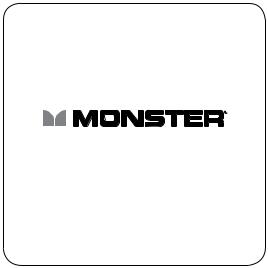
AirTalk™ Hands-Free Kit
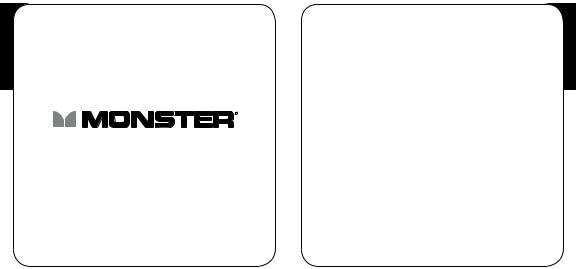
ENGLISH
AirTalk™ Hands-Free Kit
User Guide
What’s Included
•• AirTalk™ Hands-free Kit
•• USB Charging Cable
•• User Guide
•• Premium Visor Clip
ENGLISH
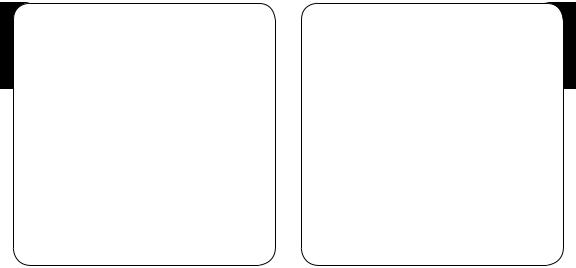
ENGLISH
General Specifications
•• Bluetooth® v2.1
•• Profiles: Hands-free Audio (HFP) and Headset Profiles (HSP) for hands-free calling capability
•• Range up to 33ft (10m)
Compatibility
Connects to all mobile devices, like iPhone or Blackberry, with Bluetooth 2.1 and previous versions (see General Specifications for profile support).
ENGLISH
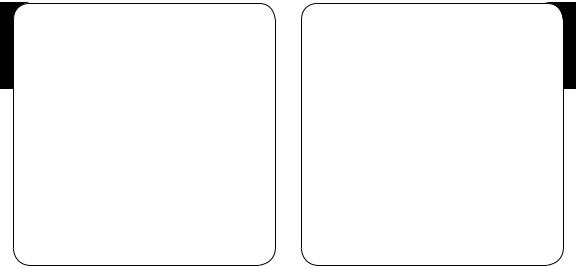
ENGLISH
Warning
•• Do not remove or attempt to remove the battery. It was not meant to be removed by users and poses danger of explosion if tampered with.
•• Use in a car may pose a risk because of danger of AirTalk Hands-free Kit flying around during an accident. Make sure to clip to the sun visor
to decrease risk.
•• Should not be exposed to excessive heat, like direct sunshine. Removal from your car or placement in a compartment in your car is recommended to avoid excessive heat in a closed car.
AirTalk™ Hands-free Kit Features
•• Super Clear Calls
Noise cancelling mic and exceptional audio reproduction for clean and clear calls
•• Bluetooth Connectivity
Connect to your iPhone, Blackberry, or other Bluetooth enabled mobile phone for hands-free calling. Automatically reconnects with compatible devices
•• Ultimate Convenience and Easy to Use
Space-saving design with premium sun visor clip for quick install and removal plus clearly labeled buttons: call, answer/end, volume, mute, and power
ENGLISH
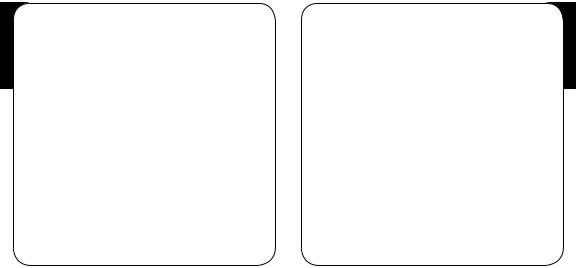
ENGLISH
•• Advanced Durable Materials
Resists extreme in-car heat and cold for heavy-duty use and long life
•• Long-lasting Power
Rechargeable Lithium polymer battery for more than 24 hours of talk time and 2 months of standby time
•• Convenient Charging
Included Mini USB charging cable
•• You Can Use it Anywhere
Not just for in the car. Use at home or in the office for conference calls
Product Description
1.Power (On & Off) Button
2.Mic Mute (On & Off) Button
3.Call (Answer) Button
4.Volume Up Button
5.Volume Down Button
6.Mini USB Charging Port
7.Ear Set Jack
8.Microphone
ENGLISH
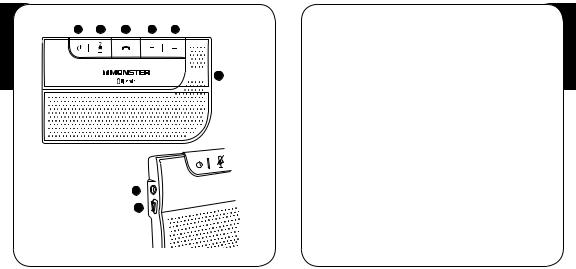
ENGLISH
1 |
2 |
3 |
4 |
5 |


 8
8
7
6
Charging AirTalk™ Hands-free Kit
1.Plug the USB mini connector of the USB charging cable into the Mini USB charging port on the AirTalk Hands-free Kit.
2.Plug the other end of the USB charging cable into other devices that will charge, like a computer or USB Car Charger (not included). The red LED light on the device turns off when charging is complete.
ENGLISH
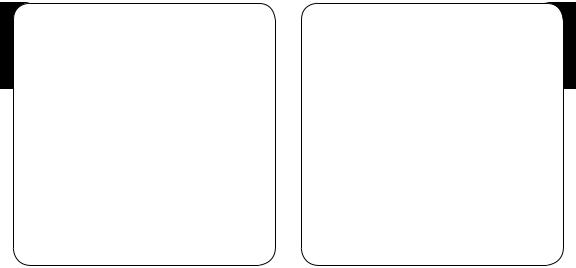
ENGLISH
Turning on AirTalk™ Hands-free Kit
Press and hold  for 2 to 3 seconds to turn AirTalk Hands-free Kit on. Press and hold for 5 seconds to turn off.
for 2 to 3 seconds to turn AirTalk Hands-free Kit on. Press and hold for 5 seconds to turn off.
Putting AirTalk™ Hands-Free Kit into Pairing Mode and
Connecting with a Bluetooth-Equipped Mobile Phone
1.Make sure to turn on AirTalk Hands-free Kit. Place it within a meter of your mobile phone and activate the mobile phone’s Bluetooth function.
2.Press and hold  button for 7–8 seconds until the LED light rapidly flashes blue and red alternately.
button for 7–8 seconds until the LED light rapidly flashes blue and red alternately.
3.Consult your Bluetooth-equipped mobile phone’s manual, as connection varies by device. When prompted, enter the passkey“0000 (four zeroes).”
AirTalk Hands-free Kit will beep twice when connected and then the blue LED light will flash once every 10 seconds.
ENGLISH
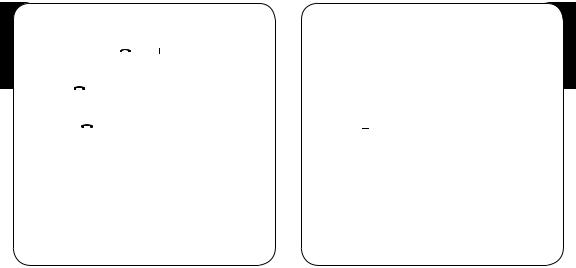
ENGLISH
Using AirTalk™ Hands-free Kit
•• |
Answering a Call |
|
|
|
|
|
Press and release either the |
button, button, or |
|
button once |
|
|
|
||||
|
to accept a call. |
|
|
|
|
•• |
Ending a Call |
|
|
|
|
|
Briefly press |
button to end a call. |
|||
•• Redial Last Number Called |
|||||
|
[dependent on the mobile phone] |
||||
|
Press and hold |
button for 2 to 3 seconds until you hear two beeps. |
|||
Your mobile phone will redial the last number called.
Note: The redial function may vary by phone model. Some phones simply display the last number dialed, which requires you to hit the button twice. Consult your owner’s manual.
Using AirTalk™ Hands-free Kit (cont.)
•• Voice activated dialing
Press and release  button until you hear a beep. Say the registered name on the voice dialing list of your mobile phone. For best voice dialing performance, record the voice tag in your mobile phone.
button until you hear a beep. Say the registered name on the voice dialing list of your mobile phone. For best voice dialing performance, record the voice tag in your mobile phone.
Note: Voice activated dialing function varies by device. Please consult your mobile phone’s manual for dialing set-up and functionality.
•• Adjusting the volume
Press  or button to increase or decrease the speaker volume.
or button to increase or decrease the speaker volume.
•• Mic mute on and off
To mute the mic so the person you’re talking to won’t hear you, push and release the  button. Repeat to turn mic back on.
button. Repeat to turn mic back on.
ENGLISH
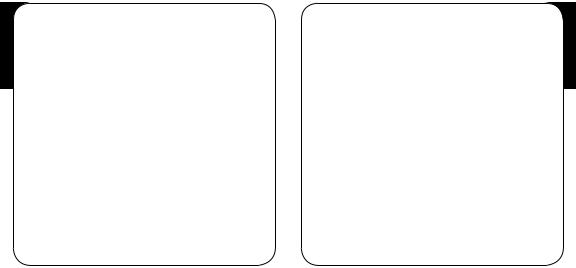
ENGLISH
•• Transferring a call between AirTalk Hands-free Kit and your mobile phone
In order to transfer a call from AirTalk Hands-free Kit to your mobile phone or vice versa, Press button for 2–3 seconds.
button for 2–3 seconds.
•• Call waiting
To answer the 2nd call without hanging up the 1st call, press  button for 2 to 3 seconds. To return to the 1st call, press
button for 2 to 3 seconds. To return to the 1st call, press  button for 2 to 3 seconds again.
button for 2 to 3 seconds again.
•• Rejecting a call
When AirTalk Hands-free Kit is ringing, press  button for 2 to 3 seconds.
button for 2 to 3 seconds.
Using AirTalk™ Hands-free Kit (cont.)
•• Auto-reconnecting
If your AirTalk Hands-free Kit and mobile phone fall out of range (33 ft/10 m), they can automatically reconnect if both come back into range within 30 minutes. The auto-reconnect signal emits in 2 minute intervals for
30 minutes. After 30 minutes out of range, the AirTalk Hands-free Kit will automatically be turned off.
ENGLISH
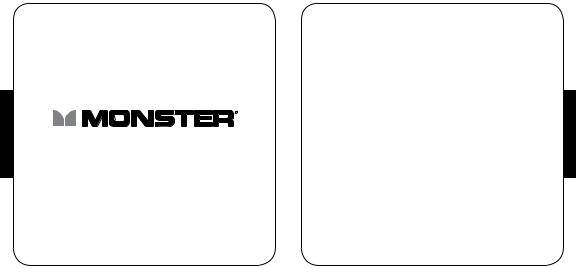
FRANÇAIS
Contenu
•• Kit mains libres AirTalk™
•• Câble USB de chargement
•• Guide de l’utilisateur
•• Fixation de pare-soleil haut de gamme
AirTalk™ Hands-Free Kit
Manuel utilisateur
et informations sur la garantie
FRANÇAIS

Spécifications générales
•• Bluetooth® v2.1
•• Profils : Profil audio mains-libres (HFP) et profil écouteurs (HSP) avec fonctionnalité mains libres
•• Portée de réception d’un maximum de 10 m
FRANÇAIS
Compatibilité
Connexion possible à la plupart des Bluetooth 2.1 ou téléphones mobiles similaires comme l’iPhone ou le Blackberry® (voir Spécifications générales pour connaître les profils).
FRANÇAIS
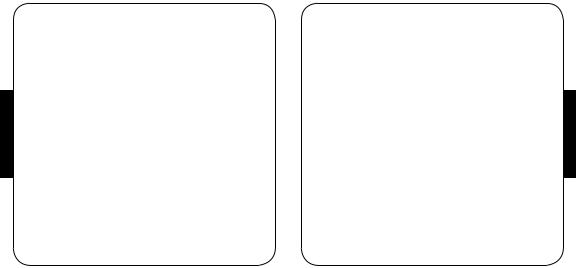
FRANÇAIS
Avertissement
•• Ne retirez pas et n’essayez pas de retirer la batterie. Il n’est pas prévu qu’elle soit retirée par les utilisateurs. Le non respect de cette consigne peut provoquer une explosion.
•• L’utilisation dans un véhicule présente un risque. Le kit mains libres AirTalk peut en effet se détacher pendant un accident. Pensez à bien le fixer au pare-soleil pour limiter les risques.
•• Évitez l’exposition excessive à la chaleur, comme les rayons du soleil. Il est recommandé de le retirer du véhicule ou de le ranger dans la boîte à gants pour éviter la chaleur excessive quand la voiture est fermée.
Caractéristiques - Kit mains libres AirTalk™
•• Son très net pendant les appels
Micro antibruit et son audio exceptionnel pour une bonne qualité d’appel
•• Connectivité Bluetooth
Branchez votre iPod, votre iPhone ou votre accessoire Bluetooth compatible avec la fonctionnalité mains libres. Reconnexion automatique avec les appareils compatibles
•• Extrêmement pratique et utilisation simple
Peu encombrant avec pince pour pare-soleil haut de gamme facile à enlever et installer. Boutons de commande très accessibles: appel, réponse/fin, volume, mode silence et alimentation
FRANÇAIS
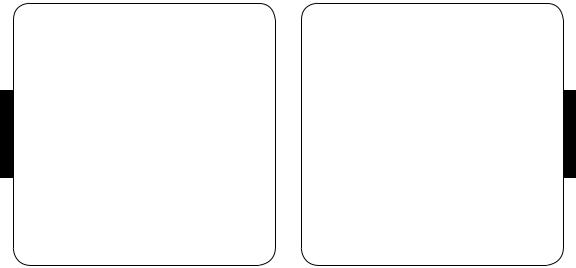
FRANÇAIS
•• Matériaux résistants avancés
Résiste aux chaleurs et aux froids extrêmes dans le véhicule ce qui permet une utilisation intensive et une durée de vie prolongée
•• Alimentation longue durée
Batterie rechargeable lithium polymère pour plus de 24 heures de conversation et 2 mois de mode veille
•• Chargement pratique
Câble de charge mini USB compris
•• Vous pouvez l’utiliser partout
Pas seulement dans la voiture. À la maison ou au bureau aussi pour les appels-conférences
Description du produit
1.Bouton d’alimentation (Marche/Arrêt)
2.Bouton mode silence du micro (Marche/Arrêt)
3.Bouton d’appel (répondre)
4.Bouton Volume max
5.Bouton Volume min.
6.Ports mini USB de chargement
7.Prise d’écouteurs
8.Microphone
FRANÇAIS
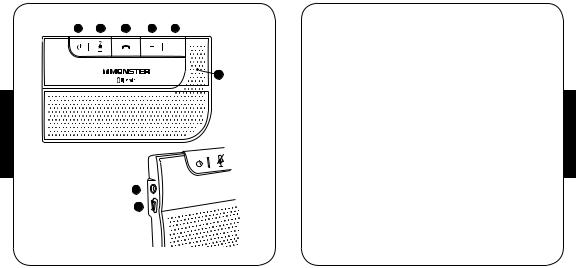
FRANÇAIS
1 |
2 |
3 |
4 |
5 |
Chargement - Kit mains libres AirTalk™ |
||
1. |
Branchez le connecteur mini USB du câble de charge dans le port de charge |
||||||
|
|
|
|
|
|||
|
|
|
|
|
|
mini USB sur le kit mains libres AirTalk. |
|
|
|
|
|
|
|
||
|
|
|
|
|
2. |
Branchez l’autre extrémité du câble de charge USB dans les autres appareils |
|
|
|
|
|
|
8 |
à charger, comme un ordinateur ou un chargeur de véhicule USB (non |
|
compris). Le voyant rouge s’allume une fois le chargement terminé.
FRANÇAIS
7
6

Mise en marche - Kit mains libres AirTalk™
Appuyez de manière prolongée sur  pendant 2 à 3 secondes pour activer le kit mains libres AirTalk. Appuyez pendant 5 secondes pour l’arrêter.
pendant 2 à 3 secondes pour activer le kit mains libres AirTalk. Appuyez pendant 5 secondes pour l’arrêter.
FRANÇAIS
Kit mains libres AirTalk™ - Mode couplage et connexion avec un téléphone mobile équipé Bluetooth
1.Assurez-vous de mettre en marche le kit mains libres AirTalk. Placez-le à une distance d’un mètre de votre téléphone mobile et activez la fonction Bluetooth.
2.Appuyez pendant 7 à 8 secondes sur  jusqu’à ce que le voyant clignote rapidement en bleu et en rouge.
jusqu’à ce que le voyant clignote rapidement en bleu et en rouge.
3.Consultez le manuel de votre téléphone mobile équipé Bluetooth,
la connexion peut varier en fonction de l’appareil. Une fois demandé, saisissez le mot de passe 0000 (Quatre zéros).
Le kit mains libres AirTalk émet deux bips une fois connecté et le voyant bleu clignote une fois toutes les 10 secondes.
FRANÇAIS
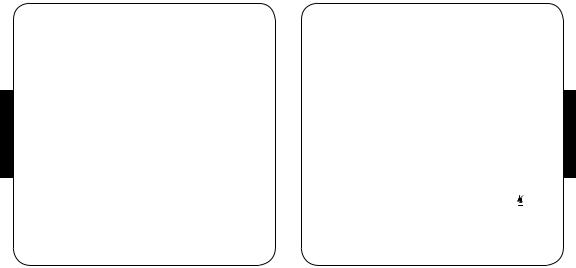
FRANÇAIS
Utilisation - Kit mains libres AirTalk™
•• Répondre à un appel
Appuyez et relâchez le bouton  , le bouton (+) , ou (-) pour accepter un appel.
, le bouton (+) , ou (-) pour accepter un appel.
•• Mettre fin à un appel
Appuyez rapidement sur  pour terminer l’appel.
pour terminer l’appel.
•• Rappeler le dernier numéro appelé
[selon le téléphone mobile]
Appuyez pendant 2 à 3 secondes sur  jusqu’à ce qu’un bip soit émis. Votre téléphone recompose alors le dernier numéro appelé.
jusqu’à ce qu’un bip soit émis. Votre téléphone recompose alors le dernier numéro appelé.
Remarque : La fonction de rappel dépend du modèle du téléphone. Certains téléphones affichent simplement le dernier numéro appelé, vous devez donc appuyer deux fois sur le bouton. Consultez le manuel de l’utilisateur.
Utilisation - Kit mains libres AirTalk™ (suite)
•• Composition vocale
Appuyez, puis relâchez  jusqu’à ce qu’un bip soit émis. Dites le nom enregistré dans la liste de composition vocale de votre téléphone mobile. Pour une meilleure qualité, enregistrez l’étiquette vocale sur votre téléphone mobile.
jusqu’à ce qu’un bip soit émis. Dites le nom enregistré dans la liste de composition vocale de votre téléphone mobile. Pour une meilleure qualité, enregistrez l’étiquette vocale sur votre téléphone mobile.
Remarque : Cette fonctionnalité varie selon le téléphone. Consultez le manuel d’utilisation de votre téléphone pour configurer la composition vocale et l’utiliser.
•• Ajuster le volume
Appuyez sur (+) ou (-) pour augmenter ou diminuer le volume du hautparleur.
•• Mode silence du micro (Marche/Arrêt)
Pour mettre le micro en mode silence afin que la personne à qui vous passez l’appel ne vous entende pas, appuyez puis relâchez . Recommencez pour repasser en mode normal.
FRANÇAIS
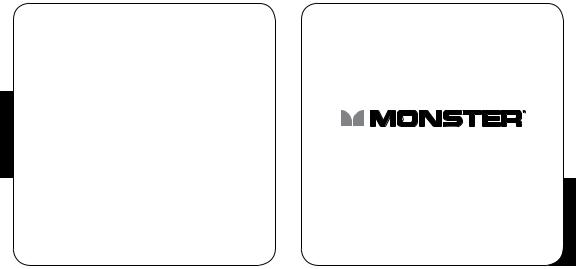
FRANÇAIS
•• Transfert d’un appel entre le kit mains libres
AirTalk et votre téléphone mobile
Pour transférer un appel entre le kit mains libres AirTalk et votre téléphone mobile ou vice versa, appuyez sur (+) pendant 2-3 secondes.
•• Appel en attente
Pour répondre au second appel sans arrêter le premier appel, appuyez pendant 2 à 3 secondes sur  . Appuyez pendant 2 à 3 secondes sur
. Appuyez pendant 2 à 3 secondes sur  pour reprendre le premier appel.
pour reprendre le premier appel.
•• Rejet d’un appel
Quand le kit mains libres AirTalk sonne, appuyez pendant 2 à 3 secondes sur .
.
•• Auto-reconnexion
Si votre kit mains-libres AirTalk et votre téléphone mobile se trouvent hors de portée (10 m / 33 ft), ils se reconnecteront automatiquement s’ils
reviennent à portée l’un de l’autre dans un délai de 30 minutes. Durant tout ce temps, le signal d’auto-reconnexion émettra à intervalles de 2 minutes. S’il reste hors de portée au-delà de 30 minutes, le kit mains-libres AirTalk s’éteindra automatiquement.
AirTalk™ Hands-Free Kit
Gebrauchsanweisung und
Garantiebedingungen
sch Dute
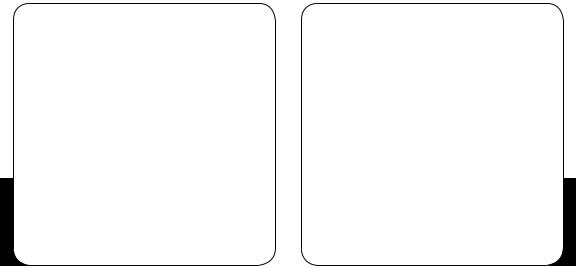
Lieferumfang
•• AirTalk™ Freisprecheinrichtung
•• USB-Ladekabel
•• Bedienungsanleitung
•• Sonnenblenden-Clip
Deutsch
Allgemeine technische Daten
•• Bluetooth® v2.1
•• Ausführungen: Freisprecheinrichtung und Headset für die Freisprechfähigkeit
•• Reichweite bis 10 m (33 ft)
sch Dute
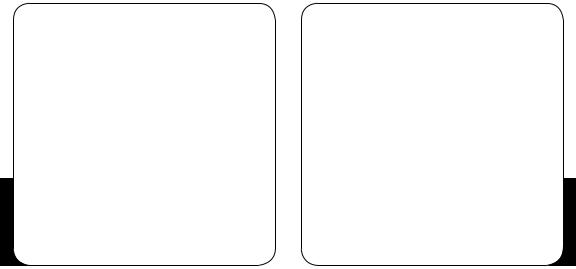
Kompatibilität
Verbindet mit den meisten mit Bluetooth 2.1 oder gleichermaßen ausgestatteten Mobiltelefonen wie iPhone oder Blackberry® (siehe allgemeine technische Daten für die Unterstützung der Ausführungen).
Achtung
•• Entfernen Sie nicht den Akku und versuchen Sie es auch nicht. Dieser ist nicht für das Entfernen durch den Benutzer vorgesehen und stellt eine Explosionsgefahr dar, wenn daran manipuliert wird.
•• Bei der Verwendung im Fahrzeug besteht die Gefahr, durch das Herumfliegen der AirTalk Freisprecheinrichtung bei einem Unfall verletzt zu werden. Klemmen Sie deshalb das Gerät an die Sonnenblende, um dieses Risiko zu minimieren.
•• Übermäßiger Hitze, wie direkte Sonnenbestrahlung, sollte vermieden werden. Um die Aussetzung durch übermäßige Hitze in einem geschlossenen Fahrzeug zu vermeiden, wird empfohlen, das Gerät aus dem Fahrzeug zu entfernen oder dort in ein geschlossenes Fach zu legen.
Deutsch
sch Dute
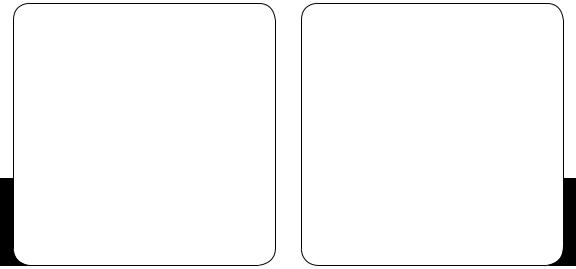
AirTalk™ Freisprecheinrichtung - Eigenschaften
•• Superklare Ferngespräche
Geräuschdämpfendes Mikrofon und außergewöhnliche Audioreproduktion für saubere und klare Telefongespräche
•• Bluetooth-Anschlussfähigkeit
Für die Freisprechfunktion wird das Gerät mit Ihrem iPhone, Blackberry oder einem anderen Mobiltelefon mit Bluetoothfunktion verbunden. Verbindet sich automatisch erneut mit kompatiblen Geräten
•• Äußerste Annehmlichkeit und Einfachheit
Platz sparende Ausführung mit Sonnenblenden-Clip zu schnellen Installation und Entfernung plus klar gekennzeichneten Tasten: Anruf annehmen/beenden, Lautstärke, Stummschaltung und Ein-/Ausschalter
•• Moderne dauerhafte Materialien
Widerstehen extremer Hitze und Kälte im Fahrzeug für hohe Beanspruchung und Lebensdauer
Deutsch
•• Lang anhaltende Stromversorgung
Aufladbarer Lithium-Polymer-Akku für mehr als 24 Stunden Sprechdauer und 2 Monate Standby
•• Bequemes Laden
Mini-USB-Ladekabel im Lieferumfang
•• Kann überall angewandt werden
Nicht nur im Fahrzeug, sondern auch zur Verwendung zu Hause oder im Büro für Konferenzgespräche geeignet
sch Dute
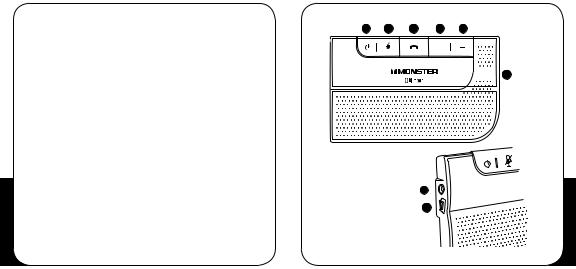
Produktbeschreibung
1.Ein-/Ausschalttaste
2.Mikrofon-Stummschaltung Ein/Aus
3.Anruftaste
4.Lauter-Taste
5.Leiser-Taste
6.Mini-USB-Ladeanschluss
7.Ohrhörer-Buchse
8.Mikrofon
Deutsch
1 |
2 |
3 |
4 |
5 |


 8
8
7
6
sch Dute

Laden der AirTalk™ Freisprecheinrichtung
USB-Ministecker des USB-Ladekabels in die Mini-USB-Ladebuchse an der AirTalk Freisprecheinrichtung einstecken.
Das andere Ende des USB-Ladekabels an einem anderen Gerät, mit dem geladen werden soll, wie z. B. an einem Computer oder am USB Car Charger (nicht inbegriffen), anschließen. Die rote LED leuchtet auf, wenn die Ladung abgeschlossen ist.
Deutsch
Einschalten der AirTalk™ Freisprecheinrichtung
Zum Einschalten der AirTalk™ Freisprecheinrichtung die Ein-/Ausschalttaste  2 bis 3 Sekunden und zum Ausschalten 5 Sekunden gedrückt halten.
2 bis 3 Sekunden und zum Ausschalten 5 Sekunden gedrückt halten.
sch Dute

Umschalten der AirTalk™ Freisprecheinrichtung in den Paarungsmodus zur Verbindung mit einem mit
Bluetooth ausgestatteten Mobiltelefon.
1.Sicherstellen, dass die AirTalk Freisprecheinrichtung eingeschaltet ist. Das Gerät etwa 1 Meter vom Mobiltelefon entfernt platzieren und die BluetoothFunktion des Mobiltelefons aktivieren.
2.Die Ein-/Ausschalttaste  7 bis 8 Sekunden gedrückt halten, bis die LED schnell alternierend blau und rot blinkt.
7 bis 8 Sekunden gedrückt halten, bis die LED schnell alternierend blau und rot blinkt.
3.Beachten Sie das Bedienungshandbuch des Mobiltelefons mit BluetoothFunktion, da sich die Einrichtung einer Verbindung von Gerät zu Gerät unterscheidet. Geben Sie den Zugangscode„0000“ (vier Nullen) ein, wenn Sie dazu aufgefordert werden.
Die AirTalk Freisprecheinrichtung quittiert den Verbindungsaufbau mit zwei Pieptönen und die blaue LED blinkt einmal alle 10 Sekunden.
Deutsch
Verwendung der AirTalk™ Freisprecheinrichtung
•• Rufannahme |
|
Die Anruftaste |
, Taste (+) oder (-) kurz drücken, um einen |
Anruf entgegenzunehmen.
•• Anruf beenden
Die Anruftaste  kurz drücken, um das Gespräch zu beenden.
kurz drücken, um das Gespräch zu beenden.
•• Wahlwiederholung
[abhängig vom Mobiltelefon]
Die Anruftaste  2 bis 3 Sekunden gedrückt halten, bis zwei Pieptöne zu hören sind. Ihr Mobiltelefon wird dann die zuletzt gewählte Rufnummer erneut wählen.
2 bis 3 Sekunden gedrückt halten, bis zwei Pieptöne zu hören sind. Ihr Mobiltelefon wird dann die zuletzt gewählte Rufnummer erneut wählen.
Hinweis: Die Wahlwiederholung variiert abhängig vom Telefonmodell. Manche Telefone zeigen zunächst nur die zuletzt gewählte Nummer an und die Taste muss deshalb zweimal gedrückt werden. Beachten Sie
Ihr Benutzerhandbuch.
sch Dute

Deutsch
Verwendung der AirTalk™ Freisprecheinrichtung (forts.)
•• Sprachaktivierte Rufnummernwahl
Die Anruftaste  drücken, bis Sie einen Piepton hören. Sprechen Sie den in der Sprachwahlliste Ihres Mobiltelefons registrierten Namen aus. Für eine optimale Sprachwahlleistung zeichnen Sie die Sprachmarkierung in Ihrem Mobiltelefon auf.
drücken, bis Sie einen Piepton hören. Sprechen Sie den in der Sprachwahlliste Ihres Mobiltelefons registrierten Namen aus. Für eine optimale Sprachwahlleistung zeichnen Sie die Sprachmarkierung in Ihrem Mobiltelefon auf.
Hinweis: Die Funktion der sprachaktivierten Rufnummernwahl variiert von Gerät zu Gerät. Beachten Sie bitte das Bedienungshandbuch Ihres Mobiltelefons hinsichtlich der Einrichtung und Funktionalität der Sprachwahl.
•• Einstellung der Lautstärke
Zum Erhöhen oder Senken der Lautstärke drücken Sie die Taste (+) oder (-).
•• Mikrofon-Stummschaltung einund ausschalten
Zur Stummschaltung des Mikrofons, damit die anrufende Person, die Gespräche auf Ihrer Seite nicht hören kann, drücken Sie die Stummschalttaste. Zum Wiedereinschalten des Mikrofons nochmals drücken.
•• Verlegung eines Anrufs zwischen der AirTalk
Freisprecheinrichtung und Ihrem Mobiltelefon
Um einen Anruf von der AirTalk Freisprecheinrichtung zu Ihrem Mobiltelefon oder zurück zu verlegen, drücken Sie 2 bis 3 Sekunden lang die Taste (+).
•• Anklopfen
Um einen zweiten Anruf entgegenzunehmen, ohne den ersten zu beenden, drücken Sie 2 bis 3 Sekunden die Anruftaste . Um zum ersten Anruf wieder zurückzuschalten, drücken Sie nochmals 2 bis 3
Sekunden die Anruftaste.
•• Anruf ablehnen
Wenn die AirTalk Freisprecheinrichtung einen Anruf meldet, drücken Sie 2 bis 3 Sekunden die Anruftaste .
•• Automatische Neuverbindung
Wenn Ihr Air Talk Hands-free Kit und das Mobiltelefon zu weit von einander entfernt sind (10 m), kann die Verbindung automatisch wiederhergestellt werden, wenn die Entfernung innerhalb von 30 Minuten ausreichend verringert wird. Das Signal zum automatischen Wiederherstellen der Verbindung wird 30 Minuten lang in Intervallen von zwei Minuten gesendet. Wenn die Entfernung zwischen den Geräten 30 Minuten lang zu groß ist, schaltet sich das Air Talk Hands-free Kit automatisch ab.
sch Dute
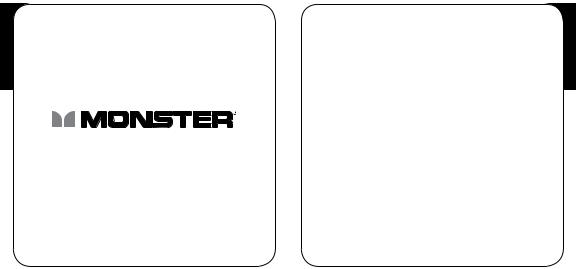
Español
AirTalk™ Hands-Free Kit
Guía del Usuario
e Información de Garantía
Qué se incluye
•• Equipo de manos libres AirTalk™
•• Cable de carga USB
•• Guía del usuario
•• Soporte de visor especial
ñoa Elsp

Español
Especificaciones generales
•• Bluetooth® v2.1
•• Perfiles: Audio manos libres (HFP) y perfiles de cascos (HSP) para tener la capacidad de realizar llamadas a manos libres
•• Alcance hasta 10 m. (33 pies)
Compatibilidad
Se conecta con la mayoría de dispositivos 2.1 o teléfonos móviles con equitación similar, como iPhone o Blackberry® (ver las especificaciones generales para soporte del perfil).
ñoa Elsp
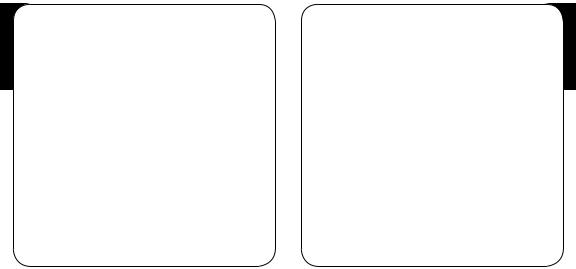
Español
Advertencia
•• No extraiga ni intente extraer la batería. No fue diseñado para que la extrajeran los usuarios y presenta un peligro de explosión si se fuerza.
•• Su uso en un coche puede plantear riesgos si el equipo de manos libres CasrTalk vuela por el habitáculo durante un accidente. Asegúrese de sujetarlo al visor del parasol para disminuir los riesgos.
•• No se debe exponer a un calor excesivo, tal como la luz solar directa. Se recomienda retirarlo de su coche o plaza en un compartimento
de su coche para evitar que sufra un calor excesivo en un coche cerrado.
Características del equipo de manos libres AirTalk™
•• Llamadas súper limpias
Micrófono que cancela ruidos y una reproducción de audio excepcional para realizar llamadas limpias y claras
•• Conectividad Bluetooth
Se conecta a su iPhone, Blackberry o cualquier otro teléfono móvil dotado de Bluetooth para realizar llamadas a manos libres. Se reconecta automáticamente a dispositivos compatibles
•• La comodidad definitiva y facilidad de uso
Un diseño que ahorra espacio con un soporte de visor solar especial para tener una instalación y extracción rápida además de unos botones etiquetados con más claridad: llamada, respuesta/fin, volumen, silencio y potencia
ñoa Elsp
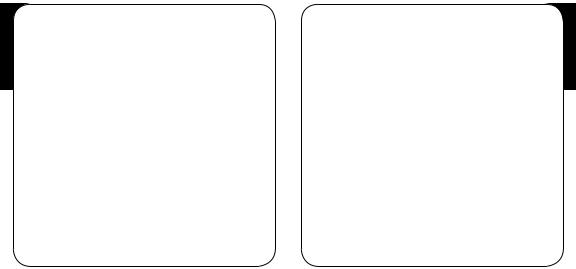
Español
•• Materiales duraderos avanzados
Resiste calor y frío extremos dentro del coche para su uso en tareas pesadas y una larga vida
•• Potencia de larga duración
Batería de polímero de Litio recargable para durar más de 24 horas de conversación y 2 meses de tiempo en espera
•• Carga cómoda
Se incluye un cable de carga mini USB.
•• Puede usar en cualquier parte
No sólo para usarlo en el coche. Se puede usar en casa o en la oficina para realizar llamadas de conferencias
Descripción del producto
1.Botón de energía (encendido y apagado)
2.Botón de micrófono en silencio (encendido y apagado)
3.Botón de llamada (responder)
4.Botón de subida del volumen
5.Botón de bajada del volumen
6.Puerto de Carga mini USB
7.Conector de conjunto de oído
8.Micrófono
ñoa Elsp
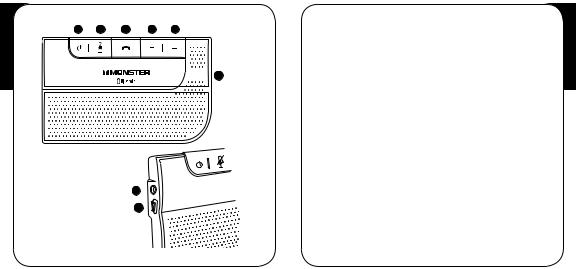
Español
1 |
2 |
3 |
4 |
5 |


 8
8
7
6
Carga del equipo de manos libres AirTalk™
1.Conecte el miniconector USB del cable de carga USB en el puerto de carga del mini USB en el equipo de manos libres AirTalk.
2.Conecte el otro extremo del cable de carga USB en los otros dispositivos que cargará, como un ordenador o un cargador de coche USB (no incluído).
La luz roja LED se apaga cuando la carga se ha completado.
ñoa Elsp

Español
Encendido del equipo de manos libres AirTalk™
Pulse y mantenga pulsado  durante 2 o 3 segundos para encender el equipo de manos libres AirTalk. Púlselo y manténgalo pulsado durante 5 segundos para apagarlo.
durante 2 o 3 segundos para encender el equipo de manos libres AirTalk. Púlselo y manténgalo pulsado durante 5 segundos para apagarlo.
Poner el equipo de manos libres AirTalk™ en modo emparejamiento y conectarlo con un teléfono móvil equipado con Bluetooth
1.Asegúrese de encender el equipo de manos libres AirTalk. Colóquelo a una distancia menor a un metro de su teléfono móvil y active la función Bluetooth del teléfono móvil.
2.Pulse y mantenga pulsado el botón  de 7 a 8 segundos hasta que la luz LED parpadee rápidamente con los colores azul y rojo de forma alternativa.
de 7 a 8 segundos hasta que la luz LED parpadee rápidamente con los colores azul y rojo de forma alternativa.
3.Consulte el manual de su teléfono móvil equipado con Bluetooth, ya que la conexión varía según el dispositivo. Cuando se le pida, introduzca la clave “0000 (cuatro ceros).”
El equipo de manos libres AirTalk emitirá un pitido dos veces cuando se conecte y entonces la luz LED azul parpadeará una vez cada 10 segundos.
ñoa Elsp
