Mocet IP3092, IP3092L, IP3092-D, IP3092L-D, IP3092-DE Quick User Manual
...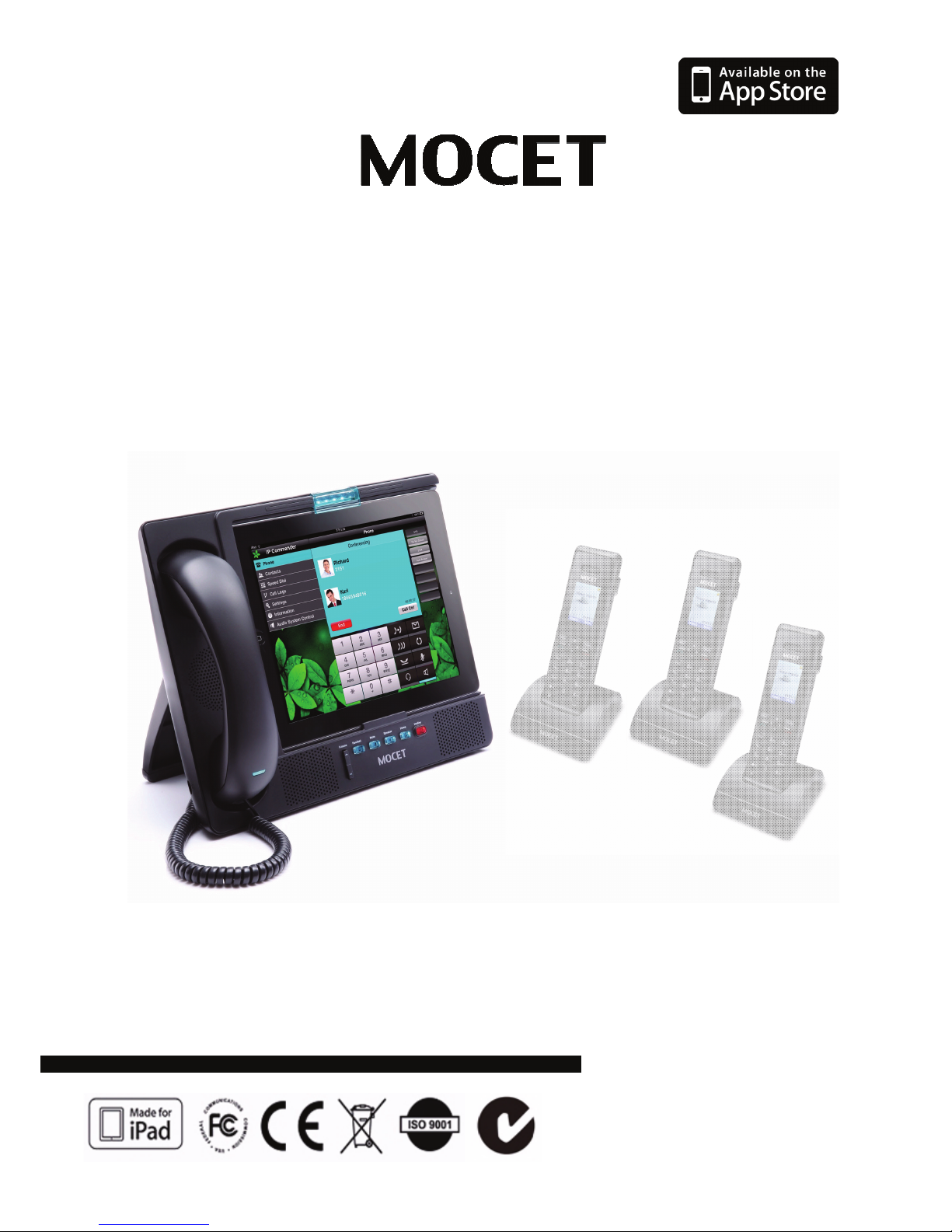
Communicator
TM
IP3092-D/ IP3092L-D /
IP3092-DE / IP3092L-DE
Quick User Guide
Copyright © 2014, All Rights Reserved.
Ver: R13 D/C: 103-0404
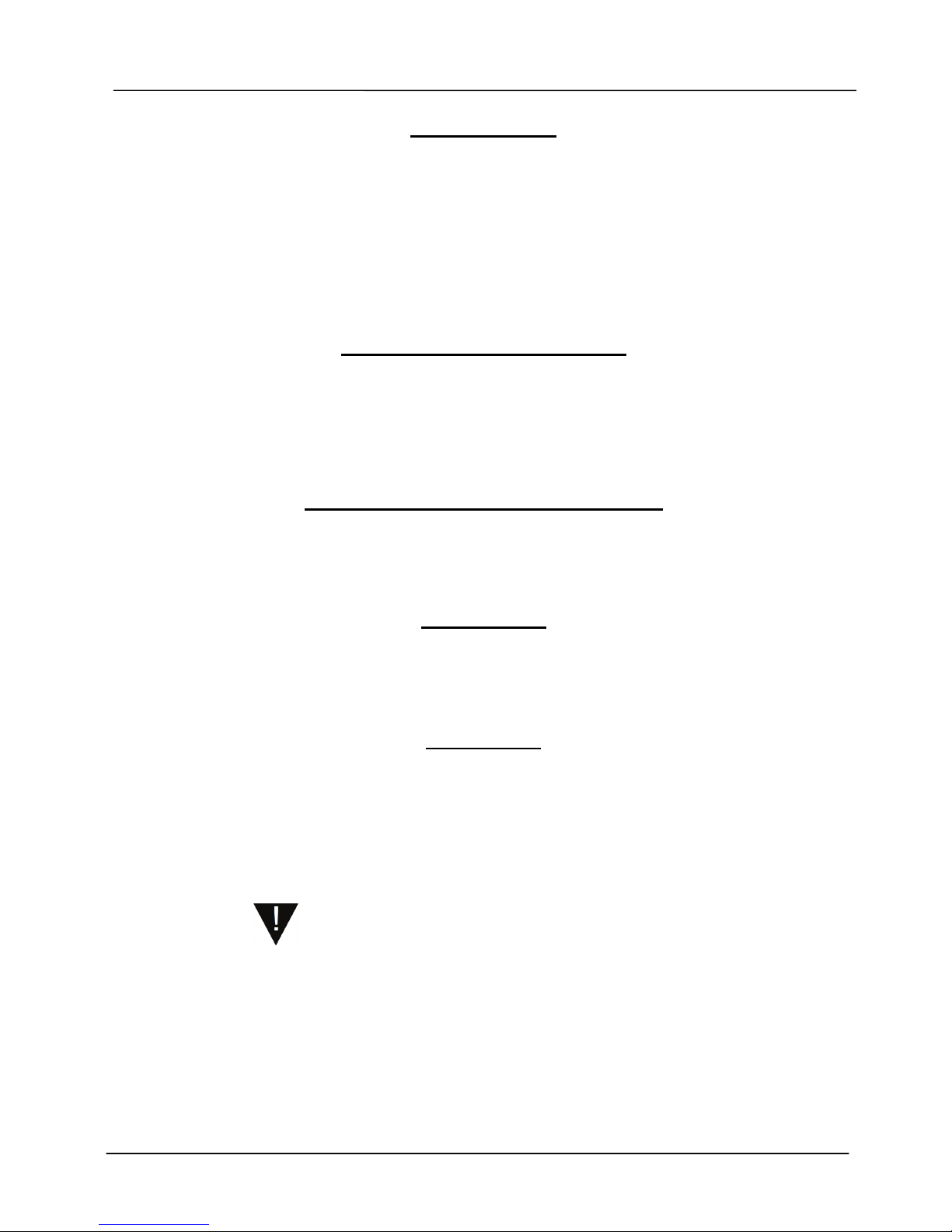
Page 2
MOCET IP3092 Communicator DECT Series Quick User Guide
FCC Statement
This equipment generates, uses and can radiate radio frequency energy and, if not installed and
used in accordance with the instructions in this manual, may cause interference to radio
communications. This equipment as been tested and found to comply with the limits for a Class B
computing device pursuant to Part 15J, as well as Part15B/15D, and OET65c for DECT 6.0
compliance of FCC rules, which are designed to provide reasonable protection against radio
interference when operated in a commercial environment. Operation of this equipment in a
residential area is likely to cause interference, in which case the user, at is own expense, will be
required to take whatever measures are necessary to correct the interface.
CE Declaration of Conformity
This equipment complies with the requirements relating to electromagnetic compatibility, EN55022
class B for ITE and EN 50082-1, as well as EN 301 406, EN 301 489-1-6, EN55022/EN55024,
EN60950, EN50385 (for Base) for DECT. This meets the essential protection requirements of the
European Council Directive 89/336/EEC on the approximation of the laws of the Member States
relating to electromagnetic compatibility.
A & C Tick Declaration of Conformity
This equipment complies and passed tests preformed according to AS/NZS CISPR 22-2009 Class
B and complies with AS/ACIP S004-2008. As well as the DECT compliance passed CISPR 22,
S004, EN301 406:CE, and EN 301 489-1-6:CE requirements.
Environment
The phone you have purchased, as well as any used batteries must not be disposed of with
household waste. You should return these to your distributor if they are to replaced or dispose of
them in an approved recycling center.
Trademarks
iPad™, iPod™, iPhone™, iPad2™, the new iPad™, iTunes™, iOS™, Safari™, AirplayTM and
Facetime™ are registered trademarks of Apple Inc., USA. All other company, brand and product
names, like Cisco
™ Jabber™, Metaswitch™, Broadsoft™, Freeswitch™ and Asterisk™ are
registered trademarks of their respective owners.
WARNING!
1. Read these installation instructions carefully before connecting the IP phone to its power
2. To reduce the risk of electric shock, do not remove the cover from the IP phone or attempt to
dismantle it. Opening or removing covers may expose you to dangerous voltage levels.
Equally, incorrect reassembly could cause electric shock on re-use of the appliance.
3. Do not expose the IP Phone to Fire, direct sunlight or excessive heat.
4. Do not expose the IP Phone to rain or moisture and do not allow it to come into contact with
water.
5. Do not install the IP phone in an environment likely to present a THREAT OF IMPACT.
6. You may clean the IP phone using a fine damp cloth. Never use solvents (such as
trichloroethylene or acetone), which may damage the phone’s plastic surface and LCD
!
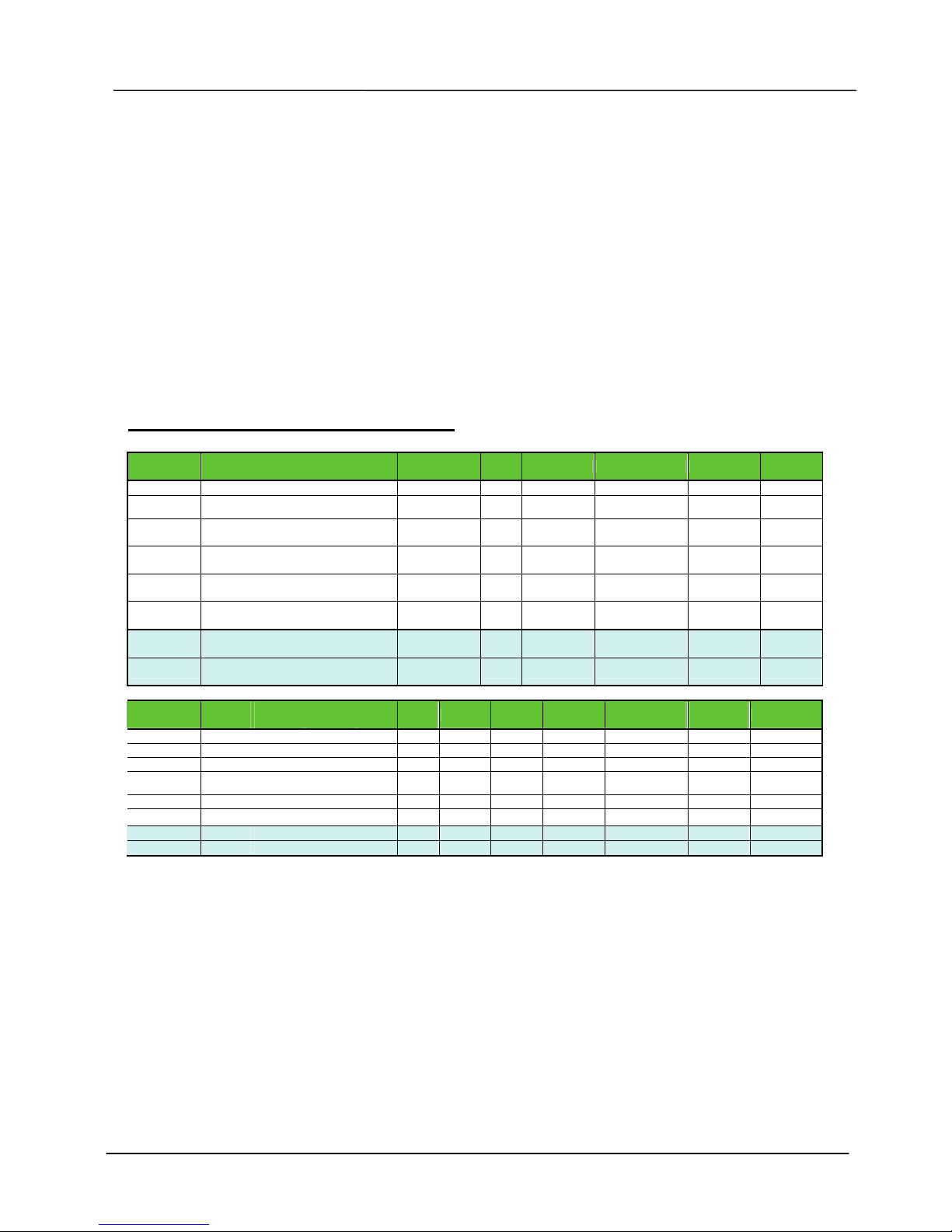
Page 3
MOCET IP3092 Communicator DECT Series Quick User Guide
screen. Never spray the phone with any cleaning product whatsoever.
7. Take care not to scratch the LCD screen.
8. The IP phone is designed to work in temperatures from 5
o
C to 40oC.
9. The IP phone must be installed at least 1 meter from radio frequency equipment, such as
TVs, radios, hi-fi or video equipment (which radiate electromagnetic fields).
10. Do not connect the LAN/PC port to any network other than an Ethernet network.
11. Do not attempt to upgrade your IP phone in an unstable power environment. This could
cause unexpected issues.
12. Do not work on the system or connect or disconnect cables during lightning storms.
13. Children don't recognize the risks of electrical appliances. Therefore use or keep the phone
only under supervision of adults or out of the reach from children.
14. No repair can be performed by the end user, if you experience trouble with this
equipment, for repair or warranty information, please contact your supplier.
Product Model Comparison Table :
Model Communicator Description
Product
Classification
Color Connector iPad type Ethernet
Power
Adaptor
IP3092 Communicator for iPad Single unit black 30-pin iPad 1,2,3 Fast, 2 ports 12V2A
IP3092L Communicator for iPad new types Single unit black 8-pin iPad4, iPad Air Fast, 2 ports 12V2A
IP3092-D
Communicator for iPad with DECT
base
Single unit black 30-pin iPad 1,2,3 Fast, 2 ports 12V2A
IP3092L-D
Communicator for iPad new type
with DECT base
Single unit black 8-pin iPad4, iPad Air Fast, 2 ports 12V2A
IP3092-DE
Communicator for iPad with DECT
base and Gigabit
Single unit black 30-pin iPad 1,2,3 Giga, 2 ports 12V2A
IP3092L-DE
Communicator for iPad new type
with DECT base and Gigabit
Single unit black 8-pin iPad4, iPad Air Giga, 2 ports 12V2A
IP3092-DK
Communicator SOHO Suite for iPad
with DECT base
Bundle
package
black 30-pin iPad 1,2,3 Fast, 2 ports 12V2A
IP3092L-DK
Communicator SOHO Suite for iPad
new type with DECT base
Bundle
package
black 8-pin iPad4, iPad Air Fast, 2 ports 12V2A
Model
PoE
802.3at
Headset
port
Headset
port
USB
port
MicroSD
IP-MIC
DECT
Base
DECT
Handsets
Embedded
PBX
V
oice Mail
Box
WiFi USB
IP3092 No Yes Yes Yes Yes not inclu. No not inclu. Yes Yes Optional
IP3092L No Yes Yes Yes Yes not inclu. No not inclu. Yes Yes Optional
IP3092D No Yes Yes Yes Yes not inclu. Yes not inclu. Yes Yes Optional
IP3092LD No Yes Yes Yes Yes not inclu. Yes not inclu. Yes Yes Optional
IP3092D-E No Yes Yes Yes Yes not inclu. Yes not inclu. Yes Yes Optional
IP3092LD-E No Yes Yes Yes Yes not inclu. Yes not inclu. Yes Yes Optional
IP3092D-K No Yes Yes Yes Yes Included Yes 3 sets Yes Yes Optional
IP3092LD-K No Yes Yes Yes Yes Included Yes 3 sets Yes Yes Optional
[Note]: White housing models which follows with "(w)" :
IP3092 (w), IP3092L (w), IP3092-D (w), IP3092L-D(w), IP3092-DK (w), and IP3092L-DK(w).
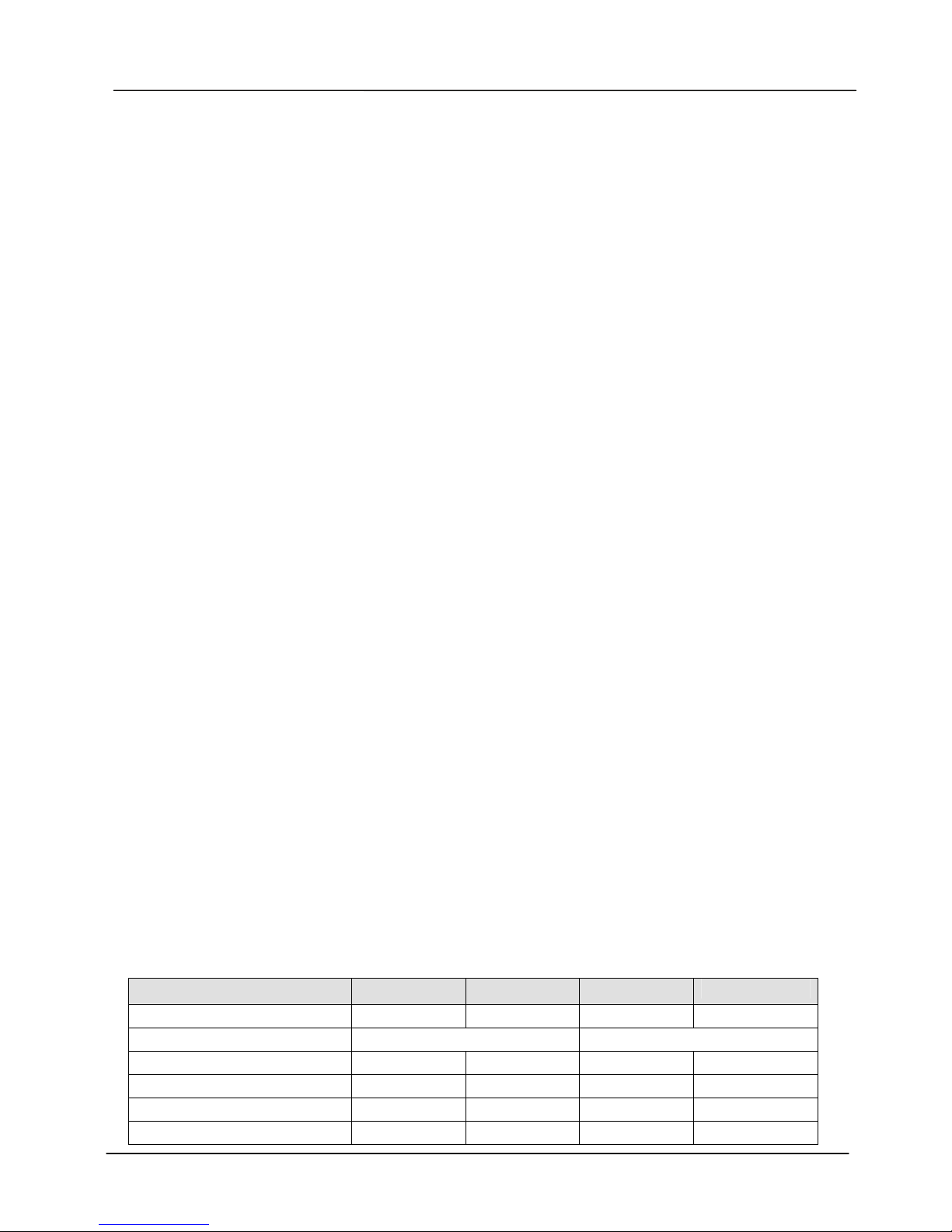
Page 4
MOCET IP3092 Communicator DECT Series Quick User Guide
Introduction
The MOCET Communicator™ IP3092-D series is an innovative accessory for the Apple™
iPad™ that will enable you to use your iPad as your DECT phone system and an power ful
video conferencing station with popular applications including Skype™, Cisco Jabber, etc.
With the addition of the MOCET™ IP Commander™ app from Apple™ App Store™ free
download, you can create amazing phone system, and gain high quality phone service by
subscribing to a compatible VoIP service (available separately).
Use the high definition audio-enabled handset and speakerphone on the Communicator to
enhance your communication and ensure privacy and comfort. For office use, an external
microphone pair can be attached to improve the conference call experience. The enhanced
dynamic range stereo speakers make listening to music and watching music a more
engaging experience. Besides, the wireless DECT supports higher qualility wideband
communications for handset user. It is based on 2nd generation specification, CATiq2.0 of
DECT technology.
The Communicator stand is adjustable between 30º and 75º, allowing you to find the most
convenient viewing angle for watching movies or participating in video conferences. The
Communicator can fast charge and power your iPad for all day work and play, and the USB
port can charge an additional iPhone or other mobile device.
A Bluetooth-enabled iPad / iPhone / Android Pad / mobile phone can be paired with the
Communicator allowing calls to be directed to the handset or speakerphone for better call
quality and comfort as well. One USB host port and one micro-SD port on the IP3092 allow
user to connect USB WiFi dongle, memory devices, keyboard or other supported
peripherals.
The integrated DECT base station on Communicator’s IP3092-D / IP3092L-D and IP3092DE / IP3092L-DE models can support up to five Euro DECT or USA DECT 6.0 handsets,
configured as an embedded mini PBX system which performs rich features, such like call
transfer, call forward, on-phone conferencing, DID (Direct Inward Dialing), hunting group,
multiple ringing group, call transfer/call forward, and voice mail box for DECT handset users.
.
Two fast Ethernet ports on IP3092-D and IP3092L-D models allow you to connect your
computer as a pass-through to your network, requiring only one Ethernet to your switch or
router for both, while IP3092-DE and IP3092L-DE models support Gigabit Ethernet higher
speed connectivity.
The following table shows the main differences among the Communicator DECT Models:
Communicator Model IP3092-D IP3092-DE IP3092L-D IP3092L-DE
Apple Connector Type 30-pin 30-pin 8-pin 8-pin
iPad Model Support iPad 1, 2, 3 iPad 4, iPad Air, iPad mini/2
Ethernet Support (2-ports) 10/100M 10/100/1000M 10/100M 10/100/1000M
HD handset and speakerphone Y Y Y Y
DECT Base Station Y Y Y Y
Support GAP and CAT-iq2.0 HS Y Y Y Y
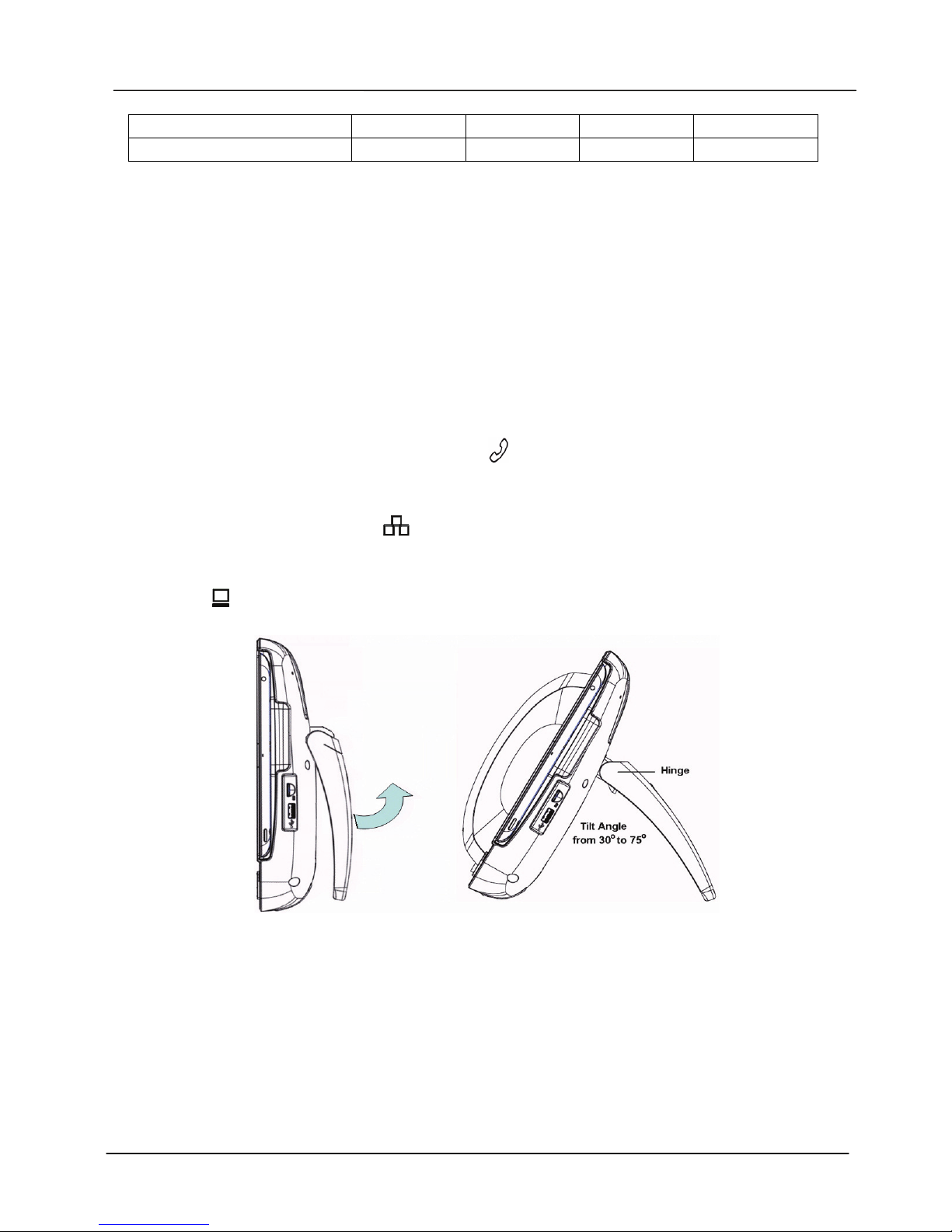
Page 5
MOCET IP3092 Communicator DECT Series Quick User Guide
Bluetooth Stereio Music/Voice Y Y Y Y
Embedded VoIP phone Y Y Y Y
Hardware Installation
The IP3092-D Series Communicator comes with accessories in the box, including a
Quick Guide, handset, handset cord, power supply adapter, and an Ethernet cable.
Please check on the Communicator and proceed the following sections of this Quick
Guide.
Set Up the Communicator:
- Unpacking the package box; place the Communicator on the table and turn its stand
to a proper angle (say 45 degree, please see Figure 1).
- Then connect the handset to the curly handset cord first and plug the other end of the
cord to the phone jack marked HAND on the rear panel of the Communicator.
Please refer to the Figure 2 and the back shell ports of the Communicator.
- With an included CAT-5 Ethernet cable, connect Communicator to an Ethernet port on
a Switch from its LAN port , where it is connected to office LAN or Internet.
- To eliminate the requirement for multiple Ethernet cables to a user’s location, the
user’s computer can be connected to the network through the second Ethernet PC
port on the Communicator if required.
Figure 1. To Set up the Communicator with a proper stand angle
[Remark]:
In the carton the hinge of IP3092 stand is set at 0o. To adjust the stand
position, open the hinge by pulling firmly out from the stand. The first
position of hinge is placed at 30 o. Then you can adjust the stand angle
at any position from 30
o
to 120 o, so that you can find the most
convenient viewing angle.
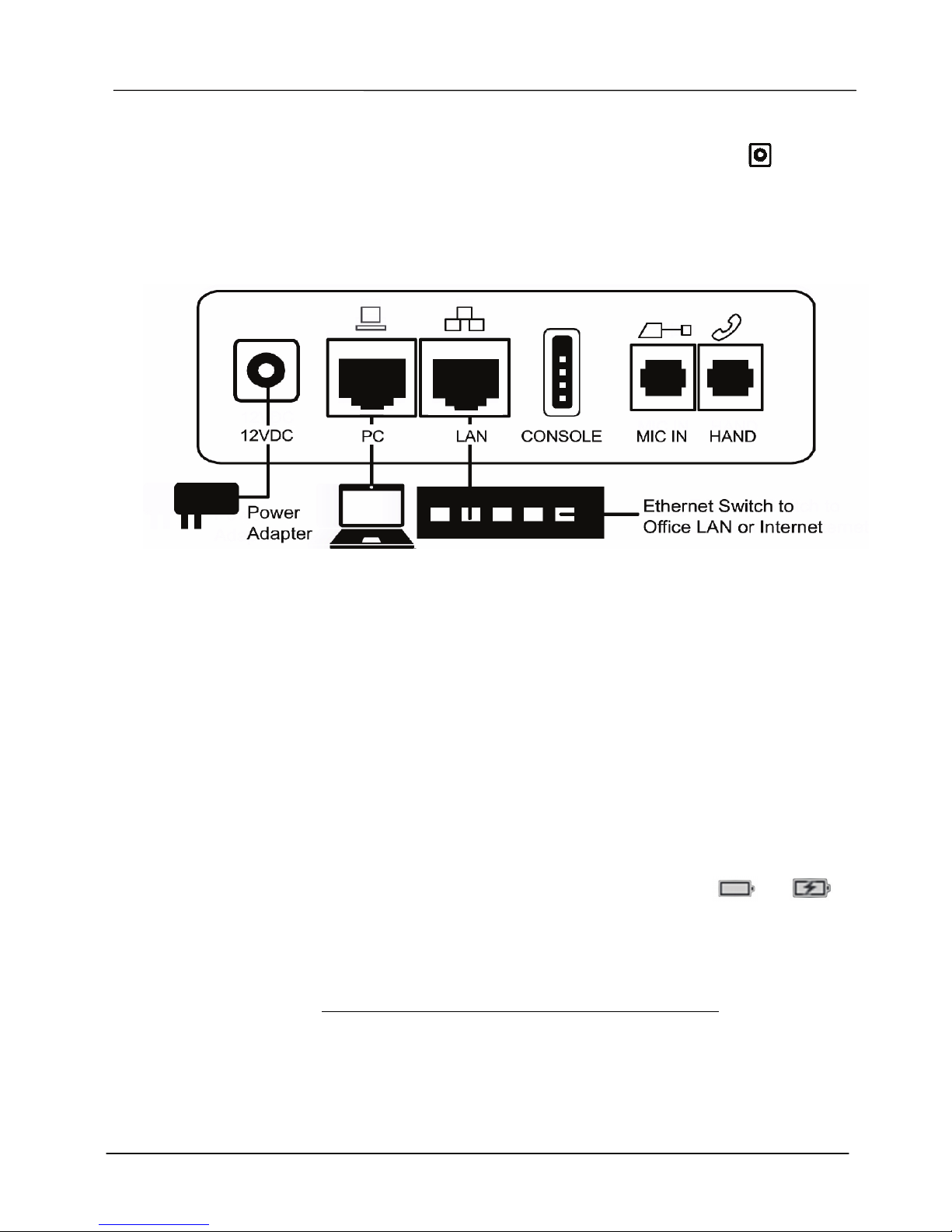
Page 6
MOCET IP3092 Communicator DECT Series Quick User Guide
Connect the Power:
- Then plug the barrel plug of the included power adapter to the port marked
12VDC. Make sure you use the right power adaptor with a label showing 12V and 2A.
- Then plug in the other end of power adaptor to an AC power outlet. The LEDs on the
Communicator will illuminate momentarily and then the Communicator will boot.
-
Figure 2. The Back Panel of the Communicator and How To Connect
Booting Up :
The Communicator will take about two minutes to boot. When the Communicator is
booting up, the blue-green LED (MWI) indicator on the top of the unit will illuminate.
Please don’t insert the iPad into the Communicator untill the MWI LED is extinguished.
InsertingThe iPad:
- Except iPad 1, keep the add-on tray in the dock for iPad 2, iPad 3, and iPad4.
(For iPad Air, and iPad mini, you may need another add-on tray, please contact
your supplier). To dock the iPad 1, remove the add-on tray first. (see figure below).
- By sliding your iPad into the front bezel slot will cause the battery signal showed on
the upper right corner of the iPad screen to be changed from to .
Then the Communicator is ready for operation.
Setup DECT Handset Connection:
Please refer to the DECT Handset Operation with the Communicator section of this
guide for DECT Handset configuration and operation.
[Remarks]:
The Console port is reserved for engineering servide, it is not for general users.
