Mitsubishi PU-P1.6YGAA, PUH-P1.6VGAA, PUH-P2VGAA, PU-P2VGAA, PUH-P2YGAA Technical & Service Manual
...Page 1
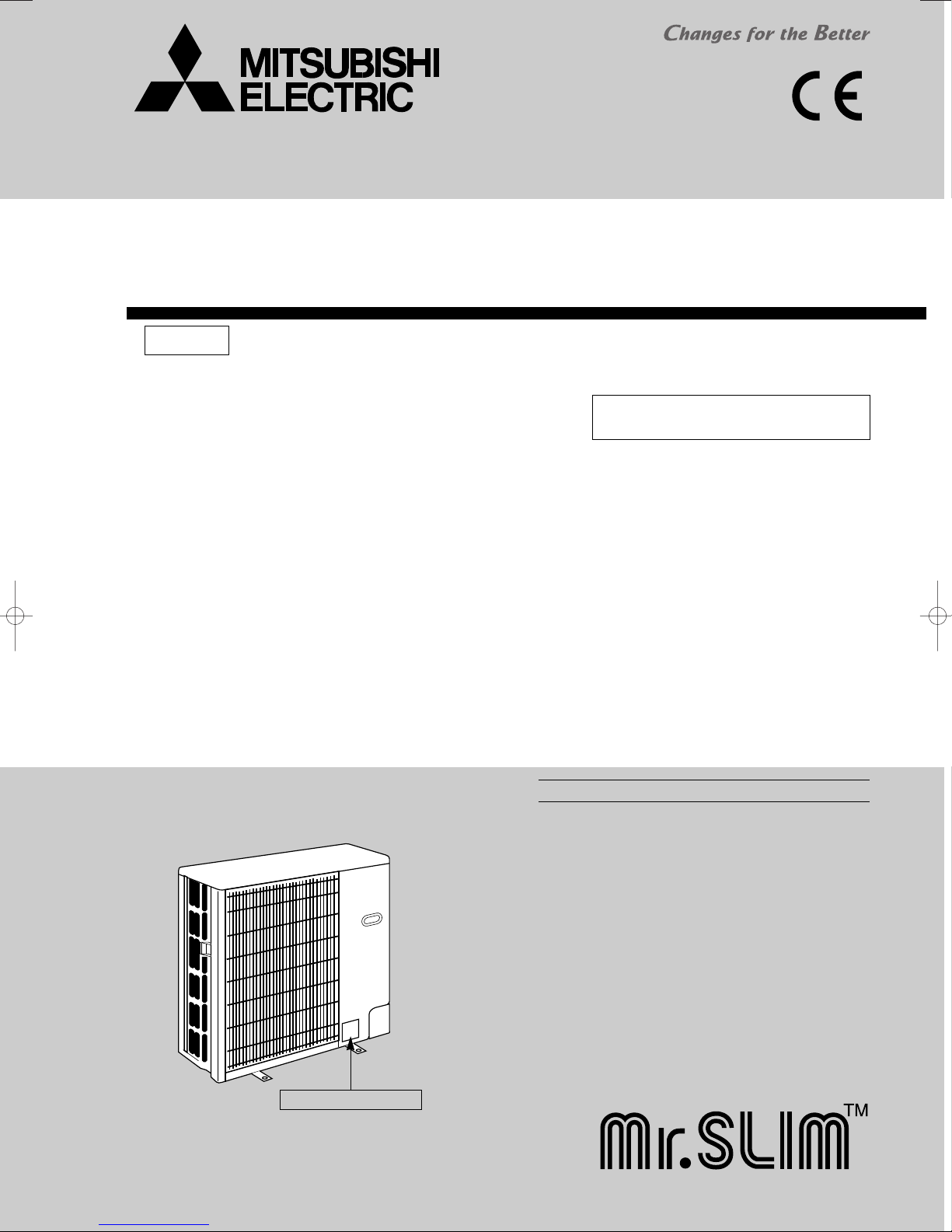
SPLIT-TYPE, HEAT PUMP AIR CONDITIONERS
SPLIT -TYPE, AIR CONDITIONERS
TECHNICAL & SERVICE MANUAL
R407C
Outdoor unit
[model names]
PUH-P1VGAA
PUH-P1.6VGAA PU-P1.6VGAA
PUH-P1.6YGAA PU-P1.6YGAA
PUH-P2VGAA PU-P2VGAA
PUH-P2YGAA PU-P2YGAA
PUH-P2.5VGAA PU-P2.5VGAA
PUH-P2.5YGAA PU-P2.5YGAA
[Service Ref.]
Service Ref. is on page 2.
Revision:
“13. PARTS LIST” has been modified.
• Please void OC261 REVISED EDITION-C.
No.OC261
REVISED EDITION-D
PUH-P3VGAA PU-P3VGAA
PUH-P3YGAA PU-P3YGAA
PUH-P4VGAA PU-P4VGAA
PUH-P4YGAA PU-P4YGAA
PUH-P5YGAA PU-P5YGAA
PUH-P6YGAA PU-P6YGAA
CONTENTS
1. TECHNICAL CHANGES ·································3
2. SAFETY PRECAUTION··································4
3.
COMBINATION OF INDOOR AND OUTDOOR UNITS
4. PART NAMES AND FUNCTIONS··················7
5. SPECIFICATIONS···········································8
6. DATA·····························································17
7. OUTLINES AND DIMENSIONS····················20
8. WIRING DIAGRAM·······································24
9. WIRING SPECIFICATIONS··························30
10.
REFRIGERANT SYSTEM DIAGRAM
11. TROUBLESHOOTING···································35
12. DISASSEMBLY PROCEDURE ·····················49
13. PARTS LIST··················································53
14. OPTIONAL PARTS························Back Cover
··············31
···6
Model name indication
Page 2
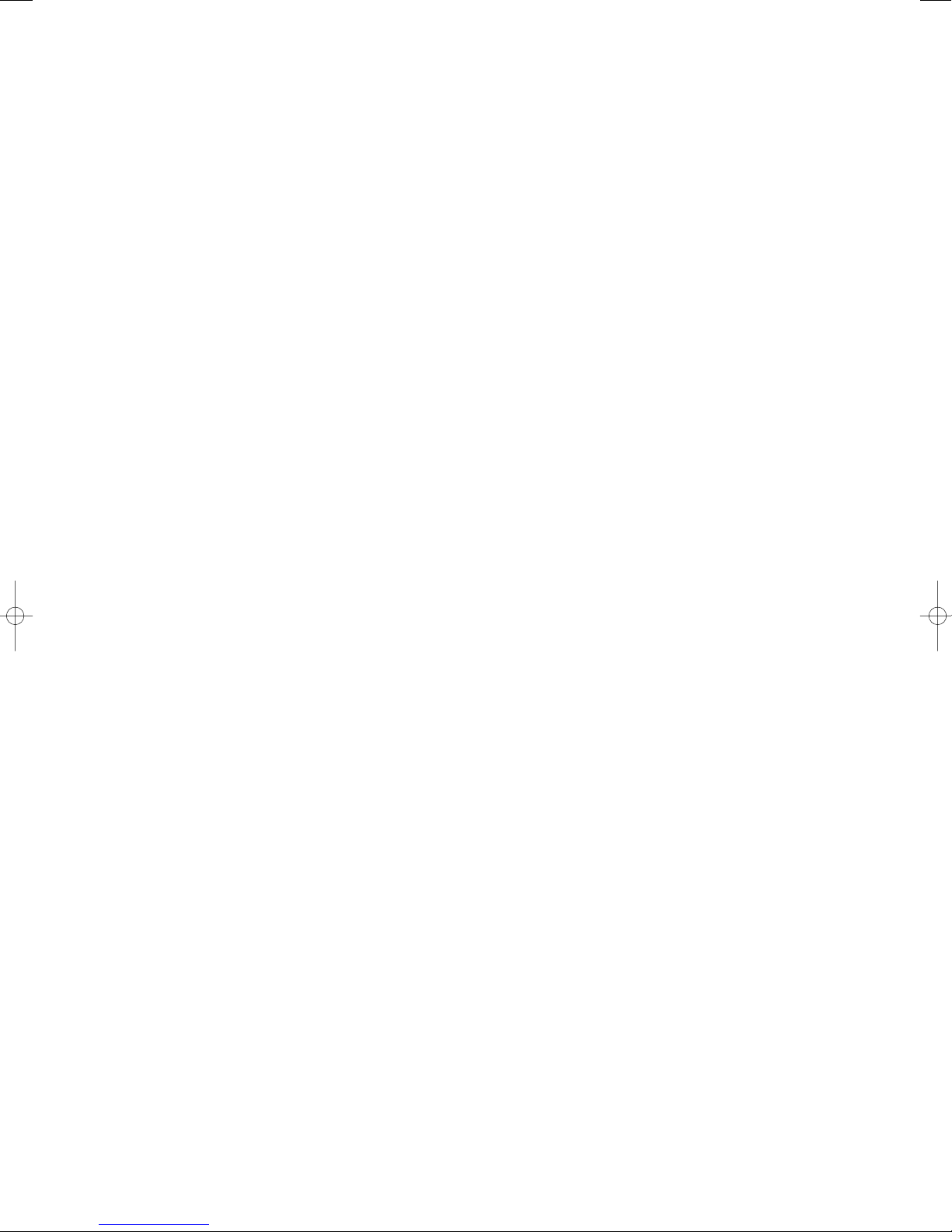
[Service Ref.]
PUH-P1VGAA.UK
PUH-P1.6VGAA.UK PU-P1.6VGAA.UK
PUH-P1.6YGAA.UK PU-P1.6YGAA.UK
PUH-P2VGAA.UK PU-P2VGAA.UK
PUH-P2YGAA.UK PU-P2YGAA.UK
PUH-P2.5VGAA.UK PU-P2.5VGAA.UK
PUH-P2.5YGAA.UK PU-P2.5YGAA.UK
PUH-P3VGAA.UK PU-P3VGAA.UK
PUH-P3YGAA.UK PU-P3YGAA.UK
PUH-P4VGAA.UK PU-P4VGAA.UK
PUH-P4YGAA.UK PU-P4YGAA.UK
PUH-P5YGAA.UK PU-P5YGAA.UK
PUH-P6YGAA.UK PU-P6YGAA.UK
PUH-P1VGAA1.UK
PUH-P1.6VGAA1.UK PU-P1.6VGAA1.UK
PUH-P1.6YGAA1.UK PU-P1.6YGAA1.UK
PUH-P2VGAA1.UK PU-P2VGAA1.UK
PUH-P2YGAA1.UK PU-P2YGAA1.UK
PUH-P2.5VGAA1.UK PU-P2.5VGAA1.UK
PUH-P2.5YGAA1.UK PU-P2.5YGAA1.UK
PUH-P3VGAA1.UK PU-P3VGAA1.UK
PUH-P3YGAA1.UK PU-P3YGAA1.UK
PUH-P4VGAA1.UK PU-P4VGAA1.UK
PUH-P4YGAA1.UK PU-P4YGAA1.UK
PUH-P5YGAA1.UK PU-P5YGAA1.UK
PUH-P6YGAA1.UK PU-P6YGAA1.UK
PUH-P5YGAA2.UK PU-P5YGAA2.UK
PUH-P6YGAA2.UK PU-P6YGAA2.UK
2
Page 3
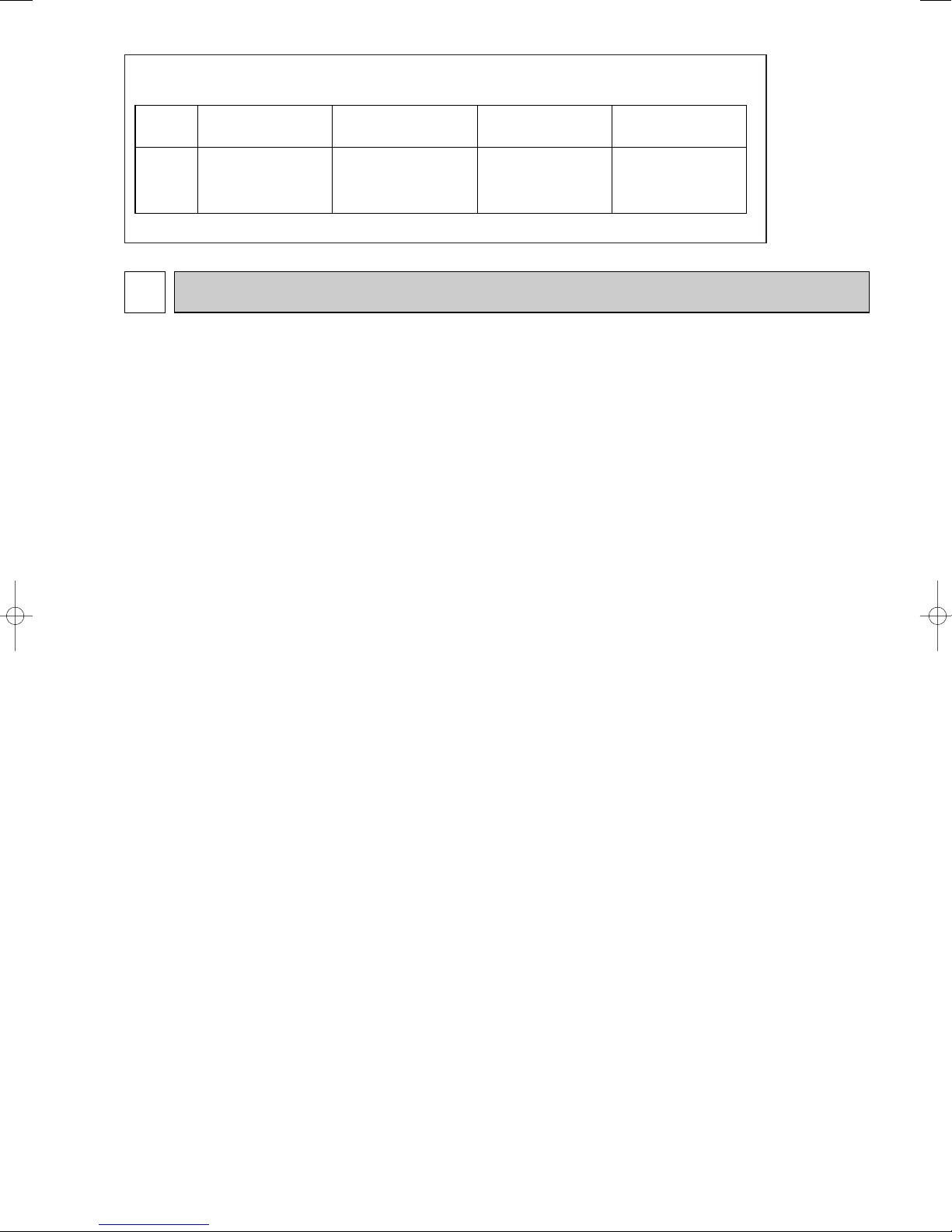
Revision:
Service Ref.
Page
IncorrectRevise point Correct
59
STRUCTURAL PARTS
No.12 BASE
S70 H13 686S70 E13 686
PUH-P5YGAA
2.UK
PUH-P6YGAA
2.UK
PU-P5YGAA
2.UK
PU-P6YGAA
2.UK
“ 13. PARTS LIST ” has been modified on page 59.
1 TECHNICAL CHANGES
REVISED EDITION-A
PUH-P1, P1.6, P2, P2.5, P3, P4VGAA.UK ➔ PUH-P1, P1.6, P2, P2.5, P3, P4VGAA1.UK
PUH-P1.6, P2, P2.5, P3, P4YGAA.UK ➔ PUH-P1.6, P2, P2.5, P3, P4YGAA
PU-P1.6, P2, P2.5, P3, P4VGAA.UK ➔ PU-P1.6, P2, P2.5, P3, P4VGAA1.UK
PU-P1.6, P2, P2.5, P3, P4YGAA.UK ➔ PU-P1.6, P2, P2.5, P3, P4YGAA1.UK
● Strainer (#50) for stop valve of liquid pipe side and Filter Drier are not used.
REVISED EDITION-A
PUH-P1, P1.6, P2, P2.5, P3, P4VGAA.UK ➔ PUH-P1, P1.6, P2, P2.5, P3, P4VGAA1.UK
PUH-P1.6, P2, P2.5, P3, P4, P5, P6YGAA.UK ➔ PUH-P1.6, P2, P2.5, P3, P4, P5, P6YGAA1.UK
PU-P1.6, P2, P2.5, P3, P4VGAA.UK ➔ PU-P1.6, P2, P2.5, P3, P4VGAA1.UK
PU-P1.6, P2, P2.5, P3, P4, P5, P6YGAA.UK ➔ PU-P1.6, P2, P2.5, P3, P4, P5, P6YGAA
● Microcomputer of Outdoor Controller Board has changed since Filter Drier is not used.
(The limit of discharging temperature has been added.)
1.UK
1.UK
REVISED EDITION-A
PUH-P5YGAA.UK ➔ PUH-P5YGAA1.UK
● The method of connecting the Compressor’s terminals has changed from Faston type to Screw type.
REVISED EDITION-B
PUH-P5YGAA1.UK PUH-P6YGAA1.UK
PU-P5YGAA1.UK PU-P6YGAA1.UK
● Compressor has changed due to the change in refrigerant oil.
Refrigerant oil : 3MA-POE ➔ 3MAW-POE
Compressor model : ZR61KCE-TFD-522 ➔ ZR61KCW-TFD-522
ZR72KCE-TFD-522 ➔ ZR72KCW-TFD-522
REVISED EDITION-C
PUH-P5YGAA1.UK ➔ PUH-P5YGAA2.UK
PUH-P6YGAA1.UK ➔ PUH-P6YGAA2.UK
PU-P5YGAA
1.UK ➔ PU-P5YGAA2.UK
PU-P6YGAA1.UK ➔ PU-P6YGAA2.UK
● Compressor has been changed.
Compressor model : ZR61KCW-TFD-522 ➔ BE82YADMT
ZR72KCW-TFD-522 ➔ BE96YADMT
3
Page 4
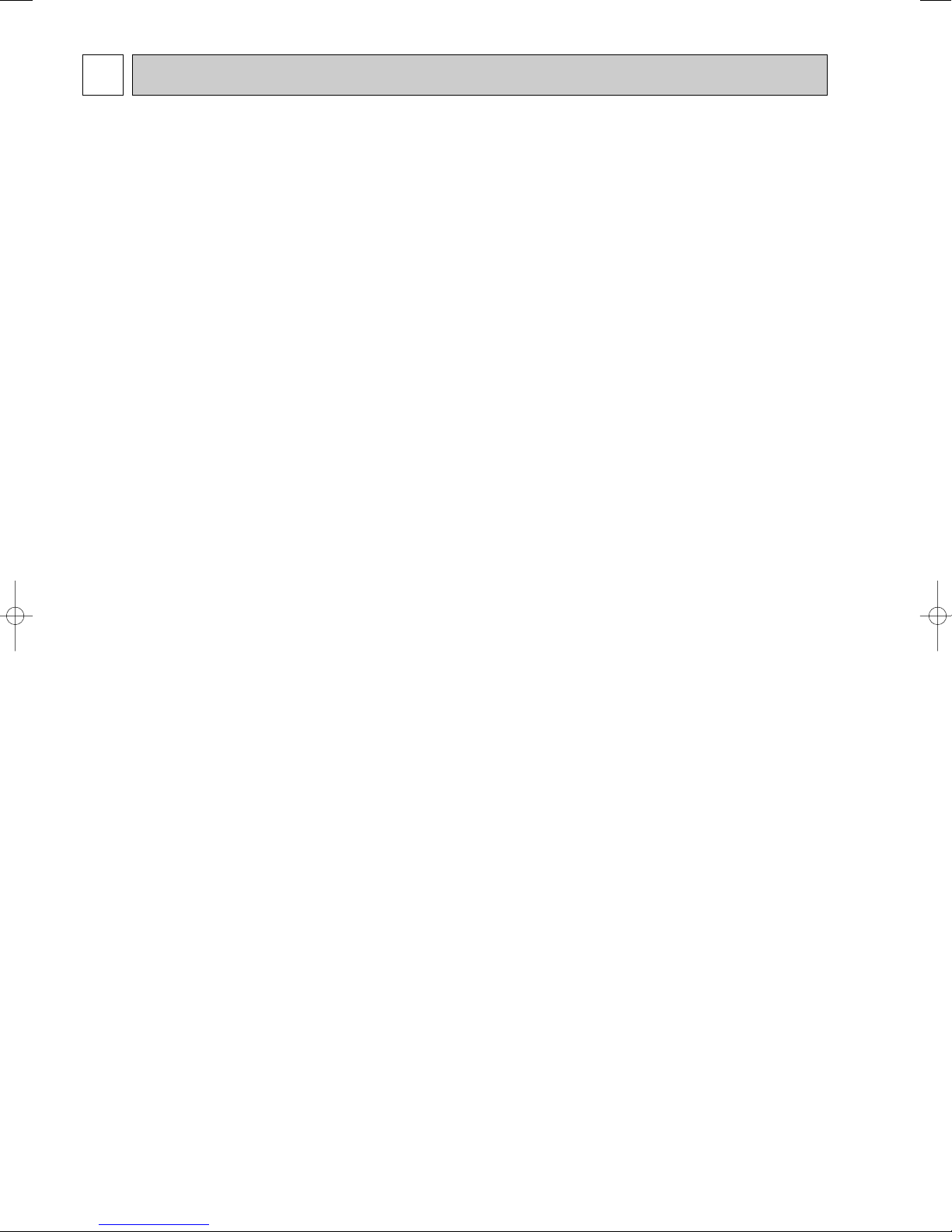
2
SAFETY PRECAUTION
Cautions for using with the outdoor unit which adopts R407C refrigerant.
· Do not use the existing refrigerant piping.
-The old refrigerant and refrigerant oil in the existing piping contains a large amount of chlorine which may cause the refrigerant oil of the new unit to deteriorate.
· Do not use copper pipes which are broken, deformed or discolour .
In addition, be sure that the inner surfaces of the pipes are clean, free of hazardous sulphur and oxides, or have no dust /
dirt, shaving particles, oils, moisture or any other contamination.
-If there is a large amount of residual oil (hydraulic oil, etc.) inside the piping and joints, deterioration of the refrigerant oil will
result.
· Store the piping to be used during installation indoors and keep both ends of the piping sealed until just before
brazing. (Store elbows and other joints in a plastic bag.)
-If dust, dirt, or water enters the refrigerant cycle, deterioration of the oil and compressor trouble may result.
· Use ester oil, ether oil or alkyl benzene (small amount) as the refrigerant oil to coat flares and flange connections.
-The refrigerant oil will degrade if it is mixed with a large amount of mineral oil.
Use liquid refrigerant to fill the system.
-If gas refrigerant is used to fill the system, the composition of the refrigerant in the cylinder will change and performance
may drop.
· Do not use a refrigerant other than R407C.
-If another refrigerant (R22, etc.) is used, the chlorine in the refrigerant may cause the refrigerant oil to deteriorate.
· Use a vacuum pump with a reverse flow check valve.
-The vacuum pump oil may flow back into the refrigerant cycle and cause the refrigerant oil to deteriorate.
· Do not use the following tools that are used with conventional refrigerant.
(Gauge manifold , charge hose, gas leak detector, reverse flow check valve, refrigerant charge base, vacuum gauge,
refrigerant recovery equipment)
-If the conventional refrigerant and refrigerant oil are mixed in the R407C, the refrigerant may deteriorated.
-If water is mixed in the R407C, the refrigerant oil may deteriorate.
-Since R407C does not contain any chlorine, gas leak detectors for conventional refrigerant will not react to it.
· Do not use a charging cylinder.
-Using a charging cylinder may cause the refrigerant to deteriorate.
· Be especially careful when managing the tools.
-if dust, dirt, or water gets in the refrigerant cycle, the refrigerant may deteriorate.
· Do not use the drier which is sold in the field.
-The drier for R407C refrigerant is pre-attached to outdoor unit refrigerant circuit.
-Some drier in the field are not in conformity with R407C refrigerant.
4
Page 5
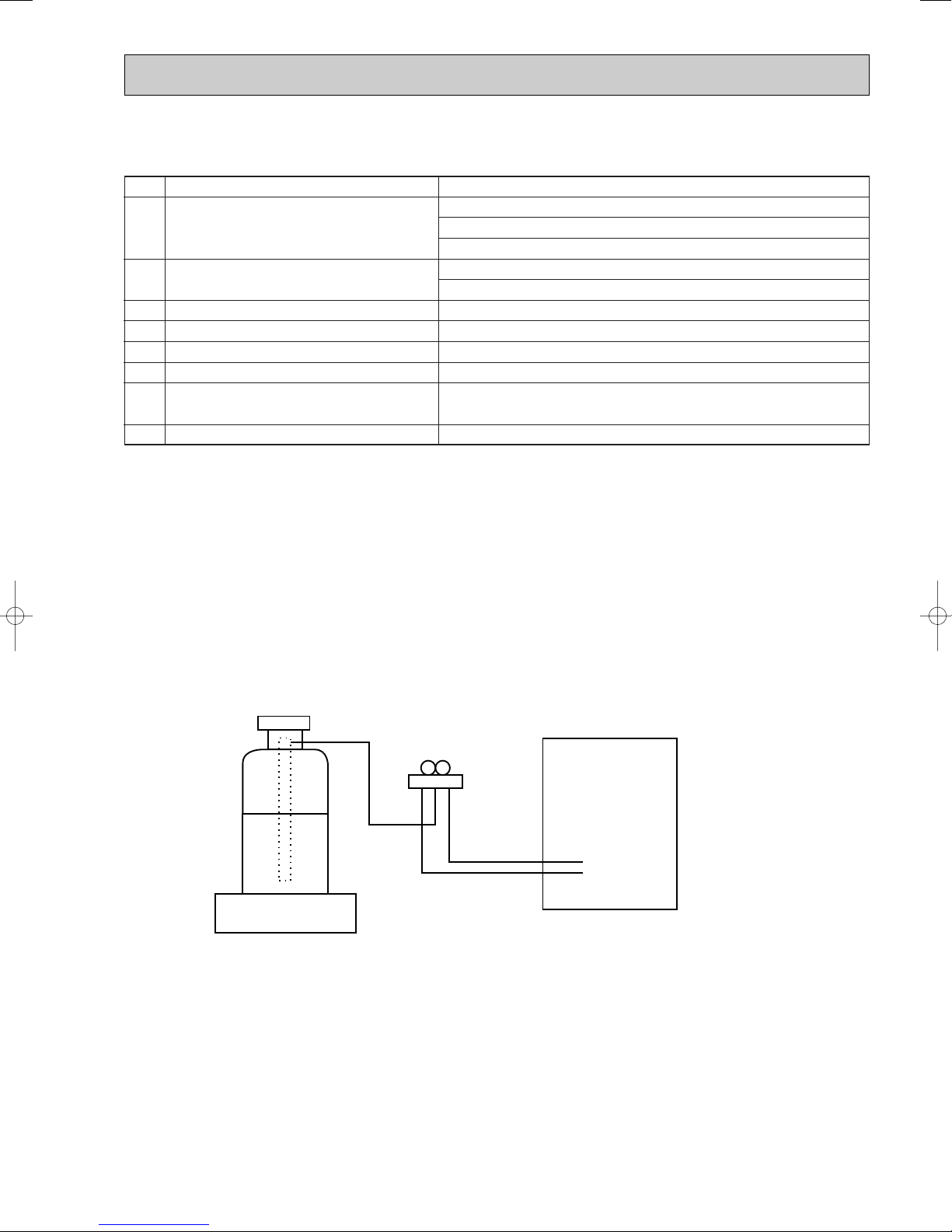
Gravimeter
Unit
[1] Service tools
Use the below service tools as exclusive tools for R407C refrigerant.
No. Tool name Specifications
1 Gauge manifold ·Only for R407C.
·Use the existing fitting SPECIFICATIONS. (UNF7/16)
·Use high-tension side pressure of 3.43MPa·G or over.
2 Charge hose ·Only for R407C.
·Use pressure performance of 5.10MPa·G or over.
3 Electronic scale
4 Gas leak detector ·Use the detector for R407C.
5 Adapter for reverse flow check. ·Attach on vacuum pump.
6 Refrigerant charge base.
7 Refrigerant cylinder. ·For R407C ·Top of cylinder (Brown)
·Cylinder with syphon
8 Refrigerant recovery equipment.
[2] Notice on repair
·After recovering the all refrigerant in the unit, perform repair work.
·Do not release refrigerant in the air.
·After completing the repair work, recharge the specified amount of liquid refrigerant.
[3] Refrigerant recharging
(1) Refrigerant recharging process
1Direct charging from the cylinder.
·R407C cylinder are available on the market has a syphon pipe.
·Leave the syphon pipe cylinder standing and recharge it.
(By liquid refrigerant)
(2) Recharge in refrigerant leakage case
·After recovering the all refrigerant in the unit, proceed to working.
·Do not release the refrigerant in the air.
·After completing the repair service, recharge the cycle with the specified amount of
liquid refrigerant.
5
Page 6
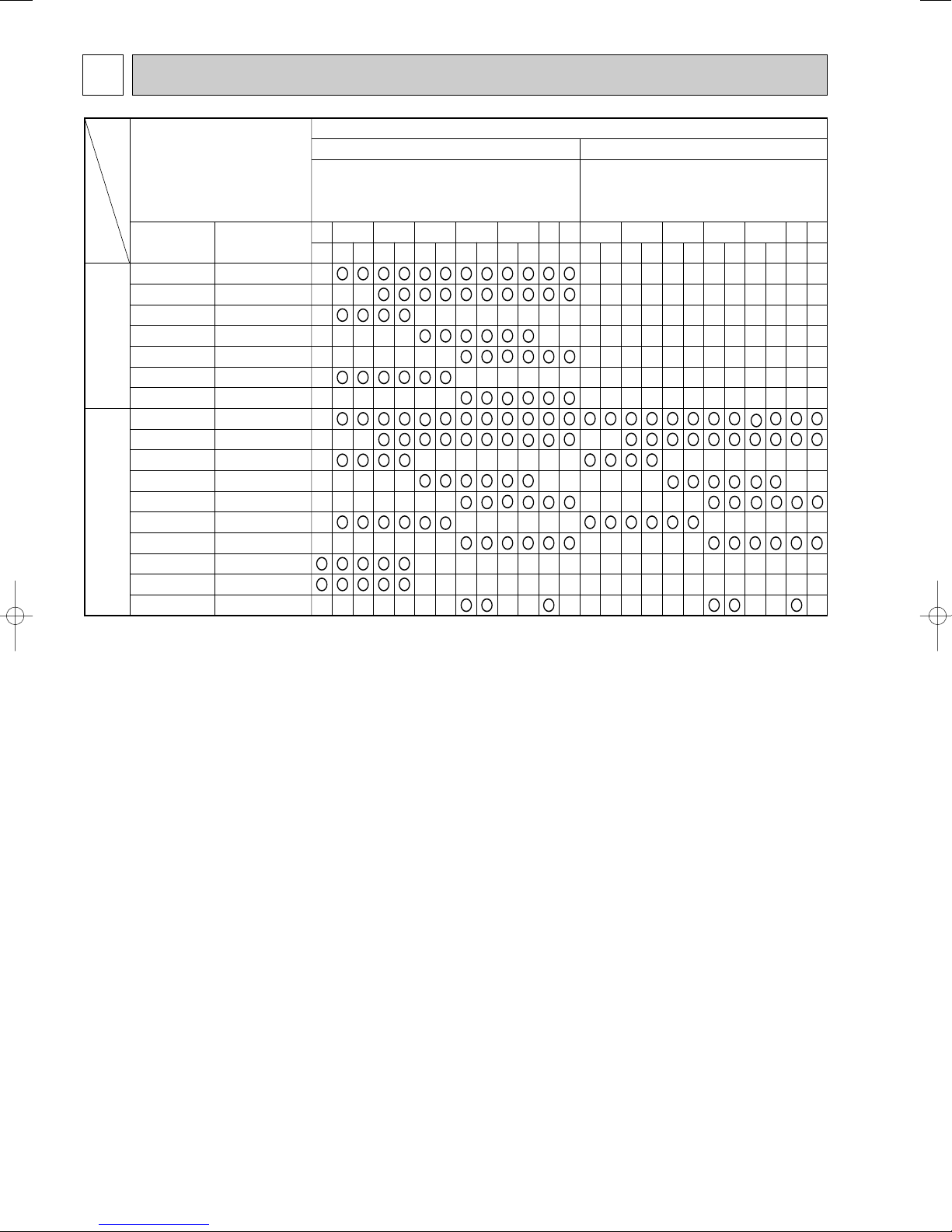
3 COMBINATION OF INDOOR AND OUTDOOR UNITS
Outdoor unit
Indoor unit
Service Ref.
PEHD-P·
EAH
PCH-P·GAH
PKH-P·GALH
PKH-P·FALH
PSH-P·GAH
PLH-P·KAH
Heat pump with
electric heater
PLH-P·AAH
PEAD-P·
PCA-P·GA
1
1
EA
.UK
.UK
1
PKA-P·GAL
PKA-P·FAL
PSA-P·GA
1
PLA-P·KA1.UK
PLA-P·AA1.UK
PMH-P·BA
electric heater or
Cooling only
Heat pump without
PMH-P·BA
1
2
PCA-P·HA
Manual No.
MEE 01K048
1
OC182
1
OC176
2
OC175
1
OC212
OC235
OC236
MEE 01K048
OC182
1
OC176
2
OC175
OC212
OC240
OC241
OC238
OC279
OC289
REVISED
EDITION-B
REVISED
EDITION-B
REVISED
EDITION-B
REVISED
EDITION-A
REVISED
EDITION-A
REVISED
EDITION-A
REVISED
EDITION-B
REVISED
EDITION-B
REVISED
EDITION-B
REVISED
EDITION-A
REVISED
EDITION-A
REVISED
EDITION-A
REVISED
EDITION-B
—
—
—
—
—
—
—
—
—
—
—
—
—
—
—
1.6Service
1
V
V
—
—
—
—
—
—
—
—
—
Heat pump type
PUH-P • GAA.UK
PUH-P • GAA
1.UK
PUH-P • GAA2.UK···(Only 5Y 6Y)
Cooling only type
PU-P • GAA.UK
PU-P • GAA
PU-P • GAA
1.UK
2.UK···(Only 5Y 6Y)
2 2.5 3 4 5 6 1.6 2 2.5 3 4 5 6
Y
V
Y
—
—
—
—
—
—
—
—
—
—
—
—
—
—
—
—
—
—
—
—
—
—
—
—
—
—
—
—
—
—
—
—
Y
V
V
—
—
—
Y
Y
—
Y
V
—
—
—
—
—
—
—
—
—
—
—
—
—
—
—
—
—
—
—
—
—
—
—
—
—
—
—
—
—
—
—
—
—
—
—
—
—
—
—
—
—
—
—
—
—
—
—
—
Y
Y
V
—
—
—
—
—
—
—
—
—
—
—
—
—
—
—
—
—
—
—
—
—
—
—
—
—
—
—
—
V
—
—
—
—
—
—
—
—
—
—
—
—
—
—
—
—
—
—
—
—
—
—
—
—
—
—
Y
V
—
—
—
—
—
—
—
—
—
—
—
—
—
—
—
—
—
—
—
—
—
—
—
—
Y
—
—
—
—
—
—
—
—
—
—
—
V
Y
—
—
—
—
—
—
—
—
—
—
—
—
—
—
—
—
—
—
—
—
—
—
—
—
—
Y
V
—
—
—
—
—
—
—
—
—
—
—
—
—
—
—
—
—
—
—
—
—
—
—
—
Y
Y
—
—
—
—
—
—
—
—
—
—
—
—
—
6
Page 7
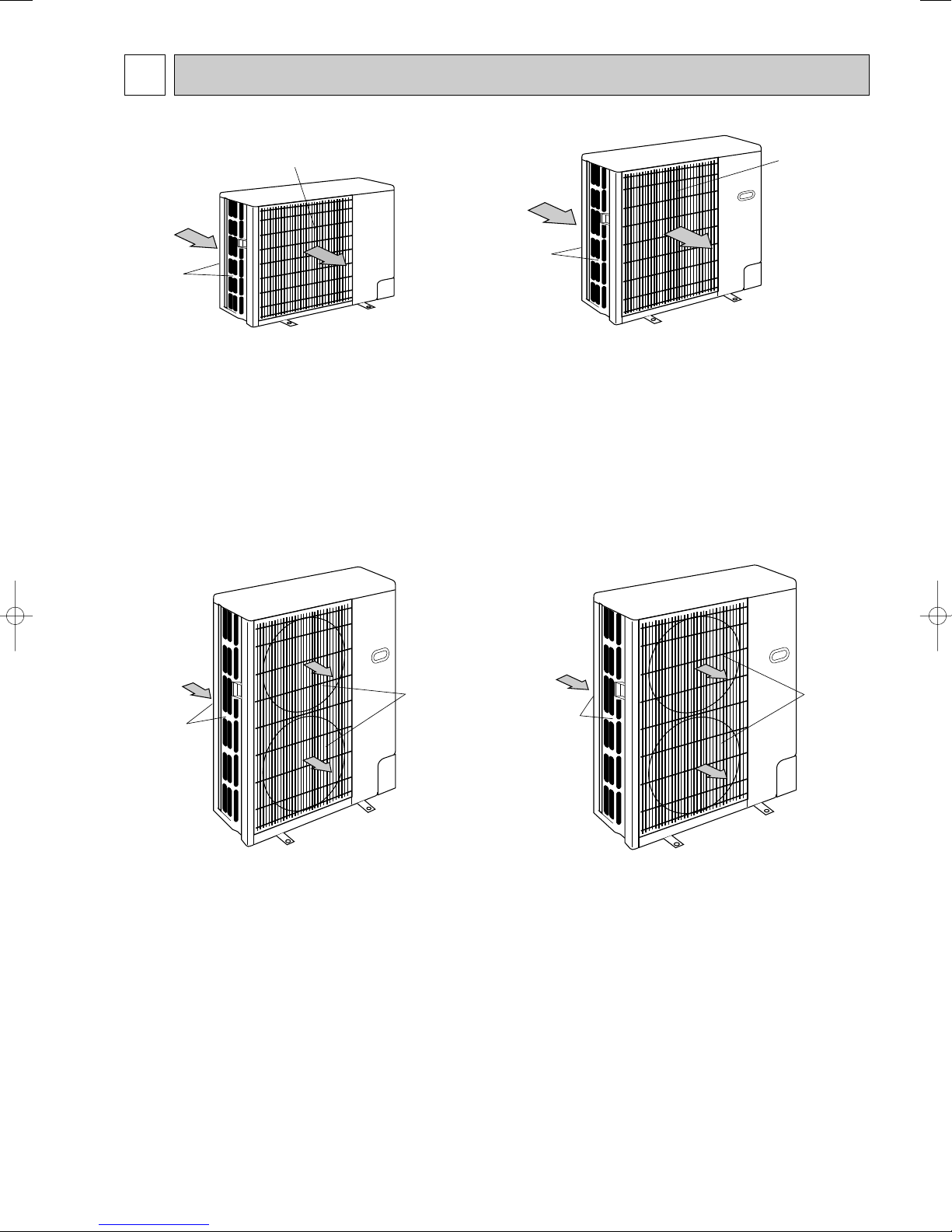
4 PART NAMES AND FUNCTIONS
Air intake
Air outlet
(Expels warm air during cooling)
Air intake
Air outlet
Air intake
Air outlet
Air intake
Air outlet
PUH-P1VGAA.UK
PU/PUH-P1.6VGAA.UK
PU/PUH-P1.6YGAA.UK
PUH-P1VGAA
PU/PUH-P1.6VGAA
PU/PUH-P1.6YGAA
1.UK
1.UK
1.UK
PU/PUH-P2VGAA.UK PU/PUH-P2YGAA.UK
PU/PUH-P2.5VGAA.UK PU/PUH-P2.5YGAA.UK
PU/PUH-P3VGAA.UK PU/PUH-P3YGAA.UK
PU/PUH-P2VGAA
PU/PUH-P2.5VGAA
PU/PUH-P3VGAA
1.UK PU/PUH-P2YGAA1.UK
1.UK PU/PUH-P2.5YGAA1.UK
1.UK PU/PUH-P3YGAA1.UK
PU/PUH-P4VGAA.UK
PU/PUH-P4YGAA.UK
PU/PUH-P4VGAA
PU/PUH-P4YGAA
CHARGELESS SYSTEM
PRE-CHARGED REFRIGERANT IS SUPPLIED FOR PIPING LENGTH AT SHIPMENT.
PU/PUH-P1, P1.6, P2, P2.5 : max 20m
PU/PUH-P3, P4, P5, P6 : max 30m
The refrigerant circuit with LEV(Linear Expansion Valve) and a large accumulator always control the optimal refrigerant
level regardless of the length (20/30m max. and 5m min.) of piping. The additional refrigerant charging work during
installation often causes problems. Heretofore it is completely eliminated. This unique system improves the quality
and reliability of the work done.It also helps to speed up the installation time.
1.UK
1.UK
PU/PUH-P5YGAA.UK
PU/PUH-P6YGAA.UK
PU/PUH-P5YGAA
PU/PUH-P6YGAA
1.UK
1.UK
PU/PUH-P5YGAA2.UK
PU/PUH-P6YGAA
2.UK
7
Page 8
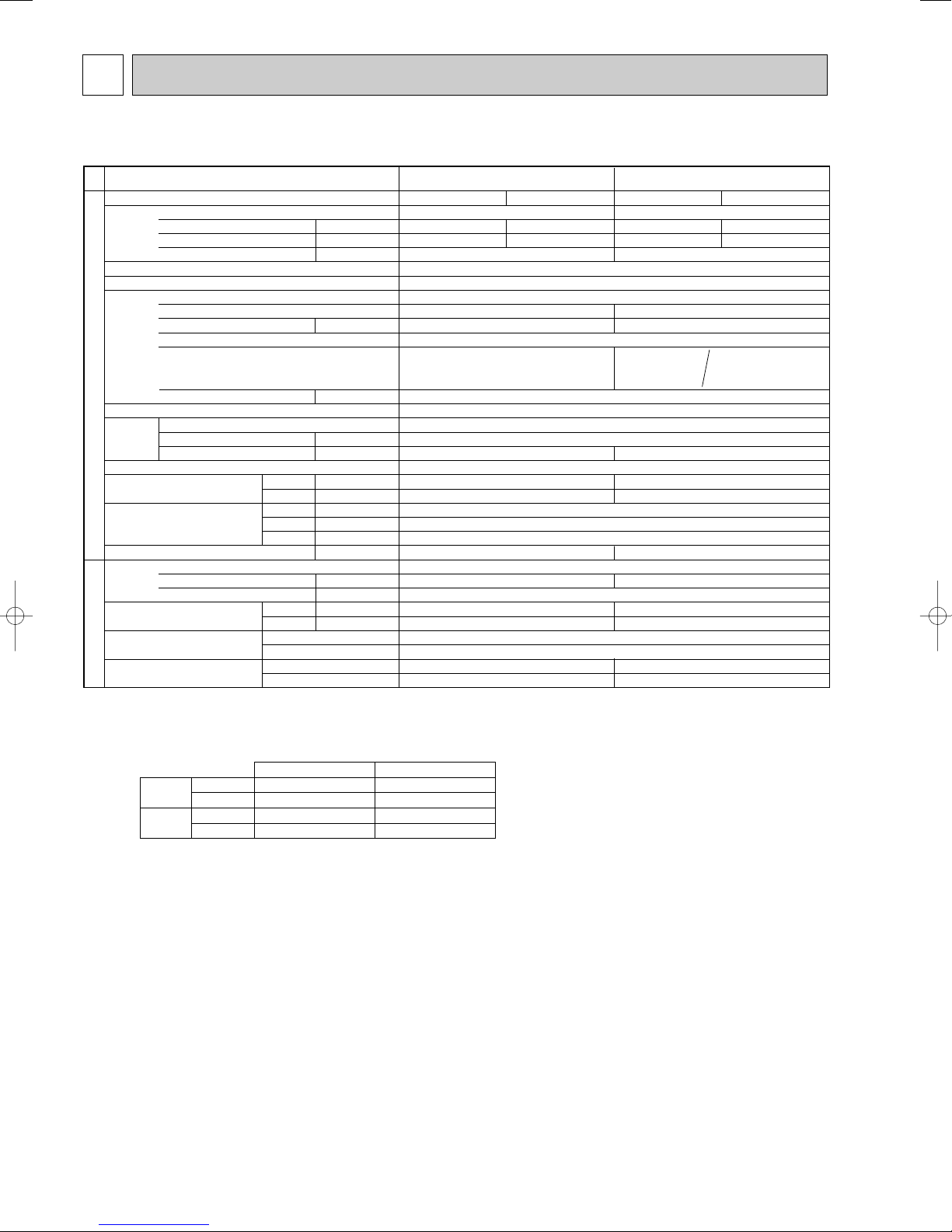
5 SPECIFICATIONS
kW
A
A
kW
W
kW
K
/min(CFM
)
dB
dB
mm(in.)
mm(in.)
mm(in.)
kg(lbs)
kg(lbs)
L
mm(in.)
mm(in.)
Function
Power supply (phase, cycle, voltage)
Input
Running current
Starting current
External finish
Refrigerant control
Compressor
Model
Motor output
Starter type
Protection devices
Crankcase heater
Heat exchanger
Fan Fan(drive) o No.
Fan motor output
Airflow
Defrost method
Noise level
Dimensions
Weight
Refrigerant
Charge
Oil (Model)
Pipe size O.D.
Connection method
Between the indoor &
outdoor unit
OUTDOOR UNIT
REFRIGERANT PIPING
Cooling
Heating
W
D
H
Liquid
Gas
Indoor side
Outdoor side
Height difference
Piping length
Notes1.Rating Conditions (ISO T1)
Cooling :Indoor : D.B. 27˚C(80˚F), W.B. 19˚C(66˚F) Outdoor : D.B. 35˚C(95˚F), W.B. 24˚C(75˚F)
Heating :Indoor : D.B. 20˚C(68˚F) Outdoor : D.B. 7˚C(45˚F), W.B. 6˚C(43˚F)
Refrigerant piping length (one way) : 5m (16ft)
3. Above data based on indicated voltage
Indoor Unit 1 phase 240V 50Hz
Outdoor Unit 1 phase 240V 50Hz / 3 phase 415V 50Hz
2. Guaranteed operating range
Upper limit
Lower limit
Upper limit
Lower limit
Indoor
D.B. 35˚C, W.B. 22.5˚C
D.B. 19˚C, W.B. 15˚C
D.B. 28˚C
D.B. 17˚C
Outdoor
D.B. 46˚C
D.B. -5˚C
D.B. 24˚C, W.B. 18˚C
D.B. -11˚C, W.B. -12˚C
Cooling
Heating
Service Ref.
PUH-P1VGAA.UK
PUH-P1VGAA
1.UK
PUH-P1.6VGAA / YGAA.UK
PUH-P1.6VGAA
1 / YGAA1.UK
Cooling
1.11
4.92
Single,50Hz,220/230/240V
30
RE189VHSMT
0.9
45(1,590)
46
48
50(110)
1.7(3.8)
6.35(1/4)
12.7(1/2)
Max. 30m
Max. 30m
Munsell 5Y 7/1
Linear Expansion Valve
Hermetic
Line start
30
Plate fin coil
Propeller (direct) o 1
0.07
Reverse cycle
900(35-7/16)
330+20(13+3/4)
650(25-5/8)
R407C
0.57(Ester)MEL56
Flared
Flared
Heating
1.02
4.52
Cooling
1.59
7.36 / 2.49
Single,50Hz,220/230/240V / 3-ph,50Hz,380/400/415V
36/20
RE277VHSMT/RE277YFKM
1.3
45(1,590)
47
49
55(121)
2.5(5.5)
9.52(3/8)
15.88(5/8)
Max. 40m
Max. 40m
Heating
1.64
7.59 / 2.56
Internal thermostat
HP switch
Discharge thermo
Thermal relay
HP switch
Discharge thermo
Internal thermostat
HP switch
Discharge thermo
5-1. SPECIFICATIONS
5-1-1. Heat pump
8
Page 9
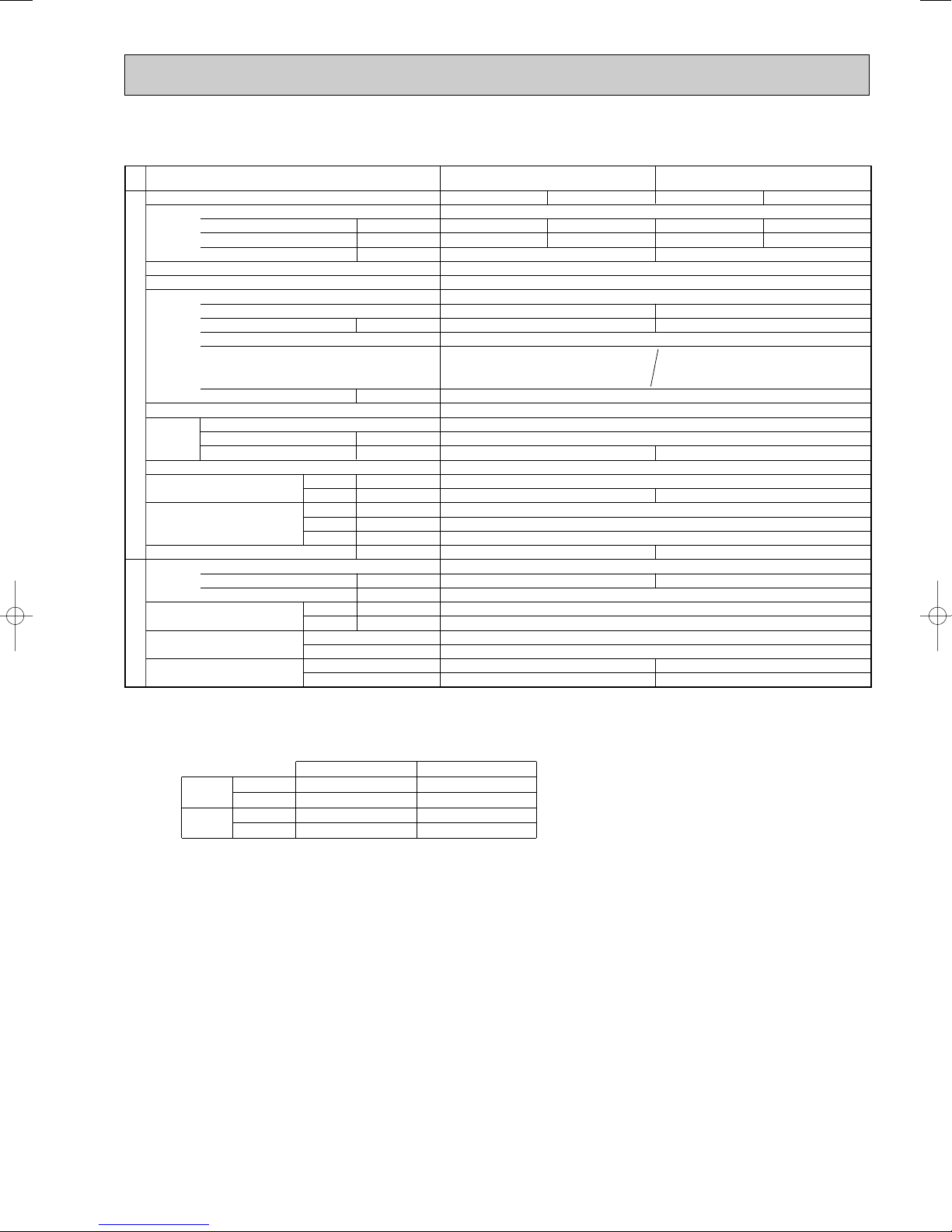
Service Ref.
Function
Power supply (phase, cycle, voltage)
Input
Running current
Starting current
kW
A
A
PUH-P2VGAA / YGAA.UK
PUH-P2VGAA
Cooling
1 / YGAA1.UK
Heating
Single, 50Hz, 220/230/240V / 3-ph, 50Hz, 380/400/415V(4wires)
2.29
10.26 / 3.70
2.36
10.57 / 3.82
62 / 31
External finish
Refrigerant control
Compressor
Model
Motor output
kW
NE36VMJMT / NE36YEKMT
1.6
Starter type
Protection devices
Crankcase heater
Heat exchanger
OUTDOOR UNIT
Fan Fan(drive) o No.
Fan motor output
Airflow
K
/min(CFM
W
kW
)
55(1,940)
Internal thermostat
Discharge thermo
Defrost method
Noise level
Dimensions
Weight
Cooling
Heating
W
D
H
dB
dB
mm(in.)
mm(in.)
mm(in.)
kg(lbs)
49
71(157)
Refrigerant
Charge
Oil (Model)
Pipe size O.D.
Connection method
Liquid
Gas
Indoor side
kg(lbs)
L
mm(in.)
mm(in.)
2.6(5.7)
Outdoor side
Between the indoor &
REFRIGERANT PIPING
outdoor unit
Height difference
Piping length
Max. 40m
Max. 40m
Notes1.Rating Conditions (ISO T1)
Cooling :Indoor : D.B. 27˚C(80˚F), W.B. 19˚C(66˚F) Outdoor : D.B. 35˚C(95˚F), W.B. 24˚C(75˚F)
Heating :Indoor : D.B. 20˚C(68˚F) Outdoor : D.B. 7˚C(45˚F), W.B. 6˚C(43˚F)
Refrigerant piping length (one way) : 5m (16ft)
2. Guaranteed operating range
Outdoor
D.B. 46˚C
D.B. -5˚C
D.B. 24˚C, W.B. 18˚C
D.B. -11˚C, W.B. -12˚C
Cooling
Heating
Upper limit
Lower limit
Upper limit
Lower limit
Indoor
D.B. 35˚C, W.B. 22.5˚C
D.B. 19˚C, W.B. 15˚C
D.B. 28˚C
D.B. 17˚C
3. Above data based on indicated voltage
Indoor Unit 1 phase 240V 50Hz
Outdoor Unit 1 phase 240V 50Hz / 3 phase 415V 50Hz
PUH-P2.5VGAA / YGAA.UK
PUH-P2.5VGAA
Cooling
2.77
11.90 / 4.48
Munsell 5Y 7/1
Linear Expansion Valve
Hermetic
NE41VMJMT / NE41YEKMT
Line start
Thermal relay
HP switch
HP switch
Discharge thermo
38
Plate fin coil
Propeller (direct) o 1
0.07
Reverse cycle
48
900(35-7/16)
330+20(13+3/4)
855(33-5/8)
R407C
1.2 (Ester)MEL56
9.52(3/8)
15.88(5/8)
Flared
Flared
1 / YGAA1.UK
Heating
2.68
11.51 / 4.34
77 / 35
1.9
50(1,770)
50
82(181)
3.1(6.8)
Max. 50m
Max. 50m
9
Page 10
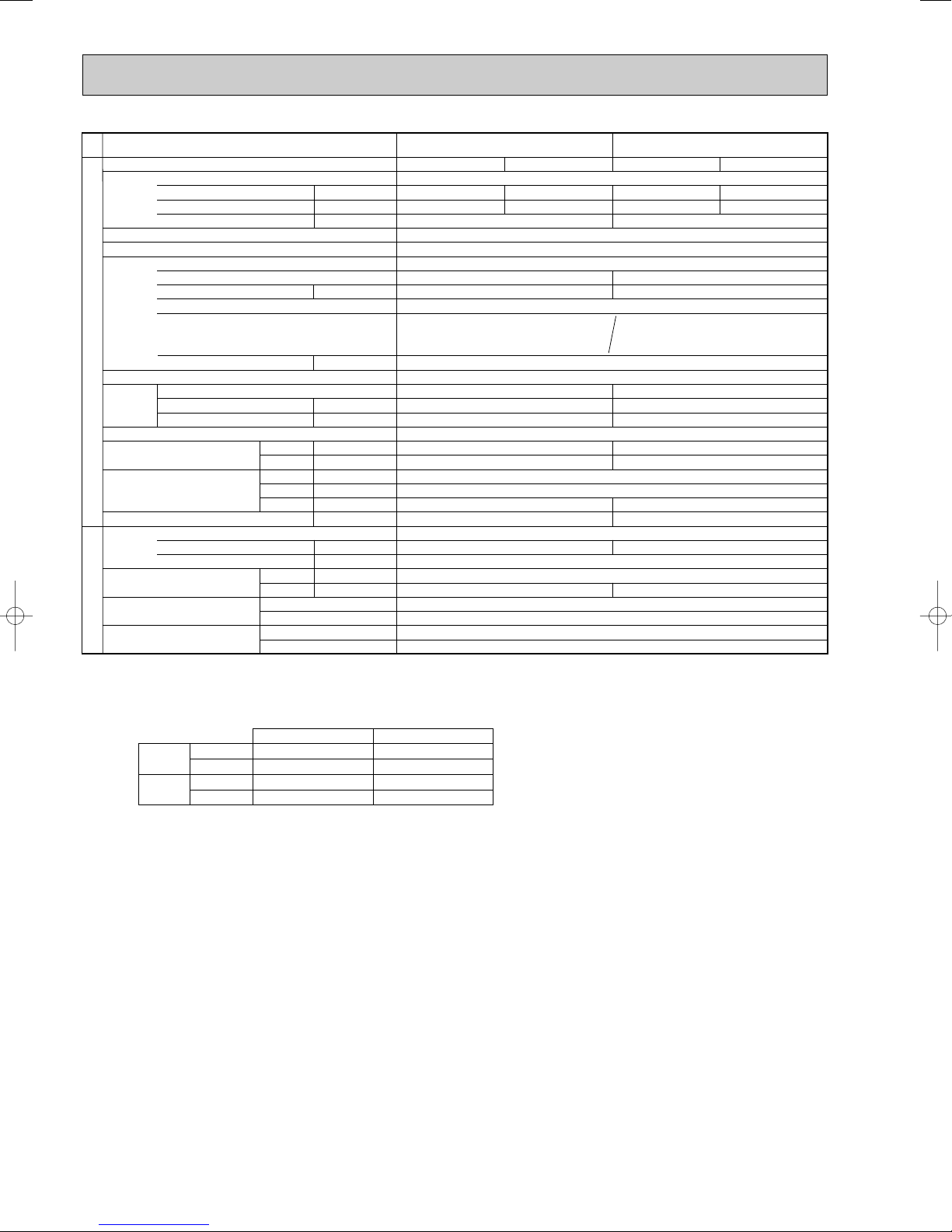
Service Ref.
Function
Power supply (phase, cycle, voltage)
Input
Running current
Starting current
kW
A
A
PUH-P3VGAA / YGAA.UK
PUH-P3VGAA1 / YGAA1.UK
Cooling
Heating
Single, 50Hz, 220/230/240V / 3-ph, 50Hz, 380/400/415V(4wires)
3.27
14.81 / 5.29
3.48
15.76 / 5.63
93 / 47
External finish
Refrigerant control
Compressor
Model
Motor output
kW
NE52VNJMT / NE52YDKMT
2.5
Starter type
Protection devices
Crankcase heater
Heat exchanger
OUTDOOR UNIT
Fan Fan(drive) o No.
Fan motor output
Airflow
K
/min(CFM
W
kW
Propeller (direct) o 1
)
50(1,770)
Internal thermostat
Discharge thermo
0.07
Defrost method
Noise level
Dimensions
Weight
Cooling
Heating
W
D
H
dB
dB
mm(in.)
mm(in.)
mm(in.)
kg(lbs)
49
51
855(33-5/8)
82(181)
Refrigerant
Charge
Oil (Model)
Pipe size O.D.
Connection method
Liquid
Gas
Indoor side
kg(lbs)
L
mm(in.)
mm(in.)
3.3(7.3)
15.88(5/8)
Outdoor side
Between the indoor &
REFRIGERANT PIPING
outdoor unit
Height difference
Piping length
Notes1.Rating Conditions (ISO T1)
Cooling :Indoor : D.B. 27˚C(80˚F), W.B. 19˚C(66˚F) Outdoor : D.B. 35˚C(95˚F), W.B. 24˚C(75˚F)
Heating :Indoor : D.B. 20˚C(68˚F) Outdoor : D.B. 7˚C(45˚F), W.B. 6˚C(43˚F)
Refrigerant piping length (one way) : 5m (16ft)
2. Guaranteed operating range
Outdoor
D.B. 46˚C
D.B. -5˚C
D.B. 24˚C, W.B. 18˚C
D.B. -11˚C, W.B. -12˚C
Cooling
Heating
Upper limit
Lower limit
Upper limit
Lower limit
Indoor
D.B. 35˚C, W.B. 22.5˚C
D.B. 19˚C, W.B. 15˚C
D.B. 28˚C
D.B. 17˚C
3. Above data based on indicated voltage
Indoor Unit 1 phase 240V 50Hz
Outdoor Unit 1 phase 240V 50Hz / 3 phase 415V 50Hz
PUH-P4VGAA / YGAA.UK
PUH-P4VGAA
Cooling
3.43
15.71 / 5.55
Munsell 5Y 7/1
Linear Expansion Valve
Hermetic
NE56VNJMT / NE56YDKMT
Line start
Thermal relay
HP switch
HP switch
Discharge thermo
38
Plate fin coil
Reverse cycle
900(35-7/16)
330+20(13+3/4)
R407C
1.3 (Ester)MEL56
9.52(3/8)
Flared
Flared
Max. 50m
Max. 50m
1 / YGAA1.UK
Heating
3.62
16.58 / 5.86
99 / 49
2.7
Propeller (direct) o 2
0.07+0.07
85(3,000)
51
53
1,260(49-5/8)
96(212)
4.0(8.8)
19.05(3/4)
10
Page 11
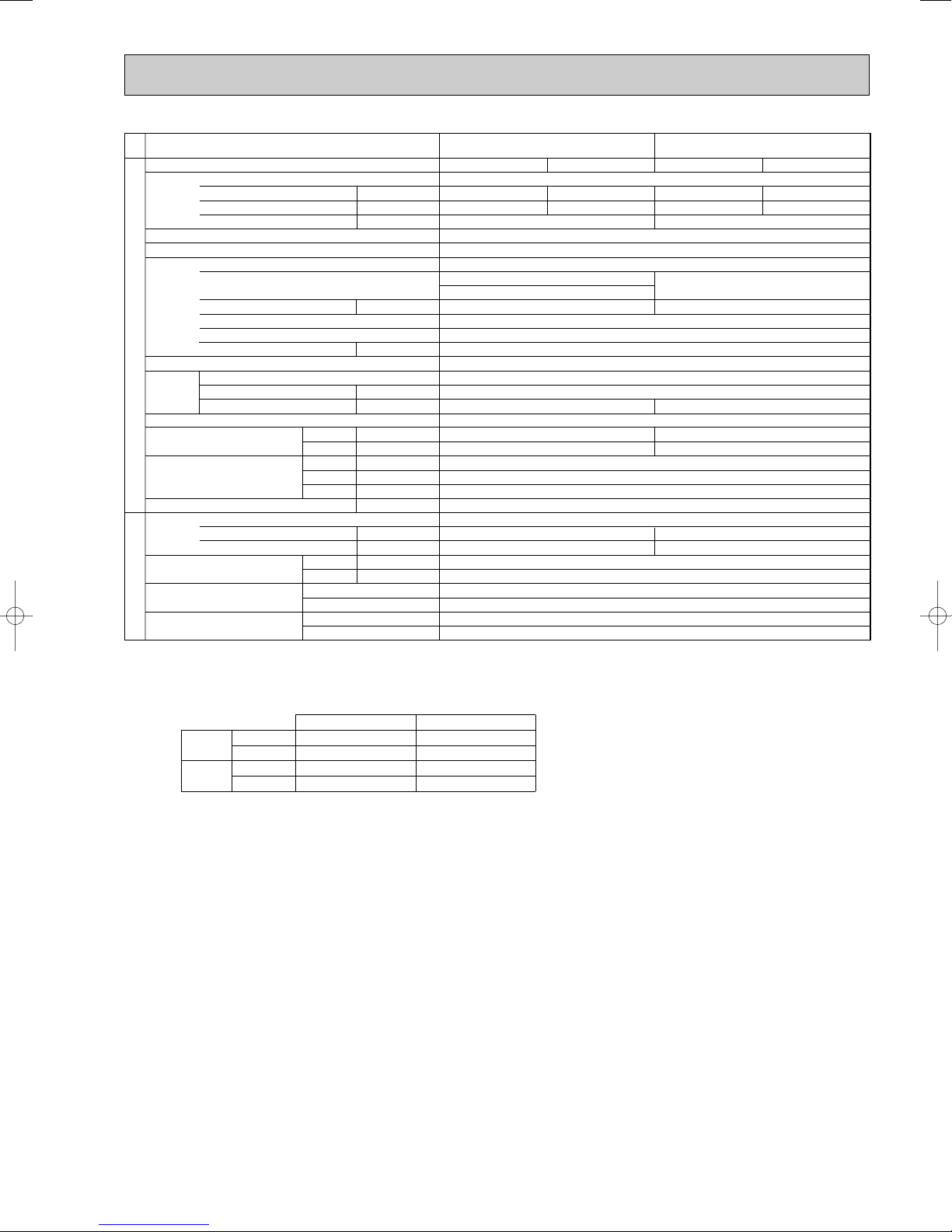
Service Ref.
Function
Power supply (phase, cycle, voltage)
Input
Running current
Starting current
kW
A
A
PUH-P5YGAA.UK
PUH-P5YGAA
Cooling
4.70
7.60
1.UK
Heating
3-ph, 50Hz, 380/400/415V(4wires)
5.04
8.15
65.5
External finish
Refrigerant control
Linear Expansion Valve
Compressor
Model
ZR61KCE-TFD-230 (YGAA.UK)
ZR61KCW-TFD-522 (YGAA
Motor output
kW
3.5
Starter type
Protection devices
Crankcase heater
Heat exchanger
OUTDOOR UNIT
Fan Fan(drive) o No.
Fan motor output
Airflow
kW
/min(CFM
K
W
)
Internal thermostat, thermal relay, HP switch, Discharge thermo
95(3,360)
Defrost method
Noise level
Dimensions
Weight
Cooling
Heating
W
D
H
dB(A)
dB(A)
mm(in.)
mm(in.)
mm(in.)
kg(lbs)
55
56
Refrigerant
Charge
Oil (Model)
Pipe size O.D.
Connection method
Liquid
Gas
Indoor side
kg(lbs)
L
mm(in.)
mm(in.)
4.6(10.1)
1.690 (Ester) 3MAW-POE
Outdoor side
Between the indoor &
REFRIGERANT PIPING
outdoor unit
Height difference
Piping length
Notes1.Rating Conditions (ISO T1)
Cooling :Indoor : D.B. 27˚C(80˚F), W.B. 19˚C (66˚F) Outdoor : D.B. 35˚C(95˚F), W.B. 24˚C (75˚F)
Heating :Indoor : D.B. 20˚C(68˚F) Outdoor : D.B. 7˚C(45˚F), W.B. 6˚C (43˚F)
Refrigerant piping length (one way) : 5m (16ft)
2. Guaranteed operating range
Outdoor
D.B. 46˚C
D.B. -5˚C
D.B. 24˚C, W.B. 18˚C
D.B. -11˚C, W.B. -12˚C
Cooling
Heating
Upper limit
Lower limit
Upper limit
Lower limit
Indoor
D.B. 35˚C, W.B. 22.5˚C
D.B. 19˚C, W.B. 15˚C
D.B. 28˚C
D.B. 17˚C
3. Above data based on indicated voltage
Indoor Unit 1 phase 240V 50Hz
Outdoor Unit 3 phase 415V 50Hz
Cooling
5.58
9.03
Munsell 5Y 7/1
Hermetic
1.UK)
Line start
38
Plate fin coil
Propeller (direct) o 2
0.07 +0.07
Reverse cycle
1,050(41-5/16)
330+20(13+3/4)
1,260(49-5/8)
122(269)
R407C
1.774 (Ester) 3MAW-POE
9.52(3/8)
19.05(3/4)
Flared
Flared
Max. 50m
Max. 50m
PUH-P6YGAA.UK
PUH-P6YGAA
1.UK
Heating
74
ZR72KCW-TFD-522
4.2
100(3,530)
57
58
4.9(10.8)
5.91
9.56
11
Page 12
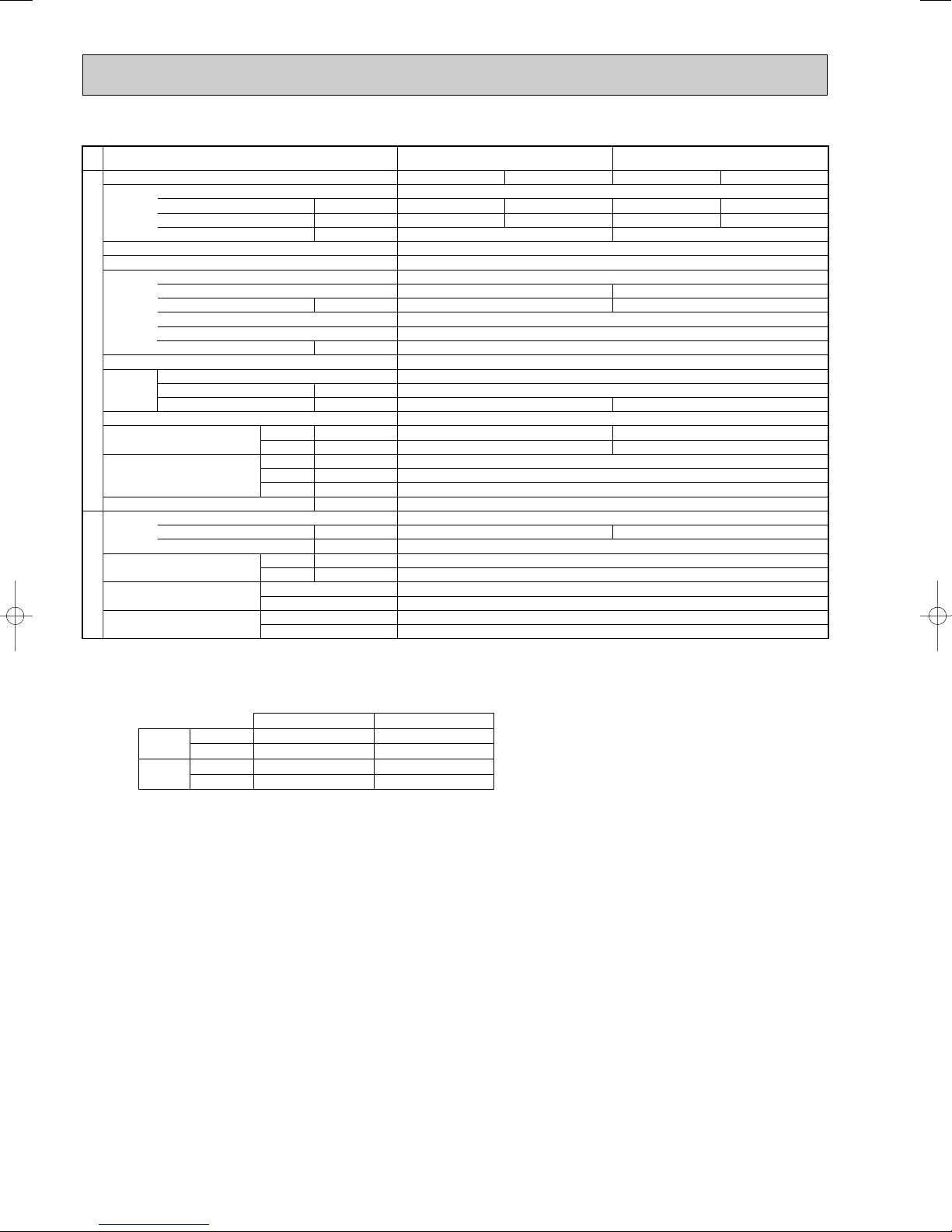
Service Ref.
Function
Power supply (phase, cycle, voltage)
External finish
Refrigerant control
Compressor
Heat exchanger
OUTDOOR UNIT
Fan Fan(drive) o No.
Defrost method
Noise level
Dimensions
Weight
Refrigerant
Pipe size O.D.
Connection method
Between the indoor &
REFRIGERANT PIPING
outdoor unit
Notes1.Rating Conditions (ISO T1)
Input
Running current
Starting current
Model
Motor output
Starter type
Protection devices
Crankcase heater
Fan motor output
Airflow
Cooling
Heating
W
D
H
Charge
Oil (Model)
Cooling :Indoor : D.B. 27˚C(80˚F), W.B. 19˚C (66˚F) Outdoor : D.B. 35˚C(95˚F), W.B. 24˚C (75˚F)
Heating :Indoor : D.B. 20˚C(68˚F) Outdoor : D.B. 7˚C(45˚F), W.B. 6˚C (43˚F)
Refrigerant piping length (one way) : 5m (16ft)
2. Guaranteed operating range
Cooling
Heating
3. Above data based on indicated voltage
Upper limit
Lower limit
Upper limit
Lower limit
Indoor Unit 1 phase 240V 50Hz
Outdoor Unit 3 phase 415V 50Hz
Liquid
Gas
Indoor side
Outdoor side
Height difference
Piping length
Indoor
D.B. 35˚C, W.B. 22.5˚C
D.B. 19˚C, W.B. 15˚C
D.B. 28˚C
D.B. 17˚C
kW
kW
kW
K
/min(CFM
dB(A)
dB(A)
mm(in.)
mm(in.)
mm(in.)
kg(lbs)
kg(lbs)
mm(in.)
mm(in.)
A
A
W
)
L
D.B. 46˚C
D.B. -5˚C
D.B. 24˚C, W.B. 18˚C
D.B. -11˚C, W.B. -12˚C
PUH-P5YGAA
Cooling
4.70
7.60
BE82YADMT
95(3,360)
4.6(10.1)
Outdoor
2.UK
Heating
3-ph, 50Hz, 380/400/415V(4wires)
5.04
8.15
65.5
3.5
Thermal relay, HP switch, Discharge thermo
55
56
Cooling
5.58
9.03
Munsell 5Y 7/1
Linear Expansion Valve
Hermetic
Line start
38
Plate fin coil
Propeller (direct) o 2
0.07 +0.07
Reverse cycle
1,050(41-5/16)
330+20(13+3/4)
1,260(49-5/8)
125(276)
R407C
1.7 (Ester) MEL56
9.52(3/8)
19.05(3/4)
Flared
Flared
Max. 50m
Max. 50m
PUH-P6YGAA
74
BE96YADMT
4.2
100(3,530)
57
58
4.9(10.8)
2.UK
Heating
5.91
9.56
12
Page 13
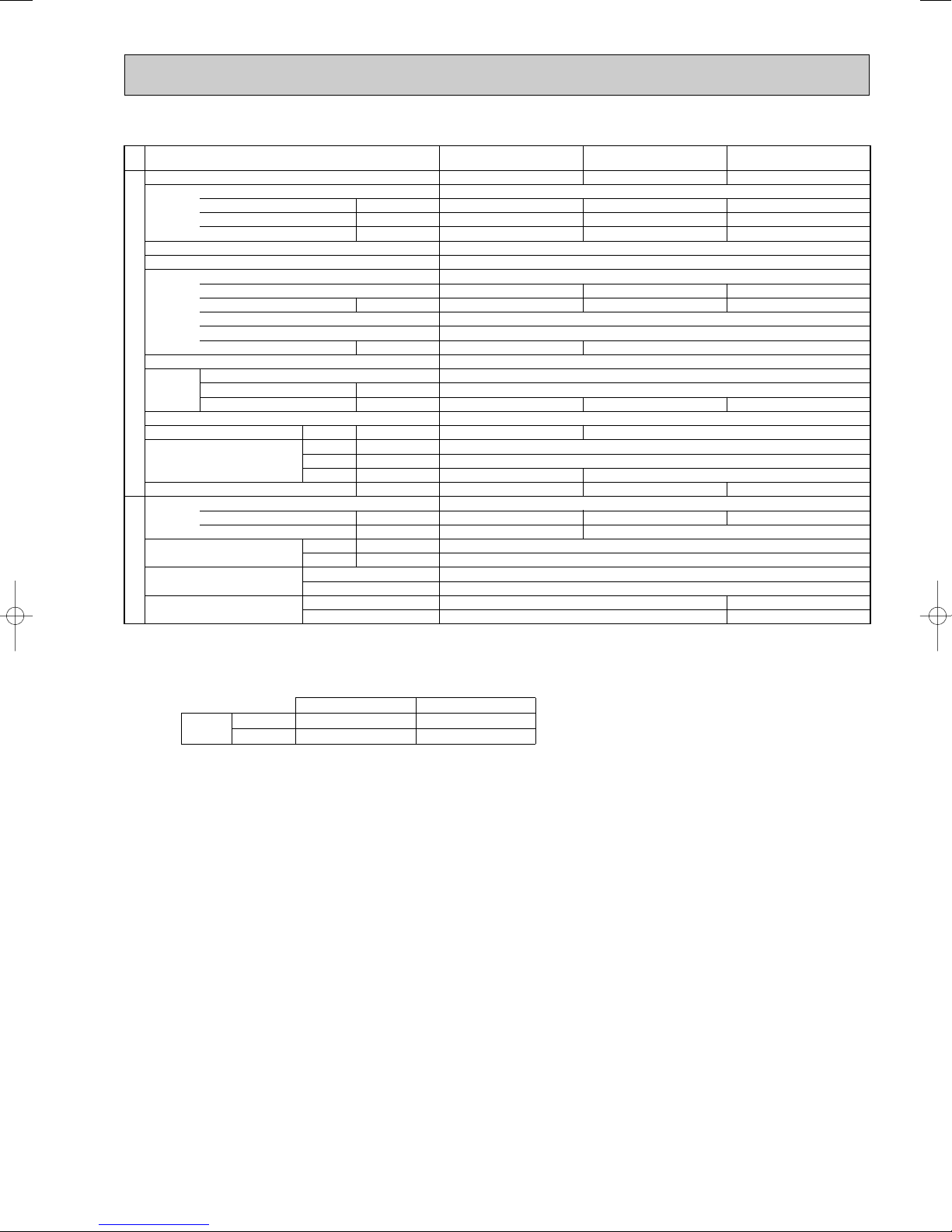
5-1-2. Cooling only type
Service Ref.
Function
Power supply (phase, cycle, voltage)
Input
Running current
Starting current
kW
A
A
External finish
Refrigerant control
Compressor
Model
Motor output
kW
Starter type
Protection devices
OUTDOOR UNIT
Crankcase heater
W
Heat exchanger
Fan Fan(drive) o No.
Fan motor output
Airflow
kW
K
/min(CFM
Defrost method
Noise level
Dimensions
Weight
Cooling
W
D
H
dB
mm(in.)
mm(in.)
mm(in.)
kg(lbs)
Refrigerant
Charge
Oil (Model)
Pipe size O.D.
Connection method
Liquid
Gas
Indoor side
kg(lbs)
L
mm(in.)
mm(in.)
Outdoor side
Between the indoor &
REFRIGERANT PIPING
outdoor unit
Height difference
Piping length
Notes1.Rating Conditions (ISO T1)
Cooling :Indoor : D.B. 27˚C(80˚F), W.B. 19˚C (66˚F) Outdoor : D.B. 35˚C(95˚F), W.B. 24˚C (75˚F)
Refrigerant piping length (one way) : 5m (16ft)
PU-P1.6VGAA / YGAA.UK
PU-P1.6VGAA
1 / YGAA1.UK
Cooling
Single, 50Hz, 220/230/240V / 3-ph, 50Hz, 380/400/415V(4wires)
1.59
7.36 / 2.49
36 / 20
RE277VHSMT/RE277YFKM
NE36VMJMT/NE36YEKMT
1.3
Internal thermostat, HP switch, Discharge thermo / Thermal relay,Discharge thermo,HP switch
30
)
45(1,590)
47
650(25-5/8)
55(121)
2.5(5.5)
0.57 (Ester)MEL56
Max. 40m
Max. 40m
PU-P2VGAA / YGAA.UK
PU-P2VGAA
1
/ YGAA1.UK
Cooling
2.29
10.26 / 3.70
62 / 31
Munsell 5Y 7/1
Linear Expansion Valve
Hermetic
1.6
Line start
Plate fin coil
Propeller (direct) o 1
0.07
55(1,940)
—
900(35-7/16)
330+20(13+3/4)
855(33-5/8)
71(157)
R407C
2.6(5.7)
1.2 (Ester)MEL56
9.52(3/8)
15.88(5/8)
Flared
Flared
PU-P2.5VGAA / YGAA.UK
PU-P2.5VGAA
1 / YGAA1.UK
Cooling
2.77
11.90 / 4.48
77 / 35
NE41VMJMT/NE41YEKMT
1.9
38
50(1,770)
48
82(181)
3.1(6.8)
Max. 50m
Max. 50m
2. Guaranteed operating range
Indoor
Cooling
Upper limit
Lower limit
D.B. 35˚C, W.B. 22.5˚C
D.B. 19˚C, W.B. 15˚C
3. Above data based on indicated voltage
Indoor Unit 1 phase 240V 50Hz
Outdoor Unit 1 phase 240V 50Hz / 3phase 415V 50Hz
Outdoor
D.B.
46˚C
D.B.
-5˚C
13
Page 14
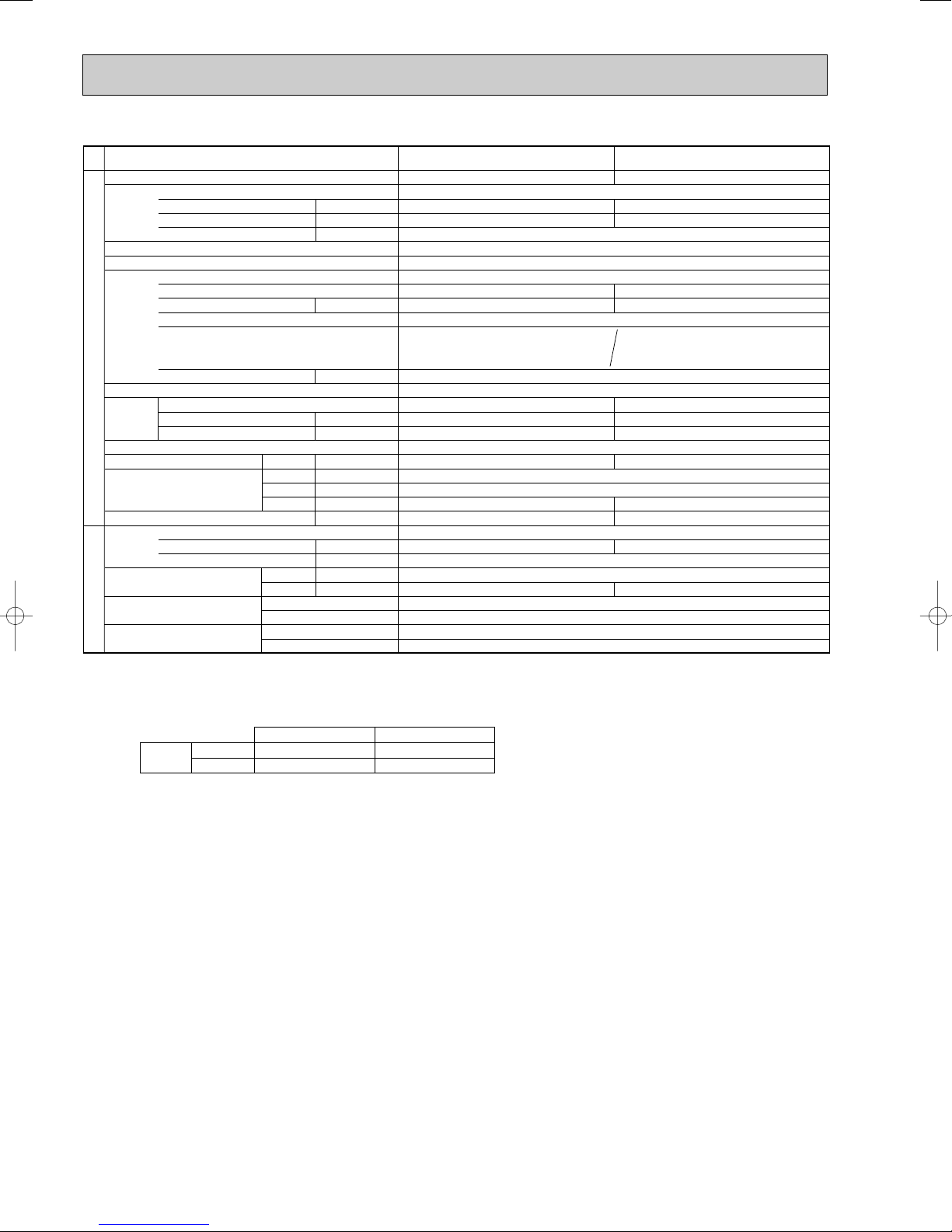
Service Ref.
Function
Power supply (phase, cycle, voltage)
Input
Running current
Starting current
kW
A
A
PU-P3VGAA / YGAA.UK
PU-P3VGAA
1
/ YGAA1.UK
Cooling
Single, 50Hz, 220/230/240V / 3-ph, 50Hz, 380/400/415V(4wires)
3.27
14.81 / 5.29
93 / 47
External finish
Refrigerant control
Compressor
Model
Motor output
kW
NE52VNJMT / NE52YDKMT
2.5
Starter type
Protection devices
Internal thermostat
OUTDOOR UNIT
Crankcase heater
W
Discharge thermo
Heat exchanger
Fan Fan(drive) o No.
Fan motor output
Airflow
kW
K
/min(CFM
)
Propeller (direct) o 1
0.07
50(1,770)
Defrost method
Noise level
Dimensions
Weight
Cooling
W
D
H
dB
mm(in.)
mm(in.)
mm(in.)
kg(lbs)
49
855(33-5/8)
82(181)
Refrigerant
Charge
Oil (Model)
Pipe size O.D.
Connection method
Liquid
Gas
Indoor side
kg(lbs)
L
mm(in.)
mm(in.)
3.3(7.3)
15.88(5/8)
Outdoor side
Between the indoor &
REFRIGERANT PIPING
outdoor unit
Height difference
Piping length
Notes1.Rating Conditions (ISO T1)
Cooling :Indoor : D.B. 27˚C(80˚F), W.B. 19˚C(66˚F) Outdoor : D.B. 35˚C(95˚F), W.B. 24˚C(75˚F)
Refrigerant piping length (one way) : 5m (16ft)
PU-P4VGAA / YGAA.UK
PU-P4VGAA1 / YGAA1.UK
Munsell 5Y 7/1
Linear Expansion Valve
Hermetic
NE56VNJMT / NE56YDKMT
Line start
Thermal relay
HP switch
HP switch
Discharge thermo
38
Plate fin coil
—
900(35-7/16)
330+20(13+3/4)
R407C
1.3 (Ester)MEL56
9.52(3/8)
Flared
Flared
Max. 50m
Max. 50m
Cooling
3.43
15.71 / 5.55
99 / 49
2.7
Propeller (direct) o 2
0.07+0.07
85(3,000)
51
1,260(49-5/8)
96(212)
4.0(8.8)
19.05(3/4)
2. Guaranteed operating range
Indoor
Cooling
Upper limit
Lower limit
D.B. 35˚C , W.B. 22.5˚C
D.B. 19˚C, W.B. 15˚C
3. Above data based on indicated voltage
Indoor Unit 1 phase 240V 50Hz
Outdoor Unit 1 phase 240V 50Hz/3 phase 415V 50Hz
Outdoor
D.B. 46˚C
D.B. -5˚C
14
Page 15
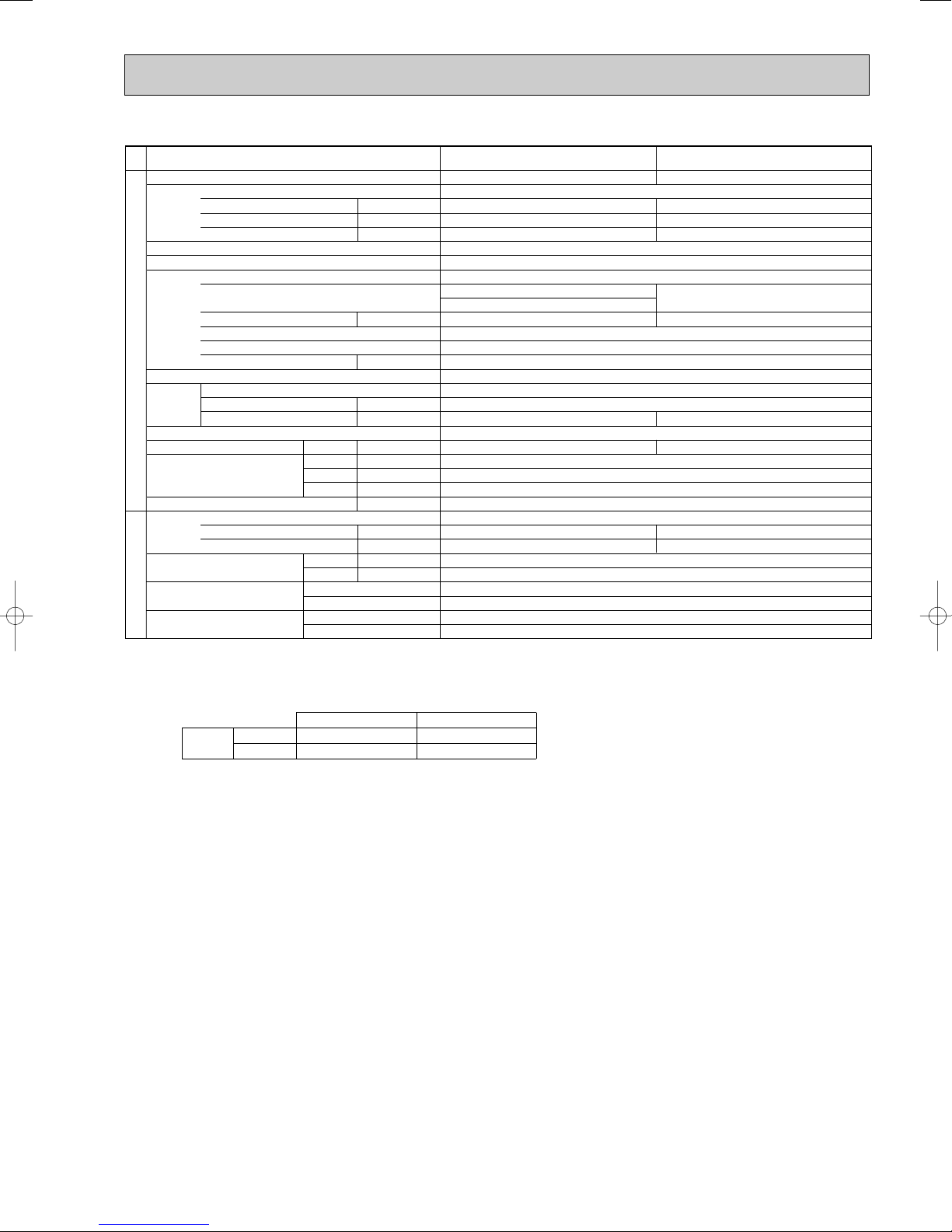
Service Ref.
Function
Power supply (phase, cycle, voltage)
External finish
Refrigerant control
Compressor
OUTDOOR UNIT
Heat exchanger
Fan Fan(drive) o No.
Defrost method
Noise level
Dimensions
Weight
Refrigerant
Pipe size O.D.
Connection method
Between the indoor &
REFRIGERANT PIPING
outdoor unit
Notes1.Rating Conditions (ISO T1)
Input
Running current
Starting current
Model
Motor output
Starter type
Protection devices
Crankcase heater
Fan motor output
Airflow
Cooling
W
D
H
Charge
Oil (Model)
Liquid
Gas
Indoor side
Outdoor side
Height difference
Piping length
Cooling :Indoor : D.B. 27˚C(80˚F), W.B. 19˚C(66˚F) Outdoor : D.B. 35˚C(95˚F), W.B. 24˚C(75˚F)
Refrigerant piping length (one way) : 5m (16ft)
/min(CFM
K
mm(in.)
mm(in.)
mm(in.)
kg(lbs)
kg(lbs)
mm(in.)
mm(in.)
kW
A
A
ZR61KCW-TFD-522 (YGAA
kW
W
kW
)
dB
L
PU-P5YGAA.UK
PU-P5YGAA
ZR61KCE-TFD-230 (YGAA.UK)
Internal thermostat, thermal relay, HP switch, Discharge thermo
95(3,360)
1.690 3MAW-POE
1.UK
Cooling
3-ph, 50Hz, 380/400/415V(4wires)
4.70
7.60
65.5
3.5
55
4.6(10.1)
Munsell 5Y 7/1
Linear Expansion Valve
Hermetic
1.UK)
Line start
38
Plate fin coil
Propeller (direct) o 2
0.07+0.07
—
1,050(41-5/16)
330+20(13+3/4)
1,260(49-5/8)
122(269)
R407C
9.52(3/8)
19.05(3/4)
Flared
Flared
Max. 50m
Max. 50m
PU-P6YGAA.UK
PU-P6YGAA1.UK
Cooling
5.58
9.03
74
ZR72KCW-TFD-522
4.2
100(3,530)
57
4.9(10.8)
1.774 3MAW-POE
2. Guaranteed operating range
Indoor
Cooling
3. Above data based on indicated voltage
Upper limit
Lower limit
Indoor Unit 1 phase 240V 50Hz
Outdoor Unit 3 phase 415V 50Hz
D.B. 35˚C , W.B.22.5˚C
D.B. 19˚C, W.B. 15˚C
Outdoor
D.B.
46˚C
D.B.
-5˚C
15
Page 16
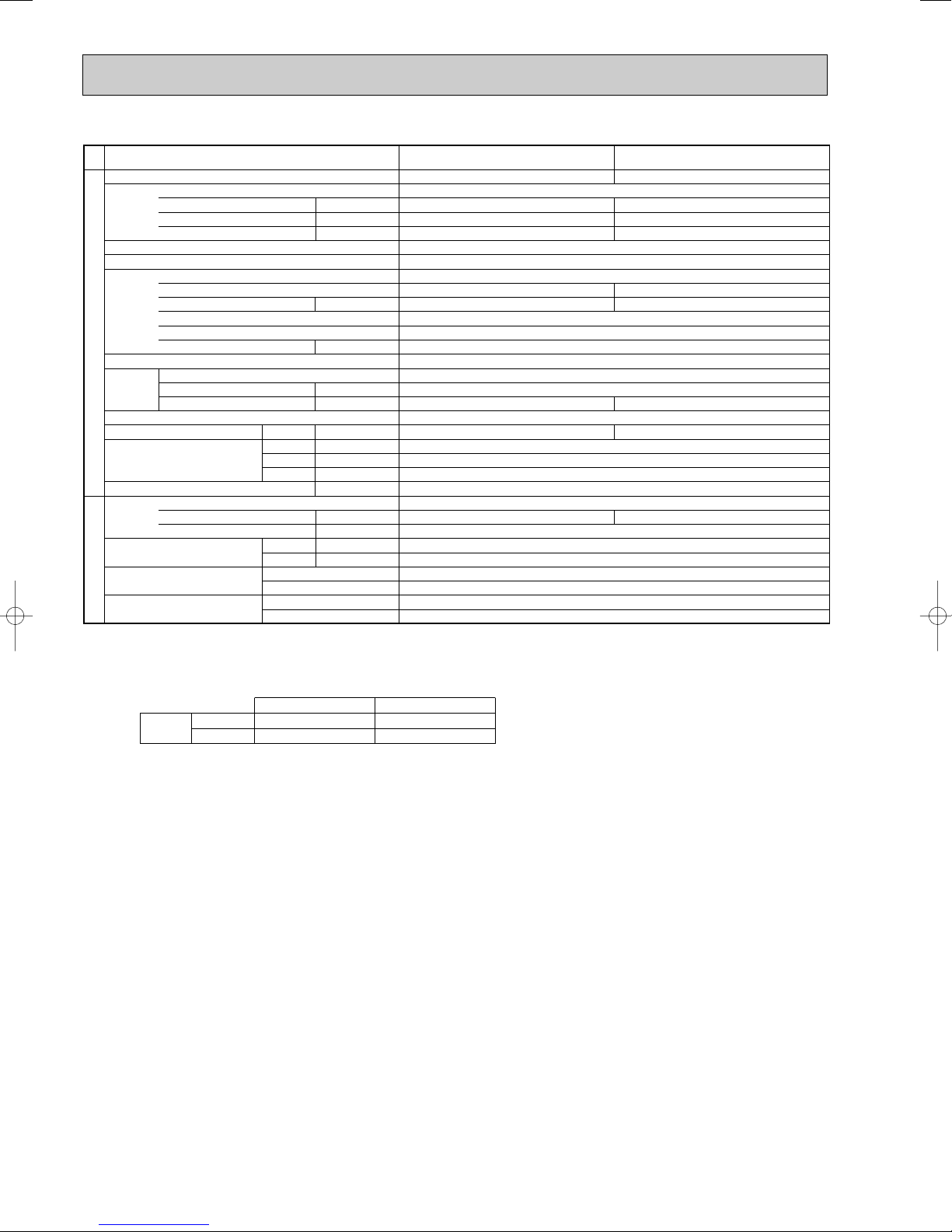
Service Ref.
Function
Power supply (phase, cycle, voltage)
External finish
Refrigerant control
Compressor
OUTDOOR UNIT
Heat exchanger
Fan Fan(drive) o No.
Defrost method
Noise level
Dimensions
Weight
Refrigerant
Pipe size O.D.
Connection method
Between the indoor &
REFRIGERANT PIPING
outdoor unit
Notes1.Rating Conditions (ISO T1)
Input
Running current
Starting current
Model
Motor output
Starter type
Protection devices
Crankcase heater
Fan motor output
Airflow
Cooling
W
D
H
Charge
Oil (Model)
Liquid
Gas
Indoor side
Outdoor side
Height difference
Piping length
Cooling :Indoor : D.B. 27˚C(80˚F), W.B. 19˚C(66˚F) Outdoor : D.B. 35˚C(95˚F), W.B. 24˚C(75˚F)
Refrigerant piping length (one way) : 5m (16ft)
kW
kW
kW
K
/min(CFM
mm(in.)
mm(in.)
mm(in.)
kg(lbs)
kg(lbs)
mm(in.)
mm(in.)
A
A
W
)
dB
L
PU-P5YGAA
BE82YADMT
95(3,360)
4.6(10.1)
2.UK PU-P6YGAA2.UK
Cooling
3-ph, 50Hz, 380/400/415V(4wires)
4.70
7.60
65.5
3.5
Thermal relay, HP switch, Discharge thermo
55
Cooling
5.58
9.03
74
Munsell 5Y 7/1
Linear Expansion Valve
Hermetic
BE96YADMT
4.2
Line start
38
Plate fin coil
Propeller (direct) o 2
0.07+0.07
100(3,530)
—
57
1,050(41-5/16)
330+20(13+3/4)
1,260(49-5/8)
125(276)
R407C
4.9(10.8)
1.7 (Ester) MEL56
9.52(3/8)
19.05(3/4)
Flared
Flared
Max. 50m
Max. 50m
2. Guaranteed operating range
Cooling
3. Above data based on indicated voltage
Upper limit
Lower limit
Indoor Unit 1 phase 240V 50Hz
Outdoor Unit 3 phase 415V 50Hz
Indoor
D.B. 35˚C , W.B.22.5˚C
D.B. 19˚C, W.B. 15˚C
Outdoor
D.B.
46˚C
D.B.
-5˚C
16
Page 17
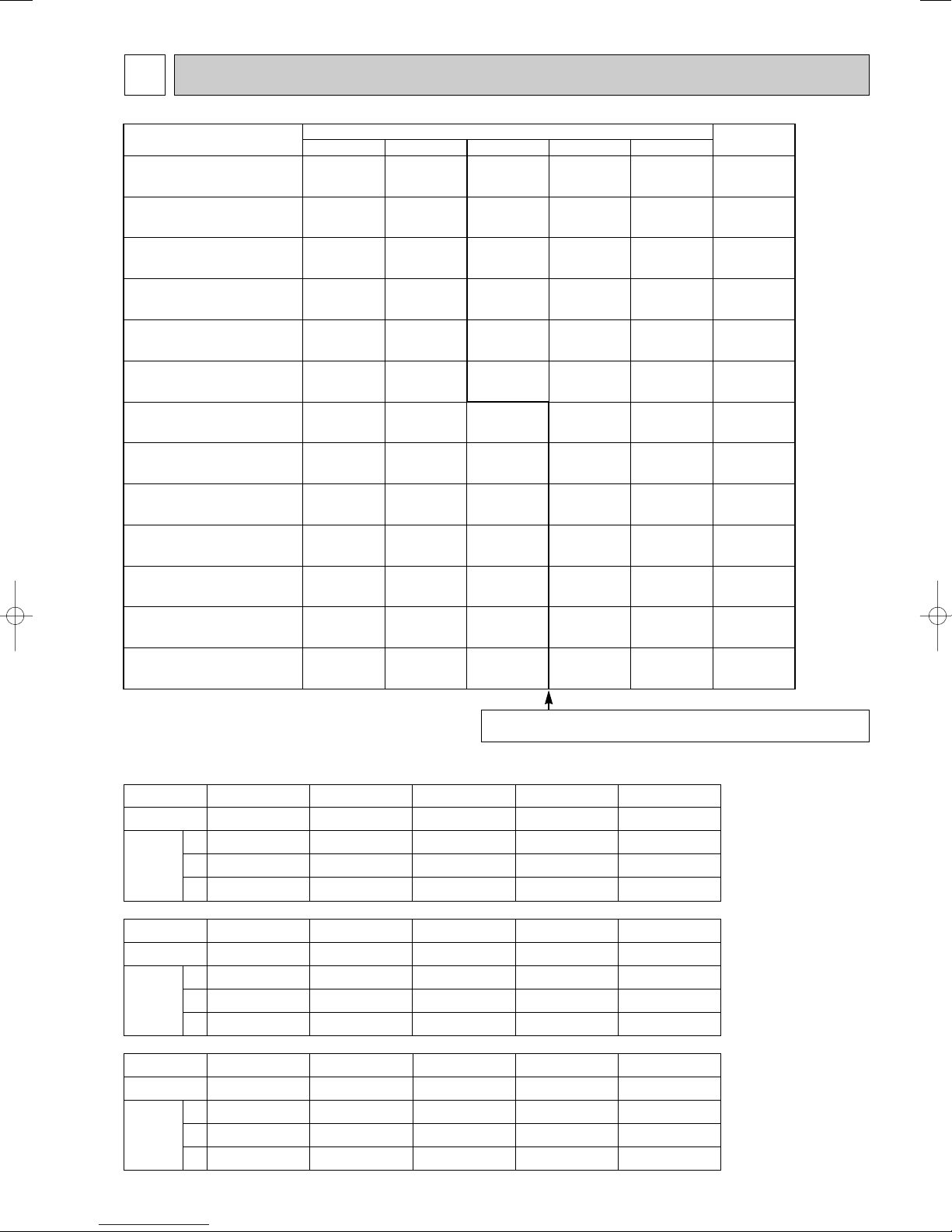
6 DATA
Piping length (one way)
10m 20m 30m
40m
50m
Factory
charged
1.6
2.4
2.4
2.5
2.5
2.9
2.9
2.9
2.9
3.4
3.4
4.0
4.3
1.7
2.5
2.5
2.6
2.6
3.1
3.1
3.1
3.1
3.7
3.7
4.3
4.6
1.8
2.6
2.6
3.1
3.1
3.3
3.3
3.3
3.3
4.0
4.0
4.6
4.9
—
3.0
3.0
3.7
3.7
3.9
3.9
3.9
3.9
4.7
4.7
5.3
5.6
—
—
—
—
—
4.5
4.5
4.5
4.5
5.4
5.4
6.0
6.3
1.7
2.5
2.5
2.6
2.6
3.1
3.1
3.3
3.3
4.0
4.0
4.6
4.9
Service Ref.
PU/PUH-P6YGAA.UK
PU/PUH-P6YGAA
1.UK
PU/PUH-P6YGAA
2.UK
PU/PUH-P5YGAA.UK
PU/PUH-P5YGAA
1.UK
PU/PUH-P5YGAA
2.UK
PU/PUH-P4VGAA.UK
PU/PUH-P4VGAA1.UK
PU/PUH-P4YGAA.UK
PU/PUH-P4YGAA1.UK
PU/PUH-P3YGAA.UK
PU/PUH-P3YGAA
1.UK
PU/PUH-P3VGAA.UK
PU/PUH-P3VGAA
1.UK
PU/PUH-P2.5YGAA.UK
PU/PUH-P2.5YGAA
1.UK
PU/PUH-P2.5VGAA.UK
PU/PUH-P2.5VGAA
1.UK
PU/PUH-P2YGAA.UK
PU/PUH-P2YGAA
1.UK
PU/PUH-P2VGAA.UK
PU/PUH-P2VGAA1.UK
PU/PUH-P1.6YGAA.UK
PU/PUH-P1.6YGAA
1.UK
PU/PUH-P1.6VGAA.UK
PU/PUH-P1.6VGAA
1.UK
PUH-P1VGAA.UK
PUH-P1VGAA
1.UK
Compressor model
Winding
Resistance
( " )
U-V
(R-C)
U-W
(S-C)
W-V
U-V
(R-C)
U-W
(S-C)
W-V
RE277VHSMT RE277YFKM
Unit
NE36VMJMT
1.80
3.00
—
10.8
10.8
10.8
5.01
5.01
5.01
NE36YEKMT
0.89
2.03
—
Unit
Compressor model
Winding
Resistance
( " )
(at 25°C) (at 20°C) (at 20°C)(at 25°C)
(at 20°C)
[Except P5, P6]
BE96YADMTBE82YADMT
2.123
2.123
2.123
NE52VNJMT
0.64
1.67
—
3.59
3.59
3.59
1.963
1.963
1.963
ZR61KCE-TFD
ZR61KCW-TFD
ZR72KCW-TFD
0.628 ~ 0.722
0.628 ~ 0.722
0.628 ~ 0.722
0.517
0.517
0.517
NE56YDKMT
3.32
3.32
3.32
PU/PUH-P1.6VGAA.UK
PU/PUH-P1.6VGAA
1.UK
PU/PUH-P1.6YGAA.UK
PU/PUH-P1.6YGAA1.UK
PU/PUH-P2VGAA.UK
PU/PUH-P2VGAA
1.UK
PU/PUH-P2YGAA.UK
PU/PUH-P2YGAA1.UK
PUH-P1VGAA.UK
PUH-P1VGAA1.UK
PU/PUH-P2.5YGAA.UK
PU/PUH-P2.5YGAA
1.UK
PU/PUH-P2.5VGAA.UK
PU/PUH-P2.5VGAA1.UK
PU/PUH-P3VGAA.UK
PU/PUH-P3VGAA
1.UK
PU/PUH-P4VGAA.UK
PU/PUH-P4VGAA1.UK
PU/PUH-P3YGAA.UK
PU/PUH-P3YGAA1.UK
PU/PUH-P5YGAA
2.UK PU/PUH-P6YGAA2.UK
PU/PUH-P6YGAA.UK
PU/PUH-P6YGAA
1.UK
PU/PUH-P4YGAA.UK
PU/PUH-P4YGAA1.UK
PU/PUH-P5YGAA.UK
PU/PUH-P5YGAA1.UK
U-V
(R-C)
U-W
(S-C)
W-V
Unit
Compressor model
Winding
Resistance
( " )
NE41VMJMT NE41YEKMT
5.00
5.00
5.00
NE56VNJMT
0.62
1.59
—
RE189VHSMT
2.79
3.36
—
0.87
2.22
—
NE52YDKMT
6-1. REFILLING REFRIGERANT CHARGE (R407C : kg)
6-2. COMPRESSOR TECHNICAL DATA
This is a dividing line between the ones that need no refrigerant
charge and the ones that need additional refrigerant charge.
17
Page 18
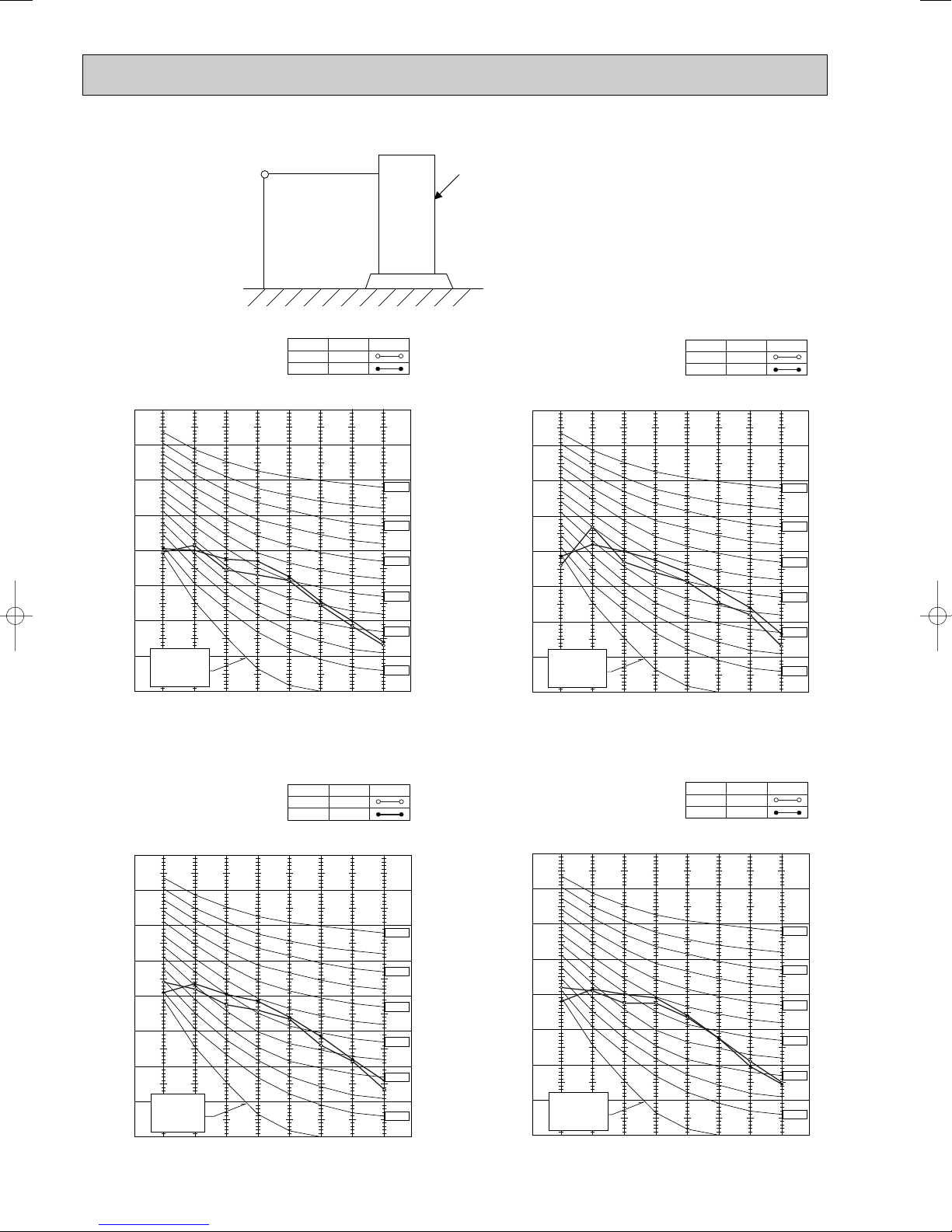
6-3. NOISE CRITERION CURVES
90
80
70
60
50
40
30
20
10
63 125 250 500 1000 2000 4000 8000
APPROXIMATE
THRESHOLD OF
HEARING FOR
CONTINUOUS
NOISE
NC-60
NC-50
NC-40
NC-30
NC-20
NC-70
OCTAVE BAND SOUND PRESSURE LEVEL, dB (0 dB = 0.0002 µbar)
BAND CENTER FREQUENCIES, Hz
COOLING
MODE
HEATING
SPL(dB) LINE
PU/PUH-P2VGAA.UK
PU/PUH-P2VGAA
1.UK
PU/PUH-P2YGAA.UK
PU/PUH-P2YGAA
1.UK
48
49
90
80
70
60
50
40
30
20
10
OCTAVE BAND SOUND PRESSURE LEVEL, dB (0 dB = 0.0002 µbar)
63 125 250 500 1000 2000 4000 8000
BAND CENTER FREQUENCIES, Hz
APPROXIMATE
THRESHOLD OF
HEARING FOR
CONTINUOUS
NOISE
NC-60
NC-50
NC-40
NC-30
NC-20
NC-70
COOLING
MODE
HEATING
SPL(dB) LINE
PU/PUH-P2.5VGAA.UK
PU/PUH-P2.5VGAA
1.UK
PU/PUH-P2.5YGAA.UK
PU/PUH-P2.5YGAA
1.UK
48
50
90
80
70
60
50
40
30
20
10
63 125 250 500 1000 2000 4000 8000
APPROXIMATE
THRESHOLD OF
HEARING FOR
CONTINUOUS
NOISE
NC-60
NC-50
NC-40
NC-30
NC-20
NC-70
OCTAVE BAND SOUND PRESSURE LEVEL, dB (0 dB = 0.0002 µbar)
BAND CENTER FREQUENCIES, Hz
PUH-P1VGAA.UK
PUH-P1VGAA
1.UK
COOLING
MODE
HEATING
46
SPL(dB)48LINE
MICROPHONE
1m
1m
UNIT
GROUND
PU/PUH-P1.6VGAA.UK
PU/PUH-P1.6VGAA
PU/PUH-P1.6YGAA.UK
PU/PUH-P1.6YGAA
90
80
70
60
50
40
30
APPROXIMATE
20
THRESHOLD OF
HEARING FOR
CONTINUOUS
NOISE
OCTAVE BAND SOUND PRESSURE LEVEL, dB (0 dB = 0.0002 µbar)
10
SPL(dB)49LINE
MODE
COOLING
1.UK
HEATING
1.UK
63 125 250 500 1000 2000 4000 8000
BAND CENTER FREQUENCIES, Hz
47
NC-70
NC-60
NC-50
NC-40
NC-30
NC-20
18
Page 19
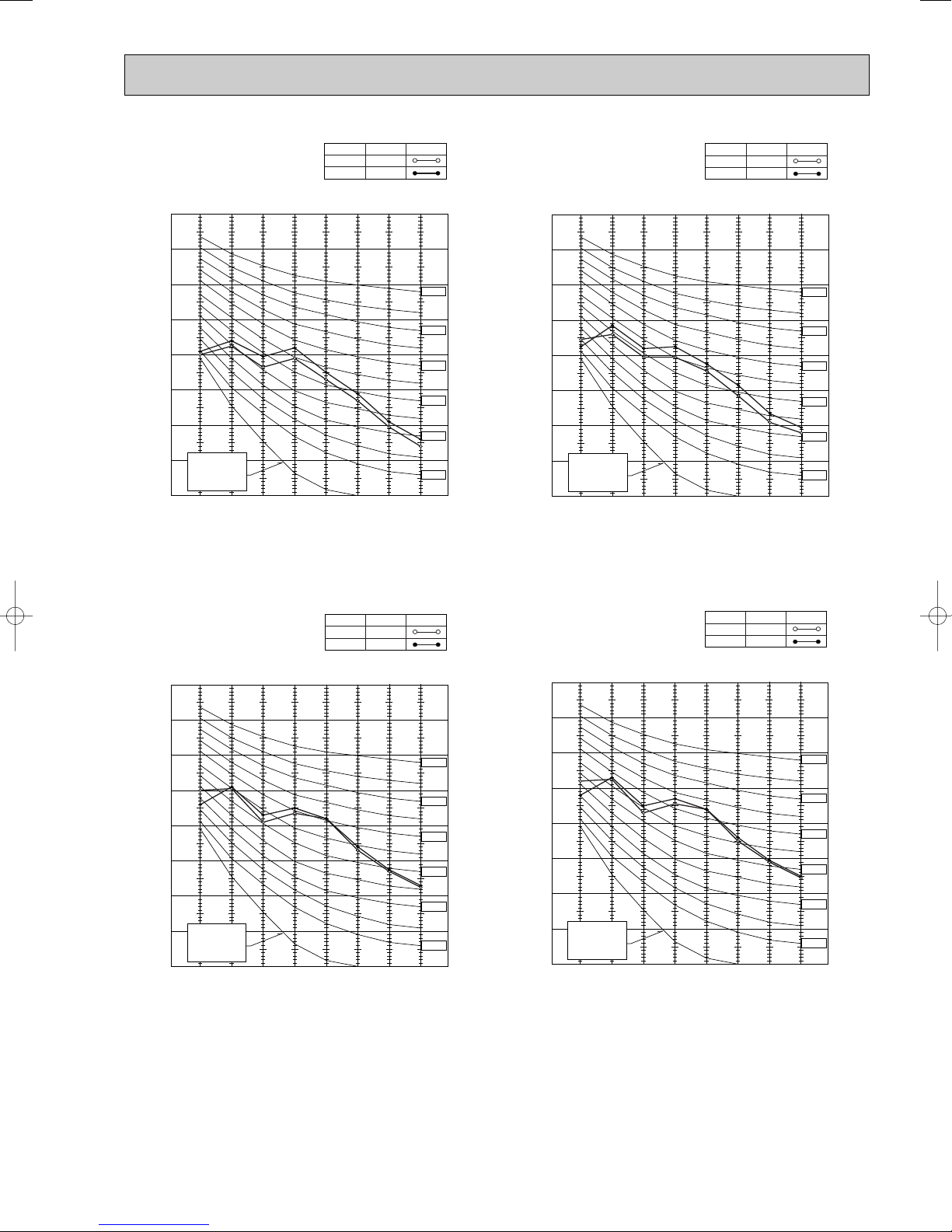
PU/PUH-P3VGAA.UK
PU/PUH-P3VGAA
1.UK
PU/PUH-P3YGAA.UK
PU/PUH-P3YGAA
90
1.UK
MODE
COOLING
HEATING
SPL(dB) LINE
49
51
PU/PUH-P4VGAA.UK
PU/PUH-P4VGAA
1.UK
PU/PUH-P4YGAA.UK
PU/PUH-P4YGAA
90
1.UK
MODE
COOLING
HEATING
SPL(dB)
51
53
LINE
80
70
60
50
40
30
APPROXIMATE
20
THRESHOLD OF
HEARING FOR
CONTINUOUS
NOISE
10
OCTAVE BAND SOUND PRESSURE LEVEL, dB (0 dB = 0.0002 µbar)
63 125 250 500 1000 2000 4000 8000
BAND CENTER FREQUENCIES, Hz
PU/PUH-P5YGAA.UK
PU/PUH-P5YGAA
PU/PUH-P5YGAA
90
1.UK
2.UK
MODE
COOLING
HEATING
NC-70
NC-60
NC-50
NC-40
NC-30
NC-20
SPL(dB) LINE
55
56
80
70
60
50
40
30
APPROXIMATE
20
THRESHOLD OF
HEARING FOR
CONTINUOUS
NOISE
OCTAVE BAND SOUND PRESSURE LEVEL, dB (0 dB = 0.0002 µbar)
10
63 125 250 500 1000 2000 4000 8000
BAND CENTER FREQUENCIES, Hz
PU/PUH-P6YGAA.UK
PU/PUH-P6YGAA
PU/PUH-P6YGAA
90
1.UK
2.UK
MODE
COOLING
HEATING
SPL(dB) LINE
57
58
NC-70
NC-60
NC-50
NC-40
NC-30
NC-20
OCTAVE BAND SOUND PRESSURE LEVEL, dB (0 dB = 0.0002 µbar)
80
70
60
50
40
30
APPROXIMATE
20
THRESHOLD OF
HEARING FOR
CONTINUOUS
NOISE
10
63 125 250 500 1000 2000 4000 8000
BAND CENTER FREQUENCIES, Hz
NC-70
NC-60
NC-50
NC-40
NC-30
NC-20
OCTAVE BAND SOUND PRESSURE LEVEL, dB (0 dB = 0.0002 µbar)
80
70
60
50
40
30
APPROXIMATE
20
THRESHOLD OF
HEARING FOR
CONTINUOUS
NOISE
10
63 125 250 500 1000 2000 4000 8000
BAND CENTER FREQUENCIES, Hz
NC-70
NC-60
NC-50
NC-40
NC-30
NC-20
19
Page 20
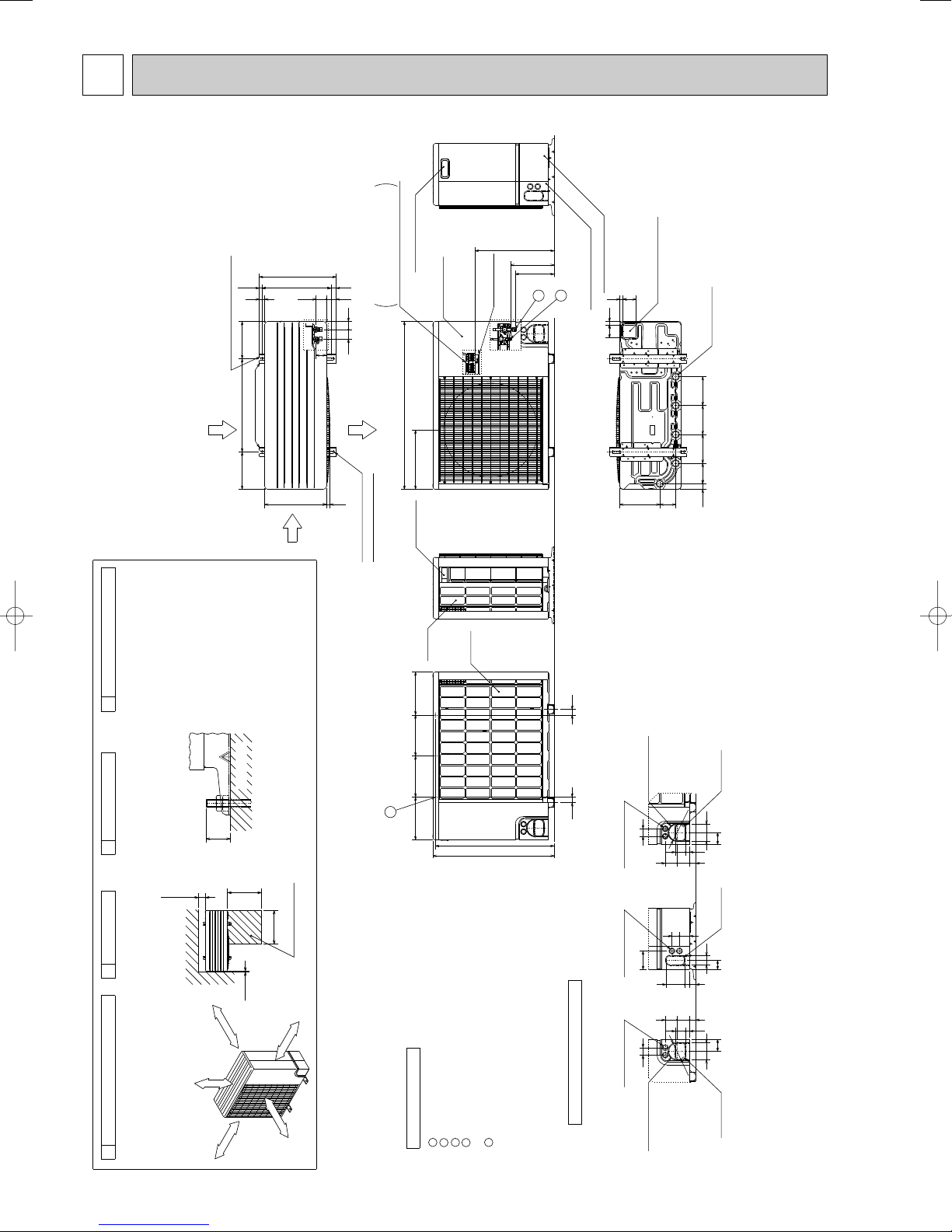
7 OUTLINES AND DIMENSIONS
321
T
SR
w1 248
w1 196
500
Power Supply Wiring Hole
(2-[27Knock-Out)
Right Piping Hole
(Knock-Out)
Power Supply Wiring Hole
(2-[27Knock-Out)
Terminal Connections
Left...Power supply Wiring
Right..Indoor/Outdoor Wiring
70
70
15515515510930
21585
Bottom Piping Hole
(Knock-Out)
Drain Hole
(5-[33holes)
18
18
424
900
318
Handle for moving
Earth Point
Service Panel
Front Piping Cover
Rear Piping Cover
1
2
Side Air
Intake
200200
53
370
(14)
412
29
330
55
4351
Rear Air Intake
Air Discharge
2-U Shaped notched holes
(Foundation Bolt M10)
2-12x40 oval holes
(Foundation Bolt M10)
20
28
58
Installation Feet
Rear
Air
Intake
Side
Air
Intake
Handle for
moving
3
230220220230
637
650
3030
Rear Trunking Hole
(Knock-Out)
< Rear Side >
Power Supply Wiring Hole
(2-[27Knock-Out)
40
33
22 55
68 63
65
92
Rear Piping Hole
(Knock-Out)
[92
Piping Knock-Out Hole Details
. .
Refrigerant GAS pipe connection (FLARE)P1.6V(Y)GAA: [15.88 (5/8F)
. .
Refrigerant LIQUID pipe connection (FLARE)P1.6V(Y)GAA: [9.52 (3/8F)
. .
Height of STOP VALVE connection location.
1
2
Front Trunking Hole
(Knock-Out)
< Right Side >< Front Side >
Explanation of Notes
40
68 63
22 55
65
92
33
27
100
50
50
100
33
[92
Front Piping Hole
(Knock-Out)
5540
3
. .
3-[3.6 holes (for securing the top of the unit)
These holes are provided for cases where the unit must
be secured by the base AND by the top surface.
Use Self Tapping screws 5 x L15 or less.(Obtained locally)
w1
. .
Refrigerant GAS pipe connection (FLARE)P1VGAA : [12.7 (1/2F)
. .
Refrigerant LIQUID pipe connection (FLARE)P1VGAA : [6.35 (1/4F)
1
2
Over 10mm
FRE
E
Over 500mm
Less than
30mm
FREE SPACE (Around the Unit)
Piping and wiring connections
can be made from 4 directions:
Front, Right, Rear and Below.
FOUNDATION BOLTS
1
The diagram below shows a
basic example.
Explanation of particular details are
given in the installation manuals etc.
SERVICE SPACE
Dimensions of space needed
for service access are
shown in the below diagram.
2
Over500
Over500
PIPING-WIRING DIRECTIONS
43
FOUNDATION
<Foundation bolt height>
Please secure the unit firmly
with 4 foundation (M10) bolts.
(Bolts and washers must be
purchased locally).
Service Space
Over 100mm
Over 10mm
Over10
Over100
PUH-P1VGAA.UK
PUH-P1VGAA1.UK
PU/PUH-P1.6VGAA.UK
PU/PUH-P1.6VGAA1.UK
PU/PUH-P1.6YGAA.UK
PU/PUH-P1.6YGAA1.UK
Unit : mm
20
Page 21
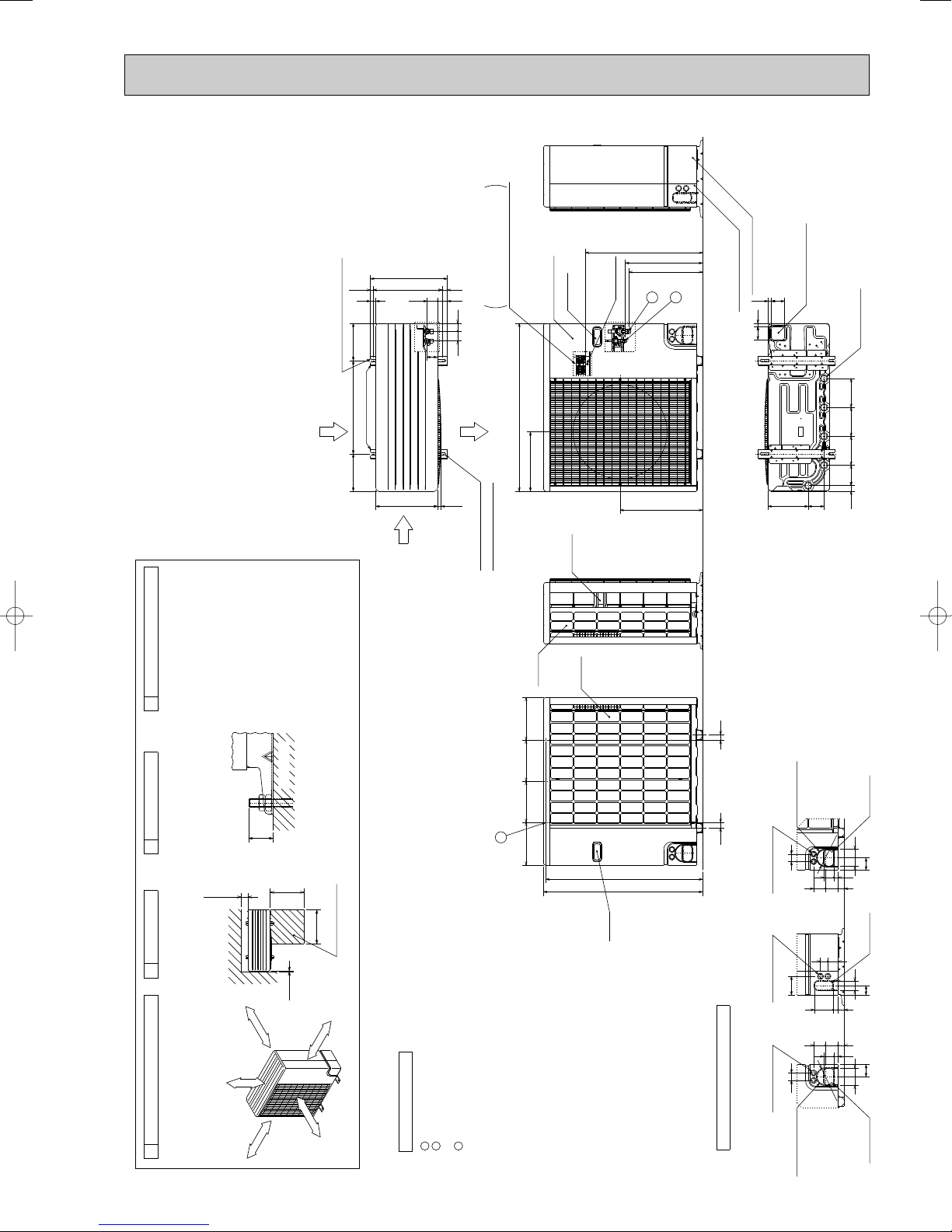
PU/PUH-P2VGAA.UK
PU/PUH-P2VGAA1.UK
PU/PUH-P2YGAA.UK
PU/PUH-P2YGAA1.UK
PU/PUH-P2.5VGAA.UK
PU/PUH-P2.5VGAA1.UK
PU/PUH-P2.5YGAA.UK
PU/PUH-P2.5YGAA1.UK
PU/PUH-P3VGAA.UK
PU/PUH-P3VGAA1.UK
PU/PUH-P3YGAA.UK
PU/PUH-P3YGAA1.UK
412
(14)
29
200500200
2-U Shaped notched holes
(Foundation Bolt M10)
370
55
28
53
43
51
58
Terminal Connections
Left...Power supply Wiring
Right..Indoor/Outdoor Wiring
Service Panel
Handle
321TSR
Earth Point
Unit : mm
627
w1 428
w1 376
Rear Piping Cover
Bottom Piping Hole
1
2
Front Piping Cover
18
70
(Knock-Out)
70
18
Drain Hole
(5-[33holes)
PIPING-WIRING DIRECTIONS
4
Piping and wiring connections
can be made from 4 directions:
Front, Right, Rear and Below.
FOUNDATION
FOUNDATION BOLTS
3
Please secure the unit firmly
with 4 foundation (M10) bolts.
(Bolts and washers must be
purchased locally).
30mm
Less than
<Foundation bolt height>
Over100
Rear Air Intake
Over500
Installation Feet
Side Air
Intake
[92
68 63
15515515510930
Rear Piping Hole
(Knock-Out)
92
65
22 55
33
900
Air Discharge
330
20
2-12x40 oval holes
318
(Foundation Bolt M10)
Rear
Side
Air
Intake
230220220230
3
Handle
Air
Intake
442
3030
840
855
21585
Rear Trunking Hole
(Knock-Out)
< Rear Side >
40
Power Supply Wiring Hole
(2-[27Knock-Out)
Over500
SERVICE SPACE
2
Dimensions of space needed
for service access are
shown in the below diagram.
Over10
Over 100mm
Over 10mm
FRE
E
FREE SPACE (Around the Unit)
The diagram below shows a
basic example.
Explanation of particular details are
given in the installation manuals etc.
1
Over 10mm
Over 500mm
Service Space
Refrigerant GAS pipe connection (FLARE) [15.88 (5/8F)
Refrigerant LIQUID pipe connection (FLARE) [9.52 (3/8F)
Height of STOP VALVE connection location.
3-[3.6 holes (for securing the top of the unit)
. . .
. . .
. . .
. . .
These holes are provided for cases where the unit must
1w12
Explanation of Notes
be secured by the base AND by the top surface together.
3
21
Use Self Tapping screws 5 x L15 or less.
(Obtained Locally)
Handle
5540
< Right Side >
100
Power Supply Wiring Hole
(2-[27Knock-Out)
40
< Front Side >
Power Supply Wiring Hole
(2-[27Knock-Out)
50
33
100
27
68 63
33
22 55
92
[92
Piping Knock-Out Hole Details
Front Trunking Hole
(Knock-Out)
Right Piping Hole
(Knock-Out)
50
65
Front Piping Hole
(Knock-Out)
Page 22
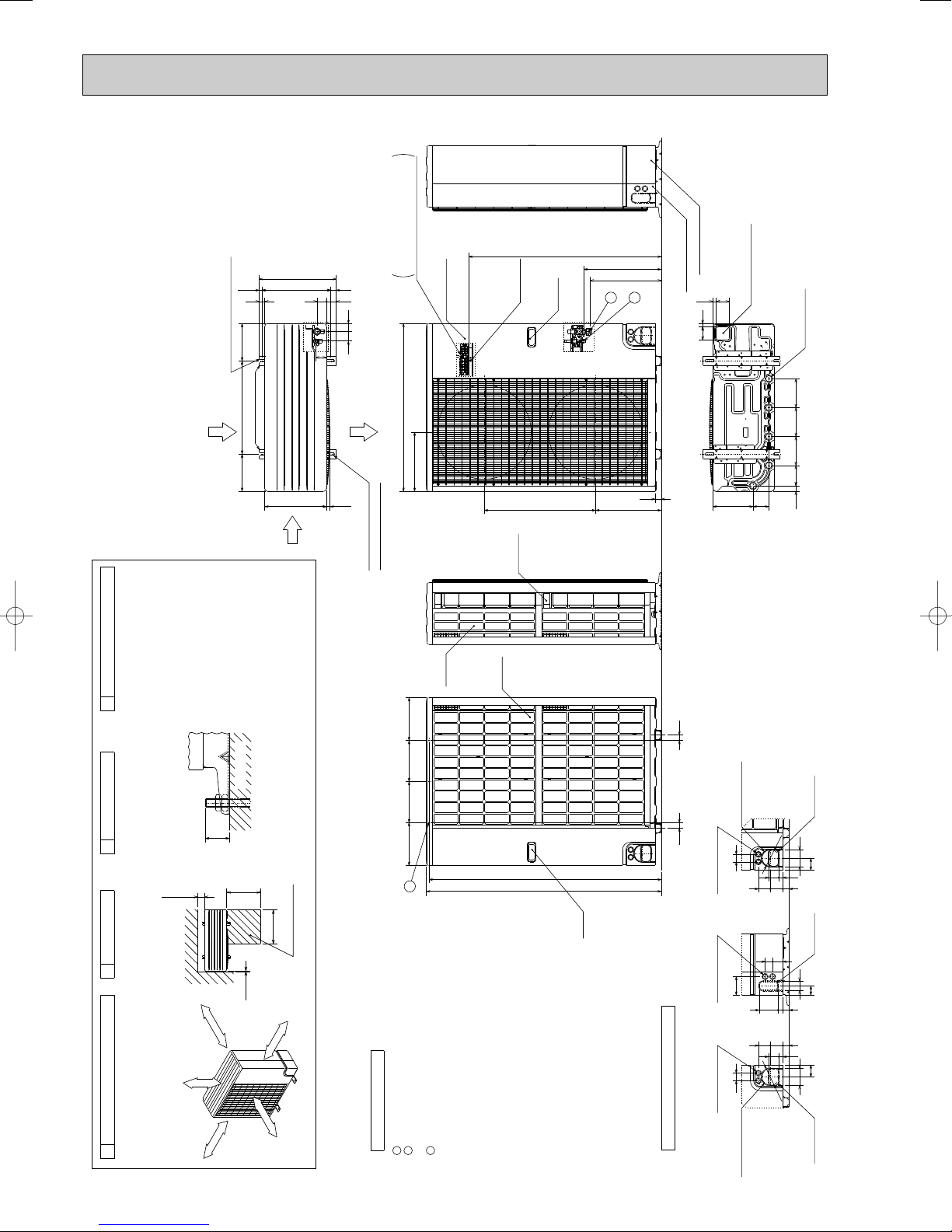
PU/PUH-P4VGAA.UK
4
PIPING-WIRING DIRECTIONS
3
FOUNDATION BOLTS
FOUNDATION
Piping and wiring connections
can be made from 4 directions:
Front, Right, Rear and Below.
SERVICE SPACE
Please secure the unit firmly
with 4 foundation (M10) bolts.
(Bolts and washers must be
purchased locally).
30mm
<Foundation bolt height>
Less than
Over500
Over100
Service Space
Over500
1
FREE SPACE (Around the Unit)
Dimensions of space needed
for service access are
shown in the below diagram.
2
The diagram below shows a
basic example.
Explanation of particular details are
given in the installation manuals etc.
Over10
Over 10mm
FRE
E
Over 500mm
Over 100mm
Over 10mm
Explanation of Notes
. . .
Refrigerant GAS pipe connection(FLARE) [19.05 (3/4F)
. . .
Refrigerant LIQUID pipe connection(FLARE) [9.52 (3/8F)
. . .
Height of STOP VALVE connection location.
. . .
3-[3.6 holes (for securing the top of the unit)
These holes are provided for cases where the unit must
be secured by the base AND by the top surface together.
Use Self Tapping screws 5 x L15 or less.
(Obtained Locally)
3
2
w1
1
PU/PUH-P4VGAA1.UK
PU/PUH-P4YGAA.UK
PU/PUH-P4YGAA1.UK
Unit : mm
29
200500200
2-U Shaped notched holes
(Foundation Bolt M10)
Installation Feet
Rear Air Intake
Side Air
Intake
370 (14)
330
412
50
58
Terminal Connections
28
53
4351
Air Discharge
20
2-12x40 oval holes
(Foundation Bolt M10)
Left...Power supply Wiring
Right..Indoor/Outdoor Wiring
Service Panel
900
318
Rear
Intake
Air
Side
Air
Intake
Earth Point
Handle
598
Handle
1033
W1 428
W1 376
1
2
33
352
Rear Piping Cover
Front Piping Cover
18
70 18
Bottom Piping Hole
70
(Knock-Out)
85 215
Drain Hole
(5-[33Holes)
30 109 155 155 155
230220220
230
3
1246
1260
3030
< Rear Side >
Power Supply Wiring Hole
(2-[27Knock-Out)
Rear Trunking Hole
(Knock-Out)
40
[92
6368
92
5522
Rear Piping Hole
(Knock-Out)
65
33
Handle
Right Piping Hole
(Knock-Out)
4055
1002733
6368
5522
[92
50
50
33
65
92
< Right Side >
100
Power Supply Wiring Hole
(2-[27Knock-Out)
40
< Front Side >
Power Supply Wiring Hole
(2-[27Knock-Out)
Piping Knock-Out Hole Details
Front Piping Hole
Front Trunking Hole
(Knock-Out)
(Knock-Out)
22
Page 23
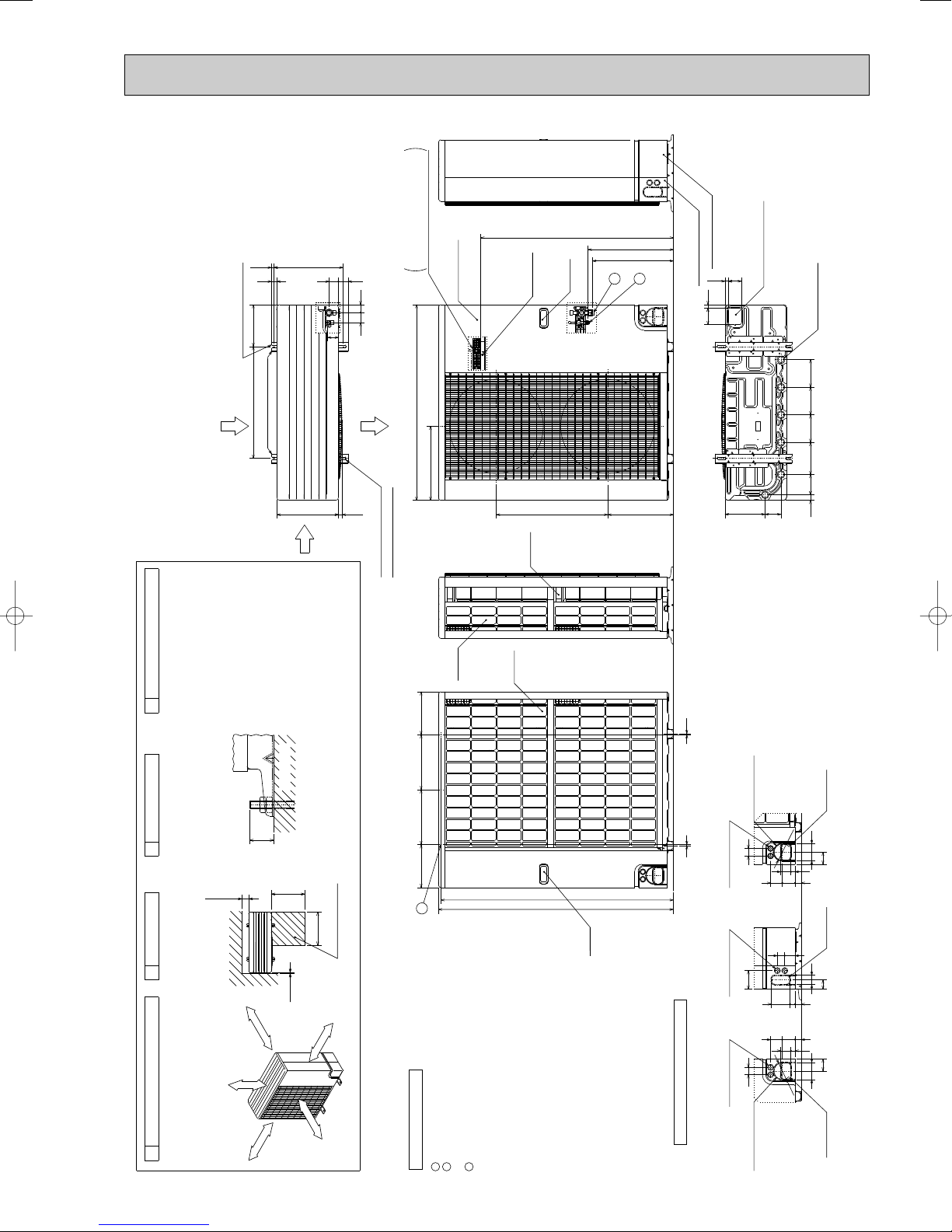
PU/PUH-P5YGAA.UK
PU/PUH-P5YGAA1.UK
PU/PUH-P5YGAA2.UK
PU/PUH-P6YGAA.UK
PU/PUH-P6YGAA1.UK
PU/PUH-P6YGAA2.UK
29
225600
2-U Shaped notched holes
(Foundation Bolt M10)
Installation Feet
Rear Air Intake
Unit : mm
1033
Terminal Connections
Left...Power supply Wiring
370 (14)
50
53
4453
58
Right..Indoor/Outdoor Wiring
Service Panel
1050
Earth Point
Handle
Air Discharge
398
w1 478
w1 422
1
2
Rear Piping Cover
Bottom Piping Hole
70 18
Front Piping Cover
1890
(Knock-Out)
Drain Hole
(5-[33Holes)
14814814817230 109
Side Air
Intake
PIPING-WIRING DIRECTIONS
4
Piping and wiring connections
can be made from 4 directions:
Front, Right, Rear and Below.
FOUNDATION
FOUNDATION BOLTS
Please secure the unit firmly
with 4 foundation (M10) bolts.
(Bolts and washers must be
purchased locally).
30mm
Less than
<Foundation bolt height>
Over100
SERVICE SPACE
2 3
Dimensions of space needed
for service access are
shown in the below diagram.
Over10
330
Over500
Over500
20
2-12x40 oval holes
Service Space
(Foundation Bolt M10)
Side
Air
Intake
230295295230
3
Rear
Air
Intake
Handle
598
1246
1260
352
55
Handle
21585
Rear Trunking Hole
(Knock-Out)
< Rear Side >
40
Power Supply Wiring Hole
(2-[27Knock-Out)
< Right Side >
100
Power Supply Wiring Hole
(2-[27Knock-Out)
[92
5522
6368
4055
1002733
Rear Piping Hole
(Knock-Out)
92
65
33
Right Piping Hole
(Knock-Out)
50
50
Over 100mm
Over 10mm
FRE
E
FREE SPACE (Around the Unit)
The diagram below shows a
basic example.
Explanation of particular details are
given in the installation manuals etc.
1
Over 10mm
Over 500mm
Refrigerant GAS pipe connection(FLARE) [19.05 (3/4F)
Refrigerant LIQUID pipe connection(FLARE) [9.52 (3/8F)
Height of STOP VALVE connection location.
3-[3.6 holes (for securing the top of the unit)
. . .
. . .
. . .
. . .
These holes are provided for cases where the unit must
Explanation of Notes
2
1
be secured by the base AND by the top surface together.
3
w1
23
Use Self Tapping screws 5 x L15 or less.
(Obtained Locally)
33
6368
5522
40
< Front Side >
Power Supply Wiring Hole
(2-[27Knock-Out)
92
[92
Piping Knock-Out Hole Details
Front Trunking Hole
(Knock-Out)
65
Front Piping Hole
(Knock-Out)
Page 24
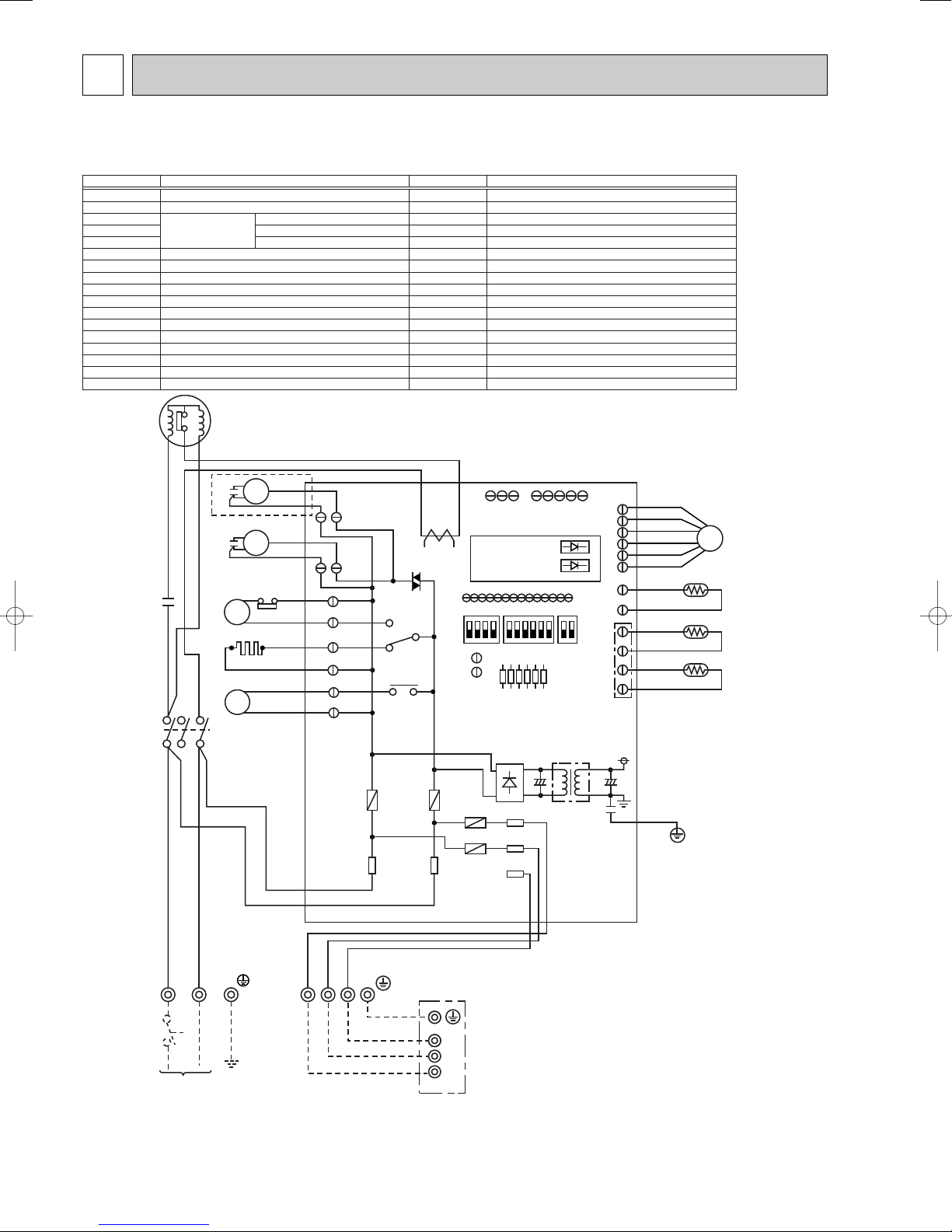
8 WIRING DIAGRAM
PUH-P1, P1.6, P2, P2.5, P3, P4VGAA.UK
PUH-P1, P1.6, P2, P2.5, P3, P4VGAA1.UK
SYMBOL NAME SYMBOL NAME
MC COMPRESSOR (INNER THERMOSTAT)
MF FAN MOTOR (INNER THERMOSTAT)
TH3 THERMISTOR LIQUID TEMP
TH4 DISCHARGE TEMP
TH6 COND. / EVA. TEMP
C3 MF CAPACITOR
C4 MF CAPACITOR
C5 MC CAPACITOR
CH CRANKCASE HEATER
52C MC CONTACTOR
21S4 4-WAY VALVE SOLENOID COIL
63H HIGH PRESSURE PROTECT SWITCH
49C INNER THERMOSTAT FOR MC
TB1 TERMINAL BLOCK
LEV LINEAR EXPANSION VALVE
TB2 TERMINAL BLOCK
MC
49C
S C R
R
W
B
E
D
C4
H
L
T
U
w1
C3
MF
MF
WHT
BLK
WHT
BLK
MF4
(WHT)
MF3
(WHT)
63H
a
C5
52C
CH
2
6
/
/
T
T
1
21S4
3
BRN
b
BRN
WHT
WHT
BLU
BLU
52C
(PNK)
CH
(BLU)
21S4
(GRN)
52C
1
5
/
/
L
L
1
3
4/S
BLU
RED
R
B
E
L
D
U
L N
TB1
TB2
S1
Y
O
B
L
R
R
W
N
N
S2
S3
O.B OUTDOOR CONTROLLER BOARD
FUSE1 (O.B) FUSE (6.3A)
FUSE2 (O.B) FUSE (6.3A)
FUSE3 (O.B) FUSE (6.3A)
FUSE4 (O.B) FUSE (6.3A)
X51 (O.B) MC/CH RELAY
X52 (O.B) 21S4 RELAY
F.C (O.B) FAN CONTROLLER
SW1 (O.B) GROUP NUMBER ADDRESS
SW4 (O.B) TEST RUN
SW5 (O.B) FUNCTION SELECTION
J1~J6 (O.B) MODEL SELECTION
T (O.B) TRANSFORMER
CT (O.B) CURRENT TRANS
LED1 (O.B)
LED2 (O.B)
CN31 (O.B) EMERGENCY OPERATION CONNECTER
CT
F.C
CNM
X51
OPERATION CHECK DISPLAY LED
OPERATION CHECK DISPLAY LED
CNVMNT
(WHT)
CNMNT
(WHT)
LED1 (GRN)
LED2 (RED)
ON
SW5
SW1 SW4
OFF
J6
TH3/TH6
X52
J1J2J3J4J5
CN31
T
FUSE2
R
FUSE1
FUSE4
FUSE3
S1
S2
S3
w1 PUH-P4VGAA MODEL ONLY
CNLEV
(WHT)
TH4
(WHT)
(RED)
O.B
BRN
RED
BLU
ORN
YLW
WHT
BLK
BLK
GRY
LEV
TH4
TH6
TH3
POWER SUPPLY
~/N
220/230/240 50Hz
<Notes when servicing>
Some fastening terminals have a lock mechanism: When removing the fastening terminal, push the projection (locking lever) on the terminal with
your finger and pull it out.
TB4
S3
S2
S1
INDOOR
UNIT
24
Page 25
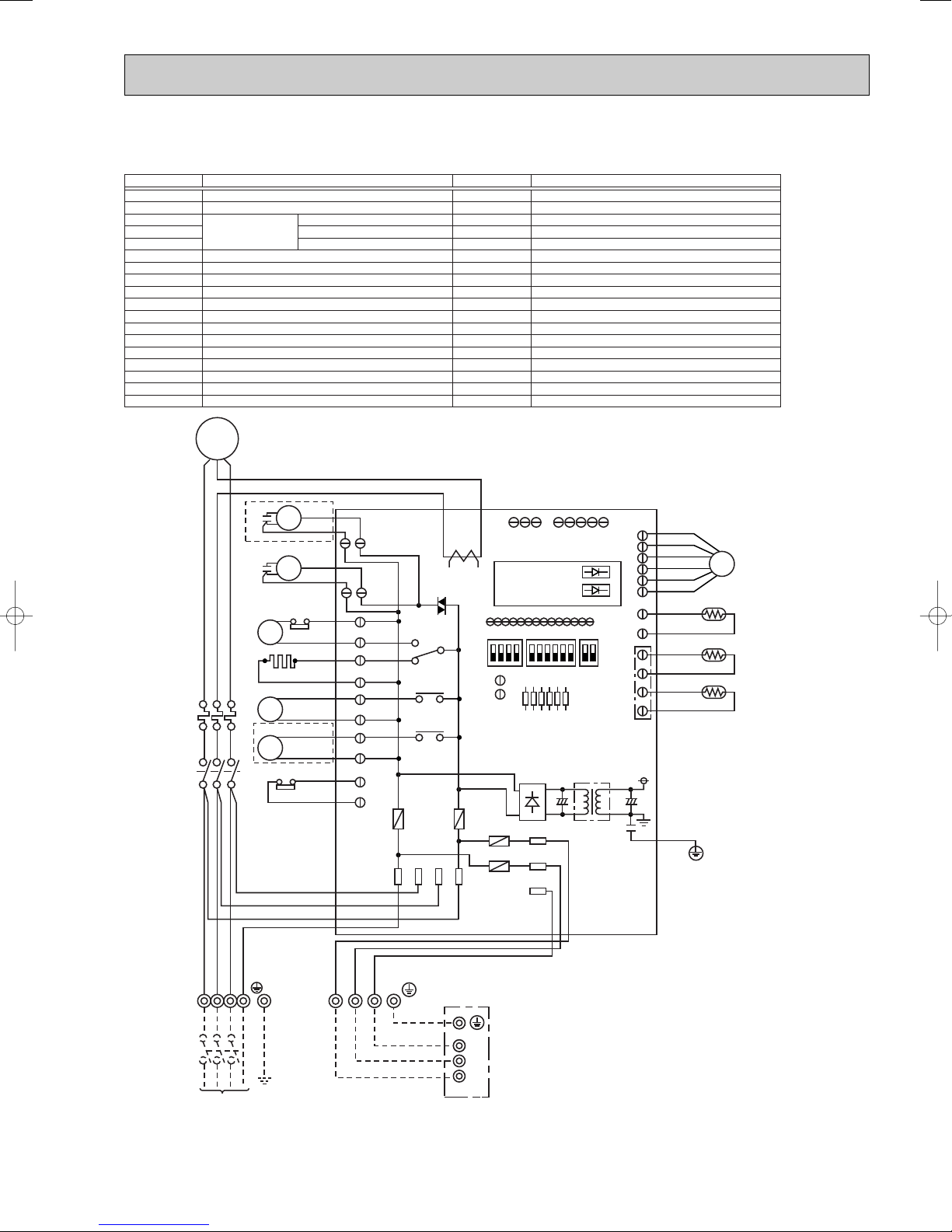
PUH-P1.6, P2, P2.5, P3, P4, P5, P6YGAA.UK
<Notes when servicing>
Some fastening terminals have a lock mechanism: When removing the fastening terminal, push the projection (locking lever) on the terminal with
your finger and pull it out.
SYMBOL NAME SYMBOL NAME
MC COMPRESSOR
MF FAN MOTOR (INNER THERMOSTAT)
TH3 THERMISTOR LIQUID TEMP
TH4 DISCHARGE TEMP
TH6 COND. / EVA. TEMP
C3 MF CAPACITOR
C4 MF CAPACITOR
CH CRANKCASE HEATER
52C MC CONTACTOR
21S4 4-WAY VALVE SOLENOID COIL
SV BYPASS VALVE SOLENOID COIL
63H HIGH PRESSURE PROTECT SWITCH
51C THERMAL RELAY
TB1 TERMINAL BLOCK
LEV LINEAR EXPANSION VALVE
TB2 TERMINAL BLOCK
O.B OUTDOOR CONTROLLER BOARD
FUSE1 (O.B) FUSE (6.3A)
FUSE2 (O.B) FUSE (6.3A)
FUSE3 (O.B) FUSE (6.3A)
FUSE4 (O.B) FUSE (6.3A)
X51 (O.B) MC/CH RELAY
X52 (O.B) 21S4 RELAY
X53 (O.B) SV RELAY
F.C (O.B) FAN CONTROLLER
SW1 (O.B) GROUP NUMBER ADDRESS
SW4 (O.B) TEST RUN
SW5 (O.B) FUNCTION SELECTION
J1~J6 (O.B) MODEL SELECTION
T (O.B) TRANSFORMER
CT (O.B) CURRENT TRANS
LED1 (O.B) OPERATION CHECK DISPLAY LED
LED2 (O.B) OPERATION CHECK DISPLAY LED
CN31 (O.B) EMERGENCY OPERATION CONNECTER
MC
U V W
R
E
D
W
H
T
B
L
K
R
E
D
RED
W
H
T
WHT
B
L
K
BLK
B
L
U
POWER SUPPLY
3N~
380/400/415 50Hz
51C
52C
51C
TB1
L1 L2 L3 N
2
/
T
1
6
/
T
3
4
/
T
2
1
/
L
1
5
/
L
3
3
/
L
2
PE
O.B
INDOOR
UNIT
Y
L
W
O
R
N
B
R
N
C3
WHT
BLK
WHT
WHT
BRN
BRN
J1J2J3J4J5
J6
MF
LEV
CT
MF3
(WHT)
C4
w2
(w1 BLK)
(w1 BLK)
WHT
BLK
MF
MF4
(WHT)
52C
(PNK)
CH
(BLU)
52C
S1
S1
SW1 SW4
SW5
CNM
LED1 (GRN)
LED2 (RED)
S1
TB4
S2
S2
S2
S3
S3
FUSE3
FUSE4
S3
a
b
63H
CH
TB2
T
OFF
ON
CNLEV
(WHT)
CNVMNT
(WHT)
CNMNT
(WHT)
TH4
(WHT)
TH3/TH6
(RED)
RED
BLU
BLK
GRY
BLK
ORN
YLW
WHT
BRN
TH4
TH6
TH3
CN31
F.C
X51
4/S
RST
FUSE2
FUSE1
w1 PUH-P5/6YGAA MODEL ONLY
w2 PUH-P4/5/6YGAA MODEL ONLY
51C
BLU
BLU
w1
21S4
(GRN)
21S4
BLK
BLK
ORN
ORN
SV
(BLK)
51CM
(ORN)
SV
X52
X53
PUH-P1.6, P2, P2.5, P3, P4, P5, P6YGAA1.UK
25
Page 26
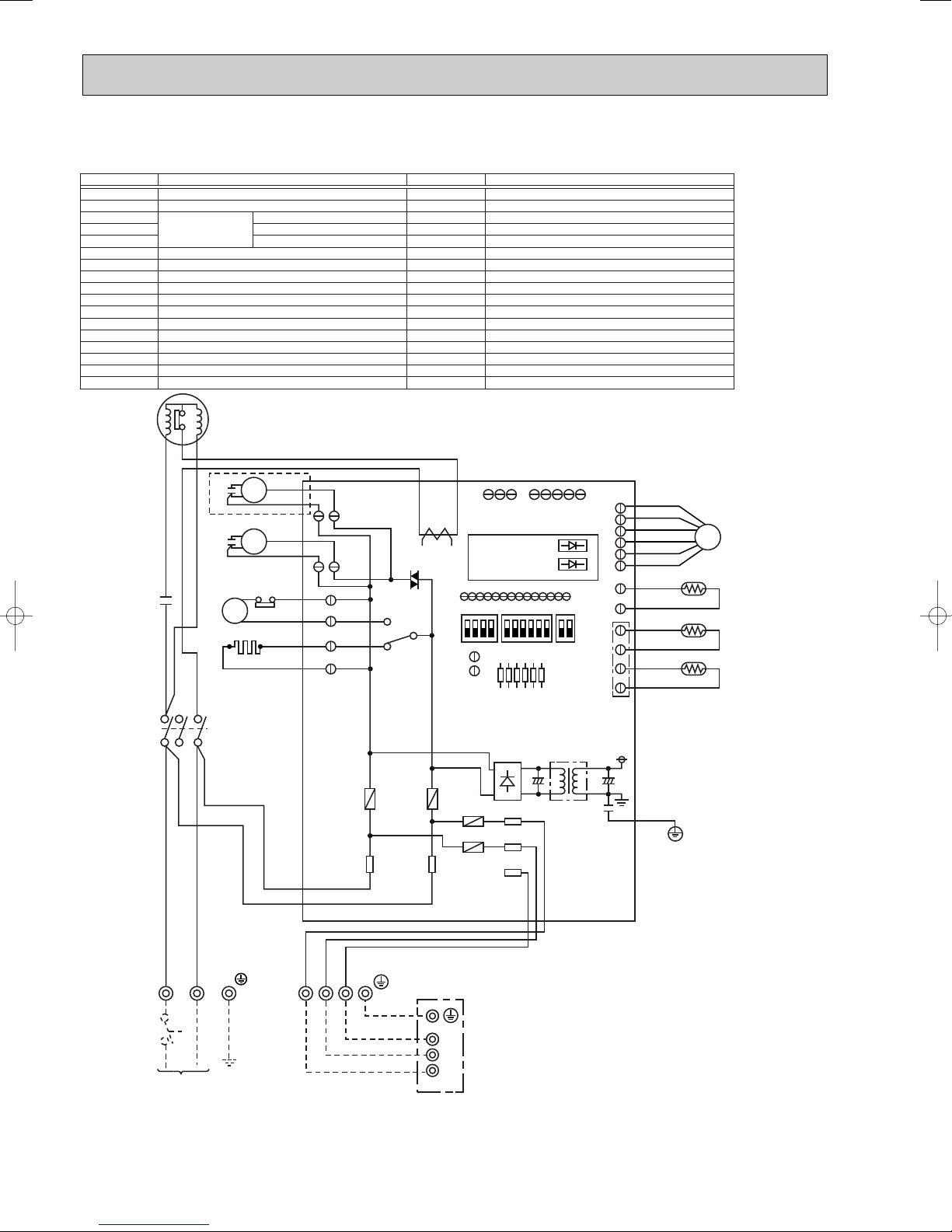
PU-P1.6, P2, P2.5, P3, P4VGAA.UK
<Notes when servicing>
Some fastening terminals have a lock mechanism: When removing the fastening terminal, push the projection (locking lever) on the terminal with
your finger and pull it out.
SYMBOL NAME SYMBOL NAME
MC COMPRESSOR (INNER THERMOSTAT)
MF FAN MOTOR (INNER THERMOSTAT)
TH3 THERMISTOR LIQUID TEMP
TH4 DISCHARGE TEMP
TH6 COND. / EVA. TEMP
C3 MF CAPACITOR
C4 MF CAPACITOR
C5 MC CAPACITOR
CH CRANKCASE HEATER
52C MC CONTACTOR
63H HIGH PRESSURE PROTECT SWITCH
49C INNER THERMOSTAT FOR MC
TB1 TERMINAL BLOCK
LEV LINEAR EXPANSION VALVE
TB2 TERMINAL BLOCK
O.B OUTDOOR CONTROLLER BOARD
FUSE1 (O.B) FUSE (6.3A)
FUSE2 (O.B) FUSE (6.3A)
FUSE3 (O.B) FUSE (6.3A)
FUSE4 (O.B) FUSE (6.3A)
X51 (O.B) MC/CH RELAY
F.C (O.B) FAN CONTROLLER
SW1 (O.B) GROUP NUMBER ADDRESS
SW4 (O.B) TEST RUN
SW5 (O.B) FUNCTION SELECTION
J1~J6 (O.B) MODEL SELECTION
T (O.B) TRANSFORMER
CT (O.B) CURRENT TRANS
LED1 (O.B)
OPERATION CHECK DISPLAY LED
LED2 (O.B)
OPERATION CHECK DISPLAY LED
CN31 (O.B) EMERGENCY OPERATION CONNECTER
O.B
INDOOR
UNIT
S C R
MC
R
E
D
W
H
T
B
L
U
R
E
D
Y
L
W
O
R
N
B
R
N
B
L
U
C3
WHT
BLK
WHT
WHT
BRN
BRN
RED
BLU
49C
J1J2J3J4J5
J6
MF
LEV
CT
MF3
(WHT)
C4
w1
w1 PU-P4VGAA MODEL ONLY
WHT
BLK
MF
MF4
(WHT)
52C
(PNK)
CH
(BLU)
52C
S1
S1
SW1 SW4
SW5
CNM
LED1 (GRN)
LED2 (RED)
S1
TB4
POWER SUPPLY
~/N
220/230/240 50Hz
S2
S2
S2
S3
S3
FUSE3
FUSE4
S3
a
b
63H
CH
52C
TB1
TB2
L N
T
OFF
ON
CNLEV
(WHT)
CNVMNT
(WHT)
CNMNT
(WHT)
TH4
(WHT)
TH3/TH6
(RED)
RED
BLU
BLK
GRY
BLK
ORN
YLW
WHT
BRN
TH4
TH6
TH3
CN31
F.C
X51
C5
2
/
T
1
6
/
T
3
1
/
L
1
5
/
L
3
4/S
R
FUSE2
FUSE1
PU-P1.6, P2, P2.5, P3, P4VGAA1.UK
26
Page 27
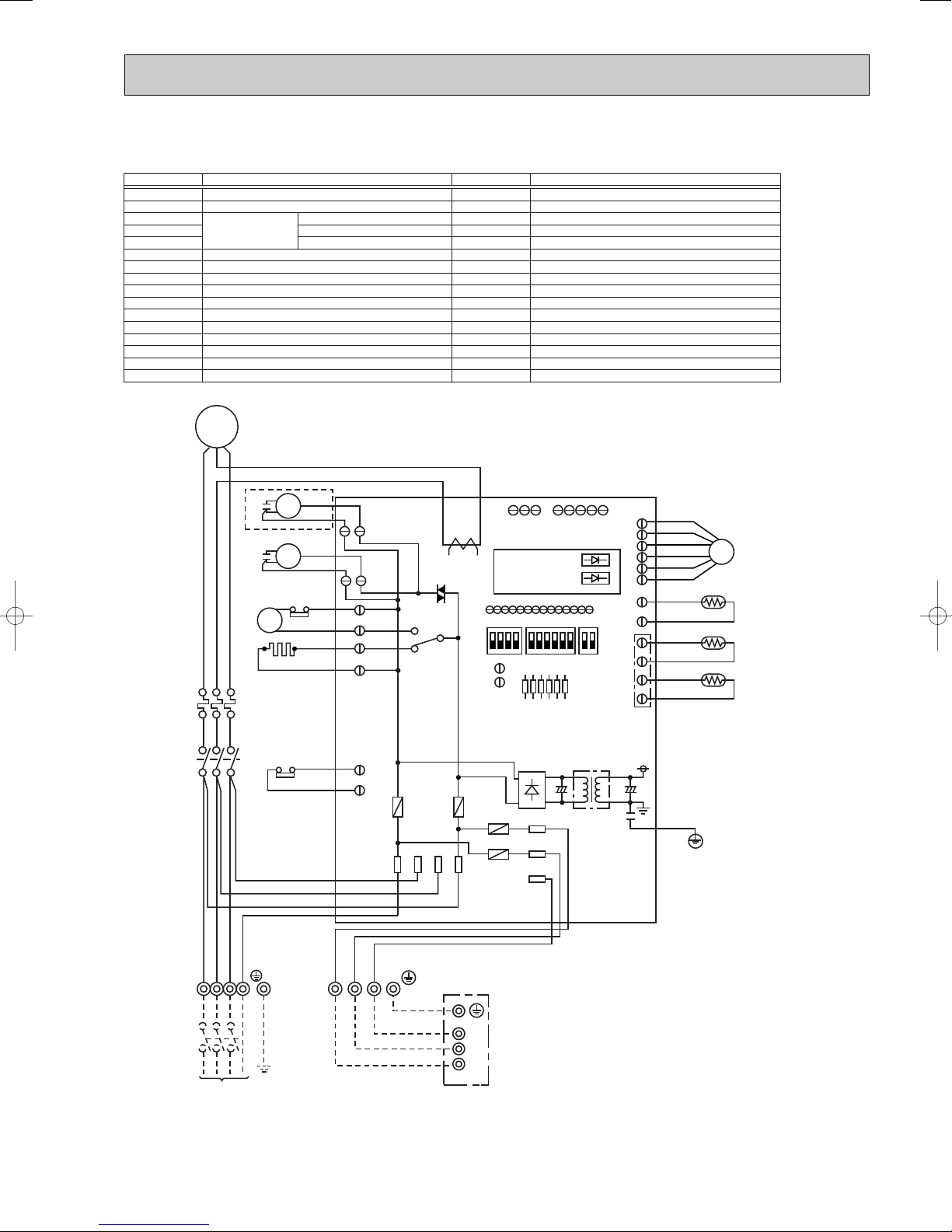
PU-P1.6, P2, P2.5, P3, P4, P5, P6YGAA.UK
<Notes when servicing>
Some fastening terminals have a lock mechanism: When removing the fastening terminal, push the projection (locking lever) on the terminal with
your finger and pull it out.
SYMBOL NAME SYMBOL NAME
MC COMPRESSOR
MF FAN MOTOR (INNER THERMOSTAT)
TH3 THERMISTOR LIQUID TEMP
TH4 DISCHARGE TEMP
TH6 COND. / EVA. TEMP
C3 MF CAPACITOR
C4 MF CAPACITOR
CH CRANKCASE HEATER
52C MC CONTACTOR
63H HIGH PRESSURE PROTECT SWITCH
51C THERMAL RELAY
TB1 TERMINAL BLOCK
LEV LINEAR EXPANSION VALVE
TB2 TERMINAL BLOCK
O.B OUTDOOR CONTROLLER BOARD
FUSE1 (O.B) FUSE (6.3A)
FUSE2 (O.B) FUSE (6.3A)
FUSE3 (O.B) FUSE (6.3A)
FUSE4 (O.B) FUSE (6.3A)
X51 (O.B) MC/CH RELAY
F.C (O.B) FAN CONTROLLER
SW1 (O.B) GROUP NUMBER ADDRESS
SW4 (O.B) TEST RUN
SW5 (O.B) FUNCTION SELECTION
J1~J6 (O.B) MODEL SELECTION
T (O.B) TRANSFORMER
CT (O.B) CURRENT TRANS
LED1 (O.B) OPERATION CHECK DISPLAY LED
LED2 (O.B) OPERATION CHECK DISPLAY LED
CN31 (O.B) EMERGENCY OPERATION CONNECTER
MC
U V W
R
E
D
W
H
T
B
L
K
R
E
D
RED
W
H
T
WHT
B
L
K
BLK
B
L
U
POWER SUPPLY
3N~
380/400/415 50Hz
51C
52C
51C
TB1
L1 L2 L3 N
2
/
T
1
6
/
T
3
4
/
T
2
1
/
L
1
5
/
L
3
3
/
L
2
PE
O.B
INDOOR
UNIT
Y
L
W
O
R
N
B
R
N
C3
WHT
BLK
WHT
WHT
BRN
BRN
J1J2J3J4J5
J6
MF
LEV
CT
MF3
(WHT)
C4
w2
(w1 BLK)
(w1 BLK)
WHT
BLK
MF
MF4
(WHT)
52C
(PNK)
CH
(BLU)
52C
S1
S1
SW1 SW4
SW5
CNM
LED1 (GRN)
LED2 (RED)
S1
TB4
S2
S2
S2
S3
S3
FUSE3
FUSE4
S3
ORN
ORN
51CM
(ORN)
a
b
63H
CH
TB2
T
OFF
ON
CNLEV
(WHT)
CNVMNT
(WHT)
CNMNT
(WHT)
TH4
(WHT)
TH3/TH6
(RED)
RED
BLU
BLK
GRY
BLK
ORN
YLW
WHT
BRN
TH4
TH6
TH3
CN31
F.C
X51
4/S
RST
FUSE2
FUSE1
w1 PU-P5/6YGAA MODEL ONLY
w2 PU-P4/5/6YGAA MODEL ONLY
PU-P1.6, P2, P2.5, P3, P4, P5, P6YGAA1.UK
27
Page 28

PUH-P5YGAA2.UK
<Notes when servicing>
Some fastening terminals have a lock mechanism: When removing the fastening terminal, push the projection (locking lever) on the terminal with
your finger and pull it out.
SYMBOL NAME SYMBOL NAME
MC COMPRESSOR
MF FAN MOTOR (INNER THERMOSTAT)
TH3 THERMISTOR LIQUID TEMP
TH4 DISCHARGE TEMP
TH6 COND. / EVA. TEMP
C3 MF CAPACITOR
C4 MF CAPACITOR
CH CRANKCASE HEATER
52C MC CONTACTOR
21S4 4-WAY VALVE SOLENOID COIL
SV BYPASS VALVE SOLENOID COIL
63H HIGH PRESSURE PROTECT SWITCH
51C THERMAL RELAY
TB1 TERMINAL BLOCK
LEV LINEAR EXPANSION VALVE
TB2 TERMINAL BLOCK
63L LOW PRESSURE PROTECT SWITCH
O.B OUTDOOR CONTROLLER BOARD
FUSE1 (O.B) FUSE (6.3A)
FUSE2 (O.B) FUSE (6.3A)
FUSE3 (O.B) FUSE (6.3A)
FUSE4 (O.B) FUSE (6.3A)
X51 (O.B) MC/CH RELAY
X52 (O.B) 21S4 RELAY
X53 (O.B) SV RELAY
F.C (O.B) FAN CONTROLLER
SW1 (O.B) GROUP NUMBER ADDRESS
SW4 (O.B) TEST RUN
SW5 (O.B) FUNCTION SELECTION
J1~J6 (O.B) MODEL SELECTION
T (O.B) TRANSFORMER
CT (O.B) CURRENT TRANS
LED1 (O.B) OPERATION CHECK DISPLAY LED
LED2 (O.B) OPERATION CHECK DISPLAY LED
CN31 (O.B) EMERGENCY OPERATION CONNECTER
MC
U V W
R
E
D
W
H
T
B
L
K
R
E
D
RED
W
H
T
WHT
B
L
K
BLK
B
L
U
POWER SUPPLY
3N~
380/400/415 50Hz
51C
52C
51C
TB1
L1 L2 L3 N
2
/
T
1
6
/
T
3
4
/
T
2
1
/
L
1
5
/
L
3
3
/
L
2
PE
O.B
INDOOR
UNIT
Y
L
W
O
R
N
B
R
N
C3
WHT
BLK
WHT
WHT
BRN
BRN
J1J2J3J4J5
J6
MF
LEV
CT
MF3
(WHT)
C4
WHT
BLK
MF
MF4
(WHT)
52C
(PNK)
CH
(BLU)
52C
S1
S1
SW1 SW4
SW5
CNM
LED1 (GRN)
LED2 (RED)
S1
TB4
S2
S2
S2
S3
S3
FUSE3
FUSE4
S3
a
b
63H
CH
TB2
T
OFF
ON
CNLEV
(WHT)
CNVMNT
(WHT)
CNMNT
(WHT)
TH4
(WHT)
TH3/TH6
(RED)
RED
BLU
BLK
GRY
BLK
ORN
YLW
WHT
BRN
TH4
TH6
TH3
CN31
F.C
X51
4/S
RST
FUSE2
FUSE1
51C
BLU
BLU
21S4
(GRN)
21S4
BLK
BLK
ORN
ORN
SV
(BLK)
51CM
(ORN)
63L
WHT
WHT
63L
(RED)
SV
X52
X53
PUH-P6YGAA2.UK
28
Page 29

PU-P5YGAA2.UK
<Notes when servicing>
Some fastening terminals have a lock mechanism: When removing the fastening terminal, push the projection (locking lever) on the terminal with
your finger and pull it out.
SYMBOL NAME SYMBOL NAME
MC COMPRESSOR
MF FAN MOTOR (INNER THERMOSTAT)
TH3 THERMISTOR LIQUID TEMP
TH4 DISCHARGE TEMP
TH6 COND. / EVA. TEMP
C3 MF CAPACITOR
C4 MF CAPACITOR
CH CRANKCASE HEATER
52C MC CONTACTOR
63H HIGH PRESSURE PROTECT SWITCH
51C THERMAL RELAY
TB1 TERMINAL BLOCK
LEV LINEAR EXPANSION VALVE
TB2 TERMINAL BLOCK
63L LOW PRESSURE PROTECT SWITCH
O.B OUTDOOR CONTROLLER BOARD
FUSE1 (O.B) FUSE (6.3A)
FUSE2 (O.B) FUSE (6.3A)
FUSE3 (O.B) FUSE (6.3A)
FUSE4 (O.B) FUSE (6.3A)
X51 (O.B) MC/CH RELAY
F.C (O.B) FAN CONTROLLER
SW1 (O.B) GROUP NUMBER ADDRESS
SW4 (O.B) TEST RUN
SW5 (O.B) FUNCTION SELECTION
J1~J6 (O.B) MODEL SELECTION
T (O.B) TRANSFORMER
CT (O.B) CURRENT TRANS
LED1 (O.B) OPERATION CHECK DISPLAY LED
LED2 (O.B) OPERATION CHECK DISPLAY LED
CN31 (O.B) EMERGENCY OPERATION CONNECTER
MC
U V W
R
E
D
W
H
T
B
L
K
R
E
D
RED
W
H
T
WHT
B
L
K
BLK
B
L
U
POWER SUPPLY
3N~
380/400/415 50Hz
51C
52C
51C
TB1
L1 L2 L3 N
2
/
T
1
6
/
T
3
4
/
T
2
1
/
L
1
5
/
L
3
3
/
L
2
PE
O.B
INDOOR
UNIT
Y
L
W
O
R
N
B
R
N
C3
WHT
BLK
WHT
WHT
BRN
BRN
J1J2J3J4J5
J6
MF
LEV
CT
MF3
(WHT)
C4
WHT
BLK
MF
MF4
(WHT)
52C
(PNK)
CH
(BLU)
52C
S1
S1
SW1 SW4
SW5
CNM
LED1 (GRN)
LED2 (RED)
S1
TB4
S2
S2
S2
S3
S3
FUSE3
FUSE4
S3
ORN
ORN
51CM
(ORN)
63L
WHT
WHT
63L
(RED)
a
b
63H
CH
TB2
T
OFF
ON
CNLEV
(WHT)
CNVMNT
(WHT)
CNMNT
(WHT)
TH4
(WHT)
TH3/TH6
(RED)
RED
BLU
BLK
GRY
BLK
ORN
YLW
WHT
BRN
TH4
TH6
TH3
CN31
F.C
X51
4/S
RST
FUSE2
FUSE1
PU-P6YGAA2.UK
29
Page 30

9 WIRING SPECIFICATIONS
WIRING SPECIFICATIONS FOR 220~240V 50Hz
(INDOOR-OUTDOOR CONNECTING CABLE)
Cross section
of cable
Round
Flat
Flat
Round
Wire size
2
)
(mm
2.5
2.5
1.5
2.5
Number
of wires
3
3
4
4
Clockwise : S1-S2-S3
w Pay attention to stripe of yellow and green
Not applicable
(Because center wire has no cover finish)
From left to right : S1-Open-S2-S3
Clockwise : S1-S2-S3-Open
w Connect S1 and S3 to the opposite angle
PU/PUH-P1VGAA.UK~P6YGAA.UK
PU/PUH-P1VGAA1.UK~P6YGAA1.UK
PU/PUH-P5VGAA2.UK~P6YGAA2.UK
(Except PUH-8YE,PUH-10YE)
Polarity
L(m)
✽6
(50)
✽2
Not
applicable
✽5
(45)
✽3
60
✽4
✽1 : Power supply cords of appliances shall not be lighter than design 245 IEC or 227 IEC.
✽2 : In case that cable with stripe of yellow and green is available.
✽3 : In case of regular polarity connection (S1-S2-S3), wire size is 1.5mm
✽4 : In case of regular polarity connection (S1-S2-S3).
✽5 : In the flat cables are connected as this picture, they can be used up to 80m.
(3C Flat cable ✕ 2)
S1 S2 S3
✽6 : Mentioned cable length is just a reference value.
It may be different depending on the condition of installation, Humidity or materials, etc.
2
.
30
Page 31

10 REFRIGERANT SYSTEM DIAGRAM
Indoor unit
Outdoor unit
Thermistor
(TH2)
Strainer
Flexible tube
Service
port
Accumulator
Compressor
Refrigerant pipe
19.05A({3/4")
(with heat insulator)
Refrigerant pipe
9.52A({3/8")
(with heat insulator)
Stop valve
(with service port)
4-way
valve
Service
port
High pressure protect switch
Thermistor
(TH3)
Capillary tube
(O.D.4.0✕I.D.3.0-L200)✕2pcs
Distributor
with
strainer
Flared
connection
Drier
Liner expansion valve
Bypass
valve
Thermistor
(TH5)
Thermistor
(TH1)
Muffler
Thermistor
(TH4)
Thermistor
(TH6)
Distributor
with
strainer
Capillary
tube w1
Refrigerant flow in cooling
Refrigerant flow in heating
w1 : O.D.4.0✕I.D.2.0-L400(PUH-P5)
O.D.4.0✕I.D.3.0-L450(PUH-P6)
Ball valve
(#50)
Strainer
Strainer
(#100)
Strainer
(#100)
Strainer
(#50)
Low pressure protect
switch (Only P5/6YGAA
2
)
Indoor unit
Outdoor unit
Thermistor
(TH5)
Strainer
Flexible tube
Service
port
Accumulator
Compressor
Refrigerant pipe
19.05A({3/4")
(with heat insulator)
Refrigerant pipe
9.52A({3/8")
(with heat insulator)
Stop valve
(with service port)
4-way valve
Service
port
High pressure
protect switch
Thermistor
(TH3)
Capillary tube
(O.D.4.0✕I.D.3.0-L350)✕2pcs
Distributor
with
strainer
Flared
connection
Refrigerant flow in cooling
Refrigerant flow in heating
Liner expansion valve
Drier
Thermistor
(TH1)
Indoor coil
thermistor
(TH2)
Thermistor
(TH4)
Muffler
Thermistor
(TH6)
Distributor
with
strainer
Ball valve
(#50)
Strainer
(#100)
Strainer
(#100)
Strainer
(#50)
Strainer
Indoor unit
Outdoor unit
Thermistor
(TH1)
Strainer
Flared
connection
Flexible tube
Service
port
Accumulator
Ball valve
(#50)
Strainer
Compressor
Refrigerant pipe
P1···12.7A({1/2")
P1.6~P3···15.88A({5/8")
(with heat insulator)
Refrigerant pipe
P1···6.35A({1/4")
P1.6~P3···9.52A({3/8")
(with heat insulator)
Stop valve
(with service port)
4-way valve
Service
port
High pressure
protect switch
Outdoor heat exchanger
Thermistor
(TH3)
Distributor
with
strainer
Thermistor
(TH6)
Distributor
with
strainer
(#100)
Strainer
(#100)
Strainer
Drier
Indoor coil
thermistor
(TH2)
Thermistor
(TH5)
Muffler
Thermistor(TH4)
Linear expansion valve
(#50)
Strainer
Refrigerant flow in cooling
Refrigerant flow in heating
PUH-P1, P1.6, P2, P2.5, P3VGAA.UK
PUH-P1.6, P2, P2.5, P3YGAA.UK
PUH-P4VGAA.UK
PUH-P4YGAA.UK
<4-way valve solenoid coil>
Heating : ON
Cooling : OFF
PUH-P5YGAA.UK PUH-P6YGAA.UK
PUH-P5YGAA
PUH-P5YGAA
1.UK PUH-P6YGAA1.UK
2.UK PUH-P6YGAA2.UK
31
Page 32

Indoor unit
Outdoor unit
Thermistor
(TH2)
Strainer
Flexible tube
Service
port
Accumulator
Compressor
Refrigerant pipe
19.05A({3/4")
(with heat insulator)
Refrigerant pipe
9.52A({3/8")
(with heat insulator)
Service
port
High pressure
protect switch
Thermistor
(TH3)
Capillary tube
(O.D.4.0✕I.D.3.0-L200)✕2pcs
Distributor
with
strainer
Flared
connection
Drier
Thermistor
(TH5)
Thermistor
(TH1)
Thermistor
(TH4)
Thermistor
(TH6)
Distributor
with
strainer
Refrigerant flow in cooling
Stop valve
(with service port)
Liner expansion valve
Ball valve
(#50)
Strainer
Strainer
(#100)
Strainer
(#100)
(#50)
Strainer
Low pressure protect
switch (Only P5/6YGAA
2)
Indoor unit
Outdoor unit
Thermistor
(TH5)
Strainer
Flexible tube
Service
port
Accumulator
Compressor
Refrigerant pipe
19.05A({3/4")
(with heat insulator)
Refrigerant pipe
9.52A({3/8")
(with heat insulator)
Stop valve
(with service port)
Service
port
High pressure
protect switch
Thermistor
(TH3)
Capillary tube
(O.D.4.0✕I.D.3.0-L350)✕2pcs
Distributor
with
strainer
Flared
connection
Refrigerant flow in cooling
Liner expansion valve
Drier
Thermistor
(TH1)
Indoor coil
thermistor
(TH2)
Thermistor
(TH4)
Thermistor
(TH6)
Distributor
with
strainer
Ball valve
(#50)
Strainer
(#100)
Strainer
(#100)
Strainer
(#50)
Strainer
PU-P1.6, P2, P2.5, P3VGAA.UK
Indoor unit
Outdoor unit
Thermistor
(TH1)
Strainer
Flared
connection
Flexible tube
Service
port
Accumulator
Compressor
Refrigerant pipe
15.88A({5/8")
(with heat insulator)
Refrigerant pipe
9.52A({3/8")
(with heat insulator)
Stop valve
(with service port)
Service
port
High pressure
protect switch
Outdoor heat exchanger
Thermistor
(TH3)
Distributor
with
strainer
Thermistor
(TH6)
Distributor
with
strainer
Drier
Indoor coil
thermistor
(TH2)
Thermistor
(TH5)
Thermistor(TH4)
Linear expansion valve
Refrigerant flow in cooling
Ball valve
(#50)
Strainer
(#100)
Strainer
(#100)
Strainer
(#50)
Strainer
PU-P1.6, P2, P2.5, P3YGAA.UK
PU-P4VGAA.UK
PU-P4YGAA.UK
PU-P5YGAA.UK PU-P6YGAA.UK
PU-P5YGAA
PU-P5YGAA
1.UK PU-P6YGAA1.UK
2.UK PU-P6YGAA2.UK
32
Page 33

Indoor unit
Outdoor unit
Thermistor
(TH5)
Strainer
Flexible tube
Service
port
Accumulator
Compressor
Refrigerant pipe
19.05A({3/4")
(with heat insulator)
Refrigerant pipe
9.52A({3/8")
(with heat insulator)
Stop valve
(with service port)
4-way valve
Service
port
High pressure
protect switch
Thermistor
(TH3)
Capillary tube
(O.D.4.0✕I.D.3.0-L350)✕2pcs
Distributor
with
strainer
Flared
connection
Refrigerant flow in cooling
Refrigerant flow in heating
Liner expansion valve
Thermistor
(TH1)
Indoor coil
thermistor
(TH2)
Thermistor
(TH4)
Muffler
Thermistor
(TH6)
Distributor
with
strainer
Ball valve
(#50)
Strainer
(#100)
Strainer
(#100)
Strainer
PUH-P1, P1.6, P2, P2.5, P3VGAA1.UK
Indoor unit
Outdoor unit
Thermistor
(TH1)
Strainer
Flared
connection
Flexible tube
Service
port
Accumulator
Ball valve
Compressor
Refrigerant pipe
P1···12.7A({1/2")
P1.6~P3···15.88A({5/8")
(with heat insulator)
Refrigerant pipe
P1···6.35A({1/4")
P1.6~P3···9.52A({3/8")
(with heat insulator)
Stop valve
(with service port)
4-way valve
Service
port
High pressure
protect switch
Outdoor heat exchanger
Thermistor
(TH3)
Distributor
with
strainer
Thermistor
(TH6)
Distributor
with
strainer
Indoor coil
thermistor
(TH2)
Thermistor
(TH5)
Muffler
Thermistor(TH4)
Linear expansion valve
Refrigerant flow in cooling
Refrigerant flow in heating
(#50)
Strainer
(#100)
Strainer
(#100)
Strainer
PUH-P1.6, P2, P2.5, P3YGAA
1.UK
PUH-P4VGAA1.UK
PUH-P4YGAA1.UK
<4-way valve solenoid coil>
Heating : ON
Cooling : OFF
33
Page 34

Indoor unit
Outdoor unit
Thermistor
(TH5)
Strainer
Flexible tube
Service
port
Accumulator
Compressor
Refrigerant pipe
19.05A({3/4")
(with heat insulator)
Refrigerant pipe
9.52A({3/8")
(with heat insulator)
Stop valve
(with service port)
Service
port
High pressure
protect switch
Thermistor
(TH3)
Capillary tube
(O.D.4.0✕I.D.3.0-R350)✕2pcs
Distributor
with
strainer
Flared
connection
Refrigerant flow in cooling
Liner expansion valve
Thermistor
(TH1)
Indoor coil
thermistor
(TH2)
Thermistor
(TH4)
Thermistor
(TH6)
Distributor
with
strainer
Ball valve
(#50)
Strainer
(#100)
Strainer
(#100)
Strainer
PU-P1.6, P2, P2.5, P3VGAA1.UK
Indoor unit
Outdoor unit
Thermistor
(TH1)
Strainer
Flared
connection
Flexible tube
Service
port
Accumulator
Compressor
Refrigerant pipe
15.88A({5/8")
(with heat insulator)
Refrigerant pipe
9.52A({3/8")
(with heat insulator)
Stop valve
(with service port)
Service
port
High pressure
protect switch
Outdoor heat exchanger
Thermistor
(TH3)
Distributor
with
strainer
Thermistor
(TH6)
Distributor
with
strainer
Indoor coil
thermistor
(TH2)
Thermistor
(TH5)
Thermistor(TH4)
Linear expansion valve
Refrigerant flow in cooling
Ball valve
(#50)
Strainer
(#100)
Strainer
(#100)
Strainer
PU-P1.6, P2, P2.5, P3YGAA
1.UK
PU-P4VGAA1.UK
PU-P4YGAA1.UK
34
Page 35

11 TROUBLESHOOTING
1 blink
2 blinks
LED1
(Green)
LED2
(Red)
1 blink
2 blinks
1 blink
2 blinks
3 blinks
4 blinks
•Negative Phase detection
•The wires of power supply and connecting
wires of indoor / outdoor units are crossed
with one another.
•51CM connector open
•Start-up time is up
•Indoor / outdoor unit connector mis-wiring
•Excessive numbers of indoor units per an
outdoor unit (five or more)
•Mis-wiring of indoor / outdoor unit connection
wires (crossed wiring or disconnection)
•Indoor / outdoor unit transmission error
(Transmitting error: Outdoor controller side)
•Indoor / outdoor unit transmission error
(Signal receiving error: Indoor controller side)
•Indoor / outdoor unit transmission error
(Transmitting error: Indoor controller side)
•Indoor / outdoor unit transmission error
(Signal receiving error :Outdoor controller side)
•Remote controller transmission error
(Transmitting error: Indoor controller side)
•Undefined error code
•Remote controller transmission error
(Signal receiving error: Remote controller side)
•Remote controller transmission error
(Transmitting error: Remote controller side)
•Remote controller transmission error
(Signal receiving error: Indoor controller side)
1 Check if the wires of power supply are connected to their
corresponding terminals on TB1.
2 Check if the wirings are correct on power supply (TB1) and
outdoor power supply board (TB2).
1 Check if the wirings are correct on the connecting wires of
indoor / outdoor units.
2 Check if a single outdoor unit connects five or more indoor
units.
1 Check if the connectors of 51CM (51C) on
outdoor controller board are disconnected.
2 Check the continuity of connector 51CM (51C) by using a
tester.
•63L connector open
1 Check connection of 63L(63L) connector on outdoor
controller board.
2 Check the 63L side of connecting wire.
3 Check refrigerant pressure.
Charge additional refrigerant.
Check continuity by tester.
Replace outdoor controller board.
4 Replace outdoor controller board.
1 Check if the wirings are correct on indoor units or remote
controllers.
2 Check if there is noise on the transmission lines of remote
controllers.
3 Turn the power off and let the units operate again to confirm.
1 Check if there is noise on the transmission lines of remote
controllers.
2 Check if there is noise on the connecting wires of
indoor/outdoor units.
3 Turn the power off and let the units operate again to confirm.
To be continued on the next page.
1 Check if the wirings are correct on the connecting wires of
indoor / outdoor units.
2 Check if there is noise on the wires of power supply and
connecting wires of indoor / outdoor units.
3 Check if there is noise on both indoor and outdoor
controller board.
4 Turn the power off and let the units operate again to confirm.
Indication (O.B)
Error Name Inspection method
LED1 (Green)
LED2 (Red)
11-1. SELF-DIAGNOSTIC FUNCTION
• The blinking patterns of two LEDs—LED1(Green) and LED2(Red)—show the diagnoses of troubles in case of malfunction.
• By 7SEG indicator board indicates the operation mode and inspection types. For the details, refer to “OCT03 REVISED
EDITION-C”.
35
Page 36

From the preceding page.
Indication (O.B)
LED1
(Green)
3 blinks
4 blinks
LED2
(Red)
1 blink
2 blinks
3 blinks
4 blinks
5 blinks
1 blinks
2 blinks
3 blinks
•Abnormal high discharge temperature(TH4)
•Abnormal high pressure (High pressure
switch 63H worked)
•Abnormal low pressure (Low pressure
switch 63L worked)
•Protection from overheat operation (TH3)
•Compressor's overcurrent (Overload)
•Thermal relay (51C) has been tripped
•Overcurrent has locked the operation of
compressor in start-up.
•Open / short circuit of discharge thermistor (TH4)
•Open / short circuit of liquid pipe thermistor (TH3)
•Open / short circuit of EVA / COND pipe
thermistor (TH6)
•Abnormality of room temperature thermistor
(Indoor unit side: TH1)
•Abnormality of Liquid pipe thermistor
(Indoor unit side:TH2)
•Abnormality of EVA / COND pipe thermistor
(Indoor unit side: TH5)
•Abnormality of drain sensor
(Indoor unit side : (DS))
•Malfunction of drain-up machine
•Abnormality of pipe temperature
Error Name Inspection method
1 Check if ball valves are open.
2 Check the continuity of connector (TH4) on outdoor controller
board by using a tester.
3 Check if the unit fills the refrigerant at the same amount as
specified.
1 Check if indoor / outdoor units have a short cycle on their air
ducts.
2 Check if the connector of 52C (63H) on outdoor controller
board is disconnected.
3 Check if the units get their heat exchanger and filter dirty and
clogged.
4 Measure resistance values among terminals on linear
expansion valve by using a tester.
1 Check stop valve.
234 Put the power off and on again to check if F3 is displayed
on restarting. If F3 is displayed, follow the F3 processing
direction.
5 Correct to proper amount of refrigerant.
6 Check linear expansion valve. Refer to 11-2.
1 Check if outdoor unit has a short cycle on its air duct.
2 Check if the connector of TH3 on outdoor controller board is
disconnected.
1 Check if ball valves are open.
2 Measure resistance values among terminals on compressor
by using a tester.
3 Check if outdoor unit has a short cycle on its air duct.
4 Check if the connector of 51CM (51C) on outdoor controller
board is disconnected.
5 Check if the units get their heat exchanger and filter dirty and
clogged.
1 Check if the connectors of TH4, TH3, and TH6 on outdoor
controller board are disconnected.
2 Measure the resistance values of each thermistor
(TH4, TH3, and TH6).
1 Check if the connectors of CN20, CN21, and CN29 on
outdoor controller board are disconnected.
2 Measure the resistance values of each thermistor
(TH1, TH2, and TH5).
1 Check if the connector of CN31 on outdoor controller board
is disconnected.
2 Measure the resistance value of drain sensor.
3 Measure resistance values among terminals on drain-up
machine by using a tester.
1 Check if the connectors of CN20, CN21, and CN29 on
outdoor controller board are disconnected.
2 Check if ball valves are open.
3 Check if the wirings are correct on the connecting wires of
indoor / outdoor units.
36
Page 37

11-2. SELF-DIAGNOSIS ACTION TABLE
<Abnormalities detected when the power is put on>
Error Code
None —
F1
(4103)
F2
(4102)
F3
(5202)
F4
(4124)
F7
(4118)
F9
(4119)
FA
(4108)
Meaning of error code and detection method
1 No voltage is supplied to termi-
2 Electric power is not charged
3 Defective outdoor controller
Reverse phase detection, Power supply
and indoor/outdoor unit connecting wire
converse connection
1. Three seconds after power on, judge
reverse phase by detecting voltage
phase of each phase.
2. Abnormal four minutes after power on if
power supply and indoor/outdoor unit
connecting wire have converse connection.
L3-phased open phase detection
Detect open phase two seconds after
power on.
63L connector open
Abnormal if 63L connector circuit is open
for three minutes continuously after power
supply.
63L: Low-pressure switch
(PU/PUH-P5, 6YGAA
The connector of 49C is open
Consider the unit abnormal when the circuit of connector (49C) remains open for
three consecutive minutes with the power
on.
49C: Inner thermostat (Compressor)
Reverse phase detector circuit
(controller board) fault
Abnormal if some of each phase detection
signal is not input three seconds after
power supply.
2 or more connectors open
Abnormal if two more out of connector
(63L, 49C, 51CM) circuits are open for
three minutes continuously after power on.
51CM connector open
Abnormal if 51CM connector circuit is open
for three minutes continuously after power
on.
51CM: Thermal Relay
2.UK Only.)
1 L1, L2, L3 are not connected
2 Converse wiring of outdoor
1 L3-phased open-phase 1 Check power supply.
1 Disconnection or contact fail-
2 Disconnection or contact fail-
3 63L is working due to refrigerant
4 Defective outdoor controller
1 The connector of 49C on out-
2 The switch of 49C has contact
3 Power supply was turned on
4 49C has been tripped (defec-
5 Outdoor controller board is
Detective outdoor controller
board
1 Disconnection or contact fail-
2 Disconnection or contact fail-
3 Defective (63L, 49C, 51C)
4 Defective outdoor controller
1 Disconnection or contact
2 Disconnection or contact
3 Defective 51CM (defective
4 Defective outdoor controller
(Note 1) The number in ( ) is the error cord of upper remote controller (M-NET)
Case Judgment and action
1 Check following items.
nal block (TB1) of indoor unit.
a) Power supply breaker is put
off.
b) Contact failure or discon-
nection of power supply terminal
c) L1-phased open phase
to power supply terminal of
controller board.
a) Contact failure of power
supply terminal
b) Disconnection of terminal R
or 4/S on controller board
board
a) Fuse 5A on controller board
is blown.
b) Defective parts
correctly.
power supply line (TB1) and
indoor power supply wire
(TB4)
ure of 63L connector on outdoor controller board
ure of 63L
leakage or defective parts.
board
door controller board has contact failure or disconnection.
failure or disconnection.
when 49C has been tripped.
tive parts).
defective.
ure of connector (63L, 49C,
51CM) on outdoor controller
board
ure of (63L, 49C, 51C).
(defective parts)
board.
failure of 51CM connector
on outdoor controller board
failure of 51CM
parts)
a) Power supply breaker
b) Connection of power supply terminal
block (TB1).
c) Connection of power supply terminal
block (TB1).
2 Check following items.
a) Connection of power supply terminal
block (TB1).
b) Connection of terminal on controller board
3 Replace following items.
a) Fuse 5A
b) Controller board (When items above are
checked but the units can not be repaired)
1
• Check outdoor power supply connection
(TB1)
• Replace two phases (for example phase L1
and phase L2) out of three phases of outdoor
power supply line (TB1)
2 Check wiring connection.
1 Check connection of 63L connector on
outdoor controller board.
Refer to 11-4.
2 Check the 63L side of connecting wire.
3 Check refrigerant pressure.
Charge additional refrigerant.
Check continuity by tester.
Replace the parts if the parts are defective.
4 Replace outdoor controller board.
1 Check connection of 49C connector on
outdoor controller board.
Refer to 11-4.
2 Check the 49C side of connecting wire.
34
Check the continuity by tester.
Replace defective parts.
5 Replace the outdoor controller board.
Replace outdoor controller board.
1 Check connection of (63L, 49C, 51CM)
connector on outdoor controller board.
Refer to 11-4.
2 Check the (63L, 49C, 51CM) side of
connecting wire.
3 Check continuity by tester.
Replace the parts if the parts are defective.
4 Replace outdoor controller board.
1 Check connecting wire.
2 Check connecting wire.
3 Check continuity by tester.
Replace the parts if the parts are defective.
4 Replace outdoor controller board.
37
Page 38

Error Code
EA
(6844)
Eb
(6845)
EC
(6846)
Ed
(0403)
Meaning of error code and detection method
Indoor/outdoor unit connector mis-
wiring, excessive number of units (5
units or more)
1. Outdoor controller board can automatically check the number of connected
indoor units. Abnormal if the number of
connected indoor units can not be set
within four minutes after power on
because of mis-wiring of indoor/outdoor
unit connecting wire and the like.
2. Abnormal if outdoor controller board recognizes the number of connected indoor
units as “5 units or more”.
Mis-wiring of indoor/outdoor unit connecting wire (converse wiring or disconnection)
Outdoor controller board can automatically
set the unit number of indoor units.
Abnormal if the indoor unit number can not
be set within four minutes after power on
because of mis-wiring (converse wiring or
disconnection) of indoor/outdoor unit connecting wire.
Start-up time over
The unit can not finish start-up process
within four minutes after power on.
Serial communication error
The communication between outdoor controller board and M-NET p.c. board is not
available.
1 Contact failure or mis-wiring of
2 Diameter or length of
3 Five or more indoor units are
4 Defective transmitting receiv-
5 Defective transmitting receiv-
6 Noise has entered into power
7 Remote controller is wired up
8 Two or more outdoor units has
1 Contact failure or mis-wiring of
2 Diameter or length of
4 Defective transmitting receiving
5 Defective transmitting receiving
6 Noise has entered into power
7 Remote controller is wired up
8 Two or more outdoor units has
(In case of group control).
9 Outdoor power supply board is
1 Contact failure of indoor/out-
2 Diameter or length of indoor/
6 Noise has entered into power
7 Remote controller is wired up
8 Two or more outdoor units has
1 Breaking of wire or contact
2 Contact failure of M-NET p.c.
3 Entrance of noise into trans-
4 Defective transmitting receiv-
5 Defective serial transmitting
Case
indoor/outdoor unit connecting
wire.
indoor/outdoor unit connecting
wire is out of specified capacity.
connected to one outdoor unit.
ing circuit of outdoor controller
board
ing circuit of indoor controller
board
supply or indoor/outdoor unit
connecting wire.
among indoor units (twin, triple
or quadro units).
refrigerant address “0.”
(In case of group control).
indoor/outdoor unit connecting
wire
indoor/outdoor unit connecting
wire is out of specified capacity.
circuit of outdoor controller board
circuit of indoor controller board
supply or indoor/outdoor unit
connecting wire.
among indoor units (twin, triple
or quadro units).
refrigerant address “0.”
defective.
door unit connecting wire
outdoor unit connecting wire is
out of specified capacity.
supply or indoor/outdoor unit
connecting wire.
among indoor units (twin, triple
or quadro units).
refrigerant address “0.”
(In case of group control).
failure of connector between
outdoor controller board and
M-NET p.c. board.
board power supply line
mission wire
ing circuit of M-NET p.c. board
receiving circuit of outdoor
controller board
Judgment and action
1 Check disconnection or looseness or polarity
of indoor/outdoor unit connecting wire of
indoor and outdoor units.
2 Check diameter and length of indoor/outdoor
unit connecting wire.
Outdoor-indoor units’ interval: 50m maximum
Indoor-indoor units’ interval: 30m maximum
Also check if the connection order of flat
cable (VVF etc.) is S1, S2, S3.
3 Check the number of indoor units that are
connected to one outdoor unit. (If EA is
detected.)
45 Put the power off, and on again to check.
Replace outdoor controller board or indoor
controller board if abnormality is displayed
again.
Check the indoor/ outdoor unit connecting
wire.
6 Inspect transmission line to solve the problem.
7 Wire the remote controller to one of the mul-
tiple indoor units.
8 Set the refrigerant address of outdoor units
with different number starting from “0.”
9 Unless the wire has contact failure, discon-
nect CN2S on indoor power supply board to
measure the voltage. When CN2S does not
have a current of DC12V to DC16V, replace
the indoor power supply board.
w The descriptions above, 1-9, are for EA, Eb
and EC.
1 Check disconnection, looseness, or breaking
of connecting wire between outdoor controller board CN1 and M-NET p.c. board
CN5.
2 Check departure or looseness of M-NET p.c.
board power supply line (CND-TB1).
3 Replace M-NET p.c. board.
4 Replace outdoor controller board.
38
Page 39

Error Code
Model
P1V
P1.6V
P1.6Y
P2V
P2Y
P2.5V
P2.5Y
Detected current
1.0
1.3
1.0
1.6
1.0
1.8
1.0
Model
P3V
P3Y
P4V
P4Y
P5Y
P6Y
Detected current
2.4
1.0
1.0
1.0
1.5
1.7
[A]
U1
(1302)
Meaning of error code and detection method
Abnormal high pressure (High-pressure
switch 63H worked)
Abnormal if high-pressure switch 63H
worked (more than 3.24 MPa) during compressor operation.
63H: High-pressure switch
✽ Use current sensor to detect work or
return of 63H.
Abnormal low current or open phase
• An extreme degradation of current value
causes abnormal stop.
• Abnormal if current detected phase (Vphase) is open phase after first compressor start-up after supplying the power by
three phase power supply model.
• When compressor is operating, compressor is suspended under the following
condition: and when current detector
(CT) detects a current, which is lower
than the detected current specified in the
table below, under the following condition:
1 Short cycle of indoor unit
2 Clogged filter of indoor unit
3 Decreased airflow caused by
4 Dirt of indoor heat exchanger
5 Locked indoor fan motor
6 Malfunction of indoor fan
7 Defective operation of stop
8 Clogged or broken pipe
9 Locked outdoor fan motor
0 Malfunction of outdoor fan
1 Short cycle of outdoor unit
2 Dirt of outdoor heat exchanger
3 Disconnection or contact failure
4 Defective outdoor controller
5 Defective action of liner expan-
6 Refrigerant overcharge
1 Shortage of refrigerant
2 Abnormal pressure degrada-
3 V-phased open phase of com-
4 Abnormal compressor
Case
dirt of indoor fan
motor
valve (Not full open)
motor
of 63H connection
board
sion valve
tion by pomp down operation
pressor
Not abnormal if V is instantly
displayed when the main
power is put off.
Judgment and action
1-6 Check indoor unit and repair defectives.
7 Check full open stop valve.
8 Check piping and repair defectives.
9-2 Check indoor unit and repair defectives.
3,4 Put the power off and check UH display
when the power is put again.
Follow the UH display if UH is displayed.
5 Check linear expansion valve.
Refer to 11-3.
6 Replace refrigerant.
1 Check if refrigerant pressure is not degraded.
2 Check current of compressor operation when
abnormality occurred.
3 Check wiring of compressor.
4 Check or replace compressor.
<Condition>
1 For PUH-P1V and PU/PUH-P1.6 ~ P4V
Current detector (CT) has detected a
current, which is lower than the detected
U1
U2
(1102)
current specified in the table below, for
0.7-0.8 second.
2 For PU/PUH-P1.6 ~ P6Y
Current detector (CT) has detected a
current, which is lower than the detected
current specified in the table below, for
0.4-0.5 second.
Abnormal high discharging temperature
Abnormal if discharging temperature thermistor (TH4) exceeds following temperature during compressor operation.
Normal operation: 125: or more for three
During defrosting: 135:
minutes continuously or
135:
1 Over-heated compressor oper-
ation caused by shortage of
refrigerant
2 Defective operation of stop
valve
3 Defective thermistor
4 Defective outdoor controller
board
5 Defective action of linear
expansion valve
39
1 Check intake super heat.
Check leakage of refrigerant.
Charge refrigerant.
2 Check if stop valve is full open.
34 Put the power off and check if U3 is
displayed when the power is put again.
When U3 is displayed, refer to “Judgement
and action” for U3.
5 Check linear expansion valve.
Refer to 11-3.
Page 40

Error Code
U2
(1108)
U2
(1501)
Meaning of error code and detection method
Inner thermostat (49C) working detector
Abnormal if inner thermostat (49C) works
during compressor operation.
49C: inner thermostat 135I5:
[PU(H)-P5, 6YGA]
Abnormal shortage of refrigerant
Abnormal if intake super heat exceeds following temperature during heating compressor operation.
70: or more, and indoor pipe <condenser- evaporator> temperature (TH5) is
35: or less.
1 Over-heated compressor oper-
2 Defective operation of stop
3 Disconnection or contact failure
4 Disconnection or contact failure
5 Defective outdoor controller
6 Defective action of linear
1 Leakage or shortage of refrig-
2 Defective operation of stop
3 Defective thermistor (TH4,
4 Defective outdoor controller
5 Defective action of electric
Case
ation caused by shortage of
refrigerant
valve
of connector (26C/49C) on
outdoor controller board
of 26C/49C
board
expansion valve
erant
valve (not full open)
TH5, TH6)
board
expansion valve
Judgment and action
1 Check intake super heat.
Check leakage of refrigerant.
Charge refrigerant.
2 Check if stop valve is full open.
3-5 After checking connection, operate again
to check operation.
6 Check linear expansion valve.
Refer to 11-3.
1 Check leakage of refrigerant.
Charge refrigerant.
2 Check if stop valve is full open.
34 Put the power off and check if U3 or U4 is
displayed when the power is put again.
When U3 or U4 is displayed, refer to
“Judgement and action” for U3 or U4.
6 Check linear expansion valve.
Refer to 11-3.
U3
(5104)
U4
(5105)
(5107)
U6
(4101)
Ud
(1504)
UE
(1302)
Open/short circuit of discharging thermistor (TH4)
Abnormal if open (0: or less) or short
(216: or more) is detected during compressor operation.
(Detection is inoperative for five minutes of
compressor starting process and for 10
minutes after defrosting.)
Open/short circuit of the liquid pipe
thermistor (TH3) or outdoor CondenserEvaporator pipe thermistor (TH6)
Abnormal if open (-39: or less) or short
(88: or more) is detected during compressor operation.
(Detection is inoperative for seven minutes
after 10 seconds of compressor starting
and for 10 minutes after defrosting.)
Compressor over current (overload)
breaking
Abnormal if current value exceeds overload set value during compressor operation.
P1.6 ·····4.5 P2 ·····5.8 P2.5 ·····6.4
P3 ·····9.0 P4 ·····9.0 P5 ·····15.0
P6 ·····17.0
Over heat protection (over-load operation protection/abnormal fan)
Abnormal if pipe thermistor detects the
value that exceeds set value during compressor operation.
P1.6-P6······70:
Abnormal High pressure (63H worked)
This error is detected (3.24MPa) from 63H
action within 20 seconds of compressor
starting in the first heating mode after
power on.
63H: high-pressure switch
1 Disconnection or contact failure
of connector (TH4) on the
indoor controller board.
2 Defective thermistor
3 Defective outdoor controller
board
1 Disconnection or contact failure
of connector (TH3/TH6) on the
indoor controller board.
2 Defective thermistor
3 Defective outdoor controller
board
1 Gas pipe side ball valve and
liquid pipe side stop valve are
shut during operation.
2 Abnormal compressor
3 Abnormal power supply voltage
4 Overload operation
1 In cooling mode: defective
outdoor fan (fan motor) or
short cycle of air path
2 Defective thermistor
3 Defective outdoor controller
board
1 Gas pipe side ball valve and
liquid pipe side stop valve are
shut during operation.
2 Disconnection or contact failure
of 63H
3 Defective outdoor controller board
4 Power supply reset is detected
while indoor filter clogs and
overload heating operation.
5 Defective outdoor controller
board
6 Defective action of linear
expansion valve
1 Check contact of connector (TH4) on the
indoor controller board.
Refer to page 49 to 51.
Check breaking of the lead wire for thermistor
(TH4). Refer to page 131 and 132.
2 Check resistance value of thermistor
(Refer to 11-3.), or check temperature by
microcomputer(Mode switch of SW2).
3 Replace outdoor controller board.
1 Check contact of connector (TH3/TH6) on
the indoor controller board.
Refer to page 49 to 51.
Check breaking of the lead wire for thermistor
(TH3/TH6). Refer to page 131 and 132.
2 Check resistance value of thermistor
(Refer to 11-3.), or check temperature by
microcomputer(Mode switch of SW2).
3 Replace outdoor controller board.
1 Open ball valve and stop valve.
2 Check or replace compressor.
Refer to 6-2.
3 Check power supply voltage.
4 Check short cycle.
1 Check outdoor fan (fan motor)
Refer to 11-3.
24 Put the power off and operate again to
check if U4 is displayed.
If U4 is displayed, follow the U4 processing direction.
1 Open ball valve and stop valve.
23 Put the power off, and operate again to
check if F5 is displayed.
If F5 is displayed, follow the F5 processing
direction.
4 Check indoor filter.
5 Replace outdoor controller board.
6 Check linear expansion valve.
Refer to 11-3.
40
Page 41

Error Code
UF
(4100)
Meaning of error code and detection method
Compressor over current (start-up
locked) breaking
Abnormal if compressor current exceeds
1.2 times of overload set value.
1 Abnormal compressor
2 Clogged indoor filter
3 Open-phase compressor
Case
Judgment and action
1 Check compressor.
Refer to 6-2.
2 Check indoor unit and repair defective.
3 Check connection.
UH
(5300)
UL
(1300)
E0
(No display)
E3
(No display)
E8
(6840)
Current sensor error
Abnormal if compressor current is not
detected on first compressor start-up after
power supply is put on.
Abnormal low pressure (63L worked)
Abnormal if connector (63L) is open
(under- 0.03MPa) during compressor operation.
Remote controller communication error
(Signal receiving error)
(1) Abnormal if any signal from IC of refrig-
erant address “0” could not normally
received for three minutes.
(2) Abnormal if sub remote controller could
not receive any signal for two minutes.
Remote controller communication error
(Transmitting error)
(1) Abnormal if sub remote controller could
not find blank of transmission path for
six seconds.
(2) Abnormal if remote controller could not
finish transmitting 30 times continuously.
Indoor/outdoor unit communication
error (Signal receiving error)
(Outdoor unit)
(1) Abnormal if outdoor controller could not
receive anything normally for three
minutes.
1 Disconnection or contact fail-
ure of connector (52C) on outdoor controller board
2 Disconnection or contact fail-
ure of coil 52C
3 Defective outdoor controller
board
4 Defective parts of 52C
5 Compressor V-phased wire
does not penetrate through
current detector.
1 Gas pipe side ball valve and
liquid pipe side stop valve are
shut during operation.
2 Disconnection or contact fail-
ure of connector (63L) on outdoor controller board.
3 Disconnection or contact fail-
ure of 63L.
4 Defective outdoor controller
board
5 Leakage or defective of refrig-
erant
6 Defective action of linear
expansion valve
1 Defective communication cir-
cuit of remote controller
2 Defective communication cir-
cuit of indoor controller board
of refrigerant address “0”.
3 Noise has entered transmis-
sion wire of remote controller.
4 All remote controllers are set
as “sub” remote controller. In
this case, E4 is displayed at
outdoor LED, and E0 is displayed at remote controller.
5 Wiring regulations are not
observed. Refer to (2) The
transmitting specification for
“A” control on page 59.
•Length of wires
•Number of remote controllers
•Diameter of wires
•Number of indoor units
1 Defective communication cir-
cuit of remote controller.
2 Noise has entered transmis-
sion wire of remote controller.
3 Two or more remote con-
trollers are set as "main."
1 Contact failure of indoor/out-
door unit connecting wire
2 Defective communication cir-
cuit of indoor controller board
3 Defective communication cir-
cuit of indoor controller board
4 Noise has entered indoor/ out-
door unit connecting wire.
12 Check connection.
3 Replace outdoor controller board.
4 Check 52C.
5 Check wiring.
1 Open ball valve and stop valve.
234 Put the power off and on again to check
if F3 is displayed on restarting.
If F3 is displayed, follow the F3 processing direction.
5 Leakage or defective of refrigerant
6 Check linear expansion valve
Refer to 6-2.
123 Diagnose remote controller
Dispose as follows according to diagnosis result.
a) When “RC OK” is displayed,
Remote controllers have no problem.
Put the power off, and on again to
check. If, “H0” is displayed for four
minutes or more, replace indoor controller board.
b) When “RC NG” is displayed,
Replace remote controller.
c) When “RC E3” or “ERC 00-66” is dis-
played, noise may be causing abnormality.
4 Set one of the remote controllers “main”, if
outdoor LED is E4 while E0 is displayed at
remote controller.
1 Check disconnection or looseness of indoor/
outdoor unit connecting wire of indoor or outdoor units.
234 Put the power off, and on again to
check. Replace indoor controller board
or outdoor controller board if abnormality
is displayed again.
41
Page 42

Error Code
E9
(6841)
Meaning of error code and detection method
Indoor/outdoor unit communication
error (Transmitting error)
(Outdoor unit)
(1) Abnormal if “0” receiving is detected 30
times continuously though indoor controller has transmitted “1”.
(2) Abnormal if outdoor controller could not
find blank of transmission path for
three minutes.
1 Defective communication circuit
2 Noise has entered power supply.
3 Noise has entered indoor/
4 Indoor/ outdoor unit connecting
5 Defective communication circuit
Case
of outdoor controller
outdoor unit connecting wire.
wire has contact failure.
between indoor and outdoor
unit on indoor controller board.
Judgment and action
123 Put the power off, and on again to
check. Replace outdoor controller board
if abnormality is displayed again.
EF
(6607
6608)
Not defined error code
This code is displayed when not defined
error code is received.
or
<M-NET communication error>
Error Code
A0
(6600)
A2
(6602)
A3
(6603)
A6
(6606)
Meaning of error code and detection method
Address duplicate definition
This error is displayed when transmission
from the units of same address is detected.
Note) The address and attribute displayed
at remote controller indicate the controller that detected abnormality.
Hard ware error of transmission Pline
Transmission processor intended to transmit “0”, but “1” appeared on transmission
wire.
Note) The address and attribute display at
remote controller indicate the controller that detected abnormality.
BUS BUSY
1. Over error by collision damage
Abnormal if transmitting is not possible
for 8-10 minutes continuously because
of collision of transmission.
2. Data could not reach transmission wire
for 8-10 minutes continuously because
of noise or etc.
Note) The address and attribute displayed
at remote controller indicate the controller that detected abnormality.
Communication error with communication Pline
Defective communication between unit
processor and transmission processor
Note) The address and attribute display at
remote controller indicate the controller that detected abnormality.
1 Noise has entered transmis-
sion wire of remote controller.
2 Noise has entered indoor/
outdoor unit connecting wire.
(Note) “Indoor unit” in the text indicates M-NET p.c. board in outdoor unit.
Case Judgment and action
1 There are two or more same
address of controller of outdoor unit, indoor unit, FRESH
MASTER, or LOSSNAY.
2 Noise has entered into trans-
mission signal and signal was
transformed.
1 Error is detected if waveform is
transformed when wiring works
of transmission wire of outdoor
unit, indoor unit, FRESH MASTER or LOSSNAY are done,
or polarity is changed with the
power on and transmission
data collide each other.
2 Defective transmitting receiv-
ing circuit of transmission
processor
3 Transmission data is changed
by the noise on transmission.
1 Transmission processor could
not transmit because short
cycle voltage of noise and the
like have entered into transmission wire continuously.
2 Transmission quantity has
increased and transmission is
not possible because there
was wiring mistake of terminal
block for transmission wire
(TB3) and terminal block for
central control (TB7) in outdoor
unit.
3 Transmission are mixed with
others and occupation rate
on transmission wire rose
because of defective repeater
(a function to connector or
disconnect transmission of
control and central control
system) of outdoor unit, then
abnormality is detected.
1 Data of transmission proces-
sor or unit processor is not
transmitted normally because
of accidental trouble such as
noise or thunder surge.
2 Address forwarding from unit
processor is not transmitted
normally because of defective
transmission processor hardware.
12 Put the power off, and on again to check.
Replace indoor controller board or outdoor
controller board if abnormality is displayed
again.
Search the unit with same address as abnormality occurred. If the same address is found,
shut of the power supply of outdoor unit and
indoor unit and FRESH MASTER or LOSSNAY
at the same time for two minutes or more after
the address is corrected, and put the power on
again.
Check transmission waveform or noise on
transmission wire.
1 If the works of transmission wire is done with
the power on, shut off the power supply of
outdoor unit and indoor unit and FRESH
MASTER or LOSSNAY at the same time for
two minutes or more, and put the power on
again.
2 Check transmission waveform or noise on
transmission wire.
1 Check if transmission wire of indoor unit,
FRESH MASTER, LOSSNAY, or remote
controller is not connected to terminal block
for central control (TB7) of outdoor unit.
2 Check if transmission wore of indoor unit,
FRESH MASTER or LOSSNAY is not
connected to terminal block for transmission
wire of outdoor unit.
3 Check if terminal block for transmission wire
(TB3) and terminal block for central control
(TB7) is not connected.
4 Check transmission waveform or noise on
transmission wire.
Shut of the power supply of outdoor unit and
indoor unit and FRESH MASTER or LOSSNAY
at the same time for two minutes or more, and
put the power on again. System returns normally if abnormality was accidental malfunction.
If the same abnormality generates again,
abnormality-generated controller may be defective.
42
Page 43

Error Code
A7
(6607)
Meaning of error code and detection method
NO ACK
1. Transmitting side controller detects
abnormal if a massage was transmitted
but there is no reply (ACK) that a massage was received. Transmitting side
detects abnormality every 30 seconds,
six times continuously.
Note) The address and attribute displayed
at remote controller is indicate the
controller that did not reply (ACK).
2. If displayed address or attribute is outdoor unit,
Indoor unit detects abnormality when
indoor unit transmitted to outdoor unit
and there was no reply (ACK).
3. If displayed address or attribute is
indoor unit,
Remote controller detects abnormality
when remote controller transmitted to
indoor unit and there was no reply
(ACK).
4. If displayed address or attribute is
remote controller,
Indoor unit detects abnormality when
indoor unit transmitted to remote controller and there was no reply (ACK).
Common factor that has no relation with abnormality source.
1 The unit of former address
2 Extinction of transmission wire
3 Extinction of transmission wire
4 Extinction of transmission wire
5 Accidental malfunction of
6 Defective of abnormality-gen-
1 Contact failure of transmission
2 Disconnection of transmission
3 Defective transmitting receiv-
1 During group operation with
2 Contact failure of transmission
3 Disconnection of transmission
4 Defective trnamsitting receiv-
1 During group operation with
2 Contact failure of transmission
3 Disconnection of transmission
4 Defective trnamsitting receiv-
Case Judgment and action
does not exist as address
switch has changed while the
unit was energized.
voltage and signal is caused
by over-range transmission
wire.
• Maximum distance ······200m
•
Remote controller line
voltage and signal is caused
by type-unmatched transmission wire.
Type······
With shield wire-
CVVS, CPEVS
With normal wire (no shield)-
VCTF, VCTFK, CVV
CVS, VVR, VVF, VCT
Diameter····125mm2or more
voltage and signal is caused
by over-numbered units.
abnormality-detected controller
(noise, thunder surge)
erated controller
wire of outdoor unit or indoor
unit
connector (CN2M) of outdoor
unit
ing circuit of outdoor unit or
indoor unit
indoor unit of multi- refrigerant
system, if remote controller
transmit to indoor unit while
outdoor unit power supply of
one refrigerant system is put
off or within two minutes of
restart, abnormality is detected.
wire of remote controller or
indoor unit
connector (CN2M) of indoor
unit
ing circuit of indoor unit or
remote controller
indoor unit of multi- refrigerant
system, if indoor unit transmit
to remote controller while outdoor unit power supply of one
refrigerant system is put off or
within two minutes of restart,
abnormality is detected.
wire of remote controller or
indoor unit
connector (CN2M) of indoor
unit
ing circuit of indoor unit or
remote controller
··(12m)
Always try the followings when the error
“A7” occures.
1 Shut off the power supply of outdoor unit and
indoor unit and FRESH MASTER or LOSSNAY at the same time for two minutes or
more, and put the power on again. If malfunction was accidental, the unit returns to
normal.
2 Check address switch of abnormality-gener-
ated address.
3 Check disconnection or looseness of abnor-
mality-generated or abnormality-detected
transmission wire (terminal block and connector)
4 Check if tolerance range of transmission wire
is not exceeded.
5 Check if type of transmission wire is correct
or not.
If there were some trouble of 1-5 above,
repair the defective, then shut off the power
supply of outdoor unit and indoor unit and
FRESH MASTER or LOSSNAY at the same
time for two minutes or more, and put the
power on again.
• If there was no trouble with 1-5 above in single refrigerant system (one outdoor unit), controller of displayed address or attribute is
defective.
• If there was no trouble with 1-5 above in different refrigerant system (two or more outdoor
units), judge with 6.
6 If address of abnormality source is the
address that should not exist, there is the
unit that memorizes nonexistent address
information. Delete useless address information with manual setting function of remote
controller.
Only the system FRESH MASTER or LOSSNAY are connected to, or the system that is
equipped with group setting of different
refrigerant system.
If there was no trouble with 1-6 above,
replace the controller board of displayed
address or attribute.
If the unit does not return normally, multi-controller board of outdoor unit may be defective
Continued to the next page.
43
Page 44

From the previous page.
Error Code
A7
(6607)
A8
(6608)
Meaning of error code and detection method
5. If displayed address or attribute is
FRESH MASTER,
Indoor unit detects abnormality when
indoor unit transmitted to FRESH MASTER and there was no reply (ACK).
6. If displayed address or attribute is
LOSSNAY,
Indoor unit detects abnormality when
indoor unit transmitted to LOSSNAY and
there was no reply (ACK).
7. If displayed address or attribute is
nonexistent,
M-NET•NO RESPONSE
Abnormal if a massage was transmitted
and there were reply (ACK) that massage
was received, but response command
does not return. Transmitting side detects
abnormality every 30 seconds, six times
continuously.
Note) The address and attribute displayed
at remote controller is indicate the
controller that did not reply (ACK).
Case Judgment and action
1 During sequential operation of
indoor unit and FRESH MASTER of other refrigerant system, if indoor unit transmits to
FRESH MASTER while outdoor unit power supply of
same refrigerant system with
FRESH MASTER is put off or
within two minutes of restart,
abnormality is detected.
2 Contact failure of transmission
wire of indoor unit or FRESH
MASTER
3 Disconnection of transmission
connector (CN2M) of indoor
unit or FRESH MASTER
4 Defective transmitting receiv-
ing circuit of indoor unit or
FRESH MASTER
1 If the power supply of LOSS-
NAY is off, indoor unit detects
abnormality when it transmits
to LOSSNAY.
2 During sequential operation of
indoor unit and LOSSNAY of
other refrigerant system, if
indoor unit transmits to LOSSNAY while outdoor unit power
supply of same refrigerant system with LOSSNAY is put off
or within two minutes of
restart, abnormality is detected.
3 Contact failure of transmission
wire of indoor unit of LOSSNAY
4 Disconnection of transmission
connector (CN2M) of indoor
unit
5 Defective transmitting receiv-
ing circuit of indoor unit or
LOSSNAY
1 The unit of former address
does not exist as address
switch has changed while the
unit was energized.
2 Abnormality is detected when
indoor unit transmitted
because the address of
FRESH MASTER and LOSSNAY are changed after
sequential operation of
FRESH MASTER and LOSSNAY by remote controller.
1 Transmitting condition is
repeated fault because of
noise and the like.
2 Extension of transmission wire
voltage and signal is caused by
over-range transmission wire.
• Maximum distance ······200m
•
Remote controller line
3 Extension of transmission wire
voltage and signal is caused
by type-unmatched transmission wire.
Type······
With shield wire-
CVVS, CPEVS
With normal wire (no shield)-
VCTF, VCTFK, CVV
CVS, VVR, VVF, VCT
Diameter····125mm2or more
4 Accidental malfunction of
abnormality-generated
controller
··(12m)
Same as mentioned in “A7” of the previous
page.
1 Check transmission waveform or noise on
transmission wire.
2 Shut off the power supply of outdoor unit and
indoor unit and FRESH MASTER or LOSSNAY at the same time for two minutes or
more, and put the power on again. If malfunction was accidental, the unit returns to
normal. If the same abnormality generates
again, controller of displayed address and
attribute may be defective.
44
Page 45

M
4
6
2
3
5
1
Blue
Brown
Yellow
Orange
Red
White
Linear expansion valve
(LEV)
Parts name
Check points
Disconnect the connector then measure the resistance using a tester. (Surrounding temperature 10:~30:)
Disconnect the connector then measure the resistance using a tester. (Surrounding temperature 20:)
(Refer to the next pege for a detail.)
Liquid temperature
thermistor (TH3)
Discharge temperature
thermistor (TH4)
Condenser/evaporator
temperature thermistor
(TH6)
Normal
4.3k"~9.6k"
160k"~410k"
4.3k"~9.6k"
TH3
TH4
TH6
Abnormal
Open or short
Measure the resistance between the terminals using a tester.
(Surrounding temperature 20C°)
4-WAY VALVE
SOLENOID COIL
(21S4)
Normal
1430"
Normal
(1) - (5)
White - Red
(2) - (6)
Yellow - Brown
(3) - (5)
Orange - Red
(4) - (6)
Blue - Brown
Abnormal
Abnormal
150" ±10%
Open or short
Open or short
Measure the resistance between the terminals using a tester.
(Surrounding temperature 20°)
BYPASS VALVE
SOLENOID COIL
(21R)
Only
PUH-P5, P6
Normal
P5, P6
1970"
P1, P1.6
1920" ±7%
P2~P6
1516" ±7%
Abnormal
Open or short
Measure the resistance between the terminals using a tester.
CRANKCASE
HEATER (HC)
Normal Abnormal
Open or short
Measure the resistance between the terminals using a tester.
(Surrounding temperature 20C°)
FAN MOTOR(MF)
Normal
57.4" ±10%
99.7" ±10%
Motor lead wire
Abnormal
Open or short
White — Black
White — Red
Red
Black
White
Orange
Protector
OPEN :130i5:
CLOSE :88i15:
11-3. HOW TO CHECK THE PARTS
PUH-P1, P1.6, P2, P2.5, P3, P4VGAA.UK PUH-P1.6, P2, P2.5, P3, P4, P5, P6YGAA.UK
PUH-P1, P1.6, P2, P2.5, P3, P4VGAA
1.UK PUH-P1.6, P2, P2.5, P3, P4, P5, P6YGAA1.UK
PUH-P5, P6YGAA
2.UK
PU-P1.6, P2, P2.5, P3, P4VGAA.UK PU-P1.6, P2, P2.5, P3, P4, P5, P6YGAA.UK
PU-P1.6, P2, P2.5, P3, P4VGAA
1.UK PU-P1.6, P2, P2.5, P3, P4, P5, P6YGAA1.UK
PU-P5, P6YGAA
2.UK
45
Page 46

0
10
20
30
40
50
-20 -10 0 10 20 30 40 50
< Thermistor for lower temperature >
Temperature (:)
Resistance (k")
500
400
300
200
100
0
25
50 75 100 120
< Thermistor for higher temperature >
Temperature (:)
Resistance (k")
<Thermistor characteristic graph>
Thermistor for
lower temperature
Liquid temperature thermistor(TH3)
Condenser/evaporator temperature
thermistor(TH6)
Thermistor R0=15k' ± 3%
Fixed number of B=3480 ± 2%
Rt=15exp { 3480( ) }
1
273+t
1
273
0: 15k'
10: 9.6k'
20: 6.3k'
25: 5.2k'
30: 4.3k'
40: 3.0k'
Thermistor for
Discharge temperature thermistor(TH4)
higher temperature
Thermistor R120=7.465k' ±2%
Fixed number of B=4057 ±2%
Rt=7.465exp { 4057( ) }
1
273+t
1
393
20: 250k'
30: 160k'
40: 104k'
50: 70k'
60: 48k'
70: 34k'
80: 24k'
90: 17.5k'
100: 13.0k'
110: 9.8k'
Linear expansion valve
① Operation summary of the linear expansion valve.
• Linear expansion valve open/close through stepping motor after receiving the pulse signal from the controller board.
• Valve position can be changed in proportion to the number of pulse signal.
<Connection between the controller board and the linear expansion valve>
Linear expansion valve
Blue
4
6
2
3
Orange
Brown
Yellow
M
5
1
Red
White
Controller board
DC12V
Brown
Red
[4
[3
[2
[1
Blue
Orange
Yellow
White
Connector(CNLEV)
6
5
4
3
2
1
Drive circuit
[4
[3
[2
[1
46
Page 47

Problem Check point Corrective measure
Remove the connector from the controller board and connect diagnostic
LEDs.
Pulse signal will be sent out for 10 seconds as soon as the main switch is
turn on. If there is LED with lights on or lights off, it means the operation
circuit is abnormal.
Motor will idle and make ticking noise when motor is operated while the linear
expansion valve is locked.
This ticking sound is the sign of the abnormality.
Measure the resistance between the each coil (red-white, red-orange,
brown-yellow, brown-blue) using a tester. It is normal if the resistance
is in the range of 150’ ±10%.
1 Check improperly connected connector terminals and the wire colors.
2 Remove the connector on the controller board side and check electrical
conductance
Operation circuit
failure of the micro
processor.
Exchange the linear
expansion valve.
Exchange the indoor
controller board at drive
circuit failure.
Exchange the linear
expansion vale.
Disconnect the connector
at the controller board,
then check the continuity.
Wrong connection of
the connector or
contact failure.
Short or breakage of
the motor coil of the
linear expansion valve.
Linear expansion
valve mechanism is
locked.
6
5
4
3
2
1
1k" LED
<Output pulse signal and the valve operation>
D
A
E
B
C
Open
Extra tightning (32 pulse)
Pulse number
2000 pulse
Opening a valve
all the way
Close
Valve position (capacity)
Output
(Phase)
{1
{2
{3
{4
Linear expansion valve operation
➁
1
ON
ON
OFF
OFF
2
OFF
ON
ON
OFF
Output
3
OFF
OFF
ON
ON
4
ON
OFF
OFF
ON
Closing a valve : 1 → 2 → 3 → 4 → 1
Opening a valve : 4 → 3 → 2 → 1 → 4
The output pulse shifts in above order.
❈ 1. When linear expansion valve operation stops, all output phase
become OFF.
2. At phase interruption or when phase does not shift in order,
motor does not rotate smoothly and motor will locks and vibrates.
❈ When the switch is turned on, 2200 pulse closing valve signal
will be send till it goes to
tion.
When the valve move smoothly, there is no noise or vibration
occurring from the linear expansion valve : however, when the
pulse number moves from E to A or when the valve is locked,
more noise can be heard than normal situation.
❈ Noise can be detected by placing the ear against the screw dri-
ver handle while putting the screw driver to the linear expansion
valve.
A point in order to define the valve posi-
Trouble shooting
➂
47
Page 48

11-4. TEST POINT DIAGRAM
● Outdoor controller board
PUH-P1, P1.6, P2, P2.5, P3, P4VGAA.UK PUH-P1.6, P2, P2.5, P3, P4, P5, P6YGAA.UK
PUH-P1, P1.6, P2, P2.5, P3, P4VGAA
1.UK PUH-P1.6, P2, P2.5, P3, P4, P5, P6YGAA1.UK
PUH-P5, P6YGAA
2.UK
PU-P1.6, P2, P2.5, P3, P4VGAA.UK PU-P1.6, P2, P2.5, P3, P4, P5, P6YGAA.UK
PU-P1.6, P2, P2.5, P3, P4VGAA
MF4, MF3
(MF4 is only for PUH-P4V, PU-P4V, PUH-P4~6Y and PU-P4~6Y)
Connect to fan motor
Between 1 and 3
220V~240V AC
52C
MC contactor
Between 1 and 3
220V~240V AC
CH
Crankcase heater
Between 1 and 3
220V~240V AC
21S4
w1
R.V. coil
Between 1 and 3
220V~240V AC
SV
w2
Baypass valve
solenoid coil
Between 1 and 3
220V~240V AC
SW1
Group number
address
1.UK PU-P1.6, P2, P2.5, P3, P4, P5, P6YGAA1.UK
PU-P5, P6YGAA
2.UK
CNM
When connecting A-control
Service Tool [ PAC-SK52ST],
operation mode can be displayed
by means of 7SEG
SW5
Fan 100% fix
Outdoor LEV opening
fix
TH4
Discharge temperature
thermistor
TH3
Liquid temperature
thermisor
TH6
Condenser/Evaporator
temperature thermisor
63L
w3
Low pressure
switch
SW4
Test run
Jumper wire J1~J6
Model selection
w1. 21S4 is only for PUH-P1~4V and PUH-P1.6~6Y.
w2. SV is only for PUH-P5Y and PUH-P6Y.
w3. 63L is only for PUH-P5, 6YGAA
2 and PU-P5, 6YGAA2.
+
–
Communication power supply
D71 Voltage
developed across: 16-30V DC
48
Page 49

12 DISASSEMBLY PROCEDURE
PUH-P5YGAA.UK PUH-P6YGAA.UK
PUH-P5YGAA
PUH-P5YGAA
1.UK PUH-P6YGAA1.UK
2.UK PUH-P6YGAA2.UK
OPERATING PROCEDURE PHOTOS
1. Removing the Service panel and Top panel
(1) Remove the 3 service panel fixing screws (5 ✕ 15) and
slide the hook to remove the service panel.
(2) Remove the screws (3 for front, 2 for rear/5 ✕ 15) of the
top panel and remove it.
<When the rear screws of the top panel are not possible
to remove>
Remove the 3 front screws (5 ✕ 15) of the top panel and
lift the front side of the top panel.
2. Removing the Fan and Fan motor
(1) Remove the 6 fan guard screws (5 ✕ 15) to remove it.
(See Photo 1)
(2) Remove the propeller nut (M8) and propeller fan.
(3) Remove the 3 fan motor screws (5 ✕ 25) to remove the
fan motor.
Note : The following photos are PUH-P5/P6YGAA.UK and
PUH-P5/P6YGAA1.UK except photo 7.
PUH-P5/P6YGAA2.UK is used for photo 7.
Photo 1
Fan guard
Top panel screws
Fan guard screws
Top panel
Service panel
Service panel
screws
Photo 2
Fan motor screws
3. Removing the Electrical box
(1) Remove the service panel. (See Photo 1)
(2) Remove the top panel. (See Photo 1)
(3) Remove the Bypass valve, Crankcase heater, Pressure
switch<for high pressure>, Liquid temperature thermistor,
Discharge temperature thermistor, condenser/evaporator
temperature thermistor and 4-way valve from the connector
housing on the controller board,then disconnect the fan
motor lead wire from the housing mentioned before and the
condenser lead wire for the fan from the electrical box.
<Diagram symbol in the connector housing>
Bypass valve solenoid coil (SV) · Crankcase heater (CH)
Pressure switch <for high pressure> (63H)
Liquid temperature thermistor (TH3)
Discharge temperature thermistor (TH4)
Condenser/evaporator temperature thermistor (TH6)
4-way valve solenoid coil (21S4) · Fan motor (MF3, MF4)
(4) Remove the terminal cover and disconnect the compressor
lead wire and inner thermal device terminal.
(5) Remove the electrical box screw (4 ✕ 10) and lift the
box to remove it. The electric box cover is hooked at 2
points on the left and 1 point on the right.
Photo 3
Fan motor
Fan guard
Compressor
Electric parts box
Outdoor unit
controller board
Electrical box
fixing screw
Terminal cover
Cover panel
Cover panel
fixing screw
49
Page 50

OPERATING PROCEDURE PHOTOS
4. Removing the liquid temperature thermistor, discharge
temperature thermistor and condenser/evaporator
temperature thermistor
(1) Remove the service panel. (See Photo 1)
(2) Remove the top panel. (See Photo 1)
(When the top panel removing is not possible, remove
the electric parts box. Refer to 3.)
w When removing liquid temperature thermistor and the
discharge temperature thermistor, it unnecessary to
remove the top panel. (See Photo 5)
(3) Disconnect the lead wire of the liquid temperature thermistor,
discharge temperature thermistor and condenser/evaporator
temperature thermistor from the housing (TH3, TH4, TH6)
on the controller board.
(4) Loosen the 1 lead wire clamps on the electrical box.
(5) Pull out the thermistor from the sensor holder.
5. Removing the bypass valve solenoid coil (SV)
(1) Remove the service panel. (See Photo 1)
(2) Remove the top panel. (See Photo 1)
(When the top panel removing is not possible, remove
the electrical box. Refer to 3. )
(3) Remove coil fixing screw (M4 ✕ 8) and disconnect the
lead wire of the bypass valve solenoid coil (SV) from on
the controller board.
6. Removing the bypass valve
(1) Remove the service panel. (See Photo 1)
(2) Remove the top panel. (See Photo 1)
(3) Remove the bypass valve solenoid coil. (See Photo 4)
(4) Recover gas from the refrigerant circuit.
(5) Remove the braze at the intake and outlet of the bypass
valve.
Note :
● Before using a burner, reclaim gas from the pipes until the
pressure gauge shows 0 kg/cm
● Use the burner under the condition that gas can be recovered
even when the inner pressure rises by heat.
● When installing the bypass valve, cover it with a wet cloth to
prevent it from heating, then braze the pipes.
7. Removing the 4-way valve solenoid coil (21S4)
(1) Remove the service panel. (See Photo 1)
(2) Remove 4-way valve solenoid coil fixing screw (M5 ✕ 6)
and disconnect the
lead wire of the 4-way valve solenoid coil (21S4) from the
controller board.
8. Removing the 4-way valve
(1) Remove the service panel. (See Photo 1)
(2) Remove the 4-way valve solenoid coil. (See Photo 5)
(3) Recover gas from the refrigerant circuit.
(4) Remove the braze pipe of the 4-way valve.
2
(0 MPa).
Note :
● Before using a burner, reclaim gas from the pipes until the
pressure gauge shows 0 kg/cm
● Use the burner under the condition that gas can be recovered
even when the inner pressure rises by heat.
● When installing the 4-way valve, cover it with a wet cloth to
prevent it from heating, then braze the pipes.
2
(0 MPa).
Photo 4
Electrical box
Rear panel
Photo 5
Liquid
temperature
thermistor
Clamp
Linear
expansion
valve coil
Pressure switch <High>
Condenser/evaporator
temperature thermistor
Bypass valve
solenoid coil
Bypass valve
solenoid coil
fixing screw
4-way valve
4-way valve
solenoid coil
fixing screw
4-way valve
solenoid coil
Discharge
temperature
thermistor
50
Page 51

OPERATING PROCEDURE PHOTOS
9. Removing the high pressure switch
(1) Remove the service panel. (See Photo 1)
(2) Remove the top panel. (See Photo 1)
(3) Remove the electrical box. (See Photo 3)
(4) Disconnect the lead wire of the pressure switch.
(See Photo 6)
(5) Remove the braze part of the pressure switch.
Note : When installing the pressure switch, cover the pressure
switch with a wet cloth to prevent the pressure switch
from heating, then braze it.
10. Removing the low pressure switch
[PUH-P5YGAA2.UK PUH-P6YGAA2.UK Only]
(1) Remove the service panel. (See Photo 1)
(2) Remove the top panel. (See Photo 1)
(3) Remove the electrical box. (See Photo 3)
(4) Disconnect the lead wire of the pressure switch.
(See Photo 7)
(5) Remove the braze part of the pressure switch.
Photo 6
Lead wire
Photo 7
[PUH-P5YGAA2.UK PUH-P6YGAA2.UK Only]
Electrical box
Lead wire
Capillary
tube
Pressure
switch
<High>
Valve
bed
fixing
screws
Note : When installing the pressure switch, cover the pressure
switch with a wet cloth to prevent the pressure switch
from heating, then braze it.
11. Removing the linear expansion valve
(1) Remove the service panel. (See Photo 1)
(2) Remove the top panel. (See Photo 1)
(3) Remove the electrical box. (See Photo 3)
(4) Recover gas from the refrigerant circuit.
(5) Remove the linear expansion valve coil. (See Photo 8)
(6) Remove the braze pipes of the linear expansion valve.
Note 1: When installing the linear expansion valve, remove
its coil and cover the valve with a wet cloth so as to
prevent it from heating, then braze the pipes.
Note 2: By detaching the rear panel, the brazed parts will
easily become separated.
Note 3:
● Before using a burner, reclaim gas from the pipes until the
pressure gauge shows 0 kg/cm
2
(0 MPa).
● Use the burner under the condition that gas can be recovered
even when the inner pressure rises by heat.
Photo 8
Accumulator
Bypass valve
solenoid coil
Pressure
switch
<Low>
Bypass
valve
Linear
expansion
valve coil
Linear
expansion
valve
51
Page 52

OPERATING PROCEDURE PHOTOS
12. Removing the Bell mouth
(1) Remove the 6 fan guard fixing screws (5 ✕ 15) to
remove it. (See Photo 1)
(2) Remove the top panel.
(3) Remove a bell mouth fixing screw (5 ✕ 15) to remove it.
13. Removing the compressor
(1) Remove the service panel. (See Photo 1)
(2) Remove the top panel. (See Photo 1)
(3) Remove the electric parts box. (See Photo 3)
(4) Remove the bell mouth. (See Photo 9)
(5) Remove the 3 valve bed fixing screws (4 ✕ 10) and the
4 ball valve fixing screws(5 ✕ 16) to remove the valve bed.
(6) Remove the 3 rear panel fixing screws (5 ✕ 15) to the panel.
(7) Remove the cover panel fixing screw (5 ✕ 15) to remove
the front side of cover panel.
(8) Recover gas from the refrigerant circuit.
(9) Remove the 3 points of the compressor fixing nut with a
monkey wrench.
(10) Remove the brazed pipe of compressor intake and outlet
to remove the compressor
Photo 9
Photo 10
Bell mouth fixing screw
Accumulator
<Reference>
w When the power supply terminal block of the compressor
is fixed with the screws, the tightening torque is from
1.4 to 1.7 N.m.
NOTE
● Before using a burner, reclaim gas from the pipes until the
pressure gauge shows 0 kg/cm
● Use the burner under the condition that gas can be recovered
even when the inner pressure rises by heat.
14. Removing the accumulator.
(1) Recover gas from the refrigerant circuit.
(2) Remove the compressor or remove the rear panel.
(3) Remove the brazed pipe of accumulator intake and outlet
to remove the accumulator
NOTE :
● Before using a burner, reclaim gas from the pipes until the
pressure gauge shows 0 kg/cm
● Use the burner under the condition that gas can be recovered
even when the inner pressure rises by heat.
2
(0 MPa).
2
(0 MPa).
Compressor
Compressor fixing nuts
52
Page 53

13 PARTS LIST
STRUCTURAL PARTS
PUH-P1VGAA.UK PUH-P1VGAA1.UK
PUH-P1.6VGAA.UK PUH-P1.6VGAA1.UK
PUH-P1.6YGAA.UK PUH-P1.6YGAA1.UK
PU-P1.6VGAA.UK PU-P1.6VGAA1.UK
PU-P1.6YGAA.UK PU-P1.6YGAA
1
2
3
4
5
6
1.UK
17
161415
13
No.
Part No.
1
S70 30L 641
2
3
S70 30L 613
4
S70 23T 614
5
S70 30L 119
6
S70 E01 675
7
S70 E01 686
8
S70 96W 130
9
10
S70 001 699
11
S70 31L 658
12
S70 30L 658
13
S70 E00 682
14
S70 30L 655
15
S70 E09 661
S70 E08 661
16
S70 E01 661
S70 E05 661
S70 30L 698
17
—
—
—
Part Name
TOP PANEL
F.ST SCREW
REAR SUPPORT
FRONT SUPPORT
BELL MOUTH
WIRE GRILL - S
SEPARATOR ASSY
BASE
MOTOR SUPPORT
VALVE BED ASSY
LABEL (MITSUBISHI)
COVER PANEL 1
COVER PANEL 2
REAR PANEL
PANEL HANDLE
SERVICE PANEL
SERVICE PANEL
SERVICE PANEL
SERVICE PANEL
REAR GUARD
7 8 11
Specification
(5✕15)
9 10
PUH-P1
PUH-P1.6
.UK
.UK
VGAA
VGAA
1
VGAA
VGAA
1
16
16
1
1
1
1
1
1
1
1
1
1
1
1
1
1
1
Q,ty/set
YGAA
1
YGAA
1
16
1
1
1
1
1
1
1
1
1
1
1
1
1
1
1
1
1
1
1
1
1
1
1
1
1
1
1
1
1
1
1
1
PU-P1.6
.UK
VGAA
YGAA
1
VGAA
YGAA
1
16
1
1
1
1
1
1
1
1
1
1
1
1
1
1
1
Remarks
(Drawing No.)
1
1
(DG12F536H15)
16
1
1
1
1
(RG00R045G01)
1
1
1
(RG00R048G01)
1
1
1
1
1
1
1
1
Wiring
Diagram
Symbol
Recommended
Q,ty
12
Unit
Price
Amount
53
Page 54

STRUCTURAL PARTS
PUH-P2VGAA.UK PUH-P2VGAA1.UK
PUH-P2YGAA.UK PUH-P2YGAA1.UK
PU-P2VGAA.UK PU-P2VGAA1.UK
PU-P2YGAA.UK PU-P2YGAA1.UK
1
2
3
4
5
6
17
161415
13
No.
Part No. Part Name
1
S70 30L 641
2
3
S70 97W 613
4
S70 E00 614
5
S70 36L 119
6
S70 E02 675
7
S70 97W 130
8
9
10
S70 E02 686
11
S70 30L 655
12
S70 31L 658
13
S70 30L 658
14
S70 E01 682
15
S70 001 699
S70 E10 661
S70 E11 661
16
S70 E02 661
S70 E06 661
17
S70 31L 698
—
—
—
7 8 11 12
TOP PANEL
F.ST SCREW
REAR SUPPORT
FRONT SUPPORT
BELL MOUTH
WIRE GRILL-M
MOTOR SUPPORT
SEPARATOR ASSY
VALVE BED ASSY
BASE
PANEL HANDLE
COVER PANEL-1
COVER PANEL-2
REAR PANEL
LABEL (MITSUBISHI)
SERVICE PANEL
SERVICE PANEL
SERVICE PANEL
SERVICE PANEL
REAR GUARD
9 10
Specificatio
(5✕15)
Q,ty/set
PUH-P2 .UK PU-P2 .UK
VGAA
YGAA
VGAA
VGAA1
1
16
1
1
1
1
1
1
1
1
2
1
1
1
1
1
1
YGAA1
1
16
1
1
1
1
1
1
1
1
2
1
1
1
1
1
1
VGAA1
1
16
1
1
1
1
1
1
1
1
2
1
1
1
1
1
1
YGAA
YGAA1
1
(DG12F536H15)
16
1
1
1
1
1
(RG00R045G02)
1
(RG00R048G02)
1
1
2
1
1
1
1
1
1
Remarks
(Drawing No.)
Wiring
Diagram
Symbol
Recom-
mended
Q,ty
Unit
Price
Amount
54
Page 55

STRUCTURAL PARTS
PUH-P2.5VGAA.UK PUH-P2.5VGAA1.UK
PUH-P2.5YGAA.UK PUH-P2.5YGAA1.UK
PU-P2.5VGAA.UK PU-P2.5VGAA1.UK
PU-P2.5YGAA.UK PU-P2.5YGAA1.UK
1
2
3
4
5
6
17
161415
13
No.
Part No. Part Name
1
S70 30L 641
2
3
S70 97W 613
4
S70 E00 614
5
S70 36L 119
6
S70 E02 675
7
S70 97W 130
8
9
10
S70 E02 686
11
S70 30L 655
12
S70 31L 658
13
S70 30L 658
14
S70 E01 682
15
S70 001 699
S70 E10 661
S70 E11 661
16
S70 E02 661
S70 E06 661
17
S70 30L 698
—
—
—
7 8 11 12
TOP PANEL
F.ST SCREW
REAR SUPPORT
FRONT SUPPORT
BELL MOUTH
WIRE GRILL-M
MOTOR SUPPORT
SEPARATOR ASSY
VALVE BED ASSY
BASE
PANEL HANDLE
COVER PANEL-1
COVER PANEL-2
REAR PANEL
LABEL (MITSUBISHI)
SERVICE PANEL
SERVICE PANEL
SERVICE PANEL
SERVICE PANEL
REAR GUARD
9 10
Specificatio
(5✕15)
Q,ty/set
PUH-P2.5 .UK
VGAA
VGAA1
1
16
1
1
1
1
1
1
1
1
2
1
1
1
1
1
1
PU-P2.5 .UK
YGAA
VGAA
YGAA1
VGAA1
1
16
1
1
1
1
1
1
1
1
2
1
1
1
1
1
1
1
16
1
1
1
1
1
1
1
1
2
1
1
1
1
1
1
Remarks
(Drawing No.)
YGAA
YGAA1
1
(DG12F536H15)
16
1
1
1
1
1
(RG00R045G02)
1
(RG00R048G02)
1
1
2
1
1
1
1
1
1
Wiring
Diagram
Symbol
Recom-
mended
Q,ty
Unit
Price
Amount
55
Page 56

STRUCTURAL PARTS
PUH-P3VGAA.UK PUH-P3VGAA1.UK
PUH-P3YGAA.UK PUH-P3YGAA1.UK
PU-P3VGAA.UK PU-P3VGAA1.UK
PU-P3YGAA.UK PU-P3YGAA1.UK
1
2
3
4
5
6
17
161415
13
No.
Part No. Part Name
1
S70 30L 641
2
3
S70 97W 613
4
S70 E00 614
5
S70 36L 119
6
S70 E02 675
7
S70 97W 130
8
9
10
S70 E02 686
11
S70 30L 655
12
S70 31L 658
13
S70 30L 658
14
S70 E02 682
15
S70 001 699
S70 E10 661
S70 E11 661
16
S70 E02 661
S70 E06 661
17
S70 30L 698
—
—
—
7 8 11 12
TOP PANEL
F.ST SCREW
REAR SUPPORT
FRONT SUPPORT
BELL MOUTH
WIRE GRILL-M
MOTOR SUPPORT
SEPARATOR ASSY
VALVE BED ASSY
BASE
PANEL HANDLE
COVER PANEL-1
COVER PANEL-2
REAR PANEL
LABEL (MITSUBISHI)
SERVICE PANEL
SERVICE PANEL
SERVICE PANEL
SERVICE PANEL
REAR GUARD
9 10
Specificatio
(5✕15)
Q,ty/set
PUH-P3 .UK
VGAA
VGAA1
1
16
1
1
1
1
1
1
1
1
2
1
1
1
1
1
1
YGAA
YGAA1
1
16
1
1
1
1
1
1
1
1
2
1
1
1
1
1
1
PU-P3 .UK
VGAA
VGAA1
16
1
1
1
1
1
1
1
1
1
2
1
1
1
1
1
1
(Drawing No.)
YGAA
YGAA1
1
(DG12F536H15)
16
1
1
1
1
1
(RG00R045G03)
1
(RG00R048G02)
1
1
2
1
1
1
1
1
1
Remarks
Wiring
Diagram
Symbol
Recommended
Q,ty
Unit
Price
Amount
56
Page 57

STRUCTURAL PARTS
PUH-P4VGAA.UK PUH-P4VGAA1.UK PU-P4VGAA.UK PU-P4VGAA1.UK
PUH-P4YGAA.UK PUH-P4YGAA1.UK PU-P4YGAA.UK PU-P4YGAA1.UK
No.
Part No. Part Name
1
S70 30L 641
2
3
S70 98W 613
4
S70 E01 614
5
S70 41L 119
6
S70 E03 675
7
S70 30L 119
8
S70 42L 130
9
10
11
S70 E03 686
12
S70 30L 655
13
S70 31L 658
14
S70 30L 658
15
S70 E03 682
16
S70 001 699
S70 E12 661
S70 E13 661
17
S70 E03 661
S70 E07 661
18
S70 30L 698
1
1
1
1
1
1
1
1
1
1
2
1
1
1
1
1
2
Q,ty/set
YGAA
YGAA
1
1
18
1
1
1
1
1
1
1
1
1
2
1
1
1
1
1
2
13 1824
PU-P4 .UK
VGAA
VGAA
1
1
1
18
1
1
1
1
1
1
1
1
1
2
1
1
1
1
1
2
(Drawing No.)
YGAA
YGAA
1
1
18
(DG12F536H15)
1
1
1
1
1
1
1
(RG00R045G04)
1
(RG00R048G02)
1
2
1
1
1
1
1
2
17
Remarks
Wiring
Diagram
Symbol
6 16 15
5
8 9 10 11 12 13
Specification
(5✕15)
PUH-P4 .UK
VGAA
VGAA
18
—
—
—
7
TOP PANEL
F.ST SCREW
REAR SUPPORT
FRONT SUPPORT
BELL MOUTH
WIRE GRILL - L
BELL MOUTH
MOTOR SUPPORT
SEPARATOR ASSY
VALVE BED ASSY
BASE
PANEL HANDLE
COVER PANEL-1
COVER PANEL-2
REAR PANEL
LABEL (MITSUBISHI)
SERVICE PANEL
SERVICE PANEL
SERVICE PANEL
SERVICE PANEL
REAR GUARD
Recom-
mended
Q,ty
14
Unit
Price
Amount
57
Page 58

STRUCTURAL PARTS
PUH-P5YGAA.UK PUH-P5YGAA1.UK
PUH-P6YGAA.UK PUH-P6YGAA1.UK
PU-P5YGAA.UK PU-P5YGAA1.UK
PU-P6YGAA.UK PU-P6YGAA1.UK
1
2
3
4
5
19
18
17 16
No.
Part No. Part Name
1
S70 17T 641
2
3
S70 98W 613
4
S70 17T 614
5
S70 41L 119
6
S70 E03 675
7
S70 30L 119
8
S70 42L 130
9
10
S70 A04 529
11
12
S70 E04 686
13
S70 30L 655
14
S70 31L 658
15
S70 30L 658
16
S70 E04 682
17
S70 001 699
S70 E14 661
18
S70 E04 661
19
S70 17T 698
6
TOP PANEL
—
—
—
F.ST SCREW
REAR SUPPORT
FRONT SUPPORT
BELL MOUTH
WIRE GRILL - L
BELL MOUTH
MOTOR SUPPORT
SEPARATOR ASSY
ACCUMULATOR DRAIN PAN
VALVE BED ASSY
BASE
PANEL HANDLE
COVER PANEL-1
COVER PANEL-2
REAR PANEL
LABEL(MITSUBISHI)
SERVICE PANEL
SERVICE PANEL
REAR GUARD
7 14
8
Specification
(5✕15)
10
9
Q,ty/set
PUH-P5,6
YGAA.UK
YGAA1.UK
1
18
1
1
1
1
1
1
1
1
1
1
2
1
1
1
1
1
2
11
PU-P5,6
YGAA.UK
YGAA1.UK
1
18
1
1
1
1
1
1
1
1
1
1
2
1
1
1
1
1
2
12 13
Remarks
(Drawing No.)
(DG12F536H15)
(RG00R046G01)
(RG00R048G03)
Wiring
Diagram
Symbol
Recommended
Q,ty
15
Unit
Price
Amount
58
Page 59

STRUCTURAL PARTS
PUH-P5YGAA2.UK
PUH-P6YGAA2.UK
PU-P5YGAA2.UK
PU-P6YGAA2.UK
1
2
3
4
5
19
18
17 16
Part No. Part Name
No.
1
S70 17T 641
2
S71 000 051
3
S70 98W 613
4
S70 17T 614
5
S70 41L 119
6
S70 E03 675
7
S70 30L 119
8
S70 42L 130
9
10
11
12
13
14
15
16
17
18
19
—
S70 A04 529
—
S70 H13 686
S70 30L 655
S70 31L 658
S70 30L 658
S70 E04 682
S70 001 699
S70 H14 661
S70 H15 661
S70 17T 698
6
TOP PANEL
F.ST SCREW
REAR SUPPORT
FRONT SUPPORT
BELL MOUTH
WIRE GRILL - L
BELL MOUTH
MOTOR SUPPORT
SEPARATOR ASSY
ACCUMULATOR DRAIN PAN
VALVE BED ASSY
BASE
PANEL HANDLE
COVER PANEL-1
COVER PANEL-2
REAR PANEL
LABEL(MITSUBISHI)
SERVICE PANEL
SERVICE PANEL
REAR GUARD
7 14
8
Specification
(5✕15)
11
10
9
Q,ty/set
PUH-P5,6
YGAA2.UK YGAA2.UK
18
1
1
1
1
1
1
1
1
1
1
1
2
1
1
1
1
1
2
PU-P5,6
1
18
1
1
1
1
1
1
1
1
1
1
2
1
1
1
1
1
2
12 13
Remarks
(Drawing No.)
(RG00R046G03)
(RG00R048G03)
Wiring
Diagram
Symbol
Recommended
Q,ty
Unit
15
Price
Amount
59
Page 60

FUNCTIONAL PARTS
PUH-P1VGAA.UK
PUH-P1VGAA1.UK
26
25
FUSE
22
2324
21
20
1
19
2
18
3
4
17
5
16
6
15
14
13
12
7 8 9 10 11
60
Page 61

Price
Part No. Part Name SpecificationNo.
Wiring
Diagram
Symbol
Recom-
mended
Q,ty
Unit
Amount
Remarks
Q,ty/set
GAA.UK
GAA1.UK
1
2
3
4
5
6
7
8
9
10
11
12
13
14
15
16
17
18
19
20
21
22
23
24
25
26
1
1
1
1
1
1
1
1
2
1
1
1
1
1
1
1
1
1
1
1
1
1
1
4
1
1
1
1
1
1
1
1
1
1
2
1
1
1
1
1
1
1
1
1
1
1
1
1
4
1
1
52C
TB1
TB2
MF
TH4
MC
CH
LEV
21S4
TH3, TH6
63H
O.B
FUSE
C3
C5
S70 249 708
S70 E03 716
S70 E04 716
S70 E03 763
S70 30L 115
S70 30L 097
S70 E16 202
S70 E00 467
S70 E00 413
S70 400 418
S70 061 400
S70 E02 236
S70 E02 440
S70 E01 411
S70 66L 450
S70 E03 405
S70 E03 401
S70 350 242
S70 E01 403
S70 E15 202
S70 E99 408
S70 E00 208
S70 31L 315
S70 520 239
S70 30L 255
S70 E00 723
CONTACTOR
TERMINAL BLOCK
TERMINAL BLOCK
OUTDOOR FAN MOTOR
PROPELLER FAN 4
NUT
THERMISTOR (DISCHARGE)
MUFFLER
CHARGE PLUG
STOP VALVE(LIQUID)
COMPRESSOR
CRANKCASE HEATER
ACCUMULATOR
BALL VALVE
STRAINER
FILTER DRYER
LINEAR EXPANSION VALVE
4-WAY VALVE SOLENOID COIL
4-WAY VALVE (REVERSING)
THERMISTOR ( LIQUID , CONDENSER / EVAPORATOR )
HEAT EXCHANGER
HIGH PRESSURE SWITCH
OUTDOOR CONTROLLER BOARD
FUSE
OUTDOOR FAN CAPACITOR
COMPRESSOR CAPACITOR
PUH-P1V
S-U12 240V
2P(L,N)
3P(S1,S2,S3)
N026P72MT
M8
1/4˝
RE189VHSMT
240V / 30W
1/2˝
#50-12
OFF:3.3MPa ON:2.6MPa
6.3A
2.2+ 440V
30+ 420V
(PART OF BOARD)
61
Page 62

FUNCTIONAL PARTS
PUH-P1.6VGAA.UK PUH-P1.6VGAA1.UK
PU-P1.6VGAA.UK PU-P1.6VGAA1.UK
26
25
FUSE
22
2324
21
20
1
19
2
18
3
4
17
5
16
6
15
14
13
12
7 8 9 10 11
62
Page 63

Part number that is circled is not shown in the figure.
Price
Part No. Part Name SpecificationNo.
Wiring
Diagram
Symbol
Recom-
mended
Q,ty
Unit
Amount
Remarks
Q,ty/set
GAA
.UK
GAA1
.UK
1
2
3
4
5
6
7
8
9
10
11
12
13
14
15
16
17
18
19
20
21
22
23
24
25
26
27
1
1
1
1
1
1
1
1
2
1
1
1
1
1
1
1
1
1
1
1
1
1
1
4
1
1
1
1
1
1
1
1
1
1
1
2
1
1
1
1
1
1
1
1
1
1
1
1
1
4
1
1
GAA
.UK
GAA1
.UK
1
1
1
1
1
1
1
1
2
1
1
1
1
1
1
1
1
1
1
1
1
4
1
1
1
1
1
1
1
1
1
1
1
2
1
1
1
1
1
1
1
1
1
1
1
4
1
1
52C
TB1
TB2
MF
TH4
MC
CH
LEV
21S4
TH3, TH6
63H
O.B
FUSE
C3
C5
S70 249 708
S70 E03 716
S70 E04 716
S70 E03 763
S70 30L 115
S70 30L 097
S70 E16 202
S70 E00 467
S70 E00 413
S70 200 418
S70 062 400
S70 E02 236
S70 E02 440
S70 E03 411
S70 66L 450
S70 E03 405
S70 E03 401
S70 350 242
S70 E01 403
S70 E15 202
S70 E00 408
S70 E00 208
S70 31L 315
S70 520 239
S70 30L 255
S70 E01 723
S70 30L 450
CONTACTOR
TERMINAL BLOCK
TERMINAL BLOCK
OUTDOOR FAN MOTOR
PROPELLER FAN 4
NUT
THERMISTOR (DISCHARGE)
MUFFLER
CHARGE PLUG
STOP VALVE(LIQUID)
COMPRESSOR
CRANKCASE HEATER
ACCUMULATOR
BALL VALVE
STRAINER
FILTER DRYER
LINEAR EXPANSION VALVE
4-WAY VALVE SOLENOID COIL
4-WAY VALVE (REVERSING)
THERMISTOR ( LIQUID , CONDENSER / EVAPORATOR )
HEAT EXCHANGER
HIGH PRESSURE SWITCH
OUTDOOR CONTROLLER BOARD
FUSE
OUTDOOR FAN CAPACITOR
COMPRESSOR CAPACITOR
STRAINER
S-U12 240V
2P(L,N)
3P(S1,S2,S3)
N026P72MT
M8
3/8˝
RE277VHSMT
240V / 30W
5/8˝
#50-12
OFF:3.3MPa ON:2.6MPa
6.3A
2.2+ 440V
40+ 400V
#50-9.52
(PART OF BOARD)
PUH-P1.6V
PU-P1.6V
63
Page 64

FUNCTIONAL PARTS
PUH-P1.6YGAA.UK PUH-P1.6YGAA1.UK
PU-P1.6YGAA.UK PU-P1.6YGAA1.UK
25
FUSE
2324
2122
20
1
19
2
18
3
4
17
5
16
6
15
14
13
12
7 8 9 10 11
64
Page 65

Part number that is circled is not shown in the figure.
Price
Part No. Part Name SpecificationNo.
Wining
Diagram
Symbol
Recommended
Q,ty
Unit
Amount
Remarks
Q,ty/set
GAA
.UK
GAA1
.UK
1
2
3
4
5
6
7
8
9
10
11
12
13
14
15
16
17
18
19
20
21
22
23
24
25
26
1
1
1
1
1
1
1
1
2
1
1
1
1
1
1
1
1
1
1
1
1
1
1
4
1
1
1
1
1
1
1
1
1
1
2
1
1
1
1
1
1
1
1
1
1
1
1
1
4
1
GAA
.UK
GAA1
.UK
1
1
1
1
1
1
1
2
1
1
1
1
1
1
1
1
1
1
1
1
4
1
1
1
1
1
1
1
1
1
2
1
1
1
1
1
1
1
1
1
1
1
4
1
51C,52C
TB1
TB2
MF
TH4
MC
CH
LEV
21S4
TH3, TH6
63H
O.B
FUSE
C3
S70 250 708
S70 E03 716
S70 E04 716
S70 E03 763
S70 30L 115
S70 30L 097
S70 E16 202
S70 E00 467
S70 E00 413
S70 200 418
S70 063 400
S70 E02 236
S70 E02 440
S70 E03 411
S70 66L 450
S70 E03 405
S70 E03 401
S70 350 242
S70 E01 403
S70 E15 202
S70 E00 408
S70 E00 208
S70 32L 315
S70 520 239
S70 30L 255
S70 30L 450
CONTACTOR
TERMINAL BLOCK
TERMINAL BLOCK
OUTDOOR FAN MOTOR
PROPELLER FAN 4
NUT
THERMISTOR (DISCHARGE)
MUFFLER
CHARGE PLUG
STOP VALVE(LIQUID)
COMPRESSOR
CRANKCASE HEATER
ACCUMULATOR
BALL VALVE
STRAINER
FILTER DRYER
LINEAR EXPANSION VALVE
4-WAY VALVE SOLENOID COIL
4-WAY VALVE (REVERSING)
THERMISTOR ( LIQUID , CONDENSER / EVAPORATOR )
HEAT EXCHANGER
HIGH PRESSURE SWITCH
OUTDOOR CONTROLLER BOARD
FUSE
OUTDOOR FAN CAPACITOR
STRAINER
PUH-P1.6Y
PU-P1.6Y
MSO-N11
4P(L1,L2,L3,N)
3P(S1,S2,S3)
N026P72MT
M8
3/8˝
RE277YFKM
240V / 38W
5/8˝
#50-12
OFF:3.3MPa ON:2.6MPa
6.3A
2.2+ 440V
#50-9.52
(PART OF BOARD)
65
Page 66

FUNCTIONAL PARTS
PUH-P2VGAA.UK PUH-P2VGAA1.UK
PU-P2VGAA.UK PU-P2VGAA1.UK
1
FUSE
21222326 2425
20
2
19
18
3
4
17
5
16
6
15
14
13
12
7 8 9 10 11
66
Page 67

Part No. Part Name SpecificationNo.
Wiring
Diagram
Symbol
Recommended
Q,ty
Unit
Amount
Remarks
Q,ty/set
GAA.UK GAA1.UK GAA.UK GAA1.UK
S-N18EX
2P(L,N)
3P(S1,S2,S3)
N026P72MT
M8
3/8˝
NE36VMJMT
240V / 38W
5/8˝
#50-16
OFF:3.3MPa ON:2.6MPa
6.3A
2.2+ ✕ 440V
50+ ✕ 420V
#50-9.52
(PART OF BOARD)
1
2
3
4
5
6
7
8
9
10
11
12
13
14
15
16
17
18
19
20
21
22
23
24
25
26
27
1
1
1
1
1
1
1
1
2
1
1
1
1
1
1
1
1
1
1
1
1
1
1
4
1
1
1
1
1
1
1
1
1
1
1
2
1
1
1
1
1
1
1
1
1
1
1
1
1
4
1
1
1
1
1
1
1
1
1
2
1
1
1
1
1
1
1
1
1
1
1
1
4
1
1
1
1
1
1
1
1
1
1
2
1
1
1
1
1
1
1
1
1
1
1
4
1
1
52C
TB1
TB2
MF
TH4
MC
CH
21S4
TH3, TH6
LEV
63H
O.B
FUSE
C3
C5
S70 330 708
S70 E03 716
S70 E04 716
S70 E03 763
S70 30L 115
S70 30L 097
S70 E16 202
S70 36L 467
S70 E00 413
S70 300 418
S70 064 400
S70 E04 236
S70 E04 440
S70 E04 411
S70 36L 450
S70 E03 405
S70 350 242
S70 A00 403
S70 E15 202
S70 E02 401
S70 E02 408
S70 E00 208
S70 31L 315
S70 520 239
S70 30L 255
S70 100 723
S70 30L 450
CONTACTOR
TERMINAL BLOCK
TERMINAL BLOCK
OUTDOOR FAN MOTOR
PROPELLER FAN 4
NUT
THERMISTOR (DISCHARGE)
MUFFLER
CHARGE PLUG
STOP VALVE (LIQUID)
COMPRESSOR
CRANKCASE HEATER
ACCUMULATOR
BALL VALVE
STRAINER
FILTER DRYER
4-WAY VALVE SOLENOID COIL
4-WAY VALVE (REVERSING)
THERMISTOR( LIQUID , CONDENSER / EVAPORATOR )
LINEAR EXPANSION VALVE
HEAT EXCHANGER
HIGH PRESSURE SWITCH
OUTDOOR CONTROLLER BOARD
FUSE
OUTDOOR FAN CAPACITOR
COMPRESSOR CAPACITOR
STRAINER
PUH-P2V PU-P2V
Price
Part number that is circled is not shown in the figure.
67
Page 68

FUNCTIONAL PARTS
PUH-P2.5VGAA.UK PUH-P2.5VGAA1.UK
PU-P2.5VGAA.UK PU-P2.5VGAA1.UK
1
FUSE
21222326 2425
20
2
19
18
3
4
17
5
16
6
15
14
13
12
7 8 9 10 11
68
Page 69

Part number that is circled is not shown in the figure.
Part No. Part Name SpecificationNo.
S70 330 708
1
S70 E03 716
2
S70 E04 716
3
S70 E03 763
4
S70 30L 115
5
S70 30L 097
6
S70 E16 202
7
S70 36L 467
8
S70 E00 413
9
S70 300 418
10
S70 066 400
11
S70 E04 236
12
S70 E03 440
13
S70 E04 411
14
S70 36L 450
15
S70 E03 405
16
S70 350 242
17
S70 A00 403
18
S70 E15 202
19
S70 E02 401
20
S70 E01 408
21
S70 E00 208
22
S70 31L 315
23
S70 520 239
24
S70 30L 255
25
S70 869 723
26
S70 30L 450
27
CONTACTOR
TERMINAL BLOCK
TERMINAL BLOCK
OUTDOOR FAN MOTOR
S-N18EX
2P(L,N)
3P(S1,S2,S3)
N026P72MT
PROPELLER FAN 4
NUT
M8
THERMISTOR (DISCHARGE)
MUFFLER
CHARGE PLUG
STOP VALVE (LIQUID)
COMPRESSOR
CRANKCASE HEATER
3/8˝
NE41VMJMT
240V / 38W
ACCUMULATOR
BALL VALVE
STRAINER
5/8˝
#50-16
FILTER DRYER
4-WAY VALVE SOLENOID COIL
4-WAY VALVE (REVERSING)
THERMISTOR( LIQUID , CONDENSER / EVAPORATOR )
LINEAR EXPANSION VALVE
HEAT EXCHANGER
HIGH PRESSURE SWITCH
OFF:3.3MPa ON:2.6MPa
OUTDOOR CONTROLLER BOARD
FUSE
OUTDOOR FAN CAPACITOR
COMPRESSOR CAPACITOR
STRAINER
6.3A
2.2+ ✕ 440V
45+ ✕ 440V
#50-9.52
Q,ty/set
PUH-P2.5V PU-P2.5V
GAA.UK GAA1.UK GAA.UK GAA1.UK
1
1
1
1
1
1
1
1
1
1
1
1
1
1
1
1
1
1
1
1
1
1
1
1
1
1
1
1
1
1
2
2
2
2
1
1
1
1
1
1
1
1
1
1
1
1
1
1
1
1
1
1
1
1
1
1
1
1
1
1
1
1
1
1
1
1
4
1
1
1
1
1
1
1
1
1
1
1
1
1
1
1
1
1
1
1
1
1
4
4
4
1
1
1
1
1
1
1
Wiring
Recom-
Diagram
Remarks
Symbol
mended
52C
TB1
TB2
MF
TH4
MC
CH
21S4
TH3, TH6
LEV
63H
O.B
(PART OF BOARD)
FUSE
C3
C5
Q,ty
Unit
Price
Amount
69
Page 70

FUNCTIONAL PARTS
PUH-P3VGAA.UK PUH-P3VGAA1.UK
PU-P3VGAA.UK PU-P3VGAA1.UK
1
FUSE
21222326 2425
20
2
19
18
3
4
17
5
16
6
15
14
13
12
7 8 9 10 11
70
Page 71

Part number that is circled is not shown in the figure.
Part No. Part Name SpecificationNo.
S70 330 708
1
S70 E03 716
2
S70 E04 716
3
S70 E03 763
4
S70 30L 115
5
S70 30L 097
6
S70 E16 202
7
S70 36L 467
8
S70 E00 413
9
S70 300 418
10
S70 068 400
11
S70 E04 236
12
S70 E03 440
13
S70 E04 411
14
S70 36L 450
15
S70 E03 405
16
S70 350 242
17
S70 A00 403
18
S70 E15 202
19
S70 E02 401
20
S70 E03 408
21
S70 E00 208
22
S70 31L 315
23
S70 520 239
24
S70 30L 255
25
S70 976 723
26
S70 30L 450
27
CONTACTOR
TERMINAL BLOCK
TERMINAL BLOCK
OUTDOOR FAN MOTOR
PROPELLER FAN 4
NUT
THERMISTOR (DISCHARGE)
MUFFLER
CHARGE PLUG
STOP VALVE (LIQUID)
COMPRESSOR
CRANKCASE HEATER
ACCUMULATOR
BALL VALVE
STRAINER
FILTER DRYER
4-WAY VALVE SOLENOID COIL
4-WAY VALVE (REVERSING)
THERMISTOR( LIQUID , CONDENSER / EVAPORATOR )
LINEAR EXPANSION VALVE
HEAT EXCHANGER
HIGH PRESSURE SWITCH
OUTDOOR CONTROLLER BOARD
FUSE
OUTDOOR FAN CAPACITOR
COMPRESSOR CAPACITOR
STRAINER
S-N18EX
2P(L,N)
3P(S1,S2,S3)
N026P72MT
M8
3/8˝
NE52VNJMT
240V / 38W
5/8˝
#50-16
OFF:3.3MPa ON:2.6MPa
6.3A
2.2+ ✕ 440V
60+ ✕ 450V
#50-9.52
Q,ty/set
PUH-P3V PU-P3V
GAA.UK GAA1.UK GAA.UK GAA1.UK
1
1
1
1
1
1
1
1
1
1
1
1
1
1
1
1
1
1
1
1
1
1
1
1
1
1
1
1
1
1
2
2
2
2
1
1
1
1
1
1
1
1
1
1
1
1
1
1
1
1
1
1
1
1
1
1
1
1
1
1
1
1
1
1
1
1
4
1
1
1
1
1
1
1
1
1
1
1
1
1
1
1
1
1
1
1
1
1
4
4
4
1
1
1
1
1
1
1
Wiring
Remarks
Diagram
Symbol
52C
TB1
TB2
MF
TH4
MC
CH
21S4
TH3, TH6
LEV
63H
O.B
(PART OF BOARD)
FUSE
C3
C5
Recom-
mended
Q,ty
Unit
Price
Amount
71
Page 72

FUNCTIONAL PARTS
PUH-P2YGAA.UK PUH-P2YGAA1.UK
PU-P2YGAA.UK PU-P2YGAA1.UK
1
FUSE
2122232425
20
2
3
4
19
18
17
5
16
6
15
14
13
12
7 8 9 10 11
72
Page 73

Part number that is circled is not shown in the figure.
Part No. Part Name SpecificationNo.
1
S70 332 708
2
S70 E10 716
3
S70 E04 716
4
S70 E03 763
5
S70 30L 115
6
S70 30L 097
7
S70 E16 202
8
S70 36L 467
9
S70 E00 413
10
S70 300 418
11
S70 065 400
12
S70 E04 236
13
S70 E04 440
14
S70 E04 411
15
S70 36L 450
16
S70 E03 405
17
S70 350 242
18
S70 A00 403
19
S70 E15 202
20
S70 E02 401
21
S70 E02 408
22
S70 E00 208
23
S70 32L 315
24
S70 520 239
25
S70 30L 255
26
S70 30L 450
CONTACTOR
TERMINAL BLOCK
TERMINAL BLOCK
OUTDOOR FAN MOTOR
MSO-N11
4P(L1,L2,L3,N)
3P(S1,S2,S3)
N026P72MT
PROPELLER FAN 4
NUT
M8
THERMISTOR (DISCHARGE)
MUFFLER
CHARGE PLUG
STOP VALVE (LIQUID)
COMPRESSOR
CRANKCASE HEATER
3/8˝
NE36YEKMT
240V 38W
ACCUMULATOR
BALL VALVE
STRAINER
5/8˝
#50-16
FILTER DRYER
4-WAY VALVE SOLENOID COIL
4-WAY VALVE (REVERSING)
THERMISTOR( LIQUID , CONDENSER / EVAPORATOR )
LINEAR EXPANSION VALVE
HEAT EXCHANGER
HIGH PRESSURE SWITCH
OFF:3.3MPa ON:2.6MPa
OUTDOOR CONTROLLER BOARD
FUSE
OUTDOOR FAN CAPACITOR
STRAINER
6.3A
2.2+ ✕ 440V
#50-9.52
Q,ty/set
PUH-P2Y PU-P2Y
GAA.UK GAA1.UK GAA.UK GAA1.UK
1
1
1
1
1
1
1
1
1
1
1
1
1
1
1
1
2
2
1
1
1
1
1
1
1
1
1
1
1
1
1
1
1
1
1
1
1
1
1
1
1
1
1
1
1
4
4
1
1
1
1
1
1
1
1
1
1
1
1
1
1
1
1
1
2
2
1
1
1
1
1
1
1
1
1
1
1
1
1
1
1
1
1
1
1
1
1
1
1
4
4
1
1
1
Wiring
Recom-
Diagram
Remarks
Symbol
mended
51C,52C
TB1
TB2
MF
TH4
MC
CH
21S4
TH3, TH6
LEV
63H
O.B
(PART OF BOARD)
FUSE
C3
Q,ty
Unit
Price
Amount
73
Page 74

FUNCTIONAL PARTS
PUH-P2.5YGAA.UK PUH-P2.5YGAA1.UK
PU-P2.5YGAA.UK PU-P2.5YGAA1.UK
1
FUSE
2122232425
20
2
3
4
19
18
17
5
16
6
15
14
13
12
7 8 9 10 11
74
Page 75

Part number that is circled is not shown in the figure.
Part No. Part Name SpecificationNo.
1
S70 333 708
2
S70 E10 716
3
S70 E04 716
4
S70 E03 763
5
S70 30L 115
6
S70 30L 097
7
S70 E16 202
8
S70 36L 467
9
S70 E00 413
10
S70 300 418
11
S70 067 400
12
S70 E04 236
13
S70 E03 440
14
S70 E04 411
15
S70 36L 450
16
S70 E03 405
17
S70 350 242
18
S70 A00 403
19
S70 E15 202
20
S70 E02 401
21
S70 E01 408
22
S70 E00 208
23
S70 32L 315
24
S70 520 239
25
S70 30L 255
26
S70 30L 450
CONTACTOR
TERMINAL BLOCK
TERMINAL BLOCK
OUTDOOR FAN MOTOR
MSO-N11
4P(L1,L2,L3,N)
3P(S1,S2,S3)
N026P72MT
PROPELLER FAN 4
NUT
M8
THERMISTOR (DISCHARGE)
MUFFLER
CHARGE PLUG
STOP VALVE (LIQUID)
COMPRESSOR
CRANKCASE HEATER
3/8˝
NE41YEKMT
240V / 38W
ACCUMULATOR
BALL VALVE
STRAINER
5/8˝
#50-16
FILTER DRYER
4-WAY VALVE SOLENOID COIL
4-WAY VALVE (REVERSING)
THERMISTOR( LIQUID , CONDENSER / EVAPORATOR )
LINEAR EXPANSION VALVE
HEAT EXCHANGER
HIGH PRESSURE SWITCH
OFF:3.3MPa ON:2.6MPa
OUTDOOR CONTROLLER BOARD
FUSE
OUTDOOR FAN CAPACITOR
STRAINER
6.3A
2.2+ ✕ 440V
#50-9.52
Q,ty/set
PUH-P2.5Y PU-P2.5Y
GAA.UK
GAA1.UK
GAA.UK
GAA1.UK
1
1
1
1
1
1
1
1
1
1
1
1
1
1
1
1
1
1
1
1
1
1
1
2
2
2
1
1
1
1
1
1
1
1
1
1
1
1
1
1
1
1
1
1
1
1
1
1
1
1
1
1
4
1
1
1
1
1
1
1
1
1
1
1
1
1
1
1
4
4
1
1
1
Remarks
1
1
1
1
1
1
1
2
1
1
1
1
1
1
1
1
1
1
1
(PART OF BOARD)
4
1
Wiring
Recom-
Diagram
mended
Symbol
51C,52C
TB1
TB2
MF
TH4
MC
CH
21S4
TH3, TH6
LEV
63H
O.B
FUSE
C3
Q,ty
Unit
Price
Amount
75
Page 76

FUNCTIONAL PARTS
PUH-P3YGAA.UK PUH-P3YGAA1.UK
PU-P3YGAA.UK PU-P3YGAA1.UK
1
FUSE
2122232425
20
2
3
4
19
18
17
5
16
6
15
14
13
12
7 8 9 10 11
76
Page 77

Part number that is circled is not shown in the figure.
Part No. Part Name SpecificationNo.
1
S70 331 708
2
S70 E10 716
3
S70 E04 716
4
S70 E03 763
5
S70 30L 115
6
S70 30L 097
7
S70 E16 202
8
S70 36L 467
9
S70 E00 413
10
S70 300 418
11
S70 069 400
12
S70 E04 236
13
S70 E03 440
14
S70 E04 411
15
S70 36L 450
16
S70 E03 405
17
S70 350 242
18
S70 A00 403
19
S70 E15 202
20
S70 E02 401
21
S70 E03 408
22
S70 E00 208
23
S70 32L 315
24
S70 520 239
25
S70 30L 255
26
S70 30L 450
CONTACTOR
TERMINAL BLOCK
TERMINAL BLOCK
OUTDOOR FAN MOTOR
MSO-N11
4P(L1,L2,L3,N)
3P(S1,S2,S3)
N026P72MT
PROPELLER FAN 4
NUT
M8
THERMISTOR (DISCHARGE)
MUFFLER
CHARGE PLUG
STOP VALVE (LIQUID)
COMPRESSOR
CRANKCASE HEATER
3/8˝
NE52YDKMT
240V / 38W
ACCUMULATOR
BALL VALVE
STRAINER
5/8˝
#50-16
FILTER DRYER
4-WAY VALVE SOLENOID COIL
4-WAY VALVE (REVERSING)
THERMISTOR( LIQUID , CONDENSER / EVAPORATOR )
LINEAR EXPANSION VALVE
HEAT EXCHANGER
HIGH PRESSURE SWITCH
OFF:3.3MPa ON:2.6MPa
OUTDOOR CONTROLLER BOARD
FUSE
OUTDOOR FAN CAPACITOR
STRAINER
6.3A
2.2+ ✕ 440V
#50-9.52
Q,ty/set
PUH-P3Y PU-P3Y
GAA.UK GAA1.UK GAA.UK GAA1.UK
1
1
1
1
1
1
1
1
1
1
1
1
1
1
1
1
2
2
1
1
1
1
1
1
1
1
1
1
1
1
1
1
1
1
1
1
1
1
1
1
1
1
1
1
1
4
4
1
1
1
1
1
1
1
1
1
1
1
1
1
1
1
1
1
2
2
1
1
1
1
1
1
1
1
1
1
1
1
1
1
1
1
1
1
1
1
1
1
1
4
4
1
1
1
Wiring
Recom-
Diagram
Remarks
Symbol
mended
51C,52C
TB1
TB2
MF
TH4
MC
CH
21S4
TH3, TH6
LEV
63H
O.B
(PART OF BOARD)
FUSE
C3
Q,ty
Unit
Price
Amount
77
Page 78

FUNCTIONAL PARTS
PUH-P4VGAA.UK PUH-P4VGAA1.UK
PU-P4VGAA.UK PU-P4VGAA1.UK
29
1
2
27 2628 2425
FUSE
23
19
22
21
20
19
3
18
17
4
16
15
14
13
12
5
7 9 111086
78
Page 79

Part number that are circled are not shown in the figure.
Part No. Part Name SpecificationNo.
1
S70 E03 763
2
S70 30L 115
3
S70 30L 097
4
S70 E05 408
5
S70 E04 763
6
S70 E00 208
7
S70 42L 467
8
S70 E18 202
9
S70 E00 413
10
S70 071 400
11
S70 300 418
12
S70 E05 236
13
S70 E05 411
14
S70 E05 440
15
S70 42L 450
16
S70 E03 405
17
S70 E01 425
18
S70 E02 425
19
S70 E14 202
20
S70 E05 401
21
S70 350 242
22
S70 260 403
23
S70 31L 315
24
S70 520 239
25
S70 30L 255
26
S70 E04 716
27
S70 E03 716
28
S70 330 708
29
S70 E04 408
30
S70 30L 450
31
S70 976 723
OUTDOOR FAN MOTOR
N026P72MT
PROPELLER FAN 4
NUT
M8
HEAT EXCHANGER
OUTDOOR FAN MOTOR
HIGH PRESSURE SWITCH
N02A672MT
OFF:3.3MPa ON:2.6MPa
MUFFLER
THERMISTOR (DISCHARGE)
CHARGE PLUG
COMPRESSOR
STOP VALVE (LIQUID)
CRANKCASE HEATER
BALL VALVE
NE56VNJMT
3/8˝
240V / 38W
3/4˝
ACCUMULATOR
STRAINER
#50-19.1
FILTER DRYER
CAPILLARY TUBE
CAPILLARY TUBE
THERMISTOR( LIQUID , CONDENSER / EVAPORATOR )
[4.0 ✕ [3.0 ✕ 350mm
[4.0 ✕ [3.0 ✕ 350mm
LINEAR EXPANSION VALVE
4-WAY VALVE SOLENOID COIL
4-WAY VALVE (REVERSING)
OUTDOOR CONTROLLER BOARD
FUSE
OUTDOOR FAN CAPACITOR
TERMINAL BLOCK
TERMINAL BLOCK
CONTACTOR
6.3A
2.2+ ✕ 440V
3P(S1,S2,S3)
2P(L,N)
S-N18EX
HEAT EXCHANGER
STRAINER
COMPRESSOR CAPACITOR
#50-9.52
60+ ✕ 450V
Q,ty/set
PUH-P4V PU-P4V
GAA.UK GAA1.UK GAA1.UKGAA.UK
1
1
1
2
2
2
2
2
2
1
1
1
1
1
1
1
1
1
1
1
1
1
1
2
2
2
1
1
1
1
1
1
1
1
1
1
1
1
1
1
1
1
1
1
1
1
1
1
1
1
1
1
4
2
1
1
1
1
1
1
1
1
1
1
1
1
1
1
1
1
1
1
1
4
4
2
2
1
1
1
1
1
1
1
1
1
1
Remarks
1
2
2
1
1
1
1
2
1
1
1
1
1
1
1
1
1
1
1
4
(PART OF BOARD)
2
1
1
1
1
Recom-
Wiring
mended
Diagram
Symbol
MF
MF
63H
TH4
MC
CH
TH3, TH6
LEV
21S4
O.B
FUSE
C3, C4
TB2
TB1
52C
C5
Q,ty
Unit
Price
Amount
79
Page 80

FUNCTIONAL PARTS
PUH-P4YGAA.UK PUH-P4YGAA1.UK
PU-P4YGAA.UK PU-P4YGAA1.UK
29
1
2
27 2628 2425
FUSE
23
19
22
21
20
19
3
18
17
4
16
15
14
13
12
5
7 9 111086
80
Page 81

Part number that is circled is not shown in the figure.
Part No. Part Name SpecificationNo.
1
S70 E03 763
2
S70 30L 115
3
S70 30L 097
4
S70 E05 408
5
S70 E04 763
6
S70 E00 208
7
S70 42L 467
8
S70 E18 202
9
S70 E00 413
10
S70 070 400
11
S70 300 418
12
S70 E05 236
13
S70 E05 411
14
S70 E05 440
15
S70 42L 450
16
S70 E03 405
17
S70 E01 425
18
S70 E02 425
19
S70 E14 202
20
S70 E05 401
21
S70 350 242
22
S70 260 403
23
S70 32L 315
24
S70 520 239
25
S70 30L 255
26
S70 E04 716
27
S70 E10 716
28
S70 331 708
29
S70 E04 408
30
S70 30L 450
OUTDOOR FAN MOTOR
N026P72MT
PROPELLER FAN 4
NUT
M8
HEAT EXCHANGER
OUTDOOR FAN MOTOR
HIGH PRESSURE SWITCH
N02A672MT
OFF:3.3MPa ON:2.6MPa
MUFFLER
THERMISTOR (DISCHARGE)
CHARGE PLUG
COMPRESSOR
STOP VALVE (LIQUID)
CRANKCASE HEATER
BALL VALVE
NE56YDKMT
3/8˝
240V / 38W
3/4˝
ACCUMULATOR
STRAINER
#50-19.1
FILTER DRYER
CAPILLARY TUBE
CAPILLARY TUBE
THERMISTOR( LIQUID , CONDENSER / EVAPORATOR )
[4.0 ✕ [3.0 ✕ 350mm
[4.0 ✕ [3.0 ✕ 350mm
LINEAR EXPANSION VALVE
4-WAY VALVE SOLENOID COIL
4-WAY VALVE (REVERSING)
OUTDOOR CONTROLLER BOARD
FUSE
OUTDOOR FAN CAPACITOR
TERMINAL BLOCK
TERMINAL BLOCK
CONTACTOR
6.3A
2.2+ ✕ 440V
3P(S1,S2,S3)
4P(L1,L2,L3,N)
MSO-N11
HEAT EXCHANGER
STRAINER
#50-9.52
Q,ty/set
PUH-P4Y PU-P4Y
GAA.UK GAA1.UK GAA1.UKGAA.UK
1
1
1
2
2
2
2
2
2
1
1
1
1
1
1
1
1
1
1
1
1
1
1
2
2
2
1
1
1
1
1
1
1
1
1
1
1
1
1
1
1
1
1
1
1
1
1
1
1
1
1
1
4
2
1
1
1
1
1
1
1
1
1
1
1
1
1
1
1
1
1
1
4
4
2
2
1
1
1
1
1
1
1
1
1
Remarks
1
2
2
1
1
1
1
2
1
1
1
1
1
1
1
1
1
1
1
4
(PART OF BOARD)
2
1
1
1
1
Recom-
Wining
mended
Diagram
Symbol
MF
MF
63H
TH4
MC
CH
TH3, TH6
LEV
21S4
O.B
FUSE
C3, C4
TB2
TB1
51C, 52C
Q,ty
Unit
Price
Amount
81
Page 82

FUNCTIONAL PARTS
PUH-P5YGAA.UK PUH-P5YGAA1.UK
PU-P5YGAA.UK PU-P5YGAA1.UK
33
32 2931
1
30
FUSE
28 27
12
26
25
24
2
23
22
21
20
19
18
3
17
16
4
15
14
13
12
11
5
7
6 8
82
9
10
Page 83

Part No. Part Name SpecificationNo.
Wiring
Diagram
Symbol
Recommended
Q,ty
Price
Unit
Amount
Remarks
Q,ty/set
PUH-P5Y PU-P5Y
GAA.UK GAA1.UK GAA.UK GAA1.UK
1
2
3
4
5
6
7
8
9
10
11
12
13
14
15
16
17
18
19
20
21
22
23
24
25
26
27
28
29
30
31
32
33
34
35
36
37
1
2
2
1
1
1
1
1
1
1
1
1
1
1
1
1
1
1
1
1
1
1
1
1
1
1
1
4
2
1
1
1
1
1
1
1
1
1
2
2
1
1
1
1
1
1
1
1
1
1
1
1
1
1
1
1
1
1
1
1
1
1
1
1
4
2
1
1
1
1
1
1
1
1
1
2
2
1
1
1
1
1
1
1
1
1
1
1
1
1
1
1
1
1
1
4
2
1
1
1
1
1
1
1
1
1
2
2
1
1
1
1
1
1
1
1
1
1
1
1
1
1
1
1
1
1
4
2
1
1
1
1
1
1
1
1
MF
MF
TH4
LEV
MC
CH
TH3, TH6
63H
21S4
SV
O.B
FUSE
C3, C4
TB2
TB1
51C, 52C
S70 E03 763
S70 30L 115
S70 30L 097
S70 E07 408
S70 E04 763
S70 E19 202
S70 E06 401
S70 080 400
S70 300 418
S70 E05 411
S70 E01 236
S70 E17 202
S70 42L 450
S70 42L 467
S70 E00 208
S70 E01 413
S70 251 242
S70 E02 403
S70 E03 405
S70 E05 425
S70 E06 425
S70 E03 425
S70 A14 428
S70 351 242
S70 E06 440
S70 E00 413
S70 32L 315
S70 520 239
S70 17T 255
S70 E04 716
S70 E10 716
S70 334 708
S70 E06 408
S70 30L 450
S70 516 495
S70 516 496
S70 516 497
OUTDOOR FAN MOTOR
PROPELLER FAN 4
NUT
HEAT EXCHANGER
OUTDOOR FAN MOTOR
THERMISTOR (DISCHARGE)
LINEAR EXPANSION VALVE
COMPRESSOR (WITH CONVERSION KIT)
STOP VALVE (LIQUID)
BALL VALVE
CRANKCASE HEATER
THERMISTOR ( LIQUID , CONDENSER / EVAPORATOR )
STRAINER
MUFFLER
HIGH PRESSURE SWITCH
CHARGE PLUG
4-WAY VALVE SOLENOID COIL
4-WAY VALVE (REVERSING)
FILTER DRYER
CAPILLARY TUBE
CAPILLARY TUBE
CAPILLARY TUBE
BYPASS VALVE
BYPASS VALVE SOLENOID COIL
ACCUMULATOR
CHARGE PLUG
OUTDOOR CONTROLLER BOARD
FUSE
FAN MOTOR CAPACITOR
TERMINAL BLOCK
TERMINAL BLOCK
CONTACTOR
HEAT EXCHANGER
STRAINER
ACOCSTIC COMPRESSOR CAP
ACOCSTIC COMPRESSOR BASE
ACOCSTIC COMPRESSOR JACKET
N026P72MT
M8
N02A672MT
ZR61KCW-TFD-522
3/8"
3/4"
240V / 38W
#50-19.1
OFF:3.3MPa ON:2.6MPa
[4.0 ✕ [3.0 ✕ 200mm
[4.0 ✕ [3.0 ✕ 200mm
[4.0 ✕ [2.0 ✕ 400mm
6.3A
3.5+ ✕ 440V
3P(S1,S2,S3)
4P(L1,L2,L3,N)
MSO-N20
#50-9.52
(PART OF BOARD)
W
COMPRESSOR COVERSION KIT (TFD-230) is packaged with compressor ZR61KCE-TFD-522 which
Parts No. is S70 080 400.
COMPRESSOR CONVERSION KIT (TFD-230) is necessary only for replacing faston type COMPRESSOR
ZR61KCE-TFD-230 with screw type COMPRESSOR ZR61KCW-TFD-522.
W
Part number that are circled are not shown in the figure.
83
Page 84

FUNCTIONAL PARTS
PUH-P5YGAA2.UK
PU-P5YGAA2.UK
1
33
32 2931
30
FUSE
28 27
12
26
25
24
23
2
22
21
20
19
18
3
17
16
4
15
14
13
12
11
5
7
6 8
84
9
10
Page 85

Part number that is circled is not shown in the figure.
Part No. Part Name SpecificationNo.
1
S70 E03 763
2
S70 30L 115
3
S70 30L 097
4
S70 E07 408
5
S70 E04 763
6
S70 E19 202
7
S70 E06 401
8
S70 H10 400
9
S70 300 418
10
S70 E05 411
11
S70 H40 236
12
S70 E17 202
13
S70 42L 450
14
S70 42H 467
15
S70 E00 208
16
S70 E01 413
17
S70 251 242
18
S70 E02 403
19
S70 E05 425
20
S70 E06 425
21
S70 E03 425
22
S70 A14 428
23
S70 351 242
24
S70 H20 209
25
S70 E06 440
26
S70 E00 413
27
S70 33H 315
28
S70 520 239
29
S70 17T 255
30
S70 E04 716
31
S70 E10 716
32
S70 334 708
33
S70 H12 408
34
S70 30L 450
35
S70 H30 450
OUTDOOR FAN MOTOR
N026P72MT
PROPELLER FAN 4
DOME CAP NUT
M8
HEAT EXCHANGER (UNDER)
OUTDOOR FAN MOTOR
N02A672MT
THERMISTOR (DISCHARGE)
LINEAR EXPANSION VALVE
COMPRESSOR
STOP VALVE (LIQUID)
BALL VALVE
CRANKCASE HEATER
BE82YADMT
3/8"
3/4"
240V / 38W
THERMISTOR ( LIQUID , CONDENSER / EVAPORATOR )
STRAINER
#50-19.1
MUFFLER
HIGH PRESSURE SWITCH
OFF:3.3MPa
ON :2.6MPa
CHARGE PLUG
4-WAY VALVE SOLENOID COIL
4-WAY VALVE (REVERSING)
CAPILLARY TUBE
CAPILLARY TUBE
CAPILLARY TUBE
[4.0 ✕ [3.0 ✕ 200mm
[4.0 ✕ [3.0 ✕ 200mm
[4.0 ✕ [2.0 ✕ 400mm
BYPASS VALVE
BYPASS VALVE SOLENOID COIL
LOW PRESSURE SWITCH
OFF:-0.03MPa
ON :0.05MPa
ACCUMULATOR
CHARGE PLUG
OUTDOOR CONTROLLER BOARD
FUSE
FAN MOTOR CAPACITOR
TERMINAL BLOCK
TERMINAL BLOCK
CONTACTOR
6.3A
3.5+ ✕ 440V
3P(S1,S2,S3)
4P(L1,L2,L3,N)
MSO-N20
HEAT EXCHANGER (TOP)
STRAINER
#50-9.52
STRAINER ASSY
Q,ty/set
PUH-P5
YGAA2.UK
1
2
2
1
1
1
1
1
1
1
1
1
1
1
1
1
1
1
1
1
1
1
1
1
1
1
1
4
2
1
1
1
1
1
1
PU-P5
YGAA2.UK
1
2
2
1
1
1
1
1
1
1
1
1
1
1
1
1
1
1
1
1
1
4
2
1
1
1
1
1
1
Wiring
Remarks
Diagram
Symbol
MF
MF
TH4
LEV
MC
CH
TH3, TH6
63H
21S4
SV
63L
O.B
(PART OF BOARD)
FUSE
C3, C4
TB2
TB1
51C, 52C
Recommended
Q,ty
Unit
Price
Amount
85
Page 86

FUNCTIONAL PARTS
PUH-P6YGAA.UK PUH-P6YGAA1.UK
PU-P6YGAA.UK PU-P6YGAA1.UK
33
32 2931
1
30
FUSE
28 27
12
26
25
24
2
23
22
21
20
19
18
3
17
16
4
15
14
13
12
5
7
6 8
86
11
9
10
Page 87

Part number that are circled are not shown in the figure.
Part No. Part Name SpecificationNo.
1
S70 E03 763
2
S70 30L 115
3
S70 30L 097
4
S70 E07 408
5
S70 E04 763
6
S70 E19 202
7
S70 E06 401
8
S70 081 400
9
S70 300 418
10
S70 E05 411
11
S70 E01 236
12
S70 E17 202
13
S70 42L 450
14
S70 42L 467
15
S70 E00 208
16
S70 E01 413
17
S70 251 242
18
S70 E02 403
19
S70 E03 405
20
S70 E05 425
21
S70 E06 425
22
S70 E04 425
23
S70 A14 428
24
S70 351 242
25
S70 E06 440
26
S70 E00 413
27
S70 32L 315
28
S70 520 239
29
S70 17T 255
30
S70 E04 716
31
S70 E10 716
32
S70 334 708
33
S70 E06 408
34
S70 30L 450
35
S70 516 495
36
S70 516 496
37
S70 516 497
OUTDOOR FAN MOTOR
N026P72MT
PROPELLER FAN 4
NUT
M8
HEAT EXCHANGER
OUTDOOR FAN MOTOR
N02A672MT
THERMISTOR (DISCHARGE)
LINEAR EXPANSION VALVE
COMPRESSOR
STOP VALVE (LIQUID)
BALL VALVE
CRANKCASE HEATER
ZR72KCW-TFD-522
3/8"
3/4"
240V / 38W
THERMISTOR ( LIQUID , CONDENSER / EVAPORATOR )
STRAINER
#50-19.1
MUFFLER
HIGH PRESSURE SWITCH
OFF:3.3MPa ON:2.6MPa
CHARGE PLUG
4-WAY VALVE SOLENOID COIL
4-WAY VALVE (REVERSING)
FILTER DRYER
CAPILLARY TUBE
CAPILLARY TUBE
CAPILLARY TUBE
[4.0 ✕ [3.0 ✕ 200mm
[4.0 ✕ [3.0 ✕ 200mm
[4.0 ✕ [3.0 ✕ 450mm
BYPASS VALVE
BYPASS VALVE SOLENOID COIL
ACCUMULATOR
CHARGE PLUG
OUTDOOR CONTROLLER BOARD
FUSE
FAN MOTOR CAPACITOR
TERMINAL BLOCK
TERMINAL BLOCK
CONTACTOR
6.3A
3.5+ ✕ 440V
3P(S1,S2,S3)
4P(L1,L2,L3,N)
MSO-N20
HEAT EXCHANGER
STRAINER
#50-9.52
ACOCSTIC COMPRESSOR CAP
ACOCSTIC COMPRESSOR BASE
ACOCSTIC COMPRESSOR JACKET
Q,ty/set
PUH-P6Y PU-P6Y
GAA.UK GAA.UKGAA1.UK GAA1.UK
1
1
1
1
2
2
2
2
2
2
2
2
1
1
1
1
1
1
1
1
1
1
1
1
1
1
1
1
1
1
1
1
1
1
1
1
1
1
1
1
1
1
1
1
1
1
1
1
1
1
1
1
1
1
1
1
1
1
1
1
1
1
1
1
1
1
1
1
1
1
1
1
1
1
1
1
1
1
1
1
1
1
1
1
1
1
1
1
1
1
1
1
1
1
1
1
4
4
4
4
2
2
2
2
1
1
1
1
1
1
1
1
1
1
1
1
1
1
1
1
1
1
1
1
1
1
1
1
1
1
1
1
1
1
1
1
Wiring
Remarks
Diagram
Symbol
MF
MF
TH4
LEV
MC
CH
TH3, TH6
63H
21S4
SV
O.B
(PART OF BOARD)
FUSE
C3, C4
TB2
TB1
51C, 52C
Recom-
mended
Q,ty
Unit
Price
Amount
87
Page 88

FUNCTIONAL PARTS
PUH-P6YGAA2.UK
PU-P6YGAA2.UK
1
33
32 2931
30
FUSE
28 27
12
26
25
24
23
2
22
21
20
19
18
3
17
16
4
15
14
13
12
11
5
7
6 8
88
9
10
Page 89

Part number that is circled is not shown in the figure.
Part No. Part Name SpecificationNo.
1
S70 E03 763
2
S70 30L 115
3
S70 30L 097
4
S70 E07 408
5
S70 E04 763
6
S70 E19 202
7
S70 E06 401
8
S70 H60 400
9
S70 300 418
10
S70 E05 411
11
S70 H40 236
12
S70 E17 202
13
S70 42L 450
14
S70 42H 467
15
S70 E00 208
16
S70 E01 413
17
S70 251 242
18
S70 E02 403
19
S70 E05 425
20
S70 E06 425
21
S70 E04 425
22
S70 A14 428
23
S70 351 242
24
S70 H20 209
25
S70 E06 440
26
S70 E00 413
27
S70 33H 315
28
S70 520 239
29
S70 17T 255
30
S70 E04 716
31
S70 E10 716
32
S70 334 708
33
S70 H12 408
34
S70 30L 450
35
S70 H30 450
OUTDOOR FAN MOTOR
N026P72MT
PROPELLER FAN 4
DOME CAP NUT
M8
HEAT EXCHANGER (UNDER)
OUTDOOR FAN MOTOR
N02A672MT
THERMISTOR (DISCHARGE)
LINEAR EXPANSION VALVE
COMPRESSOR
STOP VALVE (LIQUID)
BALL VALVE
CRANKCASE HEATER
BE96YADMT
3/8"
3/4"
240V / 38W
THERMISTOR ( LIQUID , CONDENSER / EVAPORATOR )
STRAINER
#50-19.1
MUFFLER
HIGH PRESSURE SWITCH
OFF:3.3MPa
ON :2.6MPa
CHARGE PLUG
4-WAY VALVE SOLENOID COIL
4-WAY VALVE (REVERSING)
CAPILLARY TUBE
CAPILLARY TUBE
CAPILLARY TUBE
[4.0 ✕ [3.0 ✕ 200mm
[4.0 ✕ [3.0 ✕ 200mm
[4.0 ✕ [3.0 ✕ 450mm
BYPASS VALVE
BYPASS VALVE SOLENOID COIL
LOW PRESSURE SWITCH
OFF:-0.03MPa
ON :0.05MPa
ACCUMULATOR
CHARGE PLUG
OUTDOOR CONTROLLER BOARD
FUSE
FAN MOTOR CAPACITOR
TERMINAL BLOCK
TERMINAL BLOCK
CONTACTOR
6.3A
3.5+ ✕ 440V
3P(S1,S2,S3)
4P(L1,L2,L3,N)
MSO-N20
HEAT EXCHANGER (TOP)
STRAINER
#50-9.52
STRAINER ASSY
PUH-P6
YGAA
1
2
2
1
1
1
1
1
1
1
1
1
1
1
1
1
1
1
1
1
1
1
1
1
1
1
1
4
2
1
1
1
1
1
1
Q,ty/set
2.UK
PU-P6
YGAA2.UK
1
2
2
1
1
1
1
1
1
1
1
1
1
1
1
1
1
1
1
1
1
4
2
1
1
1
1
1
1
Wiring
Remarks
Diagram
Symbol
MF
MF
TH4
LEV
MC
CH
TH3, TH6
63H
21S4
SV
63L
O.B
(PART OF BOARD)
FUSE
C3, C4
TB2
TB1
51C, 52C
Recommended
Q,ty
Unit
Price
Amount
89
Page 90

14 OPTIONAL PARTS
14-1. DRAIN SOCKET
Part No.
Applied models
14-2. AIR OUTLET GUIDE
Part No.
Applied models
w PU/PUH-P4, P5, P6• GAA needs two piece.
14-3. DRAIN PAN
Part No.
Applied models
PU/PUH-P1, P1.6, P2, P2.5, P3, P4 • GAA
14-4. A / M-NET ADAPTER
Part No.
Applied models
PAC-SF16DP-E
PAC-SF37DS-E
PU/PUH-P • GAA
PAC-SF08SG-E
PU/PUH-P • GAA
PAC-SF17DP-E
PU/PUH-P5, P6YGAA
PAC-SF48MA-E
PU/PUH-P • GAA
HEAD OFFICE : MITSUBISHI DENKI BLDG., 2-2-3, MARUNOUCHI, CHIYODA-KU TOKYO 100-8310, JAPAN
cCopyright 2001 MITSUBISHI ELECTRIC ENGINEERING CO., LTD.
Distributed in Feb. 2005. No.OC261 REVISED EDITION-D PDF 8
Distributed in Feb. 2005. No.OC261 REVISED EDITION-C PDF 8
Distributed in Feb. 2003. No.OC261 REVISED EDITION-B 36
Distributed in Jul. 2002. No.OC261 REVISED EDITION-A 247
Distributed in Sep. 2001. No.OC261 250
Made in Japan.
New publication, effective Feb. 2005
Specifications subject to change without notice.
