Mitsubishi PKFY-20VAM, PKFY-25VAM Service Manual
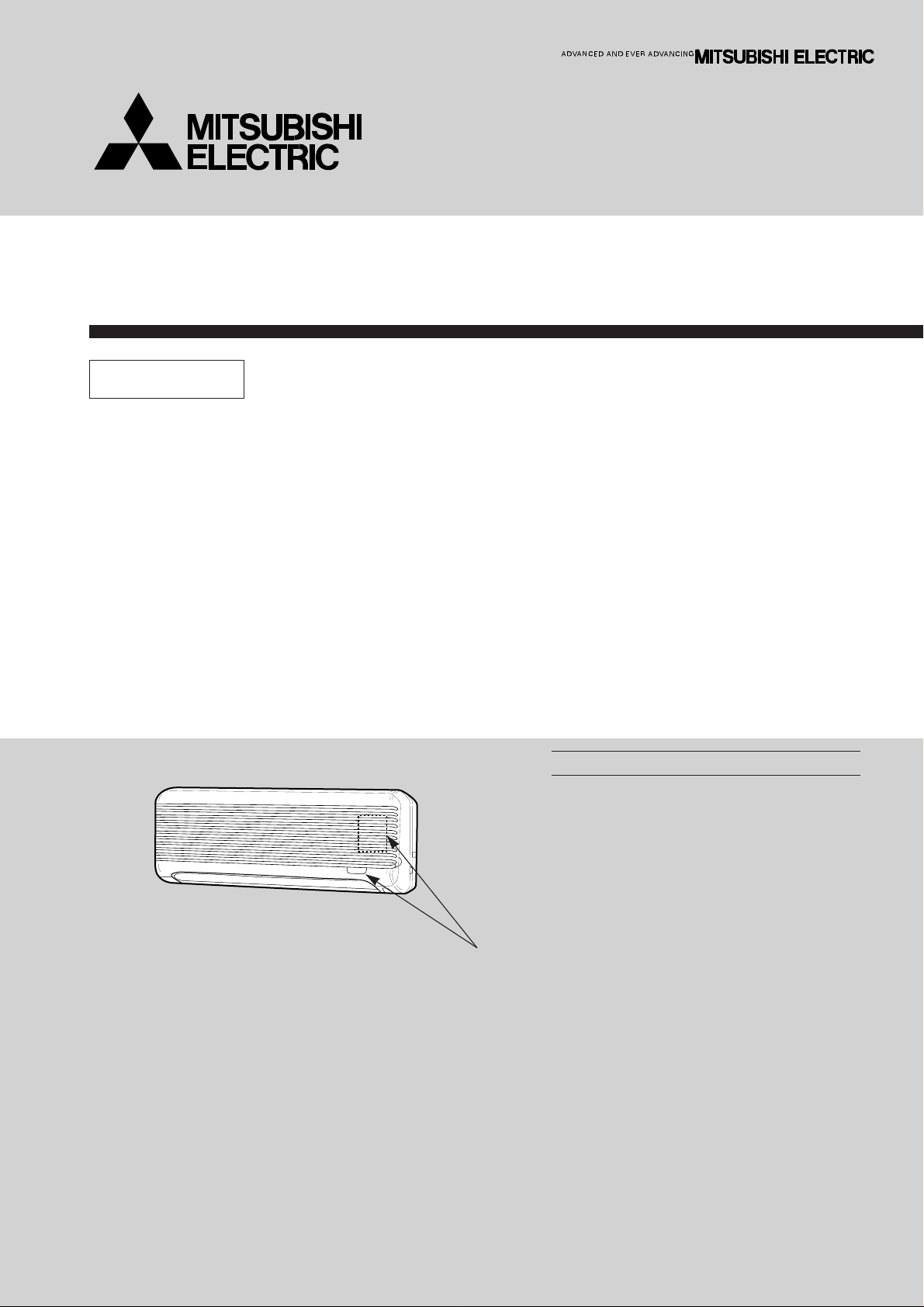
SPLIT-TYPE,HEAT PUMP AIR CONDITIONERS
TECHNICAL & SERVICE MANUAL
1997
No. OC112
Series PKFY
<Indoor unit>
Models
PKFY-20VAM
PKFY-25VAM
INDOOR UNIT
Wall Mounted
MODEL NAME
CONTENTS
1. PART NAMES AND FUNCTIONS········2
2. SPECIFICATION···································4
3. OUTLINES AND DIMENSIONS············6
4. WIRING DIAGRAM ·······························7
5. REFRIGERANT SYSTEM DIAGRAM ··8
6. TROUBLESHOOTING··························9
7. DISASSEMBLY PROCEDURE ···········14
8. PARTS LIST········································17
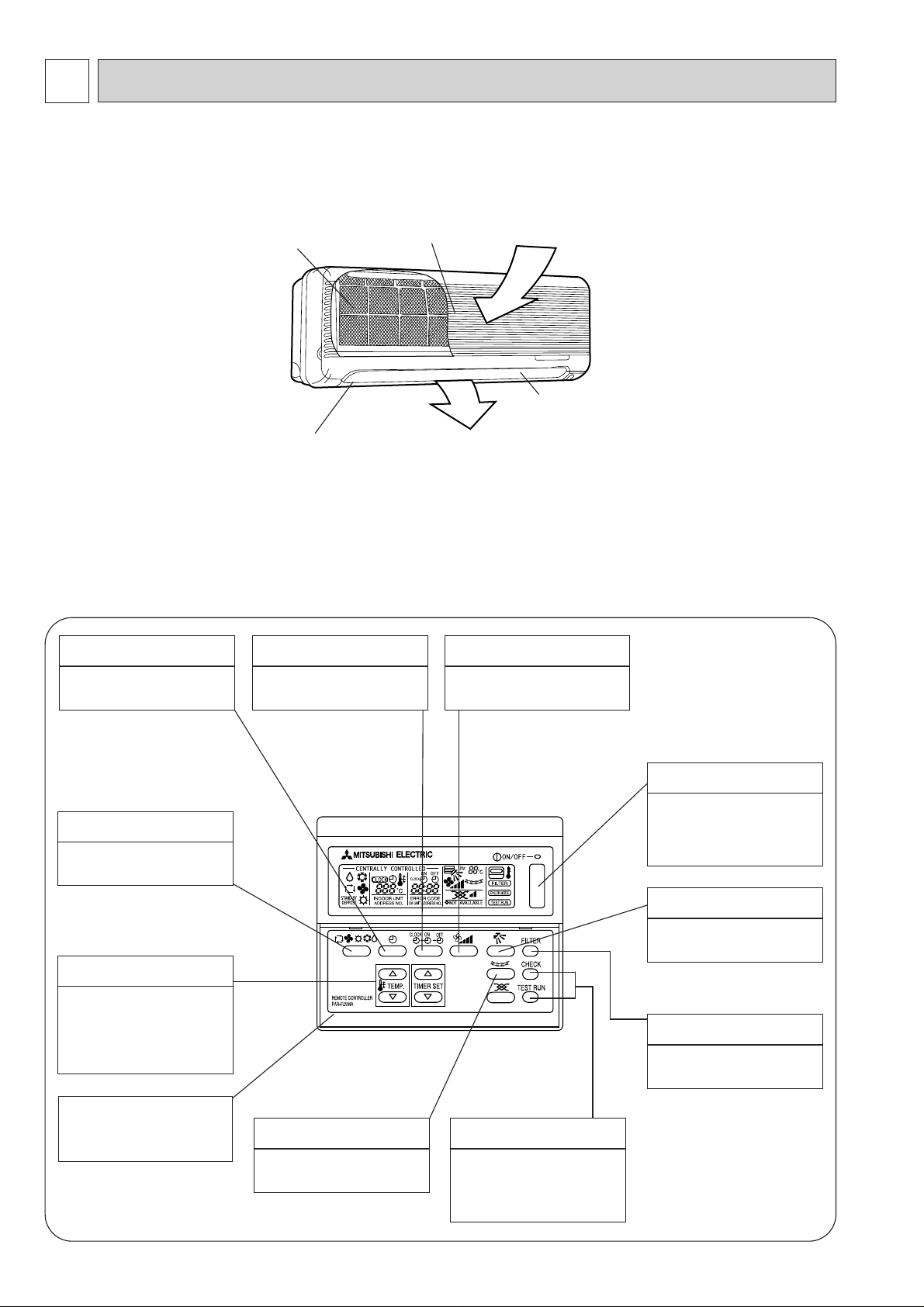
1
PART NAMES AND FUNCTIONS
● Indoor Unit
Filter
Air intake grille
Air intake
Aute Vane
Guide vane
Air Outlet
● Remote controller [PAR-F25MA]
● Once the operation of the unit is set, subsequent operations can only be performed by pressing the ON/OFF button
repeatedly.
● Operation buttons
TIMER button
This switches between continuous
operation and the timer operation
TIMER SETTING button
This sets or switches the current
time, start time and stop time.
AIR SPEED button
The sets the ventilation fan speed.
OPERATION SWITCH button
Press this button to switch the cooler
electronic dry (denumidity), automatic and heater modes.
TEMP ADJUSTMENT button
This sets the room temperature. The
temperature setting can be performed in 1°C units.
Setting range :
Cooler 19°C to 30°C
Heater 17°C to 28°C
The model name of the remote con-
troller is indicated.
LOUVER button
This switches the horizontal fan
motion ON and OFF.
(This button does not operate in this
model.)
ON/OFF button
This switches between the operation
and stop modes each time it is
pressed. The lamp on this button
lights during operation.
AIR DIRECTION button
This adjusts the vertical angle of the
ventilation.
FILTER button
This resets the filter service indication display
CHECK-TEST RUN button
Only press this button to perform an
inspection check or test operation.
Do not use it for nomal operation
2
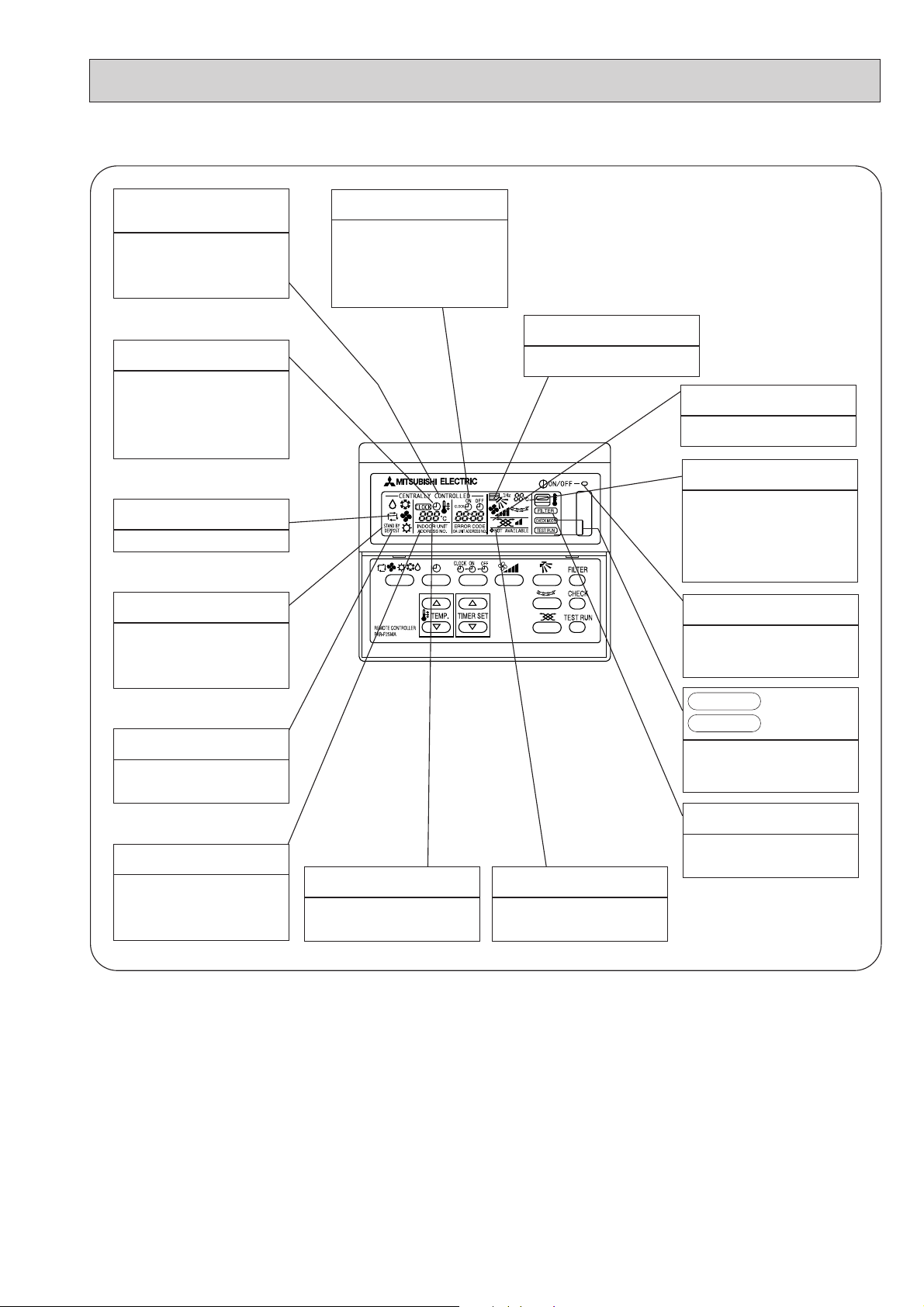
● Display
CENTRALLY
CONTROLLED display
This indicates when the unit is con-
trolled by optional features such as
central control type remote controller.
TIMER display
This indicates when the continous
operation and time operation modes
are set.
It also display the time for the timer
operation at the same time as when
it is set.
OPERATION MODE display
This indicates the operation mode.
STANDBY display
This indicates when the standby
mode is set from the time the sleep
operation starts until the heating air
is discharged.
DEFROST display
This indicates when the defrost oper-
ation is performed.
CLOCK display
The current time , start time and stop
time can be displayed in tensecond
intervals by pressing the time switch
button. The start time or stop time is
always displayed during the timer
operation.
In this display example on the bottom left, a condition where all display lamps light is shown for explanation purposes although this differs
from actual operation.
AIR DIRECTION display
This displays the air direction.
AIR SPEED display
The selected fan speed is displayed.
ROOM TEMPERATURE display
The temperature of the suction air is
displayed during operation. The display range is 8° to 39°C. The display
flashes 8°C when the actual temperature is less than 8° and flashes
39°C when the actual temperature is
greater than 39°C.
Operation lamp
This lamp lights during operation,
goes off when the unit stops and
flashes when amalfunction occurs.
This display lights in the check mode
or when a test operation is performed.
CHECK MODE
TEST RUN
display
FILTER display
CHECK display
This indicates when a malfunction
has occurred in the unit which should
be checked.
SET TEMPERATURE display
This displays the selected setting
temperature.
Caution
● Only the
/ display lights when the unit is stopped and power supplied to the unit.
● “NOT AVAILABLE” is displayed when the AIR DIRECTION button are pressed.This indicates that this room unit is not
equipped with the fan dieection adjustment function and the louver function.
● When the power is turned on, “‘HO” is indicated on the room temperature indication area for a while (maximum for 2
minute). It does not indicate a malfunction. Operation the unit after “‘HO” indication disappear.
● When power is turned ON for the first time, it is normal that “HO” is displayed on the room temperature indication(For max.
2minutes.) Please wait until this “HO” indication disappear then start the operation.
POWER display
This lamp lights when electricity is
supplied to the unit.
This lamp lights when the filter need
to be cleaned.
3
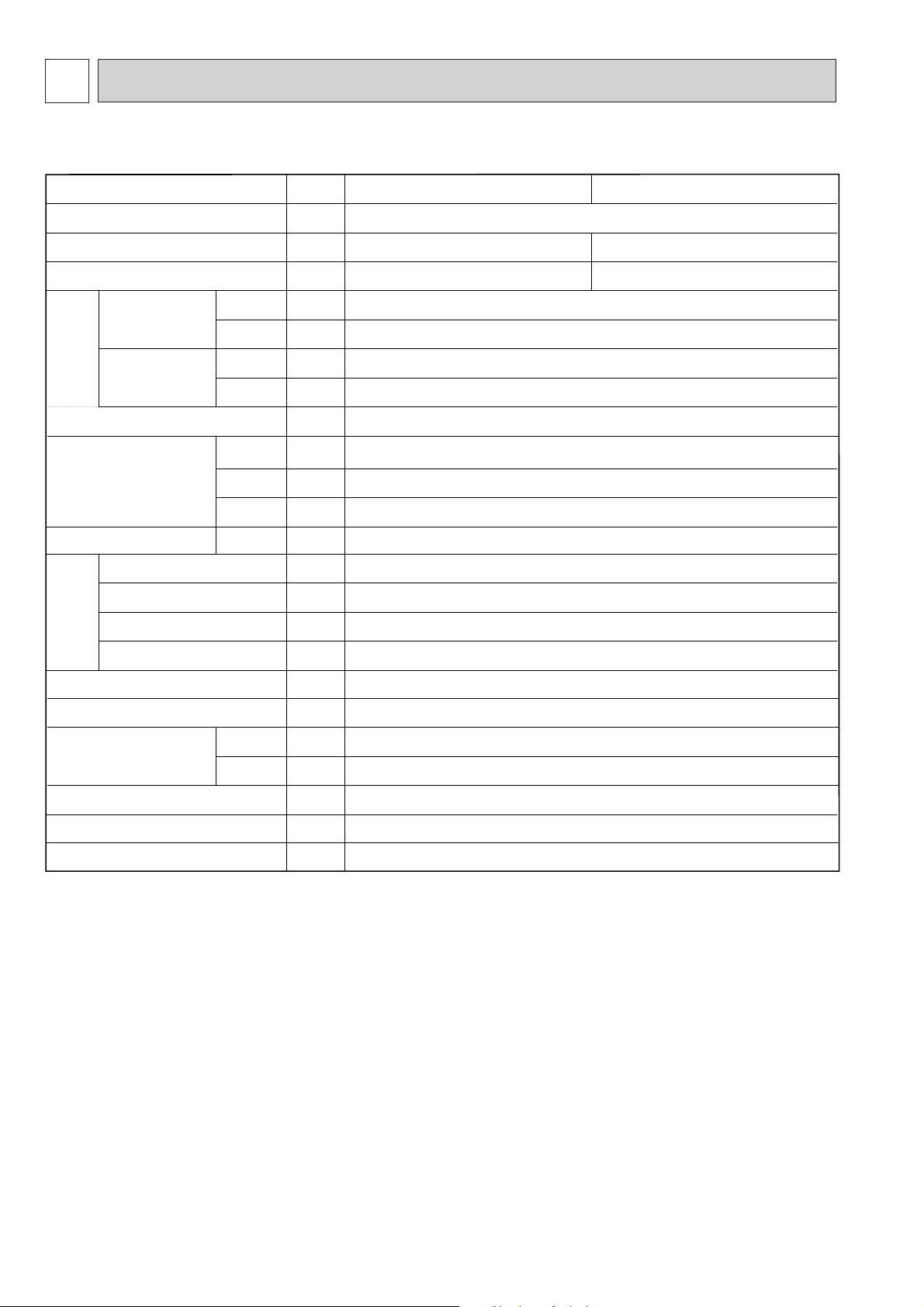
2
Power Supply
Starting Current
Fanx No.
Air flow Note2
External stafic pressure
Fan motor output
Item
Power
Cooling capacity
Heating capacity
Exterior <munsell symbol>
Out dimensions
Heat exchanger
Fan
Insulator
Air filter
Pipe dimensions
Drain pipe size
Noise level
Product weight
Unit
V · Hz
Z/h
Z/h
kW
kW
A
A
—
mm
mm
mm
—
—
k/min
Pa
kW
—
—
[mm
[mm
[mm
dB (A)
kg
Cooling
Heating
Cooling
Heating
Height
Width
Depth
Gas side
Liquid side
PKFY-20VAM
2000
2250
PKFY-25VAM
2500
2800
Single phase 220V-240V 50Hz
0.04
0.04
0.20
0.20
Plastic munsell : <2.60Y 8.66/0.69>
295
815
158
Cross fin
Lineflow fan ✕ 1
5.9-5.6-5.2-4.9
0
0.017
Polyethylene sheet
PP honey comb
12.7 <1 / 2F>
6.35 <1 / 4F>
Outer dimeter [28 Outer diameter of the connection
36-35-33-32
8.5
Electric
characteristic
SPECIFICATION
2-1 Specification
Note 1. Rating conditions (JIS B8616)
Cooling :Indoor 27°C DB. 19.5°C WB
Heating : Indoor 20°C DB.
Note 2. Air flow and the noise level are indicated as High-Middium 1-Middium2-Low.
Outdoor 35°C DB. 24°C WB
Outdoor 7°C DB. 6°C WB
4
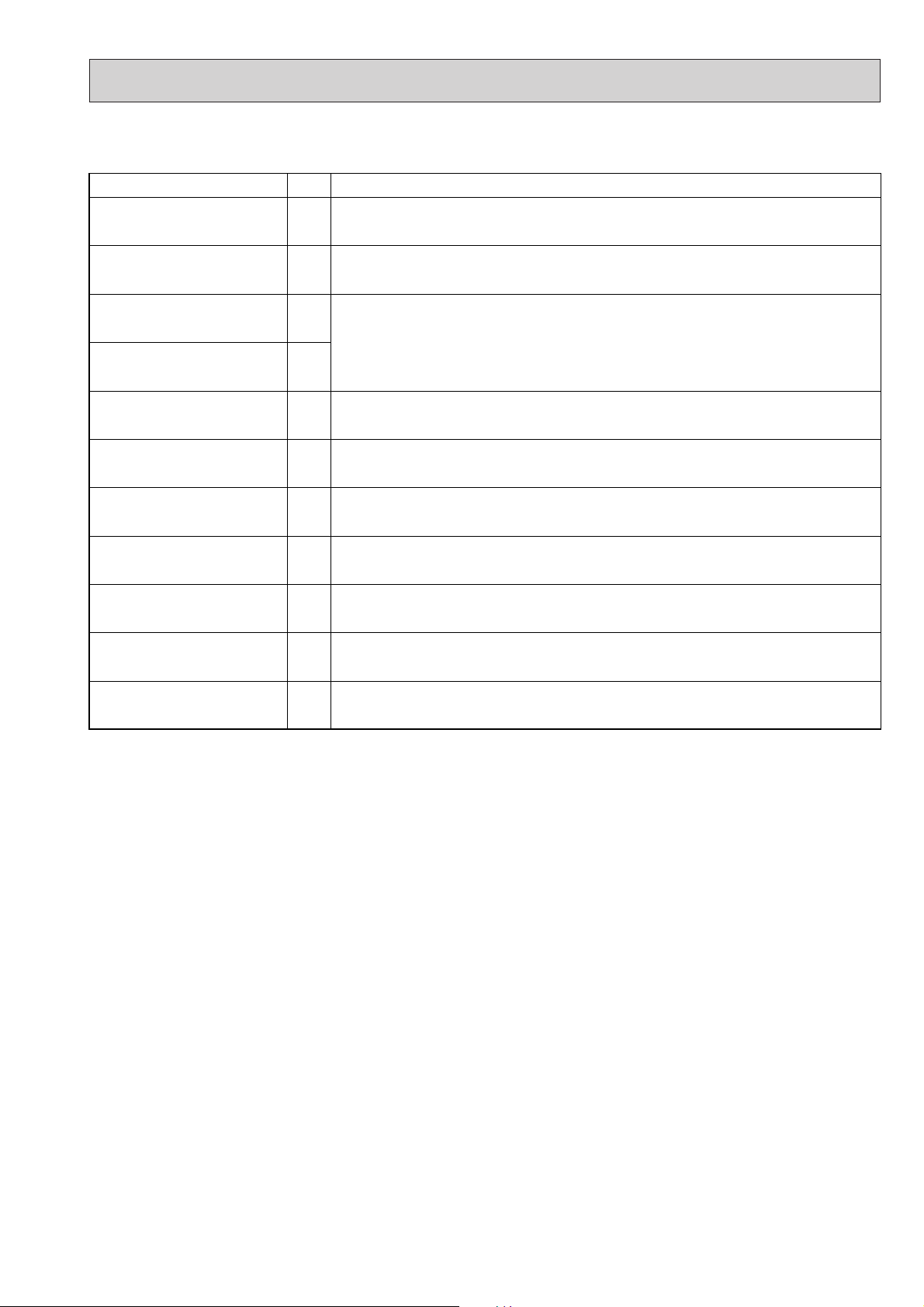
2-2 Electrical parts specifications
Model
Transformer
Room temperature thermistor
Liquid pipe
thermistor
Gas pipe
thermistor
Fuse
(Indoor controller board)
Fan motor
(with thermal fuse)
Fan motor capacitor
Vane motor
(with limit switch)
Liner expansion valve
Power supply terminal block
Transmission terminal block
Symbol
T
TH21
TH22
TH23
FUSE
MF1,2
C1
MV
LEV
TB2
TB5
(Primary) 50/60Hz 220-240V (Secondry) (18.4V 1.2A)
Resistance:
0¡C / 15k½, 10¡C / 9.6k½, 20¡C / 6.3k½, 25¡C / 5.4k½, 30¡C / 4.3k½, 40¡C / 3.0k½
Resistance:
0¡C/15k½, 10¡C/9.6k½, 20¡C/6.3k½, 25¡C/5.4k½, 30¡C/4.3k½, 40¡C/3.0k½
250V 6.3A
4-Pole Output 17W / RC4V17
1.5µF ✕ 440V
MSFBC20A76 DC12V
DC12V Stepping motor drive
Port [3.2 (0~2000pulse) EDM-402ME
(L, N, ;) 264V 20A
(M1, M2,S ) 250V 10A
PKFY-20VAM/PKFY-25VAM
5
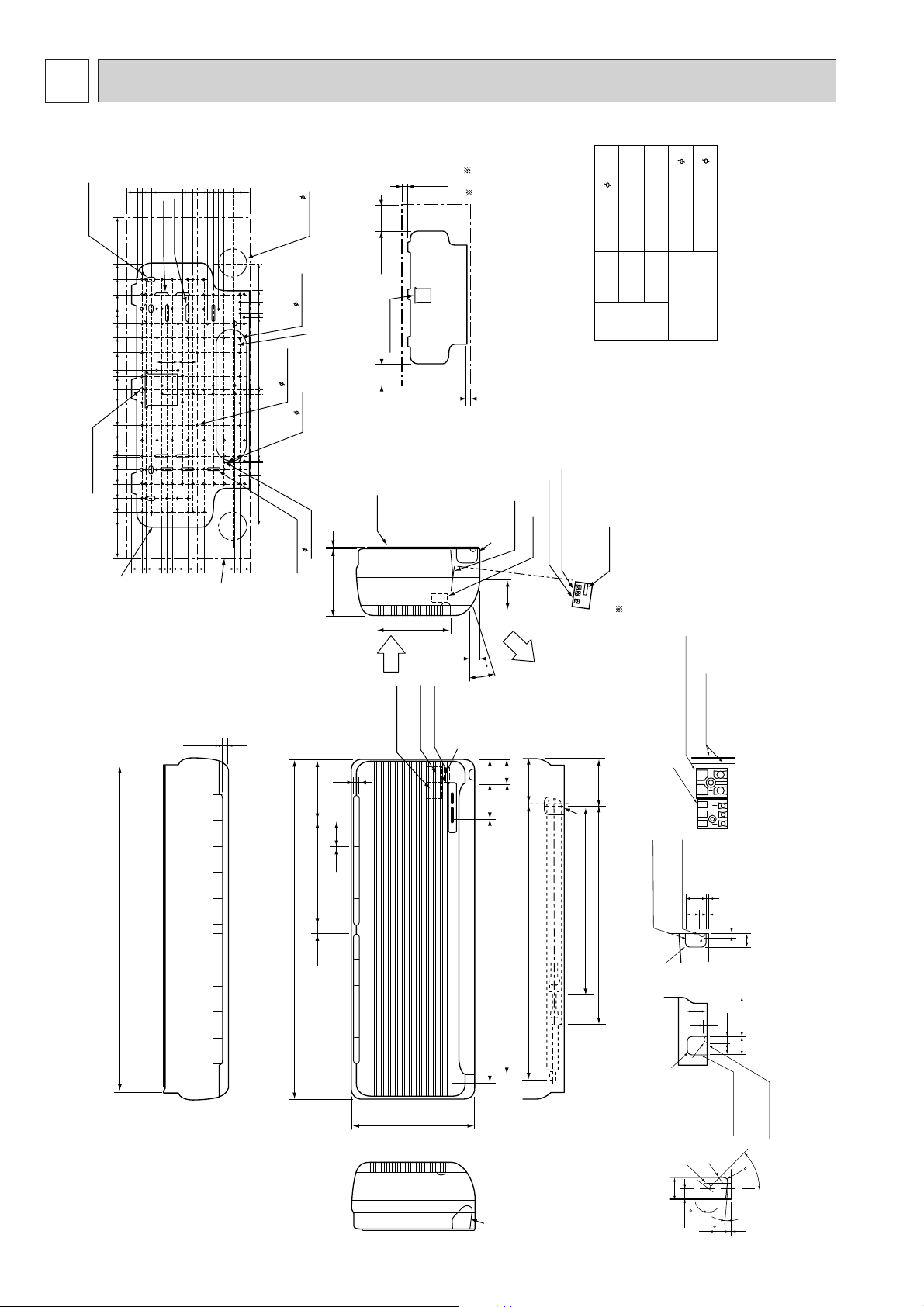
3
783
C
D
A
B
C B A
D
25.5
159
407.5
328328
298
235
235
205
205
175
175
170
170
10
10
0
298
407.5
168
135
125
1103510
27.540536587
113
128
0
295
260
260
225
225
190
190
180
159
155
155
120
120
85
85
30
30
45
44 50
0
133
122.5
97.5
85
60
47.5
22.5
15
90
102.5
124
4-4.5✕35
4-4.5✕40
4-4.5✕37
4-11✕20
8- 4.3
0
72.5
13
Air intake dimension
Air intake
Installation plate
Knock out hole
Installation space
100 or more
20 or more
20 or more
130 or more
Address board
Drain pipe
Liquid pipe Flare connection 1/4F
Flare connection 1/2F
Insulation out dimention 28
Insulation Out dimention 35
Gas pipe
Refrigrant
pipe
Address board is protected by
the plastic cover.
For the setting, remark 1-screw
using the screw driver.
Installation plate
Air intake dimension
Air intake dimension
Air outlet dimension
Drain pipe length
Gas pipe
Detail of Terminal block
Terminal block for remote controller
Terminal block for
remote controller
Terminal block for
power supply
address board
Air outlet
angle
Air outlet
dimention
Air outlet direction
Detail of
address board
Dip swich
Terminal block
Terminal block for power supply
Knock out hole for
right - hand side piping
Knock out hole
for left - hand
side piping
Knock out hole
for under piping
Liquid pipe
815
630
695
660
450
520
54
50
16
45 91.5
10
34
2.5
2.5 16
4 50
10
45
5
45
3
R15
R15
R15
R12
R8
R8
R8
10
24.4
116
110
60
146
295
21.5
247.5
150
158
70.3
37.4
5
2.5 60
13
80
4- 9
12- 2.8
87- 5.1
65
17
3
1
1
Note1.For the instalation, be sure to leave some space in case there
is finge at edge of the celing.
Note2. Use the M10 or W3/8 bolt for the istallation plate.
Note3. Refer for the specification table it below .
Detail of knock out hole (A B C)
Connection out dimention 28
Lotary switch(part No.)
Lotary switch(self address)
Secondry
Primary
Knock out hole
for the remote
controller wiring
Knock out hole for the
remote controller wiring
Control wire (30v)
: Follow the instruction stated at Note3 for
the connection with the control wire.
: There is no terminal board for contlroller.
54 or more for left
or left back piping
Unit transplant parts
pipe hole
Position detail of the tapping screw and bats at pipe intake
Center of gravity hole for installation
Air intake dimention
OUTLINES AND DIMENSIONS
Unit : mm
6
