Mitsubishi Outlander Sport 2011 Owner's Manual

Quick Tips & Fun Facts
Owner’s Handbook
OUTLANDER SPORT
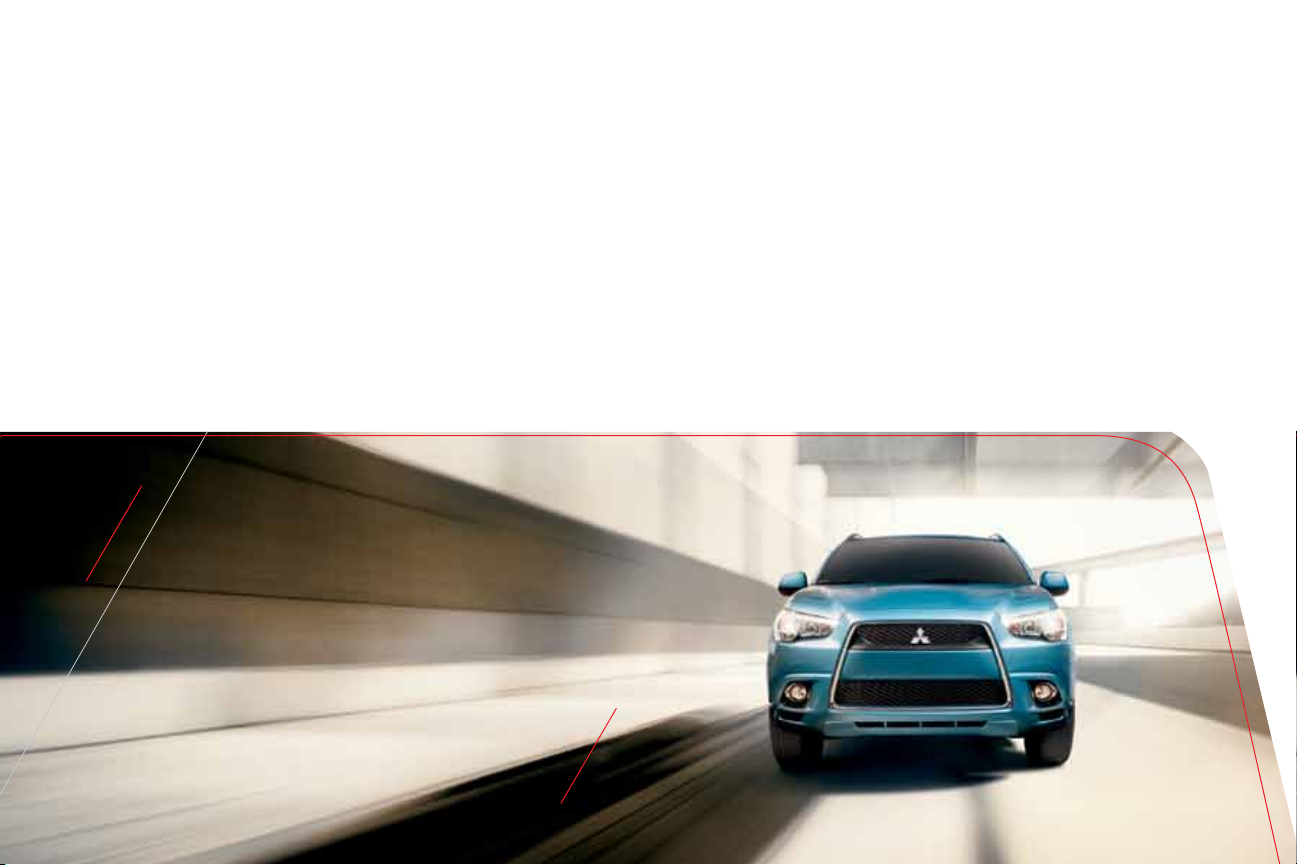
PLEASE PLACE COPIES OF THE FOLLOWING ITEMS IN THE POCKET BELOW:
1. Pre-Delivery Inspection Form (Customer Copy)
2. Triple Diamond Delivery Checklist (Customer Copy)
3. Sales Person or Key Dealership Contact’s Business Card

Thank you for buying your Outlander Sport. There’s no doubt you’ve already realized how
well your car drives on the open road. What you may not know is all the cool features that
help your car perform the way it does. In the pages ahead we’re going to run through some
quick tips about your Outlander Sport and some fun facts about Mitsubishi.
Take a look through this book and get to know your Outlander Sport. If you forget anything,
just reach back into your glove box, grab this book and give yourself a refresher.
Another great place to stay up to date on the latest Mitsubishi news and special oers is at
the Mitsubishi Owner’s Site. Here you can keep track of your car’s warranty and servicing
needs and access a wide range of useful information exclusively for Mitsubishi owners. Just
log on to www.mitsubishicars.com/ownersonly.
On the owner’s site you can also find information about Mitsubishi’s Roadside Assistance for
5 years and unlimited miles. It’s 24/7 coverage you can count on. For Roadside Assistance,
call 1-888-648-7820.
1
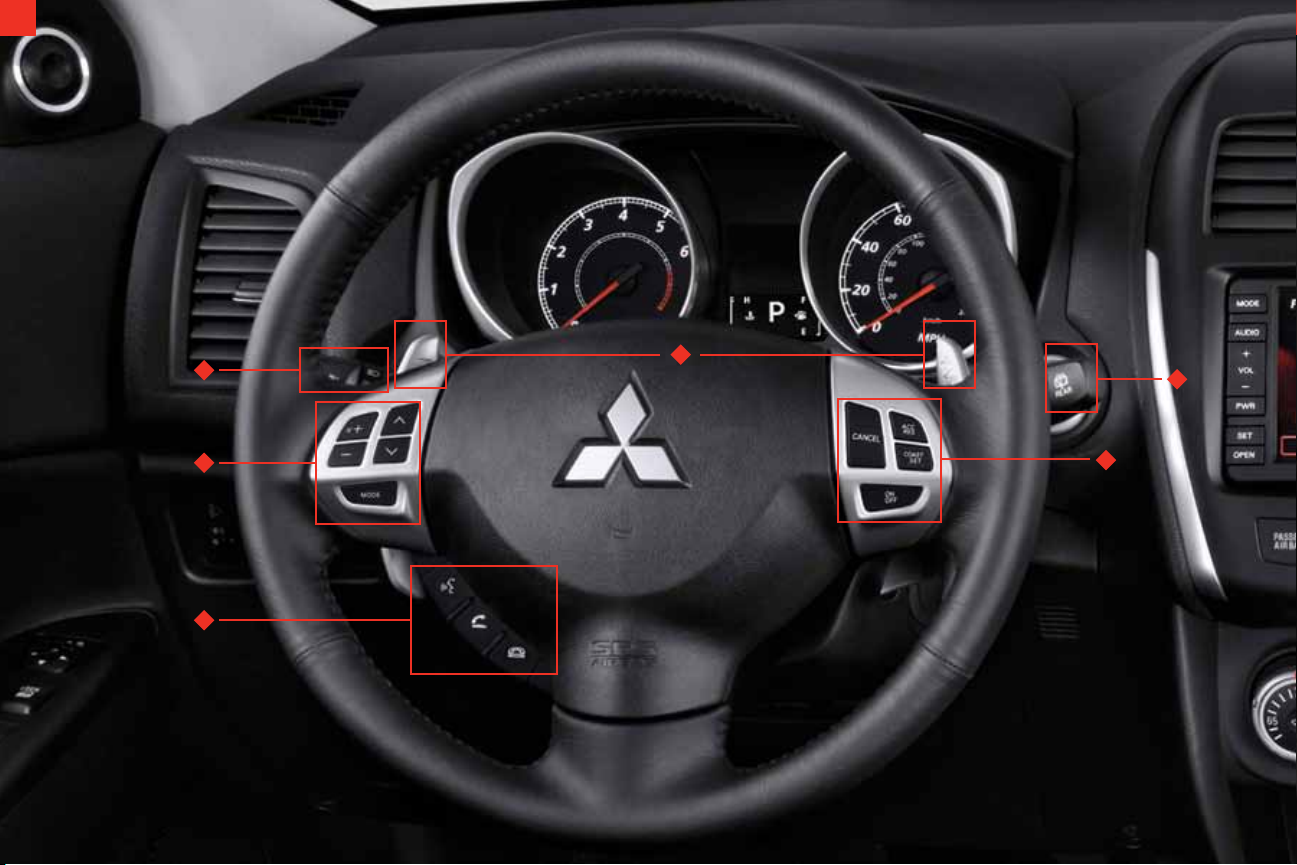
2
1
2
4
3
6
5
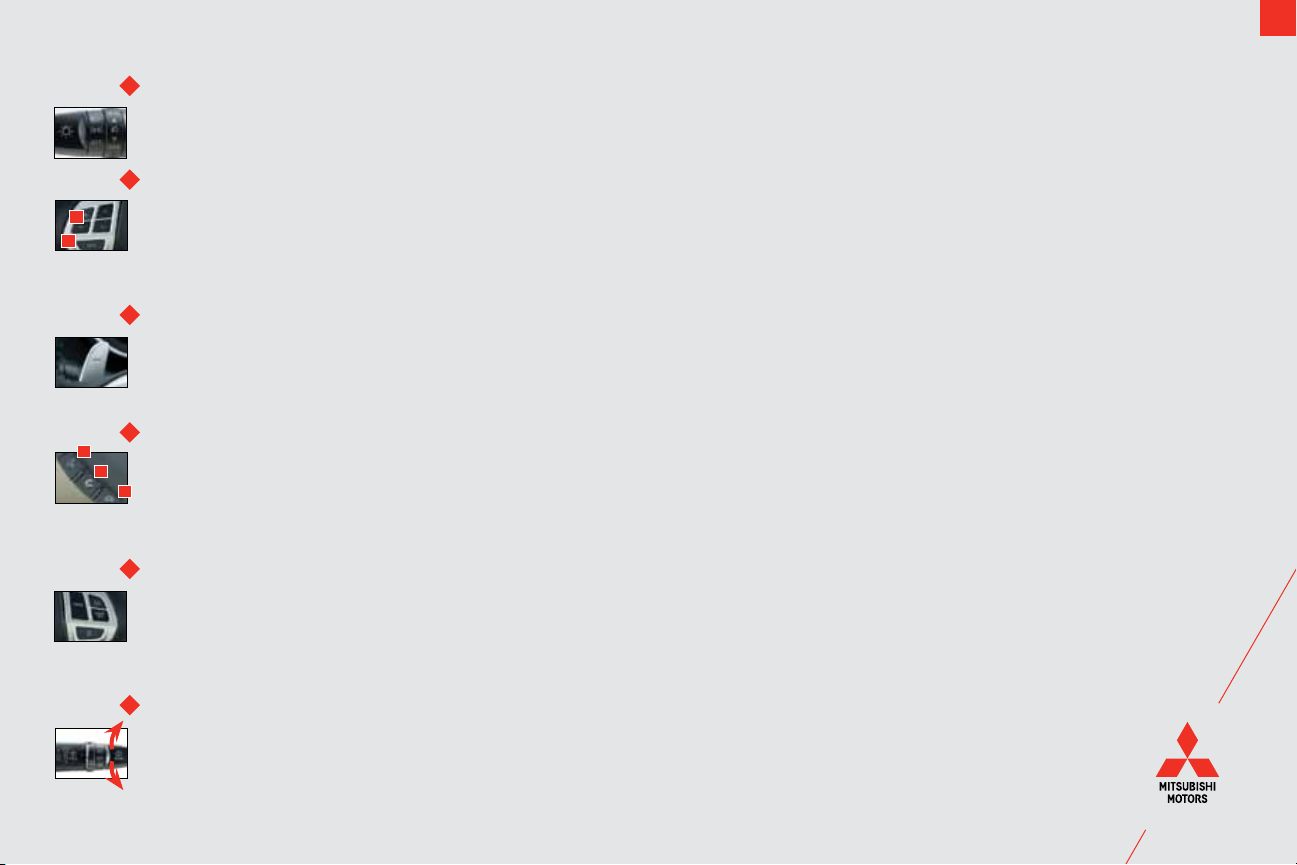
At Your Fingertips
1
Headlights Switch
Rotate the outer knob to the first position to turn on the tail, parking and dash lights. Rotate the outer knob to the second position to turn
on the headlights. Pull the lever towards you to activate or flash the high beams.
Steering wheel audio remote control switch
2
1
2
1
The switch can be operated when the ignition switch is in either the ON or ACC position.
TO INCREASE VOLUME: While the button [1] is pressed, the volume will continue to increase.
TO DECREASE VOLUME: While the button [2] is pressed, the volume will continue to decrease.
Do not press multiple buttons at the same time when using the steering wheel audio remote control switch.
3
Sportronic steering wheel paddle shifters (if equipped)
Rapid gear shifting is possible simply by operating the sportronic steering wheel paddle shifters. Pull the right (+) sportronic steering wheel
paddle shifter once to shift up one gear. Pull the left (-) sportronic steering wheel paddle shifter once to shift down one gear.
To default back to the automatic mode, pull and hold the right (+) paddle shifter for about three seconds.
Hands-Free Bluetooth® cellular phone interface system with voice recognition (if equipped) (Additional equipment may be required)
4
You should first connect (pair) your Bluetooth compatible cellular phone to the system. For instructions on pairing your phone, see page 9.
2
TO PICK UP: Press the button [2] when an incoming call is received to answer the phone. TO HANG UP: Press the button [3] during a call to
3
end the current call. MAKING A CALL BY USING THE TELEPHONE NUMBER: 1. Press the button [1]. 2. Say DIAL. 3. After the voice guide
says NUMBER PLEASE, say the telephone number. The system, using voice recognition, will then make the call.
5
Cruise control switch
TO ACTIVATE: Press the ON OFF switch. Press the COAST SET switch while driving at the desired speed.
TO INCREASE THE SET SPEED: Use one of the following options: 1. ACC RES switch: If you press and hold down the ACC RES switch,
the speed will gradually increase. When you reach your desired speed, release the switch. Your cruising speed is now set.
2. ACCELERATOR PEDAL: Use the accelerator pedal to reach your desired speed. Press the COAST SET switch.
3
6
Front window wiper and washer switch
Make sure the ignition switch is in the ON or ACC position. Pull down the wiper lever to move the front window wiper.
To activate windshield washers, pull the lever toward you.
Rear window wiper and washer switch (if equipped)
Make sure the ignition switch is in the ON or ACC position. Turn the knob to operate the switch.
For more details, see page 11.
