Mitsubishi MSZ-GE22VA-E1, MSZ-GE25VA-E1, MSZ-GE35VA-E1, MSZ-GE42VA-E1, MSZ-GE50VA-E1 Service Manual
...Page 1

SPLIT-TYPE AIR CONDITIONERS
INDOOR UNIT
SERVICE MANUAL
Models
Revision D:
• The model name for MSZ-GE25VA was added to
8-3. "AUTO RESTART FUNCTION".
Because the model name was not written there.
Please void OBH515 REVISED EDITION-C.
No. OBH515
REVISED EDITION-D
MSZ-GE22VA MSZ-GE25VA MSZ-GE35VA MSZ-GE42VA MSZ-GE50VA MSZ-GE60VA MSZ-GE71VA -
MSZ-GE22VA
MSZ-GE25VA
MSZ-GE35VA
MSZ-GE42VA
MSZ-GE50VA
E1
E1
E1
E1
E1
E1
E1
Outdoor unit service manual
MUZ-GE·VA Series (OBH516)
MXZ-A·VA Series (OB377)
MXZ-8A140A (OC316)
MXZ-B·VA Series (OB554)
CONTENTS
1. TECHNICAL CHANGES ··································· 3
2. PART NAMES AND FUNCTIONS ····················· 4
3. SPECIFICATION ················································ 5
4. NOISE CRITERIA CURVES ······························ 6
5. OUTLINES AND DIMENSIONS ························ 8
6. WIRING DIAGRAM ············································ 9
7. REFRIGERANT SYSTEM DIAGRAM ············· 10
8. SERVICE FUNCTIONS ····································11
9. MICROPROCESSOR CONTROL ··················· 13
10. TROUBLESHOOTING ····································· 20
11. DISASSEMBLY INSTRUCTIONS ···················· 38
NOTE:
RoHS compliant products have <G> mark on the spec name plate.
PARTS CATALOG (OBB515)
Page 2
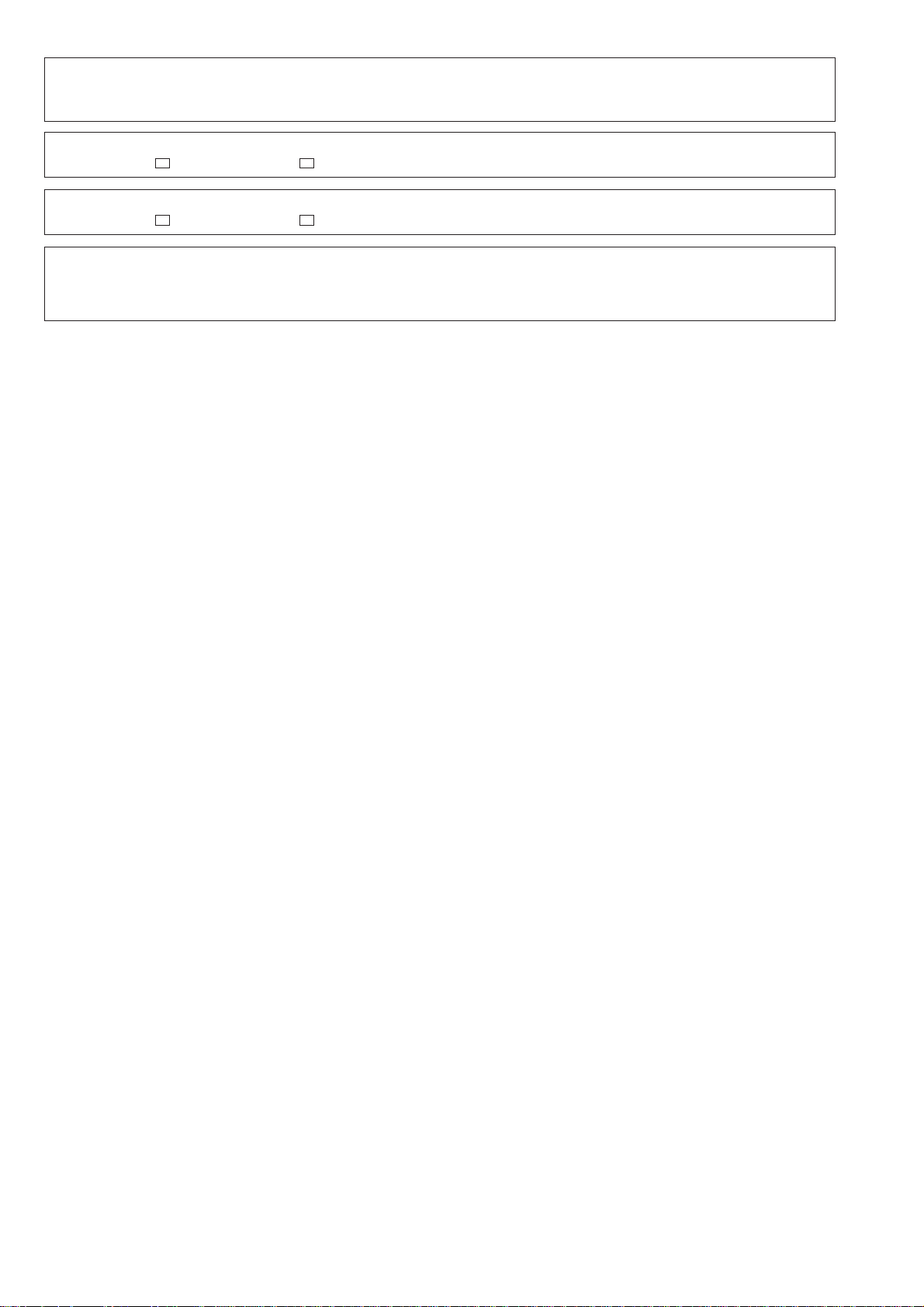
Revision A:
• 11. DISASSEMBLY INSTRUCTIONS has been corrected.
11-6. Photo 9 has been changed.
Revision B:
• MSZ-GE42VA - E1 and MSZ-GE50VA - E1 have been added.
Revision C:
• MSZ-GE60VA - E1 and MSZ-GE71VA - E1 have been added.
Revision D:
• The model name for MSZ-GE25VA was added to 8-3. "AUTO RESTART FUNCTION".
Because the model name was not written there.
2
Page 3
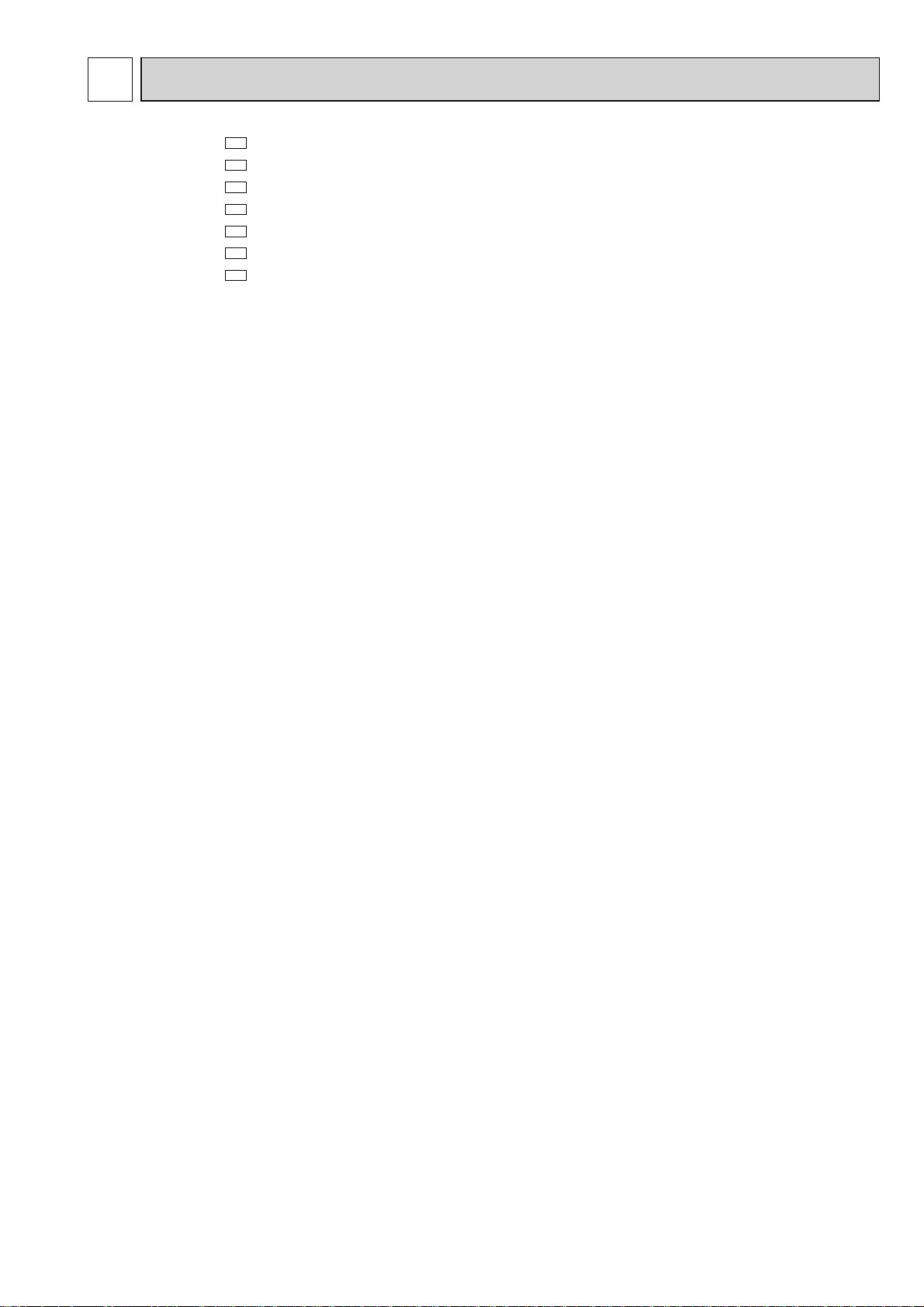
1
TECHNICAL CHANGES
MSZ-GE22VA MSZ-GE25VA MSZ-GE35VA MSZ-GE42VA MSZ-GE50VA MSZ-GE60VA MSZ-GE71VA -
1. New model
E1
E1
E1
E1
E1
E1
E1
3
Page 4
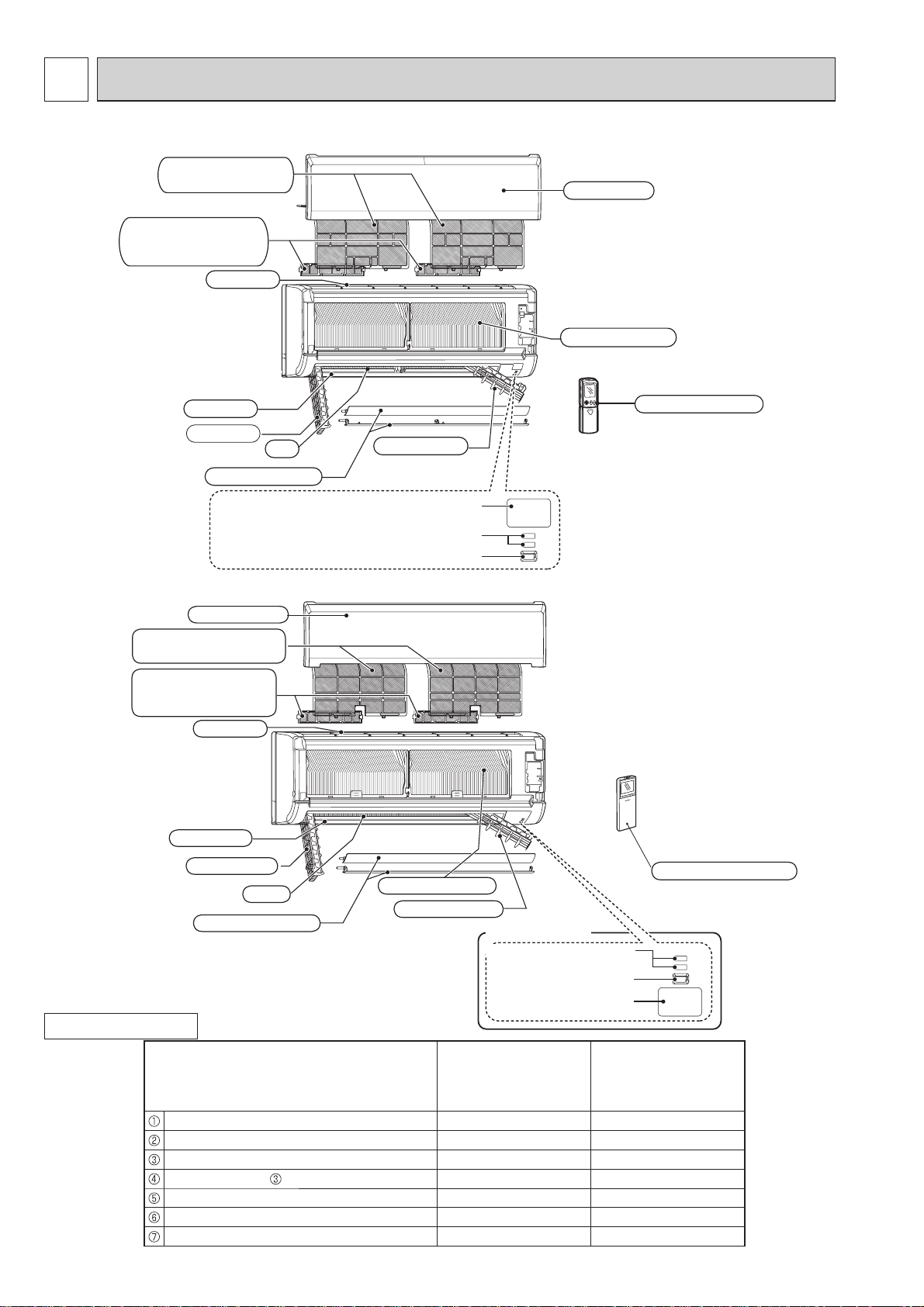
2
PART NAMES AND FUNCTIONS
MSZ-GE22VA MSZ-GE25VA MSZ-GE35VA MSZ-GE42VA MSZ-GE50VA
Air filter
(Catechin air filter)
Air cleaning filter
(Anti-Allergy Enzyme
Filter, option)
Air inlet
Front panel
Heat exchanger
Air outlet
Fan guard
Fan
Horizontal vane
Remote control receiving section
Emergency operation switch (E.O. SW)
MSZ-GE60VA MSZ-GE71VA
Front panel
Air fi lter
(Nano platinum fi lter)
Air cleaning fi lter
(Electrostatic anti-allergy
enzyme fi lter, option)
Air inlet
Air outlet
Remote controller
Vertical vane
Operation indicator lamp
ACCESSORIES
Installation plate 1 1
Installation plate fi xing screw 4 × 25 mm 5 7
Remote controller holder 1 1
Fixing screw for 3.5 × 16 mm (Black) 2 2
Battery (AAA) for remote controller 2 2
Wireless remote controller 1 1
Felt tape (For left or left-rear piping) 1 1
Fan guard
Fan
Horizontal vane
Model
Heat exchanger
Vertical vane
MSZ-GE22VA
MSZ-GE25VA
MSZ-GE35VA
MSZ-GE42VA
MSZ-GE50VA
4
Remote controller
Display section
Operation indicator lamp
Emergency
operation switch
Remote control
receiving section
MSZ-GE60VA
MSZ-GE71VA
Page 5
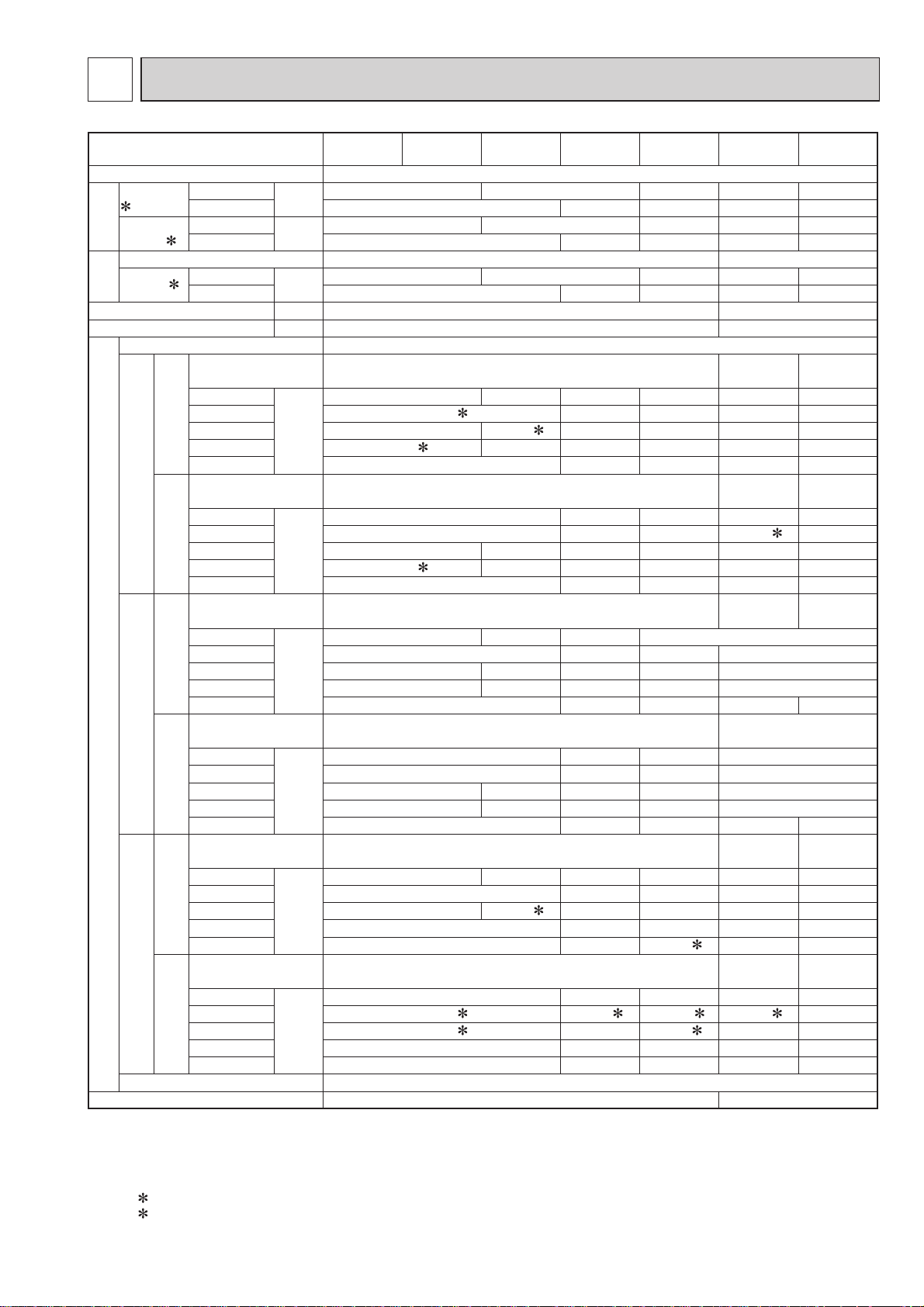
3
SPECIFICATION
Indoor model
Power supply Single phase 230 V, 50 Hz
Power input
1
Running
current
Electrical
data
Model RC0J40-FK RC0J56-AF
Current 1
Fan
motor
Dimensions W × H × D mm 798 × 295 × 232 1100 × 325 × 238
Weight kg 10 16
Air direction 5
Airfl ow
Sound level
Special remarks
Fan speed
Fan speed regulator 5
Remote controller model KM09A SG10A
Cooling
Heating 23 30 39 62 58
Cooling
1
Heating 0.23 0.31 0.36 0.53 0.51
Cooling
Heating 0.23 0.31 0.36 0.53 0.51
Super High
+ LONG + POWERFUL
Super High
High 546
Cooling
Med. 402
Low 288
Silent 246 348 390 588 582
Super High
+ LONG + POWERFUL
Super High
High 546 624 732
Heating
Med. 396 402 516 576 804 798
Low 288
Silent 246 348 390 588 612
Super High
+ LONG + POWERFUL
Super High
High 36 40 44 45
Cooling
Med. 29 30 35 38 41
Low 21 22 30 33 37
Silent 19 26 28 29 30
Super High
+ LONG + POWERFUL
Super High
High 36 40 43 45
Heating
Med. 29 30 35 37 41
Low 21 22 30 33 37
Silent 19 26 28 29 30
Super High
+ LONG + POWERFUL
Super High
High 860 950 1,060 960 1,010
Cooling
Med. 670
Low 530 680 750 740 800
Silent 470 600
Super High
+ LONG + POWERFUL
Super High
High
Heating
Med.
Low 530 690 750 740 800
Silent 470 600 650 660 730
W
A
A
3
m
3
m
dB(A)
dB(A)
rpm
rpm
MSZ-
GE22VA
/h
/h
MSZ-
GE25VA
22 29 43 38 58
0.22 0.29 0.39 0.35 0.51
0.22 0.29 0.39 0.35 0.51
678 762 768 906 1,098 1,068
(552
2)
(276
690 786 870 1,098 1,068
(276 2)
42 43 46 49
42 46 48 49
1,020 1,120 1,120 1,280 1,090 1,140
1,040 1,140 1,240 1,090 1,140
860 (700
670 (610
MSZ-
GE35VA
- 1,242 1,164
2)
402
(414
288 408 468 678 690
- 1,242 1,164
288 420 468 678 690
-5253
-52
- 1,280 1,300
670 (690 2)
- 1,280 1,300
2)
2)
2)
MSZ-
GE42VA
624 714 936 924
516 576 804 798
810 890 850 900
950 (930 2)
810
MSZ-
GE50VA
650 (690 2)
1,080 (930 2)
890 (840 2)
MSZ-
GE60VA
936 (882 2)
960 (910 2)
MSZ-
GE71VA
660 700
1,010
850 900
NOTE: Test conditions are based on ISO 5151.
Cooling: Indoor Dry-bulb temperature 27°C Wet-bulb temperature 19°C
Outdoor Dry-bulb temperature 35°C
Heating: Indoor Dry-bulb temperature 20°C
Outdoor Dry-bulb temperature 7°C Wet-bulb temperature 6°C
1 Measured under rated operating frequency.
2 For multi system.
924
5
Page 6
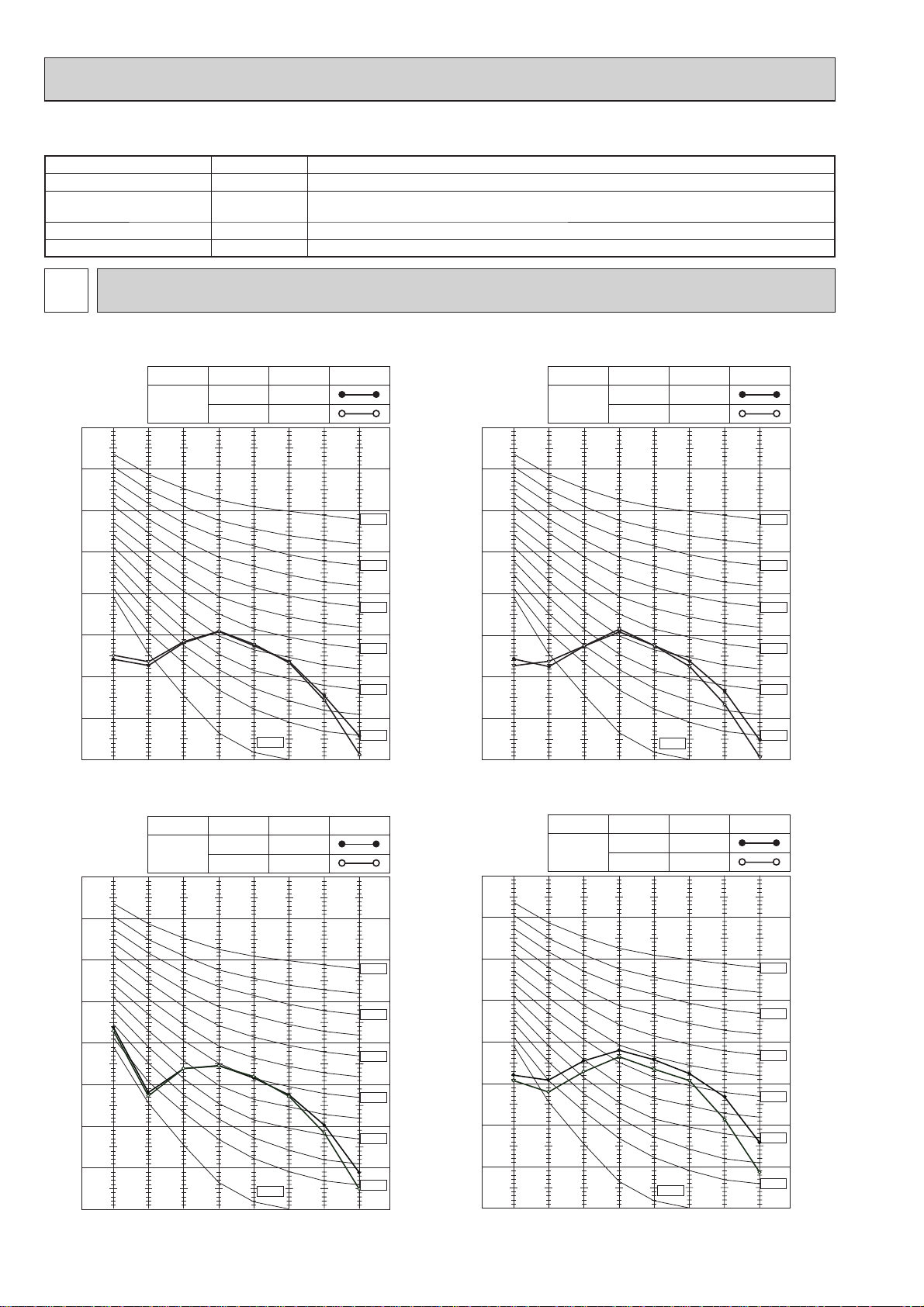
Specifications and rating conditions of main electric parts
Fuse (F11)
Horizontal vane motor (MV), (MV1) 12 VDC
Vertical vane motor
MSZ-GE60VA MSZ-GE71VA
(MV2) 12 VDC
Varistor (NR11) S10K300E3K1 (ERZV14D471)
Terminal block (TB)
T3.15AL250V
3P
4
NOISE CRITERIA CURVES
MSZ-GE22VA MSZ-GE25VA
FAN SPEED
Super High
90
80
70
60
50
40
30
20
OCTAVE BAND SOUND PRESSURE LEVEL, dB re 0.0002 MICRO BAR
10
63 125 250 500 1000 2000 4000 8000
BAND CENTER FREQUENCIES, Hz
FUNCTION
COOLING
HEATING
SPL(dB(A))
42
42
NC-10
MSZ-GE42VA
FAN SPEED
Super High
90
FUNCTION
COOLING
HEATING
SPL(dB(A))
46
46
LINE
LINE
NC-70
NC-60
NC-50
NC-40
NC-30
NC-20
MSZ-GE35VA
FAN SPEED
Super High
90
80
70
60
50
40
30
20
OCTAVE BAND SOUND PRESSURE LEVEL, dB re 0.0002 MICRO BAR
10
63 125 250 500 1000 2000 4000 8000
BAND CENTER FREQUENCIES, Hz
FUNCTION
COOLING
HEATING
SPL(dB(A))
43
42
NC-10
MSZ-GE50VA
FAN SPEED
Super High
90
FUNCTION
COOLING
HEATING
SPL(dB(A))
49
48
LINE
NC-70
NC-60
NC-50
NC-40
NC-30
NC-20
LINE
80
70
60
50
40
30
20
OCTAVE BAND SOUND PRESSURE LEVEL, dB re 0.0002 MICRO BAR
10
63 125 250 500 1000 2000 4000 8000
BAND CENTER FREQUENCIES, Hz
NC-10
NC-70
NC-60
NC-50
NC-40
NC-30
NC-20
80
70
60
50
40
30
20
OCTAVE BAND SOUND PRESSURE LEVEL, dB re 0.0002 MICRO BAR
10
63 125 250 500 1000 2000 4000 8000
BAND CENTER FREQUENCIES, Hz
NC-10
6
NC-70
NC-60
NC-50
NC-40
NC-30
NC-20
Page 7
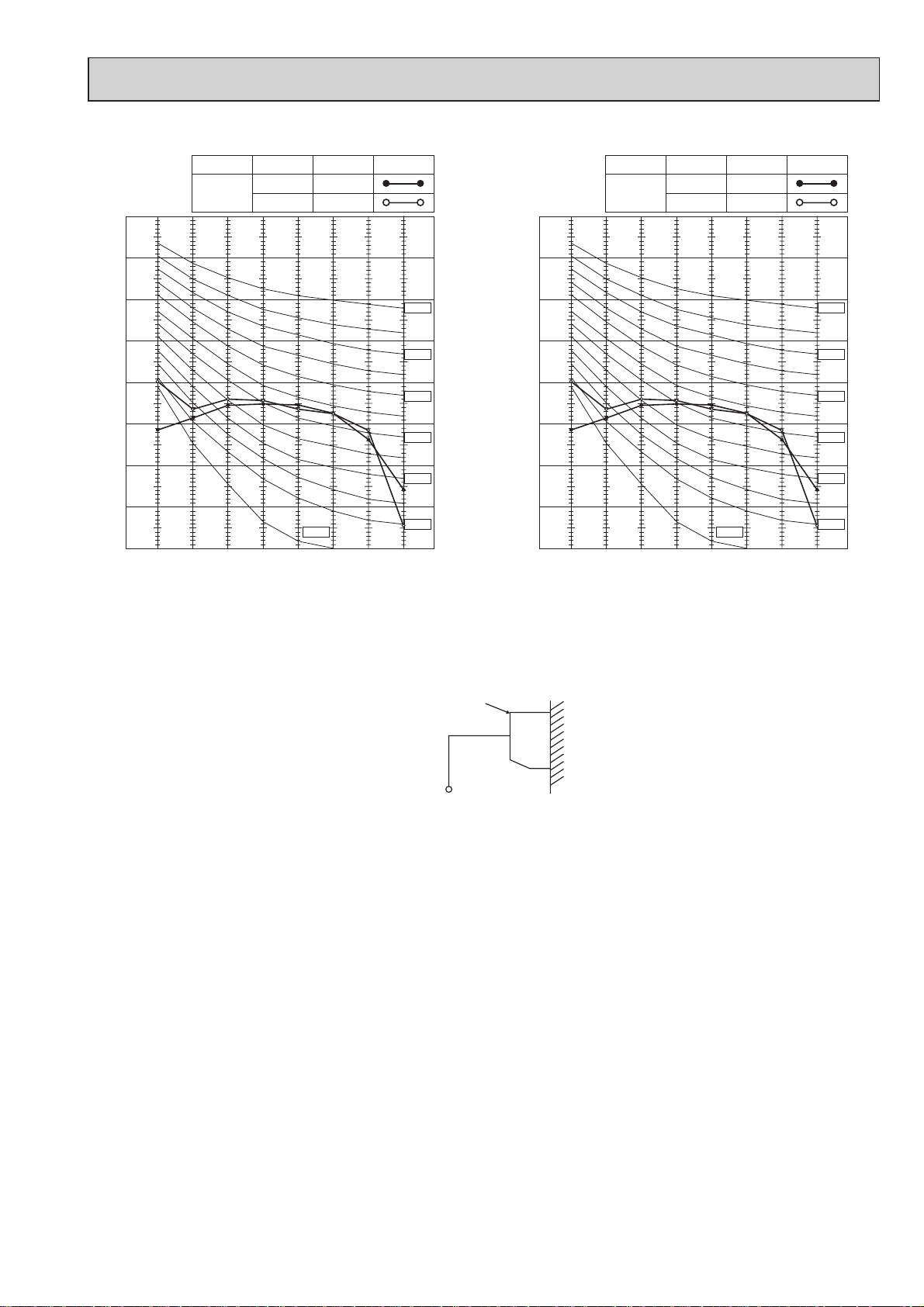
MSZ-GE60VA MSZ-GE71VA
FAN SPEED
Super High
90
FUNCTION
COOLING
HEATING
SPL(dB(A))
49
49
LINE
FAN SPEED
90
Super High
FUNCTION
COOLING
HEATING
SPL(dB(A))
49
49
LINE
80
70
60
50
40
30
20
OCTAVE BAND SOUND PRESSURE LEVEL, dB re 0.0002 MICRO BAR
10
63 125 250 500 1000 2000 4000 8000
BAND CENTER FREQUENCIES, Hz
NC-10
Test conditions
Cooling: Dry-bulb temperature 27°C
Wet-bulb temperature 19°C
Heating: Dry-bulb temperature 20°C
NC-70
NC-60
NC-50
NC-40
NC-30
NC-20
INDOOR UNIT
0.8m
80
70
60
50
40
30
20
OCTAVE BAND SOUND PRESSURE LEVEL, dB re 0.0002 MICRO BAR
10
63 125 250 500 1000 2000 4000 8000
BAND CENTER FREQUENCIES, Hz
WALL
1m
NC-10
NC-70
NC-60
NC-50
NC-40
NC-30
NC-20
MICROPHONE
7
Page 8
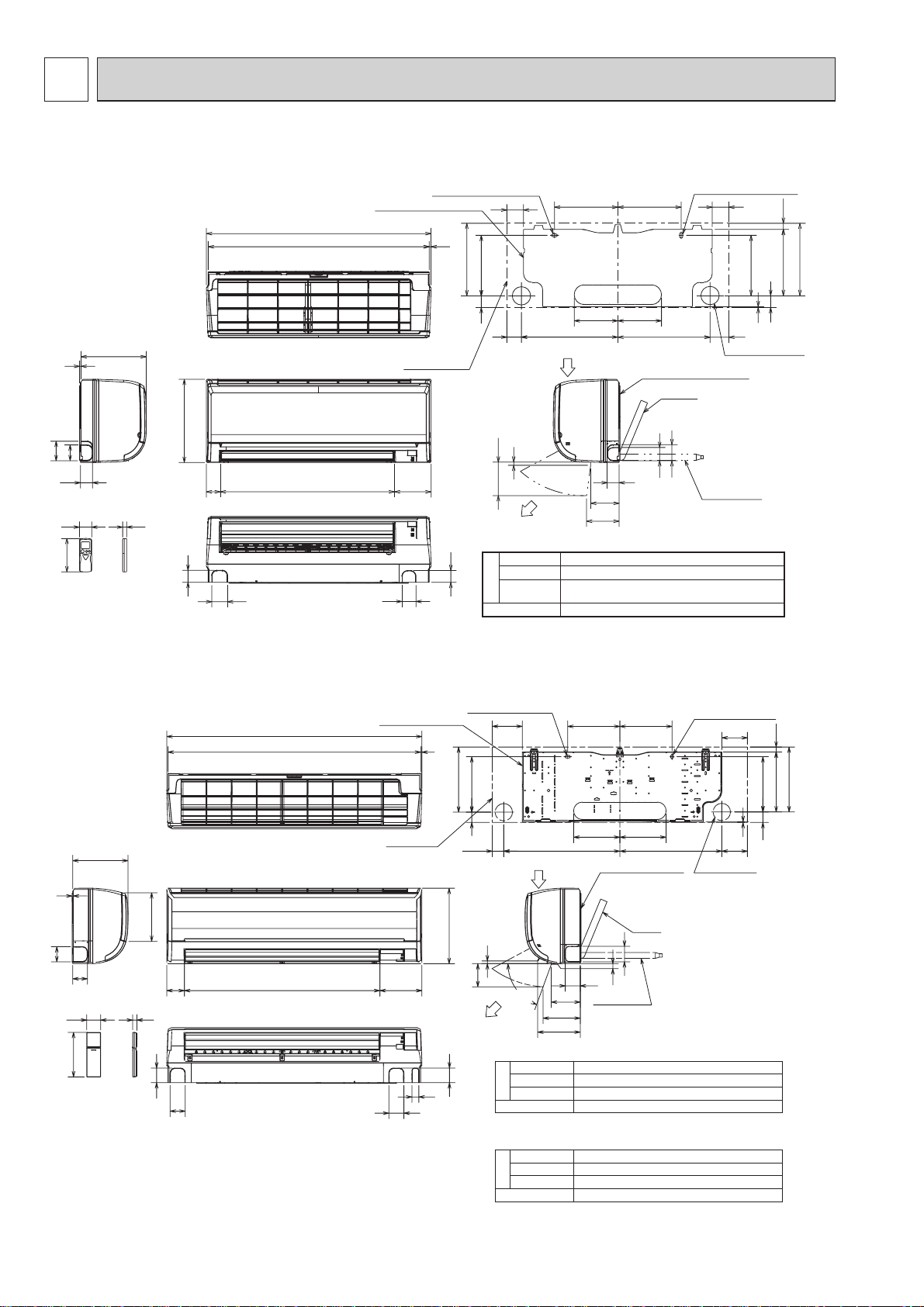
5
OUTLINES AND DIMENSIONS
MSZ-GE22VA MSZ-GE25VA MSZ-GE35VA MSZ-GE42VA MSZ-GE50VA
Installation plate
798
785 6.5
232
5
295
69
56
45
58
159
19
43
56
50
11×26 Oblong hole
Indoor unit
13061950
80
254
212.5
41
8
100
Air out
42
Insulation ø35 O.D
Liquid line ø6.35 - 0.5 m (Flared connection ø6.35)
Gas line ø9.52 - 0.43 m
Piping
Drain hose Insulation ø28 O.D Connected part ø16 O.D
225 225
155 155
33861
315 84
Air in
Installation plate
Piping
56
42
107
112
(Flared connection: ø9.52 (22/25/35/42), ø12.7 (50))
11×20 Oblong hole
69
Drain hose
Unit: mm
80
211.5
42
3
Wall hole ø65
21.5
231.5
253
MSZ-GE60VA MSZ-GE71VA
238
5
210
65
63
60
193
76 843 181
18
63
65
1100
Installation plate
1090 5
Indoor unit
65
11×26 Oblong hole
281
129
239.5
225 225
44
49.5 500.5 439.5
Air in
Installation plate
325
12
100
(
70°
)
Air out
MSZ-GE60VA
63
30
InsulationØ50 O.D
Liquid line
Piping
Gas line
Drain hose Inslation
65
125
3
Drain hose
160
184
Ø
9.52 - 0.5m (Flared connection
Ø
12 - 0.43m (Flared connection
Ø
28 Connected part
67
199.5199.5
Piping
11×20 Oblong hole
Wall hole Ø75
Ø
6.35)
Ø
15.88)
Ø
16 O.D
110
110 .5
21.5
280
258.5
3
45 238.5
MSZ-GE71VA
InsulationØ50 O.D
Liquid line
Piping
Gas line
Drain hose Inslation
Ø
9.52 - 0.5m (Flared connection
Ø
12 - 0.43m (Flared connection
Ø
28 Connected part
Ø
Ø
15.88)
Ø
16 O.D
9.52)
8
Page 9
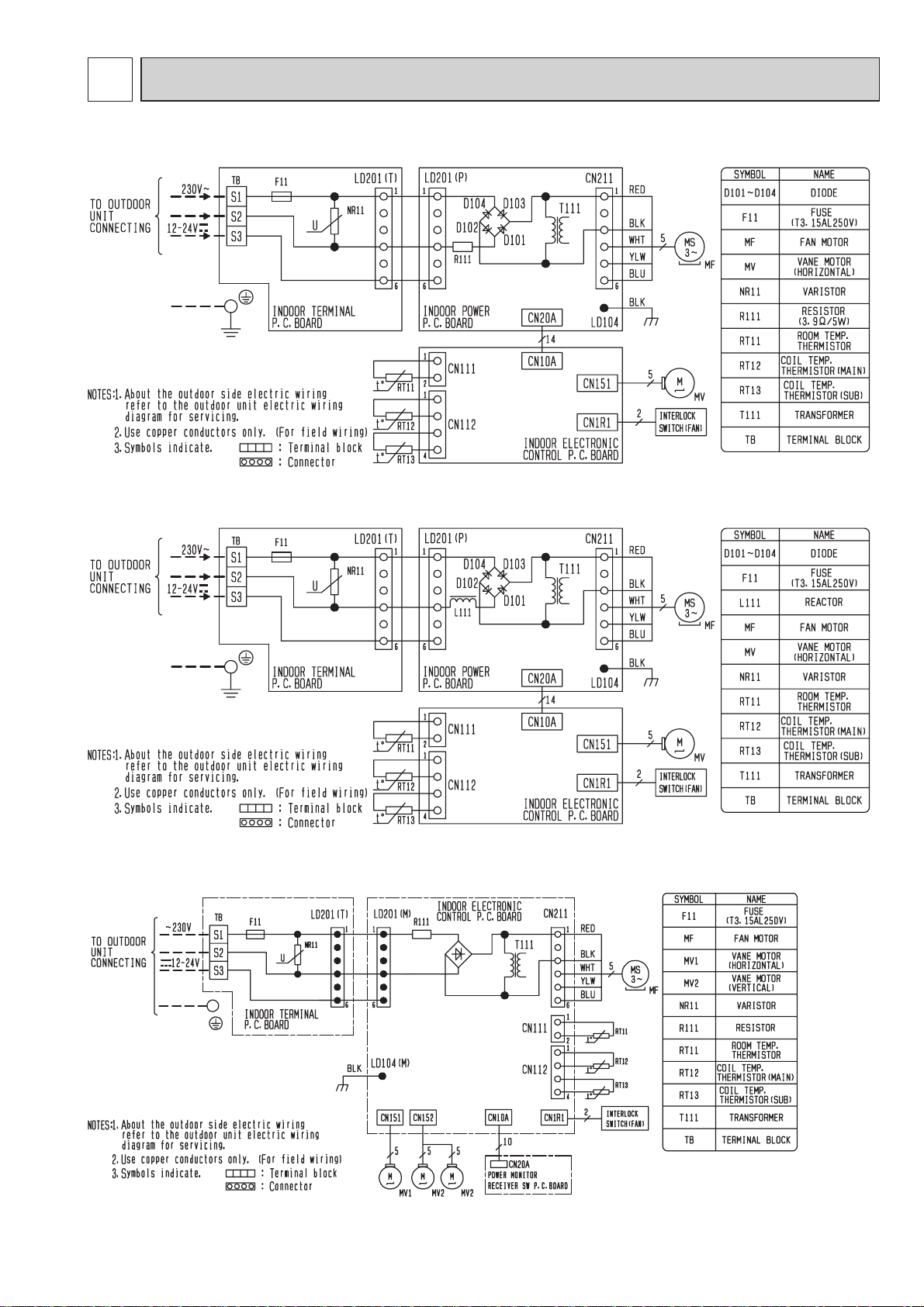
6
MSZ-GE22VA MSZ-GE25VA MSZ-GE35VA
MSZ-GE42VA MSZ-GE50VA
WIRING DIAGRAM
MSZ-GE60VA MSZ-GE71VA
9
Page 10
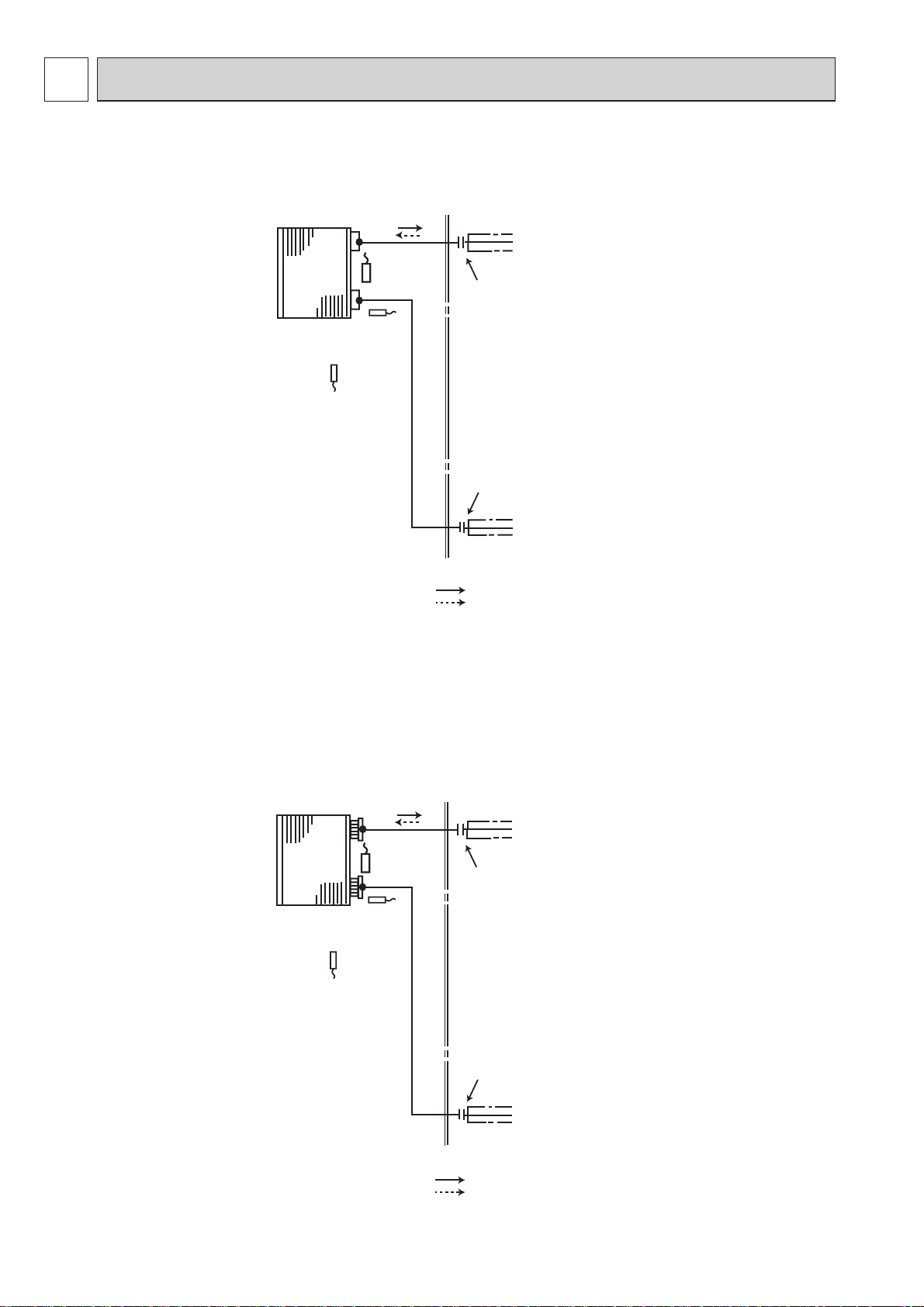
7
REFRIGERANT SYSTEM DIAGRAM
MSZ-GE22VA MSZ-GE25VA MSZ-GE35VA MSZ-GE42VA MSZ-GE50VA
Indoor
heat
exchanger
Indoor coil
thermistor
RT13 (sub)
Room temperature
thermistor
RT11
Indoor coil
thermistor
RT12 (main)
Refrigerant pipe ø9.52 (
ø12.7 (
(with heat insulator)
Flared connection
Flared connection
Refrigerant pipe ø6.35
(with heat insulator)
MSZ-
GE22/25/35/42VA)
MSZ-
GE50VA)
Unit: mm
MSZ-GE60VA MSZ-GE71VA
Indoor
heat
exchanger
Indoor coil
thermistor
RT13 (sub)
Room temperature
thermistor
RT11
Indoor coil
thermistor
RT12 (main)
Refrigerant flow in cooling
Refrigerant flow in heating
Refrigerant pipe ø15.88
(with heat insulator)
Flared connection
Flared connection
Refrigerant pipe ø6.35 (MSZ-GE60VA)
(with heat insulator)
ø9.52 (MSZ-GE71VA)
Refrigerant flow in cooling
Refrigerant flow in heating
10
Page 11
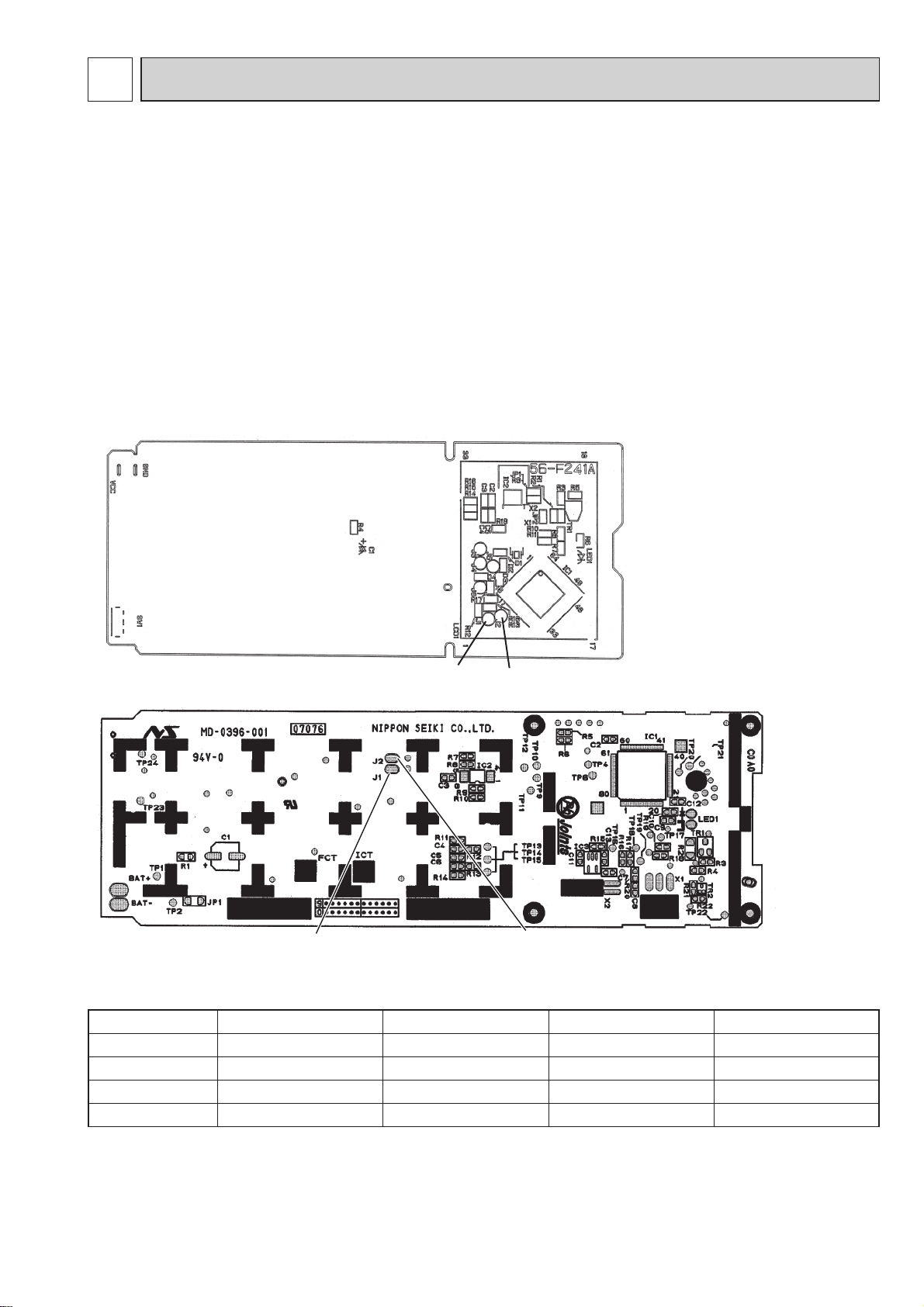
8
SERVICE FUNCTIONS
MSZ-GE22VA MSZ-GE25VA MSZ-GE35VA MSZ-GE42VA MSZ-GE50VA
MSZ-GE60VA MSZ-GE71VA
8-1. TIMER SHORT MODE
For service, set time can be shortened by short circuit of JPG and JPS on the electronic control P.C. board.
The time will be shortened as follows. (Refer to 10-7.2.)
Set time: 1 minute → 1 second
Set time: 3 minutes → 3 seconds (It takes 3 minutes for the compressor to start operation. However, the starting time is
shortened by short circuit-of JPG and JPS.)
8-2. P.C. BOARD MODIFICATION FOR INDIVIDUAL OPERATION
A maximum of 4 indoor units with wireless remote controllers can be used in a room.
In this case, to operate each indoor unit individually by each remote controller, P.C. boards of remote controller must be
modified according to the number of the indoor unit.
How to modify the remote controller P.C. board
Remove batteries before modification.
The board has a print as shown below:
MSZ-GE22VA MSZ-GE25VA MSZ-GE35VA MSZ-GE42VA MSZ-GE50VA
NOTE: For modification, take out
the batteries and press
the OPERATE/STOP (ON/
OFF) button twice or 3
times at first.
After modification, put back
the batteries then press the
J1
J2
RESET button.
MSZ-GE60VA MSZ-GE71VA
J1 J2
The P.C. board has the print “J1” and “J2”. Solder “J1” and “J2” according to the number of indoor unit as shown in Table 1.
After modification, press the RESET button.
Table 1
1 unit operation 2 units operation 3 units operation 4 units operation
No. 1 unit No modifi cation Same as at left Same as at left Same as at left
No. 2 unit — Solder J1 Same as at left Same as at left
No. 3 unit — — Solder J2 Same as at left
No. 4 unit — — — Solder both J1 and J2
How to set the remote controller exclusively for particular indoor unit
After you turn the breaker ON, the first remote controller that sends the signal to the indoor unit will be regarded as the remote
controller for the indoor unit.
The indoor unit will only accept the signal from the remote controller that has been assigned to the indoor unit once they are set.
The setting will be cancelled if the breaker is turned OFF, or the power supply is shut down.
Please conduct the above setting once again after the power has restored.
11
Page 12
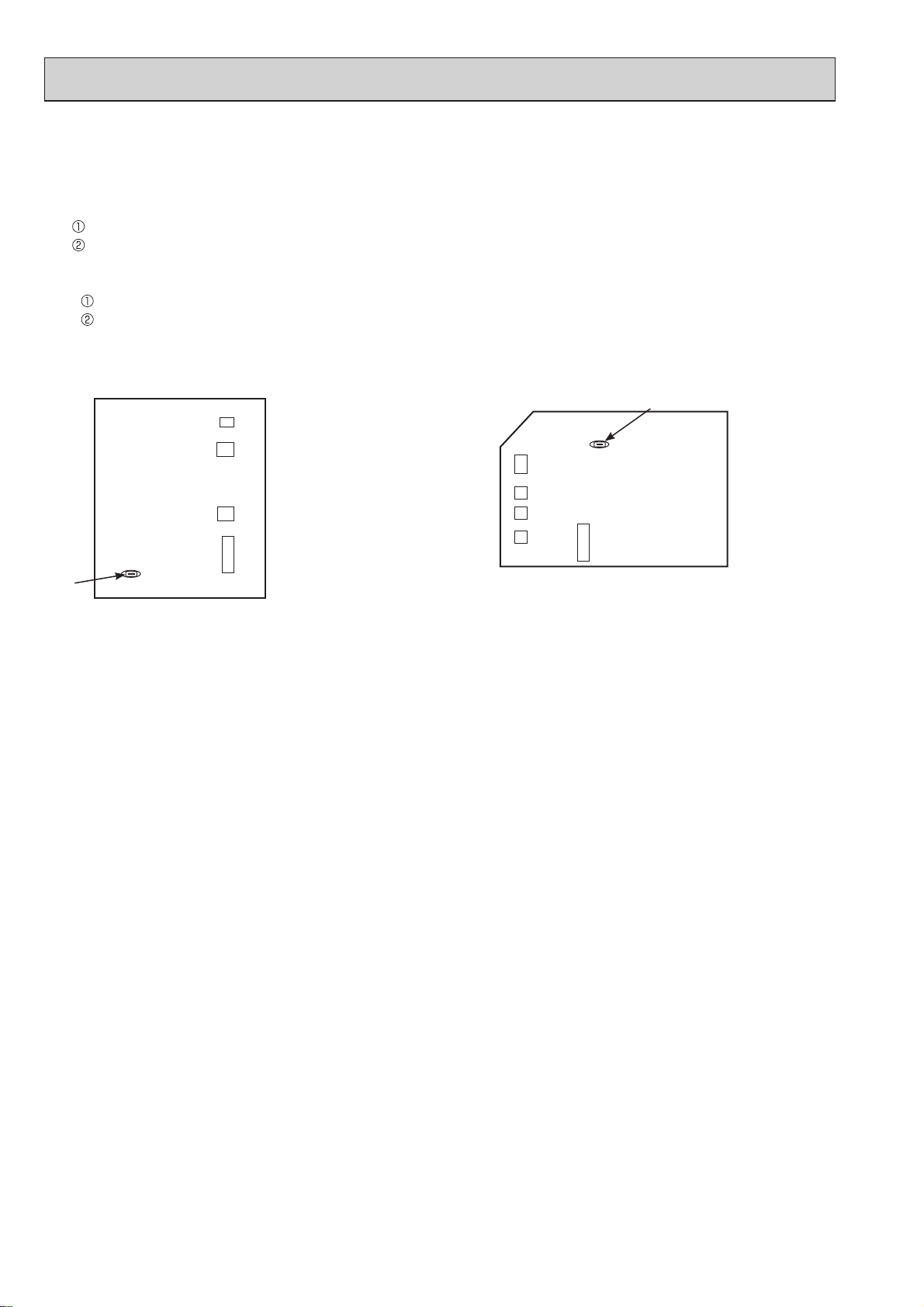
8-3. AUTO RESTART FUNCTION
When the indoor unit is controlled with the remote controller, the operation mode, the set temperature, and the fan speed
are memorized by the indoor electronic control P.C. board. “AUTO RESTART FUNCTION” automatically starts operation
in the same mode just before the shutoff of the main power.
Operation
If the main power has been cut, the operation settings remain.
After the power is restored, the unit restarts automatically according to the memory.
(However, it takes at least 3 minutes
for the compressor to start running.)
How to release “AUTO RESTART FUNCTION”
Turn off the main power for the unit.
Solder the jumper wire to JR07 on the indoor electronic control P.C. board. (Refer to 10-7.2.)
MSZ-GE22VA MSZ-GE25VA MSZ-GE35VA
MSZ-GE60VA MSZ-GE71VA
MSZ-GE42VA MSZ-GE50VA
JR07
Indoor electronic
control P.C. board
JR07
Indoor electronic
control P.C. board
CN 111CN112CN151CN10A
CN112
CN 111
CN152
CN151
CN10A
NOTE:
• The operation settings are memorized when 10 seconds have passed after the indoor unit was operated with the remote
controller.
• If main power is turned OFF or a power failure occurs while AUTO START/STOP timer is active, the timer setting is can-
celled.
• If the unit has been off with the remote controller before power failure, the auto restart function does not work as the
power button of the remote controller is OFF.
• To prevent breaker OFF due to the rush of starting current, systematize other home appliance not to turn ON at the same
time.
• When some air conditioners are connected to the same supply system, if they are operated before power failure, the
starting current of all the compressors may flow simultaneously at restart.
Therefore, the special counter-measures are required to prevent the main voltage-drop or the rush of the starting current
by adding to the system that allows the units to start one by one.
12
Page 13
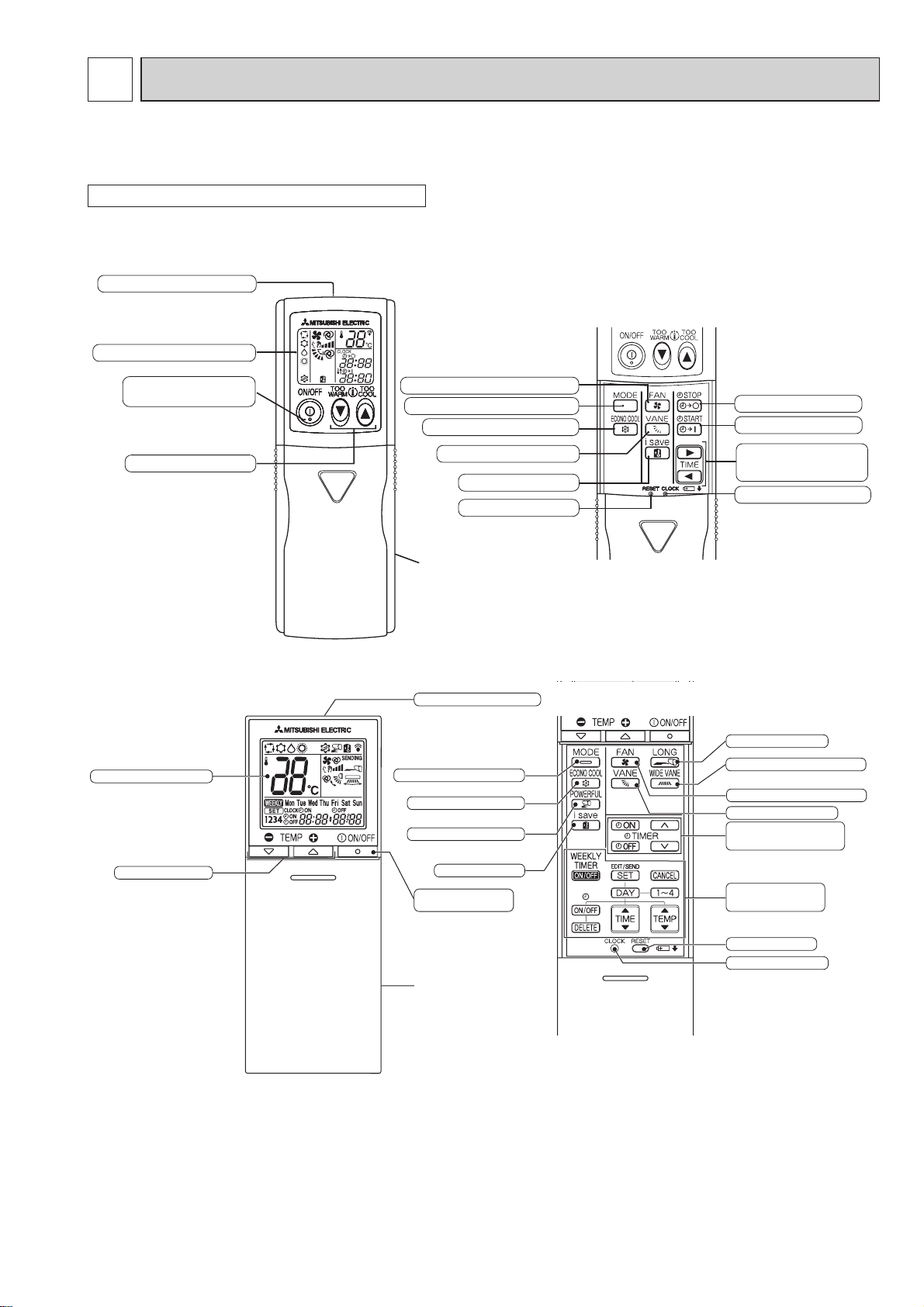
9
MICROPROCESSOR CONTROL
MSZ-GE22VA MSZ-GE25VA MSZ-GE35VA MSZ-GE42VA MSZ-GE50VA
MSZ-GE60VA MSZ-GE71VA
WIRELESS REMOTE CONTROLLER
MSZ-GE22VA MSZ-GE25VA MSZ-GE35VA MSZ-GE42VA MSZ-GE50VA
Signal transmitting section
Operation display section
OPERATE/STOP
(ON/OFF) button
Temperature buttons
MSZ-GE60VA MSZ-GE71VA
Operation display section
Temperature buttons
FAN SPEED CONTROL button
OPERATION SELECT button
ECONO COOL button
VANE CONTROL button
i save button
RESET button
Indication of
remote controller
model is on back
Signal transmitting section
OPERATION SELECT button
ECONO COOL button
POWERFUL button
i save button
OPERATE/STOP
(ON/OFF) button
OFF TIMER button
ON TIMER button
TIME SET buttons
FORWARD button
BACKWARD button
CLOCK SET button
LONG button
WIDE VANE CONTROL button
FAN SPEED CONTROL button
VANE CONTROL button
TIME, TIMER set buttons
FORWARD button
BACKWARD button
WEEKLY TIMER
set button
RESET button
Indication of
remote controller
model is on back
CLOCK SET button
NOTE: Last setting will be stored after the unit is turned OFF with the remote controller. Indoor unit receives the signal of the
remote controller with beeps.
13
Page 14
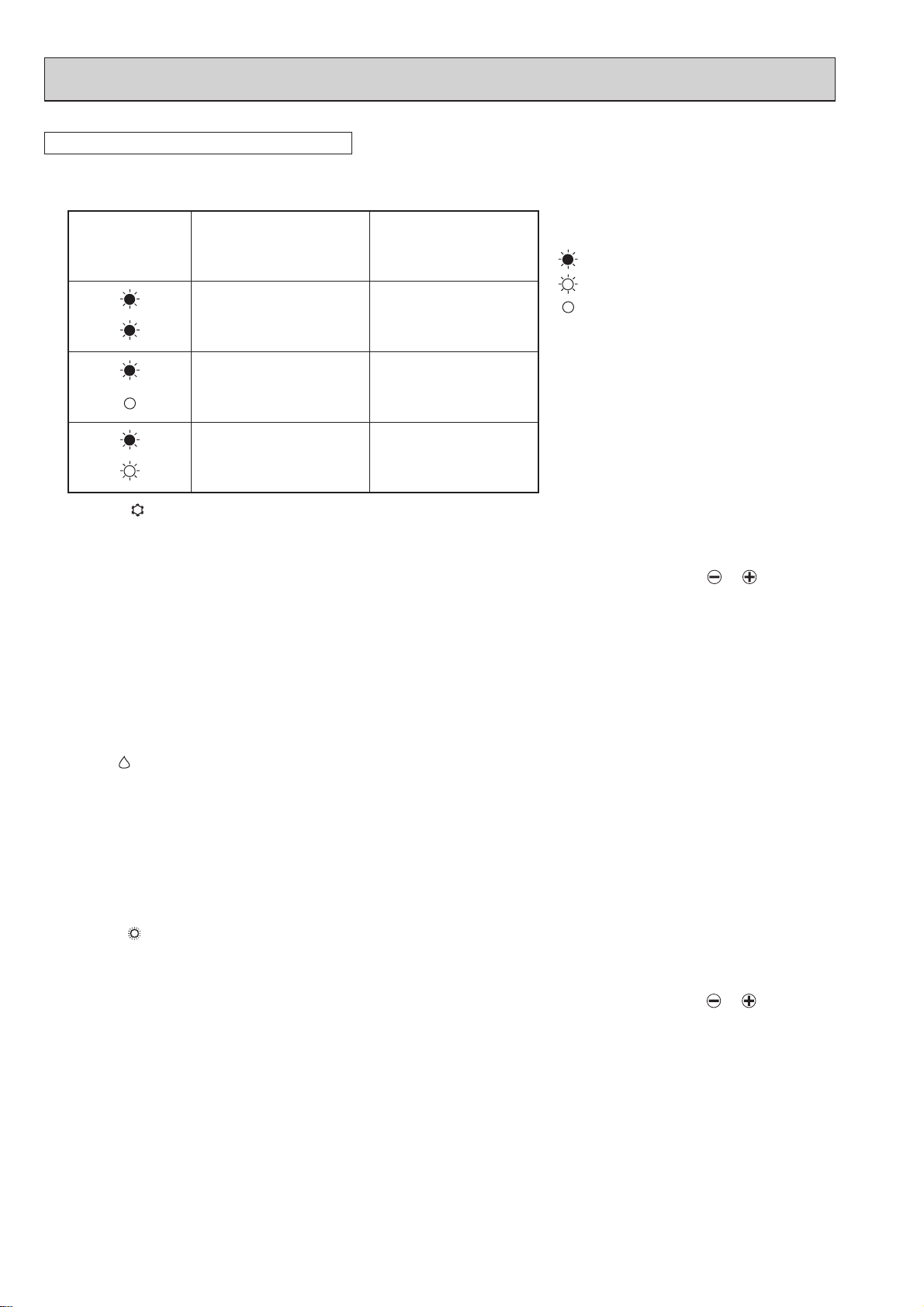
INDOOR UNIT DISPLAY SECTION
Operation Indicator lamp
The operation indicator at the right side of the indoor unit indicates the operation state.
•The following indication applies regardless of shape of the indication.
Indication Operation state Room temperature
The unit is operating to
reach the set temperature
The room temperature is
approaching the set temperature
Standby mode
(Only during multi system
operation)
About 2°C or more away
from set temperature
About 1 to 2°C from set
temperature
-
Lighted
Blinking
Not lighted
9-1. COOL ( ) OPERATION
(1) Press OPERATE/STOP (ON/OFF) button.
OPERATION INDICATOR lamp of the indoor unit turns on with a beep tone.
(2) Select COOL mode with OPERATION SELECT button.
(3) Press TEMPERATURE buttons [TOO WARM or TOO COOL button (MSZ-22/25/35/42/50VA)/TEMP
(MSZ-GE60/71VA)] to select the desired temperature. The setting range is 16 - 31°C.
1. Coil frost prevention
The compressor operational frequency is controlled by the temperature of the indoor heat exchanger to prevent the coil
from frosting.
When the temperature of indoor heat exchanger becomes too low, the coil frost prevention mode works.
The indoor fan operates at the set speed and the compressor stops. This mode continues until the temperature of indoor
heat exchanger rises.
2. Low outside temperature operation
When the outside temperature is lower, low outside temperature operation starts, and the outdoor fan slows or stops.
or button
9-2. DRY ( ) OPERATION
(1) Press OPERATE/STOP (ON/OFF) button.
OPERATION INDICATOR lamp of the indoor unit turns on with a beep tone.
(2) Select DRY mode with OPERATION SELECT button.
(3) The set temperature is determined from the initial room temperature.
1. Coil frost prevention
Coil frost prevention is as same as COOL mode. (9-1.1.)
2. Low outside temperature operation
Low outside temperature operation is as same as COOL mode. (9-1.2.)
9-3. HEAT ( ) OPERATION
(1) Press OPERATE/STOP (ON/OFF) button.
OPERATION INDICATOR lamp of the indoor unit turns on with a beep tone.
(2) Select HEAT mode with OPERATION SELECT button.
(3) Press TEMPERATURE buttons [TOO WARM or TOO COOL button (MSZ-22/25/35/42/50VA)/TEMP
(MSZ-GE60/71VA)] to select the desired temperature. The setting range is 16 - 31°C.
1. Cold air prevention control
When the compressor is not operating or is starting, and the temperature of indoor heat exchanger and/or the room tem-
perature is low or when defrosting is being done, the indoor fan will stop or rotate in Very Low speed.
2. High pressure protection
The compressor operational frequency is controlled by the temperature of the indoor heat exchanger to prevent the con-
densing pressure from increasing excessively.
When the temperature of indoor heat exchanger becomes too high, the high pressure protection works.
The indoor fan operates following the cold air prevention control. This mode continues until the temperature of indoor
heat exchanger falls.
3. Defrosting
Defrosting starts when the temperature of outdoor heat exchanger becomes too low.
The compressor stops once, the indoor/outdoor fans stop, the 4-way valve reverses, and the compressor re-starts.
This mode continues until the temperature of outdoor heat exchanger rises or the fixed time passes.
14
or button
Page 15

9-4. AUTO CHANGE OVER ··· AUTO MODE OPERATION
Once desired temperature is set, unit operation is switched automatically between COOL and HEAT operation.
Mode selection
(1) Initial mode
When unit starts the operation with AUTO operation from OFF:
• If the room temperature is higher than the set temperature, operation starts in COOL mode.
• If the room temperature is equal to or lower than the set temperature, operation starts in HEAT mode.
(2) Mode change
COOL mode changes to HEAT mode when about 15 minutes have passed with the room temperature 1°C below the
set temperature.
HEAT mode changes to COOL mode when about 15 minutes have passed with the room temperature 1°C above the
set temperature.
NOTE 1
If two or more indoor units are operating in multi system, there might be a case that the indoor unit, which is operating in
(AUTO), cannot change over to the other operating mode (COOL ↔ HEAT) and becomes a state of standby.
Refer to NOTE 2 “FOR MULTI SYSTEM AIR CONDITIONER”.
NOTE 2
FOR MULTI SYSTEM AIR CONDITIONER
OUTDOOR UNIT: MXZ series
Multi system air conditioner can connect two or more indoor units with one outdoor unit.
• When you try to operate two or more indoor units with one outdoor unit simultaneously, one for the cooling and
the others for heating, the operation mode of the indoor unit that operates first is selected. Other indoor units
cannot operate, and operation indicator lamp flashes as shown in the figure below. In this case, please set all the
indoor units to the same operation mode.
OPERATION INDICATOR
Lighted
Blinking
Not lighted
• When indoor unit starts the operation while the defrosting of outdoor unit is being done, it takes a few minutes (max.
10 minutes) to blow out the warm air.
• In the heating operation, though indoor unit that does not operate may get warm or the sound of refrigerant flowing may be heard, they are not malfunction. The reason is that the refrigerant continuously flows into it.
9-5. AUTO VANE OPERATION
1. Horizontal vane
(1) Vane motor drive
These models are equipped with a stepping motor for the horizontal vane. The rotating direction, speed, and angle of
the motor are controlled by pulse signals (approximate 12 V) transmitted from indoor microprocessor.
(2) The horizontal vane angle and mode change as follows by pressing VANE CONTROL button.
MSZ-GE22VA MSZ-GE25VA MSZ-GE35VA MSZ-GE42VA MSZ-GE50VA
AUTO
1 2 3 4 5
SWING
MSZ-GE60VA MSZ-GE71VA
AUTO
(3) Positioning
To confirm the standard position, the vane moves until it touches the vane stopper. Then the vane is set to the
selected angle.
Confirming of standard position is performed in the following cases:
(a) When the operation starts or finishes (including timer operation).
(b) When the test run starts.
(c) When standby mode (only during multi system operation) starts or finishes.
(4) VANE AUTO (
In VANE AUTO mode, the microprocessor automatically determines the vane angle to make the optimum room temperature distribution.
In COOL and DRY operation
Vane angle is fixed to Horizontal position.
Horizontal
position
12345
) mode
SWING
In HEAT operation
Vane angle is fixed to Angle 5.
5
15
Page 16

(5) STOP (operation OFF) and ON TIMER standby
In the following cases, the horizontal vane returns to the closed position.
(a) When OPERATE/STOP (ON/OFF) button is pressed (POWER OFF).
(b) When the operation is stopped by the emergency operation.
(c) When ON TIMER is ON standby.
(6) Dew prevention
During COOL or DRY operation with the vane angle at Angle 4 or 5 when the compressor cumulative operation time
exceeds 1 hour, the vane angle automatically changes to Angle 1 for dew prevention.
(7) SWING ( or ) mode
By selecting SWING mode with VANE CONTROL button, the horizontal vane swings vertically.
(8) Cold air prevention in HEAT operation
The horizontal vane position is set to Upward.
NOTE: When 2 or more indoor units are operated with multi outdoor unit, even if any indoor unit turns thermostat off,
this control does not work in the indoor unit.
(9) ECONO COOL (
) operation (ECONOmical operation)
When ECONO COOL button is pressed in COOL mode, set temperature is automatically set 2°C higher.
Also the horizontal vane swings in various cycle.
SWING operation makes you feel cooler than set temperature. So, even though the set temperature is higher, the
air conditioner can keep comfort. As a result, energy can be saved.
To cancel this operation, select a different mode or press one of the following buttons in ECONO COOL operation:
ECONO COOL, VANE CONTROL, LONG (MSZ-GE60/71VA) or POWERFUL (MSZ-GE60/71VA) button.
(
10
) POWERFUL ( ) operation (MSZ-GE60VA MSZ-GE71VA)
The air conditioner automatically adjusts the fan speed and the set temperature, and operates the POWERFUL mode.
The POWERFUL mode is cancelled automatically 15 minutes after operation starts, or when POWERFUL button
is pressed once again within 15 minutes after operation starts. The operation mode returns to the mode prior to
POWERFUL operation. POWERFUL mode also is cancelled, when the OPERATE/STOP (ON/OFF) ECONO COOL,
FAN SPEED CONTROL or i-save button is pressed within 15 minutes after operation starts, or operation mode is changed.
(11) LONG MODE ( )
By pressing LONG button indoor fan speed becomes faster than setting fan speed on the remote controller, and the
horizontal vane moves to the position for LONG mode. The remote controller displays “
”. LONG mode is cancelled when LONG button is pressed once again or VANE CONTROL button is pressed or ECONO COOL button is
pressed in COOL mode. In the following example, the vertical vane is set to (front.).
COOL / DRY / HEAT / AUTO CHANGE OVER
Fan speed : Faster
Solid arrow : When the LONG mode is used.
Dotted arrow : When the LONG mode is not used.
2. Vertical vane (MSZ-GE60VA MSZ-GE71VA )
(1) Vane motor drive
These models are equipped with a stepping motor for the vertical vane. The rotating direction, speed, and angle of
the motor are controlled by pulse signals (approximate 12 V) transmitted from microprocessor.
(2) The vertical vane angle and mode change as follows by pressing WIDE VANE CONTROL button.
(3) Positioning
To confirm the standard position, the vane moves until it touches the vane stopper. Then the vane is set to the select-
ed angle.
123456
(SWING)
Confirming of standard position is performed in the following cases:
(a) OPERATE/STOP (ON/OFF) button is pressed (POWER ON).
(b) SWING is started.
16
Page 17

(4) SWING ( ) MODE
By selecting SWING mode with WIDE VANE CONTROL button, the vertical vane swings horizontally. The remote
controller displays “ ”. Swing mode is cancelled when WIDE MODE CONTROL button is pressed once again.
9-6. TIMER OPERATION
1. How to set the time
(1) Check that the current time is set correctly.
NOTE: Timer operation will not work without setting the current time. Initially “0:00” blinks at the current time display
of TIME MONITOR, so set the current time correctly with CLOCK SET button.
How to set the current time
(a) Press the CLOCK set button.
(b) Press the TIME SET buttons ( and / and ) to set the current time.
• Each time FORWARD button ( / ) is pressed, the set time increases by 1 minute, and each time
BACKWARD button ( / ) is pressed, the set time decreases by 1 minute.
• Pressing those buttons longer, the set time increases/decreases by 10 minutes.
(c) Press the CLOCK set button.
(2) Press OPERATE/STOP (ON/OFF) button to start the air conditioner.
(3) Set the time of timer.
ON timer setting
(a) Press ON TIMER button(
(b) Set the time of the timer using TIME SET buttons ( and / and ).
/ ) during operation.
OFF timer setting
(a) Press OFF TIMER button ( / ) during operation.
(b) Set the time of the timer using TIME SET buttons ( and / and ).
Each time FORWARD button ( / ) is pressed, the set time increases by 10 minutes: each time
BACKWARD
2. To release the timer
To release ON timer, press ON TIMER button (
To release OFF timer, press OFF TIMER button(
TIMER is cancelled and the display of set time disappears.
button ( / ) is pressed, the set time decreases by 10 minutes.
/ ).
/ ).
PROGRAM TIMER
• OFF timer and ON timer can be used in combination. The timer of the set time that is reached first will operate first.
• “ / ” and “ / ” display shows the order of OFF timer and ON timer operation.
(Example 1) The current time is 8:00 PM.
The unit turns off at 11:00 PM, and on at 6:00 AM.
MSZ-GE22/25/VA
MSZ-GE35/42/50VA
MSZ-GE60/71VA
NOTE: If the main power is turned OFF or a power failure occurs while ON/OFF timer is active, the timer setting is can-
celled. As these models are equipped with an auto restart function, the air conditioner starts operating with timer
cancelled when power is restored.
(Example 2) The current time is 11:00 AM.
The unit turns on at 5:00 PM, and off at 9:00 PM.
MSZ-GE22/25VA
MSZ-GE35/42/50VA
MSZ-GE60/71VA
17
Page 18

9-7. WEEKLY TIMER OPERATION (MSZ-GE60VA MSZ-GE71VA)
• A maximum of 4 ON or OFF timers can be set for individual days of the week.
• A maximum of 28 ON or OFF timers can be set for a week.
NOTE:
The simple ON/OFF timer setting is available while the weekly timer is on. In this case, the ON/OFF timer has priority over the weekly
timer; the weekly timer operation will start again after the simple ON/OFF timer is complete.
1. How to set the weekly timer
* Make sure that the current time and day are set correctly.
(1) Press button to enter the weekly timer setting mode.
*
blinks.
(2) Press
and buttons to select setting day and number.
E.g. : [Mon Tue ... Sun]
and [1] are selected.
Pressing selects the day of
the week to be set.
* All days can be selected.
Pressing selects
the setting number.
(3) Press , , and buttons to set ON/OFF, time, and temperature.
E.g. : [ON], [6:00]
and [24°C] are
selected.
Pressing
selects ON/OFF timer.
Pressing
deletes timer setting.
* Hold down the button to change the time quickly.
Pressing
adjusts the time.
Pressing
adjusts the temperature.
Press and buttons to continue setting the timer for other days and/or numbers.
(4) Press
button to complete and transmit the weekly timer setting.
* which was blink-
ing goes out, and the
current time will be
displayed.
NOTE:
• Press
button to transmit the setting information of weekly timer to the indoor unit. Point the remote controller toward the
indoor unit for 3 seconds.
• When setting the timer for more than one day of the week or one number,
button does not have to be pressed per each
setting. Press button once after all the settings are complete. All the weekly timer settings will be saved.
• Press
button to enter the weekly timer setting mode, and press and hold button for 5 seconds to erase all weekly
timer settings. Point the remote controller toward the indoor unit.
18
Page 19

(5) Press button to turn the weekly timer ON. ( lights.)
2. Checking weekly timer setting
•When the weekly timer is ON, the day of the week whose timer setting is complete, will light.
Press
button again to turn the weekly timer OFF. ( goes out.)
NOTE:
The saved settings will not be cleared when the weekly timer is turned OFF.
2. Checking weekly timer setting
(1) Press button to enter the weekly timer setting mode.
*
(2) Press
(3) Press
blinks.
or buttons to view the setting of the particular day or number.
button to exit the weekly timer setting.
NOTE:
When all days of the week are selected to view the settings and a different setting is included among them, will be
displayed.
9-8. i-save ( ) OPERATION
1. How to set i-save operation
(1) Press OPERATE/STOP (ON/OFF) button.
(2) Select COOL, HEAT or ECONO COOL mode.
(3) Press i-save button.
(4) Set the temperature, fan speed, and airfl ow direction for i-save operation.
NOTE:
• i-save operation cannot be selected during DRY or AUTO mode operation.
• The setting range of HEAT mode i-save operation is 10°C and 16 - 31°C.
• 2 groups of setting can be saved. (One for COOL/ECONO COOL, one for HEAT)
2. How to cancel operation
• Press i-save button again.
• i-save operation can also be cancelled by pressing OPERATION SELECT button to change the operation mode.
The same setting is select from the next time by simply pressing i-save button.
9-9. EMERGENCY/TEST OPERATION
In case of test run operation or emergency operation, use
EMERGENCY OPERATION switch on the right side of the indoor unit.
Emergency operation is available when the remote controller is missing, has failed or the batteries of the remote controller run down. The
unit will start and OPERATION INDICATOR lamp will light.
The first 30 minutes of operation is the test run operation. This operation is for servicing. The indoor fan runs at High speed and the system
is in continuous operation (The thermostat does not work).
After 30 minutes of test run operation, the system shifts to
EMERGENCY COOL/HEAT MODE with a set temperature of 24°C.
The fan speed shifts to Med.
In the test run or emergency operation, the horizontal vane operates in
VANE AUTO ( ) mode.
Emergency operation continues until EMERGENCY OPERATION
switch is pressed once or twice or the unit receives any signal from
the remote controller. In case of latter, normal operation will start.
Operation mode COOL/HEAT
Set temperature 24°C
Fan speed Med.
Horizontal vane Auto
The operation mode is indicated by the
Operation Indicator lamp as following
Operation Indicator lamp
EMERGENCY COOL
↓
EMERGENCY HEAT
Lighted
Not lighted
↓
STOP
NOTE: Do not press EMERGENCY OPERATION switch during nor-
mal operation.
Emergency
operation switch
(E.O. SW)
9-10. 3-MINUTE TIME DELAY OPERATION
When the system turns OFF, compressor will not restart for 3 minutes as 3-minute time delay function operates to protect
compressor from overload.
19
Page 20

10
TROUBLESHOOTING
MSZ-GE22VA MSZ-GE25VA MSZ-GE35VA MSZ-GE42VA MSZ-GE50VA
MSZ-GE60VA MSZ-GE71VA
10-1. CAUTIONS ON TROUBLESHOOTING
1. Before troubleshooting, check the following
1) Check the power supply voltage.
2) Check the indoor/outdoor connecting wire for miswiring.
2. Take care of the following during servicing
1) Before servicing the air conditioner, be sure to turn OFF the main unit first with the remote controller, and then after
confirming the horizontal vane is closed, turn OFF the breaker and/or disconnect the power plug.
2) Be sure to turn OFF the power supply before removing the front panel, the cabinet, the top panel, and the P.C. board.
3) When removing the P.C. board, hold the edge of the board with care NOT to apply stress on the components.
4) When connecting or disconnecting the connectors, hold the housing of the connector. DO NOT pull the lead wires.
Lead wiring
3. Troubleshooting procedure
1) First, check if the OPERATION INDICATOR lamp on the indoor unit is flashing ON and OFF to indicate an abnormality.
To make sure, check how many times the abnormality indication is flashing ON and OFF before starting service work.
2) Before servicing, check that the connector and terminal are connected properly.
3) If the P.C. board is supposed to be defective, check the copper foil pattern for disconnection and the components for
bursting and discoloration.
4) When troubleshooting, Refer to 10-2, 10-3 and 10-4.
4. How to replace batteries
Weak batteries may cause the remote controller malfunction.
In this case, replace the batteries to operate the remote controller normally.
Remove the front lid and insert batteries.
Then reattach the front lid.
Housing point
Press RESET button with a thin instrument, and
then use the remote controller.
MSZ-GE22VA MSZ-GE25VA MSZ-GE35VA MSZ-GE42VA MSZ-GE50VA
Insert the negative pole of the
batteries first. Check if the polarity
of the batteries is correct.
RESET button
MSZ-GE60VA MSZ-GE71VA
Insert the negative pole of the
batteries first. Check if the polarity
of the batteries is correct.
NOTE: 1. If RESET button is not pressed, the remote controller may not operate correctly.
2. This remote controller has a circuit to automatically reset the microcomputer when batteries are replaced.
This function is equipped to prevent the microcomputer from malfunctioning due to the voltage drop caused by the
battery replacement.
20
RESET button
Page 21

5. How to install the horizontal vane
If horizontal vane is not installed correctly, all of the operation indicator lamps will blink.
In this case, install the horizontal vane correctly by following the procedures
NOTE: Before installation of the horizontal vane, turn OFF the power supply.
MSZ-GE22VA MSZ-GE25VA MSZ-GE35VA MSZ-GE42VA MSZ-GE50VA
to .
2
Lock
1
MSZ-GE60VA MSZ-GE71VA
2
Lock
1
In procedure lock the
stoppers until they click
into place.
Check the upper and the lower vane.
21
Page 22

10-2. FAILURE MODE RECALL FUNCTION
Outline of the function
This air conditioner can memorize the abnormal condition which has occurred once.
Even though LED indication listed on the troubleshooting check table (10-4.) disappears, the memorized failure details
can be recalled.
1. Flow chart of failure mode recall function for the indoor/outdoor unit
MSZ-GE22VA MSZ-GE25VA
MSZ-GE35VA MSZ-GE42VA
MSZ-GE60VA
MSZ-GE71VA
MSZ-GE50VA
Operational procedure
Setting up the failure mode recall function
Judgment of indoor/outdoor abnormality
The cause of abnormality cannot be found because the abnormality does not recur.
Turn ON the power supply.
<Preparation of the remote controller>
While pressing both OPERATION SELECT button and TOO COOL button
25/35/42/50VA)/TEMP
same time, press RESET button.
First, release RESET button.
And release the other two buttons after all LCD in operation display section of the
remote controller is displayed after 3 seconds.
Press OPERATE/STOP (ON/OFF) button of the remote controller (the set temperature is
displayed) with the remote controller headed towards the indoor unit.
Does upper lamp of OPERATION INDICATOR
lamp on the indoor unit blink at the interval of 0.5
seconds?
Blinks: Either indoor or outdoor unit is abnormal.
Beep is emitted at the same timing as the
blinking of upper lamp of OPERATION
INDICATOR lamp. 2
Before blinking, does upper lamp of
OPERATION INDICATOR lamp stay ON for 3
seconds?
Stays ON for 3 seconds (without beep):
The outdoor unit is abnormal.
The indoor unit is abnormal.
Check the blinking pattern, and confi rm the abnormal point with the indoor unit
failure mode table. (Refer to 10-2.2)
Make sure to check at least two consecutive blinking cycles.
button
(MSZ-GE60/71VA)
Yes
(Blinks)
No
No
(OFF)
(MSZ-GE22/
1
on the remote controller at the
1 Regardless of normal or abnormal condition,
a short beep is emitted once the signal is
received.
Yes
2
Indoor unit is normal.
But the outdoor unit might be abnormal because there are some abnormalities that can not be recalled with this way.
Confi rm if outdoor unit is abnormal according to the detailed outdoor unit
failure mode recall function.
The outdoor unit is abnormal.
Check the blinking pattern, and confi rm the abnormal point with the
outdoor unit failure mode table. (Refer to outdoor unit service manual.)
Make sure to check at least two consecutive blinking cycles.
3
Releasing the failure mode recall function
Deleting the memorized abnormal condition
Release the failure mode recall function by the following procedures.
Turn OFF the power supply and turn it ON again.
Press RESET button of the remote controller.
Repair the defective parts.
After repairing the unit, recall the failure mode again according to "Setting up the failure mode recall
function" mentioned above.
Press OPERATE/STOP (ON/OFF) button of the remote controller (the set temperature is displayed)
with the remote controller headed towards the indoor unit.
Press EMERGENCY OPERATION switch so that the memorized abnormal condition is deleted.
Release the failure mode recall function according to "Releasing the failure mode recall function"
mentioned above.
NOTE: 1. Make sure to release the failure mode recall function once it is set up, otherwise the unit cannot operate properly.
2. If the abnormal condition is not deleted from the memory, the last abnormal condition is kept memorized.
2. Blinking pattern when the indoor unit is abnormal:
Blinking at 0.5-
2.5-second OFF
ON
OFF
3.Blinking pattern when the outdoor unit is abnormal:
2.5-second OFF 3-second ON
ON
OFF
second interval
Repeated cycle Repeated cycle
Beeps
No beep Beeps
Repeated cycle
2.5-second OFF
Blinking at 0.5second interval
Blinking at 0.5second interval
Beeps
2.5-second OFF 3-second ON
Beeps
Repeated cycle
No beep Beeps
Repeated cycle
22
Blinking at 0.5second interval
Repeated cycle
Page 23

2. Indoor unit failure mode table
Upper lamp of OP-
ERATION INDICA-
TOR lamp
Not lighted Normal — —
1-time fl ash every
0.5-second
2-time fl ash
2.5-second OFF
3-time fl ash
2.5-second OFF
11-time fl ash
2.5-second OFF
12-time fl ash
2.5-second OFF
Abnormal point
(Failure mode)
Room temperature
thermistor
Indoor coil
thermistor
Serial signal
Indoor fan motor
Indoor control
system
Condition Correspondence
The room temperature thermistor short or
open circuit is detected every 8 seconds during operation.
The indoor coil thermistor short or open circuit
is detected every 8 seconds during operation.
The serial signal from outdoor unit is not received for a maximum of 6 minutes.
The rotational frequency feedback signal is not
emitted during the 12 seconds the indoor fan
operation.
It cannot properly read data in the nonvolatile
memory of the indoor electronic control P.C.
board.
Refer to the characteristics of the room temperature
thermistor (10-7.2.).
Refer to the characteristics of the main indoor coil thermistor, the sub indoor coil thermistor (10-7.2.).
Refer to 10-6. "How to check miswiring and serial
signal error".
Refer to 10-6. "Check of indoor fan motor".
Replace the indoor electronic control P.C. board.
NOTE: Blinking patterns of this mode differ from the ones of TROUBLESHOOTING CHECK TABLE (10-4.).
23
Page 24

10-3. INSTRUCTION OF TROUBLESHOOTING
Start
Indoor unit operates.
Outdoor unit
does not operate.
Outdoor unit
operates only
in Test Run
operation.
Check room
temperature
thermistor.
Refer to 10-7.
"Test point
diagram and
voltage".
Outdoor unit
does not
operate even
in Test Run
operation.
Refer to "How
to check
inverter/compressor".
Indoor unit operates.
Outdoor unit does
not operate normally.
Unit does not
operate normal operation
in COOL or
HEAT mode.
Refer to
"Check of R.V.
coil".
Indoor unit does
not receive the
signal from remote controller.
Indoor unit
operates, when
EMERGENCY
OPERATION
switch is pressed.
Refer to 10-6.
"Check of remote
controller and
indoor electronic
control P.C. board".
OPERATION INDICATOR
lamp on the indoor unit is
fl ashing ON and OFF.
Indoor unit does
not operate, when
EMERGENCY
OPERATION
switch is pressed.
1. Check indoor/outdoor connecting wire.
(Check if the power is
supplied to the indoor
unit.)
2. Refer to 10-6. "Check
of indoor P.C. board
and indoor fan motor".
"Test Run operation" means the
operation within 30 minutes after EMERGENCY OPERATION
switch is pressed.
If blinking of OPERATION INDICATOR lamp cannot be checked,
it can be checked with failure
mode recall function.
Refer to outdoor unit service manual.
All lamps
Flash on and
off at 0.5-second intervals
Cause:
Indoor unit
• The horizontal vane is
not installed
correctly.
Refer to
10-6.
"Check of installation of
the horizontal vane".
Upper lamp
Flash on and
off at 0.5-second intervals
Cause:
Indoor/Outdoor
unit
• Miswiring or
trouble of
serial signal
Refer to
10-6. "How
to check miswiring and
serial signal
error".
Upper lamp
2-time fl ash
Cause:
Indoor unit
• Trouble
of room
temperature
/ indoor coil
thermistor
Check room
temperature
thermistor
and indoor
coil thermistor. Refer to
10-7."Test
point diagram
and voltage".
Upper lamp
3-time fl ash
Cause:
Indoor unit
• Trouble of
indoor fan
motor
Refer to
10-6.
"Check of
indoor fan
motor".
Upper lamp
4-time fl ash
Cause:
Indoor unit
• Trouble
of indoor
unit control
system
Replace the
indoor electronic control
P.C. board.
Upper lamp
5-time fl ash
Cause:
Outdoor unit
• Outdoor
power
system
abnormality
Refer to
"How to
check
inverter/compressor".
Upper lamp
6-time fl ash
Cause:
Outdoor unit
• Trouble of
thermistor in
outdoor unit
Refer to
"Check of
outdoor thermistors".
Upper lamp
7-time fl ash
Cause:
Outdoor unit
• Trouble of
outdoor control system
Replace the
inverter P.C.
board or
the outdoor
electronic
control P.C.
board.
Upper lamp
14-time fl ash
Cause:
Outdoor unit
• Other abnormality
Check "Flow
chart of the
detailed
outdoor unit
failure mode
recall function."
24
Page 25

10-4. TROUBLESHOOTING CHECK TABLE
Before taking measures, make sure that the symptom reappears for accurate troubleshooting.
When the indoor unit has started operation and detected an abnormality of the following condition (the first detection after the
power ON), the indoor fan motor turns OFF and OPERATION INDICATOR lamp flashes.
OPERATION INDICATOR
Lighted
Blinking
Not lighted
Abnormal
No.
1
point
Miswiring
or serial
signal
Upper lamp fl ashes.
0.5-second ON
0.5-second OFF
Operation indicator lamp Symptom Condition Correspondence
Refer to 10-6. "How to check
The serial signal from the outdoor unit is not
received for 6 minutes.
•
miswiring and serial signal error".
Indoor coil
thermistor
2
Room temperature
thermistor
Indoor fan
3
motor
Indoor con-
4
trol system
Outdoor
5
power system
Outdoor
6
thermistors
Outdoor
7
control system
Other ab-
8
normality
Upper lamp fl ashes.
2-time fl ash
2.5-second OFF
Upper lamp fl ashes.
3-time fl ash
2.5-second OFF
Upper lamp fl ashes.
4-time fl ash
2.5-second OFF
Upper lamp fl ashes.
5-time fl ash
2.5-second OFF
Upper lamp fl ashes.
6-time fl ash
2.5-second OFF
Upper lamp fl ashes.
7-time fl ash
2.5-second OFF
Upper lamp fl ashes.
14-time fl ash
2.5-second OFF
Indoor unit and
outdoor unit do
not operate.
The indoor coil or the room temperature thermistor is short or open circuit.
The rotational frequency feedback signal is
not emitted during the indoor fan operation.
It cannot properly read data in the nonvolatile
memory of the indoor electronic control P.C.
board.
It consecutively occurs 3 times that the compressor stops for overcurrent protection or
start-up failure protection within 1 minute after
start-up.
The outdoor thermistors short or open circuit
during the compressor operation.
It cannot properly read data in the nonvolatile
memory of the inverter P.C. board or the outdoor electronic control P.C. board.
An abnormality other than above mentioned
is detected.
Refer to the characteristics of
•
indoor coil thermistor, and the
room temperature thermistor
(10-7.2.).
Refer to 10-6. "Check of in-
•
door fan motor".
Replace the indoor electronic
•
control P.C. board.
Refer to "How to check of in-
•
verter/compressor".
Refer to outdoor unit service
manual
Check the stop valve.
•
Refer to "Check of outdoor
•
thermistor".
Refer to outdoor unit service
manual.
Replace the inverter P.C. board
•
or the outdoor electronic control
P.C. board.
Refer to outdoor unit service
manual.
Check the stop valve.
•
Confi rm the abnormality in
•
detail using the failure mode
recall function for outdoor unit.
Outdoor
9
control system
Upper lamp lights up
Outdoor unit
does not operate
It cannot properly read data in the nonvolatile
memory of the inverter P.C. board or the outdoor electronic control P.C. board.
25
Check the blinking pattern of
•
the LED on the inverter P.C.
board or the outdoor electronic
control P.C. board.
Page 26

OPERATION INDICATOR
Abnormal
No.
1
point
Attachment
of the horizontal vane
All lamps fl ash at the same time.
0.5-second ON
0.5-second OFF
Operation indicator lamp Symptom Condition Correspondence
OPERATION INDICATOR
Abnormal
No.
1
point
MXZ type
Operation
mode
setting
Upper lamp lights and lower lamp fl ashes.
2.5-second OFF
Operation indicator lamp Symptom Condition Correspondence
Indoor unit and
outdoor unit do
not operate.
Outdoor unit
operates but
indoor unit does
not operate.
The electricity is not conducted to the interlock switch (Fan) of the horizontal vane.
The operation mode of the each indoor unit
is differently set to COOL (includes DRY) and
HEAT at the same time, the operation mode
of the indoor unit that has operated at fi rst has
the priority.
Refer to 10-6. "Check of
•
installation of the horizontal
vane".
Unify the operation mode.
•
Refer to outdoor unit service
manual.
10-5. TROUBLE CRITERION OF MAIN PARTS
MSZ-GE22VA MSZ-GE25VA MSZ-GE35VA MSZ-GE42VA MSZ-GE50VA
MSZ-GE60VA MSZ-GE71VA
Part name Check method and criterion Figure
Room temperature
thermistor (RT11)
Indoor coil thermistor
(RT12, RT13)
Indoor fan motor (MF)
MSZ-GE22VA MSZ-GE25VA
MSZ-GE35VA MSZ-GE42VA
MSZ-GE50VA
Vane motor (MV)
MSZ-GE60VA
MSZ-GE71VA
Horizontal vane motor
(MV1)
Vertical vane motor
(MV2)
Measure the resistance with a tester.
Refer to 10-7. "Test point diagram and voltage", "2. Indoor electronic control
P.C. board", for the chart of thermistor.
Check 10-6. "Check of indoor fan motor".
Measure the resistance between the terminals with a tester.
(Temperature: 10 - 30°C)
Color of the lead wire Normal
RED - BLK 223 - 268 Ω
Measure the resistance between the terminals with a tester.
(Temperature: 10 - 30°C)
Color of the lead wire Normal
Horizontal vane motor (MV1)
Vertical vane motor (MV2) 268 ~ 322 Ω
RED-BLK
313 ~ 375 Ω
BLK
BLK
RED
BLK
BLK
RED
ROTOR
BLK
ROTOR
BLK
BLK
BLK
26
Page 27

10-6. TROUBLESHOOTING FLOW
A Check of indoor fan motor
MSZ-GE22VA MSZ-GE25VA MSZ-GE35VA MSZ-GE42VA MSZ-GE50VA
The indoor fan motor error has occurred, and the indoor fan does not operate.
Turn OFF the power supply.
Is there any foreign matter that interferes
the rotation of the line fl ow fan?
Yes
Remove the foreign matter and
adjust the line fl ow fan.
Is there 325 VDC
between CN211 (+)
and (–) ?
No
Replace the indoor power
P.C. board and the indoor
terminal P.C. board.
Yes
No
Yes
Pay enough attention to the high voltage on the fan motor connector CN211.
Turn ON the power supply, wait 5 seconds or more, and then press
EMERGENCY OPERATION switch.
Measure the supply voltage as follows within 12 seconds after EMERGENCY OPERATION switch is pressed.
If more than 12 seconds passes, turn OFF the power supply and turn it
ON again, then measure the voltage.
<Indoor power P.C. board>
1. Measure the voltage between CN211
2. Measure the voltage between CN211
<Indoor electronic control P.C. board>
3. Measure the voltage between CN10A (+) and JPG(GND)(–).
If more than 12 seconds passes after EMERGENCY OPERATION switch
is pressed, the voltage measured at 2. above goes 0 VDC although the
indoor P.C. board is normal.
Does the voltage between CN211
(+) and (–) on the power P.C. board
rise to the range of 3 to 6 VDC within
12 seconds after EMERGENCY
OPERATION switch is pressed?
No
Does the voltage between CN10A
(+) and JPG (GND)(–) on the indoor
electronic control P.C. board fall to
2 V or less within 12 seconds after
EMERGENCY OPERATION switch is
pressed?
Yes
No
(+) and (–).
(+) and (–).
Replace the indoor fan motor.
Replace the indoor electronic
control P.C. board.
The indoor fan motor error has occurred, and the indoor fan repeats "12-second ON and 30-second OFF" 3 times, and then stops.
Measure the voltage between CN211
(+) and (–) while the fan motor is
rotating.
Replace the indoor power P.C.
board and the indoor terminal P.C.
board.
Yes
(Unchanged)
Is it unchanged holding
0 or 15 VDC?
Yes
(Unchanged)
Replace the indoor fan motor.
Is it unchanged holding
0 or 15 VDC?
No
(Changed)
No
(Changed)
Measure the voltage CN10A (+)
and JPG (GND)(–) on the indoor
electronic control P.C board when
the fan motor is rotaring.
Replace the indoor
electronic control P.C.
board.
27
Page 28

MSZ-GE60VA MSZ-GE71VA
The indoor fan motor error has occurred, and the indoor fan does not operate.
Turn OFF the power supply.
Is there any foreign matter that interferes
the rotation of the line fl ow fan?
Yes
Remove the foreign matter and
adjust the line fl ow fan.
Is there 325 VDC
between CN211 (+)
and (–) ?
No
Replace the indoor electronic control P.C.
board and the indoor terminal P.C. board.
Yes
No
Pay enough attention to the high voltage on the fan motor connector CN211.
Turn ON the power supply, wait 5 seconds or more, and then press
EMERGENCY OPERATION switch.
Measure the supply voltage as follows within 12 seconds after EMERGENCY OPERATION switch is pressed.
If more than 12 seconds passes, turn OFF the power supply and turn it
ON again, then measure the voltage.
<Indoor electronic control P.C. board>
1. Measure the voltage between CN211 (+) and (–).
2. Measure the voltage between CN211 (+) and (–).
If more than 12 seconds passes after EMERGENCY OPERATION switch
is pressed, the voltage measured at 2. above goes 0 V DC although the
indoor P.C. board is normal.
Does the voltage between CN211
(+) and (–) on the indoor electronic
control P.C. board rise to the range
of 3 to 6 VDC within 12 seconds after
EMERGENCY OPERATION switch is
pressed?
No
Replace the indoor electronic control
P.C. board.
Yes
Replace the indoor fan motor.
The indoor fan motor error has occurred, and the indoor fan repeats "12-second ON and 30-second OFF" 3 times, and then stops.
Measure the voltage between CN211
(+) and (–) while the fan motor is
rotating.
Is it unchanged holding
0 or 15 VDC?
Yes
(Unchanged)
Replace the indoor fan motor.
No
(Changed)
Replace the indoor
electronic control P.C.
board.
28
Page 29

B Check of remote controller and indoor electronic control P.C. board
Check if the remote controller is exclusive for this air conditioner.
MSZ-GE22VA MSZ-GE25VA MSZ-GE35VA MSZ-GE42VA MSZ-GE50VA
Press OPERATE/STOP (ON/OFF)
button on the remote controller.
Is LCD display on the remote controller
visible?
Yes
Remove the batteries, then set them back
and press RESET button. (Refer to 10-1.4.)
Check if the unit operates with the remote
controller.
Does the unit operate with the remote
controller?
Yes
OK
MSZ-GE60VA MSZ-GE71VA
Press OPERATE/STOP (ON/OFF)
button on the remote controller.
No
(Not clear)
No
Replace the batteries. (Refer to 10-1.4.)
Turn ON a radio to AM and press OPERATE/STOP (ON/OFF) button on the
remote controller.
Is noise heard from radio?
Yes
Are there any fl uorescent lights of
inverter or rapid-start type within the
range of 1 m.?
No
Replace the indoor electronic control
P.C. board. (Including the receiver)
No
Yes
Replace the remote controller.
Reinstall the unit away from lights.
•
Attach a fi lter on receiving part.
•
Is LCD display on the remote controller
visible?
Yes
Remove the batteries, then set them back
and press RESET button. (Refer to 10-1.4.)
Check if the unit operates with the remote
controller.
Does the unit operate with the remote
controller?
Yes
OK
No
(Not clear)
No
Replace the batteries. (Refer to 10-1.4.)
Turn ON a radio to AM and press OPERATE/STOP (ON/OFF) button on the
remote controller.
Is noise heard from radio?
Yes
Are there any fl uorescent lights of
inverter or rapid-start type within the
range of 1 m.?
No
Measure the voltage between power
monitor receiver SW P.C. board connector CN20A No.2(+) and No.3(-) when the
remote controller button is pressed.
Is the voltage approximate 4 V DC?
No
No
Yes
Yes
Replace the remote controller.
Reinstall the unit away from lights.
•
Attach a fi lter on receiving part.
•
Replace indoor electronic control P.C.
board.
Replace power monitor receiver SW P.C. board.
29
Page 30

C Check of indoor P.C. board and indoor fan motor
MSZ-GE22VA MSZ-GE25VA MSZ-GE35VA MSZ-GE42VA MSZ-GE50VA
Turn OFF the power supply.
Remove indoor fan motor connector CN211
from indoor power P.C. board and vane
motor connector CN151 from the indoor
electronic control P.C. board and turn ON
the power supply.
Does the unit operate with the remote
controller?
Does OPERATION INDICATOR lamp light
up by pressing EMERGENCY OPERATION
switch?
No
Turn OFF the power supply.
Check both “parts side” and “pattern side” of the indoor terminal P.C.
board visually.
Measure the resistance of indoor fan
motor.
Refer to 10-5.
Measure the resistance of the vane
motor coil.
Yes
Refer to 10-5.
Replace the varistor (NR11)
and fuse (F11). 3
Yes
Is the varistor (NR11)
burnt and the fuse (F11)
blown?
Be sure to check both the fuse
and the varistor in any case.
Is the fuse (F11) blown
only?
Yes
Measure the resistance between
CN211 (+) and (-) of indoor fan
motor connector. 1, 2
No
No
1. The fan motor connector's lead wire is red,
whereas is black.
2. Connect "+" of the tester to fan motor connector's
resistance cannot be measured properly.
3. Please replace the fuse after removing the indoor
terminal P.C. board from the electrical box.
Short circuit:
Replace the indoor fan motor.
Short circuit:
Replace the vane motor and the indoor
electronic control P.C. board.
lead wire, and “-” to lead wire, otherwise the
Indoor terminal
P.C. board
Measure the resistance of resistor
(R111) on the indoor power P.C.
board. (MSZ-GE22/25/35VA)
Measure the resistance of reactor
(L111) on the indoor power P.C.
board. (MSZ-GE42/50VA)
Indoor electronic control
P.C. board
Indoor power P.C. board
JPG (GND)
Is the resistance 1MΩ or more?
Yes
Replace the fuse (F11). 3
Is the resistance of
resistor (R111)
approximate 4 Ω?
(MSZ-GE22/25/35VA)
Is the resistance of reactor
(L111) approximate 2.2 Ω?
(MSZ-GE42/50VA)
Is the approx. 5 VDC between 5 V
(+) and JPG (GND) (-) of the indoor
electronic control P.C. board? Is there
approximate 9 V to 13 VDC between
12 V (+) and JPG (GND) (-) of the
indoor electronic control P.C. board.
Are connector CN10A on the
CN10A
12 VDC
5 VDC
indoor electronic control P.C.
board or lead wires disconnected?
Replace the indoor electronic control P.C. board.
Replace the fuse (F11) and the
indoor fan motor. 3
No
No
Yes
No
Yes
No
Replace the indoor
power P.C. board, the
indoor terminal P.C.
board and the indoor fan
motor.
Replace the indoor fan motor.
Yes
Connect the connector or repair disconnection.
Fuse (F11)
Varistor
(NR11)
R111 ( MSZ-GE22/25/35VA)
L111 ( MSZ-GE42/50VA)
CN211
30
Page 31

MSZ-GE60VA MSZ-GE71VA
Turn OFF the power supply.
Remove indoor fan motor connector CN211 and
vane motor connector CN151 from the indoor electronic
control P.C. board and turn ON the power supply.
Yes
Does the unit operate with the remote controller?
Does OPERATION INDICATOR lamp light up by
pressing EMERGENCY
Turn OFF the power supply.
Check both “parts side” and “pattern
side” of the indoor electronic control P.C.
board visually.
OPERATION switch?
No
Measure the resistance between CN211
and of the indoor fan motor connector.
Measure the resistance of the horizontal vane
motor coil.
Refer to 10-5.
Replace the varistor (NR11) and fuse (F11).
Yes
Are the varistor (NR11) burnt
and the fuse (F11) blown?
Be sure to check both the fuse
and the varistor in any case.
Is the fuse (F11) blown only?
Yes
Measure the resistance between
CN211 (+) and (-) of the indoor
fan motor connector. 1, 2
No
No
1. The fan motor connector's lead wire is red, whereas is black.
2. Connect "+" of the tester to fan motor connector's lead
wire, and "-" to lead wire, otherwise the resistance cannot be
measured properly.
3. Please replace the fuse after removing the indoor terminal
P.C. board from the electrical box.
Short/open circuit:
Replace the indoor fan motor.
Short/open circuit:
Replace the horizontal vane motor and the indoor
electronic control P.C. board.
Indoor terminal
P.C. board
Fuse
(F11)
Var ist or
(NR11)
Measure the resistance of cement
resistor R111 on the indoor electronic
control P.C. board.
Indoor electronic
control P.C.Board
R111
CN211
Is the resistance 1MΩ
or more?
Yes
Replace the fuse (F11). 3
Replace the indoor electronic control P.C. board.
No
Replace the fuse (F11) and the indoor fan motor. 3
Is the resistance
approximate 4Ω?
Yes
No
Replace the indoor electronic control P.C. board
and the indoor fan motor.
31
Page 32

D How to check miswiring and serial signal error
MSZ-GE22VA MSZ-GE25VA MSZ-GE35VA MSZ-GE42VA MSZ-GE50VA
Turn OFF the power supply.
Is there rated voltage in the power supply?
Turn ON the power supply.
Is there rated voltage between outdoor terminal block S1 and S2?
Press EMERGENCY OPERATION switch once.
Does the upper lamp of OPERATION INDICATOR lamp light up? <Confi rmation of the power
to the indoor unit>
Is serial signal error indicated 6 minutes later?
Turn OFF the power supply.
Check once more if the indoor/outdoor
B
connecting wire is not miswiring.
Short-circuit outdoor terminal block S2
and S3.
Is the bus-bar voltage of the inverter P.C. board or the outdoor electronic control P.C. board normal?
(Refer to "TEST POINT DIAGRAM AND VOLTAGE" of the outdoor unit.)
1
Turn ON the power supply.
Yes
Yes
Yes
Yes
A
Yes
No
No
No
1. Miswiring may damage indoor electronic control P.C.
3. Be sure to check this within 3 minutes after turning ON.
(Except for outdoor unit of multi system type)
Check the power supply.
No
Is there any miswiring,
poor contact, or wire
disconnection of the
indoor/outdoor connecting wire?
board during the operation.
Be sure to confi rm the wiring is correct before the opera-
tion starts.
After 3 minutes, LED blinks 6 times. Even when the
inverter P.C. board or the outdoor electronic control P.C.
board is normal, LED blinks 6 times after 3 minutes.
No
Check the wiring.
Correct them.
Yes
Check of power supply.
No
Does the LED on the inverter P.C. board or the outdoor electronic control P.C.
board repeat "3.6-second-OFF and 0.8-second-ON quick blinking"? 3
Turn OFF the power supply.
Remove the short-circuit between outdoor terminal block S2 and S3.
Turn ON the power supply.
Is there rated voltage between indoor terminal block S1 and S2?
<Confi rmation of power voltage>
Is there amplitude of 10 to 20 VDC between indoor terminal block S2
and S3? <Confi rmation of serial signal>
A
Turn OFF inverter-controlled lighting
•
equipment.
Turn OFF the power supply and then
•
turn ON again.
Press EMERGENCY OPERATION
•
switch.
Reinstall
•
either the unit
or the light
away from
No
•
each other.
Attach a fi lter
on remote
control receiving section
of the indoor
unit.
Is serial signal
error indicated 6
minutes later?
Yes
B
Yes
No
Yes
No
Yes
Is there 2 VDC or less between CN10A (+)
and JPG (GND)(-) on the indoor electronic
control P.C. board?
Yes
Is there 2 VDC or less between
CN10A (+) and JPG (GND)(-) on
the indoor electronic control P.C.
board?
Replace the indoor power
P.C. board and the indoor
terminal P.C. board
No
No Yes No
Replace the indoor electronic control P.C. board.
Replace the inverter P.C. board or the outdoor
No
(Lighted
or not
lighted)
Check the wiring.
If there are any error of the indoor/outdoor connecting wire:
such as the damage of the wire, intermediate connection,
and/or poor contact to the terminal block, replace the indoor/
outdoor connecting wire.
electronic control P.C. board. 2
2. Be careful of the residual voltage of smoothing
capacitor.
Is there 2 VDC or less between
CN10A
(+) and JPG (GND)(-) on
the indoor electronic control P.C.
board?
Yes
32
Page 33

MSZ-GE60VA MSZ-GE71VA
Turn OFF the power supply.
Is there rated voltage in the power supply?
Turn ON the power supply.
Is there rated voltage between outdoor terminal block S1 and S2?
Press EMERGENCY OPERATION switch once.
Does the upper lamp of OPERATION INDICATOR lamp light up? <Confi rmation of the power
to the indoor unit>
Is serial signal error indicated 6 minutes
later?
Turn OFF the power supply.
Check once more if the indoor/outdoor
B
connecting wire is not miswiring.
Short-circuit outdoor terminal block S2
1
and S3.
Turn ON the power supply.
Is the bus-bar voltage of the inverter P.C. board or the outdoor electronic control P.C. board normal?
(Refer to "TEST POINT DIAGRAM AND VOLTAGE" of the outdoor unit.)
Yes
Yes
Yes
Yes
A
Yes
No
No
No
1. Miswiring may damage indoor electronic control P.C.
3. Be sure to check this within 3 minutes after turning ON.
(Except for outdoor unit of multi system type)
Check the power supply.
No
Is there any miswiring,
poor contact, or wire
disconnection of the
indoor/outdoor connecting wire?
board during the operation.
Be sure to confi rm the wiring is correct before the opera-
tion starts.
After 3 minutes, LED blinks 6 times. Even when the
inverter P.C. board or the outdoor electronic control P.C.
board is normal, LED blinks 6 times after 3 minutes.
No
Check the wiring.
Correct them.
Yes
No
Does the LED on the inverter P.C. board or the outdoor electronic control P.C.
board repeat "3.6-second-OFF and 0.8-second-ON quick blinking"? 3
Turn OFF the power supply.
Remove the short-circuit between outdoor terminal block S2 and S3.
A
Turn OFF inverter-controlled lighting
•
equipment.
Turn OFF the power supply and then
•
turn ON again.
Press EMERGENCY OPERATION
•
switch.
Reinstall
•
either the unit
or the light
away from
No
•
each other.
Attach a fi lter
on remote
control receiving section
of the indoor
unit.
Is serial signal
error indicated 6
minutes later?
Yes
B
Yes
Replace the indoor electronic control P.C. board.
No
(Lighted
or not
lighted)
Replace the inverter P.C. board or the outdoor
electronic control P.C. board. 2
2. Be careful of the residual voltage of smoothing
capacitor.
33
Page 34

E Check of installation of the horizontal vane
Turn OFF the power supply.
Is the stopper of the horizontal vane
locked to the indoor unit correctly?
To check the continuity of the interlock
switch (Fan), measure the resistance of
connector
the indoor electronic control P.C. board.
- connected to CN1R1 on
Is there resistance 0 Ω?
Replace the indoor electronic
control P.C. board.
Yes
No( )
Yes
Re-lock the stopper of the horizontal vane to the indoor unit.
No
(Refer to 10-1.5.)
Replace the interlock switch (Fan).
Turn ON the
power supply.
Are all lamps flashing?
Yes
Turn OFF the power supply.
No
OK
34
Page 35

F Electromagnetic noise enters into TV sets or radios
Is the unit earthed?
Yes
Is the distance between the antennas
and the indoor unit within 3 m, or is the
distance between the antennas and the
outdoor unit within 3 m?
No
Is the distance between the TV sets or
radios and the indoor unit within 1 m, or
is the distance between the TV sets or
radios and the outdoor unit within 3 m?
No
Are the antennas damaged?
Is the coaxial cable damaged?
Is there any poor contact in the antenna wiring?
No
Is the indoor/outdoor connecting wire
of the air conditioner and the wiring of
the antennas close?
No
No
Yes
Yes
Yes
Yes
Earth the unit.
Extend the distance between the antennas and
the indoor unit, and/or the antennas and the
outdoor unit.
Extend the distance between the TV sets and/or
radios and the indoor unit, or the TV sets or
radios and the outdoor unit.
Replace or repair the antenna.
Replace or repair the coaxial cable.
Extend the distance between the indoor/outdoor
connecting wire of the air conditioner and the wiring of the antennas.
Even if all of the above conditions are fulfi lled, the electromagnetic noise may enter, depending on the electric fi eld strength
or the installation condition (combination of specifi c conditions such as antennas or wiring).
Check the following before asking for service.
1. Devices affected by the electromagnetic noise
TV sets, radios (FM/AM broadcast, shortwave)
2. Channel, frequency, broadcast station affected by the electromagnetic noise
3. Channel, frequency, broadcast station unaffected by the electromagnetic noise
4. Layout of:
indoor/outdoor unit of the air conditioner, indoor/outdoor wiring, earth wire, antennas, wiring from antennas, receiver
5. Electric fi eld intensity of the broadcast station affected by the electromagnetic noise
6. Presence or absence of amplifi er such as booster
7. Operation condition of air conditioner when the electromagnetic noise enters in
1) Turn OFF the power supply once, and then turn ON the power supply. In this situation, check for the electromagnetic
noise.
2) Within 3 minutes after turning ON the power supply, press OPERATE/STOP (ON/OFF) button on the remote controller
for power ON, and check for the electromagnetic noise.
3) After a short time (3 minutes later after turning ON), the outdoor unit starts running. During operation, check for the
electromagnetic noise.
4) Press OPERATE/STOP (ON/OFF) button on the remote controller for power OFF, when the outdoor unit stops but the
indoor/outdoor communication still runs on. In this situation, check for the electromagnetic noise.
35
Page 36

10-7. TEST POINT DIAGRAM AND VOLTAGE
1. Indoor power P.C. board, Indoor terminal P.C. board
MSZ-GE22VA MSZ-GE25VA MSZ-GE35VA
Indoor terminal P.C. board
Fuse (F11)( )
Terminal
block
Connector to indoor electronic
control P.C. board (CN20A)
Please replace the fuse after removing the indoor terminal P.C. board from the electrical box.
Varistor (NR11)
5 VDC
Indoor power P.C. board
Resistor (R111)
12 VDC GND
Indoor fan motor
(CN211)
325 VDC
(–) GND (high-
voltage DC)
15 VDC
(+)3-6 VDC
(+)0 or 15 VDC
MSZ-GE42VA MSZ-GE50VA
Indoor terminal P.C. board Indoor power P.C. board
Fuse (F11)( )
Terminal
block
Connector to indoor electronic
control P.C. board (CN20A)
Varistor (NR11)
5 VDC
12 VDC GND
Reactor (L111)
Indoor fan motor
(CN211)
325 VDC
(–) GND (high-
voltage DC)
15 VDC
(+)3-6 VDC
(+)0 or 15 VDC
Please replace the fuse after removing the indoor terminal P.C. board from the electrical box.
36
Page 37

2. Indoor electronic control P.C. board, Indoor terminal P.C. board, Power monitor receiver SW P.C. board
MSZ-GE22VA MSZ-GE25VA MSZ-GE35VA MSZ-GE42VA MSZ-GE50VA
Indoor electronic control P.C. board
Timer short mode point JPG
JPS (Refer to 8-1.)
Room temperature thermistor RT11 (CN111)
Indoor coil thermistor RT12, RT13 (CN112)
GND
Interlock switch (FAN) (CN1R1)
Vane motor (CN151)
Room temperature thermistor (RT11)
Indoor coil thermistor (RT12, RT13)
Connector to
Indoor power P.C. board
(CN10A)
12 VDC
Emergency operation
switch (E.O.SW) (SW1)
Release of Auto restart function
5 VDC
Solder the Jumper wire to JR07.
(Refer to 8-3.)
MSZ-GE60VA MSZ-GE71VA
Indoor terminal P.C. board Indoor electronic control P.C. board
Fuse
(F11)
Varistor (NR11)Terminal block
Release of Auto restart function
Solder the Jumper wire to JR07. (Refer to 8-3.)
JR24
JRRE
JRDFT
JR07
JRPRH
JR19
JRTU
JR01
Resistance (kΩ)
Temperature (°C)
Resistor
(R111)
Power monitor receiver SW P.C. board
Emergency
operation switch
(E.O. SW)
(SW1)
Timer short mode point
JPG JPS (Refer to 8-1.)
37
Indoor fan motor
(CN211)
325 VDC
(–) GND
(high-voltage DC)
15 VDC
(+)3-6 VDC
(+)0 or 15 VDC
Page 38

11
DISASSEMBLY INSTRUCTIONS
<"Terminal with locking mechanism" Detaching points>
The terminal which has the locking mechanism can be detached as shown below.
There are two types (Refer to (1) and (2)) of the terminal with locking mechanism.
The terminal without locking mechanism can be detached by pulling it out.
Check the shape of the terminal before detaching.
(1) Slide the sleeve and check if there is a locking lever or not.
Sleeve
Slide the sleeve.
Pull the terminal while
Locking lever
pushing the locking
lever.
(2) The terminal with this connector has the
locking mechanism.
Hold the sleeve, and
pull out the terminal
slowly.
Connector
11-1. MSZ-GE22VA MSZ-GE25VA MSZ-GE35VA MSZ-GE42VA MSZ-GE50VA
NOTE: Turn OFF power supply before disassembling.
OPERATING PROCEDURE PHOTOS
1. Removing the panel
(1) Remove the horizontal vanes.
(2) Remove the screw caps of the panel. Remove the
screws of the panel.
(3) Unhook the lower part ( ) of the panel.
(4) Hold the lower part of both ends of the panel and pull
slightly toward you, and then remove the panel by
it
pushing
it upward.
Photo 1
Horizontal vanes
Front panel
A
Screws of the panel
38
Page 39

OPERATING PROCEDURE PHOTOS
2. Removing the indoor electronic control P.C.
board and the room temperature thermistor
(1) Remove the panel (Refer to 1.) and the corner box.
(2) Remove the screw of the V.A. clamp. Remove the V.A.
clamp and the indoor/outdoor connecting wire.
(3) Open the indoor electronic control P.C. board holder (to
right side)
(4) Disconnect the following connectors:
<Indoor electronic control P.C. board>
CN112 (Indoor coil thermistor)
CN151 (Vane motor)
CN1R1 (Interlock switch)
CN10A (To the indoor power P.C. board)
(5) Unhook the catches of the indoor electronic control P.C.
board holder from the nozzle and the electrical box
(right side).
(6) Remove the room temperature thermistor from the
hook of the indoor electronic control P.C. board holder.
(7) Open the back side of the indoor electronic control P.C.
board holder, and remove the indoor electronic control P.C. board.
(8) Remove the room temperature thermistor from the
indoor electronic control P.C. board.
Photo 2
Earth wire
Catch of indoor electronic
control P.C. board holder
Photo 3
Electrical box
Screw of the
electrical cover
V.A. clamp
Indoor electronic control
P.C. board holder
Upper catch
Indoor terminal
P.C. board
3. Remove the indoor power P.C. board, the indoor
terminal P.C. board, and the electrical box
(1) Remove the panel (Refer to 1.) and the corner box.
(2) Remove the indoor/outdoor connecting wire. (Refer to
2.)
(3) Remove the earth wire connected to the indoor heat
exchanger from the electrical box.
(4) Unhook first the lower, then the upper catches of the
electrical box, and pull out the electrical box.
(5) Remove the screw of the electrical cover and remove
the electrical cover.
(6) Disconnect all the connectors on the indoor power P.C.
board and unhook all lead wires.
(7) Remove the screw of terminal block on the indoor ter-
minal P.C. board.
(8) Remove the indoor power P.C. board and the indoor
terminal P.C. board.
Indoor power
P.C. board
Terminal block
Lower catch
Catch of indoor electronic control P.C.
board holder
39
Page 40

OPERATING PROCEDURE PHOTOS
4. Removing the nozzle assembly
(1) Remove the panel (Refer to 1.) and the corner box.
(2) Remove the indoor/outdoor connecting wire. (Refer to
2.)
(3) Remove the indoor electronic control P.C. board hold-
er
(4) Disconnect the following connectors:
<Indoor electronic control P.C. board>
CN1R1 (Interlock switch)
(5) Pull out the drain hose from the nozzle assembly and
remove the nozzle assembly.
(6) Remove the interlock switch.
5. Removing the horizontal vane motor
(1) Remove the nozzle assembly. (Refer to 4.)
(2) Remove the screws of the horizontal vane motor unit.
(3) Disconnect the connector from the horizontal vane
motor.
(4) Remove the screws of the horizontal vane motor.
(5) Remove the horizontal vane motor from the horizontal
vane motor unit.
Photo 4
Interlock switch
Screws of the interlock switch
Photo 5
Screws of horizontal vane motor unit
40
Page 41

OPERATING PROCEDURE PHOTOS
6. Removing the indoor fan motor, the indoor coil
thermistor, and the line flow fan
(1) Remove the panel (Refer to 1.) and the corner box.
(2) Remove the indoor electronic control P.C. board hold-
er, the electrical box and the nozzle assembly.
(3) Remove the screws fixing the motor bed.
(4) Loosen the screw fixing the line flow fan.
(5) Remove the motor bed together with fan motor and
motor band.
(6) Release the hooks of the motor band. Remove the
motor band. Pull out the indoor fan motor.
(8) Remove the indoor coil thermistor from the heat
exchanger.
Install the indoor coil thermistor in its former position
when assembling it. (Photo 9)
(9) Remove the screws fixing the left side of the heat
exchanger.
(10)
Lift the heat exchanger, and pull out the line flow fan
to the lower-left.
Photo 9
Indoor coil
thermistor (sub)
RT13
Photo 6
Screws of the line flow fan
Photo 7
Motor band
Screws of the
motor bed
Indoor coil
thermistor (main)
RT12
Photo 8
Screws of the
left side of the
heat exchanger
41
Page 42

11-2. MSZ-GE60VA MSZ-GE71VA
OPERATING PROCEDURE PHOTOS
NOTE: Turn OFF power supply before disassembling.
1. Removing the panel
(1) Remove the horizontal vanes.
(2) Remove the screw caps of the panel. Remove the
screws of the panel.
(3) Hold the lower part of both ends of the panel and pull
it
slightly toward you, and then remove the panel by
pushing
it upward.
Photo 1
Horizontal vanes
Front panel
Screws of the panel
42
Page 43

OPERATING PROCEDURE PHOTOS
2. Removing the indoor electronic control P.C.
board, the power monitor receiver SW P.C.
board and the indoor terminal P.C. board
(1) Remove the panel (Refer to 1.) and the corner box.
(2) Remove the screw of the V.A. clamp.
Remove the V.A. clamp and the indoor/outdoor con-
necting wire. (Photo 2)
(3) Remove the screw of the electrical cover, and then
the electrical cover.
(4) Remove the earth wire connected to the indoor elec-
tronic control P.C. board from the electrical box.
(Photo 3)
(5) Remove the power monitor receiver holder.
(6) Open the rear cover of the power monitor receiver
holder and pull out the power monitor receiver SW P.C.
board.
(7) Disconnect all the connectors on the indoor electronic
control P.C. board and unhook all lead wires.
(8) Remove the screw of the terminal block on the indoor
terminal P.C. board.
(9) Remove the indoor terminal P.C. board and the indoor
electronic control P.C. board.
Photo 2
Photo 3
Electrical box
Screw of the
electrical cover
Screw of the
V.A. clamp
Power monitor
receiver holder
Upper catch
Indoor electrical control P.C.
board
3. Removing the indoor electrical box
(1) Remove the panel (Refer to 1.) and the corner box.
(2)
Remove the indoor/outdoor connecting wire. (Refer to 2.)
(3) Remove the earth wire connected to the indoor heat
exchanger from the electrical box.
(4) Remove the screw of the electrical cover and remove
the electrical cover.
(5) Disconnect all the connectors on the indoor electronic
control P.C. board and unhook all lead wires.
(6) Remove the screw fixing the electrical box, then the
upper catch of the electrical box, and pull out the
electrical box.
Indoor terminal
P.C. board
Screw of the
terminal block
Screw of the
electrical box
Earth wires
43
Page 44

OPERATING PROCEDURE PHOTOS
4. Removing the nozzle assembly
(1) Remove the panel (Refer to 1.) and the corner box.
(2) Remove the V.A. clamp, and then the indoor/outdoor
connecting wire. (Photo 2)
(3) Remove the electrical cover. (Photo 2)
(4) Disconnect the following connectors on the electronic
control P.C. board:
CN151 (Horizontal vane motor)
CN152 (Vertical vane motor)
CN1R1 (Interlock switch)
(5) Remove the power monitor receiver holder. (Photo 4)
(6) Pull out the drain hose from the nozzle assembly and
remove the nozzle assembly.
(7) Remove the vane motors. (Refer to 5 and 6.)
(8) Remove the interlock switch.
5. Removing the vertical vane motor unit
(1) Remove the nozzle assembly. (Refer to 4.)
(2) Remove the crank of the vertical vane motor unit from
the arm of the vertical vane.
(3) Remove the screw of the vertical vane motor unit, and
pull the vertical vane motor unit.
(4) Remove the screws of the vertical vane motor unit
cover.
(5) Remove the crank of the vertical vane motor unit from
the shaft of the vane motor.
(6) Remove the vertical vane motor from the vertical vane
motor unit.
(7) Disconnect the connector of vertical vane motor from
the vertical vane motor.
Photo 4
Screws of the vertical vane
motor unit
Screws of the interlock switch
Photo 5
Screws of vertical vane motor unit cover
6. Removing the horizontal vane motor
(1) Remove the nozzle assembly. (Refer to 4.)
(2) Remove the screws of the horizontal vane motor unit,
and pull out the horizontal vane motor unit.
(3) Disconnect the connector from the horizontal vane
motor.
(4) Remove the screws of the horizontal vane motor unit
cover.
(5) Remove the horizontal vane motor from the horizontal
vane motor unit.
Photo 6
Screws of horizontal vane motor unit
Screws of horizontal vane motor unit cover
44
Page 45

OPERATING PROCEDURE PHOTOS
7. Removing the water cut, the indoor fan motor,
the indoor coil thermistor, and the line flow fan
(1) Remove the panel (Refer to 1.) and the corner box.
(2) Remove the power monitor receiver holder, the electri-
cal box and the nozzle assembly. (Refer to 3 and 4.)
(3) Remove the screw of the water cut and remove the
water cut.
(4) Remove the screws fixing the motor bed.
(5) Loosen the screw fixing the line flow fan.
(6) Remove the motor bed together with fan motor and
motor band.
(7) Remove the screw of the motor band.
(8) Release the hooks of the motor band. Remove the
motor band. Pull out the indoor fan motor.
(9) Remove the indoor coil thermistor from the heat
exchanger.
Install the indoor coil thermistor in its former position
when assembling it. (Photo 9)
(10) Remove the screws fixing the left side of the heat
exchanger.
(11) Lift the heat exchanger, and pull out the line flow fan
to the lower-left.
Photo 7
Electrical box
Photo 8
Screw of the line flow fan
Photo 9
Indoor coil thermistor (main) RT12
Motor band
Screw of the
motor band
Screw of the
water cut
Screw of the
electrical cover
Screw of the
V.A. clamp
Power monitor
receiver holder
Screws of the
motor bed
Indoor coil thermistor (sub) RT13
Photo 10
Screws of the
heat exchanger
45
Page 46

46
Page 47

47
Page 48

HEAD OFFICE: TOKYO BLDG., 2-7-3, MARUNOUCHI, CHIYODA-KU, TOKYO 100-8310, JAPAN
© Copyright 2008 MITSUBISHI ELECTRIC CO., LTD
Distributed in Mar. 2010. No. OBH515 REVISED EDITION-D 5
Distributed in Oct. 2009. No. OBH515 REVISED EDITION-C 5
Distributed in Dec. 2008. No. OBH515 REVISED EDITION-B 5
Distributed in Sep. 2008. No. OBH515 REVISED EDITION-A 5
Distributed in Aug. 2008. No. OBH515 6
Made in Japan
New publication, effective Mar. 2010
Specifications subject to change without notice.
