Page 1
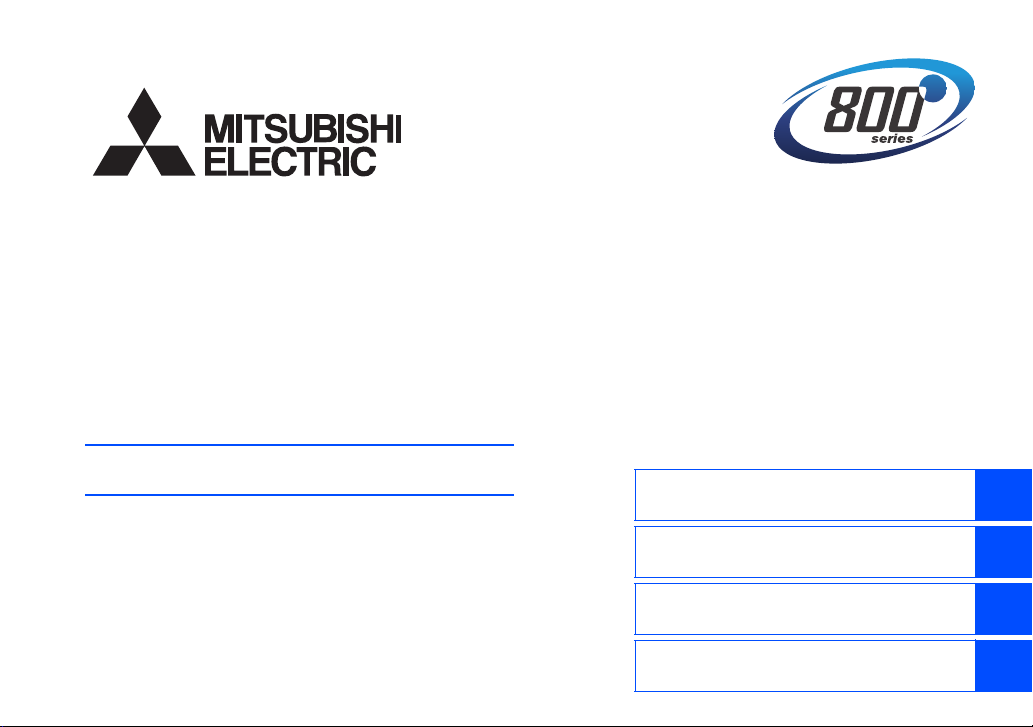
INVERTER
Plug-in option
FR-A8AX
INSTRUCTION MANUAL
16-bit digital input function
PRE-OPERATION INSTRUCTIONS
INSTALLATION
CONNECTION DIAGRAM AND
TERMINAL
PARAME TE R
1
2
3
4
Page 2
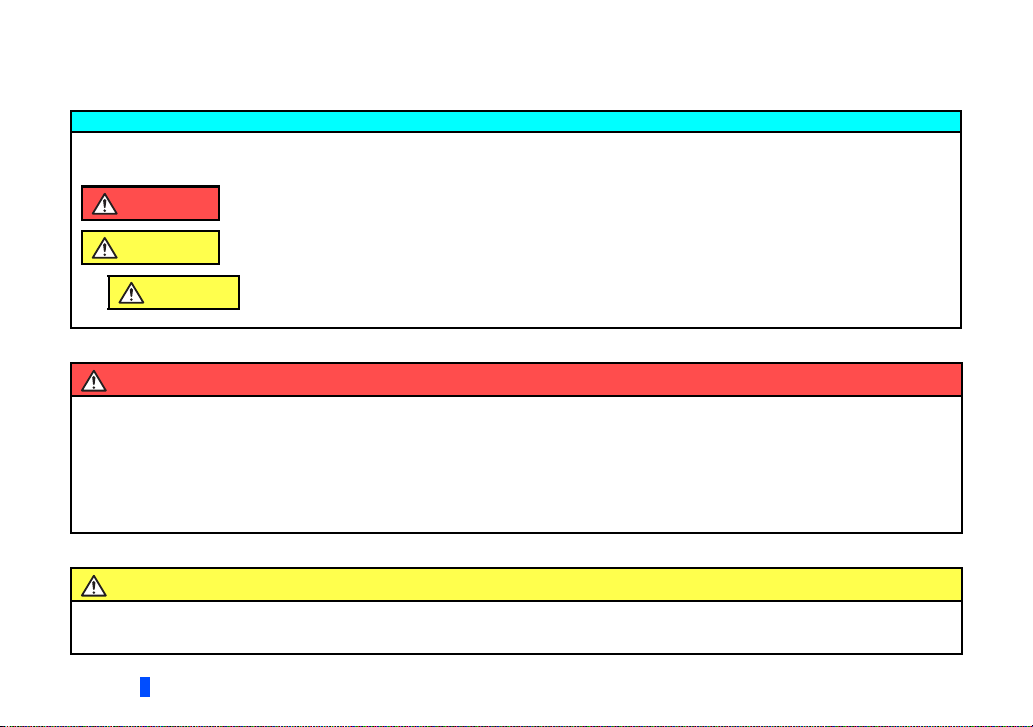
Thank you for choosing this Mitsubishi inverter plug-in option.
Warning
Caution
Caution
This Instruction Manual provides handling information and precautions for use of this product. Incorrect handling might cause an unexpected
fault. Before using this product, always read this Instruction Manual carefully to use this product correctly.
Please forward this Instruction Manual to the end user.
Safety instructions
Do not attempt to install, operate, maintain or inspect the product until you have read through this Instruction Manual and appended
documents carefully and can use the equipment correctly. Do not use this product until you have a full knowledge of the equipment, safety
information and instructions. In this Instruction Manual, the safety instruction levels are classified into "Warning" and "Caution".
The level may even lead to a serious consequence according to conditions. Both instruction levels must be followed
because these are important to personal safety.
Electric Shock Prevention
Incorrect handling may cause hazardous conditions, resulting in death or severe injury.
Incorrect handling may cause hazardous conditions, resulting in medium or slight injury, or may cause only material
damage.
Warning
While the inverter power is ON, do not open the front cover or the wiring cover. Do not run the inverter with the front cover or the wiring cover removed. Otherwise
you may access the exposed high voltage terminals or the charging part of the circuitry and get an electric shock.
Do not remove the inverter front cover even if the power supply is disconnected. The only exception for this would be when performing wiring and periodic
inspection. You may accidentally touch the charged inverter circuits and get an electric shock.
Before wiring or inspection, LED indication of the inverter unit operation panel must be switched OFF. Any person who is involved in wiring or inspection shall wait
for at least 10 minutes after the power supply has been switched OFF and check that there is no residual voltage using a tester or the like. For some time after the
power-OFF, a high voltage remains in the smoothing capacitor, and it is dangerous.
Any person who is involved in wiring or inspection of this equipment shall be fully competent to do the work.
The plug-in option must be installed before wiring. Otherwise you may get an electric shock or be injured.
Do not touch the plug-in option or handle the cables with wet hands. Otherwise you may get an electric shock.
Do not subject the cables to scratches, excessive stress, heavy loads or pinching. Otherwise you may get an electric shock.
Injury Prevention
Caution
The voltage applied to each terminal must be the ones specified in the Instruction Manual. Otherwise a burst, damage, etc. may occur.
The cables must be connected to the correct terminals. Otherwise a burst, damage, etc. may occur.
The polarity (+ and -) must be correct. Otherwise a burst or damage may occur.
While power is ON or for some time after power OFF, do not touch the inverter as it will be extremely hot. Touching these devices may cause a burn.
2
Page 3
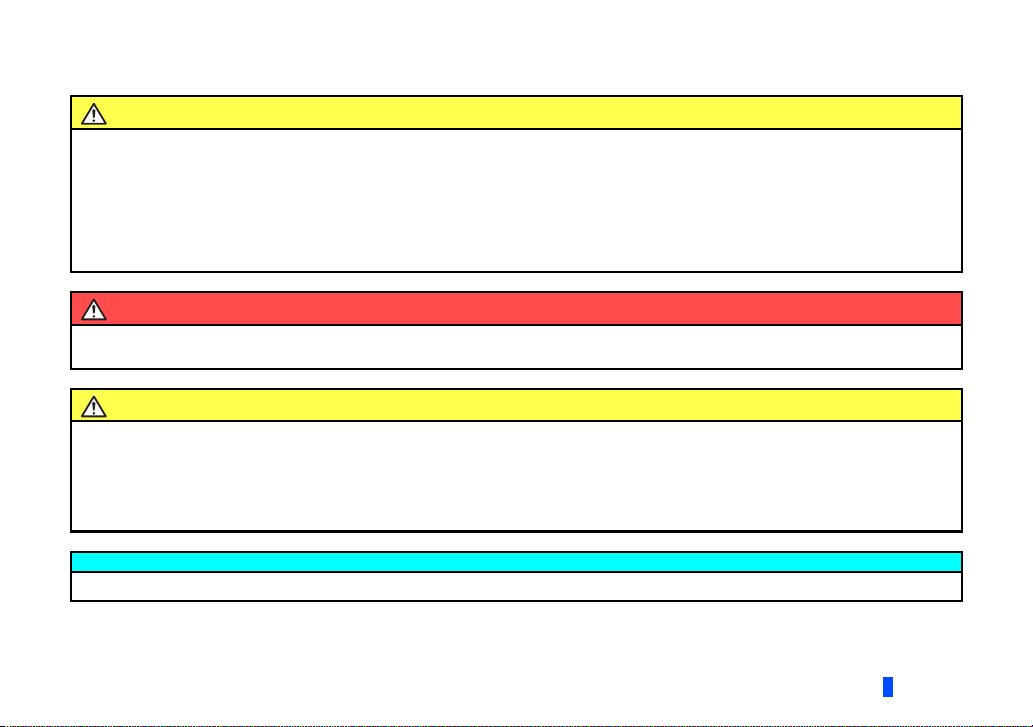
Additional Instructions
The following instructions must be also followed. If the product is handled incorrectly, it may cause unexpected fault, an injury, or an electric
shock.
Caution
Transportation and mounting
Do not install or operate the plug-in option if it is damaged or has parts missing.
Do not stand or rest heavy objects on the product.
The mounting orientation must be correct.
Foreign conductive objects must be prevented from entering the inverter. That includes screws and metal fragments or other flammable substance such as oil.
If halogen-based materials (fluorine, chlorine, bromine, iodine, etc.) infiltrate into a Mitsubishi product, the product will be damaged. Halogen-based materials are
often included in fumigant, which is used to sterilize or disinfest wooden packages. When packaging, prevent residual fumigant components from being infiltrated
into Mitsubishi products, or use an alternative sterilization or disinfection method (heat disinfection, etc.) for packaging. Sterilization of disinfection of wooden
package should also be performed before packaging the product.
Trial run
Before starting operation, each parameter must be confirmed and adjusted. A failure to do so may cause some ma chines to make unexpected motions.
Warning
Usage
Do not modify the equipment.
Do not perform parts removal which is not instructed in this manual. Doing so may lead to fault or damage of the product.
Caution
Usage
When parameter clear or all parameter clear is performed, the required parameters must be set again before starting operations. Because all parameters return to
their initial values.
Static electricity in your body must be discharged before you touch the product.
Maintenance, inspection and parts replacement
Do not carry out a megger (insulation resistance) test.
Disposal
The inverter must be treated as industrial waste.
Many of the diagrams and drawings in this Instruction Manual show the inverter without a cover or partially open for explanation. Never operate the inverter in this
General instruction
manner. The cover must be reinstalled and the instructions in the Instruction Manual must be followed when operating the inverter.
3
Page 4
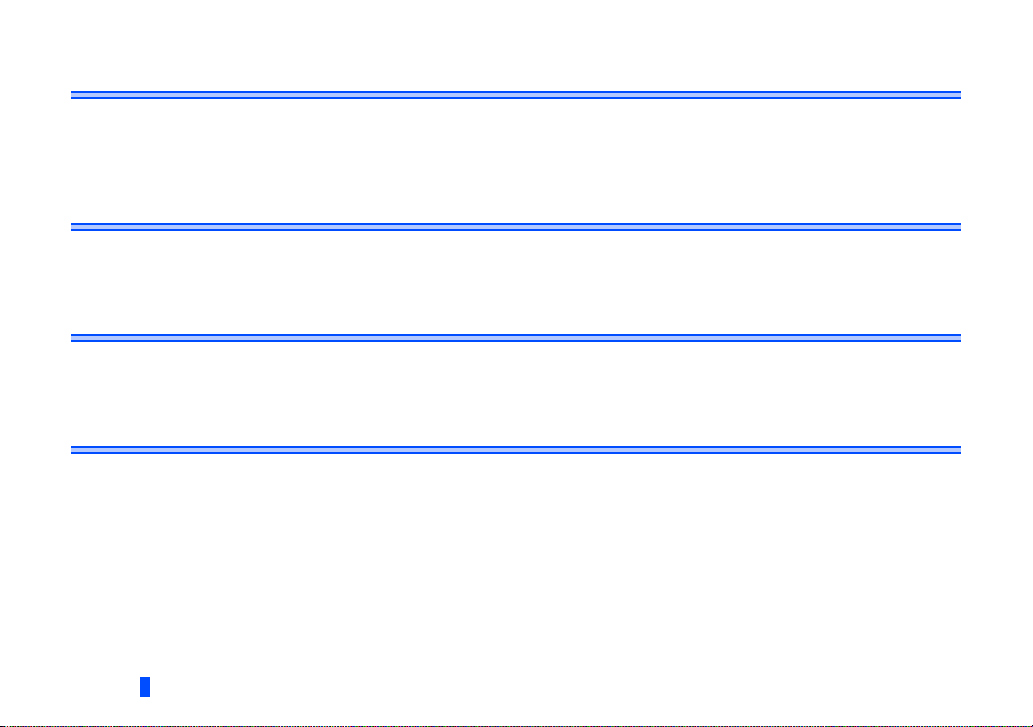
— CONTENTS —
1 PRE-OPERATION INSTRUCTIONS 6
1.1 Unpacking and checking the product ..............................................................................................6
1.1.1 Product confirmation....................................................................................................................................... 6
1.2 Component names.............................................................................................................................7
1.3 Specifications.....................................................................................................................................8
2 INSTALLATION 9
2.1 Pre-installation instructions .............................................................................................................9
2.2 Installation procedure .......................................................................................................................9
2.3 Wiring ................................................................................................................................................12
3 CONNECTION DIAGRAM AND TERMINAL 16
3.1 Connection diagram ........................................................................................................................16
3.2 Terminals ..........................................................................................................................................18
3.3 Code input example .........................................................................................................................19
4 PARAMETER 20
4.1 Parameter list ...................................................................................................................................20
4.2 Setting the parameter ......................................................................................................................21
4.2.1 Selection of input method (Pr.304)...............................................................................................................21
4.2.2 Read timing operation selection (Pr.305) ..................................................................................................... 22
4.2.3 Bias and gain adjustment (Pr.300 to Pr.303) ............................................................................................... 24
4.2.4 Digital input unit selection (Pr.329)............................................................................................................... 26
4.2.5 16-bit digital torque command (FR-A800 series only).................................................................................. 27
4.3 Precautions ......................................................................................................................................30
4
Page 5

<Notes on descriptions in this Instruction Manual>
Connection diagrams in this Instruction Manual appear with the control logic of the input terminals as sink
logic, unless otherwise specified.
5
Page 6
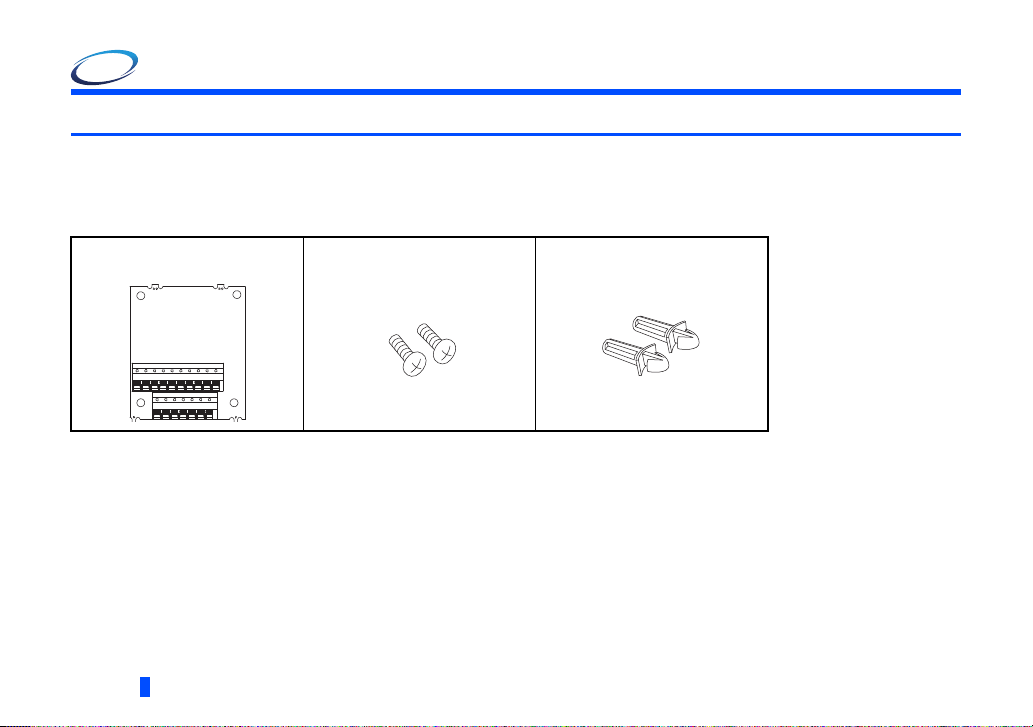
1 PRE-OPERATION INSTRUCTIONS
1.1 Unpacking and checking the product
Take the plug-in option out of the package, check the product name, and confirm that the product is as you ordered and intact.
This product is a plug-in option dedicated for the FR-A800/F800 series.
1.1.1 Product confirmation
Check the enclosed items.
Plug-in option
..................................................1
6
PRE-OPERATION INSTRUCTIONS
Mounting screws (M3 8 mm)
.....................2 (Refer to page 9.)
Spacer
....................2 (Refer to page 9.)
Page 7

(a)
(a)
Front view Rear view
(a)
(a)
(b)
(c)
(d)
X0
X1X2X3X4X5X6X7X8X9
X10
X11
X12
X13
X14
X15
DY
1.2 Component names
Symbol Name Description Refer to page
a Mounting hole Fixes the option to the inverter with screws, or installs spacers. 9
b Terminal block Used for connecting devices to input signals to the inverter. 12
c Switch for manufacturer setting
d Connector Connects to the option connector of the inverter. 9
Switch for manufacturer setting. D
().
o not change the initially-set status
―
1
PRE-OPERATION INSTRUCTIONS
7
Page 8
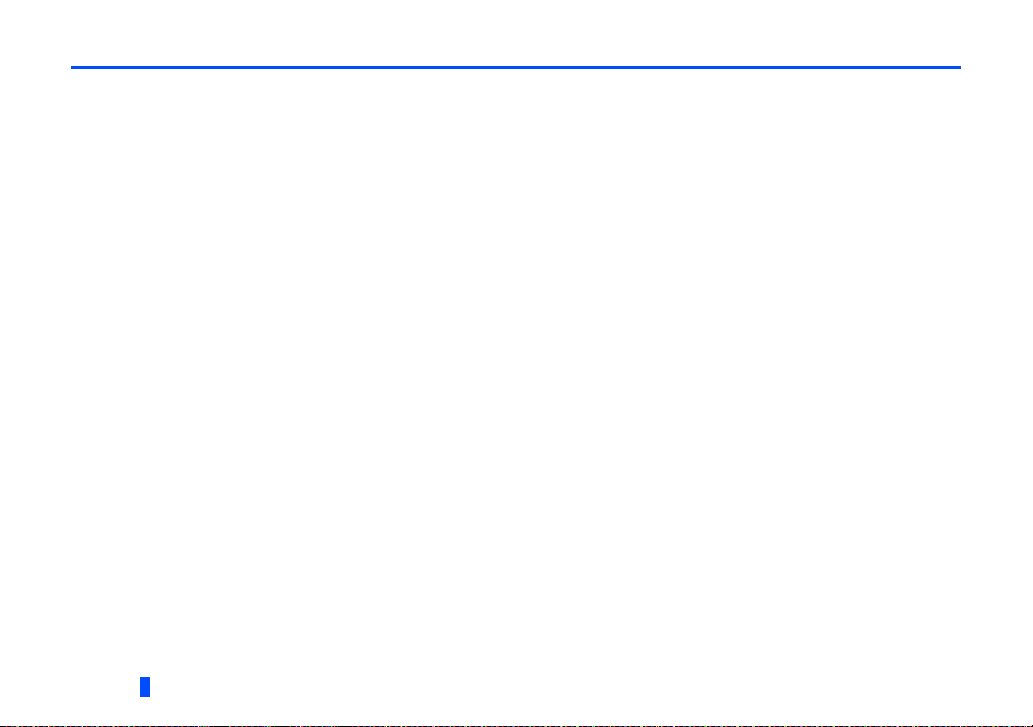
1.3 Specifications
Types of digital input signals
3-digit or 4-digit BCD code
12-bit or 16-bit binary
Selection of digital input signals
On operation panel or parameter unit
Input current
5 mA (24 VDC) ... Per circuit
Input specifications
Relay contact signal or open collector input
Adjustment function
• Bias and gain
• Analog compensation input (set on operation panel)
8
PRE-OPERATION INSTRUCTIONS
Page 9
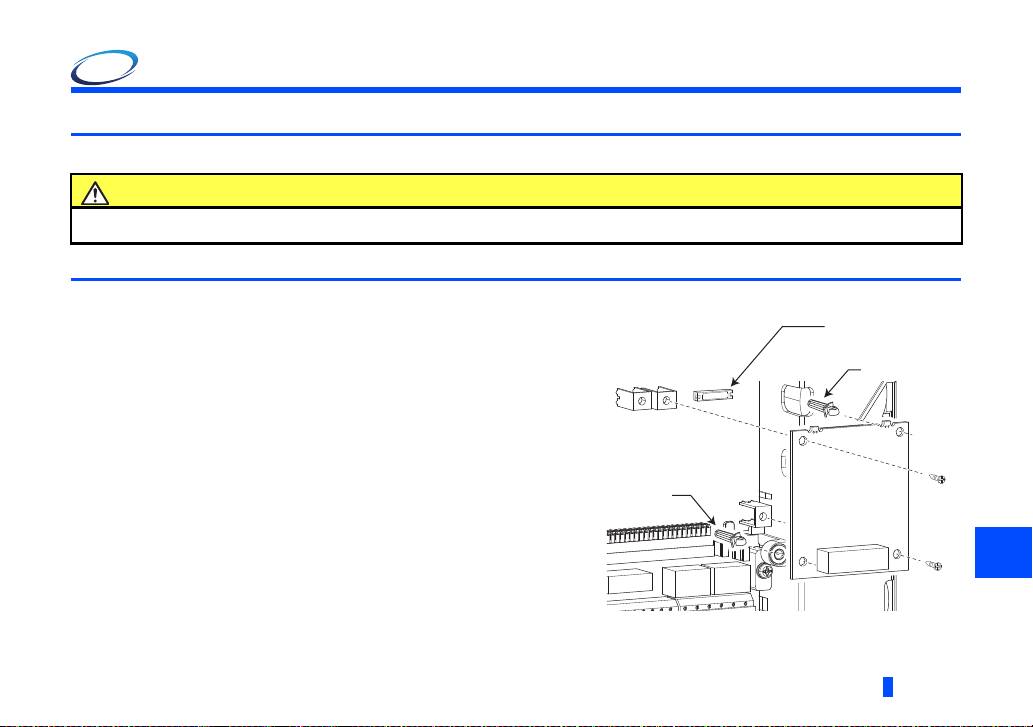
2 INSTALLATION
2.1 Pre-installation instructions
Check that the inverter's input power and the control circuit power are both OFF.
Caution
With input power ON, do not install or remove the plug-in option. Otherwise, the inverter and plug-in option may be damaged.
To avoid damage due to static electricity, static electricity in your body must be discharged before you touch the product.
2.2 Installation procedure
(1) Remove the inverter front cover. (Refer to Chapter 2 of
the Instruction Manual (Detailed) of the inverter for details
on how to remove the front cover.)
(2) For the two mounting holes (as shown in the next page)
that will not be tightened with mounting screws, insert
spacers.
(3) Fit the connector of the plug-in option to the guide of the
connector on the inverter unit side, and insert the plug-in
option as far as it goes.
(4) Fit the two locations, the left and right, of the plug-in
option securely to the inverter unit by screwing in the
supplied mounting screws. (tightening torque 0.33 N·m to
0.40 N·m) If the screw holes do not line up, the connector
may not be inserted deep enough. Check the connector.
Inverter side
option connector
Spacer
Spacer
Example of installation to connector 1
INSTALLATION
2
9
Page 10
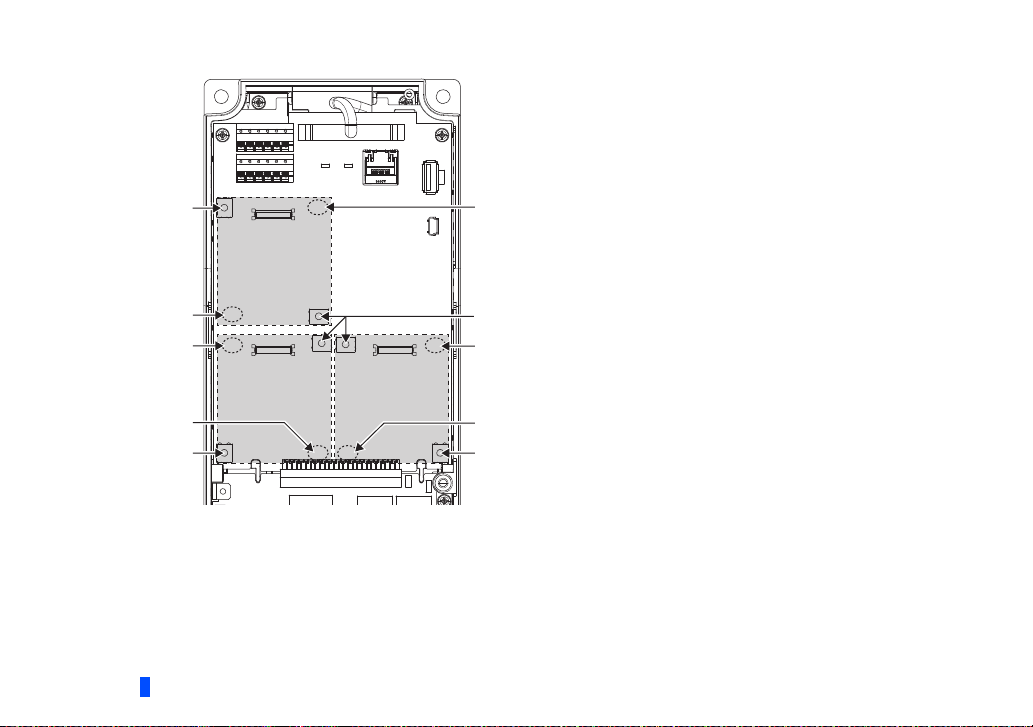
Spacer
Spacer
Spacer
Mounting screw
Mounting screw
Mounting screw
Spacer
Spacer
Spacer
Mounting screw
Connector 1Connector 2
Connector 3
Insertion positions for screws and spacers
10
INSTALLATION
Page 11

NOTE
• When mounting/removing the plug-in option, hold the sides of the option. Do not press on the parts on the option
circuit board. Stress applied to the parts by pressing, etc. may cause a failure.
• Caution must be applied to mounting screws falling off when removing and mounting the plug-in option.
• Only one option can be used. When multiple options are mounted, priority is given to option connectors 1, 2 and 3 on
the inverter in this order, and options having a lower priority do not function.
• When the inverter cannot recognize that the option unit is mounted due to improper installation, etc., the protective
function (E.1 to E.3) is activated. A different indication will appear according to the mounted position (option connector
1 to 3).
Mounted position Fault indication
Option connector 1
Option connector 2
Option connector 3
• When removing the plug-in option, remove the two screws on the left and right, then pull it straight out. Pressure
applied to the connector and to the option board may break the option.
2
INSTALLATION
11
Page 12

2.3 Wiring
Crumpled tip
Wires are not inserted
into the sleeve
Unstranded
wires
Damaged
WireWire
SleeveSleeve
0 to 0.5mm0 to 0.5mm
(1) For the wiring, strip off the sheath of a cable, and use it with a blade terminal. For a single wire, strip off the sheath of the
wire and apply directly. Insert the blade terminal or the single wire into a socket of the terminal.
Strip off the sheath for the below length. If the length of the sheath peeled is too long, a short circuit may occur with neighboring
wires. If the length is too short, wires might come off.
Wire the stripped cable after twisting it to prevent it from becoming loose. In addition, do not solder it.
Cable sheath stripping length
Crimp the blade terminal.
Insert wires to a blade terminal, and check that the wires come out for about 0 to 0.5 mm.
Check the condition of the blade terminal after crimping. Do not use a blade terminal of which the crimping is inappropriate, or
the face is damaged.
Caution
After wiring, wire offcuts must not be left in the inverter. They may cause a fault, failure or malfunction.
12
INSTALLATION
Page 13

Blade terminals commercially available (as of February 2012. The product may be changed without notice.)
Cable gauge
(mm2)
0.3 AI 0,5-10WH — —
0.5 AI 0,5-10WH — AI 0,5-10WH-GB
0.75 AI 0,75-10GY A 0,75-10 AI 0,75-10GY-GB
1 AI 1-10RD A 1-10 AI 1-10RD/1000GB
1.25, 1.5 AI 1,5-10BK A 1,5-10 —
0.75
(for two cables)
AI-TWIN 2 0,75-10GY — —
A ferrule terminal with an insulation sleeve compatible with the MTW wire which has a thick wire insulation.
With
insulation sleeve
Ferrule terminal model
Without
insulation sleeve
For UL wire
Manufacturer
Phoenix Contact
Co., Ltd.
Crimping tool
name
CRIMPFOX 6
Cable gauge (mm2)
0.3 to 0.75 BT 0.75-11 VC 0.75 NICHIFU Co.,Ltd. NH 69
Blade terminal
product number
Insulation
product number
Manufacturer
Crimping tool
product number
INSTALLATION
2
13
Page 14

(2) Insert the cable into a socket.
Flathead screwdriver
Open/close button
Flathead screwdriver
Open/close button
•Wire removal
Pull the wire while pushing the open/close button all the way down firmly with a flathead screwdriver.
When using a single wire or stranded wires without a blade terminal, push the
open/close button all the way down with a flathead screwdriver, and insert the
wire.
14
INSTALLATION
Page 15

NOTE
• When using stranded wires without a blade terminal, twist enough to avoid short circuit with a nearby terminals or
wires.
• Pulling out the wire forcefully without pushing the open/close button all the way down may damage the terminal block.
• Use a small flathead screwdriver (tip thickness: 0.4 mm/tip width: 2.5 mm). If a flathead screwdriver with a narrow tip
is used, terminal block may be damaged.
Commercially available product (as of February 2012. The product may be changed without notice.)
Name Model Manufacturer
Driver SZF 0- 0,4 2,5 Phoenix Contact Co., Ltd.
• Place the flathead screwdriver vertical to the open/close button. In case the blade tip slips, it may cause an inverter
damage or injury.
• When wiring cables to the inverter's RS-485 terminals while a plug-in option is mounted, take caution not to let the
cables touch the circuit board of the option or of the inverter. Otherwise, electromagnetic noises may cause
malfunctions.
2
INSTALLATION
15
Page 16

3 CONNECTION DIAGRAM AND TERMINAL
DY
FR-A8AX
Inverter
SD
∗1
X15
X14
X13
X12
X11
X10
X9
X8
X7
X6
X5
X4
X3
X2
X1
X0
1s
10s
100s
1000s
X15
DY
FR-A8AX
PC
∗1
Inverter
AY41 type transistor
output unit
∗2
∗2
Reading command
18
19
35
36
17
5
7
8
10
12
14
16
15
13
11
9
6
4
3
2
1
X14
X13
X12
X11
X10
X9
X8
X6
X5
X4
X3
X2
X1
X0
X7
1s
10s
100s
1000s
3.1 Connection diagram
16
Relay contact signal input
(sink logic )
CONNECTION DIAGRAM AND TERMINAL
Open collector signal input
(sink logic )
Page 17

Use terminal SD or PC on the inverter.
NOTE
Micro signal contacts Twin contacts
AY41 type unit requires 24 VDC power.
Example of connection with the output module (AY41 type) of Mitsubishi programmable controller. For details on the output module, refer
to the Instruction Manual of the output module manual.
The control logic is the same as that of the inverter.
When the logic of the inverter is changed, the option logic also changes. Refer to the Instruction Manual of the inverter for how to switch
the control logic of the inverter.
• As the input signals are at low level, use two parallel micro signal contacts or a twin contact for relay contact inputs to
prevent a contact fault.
• A transistor of the following specifications should be selected for the open collector signal:
Electrical characteristics of the transistor used
·Ic 10 mA
·Leakage current: 100 µA maximum
·VCE 30 V
·I
c 10 mA, VCE (sat) voltage is 3 V maximum
3
CONNECTION DIAGRAM AND TERMINAL
17
Page 18

3.2 Terminals
X0
X1
X2
X3
X4
X5
X6
X7
X8
X9
X10
X11
X12
X13
X14
X15
DY
• FR-A8AX
18
Ter min al
location
Built-in
options
Inverter
Torque command values can be input to the FR-A800 series only.
Ter min al
symbol
X0 to X15
DY
SD
PC
Digital signal input terminal (frequency setting / torque command signal
terminal
Input the digital signal at the relay contact or open collector terminal.
(Refer to page 16.)
For the digital signal input, choose either BCD code or binary.
BCD code input is 3-digit (999 maximum) or 4-digit (9999 maximum).
Binary input is 12-bit (X0 to X11, HFFF maximum) or 16-bit (X0 to X15,
HFFFF maximum).
Data read timing input signal.
Use when a digital signal read timing signal is necessary. When Pr.305
Read timing operation selection = "1", data is read only while the DY
signal is ON.
In addition, the X0 to X15 data before the signal is turned OFF is retained
by turning OFF the DY signal. (Refer to page 22.)
Common terminal (sink).
Common terminal for digital and data read timing signals.
Use terminal SD of the inverter.
External transistor common (sink), common terminal (source).
Connect this terminal to the external power supply common terminal (+) of
a transistor output (open collector output) device, such as a programmable
controller, to avoid malfunction by undesirable current. When the source
logic is selected, this terminal is used as a common terminal. Use terminal
PC of the inverter.
CONNECTION DIAGRAM AND TERMINAL
Description
).
Page 19

3.3 Code input example
NOTE
The following table explains examples of terminal status and input value during BCD code input and binary input.
BCD code input (when the input value is 6325) Binary input (when the input value is HAB65)
Digit
1
10
100
1000
Ter min al
name
X0 ON
X1 OFF X1 OFF
X2 ON X2 ON
X3 OFF X3 OFF
X4 OFF
X5 ON X5 ON
X6 OFF X6 ON
X7 OFF X7 OFF
X8 ON
X9 ON X9 ON
X10 OFF X10 OFF
X11 OFF X11 ON
X12 OFF
X13 ON X13 ON
X14 ON X14 OFF
X15 OFF X15 ON
• For BCD code input, the input value of each digit is from 0 to 9. When a value greater than 9 is input, it becomes
invalid and the last value is retained.
•When Pr.304 Digital input and analog input compensation enable/disable selection = any of "0 to 4", X12 to X15
become disabled.
Terminal input
status
Input value
5
2
3
6
Ter min al
name
X0 ON
X4 OFF
X8 ON
X12 OFF
Terminal input
status
Input value
(hexadecimal)
5
6
B
A
Input value
(decimal)
43877
3
CONNECTION DIAGRAM AND TERMINAL
19
Page 20

4 PARAMETER
4.1 Parameter list
The following parameters are used for the plug-in option (FR-A8AX).
The FR-A8AX does not function with the initial setting. When a value other than "9999" is set in Pr.304, digital input is enabled.
Set the following parameters according to applications.
Pr.
300 D600 BCD input bias 0 to 590 Hz 0.01 Hz 0 Hz 25
D601 BCD input gain 0 to 590 Hz, 9999 0.01 Hz 60 Hz/50 Hz 25
301
D602 BIN input bias 0 to 590 Hz 0.01 Hz 0 Hz 25
302
303
D603 BIN input gain 0 to 590 Hz, 9999 0.01 Hz 60 Hz/50 Hz 25
304
D604
305
D605 Read timing operation selection 0, 1, 10 1 0 22
, D606 , Digital input unit selection 0, 1, 2, 3 1 1 26
329
, D620 , Digital torque command bias 0 to 400% 1% 0 27
447
448
, D621 , Digital torque command gain 0 to 400%, 9999 1% 150% 27
D400 Torque command source selection 0, 1, 3 to 6 1 0 27
804
20
Pr.
group
Digital input and analog input
compensation enable/disable selection
Parameters which can be displayed when the plug-in option (FR-A8AX) is mounted.
For Pr.329, write is disabled during operation even when "2" is set in Pr.77. To change the parameter setting value, stop the operation.
Also, parameter clear is invalid.
The initial values differ for the FM type and CA type of the inverter.
The setting range of Pr. 304 differs according to the inverter used. (Refer to page 21 )
These parameters can be set for the FR-A800 series only.
Name Setting range
0 to 4, 10 to 14, 9999
PARAMETER
Minimum
setting
Initial value
increments
1 9999 21, 27
Refer to
page
Page 21

NOTE
• For binary input, the input data is taken in hexadecimal, and for BCD code input, the input data is taken in decimal.
4.2 Setting the parameter
4.2.1 Selection of input method (Pr.304)
Pr.304 setting BCD code input Binary input
03 digits —
1 — 12 bits
23 digits —
3 — 12 bits
4
10 4 digits —
11 — 16 bits
12 4 digits —
13 — 16 bits
14
9999 (Initial value) No function
Use terminal 1 for analog input compensation. Refer to the Instruction Manual (Detailed) of the inverter for the details of terminal 1.
These parameters can be set for the FR-A800 series only. For the details of the torque command value input, refer to page 27.
—
—
12 bits. Torque command value
input.
16 bits. Torque command value
input.
Availability of analog input
compensation
(: Enabled, : Disabled)
—
—
PARAMETER
21
4
Page 22

NOTE
• Signals X12 to X15 become invalid when 0 to 4 are set in Pr.304.
ON
ON
ON
ON
ON
ON
With filter
X0
X1
X2
X0
X1
X2
•Refer to page 19 for a BCD code/binary input example.
• If 0 to 5 V (0 to 10 V) is input at the inverter terminal 1 from the external potentiometer with the FR-A8AX installed, the
inverter operates at the frequency obtained by adding the FR-A8AX BCD code input and the compensation input from
terminal 1 only when "2, 3, 12, 13" is set in Pr.304.
For example, when switching the inputs to perform manual operation with potentiometer input or automatic operation
with BCD code input, set the BCD code input to "0" under manual operation.
4.2.2 Read timing operation selection (Pr.305)
Pr.305 setting Filter Description
0 (Initial value) Not used
1 Not used
10 With
The set frequency data entered from the digital signal input terminals (X0 to X15) is always imported
independently of whether the DY signal is ON or OFF.
The set frequency data entered from the digital signal input terminals (X0 to X15) is imported only
when the DY signal is ON. The set frequency data is not imported when the DY signal is OFF.
Therefore, even if the input status of the X0 to X15 signal changes, the set frequency data before the
DY signal is turned OFF is valid.
The set frequency data entered from the digital signal input terminals (X0 to X15) is always imported
independently of whether the DY signal is ON or OFF.
The filter absorbs subtle timing differences of digital signal acquisition.
22
PARAMETER
Page 23

When "0 or 10" is set in Pr.305
NOTE
Digital signal input
(terminal X0 to X15)
20ms or more necessary
∗
Filter (Pr. 305 = "10")
Reflected on the set frequency
Set frequency
20ms maximum
∗ Hold the digital signal input (X0 to
X15) status for 20ms or more.
Changing the signal within 20ms
may not reflect it on the set frequency.
How to use the DY signal (when "1" is set in Pr.305)
Digital signal input
(terminal X0 to X15)
Data read timing signal
(terminal DY)
1ms or more
OFF
•When Pr.305 = "1", all terminals from X0 to X15 are recognized as OFF when the inverter is turned ON in terminal DY
OFF status.
1ms or more
ON
20ms or more necessary
ON
PARAMETER
23
4
Page 24

4.2.3 Bias and gain adjustment (Pr.300 to Pr.303)
NOTE
120
Digital input signal (BCD)
0 120
Output frequency
(Hz)
Pr. Name Setting range Initial value
300 BCD input bias 0 to 590 Hz 0 Hz
301 BCD input gain 0 to 590 Hz, 9999 60 Hz/50 Hz
302 BIN input bias 0 to 590 Hz 0 Hz
303 BIN input gain 0 to 590 Hz, 9999 60 Hz/50 Hz
The initial values differ for the FM type and CA type of the inverter.
How to set the digital input value as the output frequency setting
When "9999" is set in Pr.301 (BCD code input) or Pr.303 (binary input), the digital input value is set as the output frequency.
(For example, to set the output frequency to 120 Hz when the BCD code input is "120")
• When this setting method is used, the "bias" setting (Pr.300 or Pr.302) cannot be made.
24
PARAMETER
Page 25

Bias/gain adjustment for digital inputs
Bias adjustment
Bias adjustments can be made for the digital input signal.
Set the set frequency at the digital input signal of 0.
For BCD code input, set using Pr.300, and for binary input, set using Pr.302.
Gain adjustment
Maximum output frequency (gain) adjustment can be made for the digital input signal.
Set the output frequency when the digital input signal is "999" or "9999" (BCD code input), or "HFFF" or "HFFFF" (binary
input).
For BCD code input, set using Pr.301, and for binary input, set using Pr.303.
Pr.301
Pr.303
Gain
Pr.300
Pr.302
Output frequency(Hz)
Bias
Pr.304
Pr.304
=“0, 2(10, 12)”
=“1, 3(11, 13)”
0
0
999(9999)
HFFF(HFFFF)
Digital input signal (BCD)
Digital input signal (Binary)
PARAMETER
25
4
Page 26

4.2.4 Digital input unit selection (Pr.329)
NOTE
Pr. Name Setting range
329 Digital input unit selection 0, 1, 2, 3 1
When "9999" is set in Pr.301 or Pr.303, it is possible to set the increments when the digital input signal is set as the output
frequency. (Refer to page 24.)
Frequency = digital input signal value Pr.329 input increments
Pr.329 setting
0 10 0 to 9990 Hz 0 to 40950 Hz 0 to 99990 Hz 0 to 655350 Hz
1 (Initial value) 1 0 to 999 Hz 0 to 4095 Hz 0 to 9999 Hz 0 to 65535 Hz
2 0.1 0 to 99.9 Hz 0 to 409.5 Hz 0 to 999.9 Hz 0 to 6553.5 Hz
3 0.01 0 to 9.99 Hz 0 to 40.95 Hz 0 to 99.99 Hz 0 to 655.35 Hz
These are not the inverter maximum output frequencies.
Input value
increments
12 bits 16 bits
BCD code Binary BCD code Binary
Available frequencies
<Example>
• Pr.329 = "0"
BC D cod e = 1111110 Hz, binary = H100 (256 in decimal)2560 Hz
• Pr.329 = "1"
BC D cod e = 111111 Hz, binary = H100 (256 in decimal)256 Hz
• Pr.329 = "2"
BC D cod e = 11111.1 Hz, binary = H100 (256 in decimal)25.6 Hz
• Pr.329 = "3"
BC D cod e = 1111.11 Hz, binary = H100 (256 in decimal)2.56 Hz
Initial
value
26
• When values other than "9999" are set in Pr.301 or Pr.303, Pr.329 becomes invalid.
PARAMETER
Page 27

4.2.5 16-bit digital torque command (FR-A800 series only)
Pr. Name Setting range
304 Digital input and analog input compensation enable/disable selection 0 to 4, 10 to 14, 9999 9999
447 Digital torque command bias 0 to 400% 0
448 Digital torque command gain 0 to 400%, 9999 150%
804 Torque command source selection 0, 1, 3 to 6 0
Initial
value
Digital torque command can be given under torque control using the FR-A8AX.
A digital command can be given using the FR-A8AX when "4 (12-bit)" or "14 (16-bit)" is set in Pr.304 and "4" is set in Pr.804.
Pr.804 setting Description Remarks
0 Torque command by terminal 1 analog input
1
3
4
5 Torque command via CC-Link communication (FR-A8NC/FR-
6
Torque command by parameter setting
Setting value of Pr.805 or Pr.806 (-400% to 400%)
Torque command via CC-Link communication (FR-A8NC/FRA8NCE)
Torque command via PROFIBUS-DP communication (FR-A8NP)
12-bit digital input (FR-A8AX) When "4" is set in Pr.304
16-bit digital input (FR-A8AX) When "14" is set in Pr.304
A8NCE)
Torque command via PROFIBUS-DP communication (FR-A8NP)
Refer to the Instruction Manual of the inverter for the
details.
Refer to the Instruction Manual of FR-A8NC/FRA8NCE/FR-A8NP for details.
Refer to the Instruction Manual of FR-A8NC/FRA8NCE/FR-A8NP for details.
PARAMETER
27
4
Page 28

The input signal uses the last 15 (11) bits as torque command and the most significant bit as sign.
NOTE
When 16-bit is selected
Bit15 Bit0
28
Sign bit
0: positive, 1: negative
• The digital torque command is input only as a binary input.
• When a digital torque command is selected, Pr.329 Digital input unit selection becomes disabled.
PARAMETER
0 to H7FFF
Page 29

Input method of torque command
Torque command value
Digital input
signal
Pr.448
Pr.447
0
H7FFF
(H7FF)
H7FFF
(H7FF)
Most significant bit = 0Most significant bit = 1
-150%
150%
Initial value
Torque command value
Digital input signal
400%
0
Most significant bit = 0Most significant bit = 1
H7FFF
(H7FF)
H7FFF
(H7FF)
H190
H190
-400%
Torque command may be input in either of the following two ways:
Set the torque commands at 0 and
H7FFF (H7FF) signal inputs
Set the torque command value when the input
signal is "0" in Pr.447 and the torque command
value when the input signal is "H7FFF (H7FF) in
Pr.448.
The figure on the right shows the case when the
torque command value is set using input signal
H7FFF (H7FF) when the torque command value is
150% (initial value of Pr.448). When the most
significant bit of input signal is positive, a negative
torque command value (-150%) is also set at the
same time.
Use the digital input value as the
torque command
When "9999" is set in Pr.448, the input signal is considered as a torque command value.
For example, the torque command value when the input signal is H190 is 400%, as shown below.
Even if a value higher than H190 is input, the torque command value is clamped at 400%.
PARAMETER
29
4
Page 30

4.3 Precautions
• Acceleration/deceleration time
When the frequency is set with the digital input signal, the acceleration/deceleration time is the period of time required to
reach Pr.20 Acceleration/deceleration reference frequency.
• The following restrictions are applied on the digital input signal:
When one of H0A to H0F is input to each digit while BCD code input is set, the operation is performed with the inputs
previous to H0A to H0F. H0A to H0F inputs are ignored.
If binary input is changed to BCD code input while H0A to H0F are being input, the set frequency becomes 0 Hz.
• The priorities of the frequency setting are as follows:
JOG > Stop-on contact (RT, RL) > Multi-speed command (RH, RM, RL) > PID (X14) > AU (terminal 4) > Pulse train input >
Digital command by the FR-A8AX > terminal 2
When digital input is valid, terminal 2 is invalid.
30
PARAMETER
Page 31

REVISIONS
*The manual number is given on the bottom left of the back cover.
Print date *Manual number Revision
Aug. 2013 IB(NA)-0600495ENG-A First edition
Oct. 2014 IB(NA)-0600495ENG-B
Addition
• Compatibility with the FR-F800 series
31
Page 32

INVERTER
HEAD OFFICE: TOKYO BUILDING 2-7-3, MARUNOUCHI, CHIYODA-KU, TOKYO 100-8310, JAPAN
IB(NA)-0600495ENG-B(1410) MEE Printed in Japan Specifications subject to change without notice.
