Page 1
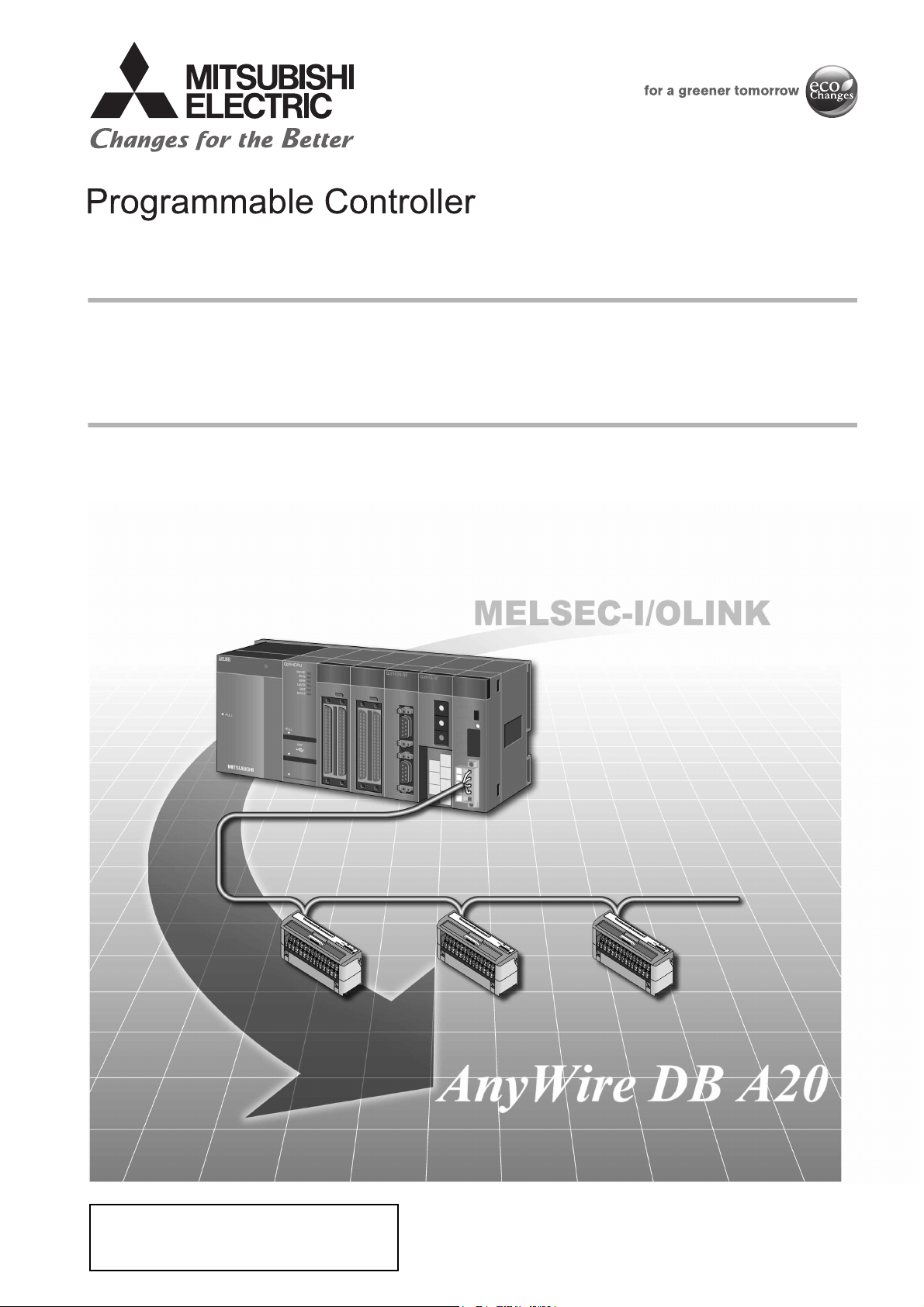
Transition from MELSEC-I/OLINK to
Feb. 2017 Edition
AnyWire DB A20 Handbook
Page 2

Page 3
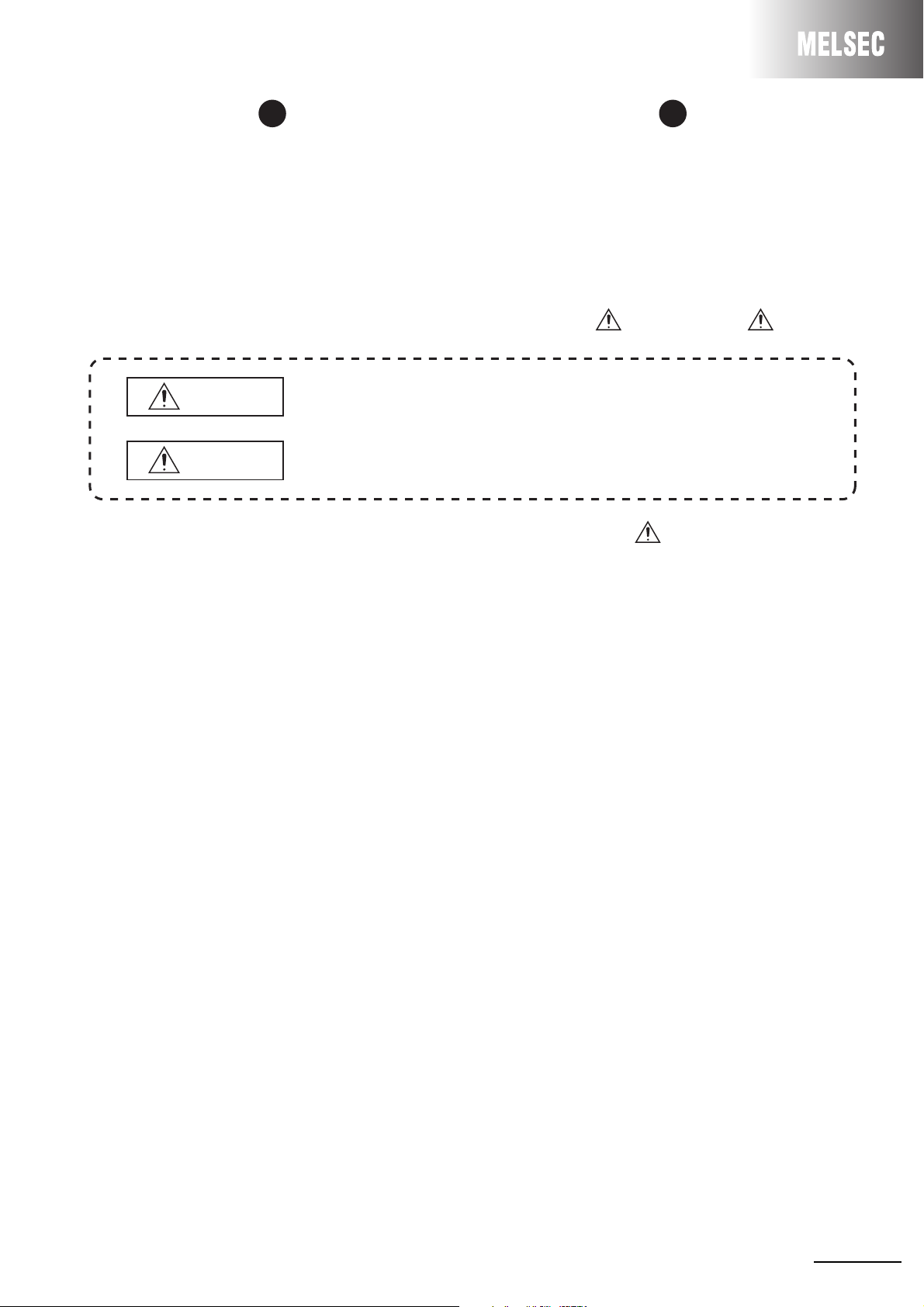
SAFETY PRECAUTIONS
WARNING
CAUTION
Indicates that incorrect handling may cause hazardous conditions,
resulting in death or severe injury.
Indicates that incorrect handling may cause hazardous conditions,
resulting in minor or moderate injury or property damage.
(Read these precautions before using this product.)
Before using products introduced in this handbook, please read relevant manuals and replacement
handbooks carefully and pay full attention to safety to handle the product correctly.
The precautions given in this handbook are concerned with products introduced in this handbook only. For
the safety precautions of the programmable controller system, refer to the user's manual for the CPU
module used.
In this handbook, the safety precautions are classified into two levels: " WARNING" and " CAUTION".
Under some circumstances, failure to observe the precautions given under " CAUTION" may lead to
serious consequences.
Observe the precautions of both levels because they are important for personal and system safety.
Make sure that the end users read this handbook and then keep the handbook in a safe place for future
reference.
A - 1
Page 4
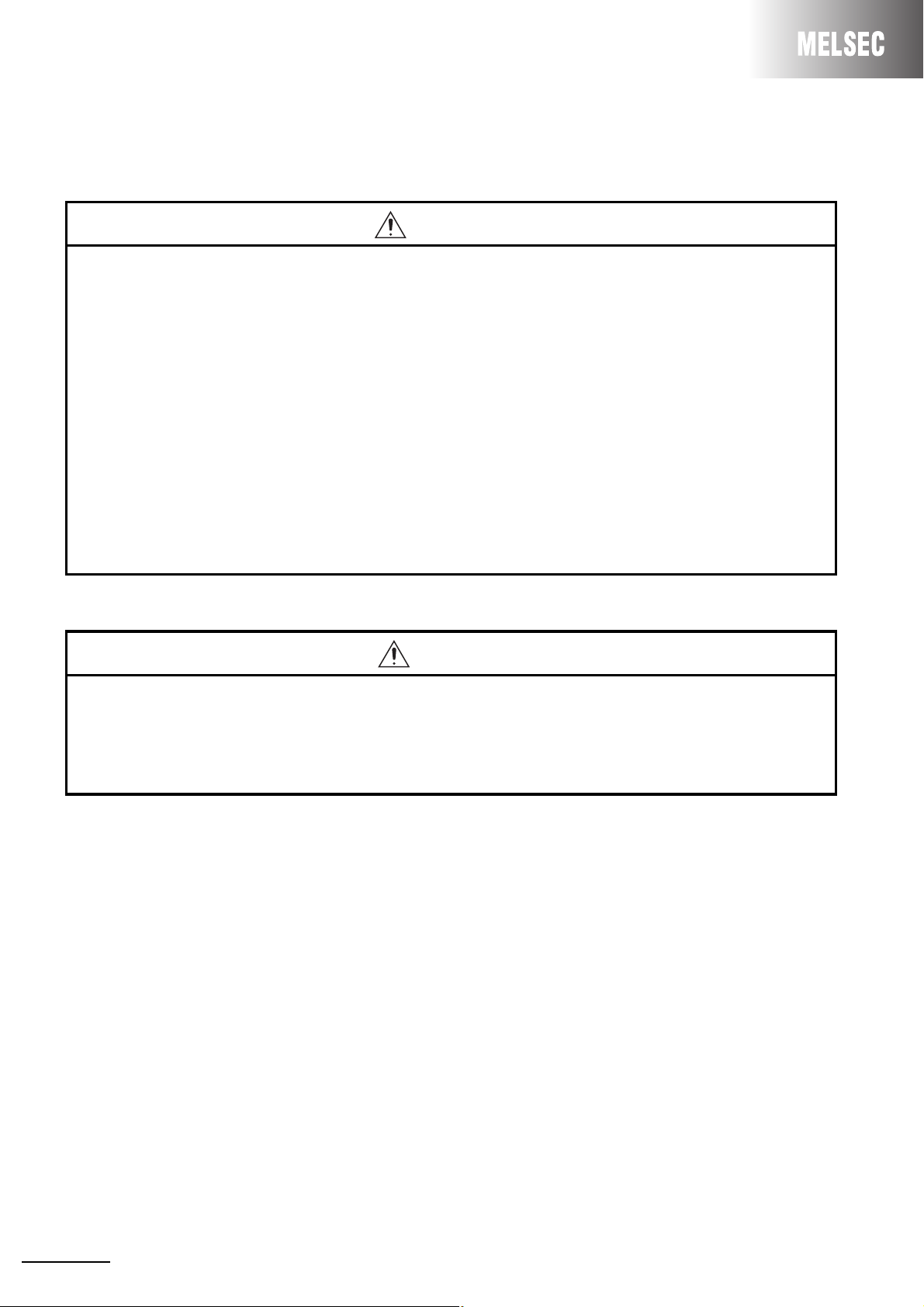
When the QJ51AW12D2 is used
[Design Precautions]
WARNING
● An AnyWire DB A20 system has no control function for ensuring safety.
● When connecting a peripheral with the CPU module or a personal computer with an intelligent
function module to modify data of a running programmable controller, configure an interlock circuit in
the sequence program to ensure that the entire system will always operate safely. For other forms of
control (such as program modification or operating status change) of a running programmable
controller, read the relevant manuals carefully and ensure that the operation is safe before
proceeding. Especially, when a remote programmable controller is controlled by an external device,
immediate action cannot be taken if a problem occurs in the programmable controller due to a
communication failure. To prevent this, configure an interlock circuit in the sequence program, and
determine corrective actions to be taken between the external device and CPU module in case of a
communication failure.
● Do not write any data to the "system area" of the buffer memory in the intelligent function module.
Also, do not use any "use prohibited" signals as an output signal from the CPU module to each
module. Doing so may cause malfunction of the programmable controller system.
[Design Precautions]
CAUTION
● Although an AnyWire DB A20 system features high noise immunity, keep a distance of 100mm or
more between the transmission cables or I/O cables and the high-voltage cables or power cables.
Failure to do so may cause malfunction.
● Configure safety circuits, such as an emergency stop circuit and interlock circuit, external to the
AnyWire DB A20 system.
A - 2
Page 5
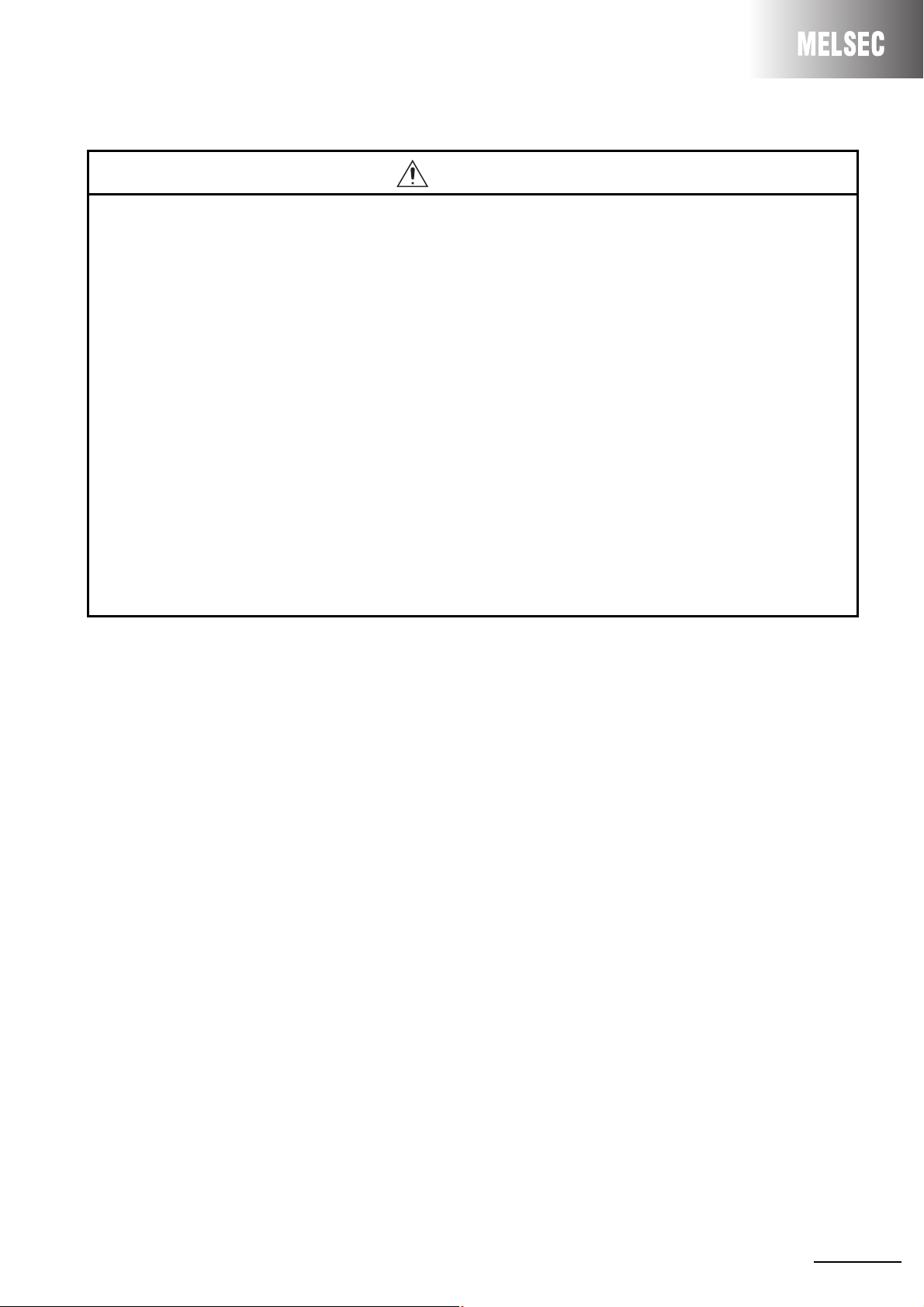
[Installation Precautions]
WARNING
● Use the programmable controller in an environment that meets the general specifications in the user's
manual for the CPU module used.
Failure to do so may result in electric shock, fire, malfunction, or damage to or deterioration of the
product.
● To mount the module, while pressing the module mounting lever located in the lower part of the
module, fully insert the module fixing projection(s) into the hole(s) in the base unit and press the
module until it snaps into place.
Incorrect interconnection may cause malfunction, failure, or drop of the module.
When using the programmable controller in an environment of frequent vibrations, fix the module with
a screw.
Tighten the screw within the specified torque range.
Undertightening can cause drop of the screw, short circuit, or malfunction.
Overtightening can damage the screw and/or module, resulting in drop, short circuit, or malfunction.
● Shut off the external power supply (all phases) used in the system before mounting or removing a
module.
Failure to do so may result in damage to the product.
● Do not directly touch any conductive parts and electronic components of the module.
Doing so can cause malfunction or failure of the module.
A - 3
Page 6
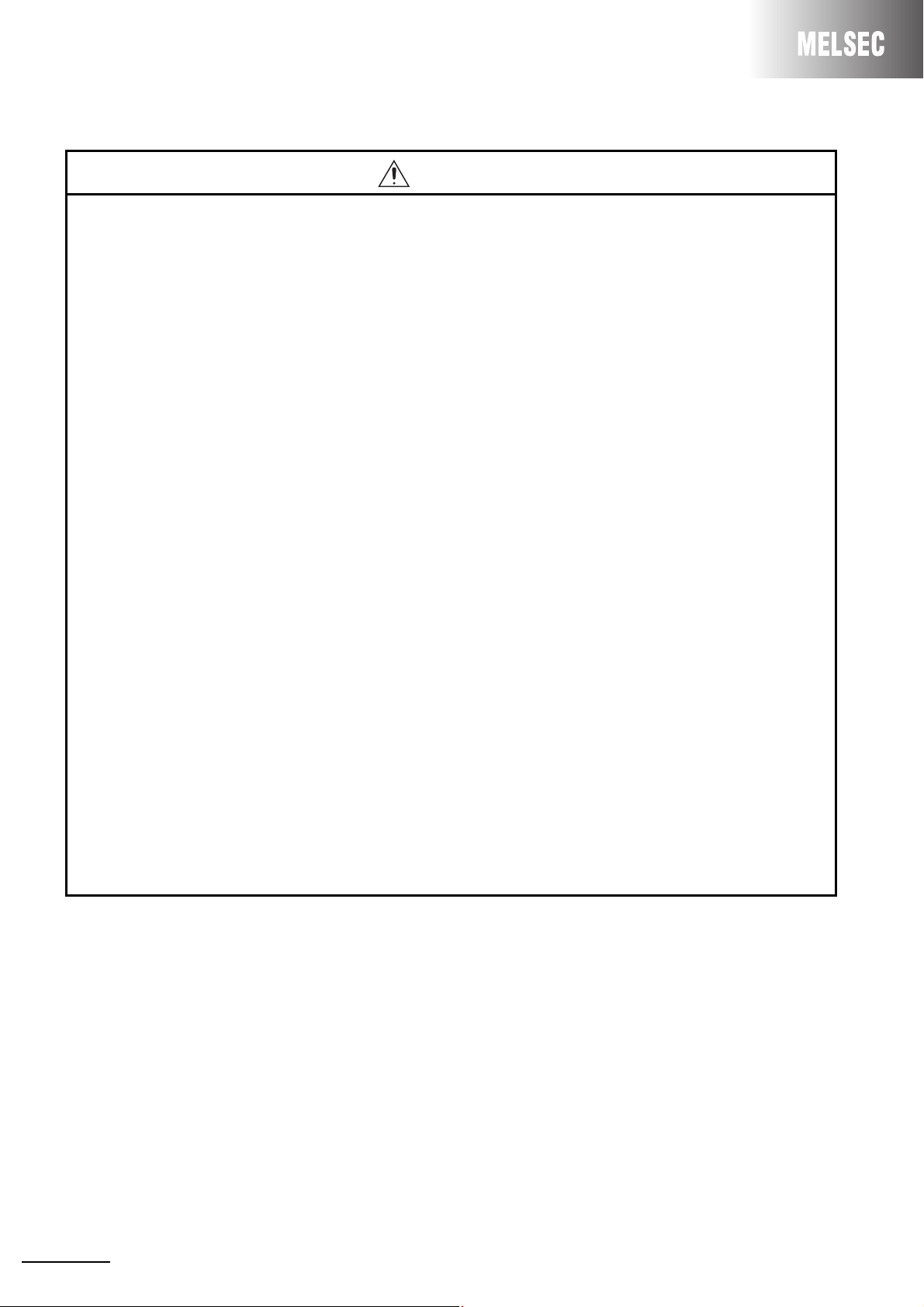
[Wiring Precautions]
CAUTION
● Tighten the terminal block screws within the specified torque range.
Undertightening can cause short circuit, fire, or malfunction.
Overtightening can damage the screw and/or module, resulting in drop, short circuit, or malfunction.
● Prevent foreign matter such as dust or wire chips from entering the module.
Such foreign matter can cause a fire, failure, or malfunction.
● A protective film is attached to the top of the module to prevent foreign matter, such as wire chips,
from entering the module during wiring.
Do not remove the film during wiring.
Remove it for heat dissipation before system operation.
● Incorrect wiring may damage modules and external devices.
Adjust a cable length and a module position to prevent disconnection of a connector type terminal
block or a cable.
● Do not solder stranded wires of a cable when connecting them to the terminal block. Doing so may
cause poor contact.
● The power supply voltage of remote slave modules may be insufficient due to a voltage drop in the
power supply line. Connect an external power supply so that the voltage of remote slave modules is
ensured.
● Do not apply the 24VDC power before wiring the entire AnyWire DB A20 system. If the power is
applied before wiring, normal data transmission is not guaranteed.
● Use 24VDC stabilized power supplies for devices in the AnyWire DB A20 system.
● Do not install the control lines or communication cables together with the main circuit lines or power
cables.
Failure to do so may result in malfunction due to noise.
● Place the cables in a duct or clamp them.
If not, dangling cable may swing or inadvertently be pulled, resulting in damage to the module or
cables or malfunction due to poor contact.
● When disconnecting the cable from the module, do not pull the cable by the cable part.
For the cable connected to the terminal block, loosen the terminal screw.
Pulling the cable connected to the module may result in malfunction or damage to the module or
cable.
A - 4
Page 7
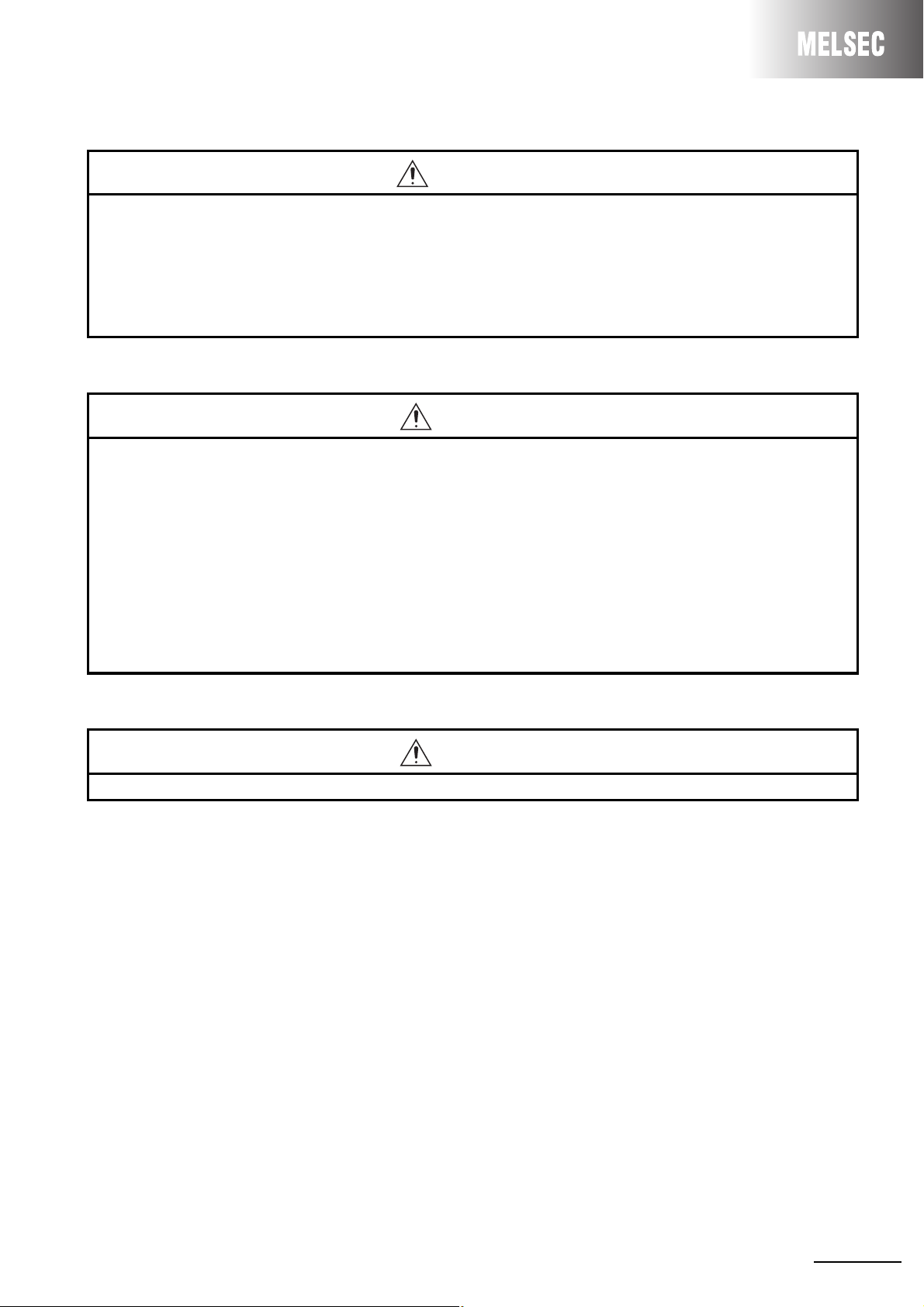
[Startup and Maintenance Precautions]
WARNING
● Do not touch any terminal while power is on. Doing so will cause electric shock or malfunction.
● Shut off the external power supply (all phases) used in the system before cleaning the module or
retightening the terminal screws or module fixing screws.
Failure to do so may result in electric shock.
Undertightening the terminal screws can cause short circuit or malfunction.
Overtightening can damage the screw and/or module, resulting in drop, short circuit, or malfunction.
[Startup and Maintenance Precautions]
CAUTION
● Do not disassemble or modify the modules. Doing so may cause failure, malfunction, injury, or a fire.
● Shut off the external power supply (all phases) used in the system before mounting or removing a
module.
Failure to do so may cause the module to fail or malfunction.
● After the first use of the product, do not mount/remove the module to/from the base unit, and the
terminal block to/from the module more than 50 times (IEC 61131-2 compliant) respectively.
Exceeding the limit of 50 times may cause malfunction.
● Before handling the module, touch a grounded metal object to discharge the static electricity from the
human body.
Failure to do so may cause the module to fail or malfunction.
[Disposal Precautions]
CAUTION
● When disposing of this product, treat it as industrial waste.
A - 5
Page 8
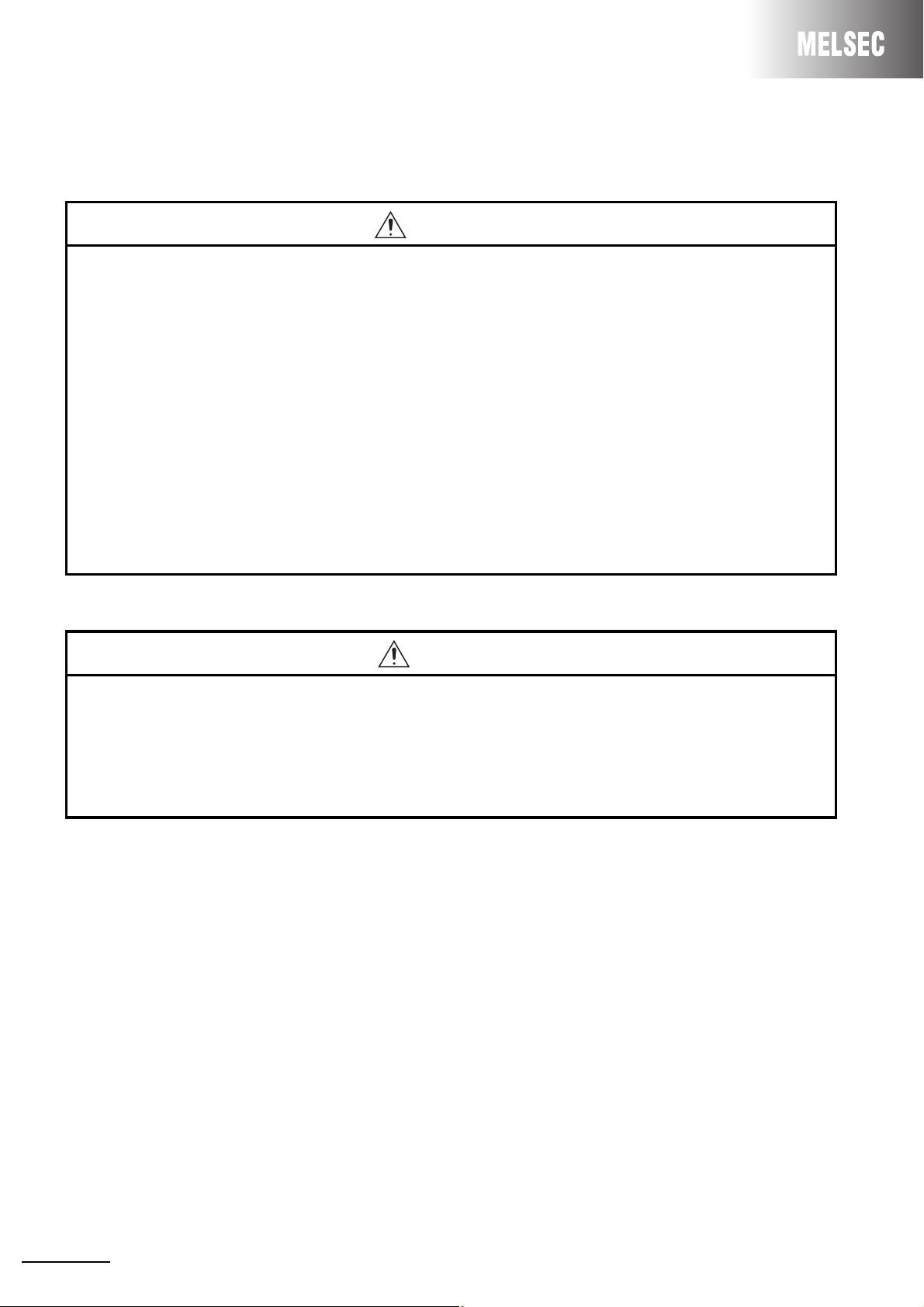
When the LJ51AW12D2 is used
[Design Precautions]
WARNING
● An AnyWire DB A20 system has no control function for ensuring safety.
● When connecting a peripheral with the CPU module or a personal computer with an intelligent
function module to modify data of a running programmable controller, configure an interlock circuit in
the sequence program to ensure that the entire system will always operate safely. For other forms of
control (such as program modification or operating status change) of a running programmable
controller, read the relevant manuals carefully and ensure that the operation is safe before
proceeding. Especially, when a remote programmable controller is controlled by an external device,
immediate action cannot be taken if a problem occurs in the programmable controller due to a
communication failure. To prevent this, configure an interlock circuit in the sequence program, and
determine corrective actions to be taken between the external device and CPU module in case of a
communication failure.
● Do not write any data to the "system area" of the buffer memory in the intelligent function module.
Also, do not use any "use prohibited" signals as an output signal from the CPU module to each
module. Doing so may cause malfunction of the programmable controller system.
[Design Precautions]
CAUTION
● Do not install the control lines or communication cables together with the main circuit lines or power
cables.
Keep a distance of 100mm or more between them. Failure to do so may result in malfunction due to
noise.
● Configure safety circuits, such as an emergency stop circuit and interlock circuit, external to the
AnyWire DB A20 system.
A - 6
Page 9
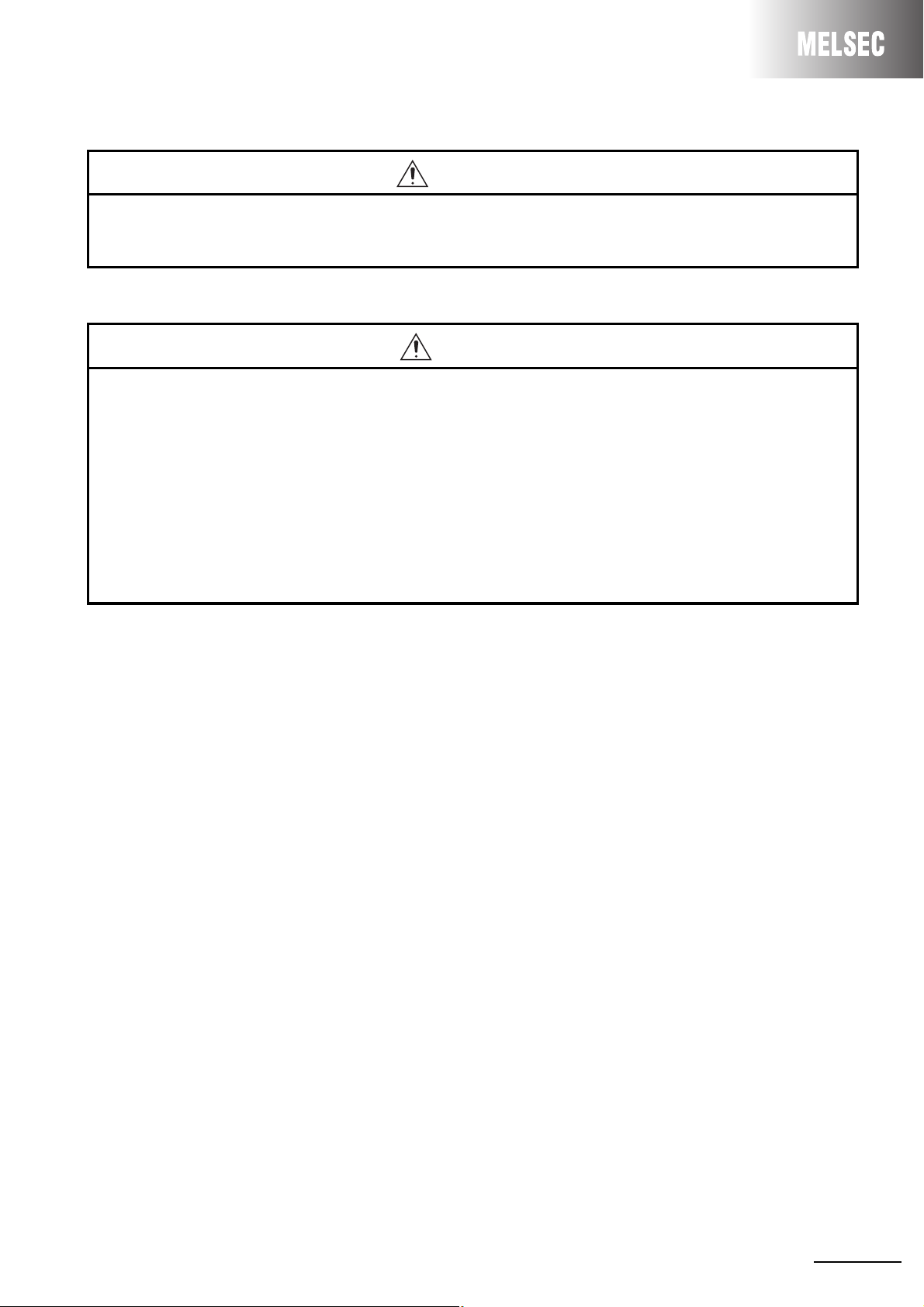
[Installation Precautions]
WARNING
● Shut off the external power supply (all phases) used in the system before mounting or removing the
module.
Failure to do so may result in electric shock or cause the module to fail or malfunction.
[Installation Precautions]
CAUTION
● Use the programmable controller in an environment that meets the general specifications in the Safety
Guidelines provided with the CPU module or head module. Failure to do so may result in electric
shock, fire, malfunction, or damage to or deterioration of the product.
● To interconnect modules, engage the respective connectors and securely lock the module joint levers.
Incorrect interconnection may cause malfunction, failure, or drop of the module.
● Tighten the screws within the specified torque range. Undertightening can cause drop of the screw,
short circuit, or malfunction. Overtightening can damage the screw and/or module, resulting in drop,
short circuit, or malfunction.
● Do not directly touch any conductive parts and electronic components of the module.
Doing so can cause malfunction or failure of the module.
A - 7
Page 10
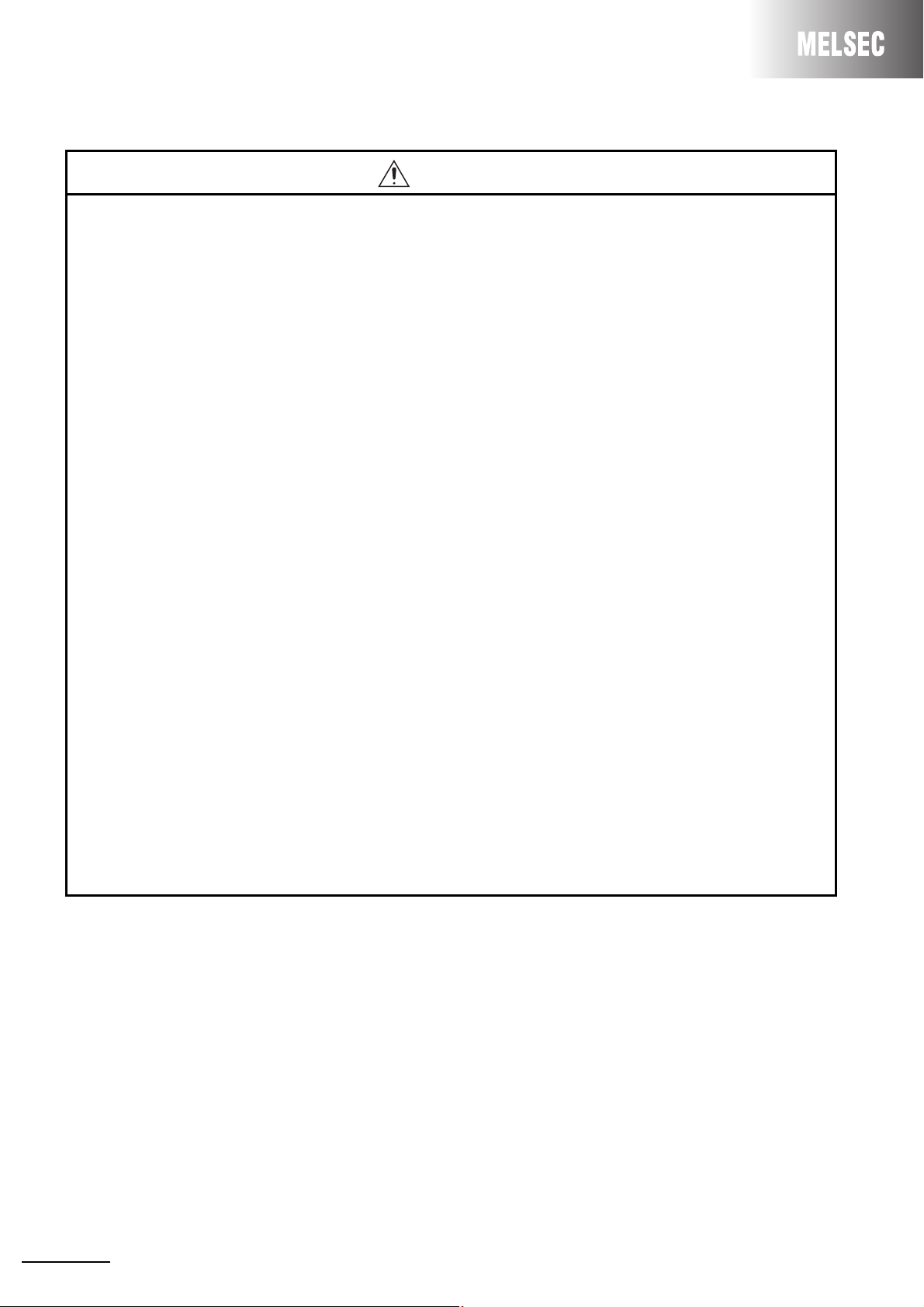
[Wiring Precautions]
CAUTION
● Tighten the terminal block screws within the specified torque range.
Undertightening can cause short circuit, fire, or malfunction.
Overtightening can damage the screw and/or module, resulting in drop, short circuit, or malfunction.
● Prevent foreign matter such as dust or wire chips from entering the module.
Such foreign matter can cause a fire, failure, or malfunction.
● A protective film is attached to the top of the module to prevent foreign matter, such as wire chips,
from entering the module during wiring.
Do not remove the film during wiring.
Remove it for heat dissipation before system operation.
● Incorrect wiring may damage modules and external devices.
Adjust a cable length and a module position to prevent disconnection of a connector type terminal
block or a cable.
● Do not solder stranded wires of a cable when connecting them to the terminal block. Doing so may
cause poor contact.
● The power supply voltage of remote slave modules may be insufficient due to a voltage drop in the
power supply line. Connect an external power supply so that the voltage of remote slave modules is
ensured.
● Do not apply the 24VDC power before wiring the entire AnyWire DB A20 system. If the power is
applied before wiring, normal data transmission is not guaranteed.
● Use 24VDC stabilized power supplies for devices in the AnyWire DB A20 system.
● Do not install the control lines or communication cables together with the main circuit lines or power
cables.
Failure to do so may result in malfunction due to noise.
● Place the cables in a duct or clamp them.
If not, dangling cable may swing or inadvertently be pulled, resulting in damage to the module or
cables or malfunction due to poor contact.
● When disconnecting the cable from the module, do not pull the cable by the cable part.
For the cable connected to the terminal block, loosen the terminal screw.
Pulling the cable connected to the module may result in malfunction or damage to the module or
cable.
A - 8
Page 11
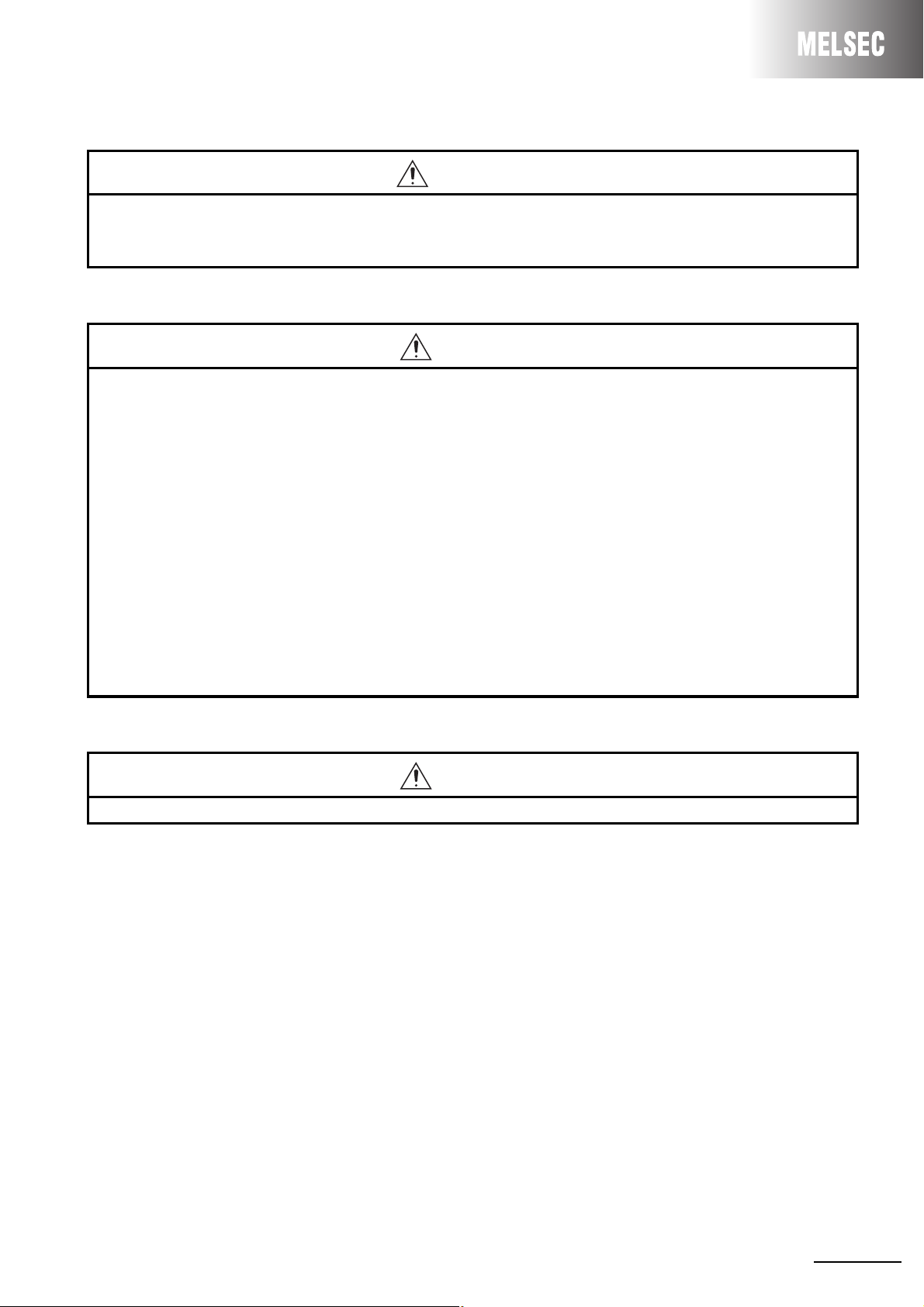
[Startup and Maintenance Precautions]
WARNING
● Do not touch any terminal while power is on. Doing so will cause electric shock or malfunction.
● Shut off the external power supply (all phases) used in the system before cleaning the module or
retightening the terminal block screws. Failure to do so may result in electric shock.
[Startup and Maintenance Precautions]
CAUTION
● Do not disassemble or modify the module.
Doing so may cause failure, malfunction, injury, or a fire.
● Shut off the external power supply (all phases) used in the system before mounting or removing a
module.
Failure to do so may cause the module to fail or malfunction.
● Tighten the terminal block screws within the specified torque range. Undertightening can cause drop
of the component or wire, short circuit, or malfunction. Overtightening can damage the screw and/or
module, resulting in drop, short circuit, or malfunction.
● After the first use of the product (module, display unit, and terminal block), the number of connections/
disconnections is limited to 50 times (in accordance with IEC 61131-2).
Exceeding the limit may cause malfunction.
● Before handling the module, touch a conducting object such as a grounded metal to discharge the
static electricity from the human body.
Failure to do so may cause the module to fail or malfunction.
[Disposal Precautions]
CAUTION
● When disposing of this product, treat it as industrial waste.
A - 9
Page 12

CONDITIONS OF USE FOR THE PRODUCT
(1) Mitsubishi programmable controller ("the PRODUCT") shall be used in conditions;
i) where any problem, fault or failure occurring in the PRODUCT, if any, shall not lead to any major
or serious accident; and
ii) where the backup and fail-safe function are systematically or automatically provided outside of
the PRODUCT for the case of any problem, fault or failure occurring in the PRODUCT.
(2) The PRODUCT has been designed and manufactured for the purpose of being used in general
industries.
MITSUBISHI SHALL HAVE NO RESPONSIBILITY OR LIABILITY (INCLUDING, BUT NOT
LIMITED TO ANY AND ALL RESPONSIBILITY OR LIABILITY BASED ON CONTRACT,
WARRANTY, TORT, PRODUCT LIABILITY) FOR ANY INJURY OR DEATH TO PERSONS OR
LOSS OR DAMAGE TO PROPERTY CAUSED BY the PRODUCT THAT ARE OPERATED OR
USED IN APPLICATION NOT INTENDED OR EXCLUDED BY INSTRUCTIONS, PRECAUTIONS,
OR WARNING CONTAINED IN MITSUBISHI'S USER, INSTRUCTION AND/OR SAFETY
MANUALS, TECHNICAL BULLETINS AND GUIDELINES FOR the PRODUCT.
("Prohibited Application")
Prohibited Applications include, but not limited to, the use of the PRODUCT in;
• Nuclear Power Plants and any other power plants operated by Power companies, and/or any
other cases in which the public could be affected if any problem or fault occurs in the PRODUCT.
• Railway companies or Public service purposes, and/or any other cases in which establishment of
a special quality assurance system is required by the Purchaser or End User.
• Aircraft or Aerospace, Medical applications, Train equipment, transport equipment such as
Elevator and Escalator, Incineration and Fuel devices, Vehicles, Manned transportation,
Equipment for Recreation and Amusement, and Safety devices, handling of Nuclear or
Hazardous Materials or Chemicals, Mining and Drilling, and/or other applications where there is a
significant risk of injury to the public or property.
Notwithstanding the above, restrictions Mitsubishi may in its sole discretion, authorize use of the
PRODUCT in one or more of the Prohibited Applications, provided that the usage of the PRODUCT
is limited only for the specific applications agreed to by Mitsubishi and provided further that no
special quality assurance or fail-safe, redundant or other safety features which exceed the general
specifications of the PRODUCTs are required. For details, please contact the Mitsubishi
representative in your region.
A - 10
Page 13
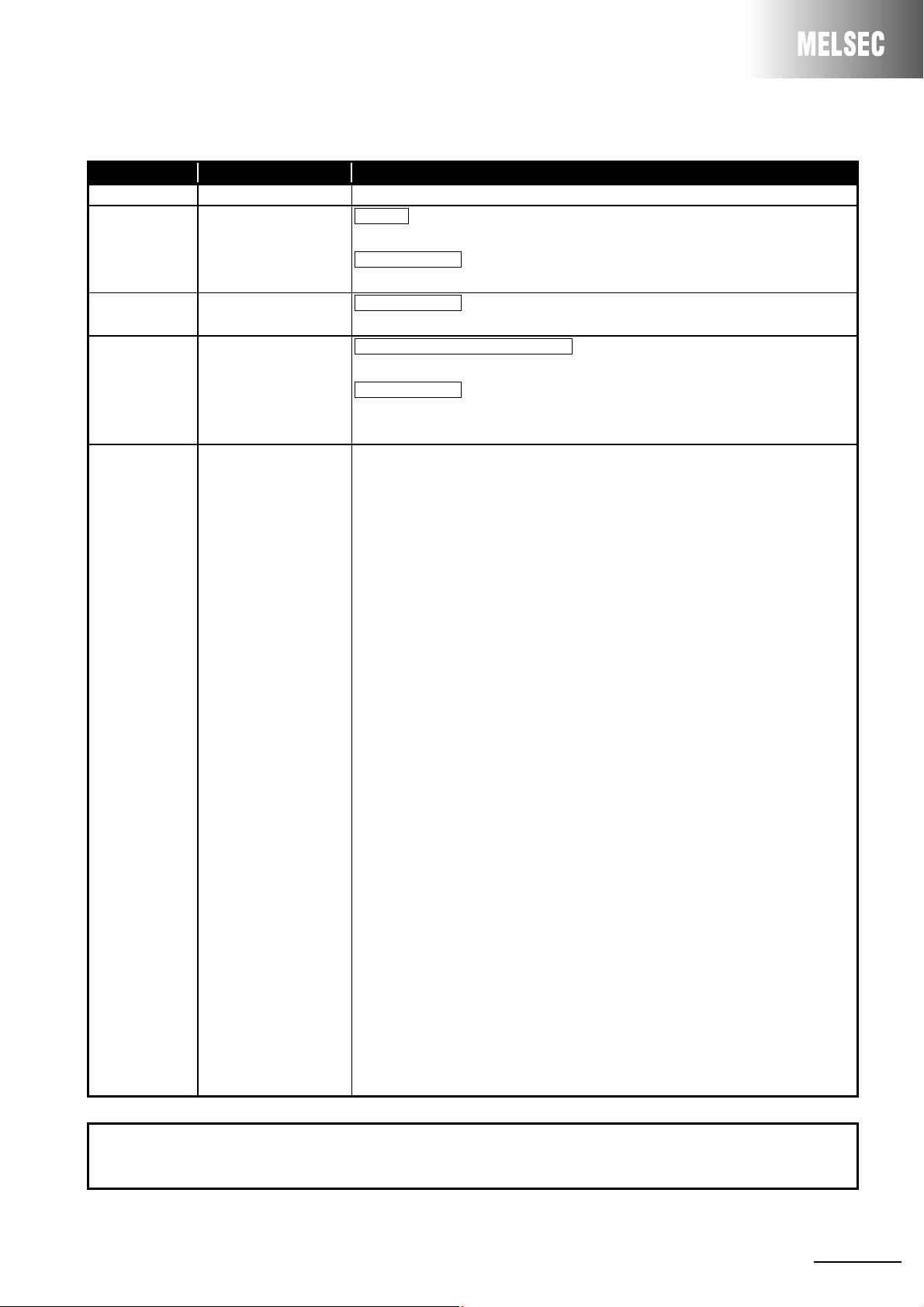
REVISIONS
* The handbook number is given on the bottom left of the back cover.
Print Date * Handbook Number Revision
Jan. 2013 L(NA)08263ENG-A First edition
May 2015 L(NA)08263ENG-B Change
Chapter 7 to Appendix 1, Appendix1 to Appendix 2
Partial correction
SAFETY PRECAUTIONS, GENERIC TERMS AND ABBREVIATIONS
Feb. 2016 L(NA)08263ENG-C Partial correction
Cover, WARRANTY
Feb. 2017 L(NA)08263ENG-D Addition of modules to be replaced
LJ51AW12D2
Partial correction
SAFETY PRECAUTIONS, GENERIC TERMS AND ABBREVIATIONS, Section
1.3, 2.1, 2.2.1, 3.2, 4.1, 5.1.2, Appendix 2.1
Japanese Handbook Version L08249-D
This handbook confers no industrial property rights or any rights of any other kind, nor does it confer any patent licenses.
Mitsubishi Electric Corporation cannot be held responsible for any problems involving industrial property rights which may
occur as a result of using the contents noted in this handbook.
© 2013 MITSUBISHI ELECTRIC CORPORATION
A - 11
Page 14
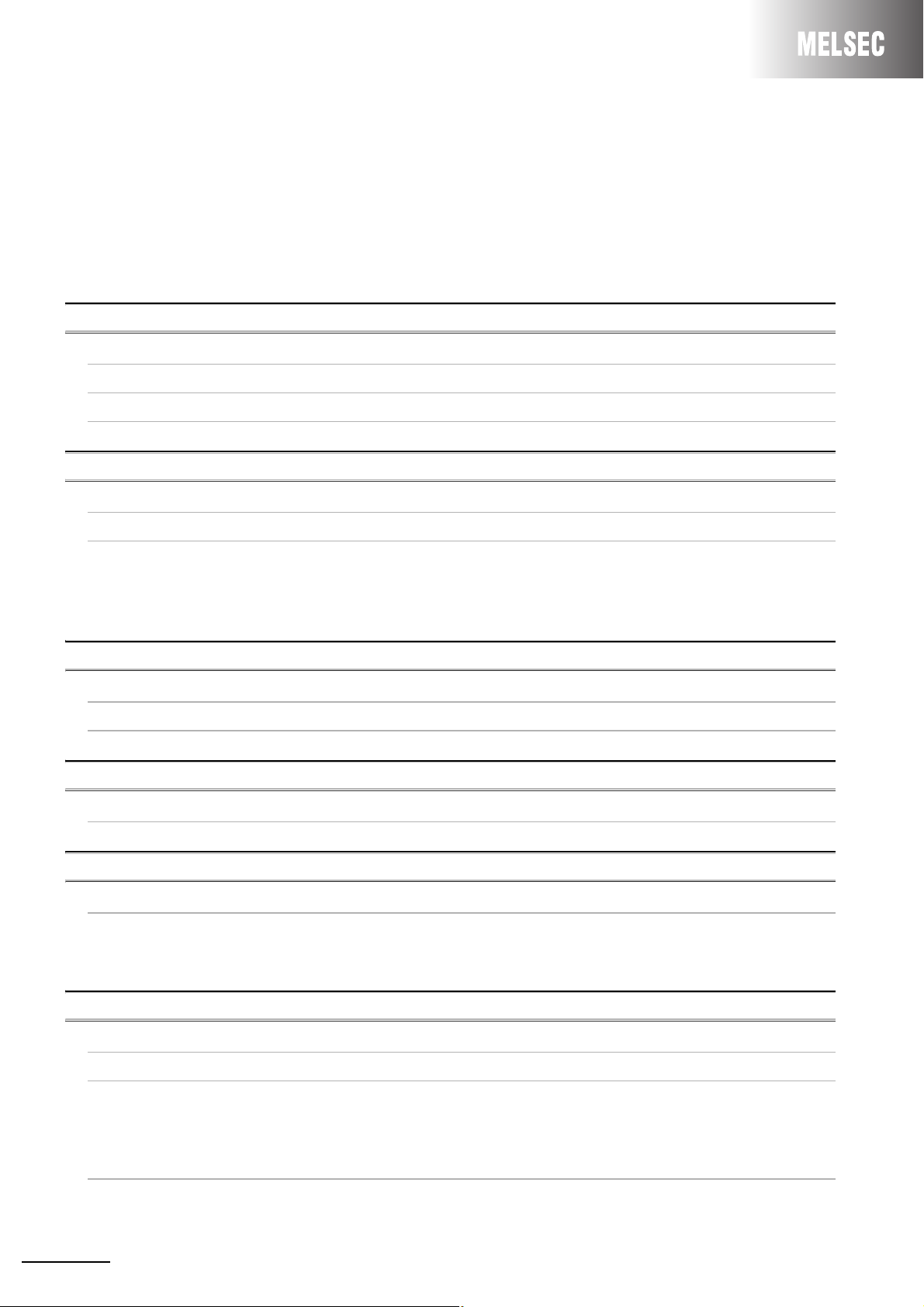
CONTENTS
SAFETY PRECAUTIONS ................................................................................................................................A - 1
CONDITIONS OF USE FOR THE PRODUCT ...............................................................................................A - 10
REVISIONS .................................................................................................................................................... A - 11
CONTENTS ...................................................................................................................................................A - 12
GENERIC TERMS AND ABBREVIATIONS ................................................................................................... A - 15
CHAPTER 1 INTRODUCTION 1 - 1 to 1 - 2
1.1 Replacement with AnyWire DB A20 ................................................................................................ 1 - 1
1.2 Precautions for Replacement .......................................................................................................... 1 - 2
1.3 Features of AnyWire DB A20 ........................................................................................................... 1 - 2
CHAPTER 2 PERFORMANCE SPECIFICATIONS COMPARISONS 2 - 1 to 2 - 4
2.1 Performance Specifications Comparison of MELSEC-I/OLINK and AnyWire DB A20 .................... 2 - 1
2.2 Wiring for AnyWire DB A20 ............................................................................................................. 2 - 3
2.2.1 Transmission distance .............................................................................................................. 2 - 3
2.2.2 Terminator connection .............................................................................................................. 2 - 3
2.2.3 Branch of transmission lines (transmission distance: 1km) ...................................................... 2 - 4
CHAPTER 3 FUNCTIONAL COMPARISONS 3 - 1 to 3 - 2
3.1 Functional Comparisons of MELSEC-I/OLINK and AnyWire DB A20 ............................................. 3 - 1
3.2 Master Module Switch Comparisons ............................................................................................... 3 - 2
CHAPTER 4 REPLACING THE MASTER MODULE 4 - 1 to 4 - 2
4.1 List of Alternative Master Module Models ........................................................................................ 4 - 1
CHAPTER 5 PROGRAMS COMPARISONS 5 - 1 to 5 - 6
5.1 I/O Signals ....................................................................................................................................... 5 - 1
5.1.1 MELSEC-I/OLINK ..................................................................................................................... 5 - 1
5.1.2 AnyWire DB A20 ....................................................................................................................... 5 - 3
CHAPTER 6 REPLACING THE I/O MODULES 6 - 1 to 6 - 40
6.1 List of Alternative I/O Module Models .............................................................................................. 6 - 1
6.2 I/O Module Specifications Comparisons .......................................................................................... 6 - 6
6.2.1 Input module specifications comparisons ................................................................................. 6 - 6
6.2.2 Output module specifications .................................................................................................. 6 - 12
6.2.3 I/O module specifications comparisons .................................................................................. 6 - 18
6.3 Applicable Crimping Terminal ........................................................................................................ 6 - 40
A - 12
Page 15

APPENDICES APPX- 1 to APPX - 3
Appendix 1 External Dimensions .......................................................................................................APPX - 1
Appendix 2 Relevant Manuals ...........................................................................................................APPX - 1
Appendix 2.1 Replacement handbooks .........................................................................................APPX - 1
Appendix 2.2 MELSEC-I/OLINK ....................................................................................................APPX - 2
Appendix 2.3 AnyWire DB A20 .....................................................................................................APPX - 2
A - 13
Page 16
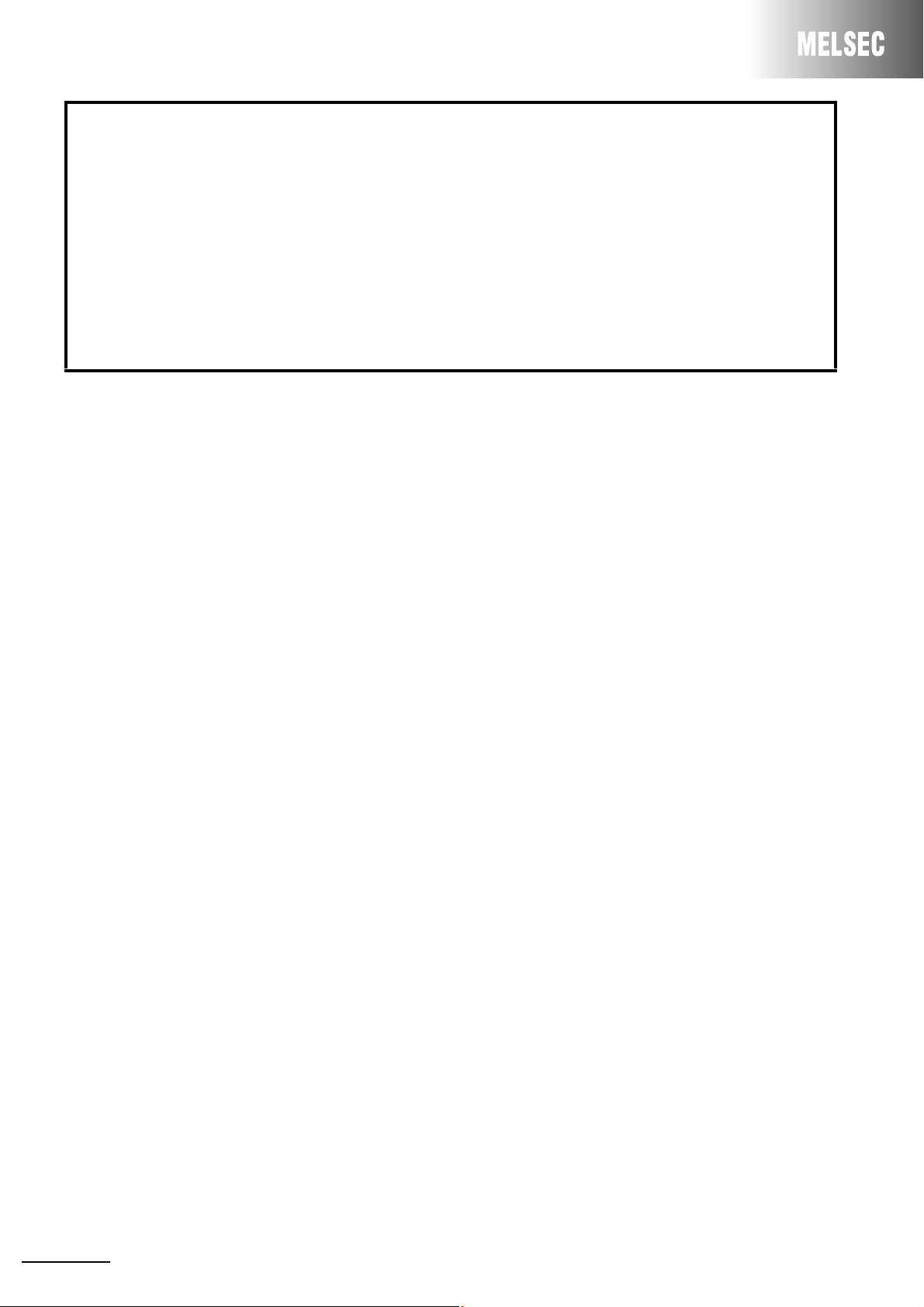
● For the products shown in handbooks for transition, catalogues, and transition examples, refer to the
manuals for the relevant products and check the detailed specifications, precautions for use, and
restrictions before replacement.
For the products manufactured by Mitsubishi Electric Engineering Co., Ltd., Mitsubishi Electric System
& Service Co., Ltd., and other companies, refer to the catalogue for each product and check the
detailed specifications, precautions for use, and restrictions before use.
The manuals and catalogues for our products, products manufactured by Mitsubishi Electric
Engineering Co., Ltd., and Mitsubishi Electric System & Service Co., Ltd. are shown in Appendix of
each handbook for transition.
● Products shown in this handbook are subject to change without notice.
A - 14
Page 17
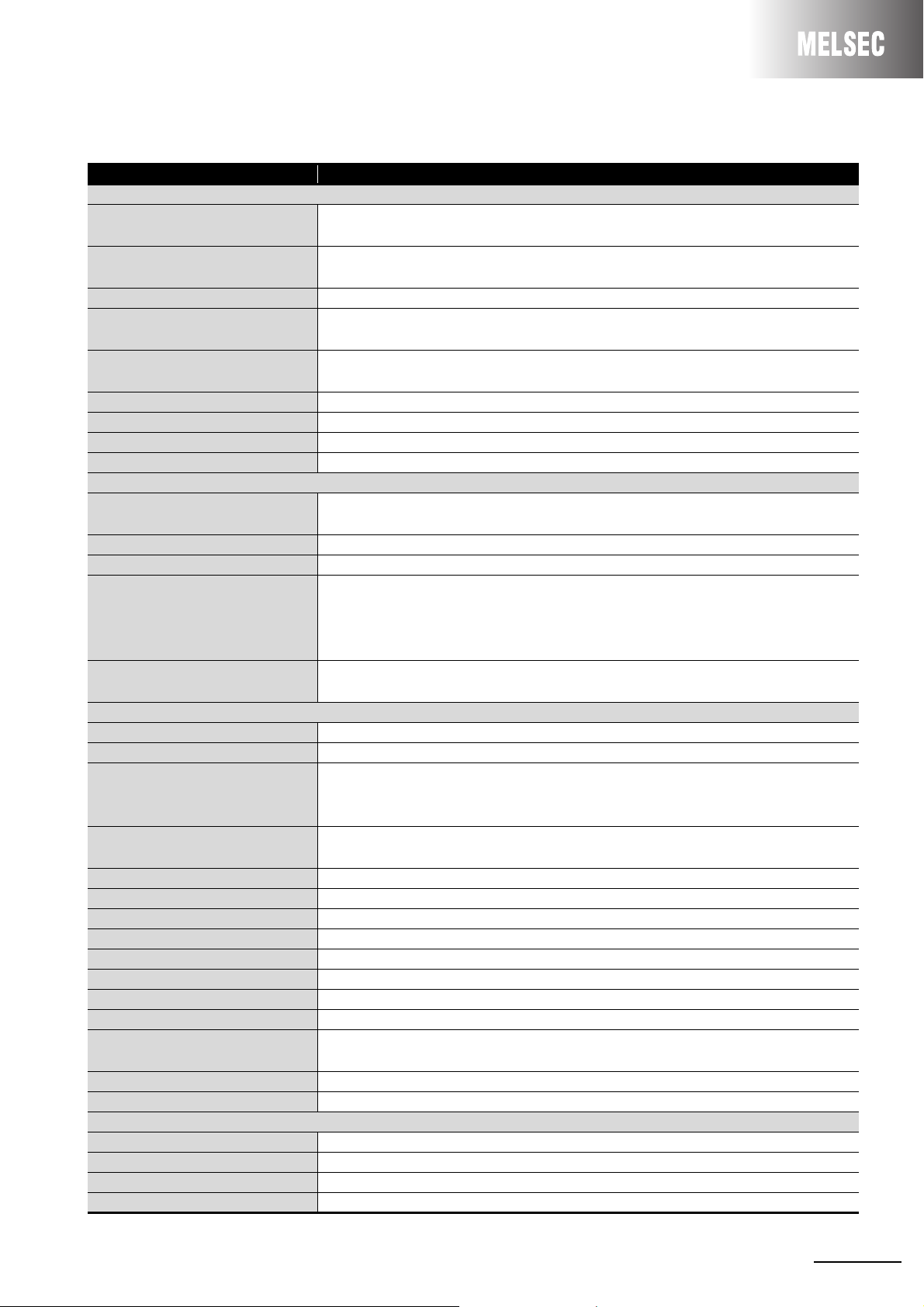
GENERIC TERMS AND ABBREVIATIONS
Unless otherwise specified, this handbook uses the following generic terms and abbreviations.
Generic term/abbreviation Description
Series
A series
AnS series
A/AnS series A generic term for A series and AnS series
QnA series
QnAS series
QnA/QnAS series A generic term for QnA series and QnAS series
A/AnS/QnA/QnAS series A generic term for A series, AnS series, QnA series, and QnAS series
Q series The abbreviation for Mitsubishi Electric MELSEC-Q series programmable controllers
L series The abbreviation for Mitsubishi Electric MELSEC-L series programmable controllers
CPU module type
CPU module
Process CPU A generic term for the Q02PHCPU, Q06PHCPU, Q12PHCPU, and Q25PHCPU
Redundant CPU A generic term for the Q12PRHCPU and Q25PRHCPU
Universal model QCPU
LCPU
CPU module model
ACPU A generic term for MELSEC-A series CPU modules
AnSCPU A generic term for MELSEC-AnS series CPU modules
AnNCPU
AnACPU
AnUCPU A generic term for the A2UCPU, A2UCPU-S1, A3UCPU, and A4UCPU
AnUS(H)CPU A generic term for the A2USCPU, A2USCPU-S1, and A2USHCPU-S1
A/AnSCPU A generic term for MELSEC-A series and -AnS series CPU modules
AnN/AnACPU A generic term for the AnNCPU and AnACPU
AnN/AnA/AnSCPU A generic term for the AnNCPU, AnACPU, and AnSCPU
QnACPU A generic term for MELSEC-QnA series CPU modules
QnASCPU A generic term for MELSEC-QnAS series CPU modules
QnA/QnASCPU A generic term for MELSEC-QnA series and -QnAS series CPU modules
A/AnS/QnA/QnASCPU
QCPU A generic term for MELSEC-Q series CPU modules
LCPU A generic term for MELSEC-L series CPU modules
Module model related to AnyWire DB A20
Master module A genetic term for the QJ51AW12D2 and LJ51AW12D2
QJ51AW12D2 The abbreviation for the AnyWire DB A20 master module, QJ51AW12D2
LJ51AW12D2 The abbreviation for the AnyWire DB A20 master module, LJ51AW12D2
AnyWire DB A20 An original transmission system provided by Anywire Corporation
The abbreviation for large types of Mitsubishi Electric MELSEC-A series programmable
controllers
The abbreviation for compact types of Mitsubishi Electric MELSEC-A series
programmable controllers
The abbreviation for large types of Mitsubishi Electric MELSEC-QnA series
programmable controllers
The abbreviation for compact types of Mitsubishi Electric MELSEC-QnA series
programmable controllers
A generic term for A series, AnS series, QnA series, QnAS series, Q series, and L
series CPU modules
A generic term for the Q00U(J)CPU, Q01UCPU, Q02UCPU, Q03UD(E)CPU,
Q03UDVCPU, Q04UD(E)HCPU, Q04UDVCPU, Q06UD(E)HCPU, Q06UDVCPU,
Q10UD(E)HCPU, Q13UD(E)HCPU, Q13UDVCPU, Q20UD(E)HCPU,
Q26UD(E)HCPU, and Q26UDVCPU
A generic term for the L02SCPU, L02SCPU-P, L02CPU, L02CPU-P, L06CPU,
L06CPU-P, L26CPU, L26CPU-P, L26CPU-BT, and L26CPU-PBT
A generic term for the A1NCPU, A1NCPUP21/R21, A1NCPUP21-S3, A2NCPU,
A2NCPU-S1, A2NCPUP21/R21, A2NCPUP21/R21-S1, A2NCPUP21-S3(S4),
A3NCPU, A3NCPUP21/R21, and A3NCPUP21-S3
A generic term for the A2ACPU, A2ACPU-S1, A3ACPU, A2ACPUP21/R21,
A2ACPUP21/R21-S1, and A3ACPUP21/R21
A generic term for MELSEC-A series, -AnS series, -QnA series, and -QnAS series CPU
modules
A - 15
Page 18
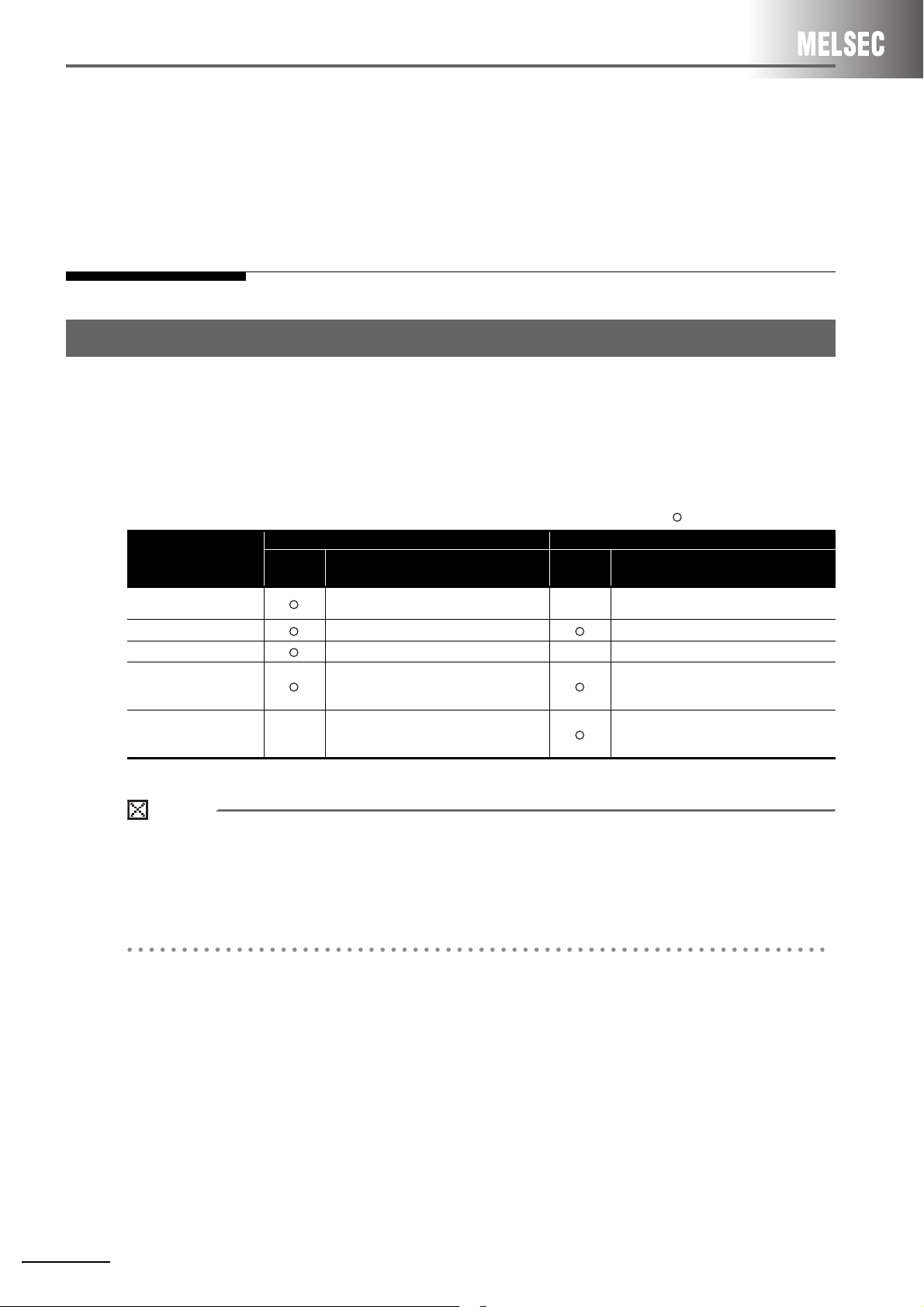
1 INTRODUCTION
Point
1
INTRODUCTION
1
1.1 Replacement with AnyWire DB A20
The MELSEC-Q and L series do not have an MELSEC-I/OLINK master module. Therefore, the
alternatives are the AnyWire DB A20 or the CC-Link/LT. Features for replacement are listed in the
following table.
Replacing MELSEC-I/OLINK with AnyWire DB A20 or CC-Link/LT
: Compatible, ×: Not compatible
Replacement with AnyWire DB A20 Replacement with CC-Link/LT
Item
External power supply
Connection type T-branch system, or tree branch system T-branch system
Connection cable The existing I/OLINK cables can be used. × New cables must be installed.
I/O module type
Programming ×
AnyWire products are not available in some countries. For details, please consult your local Mitsubishi
representative.
This transition handbook explains replacement of the MELSEC-I/OLINK with the AnyWire DB A20.
For replacement with the CC-Link/LT, refer to the following transition handbook.
Transition from MELSEC-I/OLINK to CC-Link/LT Handbook
Compati-
bility
Description
The existing I/OLINK external power supply
can be used.
4, 8, or 16 points
Input module/Output module/I/O combined
module
The master module occupies 32 points.
The I/O module address becomes the
specified device by the FROM/TO instruction.
Compati-
bility
× A power supply adapter is necessary.
2, 4, or 8 points
Input module/Output module/I/O combined
module
XY address of the master module becomes
XY address of the I/O module.
Needless to change address (up to 64 points)
Description
1 - 1
Page 19

1 INTRODUCTION
1.2 Precautions for Replacement
(1) Before replacing MELSEC-I/OLINK with AnyWire DB A20, refer to the manuals for each
AnyWire DB A20 module, and check the functions, specifications, and how to use the
modules.
(2) After replacing MELSEC-I/OLINK with AnyWire DB A20, check the operation of the entire
system before starting the actual operation.
1.3 Features of AnyWire DB A20
The transmission distance can be selected from 50m/200m/1km/3km using the DIP switch.
Up to 512 remote input points and 512 remote output points can be controlled by one QJ51AW12D2 or
LJ51AW12D2 (in the standard setting).
Disconnections can be detected even when the wiring is branched.
AnyWire DB A20
AnyWire DB A20
terminating unit*
AnyWire DB A20 master module
QJ51AW12D2
or
AnyWire DB A20
remote I/O module (input)*
AnyWire DB A20
remote I/O module (output)*
*: Manufactured by Anywire Corporation
AnyWire DB A20 master module
LJ51AW12D2
1 - 2
Page 20
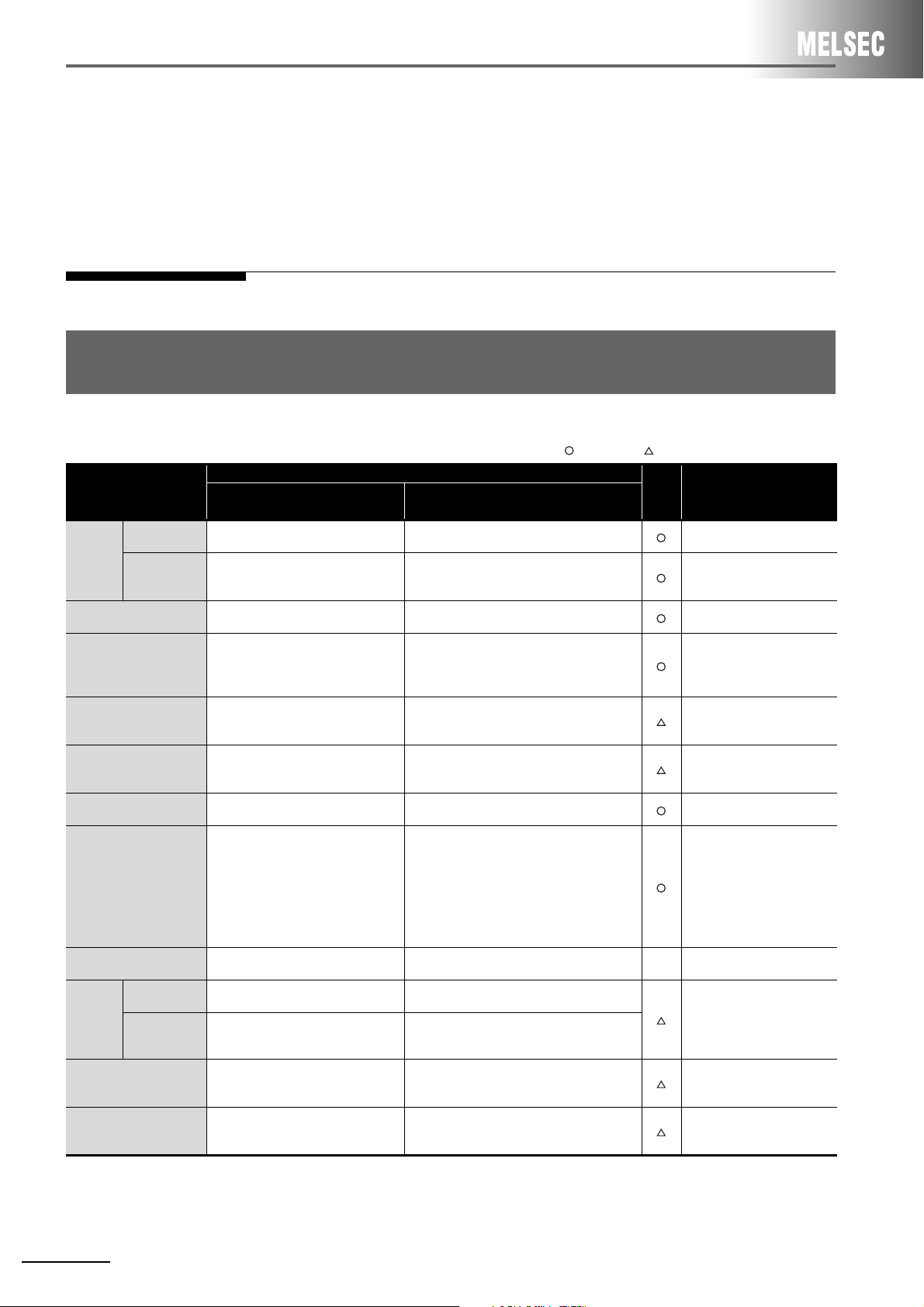
2 PERFORMANCE SPECIFICATIONS COMPARISONS
2
PERFORMANCE SPECIFICATIONS
2
COMPARISONS
2.1 Performance Specifications Comparison of MELSEC-I/OLINK and AnyWire DB A20
: Compatible, : Partially changed, ×: Not compatible
Specifications Com-
Item
Max. number of
Per single
master
station
Link scan time
(Transmission cycle time)
Overall distance 200m
Communication speed 38.4kbps 125kHz/31.3kHz/7.8kHz/2kHz
Error control method Parity check Double-check system
Network Topology Bus (T-branch available)
Connection cable
Terminating resistor
(terminator)
External
power
supply to
master
module
Number of occupied I/O
points of master module
Internal current
consumption of master
module
link stations
Max. number of
control I/O
points
Voltage 21.6 to 27.6VDC
Current 0.09A
MELSEC-I/OLINK AnyWire DB A20
16 stations
(1 station 4 points)
(when the same number is used on X
Twisted pair cable (0.75mm
(I/O assignment: Output 16/32/64
128 points
and Y)
Approx. 5.4ms
2
2
Cabtire cable (0.75mm
Not required Required ×
16, 32, 48, or 64 points
points)
0.115A
)
(when the same number is used on X and Y)
2.7ms (for 128 points)
Bus (Multidrop system, T-branch system,
star system, or tree system)
General-purpose 2-/4-wire cable
(VCTF, VCF 0.75 to 1.25mm
),
General-purpose wire (0.75 to 1.25mm
Dedicated flat cable (0.75mm
(When the transmission distance exceeds
200m, use wires with a diameter of 0.9 to
24VDC +15 to -10% (21.6 to 27.6VDC)
Ripple voltage 0.5Vp-p or less
0.5A (When 128 slave modules are connected
and the load current is not included)
(I/O assignment: intelligent 32 points)
QJ51AW12D2: 0.5A
LJ51AW12D2: 0.2A
128 stations
1024 points
125kHz: 50m
31.3kHz: 200m
7.8kHz: 1km
2kHz: 3km
2
1.25mm
.)
32 points
*1
2
),
2
),
2
),
Precautions for replace-
pati-
bility
1kHz is equivalent to 1kbps.
Select the speed based on the
existing overall distance.
1kHz is equivalent to 1kbps.
The error control method is
different, but an error check
function is provided.
Crimping terminals can be
used. However, the
communication lines and
power lines connected to the
master module must be
processed to connect to
terminals.
A terminating resistor is
necessary.
Because the external power
supply current has increased,
the current capacity must be
reviewed.
The program and parameters
must be changed.
Internal current consumption of
5VDC must be recalculated.
ment
2 - 1
Page 21
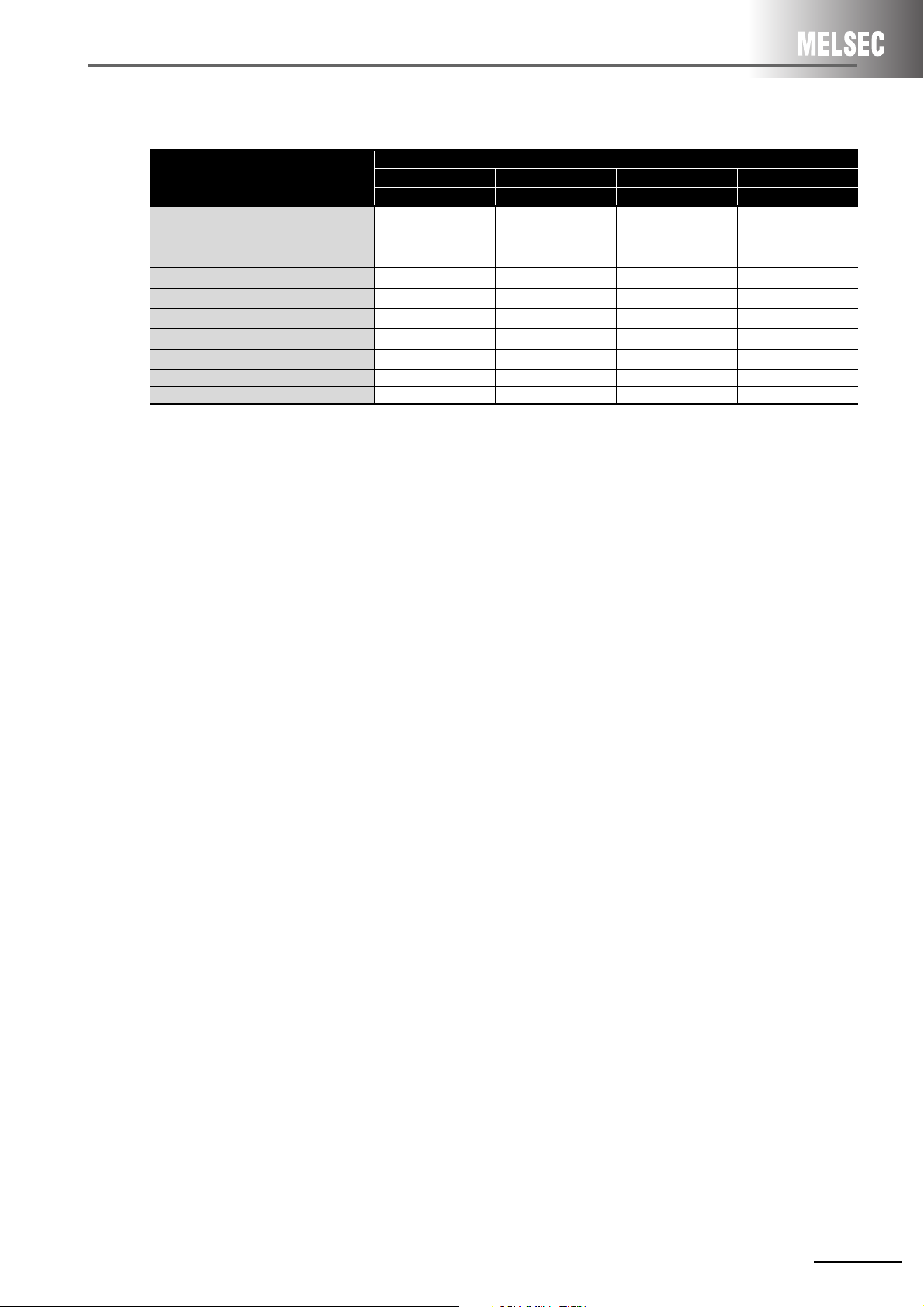
2 PERFORMANCE SPECIFICATIONS COMPARISONS
*1 The transmission cycle time of the AnyWire DB A20 master module differs depending on the number of transmission points
setting or the transmission clock. For details, refer to the following table.
Max. number of transmission
points setting
64 points (32 points × 2) 0.42 1.7 6.8 24.8
128 points (64 points × 2) 0.7 2.7 10.9 40.7
256 points (128 points × 2) 1.2 4.8 19.1 72.4
384 points (192 points × 2) 1.7 6.8 27.3 104.2
512 points (256 points × 2) 2.2 8.9 35.5 135.9
640 points (320 points × 2) 2.7 10.9 43.6 167.6
768 points (384 points × 2) 3.2 13.0 51.8 199.4
896 points (448 points × 2) 3.8 15.0 60.0 231.1
1024 points (512 points × 2) 4.3 17.1 68.2 262.9
2048 points (1024 points × 2) 8.4 33.4 133.8 516.8
125kHz 31.3kHz 7.8kHz 2kHz
(50m) (200m) (1km) (3km)
Transmission cycle time (ms)
2 - 2
Page 22
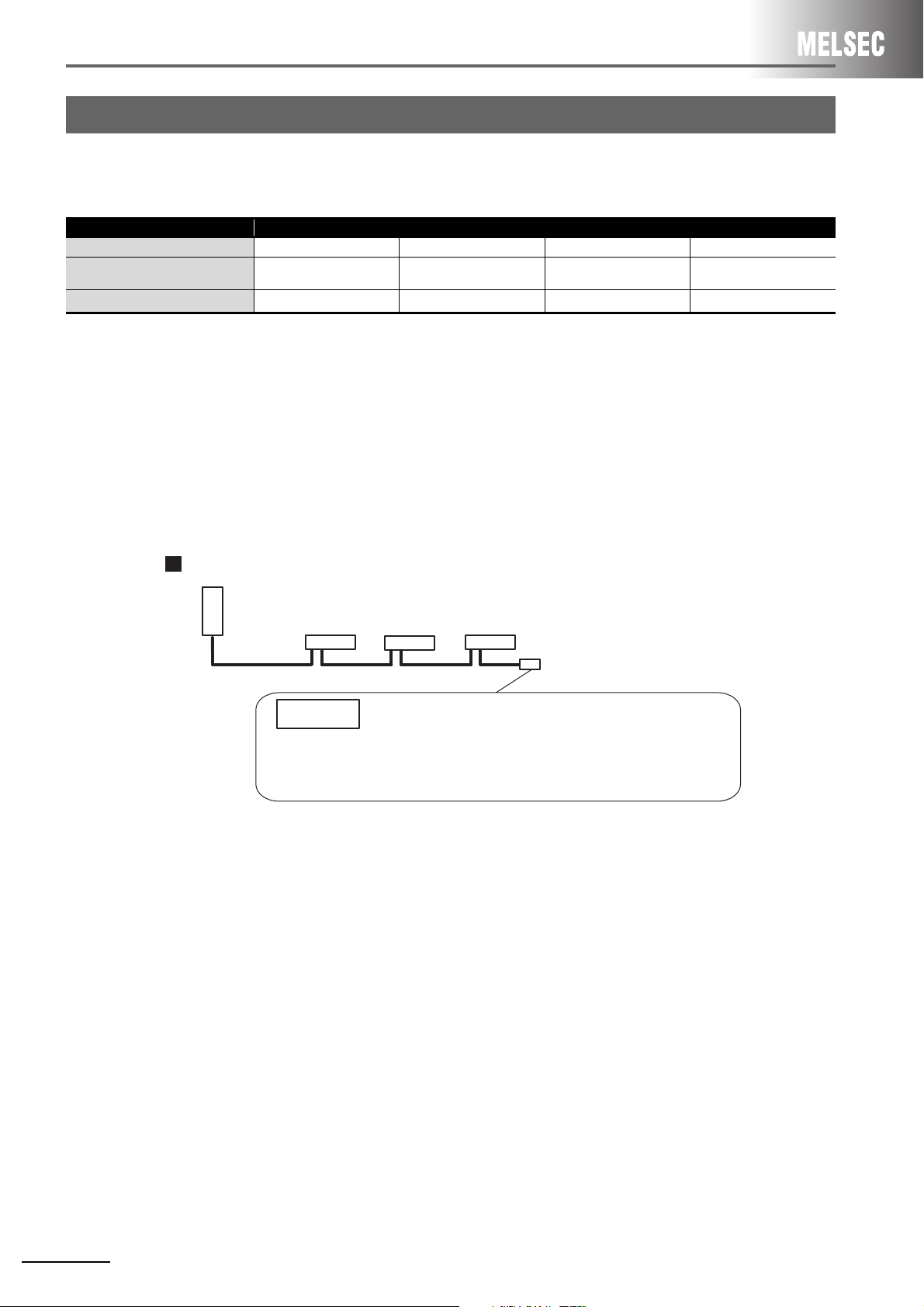
2 PERFORMANCE SPECIFICATIONS COMPARISONS
Important
Terminating unit
Basic
Connect a terminating unit at the end of a line for one master
module.
Transmission distance 50m (total length)
200m (total length)
1km (total length)
3km (total length)
The setting applies to all the transmission speeds.
2.2 Wiring for AnyWire DB A20
2.2.1 Transmission distance
Item Specifications
Transmission clock
Max. transmission distance
(total length)
Number of connectable modules Up to 128 Up to 128 Up to 128
*1 When setting the transmission clock at 125kHz using the QJ51AW12D2 with a serial number (sixth digit) 5 or earlier, use
the product under the following conditions.
• External power supply voltage range: 21.6VDC to 25.2VDC
• Operating ambient temperature: 0 to 50°C
*2 Up to 64 modules can be connected within 2km.
2.2.2 Terminator connection
To ensure more stable transmission, connect the terminating resistor (AT2 manufactured by Anywire
Corporation) at the end of the transmission line.
*1
125kHz
50m 200m 1km 3km
31.3kHz 7.8kHz 2kHz
Up to 32
*2
2 - 3
Page 23
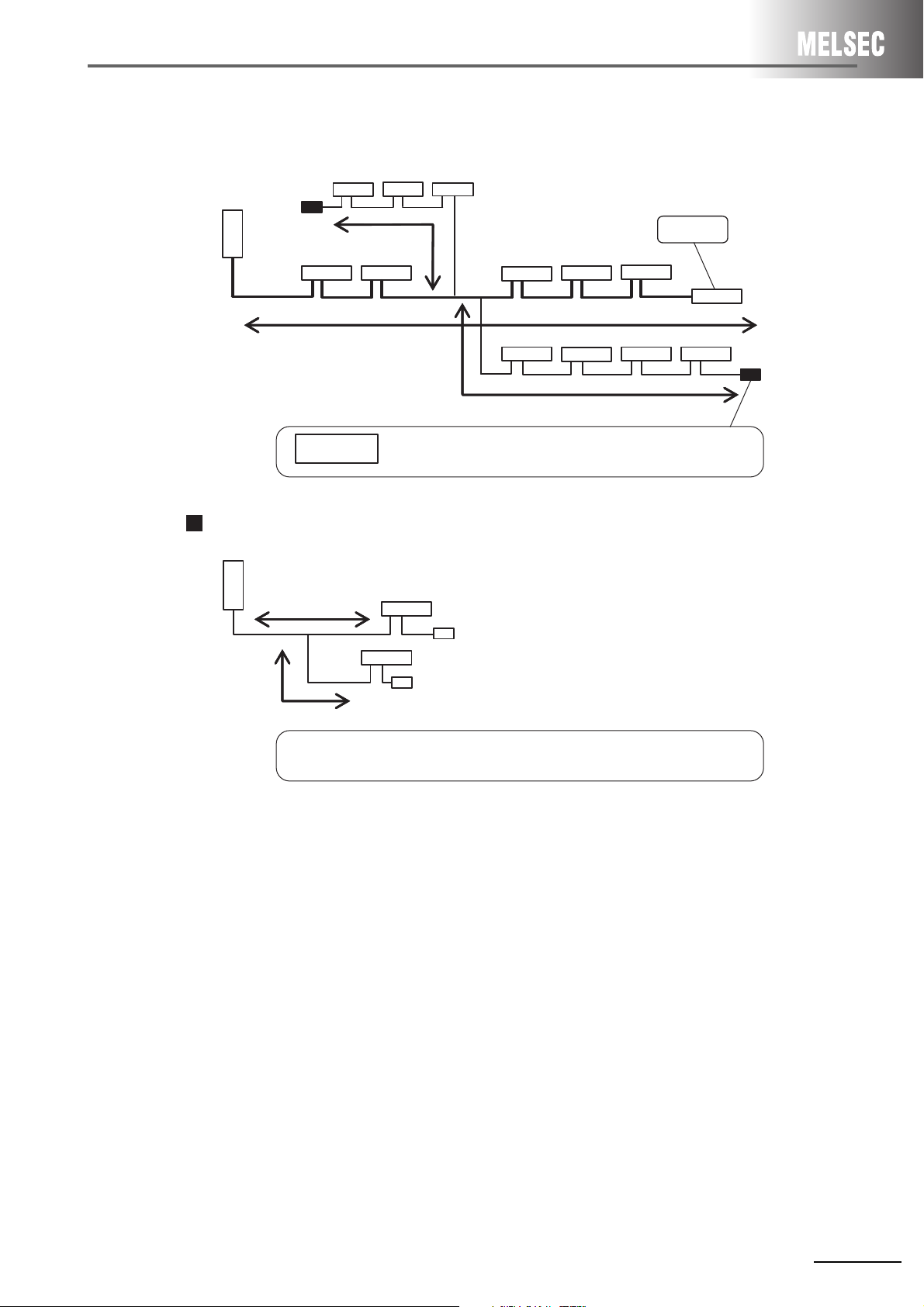
2 PERFORMANCE SPECIFICATIONS COMPARISONS
A
B
Basic
Branch line:
200m
Main line: 500m
AnyWire
at the end
Branch line: 300m
Connect one terminating unit at the end of a branch line that is
200m or longer.
Contact us if more than two branch lines are 200m or longer.
Total length
The total length of the transmission distance for the AnyWire DB A20 can be
calculated from A + B. Note that the total length should not exceed the maximum
transmission distance set for the system to branch lines.
Important
2.2.3 Branch of transmission lines (transmission distance: 1km)
2 - 4
Page 24
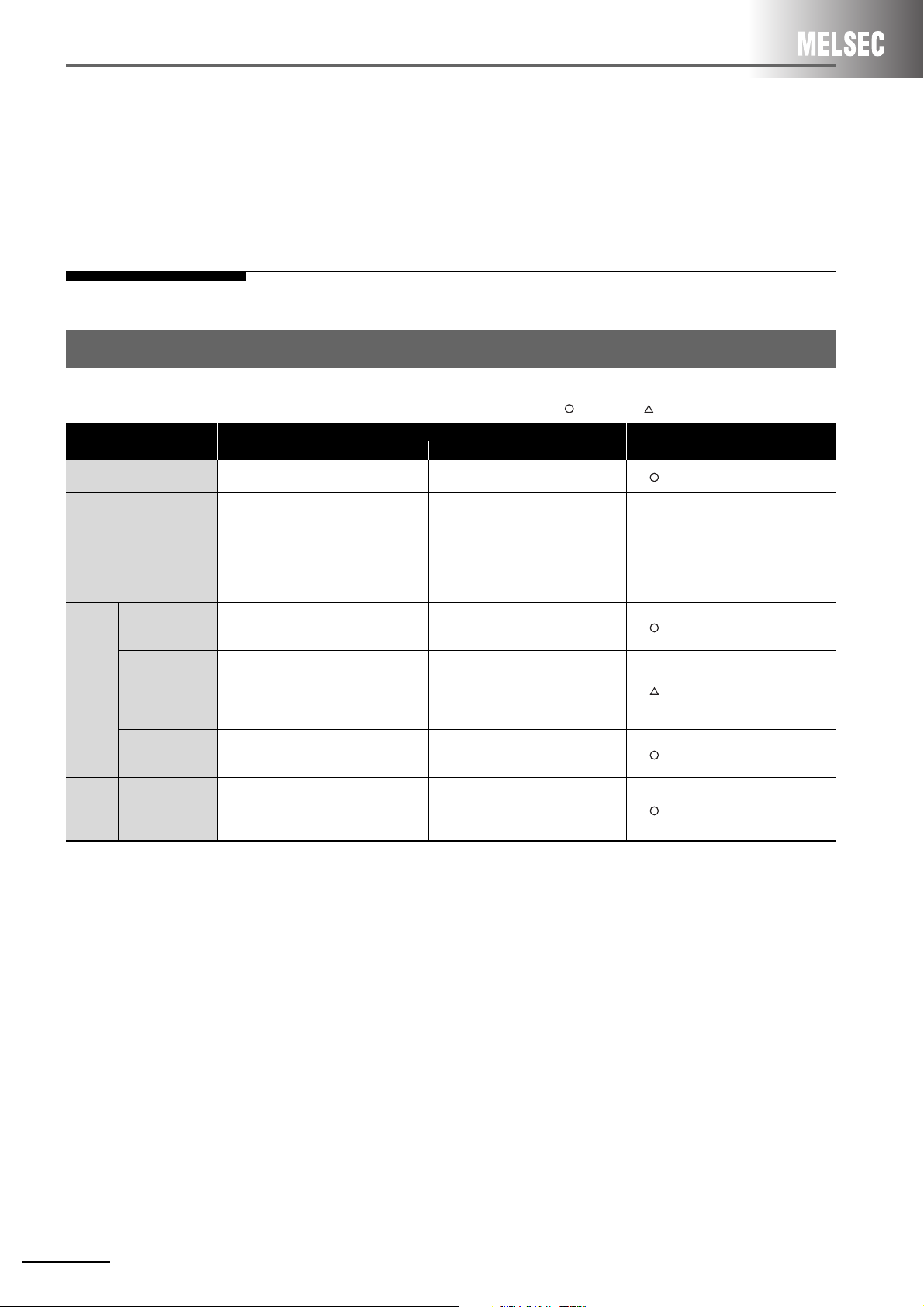
3 FUNCTIONAL COMPARISONS
3
FUNCTIONAL COMPARISONS
3
3.1 Functional Comparisons of MELSEC-I/OLINK and AnyWire DB A20
: Compatible, : Partially changed, ×: Not compatible
Item
Remote station
communication
Remote station address
Detection of faulty
station (display)
Notification method
RAS
function
Others
of the error
detection to the
CPU module
Line check
Error check of
disconnected
station enabled/
disabled setting
Specifications Compat-
MELSEC-I/OLINK AnyWire DB A20
Communication with up to 16 slave
stations is possible.
XY address of the master station becomes
the XY address of the remote station
module.
The LED display (ERROR STATION) on
the master station notifies a user of faulty
stations.
When an error is detected, the CPU
module is notified by Fuse blown detection
(M 9000). External output is also
performed from the RUN A/B terminals on
the MELSEC-I/OLINK master module.
Cable disconnection can be checked by
the ON status of the LEDs on the master
station and slave stations.
If there is a station that is not connected,
the error check can be disabled by setting
the ON LINE STATION switch of the
master station to off.
Communication with up to 128 slave
stations is possible.
I/O information is stored in the buffer
memory.
The device that data are read from and
written to the buffer memory by the
FROM/TO instruction will be assigned
to the remote station module address in
the program.
The LED display (ALM) on the master
station notifies a user of faulty stations.
An error is notified by the I/O signal
(Xn4: Disconnection detected) from the
AnyWire DB A20 master module. Note,
however, an external output is not
performed from terminals.
Cable disconnection can be checked by
the ON status of the LEDs on the
master station and slave stations.
The master station is provided with a
function to automatically recognize the
number of occupied points and the set
address of the connected station.
ibility
×
Precautions for
replacement
Program change or different
remote station module line
numbers are required
because the concept of the
addresses is different.
Change of the sequence
program is required because
the notifying device differs. If
an external output is required,
an output signal is necessary.
Though the setting method
differs, a station that is not
connected can be detected.
3 - 1
Page 25

3 FUNCTIONAL COMPARISONS
3.2 Master Module Switch Comparisons
Item
Number of transmission
points
Transmission speed
Double check mode -
Waveform output
*2
method
ON LINE STATION
Automatic address
detection
MELSEC-I/OLINK AnyWire DB A20
Set the number of occupied points of
the master module to 16, 32, 48, or 64
points in the I/O assignment of the
parameter.
The number of occupied points of the
master module becomes the maximum
number of connected points.
Setting is not required.
(The communication speed and
transmission distance are fixed.)
Setting is not required.
The transmission waveform is
automatically output by switching the
operating status of the CPU module to
RUN.
(The module always receives input
signals.)
ON LINE STATION is a switch for
determining whether to use the remote
I/O module or not.
*1 Set the transmission speed with the operation mode selector for the QJ51AW12D2. For the LJ51AW12D2, set it on the
"Switch Setting for I/O and Intelligent Function Module" window.
*2 The waveform output method can be set in the LJ51AW12D2 and the QJ51AW12D2 with a serial number (sixth digit) 6 or
later.
-
Specifications Compat-
Set the number of transmission points
of the slave module.
Select the transmission speed.
Transmission distance is determined
depending on the transmission speed.
Double check mode is an error control
system that compares the current cycle
data and the previous cycle data. The
data is valid when the comparison
result matches.
Based on the setting, the transmission
waveform is output by turning on of
Module READY (Xn0) or Transmission
waveform output command (Yn2).
This function allows the master module
to automatically recognize an ID
(address) of a slave module.
: Compatible, : Partially changed, ×: Not compatible
Precautions for
ibility
Setting method is cha nged from setting
of the I/O assignment of parameter to
intelligent function switch setting.
The transmission speed must be set in
accordance with the number of slave
modules to be connected and the total
length of the transmission distance.
Double check mode is a new function
of AnyWire DB A20.
The function of the alternative module
becomes equivalent to the one of the
former module by turning on of Module
READY (Xn0) to output the
transmission waveform.
-
Stations to be used (remote I/O module
or slave module) can be determined by
these functions.
The setting method differs between
former and alternative modules.
replacement
*1
3 - 2
Page 26

4 REPLACING THE MASTER MODULE
4
REPLACING THE MASTER MODULE
4
4.1 List of Alternative Master Module Models
MELSEC-I/OLINK Alternative model for AnyWire DB A20
Product Model Model Remarks (restrictions)
Master module
AJ51T64
A1SJ51T64
QJ51AW12D2
LJ51AW12D2
It is recommended to replace the module with the AnyWire DB
A20. For details, refer to the user's manual for each module.
4 - 1
Page 27

4 REPLACING THE MASTER MODULE
Memo
4 - 2
Page 28

5 PROGRAMS COMPARISONS
A1S
J51
T64
X/YC0
X/YFF
A1S
Y41P
YA0
YBF
A1S
Y41P
Y80
Y9F
A1S
Y41P
Y60
Y7F
A1S
X41
X40
X5F
A1S
Y41P
X20
X3F
A1S
X41
X0
X1F
CPU
AJ55TB3-4D
(input module
occupied one station)
Station
No.0
AJ55TB2-8T
(output module
occupied two stations)
Station
No.1
AJ55TB32-4DT
(I/O module
occupied one station)
Station
No.3
AJ55TB3-8D
(input module
occupied two stations)
Station
No.5
AJ55TB32-8DT
(I/O module
occupied one station)
Station
No.4
ON LINE STATION
setting switches
ON: 0 to 6
OFF: 7 to F
Address C0 to C3
Address D4 to DB Address D0 to D3
Address C4 to CB Address CC to CF
5
PROGRAMS COMPARISONS
5
5.1 I/O Signals
5.1.1 MELSEC-I/OLINK
I/O signals of the MELSEC-I/OLINK will be assigned to the addresses of the connected remote I/O
module.
5 - 1
Page 29

5 PROGRAMS COMPARISONS
0
AJ55TB3-4D (input 4-point module)
AJ55TB2-8T (output 8-point module)
AJ55TB32-8DT (input 4-point/output 4-point module)
AJ55TB3-8D (input 8-point module)
AJ55TB32-4DT (input 2-point/output 2-point module)
(A 4-point I/O combined module can be used the first half 2 points
of both of X and Y. The module cannot be used the second half 2 points.
C0
1
2
3
4
5
6
7
8
9
A
B
C
D
E
F
D0
1
2
3
4
5
6
7
8
9
A
B
C
1
2
3
4
5
6
Station No.
of remote
I/O module
Addresses
(Hexadecimal)
Device
XY
Remarks
The device used is indicated by .
The following table listed addresses for each remote I/O module.
5 - 2
Page 30

5 PROGRAMS COMPARISONS
Point
X/YC0
X/YDF
QY41P
QJ51
AW12D2
YA0
YBF
QY41P
Y80
Y9F
QY41P
Y60
Y7F
QX41
X40
X5F
QY41P
X20
X3F
QX41
X0
X1F
CPU
A20SB-04U
(input module)
A20PB-08U
(output module)
A20XB-16UD
(I/O module)
A20SB-08UD
(input module)
A20XB-16UD
(I/O module)
Buffer memory address:
100
H (bit 0 to bit 3)
Switch setting: 0
Buffer memory address:
102
H (bit 0 to bit 3)
Switch setting: 32
Buffer memory address:
1100
H (bit 4 to bit 11)
Switch setting: 4
Input:
Buffer memory address: 101
H (bit 0 to bit 7)
Switch setting: 16
Output:
Buffer memory address: 1101
H (bit 0 to bit 7)
Switch setting: 16
Input:
Buffer memory address: 101
H (bit 8 to bit 15)
Switch setting: 24
Output:
Buffer memory address: 1101
H (bit 8 to bit 15)
Switch setting: 24
5.1.2 AnyWire DB A20
Details on the addresses when replacing the I/OLINK are explained by using the module configuration
example described in Section 5.1.1.
I/O information of the AnyWire DB A20 are stored in the buffer memory. The device that data are read
from and written to the buffer memory by the FROM/TO instruction will be assigned to the remote station
module address in the program. The program that controls input and output of the I/OLINK remote
station must be changed.
[System configuration example]
In this example, settings are made to match the addresses of the existing I/OLINK. Since the number of
occupied points differ between the existing module and the replacement module, their addresses cannot
be assigned in the same way. The addresses in this replacement module is example. They can be
assigned as desired according to the system configuration.
5 - 3
Page 31

5 PROGRAMS COMPARISONS
Bit15Bit14Bit13Bit12Bit11Bit10Bit9Bit8Bit7Bit6Bit5Bit4Bit3Bit2Bit1Bit
0
Unused due to
fractional points
Unused
(used area for the existing output module AJ55TB2-8T)
A20SB-04U
(replacement area for AJ55TB3-4D)
(input: 4 points)
Buffer memory
address
100
H
101H
102H
Buffer memory
address
110 0
H
110 1H
110 2H
A20XB-16UD (replacement area for AJ55TB32-8DT)
(input: 8 points)
Unused
Unused due to
fractional points
A20XB-16UD (replacement area for AJ55TB32-4DT)
(input: 8 points)
A20XB-08UD (replacement area for AJ55TB32-8D)
(input: 8 points)
Unused (used area for the
existing input module
AJ55TB3-40)
A20PB-08U (replacement area for AJ55TB2-8T)
(output: 8 points)
A20XB-16UD (replacement area for AJ55TB32-8DT)
(output: 8 points)
Unused
A20XB-16UD (replacement area for AJ55TB32-4DT)
(output: 8 points)
Unused
(used area for the existing input module AJ55TB32-8D)
Existing address
Existing module
(Refer to configura-
tion in Section 5.1.1.)
AJ55TB3-4D (input 4 points) XC0 to XC3
AJ55TB2-8T (input 8 points) XC4 to XCB
XCC to XCD
AJ55TB32-4DT
(input 2 points/output 2 points)
Number of occupied points is 4.
AJ55TB32-8DT
(input 4 points/output 4 points)
Number of occupied points is 4.
AJ55TB3-8D (input 8 points) XD4 to XDB
(XCC to XCF are
occupied.)
YCC to YCD
(YCC to YCF are
occupied.)
XD0 to XD3
YD0 to YD3
(YCC to YCF are
occupied.)
Replaced module
A20SB-04U
(input 4 points)
A20PB-08U
(input 8 points)
A20XB-16UD
(input 8 points/output 8
points)
A20XB-16UD
(input 8 points/output 8
points)
A20SB-08UD
(input 4 points)
Input side address Output side address
Switch
setting
0
16
24
32
Buffer
memory
address
100
bit 0 to bit 3
–4
101
bit 0 to bit 7
–16
101
bit 8 to bit 15
–24
102
bit 0 to bit 7
Switch
setting
H
H
H
H
Buffer
memory
address
–
110 0
bit 4 to bit 11
–
110 1
bit 0 to bit 7
–
110 1
bit 8 to bit 15
–
H
H
H
5 - 4
Page 32

5 PROGRAMS COMPARISONS
Remarks
Unused due to
fractional points
Unused
(used area for the existing output module AJ55TB2-8T)
A20SB-04U (input: 4 points)
X1000 to X1003
Buffer memory
address
100
H
101H
102H
Buffer memory
address
110 0
H
110 1H
110 2H
A20XB-16UD (input: 8 points)
X1018 to X101F
Unused
Unused due to
fractional points
A20XB-16UD (input: 8 points)
X1010 to X1017
A20XB-08UD (input: 8 points)
X1020 to X1027
Unused (used area for the
existing input module
AJ55TB3-40)
A20PB-08U (output: 8 points)
Y1004 to Y101B
A20XB-16UD (output: 8 points)
Y1018 to Y101F
Unused
A20XB-16UD (output: 8 points)
Y1010 to Y1017
Unused
(used area for the existing input module AJ55TB32-8D)
FROM
TO
H0C
H0C
H1100
H100
K4X1000
K4Y1000
K3
K3
Ex.
* The XY address specified by the buffer memory read/write instruction "FROM/TO" becomes the XY address in the program.
The following shows the XY address of each module when the FROM/TO instruction is programmed.
(1) I/O signals of the AnyWire DB A20 master module
I/O signals of the master module indicate the state of the module, and are used as command
output. This is different from using as ON/OFF signals of the remote station for MELSEC-I/OLINK.
The "n" in the table is the start I/O number of the master module which is determined according to
the mounted position and modules mounted before the master module.
Input number Signal name Output number Signal name
Xn0 Module READY Yn0 Disconnection flag reset command output
Xn1 Short between D and G terminals Yn1
Xn2 Short between D and 24V terminals
Xn3 24V not applied
Xn4 D/G line disconnection
Xn5 to Xn7 Use prohibited
Xn8 to XnB
XnC to XnF Use prohibited
X(n+1)0 to
X(n+1)3
X(n+1)4
X(n+1)5 to
X(n+1)F
*1 Use prohibited for the LJ51AW12D2.
5 - 5
*2 When 8 is set for "Switch 1", the settings are as follows.
*3 Use prohibited for the QJ51AW12D2.
*4 The QJ51AW12D2 with a serial number where the sixth digit is "6" or later can be used.
*1
*3
Xn8: OFF, Xn9: OFF, XnA: OFF, XnB: O
When the start I/O number of the master module is "X/Y10"
Xn0 to X(n+1)F X10 to X2F
Yn0 to X(n+1)F Y10 to Y2F
*4
Yn2
"Switch Setting for I/O and Intelligent
Function Module"
Switch 1 setting value
*2
Use prohibited
Automatic address detection flag
Use prohibited
Yn3 to YnF Use prohibited
Y(n+1)0 to
Y(n+1)F
Automatic address detection command
output
Transmission waveform output command
Use prohibited
Page 33

5 PROGRAMS COMPARISONS
Ex.
Buffer memory address
Bit No.
15141312111098 76543210
1514131211109876543210
31 30 29 28 27 26 25 24 23 22 21 20 19 18 17 16
100
H
101
H
AnyWire input address: 0
(2) Buffer memory of the AnyWire DB A20
In the MELSEC-I/OLINK, the occupied XY address of the master module becomes the XY
address of the remote station module, while in the AnyWire DB A20, the ON/OFF information of a
slave module is stored in the buffer memory. Therefore, the address of the slave module in the
program will be the device or the device number used the FROM/TO instruction which data are
read from and written to the buffer memory.
This area is for data communication between the master module and CPU module.
Buffer memory address Description
100H to 13F
1100H to 113F
2000
2001H to 2080
2400
2401H to 2480
2810
2811
*1
H
*1
H
H
H
*2
H
H
H
*2
H
*2
*2
*1 The buffer memory address occupies a 64-word sized area, irrespective of the number of I/O points.
*2 The QJ51AW12D2 with a serial number where the sixth digit is "6" or later can be used.
Input (1024 points): The least significant bit of 100H is the 0th data, and the most significant bit of 13FH is the 1023rd
data.
Output (1024 points): The least significant bit of 1100H is the 0th data, and the most significant bit of 113FH is the
1023rd data.
Number of error IDs (1 word)
Error ID information
Number of connection IDs (1 word)
Connection ID information
Latest error code storage area
Latest error ID storage area
Correspondence between the buffer memory address and AnyWire DB A20 input address
For details, refer to the following manual.
MELSEC-Q/L AnyWire DB A20 Master Module User's Manual SH(NA)-080968ENG
5 - 6
Page 34

6 REPLACING THE I/O MODULES
6
REPLACING THE I/O MODULES
6
6.1 List of Alternative I/O Module Models
I/OLINK series model AnyWire DB A20 series alternative model
Product Model name Model name Remarks (restrictions)
(1) External wiring: Changed
(2) Number of modules: Not changed
(3) Program: Changed
(4) Specifications:
Rated input voltage: Not changed
Rated input current: Not changed
ON voltage/ON current: Changed
OFF voltage/OFF current: Changed
Input resistance: Not changed
(5) Functions: Changed (wiring: 3-wire 2-wire) (A negative common type cannot
be used.)
(1) External wiring: Changed
(2) Number of modules: Not changed
(3) Program: Changed
(4) Specifications:
Rated input voltage: Not changed
Rated input current: Not changed
ON voltage/ON current: Changed
OFF voltage/OFF current: Changed
Input resistance: Not changed
(5) Functions: Changed (wiring: 3-wire 2-wire) (A positive common type cannot
be used.)
(1) External wiring: Changed
(2) Number of modules: Not changed
(3) Program: Changed
(4) Specifications:
Rated input voltage: Not changed
Rated input current: Not changed
ON voltage/ON current: Changed
OFF voltage/OFF current: Changed
Input resistance: Not changed
(5) Functions: Changed (A negative common type cannot be used.)
(1) External wiring: Changed
(2) Number of modules: Not changed
(3) Program: Changed
(4) Specifications:
Rated input voltage: Not changed
Rated input current: Not changed
ON voltage/ON current: Changed
OFF voltage/OFF current: Changed
Input resistance: Not changed
(5) Functions: Changed (A positive common type cannot be used.)
Input module
AJ55TB3-4D
(when positive common
type is used)
AJ55TB3-4D
(when negative common
type is used)
AJ55TB3-8D
(when positive common
type is used)
AJ55TB3-8D
(when negative common
type is used)
A20SB-04U
A20SB-04US
A20SB-08UD
A20SB-08USD-1
6 - 1
Page 35

6 REPLACING THE I/O MODULES
I/OLINK series model AnyWire DB A20 series alternative model
Product Model name Model name Remarks (restrictions)
(1) External wiring: Changed
(2) Number of modules: Not changed
(3) Program: Changed
(4) Specifications:
Rated input voltage: Not changed
Rated input current: Not changed
ON voltage/ON current: Changed
OFF voltage/OFF current: Changed
Input resistance: Not changed
(5) Functions: Changed (A negative common type cannot be used.)(8 points/
common 16 points/common)
(1) External wiring: Changed
(2) Number of modules: Not changed
(3) Program: Changed
(4) Specifications:
Rated input voltage: Not changed
Rated input current: Not changed
ON voltage/ON current: Changed
OFF voltage/OFF current: Changed
Input resistance: Not changed
(5) Functions: Changed (A positive common type cannot be used.)(8 points/
common 16 points/common)
(1) External wiring: Changed
(2) Number of modules: Not changed
(3) Program: Changed
(4) Specifications:
Rated load voltage: Changed (The voltage that can be used is equivalent.)
Rated load current: Not changed
Maximum switching frequency: Changed (3600 times/hour 20 times/minute)
(5) Functions: Changed (4 points/common All points independent)
(1) External wiring: Changed
(2) Number of modules: Not changed
(3) Program:
(4) Specifications:
Rated load voltage: Changed (The voltage that can be used is equivalent.)
Rated load current: Not changed
Maximum switching frequency: Changed (3600 times/hour 20 times/minute)
(5) Functions: Changed (8 points/common All points independent)
(1) External wiring: Changed
(2) Number of modules: Not changed
(3) Program: Changed
(4) Specifications:
Rated load voltage: Changed (The voltage that can be used is equivalent.)
Rated load current: Not changed
Maximum switching frequency: Changed (3600 times/hour 20 times/minute)
(5) Functions: Changed (8 points/common All points independent)
(1) External wiring: Changed
(2) Number of modules: Not changed
(3) Program: Changed
(4) Specifications:
Rated load voltage: Changed (12VDC is not applicable.)
Rated load current: Changed (0.5A/point 0.2A/point)
(5) Functions: Changed (Surge suppressor: Supported Not supported)
(1) External wiring: Changed
(2) Number of modules: Not changed
(3) Program: Changed
(4) Specifications:
Rated load voltage: Changed (12VDC is not applicable.)
Rated load current: Changed (0.5A/point 0.2A/point)
(5) Functions: Changed (Surge suppressor: Supported Not supported)
(1) External wiring: Changed
(2) Number of modules: Not changed
(3) Program: Changed
(4) Specifications:
Rated load voltage: Changed (12VDC is not applicable.)
Rated load current: Changed (0.5A/point 0.2A/point)
(5) Functions: Changed (Surge suppressor: Supported Not supported)
Input module
Output module
AJ55TB3-16D
(when positive common
type is used)
AJ55TB3-16D
(when negative common
type is used)
AJ55TB2-4R A20PB-04RS
AJ55TB2-8R A20PB-08RS
AJ55TB2-16R A20PB-16RS
AJ55TB2-4T A20PB-04U
AJ55TB2-8T A20PB-08U
AJ55TB2-16T A20PB-16U
A20SB-16UD
A20SB-16USD
6 - 2
Page 36

6 REPLACING THE I/O MODULES
I/OLINK series model AnyWire DB A20 series alternative model
Product Model name Model name Remarks (restrictions)
(1) External wiring: Changed
(2) Number of modules: Changed (Two modules are required.)
(3) Program: Changed
(4) Specifications:
(Input part)
Rated input voltage: Not changed
Rated input current: Not changed
ON voltage/ON current: Changed
OFF voltage/OFF current: Changed
Input resistance: Not changed
(Output part)
Rated load voltage: Changed (The voltage that can be used is equivalent.)
Rated load current: Not changed
Maximum switching frequency:
Changed (3600 times/hour 20 times/minute)
(5) Functions: Changed
(Input part)
Number of input points: 2 4
Wiring: 3-wire 2-wire
A negative common type cannot be used.
(Output part)
Number of output points: 2 4
2 points/common All points independent
(1) External wiring: Changed
(2) Number of modules: Changed (Two modules are required.)
(3) Program: Changed
(4) Specifications:
(Input part)
Rated input voltage: Not changed
Rated input current: Not changed
ON voltage/ON current: Changed
OFF voltage/OFF current: Changed
Input resistance: Not changed
(Output part)
Rated load voltage: Changed (The voltage that can be used is equivalent.)
Rated load current: Not changed
Maximum switching frequency:
Changed (3600 times/hour 20 times/minute)
(5) Functions: Changed
(Input part)
Number of input points: 2 4
Wiring: 3-wire 2-wire
A positive common type cannot be used.
(Output part)
Number of output points: 2 4
2 points/common All points independent
(1) External wiring: Changed
(2) Number of modules: Changed (Two modules are required.)
(3) Program: Changed
(4) Specifications:
(Input part)
Rated input voltage: Not changed
Rated input current: Not changed
ON voltage/ON current: Changed
OFF voltage/OFF current: Changed
Input resistance: Not changed
(Output part)
Rated load voltage: Changed (The voltage that can be used is equivalent.)
Rated load current: Not changed
Maximum switching frequency:
Changed (3600 times/hour 20 times/minute)
(5) Functions: Changed
(Input part)
Wiring: 3-wire 2-wire
A negative common type cannot be used.
(Output part)
4 points/common All points independent
I/O module
AJ55TB32-4DR
(when positive common
type is used)
AJ55TB32-4DR
(when negative common
type is used)
AJ55TB32-8DR
(when positive common
type is used)
A20SB-04U
+ A20PB-04RS
A20SB-04US
+ A20PB-04RS
A20SB-04U
+ A20PB-04RS
6 - 3
Page 37

6 REPLACING THE I/O MODULES
I/OLINK series model AnyWire DB A20 series alternative model
Product Model name Model name Remarks (restrictions)
(1) External wiring: Changed
(2) Number of modules: Changed (Two modules are required.)
(3) Program: Changed
(4) Specifications:
(Input part)
Rated input voltage: Not changed
Rated input current: Not changed
ON voltage/ON current: Changed
OFF voltage/OFF current: Changed
Input resistance: Not changed
(Output part)
Rated load voltage: Changed (The voltage that can be used is equivalent.)
Rated load current: Not changed
Maximum switching frequency:
Changed (3600 times/hour 20 times/minute)
(5) Functions: Changed
(Input part)
Wiring: 3-wire 2-wire
A positive common type cannot be used.
(Output part)
4 points/common All points independent
(1) External wiring: Changed
(2) Number of modules: Changed (Two modules are required.)
(3) Program: Changed
(4) Specifications:
(Input part)
Rated input voltage: Not changed
Rated input current: Not changed
ON voltage/ON current: Changed
OFF voltage/OFF current: Changed
Input resistance: Not changed
(Output part)
Rated load voltage: Changed (The voltage that can be used is equivalent.)
Rated load current: Not changed
Maximum switching frequency:
Changed (3600 times/hour 20 times/minute)
(5) Functions: Changed
(Input part)
A negative common type cannot be used.
(Output part)
8 points/common All points independent
(1) External wiring: Changed
(2) Number of modules: Changed (Two modules are required.)
(3) Program: Changed
(4) Specifications:
(Input part)
Rated input voltage: Not changed
Rated input current: Not changed
ON voltage/ON current: Changed
OFF voltage/OFF current: Changed
Input resistance: Not changed
(Output part)
Rated load voltage: Changed (The voltage that can be used is equivalent.)
Rated load current: Not changed
Maximum switching frequency:
Changed (3600 times/hour 20 times/minute)
(5) Functions: Changed
(Input part)
A positive common type cannot be used.
(Output part)
8 points/common All points independent
I/O module
AJ55TB32-8DR
(when negative common
type is used)
AJ55TB32-16DR
(when positive common
type is used)
AJ55TB32-16DR
(when negative common
type is used)
A20SB-04US
+ A20PB-04RS
A20SB-08UD
+ A20PB-08RS
A20SB-08USD-1
+ A20PB-08RS
6 - 4
Page 38

6 REPLACING THE I/O MODULES
I/OLINK series model AnyWire DB A20 series alternative model
Product Model name Model name Remarks (restrictions)
(1) External wiring: Changed
(2) Number of modules: Not changed
(3) Program: Changed
(4) Specifications:
(Input part)
Rated input voltage: Not changed
Rated input current: Not changed
ON voltage/ON current: Changed
OFF voltage/OFF current: Changed
Input resistance: Not changed
(Output part)
Rated load voltage: Not changed
Rated load current: Changed (0.5A/point 0.2A/point)
(5) Functions: Changed
(Input part)
Number of input points: 2 8
(Output part)
Number of output points: 2 8
Surge suppressor: Supported Not supported
(1) External wiring: Changed
(2) Number of modules: Not changed
(3) Program: Changed
(4) Specifications:
(Input part)
Rated input voltage: Not changed
Rated input current: Not changed
ON voltage/ON current: Changed
OFF voltage/OFF current: Changed
Input resistance: Not changed
(Output part)
Rated load voltage: Not changed
Rated load current: Changed (0.5A/point 0.2A/point)
(5) Functions: Changed
(Input part)
Number of input points: 4 8
(Output part)
Number of output points: 4 8
Surge suppressor: Supported Not supported
(1) External wiring: Changed
(2) Number of modules: Not changed
(3) Program: Changed
(4) Specifications:
(Input part)
Rated input voltage: Not changed
Rated input current: Not changed
ON voltage/ON current: Changed
OFF voltage/OFF current: Changed
Input resistance: Not changed
(Output part)
Rated load voltage: Not changed
Rated load current: Changed (0.5A/point 0.2A/point)
(5) Functions: Changed
(Input part)
None
(Output part)
Surge suppressor: Supported Not supported
I/O module
AJ55TB32-4DT A20XB-16UD
AJ55TB32-8DT A20XB-16UD
AJ55TB32-16DT A20XB-16UD
6 - 5
Page 39

6 REPLACING THE I/O MODULES
6.2 I/O Module Specifications Comparisons
6.2.1 Input module specifications comparisons
(1) Comparisons between AJ55TB3-4D and A20SB-04U
: Compatible, : Partially changed, ×: Not compatible
Specifications AJ55TB3-4D A20SB-04U
Number of input points 4 points 4 points
External input ↔ Internal circuit:
Insulation method
Input type Positive/negative common shared type Positive common type
Rated input voltage 24VDC 24VDC
Rated input current Approx. 7mA Approx. 7mA
Operating voltage range
Maximum simultaneous on
input point
ON voltage/ON current 14VDC or higher/3.5mA or higher 16VDC or higher/5.5mA or higher
OFF voltage/OFF current 6VDC or lower/1.7mA or lower 8VDC or lower/2mA or lower
Input resistance Approx. 3.3k Approx. 3.3k
Response
time
Common terminal
arrangement
Operation indicator ON indication (LED) ON indication (LED)
External wiring method
Applicable wire size
Applicable crimping
terminal
I/O module
power
supply
External dimensions 50(H) × 82(W) × 66(D) mm 40(H) × 65(W) × 60(D) mm The shape is different.
Installation method
Weight 0.2kg 0.09kg
OFF ON 10ms or less 1ms or less
ON OFF 10ms or less 1ms or less
Voltage 15.6 to 27.6VDC
Current 35mA 50mA
Internal circuit ↔ Transmission circuit:
16-point terminal block (M3 screw)
Photocoupler
Not insulated
19.2 to 26.4VDC
(ripple ratio within 5%)
100% 100%
4 points per common
(3-wire type terminal block)
Transmission circuit included
0.75 to 2mm
1.25-3, 1.25-YS3A,
2-S3, 2-YS3A
V1.25-3, V1.25-YS3A,
V2-S3, V2-YS3A
Screw mounted Screw mounted ×
Mounted to DIN rail Mounted to DIN rail
2
External input ↔ Internal circuit: Not insulated
Internal circuit ↔ Transmission circuit:
Photocoupler
21.6 to 27.6VDC
(ripple voltage 0.5Vp-p or less)
4 points per common
(2-wire type terminal block)
10-point terminal block (M3 screw)
Transmission circuit included
(when the following applicable crimping
0.3 to 1.25mm
terminals are used: 0.75 to 2mm
For wire sizes 0.75 to 2mm
R2-3SL, RAV2-3SL, RAP2-3SL,
VD2-3S, VD2-3.5SS, VD2-3.5S,
VDAV2-3.5SS, VDAV2-3.5S
21.6 to 27.6VDC
(ripple voltage 0.5Vp-p or less)
2
2
Compat-
ibility
2
)
*1 For the negative common type, use A20SB-04US.
*2 Check the specifications of the sensors or switches to be connected to the A20SB-04U.
Precautions for
replacement
The insulated locations are
different.
A negative common type
cannot be used.
Operating voltage range is
different.
ON voltage and ON current
are increased.
OFF voltage and OFF current
are increased.
To connect an item such as a
3-wire type sensor, an
external common terminal
block is required.
Wiring must be changed.
Existing wires can be used but
applicable crimping terminals
are different.
For details, refer to Section
6.3.
Operating voltage range is
different.
Because the current
consumption has increased,
the current capacity must be
reviewed.
Because mounting hole size is
different, reworking is
required.
The A20SB-04U can be
mounted to the existing DIN
rail.
*1
*2
*2
6 - 6
Page 40

6 REPLACING THE I/O MODULES
(2) Comparisons between AJ55TB3-4D and A20SB-04US
: Compatible, : Partially changed, ×: Not compatible
Specifications AJ55TB3-4D A20SB-04US
Number of input points 4 points 4 points
External input ↔ Internal circuit:
Insulation method
Input type Positive/negative common shared type Negative common type
Rated input voltage 24VDC 24VDC
Rated input current Approx. 7mA Approx. 7mA
Operating voltage range
Maximum simultaneous on
input point
ON voltage/ON current 14VDC or higher/3.5mA or higher 16VDC or higher/5.5mA or higher
OFF voltage/OFF current 6VDC or lower/1.7mA or lower 8VDC or lower/2mA or lower
Input resistance Approx. 3.3k Approx. 3.3k
Response
time
Common terminal
arrangement
Operation indicator ON indication (LED) ON indication (LED)
External wiring method
Applicable wire size
Applicable crimping
terminal
I/O module
power
supply
External dimensions 50(H) × 82(W) × 66(D) mm 40(H) × 65(W) × 60(D) mm The shape is different.
Installation method
Weight 0.2kg 0.09kg
OFF ON 10ms or less 1ms or less
ON OFF 10ms or less 1ms or less
Voltage 15.6 to 27.6VDC
Current 35mA 43mA
Internal circuit ↔ Transmission circuit:
16-point terminal block (M3 screw)
Photocouplerd
Not insulated
19.2 to 26.4VDC
(ripple ratio within 5%)
100% 100%
4 points per common
(3-wire type terminal block)
Transmission circuit included
0.75 to 2mm
1.25-3, 1.25-YS3A,
2-S3, 2-YS3A
V1.25-3, V1.25-YS3A,
V2-S3, V2-YS3A
Screw mounted Screw mounted ×
Mounted to DIN rail Mounted to DIN rail
2
External input ↔ Internal circuit: Not insulated
Internal circuit ↔ Transmission circuit:
10-point terminal block (M3 screw)
(when the following applicable crimping
terminals are used: 0.75 to 2mm
Photocoupler
21.6 to 27.6VDC
(ripple voltage 0.5Vp-p or less)
4 points per common
(2-wire type terminal block)
Transmission circuit included
0.3 to 1.25mm
For wire sizes 0.75 to 2mm
R2-3SL, RAV2-3SL, RAP2-3SL,
VD2-3S, VD2-3.5SS, VD2-3.5S,
VDAV2-3.5SS, VDAV2-3.5S
21.6 to 27.6VDC
(ripple voltage 0.5Vp-p or less)
2
2
Compat-
ibility
2
)
Precautions for
replacement
The insulated locations are
different.
A negative common type
cannot be used.
Operating voltage range is
different.
ON voltage and ON current
are increased.
OFF voltage and OFF current
are increased.
To connect an item such as a
3-wire type sensor, an
external common terminal
block is required.
Wiring must be changed.
Existing wires can be used but
applicable crimping terminals
are different.
For details, refer to Section
6.3.
Operating voltage range is
different.
Because the current
consumption has increased,
the current capacity must be
reviewed.
Because mounting hole size is
different, reworking is
required.
The A20SB-04US can be
mounted to the existing DIN
rail.
*1
*2
*2
6 - 7
*1 For the positive common type, use A20SB-04U.
*2 Check the specifications of the sensors or switches to be connected to the A20SB-04US.
Page 41

6 REPLACING THE I/O MODULES
(3) Comparisons between AJ55TB3-8D and A20SB-08UD
: Compatible, : Partially changed, ×: Not compatible
Specifications AJ55TB3-8D A20SB-08UD
Number of input points 8 points 8 points
External input ↔ Internal circuit:
Insulation method
Input type Positive/negative common shared type Positive common type
Rated input voltage 24VDC 24VDC
Rated input current Approx. 7mA Approx. 7mA
Operating voltage range
Maximum simultaneous on
input point
ON voltage/ON current 14VDC or higher/3.5mA or higher 16VDC or higher/5.5mA or higher
OFF voltage/OFF current 6VDC or lower/1.7mA or lower 8VDC or lower/2mA or lower
Input resistance Approx. 3.3k Approx. 3.3k
Response
time
Common terminal
arrangement
Operation indicator ON indication (LED) ON indication (LED)
External wiring method
Applicable wire size
Applicable crimping
terminal
I/O module
power
supply
External dimensions 50(H) × 114(W) × 66(D) mm 40(H) × 140(W) × 60(D) mm The shape is different.
Installation method
Weight 0.3kg 0.18kg
OFF ON 10ms or less 1ms or less
ON OFF 10ms or less 1ms or less
Voltage 15.6 to 27.6VDC
Current 45mA 117mA
Internal circuit ↔ Transmission circuit:
24-point terminal block (M3 screw)
Photocoupler
Not insulated
19.2 to 26.4VDC
(ripple ratio within 5%)
100% 100%
8 points per common
(3-wire type terminal block)
Transmission circuit included
0.75 to 2mm
1.25-3, 1.25-YS3A,
2-S3, 2-YS3A
V1.25-3, V1.25-YS3A,
V2-S3, V2-YS3A
Screw mounted Screw mounted ×
Mounted to DIN rail Mounted to DIN rail
2
External input ↔ Internal circuit: Not insulated
Internal circuit ↔ Transmission circuit:
30-point terminal block (M3 screw)
(when the following applicable crimping
terminals are used: 0.75 to 2mm
Photocoupler
21.6 to 27.6VDC
(ripple voltage 0.5Vp-p or less)
8 points per common
(3-wire type terminal block)
Transmission circuit included
0.3 to 1.25mm
For wire sizes 0.75 to 2mm
R2-3SL, RAV2-3SL, RAP2-3SL,
VD2-3S, VD2-3.5SS, VD2-3.5S,
VDAV2-3.5SS, VDAV2-3.5S
21.6 to 27.6VDC
(ripple voltage 0.5Vp-p or less)
2
2
Compat-
ibility
2
)
*1 For the negative common type, use A20SB-08USD-1.
*2 Check the specifications of the sensors or switches to be connected to the A20SB-08UD.
Precautions for
replacement
The insulated locations are
different.
A negative common type
cannot be used.
Operating voltage range is
different.
ON voltage and ON current
are increased.
OFF voltage and OFF current
are increased.
Wiring must be changed.
Existing wires can be used but
applicable crimping terminals
are different.
For details, refer to Section
6.3.
Operating voltage range is
different.
Because the current
consumption has increased,
the current capacity must be
reviewed.
Because mounting hole size is
different, reworking is
required.
The A20SB-08UD can be
mounted to the existing DIN
rail.
*1
*2
*2
6 - 8
Page 42

6 REPLACING THE I/O MODULES
(4) Comparisons between AJ55TB3-8D and A20SB-08USD-1
: Compatible, : Partially changed, ×: Not compatible
Specifications AJ55TB3-8D A20SB-08USD-1
Number of input points 8 points 8 points
External input ↔ Internal circuit:
Insulation method
Input type Positive/negative common shared type Negative common type
Rated input voltage 24VDC 24VDC
Rated input current Approx. 7mA Approx. 7mA
Operating voltage range
Maximum simultaneous on
input point
ON voltage/ON current 14VDC or higher/3.5mA or higher 16VDC or higher/5.5mA or higher
OFF voltage/OFF current 6VDC or lower/1.7mA or lower 8VDC or lower/2mA or lower
Input resistance Approx. 3.3k Approx. 3.3k
Response
time
Common terminal
arrangement
Operation indicator ON indication (LED) ON indication (LED)
External wiring method
Applicable wire size
Applicable crimping
terminal
I/O module
power
supply
External dimensions 50(H) × 114(W) × 66(D) mm 40(H) × 140(W) × 60(D) mm The shape is different.
Installation method
Weight 0.3kg 0.25kg
OFF ON 10ms or less 1ms or less
ON OFF 10ms or less 1ms or less
Voltage 15.6 to 27.6VDC
Current 45mA 117mA
Internal circuit ↔ Transmission circuit:
24-point terminal block (M3 screw)
Photocoupler
Not insulated
19.2 to 26.4VDC
(ripple ratio within 5%)
100% 100%
8 points per common
(3-wire type terminal block)
Transmission circuit included
0.75 to 2mm
1.25-3, 1.25-YS3A,
2-S3, 2-YS3A
V1.25-3, V1.25-YS3A,
V2-S3, V2-YS3A
Screw mounted Screw mounted ×
Mounted to DIN rail Mounted to DIN rail
2
External input ↔ Internal circuit: Not insulated
Internal circuit ↔ Transmission circuit:
30-point terminal block (M3 screw)
(when the following applicable crimping
terminals are used: 0.75 to 2mm
Photocoupler
21.6 to 27.6VDC
(ripple voltage 0.5Vp-p or less)
8 points per common
(3-wire type terminal block)
Transmission circuit included
0.3 to 1.25mm
For wire sizes 0.75 to 2mm
R2-3SL, RAV2-3SL, RAP2-3SL,
VD2-3S, VD2-3.5SS, VD2-3.5S,
VDAV2-3.5SS, VDAV2-3.5S
21.6 to 27.6VDC
(ripple voltage 0.5Vp-p or less)
2
2
Compat-
ibility
2
)
*1 For the positive common type, use A20SB-08UD.
*2 Check the specifications of the sensors or switches to be connected to the A20SB-08USD-1.
Precautions for
replacement
The insulated locations are
different.
A positive common type
cannot be used.
Operating voltage range is
different.
ON voltage and ON current
are increased.
OFF voltage and OFF current
are increased.
Wiring must be changed.
Existing wires can be used but
applicable crimping terminals
are different.
For details, refer to Section
6.3.
Operating voltage range is
different.
Because the current
consumption has increased,
the current capacity must be
reviewed.
Because mounting hole size is
different, reworking is
required.
The A20SB-08USD-1 can be
mounted to the existing DIN
rail.
*1
*2
*2
6 - 9
Page 43

6 REPLACING THE I/O MODULES
(5) Comparisons between AJ55TB3-16D and A20SB-16UD
: Compatible, : Partially changed, ×: Not compatible
Specifications AJ55TB3-16D A20SB-16UD
Number of input points 16 points 16 points
External input ↔ Internal circuit:
Insulation method
Input type Positive/negative common shared type Positive common type
Rated input voltage 24VDC 24VDC
Rated input current Approx. 7mA Approx. 7mA
Operating voltage range
Maximum simultaneous on
input point
ON voltage/ON current 14VDC or higher/3.5mA or higher 16VDC or higher/5.5mA or higher
OFF voltage/OFF current 6VDC or lower/1.7mA or lower 8VDC or lower/2mA or lower
Input resistance Approx. 3.3k Approx. 3.3k
Response
time
Common terminal
arrangement
Operation indicator ON indication (LED) ON indication (LED)
External wiring method
Applicable wire size
Applicable crimping
terminal
I/O module
power
supply
External dimensions 50(H) × 177(W) × 66(D) mm 40(H) × 190(W) × 60(D) mm The shape is different.
Installation method
Weight 0.4kg 0.24kg
OFF ON 10ms or less 1ms or less
ON OFF 10ms or less 1ms or less
Voltage 15.6 to 27.6VDC
Current 60mA 233mA
Internal circuit ↔ Transmission circuit:
40-point terminal block (M3 screw)
Photocoupler
Not insulated
19.2 to 26.4VDC
(ripple ratio within 5%)
100% 100%
8 points per common
(3-wire type terminal block)
Transmission circuit included
0.75 to 2mm
1.25-3, 1.25-YS3A,
2-S3, 2-YS3A
V1.25-3, V1.25-YS3A,
V2-S3, V2-YS3A
Screw mounted Screw mounted ×
Mounted to DIN rail Mounted to DIN rail
2
External input ↔ Internal circuit: Not insulated
Internal circuit ↔ Transmission circuit:
40-point terminal block (M3 screw)
(when the following applicable crimping
terminals are used: 0.75 to 2mm
Photocoupler
21.6 to 27.6VDC
(ripple voltage 0.5Vp-p or less)
16 points per common
(3-wire type terminal block)
Transmission circuit included
0.3 to 1.25mm
For wire sizes 0.75 to 2mm
R2-3SL, RAV2-3SL, RAP2-3SL,
VD2-3S, VD2-3.5SS, VD2-3.5S,
VDAV2-3.5SS, VDAV2-3.5S
21.6 to 27.6VDC
(ripple voltage 0.5Vp-p or less)
2
2
Compat-
ibility
2
)
*1 For the negative common type, use A20SB-16USD.
*2 Check the specifications of the sensors or switches to be connected to the A20SB-16UD.
Precautions for
replacement
The insulated locations are
different.
A negative common type
cannot be used.
Operating voltage range is
different.
ON voltage and ON current
are increased.
OFF voltage and OFF current
are increased.
The A20SB-16UD changes
from 2 commons to 1
common.
Wiring must be changed.
Existing wires can be used but
applicable crimping terminals
are different.
For details, refer to Section
6.3.
Operating voltage range is
different.
Because the current
consumption has increased,
the current capacity must be
reviewed.
Because mounting hole size is
different, reworking is
required.
The A20SB-16UD can be
mounted to the existing DIN
rail.
*1
*2
*2
6 - 10
Page 44

6 REPLACING THE I/O MODULES
(6) Comparisons between AJ55TB3-16D and A20SB-16USD
: Compatible, : Partially changed, ×: Not compatible
Specifications AJ55TB3-16D A20SB-16USD
Number of input points 16 points 16 points
External input ↔ Internal circuit:
Insulation method
Input type Positive/negative common shared type Negative common type
Rated input voltage 24VDC 24VDC
Rated input current Approx. 7mA Approx. 7mA
Operating voltage range
Maximum simultaneous on
input point
ON voltage/ON current 14VDC or higher/3.5mA or higher 16VDC or higher/4.5mA or higher
OFF voltage/OFF current 6VDC or lower/1.7mA or lower 6VDC or lower/1mA or lower
Input resistance Approx. 3.3k Approx. 3.3k
Response
time
Common terminal
arrangement
Operation indicator ON indication (LED) ON indication (LED)
External wiring method
Applicable wire size
Applicable crimping
terminal
I/O module
power
supply
External dimensions 50(H) × 177(W) × 66(D) mm 40(H) × 190(W) × 60(D) mm The shape is different.
Installation method
Weight 0.4kg 0.24kg
OFF ON 10ms or less 1ms or less
ON OFF 10ms or less 1ms or less
Voltage 15.6 to 27.6VDC
Current 60mA 233mA
Internal circuit ↔ Transmission circuit:
40-point terminal block (M3 screw)
Photocoupler
Not insulated
19.2 to 26.4VDC
(ripple ratio within 5%)
100% 100%
8 points per common
(3-wire type terminal block)
Transmission circuit included
0.75 to 2mm
1.25-3, 1.25-YS3A,
2-S3, 2-YS3A
V1.25-3, V1.25-YS3A,
V2-S3, V2-YS3A
Screw mounted Screw mounted ×
Mounted to DIN rail Mounted to DIN rail
2
External input ↔ Internal circuit: Not insulated
Internal circuit ↔ Transmission circuit:
40-point terminal block (M3 screw)
(when the following applicable crimping
terminals are used: 0.75 to 2mm
Photocoupler
21.6 to 27.6VDC
(ripple voltage 0.5Vp-p or less)
16 points per common
(3-wire type terminal block)
Transmission circuit included
0.3 to 1.25mm
For wire sizes 0.75 to 2mm
R2-3SL, RAV2-3SL, RAP2-3SL,
VD2-3S, VD2-3.5SS, VD2-3.5S,
VDAV2-3.5SS, VDAV2-3.5S
21.6 to 27.6VDC
(ripple voltage 0.5Vp-p or less)
2
2
Compat-
ibility
2
)
*1 For the positive common type, use A20SB-16UD.
*2 Check the specifications of the sensors or switches to be connected to the A20SB-16USD.
Precautions for
replacement
The insulated locations are
different.
A positive common type
cannot be used.
Operating voltage range is
different.
ON voltage and ON current
are increased.
OFF current is decreased.
The A20SB-16USD changes
from 2 commons to 1
common.
Wiring must be changed.
Existing wires can be used but
applicable crimping terminals
are different.
For details, refer to Section
6.3.
Operating voltage range is
different.
Because the current
consumption has increased,
the current capacity must be
reviewed.
Because mounting hole size is
different, reworking is
required.
The A20SB-16USD can be
mounted to the existing DIN
rail.
*1
*2
*2
6 - 11
Page 45

6 REPLACING THE I/O MODULES
6.2.2 Output module specifications
(1) Comparisons between AJ55TB2-4R and A20PB-04RS
: Compatible, : Partially changed, ×: Not compatible
Specifications AJ55TB2-4R A20PB-04RS
Number of output points 4 points 4 points
External output ↔ Internal circuit:
Insulation method
Output type Contact output type Contact output type
Rated load voltage/current
Minimum switching load 5VDC 1mA
Maximum switching voltage 250VAC 110VDC 250VAC 110VDC
Response
time
Life
Maximum switching
frequency
Surge suppressor None None –
Common terminal
arrangement
Operation indicator ON indication (LED) ON indication (LED)
External wiring method
Applicable wire size
Applicable crimping
terminal
External
power
supply
I/O module
power
supply
External dimensions 50(H) × 82(W) × 66(D) mm 40(H) × 100(W) × 60(D) mm The shape is different.
Installation method
Weight 0.2kg 0.14kg
OFF ON 10ms or less 10ms or less
ON OFF 12ms or less 10ms or less
Mechanical 20 million times or more 20 million times or more
Electric al
Vol tage
Current
Voltage 15.6 to 27.6VDC
Current 50mA 90mA
Internal circuit ↔ Transmission circuit:
24VDC 2A (resistance load)/point
Rated switching voltage/current load
(COS=0.7) 100,000 times or more
(COS=0.35) 100,000 times or more
(L/R=7ms) 100,000 times or more
16-point terminal block (M3 screw)
Photocoupler
Not insulated
240VAC 2A (COS=1)/point
8A/common
100,000 times or more
200VAC 1.5A, 240VAC 1A
200VAC 1A, 240VAC 0.5A
24VDC 1A, 100VDC 0.1A
3,600 times/hour 20 times/minute
4 points per common
(2-wire type terminal block)
Transmission circuit included
0.75 to 2mm
1.25-3, 1.25-YS3A,
2-S3, 2-YS3A
V1.25-3, V1.25-YS3A,
V2-S3, V2-YS3A
24VDC ± 10%
Ripple voltage 4Vp-p or less
(24VDC TYP. all points ON)
Screw mounted Screw mounted ×
Mounted to DIN rail Mounted to DIN rail
2
23mA
External output ↔ Internal circuit: Relay
Internal circuit ↔ Transmission circuit:
30VDC 2A (resistance load)/point
(when the following applicable crimping
terminals are used: 0.75 to 2mm
Photocoupler
220VAC 2A (COS=1)/point
1A (induced load)/point
0.1VDC 0.1mA
(reference value)
100,000 times or more
All points independent
(2-wire type terminal block)
20-point terminal block
Transmission circuit included
0.3 to 1.25mm
For wire sizes 0.75 to 2mm
R2-3SL, RAV2-3SL, RAP2-3SL,
VD2-3S, VD2-3.5SS, VD2-3.5S,
VDAV2-3.5SS, VDAV2-3.5S
21.6 to 27.6VDC
(ripple voltage 0.5Vp-p or less)
2
2
––
––
Compat-
ibility
2
)
Precautions for
replacement
The insulation method is
different.
The rated load voltage and
current are different.
Check the specifications of the
load to be used.
Maximum switching frequency
is different.
Because 4 points per common
is changed to all points
independent, the wiring is
different.
Wiring must be changed.
Existing wires can be used but
applicable crimping terminals
are different.
For details, refer to Section 6.3.
The A20PB-04RS external
power supply and the I/O
module power supply are
shared.
Operating voltage range is
different.
Because the current
consumption has increased, the
current capacity must be
reviewed.
Because mounting hole size is
different, reworking is required.
The A20PB-04RS can be
mounted to the existing DIN rail.
6 - 12
Page 46

6 REPLACING THE I/O MODULES
(2) Comparisons between AJ55TB2-8R and A20PB-08RS
: Compatible, : Partially changed, ×: Not compatible
Specifications AJ55TB2-8R A20PB-08RS
Number of output points 8 points 8 points
External output ↔ Internal circuit:
Insulation method
Output type Contact output type Contact output type
Rated load voltage/current
Minimum switching load 5VDC 1mA
Maximum switching voltage 250VAC 110VDC 250VAC 110VDC
Response
time
Life
Maximum switching
frequency
Surge suppressor None None –
Common terminal
arrangement
Operation indicator ON indication (LED) ON indication (LED)
External wiring method
Applicable wire size
Applicable crimping
terminal
External
power
supply
I/O module
power
supply
External dimensions 50(H) × 114(W) × 66(D) mm 40(H) × 140(W) × 60(D) mm The shape is different.
Installation method
Weight 0.3kg 0.2kg
OFF ON 10ms or less 10ms or less
ON OFF 12ms or less 10ms or less
Mechanical 20 million times or more 20 million times or more
Electrical
Vol tage
Current
Voltage 15.6 to 27.6VDC
Current 65mA 104mA
Internal circuit ↔ Transmission circuit:
24VDC 2A (resistance load)/point
Rated switching voltage/current load
(COS=0.7) 100,000 times or more
(COS=0.35) 100,000 times or more
(L/R=7ms) 100,000 times or more
24-point terminal block (M3 screw)
Photocoupler
Not insulated
240VAC 2A (COS=1)/point
8A/common
100,000 times or more
200VAC 1.5A, 240VAC 1A
200VAC 1A, 240VAC 0.5A
24VDC 1A, 100VDC 0.1A
3,600 times/hour 20 times/minute
8 points per common
(2-wire type terminal block)
Transmission circuit included
0.75 to 2mm
1.25-3, 1.25-YS3A,
2-S3, 2-YS3A
V1.25-3, V1.25-YS3A,
V2-S3, V2-YS3A
24VDC ± 10%
Ripple voltage 4Vp-p or less
(24VDC TYP. all points ON)
Screw mounted Screw mounted ×
Mounted to DIN rail Mounted to DIN rail
2
45mA
External output ↔ Internal circuit: Relay
Internal circuit ↔ Transmission circuit:
30VDC 2A (resistance load)/point
30-point terminal block (M3 screw)
(when the following applicable crimping
terminals are used: 0.75 to 2mm
Photocoupler
220VAC 2A (COS=1)/point
1A (induced load)/point
0.1VDC 0.1mA
(reference value)
100,000 times or more
All points independent
(2-wire type terminal block)
Transmission circuit included
0.3 to 1.25mm
For wire sizes 0.75 to 2mm
R2-3SL, RAV2-3SL, RAP2-3SL,
VD2-3S, VD2-3.5SS, VD2-3.5S,
VDAV2-3.5SS, VDAV2-3.5S
21.6 to 27.6VDC
(ripple voltage 0.5Vp-p or less)
2
2
––
––
Compat-
ibility
2
)
Precautions for
replacement
The insulation method is
different.
The rated load voltage and
current are different.
Check the specifications of the
load to be used.
Maximum switching frequency
is different.
Because 8 points per common
is changed to all points
independent, the wiring is
different.
Wiring must be changed.
Existing wires can be used but
applicable crimping terminals
are different.
For details, refer to Section 6.3.
The A20PB-08RS external
power supply and the I/O
module power supply are
shared.
Operating voltage range is
different.
Because the external power
supply and the I/O module
power supply are shared, the
consumed current is decreased.
Because mounting hole size is
different, reworking is required.
The A20PB-08RS can be
mounted to the existing DIN rail.
6 - 13
Page 47

6 REPLACING THE I/O MODULES
(3) Comparisons between AJ55TB2-16R and A20PB-16RS
: Compatible, : Partially changed, ×: Not compatible
Specifications AJ55TB2-16R A20PB-16RS
Number of output points 16 points 16 points
External output ↔ Internal circuit:
Insulation method
Output type Contact output type Contact output type
Rated load voltage/current
Minimum switching load 5VDC 1mA
Maximum switching voltage 250VAC 110VDC 250VAC 110VDC
Response
time
Life
Maximum switching
frequency
Surge suppressor None None –
Common terminal
arrangement
Operation indicator ON indication (LED) ON indication (LED)
External wiring method
Applicable wire size
Applicable crimping
terminal
External
power
supply
I/O module
power
supply
External dimensions 50(H) × 177(W) × 66(D) mm 40(H) × 190(W) × 60(D) mm The shape is different.
Installation method
Weight 0.4kg 0.28kg
OFF ON 10ms or less 10ms or less
ON OFF 12ms or less 10ms or less
Mechanical 20 million times or more 20 million times or more
Electric al
Vol tage
Current
Voltage 15.6 to 27.6VDC
Current 85mA 165mA
Internal circuit ↔ Transmission circuit:
24VDC 2A (resistance load)/point
Rated switching voltage/current load
(COS=0.7) 100,000 times or more
(COS=0.35) 100,000 times or more
(L/R=7ms) 100,000 times or more
40-point terminal block (M3 screw)
Photocoupler
Not insulated
240VAC 2A (COS=1)/point
8A/common
100,000 times or more
200VAC 1.5A, 240VAC 1A
200VAC 1A, 240VAC 0.5A
24VDC 1A, 100VDC 0.1A
3,600 times/hour 20 times/minute
8 points per common
(2-wire type terminal block)
Transmission circuit included
0.75 to 2mm
1.25-3, 1.25-YS3A,
2-S3, 2-YS3A
V1.25-3, V1.25-YS3A,
V2-S3, V2-YS3A
24VDC ± 10%
Ripple voltage 4Vp-p or less
(24VDC TYP. all points ON)
Screw mounted Screw mounted ×
Mounted to DIN rail Mounted to DIN rail
2
90mA
External output ↔ Internal circuit: Relay
Internal circuit ↔ Transmission circuit:
30VDC 2A (resistance load)/point
40-point terminal block (M3 screw)
(when the following applicable crimping
terminals are used: 0.75 to 2mm
Photocoupler
220VAC 2A (COS=1)/point
1A (induced load)/point
0.1VDC 0.1mA
(reference value)
100,000 times or more
All points independent
(2-wire type terminal block)
Transmission circuit included
0.3 to 1.25mm
For wire sizes 0.75 to 2mm
R2-3SL, RAV2-3SL, RAP2-3SL,
VD2-3S, VD2-3.5SS, VD2-3.5S,
VDAV2-3.5SS, VDAV2-3.5S
21.6 to 27.6VDC
(ripple voltage 0.5Vp-p or less)
2
2
––
––
Compat-
ibility
2
)
Precautions for
replacement
The insulation method is
different.
The rated load voltage and
current are different.
Check the specifications of the
load to be used.
Maximum switching frequency
is different.
Because 8 points per common
is changed to all points
independent, the wiring is
different.
Existing wires can be used but
applicable crimping terminals
are different.
For details, refer to Section 6.3.
The A20PB-16RS external
power supply and the I/O
module power supply are
shared.
Operating voltage range is
different.
Because the external power
supply and the I/O module
power supply are shared, the
consumed current is decreased.
Because mounting hole size is
different, reworking is required.
The A20PB-16RS can be
mounted to the existing DIN rail.
6 - 14
Page 48

6 REPLACING THE I/O MODULES
(4) Comparisons between AJ55TB2-4T and A20PB-04U
: Compatible, : Partially changed, ×: Not compatible
Specifications AJ55TB2-4T A20PB-04U
Number of output points 4 points 4 points
External output ↔ Internal circuit:
Insulation method
Output type Sink type Sink type
Rated load voltage 12/24VDC 24VDC
Operating load voltage
range
Maximum load voltage
Maximum inrush current 4A, 10ms or less 500mA or lower
Leakage current at OFF 0.1mA or lower 0.1mA or lower
Maximum voltage drop at
ON
Response
time
Surge suppressor Zener diode None ×
Common terminal
arrangement
Operation indicator ON indication (LED) ON indication (LED)
External wiring method
Applicable wire size
Applicable crimping
terminal
External
power
supply
I/O module
power
supply
External dimensions 50(H) × 82(W) × 66(D) mm 40(H) × 65(W) × 60(D) mm The shape is different.
Installation method
Weight 0.2kg 0.09g
OFFON 2ms or less 1ms or less
ON OFF 2ms or less (resistance load) 1ms or less
Voltage 10.2 to 30VDC – – The A20PB-04U external
Current
Voltage 15.6 to 27.6VDC
Current 45mA 13mA
Internal circuit ↔ Transmission circuit:
16-point terminal block (M3 screw)
Photocoupler
Not insulated
10.2 to 30VDC
(peak voltage 30VDC)
0.5A/point
2A/common
0.9VDC or lower (TYP.) 0.5A
1.5VDC or lower (MAX.) 0.5A
4 points per common
(2-wire type terminal block)
Transmission circuit included
0.75 to 2mm
1.25-3, 1.25-YS3A,
2-S3, 2-YS3A
V1.25-3, V1.25-YS3A,
V2-S3, V2-YS3A
(24VDC TYP. per 1 common)
Screw mounted Screw mounted ×
Mounted to DIN rail Mounted to DIN rail
2
30mA
External output ↔ Internal circuit: Not insulated
Internal circuit ↔ Transmission circuit:
10-point terminal block (M3 screw)
(when the following applicable crimping
terminals are used: 0.75 to 2mm
Photocoupler
21.6 to 27.6VDC
(ripple voltage 0.5Vp-p or less)
0.2A/point
0.8A/common
1V or lower
4 points per common
(2-wire type terminal block)
Transmission circuit included
0.3 to 1.25mm
For wire sizes 0.75 to 2mm
R2-3SL, RAV2-3SL, RAP2-3SL,
VD2-3S, VD2-3.5SS, VD2-3.5S,
VDAV2-3.5SS, VDAV2-3.5S
21.6 to 27.6VDC
(ripple voltage 0.5Vp-p or less)
2
2
––
2
Compat-
ibility
)
Precautions for
replacement
The insulated locations are
different.
12VDC cannot be used.
Operating voltage range is
different.
The maximum load current
per point has decreased.
Check the specifications of
the load to be used.
Inrush current has decreased.
Check the specifications of
the load to be used.
Check the specifications of
the load to be used.
The surge suppressor is not
built-in.
Wiring must be changed.
Existing wires can be used but
applicable crimping terminals
are different.
For details, refer to Section
6.3.
power supply and the I/O
module power supply are
shared.
Operating voltage range is
different.
Because the external power
supply and the I/O module
power supply are shared, the
consumed current is
decreased.
Because mounting hole size is
different, reworking is
required.
The A20PB-04U can be
mounted to the existing DIN
rail.
*1
6 - 15
*1 When used on 12VDC, consider the use of an external relay.
Page 49

6 REPLACING THE I/O MODULES
(5) Comparisons between AJ55TB2-8T and A20PB-08U
: Compatible, : Partially changed, ×: Not compatible
Specifications AJ55TB2-8T A20PB-08U
Number of output points 8 points 8 points
External output ↔ Internal circuit:
Insulation method
Output type Sink type Sink type
Rated load voltage 12/24VDC 24VDC
Operating load voltage
range
Maximum load voltage
Maximum inrush current 4A, 10ms or less 500mA or lower
Leakage current at OFF 0.1mA or lower 0.1mA or lower
Maximum voltage drop at
ON
Response
time
Surge suppressor Zener diode None ×
Common terminal
arrangement
Operation indicator ON indication (LED) ON indication (LED)
External wiring method
Applicable wire size
Applicable crimping
terminal
External
power
supply
I/O module
power
supply
External dimensions 50(H) × 114(W) × 66(D) mm 40(H) × 100(W) × 60(D) mm The shape is different.
Installation method
Weight 0.3kg 0.13g
OFF ON 2ms or less 1ms or less
ON OFF 2ms or less (resistance load) 1ms or less
Voltage 10.2 to 30VDC – –
Current
Vol tage
Current 55mA 21mA
Internal circuit ↔ Transmission circuit:
24-point terminal block (M3 screw)
Photocoupler
Not insulated
10.2 to 30VDC
(peak voltage 30VDC)
0.5A/point
4A/common
0.9VDC or lower (TYP.) 0.5A
1.5VDC or lower (MAX.) 0.5A
8 points per common
(2-wire type terminal block)
Transmission circuit included
0.75 to 2mm
1.25-3, 1.25-YS3A,
2-S3, 2-YS3A
V1.25-3, V1.25-YS3A,
V2-S3, V2-YS3A
(24VDC TYP. per 1 common)
15.6 to 27.6VDC
(peak voltage 27.6VDC)
Screw mounted Screw mounted ×
Mounted to DIN rail Mounted to DIN rail
2
30mA
External output ↔ Internal circuit: Not insulated
Internal circuit ↔ Transmission circuit:
20-point terminal block (M3 screw)
(when the following applicable crimping
terminals are used: 0.75 to 2mm
Photocoupler
21.6 to 27.6VDC
(ripple voltage 0.5Vp-p or less)
0.2A/point
1.6A/common
1V or lower
8 points per common
(2-wire type terminal block)
Transmission circuit included
0.3 to 1.25mm
For wire sizes 0.75 to 2mm
R2-3SL, RAV2-3SL, RAP2-3SL,
VD2-3S, VD2-3.5SS, VD2-3.5S,
VDAV2-3.5SS, VDAV2-3.5S
21.6 to 27.6VDC
(ripple voltage 0.5Vp-p or less)
2
2
––
2
Compat-
ibility
)
Precautions for
replacement
The insulated locations are
different.
12VDC cannot be used.
Operating voltage range is
different.
The maximum load current
per point has decreased.
Check the specifications of
the load to be used.
Inrush current has decreased.
Check the specifications of
the load to be used.
Check the specifications of
the load to be used.
The surge suppressor is not
built-in.
Wiring must be changed.
Existing wires can be used but
applicable crimping terminals
are different.
For details, refer to Section
6.3.
External power supply for the
A20PB-08U is unnecessary.
Operating voltage range is
different.
Because the external power
supply and the I/O module
power supply are shared, the
consumed current is
decreased.
Because mounting hole size is
different, reworking is
required.
The A20PB-08U can be
mounted to the existing DIN
rail.
*1
*1 When used on 12VDC, consider the use of an external relay.
6 - 16
Page 50

6 REPLACING THE I/O MODULES
(6) Comparisons between AJ55TB2-16T and A20PB-16U
: Compatible, : Partially changed, ×: Not compatible
Specifications AJ55TB2-16T A20PB-16U
Number of output points 16 points 16 points
External output ↔ Internal circuit:
Insulation method
Output type Sink type Sink type
Rated load voltage 12/24VDC 24VDC
Operating load voltage
range
Maximum load voltage
Maximum inrush current 4.0A, 10ms or less 500mA or lower
Leakage current at OFF 0.1mA or lower 0.1mA or lower
Maximum voltage drop at
ON
Response
time
Surge suppressor Zener diode None ×
Common terminal
arrangement
Operation indicator ON indication (LED) ON indication (LED)
External wiring method
Applicable wire size
Applicable crimping
terminal
External
power
supply
I/O module
power
supply
External dimensions 50(H) × 177(W) × 66(D) mm 40(H) × 140(W) × 60(D) mm The shape is different.
Installation method
Weight 0.4kg 0.18g
OFF ON 2ms or less 1ms or less
ON OFF 2ms or less (resistance load) 1ms or less
Voltage 10.2 to 30VDC – – The A20PB-16U external
Current
Vol tage
Current 70mA 33mA
Internal circuit ↔ Transmission circuit:
40-point terminal block (M3 screw)
Photocoupler
Not insulated
10.2 to 30VDC
(peak voltage 30VDC)
0.5A/point
5A/common
0.9VDC or lower (TYP.) 0.5A
1.5VDC or lower (MAX.) 0.5A
16 points per common
(2-wire type terminal block)
Transmission circuit included
0.75 to 2mm
1.25-3, 1.25-YS3A,
2-S3, 2-YS3A
V1.25-3, V1.25-YS3A,
V2-S3, V2-YS3A
(24VDC TYP. per 1 common)
15.6 to 27.6VDC
(peak voltage 27.6VDC)
Screw mounted Screw mounted ×
Mounted to DIN rail Mounted to DIN rail
2
120mA
External output ↔ Internal circuit: Not insulated
Internal circuit ↔ Transmission circuit:
30-point terminal block (M3 screw)
(when the following applicable crimping
terminals are used: 0.75 to 2mm
Photocoupler
21.6 to 27.6VDC
(ripple voltage 0.5Vp-p or less)
0.2A/point
3.2A/common
1V or lower
16 points per common
(2-wire type terminal block)
Transmission circuit included
0.3 to 1.25mm
For wire sizes 0.75 to 2mm
R2-3SL, RAV2-3SL, RAP2-3SL,
VD2-3S, VD2-3.5SS, VD2-3.5S,
VDAV2-3.5SS, VDAV2-3.5S
21.6 to 27.6VDC
(ripple voltage 0.5Vp-p or less)
2
2
––
2
Compat-
ibility
)
Precautions for
replacement
The insulated locations are
different.
12VDC cannot be used.
Operating voltage range is
different.
The maximum load current
per point has decreased.
Check the specifications of
the load to be used.
Inrush current has decreased.
Check the specifications of
the load to be used.
Check the specifications of
the load to be used.
The surge suppressor is not
built-in.
Wiring must be changed.
Existing wires can be used but
applicable crimping terminals
are different.
For details, refer to Section
6.3.
power supply and the I/O
module power supply are
shared.
Operating voltage range is
different.
Because the external power
supply and the I/O module
power supply are shared, the
consumed current is
decreased.
Because mounting hole size is
different, reworking is
required.
The A20PB-16U can be
mounted to the existing DIN
rail.
*1
6 - 17
*1 When used on 12VDC, consider the use of an external relay.
Page 51

6 REPLACING THE I/O MODULES
6.2.3 I/O module specifications comparisons
(1) Comparisons between AJ55TB32-4DR and A20SB-04U + A20PB-04RS
: Compatible, : Partially changed, ×: Not compatible
Specifications
Number of input points 2 points 4 points
Insulation method
Input type Positive/negative common shared type Positive common type
Rated input voltage 24VDC 24VDC
Rated input current Approx. 7mA Approx. 7mA
Operating voltage range
Maximum simultaneous on
input point
ON voltage/ON current 14VDC or higher/3.5mA or higher 16VDC or higher/5.5mA or higher
OFF voltage/OFF current 6VDC or lower/1.7mA or lower 8VDC or lower/2mA or lower
Input resistance Approx. 3.3k Approx. 3.3k
Response
time
Common terminal
arrangement
OFF ON 10ms or less 1ms or less
ON OFF 10ms or less 1ms or less
Internal circuit ↔ Transmission circuit:
AJ55TB32-4DR
input specifications
External input ↔ Internal circuit:
Photocoupler
Not insulated
21.6 to 26.4VDC
(ripple voltage 4Vp-p or less)
100% 100%
2 points per common
(3-wire type terminal block)
A20SB-04U input specifications
External input ↔ Internal circuit: Not insulated
Internal circuit ↔ Transmission circuit:
Photocoupler
21.6 to 27.6VDC
(ripple voltage 0.5Vp-p or less)
4 points per common
(2-wire type terminal block)
Compat-
ibility
Precautions for
replacement
The insulated locations are
different.
A negative common type
cannot be used.
Operating voltage range is
different.
ON voltage and ON current
are increased.
OFF voltage and OFF current
are increased.
To connect an item such as a
3-wire type sensor, an
external common terminal
block is required.
*1
*2
*2
6 - 18
Page 52

6 REPLACING THE I/O MODULES
Specifications
Number of output points 2 points 4 points
Insulation method
Output type Contact output type Contact output type
Rated load voltage/current
Minimum switching load 5VDC 1mA
Maximum switching voltage 250VAC 110VDC 250VAC 110VDC
Response
time
Life
Maximum switching
frequency
Surge suppressor None None –
Common terminal
arrangement
OFF ON 10ms or less 10ms or less
ON OFF 12ms or less 10ms or less
Mechanical 20 million times or more 20 million times or more
Electrical
AJ55TB32-4DR
output specifications
External output ↔ Internal circuit:
Photocoupler
Internal circuit ↔ Transmission circuit:
Not insulated
24VDC 2A (resistance load)/point
240VAC 2A (COS=1)/point
4A/common
Rated switching voltage/current load
100,000 times or more
200VAC 1.5A, 240VAC 1A
(COS=0.7) 100,000 times or more
200VAC 1A, 240VAC 0.5A
(COS=0.35) 100,000 times or more
24VDC 1A, 100VDC 0.1A
(L/R=7ms) 100,000 times or more
3,600 times/hour 20 times/minute
2 points per common
(2-wire type terminal block)
A20PB-04RS output specifications
External output ↔ Internal circuit: Relay
Internal circuit ↔ Transmission circuit:
Photocoupler
30VDC 2A (resistance load)/point
220VAC 2A (COS=1)/point
1A (induced load)/point
0.1VDC 0.1mA
(reference value)
100,000 times or more
All points independent
(2-wire type terminal block)
Compat-
ibility
Precautions for
replacement
The insulation method is
different.
The rated load voltage and
current are different.
Check the specifications of
the load to be used.
Maximum switching frequency
is different.
Because 2 points per common
is changed to all points
independent, the wiring is
different.
*1 For the negative common type, use the A20SB-04US.
*2 Check the specifications of the sensors or switches to be connected to the A20SB-04U.
6 - 19
Page 53

6 REPLACING THE I/O MODULES
: Compatible, : Partially changed, ×: Not compatible
Specifications AJ55TB32-4DR A20SB-04U A20PB-04RS
Operation indicator ON indication (LED) ON indication (LED)
External wiring method
Applicable wire size
Applicable crimping
terminal
External
power
supply
I/O module
power
supply
External dimensions 50(H) × 82(W) × 66(D) mm
Installation method
Weight 0.2kg 0.09kg 0.14kg The weight is increased.
Vol tage
Current
Voltage 15.6 to 27.6VDC
Current 40mA 50mA 90mA
16-point terminal block
(M3 screw)
Transmission circuit included
0.75 to 2mm
1.25-3, 1.25-YS3A,
2-S3, 2-YS3A
V1.25-3, V1.25-YS3A,
V2-S3, V2-YS3A
24VDC ± 10%
Ripple voltage 4Vp-p or less
(24VDC TYP. all points ON)
Screw mounted Screw mounted ×
Mounted to DIN rail Mounted to DIN rail
2
12mA
10-point terminal
block
(M3 screw)
Transmission circuit
included
0.3 to 1.25mm
(when the following applicable crimping
terminals are used: 0.75 to 2mm
For wire sizes 0.75 to 2mm
R2-3SL, RAV2-3SL, RAP2-3SL,
VD2-3S, VD2-3.5SS, VD2-3.5S,
VDAV2-3.5SS, VDAV2-3.5S
–––
–––
21.6 to 27.6VDC
(ripple voltage 0.5Vp-p or less)
40(H) × 65(W)
× 60(D) mm
20-point terminal
block
(M3 screw)
Transmission circuit
included
2
2
40(H) × 100(W)
× 60(D) mm
Compat-
ibility
2
)
×
Precautions for
replacement
Wiring must be changed.
Existing wires can be used but
applicable crimping terminals
are different.
For details, refer to Section
6.3.
External power supply for the
A20SB-04U is unnecessary.
The A20PB-04RS external
power supply and the I/O
module power supply are
shared.
Operating voltage range is
different.
Because the current
consumption has increased,
the current capacity must be
reviewed.
The shape is different.
A mounting space for two
modules is required.
Because mounting hole size is
different, reworking is
required.
The A20SB-04U and A20PB04RS can be mounted to the
existing DIN rail.
Be careful about the mounting
dimensions as two modules
are required.
6 - 20
Page 54

6 REPLACING THE I/O MODULES
(2) Comparisons between AJ55TB32-4DR and A20SB-04US + A20PB-04RS
: Compatible, : Partially changed, ×: Not compatible
Specifications
Number of input points 2 points 4 points
Insulation method
Input type Positive/negative common shared type Negative common type
Rated input voltage 24VDC 24VDC
Rated input current Approx. 7mA Approx. 7mA
Operating voltage range
Maximum simultaneous on
input point
ON voltage/ON current 14VDC or higher/3.5mA or higher 16VDC or higher/4.5mA or higher
OFF voltage/OFF current 6VDC or lower/1.7mA or lower 6VDC or lower/1mA or lower
Input resistance Approx. 3.3k Approx. 3.3k
Response
time
Common terminal
arrangement
OFF ON 10ms or less 1ms or less
ON OFF 10ms or less 1ms or less
AJ55TB32-4DR
input specifications
External input ↔ Internal circuit:
Photocoupler
Internal circuit ↔ Transmission circuit:
Not insulated
21.6 to 26.4VDC
(ripple voltage 4Vp-p or less)
100% 100%
2 points per common
(3-wire type terminal block)
A20SB-04US input specifications
External input ↔ Internal circuit: Not insulated
Internal circuit ↔ Transmission circuit:
Photocoupler
21.6 to 27.6VDC
(ripple voltage 0.5Vp-p or less)
4 points per common
(2-wire type terminal block)
Compat-
ibility
Precautions for
replacement
The insulated locations are
different.
A positive common type
cannot be used.
Operating voltage range is
different.
ON voltage and ON current
are increased.
OFF current is decreased.
To connect an item such as a
3-wire type sensor, an
external common terminal
block is required.
*1
*2
*2
6 - 21
Page 55

6 REPLACING THE I/O MODULES
Specifications
Number of output points 2 points 4 points
Insulation method
Output type Contact output type Contact output type
Rated load voltage/current
Minimum switching load 5VDC 1mA
Maximum switching voltage 250VAC 110VDC 250VAC 110VDC
Response
time
Life
Maximum switching
frequency
Surge suppressor None None –
Common terminal
arrangement
OFF ON 10ms or less 10ms or less
ON OFF 12ms or less 10ms or less
Mechanical 20 million times or more 20 million times or more
Electric al
Internal circuit ↔ Transmission circuit:
AJ55TB32-4DR
output specifications
External output ↔ Internal circuit:
Photocoupler
Not insulated
24VDC 2A (resistance load)/point
240VAC 2A (COS=1)/point
4A/common
Rated switching voltage/current load
100,000 times or more
200VAC 1.5A, 240VAC 1A
(COS=0.7) 100,000 times or more
200VAC 1A, 240VAC 0.5A
(COS=0.35) 100,000 times or more
24VDC 1A, 100VDC 0.1A
(L/R=7ms) 100,000 times or more
3,600 times/hour 20 times/minute
2 points per common
(2-wire type terminal block)
A20PB-04RS output specifications
External output ↔ Internal circuit: Relay
Internal circuit ↔ Transmission circuit:
30VDC 2A (resistance load)/point
220VAC 2A (COS=1)/point
Photocoupler
1A (induced load)/point
0.1VDC 0.1mA
(reference value)
100,000 times or more
All points independent
(2-wire type terminal block)
Compat-
ibility
*1 For the positive common type, use the A20SB-04U.
*2 Check the specifications of the sensors or switches to be connected to the A20SB-04US.
Precautions for
replacement
The insulation method is
different.
The rated load voltage and
current are different.
Check the specifications of
the load to be used.
Maximum switching frequency
is different.
Because 2 points per common
is changed to all points
independent, the wiring is
different.
6 - 22
Page 56

6 REPLACING THE I/O MODULES
: Compatible, : Partially changed, ×: Not compatible
Specifications AJ55TB32-4DR A20SB-04US A20PB-04RS
Operation indicator ON indication (LED) ON indication (LED)
External wiring method
Applicable wire size
Applicable crimping
terminal
External
power
supply
I/O module
power
supply
External dimensions 50(H) × 82(W) × 66(D) mm
Installation method
Weight 0.2kg 0.09kg 0.14kg The weight is increased.
Vol tage
Current
Vol tage
Current 40mA 43mA 90mA
16-point terminal block
(M3 screw)
Transmission circuit included
0.75 to 2mm
1.25-3, 1.25-YS3A,
2-S3, 2-YS3A
V1.25-3, V1.25-YS3A,
V2-S3, V2-YS3A
24VDC ± 10%
Ripple voltage 4Vp-p or less
(24VDC TYP. all points ON)
15.6 to 27.6VDC
(peak voltage 27.6VDC)
Screw mounted Screw mounted ×
Mounted to DIN rail Mounted to DIN rail
2
12mA
10-point terminal
block
(M3 screw)
Transmission circuit
included
0.3 to 1.25mm
(when the following applicable crimping
terminals are used: 0.75 to 2mm
For wire sizes 0.75 to 2mm
R2-3SL, RAV2-3SL, RAP2-3SL,
VD2-3S, VD2-3.5SS, VD2-3.5S,
VDAV2-3.5SS, VDAV2-3.5S
–––
–––
21.6 to 27.6VDC
(ripple voltage 0.5Vp-p or less)
40(H) × 65(W)
× 60(D) mm
20-point terminal
block
(M3 screw)
Transmission circuit
included
2
2
40(H) × 100(W)
× 60(D) mm
Compat-
ibility
2
)
×
Precautions for
replacement
Wiring must be changed.
Existing wires can be used but
applicable crimping terminals
are different.
For details, refer to Section
6.3.
External power supply for the
A20SB-04US is unnecessary.
The A20PB-04RS external
power supply and the I/O
module power supply are
shared.
Operating voltage range is
different.
Because the current
consumption has increased,
the current capacity must be
reviewed.
The shape is different.
A mounting space for two
modules is required.
Because mounting hole size is
different, reworking is
required.
The A20SB-04US and
A20PB-04RS can be mounted
to the existing DIN rail.
Be careful about the mounting
dimensions as two modules
are required.
6 - 23
Page 57

6 REPLACING THE I/O MODULES
(3) Comparisons between AJ55TB32-8DR and A20SB-04U + A20PB-04RS
: Compatible, : Partially changed, ×: Not compatible
Specifications
Number of input points 4 points 4 points
Insulation method
Input type Positive/negative common shared type Positive common type
Rated input voltage 24VDC 24VDC
Rated input current Approx. 7mA Approx. 7mA
Operating voltage range
Maximum simultaneous on
input point
ON voltage/ON current 14VDC or higher/3.5mA or higher 16VDC or higher/5.5mA or higher
OFF voltage/OFF current 6VDC or lower/1.7mA or lower 8VDC or lower/2mA or lower
Input resistance Approx. 3.3k Approx. 3.3k
Response
time
Common terminal
arrangement
OFF ON 10ms or less 1ms or less
ON OFF 10ms or less 1ms or less
Internal circuit ↔ Transmission circuit:
AJ55TB32-8DR
input specifications
External input ↔ Internal circuit:
Photocoupler
Not insulated
21.6 to 26.4VDC
(ripple voltage 4Vp-p or less)
100% 100%
4 points per common
(3-wire type terminal block)
A20SB-04U input specifications
External input ↔ Internal circuit: Not insulated
Internal circuit ↔ Transmission circuit:
Photocoupler
21.6 to 27.6VDC
(ripple voltage 0.5Vp-p or less)
4 points per common
(2-wire type terminal block)
Compat-
ibility
Precautions for
replacement
The insulated locations are
different.
A negative common type
cannot be used.
Operating voltage range is
different.
ON voltage and ON current
are increased.
OFF voltage and OFF current
are increased.
To connect an item such as a
3-wire type sensor, an
external common terminal
block is required.
*1
*2
*2
6 - 24
Page 58

6 REPLACING THE I/O MODULES
Specifications
Number of output points 4 points 4 points
Insulation method
Output type Contact output type Contact output type
Rated load voltage/current
Minimum switching load 5VDC 1mA
Maximum switching voltage 250VAC 110VDC 250VAC 110VDC
Response
time
Life
Maximum switching
frequency
Surge suppressor None None –
Common terminal
arrangement
OFF ON 10ms or less 10ms or less
ON OFF 12ms or less 10ms or less
Mechanical 20 million times or more 20 million times or more
Electrical
AJ55TB32-8DR
output specifications
External output ↔ Internal circuit:
Photocoupler
Internal circuit ↔ Transmission circuit:
Not insulated
24VDC 2A (resistance load)/point
240VAC 2A (COS=1)/point
8A/common
Rated switching voltage/current load
100,000 times or more
200VAC 1.5A, 240VAC 1A
(COS=0.7) 100,000 times or more
200VAC 1A, 240VAC 0.5A
(COS=0.35) 100,000 times or more
24VDC 1A, 100VDC 0.1A
(L/R=7ms) 100,000 times or more
3,600 times/hour 20 times/minute
4 points per common
(2-wire type terminal block)
A20PB-04RS output specifications
External output ↔ Internal circuit: Relay
Internal circuit ↔ Transmission circuit:
Photocoupler
30VDC 2A (resistance load)/point
220VAC 2A (COS=1)/point
1A (induced load)/point
0.1VDC 0.1mA
(reference value)
100,000 times or more
All points independent
(2-wire type terminal block)
Compat-
ibility
*1 For the negative common type, use the A20SB-04US.
*2 Check the specifications of the sensors or switches to be connected to the A20SB-04U.
Precautions for
replacement
The insulation method is
different.
The rated load voltage and
current are different.
Check the specifications of
the load to be used.
Maximum switching frequency
is different.
Because 4 points per common
is changed to all points
independent, the wiring is
different.
6 - 25
Page 59

6 REPLACING THE I/O MODULES
Specifications AJ55TB32-8DR A20SB-04U A20PB-04RS
Operation indicator ON indication (LED) ON indication (LED)
External wiring method
Applicable wire size
Applicable crimping
terminal
External
power
supply
I/O module
power
supply
External dimensions 50(H) × 114(W) × 66(D) mm
Installation method
Weight 0.3kg 0.09kg 0.14kg
Vol tage
Current
Voltage 15.6 to 27.6VDC
Current 50mA 50mA 90mA
24-point terminal block
(M3 screw)
Transmission circuit included
0.75 to 2mm
1.25-3, 1.25-YS3A,
2-S3, 2-YS3A
V1.25-3, V1.25-YS3A,
V2-S3, V2-YS3A
24VDC ± 10%
Ripple voltage 4Vp-p or less
(24VDC TYP. all points ON)
Screw mounted Screw mounted ×
Mounted to DIN rail Mounted to DIN rail
2
23mA
10-point terminal
block
(M3 screw)
Transmission circuit
included
0.3 to 1.25mm
(when the following applicable crimping
terminals are used: 0.75 to 2mm
For wire sizes 0.75 to 2mm
R2-3SL, RAV2-3SL, RAP2-3SL,
VD2-3S, VD2-3.5SS, VD2-3.5S,
VDAV2-3.5SS, VDAV2-3.5S
–––
–––
21.6 to 27.6VDC
(ripple voltage 0.5Vp-p or less)
40(H) × 65(W)
× 60(D) mm
20-point terminal
block
(M3 screw)
Transmission circuit
included
2
40(H) × 100(W)
× 60(D) mm
: Compatible, : Partially changed, ×: Not compatible
Compat-
ibility
2
)
2
Precautions for replace-
ment
Wiring must be changed.
Existing wires can be used but
applicable crimping terminals
are different.
For details, refer to Section
6.3.
External power supply for the
A20SB-04U is unnecessary.
The A20PB-04RS external
power supply and the I/O
module power supply are
shared.
Operating voltage range is
different.
Because the current
consumption has increased,
the current capacity must be
reviewed.
The shape is different.
×
A mounting space for two
modules is required.
Because mounting hole size is
different, reworking is
required.
The A20SB-04U and A20PB04RS can be mounted to the
existing DIN rail.
Be careful about the mounting
dimensions as two modules
are required.
6 - 26
Page 60

6 REPLACING THE I/O MODULES
(4) Comparisons between AJ55TB32-8DR and A20SB-04US + A20PB-04RS
: Compatible, : Partially changed, ×: Not compatible
Specifications
Number of input points 4 points 4 points
Insulation method
Input type Positive/negative common shared type Negative common type
Rated input voltage 24VDC 24VDC
Rated input current Approx. 7mA Approx. 7mA
Operating voltage range
Maximum simultaneous on
input point
ON voltage/ON current 14VDC or higher/3.5mA or higher 16VDC or higher/4.5mA or higher
OFF voltage/OFF current 6VDC or lower/1.7mA or lower 6VDC or lower/1mA or lower
Input resistance Approx. 3.3k Approx. 3.3k
Response
time
Common terminal
arrangement
OFF ON 10ms or less 1ms or less
ON OFF 10ms or less 1ms or less
AJ55TB32-8DR
input specifications
External input ↔ Internal circuit:
Photocoupler
Internal circuit ↔ Transmission circuit:
Not insulated
21.6 to 26.4VDC
(ripple voltage 4Vp-p or less)
100% 100%
4 points per common
(3-wire type terminal block)
A20SB-04US input specifications
External input ↔ Internal circuit: Not insulated
Internal circuit ↔ Transmission circuit:
Photocoupler
21.6 to 27.6VDC
(ripple voltage 0.5Vp-p or less)
4 points per common
(2-wire type terminal block)
Compat-
ibility
Precautions for
replacement
The insulated locations are
different.
A positive common type
cannot be used.
Operating voltage range is
different.
ON voltage and ON current
are increased.
OFF current is decreased.
To connect an item such as a
3-wire type sensor, an
external common terminal
block is required.
*1
*2
*2
6 - 27
Page 61

6 REPLACING THE I/O MODULES
Specifications
Number of output points 4 points 4 points
Insulation method
Output type Contact output type Contact output type
Rated load voltage/current
Minimum switching load 5VDC 1mA
Maximum switching voltage 250VAC 110VDC 250VAC 110VDC
Response
time
Life
Maximum switching
frequency
Surge suppressor None None –
Common terminal
arrangement
OFF ON 10ms or less 10ms or less
ON OFF 12ms or less 10ms or less
Mechanical 20 million times or more 20 million times or more
Electric al
Internal circuit ↔ Transmission circuit:
AJ55TB32-8DR
output specifications
External output ↔ Internal circuit:
Photocoupler
Not insulated
24VDC 2A (resistance load)/point
240VAC 2A (COS=1)/point
8A/common
Rated switching voltage/current load
100,000 times or more
200VAC 1.5A, 240VAC 1A
(COS=0.7) 100,000 times or more
200VAC 1A, 240VAC 0.5A
(COS=0.35) 100,000 times or more
24VDC 1A, 100VDC 0.1A
(L/R=7ms) 100,000 times or more
3,600 times/hour 20 times/minute
4 points per common
(2-wire type terminal block)
A20PB-04RS output specifications
External output ↔ Internal circuit: Relay
Internal circuit ↔ Transmission circuit:
30VDC 2A (resistance load)/point
220VAC 2A (COS=1)/point
Photocoupler
1A (induced load)/point
0.1VDC 0.1mA
(reference value)
100,000 times or more
All points independent
(2-wire type terminal block)
Compat-
ibility
*1 For the positive common type, use the A20SB-04U.
*2 Check the specifications of the sensors or switches to be connected to the A20SB-04US.
Precautions for
replacement
The insulation method is
different.
The rated load voltage and
current are different.
Check the specifications of
the load to be used.
Maximum switching frequency
is different.
Because 4 points per common
is changed to all points
independent, the wiring is
different.
6 - 28
Page 62

6 REPLACING THE I/O MODULES
Specifications AJ55TB32-8DR A20SB-04US A20PB-04RS
Operation indicator ON indication (LED) ON indication (LED)
External wiring method
Applicable wire size
Applicable crimping
terminal
External
power
supply
I/O module
power
supply
External dimensions 50(H) × 114(W) × 66(D) mm
Installation method
Weight 0.3kg 0.09kg 0.14kg
Vol tage
Current
Voltage 15.6 to 27.6VDC
Current 50mA 43mA 90mA
24-point terminal block
(M3 screw)
Transmission circuit included
0.75 to 2mm
1.25-3, 1.25-YS3A,
2-S3, 2-YS3A
V1.25-3, V1.25-YS3A,
V2-S3, V2-YS3A
24VDC ± 10%
Ripple voltage 4Vp-p or less
(24VDC TYP. all points ON)
Screw mounted Screw mounted ×
Mounted to DIN rail Mounted to DIN rail
2
23mA
24-point terminal
block
(M3 screw)
Transmission circuit
included
0.3 to 1.25mm
(when the following applicable crimping
terminals are used: 0.75 to 2mm
For wire sizes 0.75 to 2mm
R2-3SL, RAV2-3SL, RAP2-3SL,
VD2-3S, VD2-3.5SS, VD2-3.5S,
VDAV2-3.5SS, VDAV2-3.5S
–––
–––
21.6 to 27.6VDC
(ripple voltage 0.5Vp-p or less)
40(H) × 65(W)
× 60(D) mm
20-point terminal
block
(M3 screw)
Transmission circuit
included
2
40(H) × 100(W)
× 60(D) mm
: Compatible, : Partially changed, ×: Not compatible
Compat-
ibility
2
)
2
×
Precautions for
replacement
Wiring must be changed.
Existing wires can be used but
applicable crimping terminals
are different.
For details, refer to Section
6.3.
External power supply for the
A20SB-04U is unnecessary.
The A20PB-04RS external
power supply and the I/O
module power supply are
shared.
Operating voltage range is
different.
Because the current
consumption has increased,
the current capacity must be
reviewed.
The shape is different.
A mounting space for two
modules is required.
Because mounting hole size is
different, reworking is
required.
The A20SB-04US and
A20PB-04RS can be mounted
to the existing DIN rail.
Be careful about the mounting
dimensions as two modules
are required.
6 - 29
Page 63

6 REPLACING THE I/O MODULES
(5) Comparisons between AJ55TB32-16DR and A20SB-08UD + A20PB-08RS
: Compatible, : Partially changed, ×: Not compatible
Specifications
Number of input points 8 points 8 points
Insulation method
Input type Positive/negative common shared type Positive common type
Rated input voltage 24VDC 24VDC
Rated input current Approx. 7mA Approx. 7mA
Operating voltage range
Maximum simultaneous on
input point
ON voltage/ON current 14VDC or higher/3.5mA or higher 16VDC or higher/5.5mA or higher
OFF voltage/OFF current 6VDC or lower/1.7mA or lower 8VDC or lower/2mA or lower
Input resistance Approx. 3.3k Approx. 3.3k
Response
time
Common terminal
arrangement
OFF ON 10ms or less 1ms or less
ON OFF 10ms or less 1ms or less
AJ55TB32-16DR
input specifications
External input ↔ Internal circuit:
Photocoupler
Internal circuit ↔ Transmission circuit:
Not insulated
21.6 to 26.4VDC
(ripple voltage 4Vp-p or less)
100% 100%
8 points per common
(3-wire type terminal block)
A20SB-08UD input specifications
External input ↔ Internal circuit: Not insulated
Internal circuit ↔ Transmission circuit:
Photocoupler
21.6 to 27.6VDC
(ripple voltage 0.5Vp-p or less)
8 points per common
(3-wire type terminal block)
Compat-
ibility
Precautions for
replacement
The insulated locations are
different.
A negative common type
cannot be used.
Operating voltage range is
different.
ON voltage and ON current
are increased.
OFF voltage and OFF current
are increased.
*1
*2
*2
Specifications
Number of output points 8 points 8 points
Insulation method
Output type Contact output type Contact output type
Rated load voltage/current
Minimum switching load 5VDC 1mA
Maximum switching voltage 250VAC 110VDC 250VAC 110VDC
Response
time
Life
Maximum switching
frequency
Surge suppressor None None –
Common terminal
arrangement
OFF ON 10ms or less 10ms or less
ON OFF 12ms or less 10ms or less
Mechanical 20 million times or more 20 million times or more
Electric al
AJ55TB32-16DR
output specifications
External output ↔ Internal circuit:
Photocoupler
Internal circuit ↔ Transmission circuit:
Not insulated
24VDC 2A (resistance load)/point
240VAC 2A (COS=1)/point
8A/common
Rated switching voltage/current load
100,000 times or more
200VAC 1.5A, 240VAC 1A
(COS=0.7) 100,000 times or more
200VAC 1A, 240VAC 0.5A
(COS=0.35) 100,000 times or more
24VDC 1A, 100VDC 0.1A
(L/R=7ms) 100,000 times or more
3,600 times/hour 20 times/minute
8 points per common
(2-wire type terminal block)
A20PB-08RS output specifications
External output ↔ Internal circuit: Relay
Internal circuit ↔ Transmission circuit:
Photocoupler
30VDC 2A (resistance load)/point
220VAC 2A (COS=1)/point
1A (induced load)/point
0.1VDC 0.1mA
(reference value)
100,000 times or more
All points independent
(2-wire type terminal block)
Compat-
ibility
*1 For the negative common type, use the A20SB-08USD-1.
*2 Check the specifications of the sensors or switches to be connected to the A20SB-08UD.
Precautions for
replacement
The insulation method is
different.
The rated load current is
different.
Check the specifications of
the load to be used.
Maximum switching frequency
is different.
Because 8 points per common
is changed to all points
independent, the wiring is
different.
6 - 30
Page 64

6 REPLACING THE I/O MODULES
Specifications AJ55TB32-16DR A20SB-08UD A20PB-08RS
Operation indicator ON indication (LED) ON indication (LED)
External wiring method
Applicable wire size
Applicable crimping
terminal
External
power
supply
I/O module
power
supply
External dimensions 50(H) × 177(W) × 66(D) mm
Installation method
Weight 0.4kg 0.18kg 0.2kg
Vol tage
Current
Voltage 15.6 to 27.6VDC
Current 70mA 117mA 104mA
40-point terminal block
(M3 screw)
Transmission circuit included
0.75 to 2mm
1.25-3, 1.25-YS3A,
2-S3, 2-YS3A
V1.25-3, V1.25-YS3A,
V2-S3, V2-YS3A
24VDC ± 10%
Ripple voltage 4Vp-p or less
(24VDC TYP. all points ON)
Screw mounted Screw mounted ×
Mounted to DIN rail Mounted to DIN rail
2
45mA
30-point terminal
block
(M3 screw)
Transmission circuit
included
0.3 to 1.25mm
(when the following applicable crimping
terminals are used: 0.75 to 2mm
For wire sizes 0.75 to 2mm
R2-3SL, RAV2-3SL, RAP2-3SL,
VD2-3S, VD2-3.5SS, VD2-3.5S,
VDAV2-3.5SS, VDAV2-3.5S
–––
–––
21.6 to 27.6VDC
(ripple voltage 0.5Vp-p or less)
40(H) × 140(W)
× 60(D) mm
30-point terminal
block
(M3 screw)
Transmission circuit
included
2
40(H) × 140(W)
× 60(D) mm
: Compatible, : Partially changed, ×: Not compatible
Compat-
ibility
2
)
2
×
Precautions for
replacement
Wiring must be changed.
Existing wires can be used but
applicable crimping terminals
are different.
For details, refer to Section
6.3.
External power supply for the
A20SB-08UD is unnecessary.
The A20PB-08RS external
power supply and the I/O
module power supply are
shared.
Operating voltage range is
different.
Because the current
consumption has increased,
the current capacity must be
reviewed.
The shape is different.
A mounting space for two
modules is required.
Because mounting hole size is
different, reworking is
required.
The A20SB-08UD and
A20PB-08RS can be mounted
to the existing DIN rail.
Be careful about the mounting
dimensions as two modules
are required.
6 - 31
Page 65

6 REPLACING THE I/O MODULES
(6) Comparisons between AJ55TB32-16DR and A20SB-08USD-1 + A20PB-08RS
: Compatible, : Partially changed, ×: Not compatible
Specifications
Number of input points 8 points 8 points
Insulation method
Input type Positive/negative common shared type Negative common type
Rated input voltage 24VDC 24VDC
Rated input current Approx. 7mA Approx. 7mA
Operating voltage range
Maximum simultaneous on
input point
ON voltage/ON current 14VDC or higher/3.5mA or higher 16VDC or higher/5.5mA or higher
OFF voltage/OFF current 6VDC or lower/1.7mA or lower 8VDC or lower/2mA or lower
Input resistance Approx. 3.3k Approx. 3.3k
Response
time
Common terminal
arrangement
OFF ON 10ms or less 1ms or less
ON OFF 10ms or less 1ms or less
AJ55TB32-16DR
input specifications
External input ↔ Internal circuit:
Photocoupler
Internal circuit ↔ Transmission circuit:
Not insulated
21.6 to 26.4VDC
(ripple voltage 4Vp-p or less)
100% 100%
8 points per common
(3-wire type terminal block)
A20SB-08USD-1 input specifications
External input ↔ Internal circuit: Not insulated
Internal circuit ↔ Transmission circuit:
Photocoupler
21.6 to 27.6VDC
(ripple voltage 0.5Vp-p or less)
8 points per common
(3-wire type terminal block)
Compat-
ibility
Precautions for
replacement
The insulated locations are
different.
A positive common type
cannot be used.
Operating voltage range is
different.
ON voltage and ON current
are increased.
OFF voltage and OFF current
are increased.
*1
*2
*2
Specifications
Number of output points 8 points 8 points
Insulation method
Output type Contact output type Contact output type
Rated load voltage/current
Minimum switching load 5VDC 1mA
Maximum switching voltage 250VAC 110VDC 250VAC 110VDC
Response
time
Life
Maximum switching
frequency
Surge suppressor None None –
Common terminal
arrangement
OFF ON 10ms or less 10ms or less
ON OFF 12ms or less 10ms or less
Mechanical 20 million times or more 20 million times or more
Electric al
AJ55TB32-16DR
output specifications
External output ↔ Internal circuit:
Photocoupler
Internal circuit ↔ Transmission circuit:
Not insulated
24VDC 2A (resistance load)/point
240VAC 2A (COS=1)/point
8A/common
Rated switching voltage/current load
100,000 times or more
200VAC 1.5A, 240VAC 1A
(COS=0.7) 100,000 times or more
200VAC 1A, 240VAC 0.5A
(COS=0.35) 100,000 times or more
24VDC 1A, 100VDC 0.1A
(L/R=7ms) 100,000 times or more
3,600 times/hour 20 times/minute
8 points per common
(2-wire type terminal block)
A20PB-08RS output specifications
External output ↔ Internal circuit: Relay
Internal circuit ↔ Transmission circuit:
Photocoupler
30VDC 2A (resistance load)/point
220VAC 2A (COS=1)/point
1A (induced load)/point
0.1VDC 0.1mA
(reference value)
100,000 times or more
All points independent
(2-wire type terminal block)
Compat-
ibility
*1 For the negative common type, use the A20SB-08UD.
*2 Check the specifications of the sensors or switches to be connected to the A20SB-08USD-1.
Precautions for
replacement
The insulation method is
different.
The rated load current is
different.
Check the specifications of
the load to be used.
Maximum switching frequency
is different.
Because 8 points per common
is changed to all points
independent, the wiring is
different.
6 - 32
Page 66

6 REPLACING THE I/O MODULES
: Compatible, : Partially changed, ×: Not compatible
Specifications AJ55TB32-16DR A20SB-08USD-1 A20PB-08RS
Operation indicator ON indication (LED) ON indication (LED)
External wiring method
Applicable wire size
Applicable crimping
terminal
Vol tage
External
power
supply
I/O module
power
supply
External dimensions 50(H) × 177(W) × 66(D) mm
Installation method
Weight 0.4kg 0.25kg 0.2kg The weight is increased.
Current
Voltage 15.6 to 27.6VDC
Current 70mA 117mA 104mA
40-point terminal block
(M3 screw)
Transmission circuit included
0.75 to 2mm
1.25-3, 1.25-YS3A,
2-S3, 2-YS3A
V1.25-3, V1.25-YS3A,
V2-S3, V2-YS3A
24VDC ± 10%
Ripple voltage 4Vp-p or less
(24VDC TYP. all points ON)
Screw mounted Screw mounted ×
Mounted to DIN rail Mounted to DIN rail
2
45mA
30-point terminal
block
(M3 screw)
Transmission circuit
included
0.3 to 1.25mm
(when the following applicable crimping
terminals are used: 0.75 to 2mm
For wire sizes 0.75 to 2mm
R2-3SL, RAV2-3SL, RAP2-3SL,
VD2-3S, VD2-3.5SS, VD2-3.5S,
VDAV2-3.5SS, VDAV2-3.5S
–––
–––
21.6 to 27.6VDC
(ripple voltage 0.5Vp-p or less)
40(H) × 140(W)
× 60(D) mm
30-point terminal
block
(M3 screw)
Transmission circuit
included
2
2
40(H) × 140(W)
× 60(D) mm
Compat-
ibility
2
)
×
Precautions for
replacement
Wiring must be changed.
Existing wires can be used but
applicable crimping terminals
are different.
For details, refer to Section
6.3.
External power supply for the
A20SB-08UDS-1 is
unnecessary.
The A20PB-08RS external
power supply and the I/O
module power supply are
shared.
Operating voltage range is
different.
Because the current
consumption has increased,
the current capacity must be
reviewed.
The shape is different.
A mounting space for two
modules is required.
Because mounting hole size is
different, reworking is
required.
The A20SB-08USD-1 and
A20PB-08RS can be mounted
to the existing DIN rail.
Be careful about the mounting
dimensions as two modules
are required.
6 - 33
Page 67

6 REPLACING THE I/O MODULES
(7) Comparisons between AJ55TB32-4DT and A20XB-16UD
Specifications
Number of input points 2 points 8 points
Insulation method
Input type Positive common type Positive common type
Rated input voltage 24VDC 24VDC
Rated input current Approx. 7mA Approx. 7mA
Operating voltage range
Maximum simultaneous on
input point
ON voltage/ON current 14VDC or higher/3.5mA or higher 16VDC or higher/5mA or higher
OFF voltage/OFF current 6VDC or lower/1.7mA or lower 8VDC or lower/1.5mA or lower
Input resistance Approx. 3.3k Approx. 3.3k
Response
time
Common terminal
arrangement
OFF ON 10ms or less 1ms or less
ON OFF 10ms or less 1ms or less
Internal circuit ↔ Transmission circuit:
AJ55TB32-4DT
input specifications
External input ↔ Internal circuit:
Photocoupler
Not insulated
19.2 to 26.4VDC
(ripple ratio within 5%)
100% 100%
2 points per common
(3-wire type terminal block)
A20XB-16UD input specifications
External input ↔ Internal circuit: Not insulated
Internal circuit ↔ Transmission circuit:
Photocoupler
21.6 to 27.6VDC
(ripple voltage 0.5Vp-p or less)
8 points per common
(3-wire type terminal block)
: Compatible, : Partially changed, ×: Not compatible
Compat-
ibility
Precautions for
replacement
The insulated locations are
different.
Operating voltage range is
different.
ON voltage and ON current
are increased.
OFF voltage is increased and
OFF current is decreased.
*1
*1
Specifications
Number of output points 2 points 8 points
Insulation method
Output type Sink type Sink type
Rated load voltage 24VDC 24VDC
Operating load voltage
range
Maximum load current
Maximum inrush current 4A, 10ms or less 500mA or lower
Leakage current at OFF 0.1mA or lower 0.1mA or lower
Maximum voltage drop at
ON
Response
time
External
power supply
Surge suppressor Zener diode None ×
Common terminal
arrangement
OFF ON 2.0ms or less 1ms or less
ON OFF 2.0ms or less (resistance load) 1ms or less
Voltage 19.2 to 26.4VDC – – The A20XB-16UD external
Current
Internal circuit ↔ Transmission circuit:
AJ55TB32-4DT
output specifications
External output ↔ Internal circuit:
Photocoupler
Not insulated
19.2 to 26.4VDC
(peak voltage 26.4VDC)
0.5A/point
1A/common
0.9VDC or lower (TYP.) 0.5A
1.5VDC or lower (MAX.) 0.5A
15mA
(24VDC TYP. per common)
2 points per common
(2-wire type terminal block)
A20XB-16UD output specifications
External output ↔ Internal circuit: Not insulated
Internal circuit ↔ Transmission circuit:
Photocoupler
21.6 to 27.6VDC
(ripple voltage 0.5Vp-p or less)
0.2A/point
1.6A/common
1V or lower
––
8 points per common
(2-wire type terminal block)
Compati-
bility
*1 Check the specifications of the sensors or switches to be connected to the A20XB-16UD.
Precautions for
replacement
The insulated locations are
different.
Operating voltage range is
different.
The maximum load current per
point has decreased. Check
the specifications of the load to
be used.
Inrush current is decreased.
Check the specifications of the
load to be used.
Check the specifications of the
load to be used.
power supply and the I/O
module power supply are
shared.
The surge suppressor is not
built-in.
6 - 34
Page 68

6 REPLACING THE I/O MODULES
Specifications AJ55TB32-4DT A20XB-16UD
Operation indicator ON indication (LED) ON indication (LED)
External wiring method
Applicable wire size
Applicable crimping
terminal
Voltage 15.6 to 27.6VDC
I/O module
power
supply
External dimensions 50(H) × 82(W) × 66(D) mm 40(H) × 190(W) × 60(D) mm The shape is different.
Installation method
Weight 0.2kg 0.3kg The weight is increased.
Current 40mA 106mA
16-point terminal block (M3 screw)
Transmission circuit included
0.75 to 2mm
1.25-3, 1.25-YS3A,
2-S3, 2-YS3A
V1.25-3, V1.25-YS3A,
V2-S3, V2-YS3A
Screw mounted Screw mounted ×
Mounted to DIN rail Mounted to DIN rail
2
40-point terminal block (M3 screw)
Transmission circuit included
0.3 to 1.25mm
For wire sizes 0.75 to 2mm
R2-3SL, RAV2-3SL, RAP2-3SL,
VD2-3S, VD2-3.5SS, VD2-3.5S,
VDAV2-3.5SS, VDAV2-3.5S
21.6 to 27.6VDC
(ripple voltage 0.5Vp-p or less)
2
2
Compat-
ibility
Precautions for
replacement
Wiring must be changed.
Existing wires can be used but
applicable crimping terminals
are different.
For details, refer to Section
6.3.
Operating voltage range is
different.
Because the current
consumption has increased,
the current capacity must be
reviewed.
Because mounting hole size is
different, reworking is
required.
The A20XB-16UD can be
mounted to the existing DIN
rail.
6 - 35
Page 69

6 REPLACING THE I/O MODULES
(8) Comparisons between AJ55TB32-8DT and A20XB-16UD
Specifications
Number of input points 4 points 8 points
Insulation method
Input type Positive common type Positive common type
Rated input voltage 24VDC 24VDC
Rated input current Approx. 7mA Approx. 7mA
Operating voltage range
Maximum simultaneous on
input point
ON voltage/ON current 14VDC or higher/3.5mA or higher 16VDC or higher/5mA or higher
OFF voltage/OFF current 6VDC or lower/1.7mA or lower 8VDC or lower/1.5mA or lower
Input resistance Approx. 3.3k Approx. 3.3k
Response
time
Common terminal
arrangement
OFF ON 10ms or less 1ms or less
ON OFF 10ms or less 1ms or less
Internal circuit ↔ Transmission circuit:
AJ55TB32-8DT
input specifications
External input ↔ Internal circuit:
Photocoupler
Not insulated
19.2 to 26.4VDC
(ripple ratio within 5%)
100% 100%
4 points per common
(3-wire type terminal block)
A20XB-16UD input specifications
External input ↔ Internal circuit: Not insulated
Internal circuit ↔ Transmission circuit:
Photocoupler
21.6 to 27.6VDC
(ripple voltage 0.5Vp-p or less)
8 points per common
(3-wire type terminal block)
: Compatible, : Partially changed, ×: Not compatible
Compat-
ibility
Precautions for
replacement
The insulated locations are
different.
Operating voltage range is
different.
ON voltage and ON current
are increased.
OFF voltage is increased and
OFF current is decreased.
*1
*1
Specifications
Number of output points 4 points 8 points
Insulation method
Output type Sink type Sink type
Rated load voltage 24VDC 24VDC
Operating load voltage
range
Maximum load current
Maximum inrush current 4A, 10ms or less 500mA or lower
Leakage current at OFF 0.1mA or lower 0.1mA or lower
Maximum voltage drop at
ON
Response
time
External
power supply
Surge suppressor Zener diode None ×
Common terminal
arrangement
OFF ON 2ms or less 1ms or less
ON OFF 2ms or less (resistance load) 1ms or less
Voltage 19.2 to 26.4VDC – – The A20XB-16UD external
Current
Internal circuit ↔ Transmission circuit:
AJ55TB32-8DT
output specifications
External output ↔ Internal circuit:
Photocoupler
Not insulated
19.2 to 26.4VDC
(peak voltage 26.4VDC)
0.5A/point
2A/common
0.9VDC or lower (TYP.) 0.5A
1.5VDC or lower (MAX.) 0.5A
30mA
(24VDC TYP. per common)
4 points per common
(2-wire type terminal block)
A20XB-16UD output specifications
External output ↔ Internal circuit: Not insulated
Internal circuit ↔ Transmission circuit:
Photocoupler
21.6 to 27.6VDC
(ripple voltage 0.5Vp-p or less)
0.2A/point
1.6A/common
1V or lower
––
8 points per common
(2-wire type terminal block)
Compati-
bility
*1 Check the specifications of the sensors or switches to be connected to the A20XB-16UD.
Precautions for
replacement
The insulated locations are
different.
Operating voltage range is
different.
The maximum load current per
point has decreased. Check
the specifications of the load to
be used.
Inrush current is decreased.
Check the specifications of the
load to be used.
Check the specifications of the
load to be used.
power supply and the I/O
module power supply are
shared.
The surge suppressor is not
built-in.
6 - 36
Page 70

6 REPLACING THE I/O MODULES
Specifications AJ55TB32-8DT A20XB-16UD
Operation indicator ON indication (LED) ON indication (LED)
External wiring method
Applicable wire size
Applicable crimping
terminal
Voltage 15.6 to 27.6VDC
I/O module
power
supply
External dimensions 50(H) × 114(W) × 66(D) mm 40(H) × 190(W) × 60(D) mm The shape is different.
Installation method
Weight 0.3kg 0.3kg
Current 50mA 106mA
24-point terminal block (M3 screw)
Transmission circuit included
0.75 to 2mm
1.25-3, 1.25-YS3A,
2-S3, 2-YS3A
V1.25-3, V1.25-YS3A,
V2-S3, V2-YS3A
Screw mounted Screw mounted ×
Mounted to DIN rail Mounted to DIN rail
2
40-point terminal block (M3 screw)
Transmission circuit included
(when the following applicable crimping
0.3 to 1.25mm
terminals are used: 0.75 to 2mm
For wire sizes 0.75 to 2mm
R2-3SL, RAV2-3SL, RAP2-3SL,
VD2-3S, VD2-3.5SS, VD2-3.5S,
VDAV2-3.5SS, VDAV2-3.5S
21.6 to 27.6VDC
(ripple voltage 0.5Vp-p or less)
2
2
Compat-
ibility
2
)
Precautions for
replacement
Wiring must be changed.
Existing wires can be used but
applicable crimping terminals
are different.
For details, refer to Section
6.3.
Operating voltage range is
different.
Because the current
consumption has increased,
the current capacity must be
reviewed.
Because mounting hole size is
different, reworking is
required.
The A20XB-16UD can be
mounted to the existing DIN
rail.
6 - 37
Page 71

6 REPLACING THE I/O MODULES
(9) Comparisons between AJ55TB32-16DT and A20XB-16UD
Specifications
Number of input points 8 points 8 points
Insulation method
Input type Positive common type Positive common type
Rated input voltage 24VDC 24VDC
Rated input current Approx. 7mA Approx. 7mA
Operating voltage range
Maximum simultaneous on
input point
ON voltage/ON current 14VDC or higher/3.5mA or higher 16VDC or higher/5mA or higher
OFF voltage/OFF current 6VDC or lower/1.7mA or lower 8VDC or lower/1.5mA or lower
Input resistance Approx. 3.3k Approx. 3.3k
Response
time
Common terminal
arrangement
OFF ON 10ms or less 1ms or less
ON OFF 10ms or less 1ms or less
AJ55TB32-16DT
input specifications
External input ↔ Internal circuit:
Photocoupler
Internal circuit ↔ Transmission circuit:
Not insulated
19.2 to 26.4VDC
(ripple ratio within 5%)
100% 100%
8 points per common
(3-wire type terminal block)
A20XB-16UD input specifications
External input ↔ Internal circuit: Not insulated
Internal circuit ↔ Transmission circuit:
Photocoupler
21.6 to 27.6VDC
(ripple voltage 0.5Vp-p or less)
8 points per common
(3-wire type terminal block)
: Compatible, : Partially changed, ×: Not compatible
Compat-
ibility
Precautions for
replacement
The insulated locations are
different.
Operating voltage range is
different.
ON voltage and ON current
are increased.
OFF voltage is increased and
OFF current is decreased.
*1
*1
Specifications
Number of output points 8 points 8 points
Insulation method
Output type Sink type Sink type
Rated load voltage 24VDC 24VDC
Operating load voltage
range
Maximum load current
Maximum inrush current 4A, 10ms or less 500mA or lower
Leakage current at OFF 0.1mA or lower 0.1mA or lower
Maximum voltage drop at
ON
Response
time
External
power supply
Surge suppressor Zener diode None ×
Common terminal
arrangement
OFF ON 2ms or less 1ms or less
ON OFF 2ms or less (resistance load) 1ms or less
Voltage 19.2 to 26.4VDC – – The A20XB-16UD external
Current
AJ55TB32-16DT
output specifications
External output ↔ Internal circuit:
Photocoupler
Internal circuit ↔ Transmission circuit:
Not insulated
19.2 to 26.4VDC
(peak voltage 26.4VDC)
0.5A/point
4A/common
0.9VDC or lower (TYP.) 0.5A
1.5VDC or lower (MAX.) 0.5A
60mA
(24VDC TYP. per common)
8 points per common
(2-wire type terminal block)
A20XB-16UD output specifications
External output ↔ Internal circuit: Not insulated
Internal circuit ↔ Transmission circuit:
Photocoupler
21.6 to 27.6VDC
(ripple voltage 0.5Vp-p or less)
0.2A/point
1.6A/common
1V or lower
––
8 points per common
(2-wire type terminal block)
Compati-
bility
*1 Check the specifications of the sensors or switches to be connected to the A20XB-16UD.
Precautions for
replacement
The insulated locations are
different.
Operating voltage range is
different.
The maximum load current per
point has decreased. Check
the specifications of the load to
be used.
Inrush current is decreased.
Check the specifications of the
load to be used.
Check the specifications of the
load to be used.
power supply and the I/O
module power supply are
shared.
The surge suppressor is not
built-in.
6 - 38
Page 72

6 REPLACING THE I/O MODULES
Specifications AJ55TB32-8DT A20XB-16UD
Operation indicator ON indication (LED) ON indication (LED)
External wiring method
Applicable wire size
Applicable crimping
terminal
Voltage 15.6 to 27.6VDC
I/O module
power
supply
External dimensions 50(H) × 177(W) × 66(D) mm 40(H) × 190(W) × 60(D) mm The shape is different.
Installation method
Weight 0.4kg 0.3kg
Current 70mA 106mA
40-point terminal block (M3 screw)
Transmission circuit included
0.75 to 2mm
1.25-3, 1.25-YS3A,
2-S3, 2-YS3A
V1.25-3, V1.25-YS3A,
V2-S3, V2-YS3A
Screw mounted Screw mounted ×
Mounted to DIN rail Mounted to DIN rail
2
40-point terminal block (M3 screw)
Transmission circuit included
(when the following applicable crimping
0.3 to 1.25mm
terminals are used: 0.75 to 2mm
For wire sizes 0.75 to 2mm
R2-3SL, RAV2-3SL, RAP2-3SL,
VD2-3S, VD2-3.5SS, VD2-3.5S,
VDAV2-3.5SS, VDAV2-3.5S
21.6 to 27.6VDC
(ripple voltage 0.5Vp-p or less)
2
2
Compat-
ibility
2
)
Precautions for
replacement
Wiring must be changed.
Existing wires can be used but
applicable crimping terminals
are different.
For details, refer to Section
6.3.
Operating voltage range is
different.
Because the current
consumption has increased,
the current capacity must be
reviewed.
Because mounting hole size is
different, reworking is
required.
The A20XB-16UD can be
mounted to the existing DIN
rail.
6 - 39
Page 73

6 REPLACING THE I/O MODULES
d2
B
6.3 Applicable Crimping Terminal
Applicable crimping terminals are different between MELSEC-I/OLINK and AnyWire.
This section describes weather it is necessary or not to change the crimping terminals when the existing
external wiring for the MELSEC-I/OLINK is used.
(1) AnyWire terminal block
Terminal block screws
(2) Crimping terminal sizes
2
B
d
Crimping terminal model
1.25-3
V1.25-3
I/OLINK
Applicable crimping
terminal
AnyWire
Applicable crimping
terminal
1.25-YS3A
2-S3
2-YS3A
V1.25-YS3A
V2-S3
V2-YS3A
R2-3SL
RAP2-3SL
VD2-3S
VD2-3.5SL
VD2-3.5S
VDAV2-3.5SS
VDAV2-3.5S
7.62
6.2
9.04
Dimension (mm)
B d2
5.5 3.2
6.4 3.7
5.5 3.7RAV2-3SL
3.3
5.7
3.7
45.5
(Unit: mm)
Remarks (restrictions)
• If existing wires are used, the crimping
terminals can also be used without changing
them.
• If existing wires are used, the crimping
terminals must be changed.
6 - 40
Page 74

APPENDICES
Appendix 1 External Dimensions
For external dimensions of modules shown in this handbook, refer to the user's manual for each
module.
Appendix 2 Relevant Manuals
Appendix 2.1 Replacement handbooks
(1) Transition guides
No. Manual name Manual number
1 MELSEC-A/QnA Series Transition Guide L08077E ×
2 MELSEC-AnS/QnAS (Small Type) Series Transition Guide L08236E ×
(2) Transition handbooks
No. Manual name Manual number
Transition from MELSEC-A/QnA (Large Type) Series to Q Series Handbook
(Fundamentals)
Transition from MELSEC-AnS/QnAS (Small Type) Series to Q Series Handbook
1
(Fundamentals)
Transition from MELSEC-AnS/QnAS (Small Type) Series to L Series Handbook
(Fundamentals)
Transition from MELSEC-A/QnA (Large Type) Series to Q Series Handbook
(Intelligent Function Modules)
Transition from MELSEC-AnS/QnAS (Small Type) Series to Q Series Handbook
2
(Intelligent Function Modules)
Transition from MELSEC-AnS/QnAS (Small Type) Series to L Series Handbook
(Intelligent Function Modules)
Transition from MELSEC-A/QnA (Large Type), AnS/QnAS (Small Type) Series to Q
Series Handbook (Network Modules)
3
Transition from MELSEC-AnS/QnAS (Small Type) Series to L Series Handbook
(Network Modules)
Transition from MELSEC-A/QnA (Large Type), AnS/QnAS (Small Type) Series to Q
Series Handbook (Communications)
4
Transition from MELSEC-AnS/QnAS (Small Type) Series to L Series Handbook
(Communications)
5 Transition from MELSEC-A0J2H Series to Q Series Handbook L08060ENG
6 Transition from MELSECNET/MINI-S3, A2C(I/O) to CC-Link Handbook L08061ENG
7 Transition from MELSEC-I/OLINK to CC-Link/LT Handbook L08062ENG
Transition of CPUs in MELSEC Redundant System Handbook (Transition from
8
Q4ARCPU to QnPRHCPU)
Tar get
A (large) AnS (small)
Tar get
A (large) AnS (small)
L08043ENG ×
L08219ENG ×
L08258ENG ×
L08046ENG ×
L08220ENG ×
L08259ENG ×
L08048ENG
L08260ENG ×
L08050ENG
L08261ENG ×
L08117ENG ×
APPX - 1
Page 75

(3) Transition examples manual
No. Manual name Manual number
1 MELSEC-A/QnA (Large), AnS/QnAS (Small) Transition Examples L08121E
Appendix 2.2 MELSEC-I/OLINK
No. Manual name Manual number Model code
MELSEC-I/O Link Remote I/O System Master Module type AJ51T64/
1
A1SJ51T64 User's Manual
Appendix 2.3 AnyWire DB A20
No. Manual name Manual number Model code
1 MELSEC-Q/L AnyWire DB A20 Master Module User's Manual SH-080968ENG --
Tar get
A (large) AnS (small)
IB-66574 13J748
APPX - 2
Page 76

Memo
APPX - 3
Page 77

WARRANTY
Please confirm the following product warranty details before using this product.
1. Gratis Warranty Term and Gratis Warranty Range
If any faults or defects (hereinafter "Failure") found to be the responsibility of Mitsubishi occurs during use of the product
within the gratis warranty term, the product shall be repaired at no cost via the sales representative or Mitsubishi Service
Company.
However, if repairs are required onsite at domestic or overseas location, expenses to send an engineer will be solely at
the customer's discretion. Mitsubishi shall not be held responsible for any re-commissioning, maintenance, or testing
on-site that involves replacement of the failed module.
[Gratis Warranty Term]
The gratis warranty term of the product shall be for one year after the date of purchase or delivery to a designated place.
Note that after manufacture and shipment from Mitsubishi, the maximum distribution period shall be six (6) months, and
the longest gratis warranty term after manufacturing shall be eighteen (18) months. The gratis warranty term of repair
parts shall not exceed the gratis warranty term before repairs.
[Gratis Warranty Range]
(1) The range shall be limited to normal use within the usage state, usage methods and usage environment, etc., which
follow the conditions and precautions, etc., given in the instruction manual, user's manual and caution labels on the
product.
(2) Even within the gratis warranty term, repairs shall be charged for in the following cases.
1. Failure occurring from inappropriate storage or handling, carelessness or negligence by the user. Failure caused
by the user's hardware or software design.
2. Failure caused by unapproved modifications, etc., to the product by the user.
3. When the Mitsubishi product is assembled into a user's device, Failure that could have been avoided if functions
or structures, judged as necessary in the legal safety measures the user's device is subject to or as necessary by
industry standards, had been provided.
4. Failure that could have been avoided if consumable parts (battery, backlight, fuse, etc.) designated in the
instruction manual had been correctly serviced or replaced.
5. Failure caused by external irresistible forces such as fires or abnormal voltages, and Failure caused by force
majeure such as earthquakes, lightning, wind and water damage.
6. Failure caused by reasons unpredictable by scientific technology standards at time of shipment from Mitsubishi.
7. Any other failure found not to be the responsibility of Mitsubishi or that admitted not to be so by the user.
2. Onerous repair term after discontinuation of production
(1) Mitsubishi shall accept onerous product repairs for seven (7) years after production of the product is discontinued.
Discontinuation of production shall be notified with Mitsubishi Technical Bulletins, etc.
(2) Product supply (including repair parts) is not available after production is discontinued.
3. Overseas service
Overseas, repairs shall be accepted by Mitsubishi's local overseas FA Center. Note that the repair conditions at each FA
Center may differ.
4. Exclusion of loss in opportunity and secondary loss from warranty liability
Regardless of the gratis warranty term, Mitsubishi shall not be liable for compensation to:
(1) Damages caused by any cause found not to be the responsibility of Mitsubishi.
(2) Loss in opportunity, lost profits incurred to the user by Failures of Mitsubishi products.
(3) Special damages and secondary damages whether foreseeable or not, compensation for accidents, and
compensation for damages to products other than Mitsubishi products.
(4) Replacement by the user, maintenance of on-site equipment, start-up test run and other tasks.
5. Changes in product specifications
The specifications given in the catalogs, manuals or technical documents are subject to change without prior notice.
Page 78

Ethernet is a registered trademark of Fuji Xerox Co., Ltd. in Japan.
L(NA)08263ENG-D
Microsoft and Windows are either registered trademarks or trademarks of Microsoft Corporation in the United States and/or
other countries.
Unicode is either a registered trademark or a trademark of Unicode, Inc. in the United States and other countries.
The company names, system names and product names mentioned in this manual are either registered trademarks or
trademarks of their respective companies.
In some cases, trademark symbols such as '
' or '' are not specified in this manual.
Page 79

Page 80

Programmable Controller
L(NA)08263ENG-D(1702)MEE
New publication, effective Feb. 2017.
Specifications are subject to change without notice.
