Page 1

3300 CITELlink Gateway
for Meridian 1 Series Phones
M3310 Phone User Guide
Page 2

NOTICE
The information contained in this document is believed to be accurate in all respects but is not
warranted by Mitel Networks™ Corporation (MITEL®). The information is subject to change without
notice and should not be construed in any way as a commitment by Mitel or any of its affiliates or
subsidiaries. Mitel and its affiliates and subsidiaries assume no responsibility for any errors or
omissions in this document. Revisions of this document or new editions of it may be issued to
incorporate such changes.
Nothing in this document may be reproduced in any manner, whether wholly or in part for an y use
whatsoever, without written permission from Mitel Networks Corporation.
Mitel Networks is a trademark of Mitel Networks Corporation.
Nortel Networks and Meridian are trademarks of Nortel Networks Corporation.
CITELlink is a trademark of Citel Technologies Ltd.
Other product names mentioned in this document may be trademarks of their respective
companies and are hereby acknowledged.
3300 Integrated Communications Platform
M3310 Phone User Guide
Release 5.2
December2004
®, ™ Trademark of Mitel Networks Corporation
© Copyright 2004, Mitel Networks Corporation
All rights reserved
Page 3

About Your Phone
Contents
About Your Phone .........................................................................................................................5
Conventions.............................................................................................................................7
Using Your Meridian 1 Phone with the 3300 CITELlink Gateway ...........................................7
Tips for Your Comfort and Safety................................................................................................7
Don't cradle the handset!.........................................................................................................7
Protect your hearing................................................................................................................. 7
Customizing Your Phone..............................................................................................................8
Ringer Control.......................................................................................................................... 8
Handset Receiver Volume Control...........................................................................................8
Speaker Volume Control..........................................................................................................8
Display Contrast Control..........................................................................................................8
Feature Keys............................................................................................................................9
Language Change....................................................................................................................9
Making and Answering Calls......................................................................................................10
Make a call.............................................................................................................................10
Answer a call..........................................................................................................................10
Redial.....................................................................................................................................10
Redial - Saved Number.......................................................................................................... 10
Speed Call Keys.....................................................................................................................11
Speed Call - Personal............................................................................................................11
On-Hook Dialing.....................................................................................................................12
Handsfree Operation.............................................................................................................. 12
Auto-Answer...........................................................................................................................13
Call Handling................................................................................................................................ 14
Hold........................................................................................................................................14
Transfer..................................................................................................................................14
Conference.............................................................................................................................14
Conference Split.....................................................................................................................15
Call Forward...........................................................................................................................15
Call Forward - Remote...........................................................................................................16
Call Forward - End Chaining..................................................................................................17
Call Forward - Override..........................................................................................................17
Messaging - Advisory............................................................................................................. 17
Messaging - Callback............................................................................................................. 18
Messaging - Cancel Callback ................................................................................................18
Messaging - Cancel All Callbacks..........................................................................................18
Using Advanced Features...........................................................................................................19
Account Codes.......................................................................................................................19
Call Park.................................................................................................................................19
Call Pickup.............................................................................................................................19
Campon..................................................................................................................................20
Do Not Disturb........................................................................................................................20
Override .................................................................................................................................20
3
Page 4

M3310 Phone User Guide
Paging.....................................................................................................................................21
Direct Paging..........................................................................................................................21
Music ......................................................................................................................................22
Group Paging / Meet Me Answer ...........................................................................................22
Trunk Flash.............................................................................................................................23
Tag Call ..................................................................................................................................23
4
Page 5

About Your Phone
About Your Phone
The Mitel® 3300 CITELlink Gateway allows your Nortel Networks™ Meridian 1 phone to
work on a Mitel 3300 Integrated Communications Platform (3300 ICP).
When used with a 3300 ICP, your M3310 phone has ten fixed-function keys
(
SUPERKEY, TRANSFER, CANCEL (Rls), HOLD, DOWN ARROW, PROGRAM,
HANDSFREE, MUTE, + (Volume Up), − (Volume Down)), and four personal keys. Key 5
(see illustration below) is always your Prime Line; the remaining personal keys can be
programmed as:
• Features keys (for example, Swap). Only the administrator can program feature
keys.
• Speed Call keys You can program speed call keys from your phone.
• Line Appearances. Only the administrator can program line appearances.
Your phone also features display-assisted selection of features and on-hook dialing.
Phone buttons
Button Number Description
1 Message indicator
2 Hold
3 Cancel
4 Handsfree
5 Mute
6 Prime Line
7, 8 Personal Keys
9 Down Arrow
10 Transfer
11 Superkey
12 Message
13 Program
5
Page 6

M3310 Phone User Guide
Phone status indicators
When line is the indicator is
Idle Off
Busy On
Ringing Flashing slowly
On hold at your set Flashing rapidly
On Hold at another set Flashing rapidly
6
Page 7

Tips for Your Comfort and Safety
Conventions
The following conventions are used in this user guide:
• Fixed-function keys are identified by bold uppercase letters (for example,
TRANSFER).
• Text that appears on the display is identified by double quotes (for example,
"Language?").
Using Your Meridian 1 Phone with the 3300 CITELlink Gateway
Please note the following differences in the way your phone now operates:
• You can program speed call numbers, personal keys as well as enable/disable
features using
• Some features require you to dial a
access codes whenever you have dial tone. The feature access codes in this user
guide may be different from the ones programmed in your system. Ask your
Administrator for the list of feature access codes you can use.
• When you have a message (including new voice mail messages), "Message"
appears on the display and the message indicator is lit.
SUPERKEY. To navigate through the features, use the * and # keys.
feature access code. You can use feature
Tips for Your Comfort and Safety
Don't cradle the handset!
Prolonged use of the handset can lead to neck, shoulder, or back discomfort, especially if
you cradle the handset between your ear and shoulder.
Protect your hearing
Your phone has a control for adjusting the volume of the handset receiver. Because
continuous exposure to loud sounds can contribute to hearing loss, keep the volume at a
moderate level.
7
Page 8
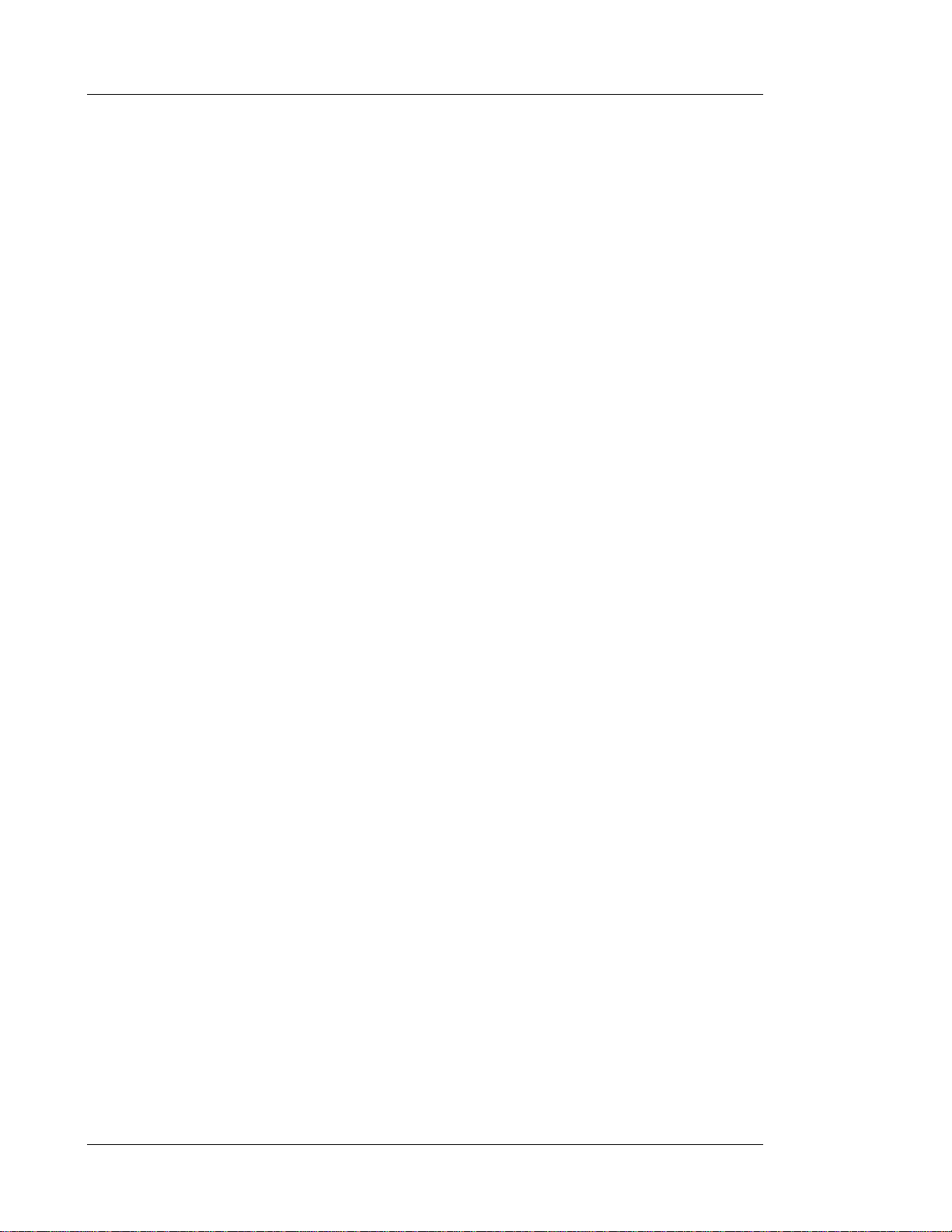
M3310 Phone User Guide
Customizing Your Phone
Ringer Control
To adjust the Ringer Volume while the phone is ringing:
• Press + or −.
To adjust the Ringer Volume or Pitch while the phone is idle:
1. Press SUPERKEY.
2. Press
3. Press
4. To adjust the ringer pitch, press
5. Press + or − until you hear the desired ringer pitch/volume.
6. Press
7. Press
# (No) until "Ringer Adjust?" appears.
* (Yes).
then
* (Yes).
# (Save).
SUPERKEY.
* (Yes). To adjust the ringer volume, press # (No),
Handset Receiver Volume Control
To adjust the Handset Receiver Volume when you are using the handset:
• Press + or −.
Speaker Volume Control
To adjust the Speaker Volume when making an on-hook call or when listening
to background music:
• Press + or −.
Display Contrast Control
To adjust the Display Contrast while your phone is idle:
• Press DOWN ARROW.
8
Page 9

Customizing Your Phone
Feature Keys
To display information about a key:
1. Press SUPERKEY.
2. Press a personal key.
3. Press
SUPERKEY.
To re-program a personal key:
1. Press SUPERKEY.
2. Press
3. Press
4. Press a personal key that isn't a line key.
5. Press
6. Press
7. Press
8. Press SUPERKEY.
# (No) until "Personal Keys?" appears.
* (Yes).
* (Change).
# (No) until the desired feature appears.
* (Yes).
Language Change
To change the display language:
1. Press SUPERKEY.
2. Press # (No) until "Language?" appears.
3. Press
4. Press
5. Press
6. Press
9
* (Yes).
* (Change).
# (No) until the desired language appears.
* (Yes).
Page 10

M3310 Phone User Guide
Making and Answering Calls
Make a call
1. Lift the handset.
2. If you want to use a Non-Prime Line, press a Line Appearance key.
3. Do one of the following:
• Dial the number.
• Press a Speed Call key.
Answer a call
• Lift the handset.
- or Press the flashing Line appearance key and lift the handset.
Redial
To redial the last number that you manually dialed:
1. Lift the handset.
2. Dial *01.
Redial - Saved Number
To save the last number that you manually dialed:
1. Lift the handset.
2. Dial
To Redial a saved number:
1. Lift the handset.
2. Dial
**79.
*6*.
10
Page 11
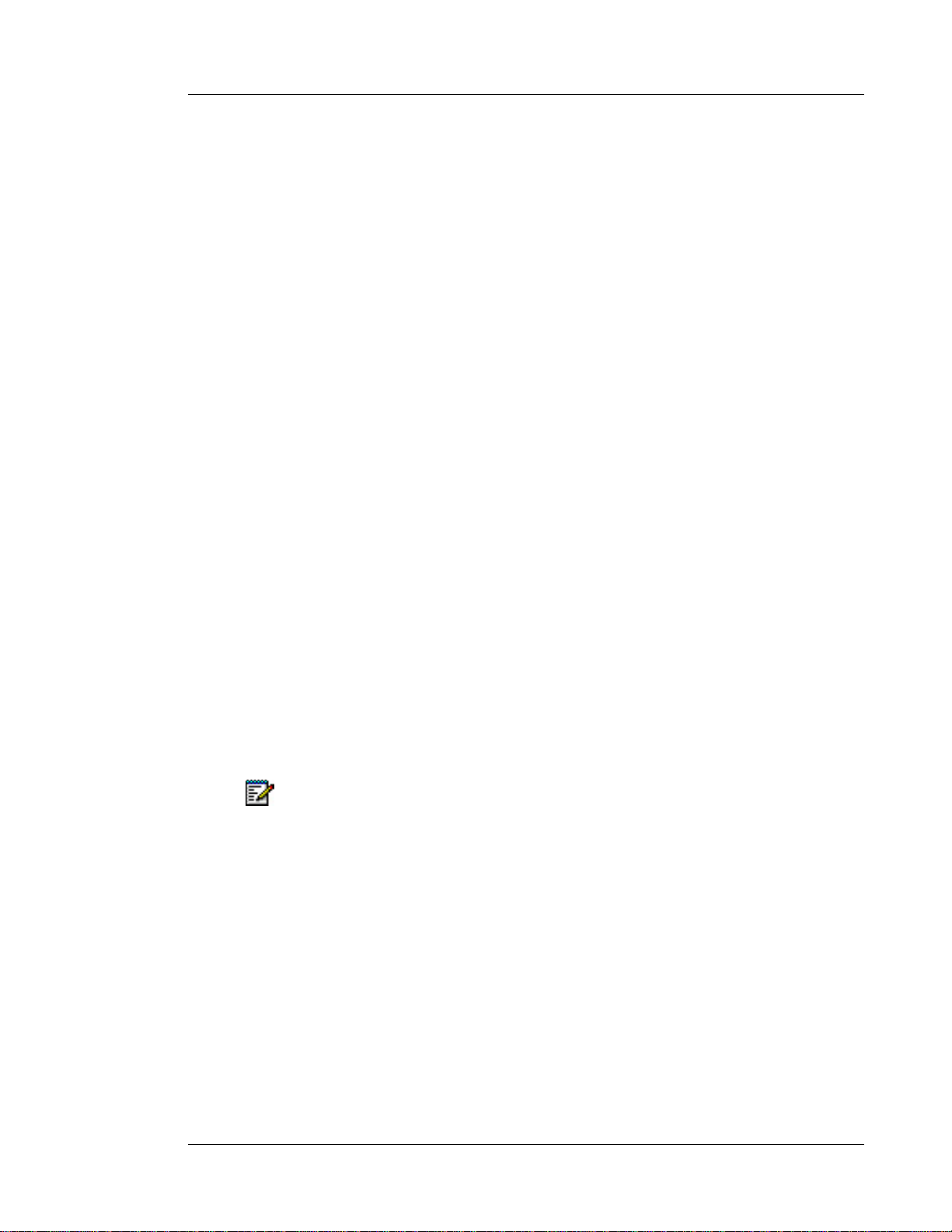
Making and Answering Calls
Speed Call Keys
You may use Speed Call Keys to make a call or to send a string of digits during a call
(press a Speed Call Key during a call to send a multi-digit password, for instance).
To dial a stored Speed Call number:
1. Lift the handset.
2. Press a Speed Call key.
To store a Speed Call number:
1. Press SUPERKEY.
2. Press a personal key that isn’t a line key.
3. Press
4. Press
5. Do one of the following:
6. Press
7. Press the selected personal key.
8. If you want to make the number private, press
9. Press
* (Change).
* (Yes).
• To enter a new number, dial the number. Press
a pause during dialing; press
• To enter a trunk flash, press
information about the use of this feature.)
* (Save).
SUPERKEY to exit, or press a personal key to program another speed call
number.
Speed Call - Personal
Note: Personal Speed Call lists must be configured by the Administrator.
To store a personal Speed Call number:
HOLD between digits to create
HOLD more than once to lengthen the pause.
TRANSFER. (See Transfer on page 14 for more
* (Yes). Otherwise, press # (No).
1. Lift the handset.
2. Dial
3. Enter an index number between
4. Dial the number to be stored.
5. Hang up.
67.
00 and 09.
To dial a stored personal Speed Call number:
1. Lift the handset.
2. Dial
11
58.
Page 12

M3310 Phone User Guide
3. Enter an index number between 00 and 09.
On-Hook Dialing
To dial without lifting the handset:
1. If you want to use a Non-Prime Line, press a Line Appearance key.
2. Dial the number.
3. Lift the handset.
Handsfree Operation
To use Handsfree Operation to make calls:
1. If you want to use a Non-Prime Line, press a Line Appearance key.
2. Dial the number.
3. Communicate by using the speaker and the microphone.
To use Handsfree Operation to answer calls:
1. Press the flashing line key.
2. Communicate by using the speaker and the microphone.
To hang up while using Handsfree Operation:
• Press CANCEL.
To temporarily disable the microphone during Handsfree Operation:
• Press MUTE (the SPEAKER indicator flashes).
To re-enable the microphone and return to the conversation:
• Press SPEAKER (the SPEAKER indicator flashes).
To disable Handsfree Operation:
• Lift the handset.
To return to Handsfree Operation:
1. Press SPEAKER.
12
2. Hang up.
Page 13

Making and Answering Calls
Auto-Answer
To enable or disable Auto-Answer:
• Press the AUTO-ANSWER feature key.
To answer a call when you hear ringback:
• Communicate by using the speaker and the microphone.
- or Lift the handset.
To terminate a call:
• Press CANCEL.
-orWait for the caller to hang up.
13
Page 14

M3310 Phone User Guide
Call Handling
Hold
To place a call on hold:
• Press HOLD.
To retrieve a call from Hold:
1. Lift the handset.
2. Press the flashing line key.
To retrieve a call from Hold at another station:
• Press the flashing line key.
-orDial
Transfer
To Transfer an active call:
1. Press TRANSFER.
2. Dial the number of the third party.
3. Do one of the following:
• To complete the Transfer, hang up.
• To announce the Transfer, wait for an answer, consult, and hang up.
• To cancel the Transfer, press
Conference
To form a Conference when a two-party call is already in place, or to add
another party to an existing Conference:
1. Press TRANSFER.
**1 and the number of the station that placed the call on Hold.
CANCEL.
14
2. Dial the number of the next party.
3. Wait for an answer.
4. Press
TRANSFER.
Page 15
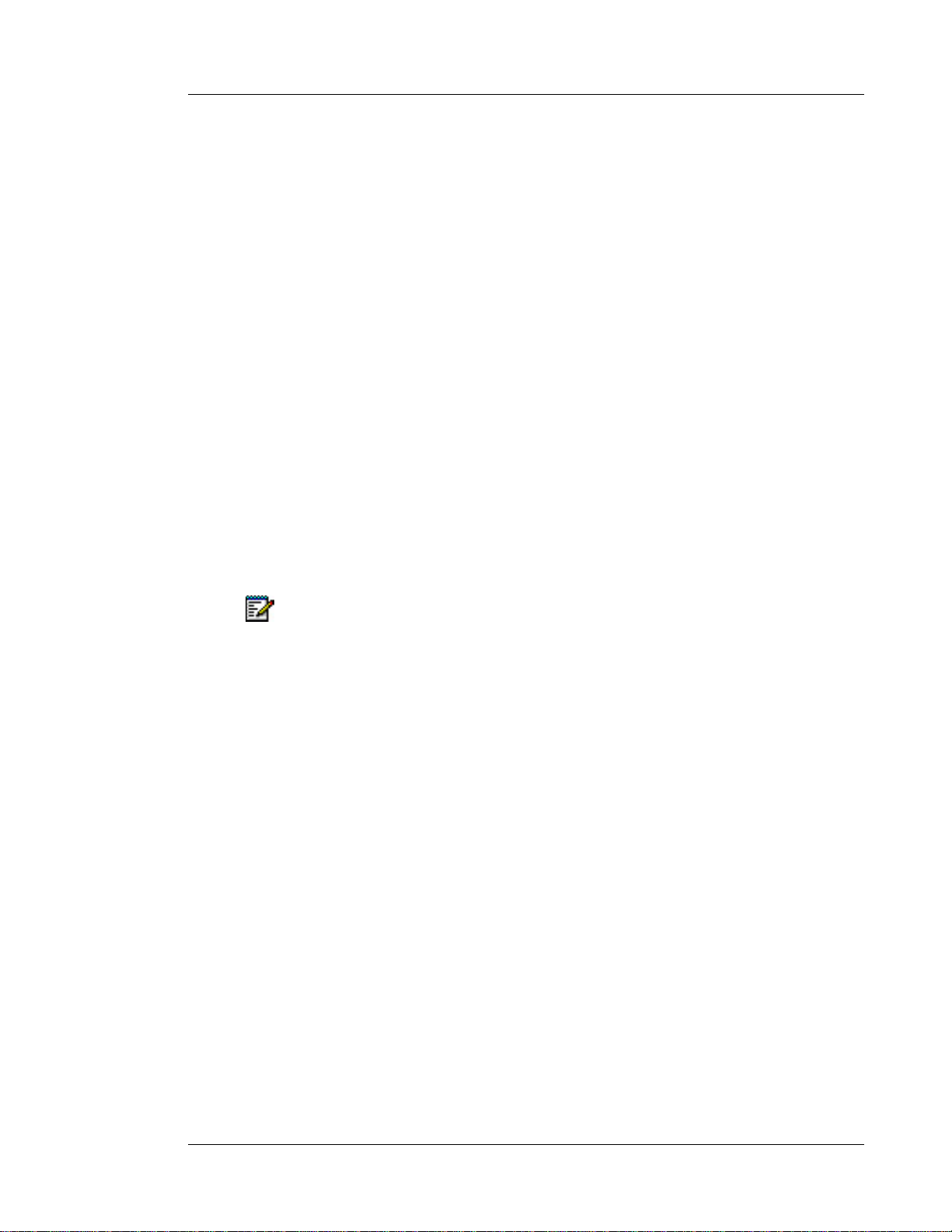
Call Handling
To leave a Conference:
• Hang up.
Conference Split
To Split a Conference and speak privately with the original party:
1. Press TRANSFER.
2. Dial
To return to the conference call:
• Press TRANSFER.
Call Forward
Call Forward lets you redirect incoming calls to an alternate number. Always redirects all
incoming calls regardless of the state of your phone. B-Int redirects internal calls when
your phone is busy, and B-Ext redirects external calls when your phone is busy. NA-Int
redirects internal calls after several rings if you don't answer, and NA-Ext redirects
external calls after several rings if you don't answer.
Note: For information about "I Am Here?", see Call Forward - Remote on page 16.
To program Call Forward:
1. Press SUPERKEY.
2. Press
3. Press
4. Press
*41.
# (No) until "Call Forwarding?" appears.
* (Yes).
# (Next) until the desired type of Call Forward appears (see above).
5. Press
6. If the number is already programmed, press
7. Press
8. Dial the destination number.
9. Press
10. Press
* (Review).
* (change).
* (Program).
DOWN ARROW to save.
SUPERKEY.
To turn Call Forward on and off (once it has been programmed):
1. Press SUPERKEY.
2. Press
3. Press
4. Press
15
# (No) until "Call Forwarding?" appears.
* (Yes).
# (Next) until the desired type of Call Forward appears.
Page 16

M3310 Phone User Guide
5. Press * (Review).
6. Press * (Change).
7. Do one of the following:
• To turn Call Forward on, press
• To turn Call Forward off, press
* (TurnOn).
# (TurnOff).
8. Press
SUPERKEY.
Call Forward - Remote
To forward calls from a remote station to your current location:
1. Press SUPERKEY.
2. Press
3. Press * (Yes).
4. Press
5. Press
6. Dial the extension of the remote station.
7. Press
To cancel Call Forward - Remote from the station that set the remote
forwarding:
1. Lift the handset.
2. Dial
# (No) until "Call Forwarding?" appears.
# (Next) until "I Am Here" appears.
* (Yes).
DOWN ARROW to save.
**77.
16
3. Dial the extension of the remote station.
4. Hang up.
To cancel Call Forward - Remote from the station that was forwarded:
1. Press SUPERKEY.
2. Press
3. Press
4. Press
5. Press
6. Press
7. Press
# (No) until "Call Forwarding?" appears.
* (Yes).
* (Review).
* (Change).
# (TurnOff).
SUPERKEY.
Page 17

Call Handling
Call Forward - End Chaining
To ensure that calls do not get forwarded again by the destination number:
1. Lift the handset.
2. Dial
3. Hang up.
64.
To again allow calls to be forwarded by the destination number:
1. Lift the handset.
2. Dial
3. Hang up.
**73.
Call Forward - Override
To override Call Forward and ring a station:
1. Lift the handset.
2. Dial
3. Dial the extension number.
*1*.
Messaging - Advisory
To turn Messaging - Advisory on:
1. Press SUPERKEY.
2. Press
3. Press
4. Press
5. Press
# (No) until "Advisory Msgs?" appears.
* (Yes).
# (Next) until the desired message appears.
# (TurnOn).
To turn Messaging - Advisory off:
1. Press SUPERKEY.
2. Press
3. Press
4. Press
17
# (No) until "Advisory Msgs?" appears.
* (Yes).
# (TurnOff).
Page 18

M3310 Phone User Guide
Messaging - Callback
To leave a Callback Message on a phone when you hear busy or ringback
tone:
• Press MESSAGE.
To respond to a message waiting condition on your phone:
1. Press MESSAGE.
2. Do one of the following:
• To call the message sender, press
• To erase the message, press
To answer a Callback:
• Lift the handset.
# (Call).
* (Erase).
Messaging - Cancel Callback
To cancel a Callback:
1. Lift the handset.
2. Dial
3. Dial the number of the called station.
4. Hang up.
*1#.
Messaging - Cancel All Callbacks
To cancel all Callbacks:
1. Lift the handset.
2. Dial
3. Hang up.
#1.
18
Page 19

Using Advanced Features
Using Advanced Features
Account Codes
To use Forced Account Codes:
1. Lift the handset.
2. Dial the Account Code digits.
3. Press
To enter an Account Code during a call:
1. Press TRANSFER.
2. Press **3.
3. Dial the Account Code digits.
4. Press
5. Press CANCEL.
Call Park
To retrieve a call parked by the attendant:
1. Lift the handset.
2. Dial
3. Dial the console ID and the Hold Slot number.
Call Pickup
#.
# (Save).
*23.
To answer a call that is ringing at another station in your Pickup Group:
1. Lift the handset.
2. Press
*6.
To answer a call that is ringing at a station not in your Pickup Group:
1. Lift the handset.
2. Dial
3. Dial the number of the ringing station.
19
**6.
Page 20

M3310 Phone User Guide
Campon
To Campon to a busy station:
• Dial 3 or wait for the time-out period to expire.
To retrieve a call when you hear Campon tone:
• Depress the hookswitch momentarily, and then dial *3. The current call is put on
hold and you are connected to the waiting call.
Do Not Disturb
To activate or deactivate Do Not Disturb:
• Press the Do Not Disturb feature key.
- or -
1. Press
2. Press # (No) until "Do Not Disturb?" appears.
3. Do one of the following:
SUPERKEY.
• To activate Do Not Disturb, press
• To deactivate Do Not Disturb, press
* (TurnOn).
# (TurnOff).
To activate Do Not Disturb from a remote station:
1. Lift handset.
2. Dial **5.
3. Dial the number of the station to which Do Not Disturb is to apply.
4. Hang up.
To deactivate Do Not Disturb from a remote station:
1. Lift handset.
2. Dial
3. Dial the number of the station with Do Not Disturb activated.
4. Hang up.
##5.
Override
To use Override when you encounter busy or DND tone:
• Dial 2.
20
Page 21

Using Advanced Features
Paging
To use Paging:
1. Lift handset.
2. Press the
3. Dial the Paging zone number (if required).
4. Make the announcement.
Direct Paging
Direct Paging allows you to page a party through their phone speaker. If the paged party
has Off-Hook Voice Announce enabled, the page will be heard even when the party is on
a handset call.
To page a party:
1. Lift the handset.
2. Press the
3. Dial the extension number.
4. Speak to the dialed party after the tone.
If Handsfree Answerback has been turned on at your phone and you receive a Direct
Page while your phone is idle, or while you are on a handset call, a handsfree call will
automatically be established after a single burst of tone.
The following instructions assume that Handsfree Answerback is not enabled on your
phone.
Pager feature key or dial **9.
Direct Paging feature key or dial *37.
To answer a Direct Page (indicated by a single burst of tone):
• Lift the handset.
-orPress
SPEAKER.
To answer a page while using the handset:
• Press SPEAKER.
To enable or disable Handsfree Answerback:
• Press SPEAKER while the phone is idle.
21
Page 22

M3310 Phone User Guide
Music
To turn Music on and off when the phone is idle:
1. Press SUPERKEY.
2. Press # (No) until "Music?" appears.
3. Do one of the following:
• To turn the music on, press * (TurnOn).
• To turn the music off, press # (TurnOff).
Group Paging / Meet Me Answer
Group Paging allows you to page a group of telephones through their built-in speakers.
You can belong to as many as three paging groups with one group designated as your
"prime" group.
When you need to respond to a Group Page but don't know the identity or extension
number of the paging party, use the Meet Me Answer feature. You have up to 15 minutes
after receiving the page to use Meet Me Answer.
To make a Group Page:
1. Lift the handset.
2. Press the
3. Do one of the following:
• To page your prime page group, press
• To page a specific page group, dial the page group directory number.
4. Speak to the dialed party after the tone.
Direct Paging feature key or dial *37.
#.
To respond to a Group Page by using Meet Me Answer:
1. Lift the handset.
2. Dial
3. Do one of the following:
*88.
• To respond to a page from your prime page group, press
• To respond to a page from a specific page group, dial the page group directory
number.
#.
22
Page 23

Using Advanced Features
Trunk Flash
The Trunk Flash feature allows you to access Centrex features (if available) while you
are talking on an outside call.
To flash a trunk while talking on an outside call:
1. Press TRANSFER.
2. Dial
3. Wait for dial tone.
4. Dial the Centrex feature access code.
Tag Call
Tag Call allows you to “tag” any threatening call that you receive. Using this tag, your
system administrator can identify the source of the malicious call and provide this
information to appropriate personnel or authorities. You can only tag calls during an
active two-party call.
To tag a malicious call:
• Press the Tag Call feature key.
- or -
1. Press
2. Dial
If the call was successfully tagged “Thank You” is shown on the display; otherwise, “Not
Allowed” is displayed.
*57 for a single flash or *56 for a double flash.
Note: Tagging a call unnecessarily may result in fines or other penalties.
TRANSFER.
*55.
23
