Page 1

Miele|home
XKM 2000 CON
de Gebrauchsanweisung für Kommunikationsmodul
am Kaffeevollautomaten CVA 506x
el ПдзгЯет чсЮузт гйб фз мпнЬдб ерйкпйнщнЯбт
уфйт кбцефйЭсет CVA 506x
en Operating instructions for communication module
for Coffee machines CVA 506x
es Instrucciones de manejo del módulo de comunicación
en la máquina de café CVA 506x
fr Mode d'emploi pour le module de communication
machine à café CVA 506x
it Istruzioni d'uso per modulo di comunicazione
sulla macchina per il caffè CVA 506x
nl Gebruiksaanwijzing voor de communicatiemodule
van de koffieautomaat CVA 506x
pl Instrukcja u¿ytkowania dla modu³u komunikacyjnego
w ekspresach do kawy CVA 506x
pt Instruções de utilização para o módulo de comunicação
na máquina de café CVA 506x
ru Инструкция по эксплуатации коммуникационного
модуля с кофейным автоматом CVA 506x
sv Bruksanvisning för kommunikationsmodul
till espressomaskinerna CVA 506x
tr CVA 506x Kahve Makinesi Kullanma Kýlavuzu
ms-MS
M.-Nr. 07 603 890
Page 2

de - Bedienung ....................................................3
el - Чейсйумьт .....................................................6
en - Operation.....................................................9
es - Manejo ......................................................12
fr - Commande ...................................................15
it - Uso..........................................................18
nl - Bediening ....................................................21
pl - Obs³uga .....................................................24
pt - Utilização ....................................................27
ru - Управление .................................................30
sv - Användning ..................................................33
tr - Kullaným .....................................................36
Page 3

de - Bedienung
Mit Miele|home wird Ihr Kaffeevoll
automat zu einem kommunikationsfähi
gen Hausgerät und kann über ein
Steuerungssystem (z. B. über PC oder
Mobiltelefon) eingestellt werden.
Weitere Informationen finden Sie unter
www.miele-at-home.de
Die Hausgeräte kommunizieren über
das Stromnetz (Powerline) miteinander.
Das Miele|home-Kommunikationsmo
dul wird auf der Rückseite Ihres Kaffee
vollautomaten eingebaut.
Die Montage und der elektrische An
schluss ist in beiliegender Montageanweisung beschrieben.
Das Kommunikationsmodul darf nur
von einer Elektro-Fachkraft angeschlossen werden, die die landesüblichen Vorschriften und die Zusatzvorschriften der örtlichen Elektroversorgungsunternehmen genau
kennt und sorgfältig beachtet.
-
-
Sobald das Kommunikationsmodul in
Ihrem Kaffeevollautomaten installiert ist,
sind weitere Menüpunkte im Display
anwählbar:
Über den Punkt "Miele|home" im
–
Programmpunkt "Einstellungen F"
können Sie sich bei Miele|home anoder abmelden.
Über den Punkt "Fernsteuerung" im
–
-
Programmpunkt "Einstellungen F"
können Sie den Kaffeevollautomaten
für den Zugriff über ein Steuerungs
system (z. B. über PC oder Mobiltele
fon) freischalten.
– Über den Punkt "synchronisieren" im
Programmpunkt "Einstellungen F ...
Tageszeit" können Sie die angezeigte Tageszeit automatisch mit den anderen kommunikationsfähigen Hausgeräten synchronisieren.
Beachten Sie unbedingt die Gebrauchsanweisung Ihres Kaffeevollautomaten.
-
-
3
Page 4
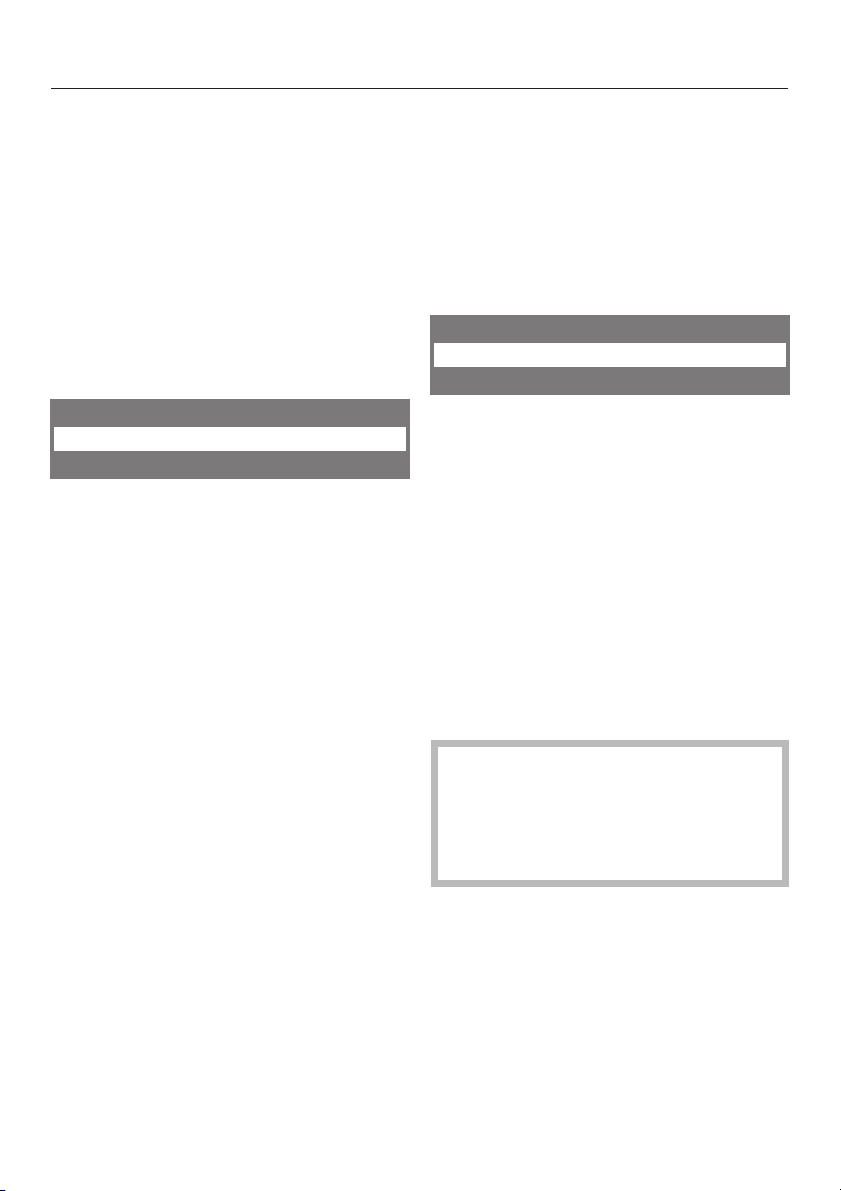
de - Bedienung
Miele|home
Dieser Programmpunkt erscheint,
sobald das Kommunikationsmodul in
stalliert und elektrisch angeschlossen
ist.
Schalten Sie den Kaffeevollautoma
^
ten ein.
Wählen Sie im Hauptmenü den Pro
^
grammpunkt "Einstellungen F" aus,
und berühren Sie die OK-Taste.
Einstellungen
Miele|home
Händler
^ Berühren Sie die rechte Pfeiltaste, bis
"Miele|home" hell unterlegt ist, und
berühren Sie die OK-Taste.
^ Wählen Sie "anmelden" aus, und be-
rühren Sie die OK-Taste.
Der Kaffeevollautomat wird bei
Miele|home angemeldet.
Anschließend erscheint der Programmpunkt "Fernsteuerung" unter "Einstellungen F".
-
-
-
Fernsteuerung
Dieser Programmpunkt erscheint,
sobald der Kaffeevollautomat bei
Miele|home angemeldet ist.
Wählen Sie im Hauptmenü den Pro
^
grammpunkt "Einstellungen F" aus,
und berühren Sie die OK-Taste.
Einstellungen
Fernsteuerung
Händler
Berühren Sie die rechte Pfeiltaste, bis
^
"Fernsteuerung" hell unterlegt ist, und
berühren Sie die OK-Taste.
^ Wenn Sie den Kaffeevollautomaten
für den Zugriff über ein Steuerungssystem (z. B. über PC oder Mobiltelefon) freischalten möchten, wählen Sie
"ein", und berühren Sie die OK-Taste.
^ Wenn Sie nicht möchten, dass der
Kaffeevollautomat über ein Steuerungssystem eingestellt werden
kann, wählen Sie "aus", und berühren
Sie die OK-Taste.
-
^
Wenn Sie sich bei Miele|home
abmelden möchten, wählen Sie "ab
melden" aus, und berühren Sie die
OK-Taste.
4
Die Einstellungsmöglichkeiten für Ih
-
ren Kaffeevollautomaten über ein
-
Steuerungssystem hängen davon
ab, welches System Sie in Ihrem
Haushalt verwenden.
Page 5

Tageszeit synchronisieren
Der Punkt "synchronisieren" erscheint
im Menüpunkt "Tageszeit", wenn Ihr
Kaffeevollautomat bei Miele|home an
gemeldet ist. Dann kann die Tageszeit
automatisch mit den anderen kommuni
kationsfähigen Hausgeräten synchroni
siert werden.
Wählen Sie im Hauptmenü den Pro
^
grammpunkt "Einstellungen F" aus,
und berühren Sie die OK-Taste.
Einstellungen
Tageszeit
Timer
^ Berühren Sie die rechte Pfeiltaste, bis
"Tageszeit" hell unterlegt ist, und berühren Sie die OK-Taste.
^ Wählen Sie mit den Pfeiltasten "syn-
chronisieren" aus.
-
de - Bedienung
-
-
-
^ Wenn Sie die Tageszeit synchronisie-
ren möchten, wählen Sie "ein", und
berühren Sie die OK-Taste.
In diesem Fall wird der Punkt "einstel
len" ausgeblendet, da Sie die Tages
zeit nicht mehr manuell einstellen
müssen.
^
Wenn Sie die Tageszeit nicht syn
chronisieren möchten, wählen Sie
"aus", und berühren Sie die OK-Tas
te.
In diesem Fall wird der Punkt "einstel
len" eingeblendet, und Sie müssen
die Tageszeit manuell einstellen
(siehe Gebrauchsanweisung Ihres
Kaffeevollautomaten).
-
-
-
5
Page 6
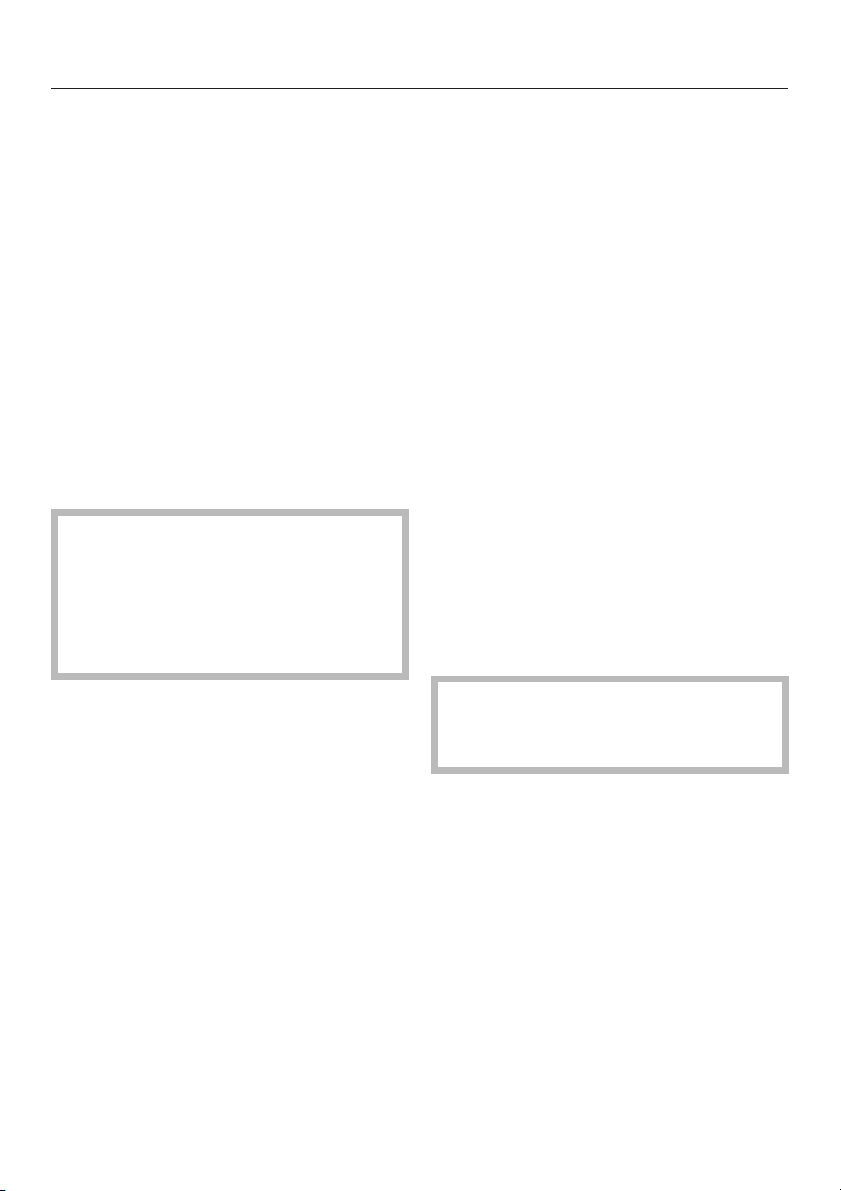
el - Чейсйумьт
Ме фп уэуфзмб Miele|home з кбце
фйЭсб убт мефбфсЭрефбй уе ухукехЮ
ме дхнбфьфзфб ерйкпйнщнЯбт кбй
мрпсеЯ нб схимйуфеЯ мЭущ еньт ух
уфЮмбфпт елЭгчпх (р.ч. мЭущ pc Ю
кйнзфпэ фзлецюнпх).
Пй ухукехЭт ерйкпйнщнпэн мефбоэ
фпхт мЭущ фпх злекфсйкпэ дйкфэпх
(Powerline).
З мпнЬдб ерйкпйнщнЯбт Miele|home
фпрпиефеЯфбй уфп рЯущ мЭспт фзт
кбцефйЭсбт убт.
З егкбфЬуфбуз кбй з злекфсйкЮ уэн
деуз ресйгсЬцпнфбй уфйт ухнпдехфйкЭт пдзгЯет егкбфЬуфбузт.
З уэндеуз фзт мпнЬдбт ерйкпйнщнЯбт ерйфсЭрефбй нб гЯней мьнп
брь ейдйкь фечнЯфз злекфспльгп,
п прпЯпт иб фзсеЯ фйт йучэпхует
рспдйбгсбцЭт буцЬлейбт фзт екЬуфпфе чюсбт.
-
Мьлйт гЯней з егкбфЬуфбуз фзт мпнЬ
-
дбт ерйкпйнщнЯбт уфзн кбцефйЭсб
убт, мрпсеЯфе нб ерйлЭоефе ресбйфЭ
сщ узмеЯб менпэ уфзн пиьнз:
мЭущ фпх узмеЯпх "Miele|home"
–
уфп узмеЯп фпх рспгсЬммбфпт
"СхимЯуейт F" мрпсеЯфе нб ухнде
иеЯфе уфп Miele|home Юнббрп
ухндеиеЯфе брь бхфь.
мЭущ фпх узмеЯпх "фзлечейсйумьт"
–
уфп узмеЯп фпх рспгсЬммбфпт
"СхимЯуейт F" мрпсеЯфе нб чейсй
-
уфеЯфе фзн кбцефйЭсб убт мЭущ
еньт ухуфЮмбфпт елЭгчпх (р.ч.
мЭущ pc Ю кйнзфпэ фзлецюнпх).
– мЭущ фпх узмеЯпх "ухгчспнйумьт"
уфп узмеЯп фпх рспгсЬммбфпт
"СхимЯуейт F ... юсб" мрпсеЯфе бхфьмбфб нб ухгчспнЯуефе фзн юсб
рпх емцбнЯжефбй уфзн пиьнз ме фйт
Ьллет ухукехЭт ме дхнбфьфзфб ерйкпйнщнЯбт.
-
-
-
-
-
ЛЬвефе прщудЮрпфе хрьшз убт
фйт пдзгЯет чсЮузт фзт кбцефйЭ
сбт убт.
6
-
Page 7
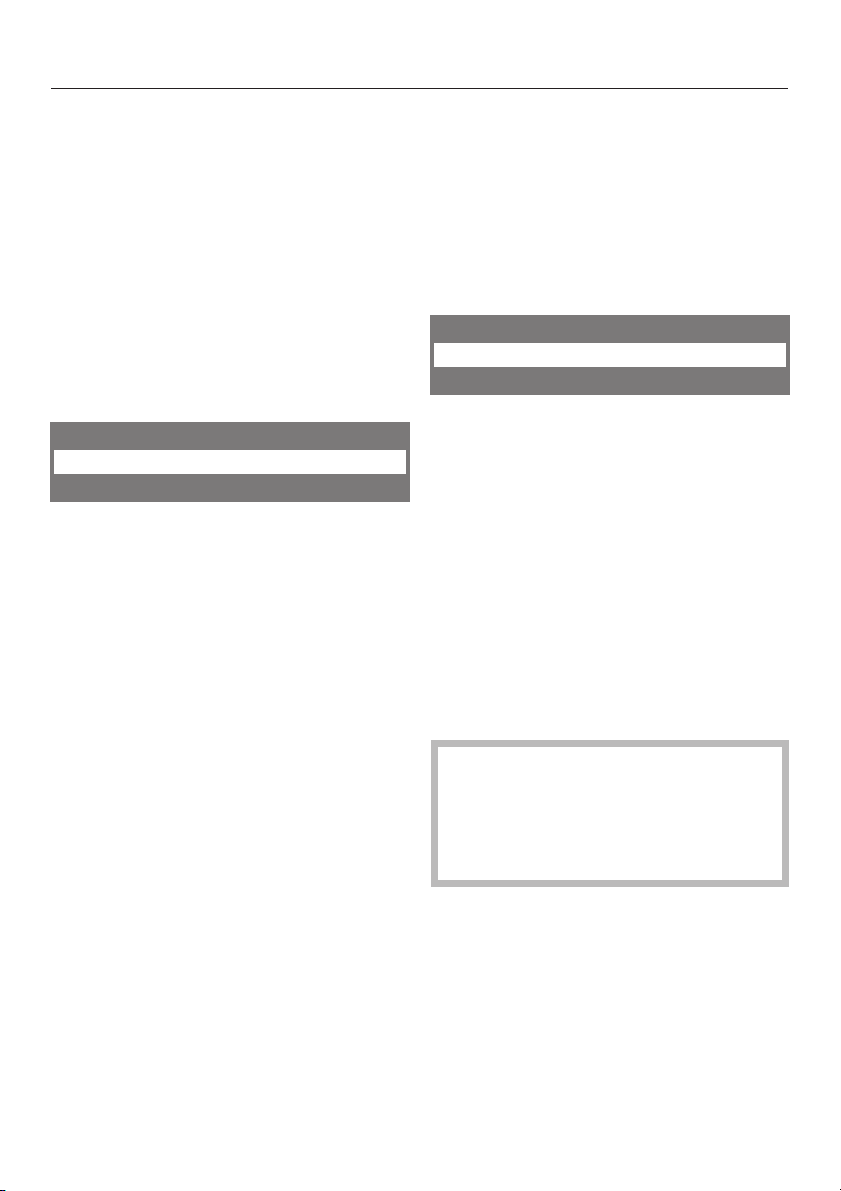
el - Чейсйумьт
Miele|home
Бхфь фп узмеЯп фпх рспгсЬммбфпт
емцбнЯжефбй, мьлйт гЯней з егкбфЬ
уфбуз фзт мпнЬдбт ерйкпйнщнЯбт кбй
ухндеиеЯ ме фп злекфсйкь сеэмб.
ИЭфефе фзн кбцефйЭсб уе лейфпхс
^
ãßá.
ЕрйлЭгефе брь фп вбуйкь менпэ фп
^
узмеЯп фпх рспгсЬммбфпт "СхимЯ
уейт F" кбй бггЯжефе фп рлЮкфсп
OK.
схимЯуейт
Miele|home
екиеуйбкЮ ерЯдейоз
^ БггЯжефе фп деоЯ рлЮкфсп вЭлпхт,
мЭчсй фп "Miele|home" нб емцбнйуфеЯ уе бнпйчфьчсщмп цьнфп, кбй
бггЯжефе фп рлЮкфсп OK.
^ ЕрйлЭгефе "уэндеуз", кбй бггЯжефе
фп рлЮкфсп OK.
З кбцефйЭсб ухндЭефбй уфп
Miele|home.
Уфз ухнЭчейб емцбнЯжефбй фп узмеЯп
фпх рспгсЬммбфпт "фзлечейсйумьт"
кЬфщ брь фп узмеЯп "СхимЯуейт F".
^
Бн иЭлефе нб брпухндеиеЯфе брь
фп Miele|home, ерйлЭгефе "брпуэн
деуз", кбй бггЯжефе фп рлЮкфсп OK.
-
Фзлечейсйумьт
Бхфь фп узмеЯп фпх рспгсЬммбфпт
емцбнЯжефбй, мьлйт з кбцефйЭсб убт
ухндеиеЯ уфп Miele|home.
ЕрйлЭгефе брь фп вбуйкь менпэ фп
^
узмеЯп фпх менпэ "СхимЯуейт F" êáé
бггЯжефе фп рлЮкфсп OK.
схимЯуейт
-
фзлечейсйумьт
екиеуйбкЮ ерЯдейоз
БггЯжефе фп деоЯ рлЮкфсп вЭлпхт,
^
мЭчсй фп "фзлечейсйумьт" нб емцб
нйуфеЯ уе бнпйчфьчсщмп цьнфп, кбй
бггЯжефе фп рлЮкфсп OK.
^ Бн иЭлефе нб чейсйуфеЯфе фзн кбце-
фйЭсб мЭущ еньт ухуфЮмбфпт елЭгчпх (р.ч. мЭущ pc Ю кйнзфпэ фзлецюнпх), ерйлЭгефе "енесгь" кбй бггЯжефе фп рлЮкфсп OK.
^ Áí äåí иЭлефе нб схимЯжефбй з кб-
цефйЭсб мЭущ еньт ухуфЮмбфпт елЭгчпх, ерйлЭгефе "мз енесгь" кбй
бггЯжефе фп рлЮкфсп OK.
Пй дхнбфьфзфет сэимйузт фзт кб
цефйЭсбт убт мЭущ еньт ухуфЮмб
фпт елЭгчпх еобсфюнфбй брь фп
уэуфзмб рпх чсзуймпрпйеЯфе уфп
урЯфй убт.
-
-
-
7
Page 8
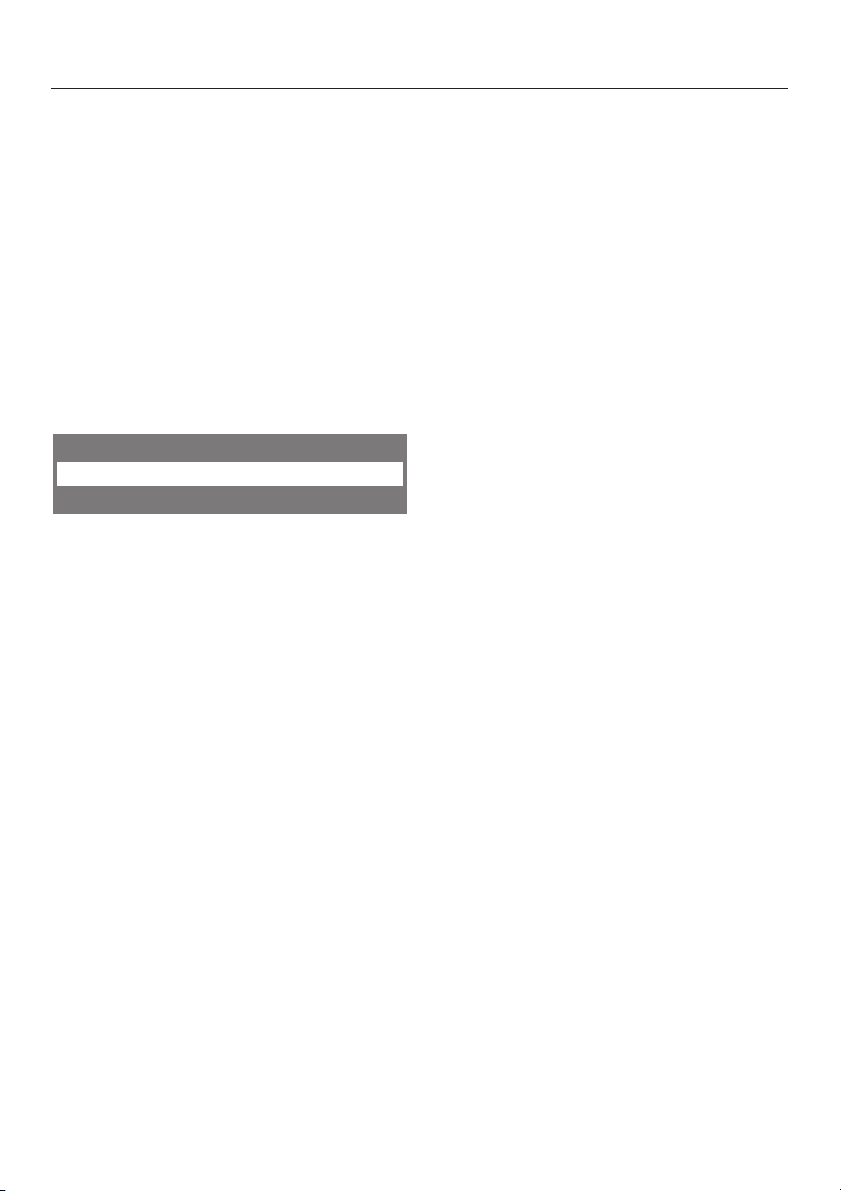
el - Чейсйумьт
Ухгчспнйумьт юсбт
Фп узмеЯп "ухгчспнйумьт" емцбнЯже
фбй уфп узмеЯп фпх менпэ "юсб", ьфбн
з кбцефйЭсб убт ухндеиеЯ уфп
Miele|home. Фьфе з юсб мрпсеЯ бх
фьмбфб нб ухгчспнйуфеЯ ме фйт Ьллет
ухукехЭт ме дхнбфьфзфб ерйкпйнщ
-
íßáò.
ЕрйлЭгефе брь фп вбуйкь менпэ фп
^
узмеЯп фпх рспгсЬммбфпт "СхимЯ
-
óåéò F", кбй бггЯжефе фп рлЮкфсп
OK.
схимЯуейт
þñá
чспньмефсп
^ БггЯжефе фп деоЯ рлЮкфсп вЭлпхт,
мЭчсй фп "юсб" нб Эчей бнпйчфьчсщмп цьнфп, кбй бггЯжефе фп рлЮкфсп
OK.
^ ЕрйлЭгефе ме фб рлЮкфсб вЭлпхт
"ухгчспнйумьт".
^ Бн иЭлефе нб ухгчспнЯуефе фзн
юсб, ерйлЭгефе "енесгь" кбй бггЯ
жефе фп рлЮкфсп OK.
У' бхфЮ фзн ресЯрфщуз увЮней фп
узмеЯп "сэимйуз", бцпэ ден рсЭрей
рйб нб схимЯуефе фзн юсб чейспкЯ
нзфб.
-
^
Áí äåí иЭлефе нб ухгчспнЯуефе
фзн юсб, ерйлЭгефе "мз енесгь" кбй
бггЯжефе фп рлЮкфсп OK.
У' бхфЮ фзн ресЯрфщуз емцбнЯжефбй
фп узмеЯп "сэимйуз" кбй еуеЯт рсЭ
рей нб схимЯуефе фзн юсб чейспкЯ
нзфб (влЭре пдзгЯет чсЮузт фзт
кбцефйЭсбт).
8
-
-
Page 9

en - Operation
With Miele|home, your coffee machine
becomes a communication-enabled
appliance which can be accessed via a
control unit (e.g. PC or mobile phone).
For further information, visit
www.miele-at-home.de.
The appliances communicate with one
another via the domestic power supply.
The Miele|home communication
module is fitted to the back of your
coffee machine.
Installation and electrical connection
are described in the installation
instructions supplied.
The communication module may
only be connected by a qualified
and competent person in strict
accordance with current local and
national safety regulations.
Once the communication module has
been fitted to your coffee machine,
further menu options will show in the
display:
You can sign on or off Miele|home
–
by selecting "Miele|home in the
"Settings F" menu.
You can set your coffee machine to
–
be accessed via a control system
(e.g. PC or mobile phone) by
selecting "Remote control" in the
"Settings F" menu.
You can synchronise the time of day
–
automatically with the other
communication-enabled appliances
in your home by selecting
"Synchronise" in the "Settings F"
menu.
Please follow the operating
instructions for your coffee machine.
9
Page 10
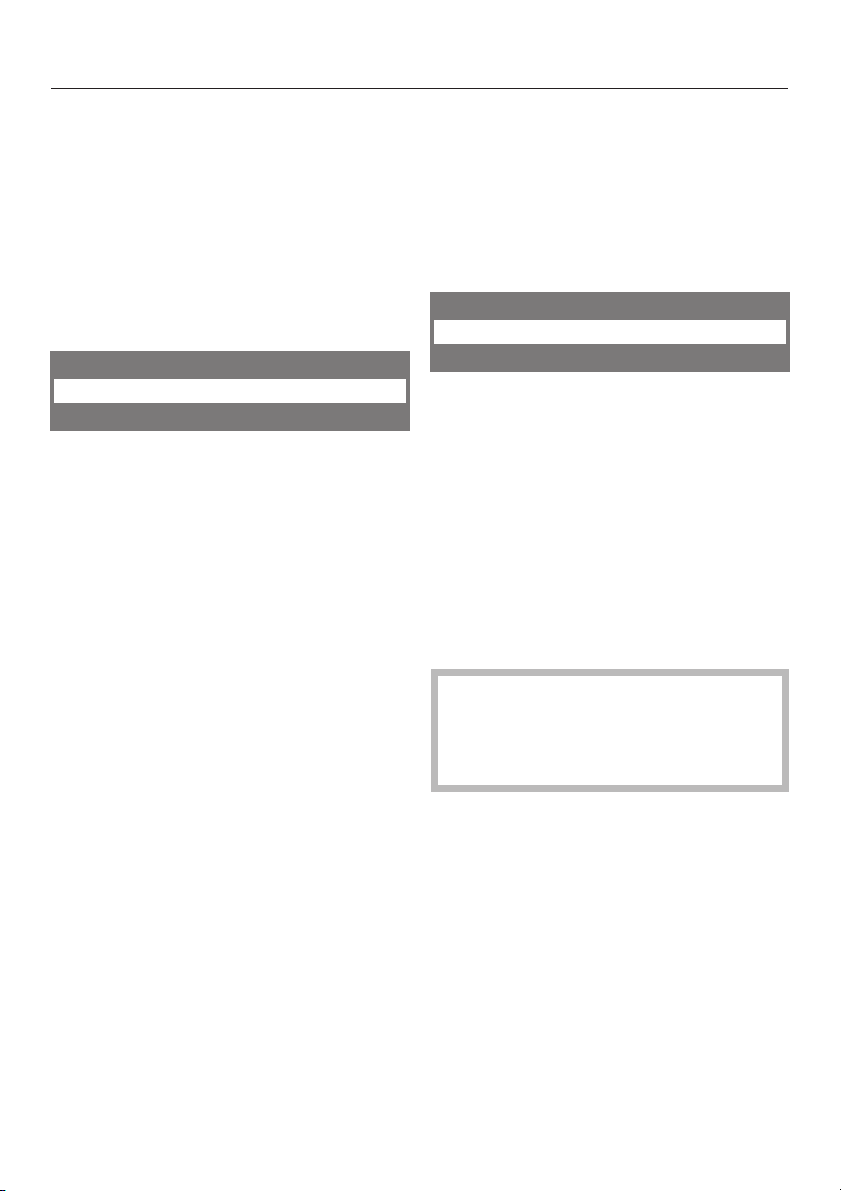
en - Operation
Miele|home
This option appears once the
communication module has been
installed and connected to the mains
electricity supply.
Switch the coffee machine on.
^
Select "Settings F" from the Main
^
menu, and then touch the OK sensor.
Settings
Miele|home
Showroom prog.
Touch the right arrow sensor until
^
"Miele|home" is highlighted, and
then touch the OK sensor.
^ Select "Sign on" and touch the OK
sensor.
The coffee machine is now signed on to
Miele|home.
Then the "Remote control" option will
appear under the "Settings F" menu.
^ If you wish to sign off from
Miele|home, select "Sign off" and
touch the OK sensor.
Remote control
This option will appear once the coffee
machine has been signed on to
Miele|home.
Select "Settings F" from the Main
^
menu, and then touch the OK sensor.
Settings
Remote control
Showroom prog.
Touch the right arrow sensor until
^
"Remote control" is highlighted and
touch the OK sensor.
^ If you want to set the coffee machine
to be accessed via a control system
(e.g. PC or mobile phone), select
"On" and touch the OK sensor.
^ If you do not want to set the coffee
machine to be accessed via a control
system, select "Off" and touch the OK
sensor.
The settings options for accessing
your coffee machine via a control
system depend on the system in use
in your home.
10
Page 11

Synchronising the time of day
The "Synchronise" option comes up in
the "Time of day" menu once your
coffee machine has been signed on to
Miele|home. This enables you to
synchronise the time of day automati
cally with the other communicationenabled appliances in your home.
Select "Settings F" from the Main
^
menu, and then touch the OK sensor.
Settings
Time of day
Timer
^ Touch the right arrow sensor until
"Time of day" is highlighted and touch
the OK sensor.
^ Use the arrow sensors to select
"Synchronise".
^ If you wish to synchronise the time of
day, select "On" and touch OK.
If you do this, then the "Set" option
goes out as you no longer need to
set the time of day manually.
-
en - Operation
^
If you do not wish to synchronise the
time of day, select "Off" and touch the
OK sensor.
If you do this, then the "Set" option
will show in the display and you will
need to set the time of day manually
(see the Operating instructions for
your coffee machine).
11
Page 12

es - Manejo
Con Miele|home puede adaptar su
máquina de café a un aparato domóti
co y mediante un sistema de control
(como por ej. un PC o un teléfono mó
vil) podrá regularla.
Encontrará más información en
www.miele-at-home.de
Los aparatos se intercomunican a tra
vés de la red eléctrica (Powerline).
El módulo de comunicación
Miele|home se instala en la parte pos
terior de la máquina de café.
El montaje y la conexión eléctrica están
descritos en las instrucciones de montaje adjuntas.
La conexión del módulo de comunicación únicamente podrá realizarla
un técnico electricista, que conozca
y se atenga exactamente a las normativas nacionales, así como a las
normas adicionales de las compañías eléctricas del lugar de emplazamiento del aparato.
-
-
-
En el momento en que el módulode co
municación esté instalado en la
máquina de café, se podrán seleccio
nar otros puntos del menú en el dis
play.
Con el punto "Miele|home" del pun
–
to de programa "Ajustes F" se puede
registrar o desconectar de
Miele|home.
Con el punto "Control a distancia" en
–
el punto de programa "Ajustes F"
puede desconectar el acceso a la
máquina de café a través del siste
ma de control (por ej. PC o teléfono
móvil).
– Con el punto "sincronizar" en el pun-
to de programa "Ajustes F ... hora"
puede sincronizar de manera
automática la hora mostrada con los
demás aparatos domóticos.
Es imprescindible que tenga en cuenta las instrucciones de montaje de
su máquina de café.
-
-
-
-
-
12
Page 13

es - Manejo
Miele|home
Ese punto de programa se muestra
desde el momento en el que el módulo
de comunicación se instale y quede
conectado a la red eléctrica.
Conecte la máquina de café.
^
Seleccione en el menú principal el
^
punto del programa "Ajustes F"y
pulse la tecla OK.
Ajustes
Miele|home
Distribuidor
^ Pulse la tecla de dirección derecha
hasta que "Miele|home" aparezca
con un fondo claro, y pulse la tecla
OK.
^ Seleccione "¿Registrar?" y pulse la te-
cla OK.
La máquina de café será registrada en
Miele|home.
A continuación aparecerá el punto de
programa "Control a distancia" en el
"Ajustes F".
Control a distancia
Este punto de programa aparece en el
momento en el que la máquina de café
se registre en Miele|home.
Seleccione en el menú principal el
^
punto del programa "Ajustes F"y
pulse la tecla OK.
Ajustes
Control a distancia
Distribuidor
Pulse la tecla de dirección derecha
^
hasta que "Control a distancia" apa
rezca con un fondo claro, y pulse la
tecla OK.
^ Si desea desconectar el acceso a la
máquina de café a través del sistema
de control (por ej. al PC o al teléfono
móvil), seleccione "conectar" y presione la tecla OK.
^ Si no quiere que la máquina de café
pueda ser conectada desde el sistema de control, seleccione "desconectar" y presione la tecla OK.
-
^
Si quisiese cerrar sesión en
Miele|home, seleccione "¿Desco
nectar?" y pulse la tecla OK.
Los posibles ajustes para la
-
máquina de café a través de un sis
tema de control dependen de qué
sistema utilice en su casa.
13
Page 14

es - Manejo
Sincronizar la hora
El punto "sincronizar" aparece en el
punto de menú "Hora" si su máquina de
café ha sido registrada en
Miele|home. Si es así, la hora se pue
de sincronizar de manera automática
con los otros aparatos domóticos.
Seleccione en el menú principal el
^
punto del programa "Ajustes F"y
pulse la tecla OK.
Ajustes
Hora
Timer
^ Pulse la tecla de dirección derecha
hasta que "Hora" aparezca con un
fondo claro, y pulse la tecla OK.
^ Seleccione "sincronizar" con las te-
clas de dirección.
^ Si desea sincronizar la hora, selec-
cione "conectar" y presione la tecla
OK.
En este caso se apaga el punto
"ajustar" porque ya no es necesario
ajustar la hora de manera manual.
-
^
Si no desea sincronizar la hora, se
leccione "desconectar" y presione la
tecla OK.
En este caso se visualiza el punto
"ajustar" y deberá ajustar la hora de
manera manual (véanse las instruc
ciones de manejo de su máquina de
café).
14
-
-
Page 15

fr - Commande
Avec Miele|home votre machine à
café est dotée d'une fonction de com
munication qui permet de la program
mer par un système de commande (sur
ordinateur ou téléphone portable par
exemple).
Les appareils électroménagers commu
niquent entre eux par l'intermédiaire du
réseau électrique (powerline).
Le module de communication
Miele|home se monte à l'arrière de la
machine à café.
Le montage et le raccordement électri
que est décrit dans la notice de montage jointe.
Ce module de communication doit
impérativement être installé par un
électricien qui connaît et respecte
les prescriptions nationales et recommandations de la compagnie
distributrice d'électricité.
-
-
Dès que le module de communication
est installé dans la machine à café, des
options supplémentaires s'affichent et
peuvent être sélectionnées :
L'option "Miele|home" sous "Régla
–
ges F" permet de connecter ou de
déconnecter la machine à café sur
Miele|home.
Le menu "Commande à distance"
–
sous "Réglages F" permet de pro
grammer la machine à café pour
l'accès par un système de comman
-
de à distance (par exemple par PC
ou téléphone portable).
– L'option "synchroniser" sous "Régla-
ges F ... Heure" permet de synchroniser automatiquement l'heure affichée avec les autres appareils électroménagers à fonction de communication.
Veuillez impérativement tenir compte de la notice d'utilisation de votre
machine à café.
-
-
-
15
Page 16

fr - Commande
Miele|home
Ce menu est affiché dès lors que le mo
dule de communication est installé et
raccordé électriquement.
Mettez la machine à café en marche.
^
Sélectionnez avec une des flèches
^
l'option "Réglages F" dans le menu
principal et effleurez la touche OK.
Réglages
Miele|home
Revendeur
Effleurez la flèche droite jusqu'à ce
^
que l'option "Miele|home" soit en
surbrillance puis validez avec OK.
^ Sélectionnez "Connexion" et effleurez
la touche OK.
La machine à café est connectée à
Miele|home.
Ensuite le menu "Commande à distance" est affiché sous "Réglages F".
^ Si vous souhaitez déconnecter votre
machine à café de Miele|home, sé
lectionnez "Déconnecter" et effleurez
la touche OK.
Commande à distance
Cette option est affichée dès lors que la
-
machine à café est connectée à
Miele|home.
Sélectionnez avec une des flèches
^
l'option "Réglages F" dans le menu
principal et effleurez la touche OK.
Réglages
Commande à distance
Revendeur
Effleurez la flèche droite jusqu'à ce
^
que l'option "Commande à distance"
soit en surbrillance puis validez avec
OK.
^ Si vous souhaitez que la machine à
café puisse être accessible à distance par un système de commande
(par exemple par un ordinateur ou un
téléphone portable), sélectionnez
"activé" et effleurez la touche OK.
^ Si vous ne souhaitez pas que la ma-
chine à café puisse être accessible à
-
un système de commande à distan
ce, sélectionnez "désactivé" et effleu
rez la touche OK.
-
-
16
Les possibilités de réglage de votre
machine à café via un système de
commande dépendent du système
que vous utilisez chez vous.
Page 17

Synchronisation de l'heure
Le menu "synchroniser" apparaît sous
le menu "Heure" si votre machine est
connectée sur Miele|home. L'heure
peut alors être synchronisée automati
quement avec celle des autres appa
reils ménagers.
Sélectionnez avec une des flèches
^
l'option "Réglages F" dans le menu
principal et effleurez la touche OK.
Réglages
Heure
Timer
^ Effleurez la flèche de droite jusqu'à
ce que l'option "Heure" soit en surbrillance puis validez avec OK.
^ Sélectionnez "synchroniser" avec les
flèches.
^ Si vous souhaitez synchroniser l'heu-
re, sélectionnez "activé" et effleurez la
touche OK.
Dans ce cas le menu "Réglage" n'est
plus affiché car vous n'avez plus be
soin de régler l'heure manuellement.
-
fr - Commande
-
-
^
Si vous ne souhaitez pas synchronis
er l'heure, sélectionnez "activé" et ef
fleurez la touche OK.
Dans ce cas, le menu "Réglage" est
affiché et vous devez régler l'heure
manuellement (voir la notice d'utilisa
tion et de montage de votre machine
à café).
-
-
-
17
Page 18

it - Uso
Con Miele|home la macchina per il
caffè può essere collegata a un elettro
domestico predisposto per la connes
sione e impostata tramite sistemi quali
p.es. PC o telefono cellulare.
Gli elettrodomestici comunicano tra loro
tramite la rete elettrica (Powerline).
Il modulo di comunicazione
Miele|home viene montato sul retro
della macchina per il caffè.
Montaggio e allacciamento elettrico
sono descritti nelle istruzioni di montag
gio allegate.
Per l'allacciamento del modulo di
comunicazione rivolgersi a un elettricista che sia a conoscenza delle
normative locali e delle normative
supplementari emanate dall’azienda
elettrica di zona e che effettui il lavoro conformemente.
-
Quando il modulo di comunicazione è
installato sulla macchina per il caffè, sul
display è possibile selezionare anche le
seguenti voci del menù:
con "Miele|home" in "Impostazioni
–
F" è possibile connettersi oppure
disconnettersi con il Miele|home.
con "Comando remoto" in "Imposta
–
zioni F" è possibile impostare l'ac
cesso per la macchina per il caffè
tramite sistemi quali p.es. PC o tele
fono cellulare.
con "sincronizzare" in "Impostazioni
–
F ... orologio" è possibile sincronizzare automaticamente l'ora visualizzata con altri elettrodomestici predisposti per la connessione.
Attenersi assolutamente alle istruzioni d'uso della macchina per il caffè.
-
-
-
18
Page 19

it - Uso
Miele|home
Questa voce programma appare quan
do il modulo di comunicazione è stato
installato e allacciato alla rete elettrica.
Accendere la macchina per il caffè.
^
Nel menù principale scegliere la
^
voce "Impostazioni F" e premere il
tasto OK.
Impostazioni
Miele|home
Rivenditori
Premere il tasto freccia destro finché
^
"Miele|home" è evidenziato in chiaro
e premere il tasto OK.
^ Scegliere "Connettere" e confermare
con OK.
La macchina per il caffè attiva la connessione a Miele|home.
Infine compare la voce del programma
"Comando remoto" in "Impostazioni F".
^ Per disconnettersi da Miele|home,
selezionare "Disconnettere" e confer
mare con il tasto OK.
Comando remoto
Questo programma appare quando la
macchina per il caffè è connessa a
Miele|home.
Nel menù principale scegliere la
^
voce "Impostazioni F" e premere il
tasto OK.
Impostazioni
Comando remoto
Rivenditori
Premere il tasto freccia destro finché
^
l'opzione "Comando remoto" è evi
denziato in chiaro e confermare con
OK.
^ Per abilitare la macchina per il caffè
all'accesso tramite sistemi quali p.es.
PC o telefono cellulare, selezionare
"on" e confermare con OK.
^ Se invece non si desidera che la
macchina per il caffè venga impostata su questo tipo di sistema, selezionare "off" e confermare con OK.
Le possibilità di impostazione relati
ve alla macchina per il caffè tramite
p.es. PC o telefono cellulare dipen
dono dal sistema impiegato in casa.
-
-
-
19
Page 20

it - Uso
Sincronizzare l'orologio
La voce "sincronizzare" appare nel
menù "Orologio" quando la macchina
per il caffè è connessa a Miele|home.
In questo modo l'orologio può essere
sincronizzato automaticamente con altri
elettrodomestici predisposti alla con
nessione.
Nel menù principale scegliere la
^
voce "Impostazioni F" e premere il
tasto OK.
Impostazioni
Orologio
Timer
^ Toccare il tasto freccia destro finché
la voce "Orologio" è evidenziata in
chiaro e premere il tasto OK.
^ Con i tasti freccia scegliere "sincro-
nizzare".
-
^ Per sincronizzare l'orologio selezio-
nare "on" e confermare con OK.
In questo caso si oscura la voce "impostare" poiché l'orologio non deve
essere più impostato manualmente.
^
Per non sincronizzare l'orologio, se
lezionare "off" e confermare con OK.
In questo caso si riattiva la visualizza
zione della voce "impostare" e l'orolo
gio deve essere impostato manual
mente (v. istruzioni d'uso della mac
china per il caffè).
20
-
-
-
-
-
Page 21

nl - Bediening
Met Miele|home kan uw koffieauto
maat met andere apparaten communi
ceren en bijvoorbeeld via een PC of
mobiele telefoon worden ingesteld. On
der www.miele-at-home.de vindt u
meer informatie over dit onderwerp.
De betreffende apparaten communice
ren via het stroomnet (Powerline-tech
niek) met elkaar.
De Miele|home-communicatiemodule
wordt aan de achterkant van de koffie
automaat ingebouwd.
De montage en de elektrische aanslui
ting worden in de bijgevoegde montagehandleiding beschreven.
De communicatiemodule mag alleen
door een erkend elektricien worden
aangesloten. Hierbij moeten de landelijke voorschriften en de voorschriften van het energiebedrijf in
acht genomen worden.
-
Zodra de communicatiemodule in uw
koffieautomaat geïnstalleerd is, kunt u
extra menupunten op het display kie
zen:
-
Onder "Instellingen F" kunt u het ap
–
paraat via het menupunt
-
-
-
-
"Miele|home" bij Miele|home aanof afmelden.
Onder "Instellingen F" kunt u via het
–
menupunt "Afstandsbediening" de
toegang tot de koffieautomaat vrijge
ven (bijvoorbeeld voor een PC of mo
biele telefoon).
– Onder "Instellingen F ... Dagtijd" kunt
u via het menupunt "Synchroniseren"
de weergegeven dagtijd automatisch
synchroniseren met andere voor
communicatie geschikte apparaten.
Houdt u zich beslist aan de aanwijzingen uit de gebruiksaanwijzing
van uw koffieautomaat.
-
-
-
-
21
Page 22

nl - Bediening
Miele|home
Dit programmapunt verschijnt, zodra de
communicatiemodule geïnstalleerd en
elektrisch aangesloten is.
Schakel de koffieautomaat in.
^
Kies in het hoofdmenu het program
^
mapunt "Instellingen F" en bevestig
uw keuze met de OK-toets.
Instellingen
Miele|home
Handelaar
Druk op de rechter pijltoets totdat
^
"Miele|home" gemarkeerd is. Bevestig uw keuze met de OK-toets.
^ Kies "Aanmelden" en druk op de
OK-toets.
De koffieautomaat wordt bij
Miele|home aangemeld.
Daarna verschijnt het programmapunt
"Afstandsbediening" onder
"Instellingen F".
-
Afstandsbediening
Dit programmapunt verschijnt, zodra de
koffieautomaat bij Miele|home is aan
gemeld.
Kies in het hoofdmenu het program
^
mapunt "Instellingen F" en bevestig
uw keuze met de OK-toets.
Instellingen
Afstandsbediening
Handelaar
Druk op de rechter pijltoets totdat "Af
^
standsbediening" gemarkeerd is. Be
vestig uw keuze met de OK-toets.
^ Als u de toegang tot de koffieauto-
maat wilt vrijgeven voor bijvoorbeeld
een PC of mobiele telefoon, kiest u
"Aan" en drukt u op de OK-toets.
^ Als u niet wilt dat de koffieautomaat
op afstand kan worden ingesteld,
kiest u "Uit" en drukt u op de
OK-toets.
-
-
-
-
^
Als u het apparaat bij Miele|home
wilt afmelden, kies dan "Afmelden" en
druk op de OK-toets.
22
De instelmogelijkheden voor uw kof
fieautomaat zijn afhankelijk van het
door u gebruikte systeem.
-
Page 23

Dagtijd synchroniseren
"Synchroniseren" verschijnt onder het
menupunt "Dagtijd" als uw koffieauto
maat bij Miele|home is aangemeld. Als
u voor deze instelling kiest, wordt de
dagtijd automatisch gesynchroniseerd
met de andere voor communicatie ge
schikte apparaten.
Kies in het hoofdmenu het program
^
mapunt "Instellingen F" en bevestig
uw keuze met de OK-toets.
Instellingen
Dagtijd
Timer
^ Druk op de rechter pijltoets totdat
"Dagtijd" gemarkeerd is. Bevestig uw
keuze met de OK-toets.
^ Kies met de pijltoetsen "Synchronis-
eren".
-
-
-
nl - Bediening
^ Als u de dagtijd wilt synchroniseren,
kiest u "Aan" en drukt u op de
OK-toets.
In dit geval verdwijnt het menupunt
"Instellen", omdat u de dagtijd niet
meer handmatig hoeft in te stellen.
^
Als u de dagtijd niet wilt synchronis
eren, kiest u "Uit" en drukt u op de
OK-toets. In dit geval verschijnt het
menupunt "Instellen" weer en moet u
de dagtijd handmatig instellen (zie
de gebruiksaanwijzing van uw koffie
automaat).
-
-
23
Page 24

pl - Obs³uga
Korzystaj¹c z Miele|home mo¿na
pod³¹czyæ ekspres do kawy do urz¹dzenia domowego zdolnego do komu
nikacji, co z kolei umo¿liwia dokonywa
nie ustawieñ poprzez system steruj¹cy
(np. komputer lub telefon komórkowy).
Wiêcej informacji mo¿na odnaleŸæ na
stronie internetowej
www.miele-at-home.de (strona dostêp
na wy³¹cznie w jêzyku niemieckim).
Urz¹dzenia domowe komunikuj¹ siê ze
sob¹ przez sieæ elektryczn¹ (Powerli
ne).
Modu³ komunikacyjny Miele|home ins
taluje siê z ty³u ekspresu do kawy.
Monta¿ i pod³¹czenie elektryczne zosta³y opisane w do³¹czonej instrukcji
monta¿u.
Modu³ komunikacyjny mo¿e zostaæ
pod³¹czony wy³¹cznie przez wykwalifikowanego elektryka, który dok³adnie zna obowi¹zuj¹ce przepisy i
uwarunkowania lokalnego zak³adu
energetycznego i troskliwie ich
przestrzega.
-
Gdy tylko modu³ komunikacyjny zosta
nie zainstalowany w ekspresie do kawy,
na wyœwietlaczu pojawiaj¹ siê dodatko
we punkty menu:
-
Punkt "Miele|home" w menu "Usta
–
wienia F" umo¿liwia zalogowanie lub
wylogowanie w systemie
-
Miele|home.
Punkt "Zdalne sterowanie" w menu
–
"Ustawienia F" udostêpnia urz¹dze
nie do obs³ugi poprzez zewnêtrzny
system steruj¹cy (np. komputer lub
telefon komórkowy).
-
– Punkt "Synchronizacja" w menu "Us-
tawienia F ... Godzina" umo¿liwia au-
tomatyczn¹ synchronizacjê godziny z
innymi zdolnymi do komunikacji
urz¹dzeniami domowymi.
Proszê bezwzglêdnie przestrzegaæ
instrukcji u¿ytkowania posiadanego
ekspresu do kawy.
-
-
-
-
24
Page 25

pl - Obs³uga
Miele|home
Ten punkt programowy pojawia siê w
menu, gdy tylko modu³ komunikacyjny
zostanie zainstalowany i pod³¹czony do
zasilania elektrycznego.
W³¹czyæ ekspres.
^
W menu g³ównym wybraæ punkt pro
^
gramowy "Ustawienia F" i nacisn¹æ
przycisk OK.
Ustawienia
Miele|home
Handel
^ Naciskaæ prawy przycisk strza³ki, a¿
pozycja "Miele|home" zostanie
podœwietlona i nacisn¹æ przycisk OK.
^ Wybraæ opcjê "zalogowaæ?" i na-
cisn¹æ przycisk OK.
Ekspres do kawy zostaje zalogowany
do systemu Miele|home.
Nastêpnie w punkcie menu "Ustawie-
nia F" pojawia siê pozycja "Zdalne ste-
rowanie".
^
W celu wylogowania z systemu
Miele|home nale¿y wybraæ opcjê
"wylogowaæ?" i nacisn¹æ przycisk OK.
Zdalne sterowanie
Ten punkt programowy pojawia siê, gdy
tylko ekspres zostanie zalogowany w
systemie Miele|home.
W menu g³ównym wybraæ punkt "Us
^
tawienia F" i nacisn¹æ przycisk OK.
-
Ustawienia
Zdalne sterowanie
Handel
Naciskaæ prawy przycisk strza³ki, a¿
^
zostanie podœwietlona pozycja "Zdal
ne sterowanie" i nacisn¹æ przycisk
OK.
^ W celu udostêpnia ekspresu do kawy
do obs³ugi przez zewnêtrzny system
steruj¹cy (np. komputer lub telefon
komórkowy) nale¿y wybraæ opcjê
"W³." i nacisn¹æ przycisk OK.
^ Jeœli ekspres do kawy ma nie posia-
daæ mo¿liwoœci obs³ugi przez zewnêtrzny system steruj¹cy, wówczas nale¿y wybraæ opcjê "Wy³." i nacisn¹æ
przycisk OK.
Mo¿liwoœci ustawieñ ekspresu przez
zewnêtrzny system steruj¹cy zale¿¹
od tego, jaki system zostanie zasto
sowany.
-
-
-
25
Page 26

pl - Obs³uga
Synchronizacja godziny
Punkt "Synchronizacja" pojawia siê w
punkcie menu "Godzina", gdy ekspres
zostanie zalogowany w systemie
Miele|home. Nastêpnie godzina mo¿e
byæ automatycznie synchronizowana z
innymi zdolnymi do komunikacji urz¹dzeniami domowymi.
W menu g³ównym wybraæ punkt "Us
^
tawienia F" i nacisn¹æ przycisk OK.
Ustawienia
Godzina
Timer
^ Naciskaæ prawy przycisk strza³ki, a¿
zostanie podœwietlona pozycja "Godzina" i nacisn¹æ przycisk OK.
^ Za pomoc¹ przycisków strza³ek wyb-
raæ "Synchronizacja".
^ W celu dokonania synchronizacji
wybraæ opcjê "W³." i nacisn¹æ przycisk OK.
W takim przypadku punkt "Ustawianie" zostaje wygaszony, poniewa¿ nie
ma wiêcej potrzeby rêcznego usta
wiania godziny.
-
-
^
Jeœli godzina nie ma byæ synchroni
zowana, wybraæ opcjê "Wy³." i na
cisn¹æ przycisk OK.
W takim przypadku punkt "Ustawia
nie" zostaje podœwietlony i godzinê
nale¿y ustawiæ rêcznie (patrz in
strukcja u¿ytkowania ekspresu do
kawy).
26
-
-
-
-
Page 27

pt - Utilização
Através do sistema Miele|home a
máquina de café torna-se num electro
doméstico com capacidade de
comunicação e pode ser controlada
por ex. através de um PC ou de um te
lemóvel.
Pode obter informações mais detalha
das nos serviços Miele ou em
www.miele-at-home.de
Os electrodomésticos comunicam atra
vés da rede eléctrica (Powerline).
O módulo de comunicação
Miele|home é montado na zona poste
rior da sua máquina de café.
A montagem e a ligação eléctrica estão
descritas nas instruções de montagem
fornecidas junto.
O módulo de comunicação só pode
ser ligado por um técnico qualificado que proceda de acordo com as
normas em vigor.
-
Logo que o módulo de comunicação
da sua máquina de café esteja instala
do podem ser seleccionados outros
pontos do menu através do visor:
-
Através do ponto do menu
–
"Miele|home" no ponto do programa
"Regulações F" pode registar-se no
Miele|home.
Através do ponto "Comando à dis
–
-
tância" no ponto do programa
"Regulações F" pode ligar a
máquina de café através de um sis
tema de comando (por ex. através
-
do PC ou do telemóvel).
– Através do ponto "sincronizar" no
ponto do programa "Regulações F
... Horas" pode sincronizar as horas
automaticamente com os outros
electrodomésticos com capacidade
de comunicação.
Siga o indicado no livro de
instruções da sua máquina de café.
-
-
-
27
Page 28

pt - Utilização
Miele{home
Este ponto do programa aparece, logo
que o módulo de comunicação esteja
instalado e ligado à corrente.
Ligue a máquina de café.
^
Seleccione no menu principal o pon
^
to do programa "Regulações F",
e toque na tecla OK.
Regulações
Miele{home
Agentes
Toque na tecla com a seta à direita
^
até que "Miele|home" fique iluminado e toque depois na tecla OK.
^ Seleccione "registar", e toque depois
na tecla OK.
A máquina de café será registada no
Miele|home.
Depois aparece o ponto do programa
"Comando à distância" em
"Regulações F".
^
Se pretender abandonar o registo
Miele|home, seleccione "encerrar" e
toque na tecla OK.
Comando à distância
Este ponto do programa aparece, logo
que a máquina de café esteja registada
no Miele|home.
Seleccione no menu principal o pon
^
to do programa "Regulações F",
e toque na tecla OK.
Regulações
Comando à distância
Agentes
Toque na tecla da seta à direita até
^
que "comando à distância" fique ilu
minado e toque depois na tecla OK.
^ Se pretender activar o funcionamento
da máquina de café através de um
sistema de comando (por ex. através
de um PC ou telemóvel), seleccione
"activar" e toque na tecla OK.
^ Se não pretender que a máquina de
café seja ligada a partir de um sistema de comando, seleccione "desligar" e toque na tecla OK.
As possibilidades de regulação da
máquina de café através de um sis
tema de comando dependem do
sistema que utiliza em sua casa.
-
-
-
28
Page 29

Sincronizar as horas
O ponto "sincronizar" aparece no ponto
do menu "Horas", se a sua máquina de
café estiver registada no Miele|home.
Neste caso as horas podem ser sincro
nizadas com os outros aparelhos com
possibilidades de comunicação.
Seleccione no menu principal o pon
^
to do programa "Regulações F",
e toque na tecla OK.
Regulações
Horas
Timer
^ Toque na tecla da seta direita até
que o ponto do programa "Horas" fique iluminado e toque depois na tecla OK.
^ Seleccione "sincronizar" através das
teclas com as setas.
pt - Utilização
-
-
^ Se pretender sincronizar as horas,
seleccione "activar", e toque na tecla
OK.
Neste caso o ponto "acertar" desapa
rece, visto que já não pretende acer
tar as horas manualmente.
^
Se não pretender sincronizar as ho
ras, seleccione "desligar", e toque na
tecla OK.
Neste caso o ponto "acertar" apare
ce, e terá de acertar as horas manu
almente (consulte o livro de
instruções da sua máquina de café).
-
-
-
-
-
29
Page 30

ru - Управление
С системой Miele|home Ваш
кофейный автомат станет бытовым
прибором, способным к обмену
данными, и сможет быть настроен с
помощью системы управления
(напр., с помощью PC или
мобильного телефона).
Дальнейшую информацию Вы
найдете на www.miele.ru.
Обмен информацией между
бытовыми приборами происходит
через электросеть (Powerline).
Коммуникационный модуль
Miele|home встраивается в заднюю
часть Вашего кофейного автомата.
Монтаж и электроподключение описаны в прилагаемой инструкции.
Коммуникационный модуль может
быть подключен только
специалистами по электрике,
которые знают принятые в стране
технические нормы и предписания
предприятий по
электроснабжению и их
соблюдают.
Как только коммуникационный
модуль подключен к Вашему кофей
ному автомату, на дисплее для
выбора появляются следующие
пункты меню:
Через пункт "Miele|home" в пункте
–
программы "Установки F" Вы
можете зарегистрироваться в
системе Miele|home или выйти из
нее.
Через пункт меню "Удаленное
–
управление" в пункте программы
"Установки F" Вы можете
включить Ваш кофейный автомат
для доступа через систему
управления (напр., через PC или
мобильный телефон).
– Через пункт "синхронизировать" в
пункте программы "Установки F ...
Текущее время" Вы можете
автоматически синхронизировать
текущее время с другими
бытовыми приборами из коммуникационной системы.
Обязательно прочитайте
инструкцию к Вашему кофейному
автомату.
-
30
Page 31

ru - Управление
Miele|home
Этот пункт программы появляется,
как только коммуникационный
модуль подключен к сети и
установлен.
Включите кофейный автомат.
^
Выберите главное меню пункта
^
программы "Установки F",и
нажмите кнопку ОК.
Установки
Miele|home
Торговля
^ Нажимайте правую стрелку, пока
функция "Miele|home"не
загорится на светлом фоне, и
нажмите кнопку ОК.
^ Выберите "регистрация", и
нажмите ОК.
Кофейный автомат зарегистрирован
в системе Miele|home.
Затем появляется пункт программы
"Удаленное управление" под пунктом
программы "Установки F".
^
Если Вы хотите выйти из системы
Miele|home, выберите "выйти", и
нажмите кнопку OK.
Удаленное управление
Этот пункт программы появляется,
как только кофейный автомат
зарегистрирован в системе
Miele|home.
Выберите главное меню пункта
^
программы "Установки F", и
нажмите кнопку ОК.
Установки
Удаленное управление
Торговля
Нажимайте правую стрелку, пока
^
функция "удаленное управление"
не загорится на светлом фоне, и
нажмите кнопку ОК.
^ Если Вы хотите включить
кофейный автомат для доступа
через систему управления (напр.,
через РС или мобильный
телефон), выберите "вкл", и
нажмите кнопку ОК.
^ Åñëè Âû íå хотите, чтобы
установки кофейного автомата
производились через систему
управления, выберите "выкл", и
нажмите кнопку ОК.
Возможности установок Вашего
кофейного автомата через
систему управления зависят от
того, какую систему Вы
используете в вашем домашнем
хозяйстве.
31
Page 32

ru - Управление
Синхронизация текущего
времени
Пункт "синхронизировать"
появляется в пункте меню "Текущее
время", если кофейный автомат
зарегистрирован в системе
Miele|home. Затем время может
быть автоматически
синхронизировано с другими
бытовыми приборами, которые
подходят для обмена данными.
Выберите главное меню пункта
^
программы "Установки F", и
нажмите кнопку ОК.
Установки
Текущее время
Таймер
^ Нажимайте правую стрелку, пока
"время" не загорится на светлом
фоне, и нажмите кнопку ОК.
^ Выберите с помощью стрелки
пункт "синхронизировать".
^
Если Вы хотите синхронизировать
текущее время, выберите "вкл", и
нажмите кнопку ОК.
В этом случае пункт "установить"
станет светлым, и Вам не
потребуется больше
устанавливать текущее время
вручную.
^
Åñëè Âû íå хотите
синхронизировать текущее время,
выберите "выкл", и нажмите кнопку
ОК.
В этом случае пункт "установить"
станет ярким, и Вы будете должны
устанавливать текущее время
вручную (см. инструкцию по
эксплуатации кофейного автомата).
32
Page 33

sv - Användning
Med Miele|home blir din espresso
maskin en kommunicerbar hushålls
maskin och kan ställas in via ett styrsys
tem (till exempel via en PC eller en mo
biltelefon). Mer information hittar du på
www.miele|home.de
Hushållsmaskinerna kommunicerar
med varandra via elnätet (Powerline).
Miele|home-kommunikationsmodul
monteras på baksidan av espresso
maskinen.
Montering och elanslutning beskrivs i
bifogad monteringsanvisning.
Kommunikationsmodulen får endast
anslutas av en fackman som känner
till nationella föreskrifter och lokala
bestämmelser om el.
-
-
-
När kommunikationsmodulen är monte
rad kan du välja följande menypunkter i
displayen:
-
-
Via Miele|home under program
–
punkten Inställningar F kan du logga
in eller logga ut ur Miele|home.
Via punkten Fjärrstyrning under pro
–
grampunkten Inställningar F kan du
frisläppa åtkomsten till ett styrsystem
(till exempel via en PC eller en mobil
telefon).
Via punkten Synkronisera under pro
–
grampunkten Inställningar F ... Tid
kan du automatiskt synkronisera
tiden som visas med andra kommunicerbara hushållsmaskiner.
Beakta espressomaskinens bruksanvisning.
-
-
-
-
-
33
Page 34

sv - Användning
Miele|home (ej i Sverige)
Denna programpunkt visas så snart
kommunikationsmodulen är installerad
och ansluten till elnätet.
Koppla in espressomaskinen.
^
Välj programpunkten Inställningar F i
^
huvudmenyn och tryck på OK-knapp
en.
Inställningar
Miele|home
Butik
Tryck på höger pilknapp tills alternati
^
vet Miele|home är markerat och
tryck sedan på OK-knappen.
^ Välj alternativet Logga in och tryck på
OK-knappen.
Espressomaskinen loggas in i
Miele|home.
Programpunkten Fjärrstyrning under
Inställningar F visas.
^ Om du vill logga ut ur Miele|home
väljer du Logga ut och trycker på
OK-knappen.
Fjärrstyrning
Denna programpunkt visas när espres
somaskinen är inloggad i Miele|home.
Välj programpunkten Inställningar F i
^
huvudmenyn och tryck på OK-knapp
en.
-
Inställningar
Fjärrstyrning
Butik
Tryck på höger pilknapp tills alternati
^
vet Fjärrstyrning är markerat och
tryck sedan på OK-knappen.
^ Om du vill frisläppa åtkomsten till ett
styrsystem (till exempel PC eller mobiltelefon) väljer du alternativet Till
och trycker på OK-knappen.
^ Om du inte vill att espressomaskinen
ska kunna ställas in via ett styrsystem
väljer du alternativet Från och trycker
på OK-knappen.
Inställningsmöjligheterna för din
espressomaskin via ett styrsystem
beror på vilket system du använder.
-
-
-
34
Page 35

Synkronisera tid
sv - Användning
Punkten Synkronisera visas under me
nypunkten Tid om espressomaskinen är
inloggad i Miele|home. På så vis kan
den aktuella tiden synkroniseras auto
matiskt med de andra kommunicerbara
hushållsmaskinerna.
Välj programpunkten Inställningar F i
^
huvudmenyn och tryck på OK-knapp
en.
Inställningar
Tid
Timer
^ Tryck på höger pilknapp tills alternati-
vet Tid är markerat och tryck sedan
på OK-knappen.
^ Välj alternativet Synkronisera med
hjälp av pilknapparna.
^ Om du vill synkronisera tiden väljer
du alternativet Till och trycker på
OK-knappen.
I detta fall visas inte alternativet Ställa
in eftersom du inte behöver ställa in
tiden manuellt.
-
^
Om du inte vill synkronisera tiden
väljer du alternativet Från och trycker
på OK-knappen.
I detta fall visas punkten Ställa in och
du måste ställa in tiden manuellt (se
bruksanvisningen).
35
Page 36

tr - Kullaným
Miele|home iletiþim sistemine sahip
diðer ev aletleri gibi otomatik kahve
makineniz bir kumanda sistemi üzerin
den (bir PC veya mobil telefon ile) ayar
lanabilecektir.
Buna ait ayrýntýlý bilgileri
www.miele-at-home.de adresinde bula
bilirsiniz.
Ev aletleri bir akým þebekesi (Powerli
ne)sayesinde birbirleri ile iletiþim kura
bilecektir. Miele|home-iletiþim modülü
kahve makinesinin arka tarafýna takýlýr.
Montaj ve elektrik baðlantý bilgileri ekte
ki montaj talimatýnda yazýlýdýr.
Ýletiþim modulü sadece yerel
baðlantý þartlarýný iyi bilen ve uygulayan yetkili ve uzman bir servis personeli tarafýndan takýlabilir.
-
Ýletiþim modülü kahve makinesine
baðlandýðýnda, ekranda diðer menü
noktalarý seçilebilir:
-
-
"Miele|home" noktasýnda "Ayarlar F"
–
menüsünde Miele|home sistemine
baðlanabilir veya iptal edebilirsiniz.
"Uzaktan Kumanda" noktasý üzerin
–
den "Ayarlar F" program noktasýnda
-
kahve makinesine kumanda sistemi
için onay verebilirsiniz (örneðin: PC
veya mobil telefon ile).
"Senkronizasyon" noktasý üzerinden
–
"Ayarlar F noktasýnýn ... güncel saat"
menüsünde gösterilen saati diðer
iletiþim sahibi ev aletleri ile senkronize edebilirsiniz.
Kahve makinenizin kullanma
kýlavuzuna mutlaka okuyunuz ve dikkat ediniz.
-
36
Page 37

tr - Kullaným
Miele|home
Ýletiþim modülü takýlýrken takýlmaz ve
elektriðe baðlanýr baðlanmaz bu pro
gram noktasý ekranda görülür.
Otomatik kahve makinesini açýnýz.
^
Ana menüde "Ayarlar F" program
^
noktasýný seçiniz ve OK-tuþuna dok
ununuz.
Ayarlar
Miele|home
Bayi
"Miele|home" yazýsý aydýnlatýlýncaya
^
kadar saðdaki ok tuþuna dokununuz
ve arkasýndan OK-tuþuna dokununuz.
^ "Baðlan" yazýsýný seçiniz ve
OK-tuþuna dokununuz.
Kahve makinesi Miele|home sistemine
baðlanýr.
Bunun arkasýndan ekranda "Ayarlar F"
program noktasý altýnda "Uzaktan kumanda" yazýsý görülür.
^
Miele|home sistemi baðlantýsý iptal
etmek için "iptal" noktasýný seçiniz ve
"OK"-tuþuna dokununuz.
-
-
Uzaktan Kumanda
Bu program noktasý ekranda kahve ma
kinesi Miele|home sistemine
baðlandýðýnda görülür.
Ana menüde "Ayarlar F" program
^
noktasýný seçiniz ve OK-tuþuna dok
ununuz.
Ayarlar
Uzaktan Kumanda
Bayi
"Uzaktan Kumanda" yazýsý
^
aydýnlatýlýncaya kadar saðdaki ok
tuþuna dokununuz ve arkasýndan
OK-tuþuna dokununuz.
^ Kahve makinenizin uzaktan kumanda
üzerinden (PC veya mobil telefon)
ayarlanmasýna onay veriyorsanýz
"açýk" kelimesini seçiniz ve OK-tuþuna
dokununuz. Kahve makinenizin uzaktan kumanda üzerinden
ayarlanmasýný onaylamak
istemiyorsanýz "kapalý" noktasýný seçiniz ve OK-tuþuna dokununuz.
Kahve makinenizi ayar olanaklarý
evde hangi kumanda sisteminin
kullanýldýðýna baðlýdýr.
-
-
37
Page 38

tr - Kullaným
Güncel Saat Senkronizasyonu
Eðer kahve makineniz Miele|home sis
temine baðlanmýþsa "Güncel saat"
menü noktasýnda "Senkronizasyon"
noktasý görülür. Daha sonra güncel saat
otomatik olarak diðer iletiþim sistemli ev
aletleri ile senkronize edilebilir.
Ana menüde "Ayarlar F" menüsünü
^
seçiniz ve OK-tuþuna dokununuz.
Ayarlar
Güncel Saat
Timer
"Güncel saat" aydýnlatýlýncaya kadar
^
saðdaki ok tuþuna dokununuz ve
OK-tuþuna dokununuz.
^ Ok iþaretli tuþlarla tuþlarý "senkronize"
noktasýný seçiniz.
^ Güncel saati senkronize etmek ister-
seniz "açýk" noktasýný seçip
OK-tuþuna dokununuz.
Bu durumda "ayarlayýn" noktasý
kararýr ve güncel saat manuel olarak
ayarlanamaz.
-
^
Güncel saati senkronize etmek iste
mezseniz "kapalý" noktasýný seçerek
OK-tuþuna dokununuz.
Bu durumda "ayarlayýn" noktasý
aydýnlatýlýr ve güncel saat manuel ola
rak ayarlanabilir (kahve makinesinin
kullanma kýlavuzuna bakýnýz).
38
-
-
Page 39

39
Page 40

XKM 2000 CON / 0311
M.-Nr. 07 603 890 / 02
