Page 1
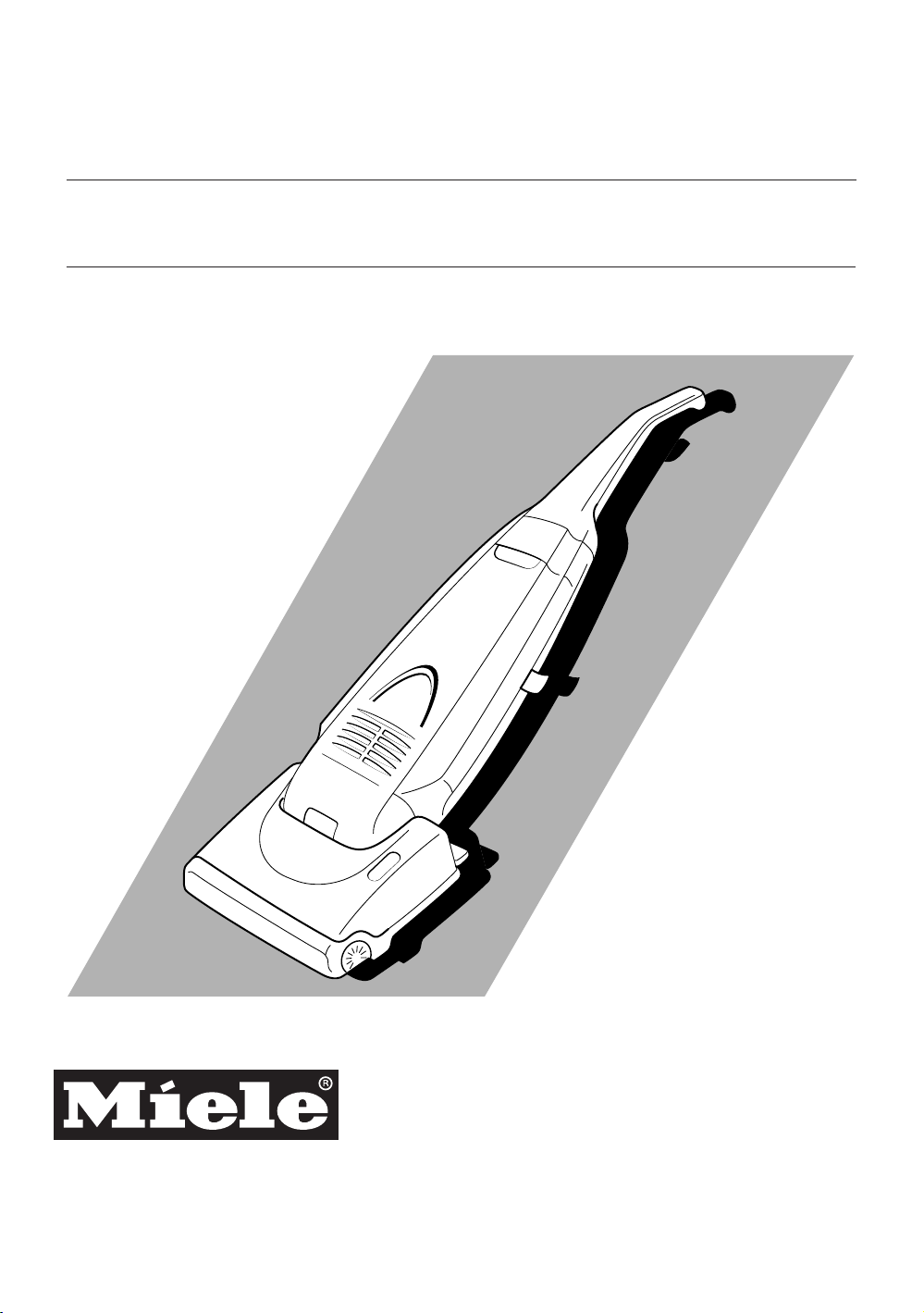
Operating Instructions
Vacuum Cleaner
S176i, S177i
Please carefully study these Operating Instructions before attempting to operate the
unit and note the listed Important Safety Instructions.
Page 2
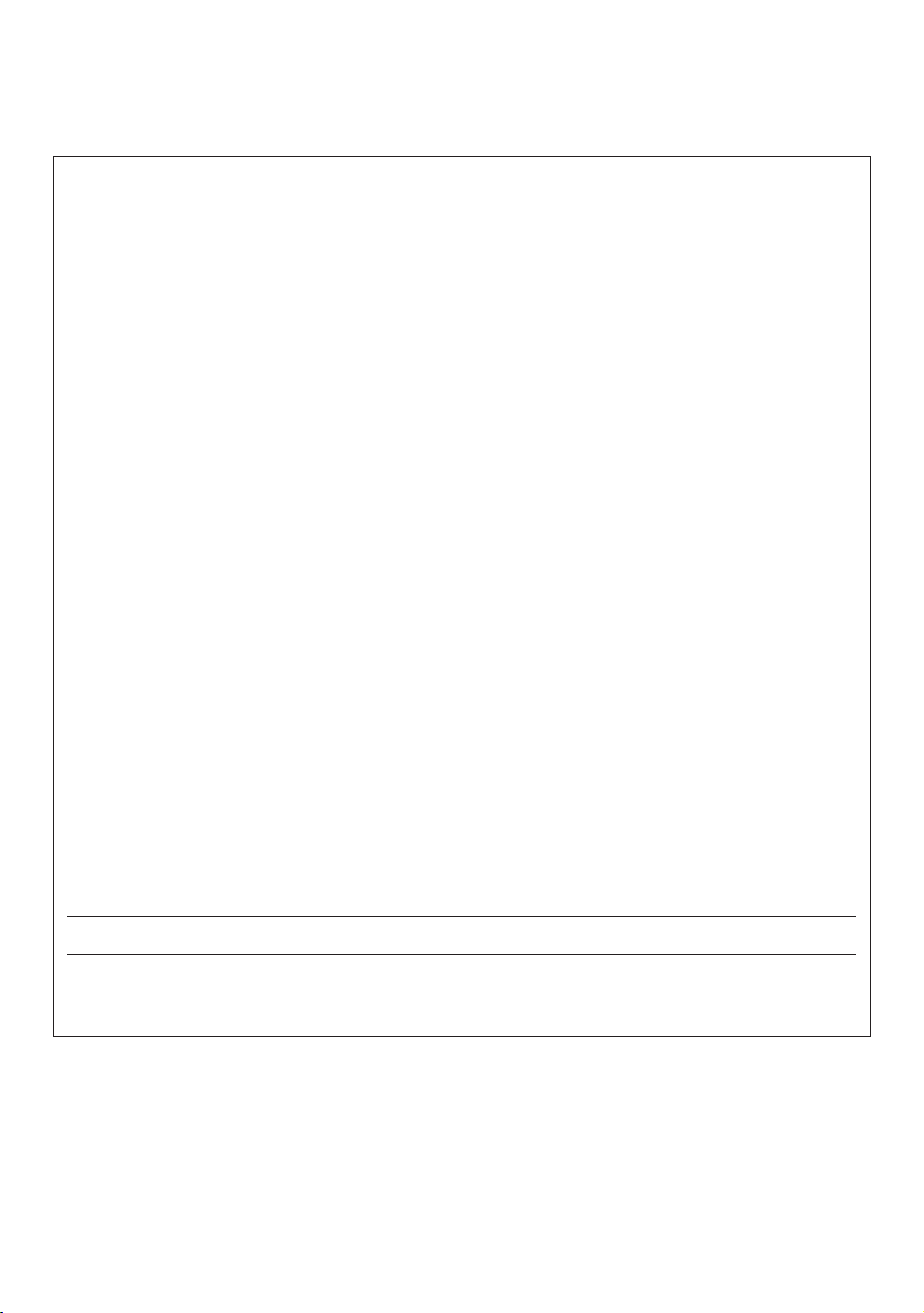
2
When using this vacuum cleaner, basic precautions should always be followed , including the following:
READ ALL INSTRUCTIONS BEFORE USING THIS VACUUM CLEANER
WARNINGTo reduce the risk of fire, electric shock, or injury:
• Do not leave vacuum cleaner unattended when it is plugged in. Unplug it from the outlet when not in use
and before servicing.
• Electric shock could occur if used outdoors or on wet surfaces.
• Do not allow to be used as a toy. Close attention is necessary when used by or near children.
• Use only as described in this manual. Use only manufacturer’s recommended attachments.
• Do not use with damaged cord or plug. If the vacuum cleaner is not working as it should, has been
dropped, damaged, left outdoors, or dropped into water, bring it to a service center.
• Do not pull or carry by cord, use the cord as a handle, close a door on the cord, or pull the cord around
sharp edges or corners. Do not run the vacuum cleaner over the cord. Keep the cord away from heated
surfaces.
• Do not unplug by pulling on cord. To unplug, grasp the plug, not the cord.
• Do not handle the plug or vacuum cleaner with wet hands.
• Do not put any object into the openings. Do not use with any opening blocked. Keep openings free of
dust, lint, hair, and anything that may block or reduce air flow.
• Keep hair, loose clothing, fingers, and all parts of body away from openings and moving parts.
• Do not pick up anything that is burning or smoking, such as cigarettes, matches or hot ashes.
• Do not use without dust bag and/or filters in place.
• Turn off all controls before unplugging.
• Use extra care when cleaning on stairs.
• Do not use to pick up flammable or combustible liquids such as gasoline or use in areas where they
may be present.
SAVE THESE INSTRUCTIONS
THIS VACUUM CLEANER IS INTENDED FOR HOUSEHOLD USE ONLY
Notice- Before you plug in your Vacuum Cleaner, make sure that the voltage indicated on the rating plate
located at the rear of the vacuum cleaner is the same as your local supply.
IMPORTANT SAFETY INSTRUCTIONS
Page 3
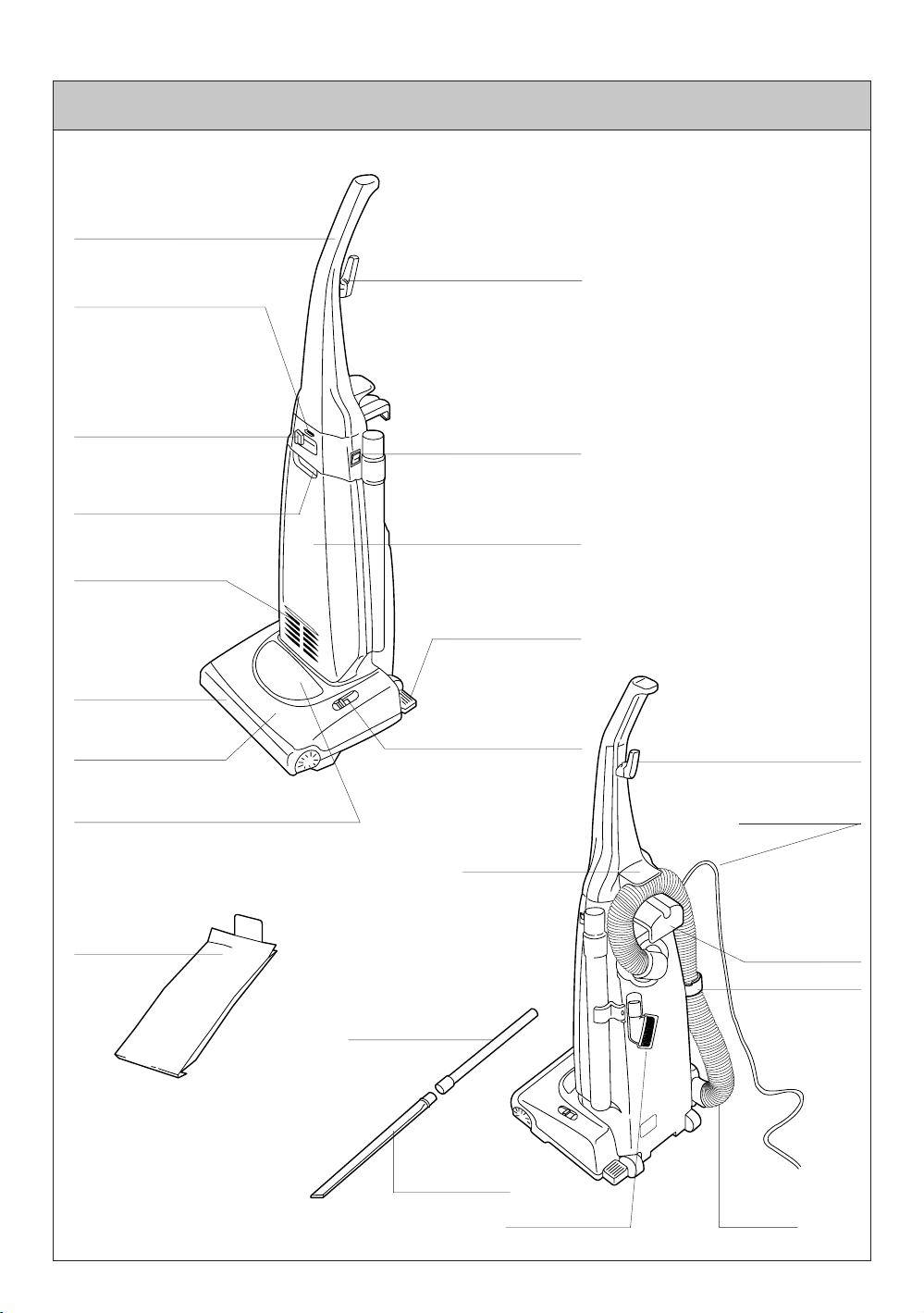
3
IDENTIFICATION OF MAIN PARTS
A-1) Handle
H) Bag change indicator
B-2) Cord clip
C) ON/OFF Switch
Dust bag cover
E) Foot pedal
F) Beater bar selector
Carry handle
J) Clean air filter
Bumper
Cleaning head
Head-light (S177i only)
D) Variable power control
(S177i only)
A-3) Upper cord
hook
B-1) Power cord
A-2) Hose clip
A-3) Lower
cord hook/
Carrying
handle
I) Paper bag
Extension tube
Crevice nozzle
Dusting brush
Hose
Hose clip
Page 4
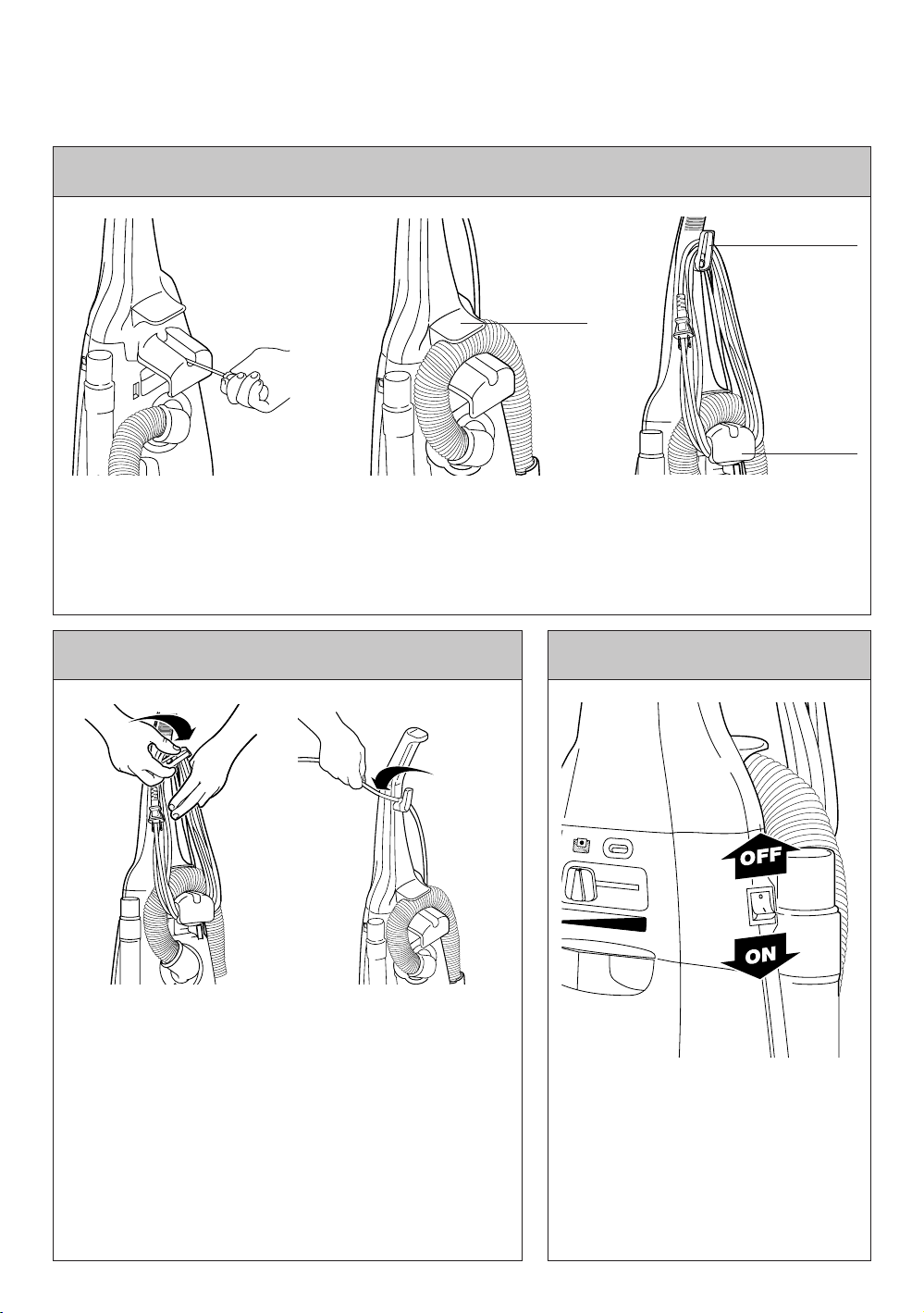
A) HANDLE ASSEMBLY
4
C) ON / OFF SWITCH
To start or stop the vacuum cleaner,
push the switch to “I” to turn it ON, and
to “O” to turn it OFF.
B) POWER CORD STORAGE
NOTE: To reduce the risk of electric shock, this appliance
has a polarized plug (one blade is wider than the other). This
plug will fit in a polarized outlet only one way. If the plug
does not fit fully in the outlet, reverse the plug. If it still does
not fit, contact a qualified electrician to install the proper
outlet. Do not change the plug in any way.
To avoid any possible damage to the power cord, never run
over the cord or allow it to become caught in the rotary
brush.
HOW TO ASSEMBLE / OPERATE YOUR CLEANER
1) Insert the base of the handle
into the top of the body of the
machine as shown. Push down
the handle and tighten the screw.
2) Set the hose around the hose
clip.
3) Turn the upper cord hook to
the upright position and wind the
power cord around the upper
and lower cord hooks.
IMPORTANT: Do not over
tighten the screw.
1) Turn the upper hook to
release the power cord
for instant use.
2) Set the power cord into
the cord clip to help
secure it during use
M
Hose clip
Upper cord hook
Lower
cord hook/
Carrying
handle
IN
M
A
X
Page 5
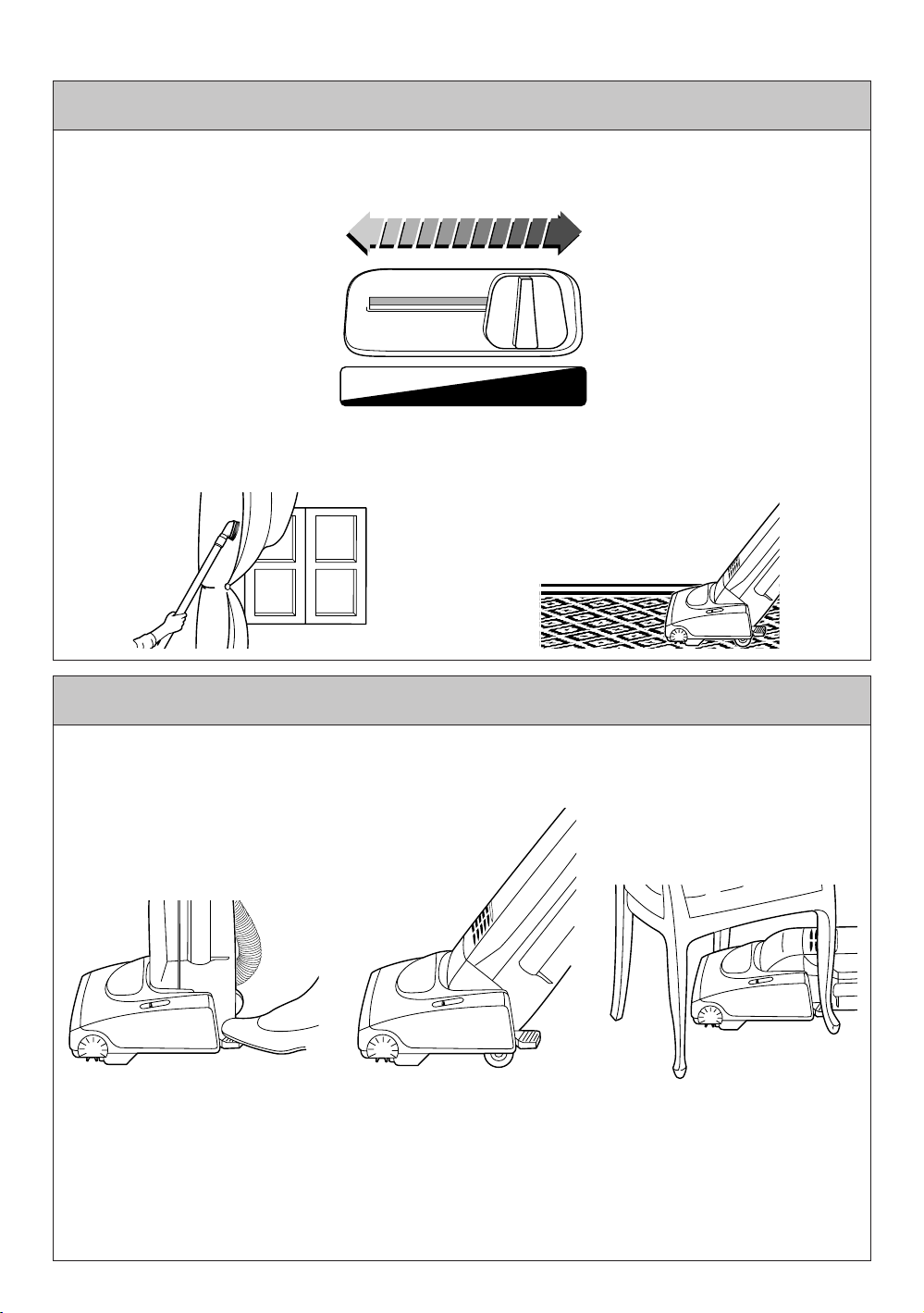
5
E) USING THE FOOT PEDAL TO ADJUST THE VACUUM HEIGHT
To lower the body of the cleaner, step on the pedal at the left rear corner of the vacuum cleaner.
D) VARIABLE POWER CONTROL (S177i Only)
1. Upright position
The handle should be in an
upright position when cleaning
tools are used.
2. Middle position
For normal cleaning, press the
foot pedal and pull back the
handle to a comfortable angle.
3. Low position
For cleaning under furniture,
press the pedal a second
time. The handle may now be
lowered almost to the floor as
shown.
MIN: To clean curtains and soft furnishings
with tool attached.
MAX: To continuously clean with
high suction power.
This vacuum cleaner incorporates a variable power control to allow you to select the power most suitable
for your cleaning needs.
MC-E452
MIN MAX
Page 6
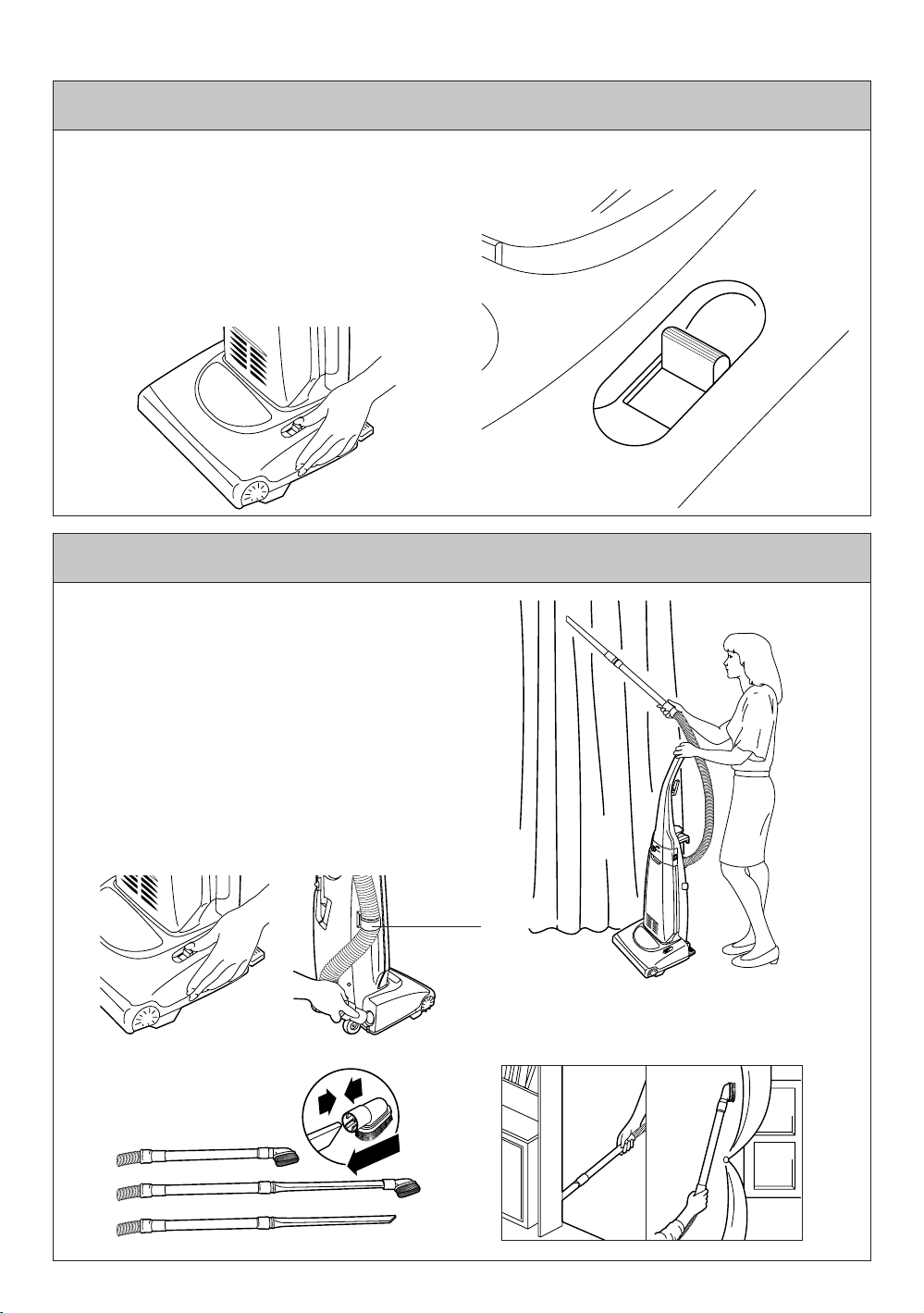
6
F) BEATER BAR SELECTOR
When cleaning carpeted floor, slide the selector to the
“BEATER BAR” position. To stop the beater bar while
using accessories, slide the selector to the “STOP”
position.
NOTE: The vacuum cleaner should be running when
changing the position of the BEATER BAR
SELECTOR.
BEATER BAR ON OR OFF
G) HOW TO USE THE ACCESSORIES
1) To use the accessories keep the vacuum cleaner
upright and slide the BEATER BAR SELECTOR to
the “STOP” position.
2) Pull the hose out of the intake port a the lower left
of the vacuum, and release it from the hose clip.
Connect the desired accessory as illustrated
below.
3) When finished using the accessory, re-insert the
hose end into the intake port and place the hose
under the clip. The accessories can also be
returned to their storage locations.
Hose clip
CAUTION: While using the accessories, hold
the handle as shown above to avoid pulling
the cleaner over.
B A R
B E A T E R
S T O P
Page 7
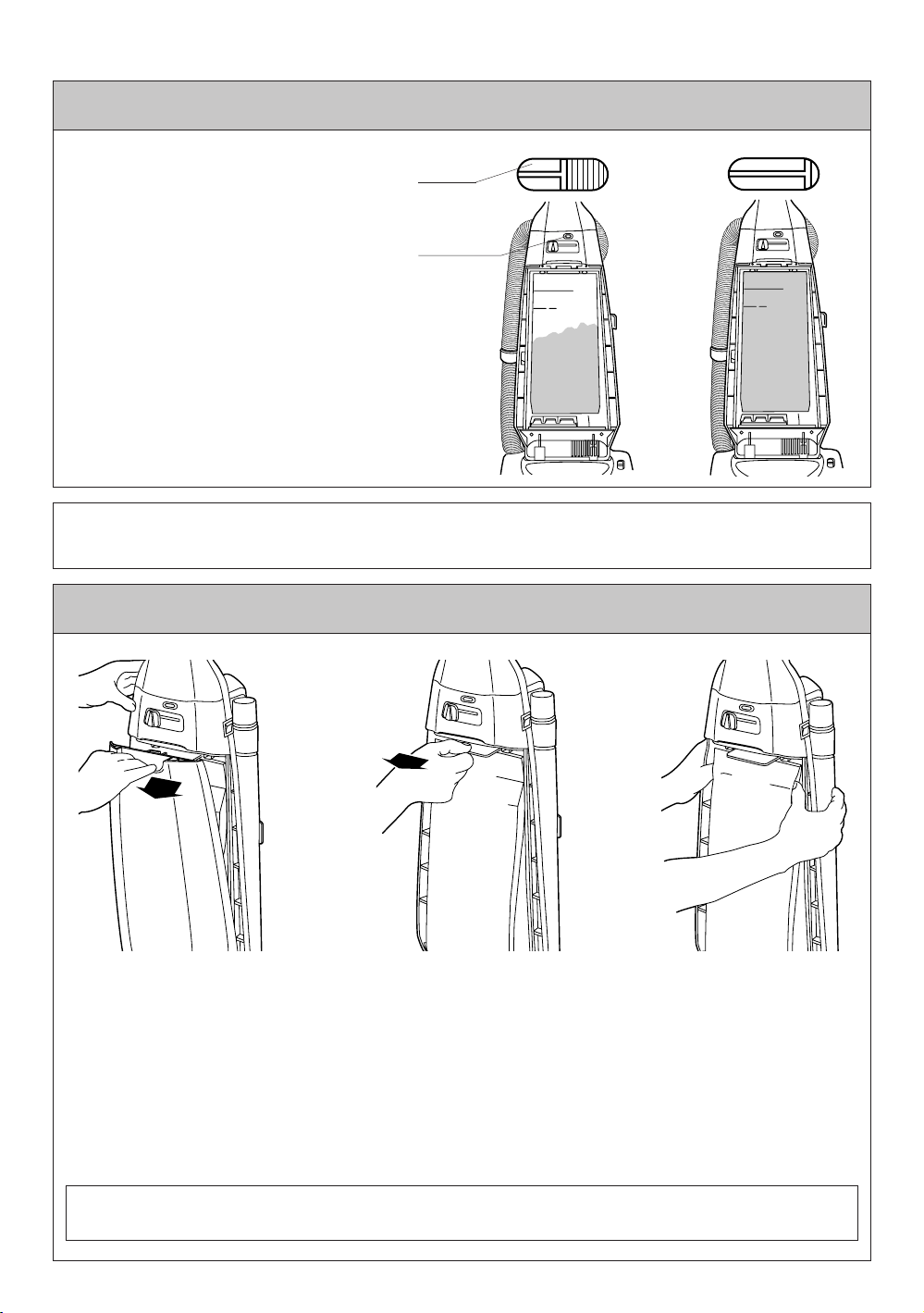
7
I) REPLACING THE DUST BAG
H) BAG CHANGE INDICATOR
CAUTION: DISCONNECT THE CLEANER FROM THE OUTLET BEFORE
PERFORMING THE OPERATIONS BELOW
The bag change indicator located on the
front of your cleaner normally indicates
when the dust bag should be changed. In
order to maintain the best efficiency, it
should be changed when the yellow mark
appears in the window.
NOTE: if the yellow mark appears after the
bag has been replaced, check to see if the
hose or suction tube is clogged (see
BLOCKAGES). Due to the smaller intake,
the yellow mark may also appear when
using the crevice tool.
1) Remove the dust cover
by pulling it forwards.
2) Grip the cardboard of
the dust bag and pull
the bag out of the dust
compartment.
3) Install the new dustbag
by placing the hole over
the exhaust port and
pressing it into place as
shown.
IMPORTANT: For
maximum vacuum
efficiency, dustbags
should be changed
regularly.
Yellow
mark
Bag change
indicator
We recommend the use of genuine Miele paper bags only
Part # 5294740 Type Z
NOTE: If the dust bag is installed incorrectly,
the dust cover will not close.
Page 8
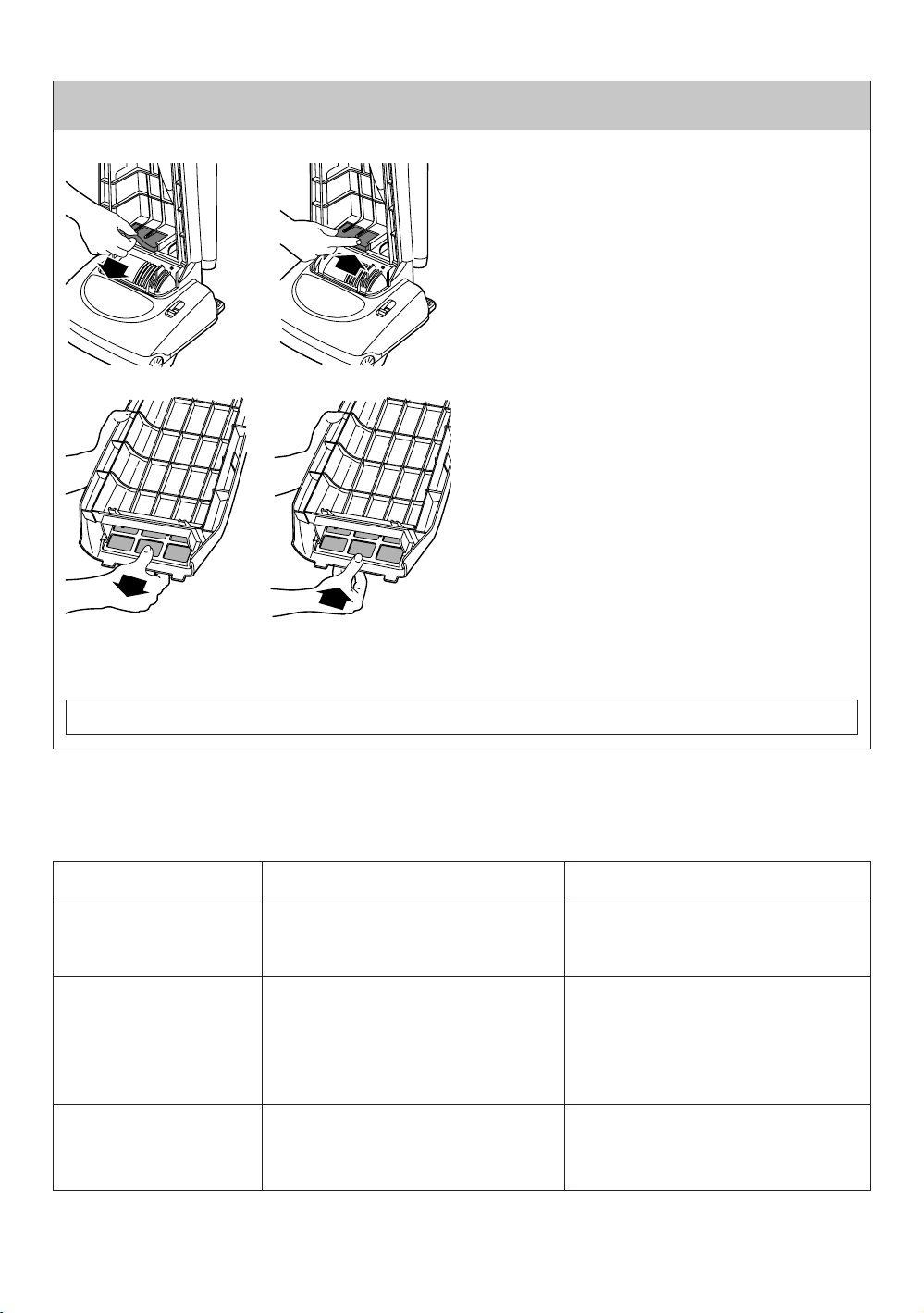
8
J) CHANGING FILTERS
TROUBLE SHOOTING GUIDE
Before returning the vacuum cleaner to a Miele Service Center, check the
following items:
Problem
Check Point Cause / Remedy
Motor doesn’t run.
(no noise is heard at all)
Motor runs but no suction.
Beater bar does not rotate.
• Cord connection.
• Hose inlet clogged.
• Check the bag change indicator.
• Paper bag broken or clogged.
• Central filter.
• Beater bar selector.
• Beater bar / housing.
• Belt broken or loose.
• Plug cord into outlet correctly.
• I If there is a clog, remove it.
• If it shows full, replace the paper
bag.
• If the paper bag is broken, replace it.
• If the central filter is full of dust, clean
or replace it.
• Select the correct position.
• If there is an obstruction, remove it.
• Replace the belt.
In addition to the dustbag, the vacuum cleaner
contains two filters; a central filter that protects the
motor (fig.1) and an electrostatic, “Clean Air” filter
that removes particles from the exhausted air
(fig.2). The Clean Air filter should be changed every
six months or whenever it becomes dirty. The
central filter should be changed or rinsed out
whenever the Clean Air filter is replaced.
CENTRAL FILTER (Fig. 1)
Part # F0391100
To remove, slide the central filter forward out of its
housing.
IMPORTANT: If the central filter has been rinsed
out, make sure it is dry before re-installing it.
CLEAN AIR FILTER (Fig. 2)
Part # S02B0100
To change the Clean Air filter.
1) Remove the dust compartment cover.
2) Slide the filter support out of the bottom of the
cover and remove the filter.
IMPORTANT: Do not forget to re-install the filters before use.
Fig. 1
Fig. 2
Page 9

9
MAINTENANCE FOR THE BEATER BAR
BLOCKAGES
If your cleaner stops picking up dust, or the Bag Change Indicator shows "Full" while the dust bag
is still empty, a blockage may have occurred.
To remove the obstruction, proceed as follow:
Remove the hose from the suction inlet by turning the hose to the right and pulling it out (Fig. 1). Clear any
obstruction from the hose and/or suction inlet using a blunt instrument, taking care not to damage the hose.
If the obstruction occurs in the suction pipe, it can be removed with care as shown in Fig. 2.
IMPORTANT NOTE: Before replacing any part always,
DISCONNECT THE CLEANER FROM THE ELECTRICAL SUPPLY.
Suction pipe inlet
DO NOT USE YOUR FINGERS OR HANDS TO
REMOVE OR CLEAN THE BEATER BAR.
When it is necessary to remove thread, string, hair
etc., which has wound around the beater bar, cut
across them with a pair of scissors, making sure
not to cut the brush.
Fig. 1 Fig. 2
R
R
E
E
M
M
O
O
V
V
IN
E
P
G
T
L
U
H
G
IS
B
C
E
F
O
O
V
R
E
E
R
R
R
E
E
M
M
O
O
V
V
IN
E
P
G
T
L
U
H
G
IS
B
C
E
F
O
O
V
R
E
E
R
Page 10

10
SERVICING AND REPAIRS
Use only genuine Miele replacement parts.
DISCONNECT THE CLEANER FROM THE ELECTRICAL SUPPLY
If you have any questions, contact your local dealer / service agent.
Any service needed other than that described in these Operating Instructions should be
performed by a Miele Service Center, only.
To replace any of the following parts, place the vacuum cleaner in the horizontal position
by using the pedal. Then turn it over exposing the underside.
HOW TO REPLACE - DRIVE BELT
(#S01R4000) AND BEATER BAR ASSEMBLY
(Part # R98G1064)
1. Remove the 4 screws from the base plate and
lift it off. (Fig. 1)
2. Release the belt from the motor shaft and lift
the beater bar assembly to remove the belt.
(Fig. 2)
3. To reassemble the beater bar, return
the belt to the motor shaft and beater bar
pulley.
Re-insert the bar into its supports and turn the
beater bar to ensure that the belt is seated
correctly. (Fig. 3)
4. Replace the base plate, and re-fasten the
screws securely.
HOW TO REPLACE - BEATER BAR / SIDE
BRUSHES / SHAFT SUPPORT A-B
1. First remove the base plate, drive belt and
beater bar assembly (as illustrated above).
2. Remove the 2 screws at both ends of the
beater bar assembly and separate the
different parts as shown in the exploded view.
3. Replace any damaged part and reassemble in
the reverse order.
REPLACING THE HEAD-LIGHT BULB
(S177i only)
1. Remove the base plate, release the headlight assembly and lift it off. (Fig. 1)
2. Remove the old bulb, and replace it with a
new one (Fig. 2)
(Consult your dealer / service agent for a
suitable replacement bulb).
3. Re-insert the head-light assembly and the
base plate.
Fig. 2
Screw
Screw
Side
Brush
Side
Brush
Rotary brush
Shaft
support
Shaft
support
A
B
Fig. 3Fig. 1
Fig. 2Fig. 1
R
R
E
E
M
M
O
O
V
V
E
IN
P
G
L
U
T
G
H
B
IS
E
C
F
O
O
R
V
E
E
R
Page 11

To avoid damaging the power cord,
never run over the cord or allow it to
become caught in the beater bar when
using the vacuum cleaner.
STORING THE APPLIANCE
11
CORD CARE
Hold any excess cord in your free hand
while vacuuming in order to avoid
running over the cord.
To store the vacuum:
1) Return the vacuum cleaner to the upright
position.
2) Turn off the vacuum cleaner.
3) Unplug it from the electrical supply.
4) Replace the hose and accessories.
5) Store the cord as outlined in “POWER CORD
STORAGE”.
Store the cleaner away from heat sources, such
as radiators, fires or direct sunlight.
Page 12

National Headquarters
MIELE, INC.
9 INDEPENDENCE WAY
PRINCETON, NJ 08540
Phone: (609) 419-9898
or (800) 843-7231
Fax: (609) 419-4298
www.miele.com
Showroom Locations
National Headquarters
Miele, Inc.
9 Independence Way
Princeton, NJ 08540
Phone: (609) 419-9898
Fax: (609) 419-4298
Southwest
Miele, Inc.
1400 Turtle Creek Boulevard
Suite 177
Dallas, TX 75207
Phone: (214) 752-9000
Fax: (214) 752-6307
MidWest
Miele, Inc.
3100 West Dundee Road
Suite 901
Northbrook, IL 60062
Phone: (847) 714-9433
Fax: (847) 714-9434
Southeast
Miele, Inc.
7680 Nort Federal Highway
Boca Raton, FL 33487
Phone: (561) 995-8030
Fax: (561) 995-8083
West Coast
Sierra Showroom
Sobel Building
680 Eighth Street
Suite 169-A
San Francisco, CA 94103
Phone: (415) 241 68 20
Fax: (415) 241 73 17
Z07R40900 Printed in Spain
Southern California
Miele, Inc.
Southern California Showroom
189 North Robertson Blvd
Beverly Hills, CA 90211
Phone: (310) 855-9470
Fax: (310) 358-0238
New England
Miele, Inc.
New England Showroom
555 Washington Street
Wellesley, MA 02482
Phone: (781) 431-2225
Fax: (781) 431-0003
Toll free (Wellesley area only):
(877) 53 MIELE (64353)
Canadian Head Office
MIELE, LTD
55G East Beaver Creek Road
Richmond Hill
Ontario, L4B 1ES
Téléphone: (800) 565-6435
Téléphone: (905) 707-1171
Fax: (905) 707-0177
Showroom Locations
Quebec
Miele, Ltd
400 Laurier Ave, West
Suite 600
Montreal, Quebec H2V 2K7
Téléphone: (877) 635-4353
ou (514) 277-1818
Fax: (514) 277-1838
British Columbia
Miele, Ltd
3731 North Fraser Way
Unit 200
Burnaby, British Columbia V5J 5J2
Téléphone: (604) 434-1300
Fax: (604) 434-1309
Page 13

Mode d’emploi
Aspirateur
S176i, S177i
Nous vous conseillons fortement de lire attentivement ces instructions d’utilisation
et de prendre note des mesures de sécurité importantes avant d’utiliser cet appareil.
Page 14

2
L’utilisation d’un appareil électrique exige certaines précautions:
LIRE TOUTES LES INSTRUCTIONS AVANT DE FAIRE FONCTIONNER CET ASPIRATEUR
AVERTISSEMENT: Pour réduire les risques d’incendie, de choc
électrique ou de blessure:
• Ne pas laisser l’appareil sans surveillance lorsqu’il est branché. Débrancher l’appareil lorsqu’il n’est pas
utilisé et avant l’entretien.
• Pour réduire les risques de choc électrique, ne pas utiliser à l’extérieur et ne pas aspirer de matières
humides.
• Ne pas permettre aux enfants de jouer avec l’appareil. Une attention particulière est nécessaire losque
l’appareil est utilisé par des enfants ou à proximité de ces derniers.
• N’ utiliser que conformément à cet avis avec les accessoires recommandés par le fabricant.
• Ne pas utiliser si le cordon ou la fiche est endommagé. Retourner l’appareil à un atelier de réparation
s’il ne fonctionne pas bien, s’il est tombé ou s’il été endommagé, oublié à l’extérieur ou immergé.
• Ne pas tirer, soulever ou traîner l’appareil par le cordon. Ne pas utiliser le cordon comme une poignée,
le coincer dans l’embrasure d’une porte ou l’appuyer contre des arêtes vives ou des coins. Ne pas faire
rouler l’appareil sur le cordon. Garder le cordon à l’écart des surfaces chaudes.
• Ne pas débrancher en tirant sur le cordon. Tirer plutôt la fiche.
• Ne pas toucher la fiche our l’appareil lorsque vos mains sont humides.
• N’insérer aucun objet dans les ouvertures. Ne pas utiliser l’appareil lorsqu’une ouverture est bloquée.
S’assurer que de la poussière, de la peluche, des cheveux ou d’autres matières ne réduisent pas le
débit d’air.
• Garder les cheveux, les vêtements, les doigts et toutes les parties du corps à l’ècart des ouvertures et
des pièces mobiles.
• Ne pas aspirer de matières en combustion ou qui dégagent de la fumée, comme des cigarettes, des
allumettes ou des cendres chaudes.
• Ne pas utiliser l’appareil si le sac à poussière ou le filtre n’est pas en place.
• Mettre toutes les commandes à la position ARRÊT avant de débrancher l’appareil.
• User de prudence lors du nettoyage des escaliers.
• Ne pas aspirer des liquides inflammables ou combustibles, comme de l’essence, et ne pas faire
fonctionner dans des endroits où peuvent se trouver de tels liquides.
CONSERVER CES INSTRUCTIONS
CET ASPIRATEUR A ÉTÉ CONÇU POUR UNE UTILISATION DOMESTIQUE
Remarque: Avant de brancher l’appareil, il faut vérifier la tension indiquée sur la plaque des
caractéristiques de l’appareil qui se trouve au dos de l’appareil. Cette tension doit être la même que celle
de la prise électrique..
MESURES DE SÉCURITÉ IMPORTANTES
Page 15

3
IDENTIFICATION DES PIÈCES PRINCIPALES
A-1) Poignée
H) Indicateur de poussière
B-2) Crochet
C) Bouton de
Marche / Arrêt
Compartiment du
sac à poussière
E) Pédale
F) Selecteur
brosse rotative
Poignée de transport
J) Filtre de sortie
Protége-meubles
Tête de nettoyage
Lampe frontale (S177i seulement )
D) Contrôle électronique
de puissance
(S177i seulement)
A-3) Support
Supérieur
B-1) Cordon
A-2) Attache
du flexible
A-3) Support
Inferieur /
Poignée de
transport
I) Sac à poussière
Tube rallonge
Buse pour fissures
Brosse à tapisserie
Flexible
Support
flexible
Page 16

A) COMMENT MONTER LE MANCHE
4
C) INTERRUPTEUR
MARCHE-ARRÊT
Pour mettre en marche ou arrêter votre
aspirateur placez l’interrupteur sur “I”
pour MARCHE et sur “O” pour
L’ ARRÊTER.
B) CORDON SECTEUR
NOTE: Afin de réduire les risques de choc électrique, cet
appareil est muni d’une fiche polarisée (une des broches est
plus large). Cette fiche ne peut être ensérée dans une prise
polarisée que d’une seule façon. Si vous ne pouvez pas insérer
la fiche dans la prise, retourner la fiche. Si vous ne pouvez
toujours pas insérer la fiche, faire installer une prise adéquate
par un électricien compétent. Ne pas modifier la fiche.
Pour éviter d’endommager le cordon secteur, ne jamais passer
dessus afin de ne pas bloquer dans la brosse rotative.
COMMENT ASSEMBLER / UTILISER VOTRE ASPIRATEUR
1) Insérer la base du manche en
haut du corps de l’appareil, tel
qu’indiqué. Pousser le marche et
serrer la vis.
2) Mettre le flexible autour de son
attache.
3) Tournez le support du cordon
supérieur vers le haut et placer
le cordon autour des supports
supérieur et inférieur tel
qu’indiqué sur le dessin.
IMPORTANT: Ne pas serrer la
vis outre mesure.
2) Pour que le cordon soit
bien maintenu pendant
l’emploi de l’aspirateur
fixer celui-ci au moyen de
le crochet de cordon.
M
Support
supérieur
Support
inferieur
1) Tournez le crochet
supérieur pour détacher
le cordon secteur.
Attache du flexible
IN
M
A
X
Page 17

5
E) AJUSTER L’INCLINAISON DÉSIRÉE AVEC LE PÉDALE
Pour descendre le corps de l’aspirateur, appuyer sur la pédale située sur la partie gauche de l’appareil.
D) CONTRÔLE ÉLECTRONIQUE DE PUISSANCE (S177i seulement)
1. Position verticale.
L’aspirateur doit être à la
position verticale au moment
d’utiliser les accessoires.
2. Position normale.
Pour utiliser l’aspirateur,
appuyer sur la pédale et tirer
le manche vers l’arrière
jusqu’à l’inclination désirée,
puis relâcher la pédale pour
rebaisser.
3. Position basse.
Pour nettoyer sous les
meubles, appuyer sur la
pédale une autre fois. Le
manche peut être abaissé
jusqu’àu plancher, tel
qu’indiqué.
MIN: Pour nettoyer les rideaux et les meubles
fragiles, etc...avec l’accessoires désirés.
MAX: Pour nettoyer les moquettes et
les tapis avec une efficacité accrue.
L’aspirateur a une commande de la puissance variable vous permettant de choisir la puissance convenent
à vos tâches de nettoyage.
MC-E452
MIN MAX
Page 18

6
F) SÉLECTEUR BROSSE ROTATIVE
Pour nettoyer les tapis ou les moquettes, régler le
sélecteur à la position de brosse rotative (“BEATER
BAR”).
Pour utiliser les accessoires régler le sélecteur à la
position (STOP), pour arrêter la brosse rotative.
REMARQUE: Pour changer la position du sélecteur, il
faut toujours que l’aspirateur soit en marche.
SÉLECTEUR DE BROSSE ROTATIVE SUR
MARCHE OU ARRÊT
G) COMMENT UTILISER LES ACCESSOIRES
1) Pour utiliser les accessoires garder l’aspirateur à
la position verticale et mettre le sélecteur de
brosse rotative en position “STOP” pour arrêter la
rotation de la brosse.
2) Tirer sur le tuyau flexible situé ou dos et l’enlever
accessoire, tel qu’indiqué sur le sessin ci-dessou.
Une fois que vous aurez utilisé les accessoires,
reccorder le tuyau flexible sur l’entrée d’aspiration
et le mettre sur son support.
NOTE: Aprés avoir utilisé les accessoires, réinsérer
le marche dans l’entrée d’aspiration et reinstaller le
marche dans son support.
Support Flexible
Si on a besoin de nettoyer des zones élevées,
ajounter le flexible rallonge et raccorder
d’accessoire désiré.
B A R
B E A T E R
S T O P
Page 19

7
I) COMMENT REMPLACER LE SAC EN PAPIER
H) INDICATEUR DE REMPLISSAGE DU SAC EN PAPIER
ATTENTION: DÉBRANCHER LA FICHE DE COURANT AVANT D’EFFECTUER LES
OPÉRATIONS SUIVANTES.
L’indicateur de remplissage du sac en
papier que se trouve au haut de
l’aspirateur, indique normalement que le
sac est plein et qu’il faut le remplacer.
Vous devez changer le sac quand le
voyant jaune s’allume afin de maintenir
son efficacité.
REMARQUE: Il se peut que le voyant
jaune s’allume même lorsque vous avez
changé le sac. Il faut alors vérifier s’il y a
un blocage. Aussi, le voyant jaune
s’allume si vous utiliser la buse pour
fissures.
1) Ôter le couvercle en le
tirant simplement vers
l’avant.
2) Saisir la parte cartonnée
du sac et tirer.
3) Installer le nouveau sac
en appuyant sur le carton
tel qu’indiqué, et fermer le
couvercle.
Il est recommandé de n’utiliser que les sacs véritables
Miele Pièce détachée No. 5294740 Type Z
REMARQUE: Si vous n’avez pas inséré le sac en papier correctement, vous ne pourrez pas
fermer le couvercle du sac à poussière.
Marque
jaune
Indicateur de
remplissage
Page 20

8
J) ENTRETIEN DES FILTRES
GUIDE DE DÉPANNAGE
Avant de retourner l’aspirateur à un centre d’entretien autorisé, vérifier les points
suivants:
Défaut
À vérifier Cause / Solution
Le moteur ne tourne pas
(aucun bruit).
Le moteur tourne, mais
l’appareil n’aspire pas.
La brosse rotative ne
tourne pas.
• Branchement du cordon.
• L’entrée d’aspiration est bouchée.
• Vérifier l’indicateur de remplissage.
• Le sac en papier est percé ou bouché.
• Filtre central.
• Selecteur de brosse rotative.
• La rotation est entravée par un gros objet.
• La courroie est cassée ou a sauté.
• Brancher le cordon dans la prise
correctement.
• Déboucher l’entrée.
• S’il indique que le sac est plein, en
remettre un vidre.
• S’il est percé, le remplacer.
• Si le filtre central est plein de
poussière, le nettoyer ou le remplacer.
• Vérifier si le selecteur se trouve à la
position correcte.
• Enlever le corps étranger.
• Si la courroie est cassée, la
remplacer. Si elle a sauté, la remettre
en place.
Cet aspirateur comprend deux filtres, un gris,
installé dans le compartiment du sac à poussière,
qui protège le moteur, (Illust. 1). L’autre, blanc, est
situé dans le couvercle et retient les particules de
poussière, (Illust. 2).
Il est conseillé de changer le filtre blanc quand il est
sale. A titre indicatif, une ou deux fois par année est
généralement suffisant.
Au moment de changer le filtre blanc, il est
conseillé de laver le filtre gris. Le rincer simplement
à l’eau chaude.
FILTRE CENTRAL (Illust. 1)
Pièce détachée No. F0391100
Pour enlever le filtre central (gris), le glisser pour le
sortir tel qu’indiqué.
IMPORTANT: Avant de réinstaller, vous assurez
qu’il est bien sec.
FILTRE DE SORTIE (Illust. 2)
Pièce détachée No. S02B0100
Pour changer le filtre de sortie, ôter d’abord le
couvercle, puis glisser le filtre, pour le sortir comme
indiqué.
IMPORTANT: Ne pas oublier de réinstaller les filtres avant d’utiliser à nouveau votre aspirateur.
Illust. 1
Illust. 2
Page 21

9
ENTRETIEN DE LA BROSSE ROTATIVE
BLOCAGES
Si votre aspirateur n’aspire plus la poussière, ou si l’indicateur de poussière affiche plein alors que
le sac à poussière est vide, il peut y avoir un blocage.
Pour y remédier, débrancher d’abord le cordon et procéder ensuite comme suit:
Détacher le tuyau de l’entrée d’aspiration en le tournant vers la droite et en le tirant vers le bas (Illust. 1),
déboucher le tuyau ou l’entreée à l’aide d’un outil non pointu en prenant garde de ne pas endommager le
tuyau flexible.
Si l’obstruction se trouve dans le suceur, vous pouvez y remédier, tel qu’indiqué à l’illustration. 2.
REMARQUE IMPORTANTE: Débrancher la fiche de courant
de l’aspirateur avant d’enlever toute pièce.
Entrée d’aspiration
NE PAS UTILISER VOS DOIGTS OU VOS
MAINS POUR FAIRE L’ENTRETIEN DE LA
BROSSE ROTATIVE.
Au moment d’enlever des fils de la ficelle, des
cheveux, etc., qui sont enroulés autour de la brosse
rotative, les couper d’abord avec des ciseaux en
prenant soin de ne pas couper la brosse.
Illust. 1 Illust. 2
R
R
E
E
M
M
O
O
V
V
IN
E
P
G
T
L
U
H
G
IS
B
C
E
F
O
O
V
R
E
E
R
R
R
E
E
M
M
O
O
V
V
IN
E
P
G
T
L
U
H
G
IS
B
C
E
F
O
O
V
R
E
E
R
Page 22

10
ENTRETIEN
Nous vous conseillons d’utiliser des pièces de rechange originales de marque Miele.
DÉBRANCHER LA FICHE DE L’ASPIRATEUR DE LA PRISE DE COURANT.
Si vous avez des questions, communiquez avec votre agent d’entretien Miele régional.
Toute intervention de service nécessaire, autre que celles décrites dans ce manuel
d’instructions, doit être confiée à un agent d’entretien Miele.
Pour réparer les pièces suivantes, mettre l’aspirateur à la position horizontale. Mettre
l’appareil de manière que ce suceur et la plaque de la base soient tournès vers le haut.
REPLACEMENT DE LA COURROIE (Pièce
détache No. S01R4000) BROSSE ROTATIVE
(Pièce détache No. R98G1064
)
1. Enlever les vis de la plaque de la base. (Illust. 1)
2. Enlever la courroie de l’axe du moteur et tirer la
brosse rotative pour enlever la courroie. (Illust. 2).
3. Procéder en sens inverse pour installer la
courroie neuve. Remettre la brosse rotative
dans ses supports et la tourner pour s’assurer
que la courroie est bien en place (Illust. 3).
4. Remettre la plaque de la base et resserrer les vis.
REMPLACEMENT DE LA BROSSE
ROTATIVE / BROSSE LATÉRALE/
SUPPORT AXE A-B
1. Enlever d’abord la plaque de la base, la
courroie de l’axe du moteur et aussi
l’ensemble de brosse rotative.
2. Enlever les deux vis des extrémités de la
brosse et séparer les différentes parties tel
qu’indiqué sur le dessin.
3. Remplacer toute pièce endommagée et
remonter en sens inverse.
COMMENT REMPLACER LA LAMPE
FRONTALE (S177i seulement )
1. Enlever la plaque, détacher l’ensemble de la
lampe frontale et la sortir (Illust. 1).
2. Enlever la vieille lampe en la tirant simplement
vers l’avant, et la remplacer par une nouvelle.
(Illust. 2)
(Consulter votre agent de service pour vous
reseigner sur le genre d’ampoule dont vous
avez besoin)
3. Réinsérer l’ensemble lampe frontale à sa
place, remettre le fond et remettre les vis.
Illust. 2
Vis
Vis
Brosse
latérale
Brosse
latérale
Brosse rotative
Support
axe
Support
axe
A
B
Illust. 3Illust. 1
Illust. 2Illust. 1
R
R
E
E
M
M
O
O
V
V
E
IN
P
G
L
T
U
G
H
IS
B
E
C
F
O
O
R
V
E
E
R
Page 23

Pour éviter d’endommager le cable
électrique de votre aspirateur ne pas
rouler dessus et attention à ce qu’il
ne se prenne pas dans la brosse
rotative.
COMMENT GARDER L’APPAREIL
11
PRECAUTION DU CORDON SECTEUR
Pour eviter d’endamager le cordon
secteur pendant l’utilisation, pendre-le
avec la main.
Pour garder l’aspirateur aprés l’utilisation de l’appáreil:
1) Retourner l’aspirateur à la position
vertical.
2) Arrêter l’aspirateur par l’interrupteur.
3) Débrancher la fiche.
Ne pas tirer sur le cordon.
4) Reinstaller le flexible et les accessories
a leur placement.
5) Garder le cordon secteur selon
les instructions correspondantes.
Tenir l’aspirateur éloigné des sources
de chaleur telles que radiateurs, feux,
lumière solaire directe.
Page 24

Z07R40900 Imprimé a l’Espagne
Canadian Head Office
MIELE, LTD
55G East Beaver Creek Road
Richmond Hill
Ontario, L4B 1ES
Téléphone: (800) 565-6435
Téléphone: (905) 707-1171
Fax: (905) 707-0177
Website matters: webmaster@mieleusa.com
(Comments, suggestions, criticisme)
Product information: info@miele.ca
(Answers to Questions about Miele products for the home)
Technical Services: service@miele.ca
(Technical questions & owner’s manual requests)
Professional Products
Product Information: professional@miele.ca
(Questions about Miele products that aid the scientific community)
Showroom Locations
Quebec
Miele, Ltd
400 Laurier Ave, West
Suite 600
Montreal, Quebec H2V 2K7
Téléphone: (877) 635-4353
Téléphone: (514) 277-1818
Fax: (514) 277-1838
British Columbia
Miele, Ltd
3731 North Fraser Way
Unit 200
Burnaby, British Columbia V5J 5J2
Téléphone: (604) 434-1300
Fax: (604) 434-1309
www.miele.ca
