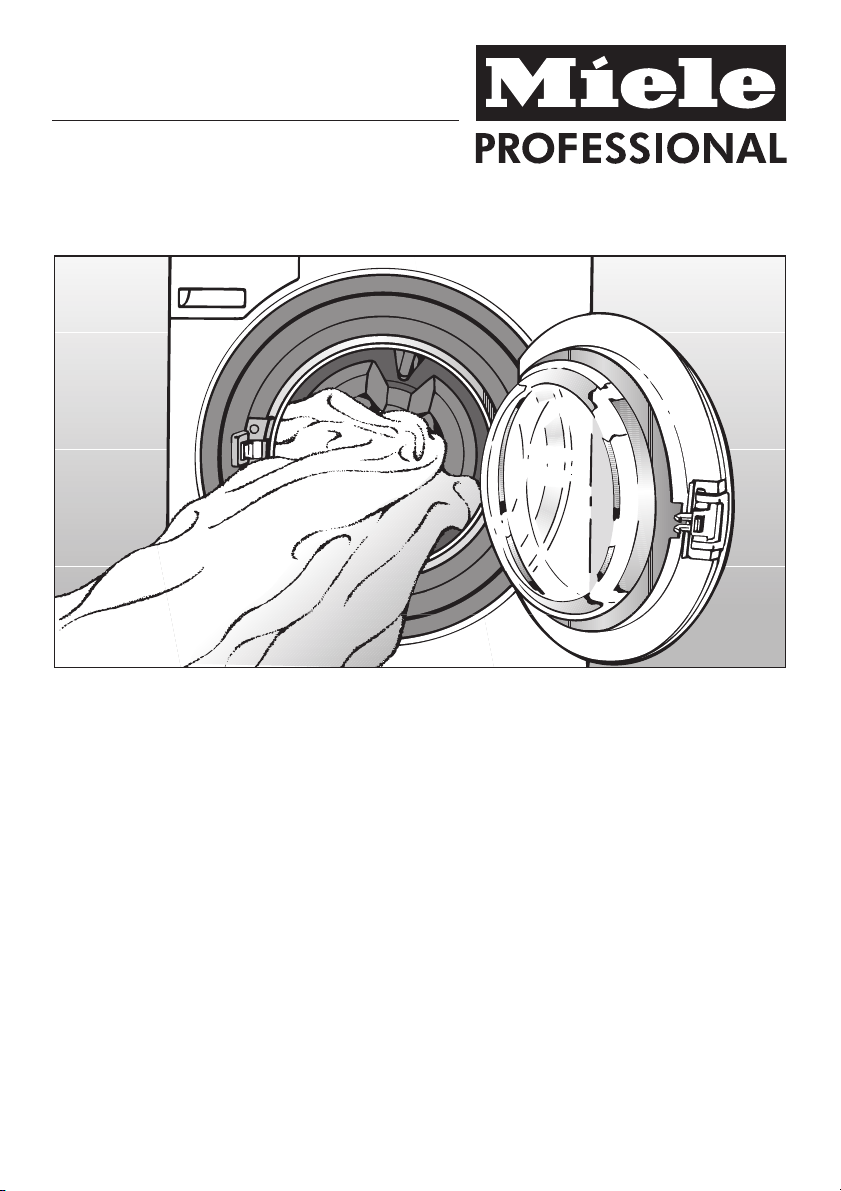
Operating and installation instructions
for washer-extractor
PW 6080 Vario
To avoid the risk of accidents or
damage to the machine it is
essential to read these instructions
before it is installed and used for the
first time.
en - AU, NZ
M.-Nr. 07 840 170
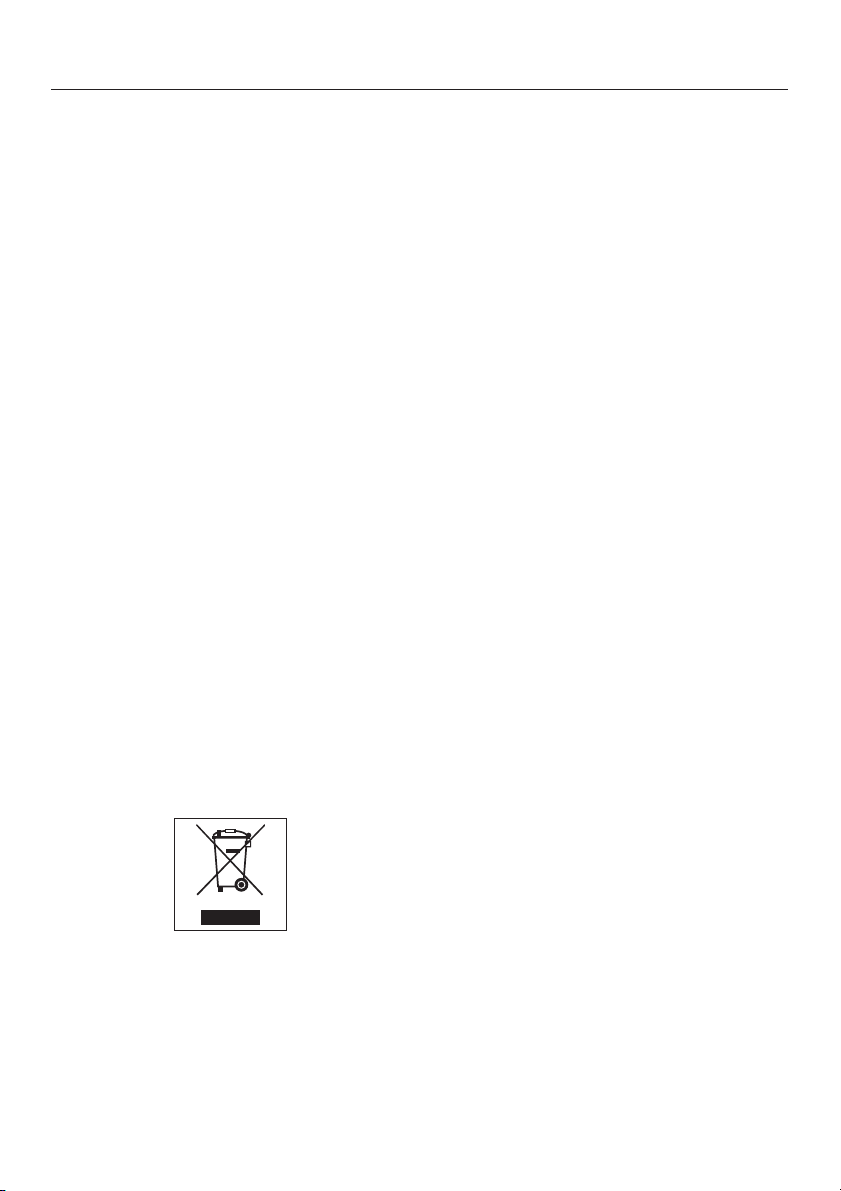
Caring for the environment
Disposal of the packing
material
The transport and protective packing
has been selected from materials which
are environmentally friendly for disposal
and can normally be recycled.
Recycling packaging materials saves
raw materials and reduces the amount
of waste produced. Rather than just
throwing these materials away, please
ensure they are recycled.
Ensure that any plastic wrappings,
bags, etc are disposed of safely and
kept out of the reach of babies and
young children. Danger of suffocation.
Disposing of your old machine
Electrical and electronic machines
often contain materials which, if
handled or disposed of incorrectly
could be potentially hazardous to
human health and to the environment.
They are, however, essential for the
correct functioning of your machine.
Please do not therefore dispose of it
with your general waste.
Energy saving tips
Energy and water consumption
Water consumption and energy
–
usage are determined by the size of
the load.
To make the most out of your
machine load the maximum dry load
for the programme you are using.
Detergent
Do not exceed the amounts of
–
detergent recommended by the
manufacturer on the packaging.
– Reduce the amount of detergent for
smaller loads.
When drying with a tumble dryer
Selecting the highest possible spin
speed for the wash programme will
save energy when drying in a tumble
dryer afterwards.
Please dispose of it at your local
community waste collection/recycling
centre or contact your dealer for
advice. Ensure that it presents no
danger to children while being stored
for disposal.
2

Contents
Caring for the environment..........................................2
Warning and Safety instructions .....................................6
Operating the machine ............................................10
Control panel .....................................................10
Before using for the first time.........................................10
Display ..........................................................11
Operating a wash-salon machine .....................................13
Tips ............................................................14
1. Sort the laundry .................................................14
2. Load the drum ..................................................15
3. Select a programme .............................................15
Garment care label symbols ........................................16
Short instructions ................................................17
Select a programme...............................................21
Selecting/changing a programme .....................................21
Saving a favourite programme .......................................23
Extras ..........................................................24
Pre-wash ........................................................24
Starch stop.......................................................24
Rinse hold .......................................................25
Intensive* ........................................................25
Water plus* ......................................................25
Timer ...........................................................26
Spinning ........................................................27
Maximum final spin speed...........................................27
Rinse and interim spin ...........................................27
To omit the final spin (Rinse hold) ..................................27
To omit the spin between rinses and the final spin .....................27
3

Contents
Changing the programme sequence .................................28
Payment system...................................................28
Interrupting a programme ...........................................28
To cancel a programme ............................................28
Changing a programme ............................................28
Detergent .......................................................29
Water softeners ...................................................29
Washing with several components ....................................29
Colour run and dye removers/dyes ....................................29
Fabric conditioners, liquid starch and starch formulations ..................30
Automatic dispensing of fabric conditioner or liquid starch to laundry at the end
of a programme ................................................30
Adding fabric conditioner or liquid starch separately ...................30
Adding starch separately .........................................30
Adding starch separately using Starch stop ..........................30
External dispensing system..........................................31
Empty sensor ..................................................31
Cleaning and care ................................................33
Cleaning the machine ..............................................33
Cleaning the water inlet filters ........................................36
Problem solving guide ............................................37
What to do if......................................................37
The programme does not start .......................................37
A fault message appears in the display ................................38
General problems .................................................39
An unsatisfactory wash result ........................................40
The door will not open ..............................................41
To continue a programme after a power cut .............................41
Opening the drum door in the event of a blocked drain outlet and/or power failure
................................................................42
Drain the machine. ..............................................42
... Machines with a drain filter ......................................42
Cleaning the drainage system .....................................43
... Machines with a drain valve .....................................43
Opening the drum door ..........................................44
4

Contents
After sales service ................................................45
Repairs..........................................................45
PC / Optical interface...............................................45
Optional accessories ...............................................45
Installation ......................................................46
Front view........................................................46
Rear view ........................................................47
Side view ........................................................48
Bird's eye view....................................................48
Installing the machine ..............................................48
Installation on a raised plinth .........................................49
Payment system...................................................49
Installation surface.................................................50
Removing the transit bars ...........................................50
Re-fitting the transit bars ............................................51
Levelling the machine ..............................................52
Plumbing ........................................................53
Connection to the cold water supply ................................53
Hot water connection ............................................54
Recycled water connection .......................................54
Hot water supply................................................54
Water drainage ...................................................55
Drain valve version ..............................................55
Machines with a drain pump ......................................55
Electrical connection ...............................................56
Technical data ...................................................57
5
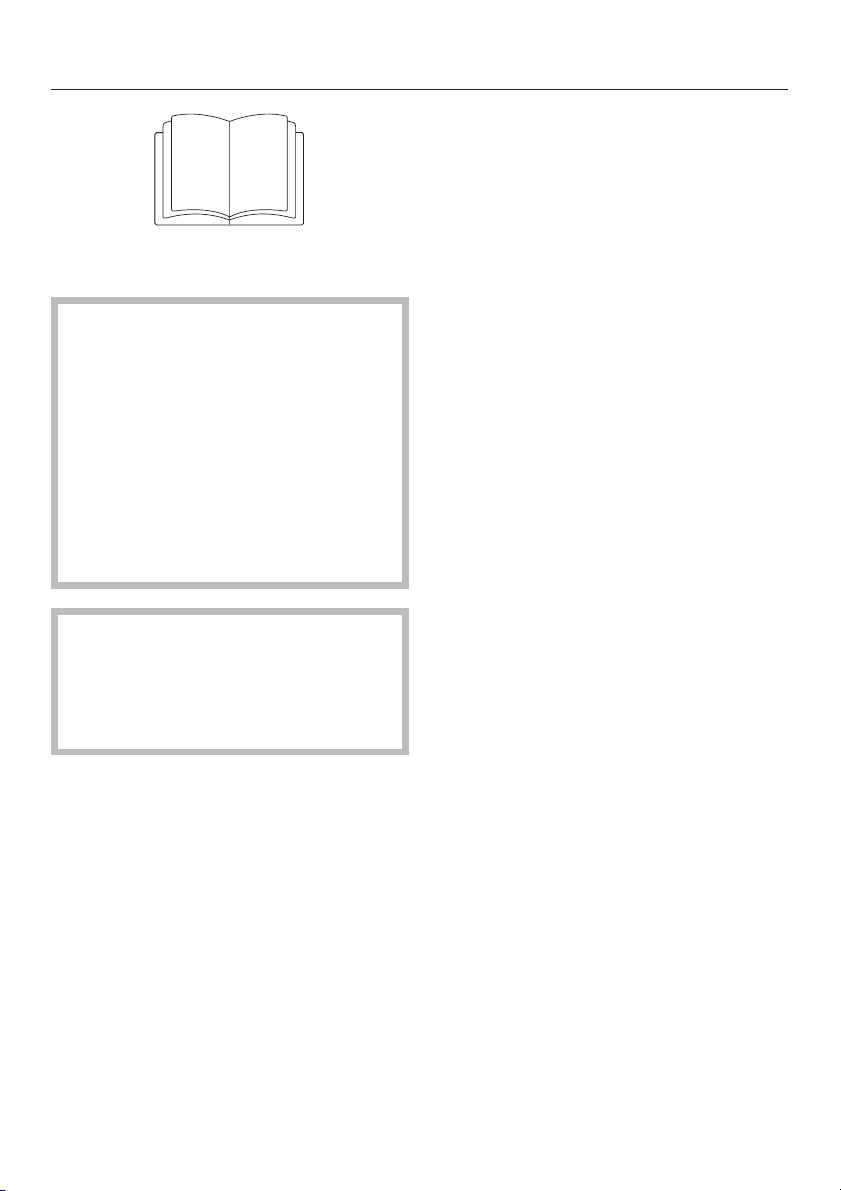
Warning and Safety instructions
This machine must be used as
~
described in these operating
instructions and must be checked on a
regular basis to make sure it is
functioning correctly. Maintenance
It is essential to read these
~
instructions.
This machine conforms to current
safety requirements. Inappropriate
use can, however, lead to personal
injury and damage to property.
To avoid the risk of accidents and
damage to the machine, please
read these instructions carefully
before using it for the first time. They
contain important information on its
safety, use and maintenance.
must be carried out when necessary.
This machine is not intended for use
~
by persons (including children) with
reduced physical, sensory or mental
capabilities, or lack of experience or
knowledge, unless they have been
shown how to use it correctly by a
person responsible for their safety.
Keep children away from the
~
machine at all times. It is not a toy! To
avoid the risk of injury do not allow
children to play on or near it or to play
with its controls. Supervise its use by
the elderly or infirm, and supervise
children whilst you are using it.
Keep these instructions in a safe
place and ensure that they are
made available to new users. They
must be made aware of these
warning and safety instructions.
Correct application
Only use the machine to wash items
which are specified by the
manufacturer to be machine-washable
on the wash-care label, and textiles
composed of hand-washable wool or
wool blend fabrics as well as satin,
lace, silk and other hand-washable
garments. Any other applications may
be dangerous. The manufacturer
cannot be held liable for damage
resulting from incorrect or improper use
of the machine.
6
It is the operator's responsiblity to
~
ensure that the standard of disinfection
in thermal as well as chemo thermal
procedures is maintained (in
accordance with local authority
regulations) by carrying out suitable
validation tests. Disinfection
programmes must not be interrupted,
as this can have a limiting effect on the
disinfection result.
If the machine is used in a publically
~
accessible room, it is the supervisor's
responsibility to ensure that suitable
measures are in place which enable
operators to use it safely.

Warning and Safety instructions
Technical safety
Before setting up the machine,
~
check it for any externally visible
damage.
Do not install or use a damaged
machine.
The electrical safety of this machine
~
can only be guaranteed when
continuity is complete between it and
an effective earthing system which
complies with local and national safety
regulations. It is most important that this
basic safety requirement is present and
regularly tested, and where there is any
doubt the on-site wiring system should
be inspected by a qualified electrician.
The manufacturer cannot be held liable
for the consequences of an inadequate
earthing system (e.g. electric shock).
Unauthorised repairs could result in
~
unforeseen dangers for the user, for
which Miele cannot accept liability.
Repairs should only be undertaken by a
Miele approved service technician. If
this is not done any resultant damage
will not be covered by the guarantee.
Ensure current is not supplied to the
machine until after maintenance or
repair work has been carried out.
In the event of a fault or for cleaning
~
purposes, the machine is only
completely isolated from the electricity
supply when:
it is switched off at the wall socket
–
and the plug is withdrawn, or
it is switched off at the mains, or
–
the screw-out fuse is removed (in
–
countries where this is applicable).
This machine must only be
~
connected to the on-site water supply
using a hose that is in good condition.
Old hoses must not be re-used. Check
the hose regularly for signs of wear.
Change in good time to avoid the risk of
leaks and subsequent damage.
Faulty components must only be
~
replaced by genuine Miele original
spare parts. Only when these parts are
fitted can the safety standards of the
machine be guaranteed.
Do not use force to open the drum
~
door. The door handle is fitted with a
safety device to ensure that the door
lock functions correctly.
Do not make any alterations to the
~
machine, unless authorised to do so by
Miele.
7

Warning and Safety instructions
If this machine is being used in a
~
commercial environment please ensure
that all relevant health and safety
regulations are obeyed.
This machine may only be used in
~
mobile installations such as ships, if a
risk assessment of the installation has
been carried out by a suitably qualified
engineer.
Correct use
Do not install your machine in rooms
~
where temperatures below freezing
may occur. Frozen hoses may burst or
split. The reliability of the electronic
control unit may be impaired at
temperatures below freezing point.
Before using the machine for the
~
first time, check that the transit bars at
the rear of the machine have been
removed (see section on "Installation").
During spinning, a transit bar which is
still in place may result in damage to
both the machine and adjacent
furniture or appliances.
Turn off the stopcock if the machine
~
is to be left for any length of time (e.g.
holiday), especially if there is no floor
drain (gully) in the immediate vicinity.
Flooding danger.
~
If hooking the drain hose into a wash
basin, check that the water can drain
off quickly enough to prevent the sink
from overflowing. Make sure the drain
hose is secure, so that the force of the
water flowing out of the hose does not
dislodge it.
Take care to ensure that foreign
~
objects (e.g. nails, pins, coins, paper
clips) do not find their way into the
machine with the laundry. Shake out
wash cloths before placing them in the
machine to ensure that any coarse or
harmful residues are removed. These
may damage components of the
machine (e.g. suds container, drum),
which in turn can result in damage to
the laundry.
If the correct amount of detergent is
~
dispensed, the machine should not
need to be descaled. If, however, you
do wish to descale the machine only
use proprietary non-corrosive descaling
agents and strictly observe the
instructions on the packaging. A
special descaling agent is available to
order from the Miele Spare Parts
Department or your Miele dealer. Follow
the usage instructions on the
packaging carefully.
8

Warning and Safety instructions
Textiles which have been
~
pre-treated in solvent based cleaning
agents must be thoroughly rinsed in
clean water before being washed in this
machine.
Never use solvent based cleaning
~
agents in this machine, as this may
result in damage to component parts
and create toxic fumes. Such agents
also pose a fire and explosion hazard.
Benzine, petrol, paraffin or any
~
easily flammable liquid must not be
stored or used near this machine. Fire
and explosion risk!
Only use dyes specified by the
~
manufacturer as being suitable for use
in a washing machine. Always observe
the manufacturer's instructions
carefully.
Colour run and dye removers
~
contain sulphur compounds which can
cause damage such as corrosion. Do
not use these products in this machine.
Avoid contact of stainless steel
~
surfaces (front, lid, casing) with liquid
cleaning and disinfecting agents which
contain chlorine or sodium
hypochlorite. These agents can have a
corrosive effect on stainless steel.
Aggressive vapours containing chlorine
bleach can also be corrosive. Do not
store open containers of these agents
near the machine.
Do not use a pressure washer or
~
hose to clean the machine.
It is particularly important to observe
~
manafucturer's instructions when using
a combination of cleaning agents and
special application products. Only use
the product for the application
described by the manufacturer, to
avoid any material damage or the
occurrence of strong chemical
reactions.
Accessories
Accessory parts may only be fitted
~
when expressly approved by Miele. If
other parts are used, guarantee,
performance and product liability
claims will be invalidated.
Disposing of your old machine
Before disposing of an old machine
~
it is important to disable the door lock.
This way you will prevent the risk of
children accidentally locking
themselves in and endangering their
lives.
Miele cannot be held liable for
damage caused by non-compliance
with these Warning and Safety
instructions.
9
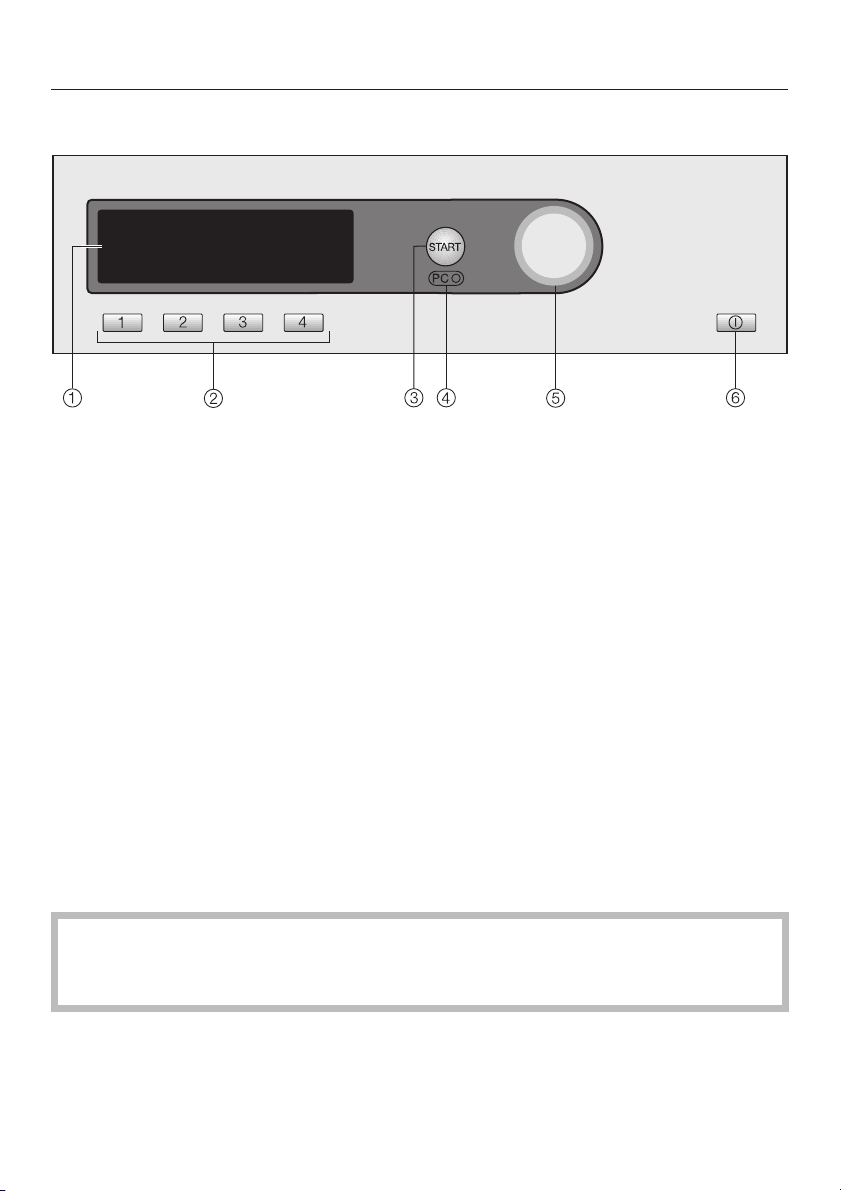
Operating the machine
Control panel
a Display
See the following pages for more information.
b Short cut buttons
For selecting an individual programme quickly. These buttons can be
re-programmed to select your favourite wash programmes instead of the
pre-set ones.
c Start button
d PC / Optical interface
This is used by service technicians for testing purposes and for uploading new
software to the machine.
e Multi-function selector
This is used to select menu options (by turning it) and to confirm your selection
(by pressing it).
f On-Off button s
Before using for the first time
Before using the machine for the first time ensure that it is correctly installed
and connected. See "Installation". Also check that the drain filter is securely
tightened to prevent the risk of water leaks during use.
Commission the machine as described in the separate booklet supplied with the
machine.
10

Display
Entry menu
Operating the machine
1 Cottons Uni. 60°C
2 Minimum iron 40°C Settings F...
3 Delicates 40°C
4 Woollens H 30°C 10:00
When the machine is switched on, the entry menu (with four
favourite programmes listed) appears and Programme
selection is highlighted.
Multi-function selector
Turning the multi-function selector moves the highlighting to
the next option.
Pressing the multi-function selector selects the highlighted
option.
Short cut buttons
Pressing a short cut button selects one of the four favourite
programmes shown on the left of the display.
If you wish to change the programmes shown in this list you
can do so (see "Saving a favourite programme" for more
information).
The short cut buttons have different functions in the other
menus. Where this is the case, an arrow H will appear in the
display above the short cut button, together with a
description of its function .
Programme selection...
Programme selection
There are two ways of selecting a programme:
–
–
Option 1:
Select Programme selection from the display and
press the multi-function selector.
Option 2:
Press short cut button D, E, F or G.
This will automatically take you into the main menu for that
programme.
11
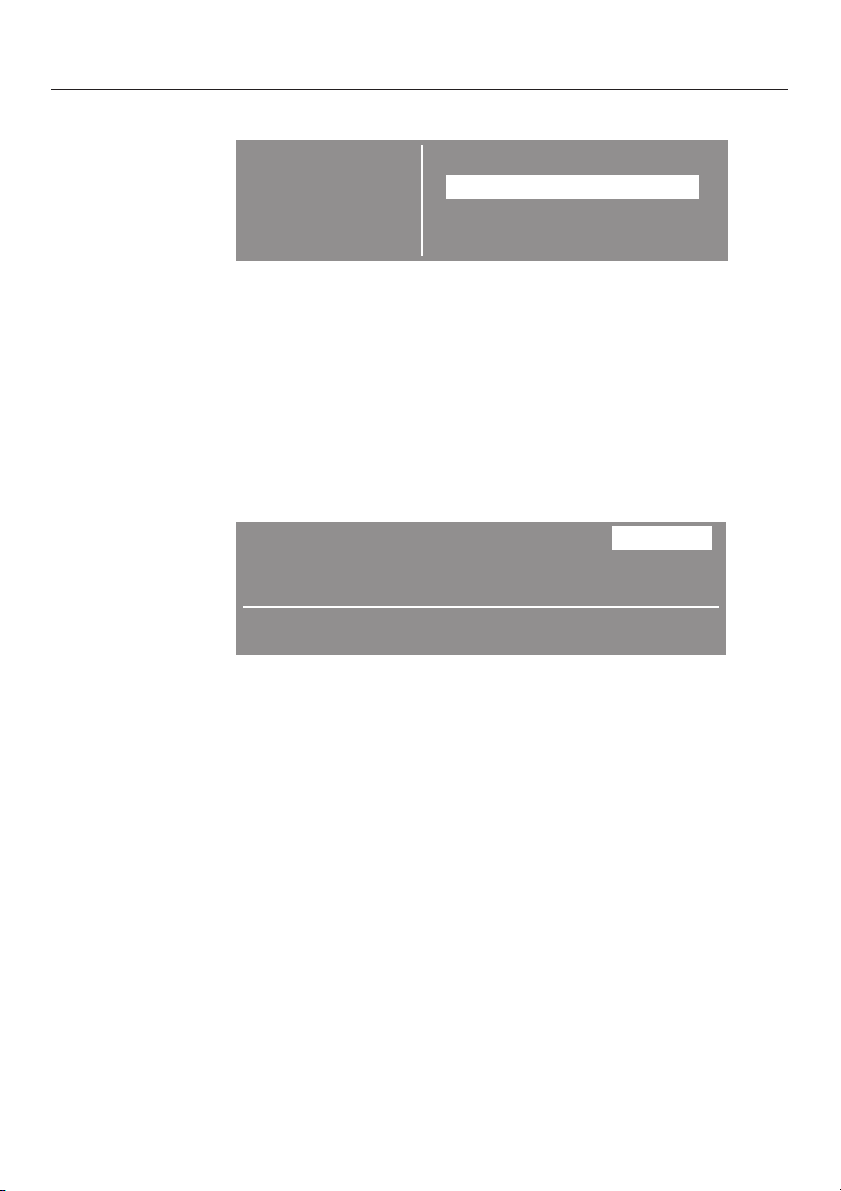
Operating the machine
Programme selection menu
Programme
selection
You can use the multi-function selector to select any
programme. The highlighting will move up or down
depending on the direction the multi-function selector is
turned in.
The HV arrows on the right of the display, indicate further
options.
Pressing the multi-function selector takes you to the main
menu of the programme selected.
Wash programme main menu
Cottons Uni. 60°C 1300 rpm
Duration: 0:53 h
Extras
H
Turn the multi-function selector to highlight programme,
temperature or spin speed. Pressing the multi-function
selector selects the highlighted option and opens the relevant
sub-menu.
Timer Y
H
Cottons Hygiene V
Cottons Uni.
Minimum iron
Delicates H
Back A
H
Settings menu J
12
The sub-menus Extras and Timer can be accessed by
pressing the short cut button directly below them.
To go back to the entry menu press short cut button G
below the word Back.
Alternatively, you can also highlight and confirm all options by
just using the multi-function selector.
The Settings menu is used for altering standard settings. See
the separate booklet supplied with the machine for further
information on how to alter settings.
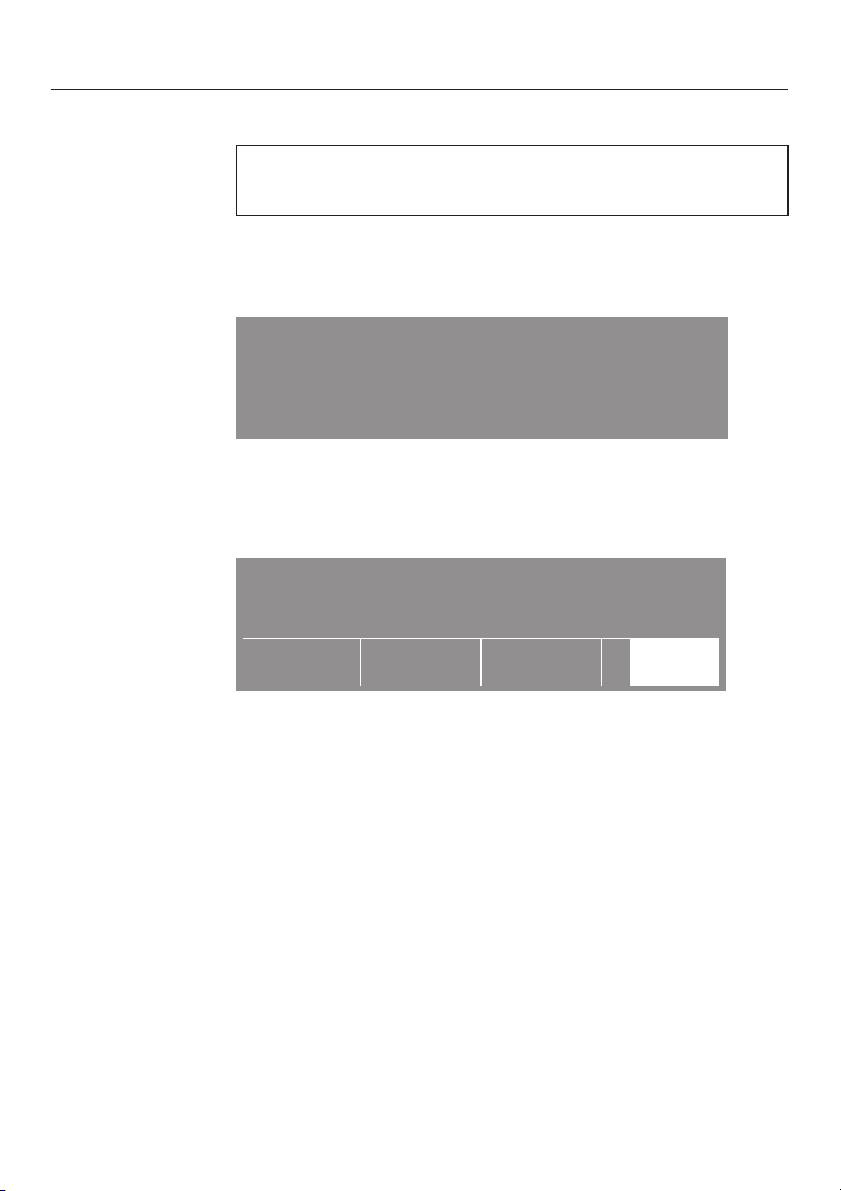
Operating a wash-salon machine
The entry menu will vary depending on the Control setting
selected.
The machine is operated either with the short cut buttons
D, E, F, G or the multi-function selector.
WS shortcut keys, basic
1 Cottons Uni. 60°C
2 Minimum iron 40°C
3 Delicates 40°C
4 Woollens H 30°C
4 programmes are available to choose from. To specify which
programmes are available go to the Settings/supervisor level
menu.
WS shortcut keys + Logo
M
PROFESSIONAL
30°C
H
12 programmes are available to choose from. To specify
which programmes are available go to the
Settings/supervisor level menu.
60°C
Operating the machine
95°C
H
H
More
H
13
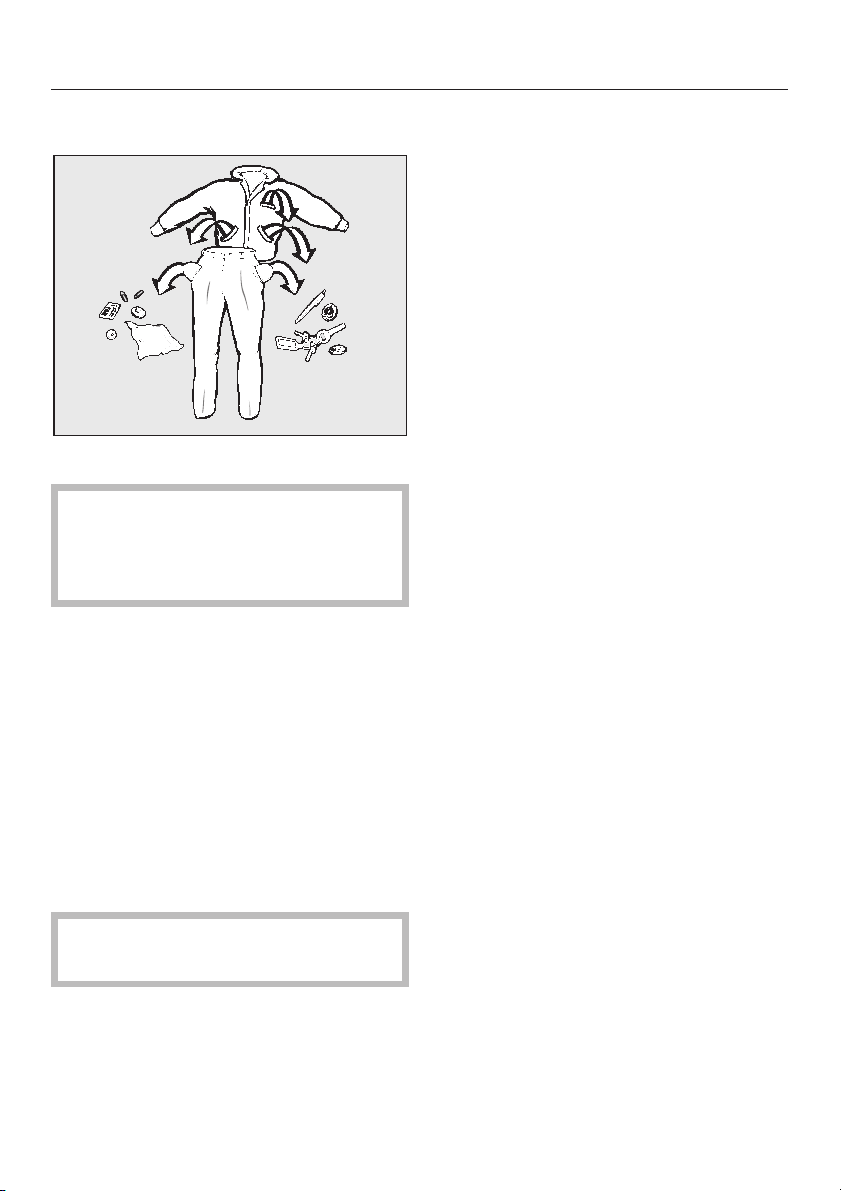
Tips
1. Sort the laundry
^ Empty all pockets.
Foreign objects (e.g. nails,
,
coins, paper clips, etc.) can cause
damage to textiles and to
components in the machine.
Removing marks
^ Badly soiled areas, stains etc. should
be cleaned as soon as possible,
preferably whilst still fresh. Spillages
should be carefully dabbed off using
a soft, colourfast cloth. Do not rub!
Badly soiled areas can be pre-treated
with liquid detergent, stain removers
etc. first, following the manufacturer's
instructions. With particularly stubborn
stains ask your dry cleaner for advice.
,
Do not use solvent-based
cleaning agents in this machine.
Sorting laundry
Sort the laundry by colour and by
^
care label. Most garments have a
textile care label in the collar or side
seam.
Dark textiles often contain excess dye
and should be washed separately
several times before being included in
a mixed load. Always wash whites and
coloureds separately.
Curtains: Remove lead weights first
–
or place in a laundry bag.
Underwiring and collar stiffeners:
–
Any loose wiring in bras, shirt collar
stiffeners, etc. should be removed or
sewn in.
– Knitted garments, trousers and
jeans, T-shirts and sweat shirts: Turn
inside out, if recommended by the
manufacturer.
– Close any zips, fasten hooks and
eyes etc before washing.
–
Fasten duvet covers etc. to prevent
small items from being rolled up
inside them.
–
See the separate booklet supplied
with the machine for further tips.
Do not wash any items in this machine
which are specified by the
manufacturer as not washable on the
care label. (h symbol)
14
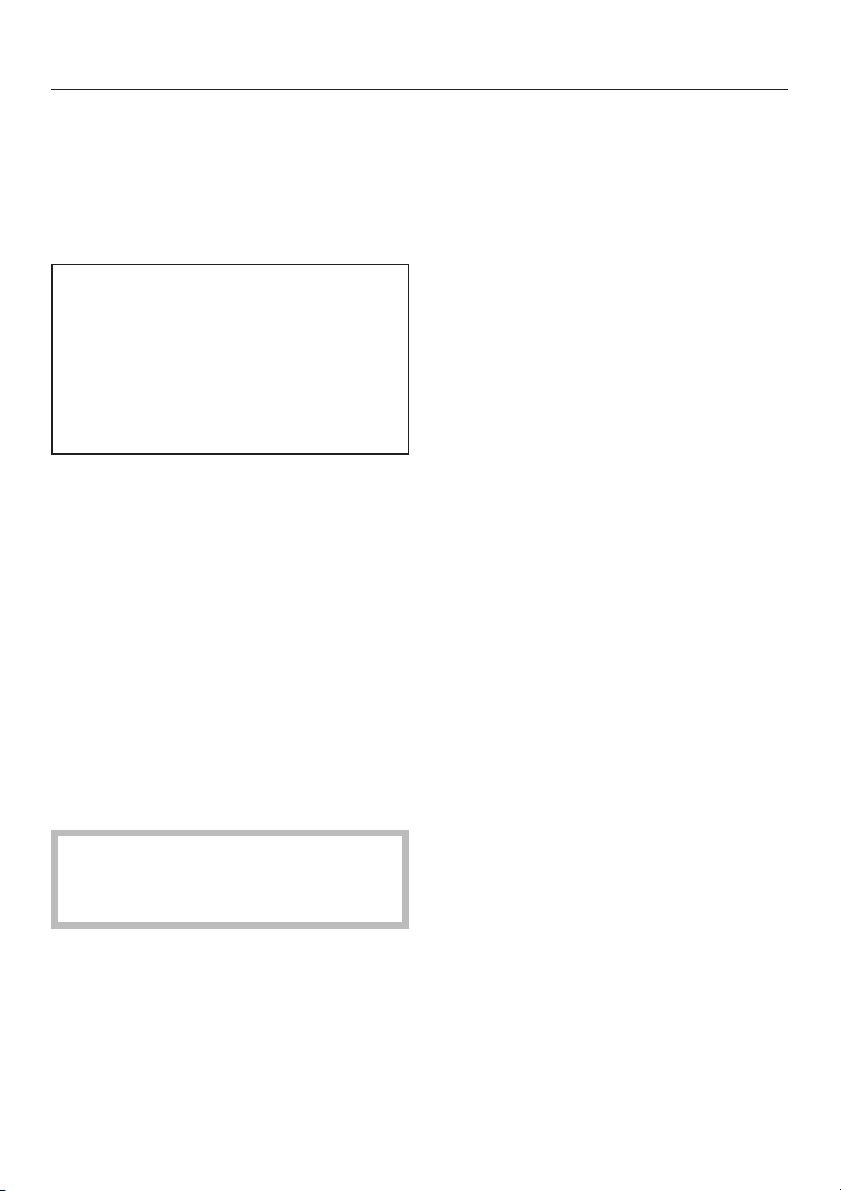
Tips
2. Load the drum
Switch the machine off with the K
^
On/Off button.
To open the drum door pull on the
^
handle.
Do not use force as it is fitted with a
safety device to prevent it being
opened by mistake. Forcing the door
handle can cause damage to the
locking mechanism (see "Problem
solving guide, The door will not
open").
^ Unfold the laundry and load loosely
into the drum. Mixing both large and
small items gives better wash results
and also helps distribute the load
evenly during spinning.
The most efficient use of energy and
water is achieved when a full load is
washed. However, do not overload as
this causes creases and reduces
cleaning efficiency.
3. Select a programme
Select the most appropriate
^
programme for the load being
washed.
See the separate booklet supplied with
the machine for an overview of which
programmes are available.
^
Close the drum door. Press the door
firmly to shut it and then lock the
handle in position. Do not slam the
drum door.
,
Make sure that no items are
caught between the door and the
drum.
15
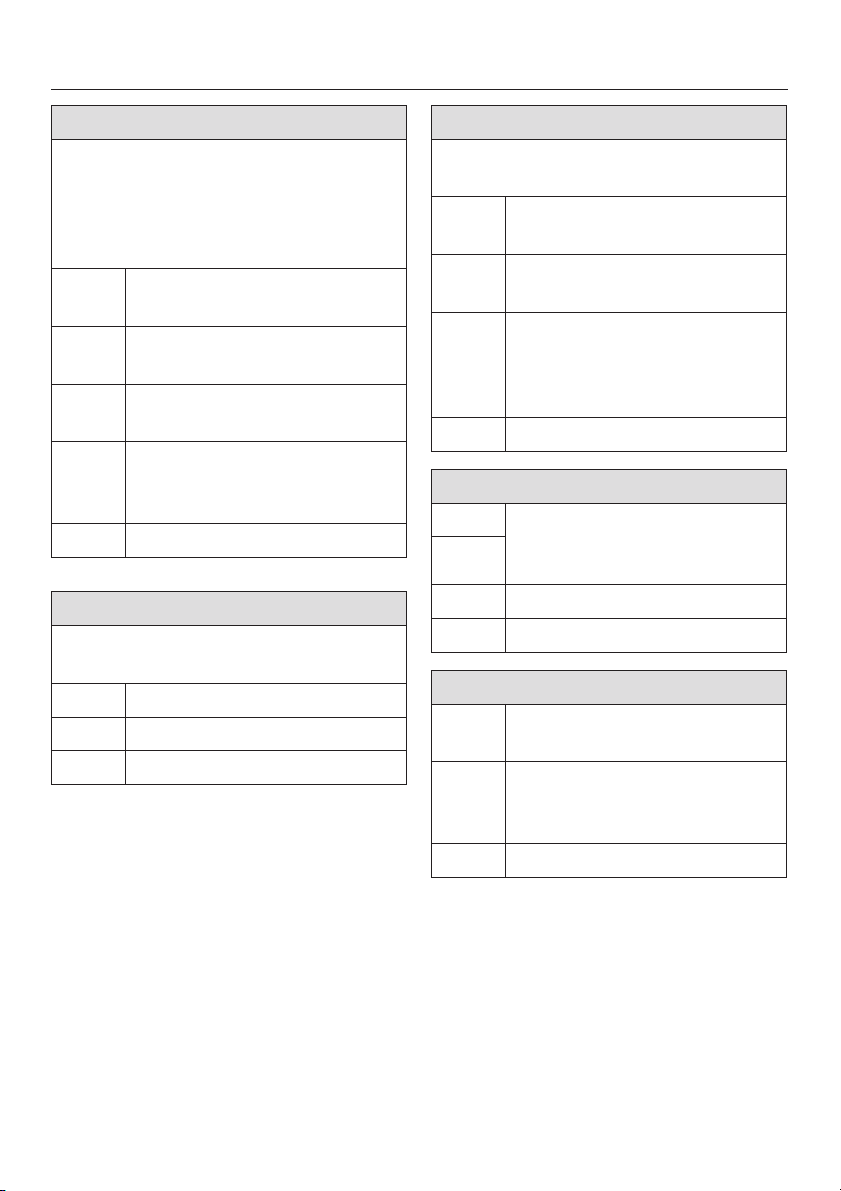
Garment care label symbols
Washing
The figure quoted in the bucket is the
maximum temperature the garment
can be washed at. The number of
bars under the symbol indicate the
level of agitation permitted.
9 No bar under the symbol:
= normal agitation
4 One bar under the symbol:
= reduced agitation
c Two bars under the symbol:
= much reduced agitation
/ Hand wash (if no temperature
is specified use the lowest
temperature or cold)
h Do not wash
Drying
The number of dots indicates the
drying temperature
q Normal temperature
r Low temperature
s Do not tumble dry
Ironing
The number of dots indicates the
ironing temperature
I Hot iron (max sole plate temp.
approx. 200°C)
H Medium hot iron (max sole
plate temp. approx. 150°C)
G Cool iron (max sole plate
temp. approx. 110°C). Do not
steam iron garments carrying
this symbol.
J Do not iron
Professional cleaning
f Dry clean only. The letters
indicate the type of cleaning
p
agent required.
w Professional Wet Clean only
D Do not dry clean
Bleaching
x Any oxidising bleaching
agent can be used
{ Only use an oxygen based
bleach or a non-chlorine
bleach
z Do not bleach
16
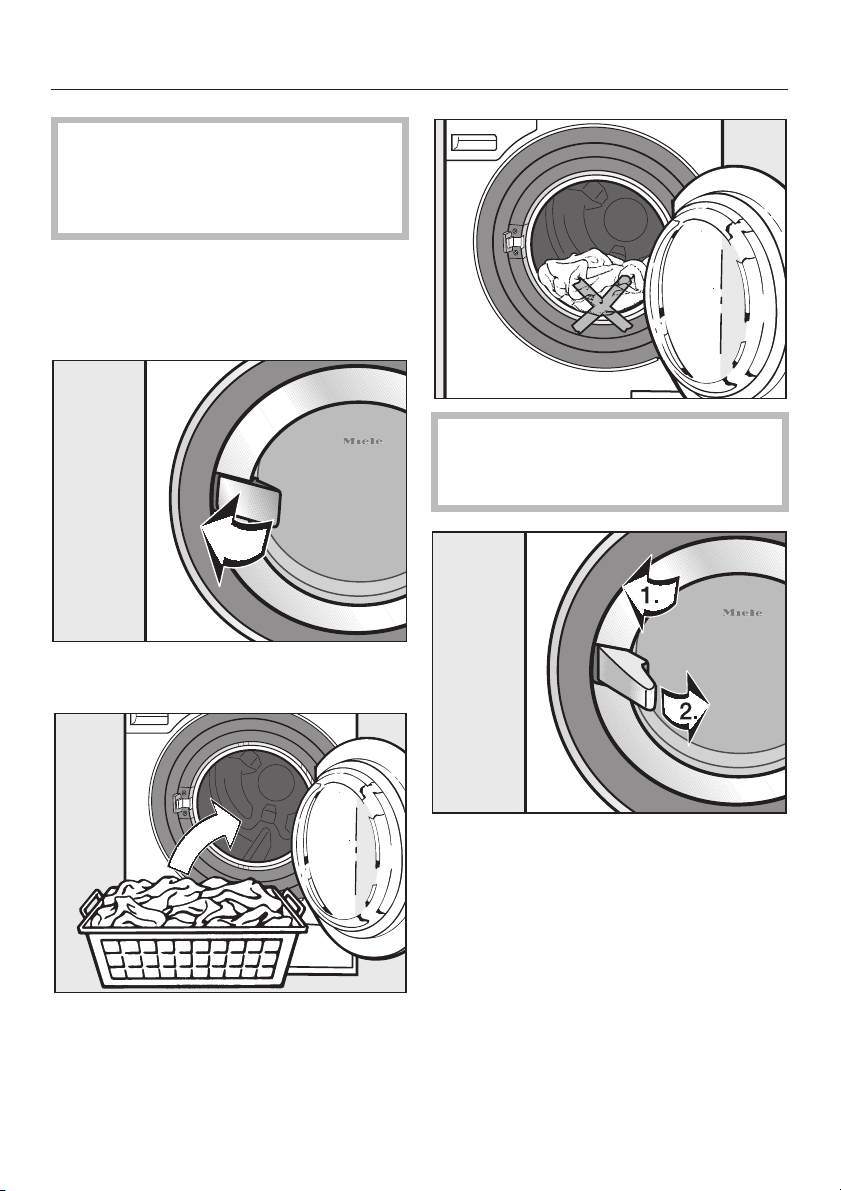
It is very important to read both
,
the ""Tips" and "Garment care label
symbols" sections before
proceeding.
A Sort the laundry
B Load the drum
Switch on the machine.
^
Short instructions
Make sure that no items are
,
caught between the door and the
drum.
^ Open the drum door.
^
Unfold the laundry and load loosely
into the drum.
^
Close the drum door.
1. Push the door shut.
2 Then lock the handle in position.
17
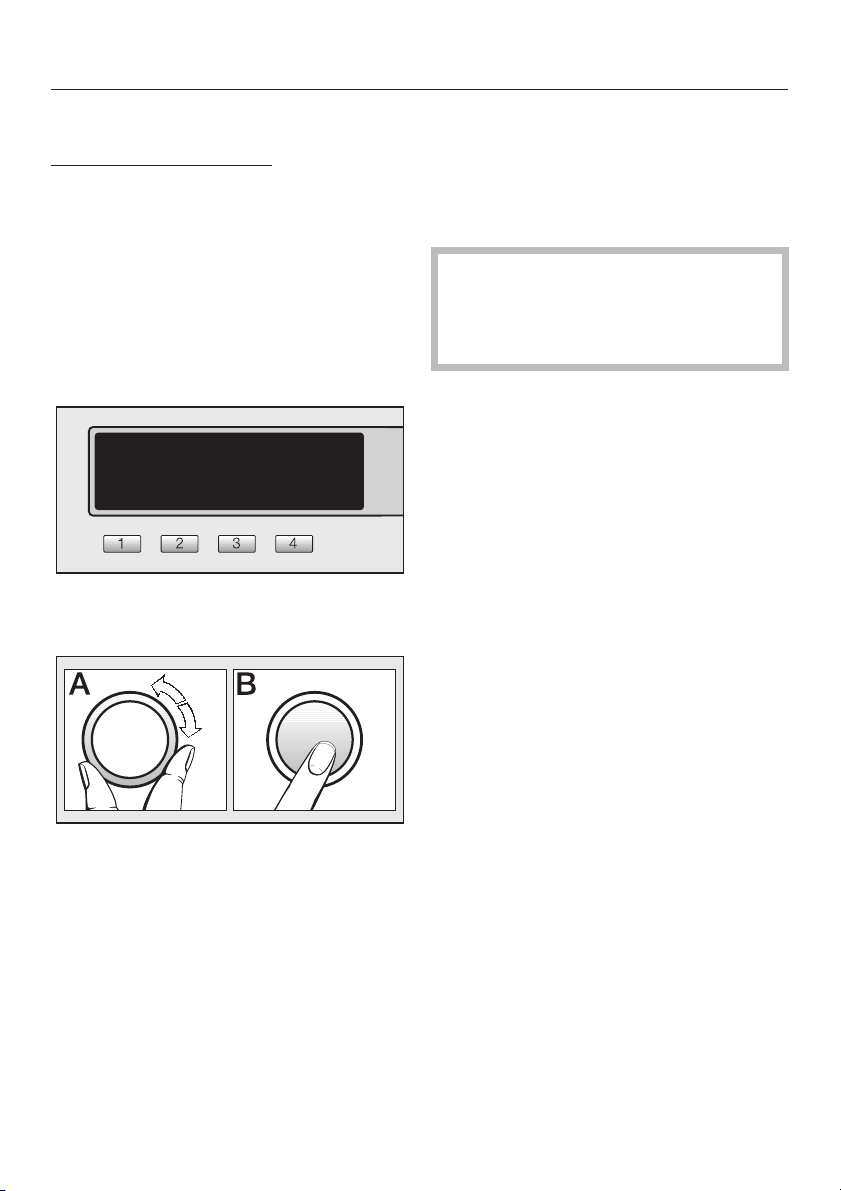
Short instructions
C Select a programme
Programme descriptions
See the separate booklet supplied
–
with the machine for an overview of
which programmes are available.
You can select a programme either by:
using the appropriate short cut
–
button to select one of the four
programmes listed in the display
("favourites"), or
– you can select one from the
Programme selection menu.
Payment system
IIf your machine is connected to a
MIELE payment system, the amount of
payment required will appear in the
display.
If a programme is cancelled after it
has started you can lose your credit
(depending on how the machine
was set up).
^
If required, you can then select any
Extras and/or Timer for Delay start
from the relevant sub-menu.
18

D Add detergent
Take the level of soiling and water
hardness into account.
Too little detergent results in:
Laundry not getting properly clean,
–
and with time may become grey and
hard to the touch.
Greasy particles clinging to laundry.
–
Limescale deposits on the heater
–
elements.
Short instructions
Too much detergent results in:
– Excessive foam which causes a low
level of agitation and poor wash,
rinse and spin results.
– A burden to the environment.
See "Detergent" for further information.
This machine is set up for
connection to an external
dispensing system for dispensing
liquid agents (see "Detergent External dispensing system").
Pull out the detergent drawer and
^
add detergent to the compartments
as follows:
i = Detergent for the pre-wash
j = Detergent for the main wash
§ = Fabric conditioner, liquid starch
or proofing agent
^ Close the detergent drawer.
The detergent drawer must not be
opened during a programme. It
must remain closed whilst the
machine is in use.
The § compartment is not used
during Disinfection programmes.
Do not put anything in the §
compartment.
19

Short instructions
E Start the programme
The Start button will flash as soon as a
programme can be started.
Press the Start button.
^
The Start button will now light up
constantly.
The estimated programme duration will
appear in the display. This will count
down in one minute steps. During the
first 10 minutes the machine measures
how much water is being absorbed by
the laundry. The programme duration
may be shorter depending on this
absorbency rate.
The programme sequence is also
shown in the display. The machine lets
you know which section of the
programme has been reached.
Once washing is in progress, you can
press the following short cut buttons:
– Button
select or de-select extras.
D Extras can be used to
F Unload the drum
Finish will appear in the display.
Open the drum door.
^
Remove the laundry.
^
Check that all items have been
removed from the drum. Items left in
the drum could discolour other items
in the next wash or become
discoloured themselves.
Close the drum door. Otherwise there
^
is the danger of objects being placed
inadvertently in the drum. If these
remained unnoticed and were
washed in the next load, they could
damage the laundry.
^ Switch the machine off using the
On/Off button.
–
Button
up the current time of day and to see
the estimated end time of the
programme.
–
Button
current programme. The suds are
pumped away immediately.
20
E Timer can be used to call
G Cancel cancels the

Selecting/changing a programme
Entry menu
Select a programme
1 Cottons Uni. 60°C
2 Minimum iron 40°C Settings F...
3 Delicates 40°C
4 Woollens H 30°C 15:00
Press short cut button D.
^
Programme selection...
Main menu
Cottons Uni. 60°C 1300 rpm
Duration: 0:53 h
Extras
H
Timer Y
H
Back A
H
^ Using the multi-function selector you can then highlight the
following options in the display: Programme, Temperature
or Spin speed and confirm your selection by pressing the
multi-function selector.
Depending on the option highlighted, the following will be displayed:
– Programme selection
Programme
selection
Back A
Cottons Hygiene
Cottons Uni.
Minimum iron H
^
Use the multi-function selector to select the programme
you want and confirm your selection. The main menu will
reappear.
21

Select a programme
Note: If you do not make a selection in the sub-menu within
approx. 15 seconds, the display will revert to the main menu.
– Temperature selection
Cottons Uni. 60 °C 1300 rpm
Temperature from
Cold - 60°C
Use the multi-function selector to select the temperature
^
you want and confirm your selection. The main menu will
reappear.
– Spin speed selection
Cottons Uni. 60 °C 1300 rpm
Spin speed from
0 - 1300 rpm
^ Use the multi-function selector to select the spin speed you
want and confirm your selection. The main menu will
reappear.
a
Select an Extra option(s)
^ Press short cut button D. This opens the Extras
sub-menu.
Cottons Uni. 60°C 1300 rpm
Extras
^
Use the multi-function selector to select the Extra you want
and confirm your selection. The main menu will reappear.
Repeat the process if you want to select another extra. See
"Extras" for more information.
22
Pre-wash
Starch stop
Rinse hold
Back A

Saving a favourite programme
You can programme the short cut buttons to call up the
four wash programmes you use most frequently. The Save
option must be activated via the Settings/Supervisor level
menu before the short cut buttons can be programmed.
Cottons Uni. 40°C 1300 rpm
Pre-wash
Duration: 1:02 h
Extras
H
Press short cut button F.
^
Selecting a short cut button
Cottons Uni. 40°C 1300 rpm
Previous: Cottons Uni.
Extras: None
Save to :
^ Use the multi-function selector to select the number you
want to save the programme to, and confirm your selection.
Your settings have now been saved and the favourite
programme will appear in the entry menu.
Select a programme
Timer Y
H
1
2 3 4 Back A
Save
H
Back A
H
60°C
1300 rpm
Repeat the procedure if you want to customise other favourite
programmes, and save them to short cut buttons which have
not yet been used.
23

Extras
You can use the Extras option to augment the basic wash
programmes.
To open the Extras sub-menu
Cottons Uni. 60°C 1300 rpm
Duration: 0:53 h
Extras
H
Press short cut button D. This opens the Extras
^
sub-menu.
Select an Extra option(s)
Cottons Uni. 60°C 1300 rpm
Timer Y
H
Back A
H
Pre-wash
Starch stop
Extras
Pre-wash
Starch stop
Rinse hold
Back A
^ Use the multi-function selector to select the Extra you want
and confirm your selection.
– Repeat the process if you want to select another Extra.
– A tick will appear to show that an Extra has been selected.
For laundry with large amounts of dirt (e.g. dust, sand).
Water is drained out of the machine before the last rinse and
the programme stops.
The programme can be continued once starch has been
added to the laundry in the drum. For more information about
this see "Detergent - Adding starch separately".
24

Rinse hold
Intensive*
Water plus*
Extras
The laundry is not spun after the last rinse and remains
suspended in the final rinse water. This reduces creasing if
the laundry is not going to be removed from the drum imme
diately after the end of the programme.
For heavy soiling or where staining is visible.
The duration of the main wash and of the rinses is increased.
The machine is set at the factory so that the water level in the
main wash and rinses will be increased if the Water plus extra
option is selected.
However, you can select other settings for Water plus. See
the separate booklet supplied with the machine for details
under Settings/Supervisor level.
*Intensive and Water plus have to be set in the
Settings/Supervisor level menu.
-
Any extras that are available for a programme will be listed
in the Extras sub-menu. If an extra is not displayed, it is
not available for use with the programme selected.
25

Timer
The timer can be used to select the time you want the
programme to finish. The start of a programme can be
delayed from 30 minutes up to a maximum of 24 hours,
To open the Timer sub-menu
Cottons Uni. 60°C 1300 rpm
Duration 0:53 h
Extras
H
Press short cut button E below the word Timer. This
^
opens the Timer sub-menu.
To select a delay start time
You can enter the end time for a programme in 30 minute
stages.
Cottons Uni. 60°C 1300 rpm
Timer Y
H
Back A
H
To start the timer
To cancel the timer
26
10:03
Start time:
Finish:
10:38
11:30
^ Use the multi-function selector to select the programme
end time and confirm your selection.
The programme end time will be adjusted to the next full or
half hour.
The start of the programme will now be delayed in parallel
with the programme end time you have selected.
^
Press the Start button.
The delay start time will be shown counting down in minutes.
^
Press short cut button G.
The actual load size can only be determined accurately by
the machine once the programme has started. This can
cause the finish time for the programme to vary.

Spinning
Maximum final spin speed
The maximum final spin speed will
depend on the programme chosen.
You can reduce the final spin speed.
However, you cannot select a final spin
speed higher than that permitted for the
programme selected.
Rinse and interim spin
There is a spin after the main wash and
between the rinses. A reduction in the
final spin speed will also reduce the
interim spin speed.
To omit the final spin (Rinse hold)
Select Rinse hold from the Extras
^
sub-menu. The laundry will not be
spun and will remain suspended in
the final rinse water. This reduces
creasing if the laundry is not going to
be removed from the drum immedi
ately after the end of the programme.
To start the final spin
–
The Spin speed is highlighted in the
display.
Start the final spin by pressing the
–
Start button.
– You can alter the spin speed.
^ Press the multi-function selector and
change the spin speed shown.
^ Then confirm your choice. The spin
will start straight away.
– To end the programme
^ Press short cut button G Cancel.
The water will drain away.
:
:
-
^
Open the drum door.
To omit the spin between rinses and
the final spin
^
Select Without spin from the Spin
speed sub-menu . The water will be
pumped away after the last rinse
cycle.
27

Changing the programme sequence
Payment system
Credit will be lost if the programme
cancelled after it has started.
Interrupting a programme
You can interrupt a programme which
is in operation at any time.
Switch the machine off with the
^
On/Off button.
To continue with the same programme:
Switch the machine back on with the
^
On/Off button.
^ Confirm the message shown in the
display and press the Start button.
To cancel a programme
You can cancel a programme at any
time after it has started:
^ Press short cut button G Cancel.
The suds will be pumped away.
Changing a programme
After starting a programme you can
–
change the spin speed at any time
up until the final spin commences
and you can select or deselect the
Starch stop and Rinse hold extras.
You can change the temperature
–
and select or deselect the Intensive
and Water plus options during the
first 5 minutes of a programme.
You will not be able to change or
cancel the programme or to open the
door if
– a Disinfection programme is running.
– A payment system is connected to
the machine (depending on setting it
may be possible to cancel a
programme. See Settings Coin
mechanism lock.
^
Open the drum door before starting a
new programme.
28

Detergent
Detergent dispensing
Please follow the detergent
manufacturer's instructions.
Instructions for use and recommended
amounts for a full load are given on the
detergent packaging.
The right amount to dispense will
depend on the following:
The size of the load
–
The soiling level of the load
–
– The water hardness level.
Check with your local water supplier
if you do not know the hardness level
in your area.
The water hardness level
Hardness-
range
I (soft) 0 - 1.5 0 - 8.4
II (medium) 1.5 - 2.5 8.4 - 14
III (hard) Above 2.5 Above 14
mmol/l German scale
°d
Water softeners
A water softener can be used to cut
down on the use of detergents in hard
water areas. Dispense according to the
amount specified on the packaging.
First add detergent and then the water
softener.
Washing with several
components
If you wash using several components
(e.g. special application detergents),
we recommend always dispensing the
agents into compartment j in the
following order:
1. Detergent
2. Water softeners
3. Stain remover
This way the agents are distributed
more evenly.
Colour run and dye
removers/dyes
^ Do not use
removers in this machine.
Dyes suitable for use in a washing
machine can be used. However, please
note that the salt used in the dyeing
process can cause corrosion to
stainless steel components in the
machine if you dye frequently. Always
observe the manufacturer's instructions
carefully.
colour run or dye
Use a quantity of detergent as for soft
water.
Miele do not recommend connecting
the machine to a household water
softener.
29

Detergent
Fabric conditioners, liquid
starch and starch formulations
Dispense according to the amount
^
specified on the packaging.
Automatic dispensing of fabric
conditioner or liquid starch to
laundry at the end of a programme
^ Add the fabric conditioner or liquid
starch to compartment §. Do not
exceed the maximum level mark.
Adding fabric conditioner or liquid
starch separately
Add fabric conditioner or liquid
^
starch to compartment §.
Select the Extra rinse programme.
^
Press the Start button.
^
Adding starch separately
Prepare the starch solution in
^
accordance with manufacturer's
instructions on the packaging.
Add the prepared starch to
^
compartment i.
^ Select the Starch programme.
^ Press the Start button.
Adding starch separately using
Starch stop
^ Prepare the starch solution in
accordance with manufacturer's
instructions on the packaging.
It will be automatically dispensed in the
last rinse. At the end of the programme
a small amount of water remains in the
fabric conditioner compartment §.
If starching frequently, thoroughly
clean the dispenser compartment,
especially the siphon tube and
fabric conditioner channel, regularly.
See "Cleaning the detergent
dispenser drawer". Do not use
powder starch formulations or
viscious liquid starch in the §
compartment as it will clog up. See
below.
30
^
Before starting a programme select
the Starch stop extra option. The
programme and the “time left”
indicator will pause before the last
rinse. Starch stop will appear in the
display.
^
Open the drum door and add the
prepared starch to the laundry in the
drum.
^
Close the drum door.
^
Select and confirm a spin speed, or
^
press the Start button.

External dispensing system
The machine is fitted with an adapter for an external
dispensing system. Up to six dispensing hoses (not supplied)
can be connected to the machine. The external pumps are
controlled by relays in the machine. Each relay is switched on
for 2 minutes at a time.
A separate connection box for electrically controlling the
dispensing pumps is required, and must be fitted by a
Miele approved service technician.
The relay is controlled as described in the separate
booklet supplied with the machine. The containers must
be filled with the correct detergent or disinfectant in the
order specified.
Empty sensor
When the Empty sensor is activated, a message appears in
the display to show when an external liquid agent container
is empty (see Settings/Supervisor level in the separate
booklet supplied with the machine).
Detergent
If a container is empty, the following message will come up in
the display before the start of the programme or whilst the
programme is running:
Fill the container
i
OK
H
A programme that has already been started continues to run
until it has finished.
^
ress short cut button D to delete the message in the
display, and refill the container.
31

Detergent
If a Disinfection programme is running, the following
message is displayed:
Fault
O
The programme will be cancelled.
Press short cut button D to delete the message in the
^
display, and refill the container.
Start the programme again.
^
,
you have to assume that no disinfection has taken place.
Start the programme again.
Container empty
OK
H
If the container is empty for a disinfection programme,
32

Disconnect the machine from the
,
mains electricity supply.
Cleaning the machine
Do not use solvents, abrasive
,
cleaners, glass cleaners or
all-purpose cleaning agents.
These might damage plastic
surfaces and other components
because of the chemicals they
contain.
Casing and control panel
^ Clean the casing and the control
panel with a mild non-abrasive
detergent or soap and water. Wipe
dry with a soft cloth.
^ Stainless steel areas can be cleaned
using a suitable proprietary
stainless-steel cleaning agent
following the manufacturer's
instructions on the packaging.
Cleaning and care
Cleaning the drum, suds container
and drainage system
The drum, suds container and drainage
system can be cleaned if necessary.
Start the Maintenance programme.
^
At the end of the programme check
^
the inner drum and remove any
coarse residues.
If you use disinfection programmes
on a regular basis, the Maintenance
programme should be carried out
frequently.
,
The machine must not be hosed
down.
33

Cleaning and care
Cleaning the detergent dispenser
drawer
Remove detergent residues regularly.
There is a yellow lever behind the
detergent drawer fascia panel.
Pull the detergent drawer out as far it
^
will go.
1. Then press the safety catch down
using the lever as illustrated.
2. Then pull the detergent drawer out.
^ Remove the lever.
34
^ Clean the drawer with warm water.

Clean the siphon.
^
1. Remove the siphon from
compartment § and rinse under
warm running water. Clean the
siphon tube in the same way.
2. Replace the siphon.
Cleaning and care
If starching frequently, thoroughly
clean the siphon, the siphon tube
and the fabric conditioner channel
regularly. A build-up of liquid starch
will cause it to get clogged.
Cleaning the detergent dispenser
drawer housing
^
Clean the fabric conditioner channel
using a brush and warm water.
^ Use a bottle brush to remove
detergent residues and limescale
from the jets inside the detergent
dispenser drawer housing.
35

Cleaning and care
Cleaning the water inlet filters
The machine has two filters to protect
the water inlet valve. These filters
should be checked every six months or
so, or more often if there are frequent
interruptions to the external water
supply.
To clean the filter in the inlet hose:
First turn off the stopcock.
^
Unscrew the threaded union
^
connecting the free end of the inlet
hose to the stopcock.
Turn on the stopcock and check the
connection is watertight. If water
drips out, tighten the connection.
To clean the filter in the water inlet
valve:
Using pliers, carefully loosen the
^
ribbed plastic nut on the inlet valve
and unscrew.
^
Remove the rubber seal 1 from the
recess.
^
Using pointed pliers, take hold of the
plastic filter bar 2 and remove.
^
Clean the plastic filter.
^
Put the filter and seal back in the
reverse order and reconnect the
hose.
36
^
Use pointed nose pliers to withdraw
the plastic filter by the bar (see
illustration). Clean, put back and
secure.
The two filters must be replaced
after cleaning.

Problem solving guide
Whattodoif...
With the help of the following notes, minor faults in the performance of this
machine, some of which may result from incorrect operation, can be put right
without contacting the Service Department.
You should, however, note the following:
Repair work to electrical appliances should only be carried out by a
,
suitably qualified person in strict accordance with current local and national
safety regulations. Repairs and other work by unqualified persons could be
dangerous. The manufacturer cannot be held liable for unauthorised work.
The programme does not start
Problem Possible cause Remedy
The display remains
dark.
The programme does
not start when Spin has
been selected.
The display is dark and
the Start button is
flashing slowly.
There is no power to
the machine.
The machine has not
been prepared for
using for the first
time.
The display has
switched off
automatically to save
energy (Standby
mode).
Check whether
– the electricity supply to the
machine is switched on.
– the fuse or circuit breaker
has tripped.
Run the Cottons Universal
60°C programme as
described "Commissioning the
machine" in the separate
booklet supplied with the
machine.
Press one of the short cut
buttons. The machine comes
out of standby mode.
37

Problem solving guide
A fault message appears in the display
Message Possible cause Remedy A
Water intake fault
p
Open the stopcock
and
check the inlet hose.
Technical fault
,
Fault
,
Disinfection
temperature
not reached
Drain fault
q
Clean the drainage
system.
Fill the container
or
O
Fault
Container empty
The water inlet is
blocked or restricted.
The water pressure is
too low.
There is a fault. Start the programme again.
During the disinfection
programme the water
temperature was not
reached.
The water outlet is
blocked or restricted.
One of the external
detergent containers is
empty.
Check whether
the stopcock is opened
–
enough.
the inlet hose is kinked.
–
Select Low water
–
pressure in the
Settings/Supervisor level
menu.
If the fault message appears
again, contact the Service
Department.
The machine has not carried
out the disinfection cycle
correctly.
Start the programme again.
LP version: Clean the
drainage system.
AV version: Call Service.
See "Detergent - Empty
sensor".
A To switch off the fault message, press the multi function selector.
38

General problems
Problem Possible cause Remedy
The machine shakes
during the spin cycle.
The pump makes
strange noises.
Large amounts of
detergent residue
remain in the
detergent dispenser
drawer.
Fabric conditioner is
not completely
dispensed or too
much water remains
in the §
compartment.
The display is in a
different language.
Problem solving guide
The machine feet are not
level.
This is not a fault! These noises occur at the end of a
pump sequence as a normal part of the operation.
The water pressure is too
low.
Powder detergent used in
conjunction with water
softeners tends to become
sticky.
The siphon tube is not
correctly positioned or is
clogged up.
A different language has
been selected in "Settings J"
"Language J".
Level the machine (see
"Installation and
connection").
Clean the filters in the
–
water inlets.
It may be useful to
–
select the Water plus
extra option.
In future, add washing
powder into the dispenser
drawer first, and then add
the water softener.
Clean the siphon, (see
"Cleaning and care Cleaning the detergent
dispenser drawer").
Set the language you
want. The flag symbol will
guide you.
39

Problem solving guide
An unsatisfactory wash result
Problem Possible cause Remedy
Liquid detergent
does not give the
required result.
Grey, greasy
particles cling to
washed laundry.
White residues
which look like
powder detergent
are seen on dark
textiles after
washing.
Textiles have
particularly
greasy soiling.
Liquid detergents
usually contain no
bleaching agents.
They do not remove
fruit, coffee and tea
stains.
Insufficient amounts
of detergent were
used to break down
the particles of
grease in heavily
soiled laundry.
The detergent
contained
compounds (zeolites)
to aid water softening
which are not soluble
in water. They have
ended up on the
laundry.
–
Select a programme with pre-wash. Use a liquid
detergent for the pre-wash and a powder detergent for
the main wash.
The use of heavy-duty detergent is recommended in the
main wash for very heavily soiled work clothing. Consult
detergent producers for advice.
Use a general purpose detergent
–
containing a bleaching agent.
Pour stain removers into
–
compartment j of the dispenser
drawer and liquid detergent into
a dispenser ball.
Never put stain removers and
–
liquid detergent together in the
dispenser drawer.
Use more detergent.
–
– Before washing the next load run
a Cottons 90°C programme with
powder detergent but without a
load.
– Try and brush off the residues
with a soft brush once the laundry
is dry.
– Wash dark textiles using a
detergent which contains no
zeolites. Liquid detergents
usually contain no zeolites.
40

The door will not open
Possible cause Remedy
The door is locked after
a programme has been
cancelled.
The door will not open at
the end of a wash
programme.
There is still water in the
drum and the machine is
unable to drain.
If you still cannot open
the door:
For safety reasons the drum door cannot be opened
if the suds temperature is higher than 50°C. Wait
until the machine has cooled down.
Press against the door handle, switch the machine
off and then back on again. Then pull on the door
handle again.
The drainage system may be blocked. Clean the
drainage system as described in the next section.
The door handle has a safety device to prevent
damage to the lock. Press firmly against the door
handle until you clearly hear the safety device
engage.
Problem solving guide
To continue a programme after a power cut
Possible cause Remedy
Power cut. Confirm the message shown in the display by
Switch the machine off
and then back on again
with the On/Off button.
pressing short cut button D and then press the
Start button. The programme will then continue with
the next programme stage.
41

Problem solving guide
Opening the drum door in the
event of a blocked drain outlet
and/or power failure
Disconnect the machine from the
,
mains electricity supply.
There is a lever behind the detergent
drawer fascia panel which opens the
access flap to the drain system.
^ Remove the lever.
Drain the machine.
If the drain outlet is clogged, a large
amount of water will be retained in the
machine (up to 35 litres).
Caution: if laundry has been
,
washed at a high temperature, water
draining out of the machine will still
be hot. Danger of scalding.
... Machines with a drain filter
^
Place a suitable container under the
access flap.
^
Use it to open the access flap.
42
When draining water from the
machine, do not unscrew the drain
filter completely or take it right out.
^
Unscrew the drain filter lid until water
runs out.
To stop the flow of water:
^
Tighten the drain filter back up again.

Once the flow of water ceases:
Remove the drain filter completely.
^
Cleaning the drainage system
^ Clean the drain filter thoroughly.
Problem solving guide
Make sure the drain filter is
,
securely tightened. Otherwise there
is a risk of water leakage during use.
... Machines with a drain valve
^ Push the emergency drain lever
downwards (see illustration) and hold
until no more water runs out.
^
Remove any foreign objects (e.g.
buttons, coins, etc.) and fluff from the
filter housing. Turn the impeller by
hand to check that it rotates freely.
^
Put the drain filter back in place and
secure it.
43

Problem solving guide
Opening the drum door
Always make sure that the drum
,
is stationary before reaching into the
machine to remove laundry.
Reaching into a moving drum is
extremely dangerous.
^ Insert a suitable screwdriver (approx.
4 mm blade) into the opening next to
the door lock and use it to release the
catch. Turning it slightly in an anticlockwise direction should release
the door.
^
Open the door with the handle.
,
Do not use force to open it.
44

After sales service
Repairs
In the event of any faults which you
cannot remedy yourself, or if the
machine is under guarantee, please
contact:
Your Miele dealer, or
–
the Miele Service Department (see
–
back cover for contact details).
When contacting your Dealer or the
Service Department, please quote the
model and serial number of your
machine, both of which are shown on
the data plate visible above the
porthole glass when the drum door is
open.
PC / Optical interface
The indicator or check light marked PC
on the fascia panel is the interface used
by Miele service technicians during
servicing work for testing purposes and
for updating the machine's programme
data.
Optional accessories
Optional accessories for this machine
are available from your Miele Dealer or
from the Miele Spare Parts Department.
A charge will be made for service
call-outs where the problem could
have been resolved as described in
these instructions.
45

Installation
Front view
a Inlet hose (cold water)
b Inlet hose (hot water)
c Mains connection cable
d Control panel
e Detergent dispenser drawer
46
f Door with handle
g Access to drain filter, drain pump or
drain valve
h Height adjustable feet

Rear view
Installation
a Mains connection cable
b Installation shaft for communication
module
c Valve for recycled water
d Inlet hose (hot water)
e Inlet hose (cold water)
f Adapter for external dispensing
system
g Drain hose (for machines with drain
pump)
h Transit bars
i Drain pipe for machines with drain
valve
j Restraining clip for inlet hose and
drain hose
47

Installation
Side view
Bird's eye view
Installing the machine
^ Transport the machine to its
installation site.
Ensure the machine is stable
,
during transportation.
,
Do not lift the machine by the
drum door.
48
,
This machine is not suitable for
building under a worktop.
The machine must be permanently
connected to the electricity supply
so that the door can be opened. For
this reason it must not be connected
to items such as timers which could
switch it off automatically.

Installation
Please place the sticker supplied, with
the following text, near your machine.
"The machine must be permanently
connected to the electricity supply so
that the door can be opened. Do not
open by force."
Installation on a raised plinth
The machine can be installed on a steel
plinth base (available open or closed)
or on a concrete plinth.
If the machine is installed on an
,
on-site concrete or brick plinth, it
must be secured using the clamps
supplied with the machine.
Otherwise there is the danger of the
machine moving and falling off the
plinth during spinning.
Payment system
This machine can be fitted with a
MIELE payment system.*
The MIELE payment system can be set
up by the Miele technician or
authorised dealer when the machine is
commissioned.
Coins / tokens must be removed
from the payment system regularly,
otherwise it will become blocked.
* These can be obtained from the Miele
Spare Parts department.
^
Secure the front feet of the machine
with the clamps supplied.
^
Follow the fitting instructions
supplied.
49

Installation
Installation surface
Do not install the machine near
,
or directly above an open gully or
floor drain. Moisture from these can
penetrate the machine and damage
the electric components.
Ensure that the machine feet and
,
the floor are dry to prevent the
machine from slipping during the
spin cycle.
A concrete floor is the most suitable
installation surface for a washing
machine, being far less prone to
vibration during the spin cycle than
wooden floorboards or a carpeted
surface.
^ The machine must be level and
securely positioned.
^ To avoid vibrations during spinning,
the machine should not be installed
on soft floor coverings.
Removing the transit bars
^ Release the catch and turn the left
hand transit bar clockwise by 90°.
If installing on a wooden joist floor:
^
We recommend a plywood base (at
least 69 x 77 x 3 cm) The base
should span several joists and be
bolted to the joists and not only to the
floorboards. Check for the presence
of pipes and cables first.
If possible, install the machine in a
corner, as this is usually the most stable
part of the floor.
50
^
Then withdraw the transit bar.

Release the catch and turn the right
^
hand transit bar anti-clockwise by
90°.
Installation
To avoid the risk of injury the
,
holes for the transit bars must be
covered after they have been
removed. If they are not covered
there is a risk of injury.
^ Plug the holes with the plastic caps
supplied.
^
Then withdraw the transit bar.
,
The machine must not be moved
without the transit bars in place.
Store them as shown or keep them
in a safe place for future use. They
must be re-fitted if the machine is to
be moved again (e.g. when moving
house).
,
When moving the machine make
sure it is stable.
Re-fitting the transit bars
Re-fitting is carried out by reversing the
procedure.
51

Installation
Levelling the machine
Ensure that the machine feet and the
floor are dry to prevent the machine
from slipping during the spin cycle.
The machine must stand
,
perfectly level on all four feet to
ensure safe and proper operation.
Incorrect installation may increase
electricity and water consumption and
may cause the machine to move about.
Screwing out and adjusting the feet
The four adjustable screw feet are used
to level the machine. All four feet are
screwed in when the machine is
delivered.
^
Using the spanner supplied, turn
counter nut 2 in a clockwise
direction. Then turn counter nut 2
together with foot 1 to unscrew.
^ Use a spirit level to check the
machine is standing level.
^ Hold foot 1 securely with a pipe
wrench. Turn counter nut 2 again
using the spanner supplied until it
sits firmly up against the housing.
,
All four counter nuts must sit
firmly up against the housing. Please
also check this for the feet which did
not need adjustment. Otherwise
there is the danger of the machine
moving about.
52

Installation
Plumbing
This machine is approved for all UK
applications as suitable for category 5.
The product is listed in the WRAS
regulations advisory scheme directory
and is suitable for direct connection to
mains drinking water. No special
plumbing arrangements e.g. break
tanks are required.
Three Water Council approved double
check valves are supplied in the
accessories pack provided with this
machine. They should be fitted in
between the stopcocks and the water
inlet hoses.
The machine should be connected to a
mains water supply in accordance with
local and national safety regulations.
The machine is designed to operate
with a flow pressure of between 1 and
10 bar (100 kPa and 1,000 kPa). At
higher water pressures it is essential to
fit a reducer valve.
Connection to the water supply should
be carried out by a qualified plumber
and should incorporate a stopcock with
a 3/4" thread. The stopcock should be
fitted by a qualified plumber.
The machine is supplied as standard
with two hoses, for connection to a hot
and cold water supply.
Connection to the cold water supply
The cold water inlet hose (blue
stripes) must be connected to the
on-site cold water supply via a 3/4"
threaded union. It is not suitable for
connection to a hot water supply.
The connection point is subject
,
to mains water pressure. Turn on the
stopcock slowly and check for leaks.
Correct the position of the washer
and union if appropriate.
Maintenance and care
Only use a genuine Miele hose should
you ever need a replacement. Miele
hoses are tested to withstand pressure
of at least 70 bar (7,000 kPa).
In order to protect the water inlet
valve, the two dirt filters - one in the
open end of the inlet hose, one at
the inlet point in the machine - must
not be removed.
Extension hose
Longer hoses 2.5 or 4.0 m in length are
available from your Miele dealer or the
Miele Spare Parts Department as
optional extras.
IMPORTANT Australia and New
Zealand.
This appliance must be installed
according to AS/NZS 3500.1. Back flow
prevention is already integrated in the
appliance.
53

Installation
Hot water connection
To keep electricity consumption costs
down this machine can be connected
to a (ring) piped hot water supply, max.
temperature 70°C.. It is not economical
to run it from an individual hot water
supply if it is not in continuous use, as
the water in the supply pipes cools
down and more energy would be
required to reheat the water. For hot
water connection the same conditions
apply as for cold water connection.
The inlet hose with the red stripes (hot
water hose) is connected to the
stopcock.
For operational reasons the machine
must not be connected to hot water
only.
If the machine is not installed for hot
water connection, the Main wash water
setting must be set accordingly and the
hot water inlet hose must be detached:
The programme durations may be
longer.
Unscrew the inlet hose (hot water -
^
red stripes)
Plug the inlet connection with the cap
^
supplied.
Recycled water connection
This machine can be connected to a
recycled water supply.
Unscrew the blanking cap from the
^
recycled water valve.
^ Connect the additional inlet hose to
this valve.
The main wash and rinses water
settings must then be set as
appropriate.
^ Go to Settings menu/Supervisor level
menu and select the Recycled water
option.
^
Go to Settings menu/Supervisor
level/Main wash water and select the
Cold option.
54
Hot water supply
It is possible to connect the machine to
a hot water supply, 70°C to a maximum
of 85°C. A special inlet hose is required
for this option. The machine must also
be reprogrammed by a Miele service
technician or Miele authorised service
dealer.

Installation
Water drainage
Drain valve version
A motorised drain valve is used to drain
the machine. The DN 70 angle hose
provided enables the machine to be
drained via an on-site gully (with odour
trap).
Machines with a drain pump
The machine drains via a drain pump
with a delivery head of 1 metre*. The
drain hose must not be kinked as this
restricts drainage. The swivel elbow at
the end of the hose can be turned in
either direction, or can be detached if
required, with a sharp twist and pull.
Drain hose connection:
1.Connected securely to a plastic drain
pipe with a rubber nipple. There is
no need to use a non-return valve.
2. Connected securely to a standpipe.
* For a delivery head of more than 1 m
(up to a max. of 1.6 m) a second
duo-drain pump is available with the
corresponding kit from the Miele Spare
Parts Department or your Miele Dealer.
3. Connected securely to a floor gully.
If required, the drain hose can be
extended to a length of 5 m. The
necessary parts can purchased from
the Miele Spare Parts Department or
your Miele dealer.
55

Installation
Electrical connection
This machine is supplied with a
connection cable without a plug for
connection to a suitable connection
socket or isolator switch.
The voltage, rated load and fuse
,
rating are given on the data plate.
Please ensure these match the site
mains supply.
This machine must be connected to the
electricity supply in accordance with
local and national safety regulations
(BS 7671 in the UK).
Connection to the electricity supply
must only be carried out by a suitably
qualified and competent person.
Connection should be made via a
suitable connection socket or isolator
which complies with local and national
safty regulations and which is easily
accessible for disconnecting the
machine from the electrical supply.
Provision must be made on site to
switch off all poles. Switches with a
minimum all-pole contact gap greater
than 3 mm are suitable for isolating the
machine. These include circuit
breakers, fuses and relays (IEC/EN
60947).
Should the connection cable require
replacing or changes be necessary in
the electrical installation including
checking and/or replacing the fuse
please make sure this is done by an
approved electrician to ensure
compliance with all local and national
electrical safety requirements.
For extra safety, it is advisable to
protect the machine with a suitable
residual current device (RCD) with a
trip current of 30 mA.
This machine must be
,
connected to a permanent electricity
supply so that the door can always
be opened. For this reason it must
not be connected to devices such
as timers which would switch it off
automatically.
WARNING:
THIS APPLIANCE
MUST BE EARTHED
,
If the machine is disconnected
from the electricity supply ensure
adequate measures are taken to
ensure that the machine cannot be
reconnected to the electricity supply
until all work has benn carried out.
56

Technical data
Height 1020 mm
Width 700 mm
Depth 727 mm
Depth with door open 1167 mm
Weight 140 kg
Max. load bearing in operation 2600 Newton (ca. 260kg)
Capacity 8.0 kg dry laundry
Voltage See data plate
Connected load See data plate
Fuse rating See data plate
Emission sound pressure level
in accordance with
EN ISO 11204/11203
Minimum water flow pressure 100 kPa (1 bar)
Maximum water flow pressure 1.000 kPa (10 bar)
Inlet hose length 1.55 m
Mains connection cable length 1.80 m
Drain pump head max. (drain pump
version)
Product safety standard EN 10472, EN 60335
Test certificates awarded See data plate
<70dBre20mPa
1.00 m
575859



Alteration rights reserved/0510
M.-Nr. 07 840 170 / 00
