Page 1

Operating and installation
instructions
Heat-pump dryer
Always read the operating instructions before assembly, installation
and commissioning of the machine. This prevents both personal injury and damage to the machine.
en-GB M.-Nr. 11 770 880
Page 2

Contents
Caring for the environment ............................................................................. 7
Warning and Safety instructions ..................................................................... 8
Operating the tumble dryer .............................................................................. 21
Fascia panel ........................................................................................................ 21
Sensors and touch display with sensors............................................................. 22
Main menu........................................................................................................... 22
Examples of how to operate the appliance......................................................... 23
Operating a launderette machine........................................................................ 25
Initial commissioning ........................................................................................ 27
Switch on the tumble dryer ................................................................................. 27
Reference to external appliances........................................................................ 28
Setting the display brightness............................................................................. 28
Setting the date................................................................................................... 28
Selecting programme packages ......................................................................... 29
Completing commissioning................................................................................. 30
1. Notes on correct laundry care ..................................................................... 31
Washing............................................................................................................... 31
Drying .................................................................................................................. 31
Understanding the care label symbols................................................................ 31
2. Load the tumble dryer................................................................................... 32
Checking the socket for the fragrance flacon ................................................ 32
3. Selecting a programme ................................................................................ 33
Switch on the tumble dryer ................................................................................. 33
Selecting a programme ....................................................................................... 33
4. Selecting programme settings..................................................................... 34
Main menu for a programme............................................................................... 34
Select the drying level .................................................................................... 34
Selecting the duration (timed programmes) .................................................. 34
Selecting extra options........................................................................................ 35
Gentle tumble................................................................................................. 35
Anti-crease ..................................................................................................... 35
5. Starting the programme ............................................................................... 36
6. End of programme – unloading the drum ................................................... 37
End of programme............................................................................................... 37
Unloading the drum............................................................................................. 37
Observe any maintenance notes......................................................................... 37
2
Page 3

Contents
Timer................................................................................................................... 38
Programme overview ........................................................................................ 39
Label.................................................................................................................... 39
Programme packages ......................................................................................... 40
Standard.............................................................................................................. 40
Sport.................................................................................................................... 44
Soft furnishings ................................................................................................... 45
Hygiene ............................................................................................................... 46
WetCare............................................................................................................... 47
Flatwork............................................................................................................... 47
Special programmes ........................................................................................... 48
Changing the programme sequence .............................................................. 49
Changing a programme once it has started........................................................ 49
Cancelling a programme ..................................................................................... 49
Reselecting a cancelled programme.............................................................. 49
Adding laundry .................................................................................................... 49
Fragrance flacon................................................................................................ 50
Inserting a fragrance flacon................................................................................. 50
Opening the fragrance flacon.............................................................................. 52
Closing the fragrance flacon ............................................................................... 52
Removing/replacing the fragrance flacon ........................................................... 53
Cleaning and care ............................................................................................. 54
When to clean ..................................................................................................... 54
1. Cleaning the fluff filters............................................................................... 54
2. Cleaning the plinth filter.............................................................................. 55
3. Cleaning the bottom right grille/heat exchanger for heat dissipation ........ 56
Cleaning the fluff filters........................................................................................ 57
Removing the fragrance flacon ...................................................................... 57
Removing visible fluff ..................................................................................... 57
Cleaning the fluff filters and air flow openings thoroughly ............................. 58
Filter in the plinth................................................................................................. 60
Removing the fluff filter .................................................................................. 60
Cleaning the fluff filters with water ................................................................. 61
Replacing the plinth filter................................................................................ 61
Cleaning the filter insert (in the plinth)................................................................. 63
Removing the filter insert ............................................................................... 63
Check the cooling fins on the heat exchanger............................................... 64
Refitting the filter insert (in the plinth)............................................................. 65
Refitting the fluff filter in the plinth ...................................................................... 65
Cleaning and closing the fluff filter flap............................................................... 66
3
Page 4

Contents
Cleaning the bottom right grille/heat exchanger................................................. 67
Removing the grille......................................................................................... 67
Cleaning the cooling fins................................................................................ 68
Replacing the grille......................................................................................... 68
Cleaning the tumble dryer ................................................................................... 69
Problem solving guide ...................................................................................... 70
Programme cancellation and fault message in the display................................. 70
Messages in the display...................................................................................... 73
Unsatisfactory drying results............................................................................... 75
The drying cycle duration is very long................................................................. 76
General problems with the tumble dryer............................................................. 77
Reactivating the plinth filter................................................................................. 78
Service................................................................................................................ 79
Contact in the event of a fault ............................................................................. 79
Optional accessories........................................................................................... 79
Installation.......................................................................................................... 80
Front view............................................................................................................ 80
Rear view............................................................................................................. 81
Locations............................................................................................................. 82
Side view ........................................................................................................ 82
Steel plinth...................................................................................................... 82
View from above............................................................................................. 82
Washer-dryer stack ........................................................................................ 82
Transporting the tumble dryer to its installation site ........................................... 83
Installation ........................................................................................................... 84
Installing the tumble dryer on boats............................................................... 84
Downtime after installation............................................................................. 84
Levelling the tumble dryer .............................................................................. 84
Room ventilation ............................................................................................ 85
External control equipment ............................................................................ 85
Hose for external drainage of condensed water ................................................. 86
Electrical connection ........................................................................................... 88
Technical data.................................................................................................... 89
Conformity declaration........................................................................................ 90
4
Page 5

Contents
Supervisor level ................................................................................................. 91
Accessing supervisor level.................................................................................. 91
Access via code .................................................................................................. 91
Change code....................................................................................................... 91
Demo programme ............................................................................................... 91
Closing the settings menu................................................................................... 91
Controls / Display................................................................................................ 91
Language........................................................................................................ 91
Language entry .............................................................................................. 92
Set languages................................................................................................. 92
Display brightness.......................................................................................... 92
Clock display.................................................................................................. 93
Date ................................................................................................................ 93
Volume............................................................................................................ 93
Res. moisture display..................................................................................... 93
Visibility parameters ....................................................................................... 93
Display off status............................................................................................ 94
Machine off status.......................................................................................... 94
Delay start ...................................................................................................... 94
Memory .......................................................................................................... 95
Temperature unit............................................................................................. 95
Weight unit ..................................................................................................... 95
Logo ............................................................................................................... 95
Supervisor code ............................................................................................. 95
Programme selection .......................................................................................... 96
Controls.......................................................................................................... 96
Programme packages .................................................................................... 97
Favourite programmes ................................................................................... 98
Special programmes ...................................................................................... 100
Sort programmes ........................................................................................... 101
Prog. colour allocation ................................................................................... 101
Process technology............................................................................................. 102
Anti-crease ..................................................................................................... 102
Drying levels ................................................................................................... 102
Further cooling ............................................................................................... 102
Cooling down temperature............................................................................. 102
Service................................................................................................................. 103
Clean out the airways..................................................................................... 103
Service interval ............................................................................................... 103
5
Page 6

Contents
External applications ........................................................................................... 104
Peak load signal ............................................................................................. 104
Peak load prevention...................................................................................... 104
COM module selection................................................................................... 104
Availability of Miele digital products............................................................... 104
WiFi / LAN ...................................................................................................... 105
Network time .................................................................................................. 106
Remote........................................................................................................... 106
Remote Update .............................................................................................. 107
SmartGrid ....................................................................................................... 107
Machine parameters............................................................................................ 108
Legal information............................................................................................ 108
Payment system.................................................................................................. 108
Setting for payment systems ......................................................................... 108
External prog. lock ......................................................................................... 109
F-back signal to pay system .......................................................................... 109
Payment system lock ..................................................................................... 109
Clear paid signal............................................................................................. 109
Debounce time ............................................................................................... 110
Pay system override time............................................................................... 110
Duration Cool air ............................................................................................ 110
Duration Warm air........................................................................................... 110
FOC programmes........................................................................................... 110
6
Page 7
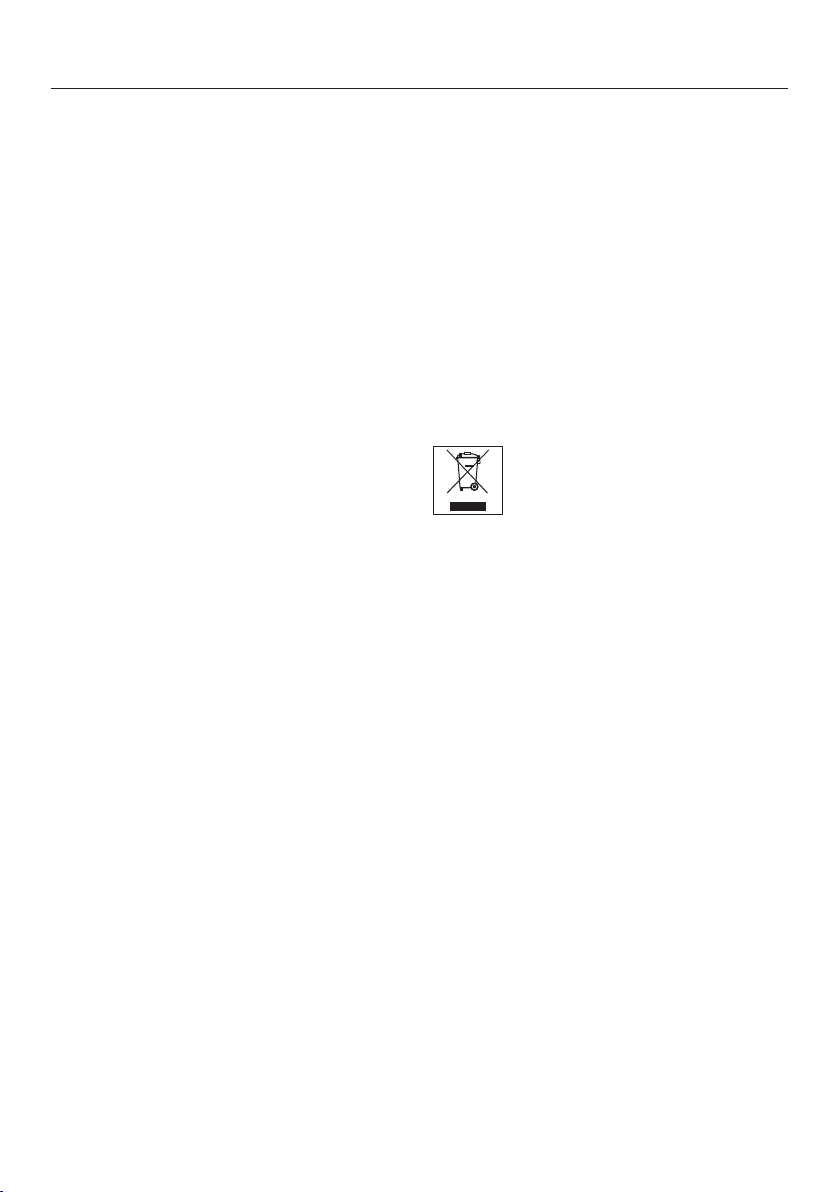
Caring for the environment
Disposal of the packing material
The packaging is designed to protect
the appliance from damage during
transportation. The packaging materials
used are selected from materials which
are environmentally friendly for disposal
and should be recycled.
Recycling the packaging reduces the
use of raw materials in the manufacturing process and also reduces the
amount of waste in landfill sites.
Disposing of your old appliance
Electrical and electronic appliances often contain valuable materials. They
also contain specific materials, compounds and components, which were
essential for their correct function and
safety. These could be hazardous to human health and to the environment if
disposed of with your domestic waste
or if handled incorrectly. Please do not,
therefore, dispose of your old appliance
with your household waste.
Please dispose of it at your local community waste collection / recycling
centre for electrical and electronic appliances, or contact your dealer or
Miele for advice. You are also responsible for deleting any personal data that
may be stored on the appliance being
disposed of. Please ensure that your
old appliance poses no risk to children
while being stored prior to disposal.
7
Page 8

Warning and Safety instructions
It is essential to read these instructions.
This tumble dryer complies with all current local and national
safety requirements. However, inappropriate use can lead to personal injury and damage to property.
Read the operating instructions carefully before using the tumble
dryer. They contain important information on safety, installation,
use and maintenance. This prevents both personal injury and damage to the tumble dryer.
In accordance with standard IEC60335-1, Miele expressly and
strongly advises that you read and follow the instructions in the
chapter on installing the tumble dryer as well as the safety instructions and warnings.
Miele cannot be held liable for damage caused by non-compliance
with these instructions.
Keep these operating instructions in a safe place and pass them
on to any future owner.
When instructing other people how to use the tumble dryer, they
must be made aware of these safety and warning instructions.
8
Page 9
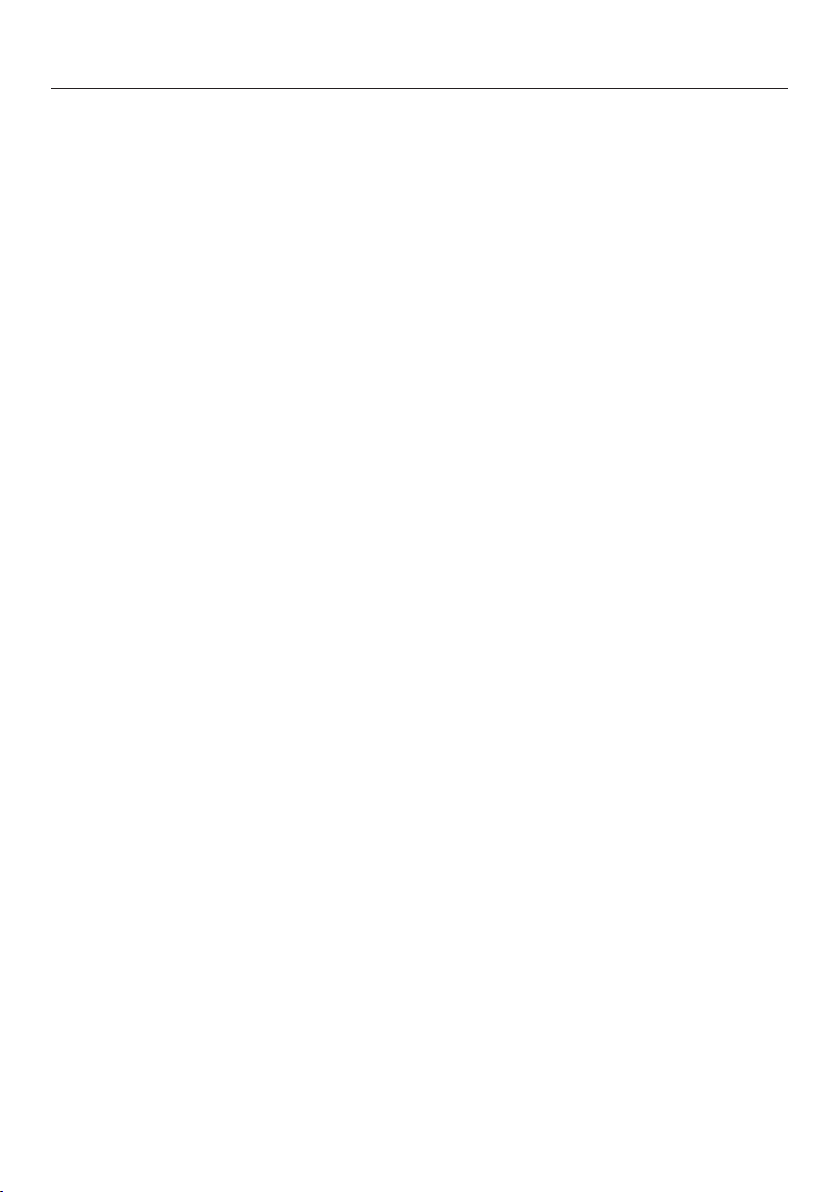
Warning and Safety instructions
Correct application
This tumble dryer is only intended for drying fabrics which have
been washed in a water solution, and marked on the manufacturer's
care label as being suitable for tumble drying. “Dry cleaning kits” for
freshening up garments in a tumble dryer are increasingly available
on the market. If using, do so at your own risk, and follow the instructions provided on the packaging. Any other applications may be
dangerous. Miele cannot be held liable for damage resulting from incorrect or improper use or operation.
This tumble dryer may also be operated in public areas.
The tumble dryer is not intended for outdoor use.
This appliance can only be used by people with reduced physical,
sensory or mental capabilities, or lack of experience or knowledge, if
they are supervised whilst using it or have been shown how to use it
in a safe way and understand and recognise the consequences of incorrect operation.
Children under 8 years of age must be kept away from the tumble
dryer unless they are constantly supervised.
Children 8 years and older may only use the tumble dryer unsu-
pervised if they have been shown how to use it safely and recognise
and understand the consequences of incorrect operation.
Children must not be allowed to clean or maintain the tumble
dryer unsupervised.
Please supervise children in the vicinity of the tumble dryer and do
not let them play with it.
9
Page 10

Warning and Safety instructions
Technical safety
Before setting up the tumble dryer, check it for any externally vis-
ible damage.
Do not install or use a damaged tumble dryer.
Do not make any alterations to the tumble dryer, unless authorised
to do so by Miele.
Do not connect the tumble dryer to the mains electricity supply by
an extension lead. Extension leads are a fire hazard and do not guarantee the required safety of the tumble dryer.
If the electrical connection cable is faulty it must always be re-
placed by a Miele authorised service technician to protect the user
from danger.
The appliance may only be operated when the following condi-
tions are met:
- The ship’s hull is longer than 24metres.
- The list of the vessel is not more than 2°.
- Any external vibration is no more than 150Hz at an amplitude of
0.35mm.
The safe operation and correct functioning of the appliance can only
be guaranteed if the above conditions are met.
The appliance may not be operated on an open deck.
Appliances that do not carry the “ETLC/US” safety mark comply
with European safety regulations.
These appliances must not be operated in the USA.
This appliance must only be installed by a qualified person who
has made sure that the conditions for its safe use are met.
When installing this appliance, it must be securely fixed to the
floor.
Failure to do this could result in personal injury, damage to the appliance and damage to other objects and installations.
10
Page 11

Warning and Safety instructions
The electrical safety of this tumble dryer can only be guaranteed
when correctly earthed. It is essential that this standard safety requirement is met. If in any doubt, please have the on-site wiring system inspected by a qualified electrician. Miele cannot be held liable
for the consequences of an inadequate earthing system (e.g. electric
shock).
Unauthorised repairs could result in unforeseen dangers for the
user, for which Miele cannot accept liability. Repairs should only be
undertaken by a Miele approved service technician, otherwise any
subsequent damage will not be covered by the warranty. Ensure current is not supplied to the tumble dryer until after maintenance or repair work has been carried out.
Faulty components must only be replaced by genuine Miele ori-
ginal spare parts. The manufacturer can only guarantee the safety of
the appliance when Miele replacement parts are used.
11
Page 12

Warning and Safety instructions
To ensure the correct performance of the tumble dryer and to pre-
vent the risk of faults and fire, it is important to carry out maintenance on a regular basis.
In the event of a fault or for cleaning purposes, the tumble dryer
is only completely isolated from the electricity supply when:
- it is switched off at the wall socket or the plug is withdrawn, or
- it is switched off at the mains, or the mains fuse is disconnected
- the screw-out fuse is removed (in countries where this is applicable), or it is switched off at the isolator switch.
See “Installation - Electrical connection”.
See “Installation” and “Technical data”.
The accessibility of the plug must be always ensured, in order to
separate the tumble dryer from the mains. All electrical work should
be carried out only by a suitably qualified and competent person, in
strict accordance with national and local safety regulations.
If the appliance is hard wired, adequate provision must be made
on site to switch off all poles to disconnect the tumble dryer from the
electrical supply.
Do not block the gap between the bottom of the tumble dryer and
the floor with plinth facings, deep pile carpet etc. This would hinder a
sufficient flow of air to the dryer.
Do not install a lockable door, a sliding door or a door which is
hinged in the opposite direction to the dryer door.
This tumble dryer is supplied with a special lamp to cope with
particular conditions (e.g. relating to temperature, moisture, chemical
resistance, abrasion resistance and vibration). This special lamp
must only be used for the purpose for which it is intended. It is not
suitable for room lighting. Replacement lamps may only be fitted by
a Miele authorised person or by Miele Service.
12
Page 13

Warning and Safety instructions
Information on the heat pump and refrigerant
- This tumble dryer uses refrigerant gas which is not flammable and
not explosive.
- The humming noises caused by the heat pump during the drying
process are normal. They do not impair the efficient functioning of
the tumble dryer.
Damage to the tumble dryer by switching it on too soon.
This can damage the heat pump.
After setting up the tumble dryer, wait for at least one hour before
switching it on.
- This tumble dryer contains fluorinated greenhouse gases (F-Gas).
They are hermetically sealed.
Designation of refrigerant: R134a
Amount of refrigerant: 0.61 kg
Global warming potential of refrigerant: 1430 kg CO2 e
Global warming potential of appliance: 872 kg CO2 e
13
Page 14

Warning and Safety instructions
Correct use
The maximum load for this tumble dryer is 8 kg (dry weight).The
maximum recommended loads for individual programmes are given
in the Programme chart.
Do not lean on the door. Otherwise, the tumble dryer may tip over,
causing injury to yourself or others.
Always close the door after use. This way you will avoid the
danger of:
- children climbing onto or into the dryer or hiding things in it.
- pets or other small animals climbing into it.
Do not use a pressure washer or hose to clean the tumble dryer.
Keep the room where the tumble dryer is located free from dust
and fluff. If the air that is taken into the machine contains dirt
particles, this can cause blockages. A fault may then occur and there
is a risk of fire.
The tumble dryer must not be used:
- without the fluff filters in place or without the filter in the plinth.
- without the bottom right grille fitted.
- if the fluff filters or the filter in the plinth are damaged in any way.
In case of damage, the fluff filters and plinth filter must be replaced immediately.
A damaged filter would cause an excessive build-up of fluff which in
turn would cause a tumble dryer fault.
14
Page 15

Warning and Safety instructions
To ensure problem-free operation of the tumble dryer:
- Remove the fluff from the fluff filter surfaces after every drying
cycle.
- In addition, the fluff filters, filter surfaces, the grille at the bottom
right and the air passages must be cleaned when prompted by
the display.
Do not install the tumble dryer in a room where there is a risk of
frost occurring. At temperatures around freezing point the tumble
dryer may not be able to operate properly. There is a risk of damage
if the condensed water is allowed to freeze in the pump or hoses.
The ambient room temperature should be between 2°C and 35°C.
If the water is drained externally through the drain hose instead of
being collected in the condensed water container,
make sure the drain hose is securely attached if you hang it in a sink
or basin to avoid the hose slipping and the water causing damage.
Condensed water is not drinking water.
It can cause health problems in both people and animals if consumed.
15
Page 16

Warning and Safety instructions
To prevent the risk of fire, the following textiles must not be dried
in this tumble dryer:
- items which have not been washed.
- Items, such as workwear, which have not been thoroughly
cleaned and which are still soiled with grease, oil or other deposits (such as cosmetics, lotions etc). If items have not been thoroughly cleaned there is a danger that these might ignite when
heated, even after they have been removed from the dryer at the
end of the programme.
- Items that have been soiled with substances such as acetone,
petrol, kerosene, stain removers, turpentine, waxes, wax removers and other chemicals (e.g. mops and floor cloths) should
be washed in hot water with extra detergent before being dried in
the tumble dryer.
- Items which have been splashed with hair lacquer, hair spray, nail
varnish remover or similar substances.
When washing very heavily soiled items ensure that you use sufficient detergent and select a high temperature. If in doubt wash
several times before drying.
Remove all items from pockets (e.g. lighters, matches).
In many programmes, the heating phase is followed by a cooling
down phase to ensure that the items are not too hot to handle when
you remove them (this also avoids the danger of the laundry self-igniting). The programme is not finished until the cooling down phase
is complete. Ensure that you always wait until the end of the programme before removing the laundry.
16
Page 17

Warning and Safety instructions
Fire hazard.
This tumble dryer must not be connected to a controllable socket
(e.g. a timer or a peak-load switch-off device).
The tumble dryer may only be operated with a peak-load device if
this is connected to the tumble dryer via the Miele XCI box and the
relevant settings have been configured on the tumble dryer.
There is a risk of the laundry igniting itself if the drying programme is
cancelled before the cooling phase has finished.
To prevent the risk of fire, the following textiles must not be dried
in this tumble dryer:
- items which have been cleaned using chemicals (e.g. professional
dry-cleaning agents).
- fabrics which contain a large proportion of rubber, foam rubber or
rubber-like materials. For example, products made from latex
foam rubber, shower caps, waterproof textiles, rubberised articles
and items of clothing and pillows with foam rubber filling.
- Fabrics which contain damaged padding or fillings (e.g. pillows,
jackets). When damaged, the filling can get out with the risk of it
igniting in the dryer.
The programme ends when the cooling phase starts. Many pro-
grammes are followed by the cooling phase to ensure that the items
are not too hot to handle when you remove them (this also reduces
the risk of the laundry self-igniting).
Always remove all laundry as soon as the programme has finished.
Fabric conditioner and similar products must be used according
to the instructions on the manufacturer's packaging.
Benzine, petrol, paraffin, or any easily flammable liquid must not
be stored or used near the machine. Danger of explosion.
17
Page 18

Warning and Safety instructions
Do not expose the dryer to air which is contaminated with vapour
of chlorine, fluorine or other solvents. Danger of fire.
For tumble dryers with stainless steel surfaces:
The stainless steel surfaces must not come into contact with liquid
cleaning and disinfecting agents which contain chlorine or sodium
hypochlorite. These agents can have a corrosive effect on stainless
steel.
Aggressive vapours containing chlorine can also be corrosive.
Do not store containers of these agents near the tumble dryer.
18
Page 19

Warning and Safety instructions
Using a fragrance flacon (optional accessory)
Only ever use original Miele fragrance flacons.
The fragrance flacon must be stored in its packaging so please
make sure you retain this.
Make sure that you always keep the fragrance flacon or the fluff
filter with the flacon inserted in it in a horizontal position when carrying, and do not tip or place it down on any surface. The fragrance
can leak out of the flacon.
Use an absorbent cloth to wipe up any fragrance which has
leaked out of the flacon onto the floor, the dryer or any dryer components (e.g. the fluff filter) immediately.
If fragrance which has leaked out of a flacon: comes into contact
with the skin - wash the skin thoroughly with soap and water; comes
in contact with the eyes - rinse the eyes with clean water for at least
15minutes; is swallowed - rinse out the mouth thoroughly with
clean water. Seek medical advice in the case of contact with the
eyes or if fragrance has been swallowed.
If fragrance which has leaked out of a flacon comes in contact
with clothing, change the clothing immediately. Wash the clothing or
any cloths used for mopping up fragrance thoroughly with plenty of
water and detergent.
There is the risk of fire or damage to the tumble dryer if the follow-
ing instructions are not observed:
- Never refill a flacon with fragrance.
- Never use a faulty fragrance flacon.
Dispose of an empty fragrance flacon with the household waste
and never use it for any other purpose.
Please also observe the information supplied with the fragrance
flacon.
19
Page 20

Warning and Safety instructions
Accessories
Only use genuine Miele original spare parts and accessories with
this appliance. If spare parts or accessories from other manufacturers are used, this will invalidate the guarantee, and Miele cannot accept liability.
The tumble dryer can also be combined with a Miele washing ma-
chine in a washer-dryer stack. The appropriate “WTV” stacking kit
(available to order) to match your dryer is required.
Make sure that you order the correct plinth for this tumble dryer
(available from Miele as an optional accessory).
20
Page 21
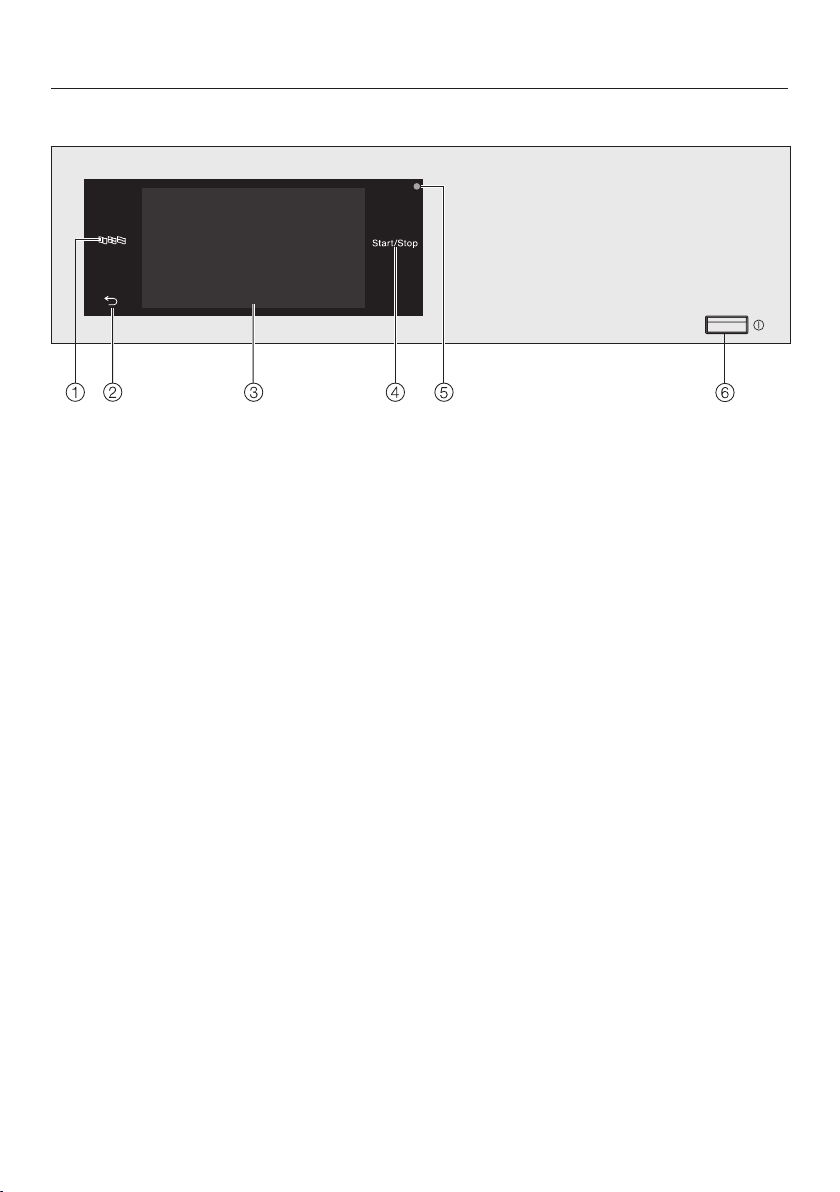
Fascia panel
Operating the tumble dryer
a
Language sensor
For selecting the current user language.
The operating language is displayed
again at the end of the programme.
b
Back sensor
For going back one level in the menu.
c
Touch display
d
Sensor Start/Stop
For starting the selected drying programme and cancelling a programme
once it has started. The programme
selected can be started as soon as
the sensor starts flashing.
e
Optical interface
For service technicians.
f
Button
For switching the tumble dryer on
and off. The tumble dryer switches
off automatically to save energy. This
occurs 15minutes after the end of
the programme/anti-crease phase, or
after being switched on if no further
selection is made.
21
Page 22
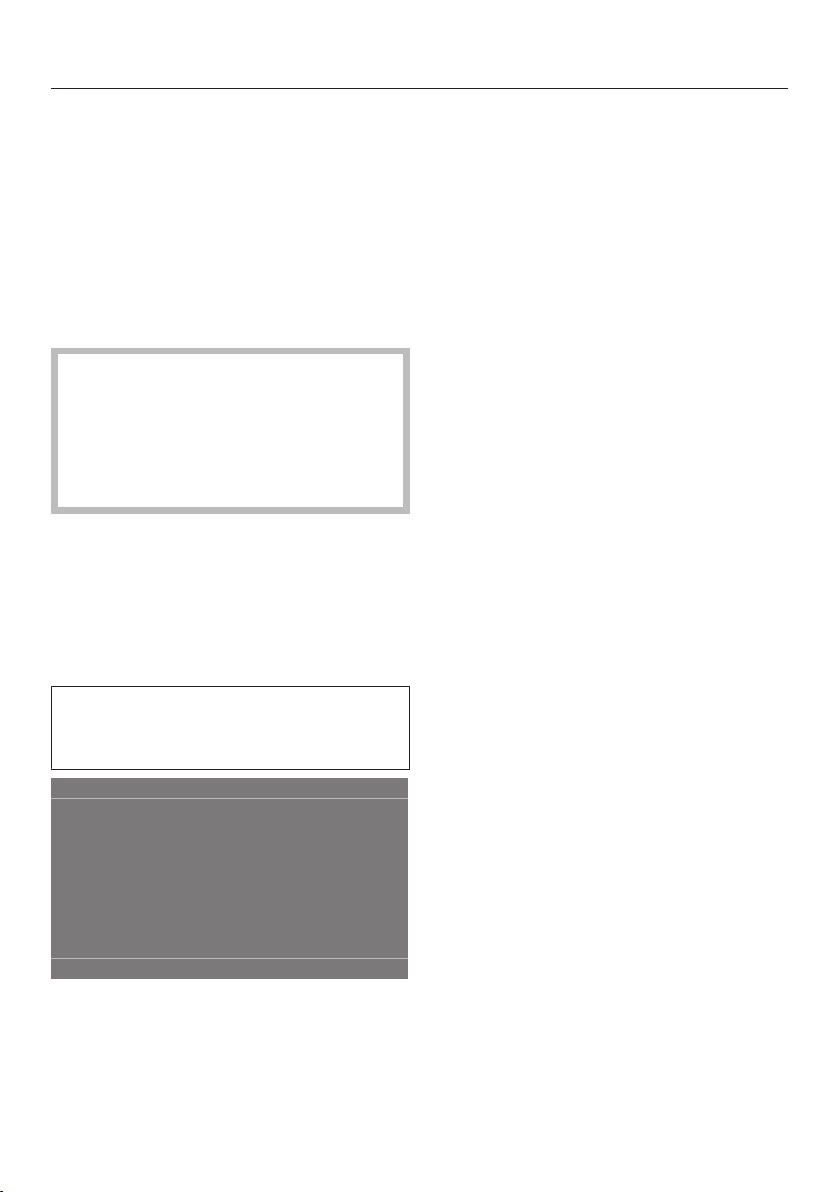
Operating the tumble dryer
11:02
Programmes Favourites Supervisor
Help
Sensors and touch display with sensors
The sensors , and Start/Stop
and the sensors in the display respond
to finger tip contact. Every touch of a
sensor is confirmed with an audible
tone. You can adjust the volume of the
keypad tone or switch it off (see information in “Supervisor level”).
The control panel with sensors and
the touch display can be scratched
by pointed or sharp objects, e.g.
pens.
Only touch the display with your fingers.
Main menu
After switching on the tumble dryer, the
main menu will appear in the display.
You can access all the important submenus from the main menu.
Touch the sensor at any time to return to the main menu. Values set previously are not saved.
Programmes
For selecting drying programmes.
Favourites
For selecting one of 12 favourite drying
programmes, which can be set up and
saved by the supervisor (see “Favourite
programmes” in the “Supervisor level”
chapter).
Supervisor
You can alter the tumble dryer electronics to suit changing requirements in the
supervisor level (see “Supervisor level”).
Networking
If the tumble dryer is networked, the
symbol indicates the signal strength
of the network (SSID) to which it is connected. Touch the symbol to display the
name of the network.
Help
You can display help to assist you with
the operation of the tumble dryer.
22
Page 23
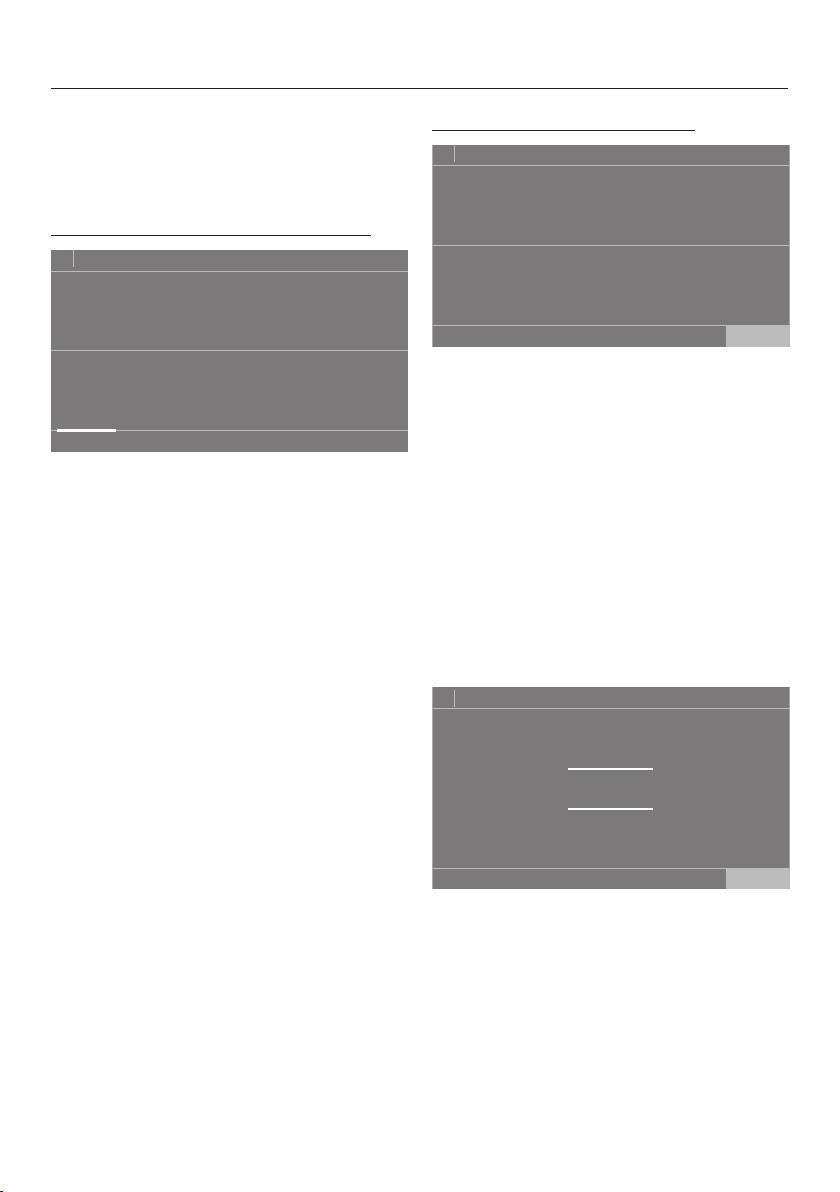
Operating the tumble dryer
11:02
ShirtsCottons Express
DenimDelicates
Programmes
Minimum iron
11:02
Gentle tumble
Anti-crease
Extras
OK
OK
12 00
11 59
10 58
13 01
14 02
Clock display
Examples of how to operate the appliance
Option lists
Programme menu (single option list)
You can scroll to the right or the left by
swiping your finger across the screen.
To do this, place your finger on the
touch display and swipe it in the direction you want.
The orange bar under the pictures
shows that there are further options to
choose from.
Touch a programme name to select the
drying programme.
Extras menu (multiple choice)
Touch one or several Extras to select it/
them.
Currently selected Extras are marked
orange.
To deselect an Extra simply touch the
Extra again.
Use the OKsensor to activate all selected Extras.
Setting numerical values
You can set numerical values in some
menus.
The display will change to the standard
menu for that programme.
Enter the numbers by swiping upwards
or downwards. Place your finger on the
number that you want to change and
move your finger in the direction you
want. Use the OKsensor to accept all
set figures.
23
Page 24

Operating the tumble dryer
OK
12 00
11 59
10 58
13 01
14 02
Clock display
OK
12:00
3
4
21
Clock display
5 6
7
8
0
9
11:02
Cottons
Status
Time left
h2:27
Drying
Tip: For some settings, depending on
the value range and increments, the
value can also be set using a numerical
keypad. Briefly touching a number will
bring up the numerical keypad. Once a
valid number has been entered, the
OKsensor will be highlighted green.
Briefly touch a number between the
two lines.
The numerical keypad will appear.
Pull-down menu
The pull-down menu can be used to
display information, e.g. about a drying
programme.
If an orange bar appears at the top of
the screen in the middle of the display,
you can open the pull-down menu.
Touch the bar and drag down with your
finger.
Exiting a menu
Touch the sensor to return to the
previous screen.
Entries made before this which have not
been confirmed withOK will not be
saved.
Touch the numbers and confirm with
OK.
24
Help display
With some menus, Help appears along
the bottom line of the display.
Touch the Helpsensor to display the
text.
Touch the Closesensor to return to
the previous screen.
Page 25
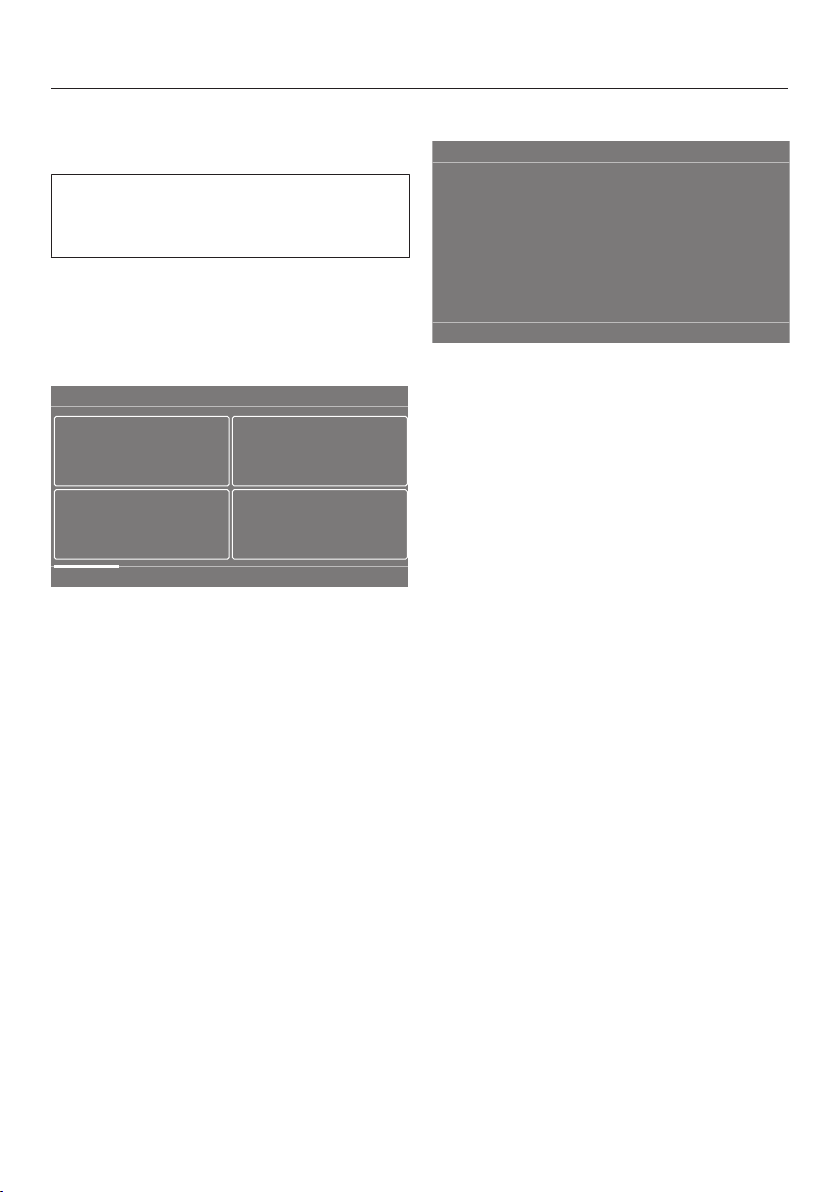
Operating the tumble dryer
11:02
Help
Cottons
Delicates
Cottons
Cottons
11:02
Cottons
Help
Cottons Cottons
Operating a launderette machine
The entry menu will vary depending on
the programming status (see “Controls” under “Supervisor level”).
Shortcuts are the easiest way to operate the machine. Operating staff are unable to change pre-set programmes.
Launderette, basic
A maximum of 12 and a minimum of
4programmes can be selected.
Depending on the setting at Supervisor
level, the programmes can be displayed
with or without a border.
Laundrette Logo
The first 3programmes can be selected
directly. Up to 9 more programmes can
be selected from the list.
Symbols in the display
Drying levels
Extra dry
Normal plus
Normal
Hand iron plus
Hand iron
Machine iron
25
Page 26
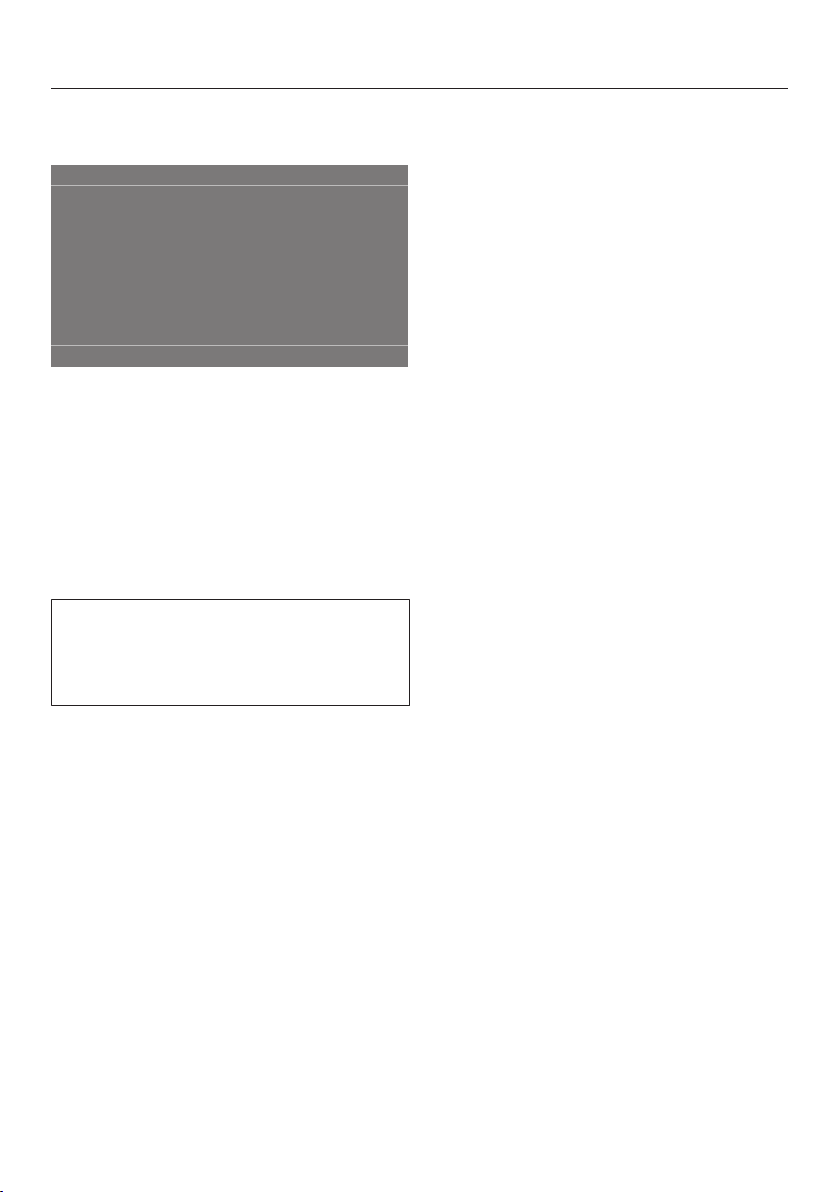
Operating the tumble dryer
11:02
Help
Laundrette Logo int.
time/Laundrette Logo ext. time
4time programmes with different temperature levels are available for selection.
- Temperature level cold
- Temperature level low
- Temperature level medium
- Temperature level high
Laundrette Logo ext. time: the tumble
dryer only functions correctly when it
is provided with external time information by an external unit.
26
Page 27
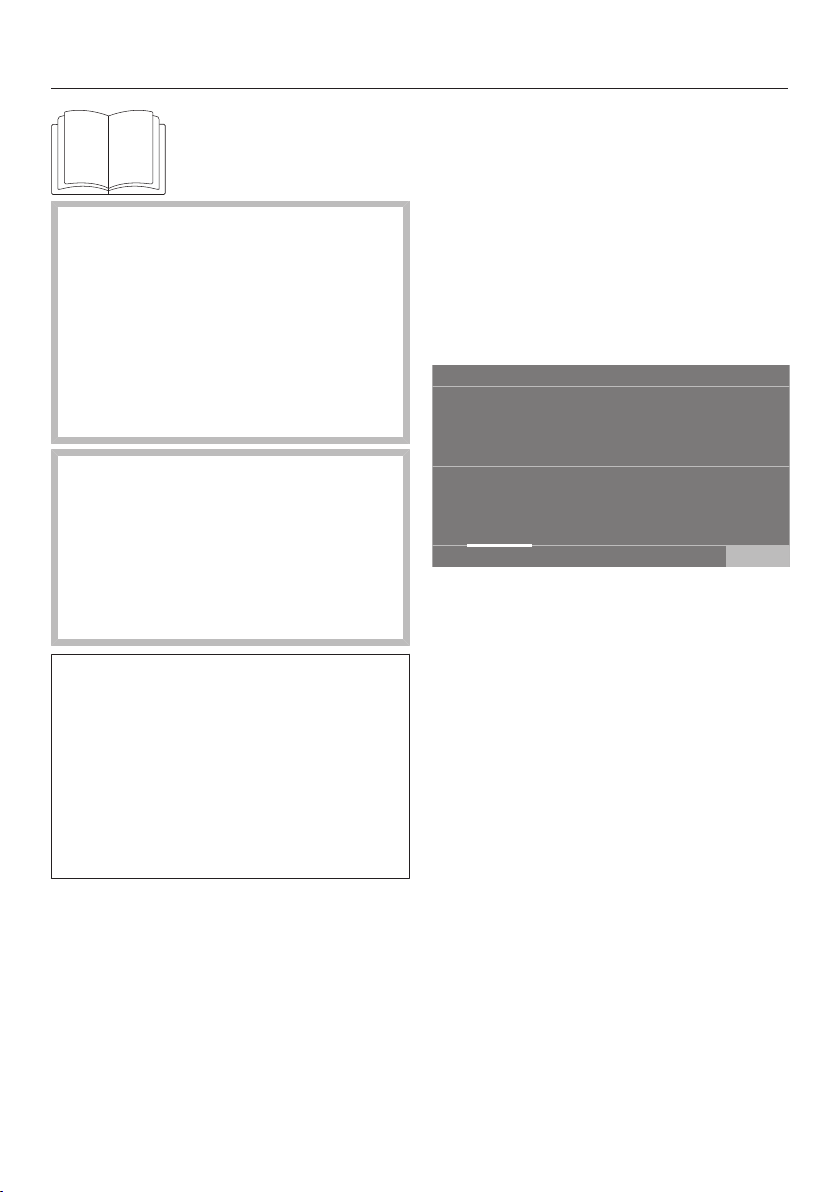
Risk of injury or damage to prop-
deutsch
Language
OK
english (AU)
english (CA)
english (GB) español
english (US)
erty due to improper installation.
Incorrect installation of the tumble
dryer can lead to personal injury or
damage to property.
Before commissioning the tumble
dryer for the first time, make sure it
has been installed and connected
correctly. See “Installation”.
Damage caused by switching the
appliance on too soon.
This can damage the heat pump in
the tumble dryer.
After setting up the tumble dryer,
wait for at least one hour before
switching it on.
Follow all the steps required for initial
commissioning.
During the commissioning process,
you will need to define the settings for
daily use of the tumble dryer. Some of
the settings can only be configured
during the initial commissioning process. After that, they must be changed
by Miele Service.
Initial commissioning
Switch on the tumble dryer
Press the control.
The welcome screen will light up.
Setting the language
You will be asked to select the language
you require for the display. You can
change the language at any time (see
“Language” under “Supervisor level”).
Scroll to the left or the right until the
language you want appears.
Touch the sensor for the language
you want.
The selected language will be highlighted in orange and the display will
change to the next setting.
These settings are also described under
“Supervisor level”.
27
Page 28
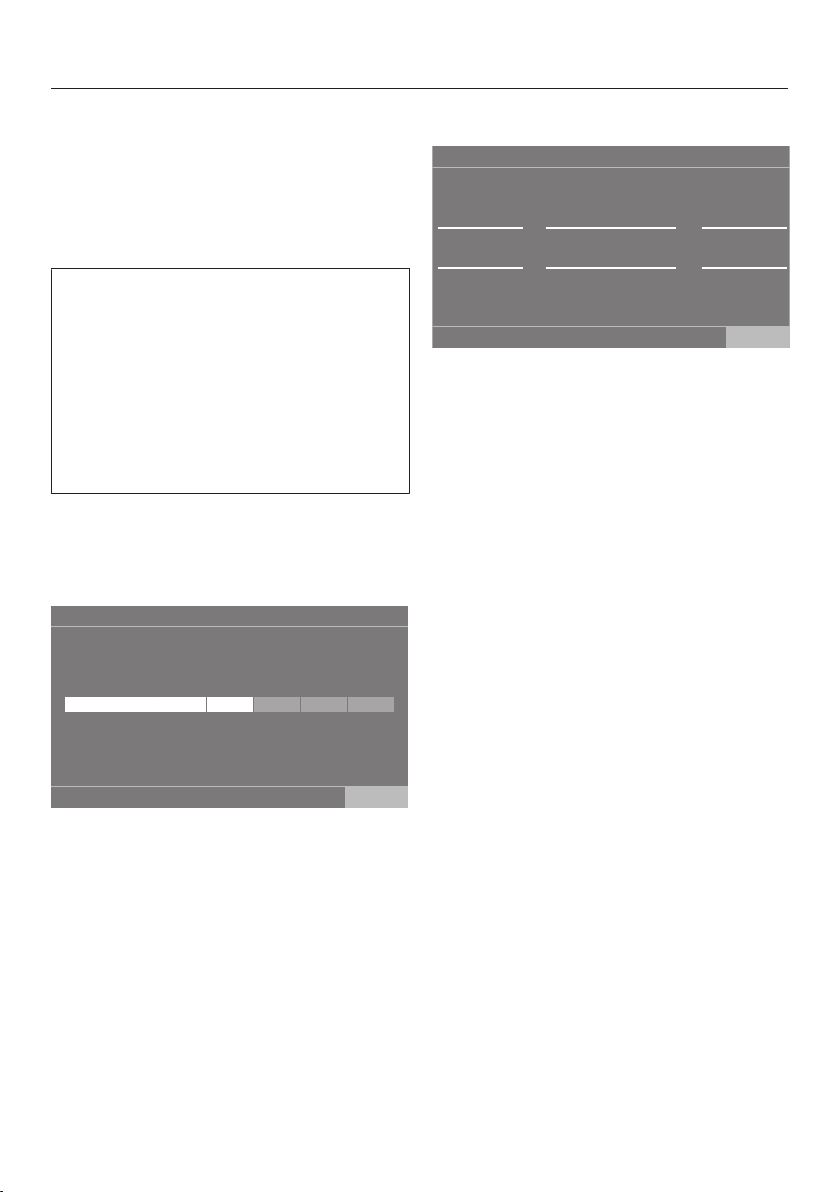
Initial commissioning
OK
Display brightness
Darker Brighter
OK
Date
21
22
24
25
2023
2022
202123 July
August
September
June
May
2020
2019
Reference to external appliances
A reference to external hardware appears.
Confirm with the OKsensor control.
Connect the XCI box or XCI-AD accessory unit before using the appliance for the first time. Alternatively,
slide a communication module into the
slot on the back of the tumble dryer.
The tumble dryer must be disconnected from the mains for this process.
Then start the commissioning process.
Setting the display brightness
You will be asked to select the brightness of the display.
Setting the date
Place your finger on the value that
you want to change and move your
finger in the direction you want.
Once all values have been selected,
confirm with the OKsensor.
The display will change to the next setting.
Touch the segment bars until you
reach the required level of brightness.
The selected brightness level will be
highlighted orange.
Confirm with OK.
The display will change to the next setting.
28
Page 29
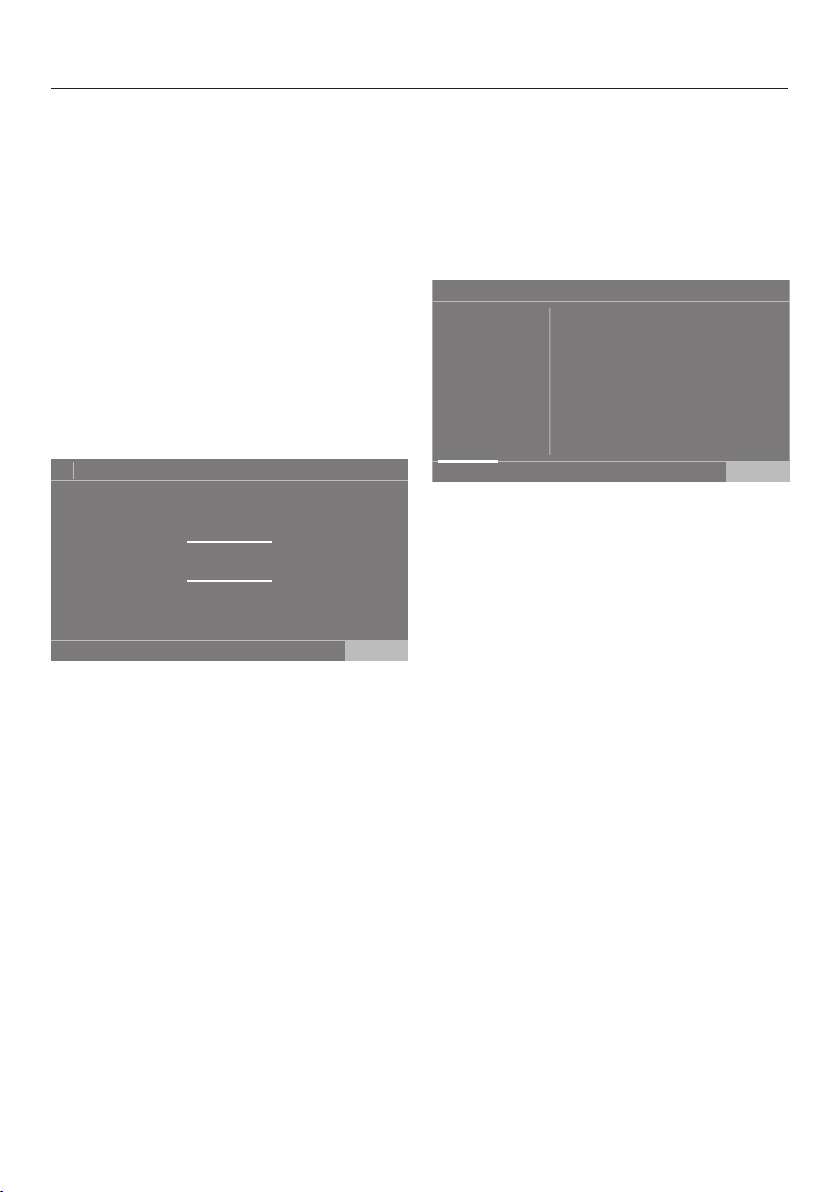
Initial commissioning
OK
12 00
11 59
10 58
13 01
14 02
Clock display
11:02
Cottons Cottons Express
Cottons PRO Delicates
Programme packages
Label Standard
Minimum iron
OK
Confirming the time request
The following question appears in the
display:
Should the time of day display not be
shown?
Touch the Yes or Nosensor control.
If you select Yes, the system will skip
the Clock displaysetting.
If you select No, the display will switch
to the Clock displaysetting.
Setting the time of day
Place your finger on the number that
you want to change and move your
finger in the direction you want.
Confirm with the OKsensor.
The display will change to the next setting.
Selecting programme packages
You can select various programmes
from the programme packages.
Any programmes already active are
marked in orange.
Scroll right until you reach a pro-
gramme that is not marked in orange.
Touch the sensor for the required pro-
gramme.
The selected programme is marked in
orange; this means that the programme
is active.
You can select further programmes.
Tip: You can disable a selected programme by touching the programme's
sensor again.
Exception: The programmes Cot-
tons and CottonsPro cannot be dis-
abled.
If you do not want to select any more
programmes, confirm with OK.
The display will change to the next setting.
29
Page 30
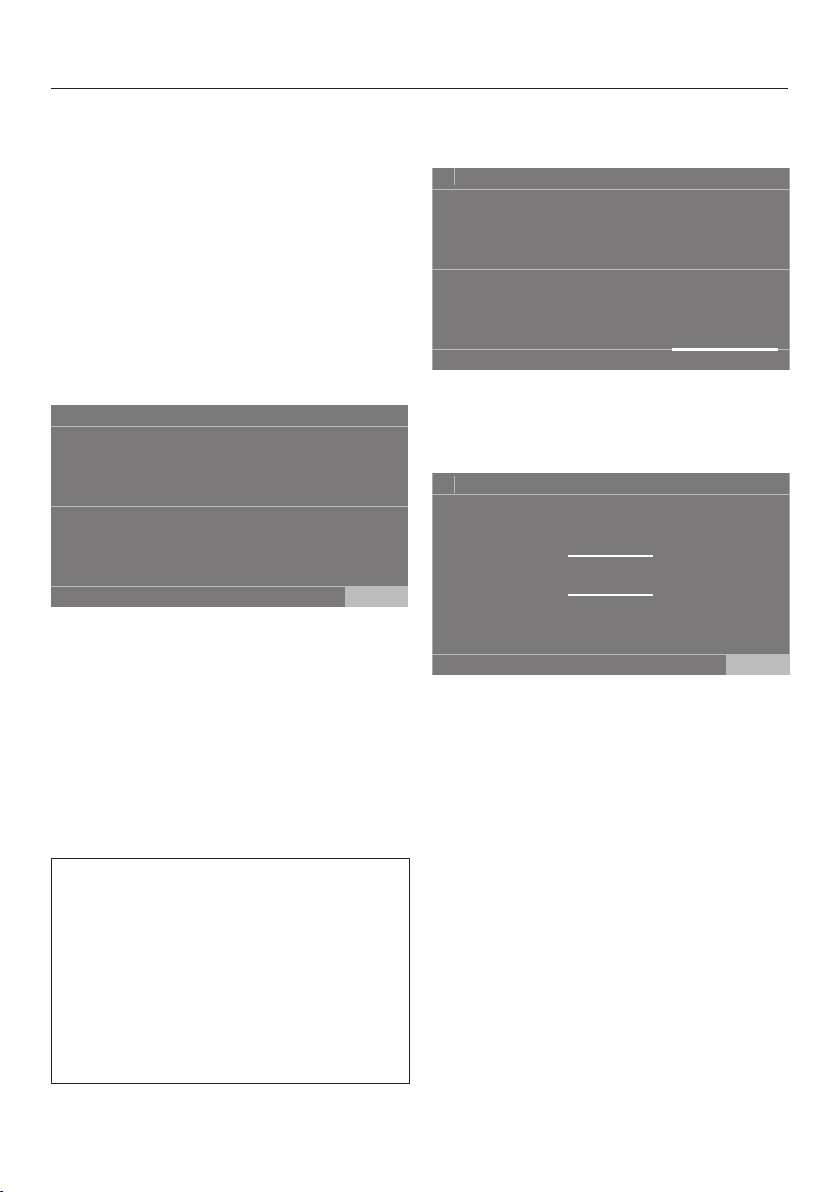
Initial commissioning
11:02
No payment
system
Payment system
OK
Programme
control
Timed
operation
Timed op. +
impul.counter
COM module
11:02
Automatic
plus
Timed drying
warm air
Basket - Low
temperature
Microfibre
Timed drying
cool air
Basket
programme
Programmes
OK
00 20
02 59
01 58
01 21
02 22
Duration
h
11:02
Reset
Setting up a payment system
If you wish to set up a payment system,
read the “Payment system” section of
the “Supervisor level” chapter. These
settings can only be changed during
the initial commissioning process. If you
wish to change the settings after the
commissioning process, please contact
Miele Service.
If you do not wish to set up a payment
system, you can skip this stage.
Touch the No payment systemsensor.
The display will change to the next setting.
Completing commissioning
The commissioning procedure is completed when a programme lasting
longer than 20minutes has been carried out in full.
If the power is interrupted prior to the
start of the first drying programme
(e.g. if the machine is switched off
with the button), the initial commissioning process can be completed
again. Once a drying programme has
been running for over 20minutes, the
initial commissioning process does
not have to be performed again.
Confirm with OK.
30
In the main menu, touch thePro-
grammessensor.
Select the Timed drying cool air pro-
gramme.
Touch the Durationsensor.
Place your finger on the number that
you want to change and move your
finger in the direction you want.
Select a duration of 20minutes.
Confirm with OK.
Touch the flashing Start/Stopsensor.
After this programme has finished, the
tumble dryer is ready for use.
Page 31

1. Notes on correct laundry care
Washing
- Heavily soiled laundry must be
washed particularly thoroughly. Use
sufficient detergent and select a high
temperature. If in doubt, wash the
items several times.
- New, coloured items must be washed
thoroughly and separately. Do not dry
these items with light coloured garments. There is the risk of colours
running and discolouring other garments or even plastic components in
the tumble dryer. Dark coloured fluff
can also settle on light coloured garments and vice versa.
Drying
Damage due to foreign objects
which were not removed from the
laundry.
Foreign objects can melt, burn, or
explode.
Ensure that any foreign objects, e.g.
detergent dispensing balls, lighters,
etc., have been removed from the
laundry.
Understanding the care label symbols
Drying
Normal/higher temperature*
Low temperature*
* In this tumble dryer, items with these
symbols can be dried together thanks
to the gentle drying process.
Do not tumble dry
Ironing
Very hot
Hot
Warm
Do not iron
Risk of fire due to incorrect use
and operation.
The laundry can burn and destroy
the tumble dryer and the surroundings.
See the section on “Warning and
safety” for further information.
- Check seams and stitching to ensure
that the items are intact. This way you
will avoid the danger of fillings coming out and causing a fire.
- Sew in or remove underwiring from
bras.
31
Page 32

2. Load the tumble dryer
Loading the laundry
Preventing textile damage.
Before loading, read chapter “1.
Notes on correct laundry care.”
Open the door.
Load the laundry.
Checking the socket for the fragrance flacon
If you are not using a fragrance flacon,
check that the socket is closed.
The “Fragrance flacon” chapter describes how to use the fragrance
flacon.
Push the tab down completely (see
arrow) so that the socket is closed.
Otherwise, fluff will accumulate here.
Preventing textile damage.
When closing the door, make sure
that laundry does not get trapped in
the door opening.
Do not overload the drum. Overloading can cause unnecessary wear and
tear to the laundry and and cause a
disappointing drying result. It can also
cause more creasing.
32
Closing the door
Shut the door with a gentle swing.
Page 33

3. Selecting a programme
11:02
Programmes Favourites Supervisor
Help
11:02
ShirtsCottons Express
DenimDelicates
Programmes
Minimum iron
11:02
Cottons
Favourites
Delicates
Cottons
Cottons
Switch on the tumble dryer
Press the control.
The drum lighting will come on.
The drum lighting will automatically go
out after a few minutes and/or after
the start of a programme to save energy.
Selecting a programme
There are different ways to select a programme.
Touch the Programmessensor.
Alternatively, you can select a programme via: Favourites*.
* The preset programmes under Fa-
vourites cannot be changed.
Touch theFavouritessensor con-
trol.
The programmes will appear in the display. Symbols representing the preset
parameters (drying level, extra options
or times) are displayed underneath the
names of the programmes.
Scroll to the right in the display until
the programme you want appears.
Scroll to the right in the display until
the programme you want appears.
Touch the sensor for that programme.
The display will change to the standard
menu for that drying programme.
Touch the sensor control for that pro-
gramme.
The display will change to the standard
menu for that drying programme.
33
Page 34

4. Selecting programme settings
OK
Overview
not selected
Cottons
11:02
kg
Drying level
Extras
1:56h
Weight
Normal8,0
11:02
Machine iron
Hand iron
plus
Normal plus
Hand iron Normal Extra dry
Drying levels
OK
Overview
not selected
Timed drying
warm air
h0:20
11:02
Duration
Extras
h0:208,0 kg
Weight
OK
00 20
02 59
01 58
01 21
02 22
Duration
h
11:02
Reset
Main menu for a programme
Select the drying level
With many programmes, you can
change the preset drying level. Depending on the programme, you can
select different drying levels.
Touch the Drying levelsensor.
The drying level selection menu opens.
Selecting the duration (timed programmes)
You can select the programme duration yourself.*
* The time frame for the selected programme duration can be limited by
Miele Service.
- Timed drying warm air = 0:20–
2:00hours
- Timed drying cool air = 0:10–2:00hours
- Basket programme/Basket -Low temper-
ature = 0:20–1:30hours
- Timed drying hygiene = 0:50–2:00hours
Touch the sensor for the drying level
you want.
34
Touch the Durationsensor.
The duration setting menu opens.
Select a duration.
Only press OK when the extra ap-
pears on the display.
Page 35

4. Selecting programme settings
OK
Overview
not selected
Cottons
11:02
kg
Drying level
Extras
1:56h
Weight
Normal8,0
11:02
Gentle tumble
Anti-crease
Extras
OK
Selecting extra options
The drying programmes can be augmented with various extra options.
Touch the Extrassensor.
Touch the sensor for the extra you re-
quire.
Gentle tumble
Sensitive items are dried with less
mechanical movement (fewer drum rotations).
Anti-crease
After the programme has finished, the
drum will continue to rotate in a certain
rhythm, depending on the selected programme. This helps to prevent creasing
after the programme has ended.
The anti-crease function is switched off
as the factory default setting. It can be
switched on in the supervisor level with
a variable duration of up to 12 hours.
Only press OK when the extra ap-
pears on the display.
The relevant symbol for the required extra or lights up.
Not all extras can be selected with
every programme, only those programmes for which it makes sense.
35
Page 36

5. Starting the programme
Payment systems
Tip: If your machine is connected to a
payment system, the amount of payment required will appear in the display.
Once the programme has started, do
not open the door or cancel the programme.
Depending on the settings, money
may be lost in the payment system.
Starting the programme
The programme can be started as soon
as the Start/Stopsensor is flashing on
and off.
Touch the Start/Stopsensor.
If a delay start period has been selected, this will appear in the display.
Once the delay start period has elapsed
(if applied), the programme duration will
appear in the display; otherwise, the
duration will appear straight away. The
programme sequence is also shown in
the display.
Programme duration/Estimated time remaining
The programme duration depends on
the quantity of laundry, the type of fabric and the residual moisture in the
laundry or also the water hardness. The
running time for drying level programmes can therefore vary or “jump”.
The tumble dryer's electronic control
system adapts to these factors and
then adjusts the displayed programme
duration with increasing accuracy.
Tip: In the pull-down menu, you can
view the selected drying level or duration and the selected extras.
36
Page 37

6. End of programme – unloading the drum
End of programme
The laundry will be cooled down shortly
before the end of the programme. The
laundry can be unloaded.
- Finish lights up
If Anti-crease* was selected, the
drum will rotate in intervals. This minimises creasing if the laundry cannot be
removed from the machine immediately.
* The anti-crease function is deactivated as standard.
The tumble dryer will switch off automatically 15 minutes after the end of a
programme.
Unloading the drum
Open the door.
Remove everything from the drum.
Items left in the tumble dryer could
be damaged by overdrying when the
tumble dryer is used the next time.
Always remove all items from the
drum.
Switch the tumble dryer off.
Observe any maintenance notes
This tumble dryer requires regular
maintenance, particularly if it is used
on a continuous basis.
Tip: Please see “Cleaning and care” for
details. Read the “Cleaning the appliance at the correct intervals” section
first.
37
Page 38

Timer
The Delay start must be activated in
the Supervisor level so that the timer
can be selected.
Before the programme starts, the
Timer can be used to select a programme start time or programme end
time.
Setting the timer
Touch the timersensor.
Select the option Finish at, Start in or
Start at.
Set the hours and the minutes with
the OKsensor.
Changing the timer
The selected delay start time period can
be changed before the programme
start.
Touch the , or sensor.
If required, change the specified time
and confirm with the OKsensor.
Deleting the timer
The selected delay start period can be
cancelled before the programme starts.
Touch the , or sensor.
The selected delay start period will appear in the display.
Touch the Deletesensor.
Confirm with the OKsensor.
The selected delay start period is deleted.
Starting the timer
Touch the Start/Stopsensor.
The door will lock and the time until the
programme starts will appear in the display.
After the programme has started, the
selected delay start period can only be
changed by interrupting the programme.
The programme can be started immediately at any time.
38
Touch the Start immediatelysensor.
Page 39

Programme overview
All weights marked with * are based on the weight of dry laundry.
Label
Cottons Eco Max. load 8 kg*
Items Cotton items such as those described under CottonsNormal with
normal residual moisture.
Note - Items are dried to a Normal level only in this programme.
- The Cottons programme is the most energy-efficient for dry-
ing cotton items with normal residual moisture levels.
Note for
test institutes
CottonsPRO Max. load 8 kg*
Items Cotton items such as those described under CottonsNormal with
Note Items are dried to a Normal level only in this programme.
Test programme in accordance with Regulation392/2012/EU, measured in accordance with EN61121.
normal residual moisture.
39
Page 40

Programme overview
Programme packages
You can select various programmes from the programme packages. The programmes will appear in the programme list.
Standard
Cottons Max. load 8 kg*
Extradry, Normalplus, Normal
Items - Single and multi-layered cotton items.
- Towelling, T-shirts, underwear, jersey bed linen, baby clothes.
- Workwear, jackets, cotton blankets, aprons, tea towels, bed linen,
towels, overalls, boil-proof table linen.
Note - Select Extradry for multi-layered and very thick fabrics.
- Do not use Extradry for jersey fabrics (e.g. T-shirts, underwear,
baby clothes) because they can shrink.
Handironplus, Handiron, Machineiron
Items - Cotton and linen fabric.
- Table linen, bed linen, starched laundry.
Tip To prevent laundry from drying out, it should be rolled up until you
are ready for ironing.
Minimum iron Max. load 4kg*
Normalplus, Normal, Handiron
Items - Minimum iron fabrics made of synthetic, cotton or mixed fibre.
- Workwear, overalls, tops, dresses, trousers, table linen, tights.
Note is automatically selected.
40
Page 41

Programme overview
Express Max. load 4kg*
Extradry, Normalplus, Normal, Handiron plus, Handiron, Machineiron
Items Garments suitable for the Cottons programme
Note Shorter programme duration
Delicates Max. load 4kg*
Normal plus, Normal, Hand iron plus
Use for - Delicate synthetic, cotton or mixed fibre fabrics.
- Lightweight pullovers, dresses, trousers, overalls, table cloths,
shirts and blouses.
- Lingerie and appliquéd fabrics.
Note Less creasing occurs in this programme.
Tip Reducing the load will reduce creasing even further.
Shirts Max. load 2kg*
Normal, Hand iron plus
Use for Shirts and blouses.
Denim Max. load 3.5kg*
Normal, Hand iron plus
Use for Denim garments, e.g. jeans, jackets, skirts, shirts.
Woollens Max. load 2kg*
Items Woollen garments and fabric containing wool blends, e.g. pullovers,
cardigans, tights.
Note - Wool and wool blend items are only fluffed up for a short time;
they are not dried completely.
- Remove garments as soon as the programme has finished and
leave to finish drying at room temperature.
41
Page 42

Programme overview
Silks Max. load 1kg*
Use for Silk garments which are suitable for tumble drying, e.g. blouses and
shirts
Note - Programme for reduced creasing.
- Items are not dried completely in this programme.
- Remove the garments as soon as the programme has finished.
Towelling Max. load8kg*
Use for Large quantities of single-layered and multi-layered towelling items.
These include, for example, towels, bath robes, face flannels, flannel
bed linen.
Note Items are dried to a Normal plus level only in this programme.
Gentle smoothing Max. load 1kg*
Normal, Handironplus
Items - Cotton and linen fabric.
- Minimum iron items made of cotton, synthetic or mixed fibre, e.g.
trousers, jackets, shirts.
Note - Smoothes out creasing caused during the spin cycle in the wash-
ing machine.
- The items are not dried fully. Remove garments as soon as the
programme has finished and leave to finish drying at room temperature.
- Also suitable for smoothing dry laundry in a set duration.
Automatic plus Max. load 5kg*
Normal plus, Normal, Hand iron plus
Use for Mixed loads of garments suitable for the Cottons and Minimum iron
programmes.
Microfibre Max. load 7kg*
Normal plus, Normal
Use for Microfibre mops and cleaning cloths.
42
Page 43

Programme overview
Timed drying – warm air Max. load 8 kg*
Items - Jackets, pillows, sleeping bags and other padded items.
- Multi-layered textiles such as thick cotton tablecloths.
- Individual items, e.g. bath towels, swimwear and tea-towels.
Note - For finishing off multi-layered fabrics or padded garments that
have dried unevenly.
- For drying a few items or individual garments.
- Do not select the longest drying time to start with. Check the
items as you are drying them to find the optimum time.
Timed drying – cool air Max. load 8 kg*
Items Any item which only needs airing.
Basket programme Basket load 3.5kg
Basket programme, Low temperature Basket load 3.5kg
Fabrics/
items
Note - These programmes may only be used with the Miele dryer basket
- You must follow the operating instructions for the dryer basket.
- These programmes must only be used to dry or air items which
are suitable for drying in a tumble dryer but which are not suitable
for drying using mechanical action.
(optional accessory).
- Select Basket Low temperature for temperature-sensitive items.
- The dryer drum does not turn.
- A satisfactory drying result cannot be achieved without the dryer
basket.
- You must follow the operating instructions for the dryer basket.
43
Page 44

Programme overview
Sport
Sportswear Max. load 3kg*
Use for Sportswear that is suitable for drying in a tumble dryer.
Note Items are dried to a Normal level only in this programme.
Outerwear Max. load 2.5kg*
Normal, Hand iron plus
Use for Outerwear which is suitable for tumble drying.
Proofing Max. load 2.5kg*
Textiles Microfibre fabrics, skiwear, outdoor wear, fine, close-weave cotton
garments (poplin), and table linen which are suitable for drying in a
tumble dryer.
Note - This programme includes an additional proofing fixing phase.
- Only use proofing agents that are stated by the manufacturer as
being “suitable for use on membrane textiles”. These agents contain fluorochemical compounds.
- Do not dry items which have been treated with proofing agents
containing paraffin. This substance is a fire risk.
- Items are dried to a Normal level only in this programme.
Reactivation Max. load 2.5kg*
Items Outerwear which is suitable for tumble drying.
Note - The drying process revitalises the fibres, which improves the wa-
ter-repelling effect.
- Items are dried to a Normal level only.
44
Page 45

Programme overview
Soft furnishings
Down bedding Max. load 2kg*
Use for Bedding suitable for tumble drying (duvets or pillows filled with
down or feathers).
Note Items are dried to a Normal level only in this programme.
Tip Feathers have a tendency of developing a strong odour when they
are warm. Allow bedding to air outside the tumble dryer after tumble
drying.
Synthetic bedding Max. load 2kg*
Items Bedding suitable for drying in a tumble dryer (duvets or pillows with
synthetic fillings).
Note Items are dried to a Normal level only in this programme.
Large items Max. load 4kg*
Normal plus, Normal, Hand iron, Machine iron
Use for Robust, larger items for the Cottons programme. These include, for
example, blankets, multi-layered covers, large voluminous items.
45
Page 46

Programme overview
Hygiene
In the hygiene programmes, items will be dried with a temperature that is constant over an extended period (longer temperature holding time). This kills off
micro-organisms such as germs or dust mites and reduces allergens in the
laundry.
If a hygiene programme is cancelled early, micro-organisms will not be killed.
Do not cancel this programme.
Cottons hygiene Max. load 4kg*
Use for Cotton or linen items that come into direct contact with the skin.
These include, for example, underwear, baby clothes, hand towels,
bath towels, bathrobes, spa towels and flannels.
Note Items are dried to a Normal level only in this programme.
Minimum iron hygiene Max. load 4kg*
Use for - Minimum iron fabrics made of synthetic, cotton or mixed fibre.
- Workwear, overalls, pullovers, dresses, trousers, table linen, tights.
Note Items are dried to a Normal level only in this programme.
Timed drying hygiene Max. load 4kg*
Items - Jackets, pillows, sleeping bags and other padded items.
- Multi-layered textiles such as thick cotton tablecloths.
- Individual items, e.g. bath towels, swimwear and tea-towels.
Note - For finishing off multi-layered fabrics or padded garments that
have dried unevenly.
- For drying a few items or individual garments.
- Do not select the longest drying time to start with. Check the
items as you are drying them to find the optimum time.
46
Page 47

Programme overview
WetCare
WetCareSensitive Max. load 2.5kg*
Items Non-washable outerwear
Note The garment is briefly dried and fluffed up
WetCareSilks Max. load 2.5kg*
Normal, Handironplus, Handiron
Items Non-washable silk garments which crease easily
WetCareIntensive Max. load 2.5kg*
Normal, Handiron, Handironplus, Machine iron
Use for Washable outerwear
Flatwork
Cottons 40% residual moisture Max. load 8 kg*
Cottons 25% residual moisture Max. load 8 kg*
Minimum iron 20% residual moisture Max. load 4kg*
Items - Hotel, care home or hospital laundry that requires further pro-
cessing (hand ironing, machine ironing, folding).
- This includes cottons/coloureds and minimum iron fabrics, such
as bedding and table linen or towels.
Note - The residual moistures is absorbed by the fabric fibres, which
makes them easier to smooth.
- These programmes only dry to Machine iron.
Tip - To prevent laundry from drying out, it should be rolled up until you
are ready for ironing.
- Shake the laundry before ironing.
47
Page 48

Programme overview
Special programmes
You can put together five special programmes and assign your own programme names. Enter these into the
tables.
Load: maximum 8 kg (weight of dry
items)
Example
[Special programme 1]Dry+
Res. moisture programme
– Final residual moisture: - 6%
– Extra drying time: 30min
– Temperature: 60°C
(1)
-
-
-
-
-
-
-
(2)
-
-
-
-
-
-
-
(3)
-
-
-
-
-
-
-
(4)
-
-
-
-
-
-
-
(5)
-
-
-
-
-
-
-
48
Page 49

Changing the programme sequence
Payment systems
Opening the door or cancelling the
programme after it has started may
cause a loss of credit (depending on
how the tumble dryer was set up*).
* Either during the commissioning process or subsequently, a Miele service
technician can reset the payment system so that programming changes can
be made.
Changing a programme once it has started
You cannot change to another programme once a programme has started
(this prevents unintentional alterations).
You will need to cancel the current programme before you can select a new
one.
Risk of fire due to incorrect use
and operation.
The laundry can burn and destroy
the tumble dryer and the surroundings.
See the section on “Warning and
safety” for further information.
Cancelling a programme
Touch the Start/Stopsensor control.
A message will appear in the display
asking if you wish to cancel the programme.
Touch the Yes sensor control.
Reselecting a cancelled programme
Open and close the door.
Select and start a new programme.
Adding laundry
Open the door.
Risk of burns by touching hot
laundry in the drum.
You could burn yourself.
Let the laundry cool down and re-
move it carefully.
Add items.
Close the door.
Start the programme.
Interruption to the power supply
If the power supply is interrupted because the tumble dryer has been
switched off with the button:
Switch the tumble dryer on.
Touch the Start/Stopsensor control.
If the power supply is interrupted by a
power cut:
When power is restored, confirm with
OK.
Touch the Start/Stopsensor control.
Time remaining
Altering the programme sequence can
cause adjustments in the h min time remaining display.
49
Page 50

Fragrance flacon
Inserting a fragrance flacon
Fragrance flacons (optional accessories) can be used to give your laundry a
pleasant scent.
Risk of fire and damage to the
health if fragrance flacons are used
incorrectly.
The leaked fragrance can damage
your health if it comes into contact
with your body. Leaked fragrance
can cause fire.
Before using a fragrance flacon,
please read “Using a fragrance
flacon (optional accessory)” under
the “Warning and safety instructions”
Only hold the fragrance flacon as illustrated. Do not hold it at an angle
or tip it as the fragrance will leak out
of it.
The fragrance flacon is inserted in the
upper fluff filter. The socket is next to
the recessed grip.
If you are not using a fragrance
flacon, the cover to the unused
socket must remain closed to prevent the build-up of fluff.
Push the tab on the cover to the bottom (see arrow).
Open the cover using the tab until the
tab is right at the top.
Hold the fragrance flacon securely so
that you do not open it by mistake.
Pull off the protective seal.
Open the door of the tumble dryer.
50
Page 51

Fragrance flacon
Insert the fragrance flacon as far it will
go into the socket.
The markers and must line up
with one another.
Turn the outer ring clockwise a
little.
The fragrance flacon may slip out.
Turn the outer ring in such a way that
the markers and line up.
51
Page 52

Fragrance flacon
Opening the fragrance flacon
Before drying, you can select the intensity of the fragrance.
Turn the outer ring clockwise: the fur-
ther you open the fragrance flacon,
the more intense the fragrance.
Damp laundry and longer drying durations with sufficient heat transfer are
needed for the fragrance to be released
into the laundry effectively. The fragrance will also be noticeable in the
ambient air during the process. The
Timed drying cold air programme will
not generally apply fragrance.
Closing the fragrance flacon
After drying, the fragrance flacon should
be closed to prevent the fragrance from
escaping needlessly.
Turn the outer ring anti-clockwise un-
til the marker b is in position _.
If you wish to dry without the fragrance occasionally: remove the fragrance flacon and store it in its original
packaging.
Replace the fragrance flacon with a
new one when the intensity of the fragrance is no longer sufficient.
52
Page 53

Removing/replacing the fragrance flacon
Turn the outer ring anti-clockwise un-
til the markers a and b line up.
Fragrance flacon
The fragrance can leak out of the
flacon. Do not lay the fragrance
flacon down.
Replace the fragrance flacon with a
new one.
When not in use, you can store the fragrance flacon in its original packaging.
Fragrance flacons are available to order from Miele or online.
- If you are keeping the fragrance
flacon in its original packaging, do
not store the packaging upright on its
edge or upside down. Otherwise, the
fragrance will leak out.
- Always store in a cool, dry place
away from direct sunlight.
- When purchasing new fragrance flacons, only remove the protective seal
just before use.
53
Page 54

Cleaning and care
When to clean
This tumble dryer is equipped with a
multi-stage filter system, which consists of a fluff filter (1.) and a filter in
the plinth (2.).
This filter system collects all fluff generated during the drying process.
Failure to clean the filter regularly could
increase drying times.
Fire hazard due to irregular main-
tenance.
Too many fluff deposits in the filter
system and tumble dryer will result in
a risk of fire.
Check the filter system and air supply area on a regular basis. Clean the
filter if you find any fluff deposits.
Damage caused by a missing or
damaged filter system.
Too many fluff deposits in the filter
system and tumble dryer will result in
a risk of appliance malfunctions and
a risk of fire.
Never use the tumble dryer without
the filter system. Always replace a
damaged filter system immediately.
1. Cleaning the fluff filters
The fluff filters are located in the drum
loading area.
Always clean the appliance whenever
prompted to do so in the display. Various messages can be displayed:
Clean the fluff filter and rinse the plinth filter.
Rinse the fluff filter and the plinth filter.
Check the airways.
To delete the message: touch the
OKsensor control.
54
Page 55

Cleaning and care
2. Cleaning the plinth filter
The filter in the plinth is behind the fluff
filter flap on the bottom left.
Normal use
Always clean the appliance whenever
prompted to do so in the display. Various messages can be displayed:
Clean the fluff filter and rinse the plinth filter.
Rinse the fluff filter and the plinth filter.
Check the airways.
Damage caused by insufficient
cleaning or by operation with a worn,
damaged filter in the plinth.
There is insufficient flow of air and
heat in the heat exchanger due to
clogging. This requires a visit from
the Service department.
This can be avoided by following the
advice in these operating instructions.
Continuous operation
Clean once a day and also when the
prompt appears in the display.
Cleaning the filter insert in the plinth
The filter insert is visible in the plinth
after removing the fluff filter. Clean the
filter insert as well.
To delete the message: touch the
OKsensor control.
55
Page 56

Cleaning and care
3. Cleaning the bottom right grille/ heat exchanger for heat dissipation
Clean only when Open bottom right
grille, clean the heat exchanger appears
in the display.
The bottom right grille can be removed.
This covers the heat exchanger for heat
dissipation.
Keep the room where the tumble
dryer is located free from dust and
fluff. Doing so will mean that you will
rarely have to clean the grille.
See “Bottom right grille/heat ex-
changer”.
Check and clean the filter (in the
plinth) and the fluff filters.
To delete the message: touch the
OKsensor control.
56
Page 57

Cleaning the fluff filters
This tumble dryer has 2 fluff filters in
the loading area. The upper and lower
fluff filters trap fluff produced during
the drying process.
Removing the fragrance flacon
The intensity of the fragrance will be diminished if the fluff filters and the plinth
filter are not cleaned.
Cleaning and care
Remove the fragrance flacon as de-
scribed in “Removing/replacing the
fragrance flacon” under “Fragrance
flacons”.
Removing visible fluff
Remove any fluff after every drying
cycle.
Tip: You can also use a vacuum cleaner
so that you can remove the fluff without
touching it.
Open the door.
Remove the fluff (see arrows).
Remove the fluff (see arrows) from
the filter surface of all the filters and
the perforated laundry deflector.
Push the upper fluff filter back into
position until it clicks.
Close the door.
Pull the upper fluff filter forwards to
remove it.
57
Page 58

Cleaning and care
Cleaning the fluff filters and air flow openings thoroughly
If the drying duration has become
longer or the surface of the filters is
visibly compacted with fluff, you
should carry out the following cleaning
procedure.
Cleaning the fluff filters while dry
Pull the upper fluff filter forwards to
remove it.
Pull the fluff filter forwards to remove
it.
Turn the yellow dial until it clearly en-
gages.
58
Use a vacuum cleaner with a long
crevice nozzle attached to remove
any visible fluff from the upper air
flow openings.
Page 59

Cleaning the fluff filters with water
Rinse the filter surfaces through un-
der warm running water.
Wipe the smooth plastic surfaces of
both fluff filters with a damp cloth to
clean them.
Wet filters could cause operational
faults while drying.
Shake the fluff filters thoroughly and
then dry them carefully.
Cleaning and care
Push the lower fluff filter in com-
pletely and lock it with the yellow dial.
Push the upper fluff filter all the way
in.
Close the door.
59
Page 60

Cleaning and care
Filter in the plinth
The fluff filter in the plinth collects finer
fluff, hair and detergent residues that
have got through the surfaces of the
fluff filters.
Removing the fluff filter
Reach behind the catch with your fin-
ger.
Pull the fluff filter out at an angle.
Open the fluff filter flap.
Use the handle to pull out the fluff fil-
ter at an angle forwards and to the
right.
60
Pull the handle out of the fluff filter.
Page 61

Cleaning and care
Cleaning the fluff filters with water
Clean the filter thoroughly under run-
ning water.
Squeeze the filter very carefully sev-
eral times as you rinse it.
Rinse the filter until all visible residues
have been removed.
Damage caused by an insuffi-
ciently cleaned or damaged fluff filter.
If the filter has not been properly
cleaned or is damaged, the heat exchanger will be clogged. There will
be an insufficient flow of air and heat
in the heat exchanger. This will require a visit from the Customer Service Department.
Before and after cleaning, check the
plinth filter in accordance with the
description in “Replacing the plinth
filter”. The plinth filter must be perfectly functional and undamaged
after cleaning.
Replacing the plinth filter
Filter wear caused by continuous
tumble dryer use.
If the tumble dryer is in continuous
use and is being cleaned regularly,
the plinth filter can begin to show
signs of wear after a while. This can
clog up the heat exchanger.
Replace the filter immediately if you
see the following signs of wear before or after cleaning (optional accessory).
Poor fit
Use a damp cloth to remove any fluff
from the handle.
The edges of the filter do not sit properly and the filter is deformed. Fluff will
blow into the heat exchanger unfiltered
through edges that do not sit properly.
This will cause a permanent obstruction
in the heat exchanger.
61
Page 62

Cleaning and care
Deformation
Deformations indicate that the filter has
become blocked and worn by continuous use.
Cracks, tears, indentations
White residues or residues of other colours
Residues arise from laundry fibres and
traces of detergent components which
can clog the filter. They can be found
on the front and side edges of the filter.
In extreme cases, they can form stubborn crust.
Residues are a sign that the filter is no
longer a snug fit at the sides, even if it
appears to be perfect: fluff is getting in
unfiltered at the edges.
If these residues appear on the filters
again soon after cleaning, the filter must
be replaced.
Fluff will blow into the heat exchanger
through cracks and tears and will cause
obstruction.
Indentations indicate that the filter has
become blocked and worn by continuous use.
62
Page 63

Cleaning and care
Cleaning the filter insert (in the plinth)
The surface of the filter in the filter insert is visible after removing the fluff filter in the plinth. This filter surface must
only be cleaned if there is a visible accumulation of fluff.
Carefully vacuum up any visible fluff
or soiling. Use a dusting brush or the
narrow crevice nozzle.
If there are visible blockages or other
residues after cleaning: remove the
filter insert and clean it under running
water. If stubborn residues are not
removed, these can lead to faults
over time.
Removing the filter insert
If the filter insert is clogged up and
soiled, it must be removed and cleaned
under running water.
Use the handle to pull out the filter
insert at an angle forwards and to
the right.
Then pull the filter insert out at an
angle.
Rinse the filter surface of the insert
under warm running water.
Wet filters could cause operational
faults while drying.
Shake the filter insert thoroughly and
then dry it carefully.
63
Page 64

Cleaning and care
Check the cooling fins on the heat exchanger
Danger of injury if you touch the
cooling fins.
You could cut yourself.
Do not touch the cooling fins with
your hands.
After removing the filter insert, visually
check the cooling fins on the heat exchanger. Check for any accumulation of
fluff.
Risk of damage if cooling fins are
cleaned incorrectly.
The cooling fins can suffer damage
or distortion. This could hinder the
operational performance of the
tumble dryer.
Clean using a vacuum cleaner with a
dusting brush attached. Only pass
the vacuum cleaner dusting brush
over the fins lightly, without applying
any pressure.
If you notice any visible soiling, care-
fully vacuum it up with a vacuum
cleaner. Use a dusting brush or the
narrow crevice nozzle.
64
Page 65

Refitting the filter insert (in the plinth)
Use the handle to slide the filter in-
sert to the right at an angle behind
the edge.
Cleaning and care
Press the frame of the filter insert in
at the positions marked PUSH until it
audibly engages.
Refitting the fluff filter in the plinth
Then press on the handle until the fil-
ter is secured in position on the left.
Fit the fluff filter back on the handle.
Make sure it is the correct way round.
65
Page 66

Cleaning and care
Use the handle to slide the fluff filter
on the right at an angle behind the
edge.
Cleaning and closing the fluff filter flap
Use a damp cloth to remove any fluff.
Make sure that you do not damage
the rubber seal when doing this.
Then press on the handle until the
fluff filter is secured in position.
66
Close the fluff filter flap.
The plinth filter must be inserted and
the fluff filter flap must be closed to
ensure the system is correctly sealed
and that the tumble dryer will function correctly.
Page 67

Cleaning and care
Cleaning the bottom right grille/heat exchanger
The heat exchanger's cooling fins behind the grille can become blocked
with dust and dirt drawn in from the
surrounding area.
Removing the grille
Open the fluff filter flap.
Open the bottom right grille, e.g. using
a spoon handle.
Insert a spoon handle underneath the
grille (under the recess ).
Press and lever the grille gently until it
opens on the left-hand side .
Open the grille from left to right and
pull it off at an angle to the front.
67
Page 68

Cleaning and care
Cleaning the cooling fins
Check whether the cooling fins are
clogged.
Danger of injury caused by
touching the cooling fins.
You could cut yourself.
Do not touch the cooling fins with
your hands.
If there is visible soiling:
Carefully vacuum up any visible fluff
or soiling. Use a dusting brush or the
narrow crevice nozzle.
Replacing the grille
Insert the grille on the right-hand
side.
Press the grille firmly on the left-hand
side.
Risk of damage if cooling fins are
cleaned incorrectly.
The cooling fins can suffer damage
or distortion. This could hinder the
operational performance of the
tumble dryer.
Clean using a vacuum cleaner with a
dusting brush attached. Only pass
the vacuum cleaner dusting brush
over the fins lightly, without applying
any pressure.
68
Page 69

Cleaning the tumble dryer
Disconnect the tumble dryer from the
electrical supply.
Damage caused by the use of
unsuitable care products.
Unsuitable care products could dam-
age plastic surfaces and other parts.
Do not use any solvents, abrasive
cleaners, glass cleaners, or all-purpose cleaners.
Danger of electric shock caused
by water.
There is a risk of electric shock if wa-
ter runs over or into the tumble dryer.
Never spray the tumble dryer with
water. Only ever clean the appliance
with a slightly damp, soft cloth.
Cleaning and care
Clean the tumble dryer and the seal
on the inside of the door with a
slightly damp soft cloth and a mild
solution of washing-up liquid and water.
Dry all parts with a soft cloth.
The drum and other stainless steel
parts can be cleaned with a suitable
stainless steel cleaner.
69
Page 70

Problem solving guide
Many malfunctions and faults that can occur in daily operation can be easily
remedied. Time and money will be saved because a service call will not be
needed.
The following guide may help you to find the reason for a malfunction or a fault,
and to correct it.
Programme cancellation and fault message in the display
Message Cause and remedy
The drum is empty
or the laundry is too
dry.
Obstruction detec-
ted. Untangle laundry and restart
In some programmes, if the drum has been underloaded or is empty, the programme will be cancelled.
This can also happen if the items are already dry.
This is not a fault or a malfunction.
Open the door and check the laundry.
Add or remove laundry items.
Close the door.
Start a drying programme.
Dry individual items using the Warm air programme.
The laundry is unevenly distributed or has rolled up.
Open the door and loosen the laundry. Take out
some of the laundry.
Close the door.
Start a drying programme.
70
Page 71

Message Cause and remedy
Rinse the fluff filter
and the plinth filter.
Check the airways.
You have attempted to dry only a few items of varying size.
A smaller item has been sucked into the loading area
in the door. It is clogging the holes in the laundry deflector.
To delete the message: touch the OKsensor con-
trol.
Open the tumble dryer door.
Remove the item that is blocking the holes.
Always dry small, individual items together with
larger items.
If you are able to exclude all this, the system has
been clogged by fluff or detergent residue.
The system has been clogged by fluff or detergent
residue.
Clean all fluff filters and air channels.
Check whether the fluff filters in the loading area
and plinth are free from damage and in good working order.
If you have removed the plinth filter, also check the
filter insert behind it. Clean the filter insert if necessary.
If you have removed the filter insert, also check the
heat exchanger behind it. Clean the heat exchanger if necessary.
Please see “Cleaning and care” for notes on cleaning. Fluff filters that are damaged, misshapen or can
no longer be cleaned must be replaced with new
ones.
To delete the message: touch the OKsensor con-
trol.
Problem solving guide
71
Page 72

Problem solving guide
Message Cause and remedy
Rinse the fluff filter
and the plinth filter.
Check the airways.
Check water drain-
age
Fault F. If restart
fails, call Service
The plinth filter looks clean after thorough cleaning.
However, the programme is cancelled and the fault
message appears again. The reason for this is that
there is still underlying residue that cannot be removed.
To delete the message: touch the OKsensor con-
trol.
Replace the plinth filter with a new one.
You can reactivate the removed, “old” plinth filter
in the washing machine. Follow the instructions
described in “Problem solving guide – Reactivating
the plinth filter”.
The condensate drain is faulty.
Check that the drain hose is in good working order
and is not bent.
To delete the message: open and close the door
while the tumble dryer is switched on.
There is no obvious cause for the cancellation of the
programme.
Note the prompt in the display.
Touch the OKsensor control.
Start a drying programme.
If the programme is cancelled again with the same
fault message, then there is a fault. Contact the Miele
Customer Service Department.
72
Page 73

Messages in the display
Message Cause and remedy
Open bottom right
grille, clean the heat
exchanger
Clean the fluff filter
and rinse the plinth
filter.
The heat exchanger’s cooling fins behind the grille
can become blocked with dust and dirt drawn in from
the surrounding area and the airways can become
blocked with fluff.
Clean the heat exchanger. See “Bottom right grille/
heat exchanger” in “Cleaning and care”.
Check and clean the filters in the loading area and
in the plinth.
To delete the message: touch the OKsensor con-
trol.
This information is displayed at the end of the programme if the tumble dryer is not working correctly
or economically.
The fluff filters may be clogged.
Normally, all you have to do is clean the fluff filters.
Also check the plinth filter and clean it if neces-
sary.
If you have removed the plinth filter, also check the
filter insert behind it. Clean the filter insert if necessary.
Please see “Cleaning and care” for notes on cleaning.
To delete the message: touch the OKsensor con-
trol.
Problem solving guide
Plinth filter not fitted.
Please fit it.
Power outage. Pro-
gramme stopped
The plinth filter has not been inserted.
Check the filter in the plinth.
Removing the filter during a drying programme will
result in the programme being cancelled.
There has been a power outage.
After resumption of power, confirm with OK.
Touch the Start/Stopsensor control.
73
Page 74

Problem solving guide
Message Cause and remedy
Finish/Cool down There is no fault, but the drying process continues.
The laundry is still being cooled. The programme is
just about to end.
You can remove the laundry and spread it out to
cool down or leave it in the tumble dryer to cool
down until the end of the programme.
74
Page 75

Unsatisfactory drying results
Problem Cause and remedy
The laundry is not sufficiently dry.
Large items of laundry
have rolled up, causing
a problem. The individual items of laundry
are still damp.
Laundry or feather filled
pillows smell after drying.
Items made of synthetic
fibres are charged with
static electricity after
drying.
There is a build-up of
fluff.
The load consisted of different types of fabric.
Finish drying using the Timed drying warm air pro-
gramme.
The laundry could not be disentangled in the programme you selected. Smaller items have rolled up
into one.
Disentangle the laundry.
Select the Large items programme.
If the Large items programme does not appear in the
display for selection, you can activate it subsequently.
How to activate a programme subsequently is described in “Supervisor level” – “Opening the Supervisor level” and “Programme selection/Programme
packages”.
The laundry was washed with insufficient detergent
Feathers are a natural product and this is quite normal.
Laundry: use sufficient detergent next time.
Allow feather pillows to air after tumble drying.
Synthetic fibres tend to attract static charge.
Static charge can be reduced by adding a fabric
conditioner to the final rinse in the washing programme or a fabric conditioner sheet to the load
when drying.
Fluff is principally the result of friction when garments
are being worn and to some extent when they are being washed. Machine drying hardly causes any fluff
to form and has no appreciable effect on the lifetime
of the fabric.
Fluff is collected by the fluff filters and fine filter and
can be easily removed
(see “Cleaning and care”).
Problem solving guide
75
Page 76

Problem solving guide
The drying cycle duration is very long
Problem Cause and remedy
The drying process
goes on too long or
even switches off*.
The room where the tumble dryer is located is too
warm.
Ventilate the room thoroughly.
Detergent residues, hair and fine fluff can clog the filters.
Clean the fluff filters and the filter in the plinth. See
“Cleaning and care” for an in-depth description.
If you have removed the plinth filter, also check the
filter insert behind it. Clean it if necessary.
If you have removed the filter insert, also check the
heat exchanger behind it. Clean it if necessary.
The cooling fins behind the bottom right grille are
soiled.
Clean as described in “Bottom right grille/airways”
under “Cleaning and care”.
The laundry is too damp.
Spin using a higher spin speed in the washing ma-
chine.
The drum is too full.
Do not exceed the maximum load size for the dry-
ing programme selected.
Metallic components, e.g. zips, have prevented the
tumble dryer from registering the correct laundry
moisture level.
Open any zips next time.
If the problem recurs, dry these items using the
Timed drying warm air programme.
* Switch the tumble dryer off; wait a short while before starting a new programme.
76
Page 77

General problems with the tumble dryer
Problem Cause and remedy
There are humming
noises.
The drum lighting does
not come on.
The display is in a different language.
The compressor is operating.
These noises are quite normal and do not indicate a
fault.
The drum lighting switches off automatically when
the door is closed.
To save energy, the drum lighting will switch off
after a few minutes if the door is left open for an extended period.
The drum lighting will come on when the door is
opened if the tumble dryer is switched on.
A different language has been selected.
Set the language you want. The flag symbol will
guide you.
Problem solving guide
77
Page 78

Problem solving guide
Reactivating the plinth filter
You can reactivate one or more dirty
plinth filters in the washing machine.
You will then be able to use the plinth
filter again for a reasonable period of
time.
Wash the plinth filter(s) separately,
not with any laundry items. Do not
add any detergent.
Tip: Select a short wash programme
with a maximum temperature of 40°C
and a maximum spin speed of 600rpm.
Select the Separate rinse programme,
for example.
You can re-insert the plinth filter once
the wash and spin cycle is complete.
You can continue to use a reactivated
plinth filter provided that it does not
show any signs of wear.
You must stop using a reactivated
plinth filter if it shows signs of wear
or deformation.
Please see “Cleaning and care – Replacing the plinth filter” for details.
78
Page 79

Service
Contact in the event of a fault
In the event of any faults which you
cannot remedy yourself, please contact
your Miele dealer or the Miele Customer
Service Department.
You can book a Miele Customer Service Department call-out online at
www.miele.com/service.
Contact information for the Miele Customer Service Department can be
found at the end of this document.
Please quote the model identifier and
serial number of your appliance (Fabr./
SN/Nr.) when contacting the Miele Customer Service Department. This information can be found on the data plate.
Please note that telephone calls may be
monitored and recorded for training
purposes and that a call-out charge will
be applied to service visits where the
problem could have been resolved as
described in this booklet.
Optional accessories
Optional accessories for this tumble
dryer are available from your Miele
Dealer or from the Miele Spare Parts
Department.
Open the door of your tumble dryer to
find the data plate:
79
Page 80

*INSTALLATION*
Installation
Front view
a
Mains connection cable
b
Control panel
c
Door
d
Fluff filter flap for the filter in the
plinth
– Open only when a prompt appears
in the display
e
4 height-adjustable screw feet
80
f
Bottom right grille = Air cooling opening
– Open only when a prompt appears
in the display
g
Drain hose for condensation
h
Non-return valve, required
i
Non-return valve, recommended
Page 81

*INSTALLATION*
Installation
Rear view
a
Interface for communicating with external devices
b
Mains connection cable
c
Recesses under the protruding lid for
transporting the appliance
d
Module slot (for external communication module)
e
Drain hose for condensation
81
Page 82

*INSTALLATION*
1191
777
850
737
1000
min. 300
1702
Installation
Locations
All measurements are in mm.
The distances between the machine
and the wall are recommendations to
help make it easier to carry out service
work. If installation space is limited, the
machine can also be pushed up against
the wall.
Side view
View from above
Washer-dryer stack
Steel plinth
Steel plinth* (open or closed bases)
82
A stacking kit* is required. This must be fitted by a Miele authorised technician.
* Miele accessory available to order
Page 83

*INSTALLATION*
Installation
Transporting the tumble dryer to its installation site
Damage caused by incorrect
transportation of the tumble dryer.
If the tumble dryer tips over, there is
a danger of injury to people and
damage to property.
Ensure that the tumble dryer is stable
during transportation.
Transporting the tumble dryer
Transporting the tumble dryer to its installation site
Danger of injury due to unsecure
lid.
The fixings at the back of the lid
could break as a result of external
forces. There is a danger of the lid
being pulled off when carrying the
machine.
Before carrying the machine, check
that the lid is secure where it protrudes at the back of the machine.
If the tumble dryer is being transpor-
ted on its side, it must be tipped onto
its left or right side.
If the tumble dryer is being transpor-
ted upright, always transport it on a
sack truck with its left or right side
resting on the truck.
Carry the tumble dryer by the front
feet and by the lid where it protrudes
at the back of the appliance.
83
Page 84

*INSTALLATION*
Installation
Installation
Ensure that no closeable door, sliding door, or an oppositely hinged
door is installed that would hinder
the door of the tumble dryer being
opened in any way.
Installing the tumble dryer on boats
On other types of floor structures (in
cases where the tumble dryer is installed on sea-going vessels, for example), the fixing materials must be
provided on site.
When installing the appliance on
sea-going vessels, the tumble dryer
must be secured to prevent slipping
and tipping, by fastening it to the
floor of the vessel (e.g. using clamps
that are welded to the floor of the
vessel).
Secure all four of the tumble dryer’s
feet.
Levelling the tumble dryer
The appliance must stand perfectly
level on all four feet to ensure safe and
proper operation.
Downtime after installation
Damage caused by switching the
appliance on too soon.
This can damage the heat pump.
After setting up the tumble dryer,
wait for at least one hour before
switching it on.
84
The screw feet can be adjusted to compensate for unevenness in the floor.
This tumble dryer is not suitable for
building under.
Never block the ventilation slots on
the tumble dryer. Do not block the
gap between the bottom of the
tumble dryer and the floor with plinth
facings, deep pile carpet etc. This
would hinder a sufficient flow of air
to the tumble dryer.
Page 85

*INSTALLATION*
Installation
Room ventilation
- Air drawn in for use in the drying process will be warm when it is expelled
back into the room. It is therefore
very important to ensure the room is
adequately ventilated, particularly if
the dryer is located in a small room.
- Make sure the room temperature is
not too high. If there are other heat
producing appliances in the room in
which the dryer is located, make sure
the room is well ventilated and switch
the other appliances off, if possible.
Otherwise running times and energy
consumption could be increased.
External control equipment
An optional accessory unit has to be
purchased to set up a connection with
external systems:
- XCI box communication module
(e.gfor peak load control units or
payment systems)
- XCI-AD communication adapter (for
payment systems only)
Payment systems
This tumble dryer can be fitted with a
payment system (optional Miele accessory). In this case, a Miele Service
technician must programme the relevant settings in the tumble dryer's electronics and connect the payment system.
Coins/tokens must be removed from
the coin box regularly. Otherwise, the
payment system will become blocked.
85
Page 86

*INSTALLATION*
Installation
Hose for external drainage of condensed water
The condensed water is pumped away
through the drain hose which is located at the back of the dryer.
Laying the drain hose
Damage to the drain hose due to
incorrect handling.
The drain hose can suffer damage
and leak.
Do not pull on the drain hose and do
not stretch it or allow it to become
kinked.
Tip: Use the bow-shaped guide to prevent the drain hose from becoming
kinked.
Drain hose length: 1400mm
Delivery head: 1000mm
Drainage options
Tip: Follow the warnings regarding leak-
ing or returning water if you select one
of the following connection options.
- Directed into a sink or basin
- Directed into a floor gully
- Connected directly to a sink drain
outlet
- Connection to a drainage system
already in use by another appliance,
e.g. a dishwasher or washing machine
Water damage.
Should the end of the hose come
loose, overflowing water can cause
damage.
Secure the drain hose carefully (e.g.
by tying it) to make sure it cannot
slip.
Damage caused by condensa-
tion back-flow.
Water could flow back into the
tumble dryer or be drawn into it. The
tumble dryer will sustain damage
and water will leak out.
The non-return valve should be used
if the end of the hose is immersed in
water, or if other water connections
are installed.
Pull the drain hose out of the clips.
86
Page 87

*INSTALLATION*
Installation
Example: Connected directly to a sink drain outlet
1. Adapter
2. Nut
3. Hose clip
4. Hose extension
5. Non-return valve and hose clips
Install adapter 1 to the sink drain out-
let using nut 2.
The nut is usually fitted with a washer
which must be removed.
Attach the end of the hose 4 to ad-
apter 1.
Use a screwdriver to tighten hose clip
3 up close to the nut.
Insert the non-return valve 5 into the
tumble dryer's drain hose 6.
Install the non-return valve 5 so that
the arrow points in the direction of
flow (towards the sink).
Secure the non-return valve using
hose clips.
6. Tumble dryer drain hose
87
Page 88

*INSTALLATION*
Installation
Electrical connection
This description applies to tumble dryers both with and without a mains
plug.
The following applies to tumble dryers
with a mains plug:
- This tumble dryer is supplied with a
mains cable and plug ready for connection.
- The electrical socket must be easily
accessible so that the tumble dryer
can be disconnected from the electricity supply.
Damage caused by incorrect
supply voltage.
The data plate indicates the nominal
power consumption and the appropriate fuse rating.
Compare the specifications on the
data plate with those of the mains
electricity supply and make sure that
they match.
The electrical system must comply with
local and national safety regulations
(BS7671 in the UK). We recommend
the use of a suitable RCD .
The tumble dryer may only be connected to a permanent electrical system
that conforms to the national and local
codes and regulations.
isolator switch (including miniature circuit breaker, switch, fuses and relays
according to IEC/EN60947). This connection process must be performed by
a qualified electrician.
The plug connector or isolator switch
should be easily accessible at all times.
Risk of electric shock from mains
voltage.
If the tumble dryer is disconnected
from the mains, protective measures
must be taken to ensure that the
point of disconnection cannot accidentally be switched on again.
Make sure the isolator is lockable or
the point of disconnection is monitored at all times.
New connections, modifications to the
system, or servicing of the earthing
conductor, including determining the
correct fuse amperage, must be carried
out by a qualified electrician, as they
are familiar with the pertinent regulations and the specific requirements of
the electric utility company.
The tumble dryer must not be connected to devices such as timers
which would switch it off automatically.
The tumble dryer should never be connected by an extension cable, e.g.
power strips, to avoid the risk of fire.
If the machine is hard wired, a dual circuit breaker must be provided on-site.
When switched off there must be an allpole contact gap of at least 3mm in the
88
Page 89

Height 850mm
Width 596mm
Technical data
Width (only for machines with a stainless steel lid)
Depth 777mm
Depth with door open 1191mm
Weight 72kg
Drum volume 130l
Load size 8kg (weight of dry laundry)
Hose length 1400mm
Length of connection cable 2000mm
Supply voltage See data plate on back of machine
Rated load See data plate on back of machine
Fuse rating See data plate on back of machine
Test certifications awarded See data plate on back of machine
LEDs Class 1
Designation of refrigerant R134a
Refrigerant quantity 0.61kg
Refrigerant global warming potential 1430kg CO2 e
605mm
Appliance global warming potential 872kg CO2 e
Max. floor load during operation 925N
Product safety standard EN50570, EN60335
A-rated sound emissions LpA in accordance with ENISO11204/11203
Frequency band 2.4000GHz–2.4835GHz
Maximum transmission power <100mW
<70dBre20μPa
89
Page 90

Technical data
Conformity declaration
Miele hereby declares that this heat-pump tumble dryer complies with Directive
2014/53/EU.
The complete text of the EU declaration of conformity is available from one of the
following internet addresses:
- Products, Download from www.miele.co.uk
- For service, information, operating instructions etc: go to www.miele.co.uk/domestic/customer-information-385.htm and enter the name of the product or the
serial number
90
Page 91

Supervisor level
11:02
Programmes Favourites Supervisor
Help
Accessing supervisor level
Touching the sensor takes you to
the Supervisor level.
Access via code
Supervisor level is accessed using a
code.
Factory default: The code is 000.
Change code
You can alter the Supervisor level access code to protect the dryer from
unauthorised access.
Demo programme
In showrooms, a demo programme
can be started with a simulation.
The programme does not start. The operational sequence is simply a simulation.
Tip: The demo programme will only be
available if a drying programme lasting
more than 1hour has not been carried
out. After this, the demo programme will
not be available.
Closing the settings menu
Touch the sensor.
The display will then go back to the previous menu level.
Touch the sensor.
The display will change to the main
menu.
Controls / Display
Be careful when entering a new
code.
You will need to inform Miele Service
if you forget your new code. Miele
Service will have to reset the code.
Make a note of your new code and
store it in a safe place.
Language
The display can be set to appear in
one of several different languages. To
select the language you want, go to
the Languages sub-menu.
You can change the language as follows:
- Permanently using the supervisor
level (=“Supervisor language”).
- For the duration of the current programme only using the sensor
control. The supervisor language is
displayed again at the end of the programme.
91
Page 92

Supervisor level
Language entry
The display can be set to one of several different user languages. This setting allows you to determine how languages can be selected.
The language can be changed as follows:
International
Six languages are available. The
sensor is not active. Note the setting Set languages.
Language setting
The sensor can be used to select
a language. All languages are available
(factory default).
You can change the order of the first
four languages. These slots are allocated to the most commonly used languages.
Standard language
The user language cannot be changed.
The user language is the same as the
supervisor language. The sensor
is not active.
Set languages
The languages for the setting Language entryInternational can be
changed.
Six languages can be selected. All languages are available.
If you wish to add a new language to
the language menu:
Six languages can be selected. All languages are available.
If you wish to add a new language to
the language menu:
First select the language you want to
replace.
All available languages are displayed.
Select and confirm the language to
replace the previous language.
The new language appears instead of
the old one.
Display brightness
The brightness of the display can be
altered. The setting depends on the
various lighting conditions in the place
of installation.
92
- It can be set to one of 10 different
levels.
Page 93
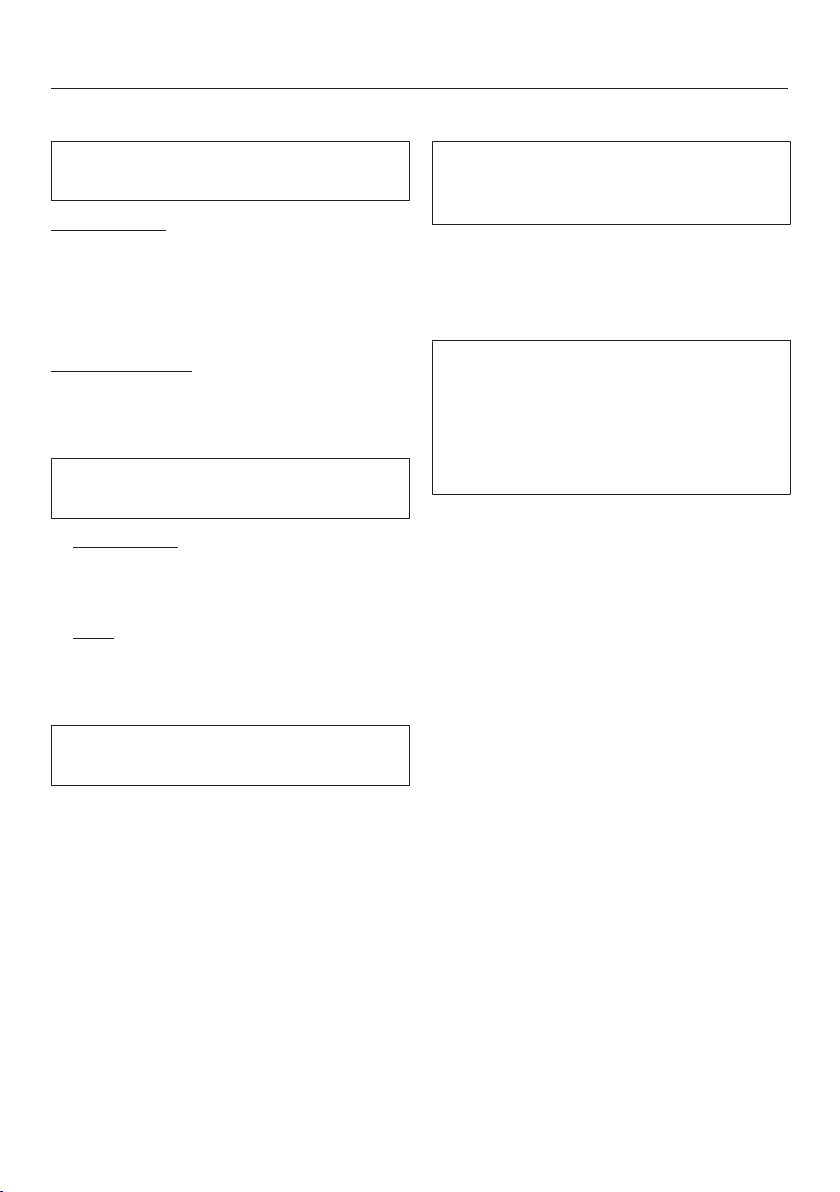
Supervisor level
Clock display
After selecting the clock format, you
can set the time of day.
Clock format
- Factory default: 24-hour display
- 12-hour display
- No clock
Setting the time
- The time can be set.
Date
The date can be set after selecting the
date format.
- Date format
The date can be shown starting with
the day, month or year.
- Date
The date is set.
Res. moisture display
In addition to displaying the drying
level, the residual moisture can also
be indicated as a percentage.
- Factory default: without percentages
- With percentages
Visibility parameters
Various parameters are offered/displayed when a programme is selected.
You can decide which parameters
should not be displayed. These parameters can then not be edited during
programme selection.
- Residual moisture
- Duration (only timed programmes)
- Load size
- Gentle tumble
- Anti-crease
Volume
The volume for various sounds can be
changed.
The volume can be changed.
- Finish tone
- Keypad tone
- Welcome tone
- Fault alarm
The audible signal that indicates an
error can be switched off. The
volume cannot be changed here.
93
Page 94

Supervisor level
Display off status
The display switches off to save energy; only the Start/Stopsensor
flashes slowly. You can change this
setting.
Changing this setting leads to increased
energy consumption.
- Off
No switching off
- On (10 min.) Not curr.prog.
The display will remain on while the
programme is running but will go out
10minutes after the end of the programme.
- Logo (10 min.) Not curr.prog.
The display will remain on while the
programme is running but the logo
will light up 10minutes after the end
of the programme.
- Factory default: On after 10 min.
The display is switched off after
10minutes.
- On (30 min.) Not curr.prog.
The display will remain on while the
programme is running but will go out
30minutes after the end of the programme.
- Logo (30 min.) Not curr.prog.
The display will remain on while the
programme is running but the logo
lights up 30minutes after the end of
the programme.
- On after 30 min.
The display will go out after
30minutes.
Machine off status
In order to save energy, the tumble
dryer will switch off automatically after
the end of the programme or if no further selection is made. You can
change this setting.
Changing this setting leads to increased
energy consumption.
- No switch off
- Factory default: Switch off after
15minutes
- Switch off after 20minutes
- Switch off after 30minutes
Delay start
The delay start (timer) can be activated or deactivated.
- Factory default: Off
- On
SmartStart
The function to delay start changes
when the SmartGrid setting is activated. The period of time in which the
drying programme will start automatically is then shown in the display:
SmartStart by, SmartStart in, or
SmartFinish by.
The programme is started via an external signal.
The time period can be defined up to
24hours. During this period, the tumble
dryer waits for an external signal. If no
signal is sent during the defined period,
the tumble dryer starts the drying programme once the defined period of time
has elapsed.
94
Page 95

Supervisor level
Memory
The tumble dryer saves the settings
that were last selected for a drying
programme (drying stage and/or extra
option, or the duration for some programmes).
- Factory default: Off
- On
Temperature unit
You can select the unit for the temperature display.
- Factory default: °C / Celsius
- °F / Fahrenheit
Weight unit
You can decide whether load quantities are displayed in “kg” or “lbs”.
- Factory default: kg
- lb
Logo
You can choose whether the “Miele
Professional” logo or your own logo
appears in the display.
For the setting Controls, the option
Laundrette Logo, Laundrette Logo int. time
or Laundrette Logo ext. time must be selected.
- Miele Professional logo
- Customer logo
- Marine logo
Supervisor code
You can alter the access code to the
Supervisor level.
Enter the existing code.
Enter a new code.
95
Page 96

Supervisor level
Programme selection
Controls
You can select whether the tumble
dryer is operated as a “launderette”
machine. Shortcuts are the easiest
way to operate the machine. Operating staff are unable to change pre-set
programmes.
Tip: Start by configuring all necessary
settings and changes to the tumble
dryer before adjusting any of the options below.
Caution: When activating any of
these options, the Supervisor level
will no longer be available.
You will no longer be able to access
the Supervisor level via the display.
Please follow the instructions below
if you wish to change any other settings.
Opening the Supervisor level (launderette version)
Switch the tumble dryer on and open
the dryer door.
Touch the Start/Stopsensor and
hold it down whilst carrying out
steps -.
Close the dryer door.
Wait until the Start/Stopsensor,
which will now be flashing quickly,
lights up constantly...
- Standard
Factory default: all (selected) programmes are available.
- Launderette, basic
12 programmes are available.
Under Favourite programmes, you
can set which or how many programmes can be selected/modified.
- Laundrette Logo
12 programmes are available.
Under Favourite programmes, you
can set which or how many programmes can be selected/modified.
The first 3 programmes can be selected directly. The remaining programmes are selected via another
list.
- Laundrette Logo ext. time
4 time programmes* with different
temperature levels are time-controlled via an external payment system. The maximum load size is 8kg.
The set value indicates the programme running time and cannot be
modified by the user.
This option is only available with an
external payment system.
* The maximum programme running
time is specified during initial commissioning.
... and then release the Start/
Stopsensor.
96
Page 97

- Laundrette Logo int. time
4 time programmes* with different
temperature levels are time-controlled via the tumble dryer electronics. The maximum load size is 8kg.
The set value indicates the maximum
programme running time and can be
modified by the user.
* The maximum programme running
time is specified during initial commissioning.
- External prog. selection
A communication module can be
used to select the programme from
an external terminal.
Programme packages
This allows you to specify the scope
of the tumble dryer programme. You
can select all of the programmes or individual programmes from the relevant
programme packages.
Supervisor level
The programme packages are described in detail under “Programme
overview”.
97
Page 98

Supervisor level
Favourite programmes
After switching on, you can also select
a programme via: Favourites.
12 programmes can be stored as favourites based on your own priorities
and requirements.
These favourites will also be made
available in the control options
- Laundrette Logo
- Launderette, basic
You can specify the control option under Controls.
Tip: You can assign a different colour to
each programme. In this case, the Prog.
colour allocationsetting must be set to
On.
Changing Favourite programmes
Select the programme you wish to
change or replace.
Confirm the programme or the setting
to be changed.
Reducing the number of Favourite
programmes
You can reduce the number of Favourite
programmes by “deactivating” each
one individually.
Select the programme you wish to
deactivate.
Confirm the programme.
Select <empty> from the list instead of
a programme.
The selection in theFavourites and
the selection in the Launderette, basic
and Laundrette Logo control option is reduced.
Once a programme has been deactivated,<empty> is displayed in its place.
You can add a programme back in at
any time.
Another menu opens, enabling you to
select a new programme or change the
parameters.
Confirm with the Save sensor control.
Your selection is now active.
98
Page 99

Changing the sequence of Favourite
programmes
You can change the sequence of Favourite programmes by moving the programmes around.
Touch the programme that you wish
to move.
An orange border appears around the
selected programme.
Touch the programme with your fin-
ger and keep your finger pressed
down.
Drag the programme to the required
place.
Supervisor level
99
Page 100

Supervisor level
Special programmes
You can put together five special residual moisture or time-controlled programmes and assign your own programme names.
First, enter the programme name.
Select the special programme you
want to change.
The Save asmenu opens.
Use the letters and symbols below
the line to enter the name.
Touch the Savesensor.
You can now enter the parameters for a
Res. moisture programme or Timed
drying.
The five special programmes are preprogrammed at the factory. You can
change these special programmes.
The special programmes are added to
the programme packages. Enter the
name and settings of your special programme into the “Special programmes” table in the “Programme
overview” chapter.
Res. moisture programme
- Final residual moisture:
-6%(dry) – 40%(damp)
- Extra drying time:
0–60minutes
- Temperature (Process air):
cold – 70°C
- Drum rotation, main direction:
0–600seconds
- Drum reversal:
0–600seconds
- Holding phase
– Holding time:
0–60minutes
– Holding temperature (Process air):
cold – 70°C
- Cooling down temp. (Process air):
40–55°C
- Anti-crease
– Drum rotation, main direction:
0–500seconds
– Drum reversal:
0–500seconds
– Pause:
100–3000seconds
100
