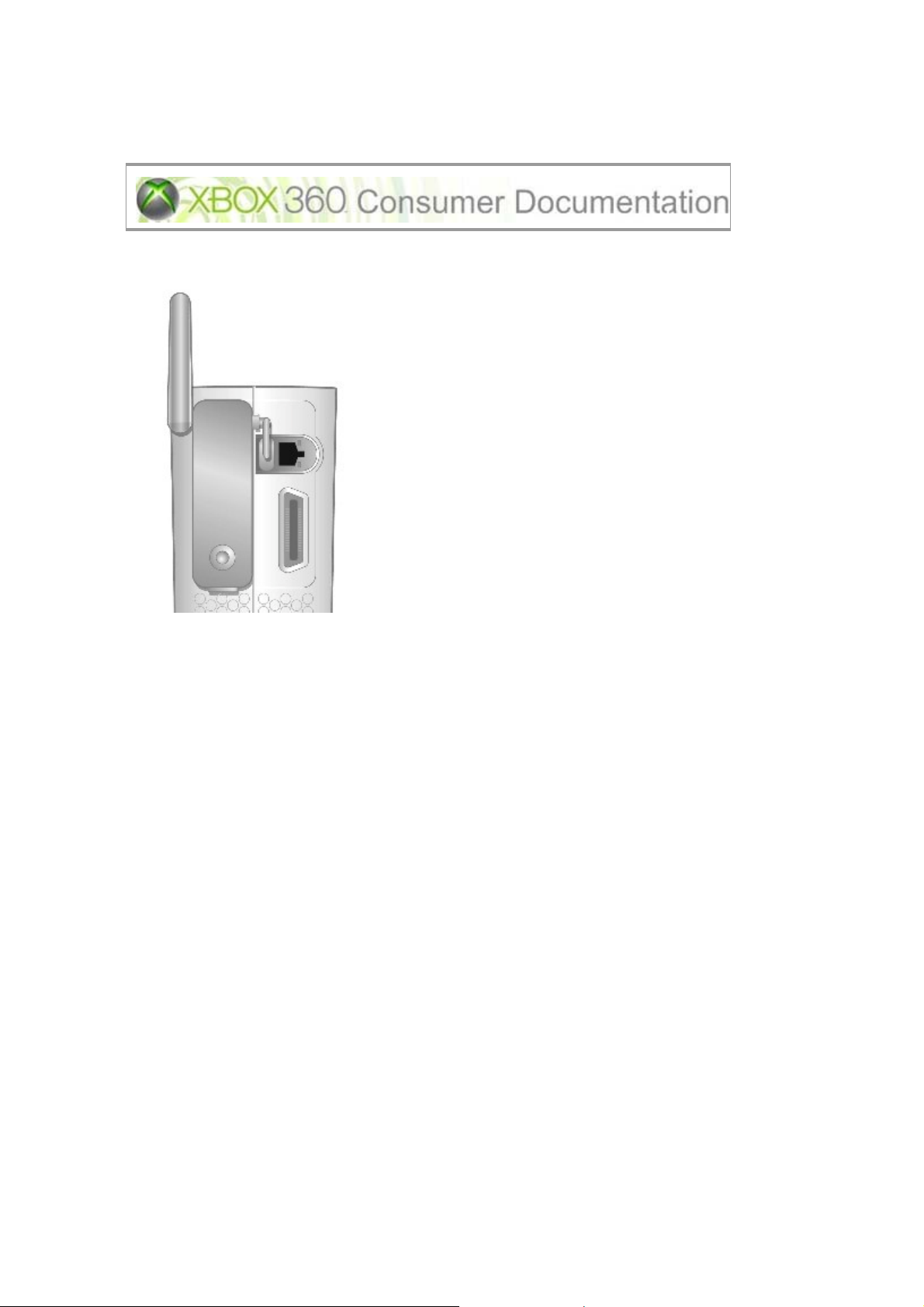
Xbox 360 Wireless Networking Adapter
The Xbox 360 Wireless Networking Adapter lets you play head-to-head wirelessly—on Xbox Live, or
on your home network. It is for use exclusively with the Xbox 360™ video game and entertainment
system. Your Xbox 360 Wireless Networking Adapter features:
• Dual band 5-GHz and 2.4-GHz signal.
• 802.11a/b/g wireless home network compatibility.
• Radio collaboration with Xbox 360 wireless controllers for worry-free integration.
To use the Xbox 360 Wireless Networking Adapter with X box Live®, you must have a high-speed
Internet connection (cable or DSL).
Note
Not all Internet service providers (ISPs) allow you to share a broadband connection between
multiple devices. Make sure you check with your ISP first.
Important Information
The limited warranty covering this peripheral is contained in the Xbox 360 Instruction Manual.
Before using this pro duct, read the Xbox 360 Instruction Manual for important safety information
and health warnings. Keep all manuals for future reference.
Dispose of this product in accordance with local and national disposal regulations (if any), in cluding
those governing the recovery and recycling of waste electrical and electronic equipment (WEEE).
Attach the Adapter to Your Console
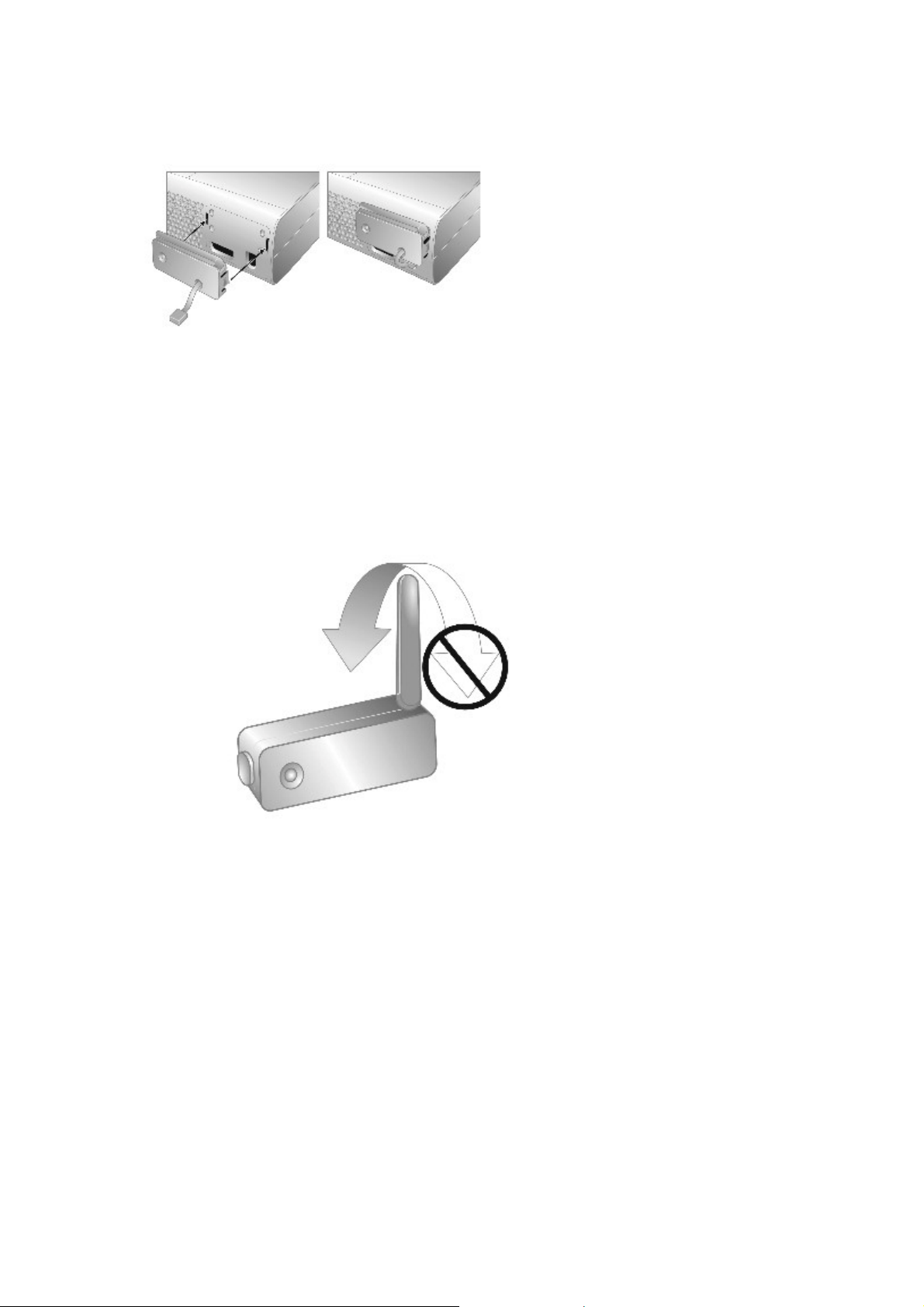
Your wireless networking adapter is designed to attach directly to the back of your console.
To attach your adapter:
1. Press the tabs on the adapter into the two slots on the back of the console.
2. Connect the USB connecter into the USB port next to the adapter.
3. Flip up the antenna.
Note
The antenna is designed to swivel on o nly one axis. Do not swivel the antenna in any
direction other than parallel with the adapter.
Set Up a New Wireless Home Network
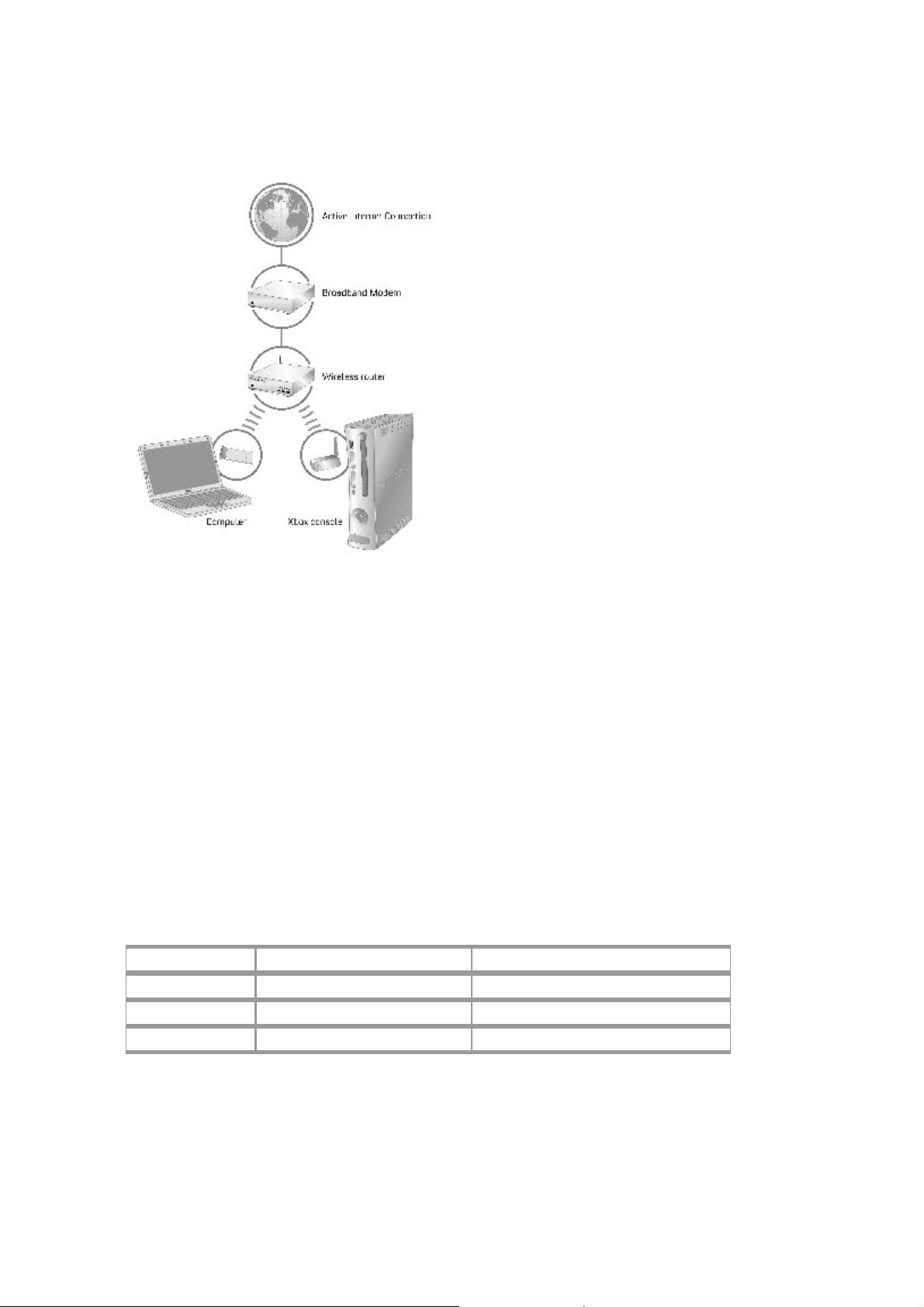
Home wireless networks are also called infrastructure networks. In an infrastructure network, a
wireless access point, wireless gateway, or wireless router distributes your Internet connection to
your wireless home computer and devices. With a wireless networking adapter, your console
becomes one of the wireless devices on your home network.
If you don't have an existing home wireless network yet, you'll want to make a few decisions before
you get started. Specifica lly, you'll need to decide on the wireless standard you'll use, the network
hardware you'll need, and your network security.
Wireless Network Basics
Your wireless networking adapter communicates by radio transmission. Radio waves travel in all
directions , and can be transmitted throug h walls and floo rs . The radio sig nal weakens rapidly as it
travels through structures, especially masonry, such as stone and brick. Metal objects, such as
refrigerators and mirrors, reflect radio signals, preventing straight path communication. The layout
of your home can be a factor in what wireless network standard you choose.
Choose a Wireless Network Standard
The Xbox 360 Wireless Networking Adapter conforms to all three current wireless network standards
(802.11a, 802.11b, and 802.11g), and so works with networking devices that support any of these
standards. (802.11 is a series of radio communication standards developed by the Institute of
Electrical and Electronics Engineers (IEEE) for wireless local area networks.) The main features that
distinguish these standards are connection speed and radio frequency.
Standard Connection speed Radio frequency band
802.11a Up to 54 Mbps 5 GHz
802.11b Up to 11 Mbps 2.4 GHz
802.11g Up to 54 Mbps 2.4 GHz
Note
Connection speeds are quoted only in reference to IEEE standards. The speeds quoted are the
maximum attainable under ideal environmental conditions and at close distances. In addition, the
