Page 1

Getting Started
Thank you for purchasing Train Simulator 2015!
This information will help you get started quickly and easily.
Train Simulator 2015 is Steam powered. To install TS2015 you need to register
it online with the free Steam gaming service and if you don’t already have a
Steam account, you will need to create one.
For more information, please visit
Installation
Note: You must be logged on as an administrator (particularly for Windows
Vista and Windows 7 users) and be connected to the Internet to install TS2015
– otherwise the installation will not work.
1. Insert the TS2015 disc into your disc drive. Follow the installation
instructions presented on screen. If the installation does not start
automatically:
a. Click START on the task bar
b. Click MY COMPUTER
c. Double click on the appropriate DVD-ROM drive
d. Double click on the setup.exe icon
2. Steam will be installed fi rst. It may update itself at various points.
3. You must choose whether to create a new Steam account or use an existing
one. Enter the required information and write down or print the Steam
account information.
4. Enter your game activation code when requested by the wizard
(printed on the inside rear of this booklet).
5. TS2015 will be installed from the DVD. Any necessary updates will then be
downloaded from the Internet.
6. After the game has installed, you will see a TS2015 icon on your desktop.
Double click this to start running the game.
7. If you receive an “access is denied” message, retry the installation.
www.train-simulator.com/steam
GETTING STARTED
Page 2
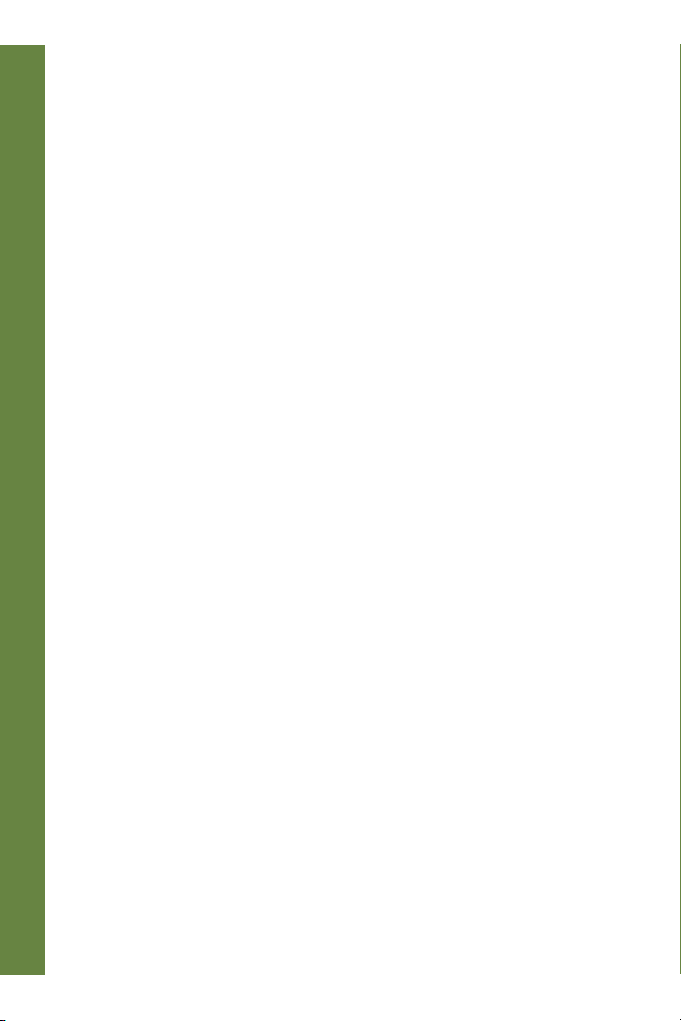
Kurzanleitung
Danke, dass Sie Train Simulator 2015 gekauft haben!
Diese Informationen werden Ihnen helfen, um mit dem Spielen schnell und
einfach loszulegen.
Train Simulator 2015 wird von Steam unterstützt. Um TS2015 zu installieren,
müssen Sie dieses Spiel online in Ihrem kostenlosen Steam Konto registrieren
und wenn Sie noch kein Steam Konto haben, müssen Sie ein Konto erstellen.
Für weitere Informationen, gehen Sie bitte auf
www.train-simulator.com/steam
Installation
Hinweis: Sie müssen als Administrator (vor allem wenn Sie Windows Vista
und Windows 7 nutzen) angemeldet und mit dem Internet verbunden sein, um
TS2015 installieren zu können - ansonsten funktioniert die Installation nicht.
1. Legen Sie die TS2015 Disk in das Laufwerk ein. Befolgen Sie die
Anweisungen, die auf dem Bildschirm dargestellt werden. WENN die
Installation nicht automatisch gestartet wird:
a. Klicken Sie auf der Menü-Leiste auf START
b. Klicken Sie auf ARBEITSPLATZ
c. Machen Sie einen Doppelklick auf das entsprechende DVD-ROM-Laufwerk
d. Machen Sie einen Doppelklick auf das setup.exe Symbol
2. Steam wird zuerst installiert. Es kann sich zu verschiedenen Zeitpunkten
aktualisieren.
3. Sie müssen entscheiden, ob sie ein neues Steam-Konto erstellen oder ein
vorhandenes Konto verwenden möchten. Geben Sie die erforderlichen
Informationen ein und notieren oder drucken Sie Ihre Steam-Konto-
Informationen.
4. Geben Sie Ihre Spiel- Seriennummer (die auf der Rückseite dieser Broschüre
gedruckt ist) ein, wenn diese vom Installationsassistenten angefordert wird.
5. TS2015 wird mithilfe der DVD installiert. Alle notwendigen Updates werden
danach aus dem Internet heruntergeladen.
6. Nachdem das Spiel installiert wurde, erscheint ein TS2015-Symbol auf Ihrem
Desktop. Machen Sie einen Doppelklick auf das Symbol, um das Spiel zu
starten.
7. Wenn Sie eine “Zugriff verweigert” Meldung erhalten, wiederholen Sie bitte
KURZANLEITUNG
die Installation.
Page 3

Guide de Démarrage
Merci beaucoup d’avoir acheté Train Simulator2015 !
Cette information vous aidera à démarrer rapidement et facilement.
Train Simulator 2015 est alimenté par Steam (vapeur). Afi n d’installer le
TS2015, il faut que vous l’enregistrer en ligne avec le service de distribution
digitale gratuit de Steam. Si vous n’avez pas un compte de Steam, vous devez
en créer un pour activer le jeu.
Pour plus d’informations, veuillez consulter le site :
www.train-simulator.com/steam
Installation
Note: Vous devez être identifi é en tant qu’administrateur (en particulaire pour
les utilisateurs de Windows Vista ou Windows 7) et vous devez être connecté
à Internet afi n d’installer TS2015. Sinon, l’installation ne marche pas.
1. Insérez le disque de TS2015 dans votre ordinateur. Suivez les instructions
d’installation qui sont montrés sur l’écran. Si l’installation ne commence pas
automatiquement, suivez ces étapes :
a. Cliquez sur le bouton « DEMARRER » dans la barre de tâches
b. Cliquez sur « POSTE DE TRAVAIL »
c. Double-cliquez sur le lecteur de DVD-ROM approprié
d. Double-cliquez sur l’icône setup.exe
2. Steam va installer premièrement. Il peut se mettre à jour à divers moments.
3. Vous devez choisir à créer un nouveau compte de Steam ou utiliser un
compte existant. Entrez les informations requises et puis écrire ou imprimer
l’information de compte Steam.
4. Lorsque vous êtes demandé par l’assistant, entrez le numéro de série de
jeu, qui est situé à l’intérieur arrière du livret.
5. TS2015 va installer à partir du DVD. Puis, toutes les mises à jour nécessaires
vont télécharger à partir de l’Internet.
6. Suivant l’installation du jeu, vous verrez un icône de TS2015 sur votre
bureau. Double-cliquez cet icône afi n de démarrer le jeu.
7. Si vous recevez un message « Accès refusé », réessayez l’installation.
GUIDE DE DÉMARRAGE
Page 4

Primeros Pasos
¡Gracias por comprar Train Simulator 2015!
Esta información te ayudará a empezar de forma rápida y sencilla.
Train Simulator 2015 funciona a través de Steam. Para instalar TS2015 es
necesario registrarse en línea con el servicio de juegos de Steam gratuito. Si no
tienes una cuenta en Steam, deberás crear una.
Para obtener más información, visita
Instalación
Nota: Debes iniciar sesión como administrador (especialmente si eres usuario
de Windows Vista o Windows 7) y estar conectado a Internet para instalar
TS2015, pues de lo contrario no funcionará la instalación.
1. Inserta el disco TS2015 en la unidad de disco. Sigue las instrucciones
de instalación que aparecen en pantalla. Si la instalación no se inicia
automáticamente:
a. Haz clic en INICIO en la barra de tareas
b. Haz clic en MI PC
c. Haz doble clic en la unidad de DVD-ROM correspondiente
d. Haz doble clic en el icono setup.exe
2. Se instalará Steam por primera vez. Puede actualizarse automáticamente en
varios puntos.
3. Deberás elegir entre crear una cuenta de Steam nueva o utilizar una
existente. Ingresa la información solicitada y toma nota o imprime la
información de la cuenta de Steam.
4. Introduce el número de serie del juego cuando lo solicite el asistente
(impreso en la parte posterior de este folleto).
5. TS2015 se instalará desde el DVD. Todas las actualizaciones necesarias se
descargarán desde Internet.
6. Al fi nalizar la instalación del juego, aparecerá el icono TS2015 en el
escritorio. Haz doble clic en el mismo para ejecutar el juego.
7. Si aparece el mensaje “acceso denegado”, vuelve a instalar el juego.
www.train-simulator.com/steam
PRIMEROS PASOS
Page 5

Come Iniziare
Grazie per aver acquistato Train Simulator 2015!
Queste informazioni ti aiuteranno a iniziare rapidamente e con facilità.
Train Simulator 2015 è alimentato a vapore. Per installare TS2015 è necessario
registrarsi online con il servizio di giochi Steam gratuito e, se non si dispone già
di un account Steam, è necessario crearne uno.
Per ulteriori informazioni, visitare
Installazione
Nota: È necessario avere effettuato l’accesso come amministratore (in
particolare per Windows Vista e Windows 7) ed essere collegati a Internet per
installare TS2015, altrimenti l’installazione non funzionerà.
1. Inserire il disco TS2015 nell’apposita unità disco. Seguire le istruzioni di
installazione presentate sullo schermo. SE l’installazione non si avvia
automaticamente:
a. Fare clic su AVVIO sulla barra delle applicazioni
b. Fare clic su RISORSE DEL COMPUTER
c. Fare doppio clic sull’unità appropriata DVD-ROM
d. Fare doppio clic sull’icona setup.exe
2. Steam sarà installato per primo. Potrà aggiornarsi in vari punti.
3. È necessario scegliere se creare un nuovo account Steam o utilizzarne uno
esistente. Immettere le informazioni richieste e scrivere o stampare le
informazioni dell’account Steam.
4. Inserire il proprio numero di serie del gioco quando richiesto dalla procedura
guidata (riportato sul retro di questo opuscolo).
5. TS2015 sarà installato dal DVD. Quindi, tutti gli eventuali aggiornamenti
necessari verranno scaricati da Internet.
6. Dopo che il gioco è installato, verrà visualizzata un’icona TS2015 sul desktop.
Fare doppio clic su questa icona per avviare l’esecuzione del gioco.
7. Se si riceve un messaggio di “Accesso negato”, ripetere l’installazione.
www.train-simulator.com/steam
COME INIZIARE
Page 6

НАЧАЛО РАБОТЫ
Благодарим за покупку Train Simulator 2015!
Эта информация поможет вам начать работу быстро и легко.
Для установки Train Simulator 2015 требуется регистрация на сервисе Steam.
Чтобы установить TS2015, вам нужно зарегистрировать его на бесплатном
игровом сервисе Steam, и если у вас нет учетной записи Steam, вам нужно будет ее
создать.
Для получения дополнительной информации посетите
www.train-simulator.com/steam
Установка приложения
Примечание. Для установки TS2015 вы должны войти в систему как
администратор (особенно для пользователей ОС Windows Виста и для Windows
7) и быть подключены к Интернету, в противном случае установка не будет
выполнена.
1. Вставьте диск с приложением TS2015 в дисковод. Следуйте инструкциям по
установке, представленным на экране. Если установка не начнется
автоматически:
a. Нажмите ПУСК на панели задач
b. Нажмите МОЙ КОМПЬЮТЕР
c. Дважды нажмите соответствующий привод DVD-ROM
d. Дважды нажмите значок setup.exe
2. Steam будет установлен первым. Сервис может обновляться в различное время.
3. Вы должны выбрать, следует ли создать новую учетную запись Steam или
использовать уже существующую. Введите необходимую информацию и
запишите или распечатайте информацию об учетной записи Steam.
4. Введите серийный номер игры по запросу мастера установки (напечатан внизу
этой страницы).
5. TS2015 будет установлен с DVD. Любые необходимые обновления будут
загружены из Интернета.
6. После установки игры вы увидите значок TS2015 на рабочем столе. Дважды
нажмите его для запуска игры.
7. Если вы получите сообщение “Доступ запрещен”, повторите установку.
НАЧАЛО РАБОТЫ
Page 7

Pierwsze kroki
Dziękujemy za zakup gry Train Simulator 2015!
Poniższe informację pomogą Ci w szybkim rozpoczęciu przygody z grą.
Train Simulator 2015 korzysta z platformy Steam. Aby zainstalować TS2015,
musisz go aktywować na bezpłatnym serwisie gier Steam. Jeśli nie posiadasz
konta na platformie Steam, musisz je utworzyć.
Aby uzyskać więcej informacji, odwiedź stronę:
www.train-simulator.com/steam
Instalacja
Uwaga: Aby zainstalować TS2015, musisz być zalogowany jako administrator
(w szczególności dotyczy to użytkowników systemów Windows Vista, Windows
7 i Windows 8) i mieć połączenie z Internetem - w przeciwnym razie instalacja
nie będzie możliwa.
1. Umieść płytę TS2015 w napędzie DVD. Postępuj zgodnie z instrukcjami
pojawiającymi się na ekranie. Jeśli instalacja nie rozpocznie się automatycznie:
a. Kliknij przycisk START na pasku zadań
b. Kliknij ikonę MÓJ KOMPUTER
c. Kliknij dwukrotnie na właściwy napęd DVD-ROM
d. Kliknij dwukrotnie na ikonę setup.exe
2. W pierwszej kolejności zostanie zainstalowany klient Steam. Po instalacji
może też nastąpić automatyczna aktualizacja.
3. Musisz wybrać, czy utworzyć nowe konto Steam, czy też skorzystać z
istniejącego. Wprowadź wymagane informacje i zapisz lub wydrukuj
informacje o koncie.
4. Wpisz numer seryjny gry, gdy poprosi o to program instalacyjny.
5. TS2015 zostanie zainstalowany z płyty DVD. Wszelkie niezbędne aktualizacje
zostaną pobrane z Internetu.
6. Po zainstalowaniu gry na pulpicie zostanie umieszczona ikona TS2015. Kliknij
na nią, aby uruchomić grę.
7. Jeśli pojawi się komunikat “Odmowa dostępu”, ponów instalację.
PIERWSZE KROKI
