Microsoft Surface Hub 2S Integration Manual

Surface Hub 2S A/V Integration Guide

Surface Hub 2S coming soon; Pre-release products shown; products and features subject to regulatory certification/approval, may
change, and may vary by country/region. This documentation is an early release of the final documentation, which may be changed
prior to final commercial release and is confidential and proprietary information of Microsoft Corporation. This document is provided
for internal and/or partner use, for informational purposes only. Microsoft makes no warranties, either express or implied, in this
document.
© 2019. Microsoft Corporation. All rights reserve

Contents
Ports and keypad overview ......................................................................................................................................... 1
Connecting devices to Surface Hub 2S ................................................................................................................... 4
Connecting external PCs and related devices .................................................................................................................. 4
Recommended configurations for connecting to Surface Hub 2S .................................................................. 4
Connecting video-in to Surface Hub 2S ..................................................................................................................... 6
Mirroring Surface Hub 2S display on another device.................................................................................................... 6
Selecting cables .................................................................................................................................................................... 6
Connecting peripherals to Surface Hub 2S ....................................................................................................................... 7
Bluetooth accessories ........................................................................................................................................................ 7
Tested devices ............................................................................................................................................................................... 7
Conference cameras ........................................................................................................................................................... 7
Conference phone ............................................................................................................................................................... 8
Room systems ....................................................................................................................................................................... 9
Learn more ......................................................................................................................................................................... 9
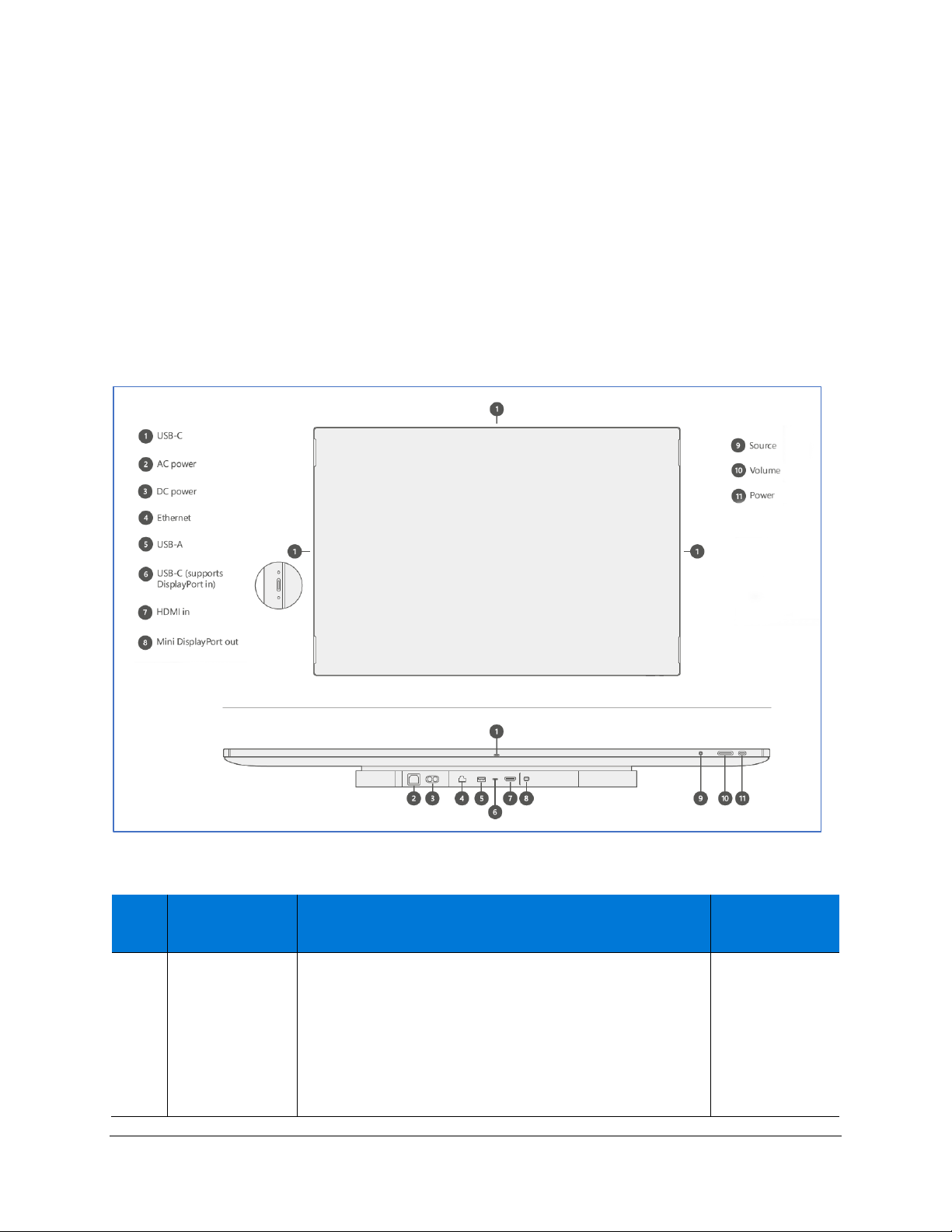
1
Surface Hub 2S A/V Integration Guide
With Surface Hub 2S you can connect external devices such as a PC; mirror the display on
Surface Hub 2S to another device; and connect a wide variety of third-party peripherals
including video conference cameras, conference phones, and room system devices. This
document describes the ports, physical buttons, and configuration information essential for
connecting to Surface Hub 2S whether via wired, Wi-Fi, or Bluetooth methods. It also includes
best practice recommendations for key connectivity scenarios.
Ports and keypad overview
Figure 1 shows the location ports and physical buttons located on a keypad attached to the
underside of the device. Table 1 includes detailed descriptions of each element.
Figure 1. Front facing and underside view of I/O connections and physical buttons
Table 1. Surface Hub 2S port and keypad component reference
Key
Component
Description
Key
parameters
①
USB C
USB 3.0 Port
thumb-drives. Guest ports are located on each side of the
device (4).
NOTE: This is the recommended port for connecting an
external camera. Additional camera mount features are
Type C
(5V/3A)
