Megasat HD900 User Manual

Bedienungsanleitung
User Manual
Digitaler HD Satelliten Receiver
Megasat HD900
Stand: Dezember 2011 V1.0

42
PID(Packet Identifier)
A set of numbers that identifies transport stream packets containing data
from a single data stream.
Polarization
Polarizations allows several programmers to be fit into the same frequency
band. The signals from a satellite are transmitted either with linear (vertical or horizontal)
polarizations or circular (right or left) polarizations.
QPSK(Quaternary Phase Shift Keying)
Phase-shift keying in which four different phase angles are used.
Transponder
An automatic device that receives, amplifies and retransmits a signal on a
different frequency.
Symbol rate
Speed of the digital transmission
RGB
Red, Green, Blue. Color signals are routed in separate cables in order to provide a high
quality TV picture.
Scrambled TV programmer
Some TV programmers are transmitted in scrambled form.
SCART
A 21-pin connector used for connection of the receiver, VCR and TV. Also named Euro
connector or Parietal connector.
S/PDIF
Sony/Philips Digital Interface Format. Digital audio output.
RCA
Coaxial connector used to connect the receiver to an external amplifier.
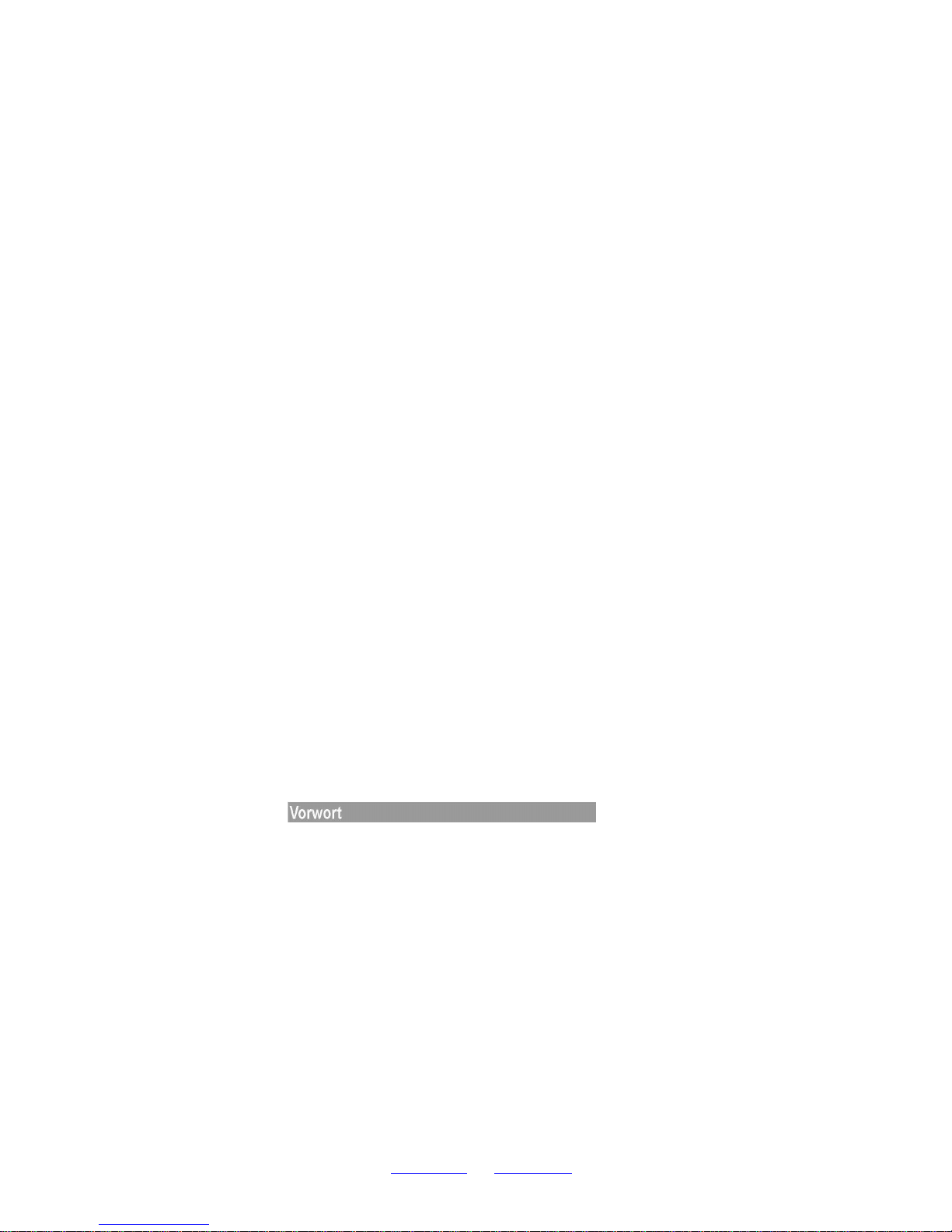
INHALT
Allgemeine Informationen……………………………………………. 4
Haupteigenschaften........................................................................... 5
Sicherheitshinweise........................................................................... 6
Lieferumfang...................................................................................... 5
Vorderansicht des Receivers.............................................................7
Rückansicht des Receivers…………………………………………….. 7
Fernbedienung.................................................................................. 8
Verbindungen zum Receiver…………………………………………. 10
Hauptmenü……………………………………………………..………. 11
Installation…………………………………........................................... 11
Antennen-Einstellungen………………………………………………… 11
Programmsuchlauf………………………………………………………. 10
Programme bearbeiten……............................................................... 15
Einstellungen……….………………………………………………….. 16
Zeiteinstellungen………………
…................................................... 11
Erweitert........................................................................................... 12
Receiver Information…………………………………………………...18
Tasten Erklärung……………………………………………………… 19
Fehlerbehebung............................................................................... 40
User Manual………………………………………………………………22
ALLGEMEINE INFORMATIONEN
Der digitale DVB S2 Satelliten-Receiver ermöglicht Ihnen die Vielfalt der über
Satellit empfangenen HD und Standard Kanäle anzuschauen. Diese
Bedienungsanleitung unterstützt Sie bei der Installation des digitalen Satelliten
Receivers und zeigt Ihnen, wie Sie die verschiedenen Funktionen nutzen
können. Die in dieser Bedienungsanleitung enthaltenen Informationen können
geändert werden. Wir behalten uns das Recht vor, Design und technische
Verbesserungen oder Änderungen ohne vorherige Mitteilung vorzunehmen.
Sehr geehrte Kundin, sehr geehrter Kunde, vielen Dank, dass Sie sich für den
digitalen Satelliten-Receiver Megasat HD900 entschieden haben.
Bitte lesen Sie die Bedienungsanleitung des Megasat Receivers HD900
sorgfältig durch, bevor sie diesen Receiver in Betrieb nehmen.
Diese Bedienungsanleitung hilft Ihnen beim bestimmungsgemäßen, sicheren
und vorteilhaften Gebrauch des Receivers.
Jede Person, die diesen Receiver
. • montiert,
. • anschließt,
. • bedient,
. • reinigt oder
. • entsorgt,
muss den vollständigen Inhalt dieser Bedienungsanleitung zur Kenntnis
genommen haben. Bitte bewahren Sie diese Bedienungsanleitung immer in der
Nähe des Receivers auf.
MEGASAT b2c-electronic GmbH, Industriestraße 4a, 97618 Niederlauer
Web:
www.megasat.tv Mail: info@megasat.tv
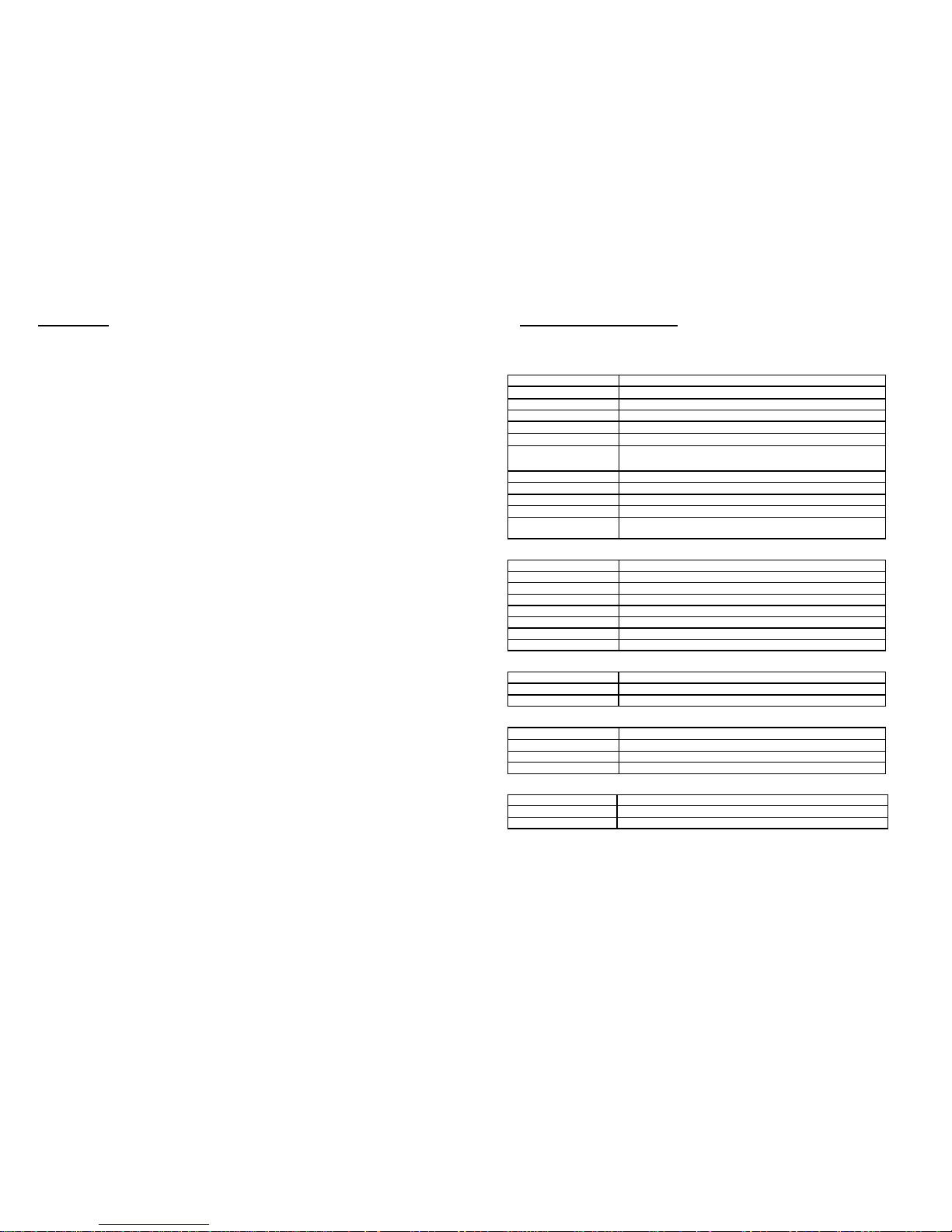
41
5.3 Glossary
Antenna
A device collects and radiates electromagnetic waves. Includes a satellite dish and
broadband antenna.
DiSEqC
DiSEqC(Digital Satellite Equipment Control)system, it is a communication
bus between satellite receivers and peripheral equipment using the only
existing coaxial cable.
DVB
The Digital Video Broadcast group was created to establish a technical
framework for the introduction of digital video broadcasting systems.
LNB (low-noise block converter) or LNBF
An electronic unit mounted on the satellite dish. It receives signals reflected by the dish
and converts them to signals that can be used by the
digital satellite receiver.
GHz
The prefix Giga means milliard, and Hertz means cycles per second. Signals in the GHz
range are often called microwaves.
MHz
The prefix mega means million, and Hertz means cycles per second.
MPEG
Moving Picture Experts Group. Established by the International Standards
Organization to provide the basis for a picture coding and compression
system.
Forward Error Correction (FEC)
A system of error control for data transmission.
40
5.2 Technical Specification
Tuner & Demodulator
Frequency Range 950 MHz to 2150 MHz
Input Connector F-type, IEC 169-24, Female
Signal Level -25 to -65 dBm
RF Impedance 75Ω¸unbalanced
IF Band width 55 MHz/8Hz(Per 5Msps)
LNB Power & Vertical : +13 V, 14V +/-5%
Polarization
Horizontal : +18 V, 19V+/-5% Current : 500 mA Max. Overload
Protection
LNB Tone Switch 22KHz+/-2KHz, 0.6Vpp+/-0.2V
DiSEqC Control
Version 1.0/1.2 Compatible, Tone burst A/B
Demodulation QPSK/8PSK
Symbol Rate 1~45Ms/s/SCPC,MCPC
FEC Decode Convolution Code Rate 1/2, 2/3, 3/4, 5/6 and 7/8 with Constraint
Length K=7
MPEG
Transport Stream
MPEG-4/H.264, MPEG-2 ISO/IEC 13818
Profile Level MPEG-4/AVC, MPEG-2 MP@ML, MP@HL
Input Rate 15 Mbit/s Max
Aspect Ratio 4:3, 16:9
Video Resolution 720 x 576, 720 x 480, 1280 x 720, 1920 x 1080
Audio Decoding MPEG / MusiCam Layer I & II
Audio Mode Single channel/Dual channel/Joint stereo/Stereo
Sampling 32, 44.1 and 48 KHz
A/V and Data In/Out Connector
TV SCART RGB, CVBS, L, R out
LNB IF Input F type, IEC 169-24 Female
LNB IF Output F type, IEC 169-24 Female
Power Supply
Input Voltage
100 - 240V AC, 50/60Hz,
Power Consumption Max. 18 W
Standby Power C 3W
Protection Separate internal fuse. Input shall have lightening Protection
Physical Specification
Weight (Net) Around 2.0 kg
Operating Temp 0ºC + 40ºC
Storage Temp -40ºC to + 65ºC

Hauptfunktionen
MPEG2 SD, MPEG2 HD, H.264AVC SD, H.264/AVC HD, MP4
USB Schnittstelle (Mediaplayer Unterstützung)
DV-OUT HDTV (HDMI) 480i/p, 576i/p, 720p, 1080i, 1080p mit HDCP
Scart-Anschluss, Video und L/R Audio Chinch
Digitaler Audioausgang SPDIF Coaxial
SCPC und MCPC empfangen von C/Ku-Band Satelliten
Automatische Umschaltung PAL/NTSC
6000 TV- und Radiokanäle mit 4 Favoritengruppen
Hochauflösendes mehrsprachiges OSD Menü
7-Tage Elektronischer Programmführer - EPG
DiSEqC 1.0/1.1/1.2/1.3 ; 13/18V, 0/22K –Unterstützung
UniCable Unterstützung
Verschiedene Funktionen für die Kanalbearbeitung (Favoriten,
verschieben, sperren, umbenennen und sortieren)
Kindersicherung
Software-Aktualisierung über USB 2.0
8 Timer Programmierbar zum Ein- und Ausschalten des Receivers
Energiesparer (Standby > 0,5 Watt)
Untertitel-Unterstützung DVB EN300743 und EBU
Videotext-Unterstützung DVB ETS300472 über VBI und OSD
Automatisches Speichern des letzten Kanals
JPEG/BMP-Dateien anschauen JPEG/BMP
Abspielen Ihrer Dateien von externen USB-Medien
Spiele
Zubehör:
- Bedienungsanleitung
- Fernbedienung
- Batterien AAA 2x
Vorderansicht
1. Standby Taste: Gerät Ein/Aus Schalten
2. CH Tasten: Programmwechsel, Menüsteuerung Auf/Ab
3. VOL Tasten: Lautstärkeregelung, Menüsteuerung Links/Rechts
4. Menu Taste: Menü starten
5. OK Taste: Senderliste aufrufen, Bestätigungstaste
6. USB Anschluss: (USB 2.0 Mediaplayer, SW-Aktualisierung
Rückansicht
1. 2. 6.
5. 4. 7. 3.
1. LNB IN/OUT 13/18V: Anschluss an Satellitenanlage
2. RS232: Schnittstelle Software update
3. TV SCART: Scart Anschluss an den TV
4. DV-OUT: Anschluss an TV-Gerät über HDMI-Kabel
5. Digital Audio: koaxial
7. USB:
USB 2.0 Mediaplayer, SW-Aktualisierung
6. POWER SCHALTER: Hauptschalter An/Aus
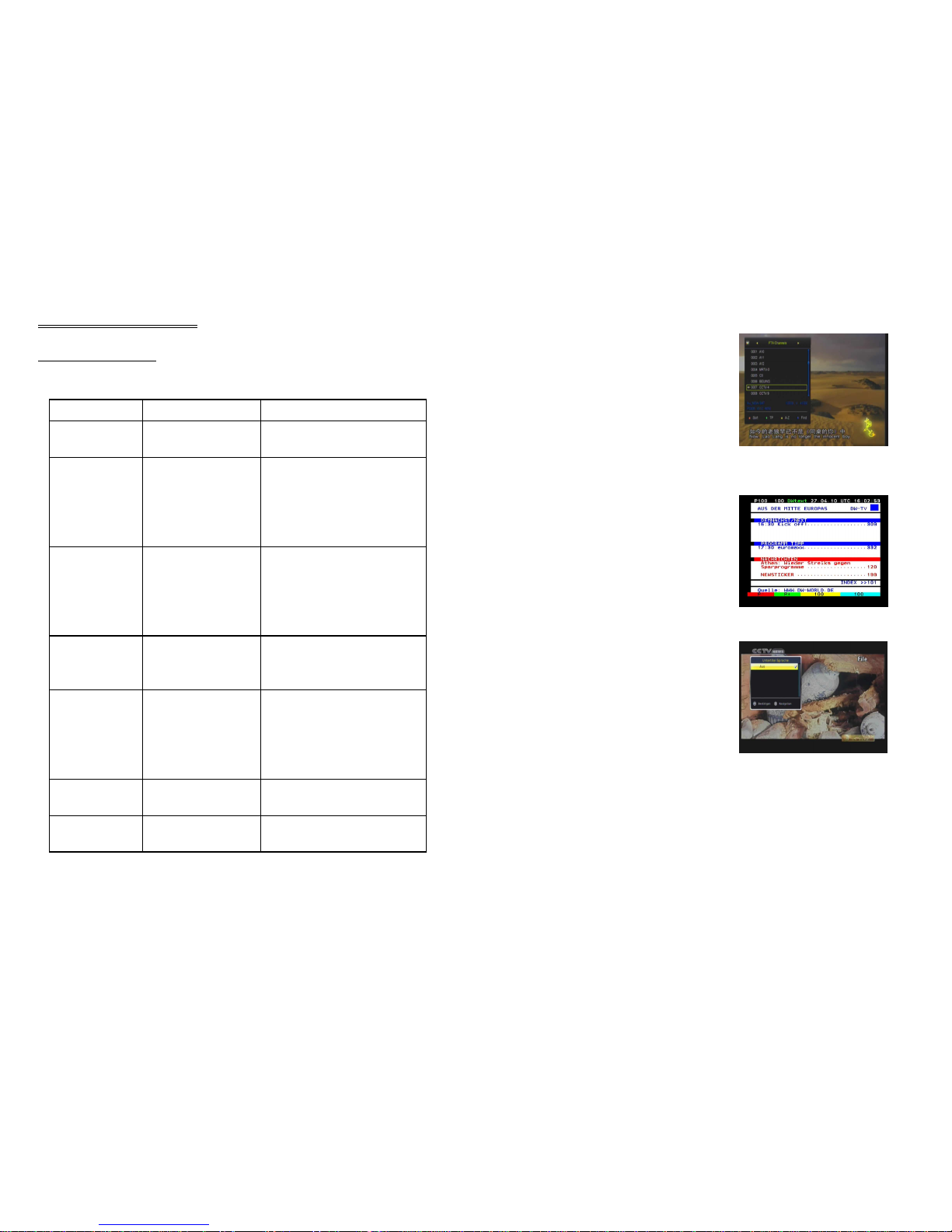
39
5. Additional Information
5.1 Trouble Shooting
You might meet abnormal working of this STB with various reasons. Check the
following which may help you.
Problem Possible causes What to do
LED on the front panel fail
to light up/is not lit.
Main supply cable is not
connected.
Check if the main supply cable is plugged into the
power socket.
No picture or sound. Satellite dish is not aiming to
satellite accurately. No signal or
weak signal. The LNB is faulty. The
cable is faulty.
Adjust the dish. Check the signal strength indicator
in one of the channels search submenus. Check
the cable connections, LNB and other equipment
connected to LNB & receiver, or adjust dish.
Replace the LNB. Replace the cable.
Bad picture/blocking error. Satellite dish is not aiming to the
satellite accurately. Signal too
strong. Satellite dish is too small.
LNB noise factor too high. The LNB
is faulty.
Adjust the dish. Connect an attenuator to LNB
input. Change to a larger dish. Change LNB with
lower noise factor. Replace the LNB.
No startup menu on screen
after turning on STB for the
first time.
The system is connected by
SCART cable and the TV is not in
AV/ EXT mode.
Switch the TV to the appropriate AV input.
The remote control is not
working.
Battery exhausted. Remote control
is not aimed correctly STB is in
standby mode.
Change the batteries (both). Aim the remote
control at the STB. Check that nothing blocks the
front panel. Check if LED indicator on the front
panel is showing the time, press the power button
to switch off standby mode.
You have forgotten your
password.
Contact the dealer or Service Provider. They will
help you set it up again.
Poor picture quality or
Less channels in scanning.
Low LNB power or signal loss in
cable.
Change the LNB power to 14V/19V in Antenna
setup menu.
38
Channel List-OK
In viewing mode press OK button and you will
get this window. Press / to view channel in
different types, ALL, FTA, Scrambled and
MPEG4/H264.Press SAT button, select one
satellite and press OK, all channels will be listed
under that satellite you selected.
TXT:
Show the teletext content if teletext is
transmitted
Subtitle
Press SUB button to show subtitle.

Fernbedienung
1.TV/R: Umschalten zwischen TV und RADIO Modus.
2. POWER: Receiver An oder Aus.
3. MUTE: Stummschaltung
4. HDMI: Ändert die HDMI Auflösung
5. FORMAT: Einstellung Bildformat 4:3 & 16:9
6. TIME: Timer Einstellung.
7. SLEEP: Zeiteinstellung bis zur Abschaltung
8. NUMMER TASTEN (0~9): Direkte Eingabe der Nummern
9: SUB: Untertitel
10. EPG (Elektronisch Programmzeitschrift):
12. FAV: Umschalten der Favoriten Liste.
13. TXT: Videotext
14. RECALL: Wechselt zum letzten Programm.
15. SAT: Satelliten Liste.
16. MENU: Menü öffnen oder schließen.
17. EXIT: Verlassen von Menü Optionen.
18. CH⊳⊳⊳⊳ / : Programmwechsel (AUF / AB)
19. VOL / : Lautstärkereglung + /-.
20. OK: Programmliste öffnen/Bestätigung.
21. AUDIO : Audio Einstellung ändern.
22. PAUSE: Pause /Standbild.
23. ZOOM: Zoom
24. INFO: Information zum Programm.
25. VOL +/-: Lautstärkeregelung.
26. FIND: Sendernamen suchen
27. OPT : Optionskanäle/Mosaik
28. PAGE+/-: Seiten blättern AUF /AB.
29. F1: Funktions-Taste.
30. USB : Wechselt zum USB Menü
30.
: Vorwärts.
31.⊳⊳: Rückwärts.
32. : Start (Abspielen).
33.
■
: Stopp.
34. I⊳⊳ : letztes Element.
35.
I : nächstes Element.
36. I I : Pause /
37. ● : ohne Funktion.
