Medion MD 81034 user Manual
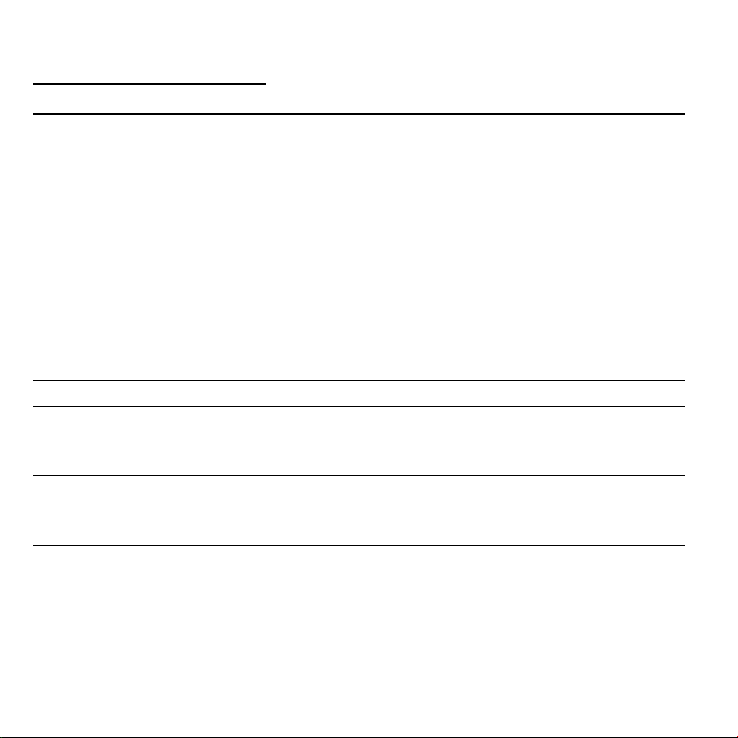
Table of contents:
Safety Cautions........................................................................... 5
Data Backup.......................................................................... 5
Safe Usage Guidelines ............................................................... 6
Electromagnetic Compatibility .................................................. 7
Cleaning ...............................................................................8
Connecting ..............................................................................8
Power supply .........................................................................8
Cabling ................................................................................. 9
Battery Handling .................................................................. 10
Legal caution: ........................................................................ 11
Audio formats ........................................................................ 11
operating instruction: ........................................................... 12
What’s in the Box?..................................................................... 13
Product description and Specifications .......................................... 14
Features................................................................................ 14
System Requirements ............................................................. 15
Product Overview ...................................................................... 16
Display Main Menu .................................................................. 20
Display Playback of Music......................................................... 21
Initial Setup ............................................................................. 22
Charging the battery ............................................................... 22
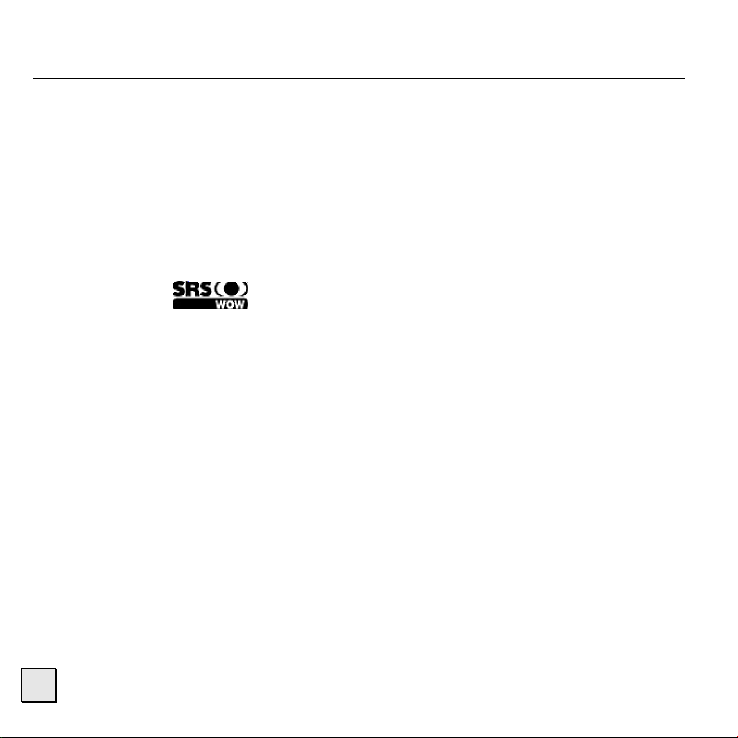
Operation................................................................................. 23
Switching the device on ........................................................... 23
Switching the device off........................................................... 23
Using the Five-Way Switch ....................................................... 24
Using the End/Sub-Menu Button ............................................... 24
Connecting Earphones ............................................................. 25
Volume Control....................................................................... 25
Playback of Music and Voice ..................................................... 25
Adding a Title to a Playback List ............................................. 26
Removing a Title from the Playback List................................... 26
Setting the Amplification Effect .................................. 27
Setting the Equalizer Mode .................................................... 27
Setting the repetition mode ................................................... 28
Displaying Photos/Videos ......................................................... 29
Diashow.............................................................................. 29
Rotating Images .................................................................. 29
File Management (USB Host Mode)............................................ 30
Settings ................................................................................ 32
Record................................................................................ 32
Setting the Slide Interval....................................................... 32
Setting the Slide Repeat Function ........................................... 32
Setting the Power Off Function ............................................... 32
Setting the Backlight off Function ........................................... 32
Language Setting ................................................................. 33
Setting Date and Time .......................................................... 33
2

Setting Brightness................................................................ 33
Master Reset ....................................................................... 33
INFO .................................................................................. 33
Direct Recording in the MP3 Format........................................... 34
A-B Repeat Function................................................................ 35
Using by Means of the PC ........................................................... 36
Starting the Support-CD .......................................................... 36
Contents of the Support-CD ..................................................... 37
Connecting with a Computer..................................................... 38
Safe Removal from the Computer.............................................. 39
Customer Service ...................................................................... 40
Solutions for Common problems ............................................... 40
Resetting the appliance ........................................................... 41
Updating the Software/Firmware............................................... 41
Is Further Assistance Necessary?............................................ 43
Technical Specifications.............................................................. 44
Warranty ............................................................................ 45
Limitation of Warranty .......................................................... 45
Limits of Liability.................................................................. 46
Local Law............................................................................ 46
Making Copies of This Manual................................................. 46
3
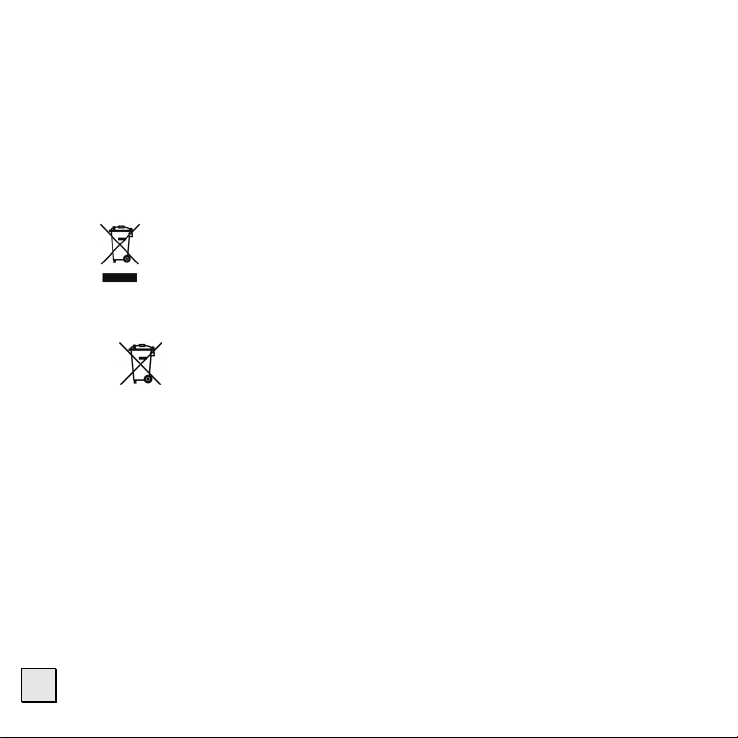
Device
At the end of its life, the appliance must not be disposed of in household
rubbish. Enquire about the options for environmentally-friendly disposal
Batteries
Do not dispose of used batteries in the household rubbish! They must be
deposited at a collection point for used batteries.
4
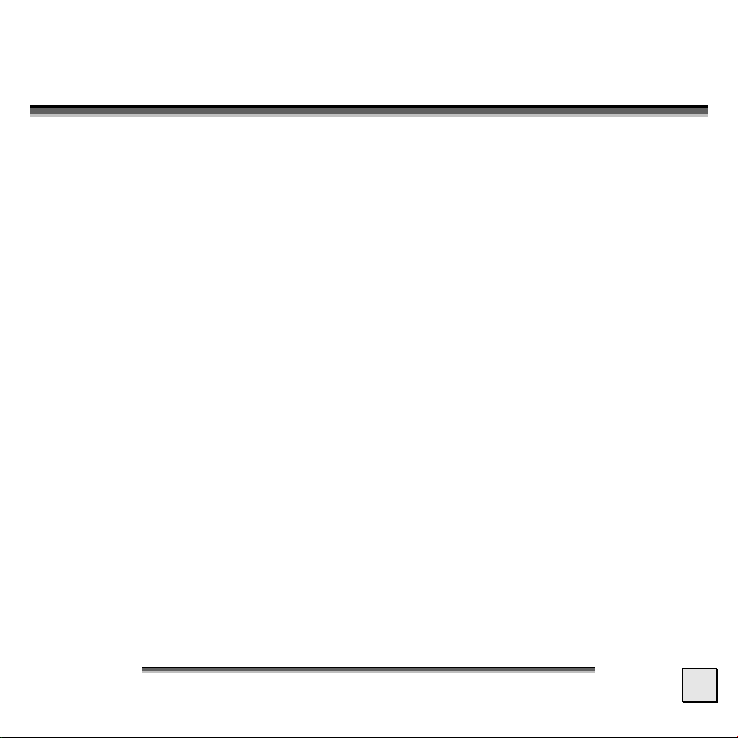
S
AAFFEETTYY
S
We recommend that the user reads the present chapter completely and
with care and follows the instructions contained. In this way, the correct
functioning and the long duration of your Audio/Video Player is guaranteed. Please keep the present instructions and preserve them in order
to eventually be able to deliver them to the new owner of the device in
case of sale. In case of any problems, address exclusively to an authorized assistance centre.
D
ATA BACKUP
• You must guard against the loss of your important data by making
C
AAUUTTIIOONNS
C
backup copies. You can backup your data onto CDR, CDRW, USB
memory drive or other media such as ZIP drives. It depends upon
how much data you want to backup. We do not assume liability for
any data loss or damage to data storage units, and no claims can be
accepted for damages resulting from the loss of data or any consequential losses.
S
C
S
AAFFEETTYY
S
AAUUTTIIOONNS
C
S
5
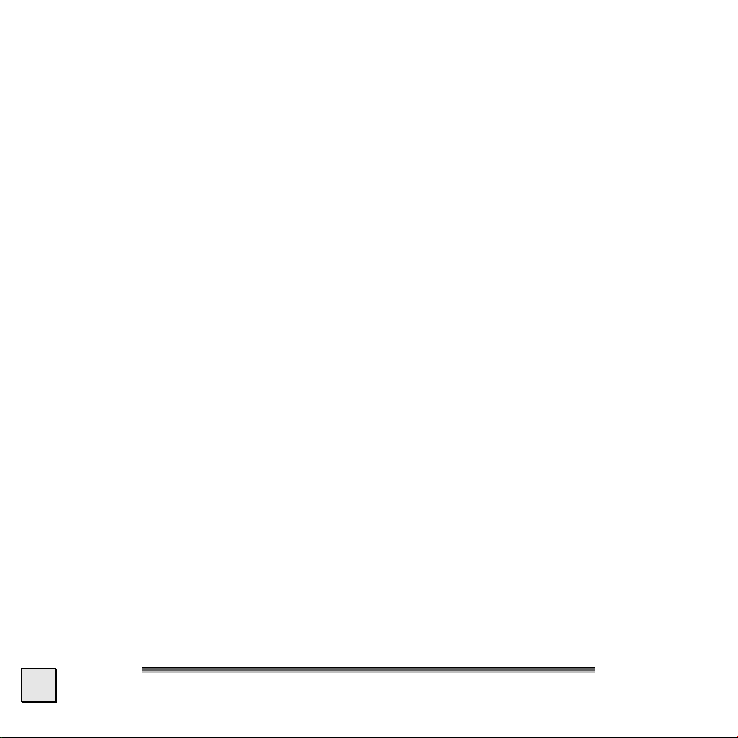
SAFE USAGE GUIDELINES
• Also follow the Instructions for Use of the devices that you are con-
necting with the Audio/Video-Player.
• Keep the product away from damp, protect it from jolts, dust and
heat and do not expose it to direct sunlight, in order to avoid any
operational problems.
• The appliance is most reliably operated at an ambient temperature of be-
tween 41°F and 104°F (5°C and 40°C) and at a relative humidity of between 5% and 90% (non-condensing). In the powered down state the
appliance can be stored at between -4°F and -76°F (-20°C and -60 °C).
• Do not open the product casing: this would cause the forfeit of the
guarantee and the eventual damage/destruction of the product.
• Do not allow children to play with electrical products without the
supervision of an adult: children are not able to evaluate any pos-
sible and real dangers.
• After transportation of the product, wait until there is a suitable
environmental temperature before putting it into operation. In case
of significant thermal variations or damp, it is possible that the forming of condensation can occur which can cause short circuits.
• Do not place any objects on the devices or put any pressure on the
display. The display could break otherwise. Do not touch the display
with rough-edged objects, in order to avoid damage to it.
6
E
NNGGLLIISSH
E
H

• There is a risk of injury if the display breaks. If this should occur,
use protective gloves to pack the broken parts and contact customer
support to arrange for disposal. Then wash your hands with soap,
since there is a possibility that chemicals may have escaped.
• The product supplied is intended to be used only with computers
equipped with power surge protection. (Limited Power Source according to EN60950).
• Do not use the device in the following situations:
- While you are driving a vehicle.
- While walking or
- In any situation or environment requiring concentration and
attention.
Attention: The formatting of the installed memory will delete all data.
Please select the FAT32 format if you format the memory of the device.
E
LECTROMAGNETIC COMPATIBILITY
• When you use the product, follow the directives on electromagnetic
compatibility (EMV). To avoid the risk of damage and the loss of onboard data, position the device at least one meter from high frequency and magnetic sources of interference (TV, stereo loudspeakers, mobile phones, etc.).
S
AAFFEETTYY
S
C
AAUUTTIIOONNS
C
S
7
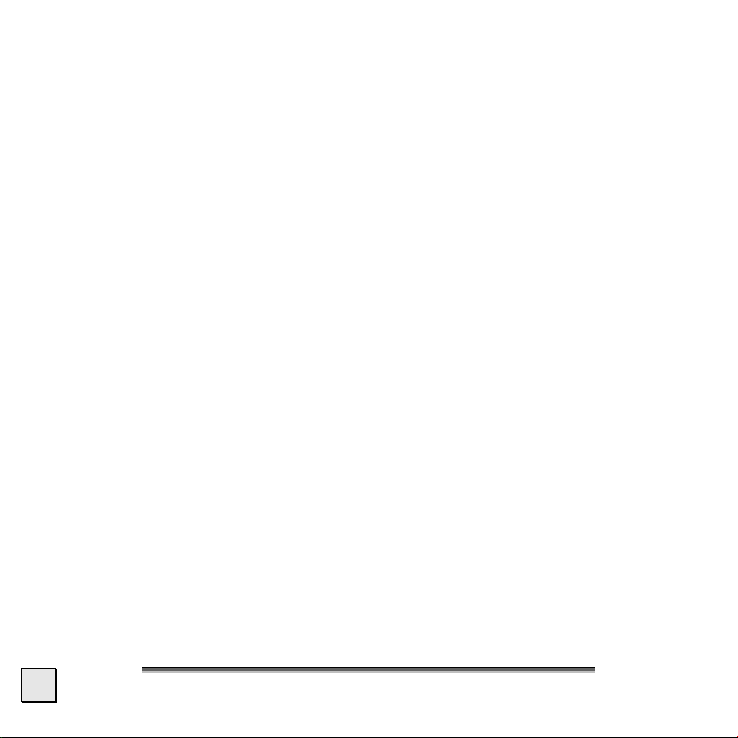
CLEANING
Generally, the equipment does not need to be cleaned.
• Caution! The product does not contain components that need
to be maintained or cleaned. Be careful that the product does not
get dirty. Do not use any solvents or spray corrosive cleansers.
If absolutely necessary, clean the product casing with a damp cloth.
CONNECTING
Please follow the instructions below in order to correctly connect your
device:
POWER SUPPLY
• Never open the housing of the power supply! When the housing is
open there is a danger of injury from electric shock. It does not
contain any parts to be serviced.
• The outlet must be in the vicinity of the appliance and must be easily
accessible.
• Pull the plug out of the socket in order to interrupt the electricity
supply (through a power supply unit) to your device.
• If using an extension cord, make certain that it meets your local
safety requirements. If in doubt, consult an electrician.
8
E
NNGGLLIISSH
E
H

• Only use the mains adapter on grounded sockets at 100 – 240 V~
AC, 50/60 Hz. If you are unsure about the power supply to the place
of use, ask the relevant energy supplier.
• Use only the power adapter provided with your appliance.
• First pull the plug from socket and then the connector from the
device, if you want to separate the mains adapter from the electricity supply. A reversed sequence could damage the mains adapter or
the device. Always hold the plug firmly when removing it. Never pull
on the cable.
C
ABLING
• Only use the cables provided and the original AC adapter.
• Arrange cables so no one can walk on or trip over them.
• Do not place objects on any of the cables.
S
AAFFEETTYY
S
C
AAUUTTIIOONNS
C
S
9
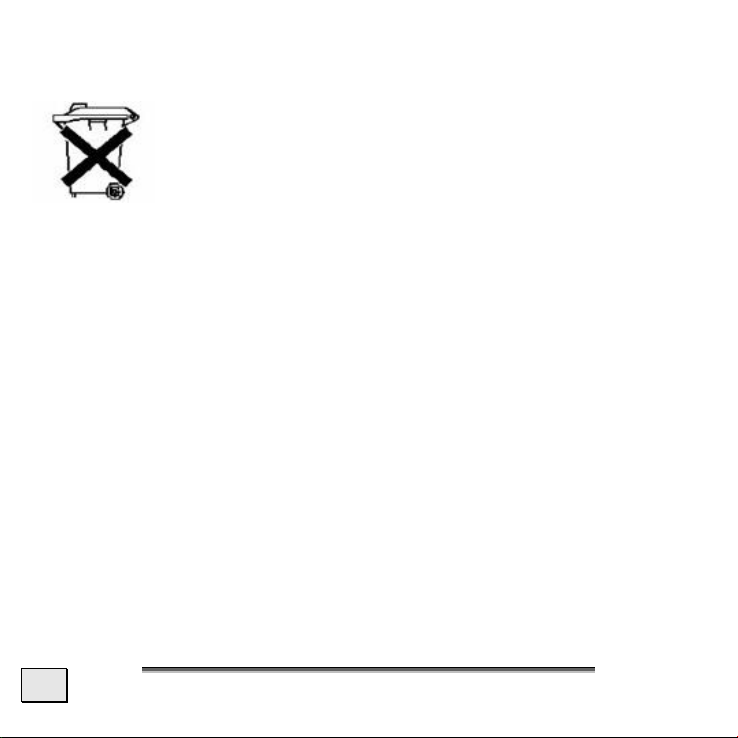
BATTERY HANDLING
Batteries may contain combustible materials. Misusing them
may cause battery leakage, heat, explosion or ignition, bringing about injury or damage to the product or YOU. Your device contains a lithium-ion battery.
Please observe strictly the following:
• KEEP CHILDREN AWAY from batteries.
• If by any chance, batteries are swallowed, consult a medical doctor
immediately.
• DO NOT SHORT-CIRCUIT batteries.
• DO NOT HEAT or DISPOSE OF IN FIRE.
• DO NOT DISASSEMBLE or DEFORM batteries. Your hands and fingers
may be injured, or the liquid of the battery may get into your eyes or
adhere to your skin. If this happens, rinse with a large quantity of water immediately and consult a medical doctor.
• DO NOT expose batteries to strong impacts by dropping or throwing
the batteries.
• DO NOT reverse the positive (+) and negative (-) terminals to avoid
short-circuit.
10
E
NNGGLLIISSH
E
H

LEGAL CAUTION:
The Jukebox can only be used to copy or encode music tracks of which
the user owns the copyright(s) or for which he has purchased or has
been given the right of use from the holder of the copyright.
Any user who violates these rights is prosecutable according to the laws
and/or subject to claims from the holder of the rights.
AUDIO FORMATS
Your Jukebox can handle MP3, WAV and WMA-files. Some WMA encoders
can use DRM (Digital Rights Management) and thus prevent playback on
portable devices. Your device supports DRM.
Use the Windows Media Player from Version 9.0 because it contains a
function for rerecording music files on portable devices.
S
AAFFEETTYY
S
C
AAUUTTIIOONNS
C
S
11
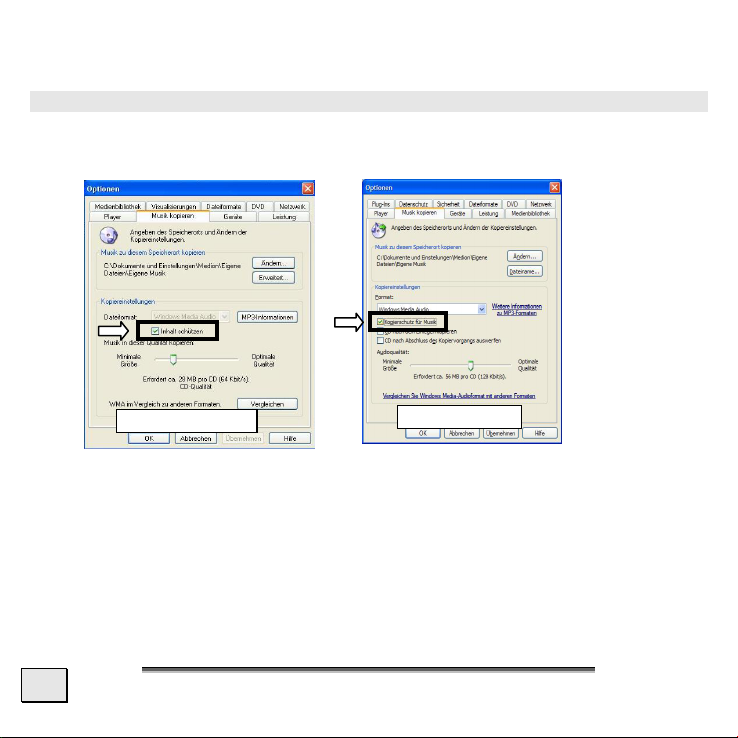
OPERATING INSTRUCTION:
DRM can be switched on or off through this Option (under Extras > Options) in the case of Windows® MediaPlayer®:
12
Mediaplayer 8
E
NNGGLLIISSH
E
Mediaplayer 9+10
H
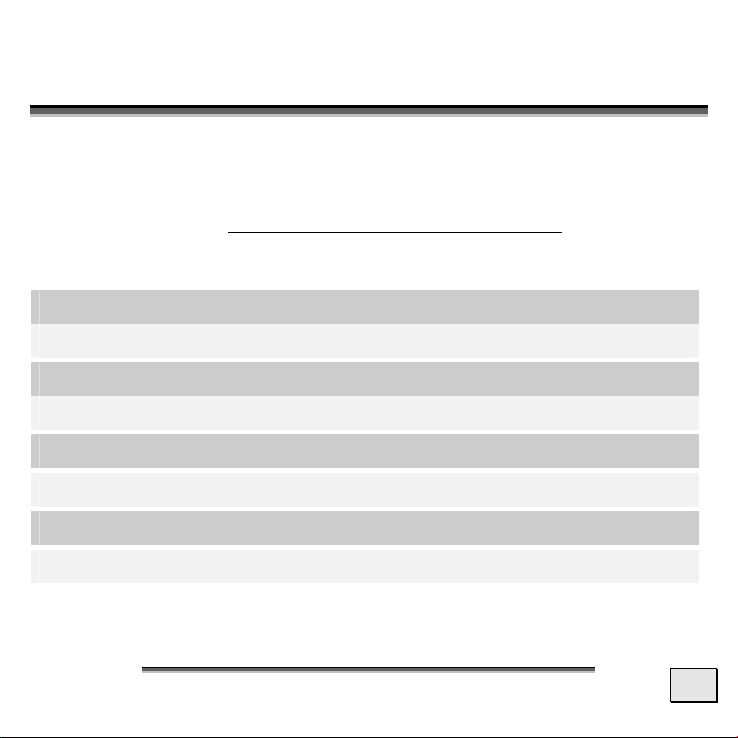
T
W
W
Please check the below listed parts and accessories are in the box when
you first unpack your product. In the case of any missing item(s) please
contact your local service centre accordingly. Any claim for missing parts
will only be accepted within 7 days from date of purchase.
your product box is the following:
Audio/Video Player
AC Adapter (FSY050200UE12-1)
Stereo Earphones
USB cable and USB Host cable
Stereo jack cable, 3.5 mm connector to 3.5 mm connector
CD-ROM application for PC use
User Manual
Warranty Card
HHAAT
’
SS IINN TTHHEE
’
X
B
B
OOX
??
Included in
’
T
W
HHAAT
SS IINN TTHHEE
’
W
B
X
OOX
B
??
13
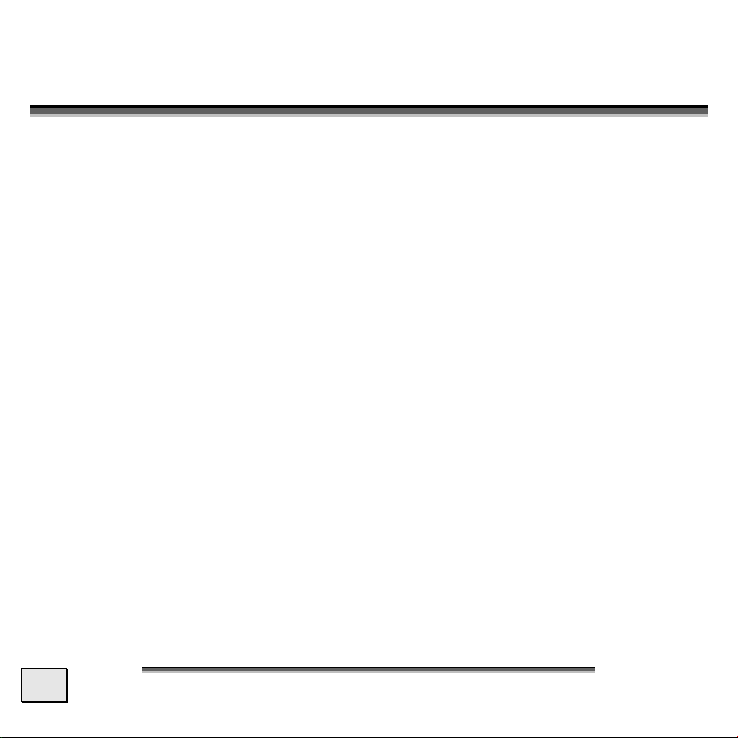
P
RROODDUUCCTT DDEESSCCRRIIPPTTIIOONN AANNDD
P
S
PPEECCIIFFIICCAATTIIOONNS
S
S
FEATURES
The Audio/Video Player is a portable multimedia recording and playing
device with a chargeable battery and memory.
You can reproduce audio and video data and photos and record music on
this device.
The Audio/Video Player is also a portable USB memory device, with which
you can store and administrate personal data.
14
E
NNGGLLIISSH
E
H
