McIntosh CR-16 Owners manual

CR16 Audio/Video Multizone Control System
Owners
Manual
CR16
McIntosh Laboratory, Inc. 2 Chambers Street Binghamton, New York 13903-2699 Phone: 607-723-3512 FAX: 607-724-0549
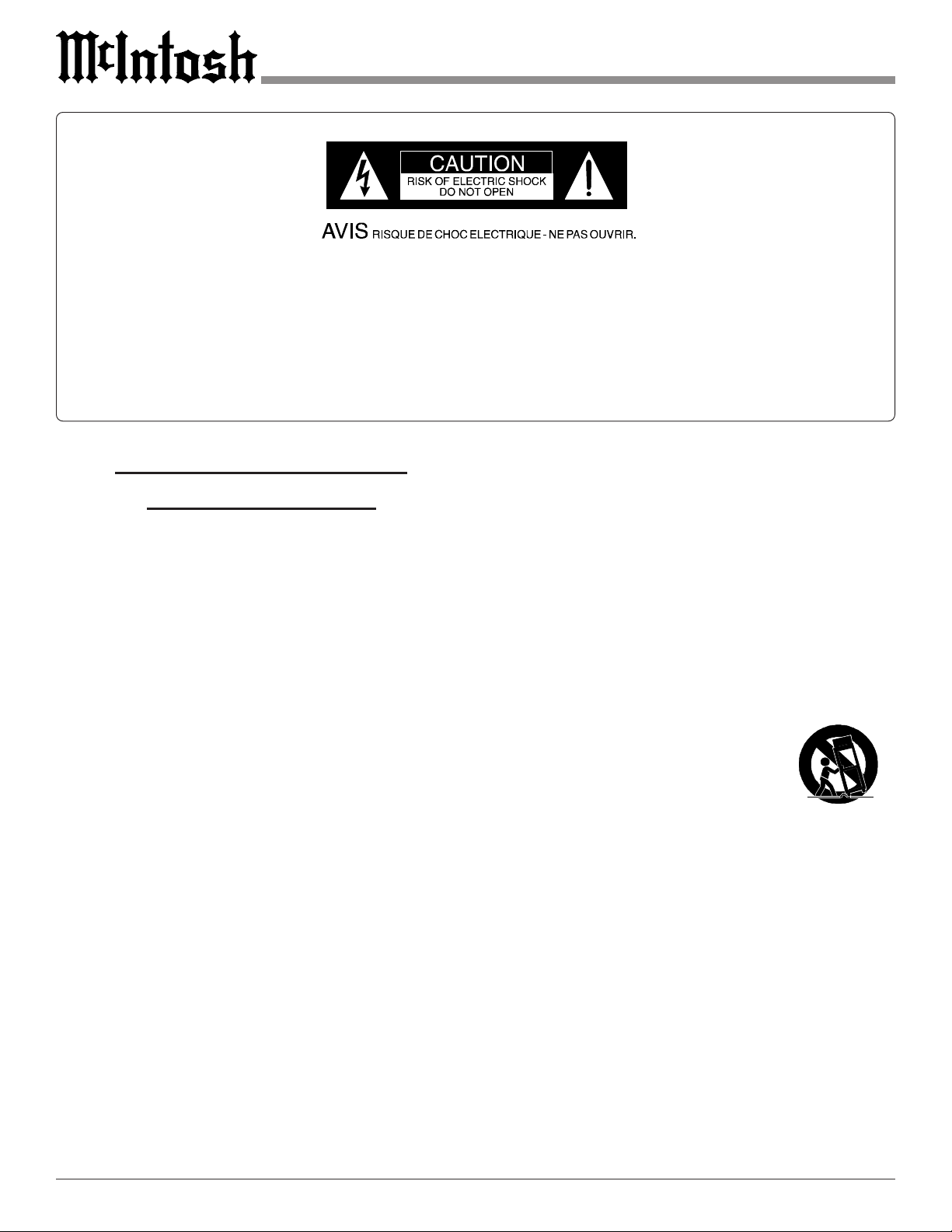
The lightning flash with arrowhead,
within an equilateral triangle, is intended
to alert the user to the presence of
uninsulated dangerous voltage within
the products enclosure that may be of
sufficient magnitude to constitute a risk
of electric shock to persons.
The exclamation point within an equilateral triangle is intended to alert the
user to the presence of important
operating and maintenance (servicing) instructions in the literature accompanying the appliance.
WARNING - TO REDUCE RISK OF
FIRE OR ELECTRICAL SHOCK, DO
NOT EXPOSE THIS EQUIPMENT TO
RAIN OR MOISTURE.
IMPORTANT SAFETY
INSTRUCTIONS!
PLEASE READ THEM BEFORE
OPERATING THIS EQUIPMENT.
General:
1. Read these instructions.
2. Keep these instructions.
3. Heed all warnings.
4. Follow all instructions.
5. Warning: To reduce risk of fire or electrical shock,
do not expose this equipment to rain or moisture.
This unit is capable of producing high sound pressure levels. Continued exposure to high sound pressure levels can cause permanent hearing impairment or loss. User caution is advised and ear protection is recommended when playing at high volumes.
6. Caution: to prevent electrical shock do not use this
(polarized) plug with an extension cord, receptacle
or other outlet unless the blades can be fully inserted to prevent blade exposure.
Attention: pour pevenir les chocs elecriques pas
utiliser cette fiche polarisee avec un prolongateur,
une prise de courant ou un autre sortie de courant,
sauf si les lames peuvent etre inserees afond ans en
laisser aucune partie a decouvert.
7. Unplug this apparatus during lightning storms or when
unused for long periods of time.
8. Only use attachments/accessories specified by the
manufacturer.
NO USER-SERVICEABLE PARTS
INSIDE. REFER SERVICING TO
QUALIFIED PERSONNEL.
To prevent the risk of electric shock, do not remove cover or
back. No user serviceable parts inside.
Installation:
9. The equipment shall be installed near the AC Socket
Outlet and the disconnect device shall be easily accessible.
10. Do not block any ventilation openings. Install in accordance with the manufacturers instructions.
11.Do not install near any heat sources such as radiators,
heat registers, stoves, or other equipment (including
amplifiers) that produce heat.
12. Do not use this equipment near water.
13. Do not expose this equipment to dripping or splashing
and ensure that no objects filled with liquids, such as
vases, are placed on the equipment.
14. Use only with the cart, stand, tripod,
bracket, or table specified by the manufacturer, or sold with the equipment.
When a cart is used, use caution when
moving the cart/equipment combination
to avoid injury from tip-over.
Connection:
15. Connect this equipment only to the type of AC power
source as marked on the unit.
16. Protect the power cord from being walked on or
pinched particularly at plugs, convenience receptacles,
and the point where they exit from the equipment.
17. Do not defeat the safety purpose of the polarized or
grounding-type plug.
2
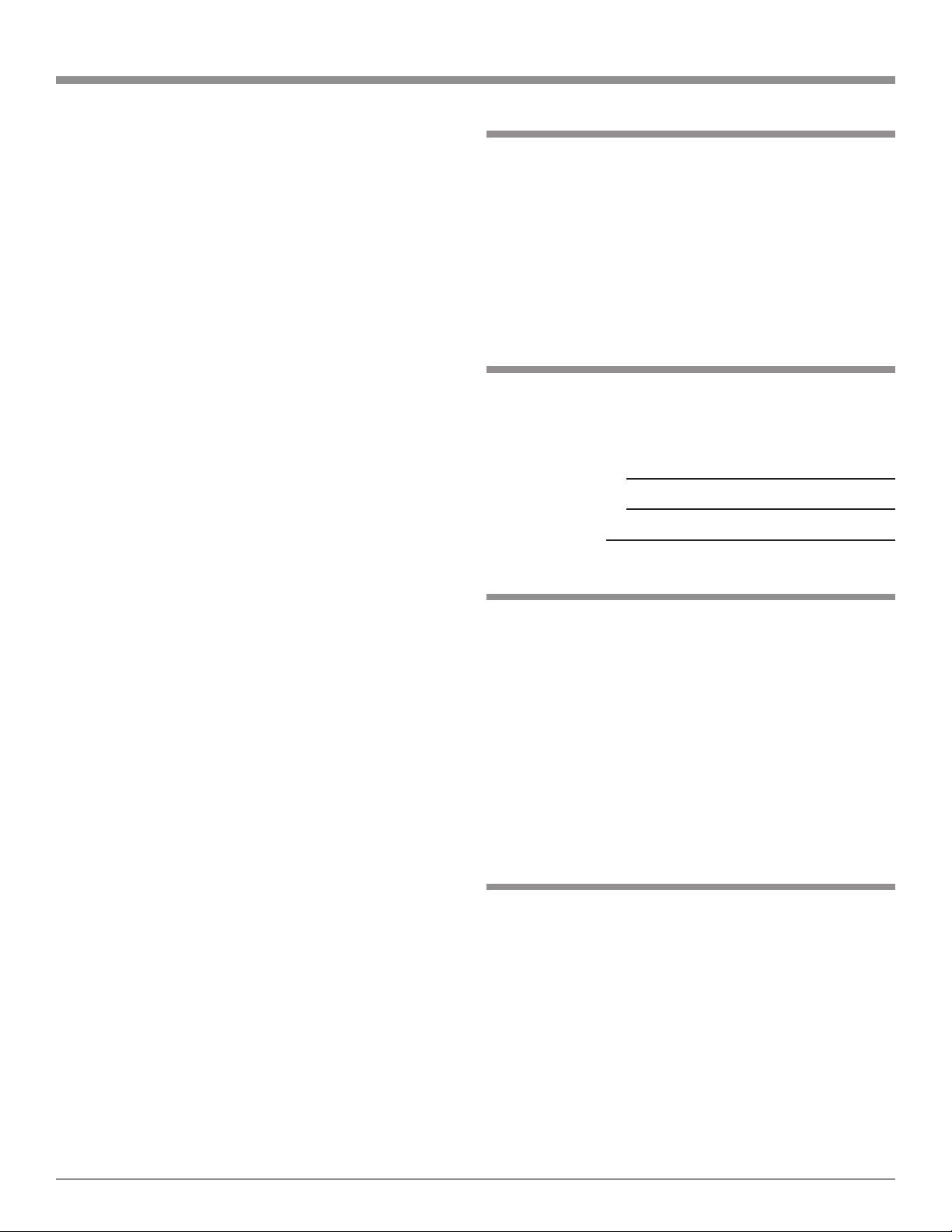
A polarized plug has two blades with one wider
than the other. A grounding type plug has two
blades and a third grounding prong. The wide
blade or the third prong are provided for your
safety. If the provided plug does not fit into your
outlet, consult an electrician for replacement of the
obsolete outlet.
18. Do not overload wall outlets, extension cords or integral convenience receptacles as this can result in a risk
of fire or electric shock.
19. To completely disconnect this equipment from the AC
Mains, disconnect the power supply cord plug from the
AC receptacle.
Care of Equipment:
20. Clean only with a dry cloth.
21. Do not permit objects or liquids of any kind to be
pushed, spilled and/or fall into the equipment through
enclosure openings.
22. Unplug the power cord from the AC power outlet
when left unused for a long period of time.
Thank You
Your decision to own this McIntosh CR16 Audio/Video
Control System ranks you at the very top among discriminating music listeners. You now have The Best. The
McIntosh dedication to Quality, is assurance that you
will receive many years of musical enjoyment from this
unit.
Please take a short time to read the information in this
manual. We want you to be as familiar as possible with all
the features and functions of your new McIntosh.
Please Take A Moment
The serial number, purchase date and McIntosh dealer
name are important to you for possible insurance claim or
future service. The spaces below have been provided for
you to record that information:
Serial Number:
Purchase Date:
Dealer Name:
Repair of Equipment:
23.Refer all servicing to qualified service personnel. Servicing is required when the equipment has been damaged in any way, such as power-supply cord or plug is
damaged, liquid has been spilled or objects have fallen
into the equipment, the equipment has been exposed to
rain or moisture, does not operate normally, or has
been dropped.
24. Do not attempt to service beyond that described in the
operating instructions. All other service should be referred to qualified service personnel.
25. When replacement parts are required, be sure the service technician has used replacement parts specified by
McIntosh or have the same characteristics as the original part. Unauthorized substitutions may result in fire,
electric shock, or other hazards.
26. Upon completion of any service or repairs to this product, ask the service technician to perform safety checks
to determine that the product is in proper operating
condition.
Technical Assistance
If at any time you have questions about your McIntosh
product, contact your McIntosh dealer who is familiar with
your McIntosh equipment and any other brands that may
be part of your system. If you or your dealer wish additional help concerning a suspected problem, you can receive technical assistance for all McIntosh products at:
McIntosh Laboratory, Inc.
2 Chambers Street
Binghamton, New York 13903
Phone: 607-723-1545
Fax: 607-723-3636
Customer Service
If it is determined that your McIntosh product is in need of
repair, you can return it to your dealer. You can also return
it to the McIntosh Laboratory Service Repair department.
For assistance on factory repair return procedure, contact
the McIntosh Repair Department at:
McIntosh Laboratory, Inc.
2 Chambers Street
Binghamton, New York 13903
Phone: 607-723-3515
Fax: 607-723-1917
Copyright 2000 ã by McIntosh Laboratory, Inc.
3
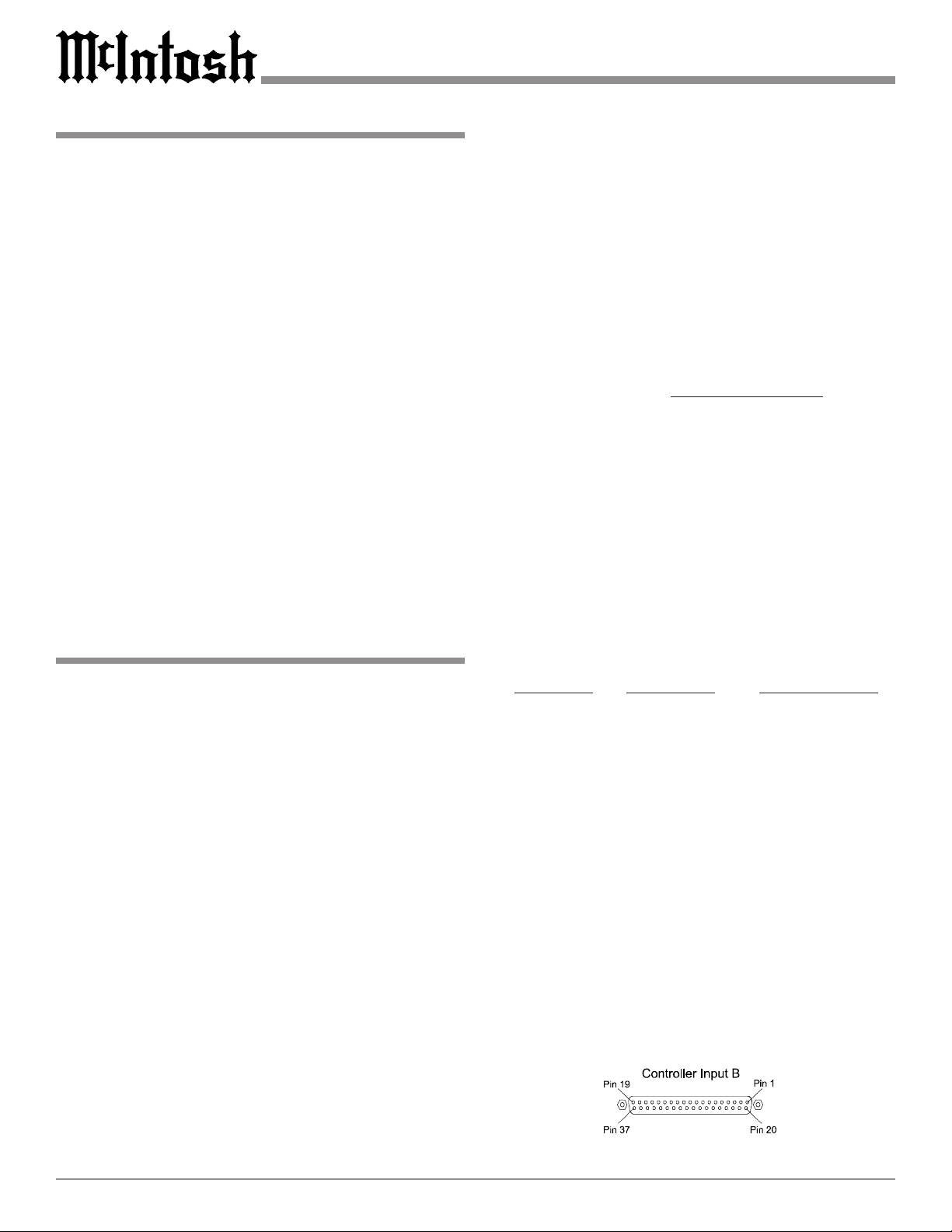
Table of Contents
Safety Instructions ............................................................ 2
Thank You and Please Take a Moment............................. 3
Technical Assistance and Customer Service .................... 3
Table of Contents and General Notes ............................... 4
Connector Information ..................................................... 5
Introduction ...................................................................... 6
Performance Features ....................................................... 6
Dimensions ....................................................................... 7
Installation ........................................................................ 8
Rear Panel Controls, Connections and Switches ............... 9
How to Connect the CR16 with a MX132 ...................... 10
How to Connect the CR16 with a MX130/C39............... 12
How to Connect the CR16 in a Stand Alone System ...... 14
How to Connect Additional CR16s in a System ............ 16
Zone Location and Setting Listings ................................. 18
CR16 Front Panel Displays, Push-Buttons,
and Switch ....................................................................... 20
How to Operate ................................................................ 21
How to Operate in Remote Zones ................................... 22
How to Program the CR16 .............................................. 22
Remote Control Push-Buttons ......................................... 24
How to Operate by Remote Control ................................ 25
Specifications .................................................................. 26
Packing Instructions ........................................................ 27
General Notes
1. Connecting Cables and Connectors are available from the
McIntosh Parts Department:
Data and Power Control Cable Part No. 170-202
Six foot, shielded 2 conductor, with 1/8 inch stereo mini
phone plug on each end.
MX130/C39 to CR16 Cable Part No. 170-203
Three foot, DB25, Shielded, straight through, 25
conductor male-to-male cable.
MX132 to CR16 and CR16 to CR16 Cable Part No.
170-430
Six foot, DB37, shielded, straight through, 37 conductor
male-to-male cable.
Control Center to Multi Channel Power Amplifier Cable
Part No. 170-631
Six foot, DB25, shielded, straight through, 25 conductor
male-to-female cable.
CR16 Keypad Terminal Plug Part No. 117-634
Five Pin connector for attaching the 4 conductor cable to
the CR16 Keypad Socket.
2. The Main AC Power going to the CR16 and any other
McIntosh Component(s) should not be applied until all the
system components are connected together. When the CR16
and other McIntosh Components are in their Standby Power
Off Mode the Microprocessors Circuitry inside each
component is active and communication is occurring between
them. Failure to do so could result in malfunctioning of some
or all of the systems normal operations.
3. Up to four sensors or keypads can be wired in parallel for a
single zone and up to six CR16s can be connected together in
one system, along with a MX132/MX130/C39.
4. For additional information on Video/Audio connections, refer
to the owners manual(s) for the component(s).
5. The CR16 Input Source Name DVD is equivalent to VAux on some McIntosh Keypads, Remote Controls and
Audio/Video Control Centers.
6. If the CR16 is interconnected with a McIntosh MX132/
MX130/C39 A/V Control Center, and both components are
located together, the internal front panel IR sensor on all the
CR16(s) must be disabled. When multiple CR16s are
connected together in a stand alone system, the front panel
sensors on all the CR16s,
to be disabled. This avoids interference problems caused by
sending remote control IR commands simultaneously to the
front panel sensors of all the units. To disable the CR16 Front
Panel Sensor, move the recessed slide switch to the Off
position. It is located through the opening in the bottom panel
behind the Front Panel between the RESET and MUTE Pushbuttons.
7. When the CR16 is connected with a MX132/MX130/C39 A/V
Control Center, certain Analog Audio Inputs and their Data
Control Signals from the A/V Control Center are passed on to
the CR16 via the DB37 or DB25 connectors. The MX132 has
re-assignable input names; the number in parenthesis, to the
left of the factory default names, refers to actual connections
on the rear panel of the MX132.
CR16 Inputs MX132 Inputs MX130/C39 Inputs
TUNER TUN (0) TUNER
AUX AUX (1) AUX
CD CD2 (3) CD2
TAPE TAPE 1 (4) TAPE 1
TV TV (7) None
LV LV (8) None
VCR VCR1 (9) None
DVD DVD (11) None
8. If an Audio Source Component, such as a separate tuner, is
connected to the CR16 Tuner Input and the CR16 is
connected to a McIntosh A/V Control Center (MX132/
MX130) conflict will occur between the two tuners. To
prevent this from happening it is necessary to disable, in the
DB37 or DB25 interconnecting cable between the two units,
the Left & Right Audio along with the Data Control for that
input. This can be simply performed by cutting out the three
pins for that input. The pin outs for both the DB37 and DB25
connectors are shown below:
except for the first CR16, also need
4
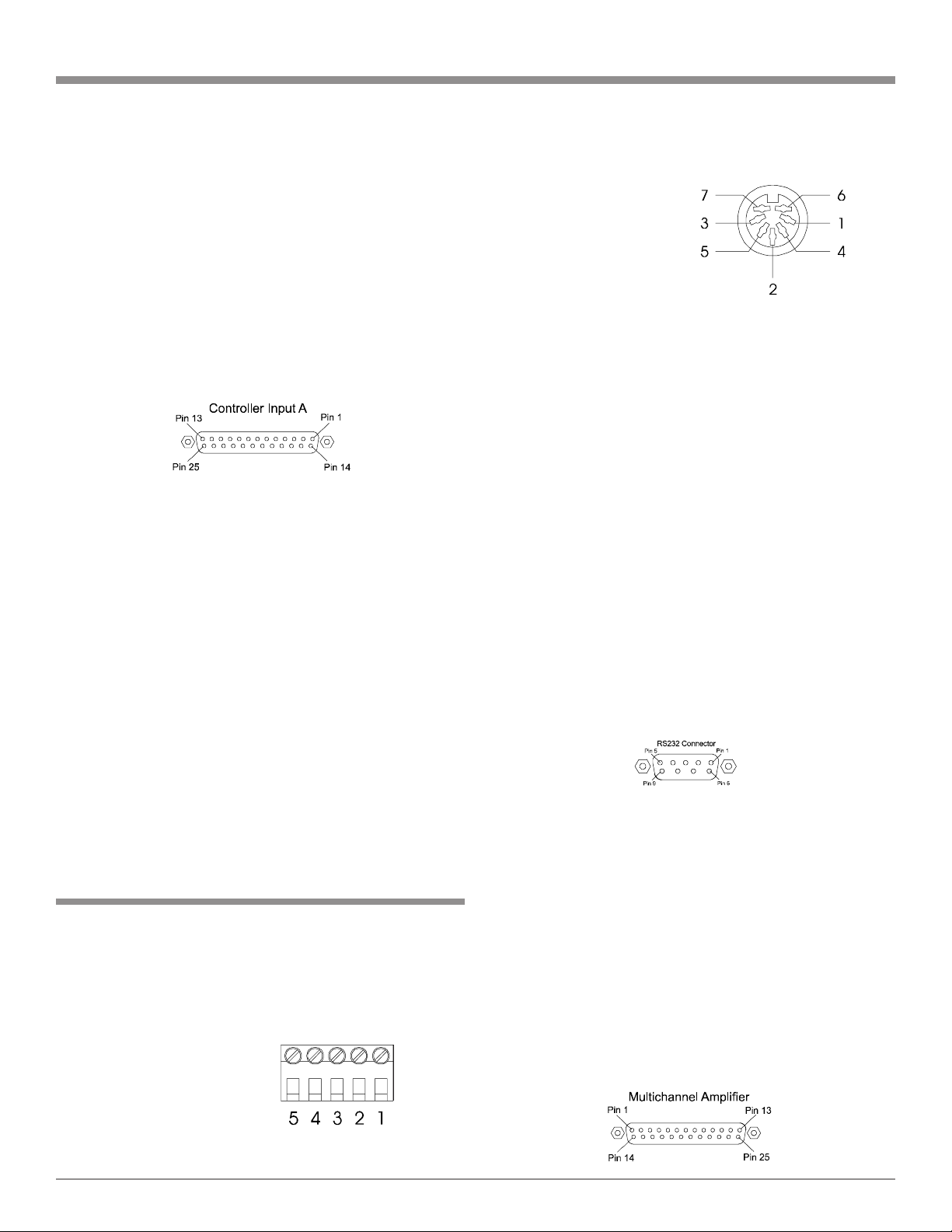
General Notes and Connector Information
Controller Input B (DB37 Connector):
1. Accessory-On 14. LV-Left 26. CD-Data
2. SYS-Off 15. TV-Left 27. N/C
3. Sum Data 16. Aux-Left 28. N/C
4. DVD-Data 17. Tape 1-Left 29. Ground
5. LV-Data 18. Tuner-Left 30. DVD-Right
6. Aux-Data 19. CD-Left 31. VCR-Right
7. Tuner-Data 20. Video Power 32. LV-Right
8. N/C 21. Ground 33. TV-Right
9. N/C 22. Home-Data 34. Aux-Right
10. N/C 23. VCR-Data 35. Tape-Right
11. Ground 24. TV-Data 36. Tuner-Right
12. DVD-Left 25. Tape-Data 37. CD-Right
13. VCR-Left
Controller Input A (DB25 Connector):
1. Aux-Left 10. N/C 19. CD-Right
2. TV-Left 11. CD 2-Data 20. SYS-Off
3. N/C 12. Tape 1-Data 21. Accessory On
4. Tape 1-Left 13. Video Power 22. Aux-Data
5. Tuner-Left 14. Aux-Right 23. Sum Data
6. CD 2-Left 15. TV-Right 24. N/C
7. Ground 16. N/C 25. Home Data
8. Ground 17. Tape 1-Right
9. Tuner-Data 18. Tuner-Right
9. When connecting a dedicated source component to the
ZONE AUX IN Jacks, it is important to also connect a data
cable to the ZONE AUX IN DATA Jack. If a McIntosh
Component without a Data Port or a non-McIntosh
Component is connected to the ZONE AUX IN Jacks, it is
important to insert a stereo mini phone plug with the tip to
ring shorted together. This allows the CR16 to process the
signal present at the ZONE AUX IN Jacks instead of the
source connected to the regular AUDIO/VIDEO INPUT
Jacks, for that Zone only.
Connector Information
Keypad Terminal Connector
To use a WK-3 or WK-4 keypad, connect the shield and
four leads of a shielded 4 conductor cable to a keypad terminal connector, according to the numbers listed below.
There is a similar numbered connector built-in to each keypad.
1. Supply Voltage Positive
2. Supply Voltage Negative
3. Cable Shield
4. Signal Data
5. Signal Data Gnd.
Balanced Outputs Din Connector Pin Layout
Note: Refer to figure 1.
1. Left Channel (-)
2. (Not used)
3. Right Channel(-)
4. Left Channel Gnd.
5. Right Channel Gnd.
6. Left Channel (+)
7. Right Channel (+)
Figure 1
Multi-Channel Din Connector Pin Layout
Note: Refer to figure 1.
1. Zone 3-Pwr. Ctrl. 5. Video Power
2. Zone 1-Pwr. Ctrl. 6. Zone 4-Pwr. Ctrl.
3. Pwr. Ctrl. (Main) 7. Gnd.
4. Zone 2-Pwr. Ctrl.
Pwr. Ctrl. Din Connector Pin Layout
Note: Refer to figure 1.
1. Zone 3-Pwr. Ctrl. 5. Video Power
2. Zone 1-Pwr. Ctrl. 6. Zone 4-Pwr. Ctrl.
3. Power On Output 7. Gnd.
4. Zone 2-Pwr. Ctrl.
RS 232 DB9 Connector Pin Layout
1. N/C 6. N/C
2. Data Out (TXD)In (RXD) 7. N/C
3. Data In (RXD) 8. N/C
4. N/C 9. N/C
5. Gnd.
Multi-Channel Amp DB25 Connector Pin Layout
1. Zone 2-Left 14. Zone 2-Left Gnd.
2. Zone 1-Left 15. Zone 1-Left Gnd.
3. Zone 2-Right 16. Zone 2-Right Gnd.
4. Zone 3-Left 17. Zone 3-Left Gnd.
5. Zone 1-Right 18. Zone 1-Right Gnd.
6. Zone 3-Right 19.Zone 3-Right Gnd.
7. Zone 4-Left 20. Zone 4-Left Gnd.
8. Zone 4-Right 21. Zone 4-Right Gnd.
9. N/C 22. N/C
10. N/C 23. Zone 3-Pwr. Ctrl.
11. Zone 1-Pwr. Ctrl. 24. Zone 4-Pwr. Ctrl.
12. Zone 2-Pwr. Ctrl. 25. Pwr. Ctrl. Gnd. (Main)
13. Pwr. Ctrl. (Main)
5
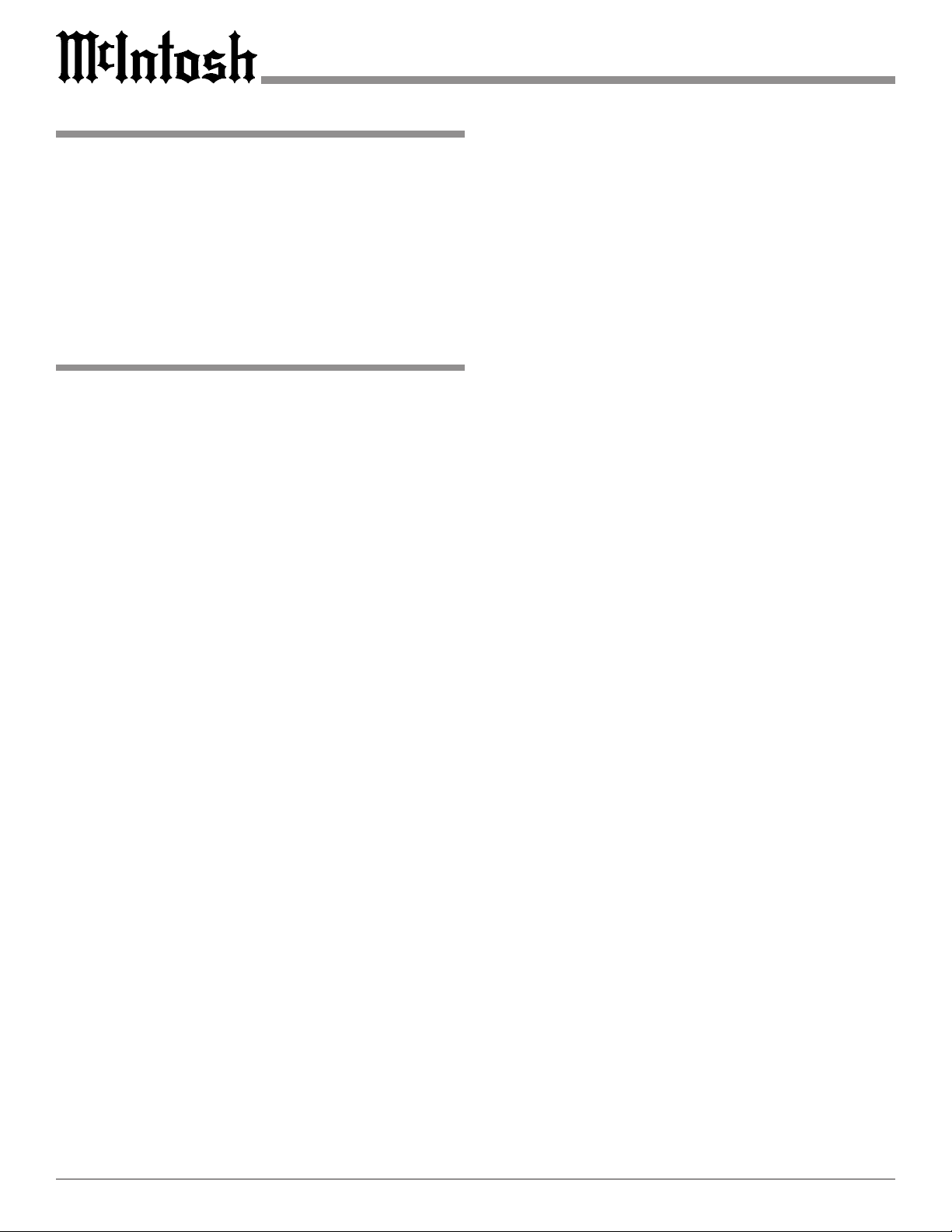
Introduction
Now you can take advantage of traditional McIntosh standards of excellence in the CR16 advanced design Audio/
Video Multizone Control System. You only need to push a
button on a remote controller or a keypad to enjoy music
and video programs throughout your home with McIntosh
quality and reliability. The heart of the CR16 consists of
four, independent, remotely controlled stereo preamplifiers.
Introduction and Performance Features
· Front Panel LED Status Indicators
Long life LED indicators show active zones, program
source that has been selected and volume level in each
zone.
· RS 232 Port
Allows for control of the CR16 with Remote Control
Touch Panels and other external control systems.
Performance Features
· Four Independent Preamplifiers
The CR16 consists of four independent stereo Audio/Video
preamplifiers that can be remotely controlled from four
separate zones. The front panel display shows the status of
each zone.
· Separate Programming
Each of the four zones can be programmed from the CR16
front panel for selection of signal source and wake-up volume level.
· Eight Source Selection
Select any of four stereo audio/video signal sources, and
four stereo audio signal sources in each zone using a Keypad or Remote Control.
· Local Source Zone Selection
An audio/video or audio only signal source component can
be dedicated to operate only in a specific zone.
· Independent Zone Tone Adjustment
Individual bass and treble controls for each zone allow tone
shaping to optimize audio performance for different speakers and room acoustics.
· Zone Volume Trim Adjustment
The CR16 provides for each Zone, the adjustment of maximum Volume to compensate for differences in speaker efficiency and room acoustics.
· Front Panel Source Selection
The CR16 Front Panel allows for selection of the source
and volume in all four zones at any time.
· Buffered Video Outputs
Each CR16 Video Input also has an corresponding Video
Output. The Video Outputs are buffered by special Video
Amplifiers to prevent signal degradation and allows the
Video Signal Source to pass onto the next CR16 or the
McIntosh Audio/Video Control Center.
· Multiple Multizone Capable
Multiple McIntosh CR16s Controllers can be connect together for additional zones. Six CR16s can provide a total
of 24 independent zones.
· Zone Control Lockout
The CR16 has a unique control system that permits a selected zone to have access to a specific source and adjust
the volume for the source, but prevents controlling the
functioning for that source in that zone.
· Video Switching
Matched and buffered video switching ensures perfect picture integrity from the latest high resolution video sources.
· Four Keypads and/or Sensors per Zone
Each remote zone can accommodate up to four keypads or
wall sensors to select and operate all the available signal
source components.
6
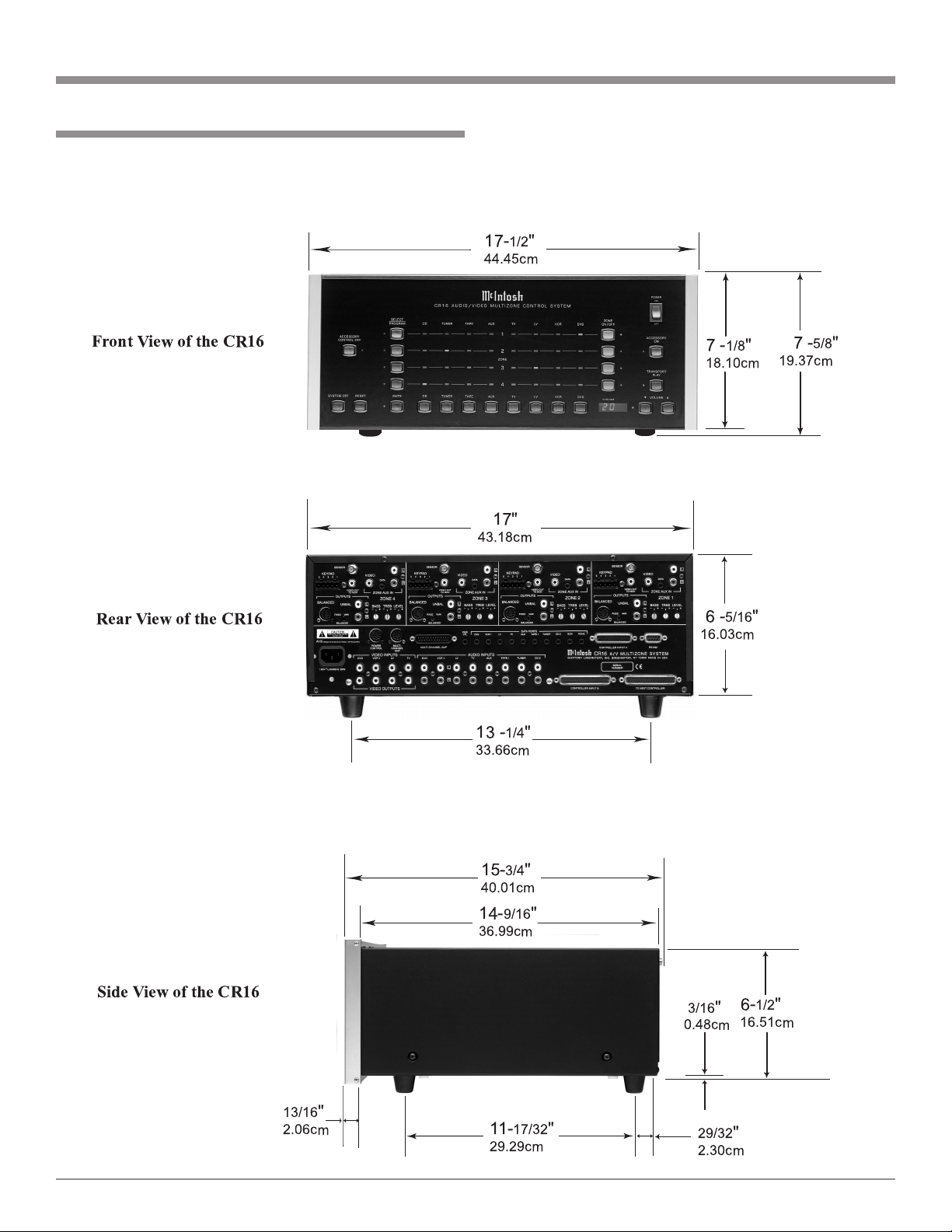
CR16 Dimensions
The following dimensions can assist in determining the
best location for your CR16. There is additional information on the next page pertaining to installing the CR16 into
cabinets.
17-
1/2
44.45cm
CR16 Dimensions
"
Front View of the CR16
Rear View of the CR16
17"
43.18cm
13 -
1/4
33.66cm
7-
5/8
7-
1/8
18.10cm
6-
5/16
16.03cm
"
19.37cm
"
"
"
Side View of the CR16
13/16
2.06cm
15-
3/4
"
40.01cm
14-
9/16
"
36.99cm
6-
1/2
3/16
"
0.48cm
"
16.51cm
"
11-
17/32
"
29.29cm
29/32
2.30cm
"
7
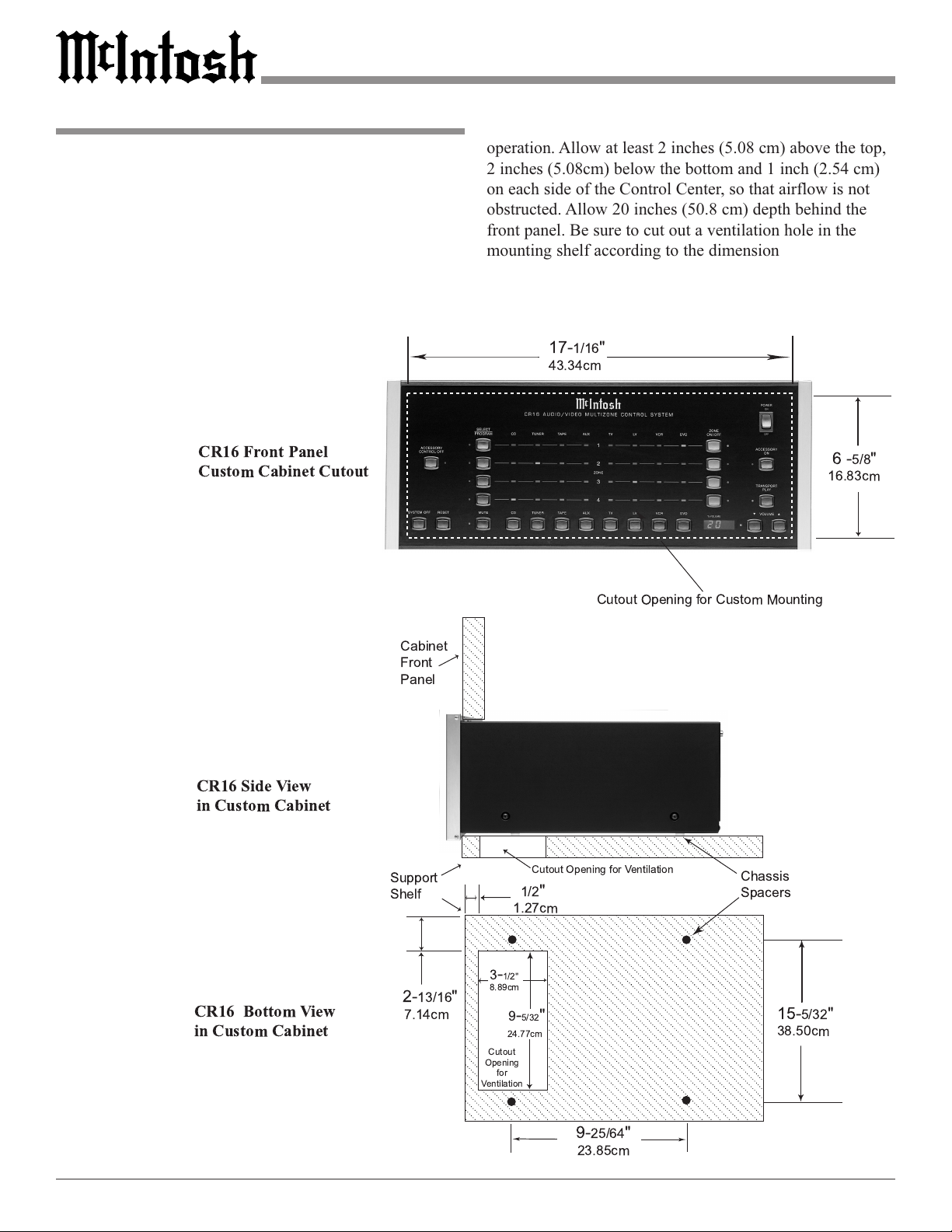
Installation
Installation
The CR16 can be placed upright on a table or shelf, standing on its four 1 inch high feet. The four feet may be removed from the bottom of the CR16 when it is custom installed as outlined below. The four feet together with the
mounting screws should be retained for possible future use
if the CR16 is removed from the custom installation and
used free standing. It also can be custom installed in a
piece of furniture
or cabinet of your
choice. The required panel cutout, ventilation
cutout and unit
dimensions are
shown.
Always pro-
vide adequate
CR16 Front Panel
Custom Cabinet Cutout
ventilation for
your CR16. Cool
operation ensures
the longest possible operating
life for any electronic instrument.
Do not install the
CR16 directly
above a heat gen-
Cabinet
Front
Panel
erating component
such as a high
powered amplifier. If all the
components are
installed in a
CR16 Side View
in Custom Cabinet
single cabinet, a
quiet running ventilation fan can be
a definite asset in
Support
Shelf
maintaining all
the system components at the
coolest possible
operating temperature.
A custom cabi-
CR16 Bottom View
in Custom Cabinet
2-
13/16
7.14cm
net installation
should provide the
following minimum spacing dimensions for cool
operation. Allow at least 2 inches (5.08 cm) above the top,
2 inches (5.08cm) below the bottom and 1 inch (2.54 cm)
on each side of the Control Center, so that airflow is not
obstructed. Allow 20 inches (50.8 cm) depth behind the
front panel. Be sure to cut out a ventilation hole in the
mounting shelf according to the dimensions in the drawing.
17-
1/16
"
43.34cm
Cutout Opening for Custom Mounting
"
3
-1/2"
8.89cm
9
24.77cm
Cutout
Opening
for
Ventilation
Cutout Opening for Ventilation
1/2
"
1.27cm
-5/32"
9-
25/64
23.85cm
"
Chassis
Spacers
15-
38.50cm
5/32
6-
5/8
16.83cm
"
"
8
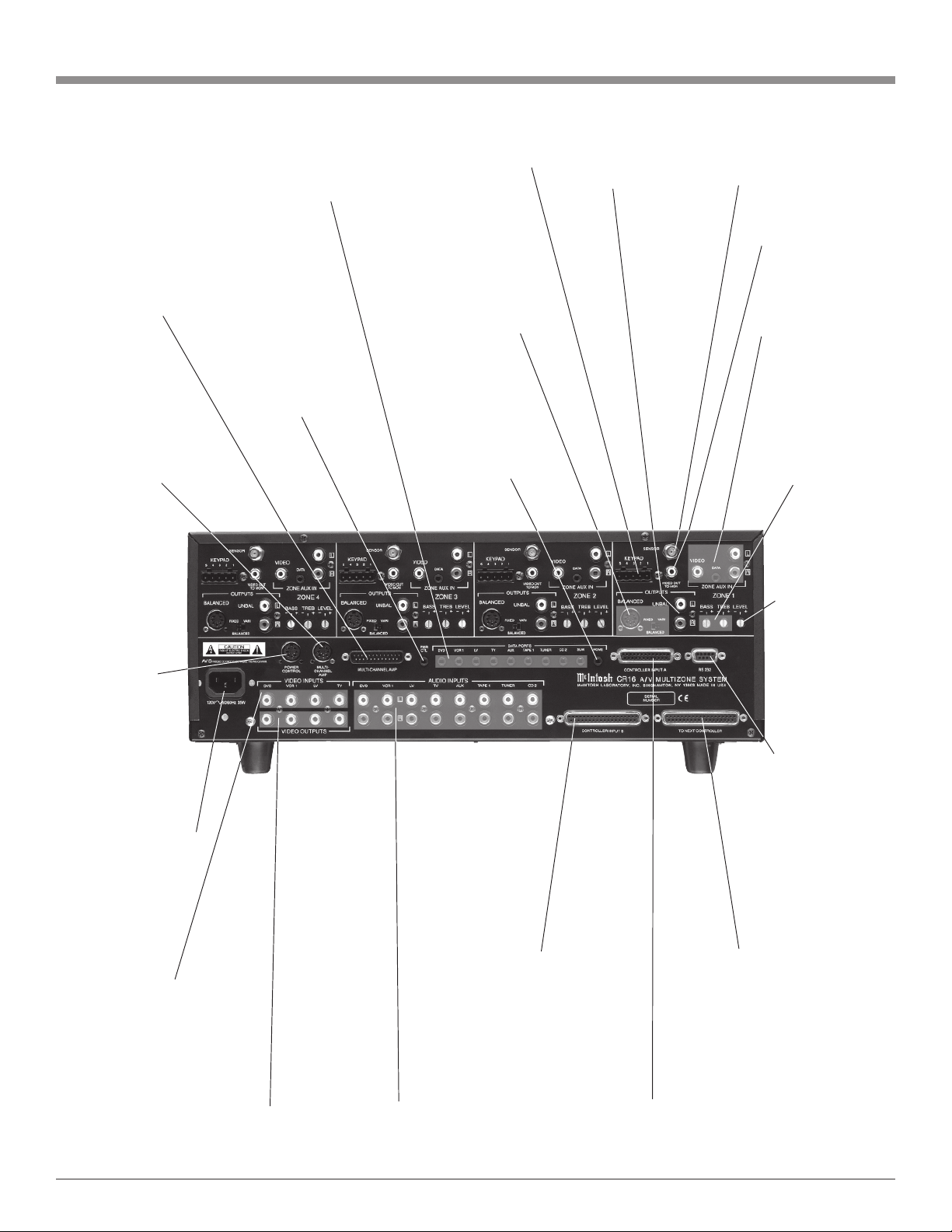
Rear Panel Controls, Connections and Switches
MULTI-CHANNEL
AMP connects to a
McIntosh multi-channel power amplifier
MULTI-CHANNEL
connector which
sends a turn-on signal to a McIntosh
multi-channel power
amplifier
POWER
CONTROL
Outputs send
turn-on signals
to a McIntosh
Power Controller
Connect the CR16
power cord to a live
AC outlet. Refer to
information on the
back panel to determine the correct
voltage
DATA PORTs send
signals to compatible
source components to
allow for remote control functioning
PWR CTL sends
a turn-on signal
to a McIntosh
Component
Keypad connector
allows use of
WK-3 or WK-4
keypads
BALANCED
OUTPUTS
send signals to
power amplifier inputs and
the switch that
selects Fixed
or Variable
Outputs
HOME Data Port
connects to the optional HC-1 Home
Controller
UNBALanced
OUTPUTS feed
signals to power
amplifier inputs
EXT (external)
SENSOR for a
McIntosh Keypad or IR sensor
VIDEO OUT TO
MONitor sends a
video signal to a
monitor/TV
Dedicated Local
Zone Audio/
Video Signal
Source
BASS and TREBLE
controls provide
±12dB adjustment
from the flat center
position
Level control
provides ± 6dB
adjustment, for
the maximun
volume level,
from the center
position
RS232 connector
for use with an
external control
system
VIDEO INPUTS
for Video signal
source components
VIDEO OUTPUTS to send video
signals to another CR16 or to a
McIntosh Control Center
CONTROLLER INPUT B
connects from a previous
CR16 Controller or McIntosh
A/V Control Center
AUDIO INPUTS accept
signals from the outputs
of source components
TO NEXT CONTROLLER
connects to the next CR16
Controller Input B
CONTROLLER INPUT A connects
to a McIntosh A/V Control Center
9
