
User’s Manual
MAXDATA PLATINUM NAS1000R Server

2
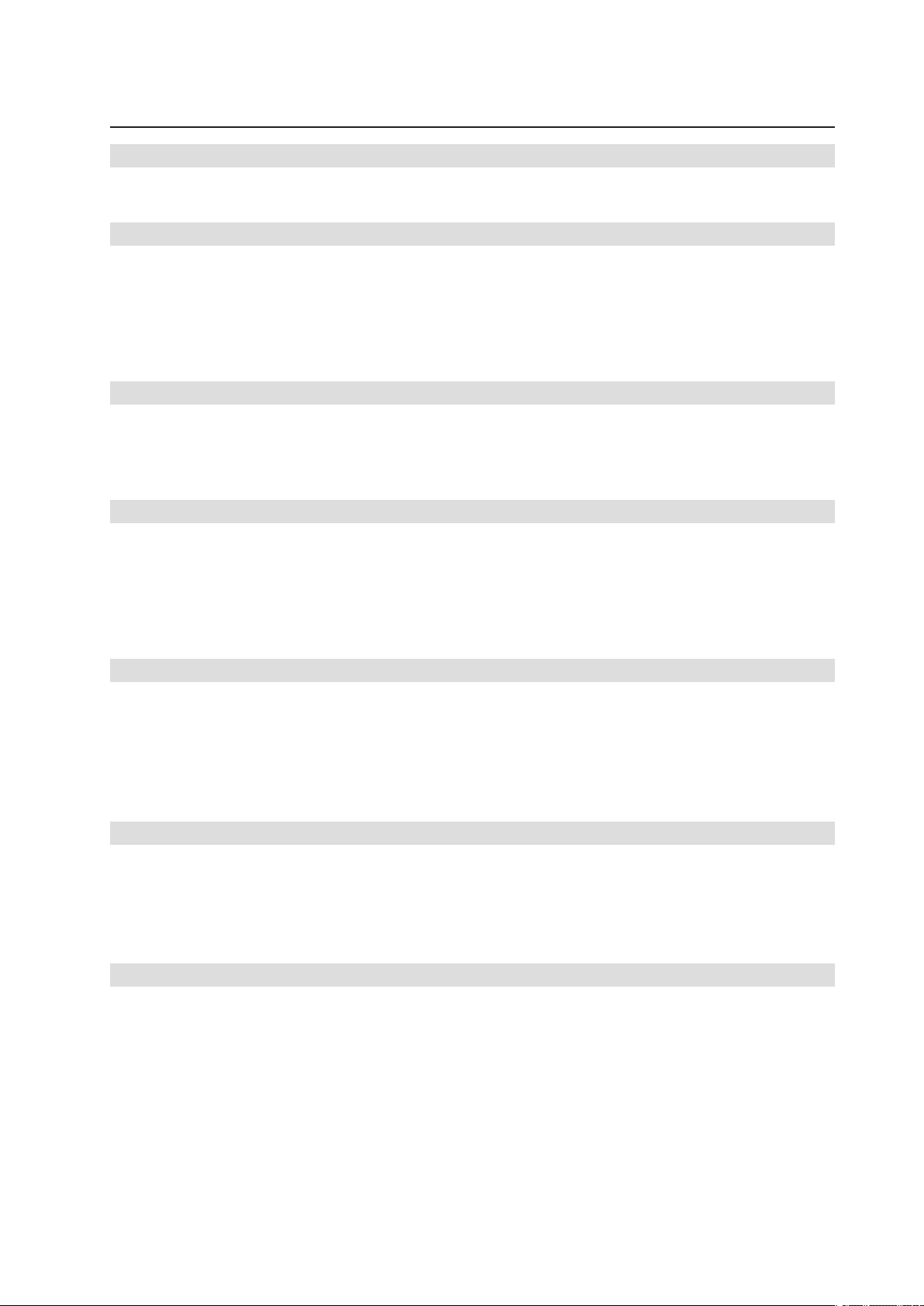
3MAXDATA PLATINUM NAS1000R Server
Contents
1 Setting up the System 5
Server Position ....................................................................................................................................... 5
Powering up the System ........................................................................................................................ 6
2 Server Board Features 7
Server Board Connector and Component Locations .............................................................................. 9
Configuration Jumpers ..........................................................................................................................10
Rear Connectors ....................................................................................................................................11
Hardware Requirements .......................................................................................................................12
Processor .........................................................................................................................................12
Memory ............................................................................................................................................12
3 Server Board Installations and Upgrades 13
Before You Begin ...................................................................................................................................13
Tools and Supplies Needed ...................................................................................................................13
Installing a PCI Card ..............................................................................................................................13
Replacing the Backup Battery ...............................................................................................................13
4 Server Utilities 15
BIOS Setup ............................................................................................................................................15
Clearing the Password ..........................................................................................................................16
Clearing the CMOS ...............................................................................................................................16
LED Information ....................................................................................................................................17
BIOS Error Messages ............................................................................................................................18
BIOS POST Beep Codes ......................................................................................................................19
Regulatory and Compliance Information 21
Product Regulatory Compliance ............................................................................................................21
Product Safety Compliance ..............................................................................................................21
Product EMC Compliance ................................................................................................................21
Product Regulatory Compliance Markings .......................................................................................21
Electromagnetic Compatibility Notices .................................................................................................21
Europe (CE Declaration of Conformity) ............................................................................................21
Figures
1. Front View ......................................................................................................................................... 6
2. Board Connector and Component Locations .................................................................................... 9
3. Configuration Jumper Location ........................................................................................................10
4. Back Panel Connectors .................................................................................................................... 11
5. Replacing the Battery .......................................................................................................................14
Tables
1. Server Board Features ...................................................................................................................... 7
2. Configuration Jumpers [J1D1] ..........................................................................................................10
3. NIC LEDs .......................................................................................................................................... 11
4. Keyboard Commands .......................................................................................................................15
5. LED Information ...............................................................................................................................17
6. BIOS Error Messages ......................................................................................................................18
7. BIOS Post Beep Codes ....................................................................................................................19
8. Product Certification Markings .........................................................................................................21

4
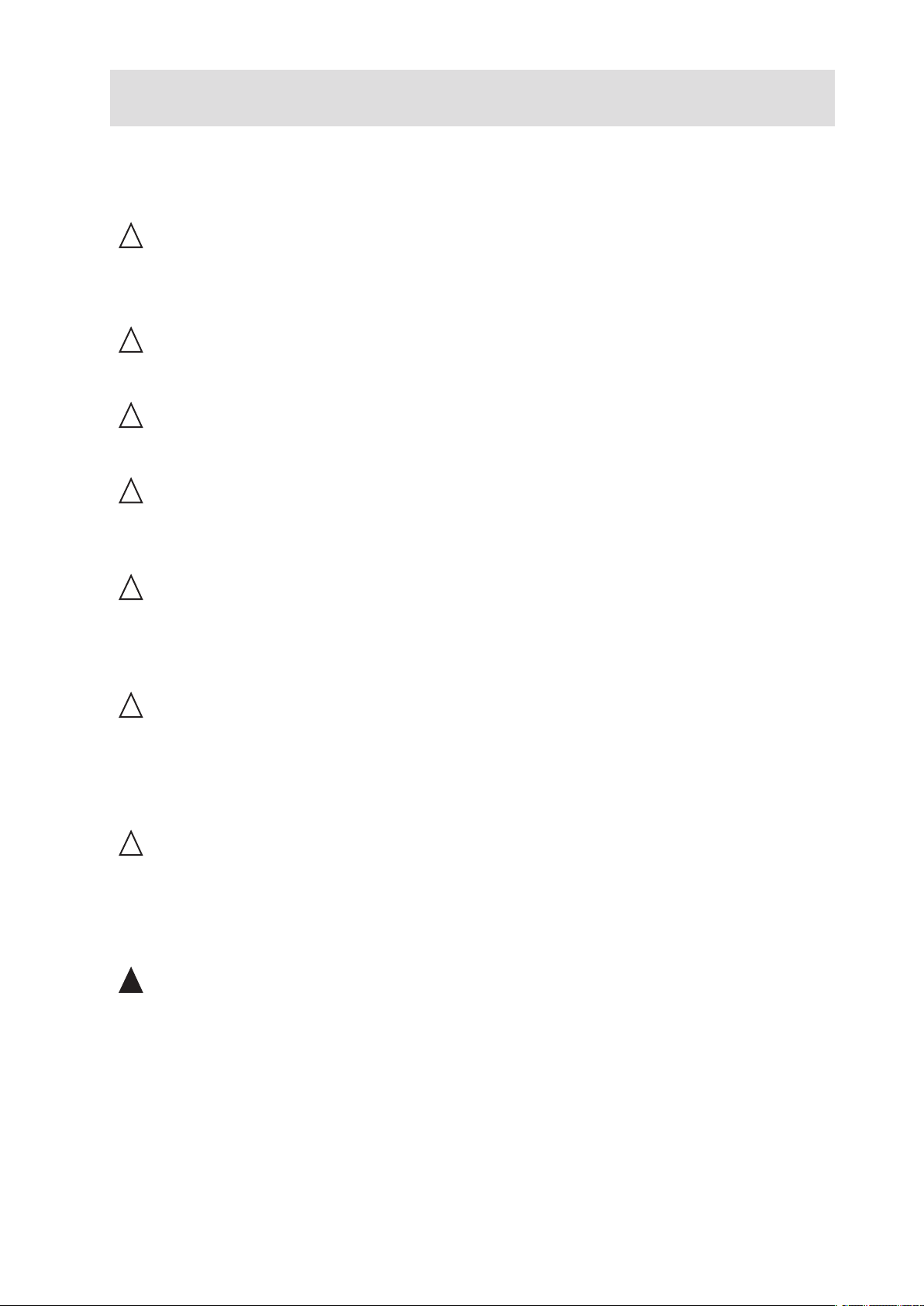
5MAXDATA PLATINUM NAS1000R Server
1 Setting up the System
Server Position
Please take note of the following criteria for creating a practical and safe workplace when setting up
your computer:
!
CAUTION
The system can be used anywhere the temperature is suitable for people. However, rooms with humidity over 70%, and dusty or dirty areas are not appropriate. In addition, do not expose the server
to any temperatures over +35°C or under +10°C.
!
CAUTION
Make sure that the cables connecting the server to peripheral devices are not tight.
!
CAUTION
Make sure that all power and connection cables are positioned so that they are not trip hazards.
!
CAUTION
When you save data to your server‘s hard disks or to a floppy disk, they are stored as magnetic information on the media. Make sure that they are not damaged by magnetic or electromagnetic fields.
!
CAUTION
Because the electronics in your computer can be damaged by jarring, no mechanical devices should
be placed on the same surface as the server. This is especially important for impact printers whose
vibrations could damage the hard disk.
!
CAUTION
Hazardous conditions, devices and cables: Hazardous electrical conditions may be present on power,
telephone, and communication cables. Turn off the server and disconnect the power cord, telecommunications systems, networks, and modems attached to the server before opening it. Otherwise,
personal injury or equipment damage can result.
!
CAUTION
Electrostatic discharge (ESD) and ESD protection: ESD can damage disk drives, boards, and other
parts. We recommend that you perform all procedures in chapter 3 only at an ESD workstation. If one
is not available, provide some ESD protection by wearing an antistatic wrist strap attached to chassis
ground - any unpainted metal surface - on your server when handling parts.
!
ATTENTION
In order to fully separate the server from current, the power cord must be removed from the wall
outlet.
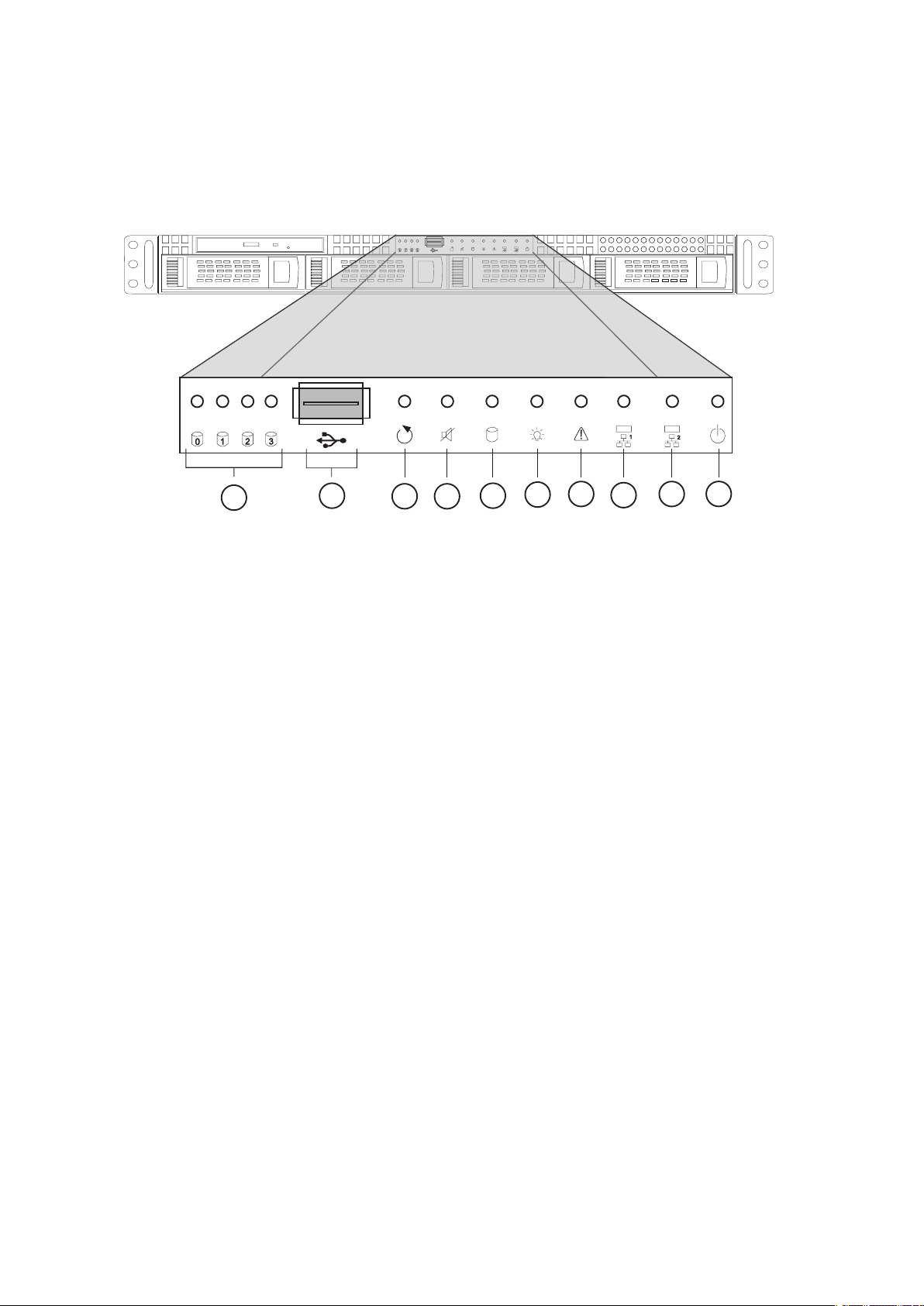
6 Setting up the System
Powering up the System
At the front of the case, you can find the neccessary controls like power button, reset button and the
HDD LEDs. Press the power button one time briefly in order to boot the server.
Figure 1. Front View
A. HDD Tray Activity LEDs F. Power LED
B. USB 2.0 Port
G. Failure LED
C. Reset Button H. NIC Activity LED 1
D. Fan Alarm Mute Button
I. NIC Activity LED 2
E. System HDD Activity LED J. Power Button

7MAXDATA PLATINUM NAS1000R Server
2 Server Board Features
This chapter briefly describes the main features of the Server Board SE7210TP1-E. It provides a list
of the server board features, and diagrams showing the location of important components and connections on the server board.
Table 1 summarizes the major features of the server board.
Table 1. Server Board Features
Feature Description
Processors Support for an Intel
®
Pentium® 4 processor in an mPGA478 package with a
800/533/400 MHz system bus
Memory • Four 184-pin DDR SDRAM Dual Inline Memory Module (DIMM) sockets
• Support for up to 4 GB Unbuffered ECC system memory
• Support for single-sided or double-sided DIMMs (DDR266/333/400)
- To run DDR400 memory at full speed requires an Intel
®
Pentium® 4
processor with 800 MHz system bus frequency.
- To run DDR333 memory at full speed requires an Intel
®
Pentium® 4 processor with 533 MHz system bus frequency. DDR333 memory will run
at 320 MHz frequency when using an Intel® Pentium® 4 processor with
system bus frequency of 800 MHz.
- DDR266 memory may only be used with an Intel
®
Pentium® 4 proces-
sor with 400 MHz or 533 MHz system bus frequency.
Chipset Intel® 827210 chipset, consisting of:
• Intel
®
827210 Memory Controller Hub (MCH)
• Intel® 6300ESB I/O Controller Hub
• Intel
®
82802AC 8 Megabit Firmware Hub (FWH)
I/O Control Winbond W83627HF-AW LPC Bus I/O controller chip
Peripheral Interfaces • Three external USB 2.0 ports on the back panel with an additional inter
nal header, which provides support for one additional USB port for front
panel support (four total possible USB 2.0 ports)
• One serial port and one serial header
• Two IDE interfaces with Ultra 33, 66 and 100 DMA mode
• Two Serial ATA connectors with support for RAID 0 and 1
• One floppy drive interface with support for one drive
• PS/2 keyboard and mouse ports
LAN • One Intel® 82547EI Platform LAN Connect (PLC) device for 10/100/1000
Mbits/second Ethernet LAN connectivity
• One Intel
®
82551QM device for 10/100 Mbits/second Ethernet LAN
connectivity
Expansion Capabilities • Two independent PCI buses (one 32-bit, 33 MHz, 5 V; one 64-bit, 66 MHz,
3.3V) with four bus connectors:
• Three PCI-X 64-bit PCI slots
• One 32-bit PCI slot
Integrated Capabilities • Integrated 2D/3D graphics controller: ATI Rage XL Video Controller with
8 MB of SDRAM
Fans Support for up to six system fans and one processor fan

8 Server Board Features
BIOS Intel/AMI BIOS with support for:
• Advanced Configuration and Power Interface (ACPI)
• 8 megabit symmetrical flash memory
• Support for SMBIOS
Power Management Support for ACPI:
• Suspend to RAM (STR)
• Wake on USB, PCI, RS-232, PS/2, LAN, and front panel
Server Management
Intel® Server Management 5.8 support via mini Baseboard Management
Controller (mBMC)

9MAXDATA PLATINUM NAS1000R Server
Server Board Connector and Component Locations
Figure 2. Board Connector and Component Locations
A. Serial B Header
B. CPU Fan Header
C. Sys Fan Header 3
D. +12 V CPU Power Connector
E. Sys Fan Header 4
F. Processor Socket
G. DIMM 2B Socket
H. DIMM 2A Socket
I. DIMM 1B Socket
J. DIMM 1A Socket
K. Sys Fan Header 1
L. Sys Fan Header 2
M. Front Panel USB Header
N. Aux Power Connector
O. Main Power Connector
P. Secondary IDE Connector
Q. Primary IDE Connector
R. Floppy Connector
S. Battery
T. Front Panel Connector
U. Hot Swap Backplane Header
V. SCSI LED Header
W. SATA-A1 Connector
X. SATA-A2 Connector
Y. Sys Fan Header 6
Z. Sys Fan Header 5
AA. Jumper Block
BB. Chassis Intrusion Header
CC. PCI-X Slot 1, 64/66 RAIDIOS
DD. PCI-X Slot 2, 64/66
EE. PCI-X Slot 3, 64/66
FF. PCI Slot 6, 32/33
GG. NIC 2 (10/100 Mbit)
HH. NIC 1 (1 Gbit)
II. Video Connector
JJ. Serial A Connector
KK. Keyboard and Mouse
LL. USB Connectors
I

10 Server Board Features
Configuration Jumpers
Figure 3. Configuration Jumper Location
Table 2. Configuration Jumpers [J1D1]
Jumper Name Pins What happens at system reset
CMOS clear 2-3 If these pins are jumpered, the CMOS settings will be cleared on the
next reset.
These pins should be jumpered on 1-2 for normal operation.
Password Clear
6-7 If these pins are jumpered, administrator and user passwords will be
cleared on the next reset.
These pins should be jumpered on 5-6 for normal operation.
BIOS Flash Write
Protect
11-12 If these pins are jumpered, it is possible to update the BIOS Boot Block
code. These pins should be jumpered on 10-11 for normal operation and
for normal BIOS operational updates.
BIOS Recovery
14-15 If these pins are jumpered, the system will attempt to recover the BIOS
by loading the BIOS code into the flash device from a floppy disk. This
jumper is typically only used when the BIOS has become corrupted.
These pins should be jumpered on 13-14 for normal operation.

11MAXDATA PLATINUM NAS1000R Server
Rear Connectors
Figure 4. Back Panel Connectors
The NIC LEDs at the right and left of each NIC provide the following information.
Table 3. NIC LEDs
NIC LED Color LED State Description
NIC2
(10/100 Mbit)
Left LED Off 10 Mbps connection (if right LED is on)
Solid Green 100 Mbps connection
Right LED On Network connection in place
Blinking
Green
Transmit/receive activity
NIC1
(Gigabit)
Left LED Off No network connection
Solid Amber
Network connection in place
Blinking
Amber
Transmit/receive activity
Right LED Off 10 Mbps connection (if left LED is on or blinking)
Solid Amber 100 Mbps connection
Solid Green 1000 Mbps connection
8
A. USB 1, 2, 3
B. Keyboard/mouse
C. Serial port A
D. Video
E. NIC1 (1Gbit)
F. NIC2 (10/100 Mbit)

12 Server Board Features
Hardware Requirements
Processor
A minimum of one Intel® Pentium® 4 Processor 2.0 GHz with 512 KB Cache cache support is required.
Memory
A minimum of one 128 MB Unbuffered, ECC or non-ECC, DDR266-, DDR333- or DDR400- compliant,
184-pin DIMMs.
All memory components and DIMMs used with the server board must comply with the DDR speci
-
fications.
For best performance and dual-channel interleave operation, a minimum of two DIMMs must be
installed and the DIMMs must be populated as follows:
• DIMM 1A and DIMM 2A: Populate these two sockets together first
• DIMM 1B and DIMM 2B: Populate these sockets in addition to DIMM 1A and DIMM 2A if four
DIMMs are to be used
• When four DIMMs are installed, the system will use dual-channel interleave. For single-channel
memory, a single DIMM can be installed in socket DIMM 1A.
✏ NOTES
Although the server board architecture allows the user to mix various sizes of DIMMs between channels, DIMMs must be identical within each bank.
To be fully compliant with all applicable DDR SDRAM memory specifications, the board should be
populated with DIMMs that support the Serial Presence Detect (SPD) data structure. This allows the
BIOS to read the SPD data and program the chipset to accurately configure memory settings for
optimum performance. If non-SPD memory is installed, the BIOS will attempt to correctly configure
the memory settings, but performance and reliability may be impacted or the DIMMs may not func
-
tion under the determined frequency.
For ECC functionality, all installed DIMMs must be ECC. If both ECC and non-ECC DIMMs are used,
ECC will be disabled and will not function.

13MAXDATA PLATINUM NAS1000R Server
3 Server Board Installations and Upgrades
Before You Begin
Before working with your server product, pay close attention to the safety instructions at the beginning of this manual.
Tools and Supplies Needed
• Phillips (cross head) screwdriver (#1 bit and #2 bit)
• Needle nosed pliers
• Antistatic wrist strap and conductive foam pad (recommended)
Installing a PCI Card
The PCI slots support full-height add-in cards or low profile PCI add-in cards. If a low profile card is
installed in the standard full-height riser card, it must be equipped with a standard full-height PCI
mounting bracket.
1. Remove the screw that attaches the PCI bracket shield to the rear of the chassis to remove the
shield. Retain the screw.
2. Insert the PCI card into the PCI slot. Tipping it in the slot while installing it may damage the PCI
card or slot.
3. Use the screw removed in step 1 to secure the PCI card to the chassis.
Replacing the Backup Battery
The lithium battery on the server board powers the RTC for up to 10 years in the absence of power.
When the battery starts to weaken, it loses voltage, and the server settings stored in CMOS RAM in
the RTC (for example, the date and time) may be wrong. Contact your customer service representative or dealer for a list of approved devices.
!
WARNING
Danger of explosion if battery is incorrectly replaced. Replace only with the same or equivalent type
recommended by the equipment manufacturer. Discard used batteries according to manufacturer’s
instructions.
!
ADVARSEL!
Lithiumbatteri - Eksplosionsfare ved fejlagtig håndtering. Udskiftning må kun ske med batteri af samme
fabrikat og type. Levér det brugte batteri tilbage til leverandøren.
!
ADVARSEL
Lithiumbatteri - Eksplosjonsfare. Ved utskifting benyttes kun batteri som anbefalt av apparatfabri
kanten. Brukt batteri returneres apparatleverandøren.
!
VARNING
Explosionsfara vid felaktigt batteribyte. Använd samma batterityp eller en ekviva lent typ som rekommen deras av apparattillverkaren. Kassera använt batteri enligt fabrikantens instruktion.
!
VAROITUS
Paristo voi räjähtää, jos se on virheellisesti asennettu. Vaihda paristo ainoastaan laitevalmistajan suosittele maan tyyppiin. Hävitä käytetty paristo valmistajan oh jeiden mukaisesti.

14 Server Board Installations and Upgrades
1. Observe the safety and ESD precautions at the beginning of this book.
2. Turn off all peripheral devices connected to the server. Turn off the server.
3. Disconnect the AC power cord from the server.
4. Remove the server’s cover and locate the battery.
5. Insert the tip of a small flat bladed screwdriver, or an equivalent, under the tab in
the plastic retainer. Gently push down on the screwdriver to lift the battery.
6. Remove the battery from its socket.
Figure 5. Replacing the Battery
7. Dispose of the battery according to local ordinance.
8. Remove the new lithium battery from its package, and, being careful to observe the correct
polarity, insert it in the battery socket.
9. Close the chassis.
10. Run Setup to restore the configuration settings to the RTC.

15MAXDATA PLATINUM NAS1000R Server
4 Server Utilities
BIOS Setup
Table 4. Keyboard Commands
Press Description
<F1> Help - Pressing F1 on any menu invokes the general Help window.
← →
The left and right arrow keys are used to move between the major menu pages.
The keys have no affect if a submenu or pick list is displayed.
↑
Select Item up - The up arrow is used to select the previous value in a menu
item’s option list, or a value field pick list. Pressing the Enter key activates the
selected item.
↓
Select Item down - The down arrow is used to select the next value in a menu
item’s option list, or a value field pick list. Pressing the Enter key activates the
selected item.
F5/- Change Value - The minus key or the F5 function key is used to change the value
of the current item to the previous value. This key scrolls through the values in
the associated pick list without displaying the full list.
F6/+ Change Value - The plus key or the F6 function key is used to change the value
of the current menu item to the next value. This key scrolls through the values
in the associated pick list without displaying the full list. On 106-key Japanese
keyboards, the plus key has a different scan code than the plus key on the other
keyboard, but it has the same effect.
<Enter> Execute Command - The Enter key is used to activate submenus when the
selected feature is a submenu, or to display a pick list if a selected feature has a
value field, or to select a sub-field for multi-valued features like time and date.
If a pick list is displayed, the Enter key will undo the pick list, and allow another
selection in the parent menu.
<Esc> Exit - The ESC key provides a mechanism for backing out of any field. This key
will undo the pressing of the Enter key. When the ESC key is pressed while
editing any field or selecting features of a menu, the parent menu is re-entered.
When the ESC key is pressed in any submenu, the parent menu is re-entered.
When the ESC key is pressed in any major menu, the exit confirmation window
is displayed and the user is asked whether changes can be discarded.
<F9> Setup Defaults - Pressing F9 causes the following to appear:
Setup Confirmation
Load default configuration now?
[Yes] [No]
If “Yes” is selected and the Enter key is pressed, all Setup fields are set to their
default values. If “No” is selected and the Enter key is pressed, or if the ESC
key is pressed, the user is returned to where they were before F9 was pressed
without affecting any existing field values.
<F10> Save and Exit - Pressing F10 causes the following message to appear:
Setup Confirmation
Save Configuration changes and exit now?
[Yes] [No]
If “Yes” is selected and the Enter key is pressed, all changes are saved and
Setup is exited. If “No” is selected and the Enter key is pressed, or the ESC key
is pressed, the user is returned to where they were before F10 was pressed
without affecting any existing values.

16 Server Utilities
Clearing the Password
If the user or administrator password(s) is lost or forgotten, moving the password clear jumper into
the “clear” position clears both passwords. The password clear jumper must be restored to its original position before a new password(s) can be set. The password clear jumper is located on jumper
block J1D1.
1. Power down the system and disconnect the AC power.
2. Open the server chassis.
3. Move the jumper from pins 5 and 6 to the Clear Password position, covering pins 6 and 7.
4. Reconnect the AC power, power up the system.
5. Power down the system and disconnect the AC power.
6. Return the Password Clear jumper to the spare location, covering pins 5 and 6.
7. Close the server chassis.
Clearing the CMOS
If you are not able to access the BIOS setup screens, the CMOS Clear jumper will need to be used
to reset the configuration RAM. The CMOS Clear jumper is located on jumper block J1D1.
1. Power down the system and disconnect the AC power.
2. Open the server.
3. Move the jumper from pins 1 and 2 to the Clear CMOS position, covering pins 2 and 3.
4. Reconnect the AC power, power up the system.
5. When the system begins beeping, power it down and disconnect the AC power.
6. Return the CMOS Clear jumper to the original location, covering pins 1 and 2.
7. Close the server chassis, reconnect the AC power and power up the system.

17MAXDATA PLATINUM NAS1000R Server
LED Information
The Server Board includes LEDs that can aid in troubleshooting your system. A table of these LEDs
with a description of their use is listed below.
Table 5. LED Information
LED Name Function Location Color Correction
ID Aid in server iden-
tification from the
back panel
Front Panel and
board rear left
corner
Blue Press ID LED button
or user Server Man
agement software
to turn off the LED.
System fault Visible fault warn
-
ing
Front panel and
board rear left
corner
Green or
Amber
• On = No Fault
• Green Blink =
degraded
• Amber =
critical error or
non-recoverable
• Amber blink =
non-critical
IDE activity Front panel Front panel and
board left side
Green Blinking = Activity.
No action required.
Memory fault 1–6
Identify failing
memory module
DIMM end front of
board
Amber On = Fault
POST code 1–4
(LSB, bit1, bit2,
MSB)
Display boot 80
POST code
Left rear of board Each LED can
be Off, Green,
Amber, Red
See the POST code
table
Fan Pack Fault Warn on fan failure Front center board
Amber On = Fault
CPU 1 & 2 Fan
Fault
Identify fan failure Front center board Amber On = Fault
CPU 1 & 2 Fault
Identify processor
failure
1” behind processor socket
Amber On = Fault
5v Standby Identify 5v standby
power on state
Front left board
Amber On = 5v standby
power on
Power LED
Identify the power
state of the system
Front Panel Green • Off = Power is off
(off or S5)
• On = Power on or
S0)
• Slow Blink = Low
power state
(S1 – S3)

18 Server Utilities
BIOS Error Messages
When a recoverable error occurs during the POST, the BIOS displays an error message describing
the problem (see Table 6).
Table 6. BIOS Error Messages
Error message Explanation
GA20 Error An error occurred with Gate A20 when switching to pro
-
tected mode during the memory test.
Pri Master HDD Error Pri Slave HDD
Error Sec Master HDD ErrorSec Slave
HDD Error
Could not read sector from corresponding drive.
Pri Master Drive - ATAPI Incompatible
Pri Slave Drive - ATAPI Incompatible
Sec Master Drive - ATAPI Incompatible
Sec Slave Drive - ATAPI Incompatible
Corresponding drive is not an ATAPI device. Run Setup to
make sure device is selected correctly.
A: Drive Error No response from diskette drive.
CMOS Battery Low The battery may be losing power. Replace the battery
soon.
CMOS Display Type Wrong The display type is different than what has been stored in
CMOS. Check Setup to make sure type is correct.
CMOS Checksum Bad The CMOS checksum is incorrect. CMOS memory may
have been corrupted. Run Setup to reset values.
CMOS Settings Wrong CMOS values are not the same as the last boot. These val
-
ues have either been corrupted or the battery has failed.
CMOS Date/Time Not Set The time and/or date values stored in CMOS are invalid.
Run Setup to set correct values.
DMA Error Error during read/write test of DMA controller.
FDC Failure Error occurred trying to access diskette drive controller.
HDC Failure Error occurred trying to access hard disk controller.
Checking NVRAM..... NVRAM is being checked to see if it is valid.
Update OK! NVRAM was invalid and has been updated.
Updated Failed NVRAM was invalid but was unable to be updated
Keyboard Error Error in the keyboard connection. Make sure keyboard is
connected properly.
KB/Interface Error Keyboard interface test failed
Memory Size Decreased Memory size has decreased since the last boot. If no
memory was removed, then memory may be bad.
Memory Size Increased Memory size has increased since the last boot. If no mem
-
ory was added, there may be a problem with the system.
Memory Size Changed Memory size has changed since the last boot. If no memo
-
ry was added or removed, then memory may be bad.
No Boot Device Available System did not find a device to boot
Off Board Parity Error A parity error occurred on an off-board card. This error is
followed by an address.

19MAXDATA PLATINUM NAS1000R Server
BIOS Error Messages (continued)
Error message Explanation
On Board Parity Error A parity error occurred in onboard memory. This error is
followed by an address.
Parity Error A parity error occurred in onboard memory at an unknown
address.
NVRAM / CMOS / PASSWORD cleared
by Jumper
NVRAM, CMOS, and passwords have been cleared. The
system should be powered down and the jumper removed.
<CTRL_N> Pressed
CMOS is ignored and NVRAM is cleared. User must enter
Setup.
BIOS POST Beep Codes
The table below lists the POST error beep codes. Prior to system video initialization, the BIOS uses
these beep codes to inform users of error conditions. The beep code occurs only when a critical error
occurs or when the BIOS fails to boot to the operating system. Please note that not all error conditions are supported by BIOS beep codes.
Table 7. BIOS Post Beep Codes
Number of Beeps Description
1 Refresh failure
2 Parity cannot be reset
3 First 64 Kb memory failure
4 Timer not operational
5 Processor failure (Reserved; not used)
6 8042 GateA20 cannot be toggled (memory failure or not present)
7 Exception interrupt error
8 Display memory R/W error
9 (Reserved; not used)
10 CMOS Shutdown register test error
11 Invalid BIOS (such as, POST module not found)
An error or warning condition at boot can result in a series of beeps being issued known as “beep
codes”. These beeps have a code that identifies system or PCI card events. For example, some Intel®
RAID cards have beep codes. Before checking for a system beep code error make sure the PCI card
is not causing the beeping.

20

21MAXDATA PLATINUM NAS1000R Server
Regulatory and Compliance Information
Product Regulatory Compliance
Product Safety Compliance
The Server Board complies with the following safety requirements:
• EN 60 950 (European Union)
• CE – Low Voltage Directive (73/23/EEC) (European Union)
Product EMC Compliance
The Server Board has been tested and verified to comply with the following electromagnetic compatibility (EMC) regulations when installed into a compatible host system.
• EN55022 (Class A) – Radiated & Conducted Emissions (European Union)
• EN55024 (Immunity) (European Union)
• CE – EMC Directive (89/336/EEC) (European Union)
Product Regulatory Compliance Markings
This product is marked with the following Product Certification Markings:
Table 8. Product Certification Markings
CE Mark
Electromagnetic Compatibility Notices
Europe (CE Declaration of Conformity)
This product has been tested in accordance too, and complies with the Low Voltage Directive (73/23/
EEC) and EMC Directive (89/336/EEC). The product has been marked with the CE Mark to illustrate
its compliance.
