Page 1
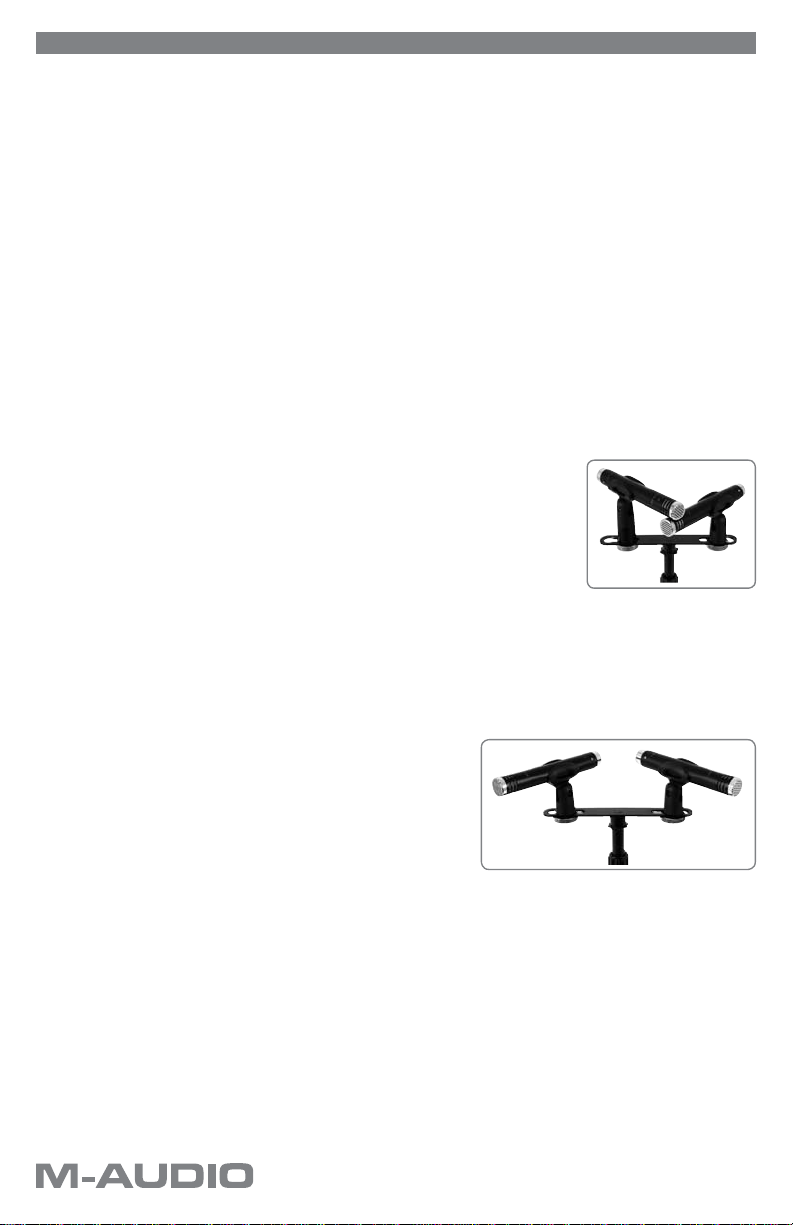
Pulsar II Matched Pair
080423_PulsarII_Add_EN01
About your Pulsar II Matched Pair
This package contains a “matched” pair of M-Audio Pulsar II microphones that were carefully selected at the factory
for their virtually identical frequency response characteristics. The matching process makes these microphones ideal
candidates for stereo recording or any miking application where great consistency is required between two microphones.
While these microphones are perfect for stereo use, keep in mind that they can also be used in mono applications just
like standard Pulsar II microphones.
Note that this guide only covers stereo recording applications of your Pulsar II microphones. To learn about the Pulsar II
microphone itself, please refer to the separate Pulsar II Care and Usage guide also included with this package.
What’s in the Box?
If your box does not include the following items, please contact your dealer immediately:
(2) M-Audio Pulsar II microphones
(2) Hard Mounts
(2) Soft Cloth bags
(2) Windscreens
(1) Stereo Bar
(1) Microphone Riser
(1) Wooden case
(1) Care and Usage Guide
(1) This Addendum
Recording Methods
This section covers two of the most common stereo recording techniques and will help you get started recording quickly.
Keep in mind that there are many different ways of recording in stereo and this section is not an exhaustive study of all of
the possible methods.
X-Y
This method of stereo recording is very popular due to its relative simplicity in setup
and excellent mono mixdown compatibility. To use this method, attach both Pulsar II
microphones to the stereo bar while using the Microphone Riser adapter on one of
the microphones. The Microphone Riser positions one Pulsar II higher than the other,
allowing the capsules to cross while remaining on parallel planes. The result of this
positioning allows for recording the truest possible stereo image.
Align the microphones so that the capsules are stacked directly on top of each other at
a 90° angle. If you would like a wider stereo image, this angle can be increased up to
about 110° while a narrower stereo field can be created by reducing this angle down to 60°. Experiment with various
angles until you find one that works best for your application.
As stated earlier, an additional advantage of this miking method is excellent mono mixdown compatibility. This means
that your left and right channels can be summed together into mono with little or no phase-related issues such as
cancellation or comb filtering.
ORTF
This recording method was originally developed by the French
national broadcasting agency, the Office de Radio Télévision
Française (ORTF) and emulates the pickup pattern of the human
ears. To use this method, place the microphones on the Stereo Bar
so that the capsules are 6-7 inches apart and that the microphones
form a 110° angle. The Microphone Riser is not required in this
configuration.
This method results in a wide, natural sounding stereo image with
good separation. However, recording engineers should be careful if
mixing down ORTF signals to mono since phase issues (cancellation, comb filtering, etc.) may result depending on the
placement of the microphones.
Additional Recording Methods
As stated in the previous section, there are a variety of stereo recording methods not mentioned in this guide (Blumlein,
Mid-Side, Spaced Omni, Decca Tree, etc.) and each method has its advantages and drawbacks. Your matched Pulsar II
microphones and stereo bar are compatible with many of these methods.
A great deal has already been written about stereo recording and we suggest searching the Internet or visiting your local
music retailer or bookstore to learn more about these additional methods.
