Page 1
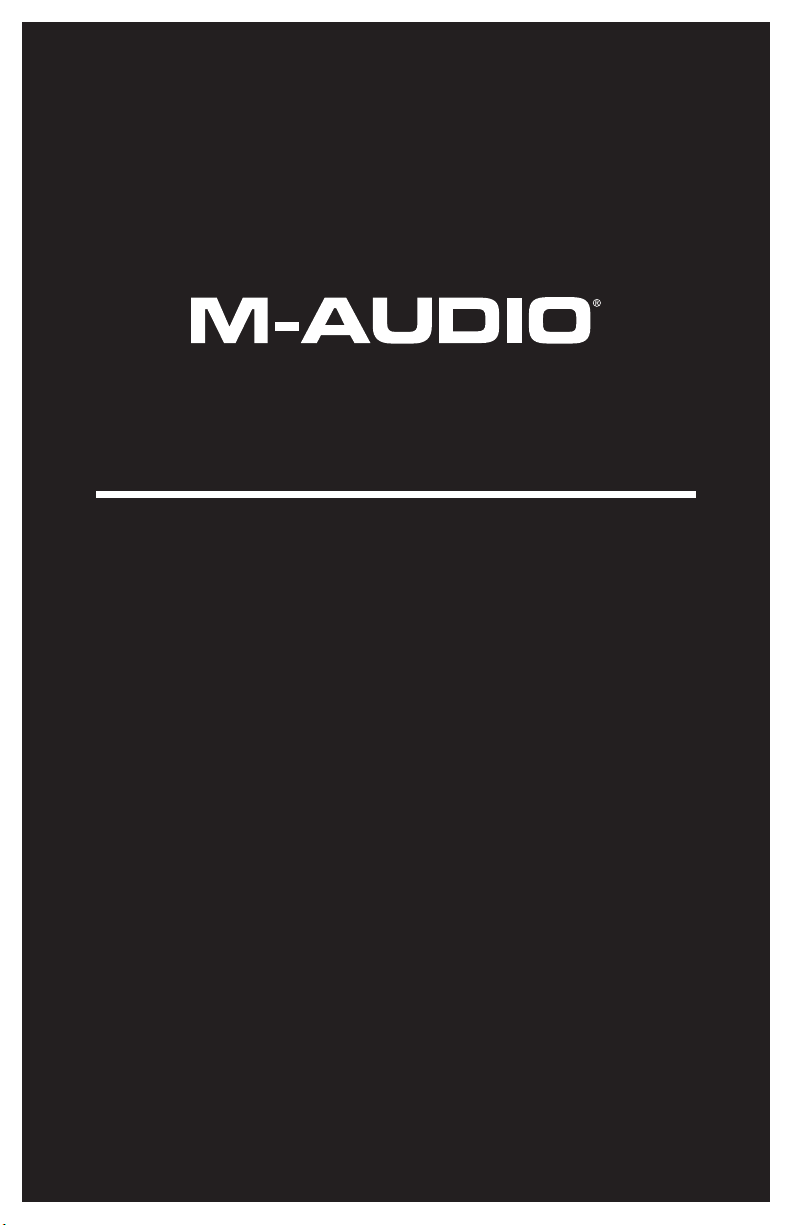
AV42
User Guide
English ( 3 – 5 )
Guía del usuario
Español ( 6 – 8 )
Guide d'utilisation
Français ( 9 – 11 )
Guida per l'uso
Italiano ( 12 – 14 )
Benutzerhandbuch
Deutsch ( 15 – 17 )
Appendix
English ( 18 – 19 )
Page 2

Page 3
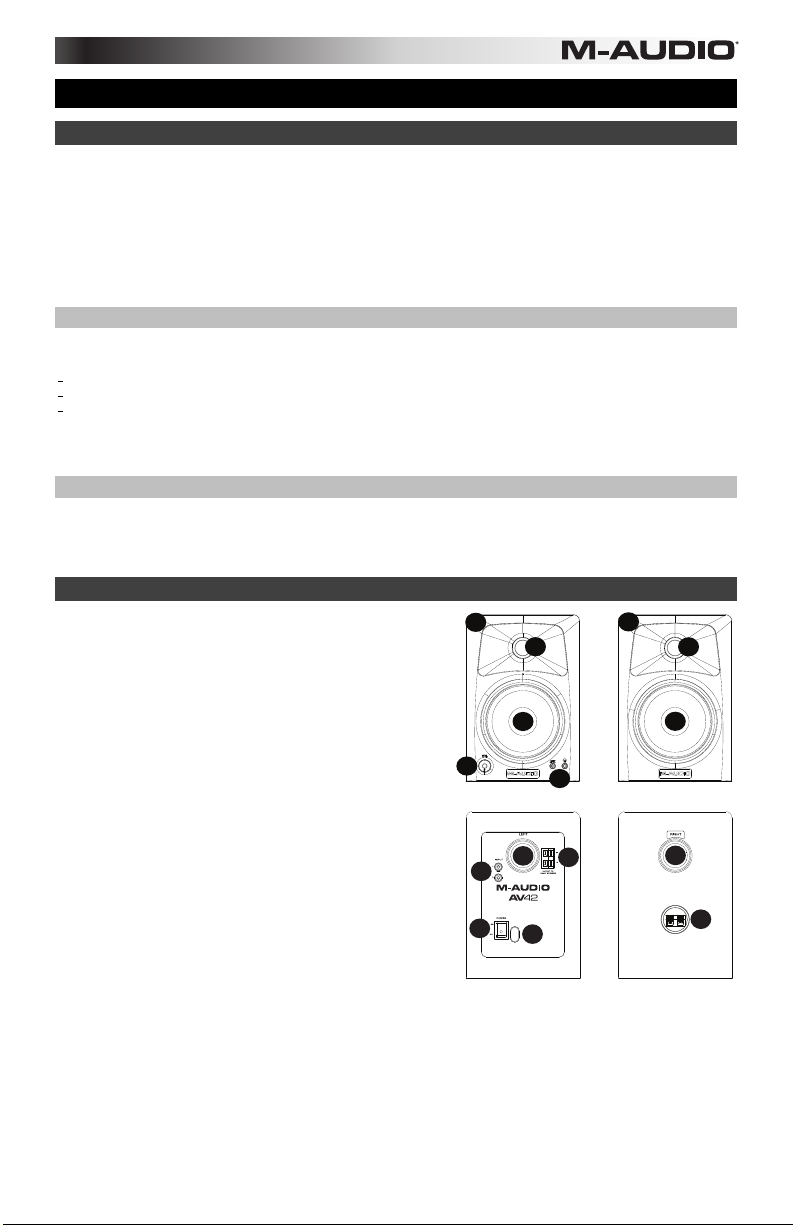
1
2
4
2
5
1
4
6
1
2
4
2
5
1
4
6
User Guide (English)
Introduction
Thank you for choosing the AV42 professional desktop multimedia audio monitors. Recording engineers and
producers in studios from all around the world rely on M-Audio monitors. Now, with the AV42 monitors, you can enjoy
the same professional standard of audio quality right on your desktop.
The AV42 has been designed and tested by veteran audio engineers to meet your needs in a desktop audio
monitoring environment. Custom-tuned cabinets, optimized speaker design, and advanced crossover technology
deliver the best sound you can get in monitors this size. AV42 delivers great audio experiences from your music and
multimedia applications. The AV42 monitor is self-powered, directly accepting a line-level signal from a variety of
sources.
Box Contents
• (2) AV42 Monitors
• Acoustic/Traction Pads
• Power Cable (standard IEC)
• Stereo 1/8” cable
• 1/8” to stereo RCA cable
• Speaker Wire
• User Guide
• Safety & Warranty Manual
Support
For the latest information about this product (system requirements, compatibility information, etc.) and product
registration, visit m-audio.com.
For additional product support, visit m-audio.com/support.
Features
1. Woofer: The woofer unit is 4" in diameter. It includes a hightemperature voice coil and 4" polypropylene treated paper cone.
The woofer delivers balanced mid- and low-frequency response.
2. Tweeter: By employing a specially developed 1" silk cone, the
tweeter can deliver an extremely natural response. It minimizes
resonance by adapting a unique internal damping technology.
3. Bass Reflex Port: The hole in the rear panel is a bass reflex
port. It is designed to discharge very low frequency signals and
enhance the overall bass response.
4. Enclosure: Along with the other components, the AV42's
enclosure plays an important role. In order to provide more
stable performance, we used a special medium-density
fiberboard (MDF) and unique interior reinforcement designed to
absorb vibration and minimize distortion. Additionally, our
innovative speaker monitor cabinet includes carefully placed
acoustic material that makes the AV42 sound much bigger than
it is—resulting in a smooth, natural bass response.
5. Stereo Auxiliary Input and Headphone Output: For maximum
flexibility, we have included a stereo “Aux” input which allows
you to plug in a secondary audio source (such as your portable
music player) in addition to the main RCA inputs. The volume
control works on all inputs simultaneously. Additionally, there is
a stereo headphone output next to the “Aux” jack that mutes the
sound coming out of the speakers and redirects it to your
headphones.
6. Volume Control: Use the volume control to set the output sound pressure from the AV42 to proper levels as required.
7. Speaker Wire Input/Output: Connect your speaker wire from the speaker wire output to the speaker wire input.
8. RCA Inputs: Use RCA cables (sold separately) to connect an external sound source to these inputs.
9. Power Switch: Use this switch to power the monitor on or off.
10. Power Cable Input (IEC): Insert the included power cable here.
3
3
8
9
7
10
3
7
Page 4

Setup
The configuration and placement of your AV42 monitors on speaker stands or your desktop workstation may affect
the performance of the speakers. Use the following tips to achieve the best performance out of your AV42 monitors.
Tip: If possible, place your AV42 monitors on speaker stands instead of your desktop. Desks tend to resonate
sympathetically at low frequencies and may adversely affect the bass response of your monitors. If speaker stands
are not possible due to space restrictions and you notice a buildup in bass, try placing the monitors on isolation pads
(included) to acoustically de-couple the monitors from the desk.
Precautions
• Connections: Your AV42 monitors have a variety of inputs for use with a multitude of devices. Soundcards or
other devices with RCA line outputs can be connected to the RCA inputs on your left speaker’s back panel. If
your soundcard or portable music player has an 1/8” output, you can connect it to the front panel aux input,
using the provided 1/8” to 1/8” cable.
• Correct Power Operation: Since the AV42 contains amplifiers, it must be connected
to a power outlet. Before connecting power, please make sure that the On/Off switch
on the back of the AV42 is set to the off position.
• Acoustic/Traction Pads: In order to minimize vibrations and maximize physical
stability, we recommend you use the provided acoustic/traction pads on the bottoms of
the AV42 monitors.
• Speaker Wire Connections: Use the red and black cable included in the AV42
package to connect the Left and Right speakers via the red /black spring-clip terminals
on the back of each speaker.
• Connecting to a Computer Sound Card or Other Audio Output Device: Before connecting the AV42
monitors, make sure the power from the computer or other output device has been turned off and the AV42
system is also turned off. Connect the RCA input jacks to the corresponding output connectors of a computer
sound card, portable music player, etc. You can also use the 1/8" stereo mini cable to connect a secondary
audio device to the “Aux” input on the front of the AV42.
Placement
Place your monitors 3–5 feet (1–1.5 meters) apart from each other and from you
so that they form an equilateral triangle with your position when viewed from
above. Angle them slightly inward so that the drivers face you.
In general, we recommend placing them at least 3 feet (approximately 1 meter)
away from the nearest wall and other flat surfaces.
Tips:
• Make sure your studio and monitors are equidistant from the walls on
either side of it. This helps ensure proper symmetry of your stereo signal.
• If possible, set up your studio and monitors in the "front" third of the room.
This helps prevent the reflections of peak frequencies from building up.
• If possible, place your monitors on speaker stands instead of directly on your desk. Desks tend to resonate
sympathetically at low frequencies and may adversely affect the monitors' bass response. If you cannot use
speaker stands, try placing the monitors on isolation pads to acoustically "de-couple" the monitors from the
desk.
• Use other sound-absorbent materials (carpeting, foam, etc.) to prevent reflections in the room.
4
Page 5
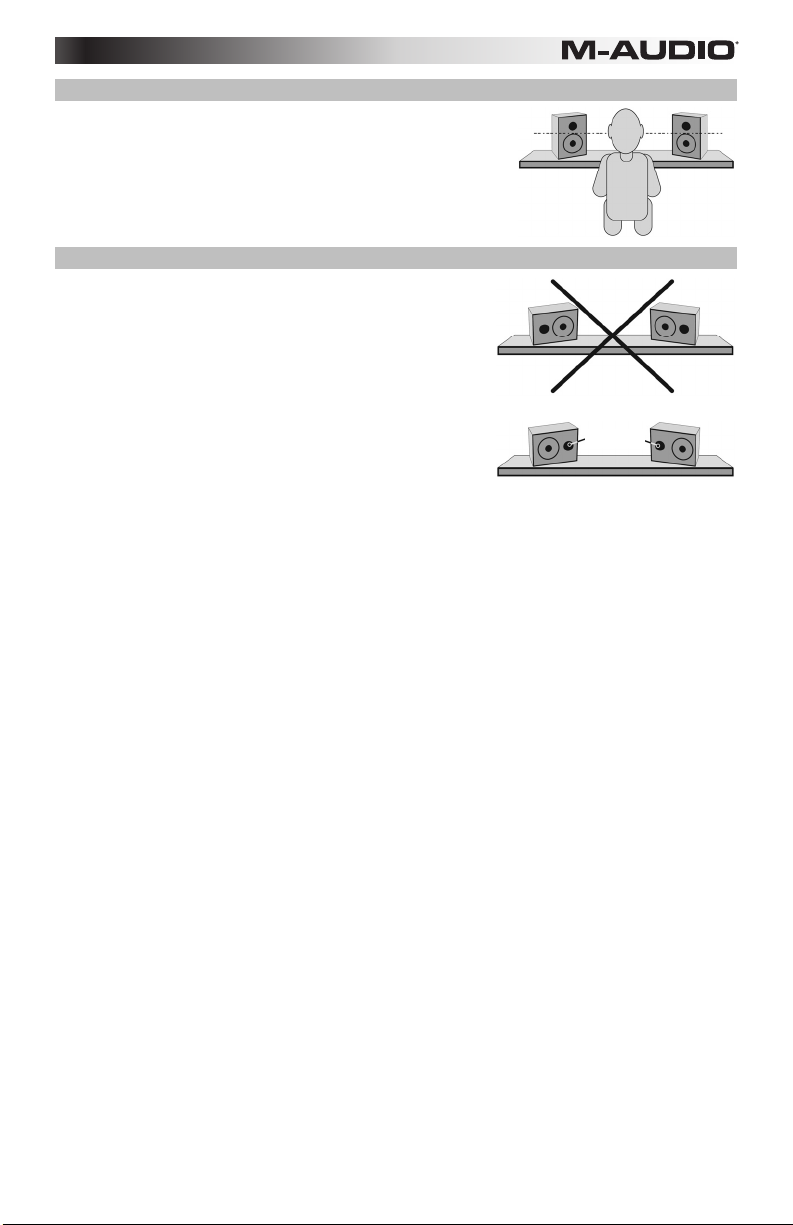
Height
Position the monitors so that they are parallel to the ground and that your
ears are between the midpoint of the woofer and the tweeter.
Orientation
If possible, place the monitors in their upright position; avoid laying them
on their sides. The woofer and tweeter are vertically aligned and will
provide the best performance when the monitors are upright. Placing
them on their sides may create strong reflections from nearby surfaces
resulting in spectrally unbalanced sound.
If your monitors must be oriented horizontally due to space or line-ofsight considerations, place them so that their tweeters are on the "inside"
to improve imaging.
Tweeters
5
Page 6
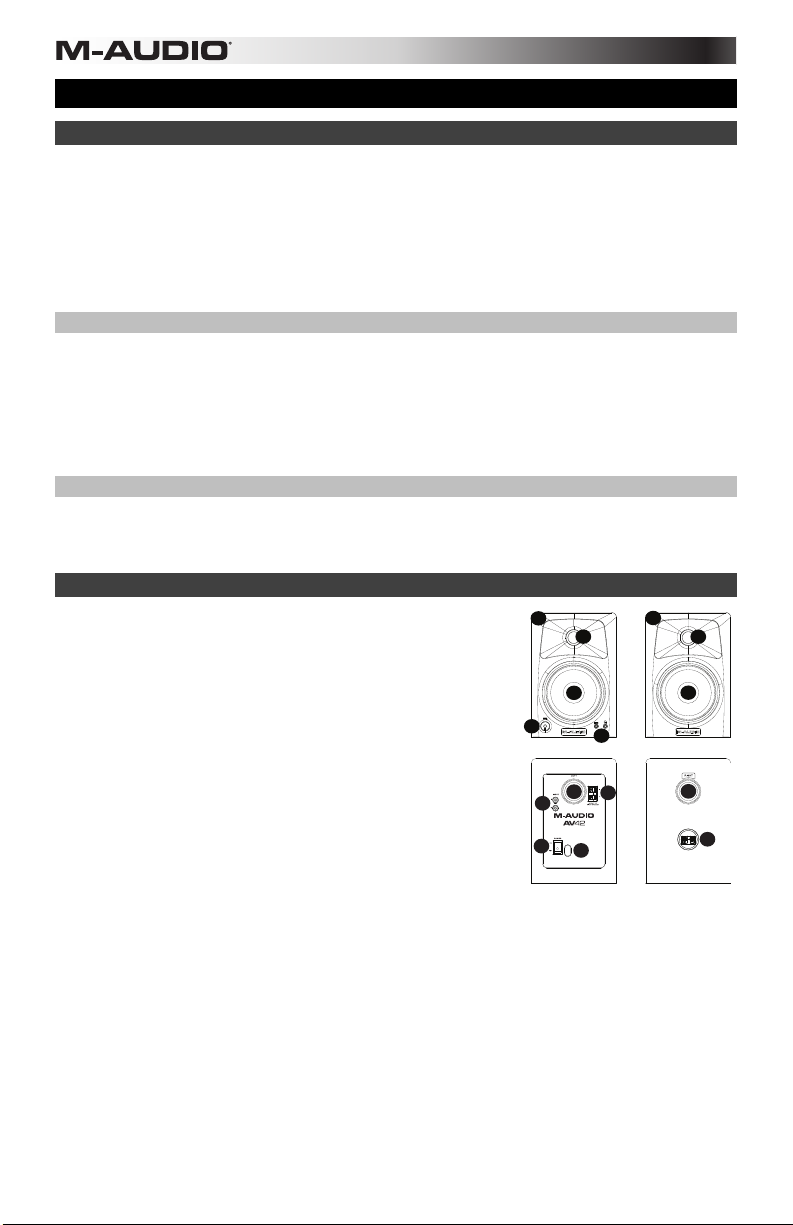
1
2
4
2
5
1
4
6
1
2
4
2
5
1
4
6
3
3
7
7
8
9
10
Guía del usuario (Español)
Introducción
Gracias por haber elegido el sistema profesional de monitores audio multimedia de escritorio AV42. Los ingenieros y
productores de grabaciones de estudios de todo el mundo confían en los monitores M-Audio. Ahora, con AV42, podrá disfrutar
de la misma calidad de audio profesional directamente en su escritorio.
Los monitores AV42 han sido diseñados y comprobados por expertos ingenieros de sonido con el fin de satisfacer sus
necesidades de monitorización de escritorio. Gracias a los gabinetes especialmente diseñados, al diseño optimizado de los
monitores y a la avanzada tecnología de crossover, los AV42 ofrecen el mejor sonido que se puede obtener de unos
monitores de estas dimensiones. Los AV42 ofrecen excelentes experiencias acústicas con su música y aplicaciones
multimedia. Los AV42 son monitores activos, directamente compatibles con señales de línea procedentes de numerosas
fuentes de audio.
Contenido de la caja
• (2) Monitores AV42
• Pads acústicos/de tracción
• Cable de alimentación
• Cable 1/8” estéreo
• 1/8” a cable RCA estéreo
• Cable de altavoz
• Guía del usuario
• Instrucciones de seguridad e información sobre la garantía
Soporte
Para obtener la información más completa acerca de este product (los requisitos del sistema, compatibilidad, etc) y registro del
producto, visite m-audio.com.
Para soporte adicional del producto, visite m-audio.com/support.
Características
1. Woofer: El woofer tiene un diámetro de 4”. Incluye una bobina móvil de alta
temperatura y un cono de 4” de papel tratado con polipropileno. El woofer
proporciona una respuesta equilibrada en las frecuencias medias y bajas.
2. Tweeter: Mediante el empleo de un cono de policarbonato de 1''
especialmente fabricado, el tweeter despliega un sonido extremadamente
natural. Además, minimiza la resonancia gracias a su tecnología única de
amortiguación incoporada.
3. Puerto Bass Reflex: El orificio en el panel trasero es un puerto bass reflex.
Ha sido diseñado para descargar señales de muy baja frecuencia y mejorar
la respuesta general de las frecuencias bajas.
4. Gabinete: Junto con los demás componentes, la carcasa del AV42
desempeña un papel importante. Para aportar un rendimiento más estable,
utilizamos un tablero de aglomerado de densidad media (MDF) y un refuerzo
interior único diseñado para absorber la vibración y minimizar la distorsión.
Además, nuestra innovadora caja del altavoz incluye material acústico
cuidadosamente colocado que hace que el AV42 suene como si fuera mucho
más grande, lo que se traduce en una respuesta de los graves suave y
natural.
5. Entrada estéreo auxiliar y salida de auriculares: Para ofrecer la máxima flexibilidad, hemos añadido una entrada
“auxiliar” estéreo que permite conectar una fuente de audio secundaria (como un reproductor de música portátil),
además de las entradas RCA principales. El control de volumen controla todas las entradas a la vez. Además, hay una
salida de auriculares estéreo junto al jack “auxiliar” que silencia el sonido procedente de los altavoces y lo redirige a los
6. Control de volumen: Este control de volumen permite establecer el nivel de presión sonora emitido por el AV42.
7. Entrada/salida del cable de altavoz: Conecte su cable de altavoz desde la salida a la entrada de cable de altavoz.
8. Entradas RCA: Use cables RCA (que se venden por separado) para conectar una fuente de sonido externa a estas
9. Interruptor de encendido: Utilice este interruptor para encender y apagar el monitor.
10. Entrada del cable de alimentación (IEC): Inserte aquí el cable de alimentación incluido.
auriculares.
entradas.
6
Page 7

Configuración
La configuración y colocación de los monitores AV42 en los soportes de altavoces sobre tu mesa de trabajo puede
influir en las prestaciones de los monitores. Sigue los consejos que proponemos a continuación para obtener el
mejor rendimiento de tus monitores AV42.
Consejo: Si es posible, coloque sus monitores AV42 sobre unos soportes en lugar de hacerlo directamente sobre el
escritorio. Los escritorios suelen resonar con las frecuencia más bajas, pudiendo afectar negativamente la respuesta
de graves de sus monitores. Si por falta de espacio no es posible colocar unos soportes y se observa un aumento de
las frecuencias graves, coloque los monitores sobre las almohadillas (incluido) de aislamiento para separar
acústicamente los monitores del escritorio.
Precauciones
• Conexiones: los monitores AV42 tienen diversas entradas que pueden utilizarse con una gran cantidad de
dispositivos. Puedes conectar tarjetas de sonido u otros dispositivos con salidas de línea RCA a las entradas
RCA situadas en el panel posterior del altavoz izquierdo. Si tu tarjeta de sonido o reproductor de música
portátil tiene una salida de 1/8”, puedes conectarlo a la entrada auxiliar del panel frontal con el cable 1/8” a
1/8”.
• Alimentación: Los monitores AV42 incluyen su propio sistema de amplificación y, por
consiguiente, necesitan recibir alimentación eléctrica a través del cable de
alimentación CA suministrado. Antes de conectar los monitores a la red eléctrica,
asegúrese de que el interruptor On/Off/Volume de los AV42 está en posición ‘Off’.
• Atenuadores acústicos y antideslizantes: Con el fin de reducir las vibraciones y
aumentar la estabilidad, le recomendamos colocar los atenuadores acústicos y
antideslizantes debajo de los monitores.
• Conexión de los monitores: Usa el cable rojo y negro incluido en el paquete de
AV42 para conectar los altavoces izquierdo y derecho a través de los terminales
rojo/negro con cierre de resorte de la parte posterior de cada altavoz.
• Conexión con las salidas de audio de la computadora u otro dispositivo de salida de audio: Antes de
conectar los AV42, asegúrese de que tanto los dispositivos de salida como el sistema AV42 están apagados.
Conecta los jacks de entrada RCA a los conectores de salida correspondientes de una tarjeta de sonido de
ordenador, reproductor de música portátil, etc. También puedes utilizar el minicable estéreo de 1/8" para
conectar un dispositivo de audio secundario a la entrada “auxiliar” situada en la parte frontal de AV42.
Colocación
Ubique sus monitores una distancia de 1 a 1,5 metros (3 a 5 pies) entre sí y de
usted de manera de formar un triángulo equilátero respecto de su posición vista
desde arriba. Inclínelos levemente hacia adentro para que usted quede frente a
los drivers.
En general, recomendamos colocarlos a no menos de 1 metro
(aproximadamente 3 pies) de distancia de la pared o superficie plana más
cercana.
Consejos:
• Asegúrese de que su estudio y monitores estén equidistantes de las
paredes a ambos lados. Esto contribuye a la simetría apropiada de su
señal estéreo.
• De ser posible, instale su estudio y monitores en el tercio "frontal" de la sala. Esto contribuye a evitar que se
generen reflexiones de las frecuencias pico.
• De ser posible, ubique sus monitores en soportes para altavoces en lugar de apoyarlos directamente sobre su
escritorio. Los escritorios tienden a resonar simpáticamente a frecuencias bajas y pueden afectar
adversamente la respuesta de los monitores a los graves. Si no puede utilizar soportes para altavoces, intente
colocar los monitores en almohadillas de aislamiento para "desacoplarlos" acústicamente del escritorio.
• Utilice otros materiales absorbentes de sonido (alfombras, espuma, etc.) para evitar reflexiones en la sala.
7
Page 8

Altura
Ubique los monitores de forma que queden paralelos al suelo y que sus
oídos queden en el punto medio entre el woofer y el tweeter.
Orientación
De ser posible, ubique los monitores en posición vertical; evite apoyarlos
de costado. El woofer y el tweeter están alineados verticalmente y
brindan su mejor rendimiento cuando los monitores están verticales. Si
se los apoya de costado, pueden aparecer fuertes reflexiones desde
superficies cercanas que crean un sonido de espectro desbalanceado.
Si sus monitores deben estar orientados horizontalmente debido al
espacio o a consideraciones de línea recta visual, ubíquelos de manera
que los tweeters queden del lado de "adentro" para mejorar la imagen
de audio.
Tweeters
8
Page 9
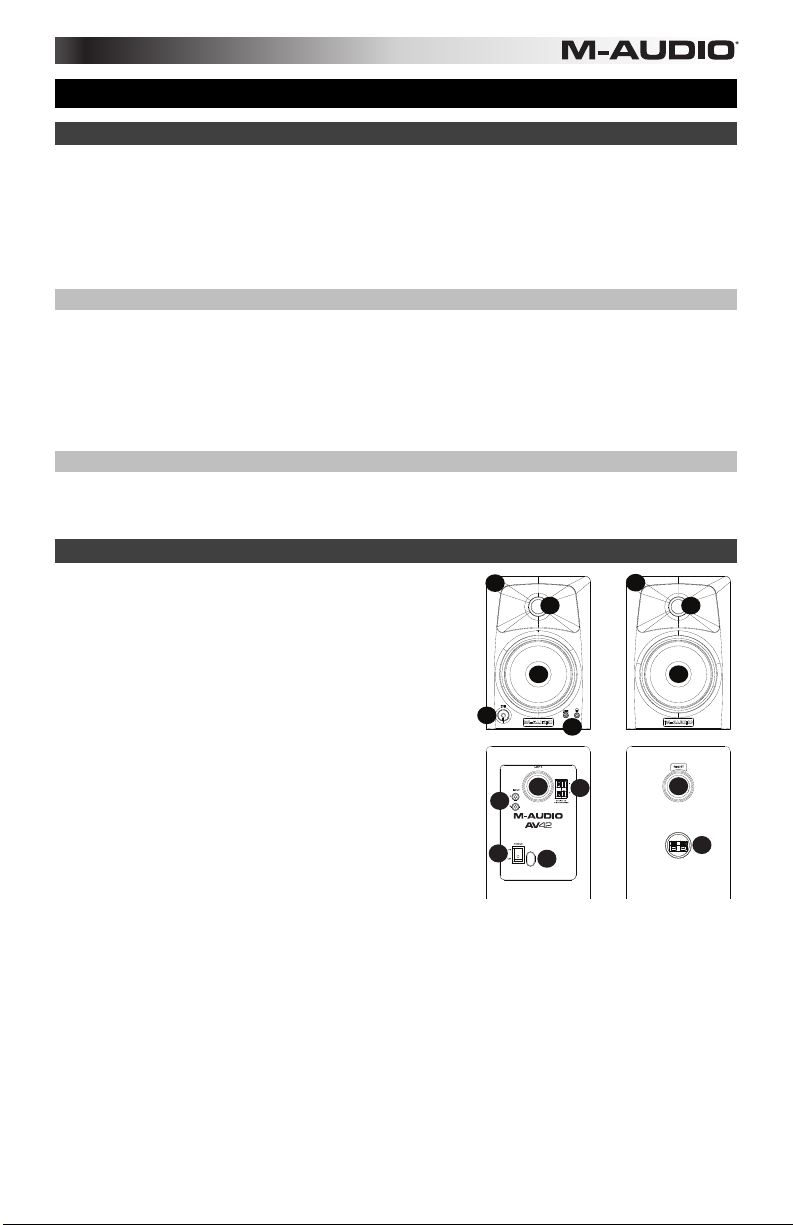
1
2
4
2
5
1
4
6
Guide d'utilisation (Français)
Introduction
Merci d’avoir choisit les enceintes audio multimédia de bureau AV42. Les preneurs de son et producteurs dans les studios de
partout dans le monde font confiance aux enceintes M-Audio. Avec les enceintes AV42, vous pouvez maintenant bénéficier du
même niveau professionnel de qualité audio sur votre bureau.
Les AV42 ont été conçues et testées par des ingénieurs du son chevronnés afin de répondre à vos besoins de monitoring
audio de bureau. Des caissons personnalisés, une conception de haut-parleur optimisée et une technologie de crossover
avancée fournissent le meilleur son qui puisse être obtenu avec des enceintes de ces dimensions. Les AV42 fournissent des
expériences audio supérieures à partir de votre musique et de vos applications multimédia. L’enceinte AV42 a un amplificateur
intégré, qui accepte directement un signal niveau ligne provenant de sources variées.
Contenu de la boîte
• (2) Haut-parleurs AV42
• Pads acoustiques/antidérapants pour les enceintes
• Câble d'alimentation
• Câble stéréo de 3,5 mm (1/8 po)
• 1/8” à câble stéréo de RCA
• Câble d’enceinte
• Guide d'utilisation
• Consignes de sécurité et information concernant la garantie
Assistance
Pour les dernières informations concernant ce produit (la configuration système minimale requise, la compatibilité, etc) et
l’enregistrement du produit, veuillez visitez le site m-audio.com.
Pour toute assistance supplémentaire, veuillez visiter le site m-audio.com/support.
Fonctionnalités
1. Le woofer: Le woofer a un diamètre de 4” (10.16 cm). Il inclut une
bobine mobile à haute température et un cône en papier traité
polypropylène de 4”. Le woofer fournit une réponse équilibrée en
basses et moyennes fréquences.
2. Le tweeter: Grâce à son cône en polycarbonate d'un diamètre d'un
pouce, le tweeter délivre une réponse extrêmement naturelle. Il
possède une technologie de damping intégrée unique qui permet de
réduire la résonance.
3. Port “bass reflex”: Le trou sur l’arrière correspond au port bass
reflex. Il est conçu pour décharger les signaux très basses
fréquences et améliorer la réponse des basses d’ensemble.
4. Enclosure: Au même titre que les autres composants, le boîtier de
l'AV42 joue un rôle important. Afin de vous offrir un fonctionnement
plus stable, nous avons utilisé pour sa fabrication des panneaux de
fibres à densité moyenne (MDF) ainsi que des renforcements
internes uniques capables d'absorber les vibrations et de réduire les
risques de distorsion. Par ailleurs, ce baffle au design innovant est
composé de matériaux acoustiques placés avec soin afin de donner
à l'AV42 un son plus étoffé que sa taille pourrait laisser entendre,
pour une réponse lisse et naturelle dans les graves.
5. Entrée auxiliaire stéréo et sortie casque: Pour un maximum de flexibilité, nous avons inclus une entrée Aux stéréo qui
6. Contrôle de volume: Utilisez la commande de volume pour régler le niveau de pression sonore des moniteurs AV42.
7. Entrée/sortie pour câble d’enceinte: Branchez le câble d'enceinte de la sortie pour câble d’enceinte à l'entrée pour
8. Entrées RCA: Utilisez des câbles RCA (vendus séparément) pour brancher des sources audio externes à ces entrées.
9. Interrupteur d'alimentation: Utilisez cet interrupteur pour mettre le moniteur sous et hors tension.
10. Entrée d’alimentation (IEC): Branchez le câble d’alimentation inclus.
vous permet de brancher une source audio secondaire (votre lecteur de musique portable, par exemple) en plus des
entrées principales RCA. Le réglage du volume s'applique simultanément à toutes les entrées. Par ailleurs, la sortie
casque stéréo située à côté de la prise jack Aux permet de couper le son des enceintes et de le rediriger vers votre
casque.
câble d’enceinte.
9
3
8
9
7
10
3
7
Page 10

Configuration
La configuration et le positionnement de vos moniteurs AV42 sur des pieds, ou le bureau de votre station de travail
peut affecter les performances des haut-parleurs. Suivez les conseils suivants pour obtenir les meilleures
performances avec vos moniteurs AV42.
Conseil: Si possible, placez vos moniteurs AV42 sur des supports au lieu de les situer sur votre bureau. Les bureaux
ont tendance à résonner aux basses fréquences et peuvent affecter la réponse des basses de vos moniteurs. Si les
supports de moniteurs ne sont pas possibles en raison de l’espace et que vous remarquez des problèmes de basses,
essayez de situer les moniteurs sur des coussinets isolants (inclus) pour délier acoustiquement les moniteurs du
bureau.
Précautions à prendre
• Connectique: vos moniteurs AV42 sont équipés de nombreuses entrées pour une connexion avec une
multitude d'appareils. Les cartes son et autres périphériques disposant de sorties ligne RCA peuvent être
branchés sur les entrées RCA situées à l'arrière de l'enceinte gauche. Si votre carte son ou votre lecteur
portable possède une sortie 3,5 mm, vous pouvez raccorder l'appareil à l'entrée auxiliaire située sur le panneau
avant, à l'aide du câble 3,5 mm / 3,5 mm.
• Fonctionnement correct de l’alimentation: Les AV42 intégrant leur propre
amplificateur, ils doivent être connectés à une prise de courant. Avant la mise sous
tension, veuillez vous assurer que le bouton “on/off/volume” des AV42 est bien
complètement tourné dans le sens inverse des aiguilles d’une montre.
• Pads acoustiques/antidérapants: Afin de réduire les vibrations et de renforcer la
stabilité, nous vous recommandons d’utiliser les pads acoustiques/antidérapants
fournis sur le fond des enceintes et sur les supports (si vous utilisez ces supports).
• Connexions du câble de haut-parleur: Utilisez le câble rouge et noir livré avec vos
AV42 pour raccorder les enceintes gauche et droite par le biais des bornes à ressort
rouges et noires situées à l'arrière de chaque enceinte.
• Connexion à une carte son ou à un autre dispositif de sortie audio: Avant de brancher les enceintes
AV42, assurez-vous que l’alimentation provenant du dispositif de sortie a été éteinte et que le système AV42
l’est également. Vous pouvez connecter les entrées RCA aux sorties correspondantes d'une carte son, d'un
lecteur de musique portable, etc. Vous pouvez également brancher un périphérique audio secondaire sur
l'entrée Aux située à l'avant des enceintes AV42 par le biais du câble mini stéréo 3,5 mm.
Placement des moniteurs
Placez vos moniteurs de 1 à 1,5 mètre (3 à 5 pieds) l'un de l'autre, et de
manière à ce qu'ils forment un triangle équilatéral par rapport à votre tête
lorsque vu de dessus. Tournez-les légèrement vers l'intérieur afin que les hautparleurs soient face à vous.
En général, nous vous recommandons de les placer à au moins 1 mètre
(environ 3 pieds) du mur le plus proche et des autres surfaces planes.
Conseils:
• Veuillez vous assurer que votre table de travail et les moniteurs sont à la
même distance du mur. Cela permet de garantir la symétrie de votre
signal stéréo.
• Si possible, installez votre table de travail et les moniteurs dans le premier tiers de la pièce. Cela permet
d'éviter de produire des réflexions multiples de fréquences de crête.
• Si possible, placez vos moniteurs sur des supports au lieu de les placer directement sur votre table de travail.
Les ondes sonores rebondissent sur les surfaces planes et peuvent dégrader l'équilibre des basses fréquences
de vos moniteurs. Si vous ne pouvez utiliser de supports, essayez de placer les moniteurs sur des coussinets
isolants afin que les moniteurs ne reposent pas directement sur la table de travail.
• Utiliser d'autres matériaux absorbants sonores (tapis, mousse, etc.) afin d'éviter le rebondissement d'ondes
sonores dans la pièce.
10
Page 11

Hauteur des moniteurs
Positionnez les moniteurs afin qu'ils soient parallèles au sol et que vos
oreilles soient plein centre entre le haut-parleur d'extrêmes graves et le hautparleur des aigus.
Orientation des monteurs
Si possible, placez les moniteurs verticalement ; éviter de les coucher
sur le côté. Le haut-parleur d'extrêmes graves et le haut-parleur des
aigus sont alignés verticalement et fournissent une meilleure restitution
lorsque les moniteurs sont placés verticalement. Les placer
horizontalement peut créer des réflexions importantes depuis les
surfaces proches provoquant un son asymétrique spectralement.
Si vos moniteurs doivent être orientés horizontalement pour des
considérations d'espace ou de portée, situez-les de façon à ce que les
haut-parleurs d'aigus soient vers l'intérieur de façon à améliorer le rendu.
Haut-
parleurs
d'aigus
11
Page 12

1
2
4
2
5
1
4
6
Guida per l'uso (Italiano)
Introduzione
Grazie per aver scelto il sistema di monitoraggio professionale desktop studiophile AV42. I tecnici di registrazione e i produttori
degli studi di tutto il mondo si affidano ai monitor M-Audio. Con gli studiophile AV42, è possibile usufruire della qualità audio
degli standard professionali direttamente sul proprio desktop.
I monitor studiophile AV42 sono stati progettati e testati da ingegneri audio di elevata esperienza per soddisfare le richieste
degli utenti in un ambiente di monitoraggio desktop. Gli involucri personalizzati, il progetto degli altoparlanti ottimizzato e la
tecnologia crossover avanzata garantiscono il miglior suono ottenibile con monitor di questa grandezza. AV42 garantiscono una
straordinaria qualità sia per l'ascolto musicale sia per applicazioni multimediali. I monitor studiophile AV42 dispongono di
amplificatori propri, accettando direttamente un segnale a livello di linea da diverse sorgenti.
Contenuti della confezione
• (2) Casse AV42
• Pad austica/trazione
• Cavo di alimentazione
• Cavo stereo da 1/8"
• 1/8” a stereo cavo RCA
• Cavo dell'altoparlante
• Guida per l'uso
• Istruzioni di sicurezza e garanzia
Assistenza
Per conoscere le ultime informazioni in merito a questo prodotto (i requisiti di sistema complete, compatibilità, ecc) e per la
registrazione del prodotto, recarsi alla pagina m-audio.com.
Per ulteriore assistenza, recarsi alla pagina m-audio.com/support.
Caratteristiche
1. Woofer: L’unità woofer ha un diametro di 10.16 cm. Comprende una
bobina mobile di alta temperatura e un cono da 10.16 cm in materiale
composito di cartone trattato con propilene. Questo woofer è stato
appositamente progettato per offrire una risposta equilibrata in frequenze
medie e basse.
2. Tweeter: Grazie a una speciale cupola da 1.9 cm in seta progettata
specificamente, il tweeter può offrire un suono originale privo di distorsioni,
offrendo una risposta estremamente naturale. Rende minima la risonanza
mediante un’esclusiva tecnologia interna di smorzamento.
3. Porta Bass Reflex: Il foro nel pannello posteriore è una porta bass reflex.
È progettato per scaricare i segnali a frequenza molto bassa e migliorare la
risposta complessiva dei bassi.
4. Controllo Bass-Boost: Il controllo Bass-Boost del pannello posteriore
studiophile AV42 fornisce un guadagno supplementare sulle basse
frequenze e rende i monitor versatili per diversi spazi e preferenze di
ascolto.
5. Involucro: Insieme agli altri componenti, l’involucro degli studiophile AV42
riveste un ruolo assai importante. È stato utilizzato speciale materiale in MDF ad alta densità e un rinforzo interno
esclusivo per offrire prestazioni più stabili. L’involucro degli studiophile AV42 è infatti progettato per sopportare le
vibrazioni e gli impatti in condizioni estreme. Inoltre, l’involucro degli altoparlanti comprende materiale acustico
posizionato con cura che rende il suono degli studiophile AV42 molto più corposo di quanto non sia in realtà—
6. Controllo volume: Utilizzare il controllo del volume per impostare il livello di pressione Sonora in uscita in base ai livelli
7. Ingresso/uscita cavo dell'altoparlante: Collegare il cavo dell'altoparlante dall'uscita all'ingresso per il cavo
8. Ingressi RCA: Servirsi di cavi stereo RCA (venduti separatamente) per collegare sorgenti sonore esterne a questi
9. Interruttore di alimentazione: premere questo interruttore per accendere e spegnere il monitor.
10. Ingresso cavo di alimentazione (IEC): Inserire a questo livello il cavo di alimentazione in dotazione.
determinando una risposta ai bassi morbida e naturale.
richiesti.
dell'altoparlante stesso.
ingressi.
3
8
9
7
10
3
7
12
Page 13

Configurazione
La configurazione e il posizionamento dei monitor AV42 su supporti per altoparlanti o sulla stazione di lavoro desktop
possono influire sulle prestazioni degli altoparlanti. Avvalersi dei seguenti suggerimenti per ottenere le migliori
prestazioni dei monitor AV42.
Suggerimento: Se possibile, collocare i monitor AV42 su appositi supporti invece che su banco. I banchi tendono a
risuonare alle basse frequenze e possono influire negativamente sulla risposta ai bassi dei monitor. Se non è
possibile adottare appositi supporti per altoparlanti per motivi di spazio e si nota un accumulo nei bassi, provare a
collocare i monitor su pad isolante (incluse) per disaccoppiare acusticamente i monitor dal banco.
Precauzioni
• Collegamenti: collegare gli ingressi RCA dell’unità studiophile AV42 alle uscite corrispondenti della scheda
audio del computer o della console di gioco. Si consiglia di utilizzare i cavi forniti (o cavi di qualità analoga o
superiore) per tutti i collegamenti. Accertarsi che gli studiophile AV42 siano spenti prima di effettuare qualsiasi
collegamento.
• Utilizzo corretto dell’alimentazione: poiché gli studiophile AV42 contengono un
proprio amplificatore, occorre collegarli a una presa elettrica utilizzando il cavo c.a.
scollegabile fornito nella confezione. Prima di collegare l’alimentazione, accertarsi che
l’interruttore di accensione sugli studiophile AV42 sia nella posizione off.
• Attenuatori di ingresso Acoustic/Traction: Per rendere minime le vibrazioni e
massimizzare la stabilità fisica, si consiglia di utilizzare gli attenuatori acoustic/traction
forniti sulla parte inferiore dei monitor studiophile AV42 e sulla parte inferiore dei
supporti degli altoparlanti (se si sceglie di utilizzare i supporti).
• Connessione dei cavi degli altoparlanti: Utilizzare il mini cavo trasparente incluso
nella confezione degli studiophile AV42 per connettere gli altoparlanti sinistro e destro
tramite i morsetti nero/rosso posti sul retro di ciascun altoparlante.
• Collegamento alla scheda audio del computer o ad altra periferica di uscita audio: Prima di collegare gli
studiophile AV42, accertarsi che l’alimentazione del dispositivo di uscita sia spenta e che sia spenta anche
quella del sistema studiophile AV42. Collegare il cavo RCA ai connettori di uscita corrispondenti della scheda
audio del computer, del lettore musicale portatile, ecc. È inoltre possibile utilizzare il cavo mini stereo da 1/8”
per collegare un dispositivo audio secondario all’ingresso “Aux” sulla parte anteriore degli studiophile AV42.
Collocazione
Collocare i monitor a 1-1,5 metri di distanza l'uno dall'altro in modo che formino
un triangolo equilatero rispetto alla propria posizione, se visti dall'alto. Angolarli
leggermente verso l'interno in modo che i driver siano rivolti verso l'ascoltatore.
In generale, consigliamo di collocarli ad almeno 1 metro dalla parete più vicina e
da altre superfici piane.
Suggerimenti:
• Assicurarsi che studio e monitor siano equidistanti dalle pareti da ciascun
lato. Questo aiuta a garantire una giusta simmetria del segnale stereo.
• Se possibile, collocare studio e monitor nel terzo "anteriore" della stanza.
Ciò aiuta a impedire la formazione di riflessi delle frequenze di picco.
• Se possibile, collocare i monitor su supporti per altoparlante, anziché direttamente sul tavolo. I ripiani tendono
a risuonare per simpatia a basse frequenze e possono influire negativamente sulla risposta dei bassi dei
monitor Se non è possibile utilizzare supporti per altoparlante, provare a collocare i monitor su pad isolanti per
"disaccoppiare" acusticamente i monitor dal ripiano.
• Utilizzare altri materiali fonoassorbenti (tappetini, gomma, ecc.) per evitare riflessi nella stanza.
13
Page 14

Altezza
Posizionare i monitor in modo che siano paralleli al terreno e che le orecchie
dell'ascoltatore vengano a trovarsi al centro tra woofer e tweeter.
Orientamento
Se possibile, collocare i monitor in posizione eretta: evitare di coricarli su
un fianco. Il woofer e il tweeter sono allineati verticalmente e offriranno le
migliori prestazioni quando i monitor sono in piedi. Se collocati sul
fianco, si possono creare forti riflessi dalle superfici vicine, con un
conseguente squilibrio dello spettro sonoro.
Se i monitor devono essere orientati orizzontalmente per motivi di spazio
o di colpo d'occhio, collocarli in modo che i tweeter siano verso l'interno
per migliorare l'imaging.
Tweeter
14
Page 15

1
2
4
2
5
1
4
6
1
2
4
2
5
1
4
6
3
3
7
7
8
9
10
Benutzerhandbuch (Deutsch)
Einführung
Vielen Dank, dass Sie sich für die professionellen Multimedia/Audio-Desktop-Monitore der Serie AV42 entschieden haben!
Toningenieure und Produzenten in Studios auf der ganzen Welt vertrauen den M-Audio Monitoren. Mit den AV42 können auch
Sie von derselben professionellen Audioqualität profitieren – und zwar direkt auf Ihrem Schreibtisch!
Die AV42 wurden von erfahrenen Audio-Ingenieuren speziell für den Einsatz in der Desktop-Umgebung entwickelt und
getestet. Adäquates Gehäusetuning, optimale Lautsprecherkonzeption und hoch entwickelte Crossover-Technologie sind die
Highlights dieser Lautsprecherserie im Desktopformat. Ausgezeichnete Klangergebnisse bei der Audio-Wiedergabe von
Musikaufnahmen und Multimedia-Tracks. Die AV42 benötigen keine externe Leistungsverstärkung, sondern arbeiten direkt mit
den Line-Signalen der verschiedensten Audioquellen.
Lieferumfang
• (2) AV42 Monitore
• Akustische/Dämpfungspads
• Netzkabel
• Stereokabel 1/8"
• 1/8”auf stereokabel RCA
• Lautsprecherkabel
• Benutzerhandbuch
• Sicherheitshinweise und Garantieinformationen
Kundendienst
Für aktuelle Informationen zu diesem Produkt (Systemanforderungen, Informationen zur Kompatibilität etc.) und zur
Produktregistrierung besuchen Sie m-audio.com.
Um weitere Unterstützung zu Ihrem Produkt zu erhalten, besuchen Sie m-audio.com/support.
Produktmerkmale
1. Tieftöner: Dank der speziell entwickelten Polycarbonat-Membran (7.62 cm
diameter), erzeugt der Hochtöner einen ausgesprochen natürlichen Klang.
Der Tieftöner ist mit einem Polypropylen-Horn und einer
hochtemperaturfesten Schwingspule ausgestattet. Der Tieftöner sorgt für
einen ausgeglichenen Frequenzgang im Bass- und Mitteltonbereich.
2. Hochtöner: Dank der speziell entwickelten Polycarbonat-Membran (1"/2,5
cm), erzeugt der Hochtöner einen ausgesprochen natürlichen Klang. Eine
spezielle Dämpfungstechnologie reduziert Schwingungen im
Gehäuseinneren auf ein Minimum.
3. Bassreflex-Öffnung: Bei der rückseitigen Monitor-Öffnung handelt es sich
um eine Bassreflex-Öffnung, über welche extrem niederfrequente
Bassanteile abgestrahlt werden. Damit wird die Basswiedergabe
insgesamt verbessert.
4. Gehäuse: Das Gehäuse des AV42 spielt, zusammen mit anderen
Komponenten, eine wichtige Rolle. Um eine stabile Leistung zu erzielen,
haben wir eine mitteldichte Faserplatte (MDF) und eine einzigartige
Verstärkung im Gehäuseinneren eingesetzt, die Schwingungen
absorbieren und Verzerrungen auf ein Mindestmaß reduzieren. Weiterhin
enthält das innovative Monitorgehäuse sorgfältig platzierte akustische Materialien, dank der der AV42 besser klingt, als
seine Größe vermuten lässt: Das Ergebnis ist ein weicher, natürlicher Bass.
5. Stereo-Aux-Eingang und Kopfhöreranschluss: Um Ihnen mehr Flexibilität zu bieten, haben wir das Gerät zusätzlich
zu den Haupteingängen (Cinch) mit einem Stereo-“Aux“-Eingang ausgestattet, über den Sie eine sekundäre
6. Lautstärkeregler: Über diesen Lautstärkeregler kann der Schallpegel des abgestrahlten Signals eingestellt werden.
7. Eingang/Ausgang des Lautsprecherkabels: Verbinden Sie den Lautsprecherkabelausgang über das
8. Cinch-eingänge: Verwenden Sie Cinch-Kabel (separat erhältlich), um externe Tonquellen an diese Eingänge
9. Netzschalter: Verwenden Sie diesen Schalter, um den Monitor ein- oder auszuschalten.
10. Stromkabeleingang (IEC): Stecken Sie das mitgelieferte Netzkabel hier an.
15
Audioquelle, etwa einen tragbaren Music-Player, anschließen können. Die Lautstärkeregelung erfolgt für alle Eingänge
gleichzeitig. Weiterhin gibt es neben der “Aux”-Buchse einen Stereo-Kopfhörerausgang, der den Ton aus den
Lautsprechern stummschaltet und stattdessen an die Kopfhörer leitet.
Lautsprecherkabel mit dem Lautsprecherkabeleingang.
anzuschließen.
Page 16

Konfiguration
Konfiguration und Positionierung der AV42-Monitore auf Lautsprecherstativen oder Ihrer Arbeitsfläche können die
Leistung der Lautsprecher beeinflussen. Folgende Tipps können dabei behilflich sein, die beste Leistung aus Ihren
AV42-Monitoren herauszuholen.
Tipp: Wenn möglich, montieren Sie Ihre AV42-Monitore auf Stative und stellen Sie sie nicht auf den Tisch. Tische
u.Ä. schwingen bei tiefen Frequenzen mit und können so die Basswiedergabe der Lautsprecher beeinträchtigen.
Falls Sie die Lautsprecher aus Platzmangel nicht auf Stativen betreiben können und Sie eine zu basslastige
Wiedergabe wahrnehmen, stellen Sie die Monitore auf spezielle Isolationsplatten (mitgeliefert), um sie von der
Tischplatte zu trennen.
Sicherheitshinweise
• Anschlüsse: Ihre AV42-Monitore verfügen über zahlreiche Eingänge für eine Vielzahl an Geräten.
Soundkarten und andere Geräte mit Cinch-Line-Ausgängen werden über die Cinch-Anschlüsse auf der
Rückseite des linken Lautsprechers angeschlossen. Wenn Ihre Soundkarte oder Ihr tragbarer Music-Player
über einen 3,5-mm-Miniklinken-Ausgang verfügt, wird das Gerät über das mitgelieferte 3,5-mm-auf-3,5-mmKabel an den Aux-Eingang vorne angesteckt.
• Netzanschluss: Die AV42 verfügen über eine eingebaute Endstufe und müssen
demzufolge an das Versorgungsnetz angeschlossen werden. Stellen Sie sicher, dass
die Monitore ausgeschaltet sind, bevor Sie sie ans Netz anschließen. Der Netzschalter
befindet sich auf der Geräterückseite.
• Dämpfungspads: Für eine bessere Dämpfung und physische Stabilität empfehlen wir
Ihnen, die mitgelieferten Dämpfungs- und Schutzpads am Boden der Monitore
anzubringen.
• Lautsprecheranschluss: Verbinden Sie die beiden AV42-Lautsprecher über das
enthaltene rot-schwarze Verbindungskabel mit den roten/schwarzen
Klemmanschlüssen auf der Rückseite der beiden Lautsprecher.
• Anschluss von Soundkarte o. ä. Audio-Geräten: Stellen Sie sicher, dass sowohl der Computer (bzw. die
Audioquellen) als auch die Monitore ausgeschaltet sind, bevor Sie die AV42 anschließen. An den 3,5-mmEingang schließen Sie den zugehörigen Ausgangs-Steckverbinder der Soundkarte bzw. des tragbaren MusicPlayers an. Mit dem 3,5-mm-Stereo-Minikabel schließen Sie ein sekundäres Audiogerät an den Aux-Eingang
auf der Vorderseite des AV42 an.
Platzierung
Platzieren Sie Ihre Monitore 3-5 Fuß (1-1.5 Meter) voneinander und von Ihnen
entfernt, damit sie in der Vogelperspektive ein gleichseitiges Dreieck mit Ihrer
Position bilden. Drehen Sie sie leicht einwärts, so dass die Lautsprecher zu
Ihnen zeigen.
Im Allgemeinen empfehlen wir, diese mindestens 3 Fuß (ca. 1 Meter) von der
nächsten Wand und anderen glatten Oberflächen zu platzieren.
Tipps:
• Sorgen Sie dafür, dass Studio und Monitore zu beiden Seiten gleich weit
von den Wänden entfernt sind. Dadurch bleibt die korrekte Symmetrie des
Stereo-Signals erhalten.
• Wenn möglich, richten Sie es so ein, dass sich Ihr Studio und die Monitore im vorderen Drittel des Raumes
befinden. Dies verhindert, dass sich die Reflexionen der Spitzenfrequenzen aufbauen.
• Wenn möglich, platzieren Sie Ihre Monitore auf Lautsprecherständern, anstatt sie direkt auf den Schreibtisch
zu stellen. Schreibtische schwingen in der Regel bei niedrigen Frequenzen mit und können sich negativ auf die
Basswiedergabe der Monitore auswirken. Wenn Sie keine Ständer verwenden können, versuchen Sie, die
Monitore auf Isolier-Pads zu stellen, um sie so vom Schreibtisch zu "trennen".
• Verwenden Sie andere schall-absorbierende Materialien (Teppichboden, Schaumgummi etc.), um Reflexionen
im Raum zu verhindern.
16
Page 17

Höhe
Positionieren Sie die Monitore so, dass sie parallel zum Boden sind und Ihre
Ohren auf einer Höhe mit dem Punkt zwischen Woofer und Hochtöner sind.
Ausrichtung
Wenn möglich, bringen Sie die Monitore in ihre aufrechte Position und
vermeiden Sie eine seitliche, liegende Position. Die Woofer und
Hochtöner sind vertikal ausgerichtet und erzielen die beste Leistung,
wenn die Monitore aufrecht stehen. Wenn sie auf ihre Seiten gelegt
werden, kann dies starke Reflexionen von Oberflächen in der Nähe
bewirken, was zu einem spektral unausgeglichenen Klangbild führt.
Wenn Sie Ihre Monitore aus Platz- oder Sichtgründen horizontal
aufstellen müssen, platzieren Sie sie so, dass deren Hochtöner auf der
"Innenseite" sind, um ein klareres Klangbild zu erzielen.
Hochtöner
17
Page 18

Appendix (English)
Technical Specifications
Type: Two-way desktop reference speaker
Low-frequency driver:
High-frequency driver: 1" (25 mm) diameter, silk cone tweeter
Power requirements: 100-120V, 50/60 Hz; 220-240V, 50/60 Hz
Cabinet: Vinyl-laminated MDF
4" (102 mm) diameter, polypropylene-coated, with high-temperature voice
coil
Dimensions:
(Height x Width x Depth)
Weight (for speaker pair):
8.4" x 5.7" x 7.4"
21.3 cm x 14.6 cm x 18.8 cm
7.6 lbs.
3.43 kg
Specifications are subject to change without notice.
WARNING: This product contains chemicals known to the State of California to cause cancer and birth
California Proposition 65 Warning
defects or other reproductive harm. (California law requires this warning to be given to customers in the State
of California.)
18
Page 19
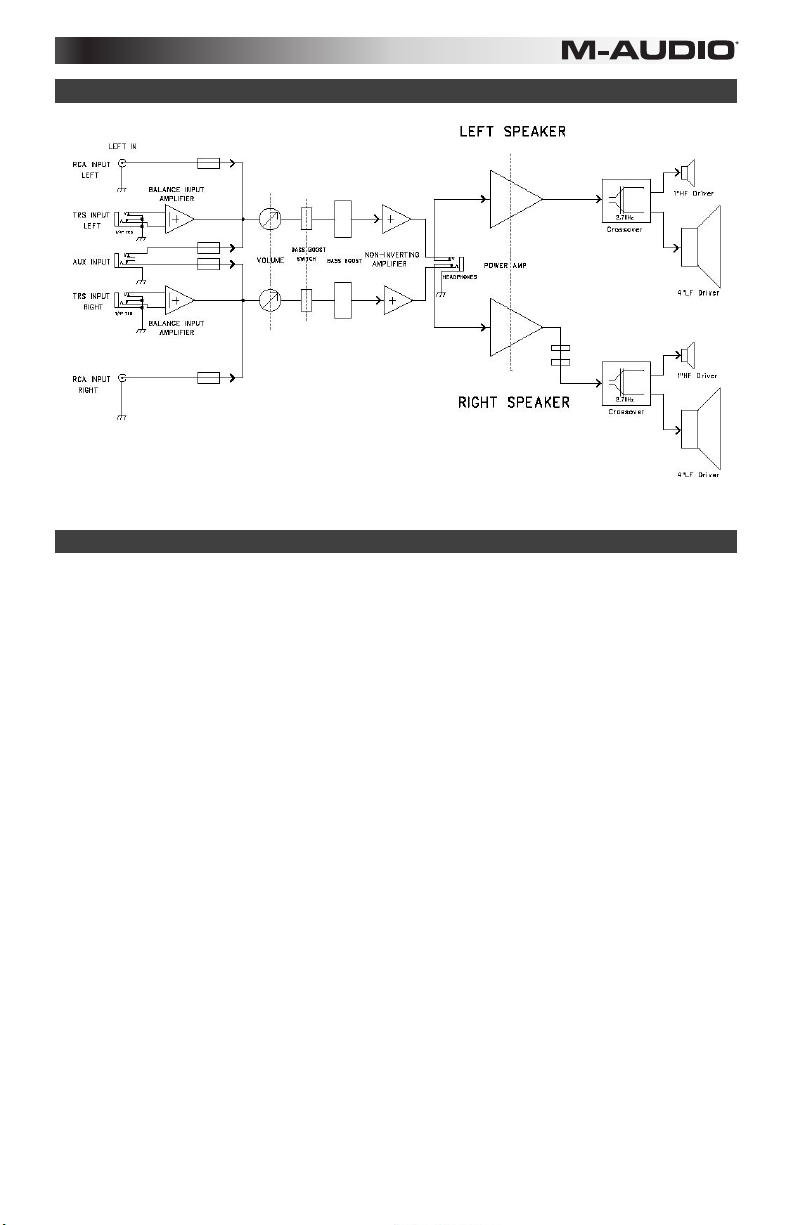
Appendix B: Block Diagram
Trademarks and Licenses
All other product or company names are trademarks or registered trademarks of their
respective owners.
19
Page 20

m-audio.com
Manual Version 1.3
