
0
™
IPTV PLC 650
PTV PLC 65
USER MANUAL 3
20608/ 20131201 • IPTV PLC 650
ALL RIGHTS RESERVED MARMITEK ©
™

2 © MARMITEK

ENGLISH
SAFETY WARNINGS
x To prevent short circuits, this product should only be used inside and
only in dry spaces. Do not expose the components to rain or moisture.
Do not use the product close to a bath, swimming pool etc.
x Do not expose the components of your systems to extremely high
temperatures or bright light sources.
x In case of improper usage or if you have altered and repaired the
product yourself, all guarantees expire. Marmitek does not accept
responsibility in the case of improper usage of the product or when the
product is used for purposes other than specified. Marmitek does not
accept responsibility for additional damage other than covered by the
legal product responsibility.
x This product is not a toy. Keep out of reach of children.
x Do not open the product: the device may contain live parts. The product
should only be repaired or serviced by a qualified expert.
x Only connect the adapter to the mains after checking whether the
mains voltage is the same as the values on the identification tags.
Never connect an adapter or power cord when it is damaged. In that
case, contact your supplier.
1. INTRODUCTION
Congratulations on your purchase of the IPTV PLC 650™. Use your existing
power network to turn every wall socket in your home (for example those
near your AV cabinet) into a network connection for your home network
(IP/Internet). It offers a guaranteed stable high-bandwidth connection for the
most demanding HD video streaming devices. This includes services such
as IPTV, Smart TV, video-on-demand, Media Player and, for example, a
PC.
2. PACKAGE CONTENTS
2 x IPTV PLC 650™ (Powerline adapter)
2 x RJ45 CAT5 networking cable
1 x User Manual
IPTV PLC 650™ 3

3. OPERATION
Powerline adapters are easy to install!
Creating a Powerline network using your existing power network requires at
least two adapters. Would you like to share your internet signal with the rest
of the home, using the power network? Just install one adapter at your
home's entry point of the Internet signal (for example, near your Internet
router or modem). Place the second adapter at a location where you want to
have a network connection available to connect your devices to the
Internet/IP. All connected devices are thus provided with an Internet signal,
enabling you to use, among others, HD/3D multimedia streams from, for
example, IPTV, Smart TV, video-on-demand or Media Players.
Features:
x Features HomePlug AV2 technology for the best performance of your
HD/3D multimedia streams (IPTV, Smart TV, video on demand, Media
Player, etc.).
x Unique SmartLink technology improves performance and increases the
maximum distance between two adapters with up to 50%, for coverage
anywhere in the home.
x Parameterized Quality of Service (PQoS): optimised for HD video
streaming by distinguishing between data traffic for video, voice and
gaming. When a large amount of data is being downloaded within the
network, for example, by a PC, your AV streams will not be
compromised and will be prioritised.
x With built-in filter to prevent interference by your AV equipment and
keep your network clean.
x Status LED: visual display on the Powerline adapters, including signal
quality, making set-up and use easy, without any IP or networking
knowledge.
4 © MARMITEK
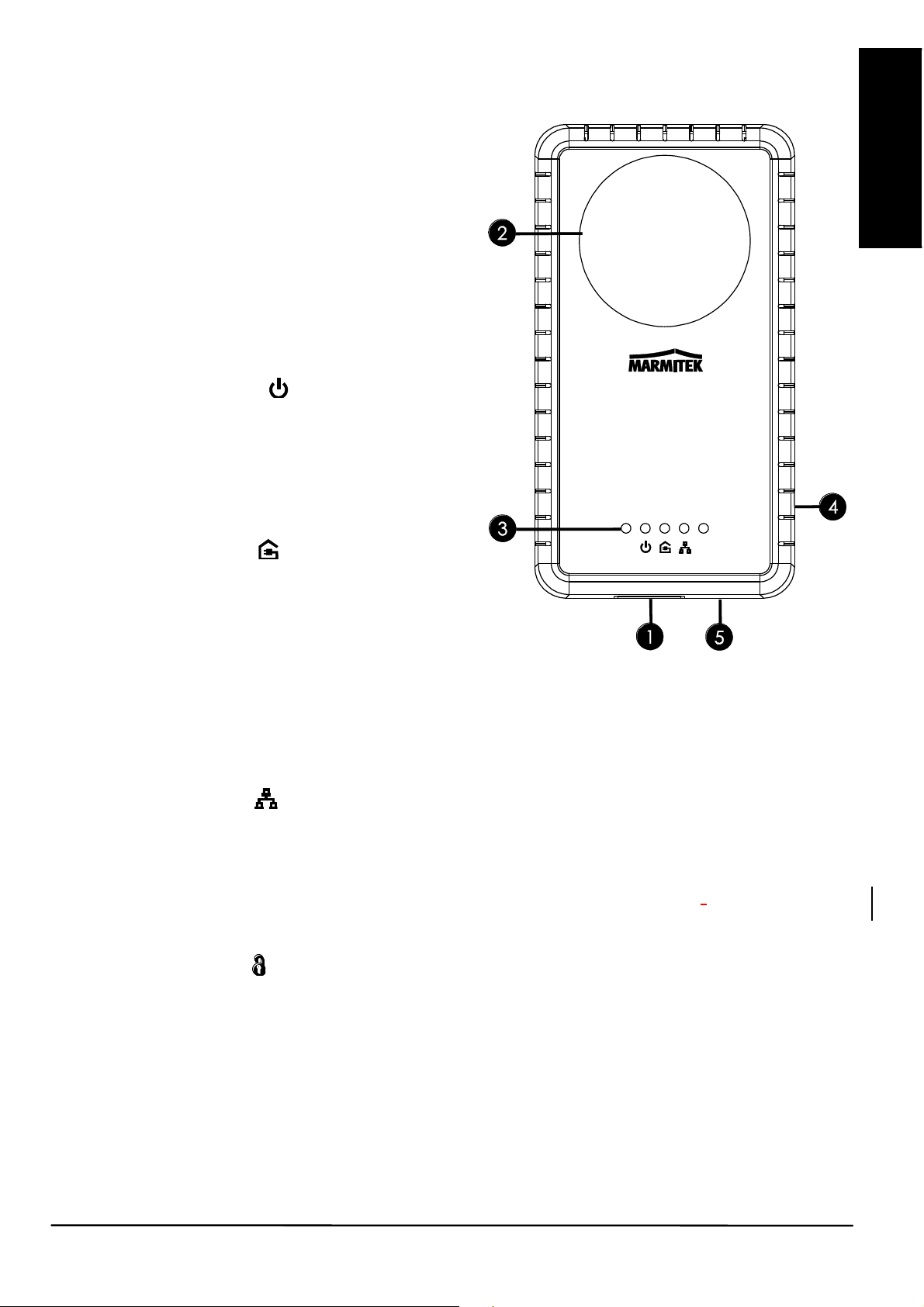
ENGLISH
4. PRODUCT FEATURES
1. Network connection
Gigabit Ethernet 10/100/1000Mbps
2. Wall outlet:
Integrated wall outlet to connect your
AV devices.
3. Status lights:
Power/standby LED
x Green: adapter is enabled
x Flashing red: adapter is in standby
mode
x Off: adapter is disabled
Signal Quality LED
x Green: good connection, suitable
for HD/3D video streaming
x Orange: fair connection, suitable
for SD video streaming
x Red: bad connection, video streaming cannot be guaranteed
x Off: Unable to connect to another Powerline adapter through the power
network
LAN/Ethernet LED
x Green: a device is connected to the adapter and enabled
:
:
:
x Flashing green: communication taking place between two adapters
x Off: no device is connected to the adapter or it is disabled.
4. Security button
Button to configure your Powerline network's security (see section 6).
5. Reset button:
Press this button for 3 seconds with a pointed object to restore the adapter
to factory settings.
IPTV PLC 650™ 5
:

5. INSTALLATION
5.1 Preparation
x To use the SmartLink technology, connect both adapters to a grounded
power outlet. If one of the two adapters is connected to a non-grounded
power outlet, a default connection will be set up, without SmartLink
technology.
x If possible, connect the Powerline adapter directly into a power outlet
and avoid using a power strip and/or extension cord, since these can
seriously weaken the signal.
5.2 Connect your Powerline network to the Internet
To provide your Powerline network with an Internet signal, you need to
connect one of the adapters to an Internet router/modem.
1. Plug the Powerline adapter into a power outlet near your internet
router/modem. The Power LED
2. Connect a networking cable (supplied) to the Powerline adapter's
Ethernet port (1) and your Internet router/modem (usually referred to as
LAN port). The Ethernet LED
5.3 Providing your multimedia equipment with an Internet signal
You can place up to 64 Powerline adapters in your home to provide your
equipment (IP set-top box, SMART TV, Media Player, game console, etc.)
with an Internet signal.
1. Plug the Powerline adapter into a power outlet near the equipment you
want to give an Internet signal. The Power LED
green. The Signal Quality LED
to the other Powerline adapter.
2. Connect a networking cable (supplied) to the Ethernet port (1) of the
lights up green.
on the adapter lights up green.
lights up steady
indicates the quality of the connection
Powerline adapter and to the device you want to give an internet signal.
The Ethernet LED
green when the connection is active.
Please note: The IPTV PLC 650 adapters automatically go into standby
mode if no LAN/Ethernet
seconds. The adapter will be restarted automatically when an Ethernet
signal is detected again.
on the adapter is switched on and lights or blinks
signal is detected on the Ethernet port (1) for 60
6 © MARMITEK

ENGLISH
6. NETWORK SECURITY (OPTIONAL)
The Powerline adapters have already been equipped with standard network
security at the factory. If you experience any problems during the installation
or if you want to change the default security, you can customise it yourself.
6.1 Configuring your own network security
1. Press and hold the Security button
(3) at the front of the Powerline adapter will be switched off and the
adapter will reboot. This will erase the original network security.
2. Repeat step 1 for the second Powerline adapter you want to use in the
same network.
3. Press and hold the Security button
3 seconds to set new network security. The power LED
shortly after this step. Both Powerline adapters will restart once more
after this step is completed correctly. Please note: the maximum time
between pressing the Security button
seconds.
4. Both Powerline adapters now share the same network security and are
mutually connected. Repeat steps 1 through 3 if not completed
correctly.
Please note: it may take several minutes before the connected devices are
connected to the network.
for 15 seconds. The status lights
of both Powerline adapters for 1 to
will blink
on both adapters is 120
6.2 Adding a Powerline adapter to your network
1. Plug the Powerline adapter you want to add to the network into the
power socket and press and hold the Security button
to erase the original network security.
2. Press and hold the Security button
LED
3. Repeat step 2 for any Powerline adapter that is already part of the
network you want to connect to. Please note: the maximum time
between pressing the Security button
seconds.
4. The Powerline adapter is added to your network and can be used.
5. Repeat steps 1 through 3 for each Powerline adapter you want to add
to your network.
starts to flash.
for 1 to 3 seconds until the Power
on both adapters is 120
for 10 seconds
IPTV PLC 650™ 7

7. FREQUENTLY ASKED QUESTIONS
All status lights are off
x Unplug the Powerline adapter from the power outlet for 30 seconds and
re-insert it.
x Try another power outlet that you know is working.
x Restore the adapter to its factory settings by using a pointy object to
press the reset button (5) for 3 seconds.
Standby LED
x Make sure the Ethernet cable is correctly connected to the Powerline
adapter and the device you want to connect to.
x Make sure the device you want to share an Ethernet cable with is
activated.
The Signal Quality LED
x Try another power outlet that you know is working.
x Re-configure the network security according to chapter 6.
x Restore the adapter to its factory settings by using a pointy object to
press the reset button (5) for 3 seconds.
The Signal Quality LED
x If possible, connect both Powerline adapters to a grounded power
outlet. The SmartLink technology uses three wires from your power
continues to flash red
is not lit
lights red
network (phase, neutral and earth), which allows you to increase the
range and performance.
x Try using another power outlet in the same room to check if the signal
quality is better there. Powerline adapters work best when used in the
same group of your power network.
x Try to avoid potential noise sources such as phone chargers, halogen
lights, energy saving lamps and vacuum cleaners near the Powerline
adapters, as far as possible, as these may seriously weaken the signal.
Have any questions that are not answered here? Then please check out
www.marmitek.com.
8 © MARMITEK

ENGLISH
8. TECHNICAL INFORMATION
IPTV PLC 650™ Adapter
Power Network: 100 ~ 240VAC @ 50/60Hz
Max. load of power outlet:16A
Range: max. 300 metres with Smartlink
max. 200 metres without SmartLink
Network connection: 10/100/1000Mbps (Gigabit Ethernet)
Status indicator LED: Power/Standby, Signal Quality, LAN/Ethernet
HomePlug
Version: Homeplug AV2
Supported: IEEE 802.3, IEEE 802.3U, IEEE 1901,
Homplug AV2
Max. throughput speed: PHY 600Mbps, UDP 280Mbps, TCP 230Mbps
Modulation: OFDM (QAM 8/16/64/256/1024/4096, QPSK,
BPSK, ROBO)
Frequency band: 2 ~ 68 MHz
Security: 128-bit AES Link Encryption
House
Integrated power outlet: Yes
Dimensions: 112 x 62 x 42mm
Weight: 210 grams
Environment
Ambient temperature: +0 to +40ºC
Ambient humidity: 10% to 85%
Specifications may change without prior notice.
IPTV PLC 650™ 9

9. OPTIONALLY AVAILABLE
Additional IPTV PLC 650™ adapter (art. no. 08208/08209)
Create additional Powerline connections (IP/Internet) at several places in
your home (living room, bedroom, home office, loft) through your power
network. You may connect up to 64 Powerline adapters to your network.
Environmental Information for Customers in the European Union
European Directive 2002/96/EC requires that the equipment bearing this symbol on
the product and/or its packaging must not be disposed of with unsorted municipal
waste. The symbol indicates that this product should be disposed of separately from
regular household waste streams. It is your responsibility to dispose of this and other
electric and electronic equipment via designated collection facilities appointed by the
government or local authorities. Correct disposal and recycling will help prevent potential negative
consequences to the environment and human health. For more detailed information about the
disposal of your old equipment, please contact your local authorities, waste disposal service, or
the shop where you purchased the product.
10 © MARMITEK

Copyrights
Marmitek is a trademark of Pattitude B.V. IPTV PLC 650™ is a trademark of
Marmitek B.V. All rights reserved.
Copyright and all other proprietary rights in the content (including but not limited to
model numbers, software, audio, video, text and photographs) rests with Marmitek
B.V. Any use of the Content, but without limitation, distribution, reproduction,
modification, display or transmission without the prior written consent of Marmitek is
strictly prohibited. All copyright and other proprietary notices shall be retained on all
reproductions.
IPTV PLC 650™ 51

DECLARATION OF CONFORMITY
Hereby, Marmitek BV, declares that this IPTV PLC 650™ is in compliance with the essential
requirements and other relevant provisions of the following Directives:
Directive 2004/108/ec of the european parliament and of the council of 15 December 2004 on the
approximation of the laws of the Member States relating to electromagnetic compatibility
Directive 2006/95/EC of the European Parliament and of the Council of 12 December 2006 on the
harmonisation of the laws of Member States relating to electrical equipment designed for use within
certain voltage limits
Directive 2002/95/EC of the European Parliament and of the Council of 27 January 2003 on the
restriction of the use of certain hazardous substances in electrical and electronic equipment
Commission Regulation (EC) No 278/2009 of 6 April 2009 implementing Directive 2005/32/EC of the
European Parliament and of the Council with regard to ecodesign requirements for no-load condition
electric power consumption and average active efficiency of external power supplies
Hiermit erklärt Marmitek BV die Übereinstimmung des Gerätes IPTV PLC 650 ™ den
grundlegenden Anforderungen und den anderen relevanten Festlegungen der Richtliniën:
Richtlinie 2004/108/eg des europäischen parlaments und des rates vom 15. Dezember 2004 zur
Angleichung der Rechtsvorschriften der Mitgliedstaaten über die elektromagnetische Verträglichkeit
Richtlinie 2006/95/EG des Europäischen Parlaments und des Rates vom 12. Dezember 2006 zur
Angleichung der Rechtsvorschriften der Mitgliedstaaten betreffend elektrische Betriebsmittel zur
Verwendung innerhalb bestimmter Spannungsgrenzen
Richtlinie 2002/95/EG des Europäischen Parlaments und des Rates vom 27. Januar 2003 zur
Beschränkung der Verwendung bestimmter gefährlicher Stoffe in Elektro- und Elektronikgeräten
Verordnung (EG) Nr. 278/2009 der Kommission vom 6. April 2009 zur Durchführung der Richtlinie
2005/32/EG des Europäischen Parlaments und des Rates im Hinblick auf die Festlegung von Ökodesign-
Anforderungen an die Leistungsaufnahme externer Netzteile bei Nulllast sowie ihre durchschnittliche
Effizienz im Betrieb
Par la présente Marmitek BV déclare que l'appareil IPTV PLC 650™ est conforme aux exigences
essentielles et aux autres dispositions pertinentes de la directives:
Directive 2004/108/ce du parlement européen et du conseil du 15 décembre 2004 relative au
rapprochement des législations des États membres concernant la compatibilité électromagnétique
Directive 2006/95/CE du Parlement européen et du Conseil du 12 décembre 2006 concernant le
rapprochement des législations des États membres relatives au materiel électrique destiné à être
employé dans certaines limites de tension
Directive 2002/95/CE du Parlement européen et du Conseil du 27 janvier 2003 relative à la limitation de
l'utilisation de certaines substances dangereuses dans les équipements électriques et électroniques
Règlement (CE) no 278/2009 de la Commission du 6 avril 2009 portant application de la directive
2005/32/CE du Parlement européen et du Conseil en ce qui concerne les exigences d’écoconception
relatives à la consommation d’électricité hors charge et au rendement moyen en mode actif des sources
d’alimentation externs
Marmitek BV declara que este IPTV PLC 650™ cumple con las exigencias esenciales y con las
demás reglas relevantes de la directriz:
52 © MARMITEK

Directiva 2004/108/ce del parlamento europeo y del consejo de 15 de diciembre de 2004 relativa a la
aproximación de las legislaciones de los Estados miembros en materia de compatibilidad
electromagnética
Directiva 2006/95/CE del Parlamento Europeo y del Consejo de 12 de diciembre de 2006 relativa a la
aproximación de las legislaciones de los Estados miembros sobre el material eléctrico destinado a
utilizarse con determinados límites de tension
Directiva 2002/95/CE del Parlamento Europeo y del Consejo de 27 de enero de 2003 sobre restricciones
a la utilización de determinadas sustancias peligrosas en aparatos eléctricos y electrónicos
Reglamento (CE) no 278/2009 de la Comisión de 6 de abril de 2009 por el que se desarrolla la Directiva
2005/32/CE del Parlamento Europeo y del Consejo en lo concerniente a los requisitos de diseño
ecológico aplicables a la eficiencia media en activo de las fuentes de alimentación externas y a su
consumo de energía eléctrica durante el funcionamiento en vacío
Con ciò, Marmitek BV, dichiara che il IPTV PLC 650™ è conforme ai requisiti essenziali ed alter
disposizioni relative alla Direttiva:
Direttiva 2004/108/ce del parlamento europeo e del consiglio del 15 dicembre 2004 concernente il
ravvicinamento delle legislazioni degli Stati membri relative alla compatibilità elettromagnetica
Direttiva 2006/95/CE del Parlamento europeo e del Consiglio del 12 dicembre 2006 concernente il
ravvicinamento delle legislazioni degli Stati membri relative al material elettrico destinato ad essere
adoperato entro taluni limiti di tensione
Direttiva 2002/95/CE del Parlamento europeo e del Consiglio del 27 gennaio 2003 sulla restrizione
dell'uso di determinate sostanze pericolose nelle apparecchiature elettriche ed elettroniche
Regolamento (CE) n. 278/2009 della Commissione del 6 aprile 2009 recante misure di esecuzione della
direttiva 2005/32/CE del Parlamento europeo e del Consiglio per quanto riguarda le specifiche di
progettazione ecocompatibile relative al consumo di energia elettrica a vuoto e al rendimento medio in
modo attivo per gli alimentatori esterni
Bij deze verklaart Marmitek BV, dat deze IPTV PLC 650™ voldoet aan de essentiële eisen en aan
de overige relevante bepalingen van Richtlijnen:
Richtlijn 2004/108/eg van het europees parlement en de raad van 15 december 2004 betreffende de
onderlinge aanpassing van de wetgevingen van de lidstaten inzake elektromagnetische compatibiliteit
Richtlijn 2006/95/EG van het Europees Parlement en de Raad van 12 december 2006 betreffende de
onderlinge aanpassing van de wettelijke voorschriften der lidstaten inzake elektrisch materiaal bestemd
voor gebruik binnen bepaalde spanningsgrenzen
Richtlijn 2002/95/EG van het Europees Parlement en de Raad van 27 januari 2003 betreffende beperking
van het gebruik van bepaalde gevaarlijke stoffen in elektrische en elektronische apparatuur
Verordening (EG) Nr. 278/2009 van de Commissie van 6 april 2009 houdende tenuitvoerlegging van
Richtlijn 2005/32/EG van het Europees Parlement en de Raad, wat betreft voorschriften inzake
ecologisch ontwerp voor het elektrisch opgenomen vermogen van externe stroomvoorzieningen in niet-
belaste toestand en de gemiddelde actieve efficiëntie van externe stroomvoorzieningen
MARMITEK BV - P.O. BOX 4257 - 5604 EG EINDHOVEN – THE NETHERLANDS
IPTV PLC 650™ 53

54 © MARMITEK

IPTV PLC 650™ 55

