Page 1
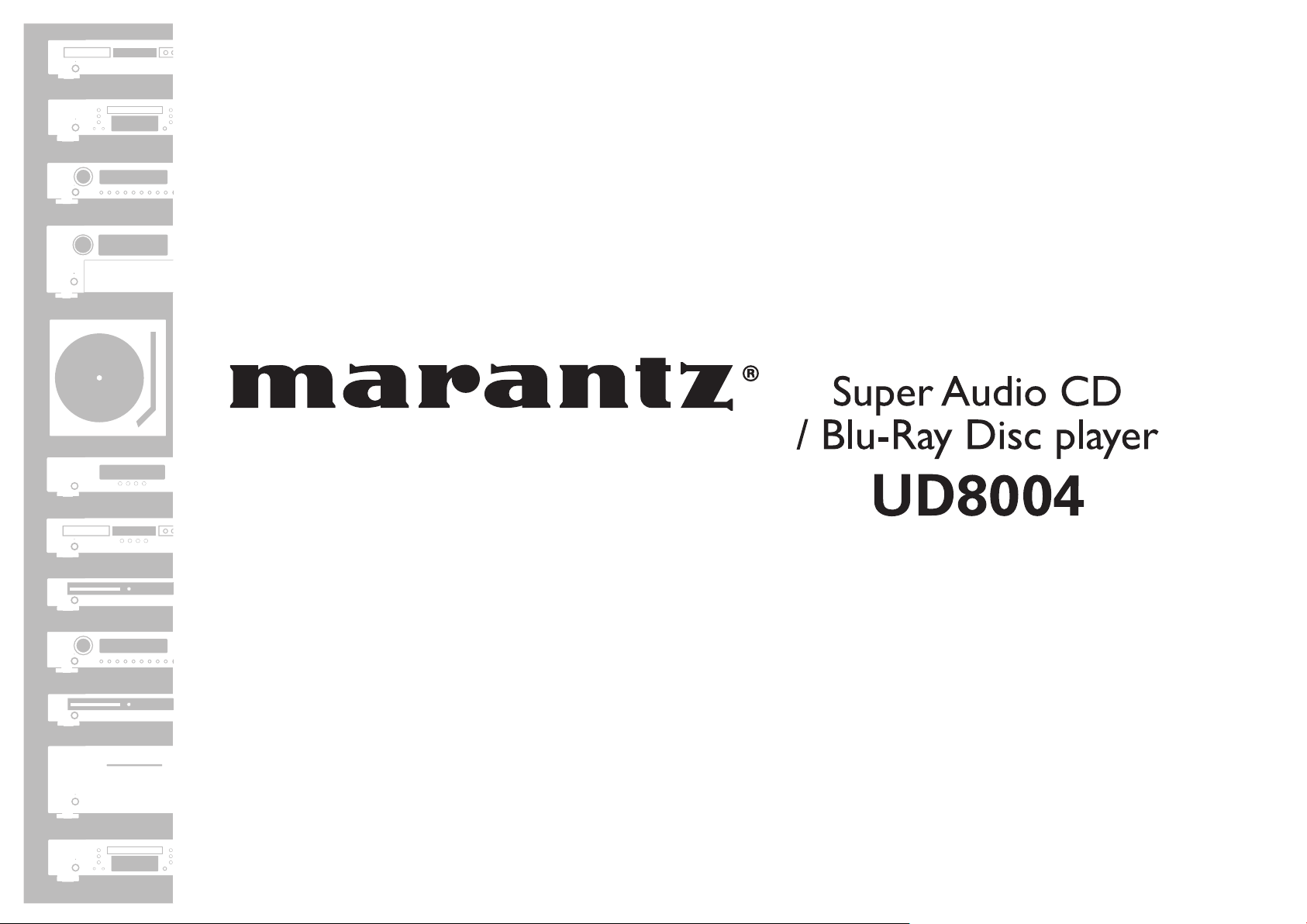
Փ⫼䇈ᯢк
Page 2
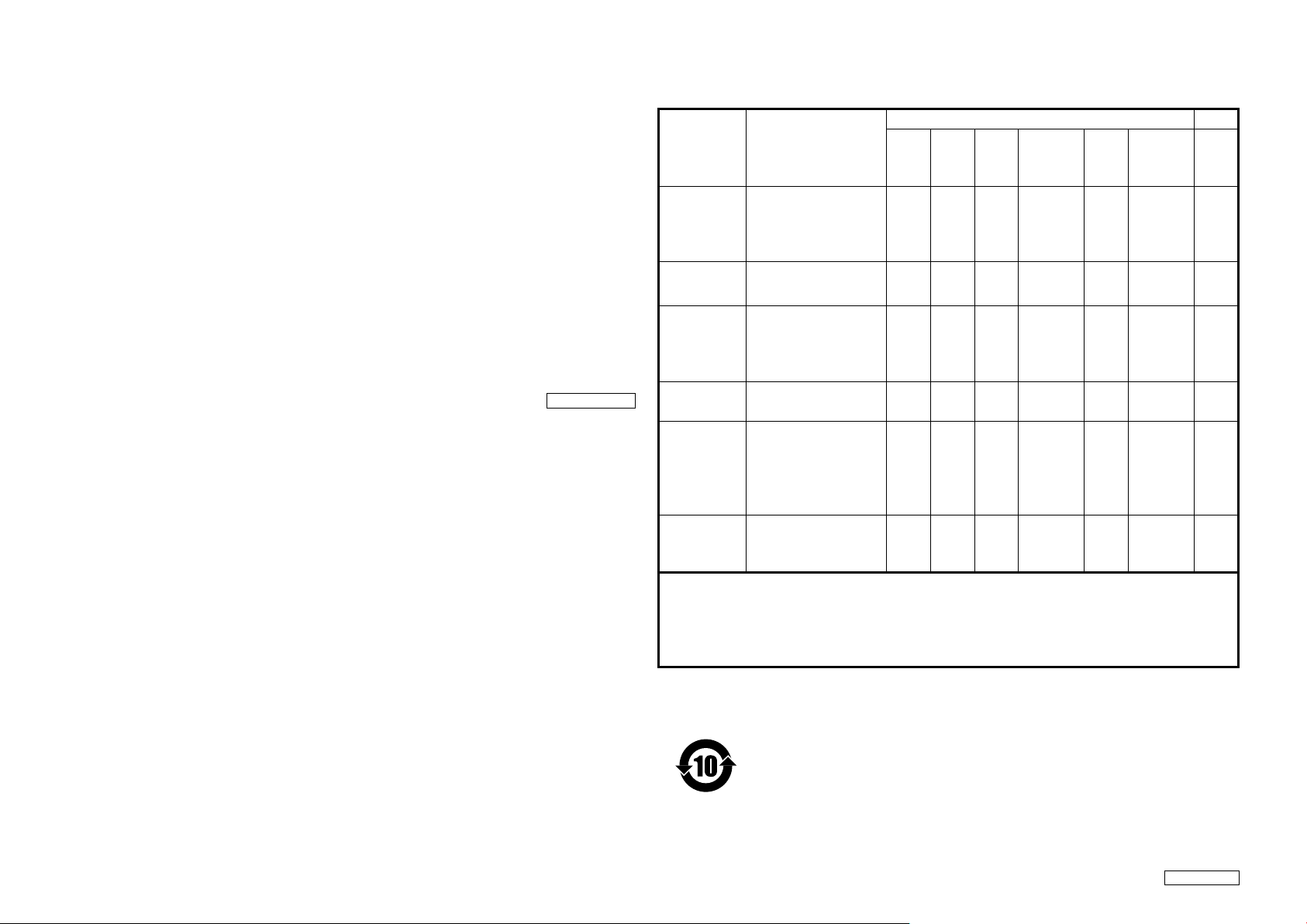
保修
关于保修信息,请与您当地的 Marantz批发商联
络。
保留您的购买收据
您的购买收据是您有价购买的永久记录。应当
将它保存在安全的地方,需要时可作为保险或与
Marantz 沟通时的凭证。
重要事项
当需要保修服务时,消费者有责任提供购买的凭
证及日期。您的购买收据或发票即可作为充分的
凭证。
警 告
- 不要让本器材暴露于雨水、湿气、滴水或溅水
之中。
- 不要移除本器材的外盖。
- 不要从通风孔将任何物品推入本器材内。
- 不要用潮湿的手处理主电源电线。
- 不要使诸如桌布、报纸、窗帘等任何物品遮盖
住通风口。
- 不要将诸如点燃的蜡烛等明火火源置于本器材
上。
-
切勿将盛有液体的物品,如花瓶,置于本机
上。
- 当开关位于OFF处时,本设备并未完全与
MAINS切断。
- 本设备应安装在电源附近,以方便接上电源。
- 请不要让本装置暴露于直射阳光、火焰或类似
过热热源。
OPTRC_090130N1
「根据电子信息产品污染控制管理办法的有毒 · 有害物质或
元素的标识表」
有毒有害物质或元素 备注
零部件名称 对象零部件
铅
(Pb)汞(Hg)镉(Cd)
六价铬
(Cr6+)
多溴
联苯
(PBB)
电路板组件,安装
电路板
· 插入零部件,电
路板 ( 不包括特定
×○×○○○
电子零部件 )
机芯单元
HDD、DVD、CD 等 的
机芯 · 激光组件
×○○○○○
顶盖,底盖,底壳,
机壳
框架,垫片,螺丝
等(金属,塑胶),
×○○○○○
(包含的接合材料)
显示器 FL,LCD 显示器, × ○ ○○○○
变压器,插入物,
特定电子
零部件
电源插座,电源用
大型电解质电容器
等电子零部件,机
×○○○○○
内连结线
遥控器/ AC 适配器、
附件
电源线、RCA 信号线
×○○○○○
等附件,包装
备注:
○: 在该零部件的所有物质材料中的有毒有害物质的含量不超过在 SJ/T11363-2006
标准规定的限量要求
×:
在该零部件中至少一种物质材料中的有毒有害物质的含量超过在 SJ/T11363-2006
标准规定的限量要求 (× 判定:包括 EU RoHS 的豁免项目 )
多溴二
苯醚
(PBDE)
此标志是根据 2006/2/28 颁布的「电子信息产品污染控制管理办法 ]
以及「电子信息产品污染控制标识要求」
,
,
适用于在中国销售的电子信息产品的环保使用期限 .
只要遵守此产品相关的安全和使用注意事项,在从生产日期起计算的此
年限内,产品中的有害物质不会往外泄漏
,
或者引起突然变异而给环境污染,人体或财产带来重大影响。
另外,包装在一起的电池等消耗品的环保期限的技术寿命为 5 年。
产品使用终结需废弃时,请遵守当地的电子信息产品回收 · 再利用相
关的法律 · 规定。
00D5114601002
Page 3

Page 4
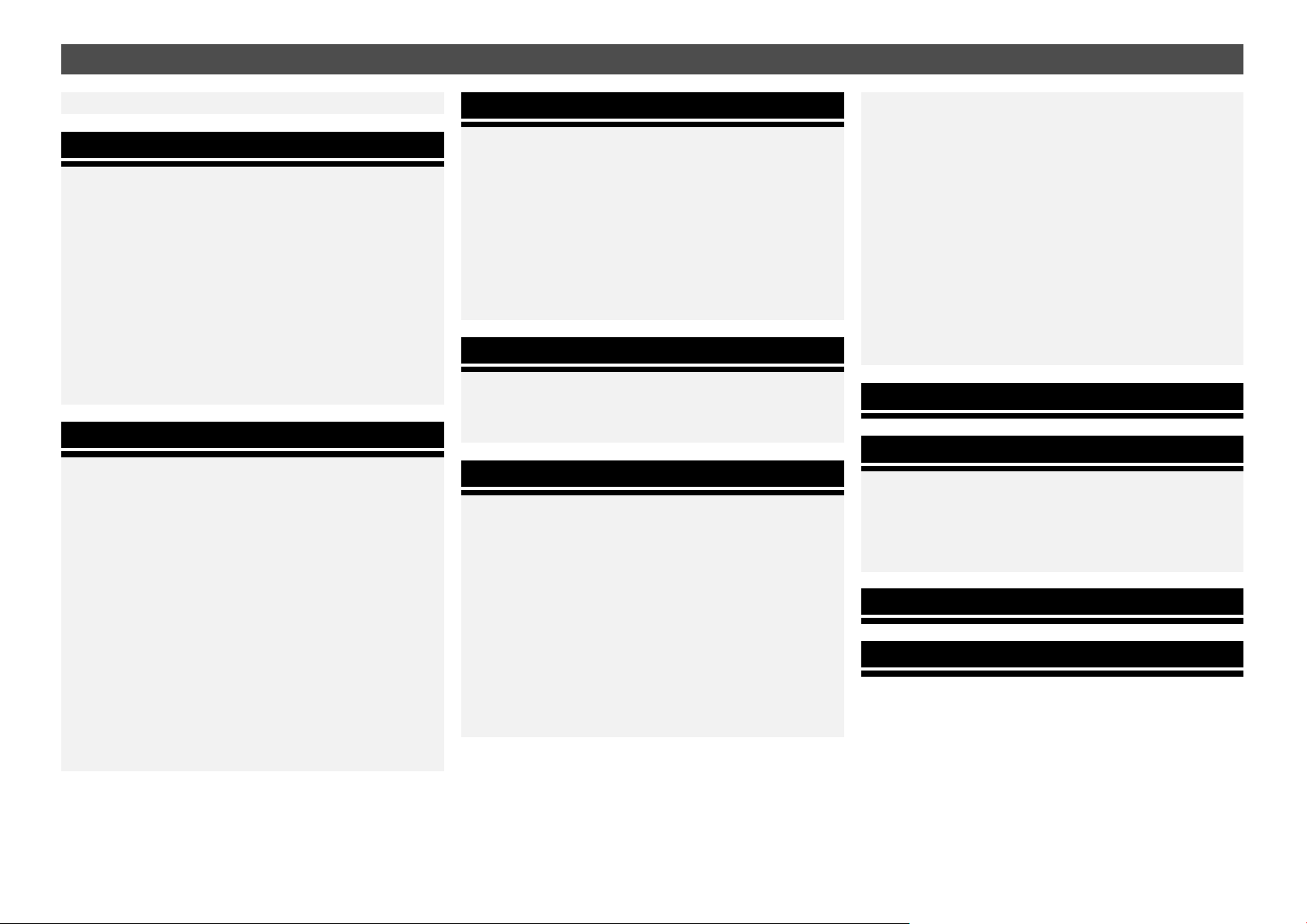
目录
特点 ......................................................2
序言
附件 ......................................................2
操作注意事项 ..............................................3
安装注意事项 ............................................3
关于媒体 ..................................................3
可播放的媒体 ............................................3
使用媒体的注意事项 ......................................6
关于遥控器 ................................................7
安装电池 ................................................7
遥控器的操作范围 ........................................7
遥控器设定(遥控器侧) ...................................7
部件名称与功能 ............................................8
前面板 ..................................................8
显示屏 ..................................................8
后面板 ..................................................9
遥控器 .................................................10
连接方法
准备工作 .................................................12
用于连接的电缆 .........................................12
1.家庭影院播放-采用多声道系统进行播放- ................. 13
采用HDMI电缆连接至影音放大器或电视机
HDMI连接所需的设定 .....................................13
连接至不带HDMI音频输入的影音放大器 .....................15
连接至带模拟多声道音频输入端子的设备 ...................16
连接至不带HDMI视频输入的影音放大器 .....................17
2.采用与电视机的直接进行播放 ............................. 17
3.播放双声道音频 ......................................... 18
采用立体声针插电缆连接至带模拟双声道音频输入
端子的设备 .............................................18
4.录制CD ................................................. 18
连接至数字录音设备 .....................................18
5.遥控器连接 ............................................. 19
6.使用BD-LIVE功能或更新UD8004的软件版本 .................. 19
连接至网络 .............................................19
连接电源线 .............................................20
连接完成时 .............................................20
开启电源 ...............................................20
...................13
图形用户界面菜单设置
菜单图 ................................................... 21
图形用户界面(GUI)菜单操作 ................................ 22
图形用户界面(GUI)菜单画面显示的示例 ....................22
Language Setup(语言设置) ................................. 23
HDMI Setup(HDMI设置) ..................................... 23
Video Setup(视频设置) .................................... 24
Audio Setup(音频设置) .................................... 25
Pure Direct Setup(纯直入设置) ............................ 28
Ratings(等级) ............................................ 28
Network Setup(网络设置) .................................. 29
Display Setup(显示屏设置) ................................ 29
Other Setup(其它设置) .................................... 30
多种设定
设定音频模式 ............................................. 31
改变播放文件的显示 ....................................... 31
进行其它设定 ............................................. 31
调节图像质量(图像控制) ................................... 32
播放
介绍 ..................................................... 33
播放光碟前 .............................................33
播放SD存储卡前 .........................................33
关于播放信息 ............................................. 33
信息栏显示 .............................................33
媒体播放器显示 .........................................34
播放BD和DVD-Video ........................................ 35
播放超级音频CD ........................................... 36
播放CD ................................................... 36
播放DVD-Audio ............................................ 36
播放高质量音频(纯直入功能) ............................... 37
文件播放 ................................................. 37
文件播放 ...............................................38
有关播放期间的屏幕显示 .................................39
播放期间的操作 .........................................39
在播放期间允许进行的操作 ................................. 40
暂停播放 ...............................................40
停止播放(断点续播功能) .................................40
跳至想要播放的章节/曲目/文件 ...........................40
使用搜索模式查找特定部分 ...............................41
记忆想要重新播放的位置(标记功能) .......................42
快进/快退 ..............................................42
逐帧播放 ...............................................42
慢进/慢退播放 ..........................................42
以任意顺序播放(随机播放) ...............................43
反复播放(重复播放) .....................................43
在指定点之间重复播放(A-B重复播放) ......................43
按偏好的顺序播放(编程播放) .............................44
切换音频 ...............................................44
改变字幕和字幕风格 .....................................45
切换角度 ...............................................46
改变显示屏的亮度(调光器控制) ............................. 46
HDMI控制功能 ......................................... 46
附加说明
关于版权保护技术 ......................................... 47
商标信息 ................................................. 47
语言代码列表 ............................................. 48
国家或地区代码表 ......................................... 49
术语解释 ................................................. 50
索引 ..................................................... 51
故障诊断 .............................................. 52
规格 ................................................... 54
1
Page 5
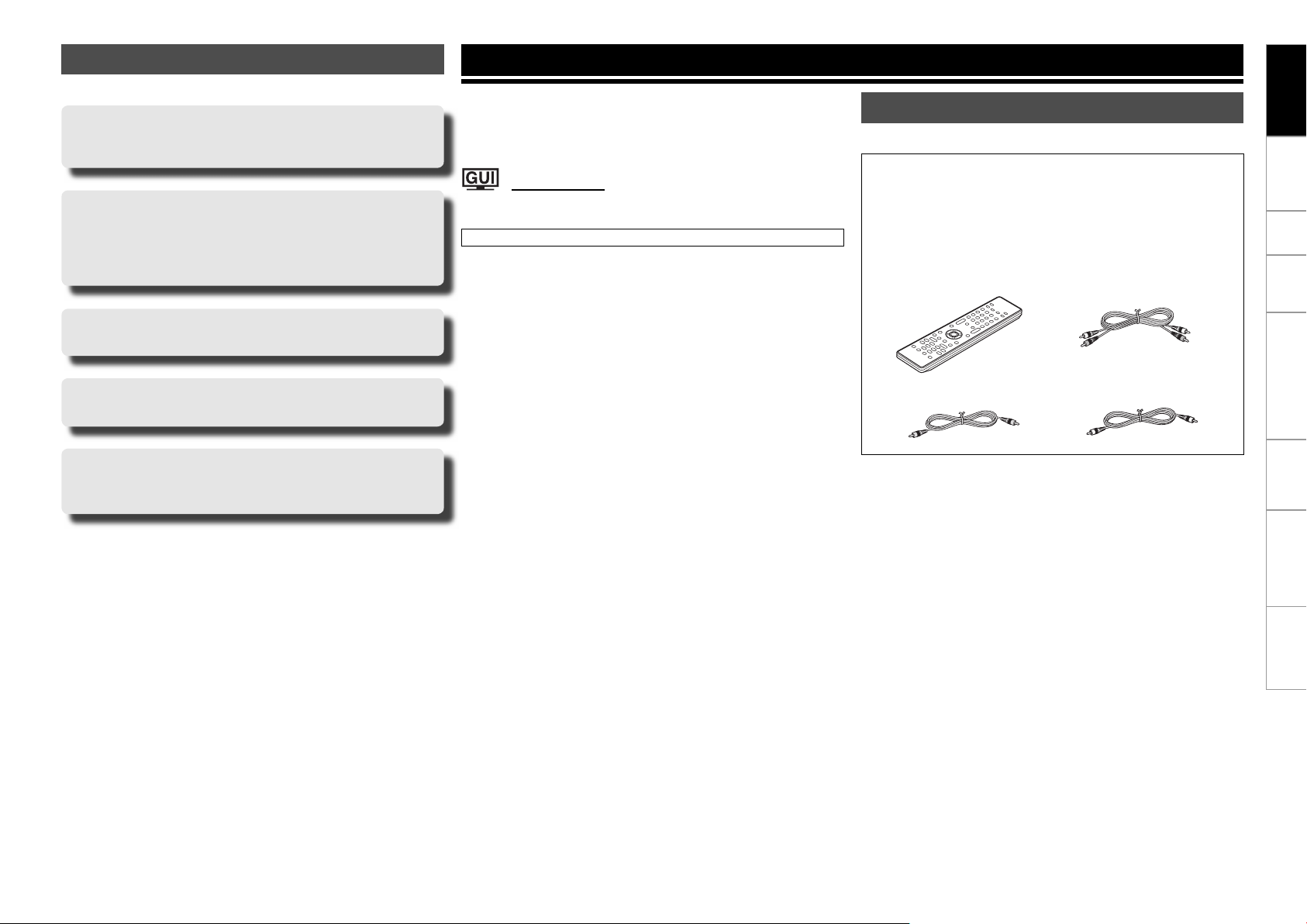
特点
通用蓝光光碟播放机,可以播放超级音频CD和DVDAudio格式
v第3、4页“可播放的媒体”
配备Dolby TrueHD(杜比TrueHD)、DTS-HD主音频解码
器
兼容Linear PCM 192 kHz(线性PCM 192 kHz)(BD音频格式之一)和
多声道输出(6声道)。
v第16页“连接至带模拟多声道音频输入端子的设备”
图形用户界面(GUI)具有绝佳的可操作性和可视性
v第22页“图形用户界面(GUI)菜单操作”
序言
感谢您选购本款Marantz产品。为确保正确操作,使用该产品前请仔细
阅读操作说明书。
阅读之后,请务必妥善保管以备将来参考。
图形用户界面
请结合使用本说明书与图形用户界面画面上显示的操作指南。
图形用户界面(GUI)菜单操作(v第22页)
序言
附件
请检查并确认本产品附带下列部件。
q 遥控器 ................................................1
w AAA/R03电池 ...........................................2
e 电源线 ................................................1
r 音频电缆 ..............................................1
t 视频电缆 ..............................................1
y 操作说明书 ............................................1
u 系统控制电缆 ..........................................1
rq
既有的HDMI控制
v第46页“HDMI控制功能”
采用最新开发的“Marantz New Precision Mechanism”
转盘系统,具备低重心、高抗震性、高静音性和高精
度的特点
tu
规格故障诊断信息HDMI控制功能播放设置连接方法序言
2
Page 6
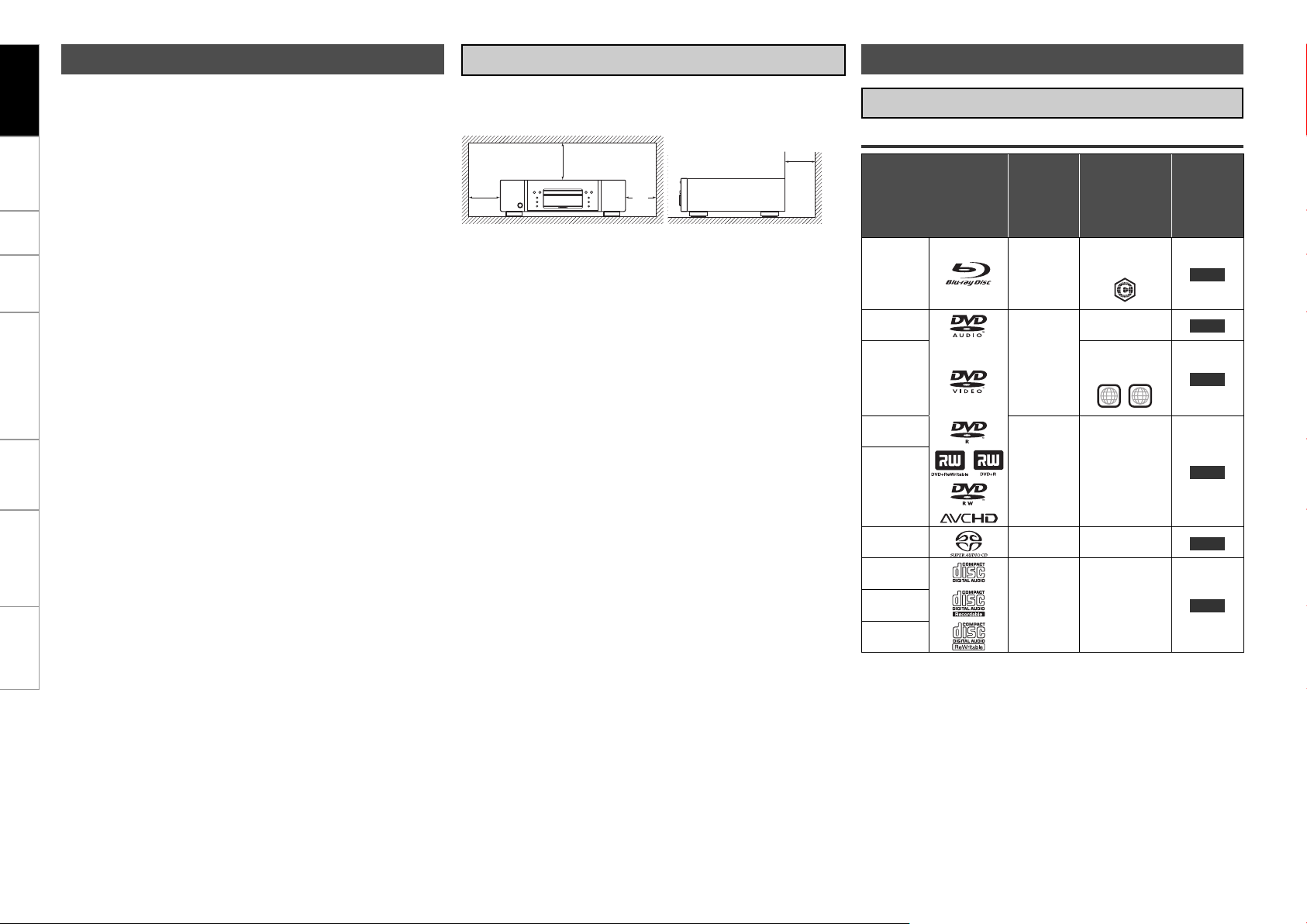
序言
操作注意事项
• 开启电源开关前
请再次检查所有连接是否正确,连接电缆是否存在问题。
• 即使将本机设为候用模式,某些电路中仍通有电源。当长时间旅行或
离家时,请务必将电源线从电源插座上拔下。
• 图像暂留(图像残影)
请勿在电视机屏幕上长时间显示光碟菜单和UD8004菜单等静止图像。
否则将导致屏幕上形成图像暂留(图像残影)。
• 关于冷凝
如果将UD8004播放机从寒冷处移至温暖处,或者安装在采用加热器等
方式迅速升温的房间中,则播放机内部的零部件(运转部件和透镜)上
可能会形成冷凝(结露)。
如果在形成冷凝的情况下使用,UD8004将无法正常运转并且可能会导
致损坏。如果UD8004播放机上形成冷凝,请将播放机在电源关闭的情
况下搁置1~2小时后再使用。
• 使用移动电话的注意事项
在本机附近使用移动电话可能会导致噪音。如果发生这种情况,请远
离本机使用移动电话。
• 移动本机
请务必取出光碟、关闭电源并将电源线从电源插座上拔下。然后再断
开接至其它系统设备的连接电缆,才可移动本机。
• 爱护本机
•请用软布擦拭和清洁机身及控制面板。
•使用化学清洁剂时,请遵守使用说明。
•苯、油漆稀释剂、其它有机溶剂以及杀虫剂等若与本机接触,将导致
本机材质发生变化和褪色,因此请勿使用。
故障诊断信息HDMI控制功能播放设置连接方法 规格
• 对安装场所进行彻底通风
如果本机长时间搁置于充满香烟等产生的烟雾的房间内,光学头的表
面将变脏,从而导致无法正确读取信号。
• 请注意,为便于解说,本操作说明书中的图示可能与播放机的实际情
况有所不同。
安装注意事项
注:
为确保适当的散热,请勿将本机安装在狭小的空间内,例如书柜或类
似的封闭空间。
※注
※
※
请勿将UD8004放置在放大器或其它产热设备上。
※
墙壁
关于媒体
可播放的媒体
光碟
可播放的媒体
BD-Video
z1、z2
DVD-Audio
可播放的
格式/模式
–
z1
DVD-Video
–
z1、z2
DVD-R、
DVD+R
视频模式、
DVD-RW、
DVD+RW
超级音频CD ––
CD
CD-R
AVCHD格式
––
可播放的
区域代码
包括区域
–
包括区域
ALL
–
本操作说明
书中使用的
6
符号
BD
DVD-A
DVD-V
DVD
SA-CD
CD
CD-RW
由于菜单结构的缘故,可能无法按本说明书中所述来操作BD-
z1:
Video/DVD-Audio/DVD-Video光碟。
BD播放机和BD-Video光碟以及DVD播放机和DVD-Video光碟都具
z2:
有各自的区域代码(为各区域分配的代码)。如果代码不匹配,
则无法播放。
3
Page 7
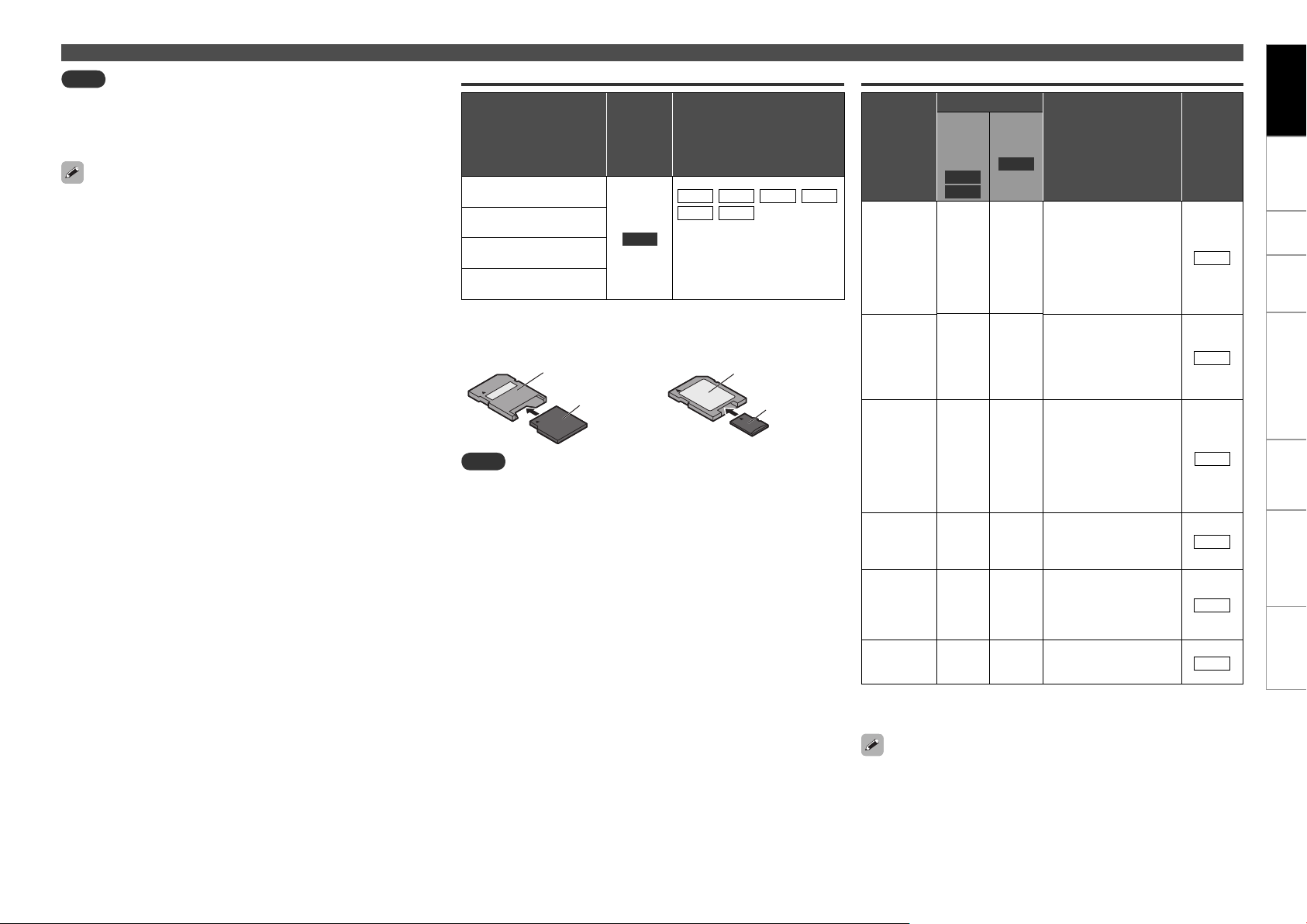
注
采用BD录制设备或DVD录制设备进行录制时,根据录制条件而定,光
•
碟可能会由于音频和视频中断等原因导致无法读取或正确播放。
未经结束处理的DVD-R/-RW/+R/+RW和CD-R/-RW光碟可能无法播放。
•
播放前请对光碟进行结束处理。
以下光碟将无法在本机上播放:
•BD-RE Ver1.0(带光碟匣的BD光碟)
•含有已录制的电影、静止图像、音频等文件的BD-ROM/BD-R/BD-RE光
碟
•录制有BDMV/BDAV的BD-R/BD-RE
•HD DVD
•DVD-RAM
•CDV(只能播放音频部分)
•CD-G(只能输出音频信号)
•非标准型CD(受版权保护的CD等)
•非正版光碟(盗版光碟)
•录制区的直径小于55 mm的光碟
•单面视频光碟(VSD)/CVD/视频CD/超级视频CD/互动式光碟(CD-I)/相
片光碟
SD存储卡
本操作说
可播放的存储卡
明书中使
用的符号
SD存储卡z1
(8MB~2GB)
SDHC存储卡z1
(4GB)
miniSD卡z2
(8MB~2GB)
microSD卡z2
(8MB~2GB)
本机支持FAT16文件格式系统的SD存储卡和FAT32文件格式系统
z1:
SD
的SDHC存储卡。
对于miniSD卡和microSD卡,需要适配器。
z2:
miniSD卡适配器
miniSD卡
注
本机不支持迷你型SDHC存储卡和微型SDHC存储卡。
•
请在电源处于候用模式时插入或拔下SD存储卡。如果在电源开启时插
•
入SD存储卡,则可能不会读取SD存储卡。
用于双影音同步解码功能的SD存储卡必须具有1GB或更大的容量。另
•
外,SD存储卡还必须在UD8004上进行初始化(v第30页)。
可播放的文件
(本操作说明书中使用的符号)
MP3 WMA AAC LPCM
JPEG DivX
·
录制用于BD BONUS VIEW(蓝光光
碟双影音同步解码)的数据
·
有关播放文件详情,请参阅“可
播放的媒体”中的“文件”部分
(v第4页)。
microSD卡配器
microSD卡
文件
可播放的文
件(扩展名)
MP3
(.mp3)
WMAz
(.wma)
AACz
(.m4a)
LPCM
(.wav)
JPEG
(.jpg/.jpeg)
®
DivX
(.avi/.divx)
本机不能播放除DivX
z:
制的文件。
可播放的媒体
DVD-R/
-RW/
+R/+RW
CD-R/-RW
SD存储卡
DVD
CD
SS
SS
SS
SS
SS
SS
SD
®
文件以外、在DRM(数字版权管理)保护下录
文件规格
•
采样频率:
44.1kHz、48kHz
•
比特率:
64kbps~320kbps
(不兼容144kbps)
•
音频类型:
MPEG 1 Audio Layer 3
•
采样频率:
44.1kHz、48kHz
•
比特率:
48kbps~192kbps
•
音频类型:
WMA Version 9
•
采样频率:
44.1kHz、48kHz
•
比特率:
64kbps~192kbps
(不兼容可变比特率)
•
音频类型:
AAC
采样频率:
•
44.1kHz、48kHz
比特长度:16比特
•
声道数量:双声道
•
•
最高分辨率:
4,096×4,096像素
•
最低分辨率:
32×32像素
•
最大文件大小:12MB
兼容版本:
•
最高可兼容DivX
最大文件大小:2GB
•
®
关于媒体
序言
本操作说
明书中使
用的符号
MP3
WMA
AAC
LPCM
JPEG
规格故障诊断信息HDMI控制功能播放设置连接方法序言
6
DivX
•根据录制时的条件不同,上述类型的文件也可能会无法播放。
•如果文件名称、标题、艺术家名称或专辑标题中含有菜单画面不支持
的字符,则将无法正确显示这些字符。
•以逐行扫描格式存储的JPEG格式图像无法播放。
4
Page 8
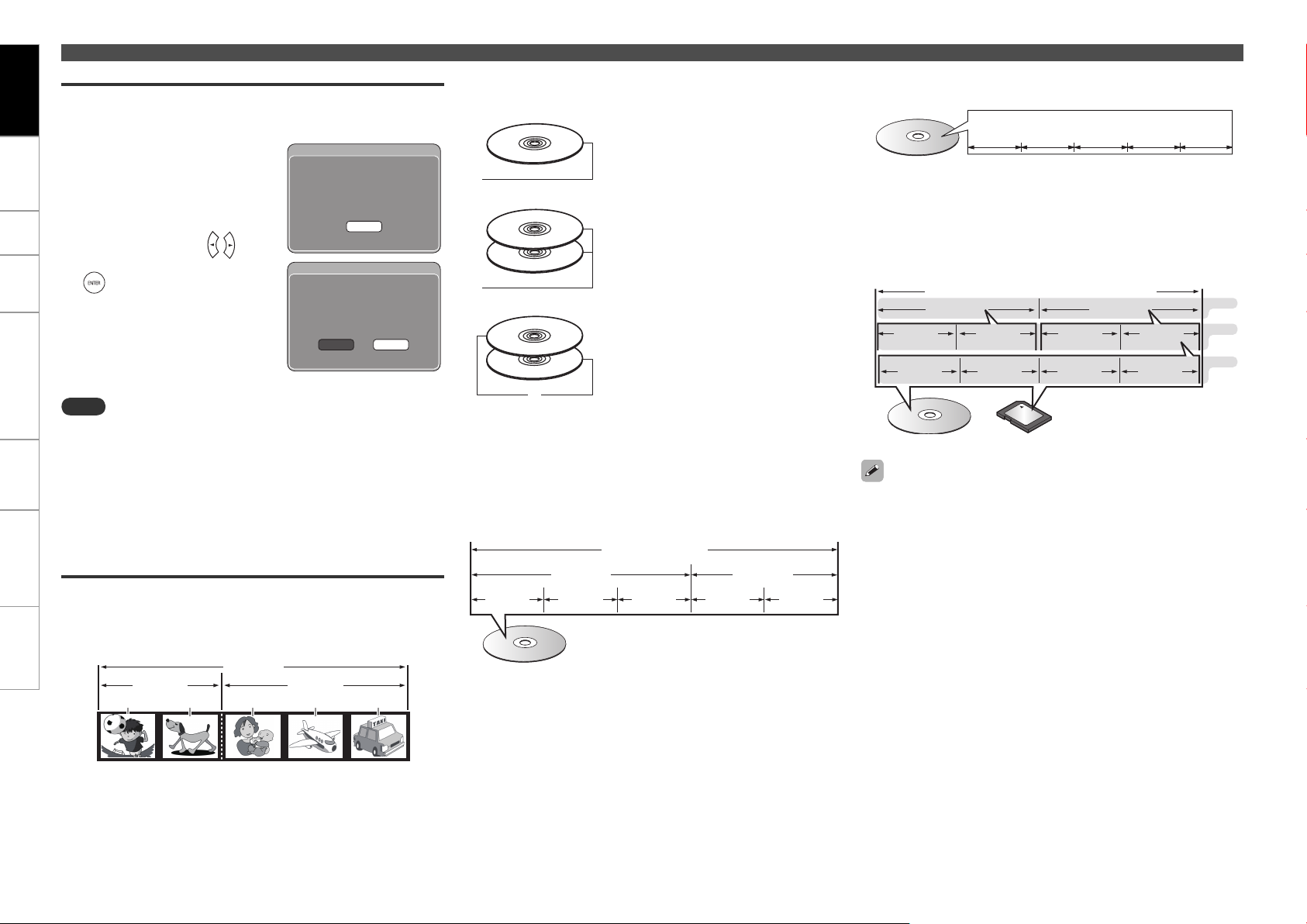
关于媒体
序言
关于DivX®视频点播技术(VOD)
• 当从提供DivX®视频点播技术(VOD)服务的官方网站购买或租
用DivX®文件时,需要UD8004注册代码。有关详情,请参阅
“DivX®注册”(v第28页)。
• 以不同于UD8004注册代码的代码录制
的DivX® VOD文件无法播放。
• 某些DivX® VOD文件的播放次数受到限
制。如果您的DivX® VOD文件具有此类
限制,则在DivX® VOD显示画面上将显
示可播放次数。
如果想要播放文件,请用 键选择
“Yes(是)”,否则请选择“No(否)”。
按 键确认所作的选择。
DivX Authorization Error
Authorization Error.
This player is not authorized
to play this video.
DivX Rental
View DivX(R) VOD Rental
This rental has 3 views left.
Do you want to use
one of your 3 views now?
Ye s No
注
关于DivX视频:DivX®是由DivX公司创建的一种数字视频格式。这是一
•
种经官方认证、用于播放DivX视频的DivX设备。请访问www.divx.com
网站,查询有关详细信息以及将文件转换为DivX视频的软件工具。
关于DivX视频点播技术:为播放DivX视频点播(VOD)内容,必须对
•
DivX Certified®(DivX认证)设备进行注册。若要生成注册代码,请在
设备设置菜单中找到DivX VOD(DivX视频点播)部分。请登录vod.divx.
故障诊断信息HDMI控制功能播放设置连接方法 规格
com网站并输入生成的代码,以完成注册流程,并了解有关DivX VOD
(DivX视频点播)的更多信息。
有关光碟和文件
BD-Video、DVD-Video
n
BD/DVD-Video光碟被划分为若干大的部分(标题)和小的部分(章
节)。这些部分均分配有编号,分别称为标题号和章节号。
G示例H
标题1 标题2
タイトル 1
チャプター1 チャプター2 チャプター1 チャプター2 チャプター3
BD、DVD
BD 、DVD
タイトル 2
超级音频CD
n
G超级音频CD的类型H
• 单层光碟
只有一个HD层z的单层超级音频CD。
HD层
• 双层光碟
OK
带双HD层z的超级音频CD,能够提
供更长的播放时间和高音质。
HD层
• 混合式光碟
带一个HD层z和一个CD层的双层超
级音频CD。
CD层的信号可在常规CD播放机上播
放。
CD层
所有超级音频CD都带一个包含高密度超级音频CD信号的HD(高密
z:
度)层。该层包含一个立体声声道区、一个多声道区或者同时包
含这两个区。
DVD-Audio
n
DVD-Audio光碟被划分为若干大的部分(分组)和小的部分(曲目)。
这些部分均分配有编号,分别称为分组号和曲目号。
᳆Ⳃ ᳆Ⳃ ᳆Ⳃ᳆Ⳃ
ۭۭۭ ۭ
章节3章节2章节1章节2章节1
HD层
'9'$XGLR
ߚ㒘 ߚ㒘
᳆Ⳃ
ۭ
CD
n
CD被划分为若干部分(曲目)。各部分均分配有编号,称为曲目号。
曲目1 曲目2 曲目3 曲目4 曲目5
文件
n
录制在DVD-R/-RW/+R/+RW、CD-R/-RW和SD存储卡中的MP3/WMA/AAC/
LPCM/JPEG/DivX®文件被划分为若干大分区(文件夹)和小分区(文
件)。文件存储在文件夹中,而文件夹的设置方便按层次存储文
件。UD8004最多可识别8层文件夹。
DVD-R/-RW/+R/+RW、CD-R/-RW或SD存储卡
᭛ӊ། ᭛ӊ།
᭛ӊ ᭛ӊ ᭛ӊ ᭛ӊ།
᭛ӊ ᭛ӊ ᭛ӊ ᭛ӊ
y Card
SDޓ
Memor
当将MP3/WMA/AAC/JPEG/DivX®文件写入CD-R/-RW光碟时,请将写入软
件的格式设为“ISO9660”。如果文件以其它格式录制,则可能无法正
常播放。有关详情,请参阅写入软件的说明。
ሖ
ሖ
ሖ
5
Page 9
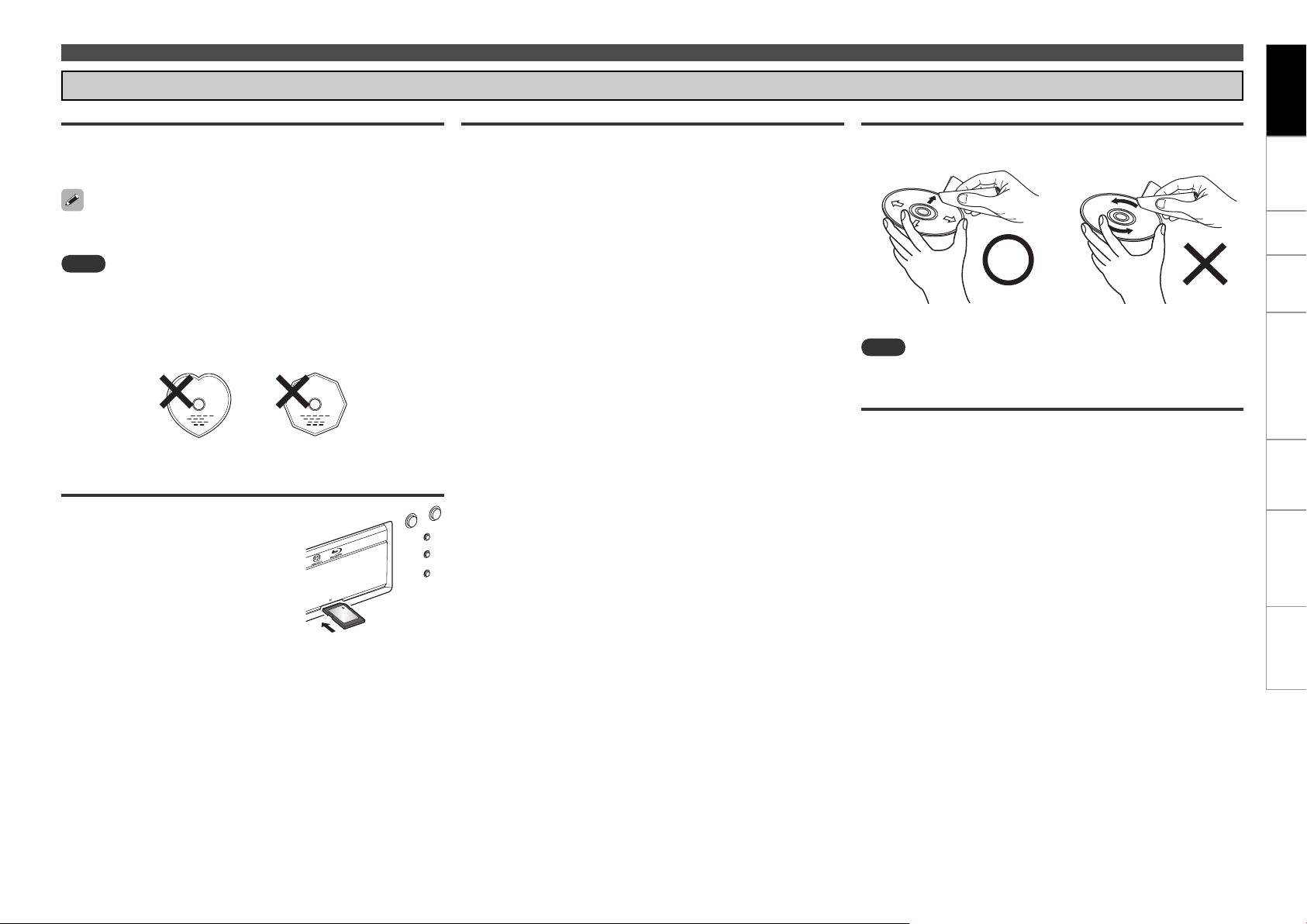
使用媒体的注意事项
SD
M
e
mo
y Card
关于媒体
序言
插入光碟
• 将光碟带有标签的一面朝上。
• 插入光碟时,务必确保光碟托盘完全打开。
• 将光碟与托盘定位槽对齐,水平放入托盘中。
如果装入了无法播放的光碟或光碟上下面装反,则播放机的显示屏上
将显示“NO DISC(无光碟)”。
注
每次只能装入一张光碟。装入两张或两张以上的光碟将会损坏本机或
•
划伤光碟。
请勿使用开裂或翘曲的光碟、或者用粘合剂等修复的光碟。
•
请勿使用透明胶带的粘性部分或标签外露、或者带有标签撕除痕迹的
•
光碟。否则,此类光碟将卡在播放机中并损坏播放机。
请勿使用特殊形状的光碟,否则将损坏播放机。
•
电源关闭时,请勿用手将光碟托盘推入,否则会损坏托盘。
•
插入SD存储卡
• 沿箭头所示的方向,将SD存储卡标签朝
上插入SD卡插槽中。
• 将存储卡径直插入SD卡的插槽中直到听
到“咔嗒”声。
• 若要取出存储卡,请朝插入方向推,然
后松开并弹出。
ޓ
SD
SD
y Card
r
Memo
Memory Card
关于媒体的使用
• 请勿使光碟沾上指印、油或脏物。
• 从光碟盒中取出光碟时,请倍加小心,不要划伤光碟。
• 请勿弯曲光碟或使光碟受热。
• 请勿扩大光碟中间的孔。
• 请勿使用圆珠笔、铅笔等在有标签(印制)的一面涂写、或将新的标签
粘贴到光碟上。
• 如果将光碟从寒冷处(例如室外)突然移至温暖处,光碟上可能会形成
小水珠,此时请勿试图用吹风机等将其吹干。
• 正在播放SD存储卡中的内容时,请勿弹出SD存储卡或关闭UD8004的电
源,否则将导致故障或卡中的数据丢失。
• 请勿试图拆开或修改SD存储卡。
• SD存储卡和文件会因静电而损坏,因此请勿用手指接触SD存储卡上的
金属接点。
• 请勿使用翘曲的SD存储卡。
• 使用后,请务必取出光碟或取下SD存储卡,并将其存放到各自的收纳
盒中,以防止集尘、划伤和变形。
• 请勿将光碟放置在以下地方:
1.长时间受阳光直射的地方
2.集尘或潮湿的地方
3.受取暖设备等热源影响的地方
清洁光碟
• 如果光碟上有指印或脏物,使用前请擦拭干净。
• 请使用市售的光碟清洁套件或软布清洁光碟。
由内向外轻轻擦拭。 请勿以划圈的方式擦拭。
注
请勿使用唱片喷雾、抗静电剂、苯、稀释剂或其它溶剂。
关于版权
• 未经授权,禁止对光碟进行复制、广播、公开演出和租借。
• 本产品融入了版权保护技术,受美国专利和其它知识产权的保护。
• 使用该版权保护技术必须得到Macrovision的授权,否则仅限于家庭
和其它有限的观赏场合使用。
禁止进行反向工程或拆解。
• 本产品的某些部分受版权法保护,并且须经ARIS/SOLANA/4C的许可才
可获得。
规格故障诊断信息HDMI控制功能播放设置连接方法序言
6
Page 10
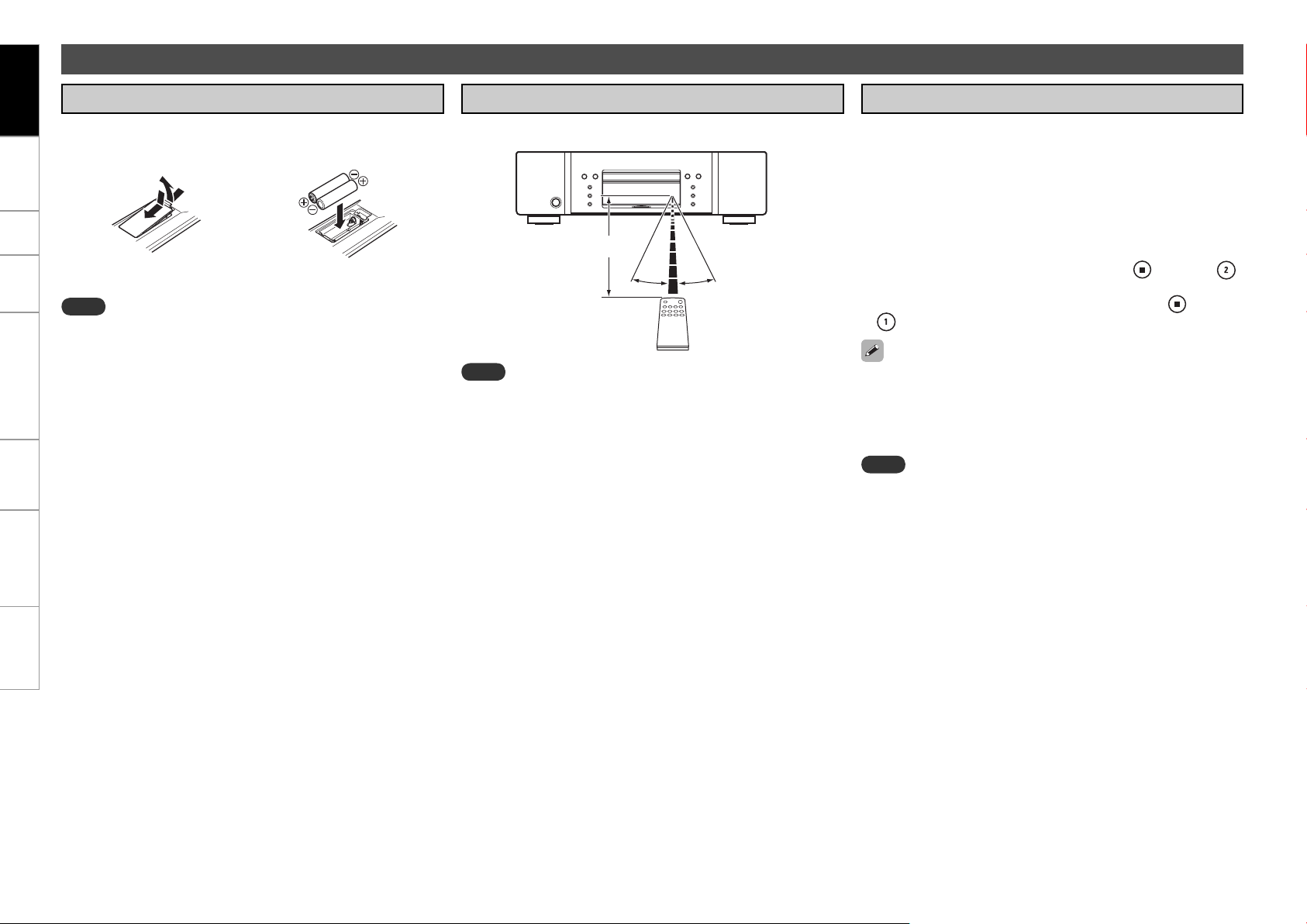
序言
关于遥控器
安装电池
q 拆下遥控器后盖。 w 按照标记所示方向将三节AAA/R03
电池装入电池匣内。
e 关好后盖。
注
请在本遥控器中装入AAA/R03电池。
•
如果即使靠近本机操作遥控器,本机也无法运转,请换上新电池。
•
(附带的电池仅用于检验操作。)
装入电池时请参阅电池匣内的“q”和“w”标记,确保装入方向正
•
确。
为防止损坏或电池漏液:
•
请勿搭配使用新旧电池。
请勿搭配使用两种不同类型的电池。
请勿试图对干电池充电。
请勿对电池进行短接、拆解、加热或以焚烧的方式废弃。
假如发生电池漏液,须仔细擦去电池匣内的漏液,然后装入新电池。
•
如果打算长时间不使用遥控器,请取出遥控器中的电池。
•
必须遵照废弃电池的相关地方条例来废弃旧电池。
•
请不要将电池暴露于直射阳光、火或其它类似的过热热源。
•
故障诊断信息HDMI控制功能播放设置连接方法 规格
遥控器的操作范围
操作遥控器时,请将其指向遥控感应窗。
约5m
30° 30°
注
如果使遥控感应窗暴露于直射阳光、逆变式荧光灯发出的强烈人造光
或红外光下,设备可能会功能异常,或者遥控器可能会无法操作。
遥控器设定(遥控器侧)
当使用UD8004的遥控器操作附近的另一台Marantz BD播放机时,请切
换遥控器设定。
请同时在主机上设定遥控器代码。
关于代码的设定方法,请参阅图形用户界面(GUI)菜单:“Other
Setup(其它设置)”-“Remote Control Setting(遥控器设定)”“Remote ID(遥控ID)”(v第30页)。
【遥控器代码设定】
·附带的遥控器有两种遥控器代码设定,即BD 1和BD 2。
·遥控器代码的出厂设定为“BD 1”。
·若要将遥控器代码设定为“BD 2”,请按住停止(
键五秒以上。
·若要将遥控器代码设定(恢复)为“BD 1”,请按住停止( )键和数字
( )键五秒以上。
如果遥控器的信号代码与本机的信号代码不匹配,则显示屏上将显示
•
本机上设定的遥控器代码。
G示例H
如果本机上的代码设定为“BD 1”,而遥控器上的设定为“BD 2”,则显
示屏上将显示“BD 1”。
)键和数字( )
注
请使遥控器的信号代码与本机的信号代码相匹配。如果遥控器代码不
同,将无法通过遥控器来操作UD8004。
7
Page 11
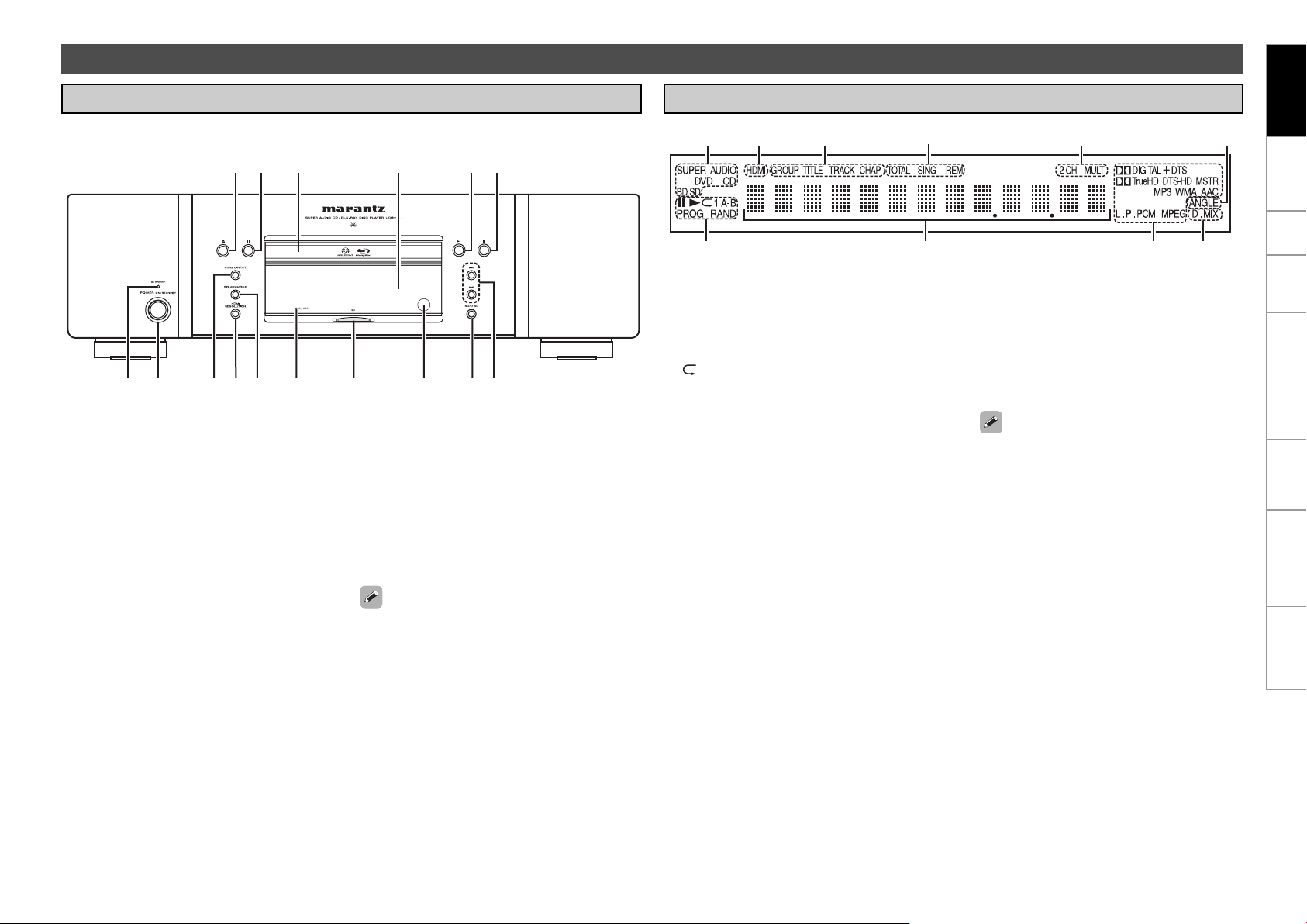
部件名称与功能
前面板
序言
显示屏
关于未在此处说明的按键,请参阅( )页。
q w r te oi Q0uy
q STANDBY指示灯 ......................... (20)
w POWER ON/STANDBY键 .................... (20)
e PURE DIRECT键 ......................... (37)
r HDMI RESOLUTION键 ..................... (13)
t SOUND MODE键 .......................... (36)
y FL OFF指示灯 .......................... (28)
u SD CARD(SD卡)插槽 ...................... (6)
i 遥控感应窗 ............................. (7)
o SD/DISC键 ............................. (33)
Q1Q2Q5Q6 Q3Q4
Q0 后退跳读/前进跳读键
(8, 9) .......................... (40)
Q1 停止键(2) ............................ (40)
Q2 播放键(1) ............................ (36)
Q3 显示屏 ................................. (8)
Q4 光碟托盘 ............................... (6)
Q5 暂停/静止键(3) ................... (40、42)
Q6 光碟托盘打开/关闭键(5) ............... (33)
q 播放模式指示
1:播放中
3 :暂停或逐帧播放中
PROG:编程播放中
RAND:随机播放中
1 A-B:重复播放中
w 信息显示屏
显示光碟的各种信息或已播放时间等。
e 播放格式指示
r 降低混频指示
播放允许降低混频的音频时显示。
t 角度信息指示
在当前正在播放的光碟中的某个场景是以多个角
度拍摄时显示。
y 音频声道指示
显示播放过程中的音频信号声道数量。
2CH:双声道播放
MULTI:多声道播放
tyuioQ0
wqer
u 时间模式指示
TOTAL:超级音频CD和CD的总播放时间
SING:标题/章节/曲目/文件的已播放时间
REM:标题/章节/曲目/文件的剩余播放时间
i 分组/标题/曲目/章节指示
o HDMI输出指示
正在输出HDMI视频或音频信号时显示。
当HDMI电缆未正确连接和HDMI连接未经验证时不
显示。
Q0 媒体指示
BD:BD
DVD:DVD-Video、DVD-R/+R/-RW/+RW
DVD AUDIO:DVD-Audio
SUPER AUDIO CD:超级音频CD
CD:CD
SD:SD存储卡
显示已插入的媒体。
当电源处于候用模式时,请按Q2或Q6来开启电源。
规格故障诊断信息HDMI控制功能播放设置连接方法序言
8
Page 12
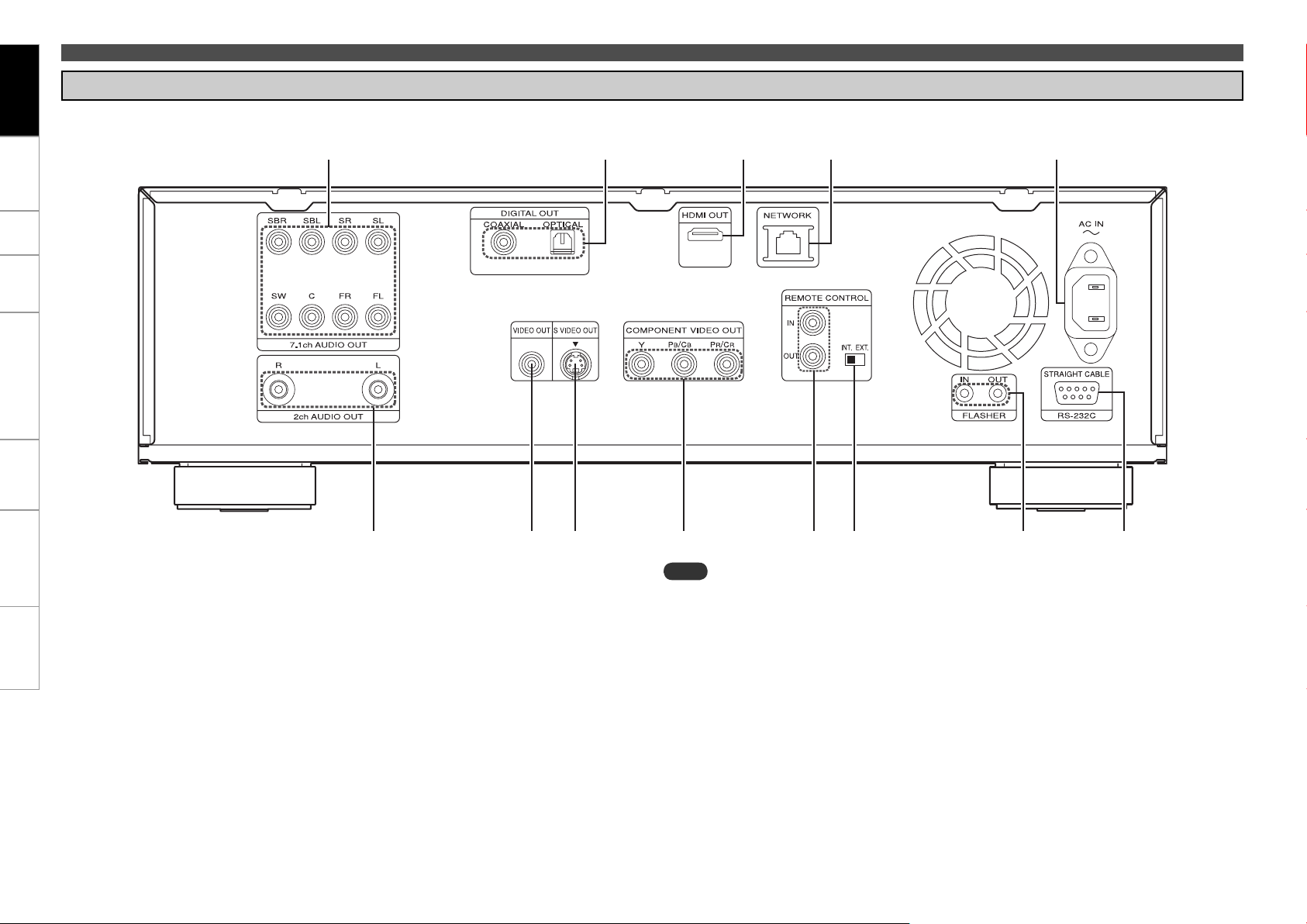
部件名称与功能
q
u iw e r t y
序言
后面板
关于未在此处说明的按键,请参阅( )页。
Q3 Q1Q2 Q0 o
故障诊断信息HDMI控制功能播放设置连接方法序言 规格
q 2ch AUDIO OUT(双声道音频输出)端子 ....... (18)
对于以多声道录制的软件,将输出已降低混频至
双声道的模拟信号。
w VIDEO OUT(视频输出)端子 ............... (17)
e S-VIDEO OUT(S视频输出)端子 ............ (17)
r COMPONENT VIDEO OUT
(色差视频输出)端子 .................... (17)
t REMOTE CONTROL IN/OUT端子 ............. (19)
y INT./EXT.开关 ......................... (19)
u FLASHER IN/OUT端子 .................... (19)
9
i RS-232C端子
备用的扩展端子。
o 交流电引入插座(AC IN) ................. (20)
Q0 ETHERNET(以太网)端子 .............. (19、20)
Q1 HDMI OUT(HDMI输出)端子 ................ (13)
Q2 DIGITAL OUT OPTICAL/COAXIAL
(数字输出光学/同轴)端子 ............... (15)
Q3 7.1ch AUDIO OUT(7.1声道音频输出)端子 ...(16)
注
请勿碰触后面板上端子的内部针脚。静电放电可能会对本机造成永久性损坏。
•
请勿将手指或异物放在风扇开口上,否则会造成人身伤害或机器故障。
•
当将来自DTS-HD 7.1声道输入源的音频输出为HDMI或模拟7.1声道音频以及双声道模拟音频时,请执行以下
•
设定,从而将音频以输入源制造商和DTS公司预期的效果降低混频至正确的双声道模拟音频输出信号。
在“HDMI Setup(HDMI设置)”中,将“Audio Setup(音频设置)”设为“2ch(双声道)”(v第24页)。
•
在“Audio Setup(音频设置)”中,将“7.1ch Audio Out(7.1声道音频输出)”设为“2 Channel(双声
•
道)”(v第25页)。
如果“HDMI Setup(HDMI设置)”中的“Audio Setup(音频设置)”和“Audio Setup(音频设置)”中的
“7.1ch Audio Out(7.1声道音频输出)”未分别设为“2ch(双声道)”或“2 Channel(双声道)”,则将通
过本机的降低混频功能输出双声道模拟音频。
此时,降低混频的效果可能会与输入源制造商和DTS公司的预期不同。
Page 13
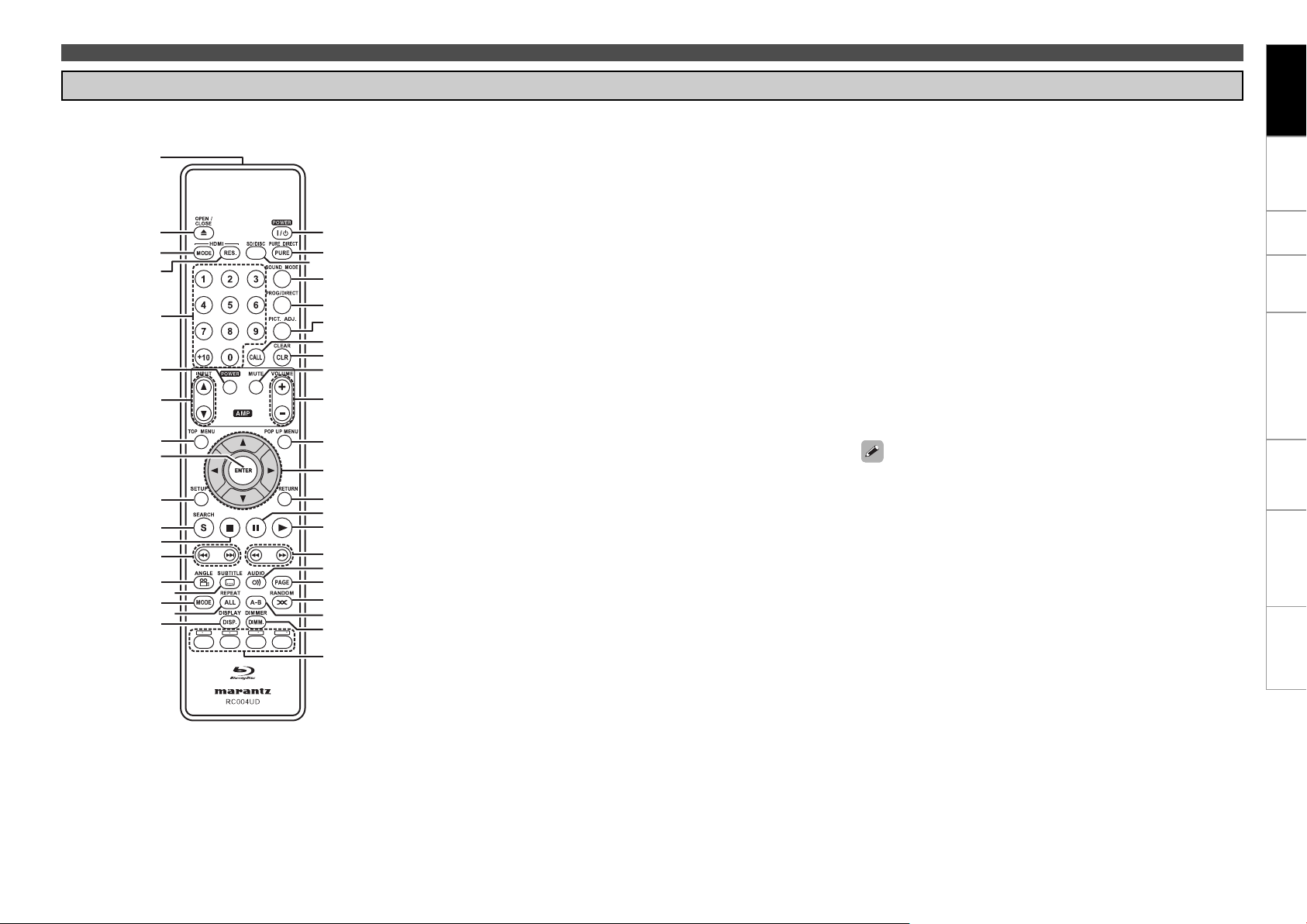
遥控器
q
关于未在此处说明的按键,请参阅( )页。
部件名称与功能
序言
w
e
r
t
y
u
i
o
Q0
Q1
Q2
Q3
Q4
Q6
Q8
Q5
Q7
W1
Q9
W0
W2
W3
W4
W5
W6
W7
W8
W9
E0
E1
E2
E3
E4
E5
E6
E7
E8
E9
R0
q 遥控信号发射器 ......................................... (7)
w 光碟托盘OPEN/CLOSE键(5) .............................. (33)
e HDMI MODE键 ........................................... (13)
r HDMI RES.键 ........................................... (13)
t 数字键(0~9、+10) ................................. (34、35)
y AMP POWER键 ........................................... (10)
u AMP INPUT键 ........................................... (10)
i TOP MENU键 ............................................ (35)
o ENTER键 ............................................... (22)
Q0 SETUP键 ............................................... (21)
Q1 SEARCH(S)键 ........................................... (36)
Q2 停止键(2) ............................................ (40)
Q3 后退跳读键,前进跳读键(8,9) .................... (40)
Q4 ANGLE键 ............................................... (46)
Q5 SUBTITLE键 ............................................ (45)
Q6 MODE键 ................................................ (31)
Q7 REPEAT(ALL)键 ......................................... (43)
Q8 DISPLAY(DISP.)键 ...................................... (33)
Q9 POWER键 ............................................... (20)
W0 PURE DIRECT(PURE)键 ................................... (37)
W1 SD/DISC键 ............................................. (33)
W2 SOUND MODE键 .......................................... (36)
W3 PROG/DIRECT键 ......................................... (44)
W4 PICT.AOJ.键 ........................................... (32)
W5 CALL键 ................................................ (44)
W6 CLEAR(CLR)键 .......................................... (32)
W7 AMP MUTE键 ............................................ (10)
W8 AMP VOLUME键 .......................................... (10)
W9 POP UP MENU键 ......................................... (35)
E0 游标键(uiop) ...................................... (22)
E1 RETURN键 .............................................. (22)
E2 暂停/静止键(3) ................................... (40、42)
E3 播放键(1) ............................................ (36)
E4 快退键,快进键(6,7) ............................ (42)
E5 AUDIO键 ........................................... (44、45)
E6 PAGE(向下翻页)键 ...................................... (37)
E7 RANDOM键 .............................................. (43)
E8 REPEAT A-B键 .......................................... (43)
E9 DIMMER(DIMM)键 ........................................ (46)
R0 RED/GRN/BLU/YEL(红/绿/蓝/黄)键
• 当电源处于候用模式时,按w和E3可开启电源。
• 当操作BD弹出菜单画面等,可使用R0。
• y、u、W7、W8:这些键用于操作Marantz合并放大器的对应功能。
关于各功能的说明,请参阅合并放大器附带的用户指南。
规格故障诊断信息HDMI控制功能播放设置连接方法序言
10
Page 14
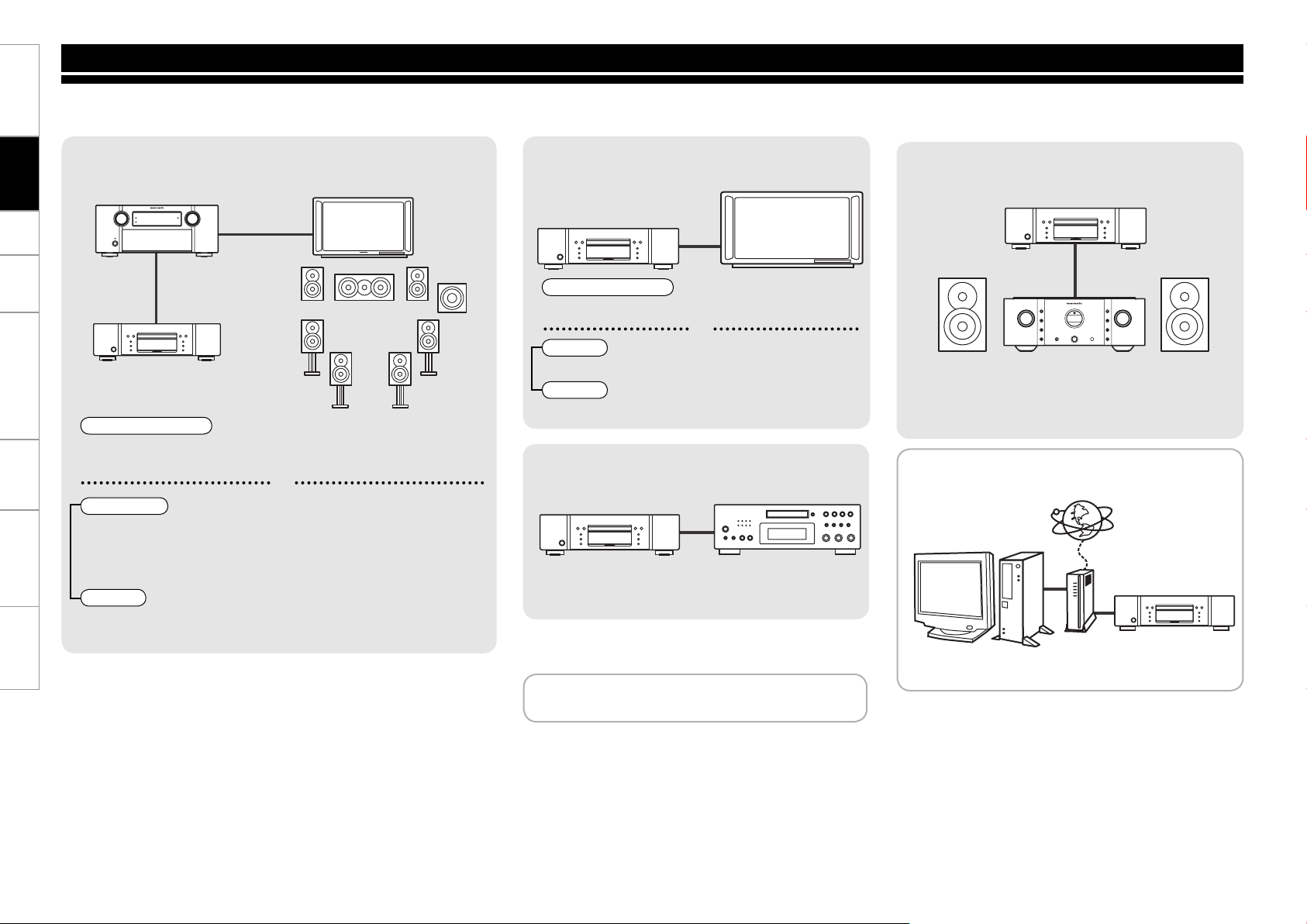
连接方法
使用前,请按以下说明连接UD8004。根据要连接的设备进行连接。
根据连接方法而定,可能需要对UD8004进行一些设定。有关详情,请检查各连接项目。
连接方法
故障诊断信息HDMI控制功能播放设置连接方法序言 规格
家庭影院播放
1
- 采用多声道系统进行播放 -
UD8004
多声道音频+视频
• HDMI连接
“采用HDMI电缆连接至影音放大器或电视机”(v第13页)
或
多声道音频
• 数字音频连接
“连接至不带HDMI音频输入的影音放大器”(v第15页)
• 模拟7.1声道连接
“连接至带模拟多声道音频输入端子的设备”(v第16页)
视频
• 模拟视频连接
“连接至不带HDMI视频输入的影音放大器”(v第17页)
v第13页
采用与电视机的直接连接进
2
行播放
UD8004
音频+视频
• HDMI连接(v第13页)
或
音频
• 模拟音频连接(v第17页)
视频
• 模拟视频连接(v第17页)
录制CD
4
UD8004
• 数字输出
“连接至数字录制设备”(v第15页)
• 连接电源线
• 连接完成时
v第17页
v第18页
v第20页
播放双声道音频
3
• 双声道立体声针插电缆(非平衡)连接
“采用立体声针插电缆连接至带模拟双声道音频输入端子
的设备”(v第18页)
使用BD-LIVE功能或更新
5
UD8004的软件版本
• 局域网连接
“连接至网络”(v第19页)
v第18页
UD8004
v第19页
UD8004
11
Page 15
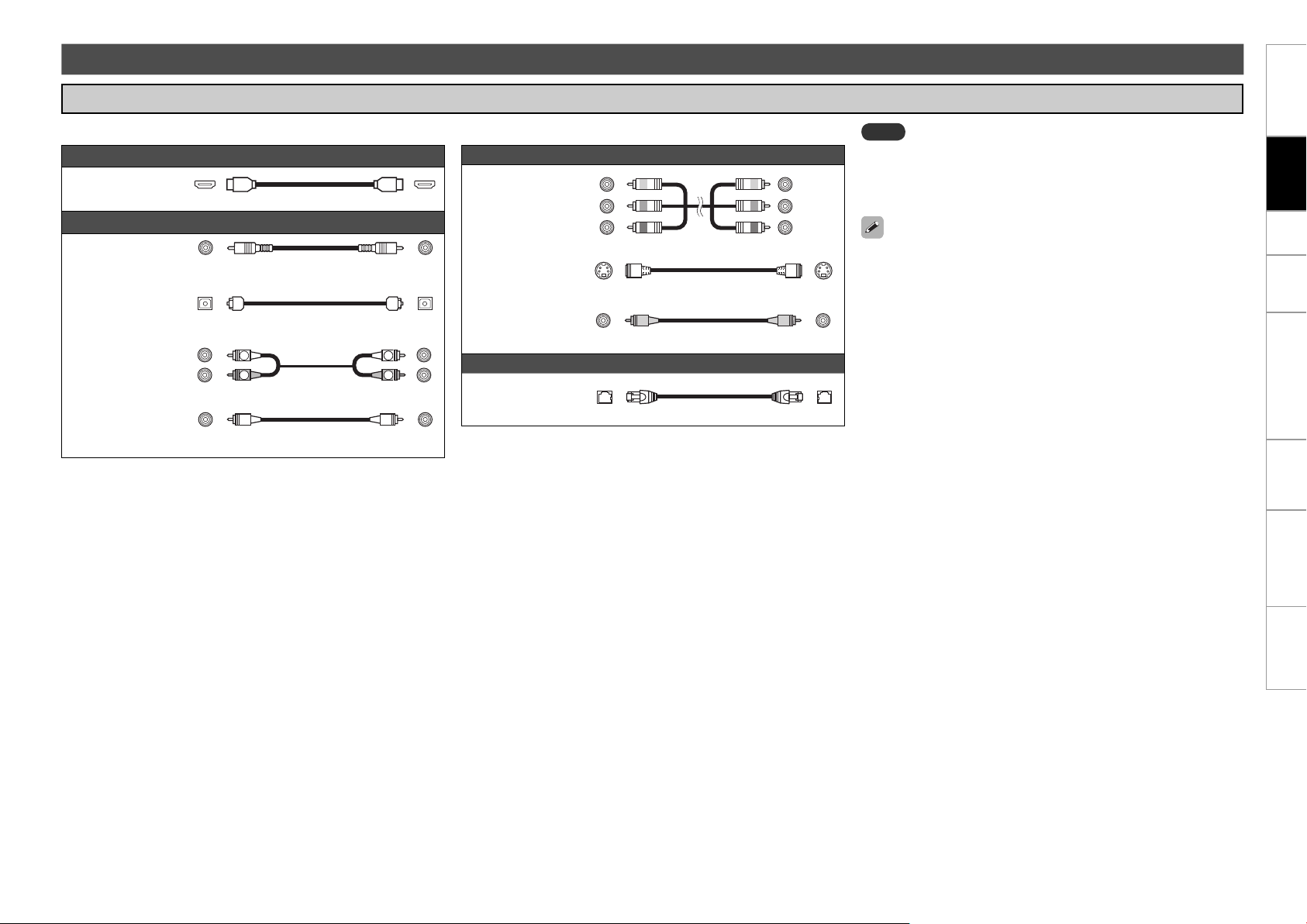
准备工作
用于连接的电缆
准备与所要使用的设备相匹配的电缆。
音频和视频电缆
HDMI连接
(另售)
音频电缆
同轴数字连接
(另售)
同轴数字(75Ω/欧姆针插)电缆
光学数字连接
(另售)
模拟连接
(立体声、环绕声)
(附带1种)
L
R
模拟连接
(中置、低音炮)
(另售)
19针HDMI电缆
光学电缆
立体声针插电缆
针插电缆
注
视频电缆
色差视频连接
(另售)
色差视频(75Ω/欧姆)电缆
(Y)
(PB/CB)
(PR/CR)
S视频连接
(另售)
S视频电缆
视频连接
(附带)
L
R
网络连接
(另售)
75Ω/欧姆针插视频电缆
其它电缆
以太网电缆
• 所有连接完成前,请勿将电源线插入电源插座。
• 请务必阅读所连接设备的操作说明书。
• 首先检查连接声道,然后正确连接输入和输出声道。
• 请勿将电源线与连接电缆捆绑在一起,否则将产生噪音干扰。
• 只可使用带有HDMI标记(正宗HDMI产品)的HDMI(高分辨率多媒体接
口)电缆。若使用不带HDMI标记(非正宗HDMI产品)的电缆,可能会导
致播放异常。
• 当输出深色或1080p等信号时,建议使用高速HDMI电缆,以增强高质
量播放的效果。
连接方法
12
规格故障诊断信息HDMI控制功能播放设置连接方法序言
Page 16
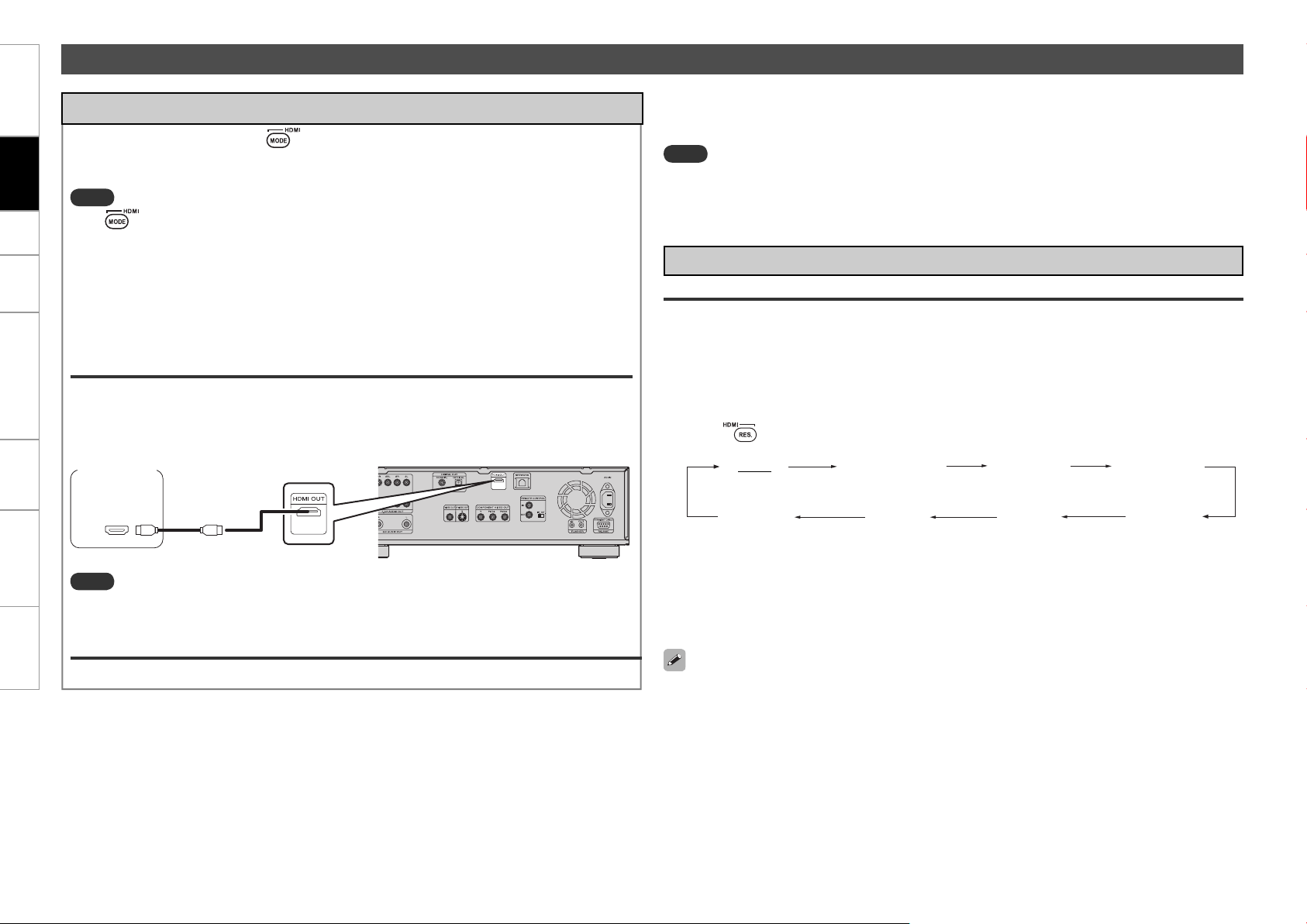
连接方法
1.家庭影院播放 - 采用多声道系统进行播放 -
采用HDMI电缆连接至影音放大器或电视机
• 当使用HDMI电缆进行连接时,请按 键并将其设为“HDMI On(HDMI开启)”。
• UD8004可自动检测相连的HDMI设备所支持的音频/视频信号并输出信号。若要更改设定,请参阅图形用
户界面(GUI)菜单上的“HDMI Setup(HDMI设置)”(v第23、24页)。
注
• 当按 键并将其设为“HDMI On(HDMI开启)”时,将无视频信号从色差视频输出端子输出。
• 若要禁用来自HDMI端子的视频或音频输出,请将用于输出高质量模拟音频的选项,即“Pure Direct Setup
(纯直入设置)”中的“Video Out(视频输出)”设为“Off(关闭)”。 若要启用HDMI信号输出,请将纯
直入模式设为以下设定中的任意一种:
• 纯直入模式 “Off(关闭)”、“User Preset 1(用户预设1)”或“User Preset 2(用户预设2)”(b)
(“播放高质量音频(纯直入功能)”v第37页)
b 请先将图形用户界面菜单上的“Pure Direct Setup(纯直入设置)”-“User Preset 1(用户预设1)”
或“User Preset 2(用户预设2)”- “Video Out(视频输出)”设为“On(开启)”(v第28页),再进
行此项设定。
“HDMI On(HDMI开启)”时
音频/视频信号从HDMI端子输出。
当如“关于HDMI视频分辨率设定”(v第13页)中所述,将HDMI视频分辨率设为“Auto(自动)”时,
UD8004将输出相连设备所支持的最高分辨率的视频信号。
连接至带DVI-D端子的设备
n
如果使用HDMI/DVI-D转换电缆(另售),HDMI视频信号将转换成DVI-D信号,从而实现与带DVI-D端子的设
备的连接。
注
• 在这种情况下,音频信号将不输出。请对设备进行适当的音频连接。(v第15~18页)。
• 视频信号将为RGB格式。
• 无法将信号输出至不支持HDCP(高带宽数字内容版权保护系统)的DVI-D设备。
• 根据设备的组合而定,视频可能无法输出。
HDMI连接所需的设定
设定HDMI视频输出
进行HDMI输出信号和HDMI控制功能设定
n
“HDMI Setup(HDMI设置)”(v第23、24页)
为所连接的电视机进行视频输出信号设定
n
“Video Setup(视频设置)”(v第24页)
关于HDMI视频分辨率设定
n
• 可通过按 键来更改HDMI视频分辨率。输出模式将按以下顺序切换。下划线部分为默认设定。
故障诊断信息HDMI控制功能播放设置连接方法序言 规格
影音放大器
或电视机
+'0,,1
+'0,䕧ܹ
注
• 当音频/视频信号从HDMI端子输出时,色差端子将不输出视频信号。
• 当1080P24等每秒24帧的信号从HDMI端子输出时,视频或S视频输出端子将不输出视频信号。
“HDMI Off(HDMI关闭)”时
音频/视频信号将不从HDMI端子输出。
13
Auto
(自动)
1080P24
• 如果未将HDMI分辨率设为“Auto(自动)”,请将其设定为与电视机的分辨率相一致。如果电视机的分辨率
和UD8004的输出分辨率不匹配,则图像将无法正常投影。
• 如果切断了当前正在播放的相连设备的电源或切换了输入信号,则音频和视频信号将暂时中断。
• 改变UD8004的HDMI视频分辨率时,UD8004和相连设备间将进行数秒至10秒左右的验证。在此期间将不输出
音频/视频信号。
• 当输出深色或1080p等信号时,建议使用高速HDMI电缆,以增强高质量播放的效果。
当从HDMI端子输出每秒24帧的视频信号时,请将图形用户界面(GUI)菜单上的“HDMI Setup(HDMI设置)”–
P
Direct(I/P直入)”(v第23页)设为“On(开启)”,然后选择“1080P24”或“Source Direct(输入
“I/
源直入)”。
Source Direct
(输入源直入)
1080P
480/576i
(480/576隔行扫描) (480/576逐行扫描)
1080i
480/576P
720P
(720逐行扫描)(1080隔行扫描)(1080逐行扫描)(1080逐行扫描,24帧)
Page 17
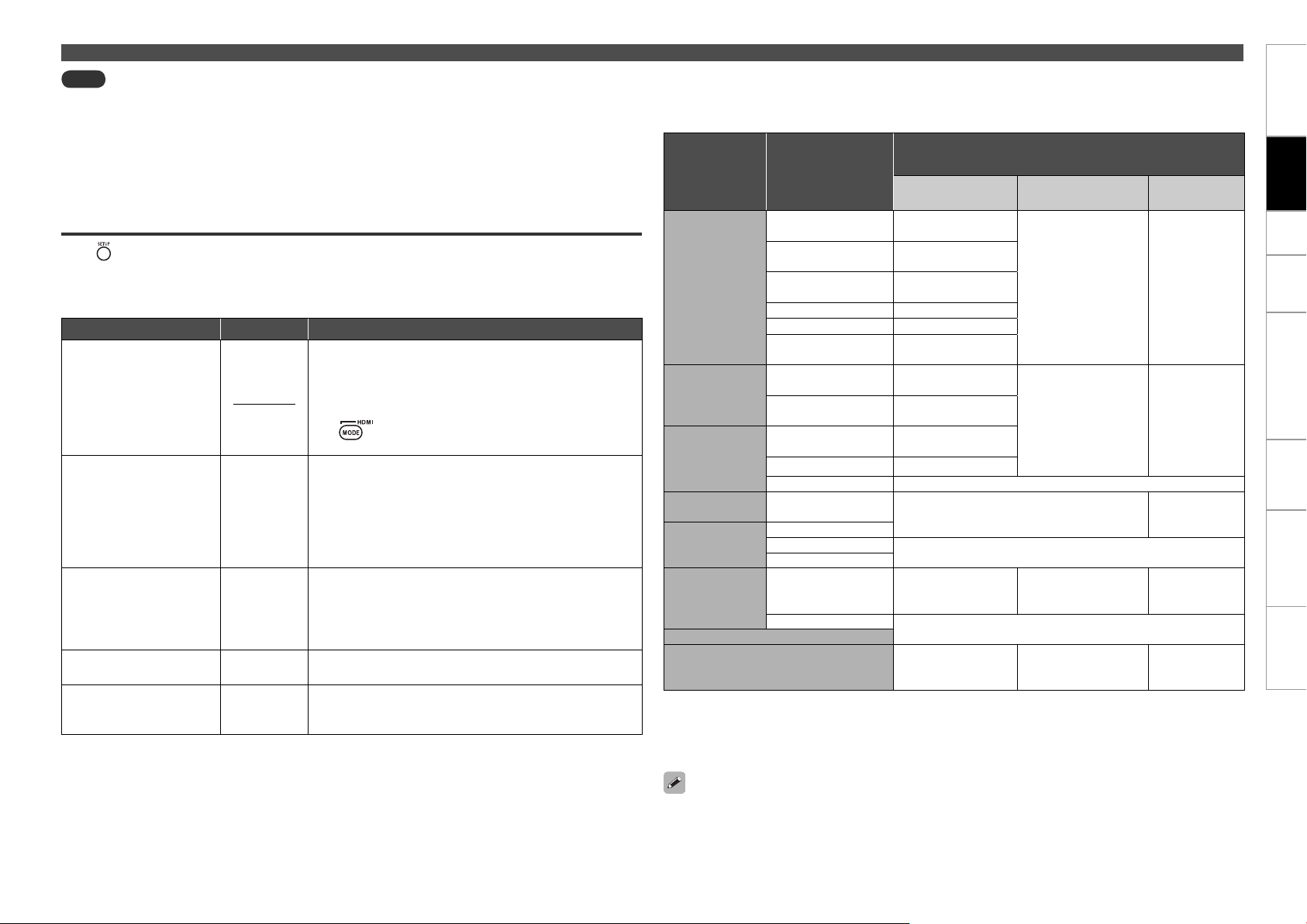
注
• 当将HDMI视频分辨率设为“1080P24”时,无论光碟上播放的是何种视频信号,UD8004都将输出分辨率为
1080P和帧率为每秒24帧的HDMI视频信号。基于这个原因,当播放包含以24帧/秒以外的帧率录制的视频信
号的光碟时,画面动作可能会不自然。如果发生这种情况,请将HDMI视频分辨率设为“1080P24”以外的
选项。
• 当“I/P Direct(I/P直入)”(v第23页)设定为“On(开启)”且播放帧率为24帧/秒的光碟时,视频或S视频
输出端子将不输出视频信号。
• 当“I/P Direct(I/P直入)”( v第23页)设定为“Off(关闭)”时,将不显示“1080P24”。
设定HDMI音频输出
• 当按 键并将图形用户界面菜单中的“HDMI Setup(HDMI设置)”-“Audio Setup(音频设置)”设为
“Auto(自动)”(v第23页)时,将根据相连设备来设定音频模式。
• 如果想要单独设定HDMI音频输出,请根据下表进行更改。
• 有关与相连设备兼容的HDMI音频输入规格,请参阅操作说明书。
要连接的设备 设定项目 有关输出信号和扬声器设定
配备以下内置解码器的设备
• Dolby TrueHD(杜比TrueHD)
• Dolby Digital Plus(杜比
数字Plus)
• Dolby Digital(杜比数字)
• DTS-HD
• DTS
与多声道HDMI音频输入兼
容、但无法为各声道进行扬
声器设定的设备
与多声道HDMI音频输入兼
容、且可为各声道进行扬声
器设定的设备
与双声道HDMI音频输入兼容
的设备
与HDMI音频信号输入不兼容
的设备
Auto(自动)
Multi LPCM
BM On
(多声道线性
PCM低音管理
开启)
Multi LPCM
BM Off
(多声道线性
PCM低音管理
关闭)
2ch(双声道)
Mute
(静音)
UD8004输出比特流信号,且该比特流信号由相连设备解码。
b 在这种情况下,无法通过UD8004对HDMI音频进行扬声器设
定。
通过相连设备进行设定。
b 当输出Dolby TrueHD(杜比TrueHD)或DTS-HD音频时,请
按 键并将“BD Audio Mode(BD音频模式)”设为“HD
Audio Output(HD音频输出)”(v第31页)。
通过UD8004对扬声器进行设定,从而输出多声道线性PCM音
频信号。
b 对于扬声器设定,请在图形用户界面(GUI)菜单的“Audio
Setup(音频设置)”–“7.1ch Audio Out(7.1声道音频输
出)”-“Multi Channel(多声道)”- “Speaker Configuration
声器配置)”(v第25页)中进行设定。
(扬
b BM:低音管理(指多声道扬声器设定)
从UD8004输出多声道线性PCM音频信号。
通过相连设备执行扬声器设定。
b BM:低音管理(指多声道扬声器设定)
从UD8004输出经降低混频处理的双声道线性PCM音频信号。
通过相连设备执行扬声器设定。
音频信号将不从UD8004的HDMI端子输出。
仅视频信号从HDMI端子输出。
b 进行音频连接。
1.家庭影院播放 - 采用多声道系统进行播放 -
从HDMI输出端子输出的音频信号
n
可根据UD8004的HDMI音频输出信号将要输入的设备的规格来更改音频格式和声道播放数量。检查要连接
的音频设备的规格以及用于播放的媒体和文件中储存的音频格式/声道数,并进行设定。
在图形用户界面菜单中设定“HDMI Setup(HDMI设置)” –
媒体/文件 音频格式
Dolby Digital
(杜比数字)
Dolby Digital Plus
(杜比数字Plus)
BD
AVCHD
DVD-Video
DVD-Audio
超级音频CDz2
DivX®
CD、MP3、WMA、AAC、LPCM(线性PCM)
DTS-CD DTS
z1:
当“BD Audio Mode(BD音频模式)”设为“Mix Audio Output(混合音频输出)”(v第31页)时,将
输出Multi LPCM(多声道线性PCM)信号。当输出分辨率为480i/576i或480p/576p的HDMI视频信号时,
将输出Multi LPCM(多声道线性PCM)信号。
z2:
超级音频CD音频信号将以44.1kHz 16-bit的格式输出。
Dolby TrueHD
(杜比TrueHD)
DTS
DTS-HD
LPCM(线性PCM)
Dolby Digital
(杜比数字)
LPCM(线性PCM)
Dolby Digital
(杜比数字)
DTS DTS
LPCM(线性PCM)、MPEG 2 ch LPCM(双声道线性PCM)
LPCM
(线性PCM)、PPCM Multi LPCM(多声道线性PCM)
多声道区域
立体声区域
CD层
Dolby Digital
(杜比数字)
MP3、MP2
Dolby Digital
(杜比数字)z1
Dolby Digital Plus
(杜比数字Plus)z1
Dolby TrueHD
(杜比TrueHD)z1
DTSz1
DTS-HDz1
Multi LPCM
(多声道线性PCM)
Dolby Digital
(杜比数字)
Multi LPCM
(多声道线性PCM)
Dolby Digital
(杜比数字)
2 ch LPCM(双声道线性PCM)
Dolby Digital
(杜比数字)
2 ch LPCM(双声道线性PCM)
“Audio Setup(音频设置)”(v第23页)
Auto(自动)
Multi LPCM BM On/Off(多声道
线性PCM低音管理开启/关闭)
Multi LPCM
(多声道线性PCM)
Multi LPCM
(多声道线性PCM)
Multi LPCM
(多声道线性PCM)
Multi LPCM
(多声道线性PCM)
2ch(双声道)
2 ch Downmix
LPCM(双声道降低
混频线性PCM)
2 ch Downmix
LPCM
(双声道降低
混频线性PCM)
2 ch Downmix
LPCM(双声道降低
混频线性PCM)
2 ch Downmix
LPCM(双声道降低
混频线性PCM)
2 ch Downmix
LPCM(双声道降低
混频线性PCM)
连接方法
规格故障诊断信息HDMI控制功能播放设置连接方法序言
即使在图形用户界面(GUI)菜单将“HDMI Setup(HDMI设置)”-“Audio Setup(音频设置)”设为“Auto(自
动)”(v第23页),但如果连接了不支持比特流的设备,也将输出多声道线性PCM或经降低混频处理的双声
道线性PCM信号。
14
Page 18
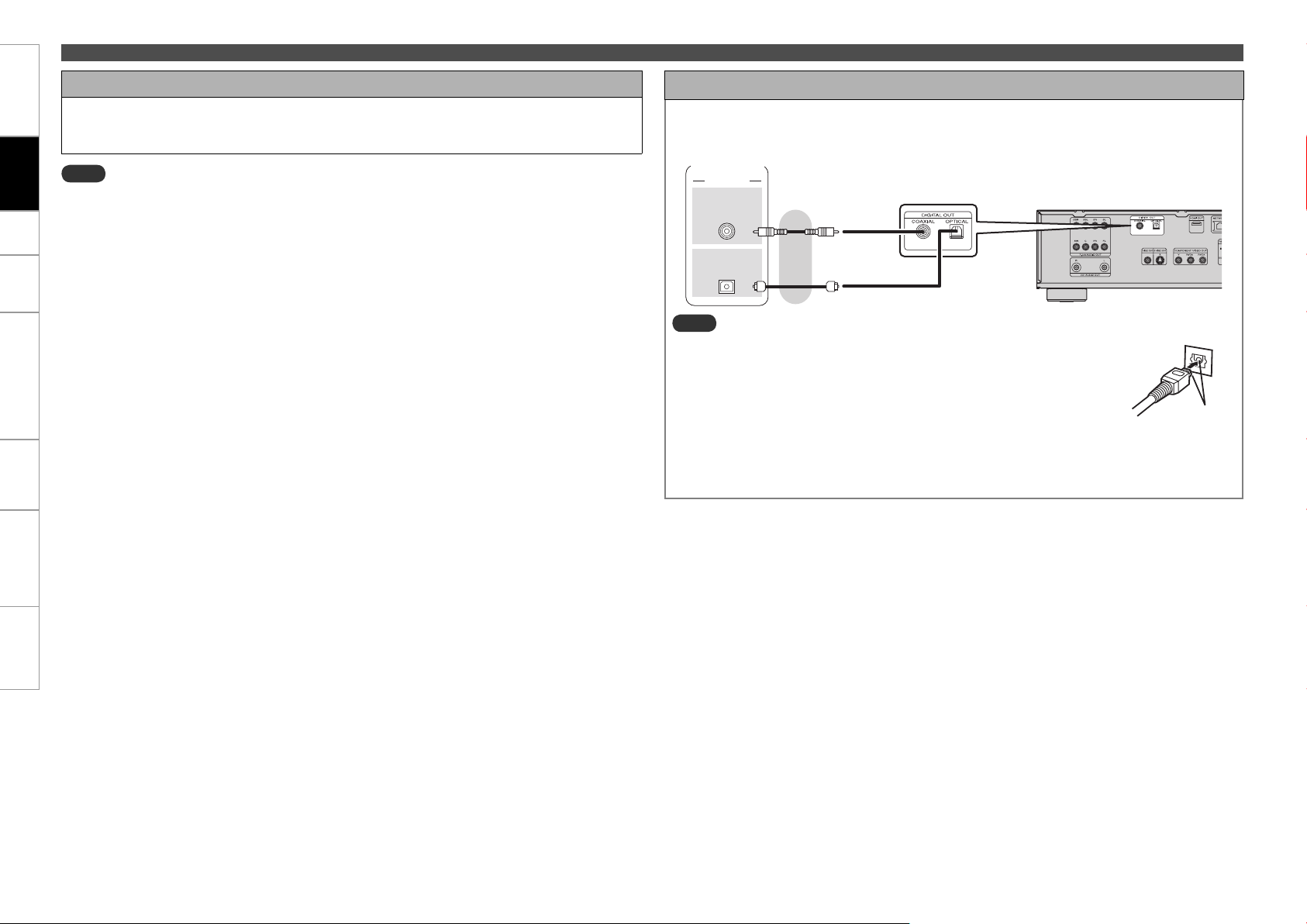
1.家庭影院播放 - 采用多声道系统进行播放 -
版权保护系统
如果要通过HDMI连接来播放BD-Video或DVD-Video等数字视频和音频,则播放机和电视机或影音放大器
都需支持名为HDCP(高带宽数字内容保护)的版权保护系统。HDCP是一项数据加密和验证相连影音设备的
连接方法
版权保护技术。UD8004支持HDCP。
注
• 如果连接了不支持HDCP的设备,则无法正确输出视频和音频信号。详情请参阅电视机或影音放大器的操作
说明书。
• 从HDMI输出端子输出的音频信号(采样频率、声道数量等)可能会受到相连设备的HDMI音频规格在允许的输
入方面的限制。例如,如果相连设备的HDMI音频规格为5.1声道,则即使通过UD8004播放7.1声道音频,仍
将自动输出5.1声道音频。在这种情况下,模拟音频输出也将为5.1声道。
• 根据所使用的HDMI兼容监视器(投影机等)而定,可能不支持音频信号输入。
当将UD8004连接至此类设备时,音频信号将不从HDMI端子输出。
故障诊断信息HDMI控制功能播放设置连接方法序言 规格
连接至不带HDMI音频输入的影音放大器
当播放录制在BD光碟上的Dolby Digital Plus(杜比数字Plus)/Dolby TrueHD(杜比TrueHD)/DTS-HD音频
时,UD8004将从其数字音频输出端子输出Dolby Digital(杜比数字)或DTS比特流信号。
影音放大器
$8',2䷇乥
&2$;,$/,1
ৠ䕈䕧ܹ
237,&$/,1
ܝᄺ䕧ܹ
注
• 采用该连接时,Dolby TrueHD(杜比TrueHD)/Dolby Digital Plus(杜比数字
Plus)/DTS-HD音频信号将不输出。
当输出Dolby TrueHD(杜比TrueHD)/Dolby Digital Plus(杜比数字Plus)/DTSHD音频信号时,请采用HDMI连接(v第13页,“采用HDMI电缆连接至影音放大
器或电视机”)。
• 超级音频CD的DSD信号无法输出。另外,在播放CD层时,将输出44.1kHz/16-bit
线性PCM信号。
• 请勿将DTS音频信号输出至不支持DTS的影音放大器。播放录有DTS内容的BD/DVD光碟将产生噪音甚至
损坏扬声器。
• 采用光学传输电缆(另售)进行连接时,请确保插头形状与插座吻合,然后将插头完全插入。
形状吻合
15
Page 19
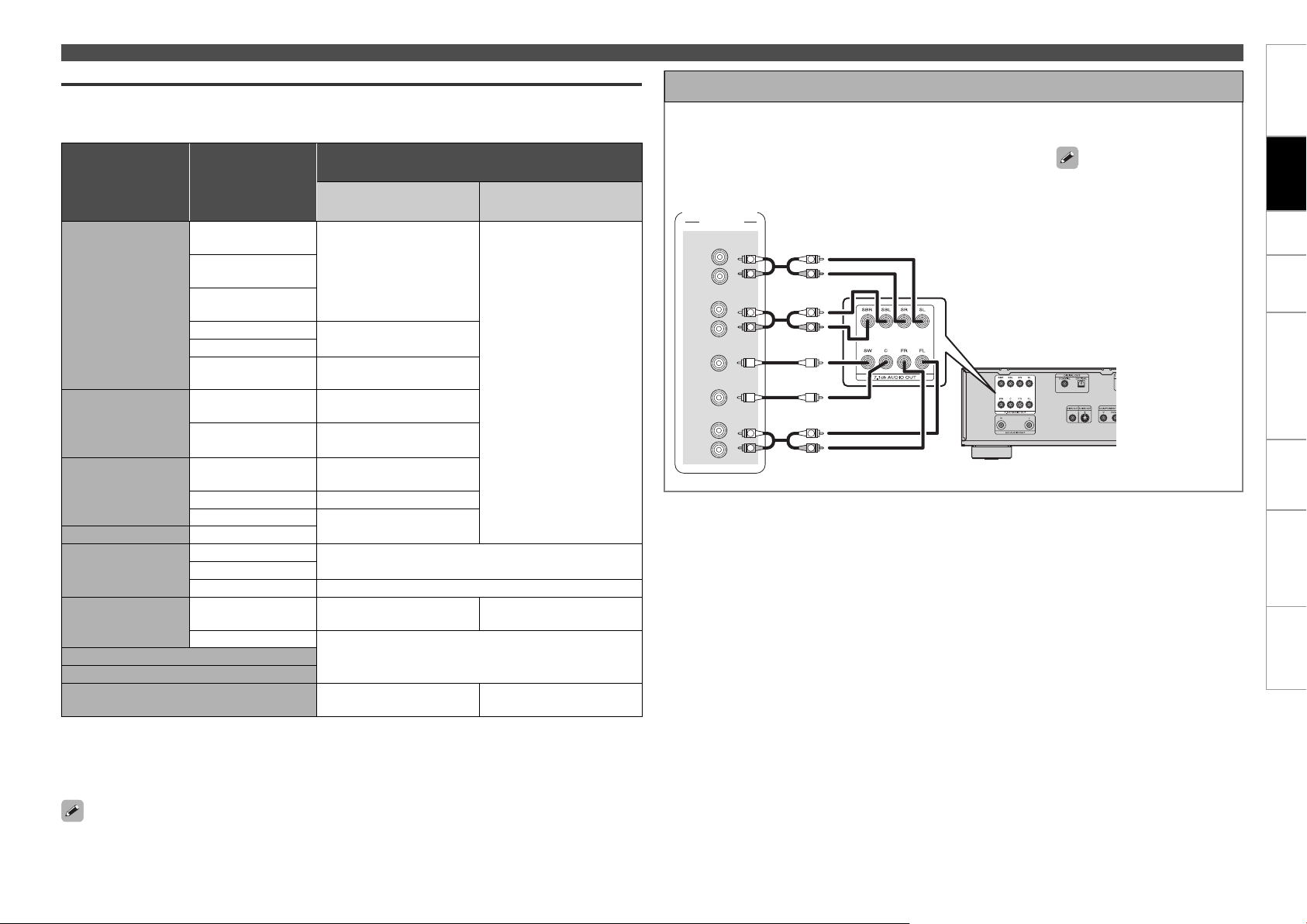
从数字音频输出(光学/同轴)端子输出的音频信号
UD8004可转换和输出录制在媒体中的数字音频信号格式。
根据要输入从UD8004输出的数字音频信号的设备规格来转换数字音频信号。
在图形用户界面菜单中设定“Audio Setup(音频设置)”-
媒体/文件 音频格式
Dolby Digital
(杜比数字)
Dolby Digital Plus
(杜比数字Plus)
BD
Dolby TrueHD
(杜比TrueHD)
DTS
DTS-HD
LPCM(线性PCM)
Dolby Digital
AVCHD
(杜比数字)
LPCM(线性PCM)
Dolby Digital
DVD-Video
(杜比数字)
DTS DTS
LPCM(线性PCM)、MPEG
DVD-Audio LPCM(线性PCM)、PPCM
多声道区域
超级音频CD
立体声区域
CD层 2 ch LPCM(双声道线性PCM)
Dolby Digital
DivX®
(杜比数字)
MP3、MP2
MP3、WMA、AAC、LPCM(线性PCM)
DTS-CD DTS
“Digital Out(数字输出)”(v第27页)
Bitstream(比特流)
Dolby Digital
(杜比数字)z1
DTSz1
2 ch Downmix LPCM(双声道
降低混频线性PCM)z1
Dolby Digital
(杜比数字)
2 ch Downmix LPCM
(双声道降低混频线性PCM)
Dolby Digital(杜比数字)
2 ch Downmix LPCM
(双声道降低混频线性PCM)
不输出音频
Dolby Digital(杜比数字)
2 ch LPCM(双声道线性PCM)CD
PCM/PCM Down
Sampling(PCM/PCM降采样)
2 ch Downmix LPCM
(双声道降低混频线性PCM)
2 ch Downmix LPCM
(双声道降低混频线性PCM)
2 ch Downmix LPCM(双声道
降低混频线性PCM)(DTSz2)
1.家庭影院播放 - 采用多声道系统进行播放 -
连接至带模拟多声道音频输入端子的设备
输出由UD8004解码的多声道音频信号。
如果音频设备带模拟多声道音频输入端子,请用音频电缆(另售)进行连接。
采用5.1声道连接时,无需连接
影音放大器
$8',2䷇乥
6855281'⦃㒩
/Ꮊ
5ে
6855281'%$&.
⦃㒩ৢ㕂
/Ꮊ
5ে
68%:22)(5Ԣ䷇⚂
&(17(5Ё㕂
)5217ࠡ㕂
/Ꮊ
5ে
LL
RR
LL
RR
LL
RR
SBR/SBL端子。在这种情况下,请
在图形用户界面(GUI)菜单中选
择“Audio Setup(音频设置)”“7.1ch Audio Out(7.1声道音频输
出)”-“Multi Channel(多声道)”“Speaker Configuration(扬声
器配置)”-“Surr.Back(后置环
绕)”,并将“Size(大小)”设
为“None(无)”(v第25页)。
连接方法
规格故障诊断信息HDMI控制功能播放设置连接方法序言
z1:
当“BD Audio Mode(BD音频模式)”设为“Mix Audio Output(混合音频输出)”(v第31页)时,将根
据BD重编码设定输出比特流信号。
z2:
当在图形用户界面菜单上将“HDMI Setup(HDMI设置)”-“Audio Setup(音频设置)”设为“Auto(自
动)”且HDMI输出比特流时,DTS比特流也将从数字音频输出(光学/同轴)端子输出。
对于包含版权保护的内容,音频信号将降采样至48kHz 16bit后输出。
16
Page 20
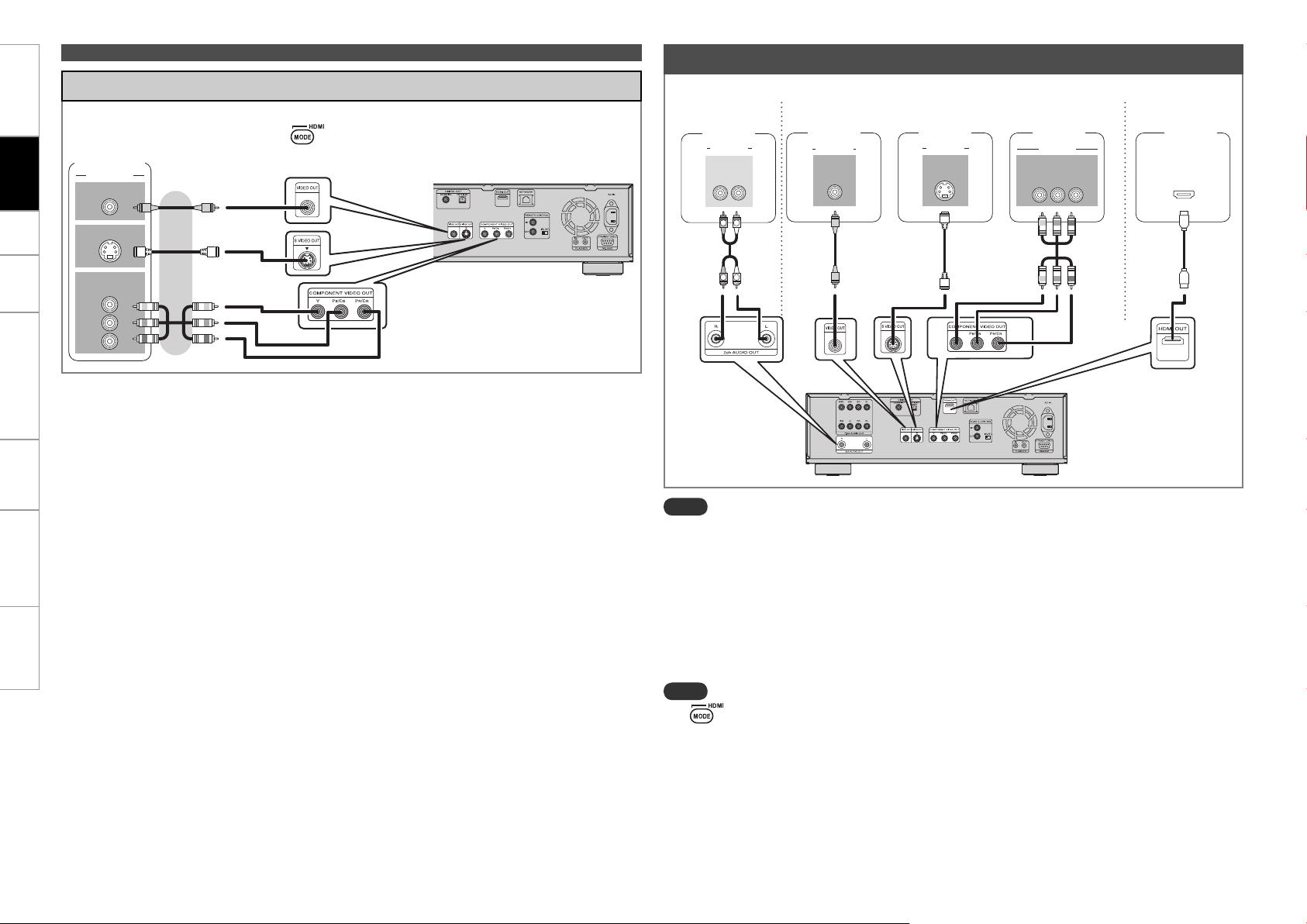
连接方法
1.家庭影院播放-采用多声道系统进行播放-
连接至不带HDMI视频输入的影音放大器
• 检查各视频端子,并连接到其中一个端子。
• 当采用色差视频输出进行连接时,请按
影音放大器
9,'(2㾚乥
9,'(2,1㾚乥䕧ܹ
69,'(2,16㾚乥䕧ܹ
&20321(179,'(2,1
㡆Ꮒ㾚乥䕧ܹ
<
3%
35
键并将其设为“HDMI Off(HDMI关闭)”。
2.采用与电视机的直接连接进行播放
检查电视机的各音频和视频端子,并连接到其中一个端子。
音频端子 视频端子 S视频输入端子 色差视频输入端子 HDMI输入端子
电视机 电视机 电视机 电视机
$8',2䷇乥
$8',2,1
䷇乥䕧ܹ
5ে/Ꮊ
R
L
R
L
(附带)
(附带)
9,'(2㾚乥
9,'(2,1
㾚乥䕧ܹ
9,'(2㾚乥
69,'(2,1
6㾚乥䕧ܹ
(另售)
9,'(2㾚乥
&20321(179,'(2,1
㡆Ꮒ㾚乥䕧ܹ
<3
(另售)
% 35
(另售)
电视机
+'0,,1
+'0,䕧ܹ
故障诊断信息HDMI控制功能播放设置连接方法序言 规格
17
注
请勿通过VCR(盒式磁带录像机)来连接UD8004的视频输出。某些媒体包含版权保护信号,这些信号将对屏幕
图像产生干扰。
播放NTSC光碟时,UD8004的视频输出将变为NTSC信号格式。
播放PAL光碟时,UD8004的视频输出将变为PAL信号格式。
当连接至电视机的色差视频输入端子时
n
• UD8004的色差视频输出支持480i/576i/480p/576p/720p/1080i输出。在图形用户界面(GUI)菜单上进行如
下设定,使输出与相连电视机的对应分辨率匹配:“Video Setup(视频设置)”-“Component Resolution
(色差分辨率)”(v第24页)。如果电视机的分辨率和UD8004的输出分辨率不匹配,则图像将无法正常投
影。受版权保护的DVD将以480i/576i或480p/576p的分辨率输出。
注
当按 键并将其设为“HDMI On(HDMI开启)”时,将无视频信号从色差视频端子输出。当使用色差视频
端子时,请将HDMI模式设为“HDMI Off(HDMI关闭)”。
当连接至HDMI输入端子时
n
同时输出数字视频和数字音频信号。
有关HDMI视频输出和音频输出设定,请参阅“HDMI连接所需的设定”(v第13页)。
Page 21
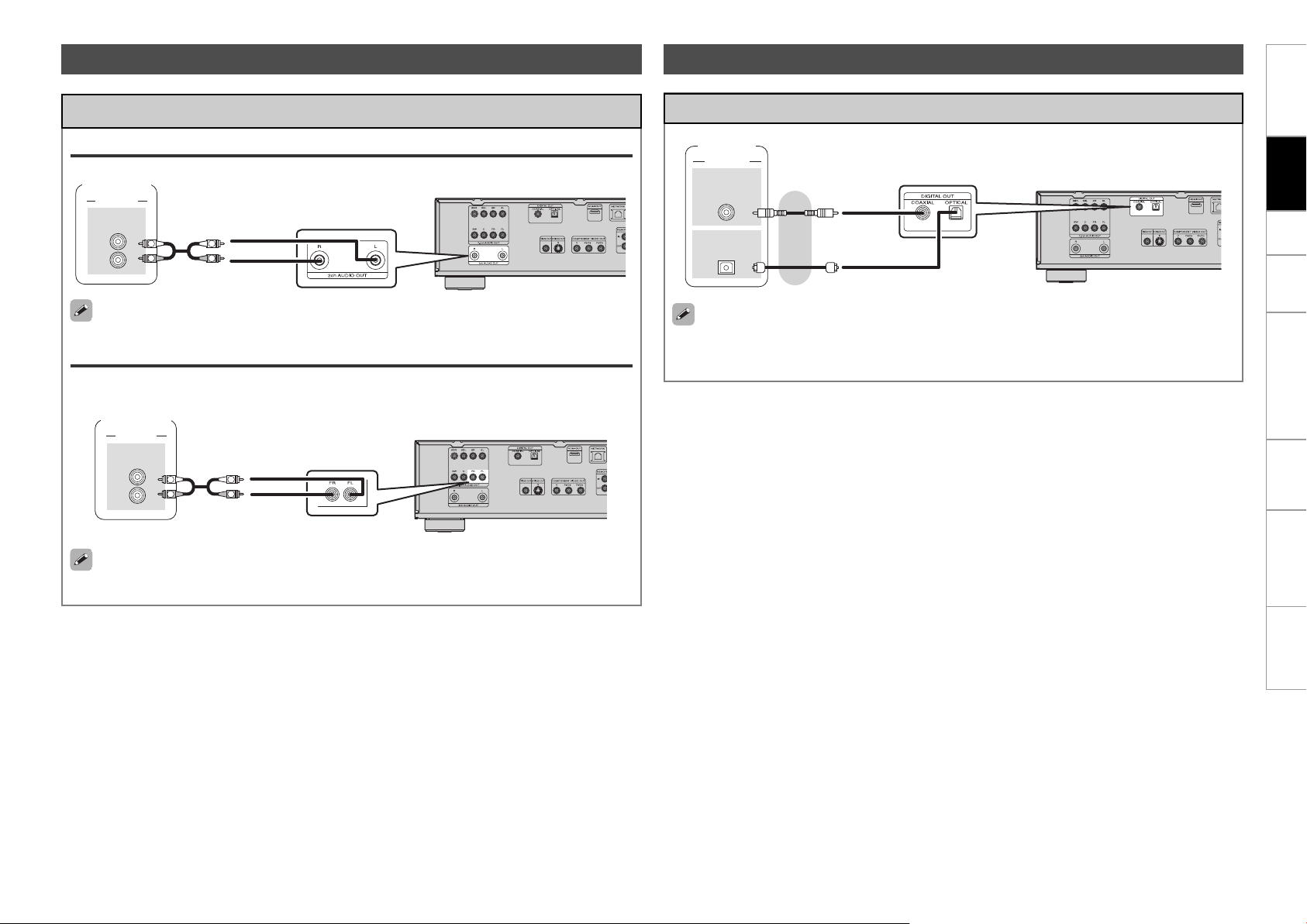
3.播放双声道音频
4.录制CD
采用立体声针插电缆连接至带模拟双声道音频输入端子的设备
当使用模拟双声道音频输出端子连接时
立体声
$8',2䷇乥
$8',2,1
䷇乥䕧ܹ
/Ꮊ
5ে
对于以多声道录制的软件,将输出已降低混频至双声道的模拟信号。
当使用模拟7.1声道音频输出端子连接时
在图形用户界面(GUI)菜单中选择“Audio Setup(音频设置)”-“7.1ch Audio Out(7.1声道音频输出)”,
并将其设为“2 channel(双声道)”(v第25页)。
立体声
$8',2䷇乥
$8',2,1
䷇乥䕧ܹ
/Ꮊ
5ে
L
L
R
R
L
L
R
R
L
R
L
R
连接至数字录音设备
MD录音机
$8',2䷇乥
&2$;,$/,1
ৠ䕈䕧ܹ
237,&$/,1
ܝᄺ䕧ܹ
将多声道音频转换成双声道音频用于输出时,请在图形用户界面(GUI)菜单中选择“Audio Setup(音频设
置)”-“Digital Out(数字输出)”,并将其设为“PCM Down Sampling(PCM降采样)”(v第27页)。如
果以不正确的配置来播放DVD或其它媒体,将产生震耳欲聋的噪音,进而可能损坏扬声器。
连接方法
对于以多声道录制的软件,将输出已降低混频至双声道的模拟信号。
规格故障诊断信息HDMI控制功能播放设置连接方法序言
18
Page 22

5.遥控器连接
6.使用BD-LIVE功能或更新UD8004的软件版本
5(027(&21752/
䘹఼
连接方法
故障诊断信息HDMI控制功能播放设置连接方法序言 规格
,1
䕧ܹ
连接系统控制电缆
n
通过附带的系统控制电缆将本播放机连接至另一台Marantz音频设备,即可将本机与该设备作为单个系统进
行遥控操作。
• 连接带遥感器的设备时,请务必将本播放机的REMOTE CONTROL IN(遥控器输入)插孔连接至该设备的REMOTE
CONTROL OUT(遥控器输出)插孔。
• 连接不带遥感器的设备时,请务必将该设备连接至本播放机的REMOTE CONTROL OUT(遥控器输出)插孔。
遥控开关
n
单独使用本播放机时,请将该开关设为INT.(内部)。当将本播放机与带遥感器的Marantz接收机组合使
用时,请将该开关设为EXT.(外部)。
红外光输入
n
通过键盘或其它输入设备对其它房间内的设备进行控制时使用。使用红外光输入时,请将遥控开关设为
INT.(内部)。
5(027(&21752/
䘹఼
287
䕧ߎ
连接至网络
• 只需将本机连至互联网,即可使用具备BD-LIVE功能的光碟。(v第35页)
• 可从互联网下载最新的固件进行更新。
有关详情,请在图形用户界面(GUI)菜单中选择“Other Setup(其它设置)”-“Firmware Update(固件
更新)”(v第30页)。
• 关于网络设定的详细信息,请参阅图形用户界面(GUI)菜单中的“Network Setup(网络设置)”(v第29页)。
互联网
计算机
路由器
调制解调器
至WAN
(广域网)端口
至LAN(局域网)端口
至LAN(局域网)端口
NETWORK
(以太网)端子
LAN(局域网)端
口/以太网端子
19
Page 23

6.使用BD-LIVE功能或更新UD8004的软件版本
系统要求
通过宽带进行互联网连接
n
调制解调器
n
用于连接至宽带并在互联网上进行通信的设备。
另外还有一种与路由器相集成的调剂解调器供选用。
路由器
n
在使用UD8004时,建议使用具备以下功能的路由器:
• 内置的DHCP(动态主机配置协议)服务器。
该服务器具备在局域网上自动分配IP地址的功能。
• 内置的100BASE-TX开关(兼容100 Mbps以上速度的内置开关集线器)
以太网电缆(建议使用CAT-5或更高规格)
n
• UD8004未附带以太网电缆。
• 建议使用屏蔽直通以太网电缆(标准型)。
如果使用扁平型或非屏蔽电缆,则干扰信号可能会对其它设备造成负面影响。
连接电源线
将附带的电源线的一头连接至UD8004,另一头插入交流电源插座。
注
请务必将电源线牢牢插入。连接不牢固将产生噪声。
连接完成时
电源线
(附带)
至家用电源插座
(AC 220 V,50 Hz)
连接方法
请采用ISP(互联网服务提供商)协议进行互联网连接。 详情请咨询当地经销商。
注
• 若要连接至互联网,需向ISP订购服务。如果已具备宽带连接,则无需再行订购服务。
• 可使用的路由器因ISP而异。详情请与ISP或计算机经销商联系。
• 对于任何由用户的网络环境或相连设备所导致的通信错误或故障,Marantz概不承担责任。
其它
n
• UD8004可使用DHCP功能自动设定网络。
• 对于手动执行网络设定的线路类型,当已向提供商订购了服务时,可根据图形用户界面(GUI)菜单上
的“Network Setup(网络设置)”进行设定(v第29页)。
• 如果将UD8004连接至无DHCP功能的网络,请根据图形用户界面(GUI)菜单上的“Network Setup(网络设
置)”进行IP地址和其它项目的设定(v第29页)。
• UD8004不支持PPPoE。如果订购了采用PPPoE设定的网络线路服务,则需要一台兼容PPPoE的路由器。
• 手动设定时,务必请网络管理员检查设定内容。
开启电源
按主机上的 键或遥控器上的 键。
电源即开启,且候用指示灯熄灭。
显示屏上出现“LOADING(载入中)”信息,并读取光碟信息。
b 当未装入光碟时,则显示“NO DISC(无光碟)”信息。
当在图形用户界面菜单上设为“Other Setup(其它设置)”-“Auto Power Mode(自动电源模式)”-“On(开
启)”(v第30页)时,以下状态将维持约30分钟,之后电源将自动切换至候用状态。
• 未装入光碟
• 播放已停止
• 由于断点续播功能而停止播放
当电源切换至候用状态时
n
请按主机上的 键或遥控器上的 键。
电源指示灯点亮为红色。
注
在电源候用期间,将消耗少量的功率。 若要完全切断电源,请将电源线从电源插座中拔出。
(UD8004)
( 遥控器 )
规格故障诊断信息HDMI控制功能播放设置连接方法序言
20
Page 24

图形用户界面菜单设置
菜单图
按 键显示图形用户界面(GUI)菜单。从该菜单可进入各种设定画面。
Language Setup(语言设置)(v第23页)
Dialog(对白)
设置
故障诊断信息HDMI控制功能播放设置连接方法序言 规格
n
Subtitle(字幕)
n
Video Setup(视频设置)(v第24页)
TV Aspect(电视机宽高比)
n
Component Resolution(色差分辨率)
n
Pure Direct Setup(纯直入设置)(v第28页)
User Preset 1(用户预设1)
n
User Preset 2(用户预设2)
n
n
Disc Menus(光碟菜单)
GUI Language(图形用户界面语言)
n
Progressive Mode(逐行扫描模式)
n
TV Active Area(电视机活动显示区域)
n
HDMI Setup(HDMI设置)(v第23、24页)
Auto Format(自动格式)
n
I/P Direct(I/P直入)
n
Color Space(色彩空间)
n
Deep Color(深色)
n
Audio Setup(音频设置)
n
SA-CD Audio Out(SA-CD音频输出)
n
HDMI Control(HDMI控制)
n
Audio Setup(音频设置)(v第25~27页)
7.1ch Audio Out(7.1声道音频输出)
n
• Multi Channel(多声道)
• 2 Channel(双声道)
Subwoofer Mode(低音炮模式)
n
Source Direct(输入源直入)
n
Compression(压缩)
n
BD Effect Sound(BD音效)
n
BD Re-Encoder(BD重编码器)
n
Digital Out(数字输出)
n
Downmix(降低混频)
n
Ratings(等级)(v第28页)
21
Network Setup(网络设置)(v第29页)
DHCP
n
Proxy(代理服务器)
n
n
n
Other Setup(其它设置)(v第30页)
Auto Power Mode(自动电源模式)
n
Power Saving(节电)
n
Remote Control Setting(遥控器设定)
n
BD Data Utility(BD数据实用程序)
n
n
n
n
IP Address(IP地址)
MAC Address(MAC地址)
Initialize(初始化)
Firmware Update(固件更新)
Information(信息)
Password(密码)
n
BD Rating Level(BD等级)
n
n
DVD Rating Level(DVD等级)
Rating Country Code(分级国家或地区代码)
n
DivX Registration(DivX注册)
n
Display Setup(显示屏设置)(v第29页)
Screen Saver(屏保)
n
Wallpaper(壁纸)
n
Still Mode(静像模式)
n
Slide Show Time(幻灯片放映时间)
n
Temporary Display(临时显示)
n
Captions(字幕)
n
Page 25

图形用户界面(GUI)菜单操作
按 键。
1
电视机屏幕上显示图形用户界面(GUI)菜单。
2
按
的菜单。
键选择要设定或操作
若要返回至先前项目,请按 键或 键。b
按 键确认设定。
3
退出图形用户界面(GUI)菜单
n
图形用户界面(GUI)菜单显示时,按 键。
·图形用户界面(GUI)菜单的显示消失。
注
在未插入光碟或SD存储卡时,必须使用图形用户界面(GUI)菜单进行设
定或操作。在断点续播功能激活的情况下,可能无法进行正确设定。
图形用户界面(GUI)菜单画面显示的示例
下文描述了典型示例。
G示例1H菜单选择画面(顶部菜单)
z1
z2
LANGUAGE SETUP
Dialog
Subtitle
Disc Menus
GUI Language
Set the language used for playback dialogs, subtitles, and
menus.
按 键选择“ ”,然
后按 键。
(或按 键。)
z1:图形用户界面(GUI)菜单设置图标列表
z2:当前所选设置图标
z3:当前所选设置项目
z4:当前所选设置项目列表
z5:当前所选设置项目的说明文本
z3
z4
z5
G示例2H
图标n
分级国家或地区代码输入画面(通过虚拟键盘输入)
RATINGS
Enter the country code.
ع
ⷞ⡬㒢࿖ࠦ࠼ ࠕ࡞ࡦ࠴ࡦ
1
2 3 4 5 6 7 8 9 0 Space
a
b c d e f g h i j k l m
o p q r s t u v w x y z
n
$&ⷞ⡬㒢ࡌ࡞ ࡌ࡞ࠡ
A
B C D E F G H I J K L M
N
O P Q R S T U V W X Y Z
“ # $ % & ’ ( ) * + ,
!
.
/ : ; < = > ? @ [ ¥ ] ^
_
㨧 㨨 㨩 ` ˜ φ ψ Delete (KPKUJ
CURSOR Enter 0㨪9
࿖ࠦ࠼ࠍജߒߡߊߛߐ
切换所选项目
切换至下一个项目
ࠝࠬ࠻ࠕ
ࠝࠬ࠻ࠕ
ࡉࠫ࡞
ࠞ࠽࠳
RETURN0-9
z8:虚拟键盘
z9:操作键指南
(用 键切换。)
Return
z8
z9
设置
图形用户界面(GUI)菜单中所选项目的文本颜色如下:
·白色:可选项目。
·灰色:不可选项目。
z6
AUDIO SETUP
7.1ch Audio Out Multi Channel
Subwoofer Mode 2 Channel
Source Direct
Compression
BD Effect Sound
Set to output analog 7.1ch audio.
z6:所选设置图标
z7:所选设置项目的选项
z7
切换所选项目
列表n
返回至先前项目
7.1ch Audio Out
Subwoofer Mode
Source Direct
Compression
BD Effect Sound
所选项目
(用 键切换。)
(用 键或 键切换。)
(用
键切换。)
切换至下一个项目
(用 键切换。)
所选项目
用 键切换所选
b
项目。
规格故障诊断信息HDMI控制功能播放设置连接方法序言
22
Page 26

Language Setup(语言设置)
设定用于播放对白、字幕和菜单的语言。 设定HDMI输出信号或HDMI控制功能。
默认设定带下划线。
HDMI Setup(HDMI设置)
默认设定带下划线。
设定项目
Dialog(对白)
设定用于播放BD或DVD的对白。
设置
Subtitle(字幕)
设定用于播放BD或DVD的字幕
语言。
Disc Menus(光碟菜单)
设定BD或DVD菜单使用的语言。
故障诊断信息HDMI控制功能播放设置连接方法序言 规格
GUI Language(图形用户界面
语言)
设定图形用户界面语言。
Original(原声):播放光碟中储存的、可在语言菜单顶部选择的对白。
English(英语)/French(法语)/Spanish(西班牙语)/German(德语)/
Japanese(日语)/Italian(意大利语)/Swedish(瑞典语)/Dutch(荷兰
语)/Russian(俄语)/Chinese(中文)/Korean(韩语)/Danish(丹麦语)/
Finnish(芬兰语)/Norwegian(挪威语)/Icelandic(冰岛语)/Hungarian(匈
牙利语)/Romanian(罗马尼亚语)/Turkish(土耳其语)/Greek(希腊语)/
Irish(爱尔兰语)/Portuguese(葡萄牙语)/Polish(波兰语)/Czech(捷克
语)/Slovak(斯洛伐克语)/Bulgarian(保加利亚语)
Others(其它):
Off(关闭):不显示字幕。
English(英语)/French(法语)/Spanish(西班牙语)/German(德语)/
Japanese(日语)/Italian(意大利语)/Swedish(瑞典语)/Dutch(荷兰
语)/Russian(俄语)/Chinese(中文)/Korean(韩语)/Danish(丹麦语)/
Finnish(芬兰语)/Norwegian(挪威语)/Icelandic(冰岛语)/Hungarian(匈
牙利语)/Romanian(罗马尼亚语)/Turkish(土耳其语)/Greek(希腊语)/
Irish(爱尔兰语)/Portuguese(葡萄牙语)/Polish(波兰语)/Czech(捷克
语)/Slovak(斯洛伐克语)/Bulgarian(保加利亚语)
Others(其它):输入语言代码。
English(英语)/French(法语)/Spanish(西班牙语)/German(德语)/
Japanese(日语)/Italian(意大利语)/Swedish(瑞典语)/Dutch(荷兰
语)/Russian(俄语)/Chinese(中文)/Korean(韩语)/Danish(丹麦语)/
Finnish(芬兰语)/Norwegian(挪威语)/Icelandic(冰岛语)/Hungarian(匈
牙利语)/Romanian(罗马尼亚语)/Turkish(土耳其语)/Greek(希腊语)/
Irish(爱尔兰语)/Portuguese(葡萄牙语)/Polish(波兰语)/Czech(捷克
语)/Slovak(斯洛伐克语)/Bulgarian(保加利亚语)
Others(其它):输入语言代码。
English(英语)/Français(法语)/Español(西班牙语)/Deutsch(德
语)/Italiano(意大利语)/Svenska(瑞典语)/Nederlands(荷兰语)/
日本語(日语)
输入语言代码。
设定内容
注
根据光碟而定,设定可能无效。
如果为“Dialog(对白)”、“Subtitle(字幕)”或“Disc Menus(光碟菜单)”项目选择了“Other(其它)”,
则请参阅“语言代码列表”(v第48页),并用数字键 ~ 输入语言代码,然后按 键确认设定。
设定项目
Auto Format(自动格式)
用
分辨率项目设为“Auto(自
动)”(v第14页)。
I/P Direct(I/P直入)
设定I/P转换器是否转换
24P帧。
Color Space(色彩空间)
设定要从HDMI输出的视频信
号系统。
Deep Color(深色)
将HDMI端子设定为输出Deep
Color(深色)。
该设定可扩展HDMI视频信号
的色彩深度(所使用的颜色数
目),从而能够以更自然的颜
色进行无带噪播放。
Audio Setup(音频设置)
设定要从HDMI输出的音频信
号系统。
键将HDMI视频输出
设定内容
Max Res.(最高分辨率):使用相连的电视机可处理的最高分辨率来输出数据。
Panel Res.(面板分辨率):使用相连电视机的面板的最高分辨率来输出数据。
如果电视机不支持1080P24格式,则以1080P格式输出视频。
Off(关闭):将1080逐行扫描的24帧转换为60帧。
On(开启):不转换,而是直接输出1080逐行扫描的24帧。
注
在“I/P Direct(I/P直入)”设为“On(开启)”的情况下播放某些光碟时,
将无视频信号从视频和S视频端子输出。
YCbCr:以YCbCr视频格式输出。
RGB Normal(RGB普通色):采用RGB视频系统(16(黑)~235(白))进行输出。
RGB Enhanced(RGB增强色):
Auto(自动):当相连的HDMI设备支持Deep Color(深色)时,将自动输出Deep
Color(深色)。
Off(关闭):不输出Deep Color(深色)。
GAuto(自动)H:自动选择并输出可以输入到相连HDMI设备的信号,其中比
特流信号优先。
GMulti LPCM BM On(多声道线性PCM低音管理开启)H:由UD8004输出解码后
的线性PCM多声道信号。扬声器设定被启用。(BM:低音管理)
关于设定,请参阅图形用户界面(GUI)菜单中的“Audio Setup(音频设
置)”-“7.1ch Audio Out(7.1声道音频输出)”(v第25、26页)。
· Speaker Configuration(扬声器配置):设定用于播放的扬声器配置。将
根据设定,自动设定声道组成及特性。
· Channel Level(声道电平):当测试音调从各个扬声器输出时,将测试音
调的音量设为相同。
· Distance(距离):设定视听位置和各扬声器之间的距离。
采用RGB视频系统(0(黑)~255(白))进行输出。
23
遥控操作组键
显示菜单
:
取消菜单
移动光标
:
(向上/向下/向左/向右)
见次页
:确认设定 :返回上一级菜单
Page 27

设定项目
Audio Setup(音频设置)
SA-CD Audio Out(SA-CD音频
输出)
设定将超级音频CD的立体
声/多区域音频输出至HDMI端
子。
HDMI Control(HDMI控制)
可与HDMI控制支持设备协同
操作本机。
HDMI Setup(HDMI设置)
设定内容
GMulti LPCM BM Off(多声道线性PCM低音管理关闭)H:由UD8004输出解码后的
线性PCM多声道信号。在扬声器设定中不进行该设定。(BM:低音管理)
G2ch(双声道)H:输出降低混频后的双声道LPCM信号。
GMute(静音)H:不从HDMI输出音频。
On(开启):输出超级音频CD的音频。
Off(关闭):不输出超级音频CD的音频。
超级音频CD的音频信号为44.1 kHz/16-bit Linear PCM(线性PCM)输出。
GControl(控制)H
·Off(关闭):禁用HDMI控制功能。
·On(开启): 与连接至HDMI上的设备进行链接。
GPower Off Control(电源关闭控制)H
·On(开启): 通过连至电视机上的链接将UD8004的电源设为候用模式。
·Off(关闭): 不通过连至电视机上的链接将UD8004的电源设为候用模式。
· 若要操作HDMI控制功能,UD8004或连接至UD8004上的HDMI兼容电视机需
具备HDMI连接。
·有关HDMI控制功能的详情,请参阅“HDMI控制功能”(v第46页)。
· 当“HDMI Control(HDMI控制)”设定已改变时,请切断相连设备的电源,
然后重新开启。
Video Setup(视频设置)
根据所连接的电视机来设定视频输出信号。
设定项目
TV Aspect(电视机宽高比)
设定电视机的屏幕类型和显
示模式。
Component Resolution(色差
分辨率)z3
设定色差输出分辨率。
Progressive Mode(逐行扫描
模式)
为视频源素材设定合适的逐
行转换模式。
TV Active Area(电视机活动
显示区域)
当模拟视频输出分辨率为
480i/576i时,设定水平显示
范围。
z1:
该设定对视频和S视频输出无影响。
z2:
根据视频内容而定,即使设为4:3 PS(4:3平移扫描),也可能会以4:3 LB(4:3信箱格式)输出显示内容。
z3:
当从HDMI端子输出视频时,将无视频信号从色差端子输出。
16:9 Squeeze Auto(16:9自动挤压):输出至宽屏幕电视机。对于4:3的视
频,以不改变纵横比的形式显示在屏幕中央。z1
WIDE(16:9)(宽屏幕(16:9)):输出至宽屏幕电视机。
4:3 PS(4:3平移扫描):输出至4:3电视机。对于宽屏幕的视频,将裁剪图
像的左右两边,并以4:3的宽高比显示。z2
4:3 LB(4:3信箱格式):
480/576i、480/576P、720P、1080i,
Source Direct(输入源直入):
视频源转换为1080i。
Auto(自动):检测视频素材的类型并自动切换模式。通常采用该设定。
Video1(视频1):适于播放视频素材光碟。
Video2(视频2):适于播放视频素材光碟或30帧的电影素材光碟。
Full(全屏幕):当连接了家用监视器时,设为此项。
Normal(标准):当专业监视器上的视频同步受到干扰时,使用该设定。
该设定对HDMI输出无效。
默认设定带下划线。
设定内容
输出至4:3电视机。显示宽屏幕视频的全部画面。
采用视频输入源的分辨率输出视频。将1080p
设置
遥控操作组键
显示菜单
:
取消菜单
移动光标
:
(向上/向下/向左/向右)
:确认设定 :返回上一级菜单
规格故障诊断信息HDMI控制功能播放设置连接方法序言
24
Page 28

设定扬声器或者要输出的音频。
在输出由UD8004解码后的模拟音频信号的情况下,进行与各声道设定及其它音频相关的设
定。
设定项目
7.1ch Audio Out(7.1声道音
频输出)
为将模拟7.1声道音频输出至多
声道放大器而进行音频设定。
设置
注
无法为图形用户界面(GUI)
菜单中的“HDMI Setup(HDMI设
置)”-“Audio Setup(音频设
置)”-“Multi LPCM BM On
(多声道线性PCM低音管
理开启)”-“Speaker
Configuration(扬声器配
置)”(v第23、24页)选择
“None(无)”或“No(否)”。
故障诊断信息HDMI控制功能播放设置连接方法序言 规格
Audio Setup(音频设置)
为多声道播放而设定扬声器配置、声道电平和距离。
从7.1声道音频输出端子的前置扬声器输出端子(FL/FR)输出经降低混频处
理的多声道音频。当输出至电视机和双声道放大器时,进行该项设定。
注
当进行该项设定时,7.1声道音频输出端子仅输出FL/FR(前置左/前置
右)声道。
n Speaker Configuration(扬声器配置):
GFront(前置)H:设定前置扬声器大小。
·Large(大):使用低频播放能力充足的大型扬声器。
·Small(小):使用低频播放能力不足的小型扬声器。
GCenter(中置)H:设定是否使用中置扬声器以及中置扬声器的大小。
·Large(大):使用低频播放能力充足的大型扬声器。
·Small(小):使用低频播放能力不足的小型扬声器。
·None(无):未连接中置扬声器时选择该项。
GSubwoofer(低音炮)H:设定是否使用低音炮。
·Yes(是):使用低音炮。
·No(否):未连接低音炮时选择该项。
GSurround(环绕)H:设定是否使用环绕扬声器以及环绕扬声器的大小。
·Large(大):使用低频播放能力充足的大型扬声器。
·Small(小):使用低频播放能力不足的小型扬声器。
·None(无):未连接环绕扬声器时选择该项。
设定内容
Multi Channel(多声道)
2 Channel(双声道)
设定扬声器的配置。
设定项目
7.1ch Audio Out(7.1声道音
频输出)
默认设定带下划线。
设定内容
GSurr. Back(后置环绕)H:设定是否使用后置环绕扬声器、后置环绕扬声
器的大小及数量。
·Size(大小):设定后置环绕扬声器的大小。
Large(大):使用低频播放能力充足的大型扬声器。
Small(小):使用低频播放能力不足的小型扬声器。
None(无):未连接后置环绕扬声器时选择该项。
· Number(数量):设定后置环绕扬声器的数量。
1 spkr(1个扬声器):仅使用一个后置环绕扬声器。从后置环绕L(左)端子输
出后置环绕音频。
2 spkrs(2个扬声器):使用两个后置环绕扬声器。
GCrossover Freq.(交叉频率)H:设定从低音炮输出的低频信号的上限。
· 40Hz/60Hz/80Hz/90Hz/100Hz/110Hz/120Hz/150Hz/200Hz/250Hz:
以低于设定频率的频率从低音炮输出各个扬声器的低音信号。根据所
使用扬声器的低频重现能力进行该项设定。
· Advanced(高级):设定要从相应扬声器的信号输出至低音炮的低频信号。
Front(前置)、Center(中置)、Surround(环绕)、Surr. Back(后置环绕)
40Hz/60Hz/80Hz/90Hz/100Hz/110Hz/120Hz/150Hz/200Hz/250Hz
LFE(低频音效)/LFE+Main(低频音效+主音效)
80Hz/90Hz/100Hz/110Hz/120Hz/150Hz/200Hz/250Hz
当在图形用户界面(GUI)菜单中将“Audio Setup(音频设置)”–“7.1ch
Audio Out(7.1声道音频输出)”–“Multi Channel(多声道)”–
“Speaker Configuration(扬声器配置)”–“Subwoofer(低音炮)”
设为“Yes(是)”(v第25页)时,可选择“LFE(低频音效)”或
“LFE+Main(低频音效+主音效)”。
25
遥控操作组键
显示菜单
:
取消菜单
移动光标
:
(向上/向下/向左/向右)
见次页
:确认设定 :返回上一级菜单
Page 29

Audio Setup(音频设置)
设定项目
7.1ch Audio Out(7.1声道音
频输出)
设定内容
注
· 不根据扬声器的实际尺寸,而是根据基于“Crossover Freq.(交叉频率)”
中所设定频率的低频重现能力来选择“Large(大)”或“Small(小)”。
· 如果在图形用户界面(GUI)菜单中的“Audio Setup(音频设置)”-“7.1ch
Audio Out(7.1声道音频输出)”–“Multi Channel(多声道)”-“Speaker
Configuration(扬声器配置)”项的设定已改变,则其它设定也将自动
改变。
G示例H
如果将“Front(前置)”设定为“Small(小)”并将“Subwoofer(低
音炮)”设定为“Yes(是)”,则无法为“Center(中置)”、
“Surround(环绕)”和“Surr. Back(后置环绕)”选择“Large(大)”。
· 从HDMI输出端子输出的音频信号(采样频率、声道数量)可能会受到可
从位于另一端的设备输入的HDMI音频规格的限制。
G示例H
如果位于另一端的设备上的HDMI音频规格为5.1声道,即使UD8004以
7.1声道播放,也将自动输出5.1声道音频。此时,模拟音频输出也将
变为5.1声道输出。
n Channel Level(声道电平):
调的音量设为相同。
GMode(模式)H:选择测试音调的输出方法。
·Auto(自动):自动切换测试音调输出扬声器。
·Manual(手动):手动切换测试音调输出扬声器。
GStart(开始)H:开始输出测试音调。
Front L(前置左)/Center(中置)/Front R(前置右)/Surround R(环绕右)/
Surr. Back R(后置环绕右)/Surr. Back L(后置环绕左)/Surround L(环
绕左)/Subwoofer(低音炮)
b
当测试音调停止输出时,请按
GSW+10dB(低音炮+10dB)H:使低音炮的输出电平升高10dB。z
·Off(关闭):不改变低音炮的输出电平。
·On(开启):使低音炮的输出电平升高+10dB。
z: 无法将图形用户界面(GUI)菜单中的“HDMI Setup(HDMI设置)”-“Audio
Setup(音频设置)”-“Multi LPCM BM On(多声道线性PCM低音管理
开启)”-“Channel Level(声道电平)”设为“SW+10dB(低音炮+10dB)”。
GDefault(默认)H:将所有声道电平设定重设为出厂默认值。
·No(否):不重设。
·Yes(是):重设。
当测试音调从各个扬声器输出时,将测试音
键。
设定项目
7.1ch Audio Out(7.1声道音
频输出)
Subwoofer Mode(低音炮模式)
设定要从低音炮输出的低频
信号的类型。
设定内容
n Distance(距离):
GMeters(米)H或GFeet(英尺)H:设定距离的单位。
GStep(步长)H:设定距离的最小改变量。
0.1m、0.01m、1ft、0.1ft
GDefault(默认)H:将所有距离设定重设为出厂默认值。
Front L(前置左)/Front R(前置右)/Center(中置)/Subwoofer(低音炮)/
Surround L(环绕左)/Surround R(环绕右)/Surr. Back L(环绕后置左)/
Surr. Back R(环绕后置右):选择想要设定的扬声器,然后设定距离。
设定为最接近测量距离的值。
0~18.00m或0~60ft
·默认设定:
前置/中置/低音炮:3.6米(12英尺)
Surround(环绕)/Surr. Back(环绕后置)3.0米(10英尺)
·将扬声器之间的距离差设为6.0米(20英尺)以下。
设定视听位置和各扬声器之间的距离。
注
当将“BD Audio Mode(BD音频模式)”设为“HD Audio Output(HD音频输
出)”(v第31页)时,在DTS-HD 192kHz音频播放过程中,“Distance(距
离)”设定将被禁用。
LFE(低频音效):将扬声器大小被设为“Small(小)”的声道的低频信号添
加到低音炮信号中并输出该信号。
LFE+Main(低频音效+主音效):将所有声道的低频信号添加到低音炮信号
中并输出该信号。
设置
规格故障诊断信息HDMI控制功能播放设置连接方法序言
遥控操作组键
显示菜单
:
取消菜单
移动光标
:
(向上/向下/向左/向右)
:确认设定 :返回上一级菜单
26
Page 30

Audio Setup(音频设置)
设定项目
Source Direct(输入源直入)
禁用扬声器和低音炮设定,
并按原样输出光碟音频。
注
设为要使用的放大器的播放频带
范围之内:在“50kHz”或“100
kHz”时为“On(开启)”。超出
设置
频带范围的设定将导致放大器损
坏甚至着火。
Compression(压缩)
压缩Dolby TrueHD(杜比TrueHD)/
Dolby Digital(杜比数字)/
Dolby Digital Plus(杜比数
字Plus)音频的动态范围。在
夜间或无法以高音量播放的其
它时间,该设定可以通过减少
高电平声音和增加低电平声音
的方式来进行补偿。
BD Effect Sound(BD音效)
故障诊断信息HDMI控制功能播放设置连接方法序言 规格
设定在BD弹出菜单的操作过
程中发出点击声和其它输出
音效。
设定内容
Off(关闭):启用扬声器和低音炮的设定。
On:50kHz(开启:50kHz):按原样输出光碟内容。当播放超级音频CD时,输
出高达50kHz的音频信号。
On:100kHz(开启:100kHz):按原样输出光碟内容。当播超级音频CD时,输
出高达100kHz的音频信号。
· “On:50kHz(开启:50kHz)”或“On:100kHz(开启:100kHz)”设定可启
用在为DTS推荐的所有声道上的全音域播放。(请注意,这将导致低音炮
和超级音频CD的音量分别升高5dB和15dB)。另外,该设定还允许以全频
率范围播放录制在所有声道上的DVD-Audio的6声道音源。此时,请根据
光碟的操作说明书进行模拟连接。
· 当设为“On:50kHz(开启:50kHz)”或“On:100kHz(开启:100kHz)”时,
所有扬声器大小设定都将被设为“Large(大)”,且低音炮将被设为
“Yes(是)”。
· 当设为“On:100kHz(开启:100kHz)”时,超级音频CD的输出电平将下降
6dB。
Auto(自动):自动压缩Dolby TrueHD(杜比TrueHD)音频的动态范围。当播
放Dolby TrueHD(杜比TrueHD)以外的信号时,不对声音进行压缩。
Off(关闭):不进行动态范围压缩。
Low(低):设定最低程度的动态范围压缩。
Middle(中):设定中等程度的动态范围压缩。
High(高):设定最高程度的动态范围压缩。
On(开启):输出BD音效。
Off(关闭):不输出BD音效。
设定项目
BD Re-Encoder(BD重编码器)
设定从数字输出端子输出BD的
混合音频信号时的格式。
Digital Out(数字输出)
设定数字音频输出的音频
信号。
有关各音频信号的详情,请
参阅“从数字音频输出(光
学/同轴)端子输出的音频信
号”(v第16页)。
Downmix(降低混频)
设定用于将多声道音频信号
转换为双声道信号的方法。
设定内容
Auto(自动):按照与音频格式相同的类型输出主音频。Dolby Digital(杜
比数字)/Dolby Digital Plus(杜比数字Plus)/Dolby TrueHD(杜比TrueHD)
以Dolby Digital(杜比数字)的格式输出,DTS/DTS-HD以DTS的格式输出,
而Linear PCM(线性PCM)则以Linear PCM(线性PCM)的格式输出。
Dolby Digital(杜比数字):以Dolby Digital(杜比数字)的格式输出至数
字音频输出端子(光学/同轴)。
DTS:以DTS格式输出至数字音频输出端子(光学/同轴)。
当将“BD Audio Mode(BD音频模式)”设为“Mix Audio Output(混合音频
输出)”(v第31页)时有效。
Bitstream(比特流):输出比特流信号。将Dolby TrueHD(杜比TrueHD)和
Dolby Digital Plus(杜比数字Plus)转换为Dolby Digital(杜比数字)的格
式输出,并将DTS-HD转换为DTS的格式输出。
PCM:将降低混频后的音频信号输出至双声道LPCM(线性PCM)。
PCM Down Sampling(PCM降采样):将采样频率超过48kHz的音频转换为48kHz
双声道LPCM(线性PCM)音频输出信号。
· 当将CD等音频信号输出至CD录音机等数字录音设备时,信号将被转换为
PCM或PCM降采样格式。
· 当播放以线性PCM或PPCM(打包的PCM)录制的光碟时,无论设定如何,都
将输出线性PCM。
Lt/Rt(Lt/Rt复合双声道):将信号转换为兼容Dolby Surround(杜比环绕)的
双声道音频信号用于输出。该设定对于DTS-HD、DTS Digital Surround(DTS
数字环绕)、Dolby Digital Plus(杜比数字Plus)和Dolby Digital(杜比数
字)音频信号有效。(如果所连接的影音放大器兼容Dolby Pro Logic(杜比
定向逻辑),则影音放大器使用环绕音频进行播放。)
Stereo(立体声):转换为双声道(立体声)音频后输出。
注
若要在播放BD时启用“Lt/Rt(Lt/Rt复合双声道)”,请将“BD Audio Mode
(BD音频模式)”设为“HD Audio Output(HD音频输出)”(v第31页)。
27
遥控操作组键
显示菜单
:
取消菜单
移动光标
:
(向上/向下/向左/向右)
:确认设定 :返回上一级菜单
Page 31

Pure Direct Setup(纯直入设置)
在Pure Direct(纯直入)模式期间,进行与数字音频和视频输出模式以及显示信息相关的设定。
可注册两种设定类型。
设定项目
User Preset 1(用户预设1)/
User Preset 2(用户预设2)
该项为通过 选择的“User
Preset 1(用户预设1)”或
“User Preset 2(用户预设2)”
设定操作模式。
将各项均设为“Off(关
闭)”后,即可从关联电路中输
出无干扰的高质量模拟信号。
默认设定带下划线。
设定内容
GDigital Out(数字输出)H:设定是否将信号输出至数字音频输出端子。
·On(开启):启用数字音频输出。
·Off(关闭):禁用数字音频输出。
GVideo Out(视频输出)H:设定视频输出选项。
·On(开启):启用视频输出。
·Off(关闭):禁用视频输出。该设定还将禁用HDMI端子的音频输出。
GDisplay(显示)H:设定前面板显示屏的选项。
·On(开启):打开显示。
·Off(关闭):关闭显示。
有关详情,请参阅“播放高质量音频(纯直入功能)”(v第37页)。
Ratings(等级)
设定BD或DVD家长锁定,或者显示DivX
设定项目
Password(密码)
为BD和DVD设定变更家长控制
等级和家长控制国家或地区
代码的密码。
BD Rating Level(BD等级)
为播放BD设定家长等级。
DVD Rating Level(DVD等级)
为播放DVD设定家长等级。
Rating Country Code(分级
国家或地区代码)
设定标准的国家或地区家长
控制。
应用所设定国家或地区的家
长等级。
DivX Registration(DivX注册)
显示DivX
®
注册代码。
默认设定带下划线。
®
注册代码。
设定内容
Change(变更):变更密码。请用
认。
默认设定为“0000”。
Level 0~254(0~254级):设定允许播放媒体的观众年龄。以相应的家长控
制来限制光碟的播放。
No Limit(无限制):不限制BD的播放。
Level 1~8(1~8级):为播放DVD设定家长等级。
Lock All(全部锁定):限制所有DVD的播放。
No Limit(无限制):不限制DVD的播放。
Argentina(阿根廷)/Australia(澳大利亚)/Austria(奥地利)/Belgium(比
利时)/Brazil(巴西)/Canada(加拿大)/Chile(智利)/China(中国)/
Denmark(丹麦)/Finland(芬兰)/France(法国)/Germany(德国)/Hong
Kong(香港地区)/India(印度)/Indonesia(印度尼西亚)/Italy(意大利)/
Japan(日本)/Korea, Republic of(韩国)/Malaysia(马来西亚)/Mexico(墨
西哥)/ Netherlands(荷兰)/New Zealand(新西兰)/Norway(挪威)/
Pakistan (巴基斯坦)/ Philippines(菲律宾)/Portugal(葡萄牙)/Russian
Federation(俄罗斯)/Singapore(新加坡)/Spain(西班牙)/Switzerland(瑞
士)/Sweden(瑞典)/Taiwan(台湾地区)/Thailand(泰国)/United Kingdom(英
国)/United States(美国)/Colombia(哥伦比亚)/Greece(希腊)/ Ireland(冰
岛)/Luxembourg(卢森堡)/Poland(波兰)
Others(其它):输入国家或地区代码。请参阅“国家或地区代码表”
(v第49页),并用虚拟键盘上的
或地区代码。
Show Code(显示代码):显示DivX®注册代码。
~ 键输入密码,然后按 键确
键和 键输入国家
设置
遥控操作组键
显示菜单
:
取消菜单
移动光标
:
(向上/向下/向左/向右)
:确认设定 :返回上一级菜单
规格故障诊断信息HDMI控制功能播放设置连接方法序言
28
Page 32

设定为连接至因特网。
通过将本机连接至因特网,即可使用带BD-LIVE功能的光碟(v第35页)。
若要获得对UD8004的更新支持,可从本公司的网站下载最新的固件。
请事先根据“连接至网络”(v第19页)进行网络连接。
设定项目
DHCP
设定自动或手动进行网络配
置的方法。
设置
由于出厂默认设定为“On(开
启)”,因此如果将宽带
路由器的DHCP服务器设
为“Enable(启用)”,则无
需设定IP地址等项目。
必要时请配置代理服务器。
Proxy(代理服务器)
设定为通过代理服务器连接
至因特网。
故障诊断信息HDMI控制功能播放设置连接方法序言 规格
Network Setup(网络设置)
GOn(开启)H:通过DHCP功能自动配置网络。
GOff(关闭)H:当连接至不具备DHCP功能的网络时,请手动配置以下网络设
定。关于设定详情,请向供应商或网络管理员确认。用 ~ 键输入某
个值,然后按 键确认。
· IP Address (BD-LIVE, Update)(IP地址(BD-LIVE、更新)):为BD-LIVE或
固件更新手动配置IP地址。
· IP Address (Control)(IP地址(控制)):该配置项供将来扩展之用。通
常无需配置该项。
· Subnet Mask(子网掩码):如果将xDSL调制解调器或终端适配器直接连接
至UD8004,请输入子网掩码,该子网掩码通常由供应商在文档中提供。
通常设为“255.255.255.0”。
· Default Gateway(默认网关):如果将设备连接至网关(路由器),请输入
设备的IP地址。
·Primary DNS(首选DNS):输入首选DNS。
·Secondary DNS(备用DNS):输入备用DNS。
GOff(关闭)H 不使用代理服务器。
GOn (Address)(开启(地址))H设定为通过代理服务器连接至因特网。使用地
址指定代理服务器。用 ~ 键输入地址,然后按 键确认。
·Port(端口):用 ~ 键输入端口号,然后按 键确认。
GOn(Name)(开启(名称))H设定为通过代理服务器连接至因特网。使用域名
指定代理服务器。用虚拟键盘上的 键和 键输入域
名。
默认设定带下划线。
设定内容
Display Setup(显示屏设置)
设定与显示相关的项目。
设定项目
Screen Saver(屏保)
设定屏保。
Wallpaper(壁纸)
设定在停止播放时显示的
背景。
Still Mode(静像模式)
设定暂停期间的图像质量。
Slide Show Time(幻灯片放
映时间)
设定JPEG文件的显示时间。
Temporary Display(临时显示)
当通过调光器控制(v 第
46页)或纯直入功能(v第
37页)将显示设为“Off(关
闭)”时,该项可将显示屏设
为临时显示接收到的操作。
Captions(字幕)
该设定将字幕信号输出至隐
藏的字幕解码器(另售)。
默认设定带下划线。
设定内容
Off(关闭):不使用屏保。
On(开启):
放CD、超级音频CD或音频文件的过程中,当长达三分钟左右的时间未执行
操作时,也将激活屏保功能。
Picture(图片):显示Marantz(马兰士)标识。
Black(黑色):将背景设为黑色。
Gray(灰色):将背景设为灰色。
Blue(蓝色):
Automatic(自动):根据静止图像信息,使用“Field(场)”或“Frame
(帧)”自动显示。
Field(场):当设定了“Automatic(自动)”图像显示后出现图像模糊时,
设为该项。
Frame(帧):
3 ~ 5 ~ 100sec(秒):该项设定在幻灯片播放期间JPEG文件每帧的显示
时间。
Off(关闭):不临时显示操作。
On(开启):
Off(关闭):不输出隐藏的字幕信号。
On(开启):输出隐藏的字幕信号。
当停止或暂停状态持续三分钟左右时,将激活屏保功能。在播
将背景设为蓝色。
设定为以高分辨率显示静止图像。
临时显示操作。
·Port(端口):用
IP Address(IP地址) BD-LIVE, Firmware Update(BD-LIVE、固件更新):显示BD-LIVE或固件更
新的IP地址。
Control(控制):显示用于将来扩展的IP地址。
MAC Address(MAC地址) BD-LIVE, Firmware Update(BD-LIVE、固件更新):显示BD-LIVE或固件更
新的MAC地址。
Control(控制):显示用于将来扩展的MAC地址。
29
遥控操作组键
~ 键输入端口号,然后按 键确认。
显示菜单
:
取消菜单
:
(向上/向下/向左/向右)
移动光标
:确认设定 :返回上一级菜单
Page 33

Other Setup(其它设置)
设定其它项目。
设定项目
Auto Power Mode(自动电源
模式)
该设定可将电源自动设为候
用状态。
Power Saving(节电)
设定候用期间的节电模式。
Remote Control Setting (Main
unit side)(遥控器设定(主机
侧))
设定遥控器。
BD Data Utility(BD数据实用
程序)
删除SD存储卡上的数据,并
对存储卡进行初始化。
设定内容
Off(关闭):不使用自动电源模式。
On(开启):
候用状态。
·未装入光碟
·播放已停止
·由于断点续播功能而停止播放
Power Saving Standby(节电候用):这是最低功耗模式。候用期间将无法
通过HDMI控制或RS-232C接受操作。
Normal Standby(常规候用):候用期间可通过RS-232C接受操作。此时的功
耗略高。
Quick Start Mode(快速启动模式):
高。此时可通过HDMI控制或RS-232C接受操作。
GRemote ID(遥控器ID)H
当附近有其它Marantz BD播放机时,用于切换UD8004的遥控器ID代码。
· BD1:
侧)”)。
· BD2:
侧)”)。
BD Data Erase(BD数据删除):同时删除内部记忆和SD存储卡中储存的数据。
Initialize SD Card(初始化SD存储卡):对将要用于双影音同步解码和BD-
LIVE功能的SD存储卡进行初始化。
如果以下任一状态持续30分钟左右,则该设定自动将电源设为
启动速度较快,但候用期间的功耗较
将遥控器上的代码设定设为“1”(v第7页“遥控器设定(遥控器
将遥控器上的代码设定设为“2”(v第7页“遥控器设定(遥控器
注
· 当电源处于候用状态时插入和拔出SD存储卡。
如果在电源开启时插入SD存储卡,有可能存在存储卡无法读取或者BD无
法播放的情况。
· 用于双影音同步解码功能的SD存储卡必须具备1GB或更大的容量。另外还
必须在UD8004上对SD存储卡进行初始化。
· 该操作将删除所有数据。插入了包含MP3或JPEG数据的SD存储卡时,请勿
执行该操作。
· 当执行“BD Data Erase(BD数据删除)”或“Initialize SD Card(初始
化SD存储卡)”时,请从光碟托盘中取出光碟。
默认设定带下划线。
设定项目
Initialize(初始化)
将包括音频模式和画面质量在
内的所有设定变为默认设定。
Firmware Update(固件更新)
通过互联网更新本机的固件。
Information(信息)
显示本产品使用的IPA字体的
许可证。
· 为了使用这些功能,必须具备实现宽带因特网连接的正确系统要求和设定(v第19、29页)。
· 更新完成前请勿断开电源。
· 关于“Firmware Update(固件更新)”功能的信息将在每次相关计划确定时公布在Marantz网站上。
· 即使采用宽带因特网连接,更新步骤仍需要约1小时才可完成。
一旦开始更新,将无法在UD8004上进行正常操作,直至更新完成。另外,UD8004的图形用户界面
(GUI)菜单上的设定项或者图像调节的设定项也可能会被初始化。
· 如果插入了光碟,请在执行“Firmware Update(固件更新)”前将其从光碟托盘中取出。
Cancel(取消):不执行初始化。
OK(确定):执行初始化。
Check for Update(检查更新):检查是否存在最新的固件。还可查看完成
一次更新大致所需的时间。
Start(开始):开始固件更新。
更新开始时,图形用户界面(GUI)画面将关闭。
在更新过程中,显示屏上将显示大致的剩余时间。
更新完成时,将恢复正常状态。
GFont License(字体许可证)H
Japanese(Original)(日语(初始)):以日语显示。
本产品的图形用户界面(GUI)菜单画面中使用的字体符合IPA字体规格。有
关IPA字体许可证协议,请参见以下网址:
http://ipafont.ipa.go.jp/enduser_license.html
“Firmware Update(固件更新)”的注意事项
设定内容
设置
规格故障诊断信息HDMI控制功能播放设置连接方法序言
遥控操作组键
显示菜单
:
取消菜单
移动光标
:
(向上/向下/向左/向右)
:确认设定 :返回上一级菜单
30
Page 34

多种设定
可设定音频模式及更改播放文件。
可在播放过程中设定多种模式。 设定菜单显示在画面顶部。
按 键。
1
显示当前可设定的菜单。
显示内容将随播放的媒体而发生变化。b
设置
用 键选择设定项目,然后按 或 键。
2
用 键选择设定,用 键改变设定。
3
设定音频模式
设定项目
BD Audio Mode(BD音频模式)
切换BD音频播放模式。
故障诊断信息HDMI控制功能播放设置连接方法序言 规格
HD Audio Output(HD音频输出):可通过输出Dolby TrueHD(杜比TrueHD)、
Dolby Digital Plus(杜比数字Plus)或DTS-HD等高质量信号的高音质比特
流来观看。 无法收听互动音频或二次处理音频。
Mix Audio Output(混合音频输出):输出由原始音频/互动音频/二次处理
音频组成的混合音频。
注
当“BD Audio Mode(BD音频模式)”设为“Mix Audio Output(混合音频输
出)”时,DTS-HD 192kHz音频将被解码为96kHz。
Vertical Stretch
BD Audio Mode
File filter
默认设定带下划线。
设定内容
Off
Mix Audio Output
All
进行其它设定
设定项目
Secondary Video (PIP)(子视
频(画中画))
Audio/Video Sync(音频/视频
同步)
对视频-音频播放不同步的现
象进行校正。
Audio Delay Adjust(音频延
时调节)
观看视频时,手动调节延迟
音频输出的时间。
Vertical Stretch(垂直拉伸)
在垂直方向上拉伸宽银幕电
影视频。
默认设定带下划线。
设定内容
Off(关闭):不显示子视频(画中画)。
1/Xz:显示第一个子视频。
2/Xz:显示第二个子视频。
X/Xz:显示第X个子视频。
z: “X”表示录制的子视频数量,该数量因光碟而异(“播放双影音同步
解码”v第35页)
HDMI/Component(HDMI/色差):音频输出与HDMI端子或色差端子的视频输出
同步。
S-Video/Video(S视频/视频):音频输出与S视频端子或视频端子的视频输
出同步。
0~200msec(毫秒):使用该功能手动调节音频输出的延迟时间。
Off(关闭):显示未经修改的源视频信号。该选项通常应设为“Off(关闭)”。
On(开启):当使用投影机和变形镜头观看宽银幕电影视频时设定为该项。
该设定将在垂直方向上拉伸图片,使顶部和底部的黑色部分消失。
注
该选项对视频和S视频输出无效。
改变播放文件的显示
设定项目
File filter(文件过滤器)
从混有各类文件的光碟中选
择想要播放的文件格式。
31
All(全部):播放MP3/WMA/AAC/LPCM/JPEG/DivX®文件。
Audio(音频):播放MP3/WMA/AAC/LPCM文件。
Picture(图片):播放JPEG文件。
Video(视频):播放DivX®文件。
Audio & Picture(视频和图片):播放MP3/WMA/AAC/LPCM/JPEG文件。
该操作仅在播放停止时有效。
默认设定带下划线。
设定内容
Page 35

ICT
ICT
调节图像质量(图像控制)
可根据个人喜好来调节图像质量。
最多可在记忆中保存5个设定值。
按 键。
1
显示当前设定状态。
用 键选择想要的记忆数量(“Memory 1(记
2
忆1)”~“Memory 5(记忆5)”),然后按 键。
PICT
Memory 5
Standard
Memory 1
用 键选择想要更改的项目。
3
Memory 1
用 键更改设定。
V.Position
DNR
Contrast
4
有关可设定项目的内容,请参阅右表。b
完成图像调节时
n
在图像调节过程中按 键。
在不使用图像调节功能的情况下输出
n
标准图像质量
按 和 键选择“Standard(标准)”,
然后按 键。
即使电源切断,图像调节设定值也将保留在记忆中。
设定项目 设定内容 默认值
DNR(数字降噪)
降低整个图像的噪讯。
Contrast(对比度)
调节图像对比度。
Brightness(亮度)
调节图像亮度。
Enhancer(增强器)z3
加强图像轮廓。
Gamma Correction(伽马校
正)z1
对视频亮度进行详细调节。
0
0
0
Sharpness(medium range)(清
晰度(中频范围))z1、3
调节中频范围内图像的清
晰度。
Sharpness(high range)(清晰
度(高频范围))z3
调节高频范围内图像的清
晰度。
Hue(色调)z4
调节绿色和红色的色彩平衡。
White Level(白色电平)
调节白色电平。
Black Level(黑色电平)z3
调节黑色电平。
Chroma Level(色度电平)
调节色密度。
Setup Level(设置电平)z2
调节图像的黑色区域。
H.Position(水平位置)z3
调节左/右位置。
V.Position(垂直位置)z3
调节上/下位置。
z1:对于HDMI输出,不提供该项设定。
z2: 仅对来自视频输出端子、S视频输出端子和色差视频输出端子的480i视频信
号有效。
z3: 该项对视频和S视频输出无效。
z4: 播放PAL视频时,该项对视频和S视频输出无效。
0 ~ +3 0
–6 ~ +6 0
0 ~ +12 0
0 ~ +11 0
G0 = 24 / G1 = 32
G2 = 48 / G3 = 64
G0~9
–6 ~ +6 0
–6 ~ +6 0
–6 ~ +6 0
–5 ~ +5 0
–5 ~ +5 0
–6 ~ +6 0
0 IRE
7.5 IRE
–7 ~ +7 0
–7 ~ +7 0
G4 = 80 / G5 = 96
G6 = 128 / G7 = 160
G8 = 192 / G9 = 224
0 IRE
选择“Gamma Correction(伽马校正)”再按 键之后,即可用
键更改设定。
在下图所示的例子中,横轴表示光碟上录制的图像的亮度等级。纵轴
表示由UD8004输出的图像的亮度。
· 当调节光碟端明亮部分的输出侧上的亮度时,通常难以看见的明亮
部分将变为清晰可辨的图像。
· 当调节光碟端阴暗部分的输出侧上的亮度时,通常难以看见的阴暗
部分将变为清晰可辨的图像。
在进行伽马校正后恢复初始值
n
请在显示有图形时按 键。
PPICT
255
PPICT
255
0
0
0
0
Gamma CorrectionMemory 5
G0:024
255
Gamma CorrectionMemory 5
G0:024
255
设置
规格故障诊断信息HDMI控制功能播放设置连接方法序言
关于伽马校正
32
Page 36

播放
播放
故障诊断信息HDMI控制功能播放设置连接方法序言 规格
光碟播放
n
播放BD和DVD-Video(v第35页)
n
播放超级音频CD(v第36页)
播放CD(v第36页)
n
播放DVD-Audio(v第36、37页)
n
播放高质量音频(v第37页)
n
文件播放
文件播放(v第37~39页)n
在播放期间允许进行的操作
(v第40页)
注
· 在操作过程中,电视机屏幕的右上角可能会出现 (禁止标
记)。这表示当前执行的操作被禁止。
· 根据光碟而定,某些操作可能与本手册中所述不同。详情请查
阅各光碟的使用说明书。
· 在播放双层光碟的过程中,图像可能会出现短暂的停滞。从第
1层切换到第2层时,将出现这种情况。这不是故障。
介绍 关于播放信息
播放光碟前
开启放大器和电视机的电源。
将电视机和放大器功能设为UD8004输入。
1
开启UD8004的电源。
每按一次 键,所显示的播放信息将在信息栏和媒
体播放器画面之间切换。
若要清除显示,请按 直至显示消失。
所显示的内容将因播放的媒体而有所不同。
b
另外,在播放和停止期间显示的信息也会有所不同。
2
播放双影音同步解码时,请在开启UD8004的电源之前插入容量至少
b
为1GB、且经UD8004初始化的SD存储卡。
按 键将播放媒体模式设为“DISC MODE(光碟
3
模式)”。
插入光碟。
4
·按 键打开/关闭光碟托盘。
·将光碟以想要播放的一面朝下插入。
播放SD存储卡前
开启放大器和电视机的电源。
将电视机和放大器功能设为UD8004输入。
1
信息栏显示
Title
Title Elapsed
显示在画面顶部的框内。
b
(见下一页。)
光标
BD
DVD-A
Chapter
00:05:52
DVD-V DVD
1/61/1
光碟信息时间显示
DivX
33
插入SD存储卡。
将SD存储卡以标签面朝上并按照箭头所示方向插入(v第6、
2
8页)。
开启UD8004的电源。
3
按 键将播放媒体模式设为“SD
4
CARD CODE(SD存储卡模式)”。
即使将电源设成了候用模式,播放媒体模式设定仍将保留在记忆中。
Page 37

关于播放信息
光碟信息显示
n
·Title(标题) 正在播放的标题/标题总数
·Chapter(章节) 正在播放的章节/章节总数
·Group(分组) 正在播放的分组/分组总数
·Track(曲目) 正在播放的曲目/曲目总数
时间显示
n
·Title Elapsed(标题的已播放时间)
·Title Remain(标题的剩余播放时间)
·Chapter Elapsed(章节的已播放时间)
·Chapter Remain(章节的剩余播放时间)
·Group Elapsed(分组的已播放时间)
·Group Remain(分组的剩余播放时间)
·Track Elapsed(曲目的已播放时间)
·Track Remain(曲目的剩余播放时间)
HDMI输出信号显示
n
·Video Info(视频信息) 视频输出信号格式/分辨率
·Audio Info(音频信息) 正在输出的音频格式
·Max Channel(最大声道数) 所连接的设备可接收的音频声道数量
使用信息栏进行搜素
在橙色光标区域内输入想要搜索的编号后,将对该编号位置进行搜
索。共有4种搜索模式,即“标题搜索”、“章节搜索”、“分组搜
索”和“曲目搜索”。
用 键将光标移至想要搜索的项目处。
1
用 ~ 和 键输入一个值。
2
按 键。
3
将执行搜索并开始播放。
如果光碟上无所输入的编号信息,则当前的播放
b
显示将再次出现。
.................... 选择
.................................. 确认
~ 、 ................输入数字
媒体播放器显示
DATA DISC
Single Elapsed
00:25
时间显示
光碟信息显示
n
· 标题
· 艺术家名称
· 专辑标题
图像
SA-CD CD
媒体
Song
Artist
Album
WMA AAC LPCM
MP3
Now PlayingTrack 2
播放模式
正在播放的曲目
SA-CD MP3 WMA AAC
播放
有关时间显示和HDMI输出信号显示,请参阅“信息栏显示”(v第
33页)。
34
规格故障诊断信息HDMI控制功能播放设置连接方法序言
Page 38

播放
故障诊断信息HDMI控制功能播放设置连接方法序言 规格
播放BD和DVD-Video
播放准备工作(“播放光碟前”v第33页)。
1
在光碟菜单上进行各项播放设定。
2
.................... 选择
.................................. 播放
可在光碟菜单上进行以下设定。(可设定的项目因
•
光碟而异。)
字幕语言
•
音频语言
•
音频格式等
•
•
播放BD混合光碟时,可通过按
•
在DVD-Video播放过程中,按
如果有后续菜单,按 键可进入后续菜单。
从用于播放的顶部菜单中选择播放标题或章节。
3
.................... 选择
.................................. 播放
~ 、 .....................播放
键切换至“BD层”或“DVD层”。
或 键可显示菜单。
DiscMenus
Subtitle
AudioSetup
Angle
SubStory
TopMenu
Popupmenu
Title1 Title2 Bonustitle
G示例H 弹出菜单
享受BD-LIVE功能
n
可与BD-LIVE一起使用的功能因光碟而异。有关这些功能及其操作方
•
法的详细说明,请参阅特定光碟的屏幕显示和说明。
若要使用BD-LIVE功能,必须将SD存储卡插入UD8004以保存相关下载
•
内容。请使用1GB或更大容量的SD存储卡。另外还必须在UD8004上对
SD存储卡进行格式化。
在播放兼容BD-LIVE的光碟时,请勿从UD8004上拔出SD存储卡。
•
播放兼容双影音同步解码的BD-Video
n
对于兼容双影音同步解码(画中画)的光碟,除了存储在光碟上的主视
•
频之外,还可播放视频导演的评注、同时进展的插曲故事以及诸如备
选镜头视角之类的子视频。
某些BD光碟将SD存储卡用作双影音同步解码播放的录制存储器。请在
•
UD8004处于候用状态时预先插入SD存储卡。
播放方法等要素取决于光碟本身,且因光碟而异。请参阅相应光碟的
•
操作指南。
Ifyouhaveso
methingtosay,
seethispict
urebeforeyou
Title1 Topmenu
Chapter2
Chapter3
Chapter4
Chapter5
Chapter6
G示例H 顶部菜单G示例H 光碟菜单
播放某些BD光碟时,可从弹出菜
单中选择标题和章节。
BD
DVD-V
播放双影音同步解码
n
按 键选择想要播放的子视频显示方式。
2II݇䯁
G可选项目H
Off(关闭) :不显示子视频。
1/Xz
2/Xz
X/Xz
z:“X”表示已录制的子视频数量,该数量因光碟而异。
:显示第一个子视频。
:显示第二个子视频。
:显示第X个子视频。
主视频
子视频
;
; ;;
G示例H 双影音同步解码
注
当电源处于候用状态时插入和拔出SD存储卡。如果在电源开启时插入
•
SD存储卡,则SD存储卡可能会无法读取。
用于BD-LIVE和双影音同步解码功能的SD存储卡必须具备1GB或更大的
•
容量。另外,SD存储卡还必须在UD8004上进行初始化(v第30页)。
若要使用BD-LIVE功能,请将UD8004连至互联网,并根据需要进行以
•
下设定:
连接方法 ........... “连接至网络”(v第19页)
设置 ............... “网络设置”(v第29页)
根据网络环境而定,在某些情况下,连接至网络可能较费时或者无法
•
进行网络连接。
去除SD存储卡的写保护。
•
35
Page 39

播放超级音频CD
播放准备工作(“播放光碟前”v第33页)。
1
用 键选择播放区域和层。
2
Multi(多声道)
Stereo(立体声)
CD
按
:播放HD层的多声道区域。
:播放HD层的双声道区域。
:播放CD层。
键播放所选的区域/层。 b
SA-CD
播放CD
播放准备工作(“播放光碟前”v第33页)。
1
按 键。
2
播放开始。
查看播放时间显示时
n
请参阅“媒体播放器显示”(v第34页)。
播放DVD-Audio
播放准备工作(“播放光碟前”v第
1
33页)。
DVD-A
CD
更改分组/曲目
停止或播放期间,请用 键选择搜索模式。
1
搜索模式显示在屏幕右上角。
b
每按一次
从顶部菜单中选择要播放的分组和曲
2
目,然后播放。
~
将播放所按下的编号对应的分组或曲目
有关输入编号的说明,请参阅“使用搜索模式查
b
找特定的部分”(v第41页)。
键,搜索模式都将改变。
分组搜索模式 曲目搜索模式
、
播放
查看文字或播放时间显示时
n
请参阅“媒体播放器显示”(v第34页)。
如果播放光碟时发现所选区域或层不存在,请按照“Multi(多声
•
道)”、“Stereo(立体声)”、“CD”的顺序选择播放区域或层。
即使电源切断,在 中所选的区域/层仍将保留在记忆中。
•
用 键选择要播放的部分。
2
Audio(音频)
Video(视频)
3
~ 、
查看文字或播放时间显示时
n
请参阅“信息栏显示”(v第33页)。
:播放音频部分。
:播放视频部分。
如果提供了顶部菜单,请从该菜单中选
择要播放的分组和曲目,然后播放。
.................... 选择
............................ 确认或播放
....................播放
通过此项操作所选的搜索模式将一直保留在记忆中,直到进入候用状
态或者光碟托盘打开为止。
规格故障诊断信息HDMI控制功能播放设置连接方法序言
36
Page 40

隐藏曲目分组的播放
DVD-Audio可能包含一个隐藏曲目分组,可在输入密码后播放。
停止期间,用 键选择“Group(分组)”。
1
用 ~ 、 键输入隐藏曲目分组
2
号。
播放
Group –/5
用 ~ 键输入一串4位数密码,然
3
后按 键。
将从所选分组的第1首曲目开始播放。
密码也可在菜单画面上输入,请按屏幕上的说明
b
操作。
输入了错误的密码时
n
按 键清除已输入的数字,然后输入正确的数
字。
故障诊断信息HDMI控制功能播放设置连接方法序言 规格
选择静止图像
对于包含静止图像的DVD-Audio,可选择在播放期间显示的图像。
播放DVD-Audio
播放高质量音频
(纯直入功能)
BD DVD-A DVD-V DVD SA-CD CD SD
MP3 WMA AAC LPCM DivX JPEG
该功能允许通过停止视频信号等的输出、而仅输出模拟音频信号的方
式来播放高质量音频。
在停止期间按 键,然后选择纯直入模
式。
Off(关闭)
On(开启)
User Preset1
(用户预设1)
User Preset2
(用户预设2)
图形用户界面(GUI)菜单显示时,无法使用 键。
•
当纯直入模式设为“On(开启)”且主机显示设为关闭时,电源指示灯
•
以外的指示灯将熄灭。
当UD8004进入候用模式时,纯直入模式的设定将返回至“Off(关
•
闭)”。
:
关闭纯直入功能。
:
关闭数字信号输出、视频信号输出和显示画面上的
显示。
:
以已注册的纯直入设定来运行。(“纯直入设置”
v第28页)
文件播放
关于文件显示
n
UD8004可显示的文件夹和文件的数量限制如下:
(限制的数量含根目录。)
文件夹目录的层数 ........................... 8层
•
文件夹数量 ................................. 999
•
文件数量 .................................. 9999
•
文字显示的字符数量
•
· 文件名称、文件夹名称 ..................... 32
· 艺术家名称、标题等 ....................... 60
长度超过一行的文字将滚动显示。
b
如果文件名、标题、艺术家名称或专辑标题中包含了菜单画面所不
b
支持的字符,这些字符将无法正确显示。
播放期间按 键。
将显示下一幅静止图像。
37
Page 41

文件播放
文件播放
MP3 WMA AAC LPCM DivX JPEG
开启UD8004的电源。
1
按
2
DISC MODE(光碟模式)
SD CARD MODE(SD存储卡模式)
3
有关载入媒体的方法,请参阅“插入光碟”和
b
“插入SD存储卡”(v第6页)
如果文件浏览画面未出现,请按 键。
b
4
5
All Track Mode(所有曲目模式)
Folder Mode(文件夹模式)
键,然后选择播放媒体的模
式。
:播放光碟
:播放SD存储卡
载入媒体。
将出现文件浏览画面。
选择要播放的数据所在的文件夹,然
后按 键。
、 .......显示画面选择
........................ 至上一层文件夹
........................ 至下一层文件夹
..........................至顶层文件夹
按 键选择播放模式。
: 播放媒体中的所有文件。
: 播放所选文件夹中的文件。播放模
式指示中将显示文件夹图标。
DVD CD SD
关于文件夹和文件显示
文件浏览画面n
G文件浏览画面HG已选项目画面H
DATA DISC
Root/
Folder A
Folder B
Folder C
Folder D
Folder E
Folder F
Folder G
文件夹
若要切换显示页
n
按 键显示下一页。
按 键显示上一页。
b
q
当前播放的媒体
当前层文件夹/文件列表
File A
File B
File C
File D
File E
DivX File 1
JPEG File 1
所选文件夹的数量/
文件夹总数
[1/18]
所选文件夹
中的文件
b
w
᠔᳝᳆Ⳃᓣ
᭛ӊ།ᓣ
按 键。
文件夹模式
文件夹模式
当前层文件夹
DATA DISC
Folder A
File A
File B
File C
File D
File E
DivX File 1
JPEG File 1
文件类型
、
、
有关可播放的媒体和文件,请参阅“可播放的媒体”(v第3、4页)。
LPCM文件
MP3文件
WMA文件
AAC文件
JPEG文件
DivX®文件
文件夹
的名称
所选文件
用于播放的文件
重复播放模式
重复播放关闭
曲目重复
重复全部
按 键。
按
随机播放关闭
随机播放开启
随机播放模式
[1/12]
播放模式
播放
暂停
停止
快退
快进
键。
播放
规格故障诊断信息HDMI控制功能播放设置连接方法序言
选择和播放文件。
6
.......................... 选择
、 .......................确认或播放
播放期间的操作因正在播放的文件而异。请参阅“播放期间的操作”
(v第39页)。
38
Page 42

文件播放
有关播放期间的屏幕显示
音频文件播放期间的显示
显示正在播放的文件中录制的封面艺术画等的
播放
Single Elapsed
00:25
已播放时间和剩余
注
在播放MP3和ACC音频文件时,可显示正在播放的文件中录制的封面艺
术画等的JPEG图像数据。
DivX®文件和JPEG文件的显示
故障诊断信息HDMI控制功能播放设置连接方法序言 规格
JPEG图像数据。
DATA DISC
播放时间
显示播放中的视频
播放期间的曲目
数量
Now PlayingTrack 2
Song
Artist
Album
文件名/艺术家名称/
专辑标题
播放模式显示
播放期间的操作
音频文件和DivX®文件的操作
MP3 WMA AAC LPCM DivX
以任意顺序播放(随机播放)
n
在停止期间按 键,然后按 或 键。
反复播放(重复播放)
n
按 键选择重复播放模式。
播放JPEG文件(静止图像)
JPEG
以幻灯片的形式播放储存在CD-R/-RW、DVD-R/-RW/+R/+RW光碟和SD存
储卡中的JPEG格式的静止图像。
当文件浏览画面显示时,按 键。
1
将出现缩略图画面。
在缩略图画面显示时按
键即可返回文件浏览画面。b
请按以下步骤在图形用户界面(GUI)菜单上设定图像显示时间:
•
“Display Setup(显示屏设置)”-“Slide Show Time(幻灯片放映时
间)”(v第29页)。
对于较大的图像文件,其显示所需的时间可能会超过设定时间。
•
变更播放中的静止图像
n
按 、 键。
在播放(即显示)下一幅图像前。
•
暂停显示
n
按 键。
若要取消暂停,请按 键。
•
变更静止图像的方向
n
按 键。
...................... 180°旋转
.............................. 左转90°
.............................. 右转90°
n
返回至缩略图显示画面
按 键。
39
显示播放中的静止图像
1/25
用 键选择静止图像。
2
按 键。
3
全屏显示所选的图像。
Page 43

在播放期间允许进行的操作
在播放期间允许进行的操作
n
暂停播放(v第40页)
n
停止播放(断点续播功能)(v第40页)
n
跳至想要播放的章节/曲目/文件(v第40页)
n
使用搜索模式查找特定部分(v第41页)
n
记忆想要重新播放的位置(标记功能)(v第42页)
n
快进/快退(v第42页)
逐帧播放(v第42页)
n
慢进/慢退播放(v第42页)
n
以任意顺序播放(随机播放)(v第43页)
n
反复播放(重复播放)(v第43页)
n
在指定点之间重复播放(A-B重复播放)(v第43页)
n
按偏好的顺序播放(编程播放)(v第44页)
n
切换音频(v第44、45页)
n
改变字幕和字幕风格(v第45页)
n
切换角度(v第46页)
n
改变显示屏的亮度(调光器控制)(v第46页)
n
暂停播放
BD DVD-A DVD-V DVD SA-CD CD SD
MP3 WMA
播放期间按 键。
显示屏上将亮起“3”指示。
按 键恢复正常播放。 b
AAC
LPCM DivX
如果在暂停期间出现视频模糊现象,请停止播放
并按 键,然后在图形用户界面(GUI)菜单上更
改“Display Setup(显示屏设置)”-“Still Mode(静像
模式)”-“Field(场)”的设定(v第29页)。
停止播放( 断点续播功能)
BD DVD-A DVD-V DVD SA-CD CD SD
MP3 WMA AAC LPCM DivX
播放期间按 键。
播放停止。
关于断点续播功能
n
BD DVD-A DVD-V DVD
播放停止时,可记忆停止的位置。
显示屏上闪烁显示“1”指示。若要从停止位置继
•
续播放数据,请在使用断点续播功能停止播放的
情况下按 键。
若要取消断点续播功能
n
请执行以下操作之一:
在停止期间按
•
打开光碟托盘。
•
用 键更改播放媒体的模式。
•
拔出SD存储卡。
•
•
断点续播功能对菜单播放或兼容BD-J(蓝光光碟Java功能)的光碟无
效。
•
即使设定了候用模式,断点续播功能仍保持有效。但对于DivX
件,即使设定了候用模式,断点续播功能仍将被取消。
若以拔掉电源线的方式切断电源,断点续播功能将被取消。
•
键。
DivX
跳至想要播放的章节/曲目/文件
BD DVD-A DVD-V DVD SA-CD CD SD
MP3 WMA AAC LPCM DivX
播放期间按 或 键。
从正在播放的章节/曲目/文件的起始位置开始
播放。
从下一个章节/曲目/文件的起始位置开始播放。
若连续按键,则将跳过与按键次数相同的章节/曲目/文件。b
根据光碟而定,跳至标题或分组起始位置的操作可能会被禁止。
®
文
播放
规格故障诊断信息HDMI控制功能播放设置连接方法序言
40
Page 44

在播放期间允许进行的操作
故障诊断信息HDMI控制功能播放设置连接方法序言 规格播放
使用搜索模式查找特定部分
BD DVD-A DVD-V DVD SA-CD CD SD
MP3 WMA AAC LPCM DivX JPEG
播放期间按 键,即可进入搜索模式。
1
搜索模式设定栏显示在画面顶部。
每按键一次,搜索模式均改变。•
章节搜索
n
Chapter – – /21
标题搜索
n
Title –/5
n
曲目搜索
Track – –/15
n
分组搜索
Group –/5
n
时间搜索
Total Time 10 : 15 11Time Search – – – : – – : – –
n
标记搜索
1 2 3 4 5 6 7 8 AC
Marker
Time – – : – – : – –
G 兼容搜索模式的媒体和文件H
媒体/文件
搜索模式
章节搜索
标题搜索
时间搜索
标记搜索 bSS S
曲目搜索
分组搜索
关于标记搜索
b
从所选的标记编号开始播放。
如果在连续5秒左右的时间内不对章节/标题/曲
•
目/分组搜索对应的输入模式进行任何操作,该模
式将被取消。
当电源设为候用模式或光碟被取出时,设定的标
•
记将被删除。
BD
DVD-A SA-CDCDDivX MP3 WMA
DVD-V
DVD
S
S
SSSS
SSS S
S
LPCM JPEG
AAC
在搜索模式设定栏上执行搜索条件输
2
入或设定。
输入完成后,将搜索指定位置。
~ 、 ..................输入编号
.............................确认编号
........................选择标记编号
...................确认标记编号或播放
.........................取消标记编号
•
输入数字
输入3 ............................. z
输入26 .........
输入138 .................. z
z:
根据已录制的歌曲或章节数量而定,可能无需使用“ENTER(确
认)”键。
•
搜索模式在编程播放或随机播放期间无法运行。使用
转。
时间搜索依据标题和曲目播放时间执行,而与章节播放时间不兼容。
•
根据光碟而定,搜索模式可能无法运行。
•
z或
、 键跳
41
Page 45

在播放期间允许进行的操作
记忆想要重新播放的位置( 标记功能)
BD DVD-V DVD-A DVD SD
可在想要再次观看或聆听的位置作标记,以便下次从该位置开始播
放。
播放期间按 键,然后选择“Marker(标记)”。
1
搜索模式设定栏显示在画面顶部。
1 2 3 4 5 6 7 8 AC
Marker
Time – – : – – : – –
用 键选择编号。
DivX
2
1 2 3 4 5 6 7 8 AC
Marker
Time – – : – – : – –
已设定的编号将显示为“ ”。 b
在想要记忆的位置按 键。
3
即对所选标记编号注册了该位置。
设定位置上将显示已播放时间。b
1 3 4 5 6 7 8 AC
Marker
Time 1 : 23 : 45
若要播放记忆的位置
n
用 键选择标记编号,然后按 键。
若要清除标记
n
选择想要清除的标记编号,然后按 键。
若要清除所有标记
n
选择“AC(全部清除)”,然后按 键。
根据记忆的位置而定,字幕可能不会出现。
•
如果将电源切换至候用模式或弹出光碟,之前设定的标记将被清除。
•
标记功能无法跨标题或跨分组使用。
•
标记搜索仅可在播放期间执行。
•
快进/快退
BD DVD-A DVD-V DVD SA-CD CD SD
MP3 WMA AAC LPCM DivX
播放期间按 或 键。
•
每按键一次,快进/快退速度均改变。
•
快进/快退速度因光碟和文件而有所不同。
键恢复正常播放。
b
按
在编程或随机播放期间,无法跨文件或曲目进行快进/快退操作。
•
对某些DivX®文件,快进/快退操作可能被禁用。
•
对BD或DVD进行快进/快退操作时,音频将不输出。
•
逐帧播放
BD DVD-V DivX
暂停期间按 键。
每按键一次,光碟均前进一帧。
按 键恢复正常播放。 b
UD8004不具备逐帧倒放功能。
•
如果视频在逐帧播放过程中出现抖动,请停止播放
•
并按 键,然后在图形用户界面(GUI)菜单上更
改“Display Setup(显示屏设置)”-“Still Mode
(静像模式)”-“Field(场)”的设定(v 第
29页)。
慢进/慢退播放
BD DVD-V DVD
暂停期间按 键。
每按键一次,慢进速度均改变。
慢退播放速度将不切换。
b
按 键恢复正常播放。
b
•
在慢进/慢退播放期间不输出音频。
•
如果在慢进/慢退播放期间出现视频模糊现象,请停止播放并按
键,然后在图形用户界面(GUI)菜单上更改“Display Setup(显示屏
设置)”-“Still Mode(静像模式)”-“Field(场)”的设定(v第
29页)。
播放
规格故障诊断信息HDMI控制功能播放设置连接方法序言
42
Page 46

在播放期间允许进行的操作
以任意顺序播放
(随机播放)
SA-CD CD SD MP3 WMA AAC LPCM DivX
在停止期间按 键。
1
显示屏上将亮起“RAND”字样,且屏幕上将显
示“Random Mode(随机模式)”。
按 进行播放。
2
恢复正常播放
n
在停止期间按 键。
根据光碟而定,可能无法启用随机播放。
故障诊断信息HDMI控制功能播放设置连接方法序言 规格播放
反复播放
(重复播放)
BD DVD-A DVD-V DVD SA-CD CD SD
MP3 WMA AAC LPCM DivX JPEG
播放期间按 键。
1
重复模式图标显示在画面顶部。
每按键一次,重复模式均改变。•
DATA DISC
重复模式
按 键选择重复模式。
2
若要恢复正常播放,请按 键,然后选择
b
“Repeat Off(重复播放关闭)”。
关于重复模式
可设定的重复模式因播放的光碟或文件而异。
模式
章节重复
曲目重复
标题重复
分组重复
重复全部
媒体/文件
BD
DVD-V
DVD
S
S
DVD-A SA-CDCDMP3
SSS
S
Now PlayingTrack 2
WMA
AAC
LPCM
DivX
JPEG
SS
显示
在指定点之间重复播放
(A-B重复播放)
BD DVD-A DVD-V DVD SA-CD CD SD DivX
播放期间,在所需的起始点(A)处按 键。
1
显示屏上将亮起“A-”指示。
若要取消起始点(A),请按
在所需的结束点(B)处再次按 键。
2
显示屏上将亮起“B”指示,且A-B重复播放随
即开始。
若要恢复正常播放,请按 键,然后选择
b
“Repeat Off(重复播放关闭)”。
使用A-B重复播放功能时,无法跳过标题/文件。
•
如果在A-B重复播放期间执行搜索操作,则A-B重复播放将被取消。
•
根据场景而定,可能无法启用A-B重复播放。
•
无法对MP3/WMA/AAC/JPEG/LPCM文件启用A-B重复播放。
•
在重复播放期间,A-B重复播放不可用。
•
根据DivX®文件而定,可能无法启用A-B重复播放。
•
键。 b
43
根据光碟而定,可能无法使用某些重复模式。
•
根据光碟而定,即使设为重复播放,光碟也可能无法返回至标题或章
•
节的起始位置,并且有可能进至下一个场景。
重复播放功能在A-B重复播放期间不可用。
•
Page 47

在播放期间允许进行的操作
按偏好的顺序播放(编程播放)
最多可编入20个曲目。
在停止期间按 键。
1
显示屏上将亮起“PROG”指示,且编程设定画面出现。
PROGRAM
No.
1
2
3
4
5
6
7
8
9
10
0-9 CLEAR+10
在编程设定画面上输入想要编程的曲
2
目数量。
~
、
.............................. 确认输入
Track 1 - 16 Total Time 3 : 32
Track
5
2
3
- -
.................... 输入
No.
11
12
13
14
15
16
17
18
19
20
Enter Clear
Track
SA-CD CD
逐一删除已编程的曲目
n
在停止期间按 键。
删除所有已编程的内容
n
按 键。
切换音频
BD DVD-A DVD-V DVD
对于采用多重音轨录制的光碟和文件,可在播放期间改变音频。
播放BD时,可通过“Secondary(次)”选项来设定互动音频及注释音频
等子轨音频。
CD SD
切换BD的主音频/次音频
在主音频/次音频标题播放期间按 键。
1
将显示当前正在播放的音频编号。
Audio
Primary
Secondary
1/5 : Dolby Digital 3/2.1 English
–/1 : Off
DivX
用 键选择所需的音频语言。
3
Audio
Primary
Secondary
按 键。
4
设置画面消失。
根据光碟而定,音频切换功能可能限于光碟菜单的操作。在这种情况
•
下,请在光碟菜单上切换音频。
若要播放次音频,请务必将“BD Audio Mode(BD音频模式)”设为“Mix
•
Audio Output(混合音频输出)”(v第31页)。
根据BD而定,即使将画中画播放设为“Off(关闭)”,可能仍仅输出
•
次音频。
2/5 : Dolby Digital 3/2.1 Japanese
–/1 : Off
播放
按 键。
3
将以编程的顺序开始播放。
检查编程内容
n
按 键设定播放。
将出现编程设定画面。
另外还可查看编程内容,这些内容显示在主机的显示屏上。在停止期
间按
键。
按 键选择“Primary(主)”或
2
“Secondary(次)”,然后按 键。
Audio
Primary
Secondary
如果录制了多个音频项,将显示“当前音频编号/
b
已录制的音频项数量”。
当将“BD Audio Mode(BD音频模式)”设为“HD
b
Audio Output(HD音频输出)”(v第31页)时,将
不输出“Secondary(次)”音频。
1/5 : Dolby Digital 3/2.1 English
–/1 : Off
规格故障诊断信息HDMI控制功能播放设置连接方法序言
44
Page 48

在播放期间允许进行的操作
音频切换(BD以外的媒体)
播放期间按 键。
1
将显示当前正在播放的音频编号。
G示例H DVD
Audio
用 键选择音频。
2
播放 HDMI控制功能
G示例H DVD-Video
Audio
按 键。
3
设置画面消失。
•
对于录有双语原声配音的DVD-R/-RW,可在“Main”(主音频)
和“Sub”(次音频)或“Main/Sub”(主音频+次音频)之间行切换。
•
在CD音频模式下,可在“Stereo(立体声)”、L-ch(左声道)”或“R-
故障诊断信息HDMI控制功能播放设置连接方法序言 规格
ch(右声道)”之间切换。
•
对于DivX
式以及已录制的音频模式数量。对于其它音频文件,将显示“– – –”。
对于DTS-CD(5.1声道音乐光碟)则无法切换音频模式。
•
®
文件,将显示“MP3”或“Dolby Digital(杜比数字)”音频格
: Dolby Digital1/5 3/2.1 English
: Dolby Digital2/5 3/2.1 Japanese
改变字幕和字幕风格
BD DVD-V SD
在播放录有字幕的光碟或文件时,可打开或关闭字幕以及切换字幕语
言。
播放BD时,可改变字幕的显示风格。
改变BD的主字幕/次字幕和字幕样式
播放期间按 键。
1
显示当前播放的字幕编号。
Subtitle
Primary
Secondary
Style
1/5 : English
–/1 :
1 :
Off
用 键选择“Primary(主)”、
2
“Secondary(次)”和“Style(风
格)”,然后按
Subtitle
Primary
Secondary
Style
1/5 : English
–/1 :
1 :
键。
Off
用 键选择所需的字幕语言和字幕风格。
DivX
3
Subtitle
Primary
Secondary
Style
1/5 : English
–/1 :
1 :
Off
如果光碟中不包含字幕和字幕风格,将显示“Not Available(不可用)”。
•
根据光碟而定,字幕切换功能可能限于光碟菜单的操作。在这种情况
•
下,请在光碟菜单上切换字幕。
选择DVD-Video和DivX®文件的字幕
播放期间按 键。
1
显示当前播放的字幕编号。
Subtitle
–/5
:Off
用 键选择字幕。
2
Subtitle
1/5
播放DivX®文件时,将显示当前播放的字幕编号及已录制的字幕数量,
但不显示语言选项。
:English
45
按 键。
4
设置画面消失。
Page 49

在播放期间允许进行的操作
切换角度
BD DVD-V
在播放以多个拍摄角度录制的BD或DVD-Video的过程中,可切换角度。
播放期间按 键。
1
将显示当前播放的角度编号。
Angle
1/3
用 键选择角度。
2
Angle
2/3
按 键。
3
设置画面消失。
注
根据光碟而定,角度切换功能可能会受到限制。
改变显示屏的亮度(调光器控制)
按 键。
每按键一次,显示屏的亮度均会改变。
HDMI控制功能
与兼容UD8004及HDMI控制功能的电视机或影音放大器进行HDMI连接
时,可通过设定各设备的HDMI控制功能来执行以下操作。
电视机或影音放大器的电源通过操作UD8004来开启,
n
且功能随UD8004的输入而改变。
关闭电视机电源的操作将使UD8004的电源进入候用状
n
态。
通过电视机的遥控器来操作UD8004。
n
(当电视机的遥控器带播放机操作按钮时)
注
HDMI控制功能可控制兼容HDMI控制功能的电视机的操作。执行HDMI控
•
制时,确保已连接电视机和HDMI。
视所连接的电视机或影音放大器而定,一些功能可能无法运行。有关
•
详情请事先查阅各设备的操作说明书。
当将图形用户界面(GUI)菜单上的“Other Setup(其它设置)”-“Power
•
Saving(节电)”设为“Power Saving Standby(节电候用)”或“Normal
Standby(常规候用)”时(v第30页),将无法通过HDMI控制功能来
开启播放机的电源。
当将图形用户界面(GUI)菜单上的“HDMI Setup(HDMI设置)”-“HDMI
•
Control(HDMI控制)”-“Power Off Control(电源关闭控制)”设为
“Off(关闭)”(v第24页)时,即使所连接的设备处于候用模式,
UD8004也不会被设为候用模式。
将HDMI控制功能设为“On(开启)”。
在图形用户界面(GUI)菜单上设定“HDMI Setup(HDMI设置)”-
1
“HDMI Control(HDMI控制)”(v第24页)。
开启由HDMI电缆所连接的所有设备的电源。
2
对由HDMI电缆所连接的所有设备设定HDMI控制功能。
在图形用户界面(GUI)菜单上,通过“HDMI Setup(HDMI设置)”-
3
“HDMI Control(HDMI控制)”(v第24页)选项对UD8004进行设
定。
有关所连接设备的设定,请参阅操作说明书。
b
如果有任何设备未接通电源,请执行步骤2和步骤3。
b
为确保UD8004的HDMI视频输出可在电视机屏幕上放
4
映,请更改电视机和影音放大器的输入功能。
当将电视机的电源切换至候用状态时,请检查并确
5
认UD8004和影音放大器的电源也变为候用状态。
如果HDMI控制功能不能正常运行,请检查以下各项。
电视机或影音放大器是否与HDMI控制功能兼容?
•
所有设备的HDMI控制功能设定是否正确?(步骤3)
•
完成设定后,是否又连接了其它HDMI设备或对连接进行了修改?在这
•
种情况下,请重新执行设定。
播放
标准 略暗 暗 关闭
即使选择了“Off(关闭)”,若将图形用户界面(GUI)菜单上的
“Display Setup(显示屏设置)”-“Temporary Display(临时显示)”
设为“On(开启)”(v第29页),显示屏上仍将短暂显示所执行操作的
状态。
规格故障诊断信息HDMI控制功能播放设置连接方法序言
46
Page 50

附加说明
关于版权保护技术
本产品融入了版权保护技术,受美国专利和其它知识产权的保护。
使用该版权保护技术必须得到Macrovision的授权,否则仅限于家庭和
其它受限的观赏场合使用。禁止进行反向工程或拆解。
信息
故障诊断信息HDMI控制功能播放设置连接方法序言 规格
商标信息
本产品采用以下技术:
“Blu-ray Disc”和“ ”是商标。
是DVD格式/标识许可公司的商标。
HDMI、HDMI标识和High-Definition
Multimedia Interface(高分辨率多媒体接口)
是HDMI Licensing LLC公司的商标或注册商
标。
Java及所有其它商标和标识是Sun
Microsystems,Inc.在美国和/或其它国家的
商标或注册商标。
经杜比实验室许可制造。Dolby、Pro Logic
和双D符号( )是杜比实验室的商标。
其制造许可基于以下美国专利号:5,451,942;
5,956,674;5,974,380;5,978,762; 6,226,616;
6,487,535;7,392,195;7,272,567; 7,333,929;
7,212,872以及其它在美国和世界各地已经颁
发和正在申请的专利。DTS是注册商标,DTS标
识、符号、DTS-HD和DTS-HD Master Audio |
Essential是DTS公司的商标。©1996-2008
DTS公司。保留所有权利。
Windows Media和Windows标识是微软公司在
美国和/或其它国家的商标或注册商标。
“AVCHD”和“AVCHD”标识是松下公司和索
尼公司的商标。
“BONUSVIEW”是蓝光光碟协会的商标。
“BD-LIVE”标识是蓝光光碟协会的商标。
“SDHC”标识是商标。
47
DivX、DivX认证及相关标识是DivX公司的商
标,并经许可使用。
Page 51

语言代码列表
阿布哈西亚语
A
阿尔巴尼亚语
阿法尔语
阿方奥洛莫语
阿拉伯语
阿姆哈拉语
阿萨姆语
阿塞拜疆语
艾马拉语
爱尔兰语
爱沙尼亚语
奥里亚语
巴什基尔语
B
巴斯克语
白俄罗斯语
保加利亚语
北印度语
比哈里语
比斯拉马语
冰岛语
波兰语
波斯语
不丹语
布列塔尼语
茨瓦纳语
C
聪加语
鞑靼语
D
丹麦语
德语
俄语
E
法罗语
F
法语
梵语
斐济语
芬兰语
弗里斯兰语
盖丘亚语
G
格陵兰语
格鲁吉亚语
古吉拉特语
瓜拉尼语
国际语
哈萨克语
H
韩语
豪撒语
荷兰语
语言 代码
4748
6563
4747
6159
4764
4759
4765
4772
4771
5347
5166
6164
4847
5167
4851
4853
5455
4854
4855
5565
6258
5247
5072
4864
6660
6665
6666
5047
5051
6467
5261
5264
6547
5256
5255
5271
6367
5758
5747
5367
5360
5551
5757
5761
5447
6058
语言 代码
基隆迪语
J
吉尔吉斯语
加利西亚语
加泰罗尼亚语
柬埔寨语
捷克语
坎拿达语
K
科萨语
科西嘉语
克罗地亚语
克什米尔语
库尔德语
拉丁国际语
L
拉丁语
拉脱维亚语
老挝语
立陶宛语
列托-罗曼斯语
林加拉语
卢旺达语
罗马尼亚语
马尔加什语
M
马耳他语
马拉地语
马来亚拉姆语
马来语
马其顿语
毛利语
蒙古语
孟加拉语
缅甸语
摩尔达维亚语
南非荷兰语
N
瑙鲁语
尼泊尔语
挪威语
欧西坦语
O
旁遮普语
P
葡萄牙语
普什图语
日语
R
瑞典语
萨摩亚语
S
塞尔维亚-克罗地亚语
塞尔维亚语
塞索托语
桑戈语
6460
5771
5358
4947
5759
4965
5760
7054
4961
5464
5765
5767
5547
5847
5868
5861
5866
6459
5860
6469
6461
5953
5966
5964
5958
5965
5957
5955
5960
4860
5971
5961
4752
6047
6051
6061
6149
6247
6266
6265
5647
6568
6559
6554
6564
6566
6553
僧伽罗语
世界语
斯洛伐克语
斯洛文尼亚语
斯瓦希里语
苏格兰盖尔语
索马里语
塔吉克语
T
塔加路语
泰卢固语
泰米尔语
泰语
汤加语
特维语
提格里尼亚语
土耳其语
土库曼语
威尔士语
W
沃拉普克语
沃洛夫语
乌尔都语
乌克兰语
乌兹别克语
西班牙语
X
西斯瓦特语
希伯来语
希腊语
信德语
匈牙利语
修纳语
巽他语
亚美尼亚语
Y
依努皮亚克语
意大利语
意第绪语
印度尼西亚语
英语
约鲁巴语
越南语
藏语
Z
中文
爪哇语
祖鲁语
语言 代码
6555
5161
6557
6558
6569
5350
6561
6653
6658
6651
6647
6654
6661
6669
6655
6664
6657
4971
6861
6961
6764
6757
6772
5165
6565
5569
5158
6550
5467
6560
6567
5471
5557
5566
5655
5560
5160
7161
6855
4861
7254
5669
7267
信息
规格故障诊断信息HDMI控制功能播放设置连接方法序言
48
Page 52

国家或地区代码表
信息
故障诊断信息HDMI控制功能播放设置连接方法序言 规格
国家或地区 代码
阿尓巴尼亚
A
阿尔及利亚
阿富汗
阿拉伯联合酋长国
阿鲁巴岛
阿曼
阿塞拜疆
埃及
埃塞俄比亚
爱沙尼亚
安道尔
安哥拉
安圭拉岛
安提瓜和巴布达
奥兰群岛
澳门
巴巴多斯岛
B
巴布亚新几内亚
巴哈马群岛
巴拉圭
巴勒斯坦占领区
巴林
巴拿马
白俄罗斯
百慕大群岛
保加利亚
北马里亚纳群岛
贝宁
冰岛
波多黎各
波斯尼亚和黑塞哥维那
玻利维亚
伯利兹
博茨瓦纳
不丹
布基纳法索
布隆迪
布韦群岛
朝鲜民主主义人民共和国
C
赤道几内亚
大阿拉伯利比亚人民社会主义民众国
D
东帝汶
多哥
多米尼加
多米尼加共和国
厄瓜多尔
E
厄立特里亚
国家或地区 代码
AL
DZ
AF
AE
AW
OM
AZ
EG
ET
EE
AD
AO
AI
AG
AX
MO
BB
PG
BS
PY
PS
BH
PA
BY
BM
BG
MP
BJ
IS
PR
BA
BO
BZ
BW
BT
BF
BI
BV
KP
GQ
LY
TL
TG
DM
DO
EC
ER
法罗群岛
F
法属波利尼西亚
法属圭亚那
法属南部领地
梵蒂冈
斐济
佛得角
福克兰群岛(马尔维纳斯群岛)
冈比亚
G
刚果
刚果民主共和国
哥斯达黎加
格恩西岛
格林纳达
格陵兰
格鲁吉亚
古巴
瓜德罗普岛
关岛
圭亚那
哈萨克斯坦
H
海地
荷属安地列斯群岛
赫德岛和麦克唐纳群岛
黑山共和国
洪都拉斯
基里巴斯
J
吉布提
吉尔吉斯斯坦
几内亚
几内亚比绍
加纳
加蓬
柬埔寨
教廷(梵蒂冈)
捷克共和国
津巴布韦
喀麦隆
K
卡塔尔
开曼群岛
科摩罗群岛
科威特
可可(基林)群岛
克罗地亚
肯尼亚
库克群岛
拉脱维亚
L
FO
PF
GF
TF
VA
FJ
CV
FK
GM
CG
CD
CR
GG
GD
GL
GE
CU
GP
GU
GY
KZ
HT
AN
HM
ME
HN
KI
DJ
KG
GN
GW
GH
GA
KH
VA
CZ
ZW
CM
QA
KY
KM
KW
CC
HR
KE
CK
LV
M
N
P
Q
国家或地区 代码
莱索托
老挝人民民主共和国
黎巴嫩
立陶宛
利比里亚
列支敦士登
留尼汪岛
卢旺达
罗马尼亚
马达加斯加岛
马恩岛
马尔代夫
马耳他
马拉维
马里
马绍尔群岛
马提尼克岛
马约特岛
毛里求斯
毛利塔尼亚
美属边疆群岛
美属萨摩亚群岛
美属维尔京群岛
蒙古
蒙特塞拉特岛
孟加拉国
秘鲁
密克罗尼西亚联邦
缅甸
摩尔多瓦
摩洛哥
摩纳哥
莫桑比克
纳米比亚
南非
南极洲
南乔治亚岛和南桑威奇群岛
瑙鲁
尼泊尔
尼加拉瓜
尼日尔
尼日利亚
纽埃岛
诺福克岛
帕劳
皮特凯恩群岛
前南斯拉夫马其顿共和国
国家或地区 代码
LS
LA
LB
LT
LR
LI
RE
RW
RO
MG
IM
MV
MT
MW
ML
MH
MQ
YT
MU
MR
UM
AS
VI
MN
MS
BD
PE
FM
MM
MD
MA
MC
MZ
NA
ZA
AQ
GS
NR
NP
NI
NE
NG
NU
NF
PW
PN
MK
萨尔瓦多
S
萨摩亚群岛
塞尔维亚
塞拉利昂
塞内加尔
塞浦路斯
塞舌尔
沙特阿拉伯
圣巴托洛缪岛
圣诞岛
圣多美和普林西比民主共和国
圣赫勒拿岛
圣基茨和尼维斯联邦
圣卢西亚岛
圣马丁岛
圣马力诺
圣皮埃尔和密克隆群岛
圣文森特和格林纳丁斯群岛
斯里兰卡
斯洛伐克
斯洛文尼亚
斯瓦尔巴群岛和扬马延岛
斯威士兰
苏丹
苏里南
所罗门群岛
索马里
塔吉克斯坦
T
坦桑尼亚联合共和国
汤加
特克斯和凯科斯群岛
特立尼达和多巴哥
突尼斯
图瓦卢
土耳其
土库曼斯坦
托克劳
瓦利斯和富图纳群岛
W
瓦努阿图
危地马拉
委内瑞拉
文莱达鲁萨兰国
乌干达
乌克兰
乌拉圭
乌兹别克斯坦
SV
WS
RS
SL
SN
CY
SC
SA
BL
CX
ST
SH
KN
LC
MF
SM
PM
VC
LK
SK
SI
SJ
SZ
SD
SR
SB
SO
TJ
TZ
TO
TC
TT
TN
TV
TR
TM
TK
WF
VU
GT
VE
BN
UG
UA
UY
UZ
国家或地区 代码
西撒哈拉
X
象牙海岸
新喀里多尼亚岛
匈牙利
叙利亚阿拉伯共和国
牙买加
Y
亚美尼亚
也门
伊拉克
伊朗伊斯兰共和国
以色列
英属维尔京群岛
英属印度洋领地
约旦
越南
赞比亚
Z
泽西岛
乍得
直布罗陀
中非共和国
EH
CI
NC
HU
SY
JM
AM
YE
IQ
IR
IL
VG
IO
JO
VN
ZM
JE
TD
GI
CF
49
Page 53

术语解释
数字
4:3信箱格式
当通过连接4:3的电视机和UD8004来播放(16:9)的光碟时,该功能播放
图像时将在图像的顶部和底部加上黑色区域。
4:3平移扫描
当通过连接4:3的电视机和UD8004来播放(16:9)的光碟时,该功能播放
图像时将根据光碟的控制信息裁去图像的左右两边,使图像变为4:3的
尺寸。
B
BD-J(Java)
对于BD-Video,具有采用Java应用程序实现的带更多交互式功能的娱
乐软件(游戏)。
BD-LIVE
可将UD8004连接至网络以尽享众多功能,其中包括特殊视频或字幕、
网络游戏等附加内容。
比特率
比特率表示每秒钟读取光碟中录制的视频/音频的数据量。
变形镜头
使用投影仪投影图像时,该镜头可将图像从16:9放大至2.35:1。
标题
标题是指组成BD或DVD-Video章节的内容单元。某些BD或DVD-Video
(DVD视频)可能会包含多个标题。
C
次音频
次音频是指以BD-Video的双影音同步解码形式录制的电影导演评论的
音频信号或其它数据。
Deep Color(深色)
该技术可表达比传统8位更多的色彩,并再现出接近于自然色、不带色
痕的色彩。
DHCP(动态主机配置协议)
该机制可自动为包括UD8004、个人电脑和宽带路由器在内的网络设备
进行IP地址等网络配置。
Dolby Digital(5.1ch Surround)(杜比数字(5.1声道环绕))
杜比数字是由杜比实验室开发的一种立体声音效,它是由最多达5.1声
道组成的独立多声道音频系统。
Dolby Digital Plus(杜比数字Plus)
Dolby Digital Plus(杜比数字Plus)为Dolby Digital(杜比数字)的扩
展版本,是一种高音质数字音频技术,被蓝光光碟采纳作为可选音频
标准。
Dolby TrueHD(杜比TrueHD)
Dolby TrueHD(杜比TrueHD)是一种支持7.1声道的无损编码技术,被蓝
光光碟采纳作为可选音频标准。
D
Downmix(降低混频)
降低混频功能是将环绕音频的多个声道转换成较少的声道进行播放的
一种功能。
DTS
DTS为Digital Theater System(数字影院系统)的缩写,是由DTS开发
的一种数字音频系统。当通过将该系统与DTS放大器等设备连接来播放
音频时,可实现精确的音场定位并获得如同置身影院的临场感音效。
DTS-HD
DTS-HD音频技术能提供比传统DTS技术更高的音质和增强的功能性,并
且被蓝光光碟采纳为可选音频标准。该技术支持多声道、高速数据传
输、高采样频率和无损音频播放。蓝光光碟中最多支持7.1声道。
低频音效
LFE为Low Frequency Effect(低频音效)的缩写,是一种强化低频音效
声音的输出声道。环绕音效通过输出20Hz~120Hz的重低音得到增强。
动态范围
动态范围是指声音不会失真的最高电平和超出设备所发出噪音的可辨
别声音的最低电平之间的电平差。
G
隔行扫描(交错式扫描)
这是用于在电视机上投影图像的传统方法,该方法以分别作为2个场的
半帧加半帧的形式显示图像的每一帧。
H
HDCP
当在设备间进行数字信号传输时,该版权保护技术可对信号进行加
密,从而防止信号内容在未经授权的情况下被复制。
HDMI
HDMI为High-Definition Multimedia Interface(高清晰度多媒体接
口)的缩写,是一种可连接至电视机或放大器的影音数字接口。视频信
号和音频信号可以通过一根电缆进行连接。
互动音效
录制在BD-Video标题中的音频,如在操作过程中发出的点击音等。
画中画
画中画为一种BD-Video功能,允许一边观看主视频中的主线故事,一
边观看子视频中的制作场景或评论场景。
J
结束处理
结束处理是指为使由录音机录制的BD/DVD/CD光碟可在其它播放机上播
放所进行的处理。
K
宽高比
宽高比表示电视机屏幕的宽度和高度之比。常规电视机屏幕的宽高比
为4:3,宽屏幕电视机的宽高比为16:9。
L
蓝光光碟
蓝光光碟是一种容量为25GB、可以录制高清晰度视频动画和游戏的单
面单层光碟。
M
MPEG
MPEG为Moving Picture Experts Group(动态图像专家组)的缩写,是
一种动态图像音频压缩方法的国际标准。BD和DVD的图像均采用该方法
录制。
Q
区域代码
该代码表示可播放BD或DVD-Video的国家或地区。
R
Rating(等级)
等级是指一种根据观看者的年龄来限制BD-Video或DVD-Video播放的功
能。UD8004可将BD-Video的限制等级设为0~254级,将DVD-Video的限
制等级设为1~8级。
双影音同步解码
为BD-Video提供特殊图像。包括电影导演的评价、同时展开的插曲故
事和从不同角度拍摄的图像。
弹出菜单
弹出菜单录制在BD软件中。在播放CD的同时,可将该菜单显示在画面
上并对其操作。
线性PCM
线性PCM信号为未经压缩的PCM(脉冲编码调制)信号。该系统是一种与
CD音频相同的系统,但它采用BD或DVD中所采用的采样频率192kHz、
96kHz和48kHz,并可提供超越CD的音质。
章节
制作者在编排BD或DVD-Video标题时有意设置的中断。使用章节搜索功
能可搜索到该中断的起始位置。
逐行扫描(顺序扫描)
逐行扫描是一种将一帧视频作为一幅图像进行显示的视频信号扫描系
统。与隔行扫描系统相比,该系统改善了图像闪烁和模糊的现象。
主音频
主音频信号是一种录制在BD-Video的主线故事中的信号。
S
T
X
Z
信息
规格故障诊断信息HDMI控制功能播放设置连接方法序言
50
Page 54

索引
vB 页码
BD ..................................................... 3,50
BD-LIVE ............................................... 35,50
BD-Video ................................................ 3,5
标记功能 ................................................. 42
标题 ................................................... 5,50
播放(BD) ................................................. 35
播放(CD) ................................................. 36
播放(DVD) ................................................ 35
播放(DVD-Audio) .......................................... 36
播放(JPEG) ............................................... 38
播放(超级音频CD) ......................................... 36
vC 页码
CD ...................................................... 3,5
CD-R/-RW ................................................ 3,5
菜单图 ................................................... 21
超级音频CD .............................................. 3,5
垂直拉伸 ................................................. 31
纯直入 ................................................ 28,37
次音频 ................................................... 50
重复模式 ................................................. 43
信息
故障诊断信息HDMI控制功能播放设置连接方法序言 规格
vD 页码
DivX® ................................................... 4,5
Dolby Digital(杜比数字) ............................ 14,16,50
Dolby Digital Plus(杜比数字Plus) ................... 14,16,50
Dolby TrueHD(杜比TrueHD) ........................... 14,16,50
DTS ................................................ 14,16,50
DTS-HD ............................................. 14,16,50
DVD-Audio ............................................... 3,5
DVD-R/-RW/+R/+RW ........................................ 3,5
DVD-Video ............................................... 3,5
DVI-D端子 ................................................ 13
等级 .................................................. 28,50
低频音效 .............................................. 26,50
电视机宽高比 .......................................... 24,50
动态范围 .............................................. 27,50
断点续播功能 ............................................. 40
多声道线性PCM ............................................ 14
vF 页码
分组 ...................................................... 5
vG 页码
隔行扫描 ................................................. 50
固件更新 ................................................. 30
国家或地区代码 ........................................... 49
vH 页码
HDCP ................................................. 15, 50
HDMI ............................................. 12, 13, 50
HDMI控制功能 ............................................. 46
HDMI连接 ................................................. 13
HDMI设置 ................................................. 23
HD层 ...................................................... 5
画中画 ............................................... 35, 50
vJ 页码
JPEG ...................................................... 4
家庭影院播放 ............................................. 11
降低混频 .............................................. 27,50
节电 ..................................................... 30
结束处理 ............................................... 4,50
vL 页码
LPCM ............................................... 14,16,50
vM 页码
MP3 ................................................. 4,14,16
模拟7.1声道连接 .......................................... 16
模拟音频连接 ............................................. 17
vP 页码
平移扫描 .............................................. 24,50
屏保 ..................................................... 29
vQ 页码
区域代码 ............................................... 3,50
曲目 ...................................................... 5
vS 页码
SD存储卡 ................................................ 4,5
色差分辨率 ............................................... 24
色差视频输出 ............................................. 17
设定HDMI视频输出 ......................................... 13
设定HDMI音频输出 ......................................... 14
深色 .................................................. 23,50
声道电平 .............................................. 23,26
时间显示 ................................................. 34
视频设置 ................................................. 24
输入源直入 ............................................... 27
数字音频连接 ............................................. 15
数字音频输出 ............................................. 27
双影音同步解码 ........................................ 35,50
搜索模式 ................................................. 41
调节图像质量 ............................................. 32
vW 页码
WMA ....................................................... 4
网络 .................................................. 19,29
文件 .................................................... 4,5
文件夹 .................................................... 5
文件浏览画面 ............................................. 38
vX 页码
显示屏的亮度 ............................................. 46
线性PCM(LPCM) ...................................... 14,16,50
信息栏显示 ............................................... 33
信箱 .................................................. 24,50
vY 页码
扬声器配置 ............................................ 23,25
遥控器 .................................................... 7
遥控器设定 ............................................... 30
音频格式 .............................................. 14,16
音频模式 ................................................. 31
音频设置 ................................................. 25
用于连接的电缆 ........................................... 12
语言代码 ................................................. 48
语言设置 ................................................. 23
vZ 页码
章节 ................................................... 5,50
逐行扫描 .............................................. 24,50
主音频 ................................................... 50
字幕 ..................................................... 45
自动电源模式 ............................................. 30
51
Page 55

故障诊断
若出现问题,请先检查以下各项:
1.连接是否正确?
2.是否按照说明书操作设备?
3.其它设备是否正常运转?
若本机运转不正常,请先检查下表中各项。如果问题仍无法解决,说明本机可能存在故障。
在这种情况下,请立即断开电源,并与购得本机的商家联系。
症状 原因/对策 页码
电源无法开启。 检查电源线是否正确连接。
无法播放BD-LIVE/双
影音同步解码。
图像不出现。 请将电视机的输入设定切换至连接到播放机的外部输入。
•
将电源线插头插入电源插座中。
•
可能激活了安全保护设备。 请先将电源线插头拔下,等待5~10秒
•
钟后再重新插上插头。
风扇停止转动时,UD8004由于安全保护功能而进入候用模式。 请
•
检查设备后方是否有物体干扰风扇转动。
SD存储卡的可用空间是否大于1GB?
•
SD存储卡是否已由UD8004进行过初始化?
•
是否在本机电源开启时插入了SD存储卡?(请在UD8004处于候用状
•
态时插入SD存储卡。)
取消SD存储卡的写保护功能。
•
•
纯直入功能是否设成了“On(开启)”?请设为“Off(关闭)”。
•
另外,图形用户界面(GUI)菜单中的“Pure Direct Setup(纯直入
设置)”-“Video Out(视频输出)”设定的“User Preset 1(用户
预设1)”或“User Preset 2(用户预设2)”是否设成了“Off(关
闭)”?请设为“On(开启)”。
HDMI模式是否设成了“HDMI On(HDMI开启)”?在这种情况下,视频
•
信号将从视频、S视频和HDMI端子输出,而不从色差端子输出。
请检查视频/S视频/色差视频电缆的连接。
•
图形用户界面(GUI)菜单中的“HDMI Setup(HDMI设置)”-“I/P Direct
•
(I/P直入)”是否设成了“On(开启)”?在这种情况下,在播放某些
光碟的过程中,将无视频信号从视频和S视频端子输出。
图形用户界面(GUI)菜单中的“Video Setup(视频设置)”-“Component
•
Resolution(色差分辨率)”设定是否与所连接设备的分辨率相匹
配?请设定为与之匹配。
20
–
–
3,9
4,35
30
4,35
–
–
28,37
13
17
23
24
症状 原因/对策 页码
采用HDMI连接时视频
和音频不输出。
HD音频不输出。 请将“BD Audio Mode(BD音频模式)”设为“HD Audio Output(HD音
图像不显示或受到干
扰。
BD-Video(BD视频)或
DVD-Video(DVD视
频)光碟的图像为黑白
图像。
•
请检查HDMI电缆的连接。
•
UD8004显示屏上的“HDMI”指示是否亮起?
•
纯直入功能是否设成了“On(开启)”?请设为“Off(关闭)”。
另外,图形用户界面(GUI)菜单中的“Pure Direct Setup(纯直入
设置)”-“Video Out(视频输出)”设定的“User Preset 1(用户
预设1)”或“User Preset 2(用户预设2)”是否设成了“Off(关
闭)”?请设为“On(开启)”。
•
HDMI模式是否设成了“HDMI Off(HDMI关闭)”?在这种情况下,视
频信号将从视频和S视频端子输出,而不从HDMI端子输出。
•
请检查所连接的显示设备或其它设备是否支持HDCP。除非其它设备
支持HDCP,否则本机将不输出视频信号。请参阅电视机、影音放大
器等的操作说明书。
•
请检查HDMI视频分辨率的设定是否支持所连接设备的分辨率。当设
为“Auto(自动)”时,UD8004将自动进行设定。
• 31
频输出)”。
在刚刚快进或快退后,图像可能会受到轻微干扰。这不是故障。
•
将UD8004的视频/S视频/色差视频输出直接连接至电视机或通过影
•
音放大器连接至电视机。请勿通过VCR(盒式磁带录像机)连接。某
些光碟包含禁止复制的信号,在用VCR播放此类光碟时,复制防护
系统可能会造成图像干扰。
是否装入了与播放机不兼容的光碟,或者装入了带有不同区域代码
•
的光碟?(本播放机支持区域代码为“C”的BD-Video光碟以及区域
代码为“6”或“ALL”的DVD-Video光碟。)
图形用户界面(GUI)菜单中的“HDMI Setup(HDMI设置)”-“I/P Direct
•
(I/P直入)”是否设成了“On(开启)”?在这种情况下,在播放某些
光碟的过程中,将无视频信号从视频和S视频端子输出。
13
8
28,37
13
15
13
–
17
3
23
故障诊断
规格故障诊断信息HDMI控制功能播放设置连接方法序言
52
Page 56

症状 原因/对策 页码
听不到声音或难以听
到声音。
请检查连接了其音频的设备和扬声器连接。
•
连接了其音频的设备的电源是否开启?
•
输入选择是否设成了连接至UD8004的输入?
是否正确选择了音频输出?
•
播放过程中出现短暂
的图像定格。
即使按1键也不能开
始播放,或者能够开
始播放但播放立即停
止。
当光碟被划伤或因沾有指印而脏污时,可能无法正确播放。请清洁
•
光碟或更换为一张未划伤的光碟。
光碟中录制的数据可能存在问题。
•
播放机内部或光碟上是否发生冷凝?(关闭设备电源并将其搁置1~
•
2小时。)
当光碟被划伤或因沾有指印而脏污时,可能无法正确播放。请清洁
•
光碟或更换为一张未划伤的光碟。
光碟是否上下面装反?请正确装入光碟,使含有要进行播放信号的
•
一面朝下。
是否装入了不可播放的光碟?
•
字幕不显示。 对于不包含字幕的BD-Video、DVD-Video)或DivX
•
显示。
•
字幕是否设成了“Off(关闭)”?请用光碟菜单或按
幕。
无法读取SD存储卡。 存储卡的格式与本机不匹配或者卡与本机不兼容。
取出光碟时不返回启
动画面。
无法通过遥控器来操
作设备。
故障诊断信息HDMI控制功能播放设置连接方法序言 规格
故障诊断
•
播放媒体的模式是否设成了“SD CARD MODE(SD卡模式)”?
•
按
键选择“SD CARD MODE(SD卡模式)”。
可能是内部错误。请将电源设为候用模式,等待片刻,然后再次接
• –
通电源。
请将遥控器对准本机正面的红外感应窗。
•
请在离遥控感应窗5米以内的范围进行操作。
•
移除障碍物。
•
换上新电池。
•
按照q和w标记,以正确方向插入电池。
•
使遥控器的信号代码与本机的信号代码相匹配。
•
®
文件,字幕无法
键显示字
11~18
–
13~18
6
–
3
6
6
3,4
45
23
4
33
7
7
–
7
7
7
症状 原因/对策 页码
按键不起作用或本机
停止响应。
光碟可能不允许该操作。
•
可能激活了安全保护设备。请先将电源线插头拔下,等待5~10秒
•
–
–
钟后再重新插上插头。
请参阅光碟的使用说明书。
•
不读取可播放的光碟。可能是光学头脏污。请求维修前,请尝试用市售的光学头清洁剂来
• –
–
清洁激光头。(请勿用刷子蘸清洁剂清洗光学头,否则会损坏光学
头。)
角度不切换。 如果BD-Video或DVD-Video未录制多个角度,则角度无法切换。另
• 46
外,可能只对某些特定的场景录制了多个角度。
标题选中后不开始播放。播放可能是被观看限制设定而禁止。请查看图形用户界面菜单中
• 28
的“Ratings(等级)”设定。
忘记了等级密码。 在图形用户界面(GUI)菜单中执行“Other Setup(其它设置)”-
• 30
“Initialize(初始化)”步骤。
有些功能在某些运行状态下可能无法使用,这并不表示本机发生故障。有关正确操作的详情,请阅读本操
•
作说明书中的说明。
音量可能会因光碟而异。这是因光碟中信号录制方法的差异而致,并非故障。
•
在编程播放期间,无法执行随机播放或者从所需曲目或文件开始播放。
•
有些功能在某些光碟上被禁止。
•
53
Page 57

规格
音频性能n
信号格式: NTSC、PAL
适用的光碟/存储卡:
S视频输出: Y输出电平:1Vp-p(75Ω/欧姆)
视频输出: 输出电平:1Vp-p(75Ω/欧姆)
色差视频输出: Y输出电平:1Vp-p(75Ω/欧姆)
HDMI输出: 输出端子:1组19针HDMI端子
模拟音频输出: 输出电平:2.1±0.5Vrms(10kΩ/千欧)
音频输出特性: (1)频率响应
数字音频输出:
(1)BD-Video光碟:
12cm单面单层、12cm单面双层
(2)DVD-Video/DVD-Audio光碟:
12cm单面单层、12cm单面双层/
12cm双面双层(每面各1层)
8cm单面单层、8cm单面双层/
8cm双面双层(每面各1层)
(3)超级音频CD:
12cm单层/12cm双层/12cm混合型
(4)压缩光碟(CD-DA):
12cm/8cm光碟
(5)存储卡:
SD存储卡/SDHC存储卡/miniSD卡/
microSD卡
C输出电平:0.300 Vp-p
输出端子:1组S视频
输出端子:1组针脚插孔
Pb/Cb输出电平/Pr/Cr输出电平:0.7Vp-p(75Ω/欧姆)
输出端子:1组针脚插孔
HDMI 1.3a版
(Deep Colour(深色)、Dolby Digital Plus(杜比数字Plus)、Dolby TrueHD(杜比
TrueHD)、DTS-HD)
双声道输出端子:1组针脚插孔
7.1声道输出端子:1组针脚插孔
qBD( 多声道线性PCM)
(Ref=1kHz 0dB)
wDVD(多声道线性PCM)
(Ref=1kHz 0dB)
e
超级音频CD(Ref=1kHz-3dB)
rCD (Ref=1kHz 0dB)
(2)S/N(信噪比)(※1):94dB (Ref=1kHz 0dB)
(3)总谐波失真:1kHz 0.005%
(4)动态范围(※1):90dB
(5)声道分离:94dB
光学数字输出:1组光学连接器
同轴数字输出:1组针脚插孔
※1(使用AES17+FLP-A20K时)
:5Hz~22kHz(采样频率48kHz)(±3dB)
:5Hz~44kHz(采样频率96kHz)(±3dB)
:5Hz~88kHz(采样频率192kHz)(+3dB/-10dB)
:5Hz~22kHz(采样频率48kHz)(±3dB)
:5Hz~44kHz(采样频率96kHz)(±3dB)
:5Hz~88kHz(采样频率192kHz)(+3dB/-10dB)
:5Hz~100kHz(+3dB/-20dB)
:5Hz~20kHz(±3dB)
(Ref=1kHz-60dB)
概要n
电源: AC 220V,50Hz
功耗:
(v第30页“Power Saving(节电)”)
55W
处于节电候用模式时:0.5W
•
处于常规候用模式时:1W
•
处于快速启动模式时:
•
20~35W(根据连接状态等因素而变化。)
最大外形尺寸n
440.0
重量:8.5kgn
z若产品规格及设计因技术改进而变更,恕不另行通知。
7
388
399
127
110.5
16.5
CLASS 1 LASER PRODUCT
LUOKAN 1 LASERLAITE
KLASS 1 LASERAPPARAT
规格故障诊断信息HDMI控制功能播放设置连接方法序言
规格
54
Page 58

许可
本部分介绍了用于UD8004的软件许可。若要保持内容正确,请使用(英语)原版许可。
n
Exhibit-A
GNU GENERAL PUBLIC LICENSE
Version 2, June 1991
Copyright (C) 1989, 1991
Free Software Foundation, Inc. 59 Temple Place, Suite
330, Boston, MA 02111-1307 USA
Everyone is permitted to copy and distribute verbatim
copies of this license document, but changing it is not
allowed.
Preamble
The licenses for most software are designed to take away
your freedom to share and change it. By contrast, the
GNU General Public
License is intended to guarantee your freedom to share
and change free software--to make sure the software is
free for all its users. This General Public License applies
to most of the Free Software Foundations software and
to any other program whose authors commit to using it.
(Some other Free Software Foundation software is covered
by the GNU Library General Public License instead.) You
can apply it to your programs, too.
When we speak of free software, we are referring to
freedom, not price. Our General Public Licenses are
designed to make sure that you have the freedom to
distribute copies of free software (and charge for this
service if you wish), that you receive source code or can
get it if you want it, that you can change the software or
use pieces of it in new free programs; and that you know
you can do these things.
To protect your rights, we need to make restrictions that
forbid anyone to deny you these rights or to ask you to
surrender the rights. These restrictions translate to certain
responsibilities for you if you distribute copies of the
software, or if you modify it.
For example, if you distribute copies of such a program,
whether gratis or for a fee, you must give the recipients all
the rights that you have. You must make sure that they,
too, receive or can get the source code. And you must
show them these terms so they know their rights.
We protect your rights with two steps: (1) copyright the
software, and (2) offer you this license which gives you
legal permission to copy, distribute and/or modify the
software.
Also, for each author’s protection and ours, we want to
make certain that everyone understands that there is no
warranty for this free software. If the software is modifi ed
by someone else and passed on, we want its recipients
to know that what they have is not the original, so that
any problems introduced by others will not refl ect on the
original authors’ reputations.
Finally, any free program is threatened constantly by
software patents. We wish to avoid the danger that
redistributors of a free program will individually obtain
patent licenses, in effect making the program proprietary.
To prevent this, we have made it clear that any patent must
be licensed for everyone’s free use or not licensed at all.
The precise terms and conditions for copying, distribution
and modifi cation follow.
1
许可
TERMS AND CONDITIONS FOR COPYING,
DISTRIBUTION AND MODIFICATION
0. This License applies to any program or other work
which contains a notice placed by the copyright holder
saying it may be distributed under the terms of this
General Public License. The “Program”, below, refers
to any such program or work, and a “work based
on the Program” means either the Program or any
derivative work under copyright law: that is to say, a
work containing the Program or a portion of it, either
verbatim or with modifi cations and/or translated into
another language. (Hereinafter, translation is included
without limitation in the term “modifi cation”.) Each
licensee is addressed as “you”.
Activities other than copying, distribution and
modifi cation are not covered by this License; they
are outside its scope. The act of running the Program
is not restricted, and the output from the Program is
covered only if its contents constitute a work based
on the Program (independent of having been made by
running the Program). Whether that is true depends on
what the Program does.
1. You may copy and distribute verbatim copies of the
Program’s source code as you receive it, in any medium,
provided that you conspicuously and appropriately
publish on each copy an appropriate copyright notice
and disclaimer of warranty; keep intact all the notices
that refer to this License and to the absence of any
warranty; and give any other recipients of the Program
a copy of this License along with the Program.
You may charge a fee for the physical act of transferring
a copy, and you may at your option offer warranty
protection in exchange for a fee.
2. You may modify your copy or copies of the Program
or any portion of it, thus forming a work based on the
Program, and copy and distribute such modifi cations
or work under the terms of Section 1 above, provided
that you also meet all of these conditions:
a) You must cause the modifi ed fi les to carry prominent
notices stating that you changed the fi les and the
date of any change.
b) You must cause any work that you distribute
or publish, that in whole or in part contains or is
derived from the Program or any part thereof, to be
licensed as a whole at no charge to all third parties
under the terms of this License.
c) If the modifi ed program normally reads commands
interactively when run, you must cause it, when
started running for such interactive use in the most
ordinary way, to print or display an announcement
including an appropriate copyright notice and a
notice that there is no warranty (or else, saying
that you provide a warranty) and that users may
redistribute the program under these conditions,
and telling the user how to view a copy of this
License.
(Exception: if the Program itself is interactive but
does not normally print such an announcement,
your work based on the Program is not required to
print an announcement.)
These requirements apply to the modifi ed work as
a whole. If identifi able sections of that work are not
derived from the Program, and can be reasonably
considered independent and separate works in
themselves, then this License, and its terms, do not
apply to those sections when you distribute them as
separate works. But when you distribute the same
sections as part of a whole which is a work based on
the Program, the distribution of the whole must be on
the terms of this License, whose permissions for other
licensees extend to the entire whole, and thus to each
and every part regardless of who wrote it.
Thus, it is not the intent of this section to claim rights
or contest your rights to work written entirely by you;
rather, the intent is to exercise the right to control the
distribution of derivative or collective works based on
the Program.
In addition, mere aggregation of another work not
based on the Program with the Program (or with a
work based on the Program) on a volume of a storage
or distribution medium does not bring the other work
under the scope of this License.
3. You may copy and distribute the Program (or a
work based on it, under Section 2) in object code or
executable form under the terms of Sections 1 and 2
above provided that you also do one of the following:
a) Accompany it with the complete corresponding
machine-readable source code, which must be
distributed under the terms of Sections 1 and 2
above on a medium customarily used for software
interchange; or,
b) Accompany it with a written offer, valid for at least
three years, to give any third party, for a charge no
more than your cost of physically performing source
distribution, a complete machine-readable copy of
the corresponding source code, to be distributed
under the terms of Sections 1 and 2 above on a
medium customarily used for software interchange;
or,
c) Accompany it with the information you received as
to the offer to distribute corresponding source code.
(This alternative is allowed only for noncommercial
distribution and only if you received the program in
object code or executable form with such an offer,
in accord with Subsection b above.)
The source code for a work means the preferred
form of the work for making modifi cations to it. For
an executable work, complete source code means all
the source code for all modules it contains, plus any
associated interface defi nition fi les, plus the scripts
used to control compilation and installation of the
executable.
However, as a special exception, the source code
distributed need not include anything that is normally
distributed (in either source or binary form) with the
major components (compiler, kernel, and so on) of the
operating system on which the executable runs, unless
that component itself accompanies the executable.
If distribution of executable or object code is made by
offering access to copy from a designated place, then
offering equivalent access to copy the source code from
the same place counts as distribution of the source
code, even though third parties are not compelled to
copy the source along with the object code.
4. You may not copy, modify, sublicense, or distribute
the Program except as expressly provided under this
License. Any attempt otherwise to copy, modify,
sublicense or distribute the Program is void, and will
automatically terminate your rights under this License.
However, parties who have received copies, or rights,
from you under this License will not have their licenses
terminated so long as such parties remain in full
compliance.
5. You are not required to accept this License, since you
have not signed it. However, nothing else grants you
permission to modify or distribute the Program or its
derivative works. These actions are prohibited by
law if you do not accept this License. Therefore, by
modifying or distributing the Program (or any work
based on the Program), you indicate your acceptance
of this License to do so, and all its terms and conditions
for copying, distributing or modifying the Program or
works based on it.
6. Each time you redistribute the Program (or any work
based on the Program), the recipient automatically
receives a license from the original licensor to copy,
distribute or modify the Program subject to these
terms and conditions. You may not impose any further
restrictions on the recipients’ exercise of the rights
granted herein.
You are not responsible for enforcing compliance by
third parties to this License.
7. If, as a consequence of a court judgment or allegation
of patent infringement or for any other reason (not
limited to patent issues), conditions are imposed on
you (whether by court order, agreement or otherwise)
that contradict the conditions of this License, they do
not excuse you from the conditions of this License. If
you cannot distribute so as to satisfy simultaneously
your obligations under this License and any other
pertinent obligations, then as a consequence you
may not distribute the Program at all. For example,
if a patent license would not permit royalty-free
redistribution of the Program by all those who receive
copies directly or indirectly through you, then the only
way you could satisfy both it and this License would
be to refrain entirely from distribution of the Program.
If any portion of this section is held invalid or
unenforceable under any particular circumstance,
the balance of the section is intended to apply and
the section as a whole is intended to apply in other
circumstances.
It is not the purpose of this section to induce you to
infringe any patents or other property right claims or
to contest validity of any such claims; this section has
the sole purpose of protecting the integrity of the free
software distribution system, which is implemented
by public license practices. Many people have
made generous contributions to the wide range of
software distributed through that system in reliance
on consistent application of that system; it is up to
the author/donor to decide if he or she is willing to
distribute software through any other system and a
licensee cannot impose that choice.
This section is intended to make thoroughly clear what
is believed to be a consequence of the rest of this
License.
Page 59

8. If the distribution and/or use of the Program is restricted
in certain countries either by patents or by copyrighted
interfaces, the original copyright holder who places
the Program under this License may add an explicit
geographical distribution limitation excluding those
countries, so that distribution is permitted only in or
among countries not thus excluded. In such case, this
License incorporates the limitation as if written in the
body of this License.
9. The Free Software Foundation may publish revised
and/or new versions of the General Public License
from time to time. Such new versions will be similar in
spirit to the present version, but may differ in detail to
address new problems or concerns.
Each version is given a distinguishing version number.
If the Program specifi es a version number of this
License which applies to it and “any later version”, you
have the option of following the terms and conditions
either of that version or of any later version published
by the Free Software Foundation. If the Program does
not specify a version number of this License, you
may choose any version ever published by the Free
Software Foundation.
10. If you wish to incorporate parts of the Program into
other free programs whose distribution conditions are
different, write to the author to ask for permission. For
software which is copyrighted by the Free Software
Foundation, write to the Free Software Foundation; we
sometimes make exceptions for this. Our decision will
be guided by the two goals of preserving the free status
of all derivatives of our free software and of promoting
the sharing and reuse of software generally.
NO WARRANTY
11. BECAUSE THE PROGRAM IS LICENSED FREE
OF CHARGE, THERE IS NO WARRANTY FOR
THE PROGRAM, TO THE EXTENT PERMITTED BY
APPLICABLE LAW. EXCEPT WHEN OTHERWISE
STATED IN WRITING THE COPYRIGHT HOLDERS
AND/OR OTHER PARTIES PROVIDE THE PROGRAM
“AS IS” WITHOUT WARRANTY OF ANY KIND,
EITHER EXPRESSED OR IMPLIED, INCLUDING, BUT
NOT LIMITED TO, THE IMPLIED WARRANTIES OF
MERCHANTABILITY AND FITNESS FOR A PARTICULAR
PURPOSE. THE ENTIRE RISK AS TO THE QUALITY
AND PERFORMANCE OF THE PROGRAM IS WITH
YOU. SHOULD THE PROGRAM PROVE DEFECTIVE,
YOU ASSUME THE COST OF ALL NECESSARY
SERVICING, REPAIR OR CORRECTION.
12. IN NO EVENT UNLESS REQUIRED BY APPLICABLE
LAW OR AGREED TO IN WRITING WILL ANY
COPYRIGHT HOLDER, OR ANY OTHER PARTY WHO
MAY MODIFY AND/OR REDISTRIBUTE THE PROGRAM
AS PERMITTED ABOVE, BE LIABLE TO YOU FOR
DAMAGES, INCLUDING ANY GENERAL, SPECIAL,
INCIDENTAL OR CONSEQUENTIAL DAMAGES
ARISING OUT OF THE USE OR INABILITY TO USE THE
PROGRAM (INCLUDING BUT NOT LIMITED TO LOSS
OF DATA OR DATA BEING RENDERED INACCURATE
OR LOSSES SUSTAINED BY YOU OR THIRD PARTIES
OR A FAILURE OF THE PROGRAM TO OPERATE WITH
ANY OTHER PROGRAMS), EVEN IF SUCH HOLDER
OR OTHER PARTY HAS BEEN ADVISED OF THE
POSSIBILITY OF SUCH DAMAGES.
END OF TERMS AND CONDITIONS
How to Apply These Terms to Your New Programs
If you develop a new program, and you want it to be of
the greatest possible use to the public, the best way to
achieve this is to make it free software which everyone
can redistribute and change under these terms.
To do so, attach the following notices to the program. It
is safest to attach them to the start of each source fi le
to most effectively convey the exclusion of warranty; and
each fi le should have at least the “copyright” line and a
pointer to where the full notice is found.
<one line to give the program’s name and a brief idea
of what it does.>
Copyright (C) <year> <name of author>
This program is free software; you can redistribute it
and/or modify it under the terms of the GNU General
Public License as published by the Free Software
Foundation; either version 2 of the License, or (at your
option) any later version.
This program is distributed in the hope that it will
be useful, but WITHOUT ANY WARRANTY; without
even the implied warranty of MERCHANTABILITY or
FITNESS FOR A PARTICULAR PURPOSE. See the
GNU General Public License for more details.
You should have received a copy of the GNU General
Public License along with this program; if not, write to
the Free Software Foundation, Inc., 59 Temple Place,
Suite 330, Boston, MA 02111-1307 USA
Also add information on how to contact you by electronic
and paper mail.
If the program is interactive, make it output a short notice
like this when it starts in an interactive mode:
Gnomovision version 69, Copyright (C) year name of
author
Gnomovision comes with ABSOLUTELY NO
WARRANTY; for details type ‘show w ’. This is free
software, and you are welcome to redistribute it under
certain conditions; type ‘show c’ for details.
The hypothetical commands ‘show w’ and ‘show c’
should show the appropriate parts of the General Public
License. Of course, the commands you use may be called
something other than ‘show w’ and ‘show c’; they could
even be mouse-clicks or menu items--whatever suits your
program.
You should also get your employer (if you work as a
programmer) or your school, if any, to sign a “copyright
disclaimer” for the program, if necessary. Here is a
sample; alter the names:
Yoyodyne, Inc., hereby disclaims all copyright interest
in the program ‘Gnomovision’ (which makes passes at
compilers) written by James Hacker.
<signature of Ty Coon>, 1 April 1989
Ty Coon, President of Vice
This General Public License does not permit incorporating
your program into proprietary programs. If your program
is a subroutine library, you may consider it more useful to
permit linking proprietary applications with the library. If
this is what you want to do, use the GNU Library General
Public License instead of this License.
n
Exhibit-B
GNU LESSER GENERAL PUBLIC LICENSE
Version 2.1, February 1999
Copyright (C) 1991, 1999 Free Software Foundation, Inc.
59 Temple Place, Suite 330, Boston, MA 02111-1307
USA
Everyone is permitted to copy and distribute verbatim
copies of this license document, but changing it is not
allowed.
[This is the fi rst released version of the Lesser GPL. It
also counts as the successor of the GNU Library Public
License, version 2, hence the version number 2.1.]
Preamble
The licenses for most software are designed to take away
your freedom to share and change it. By contrast, the
GNU General Public Licenses are intended to guarantee
your freedom to share and change free software--to make
sure the software is free for all its users.
This license, the Lesser General Public License, applies
to some specially designated software packages-typically libraries--of the Free Software Foundation and
other authors who decide to use it. You can use it too,
but we suggest you fi rst think carefully about whether
this license or the ordinary General Public License is the
better strategy to use in any particular case, based on the
explanations below.
When we speak of free software, we are referring to
freedom of use, not price. Our General Public Licenses
are designed to make sure that you have the freedom
to distribute copies of free software (and charge for this
service if you wish); that you receive source code or can
get it if you want it; that you can change the software and
use pieces of it in new free programs; and that you are
informed that you can do these things.
To protect your rights, we need to make restrictions that
forbid distributors to deny you these rights or to ask you
to surrender these rights. These restrictions translate to
certain responsibilities for you if you distribute copies of
the library or if you modify it.
For example, if you distribute copies of the library,
whether gratis or for a fee, you must give the recipients
all the rights that we gave you. You must make sure that
they, too, receive or can get the source code. If you link
other code with the library, you must provide complete
object fi les to the recipients, so that they can relink them
with the library after making changes to the library and
recompiling it. And you must show them these terms so
they know their rights. We protect your rights with a twostep method: (1) we copyright the library, and (2) we offer
you this license, which gives you legal permission to copy,
distribute and/or modify the library.
To protect each distributor, we want to make it very clear
that there is no warranty for the free library. Also, if the
library is modifi ed by someone else and passed on, the
recipients should know that what they have is not the
original version, so that the original author’s reputation
will not be affected by problems that might be introduced
by others.
Finally, software patents pose a constant threat to the
existence of any free program. We wish to make sure
that a company cannot effectively restrict the users of
a free program by obtaining a restrictive license from a
patent holder. Therefore, we insist that any patent license
obtained for a version of the library must be consistent
with the full freedom of use specifi ed in this license.
Most GNU software, including some libraries, is covered
by the ordinary GNU General Public License. This license,
the GNU Lesser General Public License, applies to certain
designated libraries, and is quite different from the
ordinary General Public License. We use this license for
certain libraries in order to permit linking those libraries
into non-free programs.
When a program is linked with a library, whether statically or
using a shared library, the combination of the two is legally
speaking a combined work, a derivative of the original
library. The ordinary General Public License therefore
permits such linking only if the entire combination fi ts its
criteria of freedom. The Lesser General Public License
permits more lax criteria for linking other code with the
library.
We call this license the “Lesser” General Public License
because it does Less to protect the user’s freedom than
the ordinary General Public License. It also provides
other free software developers Less of an advantage over
competing non-free programs. These disadvantages are
the reason we use the ordinary General Public License
for many libraries. However, the Lesser license provides
advantages in certain special circumstances.
For example, on rare occasions, there may be a special
need to encourage the widest possible use of a certain
library, so that it becomes a de-facto standard. To achieve
this, non-free programs must be allowed to use the library.
A more frequent case is that a free library does the same
job as widely used non-free libraries. In this case, there
is little to gain by limiting the free library to free software
only, so we use the Lesser General Public License.
In other cases, permission to use a particular library in nonfree programs enables a greater number of people to use
a large body of free software. For example, permission to
use the GNU C Library in non-free programs enables many
more people to use the whole GNU operating system, as
well as its variant, the GNU/Linux operating system.
Although the Lesser General Public License is Less
protective of the users’ freedom, it does ensure that the
user of a program that is linked with the Library has the
freedom and the wherewithal to run that program using a
modifi ed version of the Library.
The precise terms and conditions for copying, distribution
and modifi cation follow. Pay close attention to the
difference between a “work based on the library” and a
“work that uses the library”.
The former contains code derived from the library,
whereas the latter must be combined with the library in
order to run.
许可
2
Page 60

TERMS AND CONDITIONS FOR COPYING,
DISTRIBUTION AND MODIFICATION
0. This License Agreement applies to any software library
or other program which contains a notice placed by
the copyright holder or other authorized party saying
it may be distributed under the terms of this Lesser
General Public License (also called “this License”).
Each licensee is addressed as “you”.
A “library” means a collection of software functions
and/or data prepared so as to be conveniently linked
with application programs (which use some of those
functions and data) to form executables.
The “Library”, below, refers to any such software
library or work which has been distributed under these
terms. A “work based on the Library” means either
the Library or any derivative work under copyright
law: that is to say, a work containing the Library or a
portion of it, either verbatim or with modifi cations and/
or translated straightforwardly into another language.
(Hereinafter, translation is included without limitation
in the term “modifi cation”.)
“Source code” for a work means the preferred form of
the work for making modifi cations to it. For a library,
complete source code means all the source code for
all modules it contains, plus any associated interface
defi nition fi les, plus the scripts used to control
compilation and installation of the library.
Activities other than copying, distribution and
modifi cation are not covered by this License; they are
outside its scope. The act of running a program using
the Library is not restricted, and output from such a
program is covered only if its contents constitute a
work based on the Library (independent of the use
of the Library in a tool for writing it). Whether that is
true depends on what the Library does and what the
program that uses the Library does.
1. You may copy and distribute verbatim copies of the
Library’s complete source code as you receive it, in
any medium, provided that you conspicuously and
appropriately publish on each copy an appropriate
copyright notice and disclaimer of warranty; keep
intact all the notices that refer to this License and to
the absence of any warranty; and distribute a copy of
this License along with the Library.
You may charge a fee for the physical act of transferring
a copy, and you may at your option offer warranty
protection in exchange for a fee.
2. You may modify your copy or copies of the Library or
any portion of it, thus forming a work based on the
Library, and copy and distribute such modifi cations
or work under the terms of Section 1 above, provided
that you also meet all of these conditions:
a) The modifi ed work must itself be a software library.
b) You must cause the fi les modifi ed to carry prominent
notices stating that you changed the fi les and the
date of any change.
c) You must cause the whole of the work to be licensed
at no charge to all third parties under the terms of
this License.
d) If a facility in the modifi ed Library refers to a function
or a table of data to be supplied by an application
program that uses the facility, other than as an
argument passed when the facility is invoked, then
you must make a good faith effort to ensure that,
in the event an application does not supply such function
or table, the facility still operates, and performs whatever
part of its purpose remains meaningful.
(For example, a function in a library to compute
square roots has a purpose that is entirely welldefi ned independent of the application. Therefore,
Subsection 2d requires that any application-supplied
function or table used by this function must be
optional: if the application does not supply it, the
square root function must still compute square
roots.)
These requirements apply to the modifi ed work
as a whole. If identifi able sections of that work are
not derived from the Library, and can be reasonably
considered independent and separate works in
themselves, then this License, and its terms, do not
apply to those sections when you distribute them as
separate works. But when you distribute the same
sections as part of a whole which is a work based on
the Library, the distribution of the whole must be on
the terms of this License, whose permissions for other
licensees extend to the entire whole, and thus to each
and every part regardless of who wrote it.
Thus, it is not the intent of this section to claim rights
or contest your rights to work written entirely by you;
rather, the intent is to exercise the right to control the
distribution of derivative or collective works based on
the Library.
In addition, mere aggregation of another work not
based on the Library with the Library (or with a work
based on the Library) on a volume of a storage or
distribution medium does not bring the other work
under the scope of this License.
3. You may opt to apply the terms of the ordinary GNU
General Public License instead of this License to a
given copy of the Library. To do this, you must alter all
the notices that refer to this License, so that they refer
to the ordinary GNU General Public License, version
2, instead of to this License. (If a newer version than
version 2 of the ordinary GNU General Public License
has appeared, then you can specify that version
instead if you wish.) Do not make any other change in
these notices.
Once this change is made in a given copy, it is
irreversible for that copy, so the ordinary GNU General
Public License applies to all subsequent copies and
derivative works made from that copy.
This option is useful when you wish to copy part of the
code of the Library into a program that is not a library.
4. You may copy and distribute the Library (or a portion
or derivative of it, under Section 2) in object code or
executable form under the terms of Sections 1 and
2 above provided that you accompany it with the
complete corresponding machine-readable source
code, which must be distributed under the terms of
Sections 1 and 2 above on a medium customarily used
for software interchange.
If distribution of object code is made by offering
access to copy from a designated place, then offering
equivalent access to copy the source code from the
same place satisfi es the requirement to distribute
the source code, even though third parties are not
compelled to copy the source along with the object
code.
5. A program that contains no derivative of any portion
of the Library, but is designed to work with the Library
by being compiled or linked with it, is called a “work
that uses the Library”. Such a work, in isolation, is
not a derivative work of the Library, and therefore falls
outside the scope of this License.
However, linking a “work that uses the Library” with
the Library creates an executable that is a derivative
of the Library (because it contains portions of the
Library), rather than a “work that uses the library”. The
executable is therefore covered by this License.
Section 6 states terms for distribution of such
executables.
When a “work that uses the Library” uses material
from a header fi le that is part of the Library, the object
code for the work may be a derivative work of the
Library even though the source code is not.
Whether this is true is especially signifi cant if the work
can be linked without the Library, or if the work is
itself a library. The threshold for this to be true is not
precisely defi ned by law.
If such an object fi le uses only numerical parameters,
data structure layouts and accessors, and small
macros and small inline functions (ten lines or less in
length), then the use of the object fi le is unrestricted,
regardless of whether it is legally a derivative work.
(Executables containing this object code plus portions
of the Library will still fall under Section 6.)
Otherwise, if the work is a derivative of the Library, you
may distribute the object code for the work under the
terms of Section 6. Any executables containing that
work also fall under Section 6, whether or not they are
linked directly with the Library itself.
6. As an exception to the Sections above, you may also
combine or link a “work that uses the Library” with the
Library to produce a work containing portions of the
Library, and distribute that work under terms of your
choice, provided that the terms permit modifi cation
of the work for the customer’s own use and reverse
engineering for debugging such modifi cations.
You must give prominent notice with each copy of
the work that the Library is used in it and that the
Library and its use are covered by this License. You
must supply a copy of this License. If the work during
execution displays copyright notices, you must include
the copyright notice for the Library among them, as
well as a reference directing the user to the copy of
this License. Also, you must do one of these things:
a) Accompany the work with the complete
corresponding machine-readable source code
for the Library including whatever changes were
used in the work (which must be distributed under
Sections 1 and 2 above); and, if the work is an
executable linked with the Library, with the complete
machine-readable “work that uses the Library”, as
object code and/or source code, so that the user
can modify the Library and then relink to produce
a modifi ed executable containing the modifi ed
Library. (It is understood that the user who changes
the contents of defi nitions fi les in the Library will not
necessarily be able to recompile the application to
use the modifi ed defi nitions.)
b) Use a suitable shared library mechanism for linking
with the Library. A suitable mechanism is one that
(1) uses at run time a copy of the library already
present on the user’s computer system, rather than
copying library functions into the executable, and
(2) will operate properly with a modifi ed version of
the library, if the user installs one, as long as the
modifi ed version is interface-compatible with the
version that the work was made with.
c) Accompany the work with a written offer, valid
for at least three years, to give the same user the
materials specifi ed in Subsection 6a, above, for a
charge no more than the cost of performing this
distribution.
d) If distribution of the work is made by offering access
to copy from a designated place, offer equivalent
access to copy the above specifi ed materials from
the same place.
e) Verify that the user has already received a copy of
these materials or that you have already sent this
user a copy.
For an executable, the required form of the “work that
uses the Library” must include any data and utility
programs needed for reproducing the executable from
it. However, as a special exception, the materials to be
distributed need not include anything that is normally
distributed (in either source or binary form) with the
major components (compiler, kernel, and so on) of the
operating system on which the executable runs, unless
that component itself accompanies the executable.
It may happen that this requirement contradicts the
license restrictions of other proprietary libraries that
do not normally accompany the operating system.
Such a contradiction means you cannot use both them
and the Library together in an executable that you
distribute.
7. You may place library facilities that are a work based on
the Library side-by-side in a single library together with
other library facilities not covered by this License, and
distribute such a combined library, provided that the
separate distribution of the work based on the Library
and of the other library facilities is otherwise permitted,
and provided that you do these two things:
a) Accompany the combined library with a copy of the
same work based on the Library, uncombined with
any other library facilities. This must be distributed
under the terms of the Sections above.
b) Give prominent notice with the combined library of
the fact that part of it is a work based on the Library,
and explaining where to fi nd the accompanying
uncombined form of the same work.
8. You may not copy, modify, sublicense, link with, or
distribute the Library except as expressly provided
under this License. Any attempt otherwise to copy,
modify, sublicense, link with, or distribute the Library is
void, and will automatically terminate your rights under
this License. However, parties who have received
copies, or rights, from you under this License will not
have their licenses terminated so long as such parties
remain in full compliance.
3
许可
Page 61

9. You are not required to accept this License, since
you have not signed it. However, nothing else grants
you permission to modify or distribute the Library or
its derivative works. These actions are prohibited
by law if you do not accept this License. Therefore,
by modifying or distributing the Library (or any work
based on the Library), you indicate your acceptance of
this License to do so, and all its terms and conditions
for copying, distributing or modifying the Library or
works based on it.
10. Each time you redistribute the Library (or any work
based on the Library), the recipient automatically
receives a license from the original licensor to copy,
distribute, link with or modify the Library subject to
these terms and conditions. You may not impose
any further restrictions on the recipients’ exercise
of the rights granted herein. You are not responsible
for enforcing compliance by third parties with this
License.
11. If, as a consequence of a court judgment or allegation
of patent infringement or for any other reason (not
limited to patent issues), conditions are imposed on
you (whether by court order, agreement or otherwise)
that contradict the conditions of this License, they do
not excuse you from the conditions of this License. If
you cannot distribute so as to satisfy simultaneously
your obligations under this License and any other
pertinent obligations, then as a consequence you may
not distribute the Library at all. For example, if a patent
license would not permit royalty-free redistribution of
the Library by all those who receive copies directly or
indirectly through you, then the only way you could
satisfy both it and this License would be to refrain
entirely from distribution of the Library. If any portion
of this section is held invalid or unenforceable under
any particular circumstance, the balance of the section
is intended to apply, and the section as a whole is
intended to apply in other circumstances.
It is not the purpose of this section to induce you to
infringe any patents or other property right claims or
to contest validity of any such claims; this section has
the sole purpose of protecting the integrity of the free
software distribution system which is implemented
by public license practices. Many people have
made generous contributions to the wide range of
software distributed through that system in reliance
on consistent application of that system; it is up to
the author/donor to decide if he or she is willing to
distribute software through any other system and a
licensee cannot impose that choice.
This section is intended to make thoroughly clear what
is believed to be a consequence of the rest of this
License.
12. If the distribution and/or use of the Library is restricted
in certain countries either by patents or by copyrighted
interfaces, the original copyright holder who places
the Library under this License may add an explicit
geographical distribution limitation excluding those
countries, so that distribution is permitted only in or
among countries not thus excluded. In such case, this
License incorporates the limitation as if written in the
body of this License.
13. The Free Software Foundation may publish revised
and/or new versions of the Lesser General Public
License from time to time. Such new versions will be
similar in spirit to the present version, but may differ in
detail to address new problems or concerns.
Each version is given a distinguishing version number.
If the Library specifi es a version number of this
License which applies to it and “any later version”, you
have the option of following the terms and conditions
either of that version or of any later version published
by the Free Software Foundation. If the Library does
not specify a license version number, you may choose
any version ever published by the Free Software
Foundation.
14. If you wish to incorporate parts of the Library into
other free programs whose distribution conditions are
incompatible with these, write to the author to ask for
permission. For software which is copyrighted by the
Free Software Foundation, write to the Free Software
Foundation; we sometimes make exceptions for
this. Our decision will be guided by the two goals of
preserving the free status of all derivatives of our free
software and of promoting the sharing and reuse of
software generally.
NO WARRANTY
15. BECAUSE THE LIBRARY IS LICENSED FREE OF
CHARGE, THERE IS NO WARRANTY FOR THE LIBRARY,
TO THE EXTENT PERMITTED BY APPLICABLE LAW.
EXCEPT WHEN OTHERWISE STATED IN WRITING
THE COPYRIGHT HOLDERS AND/OR OTHER
PARTIES PROVIDE THE LIBRARY “AS IS” WITHOUT
WARRANTY OF ANY KIND, EITHER EXPRESSED OR
IMPLIED, INCLUDING, BUT NOT LIMITED TO, THE
IMPLIED WARRANTIES OF MERCHANTABILITY AND
FITNESS FOR A PARTICULAR PURPOSE. THE ENTIRE
RISK AS TO THE QUALITY AND PERFORMANCE OF
THE LIBRARY IS WITH YOU. SHOULD THE LIBRARY
PROVE DEFECTIVE, YOU ASSUME THE COST OF ALL
NECESSARY SERVICING, REPAIR OR CORRECTION.
16. IN NO EVENT UNLESS REQUIRED BY APPLICABLE
LAW OR AGREED TO IN WRITING WILL ANY
COPYRIGHT HOLDER, OR ANY OTHER PARTY WHO
MAY MODIFY AND/OR REDISTRIBUTE THE LIBRARY
AS PERMITTED ABOVE, BE LIABLE TO YOU FOR
DAMAGES, INCLUDING ANY GENERAL, SPECIAL,
INCIDENTAL OR CONSEQUENTIAL DAMAGES
ARISING OUT OF THE USE OR INABILITY TO USE THE
LIBRARY (INCLUDING BUT NOT LIMITED TO LOSS
OF DATA OR DATA BEING RENDERED INACCURATE
OR LOSSES SUSTAINED BY YOU OR THIRD PARTIES
OR A FAILURE OF THE LIBRARY TO OPERATE WITH
ANY OTHER SOFTWARE), EVEN IF SUCH HOLDER
OR OTHER PARTY HAS BEEN ADVISED OF THE
POSSIBILITY OF SUCH DAMAGES.
END OF TERMS AND CONDITIONS
How to Apply These Terms to Your New Libraries
If you develop a new library, and you want it to be of
the greatest possible use to the public, we recommend
making it free software that everyone can redistribute
and change. You can do so by permitting redistribution
under these terms (or, alternatively, under the terms of the
ordinary General Public License).
To apply these terms, attach the following notices to the
library. It is safest to attach them to the start of each source
fi le to most effectively convey the exclusion of warranty;
and each fi le should have at least the “copyright” line and
a pointer to where the full notice is found.
<one line to give the library’s name and a brief idea of
what it does.>
Copyright (C) <year> <name of author>
This library is free software; you can redistribute it and/or
modify it under the terms of the GNU Lesser General Public
License as published by the Free Software Foundation;
either version 2.1 of the License, or (at your option) any
later version.
This library is distributed in the hope that it will be useful,
but WITHOUT ANY WARRANTY; without even the implied
warranty of MERCHANTABILITY or FITNESS FOR A
PARTICULAR PURPOSE. See the GNU Lesser General
Public License for more details.
You should have received a copy of the GNU Lesser
General Public License along with this library; if not, write
to the Free Software Foundation, Inc., 59 Temple Place,
Suite 330, Boston, MA 02111-1307 USA
Also add information on how to contact you by electronic
and paper mail.
You should also get your employer (if you work as a
programmer) or your school, if any, to sign a “copyright
disclaimer” for the library, if necessary. Here is a sample;
alter the names:
Yoyodyne, Inc., hereby disclaims all copyright interest
in the library ‘Frob’ (a library for tweaking knobs) written
by James Random Hacker.
<signature of Ty Coon>, 1 April 1990
Ty Coon, President of Vice
That’s all there is to it!
n
Exhibit-C
Copyright notice:
(C) 1995-2004 Jean-loup Gailly and Mark Adler
This software is provided ‘as-is’, without any express or
implied warranty. In no event will the authors be held liable
for any damages arising from the use of this software.
Permission is granted to anyone to use this software for
any purpose, including commercial applications, and to
alter it and redistribute it freely, subject to the following
restrictions:
1. The origin of this software must not be misrepresented;
you must not claim that you wrote the original
software. If you use this software in a product, an
acknowledgment in the product documentation would
be appreciated but is not required.
2. Altered source versions must be plainly marked as
such, and must not be misrepresented as being the
original software.
3. This notice may not be removed or altered from any
source distribution.
Jean-loup Gailly Mark Adler
jloup@gzip.org madler@alumni.caltech.edu
If you use the zlib library in a product, we would appreciate
*not* receiving lengthy legal documents to sign. The
sources are provided for free but without warranty of
any kind. The library has been entirely written by Jeanloup Gailly and Mark Adler; it does not include third-party
code.
If you redistribute modifi ed sources, we would appreciate
that you include in the fi le ChangeLog history information
documenting your changes. Please read the FAQ for
more information on the distribution of modifi ed source
versions.
n
Exhibit-D
Copyright (c) 1998, 1999, 2000 Thai Open Source Software
Center Ltd and Clark Cooper
Copyright (c) 2001, 2002 Expat maintainers.
Permission is hereby granted, free of charge, to any
person obtaining a copy of this software and associated
documentation fi les (the “Software”), to deal in the
Software without restriction, including without limitation
the rights to use, copy, modify, merge, publish, distribute,
sublicense, and/or sell copies of the Software, and to
permit persons to whom the Software is furnished to do
so, subject to the following conditions:
The above copyright notice and this permission notice
shall be included in all copies or substantial portions of
the Software.
THE SOFTWARE IS PROVIDED “AS IS”, WITHOUT
WARRANTY OF ANY KIND, EXPRESS OR IMPLIED,
INCLUDING BUT NOT LIMITED TO THE WARRANTIES
OF MERCHANTABILITY, FITNESS FOR A PARTICULAR
PURPOSE AND NONINFRINGEMENT.
IN NO EVENT SHALL THE AUTHORS OR COPYRIGHT
HOLDERS BE LIABLE FOR ANY CLAIM, DAMAGES
OR OTHER LIABILITY, WHETHER IN AN ACTION OF
CONTRACT, TORT OR OTHERWISE, ARISING FROM, OUT
OF OR IN CONNECTION WITH THE SOFTWARE OR THE
USE OR OTHER DEALINGS IN THE SOFTWARE.
n
Exhibit-E
The Independent JPEG Group’s JPEG software
README for release 6b of 27-Mar-1998
This distribution contains the sixth public release of the
Independent JPEG Group’s free JPEG software. You are
welcome to redistribute this software and to use it for any
purpose, subject to the conditions under LEGAL ISSUES,
below.
Serious users of this software (particularly those
incorporating it into larger programs) should contact IJG at
jpeg-info@uunet.uu.net to be added to our electronic mailing
list. Mailing list members are notifi ed of updates and have a
chance to participate in technical discussions, etc.
This software is the work of Tom Lane, Philip Gladstone,
Jim Boucher, Lee Crocker, Julian Minguillon, Luis Ortiz,
George Phillips, Davide Rossi, Guido Vollbeding, Ge’
Weijers, and other members of the Independent JPEG
Group.
IJG is not affi liated with the offi cial ISO JPEG standards
committee.
DOCUMENTATION ROADMAP
This fi le contains the following sections:
OVERVIEW General description of JPEG and
LEGAL ISSUES Copyright, lack of warranty,
REFERENCES Where to learn more about
ARCHIVE LOCATIONS Where to fi nd newer versions of
RELATED SOFTWARE Other stuff you should get.
FILE FORMAT WARS Software *not* to get.
TO DO Plans for future IJG releases.
Other documentation fi les in the distribution are:
User documentation:
the IJG software.
terms of distribution.
JPEG.
this software.
许可
4
Page 62

install.doc How to confi gure and install the
usage.doc Usage instructions for cjpeg,
*.1 Unix-style man pages for
wizard.doc Advanced usage instructions for
change.log Version-to-version change
Programmer and internal documentation:
libjpeg.doc How to use the JPEG library in
example.c Sample code for calling the
structure.doc Overview of the JPEG library’s
fi lelist.doc Road map of IJG fi les.
coderules.doc Coding style rules --- please read
Please read at least the fi les install.doc and usage.doc.
Useful information can also be found in the JPEG FAQ
(Frequently Asked Questions) article. See ARCHIVE
LOCATIONS below to fi nd out where to obtain the FAQ
article.
If you want to understand how the JPEG code works, we
suggest reading one or more of the REFERENCES, then
looking at the documentation fi les (in roughly the order
listed) before diving into the code.
OVERVIEW
This package contains C software to implement JPEG image
compression and decompression. JPEG (pronounced “jaypeg”) is a standardized compression method for full-color
and gray-scale images. JPEG is intended for compressing
“real-world” scenes; line drawings, cartoons and other
non-realistic images are not its strong suit. JPEG is lossy,
meaning that the output image is not exactly identical to
the input image. Hence you must not use JPEG if you
have to have identical output bits. However, on typical
photographic images, very good compression levels can
be obtained with no visible change, and remarkably high
compression levels are possible if you can tolerate a lowquality image. For more details, see the references, or just
experiment with various compression settings.
This software implements JPEG baseline, extendedsequential, and progressive
compression processes. Provision is made for supporting
all variants of these
processes, although some uncommon parameter settings
aren’t implemented yet.
For legal reasons, we are not distributing code for the
arithmetic-coding
variants of JPEG; see LEGAL ISSUES. We have made no
provision for supporting
the hierarchical or lossless processes defi ned in the
standard.
We provide a set of library routines for reading and writing
JPEG image fi les, plus two sample applications “cjpeg”
and “djpeg”, which use the library to perform conversion
between JPEG and some other popular image fi le
formats.
IJG software.
djpeg, jpegtran, rdjpgcom, and
wrjpgcom.
programs (same info as usage.
doc).
JPEG wizards only.
highlights.
your own programs.
JPEG library.
internal structure.
if you contribute code.
The library is intended to be reused in other applications.
In order to support fi le conversion and viewing software,
we have included considerable functionality beyond the
bare JPEG coding/decoding capability; for example, the
color quantization modules are not strictly part of JPEG
decoding, but they are essential for output to colormapped
fi le formats or colormapped displays. These extra functions
can be compiled out of the library if not required for a
particular application. We have also included “jpegtran”,
a utility for lossless transcoding between different JPEG
processes, and “rdjpgcom” and “wrjpgcom”, two simple
applications for inserting and extracting textual comments
in JFIF fi les.
The emphasis in designing this software has been on
achieving portability and fl exibility, while also making it
fast enough to be useful. In particular, the software is
not intended to be read as a tutorial on JPEG. (See the
REFERENCES section for introductory material.) Rather,
it is intended to be reliable, portable, industrial-strength
code. We do not claim to have achieved that goal in every
aspect of the software, but we strive for it.
We welcome the use of this software as a component of
commercial products.
No royalty is required, but we do ask for an
acknowledgement in product documentation, as described
under LEGAL ISSUES.
LEGAL ISSUES
In plain English:
1. We don’t promise that this software works. (But if you
2. You can use this software for whatever you want. You
3. You may not pretend that you wrote this software.
In legalese:
The authors make NO WARRANTY or representation,
either express or implied, with respect to this software, its
quality, accuracy, merchantability, or fi tness for a particular
purpose. This software is provided “AS IS”, and you, its
user, assume the entire risk as to its quality and accuracy.
This software is copyright (C) 1991-1998, Thomas G.
Lane.
All Rights Reserved except as specifi ed below.
Permission is hereby granted to use, copy, modify, and
distribute this software (or portions thereof) for any
purpose, without fee, subject to these conditions:
(1) If any part of the source code for this software is
(2) If only executable code is distributed, then the
(3) Permission for use of this software is granted only if
fi nd any bugs, please let us know!)
don’t have to pay us.
If you use it in a program, you must acknowledge
somewhere in your documentation that you’ve used
the IJG code.
distributed, then this README fi le must be included,
with this copyright and no-warranty notice unaltered;
and any additions, deletions, or changes to the original
fi les must be clearly indicated in accompanying
documentation.
accompanying documentation must state that
“this software is based in part on the work of the
Independent JPEG Group”.
the user accepts full responsibility for any undesirable
consequences; the authors accept NO LIABILITY for
damages of any kind.
These conditions apply to any software derived from or
based on the IJG code, not just to the unmodifi ed library.
If you use our work, you ought to acknowledge us.
Permission is NOT granted for the use of any IJG author’s
name or company name in advertising or publicity relating
to this software or products derived from it. This software
may be referred to only as “the Independent JPEG Group’s
software”.
We specifi cally permit and encourage the use of this
software as the basis of commercial products, provided
that all warranty or liability claims are assumed by the
product vendor.
ansi2knr.c is included in this distribution by permission of
L. Peter Deutsch, sole proprietor of its copyright holder,
Aladdin Enterprises of Menlo Park, CA.
ansi2knr.c is NOT covered by the above copyright and
conditions, but instead by the usual distribution terms of
the Free Software Foundation; principally, that you must
include source code if you redistribute it. (See the fi le
ansi2knr.c for full details.) However, since ansi2knr.c is
not needed as part of any program generated from the
IJG code, this does not limit you more than the foregoing
paragraphs do.
The Unix confi guration script “confi gure” was produced
with GNU Autoconf.
It is copyright by the Free Software Foundation but is
freely distributable.
The same holds for its supporting scripts (confi g.
guess, confi g.sub, ltconfi g, ltmain.sh). Another support
script, install-sh, is copyright by M.I.T. but is also freely
distributable.
It appears that the arithmetic coding option of the JPEG
spec is covered by patents owned by IBM, AT&T, and
Mitsubishi. Hence arithmetic coding cannot legally be
used without obtaining one or more licenses. For this
reason, support for arithmetic coding has been removed
from the free JPEG software.
(Since arithmetic coding provides only a marginal gain
over the unpatented Huffman mode, it is unlikely that very
many implementations will support it.)
So far as we are aware, there are no patent restrictions on
the remaining code.
The IJG distribution formerly included code to read and
write GIF fi les.
To avoid entanglement with the Unisys LZW patent, GIF
reading support has been removed altogether, and the
GIF writer has been simplifi ed to produce “uncompressed
GIFs”. This technique does not use the LZW algorithm; the
resulting GIF fi les are larger than usual, but are readable by
all standard GIF decoders.
We are required to state that
“The Graphics Interchange Format(c) is the Copyright
property of CompuServe Incorporated. GIF(sm) is a
Service Mark property of CompuServe Incorporated.”
REFERENCES
We highly recommend reading one or more of these
references before trying to understand the innards of the
JPEG software.
The best short technical introduction to the JPEG
compression algorithm is
Wallace, Gregory K. “The JPEG Still Picture
Compression Standard”, Communications of the ACM,
April 1991 (vol. 34 no. 4), pp. 30-44.
(Adjacent articles in that issue discuss MPEG motion
picture compression, applications of JPEG, and related
topics.) If you don’t have the CACM issue handy, a
PostScript fi le containing a revised version of Wallace’s
article is available at ftp://ftp.uu.net/graphics/jpeg/
wallace.ps.gz. The fi le (actually a preprint for an article
that appeared in IEEE Trans. Consumer Electronics) omits
the sample images that appeared in CACM, but it includes
corrections and some added material. Note: the Wallace
article is copyright ACM and IEEE, and it may not be used
for commercial purposes.
A somewhat less technical, more leisurely introduction
to JPEG can be found in “The Data Compression Book”
by Mark Nelson and Jean-loup Gailly, published by M&T
Books (New York), 2nd ed. 1996, ISBN 1-55851-434-1. This
book provides good explanations and example C code for
a multitude of compression methods including JPEG. It
is an excellent source if you are comfortable reading C
code but don’t know much about data compression
in general. The book’s JPEG sample code is far from
industrial-strength, but when you are ready to look at a full
implementation, you’ve got one here...
The best full description of JPEG is the textbook “JPEG
Still Image Data Compression Standard” by William
B. Pennebaker and Joan L. Mitchell, published by Van
Nostrand Reinhold, 1993, ISBN 0-442-01272-1. Price
US$59.95, 638 pp.
The book includes the complete text of the ISO JPEG
standards (DIS 10918-1 and draft DIS 10918-2).
This is by far the most complete exposition of JPEG in
existence, and we highly recommend it.
The JPEG standard itself is not available electronically;
you must order a paper copy through ISO or ITU. (Unless
you feel a need to own a certifi ed offi cial copy, we
recommend buying the Pennebaker and Mitchell book
instead; it’s much cheaper and includes a great deal of
useful explanatory material.)
In the USA, copies of the standard may be ordered from
ANSI Sales at (212) 642-4900, or from Global Engineering
Documents at (800) 854-7179. (ANSI doesn’t take credit
card orders, but Global does.) It’s not cheap: as of 1992,
ANSI was charging $95 for Part 1 and $47 for Part 2, plus
7% shipping/handling. The standard is divided into two
parts, Part 1 being the actual specifi cation, while Part 2
covers compliance testing methods. Part 1 is titled “Digital
Compression and Coding of Continuous-tone Still Images,
Part 1: Requirements and guidelines” and has document
numbers ISO/IEC IS 10918-1, ITU-T T.81. Part 2 is titled
“Digital Compression and Coding of Continuous-tone Still
Images, Part 2: Compliance testing” and has document
numbers ISO/IEC IS 10918-2, ITU-T T.83.
Some extensions to the original JPEG standard are defi ned
in JPEG Part 3, a newer ISO standard numbered ISO/IEC
IS 10918-3 and ITU-T T.84. IJG currently does not support
any Part 3 extensions.
The JPEG standard does not specify all details of an
interchangeable fi le format. For the omitted details we
follow the “JFIF” conventions, revision 1.02. A copy of the
JFIF spec is available from:
Literature Department
C-Cube Microsystems, Inc.
1778 McCarthy Blvd.
Milpitas, CA 95035
phone (408) 944-6300, fax (408) 944-6314
5
许可
Page 63

A PostScript version of this document is available by FTP
at ftp://ftp.uu.net/graphics/jpeg/jfi f.ps.gz. There is also a
plain text version at ftp://ftp.uu.net/graphics/jpeg/jfi f.txt.
gz, but it is missing the fi gures.
The TIFF 6.0 fi le format specifi cation can be obtained by
FTP from ftp://ftp.sgi.com/graphics/tiff/TIFF6.ps.gz. The
JPEG incorporation scheme found in the TIFF 6.0 spec of
3-June-92 has a number of serious problems.
IJG does not recommend use of the TIFF 6.0 design (TIFF
Compression tag 6).
Instead, we recommend the JPEG design proposed by
TIFF Technical Note #2 (Compression tag 7). Copies of
this Note can be obtained from ftp.sgi.com or from ftp://
ftp.uu.net/graphics/jpeg/. It is expected that the next
revision of the TIFF spec will replace the 6.0 JPEG design
with the Note’s design.
Although IJG’s own code does not support TIFF/JPEG,
the free libtiff library uses our library to implement TIFF/
JPEG per the Note. libtiff is available from ftp://ftp.sgi.
com/graphics/tiff/.
ARCHIVE LOCATIONS
The “offi cial” archive site for this software is ftp.uu.net
(Internet address 192.48.96.9). The most recent released
version can always be found there in directory graphics/
jpeg. This particular version will be archived as ftp://ftp.
uu.net/graphics/jpeg/jpegsrc.v6b.tar.gz.
If you don’t have direct Internet access, UUNET’s archives
are also available via UUCP; contact help@uunet.uu.net
for information on retrieving fi les that way.
Numerous Internet sites maintain copies of the UUNET
fi les. However, only ftp.uu.net is guaranteed to have the
latest offi cial version.
You can also obtain this software in DOS-compatible “zip”
archive format from the SimTel archives (ftp://ftp.simtel.
net/pub/simtelnet/msdos/graphics/), or on CompuServe in
the Graphics Support forum (GO CIS:GRAPHSUP), library
12 “JPEG Tools”. Again, these versions may sometimes
lag behind the ftp.uu.net release.
The JPEG FAQ (Frequently Asked Questions) article is a
useful source of general information about JPEG. It is
updated constantly and therefore is not included in this
distribution. The FAQ is posted every two weeks to
Usenet newsgroups comp.graphics.misc, news.answers,
and other groups.
It is available on the World Wide Web at http://www.faqs.
org/faqs/jpeg-faq/ and other news.answers archive sites,
including the offi cial news.answers archive at rtfm.mit.
edu: ftp://rtfm.mit.edu/pub/usenet/news.answers/jpegfaq/.
If you don’t have Web or FTP access, send e-mail to mailserver@rtfm.mit.edu with body
send usenet/news.answers/jpeg-faq/part1
send usenet/news.answers/jpeg-faq/part2
RELATED SOFTWARE
Numerous viewing and image manipulation programs
now support JPEG. (Quite a few of them use this library
to do so.) The JPEG FAQ described above lists some of
the more popular free and shareware viewers, and tells
where to obtain them on Internet.
If you are on a Unix machine, we highly recommend Jef
Poskanzer’s free PBMPLUS software, which provides
many useful operations on PPM-format image fi les. In
particular, it can convert PPM images to and from a
wide range of other formats, thus making cjpeg/djpeg
considerably more useful. The latest version is distributed
by the NetPBM group, and is available from numerous
sites, notably ftp://wuarchive.wustl.edu/graphics/graphics/
packages/NetPBM/.
Unfortunately PBMPLUS/NETPBM is not nearly as portable
as the IJG software is; you are likely to have diffi culty
making it work on any non-Unix machine.
A different free JPEG implementation, written by the
PVRG group at Stanford,
is available from ftp://havefun.stanford.edu/pub/jpeg/.
This program is designed for research and experimentation
rather than production use; it is slower, harder to use, and
less portable than the IJG code, but it is easier to read
and modify. Also, the PVRG code supports lossless
JPEG, which we do not. (On the other hand, it doesn’t do
progressive JPEG.)
FILE FORMAT WARS
Some JPEG programs produce fi les that are not compatible
with our library.
The root of the problem is that the ISO JPEG committee
failed to specify a concrete fi le format. Some vendors
“fi lled in the blanks” on their own, creating proprietary
formats that no one else could read. (For example, none
of the early commercial JPEG implementations for the
Macintosh were able to exchange compressed fi les.)
The fi le format we have adopted is called JFIF (see
REFERENCES). This format has been agreed to by a
number of major commercial JPEG vendors, and it has
become the de facto standard. JFIF is a minimal or “low
end” representation.
We recommend the use of TIFF/JPEG (TIFF revision 6.0
as modifi ed by TIFF Technical Note #2) for “high end”
applications that need to record a lot of additional data
about an image. TIFF/JPEG is fairly new and not yet
widely supported, unfortunately.
The upcoming JPEG Part 3 standard defi nes a fi le format
called SPIFF.
SPIFF is interoperable with JFIF, in the sense that most
JFIF decoders should be able to read the most common
variant of SPIFF. SPIFF has some technical advantages
over JFIF, but its major claim to fame is simply that it is an
offi cial standard rather than an informal one. At this point
it is unclear whether SPIFF will supersede JFIF or whether
JFIF will remain the de-facto standard. IJG intends to
support SPIFF once the standard is frozen, but we have
not decided whether it should become our default output
format or not.
(In any case, our decoder will remain capable of reading
JFIF indefi nitely.)
Various proprietary fi le formats incorporating JPEG
compression also exist.
We have little or no sympathy for the existence of these
formats. Indeed, one of the original reasons for developing
this free software was to help force convergence on
common, open format standards for JPEG fi les. Don’t use
a proprietary fi le format!
TO DO
The major thrust for v7 will probably be improvement of
visual quality.
The current method for scaling the quantization tables
is known not to be very good at low Q values. We
also intend to investigate block boundary smoothing,
“poor man’s variable quantization”, and other means
of improving quality-vs-fi le-size performance without
sacrifi cing compatibility.
In future versions, we are considering supporting some
of the upcoming JPEG Part 3 extensions --- principally,
variable quantization and the SPIFF fi le format.
As always, speeding things up is of great interest.
Please send bug reports, offers of help, etc. to jpeg-info@
uunet.uu.net.
n
Exhibit-F
COPYRIGHT NOTICE, DISCLAIMER, and LICENSE:
If you modify libpng you may insert additional notices
immediately following this sentence.
libpng version 1.2.6, August 15, 2004, is Copyright (c)
2004 Glenn Randers-Pehrson, and is distributed according
to the same disclaimer and license as libpng-1.2.5 with
the following individual added to the list of Contributing
Authors
Cosmin Truta
libpng versions 1.0.7, July 1, 2000, through 1.2.5 - October
3, 2002, are Copyright (c) 2000-2002 Glenn RandersPehrson, and are distributed according to the same
disclaimer and license as libpng-1.0.6 with the following
individuals added to the list of Contributing Authors
Simon-Pierre Cadieux
Eric S. Raymond
Gilles Vollant
and with the following additions to the disclaimer:
There is no warranty against interference with your
enjoyment of the library or against infringement.
There is no warranty that our efforts or the library will
fulfi ll any of your particular purposes or needs. This
library is provided with all faults, and the entire risk of
satisfactory quality, performance, accuracy, and effort
is with the user.
libpng versions 0.97, January 1998, through 1.0.6, March
20, 2000, are Copyright (c) 1998, 1999 Glenn RandersPehrson, and are distributed according to the same
disclaimer and license as libpng-0.96, with the following
individuals added to the list of Contributing Authors:
Tom Lane
Glenn Randers-Pehrson
Willem van Schaik
libpng versions 0.89, June 1996, through 0.96, May 1997,
are Copyright (c) 1996, 1997 Andreas Dilger Distributed
according to the same disclaimer and license as libpng-
0.88, with the following individuals added to the list of
Contributing Authors:
John Bowler
Kevin Bracey
Sam Bushell
Magnus Holmgren
Greg Roelofs
Tom Tanner
libpng versions 0.5, May 1995, through 0.88, January
1996, are Copyright (c) 1995, 1996 Guy Eric Schalnat,
Group 42, Inc.
For the purposes of this copyright and license,“Contributing
Authors” is defi ned as the following set of individuals:
Andreas Dilger
Dave Martindale
Guy Eric Schalnat
Paul Schmidt
Tim Wegner
The PNG Reference Library is supplied “AS IS”. The
Contributing Authors and Group 42, Inc. disclaim all
warranties, expressed or implied, including, without
limitation, the warranties of merchantability and of fi tness
for any purpose. The Contributing Authors and Group
42, Inc. assume no liability for direct, indirect, incidental,
special, exemplary, or consequential damages, which may
result from the use of the PNG Reference Library, even if
advised of the possibility of such damage.
Permission is hereby granted to use, copy, modify,
and distribute this source code, or portions hereof,
for any purpose, without fee, subject to the following
restrictions:
1. The origin of this source code must not be
misrepresented.
2. Altered versions must be plainly marked as such and
must not be misrepresented as being the original
source.
3. This Copyright notice may not be removed or altered
from any source or altered source distribution.
The Contributing Authors and Group 42, Inc. specifi cally
permit, without fee, and encourage the use of this source
code as a component to supporting the PNG fi le format
in commercial products. If you use this source code in
a product, acknowledgment is not required but would be
appreciated.
A “png_get_copyright” function is available, for convenient
use in “about” boxes and the like: printf(“%s”,png_get_
copyright(NULL)); Also, the PNG logo (in PNG format, of
course) is supplied in the fi les “pngbar.png” and “pngbar.
jpg (88x31) and “pngnow.png” (98x31).
Libpng is OSI Certifi ed Open Source Software. OSI
Certifi ed Open Source is a certifi cation mark of the Open
Source Initiative.
Glenn Randers-Pehrson
glennrp@users.sourceforge.net
August 15, 2004
n
Exhibit-G
Copyright (c) 2001,2003 Keith Packard
Permission to use, copy, modify, distribute, and sell this
software and its documentation for any purpose is hereby
granted without fee, provided that the above copyright
notice appear in all copies and that both that copyright
notice and this permission notice appear in supporting
documentation, and that the name of Keith Packard not be
used in advertising or publicity pertaining to distribution
of the software without specifi c, written prior permission.
Keith Packard makes no representations about the
suitability of this software for any purpose. It is provided
“as is” without express or implied warranty.
KEITH PACKARD DISCLAIMS ALL WARRANTIES WITH
REGARD TO THIS SOFTWARE, INCLUDING ALL IMPLIED
WARRANTIES OF MERCHANTABILITY AND FITNESS, IN
NO EVENT SHALL KEITH PACKARD BE LIABLE FOR ANY
SPECIAL, INDIRECT OR CONSEQUENTIAL DAMAGES OR
ANY DAMAGES WHATSOEVER RESULTING FROM LOSS
OF USE, DATA OR PROFITS, WHETHER IN AN ACTION OF
CONTRACT, NEGLIGENCE OR OTHER TORTIOUS ACTION,
ARISING OUT OF OR IN CONNECTION WITH THE USE OR
PERFORMANCE OF THIS SOFTWARE.
许可
6
Page 64

n
Exhibit-H
The FreeType Project LICENSE
2002-Apr-11 Copyright 1996-2002 by David Turner, Robert
Wilhelm, and Werner Lemberg
Introduction
The FreeType Project is distributed in several archive
packages; some of them may contain, in addition to the
FreeType font engine, various tools and contributions
which rely on, or relate to, the FreeType Project.
This license applies to all fi les found in such packages,
and which do not fall under their own explicit license.
The license affects thus the FreeType font engine, the
test programs, documentation and makefi les, at the very
least.
This license was inspired by the BSD, Artistic, and IJG
(Independent JPEG Group) licenses, which all encourage
inclusion and use of free software in commercial and
freeware products alike. As a consequence, its main
points are that:
We don’t promise that this software works. However,
•
we will be interested in any kind of bug reports. (‘as is’
distribution)
You can use this software for whatever you want, in
•
parts or full form, without having to pay us. (‘royaltyfree’usage)
You may not pretend that you wrote this software. If
•
you use it, or only parts of it, in a program, you must
acknowledge somewhere in your documentation that
you have used the FreeType code. (‘credits’)
We specifi cally permit and encourage the inclusion of this
software, with or without modifi cations, in commercial
products.
We disclaim all warranties covering The FreeType Project
and assume no liability related to The FreeType Project.
Finally, many people asked us for a preferred form for a
credit/disclaimer to use in compliance with this license.
We thus encourage you to use the following text:
Portions of this software are copyright © 1996-2002
The FreeType Project (www.freetype.org). All rights
reserved.
Legal Terms
0. Defi nitions
Throughout this license, the terms ‘package’,
‘FreeType Project’, and ‘FreeType archive’ refer to the
set of fi les originally distributed by the authors (David
Turner, Robert Wilhelm, and Werner Lemberg) as the
‘FreeType Project’, be they named as alpha, beta or
fi nal release.
‘You’ refers to the licensee, or person using the project,
where ‘using’ is a generic term including compiling the
project’s source code as well as linking it to form a
‘program’ or ‘executable’.
This program is referred to as ‘a program using the
FreeType engine’.
This license applies to all fi les distributed in the original
FreeType Project, including all source code, binaries
and documentation, unless otherwise stated inthe
fi le in its original, unmodifi ed form a distributed in the
original archive.
If you are unsure whether or not a particular fi le is
covered by this license, you must contact us to verify
this.
The FreeType Project is copyright (C) 1996-2000 by
David Turner,
Robert Wilhelm, and Werner Lemberg. All rights
reserved except as specifi ed below.
7
许可
1. No Warranty
THE FREETYPE PROJECT IS PROVIDED ‘AS IS’
WITHOUT WARRANTY OF ANY KIND, EITHER
EXPRESS OR IMPLIED, INCLUDING, BUT NOT
LIMITED TO, WARRANTIES OF MERCHANTABILITY
AND FITNESS FOR A PARTICULAR PURPOSE. IN NO
EVENT WILL ANY OF THE AUTHORS OR COPYRIGHT
HOLDERS BE LIABLE FOR ANY DAMAGES CAUSED
BY THE USE OR THE INABILITY TO USE, OF THE
FREETYPE PROJECT.
2. Redistribution
This license grants a worldwide, royalty-free, perpetual
and irrevocable right and license to use, execute,
perform, compile, display, copy, create derivative
works of, distribute and sublicense the FreeType Project
(in both source and object code forms) and derivative
works thereof for any purpose; and to authorize others
to exercise some or all of the rights granted herein,
subject to the following conditions:
Redistribution of source code must retain this license
•
fi le (‘FTL.TXT’) unaltered; any additions, deletions or
changes to the original fi les must be clearly indicated in
accompanying documentation. The copyright notices
of the unaltered, original fi les must be preserved in all
copies of source fi les.
Redistribution in binary form must provide a disclaimer
•
that states that the software is based in part of the
work of the FreeType Team, in the distribution
documentation. We also encourage you to put an
URL to the FreeType web page in your documentation,
though this isn’t mandatory.
These conditions apply to any software derived from or
based on the FreeType Project, not just the unmodifi ed
fi les. If you use our work, you must acknowledge us.
However, no fee need be paid to us.
3. Advertising
Neither the FreeType authors and contributors nor
you shall use the name of the other for commercial,
advertising, or promotional purposes without specifi c
prior written permission.
We suggest, but do not require, that you use one or
more of the following phrases to refer to this software
in your documentation or advertising materials:
‘FreeType Project’, ‘FreeType Engine’, ‘FreeType library’,
or ‘FreeType Distribution’.
As you have not signed this license, you are not
required to accept it. However, as the FreeType
Project is copyrighted material, only this license, or
another one contracted with the authors, grants you
the right to use, distribute, and modify it.
Therefore, by using, distributing, or modifying the
FreeType Project, you indicate that you understand and
accept all the terms of this license.
4. Contacts
There are two mailing lists related to FreeType:
freetype@freetype.org
•
Discusses general use and applications of FreeType,
as well as future and wanted additions to the library
and distribution.
If you are looking for support, start in this list if
you haven’t found anything to help you in the
documentation.
devel@freetype.org
•
Discusses bugs, as well as engine internals, design
issues, specifi c licenses, porting, etc.
• b) use the modifi ed Package only within your
http://www.freetype.org
Holds the current FreeType web page, which will allow
you to download our latest development version and
read online documentation.
You can also contact us individually at:
David Turner <david.turner@freetype.org>
Robert Wilhelm <robert.wilhelm@freetype.org>
Werner Lemberg <werner.lemberg@freetype.org>
n
Exhibit-I
z This document is freely plagiarised from the ‘Artistic
Licence’, distributed as part of the Perl v4.0 kit by Larry
Wall, which is available from most major archive sites
This documents purpose is to state the conditions under
which these Packages (See defi nition below) viz: “Crack”,
the Unix Password Cracker, and “CrackLib”, the Unix
Password Checking library, which are held in copyright
by Alec David Edward Muffett, may be copied, such that
the copyright holder maintains some semblance of artistic
control over the development of the packages, while giving
the users of the package the right to use and distribute
the Package in a more-or-less customary fashion, plus the
right to make reasonable modifi cations.
So there.
Defi nitions:
A “Package” refers to the collection of fi les distributed by
the Copyright Holder, and derivatives of that collection of
fi les created through textual modifi cation, or segments
thereof.
“Standard Version” refers to such a Package if it has not
been modifi ed, or has been modifi ed in accordance with
the wishes of the Copyright Holder.
“Copyright Holder” is whoever is named in the copyright
or copyrights for the package.
“You” is you, if you’re thinking about copying or distributing
this Package.
“Reasonable copying fee” is whatever you can justify
on the basis of media cost, duplication charges, time of
people involved, and so on. (You will not be required to
justify it to the Copyright Holder, but only to the computing
community at large as a market that must bear the fee.)
“Freely Available” means that no fee is charged for the
item itself, though there may be fees involved in handling
the item. It also means that recipients of the item may
redistribute it under the same conditions they received it.
1. You may make and give away verbatim copies of the
source form of the Standard Version of this Package
without restriction, provided that you duplicate all
of the original copyright notices and associated
disclaimers.
2. You may apply bug fi xes, portability fi xes and other
modifi cations derived from the Public Domain or from
the Copyright Holder. A Package modifi ed in such a
way shall still be considered the Standard Version.
3. You may otherwise modify your copy of this Package
in any way, provided that you insert a prominent notice
in each changed fi le stating how and when AND WHY
you changed that fi le, and provided that you do at least
ONE of the following:
a) place your modifi cations in the Public Domain or
otherwise make them Freely Available, such as by
posting said modifi cations to Usenet or an equivalent
medium, or placing the modifi cations on a major
archive site such as uunet.uu.net, or by allowing the
Copyright Holder to include your modifi cations in
the Standard Version of the Package.
corporation or organization.
c) rename any non-standard executables so the
names do not confl ict with standard executables,
which must also be provided, and provide separate
documentation for each non-standard executable
that clearly documents how it differs from the
Standard Version.
d) make other distribution arrangements with the
Copyright Holder.
4. You may distribute the programs of this Package in
object code or executable form, provided that you do
at least ONE of the following:
a) distribute a Standard Version of the executables
and library fi les, together with instructions (in the
manual page or equivalent) on where to get the
Standard Version.
b) accompany the distribution with the machine-
readable source of the Package with your
modifi cations.
c) accompany any non-standard executables with their
corresponding Standard Version executables, giving
the non-standard executables non-standard names,
and clearly documenting the differences in manual
pages (or equivalent), together with instructions on
where to get the Standard Version.
d) make other distribution arrangements with the
Copyright Holder.
5. You may charge a reasonable copying fee for any
distribution of this Package. You may charge any fee
you choose for support of this Package.
YOU MAY NOT CHARGE A FEE FOR THIS PACKAGE
ITSELF. However, you may distribute this Package in
aggregate with other (possibly commercial) programs
as part of a larger (possibly commercial) software
distribution provided that YOU DO NOT ADVERTISE
this package as a product of your own.
6. The name of the Copyright Holder may not be used
to endorse or promote products derived from this
software without specifi c prior written permission.
7. THIS PACKAGE IS PROVIDED “AS IS” AND WITHOUT
ANY EXPRESS OR IMPLIED WARRANTIES,
INCLUDING, WITHOUT LIMITATION, THE IMPLIED
WARRANTIES OF MERCHANTIBILITY AND FITNESS
FOR A PARTICULAR PURPOSE.
n
Exhibit-J
Unless otherwise “explicitly” stated, the following text
describes the licensed conditions under which the contents
of this libcap release may be used and distributed:
Redistribution and use in source and binary forms of libcap,
with or without modifi cation, are permitted provided that
the following conditions are met:
1. Redistributions of source code must retain any existing
copyright notice, and this entire permission notice in
its entirety, including the disclaimer of warranties.
2. Redistributions in binary form must reproduce all prior
and current copyright notices, this list of conditions,
and the following disclaimer in the documentation
and/or other materials provided with the distribution.
3. The name of any author may not be used to endorse or
promote products derived from this software without
their specifi c prior written permission.
Page 65

ALTERNATIVELY, this product may be distributed under
the terms of the GNU General Public License, in which
case the provisions of the GNU GPL are required INSTEAD
OF the above restrictions. (This clause is necessary due
to a potential confl ict between the GNU GPL and the
restrictions contained in a BSD-style copyright.)
THIS SOFTWARE IS PROVIDED “AS IS” AND ANY
EXPRESS OR IMPLIED WARRANTIES, INCLUDING,
BUT NOT LIMITED TO, THE IMPLIED WARRANTIES OF
MERCHANTABILITY AND FITNESS FOR A PARTICULAR
PURPOSE ARE DISCLAIMED.
IN NO EVENT SHALL THE AUTHOR(S) BE LIABLE FOR ANY
DIRECT, INDIRECT, INCIDENTAL, SPECIAL, EXEMPLARY,
OR CONSEQUENTIAL DAMAGES (INCLUDING, BUT NOT
LIMITED TO, PROCUREMENT OF SUBSTITUTE GOODS
OR SERVICES; LOSS OF USE, DATA, OR PROFITS; OR
BUSINESS INTERRUPTION) HOWEVER CAUSED AND ON
ANY THEORY OF LIABILITY, WHETHER IN CONTRACT,
STRICT LIABILITY, OR TORT (INCLUDING NEGLIGENCE
OR OTHERWISE) ARISING IN ANY WAY OUT OF THE
USE OF THIS SOFTWARE, EVEN IF ADVISED OF THE
POSSIBILITY OF SUCH DAMAGE.
n
Exhibit-K
Copyright 1995 by Wietse Venema. All rights reserved.
Some individual fi les may be covered by other copyrights.
This material was originally written and compiled by
Wietse Venema at Eindhoven University of Technology,
The Netherlands, in 1990, 1991, 1992, 1993, 1994 and
1995.
Redistribution and use in source and binary forms are
permitted provided that this entire copyright notice is
duplicated in all such copies.
This software is provided “as is” and without any expressed
or implied warranties, including, without limitation, the
implied warranties of merchantibility and fi tness for any
particular purpose.
Exhibit-L
n
Copyright (c) 1989 The Regents of the University of
California.
All rights reserved.
Redistribution and use in source and binary forms, with
or without modifi cation, are permitted provided that the
following conditions are met:
1. Redistributions of source code must retain the
above copyright notice, this list of conditions and the
following disclaimer.
2. Redistributions in binary form must reproduce the
above copyright notice, this list of conditions and the
following disclaimer in the documentation and/or other
materials provided with the distribution.
3. All advertising materials mentioning features or
use of this software must display the following
acknowledgement:
This product includes software developed by the
University of California, Berkeley and its contributors.
4. Neither the name of the University nor the names of
its contributors may be used to endorse or promote
products derived from this software without specifi c
prior written permission.
THIS SOFTWARE IS PROVIDED BY THE REGENTS AND
CONTRIBUTORS “AS IS” AND ANY EXPRESS OR IMPLIED
WARRANTIES, INCLUDING, BUT NOT LIMITED TO, THE
IMPLIED WARRANTIES OF MERCHANTABILITY AND
FITNESS FOR A PARTICULAR PURPOSE ARE DISCLAIMED.
IN NO EVENT SHALL THE REGENTS OR CONTRIBUTORS
BE LIABLE FOR ANY DIRECT, INDIRECT, INCIDENTAL,
SPECIAL, EXEMPLARY, OR CONSEQUENTIAL DAMAGES
(INCLUDING, BUT NOT LIMITED TO, PROCUREMENT
OF SUBSTITUTE GOODS OR SERVICES; LOSS OF USE,
DATA, OR PROFITS; OR BUSINESS INTERRUPTION)
HOWEVER CAUSED AND ON ANY THEORY OF LIABILITY,
WHETHER IN CONTRACT, STRICT LIABILITY, OR TORT
(INCLUDING NEGLIGENCE OR OTHERWISE) ARISING IN
ANY WAY OUT OF THE USE OF THIS SOFTWARE, EVEN
IF ADVISED OF THE POSSIBILITY OF SUCH DAMAGE.
n
Exhibit-M
Copyright (c) 1998 Red Hat Software
Permission is hereby granted, free of charge, to any
person obtaining a copy of this software and associated
documentation fi les (the “Software”), to deal in the
Software without restriction, including without limitation
the rights to use, copy, modify, merge, publish, distribute,
sublicense, and/or sell copies of the Software, and to
permit persons to whom the Software is furnished to do
so, subject to the following conditions:
The above copyright notice and this permission notice
shall be included in all copies or substantial portions of
the Software.
THE SOFTWARE IS PROVIDED “AS IS”, WITHOUT
WARRANTY OF ANY KIND, EXPRESS OR IMPLIED,
INCLUDING BUT NOT LIMITED TO THE WARRANTIES
OF MERCHANTABILITY, FITNESS FOR A PARTICULAR
PURPOSE AND NONINFRINGEMENT. IN NO EVENT
SHALL THE X CONSORTIUM BE LIABLE FOR ANY
CLAIM, DAMAGES OR OTHER LIABILITY, WHETHER
IN AN ACTION OF CONTRACT, TORT OR OTHERWISE,
ARISING FROM, OUT OF OR IN CONNECTION WITH THE
SOFTWARE OR THE USE OR OTHER DEALINGS IN THE
SOFTWARE.
Except as contained in this notice, the name of the X
Consortium shall not be used in advertising or otherwise
to promote the sale, use or other dealings in this
Software without prior written authorization from the X
Consortium.
n
Exhibit-N
Copyright (c) 2004-2005 by Internet Systems Consortium,
Inc. (“ISC”)
Copyright (c) 1995-2003 by Internet Software Consortium
Permission to use, copy, modify, and distribute this
software for any purpose with or without fee is hereby
granted, provided that the above copyright notice and this
permission notice appear in all copies.
THE SOFTWARE IS PROVIDED “AS IS” AND ISC
DISCLAIMS ALL WARRANTIES WITH REGARD TO THIS
SOFTWARE INCLUDING ALL IMPLIED WARRANTIES OF
MERCHANTABILITY AND FITNESS.
IN NO EVENT SHALL ISC BE LIABLE FOR ANY SPECIAL,
DIRECT, INDIRECT, OR CONSEQUENTIAL DAMAGES OR
ANY DAMAGES WHATSOEVER RESULTING FROM LOSS
OF USE, DATA OR PROFITS, WHETHER IN AN ACTION OF
CONTRACT, NEGLIGENCE OR OTHER TORTIOUS ACTION,
ARISING OUT OF OR IN CONNECTION WITH THE USE OR
PERFORMANCE OF THIS SOFTWARE.
Internet Systems Consortium, Inc.
950 Charter Street Redwood City, CA 94063
<info@isc.org> http://www.isc.org/
n
Exhibit-O
OpenBSD: telnet.c,v 1.6 1998/07/27 15:29:29 millert Exp
NetBSD: telnet.c,v 1.7 1996/02/28 21:04:15 thorpej Exp
Copyright (c) 1988, 1990, 1993
The Regents of the University of California. All rights
reserved.
Redistribution and use in source and binary forms, with
or without modifi cation, are permitted provided that the
following conditions are met:
1. Redistributions of source code must retain the
above copyright notice, this list of conditions and the
following disclaimer.
2. Redistributions in binary form must reproduce the
above copyright notice, this list of conditions and the
following disclaimer in the documentation and/or other
materials provided with the distribution.
3. All advertising materials mentioning features or
use of this software must display the following
acknowledgement:
This product includes software developed by the
University of California, Berkeley and its contributors.
4. Neither the name of the University nor the names of
its contributors may be used to endorse or promote
products derived from this software without specifi c
prior written permission.
THIS SOFTWARE IS PROVIDED BY THE REGENTS AND
CONTRIBUTORS “AS IS” AND ANY EXPRESS OR IMPLIED
WARRANTIES, INCLUDING, BUT NOT LIMITED TO, THE
IMPLIED WARRANTIES OF MERCHANTABILITY AND
FITNESS FOR A PARTICULAR PURPOSE ARE DISCLAIMED.
IN NO EVENT SHALL THE REGENTS OR CONTRIBUTORS
BE LIABLE FOR ANY DIRECT, INDIRECT, INCIDENTAL,
SPECIAL, EXEMPLARY, OR CONSEQUENTIAL DAMAGES
(INCLUDING, BUT NOT LIMITED TO, PROCUREMENT OF
SUBSTITUTE GOODS OR SERVICES; LOSS OF USE, DATA,
OR PROFITS; OR BUSINESS INTERRUPTION) HOWEVER
CAUSED AND ON ANY THEORY OF LIABILITY, WHETHER
IN CONTRACT, STRICT LIABILITY, OR TORT (INCLUDING
NEGLIGENCE OR OTHERWISE) ARISING IN ANY WAY
OUT OF THE USE OF THIS SOFTWARE, EVEN IF ADVISED
OF THE POSSIBILITY OF SUCH DAMAGE.
n
Exhibit-P
ORIGINAL LICENSE:
This software is
(c) Copyright 1992 by Panagiotis Tsirigotis
The author (Panagiotis Tsirigotis) grants permission to use,
copy, and distribute this software and its documentation
for any purpose and without fee, provided that the
above copyright notice extant in fi les in this distribution
is not removed from fi les included in any redistribution
and that this copyright notice is also included in any
redistribution.
Modifi cations to this software may be distributed, either
by distributing the modifi ed software or by distributing
patches to the original software, under the following
additional terms:
1. The version number will be modifi ed as follows:
a. The fi rst 3 components of the version number
(i.e <number>.<number>.<number>) will remain
unchanged.
b. A new component will be appended to the version
number to indicate the modifi cation level. The
form of this component is up to the author of the
modifi cations.
2. The author of the modifi cations will include his/her
name by appending it along with the new version
number to this fi le and will be responsible for any
wrong behavior of the modifi ed software.
The author makes no representations about the suitability
of this software for any purpose. It is provided “as is”
without any express or implied warranty.
Modifi cations:
Version: 2.1.8.7-current
Copyright 1998-2001 by Rob Braun
Sensor Addition
Version: 2.1.8.9pre14a
Copyright 2001 by Steve Grubb
This is an exerpt from an email I recieved from the original
author, allowing xinetd as maintained by me, to use the
higher version numbers:
I appreciate your maintaining the version string guidelines
as specifi ed in the copyright. But I did not mean them to
last as long as they did.
So, if you want, you may use any 2.N.* (N >= 3) version
string for future xinetd versions that you release. Note that
I am excluding the 2.2.* line; using that would only create
confusion. Naming the next release 2.3.0 would put to
rest the confusion about 2.2.1 and 2.1.8.*.
n
Exhibit-Q
Except where otherwise noted in the source code (e.g.
the fi les hash.c, list.c and the trio fi les, which are covered
by a similar licence but with different Copyright notices)
all the fi les are:
Copyright (C) 1998-2003 Daniel Veillard. All Rights
Reserved.
Permission is hereby granted, free of charge, to any
person obtaining a copy of this software and associated
documentation fi les (the “Software”), to deal in the
Software without restriction, including without limitation
the rights to use, copy, modify, merge, publish, distribute,
sublicense, and/or sell copies of the Software, and to
permit persons to whom the Software is furnished to do
so, subject to the following conditions:
The above copyright notice and this permission notice
shall be included in all copies or substantial portions of
the Software.
许可
8
Page 66

THE SOFTWARE IS PROVIDED “AS IS”, WITHOUT
WARRANTY OF ANY KIND, EXPRESS OR IMPLIED,
INCLUDING BUT NOT LIMITED TO THE WARRANTIES
OF MERCHANTABILITY, FITNESS FOR A PARTICULAR
PURPOSE AND NONINFRINGEMENT. IN NO EVENT
SHALL THE DANIEL VEILLARD BE LIABLE FOR ANY
CLAIM, DAMAGES OR OTHER LIABILITY, WHETHER
IN AN ACTION OF CONTRACT, TORT OR OTHERWISE,
ARISING FROM, OUT OF OR IN CONNECTION WITH THE
SOFTWARE OR THE USE OR OTHER DEALINGS IN THE
SOFTWARE.
Except as contained in this notice, the name of Daniel
Veillard shall not be used in advertising or otherwise to
promote the sale, use or other dealings in this Software
without prior written authorization from him.
n
Exhibit-R
LICENSE ISSUES
The OpenSSL toolkit stays under a dual license, i.e. both
the conditions of the OpenSSL License and the original
SSLeay license apply to the toolkit.
See below for the actual license texts. Actually both
licenses are BSD-style Open Source licenses. In case of
any license issues related to OpenSSL please contact
openssl-core@openssl.org.
OpenSSL License
Copyright (c) 1998-2004 The OpenSSL Project. All rights
reserved.
Redistribution and use in source and binary forms, with
or without modifi cation, are permitted provided that the
following conditions are met:
1. Redistributions of source code must retain the
above copyright notice, this list of conditions and the
following disclaimer.
2. Redistributions in binary form must reproduce the
above copyright notice, this list of conditions and the
following disclaimer in the documentation and/or other
materials provided with the distribution.
3. All advertising materials mentioning features or
use of this software must display the following
acknowledgment:
“This product includes software developed by the
OpenSSL Project for use in the OpenSSL Toolkit.
(http://www.openssl.org/)”
4. The names “OpenSSL Toolkit” and “OpenSSL Project”
must not be used to endorse or promote products
derived from this software without prior written
permission. For written permission, please contact
openssl-core@openssl.org.
5. Products derived from this software may not be called
“OpenSSL” nor may “OpenSSL” appear in their names
without prior written permission of the OpenSSL
Project.
6. Redistributions of any form whatsoever must retain
the following acknowledgment:
“This product includes software developed by the
OpenSSL Project for use in the OpenSSL Toolkit
(http://www.openssl.org/)”
THIS SOFTWARE IS PROVIDED BY THE OpenSSL
PROJECT “AS IS” AND ANY EXPRESSED OR IMPLIED
WARRANTIES, INCLUDING, BUT NOT LIMITED TO,
THE IMPLIED WARRANTIES OF MERCHANTABILITY
AND FITNESS FOR A PARTICULAR PURPOSE ARE
DISCLAIMED.
IN NO EVENT SHALL THE OpenSSL PROJECT OR
ITS CONTRIBUTORS BE LIABLE FOR ANY DIRECT,
INDIRECT, INCIDENTAL, SPECIAL, EXEMPLARY, OR
CONSEQUENTIAL DAMAGES (INCLUDING, BUT NOT
LIMITED TO, PROCUREMENT OF SUBSTITUTE GOODS
OR SERVICES; LOSS OF USE, DATA, OR PROFITS; OR
BUSINESS INTERRUPTION) HOWEVER CAUSED AND ON
ANY THEORY OF LIABILITY, WHETHER IN CONTRACT,
STRICT LIABILITY, OR TORT (INCLUDING NEGLIGENCE
OR OTHERWISE) ARISING IN ANY WAY OUT OF THE
USE OF THIS SOFTWARE, EVEN IF ADVISED OF THE
POSSIBILITY OF SUCH DAMAGE.
This product includes cryptographic software written by
Eric Young (eay@cryptsoft.com). This product includes
software written by Tim Hudson (tjh@cryptsoft.com).
Original SSLeay License
Copyright (C) 1995-1998 Eric Young (eay@cryptsoft.com)
All rights reserved.
This package is an SSL implementation written by Eric
Young (eay@cryptsoft.com).
The implementation was written so as to conform with
Netscapes SSL.
This library is free for commercial and non-commercial
use as long as the following conditions are aheared to.
The following conditions apply to all code found in this
distribution, be it the RC4, RSA, lhash, DES, etc., code; not
just the SSL code. The SSL documentation included with
this distribution is covered by the same copyright terms
except that the holder is Tim Hudson (tjh@cryptsoft.com).
Copyright remains Eric Youngs, and as such any Copyright
notices in the code are not to be removed.
If this package is used in a product, Eric Young should be
given attribution as the author of the parts of the library
used.
This can be in the form of a textual message at program
startup or in documentation (online or textual) provided
with the package.
Redistribution and use in source and binary forms, with
or without modifi cation, are permitted provided that the
following conditions are met:
1. Redistributions of source code must retain the
copyright notice, this list of conditions and the
following disclaimer.
2. Redistributions in binary form must reproduce the
above copyright notice, this list of conditions and the
following disclaimer in the documentation and/or other
materials provided with the distribution.
3. All advertising materials mentioning features or
use of this software must display the following
acknowledgement:
“This product includes cryptographic software written
by Eric Young (eay@cryptsoft.com)”
The word ‘cryptographic’ can be left out if the rouines
from the library being used are not cryptographic
related :-).
4. If you include any Windows specifi c code (or a
derivative thereof) from the apps directory (application
code) you must include an acknowledgement:
“This product includes software written by Tim Hudson
(tjh@cryptsoft.com)”
THIS SOFTWARE IS PROVIDED BY ERIC YOUNG “AS
IS” AND ANY EXPRESS OR IMPLIED WARRANTIES,
INCLUDING, BUT NOT LIMITED TO, THE IMPLIED
WARRANTIES OF MERCHANTABILITY AND FITNESS
FOR A PARTICULAR PURPOSE ARE DISCLAIMED. IN
NO EVENT SHALL THE AUTHOR OR CONTRIBUTORS
BE LIABLE FOR ANY DIRECT, INDIRECT, INCIDENTAL,
SPECIAL, EXEMPLARY, OR CONSEQUENTIAL DAMAGES
(INCLUDING, BUT NOT LIMITED TO, PROCUREMENT OF
SUBSTITUTE GOODS OR SERVICES; LOSS OF USE, DATA,
OR PROFITS; OR BUSINESS INTERRUPTION) HOWEVER
CAUSED AND ON ANY THEORY OF LIABILITY, WHETHER
IN CONTRACT, STRICT LIABILITY, OR TORT (INCLUDING
NEGLIGENCE OR OTHERWISE) ARISING IN ANY WAY
OUT OF THE USE OF THIS SOFTWARE, EVEN IF ADVISED
OF THE POSSIBILITY OF SUCH DAMAGE.
The licence and distribution terms for any publically
available version or derivative of this code cannot be
changed. i.e. this code cannot simply be copied and put
under another distribution licence [including the GNU
Public Licence.]
Exhibit-S
n
Copyright (c) 1998-2001,2002 Free Software Foundation,
Inc.
Permission is hereby granted, free of charge, to any
person obtaining a copy of this software and associated
documentation fi les (the “Software”), to deal in the Software
without restriction, including without limitation the rights
to use, copy, modify, merge, publish, distribute, distribute
with modifi cations, sublicense, and/or sell copies of the
Software, and to permit persons to whom the Software
is furnished to do so, subject to the following conditions:
The above copyright notice and this permission notice
shall be included in all copies or substantial portions of
the Software.
THE SOFTWARE IS PROVIDED “AS IS”, WITHOUT
WARRANTY OF ANY KIND, EXPRESS OR IMPLIED,
INCLUDING BUT NOT LIMITED TO THE WARRANTIES
OF MERCHANTABILITY, FITNESS FOR A PARTICULAR
PURPOSE AND NONINFRINGEMENT.
IN NO EVENT SHALL THE ABOVE COPYRIGHT HOLDERS
BE LIABLE FOR ANY CLAIM, DAMAGES OR OTHER
LIABILITY, WHETHER IN AN ACTION OF CONTRACT,
TORT OR OTHERWISE, ARISING FROM, OUT OF OR IN
CONNECTION WITH THE SOFTWARE OR THE USE OR
OTHER DEALINGS IN THE SOFTWARE.
Except as contained in this notice, the name(s) of the
above copyright holders shall not be used in advertising
or otherwise to promote the sale, use or other dealings in
this Software without prior written authorization.
Exhibit-T
n
Copyright (c) 1990 The Regents of the University of
California.
All rights reserved.
Redistribution and use in source and binary forms, with
or without modifi cation, are permitted provided that the
following conditions are met:
1. Redistributions of source code must retain the
above copyright notice, this list of conditions and the
following disclaimer.
2. Redistributions in binary form must reproduce the
above copyright notice, this list of conditions and the
following disclaimer in the documentation and/or other
materials provided with the distribution.
3. All advertising materials mentioning features or
use of this software must display the following
acknowledgement:
This product includes software developed by the
University of California, Berkeley and its contributors.
4. Neither the name of the University nor the names of
its contributors may be used to endorse or promote
products derived from this software without specifi c
prior written permission.
THIS SOFTWARE IS PROVIDED BY THE REGENTS AND
CONTRIBUTORS “AS IS” AND ANY EXPRESS OR IMPLIED
WARRANTIES, INCLUDING, BUT NOT LIMITED TO, THE
IMPLIED WARRANTIES OF MERCHANTABILITY AND
FITNESS FOR A PARTICULAR PURPOSE ARE DISCLAIMED.
IN NO EVENT SHALL THE REGENTS OR CONTRIBUTORS
BE LIABLE FOR ANY DIRECT, INDIRECT, INCIDENTAL,
SPECIAL, EXEMPLARY, OR CONSEQUENTIAL DAMAGES
(INCLUDING, BUT NOT LIMITED TO, PROCUREMENT OF
SUBSTITUTE GOODS OR SERVICES; LOSS OF USE, DATA,
OR PROFITS; OR BUSINESS INTERRUPTION) HOWEVER
CAUSED AND ON ANY THEORY OF LIABILITY, WHETHER
IN CONTRACT, STRICT LIABILITY, OR TORT (INCLUDING
NEGLIGENCE OR OTHERWISE) ARISING IN ANY WAY
OUT OF THE USE OF THIS SOFTWARE, EVEN IF ADVISED
OF THE POSSIBILITY OF SUCH DAMAGE.
Copyright (C) 1985-2005 by the Massachusetts Institute
of Technology.
All rights reserved.
Export of this software from the United States of America
may require a specifi c license from the United States
Government. It is the responsibility of any person or
organization contemplating export to obtain such a license
before exporting.
WITHIN THAT CONSTRAINT, permission to use, copy,
modify, and distribute this software and its documentation
for any purpose and without fee is hereby granted, provided
that the above copyright notice appear in all copies and
that both that copyright notice and this permission notice
appear in supporting documentation, and that the name of
M.I.T. not be used in advertising or publicity pertaining to
distribution of the software without specifi c, written prior
permission. Furthermore if you modify this software you
must label your software as modifi ed software and not
distribute it in such a fashion that it might be confused
with the original MIT software.
M.I.T. makes no representations about the suitability
of this software for any purpose. It is provided “as is”
without express or implied warranty.
THIS SOFTWARE IS PROVIDED “AS IS” AND WITHOUT
ANY EXPRESS OR IMPLIED WARRANTIES, INCLUDING,
WITHOUT LIMITATION, THE IMPLIED WARRANTIES OF
MERCHANTIBILITY AND FITNESS FOR A PARTICULAR
PURPOSE.
9
许可
Page 67

Individual source code fi les are copyright MIT, Cygnus
Support, OpenVision, Oracle, Sun Soft, FundsXpress, and
others.
Project Athena, Athena, Athena MUSE, Discuss,
Hesiod, Kerberos, Moira, and Zephyr are trademarks of
the Massachusetts Institute of Technology (MIT). No
commercial use of these trademarks may be made
without prior written permission of MIT.
“Commercial use” means use of a name in a product or
other for-profi t manner. It does NOT prevent a commercial
fi rm from referring to the MIT trademarks in order to
convey information (although in doing so, recognition of
their trademark status should be given).
The following copyright and permission notice applies to
the OpenVision Kerberos Administration system located
in kadmin/create, kadmin/dbutil, kadmin/passwd, kadmin/
server, lib/kadm5, and portions of lib/rpc:
Copyright, OpenVision Technologies, Inc., 1996, All
Rights Reserved
WARNING: Retrieving the OpenVision Kerberos
Administration system source code, as described below,
indicates your acceptance of the following terms. If you
do not agree to the following terms, do not retrieve the
OpenVision Kerberos administration system.
You may freely use and distribute the Source Code
and Object Code compiled from it, with or without
modifi cation, but this Source Code is provided to you
“AS IS” EXCLUSIVE OF ANY WARRANTY, INCLUDING,
WITHOUT LIMITATION, ANY WARRANTIES OF
MERCHANTABILITY OR FITNESS FOR A PARTICULAR
PURPOSE, OR ANY OTHER WARRANTY, WHETHER
EXPRESS OR IMPLIED. IN NO EVENT WILL OPENVISION
HAVE ANY LIABILITY FOR ANY LOST PROFITS, LOSS OF
DATA OR COSTS OF PROCUREMENT OF SUBSTITUTE
GOODS OR SERVICES, OR FOR ANY SPECIAL,
INDIRECT, OR CONSEQUENTIAL DAMAGES ARISING
OUT OF THIS AGREEMENT, INCLUDING, WITHOUT
LIMITATION, THOSE RESULTING FROM THE USE OF
THE SOURCE CODE, OR THE FAILURE OF THE SOURCE
CODE TO PERFORM, OR FOR ANY OTHER REASON.
OpenVision retains all copyrights in the donated Source
Code. OpenVision also retains copyright to derivative
works of the Source Code, whether created by
OpenVision or by a third party. The OpenVision copyright
notice must be preserved if derivative works are made
based on the donated Source Code.
OpenVision Technologies, Inc. has donated this
Kerberos Administration system to MIT for inclusion
in the standard Kerberos 5 distribution. This donation
underscores our commitment to continuing Kerberos
technology development and our gratitude for the
valuable work which has been performed by MIT and
the Kerberos community.
Portions contributed by Matt Crawford <crawdad@fnal.
gov> were work performed at Fermi National Accelerator
Laboratory, which is operated by Universities Research
Association, Inc., under contract DE-AC02-76CHO3000
with the U.S. Department of Energy.
The implementation of the Yarrow pseudo-random number
generator in src/lib/crypto/yarrow has the following
copyright:
Copyright 2000 by Zero-Knowledge Systems, Inc.
Permission to use, copy, modify, distribute, and sell this
software and its documentation for any purpose is hereby
granted without fee, provided that the above copyright
notice appear in all copies and that both that copyright
notice and this permission notice appear in supporting
documentation, and that the name of Zero-Knowledge
Systems, Inc. not be used in advertising or publicity
pertaining to distribution of the software without specifi c,
written prior permission. Zero-Knowledge Systems, Inc.
makes no representations about the suitability of this
software for any purpose. It is provided “as is” without
express or implied warranty.
ZERO-KNOWLEDGE SYSTEMS, INC. DISCLAIMS ALL
WARRANTIES WITH REGARD TO THIS SOFTWARE,
INCLUDING ALL IMPLIED WARRANTIES OF
MERCHANTABILITY AND FITNESS, IN NO EVENT SHALL
ZERO-KNOWLEDGE SYSTEMS, INC. BE LIABLE FOR ANY
SPECIAL, INDIRECT OR CONSEQUENTIAL DAMAGES OR
ANY DAMAGES WHATSOEVER RESULTING FROM LOSS
OF USE, DATA OR PROFITS, WHETHER IN AN ACTION
OF CONTRACT, NEGLIGENCE OR OTHER TORTUOUS
ACTION, ARISING OUT OF OR IN CONNECTION WITH
THE USE OR PERFORMANCE OF THIS SOFTWARE.
The implementation of the AES encryption algorithm in
src/lib/crypto/aes has the following copyright:
Copyright (c) 2001, Dr Brian Gladman <brg@gladman.
uk.net>, Worcester, UK.
All rights reserved.
LICENSE TERMS
The free distribution and use of this software in both
source and binary form is allowed (with or without
changes) provided that:
1. distributions of this source code include the above
copyright notice, this list of conditions and the
following disclaimer;
2. distributions in binary form include the above
copyright notice, this list of conditions and the
following disclaimer in the documentation and/or
other associated materials;
3. the copyright holder’s name is not used to endorse
products built using this software without specifi c
written permission.
DISCLAIMER
This software is provided “as is” with no explcit or implied
warranties in respect of any properties, including, but not
limited to, correctness and fi tness for purpose.
The implementation of the RPCSEC_GSS authentication
fl avor in src/lib/rpc has the following copyright:
Copyright (c) 2000 The Regents of the University of
Michigan.
All rights reserved.
Copyright (c) 2000 Dug Song <dugsong@UMICH.EDU>.
All rights reserved, all wrongs reversed.
Redistribution and use in source and binary forms, with
or without modifi cation, are permitted provided that the
following conditions are met:
1. Redistributions of source code must retain the
above copyright notice, this list of conditions and the
following disclaimer.
2. Redistributions in binary form must reproduce the
above copyright notice, this list of conditions and the
following disclaimer in the documentation and/or other
materials provided with the distribution.
3. Neither the name of the University nor the names of
its contributors may be used to endorse or promote
products derived from this software without specifi c
prior written permission.
THIS SOFTWARE IS PROVIDED “AS IS” AND ANY
EXPRESS OR IMPLIED WARRANTIES, INCLUDING,
BUT NOT LIMITED TO, THE IMPLIED WARRANTIES OF
MERCHANTABILITY AND FITNESS FOR A PARTICULAR
PURPOSE ARE DISCLAIMED. IN NO EVENT SHALL THE
REGENTS OR CONTRIBUTORS BE LIABLE FOR ANY
DIRECT, INDIRECT, INCIDENTAL, SPECIAL, EXEMPLARY,
OR CONSEQUENTIAL DAMAGES (INCLUDING, BUT NOT
LIMITED TO, PROCUREMENT OF SUBSTITUTE GOODS
OR SERVICES; LOSS OF USE, DATA, OR PROFITS; OR
BUSINESS INTERRUPTION) HOWEVER CAUSED AND ON
ANY THEORY OF LIABILITY, WHETHER IN CONTRACT,
STRICT LIABILITY, OR TORT (INCLUDING NEGLIGENCE
OR OTHERWISE) ARISING IN ANY WAY OUT OF THE
USE OF THIS SOFTWARE, EVEN IF ADVISED OF THE
POSSIBILITY OF SUCH DAMAGE.
Acknowledgments
Appreciation Time!!!! There are far too many people to
try to thank them all; many people have contributed to
the development of Kerberos V5. This is only a partial
listing....
Thanks to Kevin Coffman and the CITI group at the
University of Michigan for providing patches for
implementing RPCSEC_GSS authentication in the RPC
library.
Thanks to Derrick Schommer for reporting multiple
memory leaks.
Thanks to Quanah Gibson-Mount of Stanford University
for helping exercise the thread support code.
Thanks to Michael Tautschnig for reporting the heap buffer
overfl ow inthe password history mechanism. [MITKRB5-
SA-2004-004]
Thanks to Wyllys Ingersoll for fi nding a buffer-size problem
in theRPCSEC_GSS implementation.
Thanks to the members of the Kerberos V5 development
team at MIT, both past and present: Danilo Almeida, Jeffrey
Altman, Jay Berkenbilt, Richard Basch, Mitch Berger, John
Carr, Don Davis, Alexandra Ellwood, Nancy Gilman, Matt
Hancher, Sam Hartman, Paul Hill, Marc Horowitz, Eva
Jacobus, Miroslav Jurisic, Barry Jaspan, Geoffrey King,
John Kohl, Peter Litwack, Scott McGuire, Kevin Mitchell,
Cliff Neuman, Paul Park, Ezra Peisach, Chris Provenzano,
Ken Raeburn, Jon Rochlis, Jeff Schiller, Jen Selby, Brad
Thompson, Harry Tsai, Ted Ts’o, Marshall Vale, Tom Yu.
Very special thanks go to Marshall Vale, our departing
team leader.
Over the past few years, Marshall has been extremely
valuable to us as mentor, advisor, manager, and friend.
Marshall’s devotion as a champion of Kerberos has helped
our team immensely through many trials and hardships.
We will miss him tremendously, and we wish him the best
in his future endeavors.
n
Exhibit-U
Copyright (c) 1989 The Regents of the University of
California.
All rights reserved.
This code is derived from software contributed to Berkeley
by Mike Muuss.
Redistribution and use in source and binary forms, with
or without modifi cation, are permitted provided that the
following conditions are met:
1. Redistributions of source code must retain the
above copyright notice, this list of conditions and the
following disclaimer.
2. Redistributions in binary form must reproduce the
above copyright notice, this list of conditions and the
following disclaimer in the documentation and/or other
materials provided with the distribution.
3. All advertising materials mentioning features or
use of this software must display the following
acknowledgement:
This product includes software developed by the
University of California, Berkeley and its contributors.
4. Neither the name of the University nor the names of
its contributors may be used to endorse or promote
products derived from this software without specifi c
prior written permission.
THIS SOFTWARE IS PROVIDED BY THE REGENTS AND
CONTRIBUTORS “AS IS” AND ANY EXPRESS OR IMPLIED
WARRANTIES, INCLUDING, BUT NOT LIMITED TO, THE
IMPLIED WARRANTIES OF MERCHANTABILITY AND
FITNESS FOR A PARTICULAR PURPOSE ARE DISCLAIMED.
IN NO EVENT SHALL THE REGENTS OR CONTRIBUTORS
BE LIABLE FOR ANY DIRECT, INDIRECT, INCIDENTAL,
SPECIAL, EXEMPLARY, OR CONSEQUENTIAL DAMAGES
(INCLUDING, BUT NOT LIMITED TO, PROCUREMENT OF
SUBSTITUTE GOODS OR SERVICES; LOSS OF USE, DATA,
OR PROFITS; OR BUSINESS INTERRUPTION) HOWEVER
CAUSED AND ON ANY THEORY OF LIABILITY, WHETHER
IN CONTRACT, STRICT LIABILITY, OR TORT (INCLUDING
NEGLIGENCE OR OTHERWISE) ARISING IN ANY WAY
OUT OF THE USE OF THIS SOFTWARE, EVEN IF ADVISED
OF THE POSSIBILITY OF SUCH DAMAGE.
本机中所用软件的许可信息
关于GPL(GNU通用公共许可证)和LGPL
(GNU宽通用公共许可证)许可
本产品使用GPL/LGPL软件以及由其它公司编写的软
件。
购买本产品后,即可获取、修改或分发本产品中使
用的GPL/LGPL软件的源代码。
一旦客户向本公司客服中心提出申请,MARANTZ将基
于GPL和LPGL许可提供源代码,并收取相当于实际成
本的费用。但是请注意,本公司不提供与源代码相
关的保证。另外,本公司不提供对源代码内容的支
持,敬请谅解。
许可
10
Page 68

Printed in Japan 11/2009 541110396055M mzh-d
