Page 1
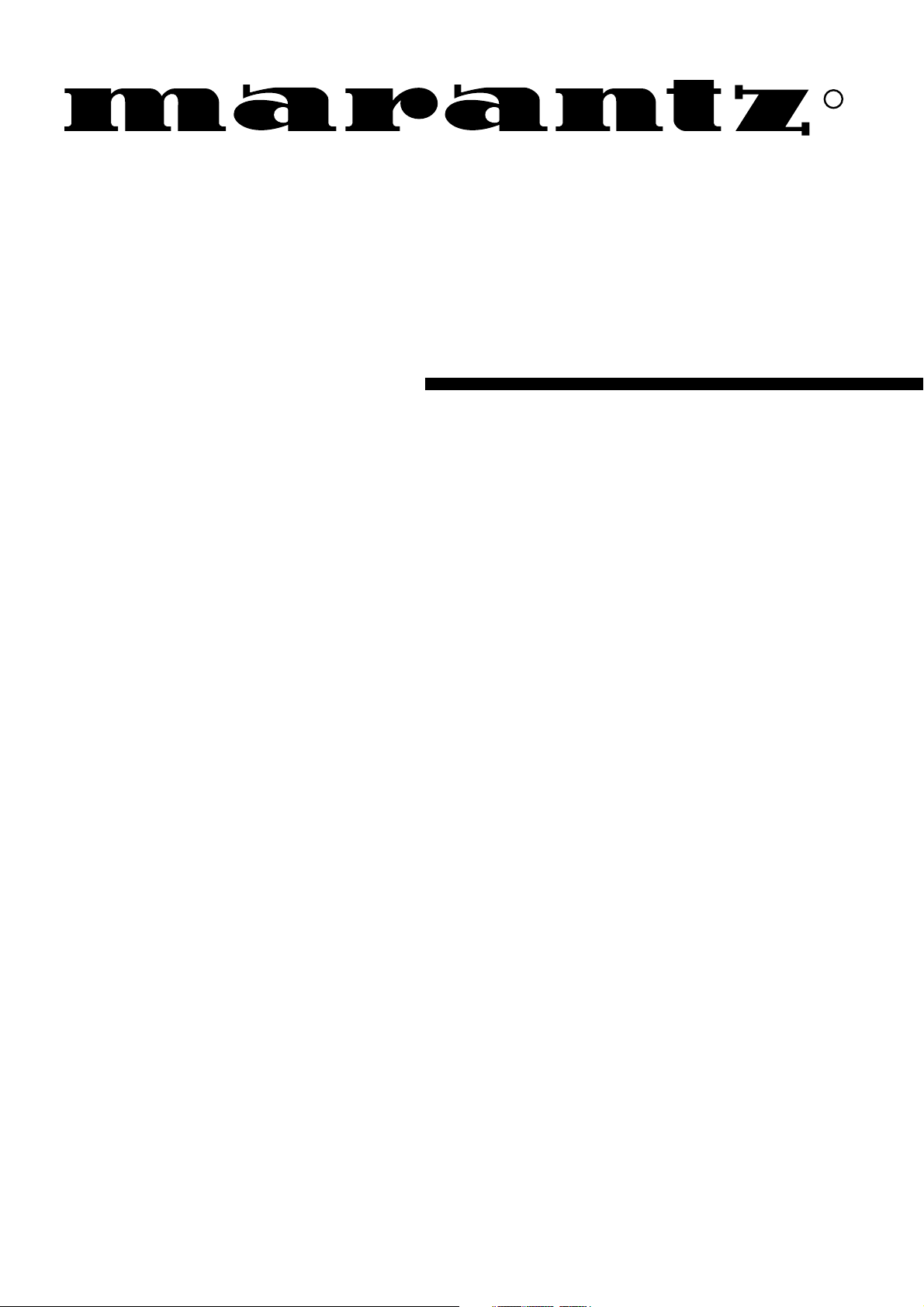
Model SR4300 User Guide
AV Surround Receiver
R
Page 2
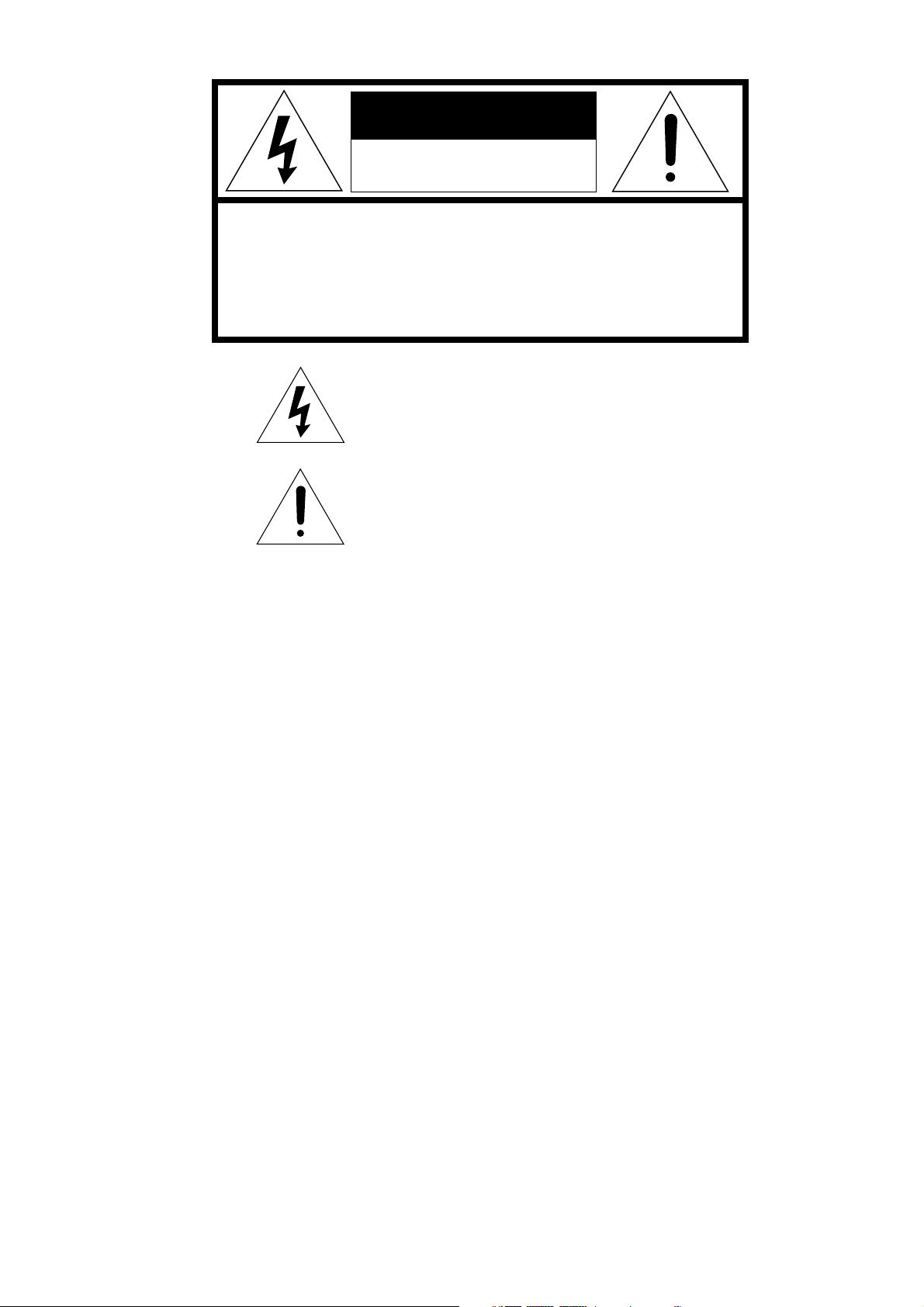
CAUTION
RISK OF ELECTRIC SHOCK
DO NOT OPEN
CAUTION: TO REDUCE THE RISK OF ELECTRIC SHOCK,
DO NOT REMOVE COVER (OR BACK)
NO USER-SERVICEABLE PARTS INSIDE
REFER SERVICING TO QUALIFIED SERVICE PERSONNEL
The lightning flash with arrowhead symbol
within an equilateral triangle is intended to
alert the user to the presence of uninsulated
“dangerous voltage” within the product’s
enclosure that may be of sufficient magnitude
to constitute a risk of electric shock to persons.
The exclamation point within an equilateral
triangle is intended to alert the user to the
presence of important operating and
maintenance (servicing) instructions in the
literature accompanying the product.
WARNING
TO REDUCE THE RISK OF FIRE OR ELECTRIC SHOCK,
DO NOT EXPOSE THIS PRODUCT TO RAIN OR MOISTURE.
CAUTION:
BLADE OF PLUG TO WIDE SLOT, FULLY INSERT.
ATTENTION:
INTRODUIRE LA LAME LA PLUS LARGE DE LA FICHE DANS LA
BORNE CORRESPONDANTE DE LA PRISE ET POUSSER
JUSQU’AU FOND.
NOTE TO CATV SYSTEM INSTALLER:
This reminder is provided to call the CATV (Cable-TV) system installer’s attention to Section 820-40 of the NEC which provides
guidelines for proper grounding and, in particular, specifies that the cable ground shall be connected to the grounding system of the
building, as close to the point of cable entry as practical.
NOTE:
This equipment has been tested and found to comply with
the limits for a Class B digital device, pursuant to Part 15
of the FCC Rules. These limits are designed to provide
reasonable protection against harmful interference in a
residential installation. This equipment generates, uses
and can radiate radio frequency energy and, if not
installed and used in accordance with the instructions,
may cause harmful interference to radio communications. However, there is no guarantee that interference
will not occur in a particular installation. If this equipment
does cause harmful interference to radio or television
reception, which can be determined by tuning the
equipment off and on, the user is encouraged to try to
correct the interference by one or more of the following
measures:
TO PREVENT ELECTRIC SHOCK, MATCH WIDE
POUR ÉVITER LES CHOC ÉLECTRIQUES,
- Reorient or relocate the receiving antenna.
- Increase the separation between the equipment and receiver.
- Connect the equipment into an outlet on a circuit different
from that to which the receiver is connected.
- Consult the dealer or an experienced radio/TV technician for
help.
NOTE:
Changes or modifications not expressly approved by the
party responsible for compliance could void the user’s
authority to operate the equipment.
Page 3
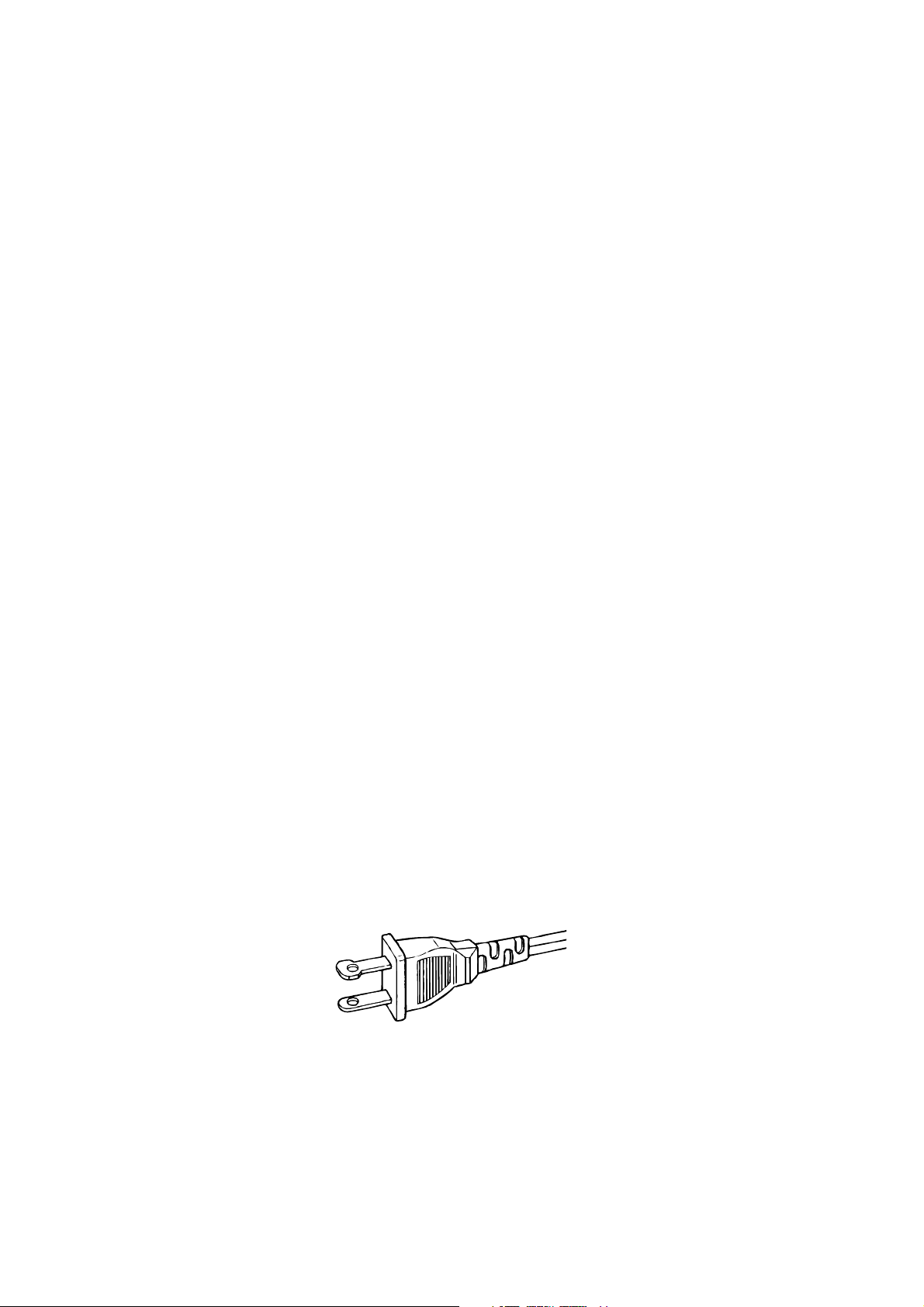
IMPORTANT SAFETY
INSTRUCTIONS
READ BEFORE OPERATING EQUIPMENT
This product was designed and manufactured to meet strict quality and safety standards. There are, however, some
installation and operation precautions which you should be particularly aware of.
1. Read these instructions - All the safety and operating instructions should be read before the product is operated.
2. Keep these instructions - The safety and operating instructions should be kept for future reference.
3. Heed all warnings - All warnings on the product and in the operating instructions should be adhered to.
4. Follow all instructions - All operating and use instructions should be followed.
5. Do not use this apparatus near water - Do not use this product near water-for example, near a bath tub, wash bowl,
kitchen sink, or laundry tub, in a wet basement, or near a swimming pool, and the like.
6. Clean only with dry cloth - Unplug this product from the wall outlet before cleaning. Do not use liquid cleaners or
aerosol cleaners. Use a dry cloth for cleaning.
7. Do not block any ventilation openings. Install in accordance with the manufacture's instructions.
8. Do not install near any heat sources such as radiators, heat registers, stoves, or other apparatus (including
amplifiers) that produce heat.
9. Do not defeat the safety purpose of the polarized or grounding-type plug. A polarized plug has two blades with one
wider than the other. A grounding type plug has two blades and a third grounding prong. The wide blade or the third
prong are provided for your safety. If the provided plug does not fit into your outlet, consult an electrician for
replacement of the obsolete outlet.
AC POLARIZED PLUG
10. Protect the power cord from being walked on or pinched particularly at plugs, convenience receptacles, and the point
where they exit from the apparatus.
i
Page 4
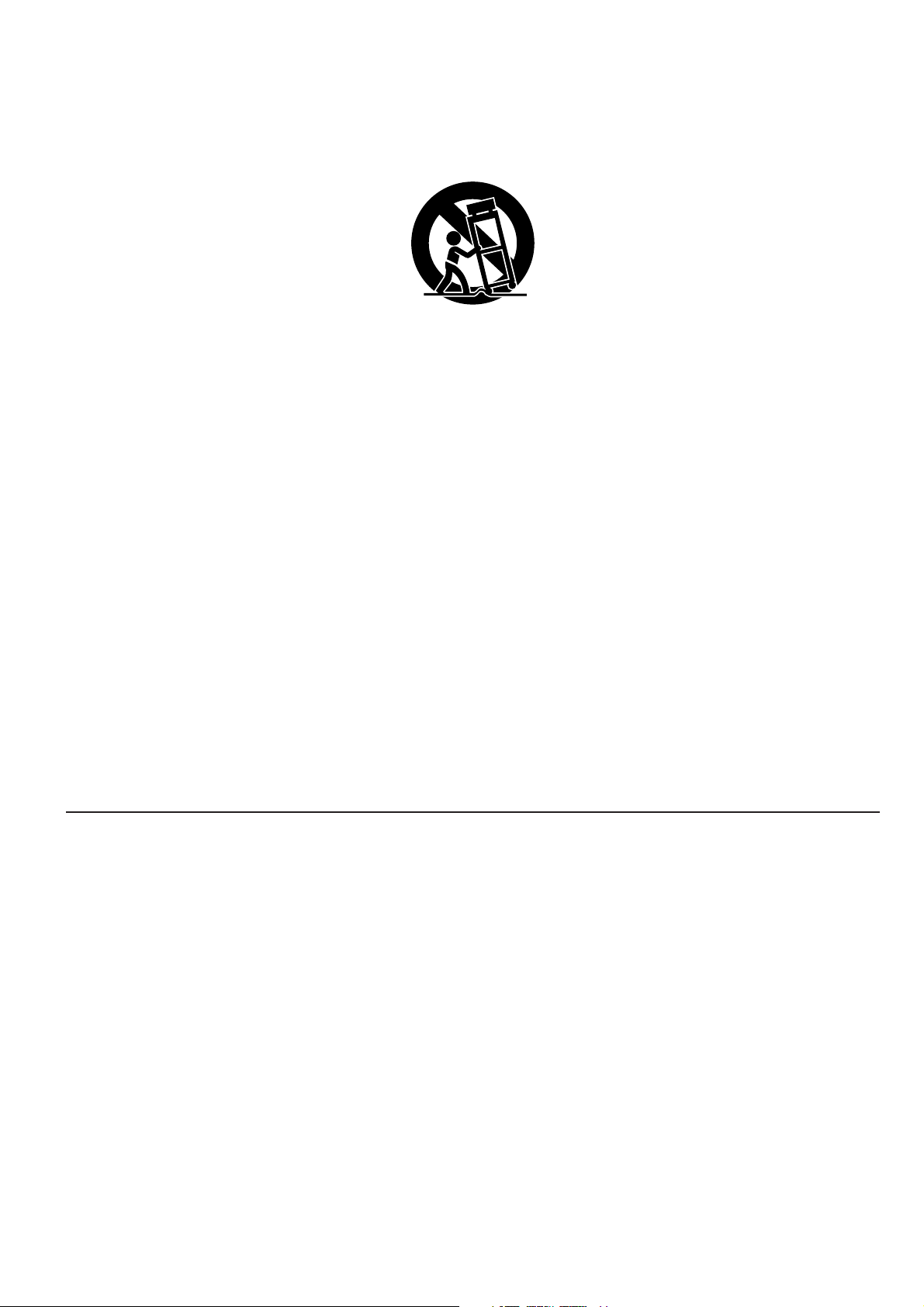
11. Only use attachments/accessories specified by the manufacturer.
12. Use only with the cart, stand, tripod, bracket, or table specified by the manufacturer, or sold with the apparatus.
When a cart is used, use caution when moving the cart/apparatus combination to avoid injury from tip-over.
13. Unplug this apparatus during lightning storms or when unused for long periods of time.
14. Refer all servicing to qualified service personnel. Servicing is required when the apparatus has been damaged in any
way, such as power-supply cord or plug is damaged, liquid has been spilled or objects have fallen into the apparatus,
the apparatus has been exposed to rain or moisture, does not operate normally, or has been dropped.
15. This product should not be placed in a built-in installation such as a bookcase or rack unless proper ventilation is
provided or the manufacturer's instructions have been adhered to.
This Class B digital apparatus complies with Canadian ICES-003.
Cet appareil numérique de la Classe B est conforme à la norme NMB-003 du Canada.
ii
Page 5

TABLE OF CONTENTS
INTRODUCTION............................................ 2
DESCRIPTION............................................... 2
FEATURES .................................................... 3
ACCESSORIES ............................................. 4
FRONT PANEL .............................................. 5
FL DISPLAY ........................................................................................... 6
REAR PANEL ................................................ 7
REMOTE CONTROLE UNIT ......................... 9
OPERATION ..........................................................................................9
FUNCTION AND OPERATION .............................................................. 9
REMOTE CONTROL RANGE ............................................................. 10
LOADING BATTERIES ........................................................................ 10
GENERAL INFROMATION OF RC4300SR TO SR4300 ..................... 11
CONNECTIONS........................................... 12
SPEAKER PLACEMENT ..................................................................... 12
CONNECTING SPEAKERS................................................................. 13
CONNECTING AUDIO COMPONENTS .............................................. 14
CONNECTING VIDEO COMPONENTS .............................................. 15
ADVANCED CONNECTING ................................................................ 16
CONNECTING REMOTE CONTROL JACKS...................................... 16
CONNECTING THE ANTENNA TERMINALS...................................... 17
BASIC OPERATION (PLAY BACK) ............ 26
SELECTING AN INPUT SOURCE. ...................................................... 26
SELECTING THE SURROUND MODE ...............................................26
ADJUSTING THE MAIN VOLUME ......................................................26
ADJUSTING THE TONE(BASS & TREBLE) CONTROL. .................... 26
TEMPORARILY TURNING OFF THE SOUND .................................... 27
USING THE SLEEP TIMER .................................................................27
NIGHT MODE ...................................................................................... 27
SURROUND MODE..................................... 28
OTHER FUNCTION ..................................... 31
ATTENUATION TO ANALOG INPUT SIGNAL ..................................... 31
LISTENING OVER HEADPHONES ..................................................... 31
DIMMER............................................................................................... 31
SELECTING ANALOG AUDIO INPUT OR DIGITAL AUDIO INPUT ....31
RECORDING AN ANALOG SOURCE ................................................. 31
HT-EQ ..................................................................................................32
6.1 CH INPUT. ...................................................................................... 32
BASIC OPERATION (TUNER) .................... 33
LISTENING TO THE TUNER ...............................................................33
PRESET MEMORY .............................................................................. 33
REMOTE CONTROLLER OPERATION ..... 36
CONTROLLING MARANTZ COMPONENTS ......................................36
TROUBLESHOOTING ................................. 38
ENGLISH
SETUP ......................................................... 18
SETUP MENU SYSTEM ......................................................................18
ENTER THE DESIRED MENU ITEM OF THE SETUP MENU ............19
1. INPUT SETUP (ASSIGNABLE DIGITAL INPUT) .............................19
2. SPEAKER SETUP ........................................................................... 20
3. PREFERENCE ................................................................................. 23
4. PL II (PRO LOGIC II) ....................................................................... 23
5. CS II (CIRCLE SURROUND II) .......................................................24
6. 6.1 CH INPUT LEVEL ...................................................................... 24
7. SURROUND ....................................................................................25
TECHNICAL SPECIFICATIONS.................. 40
DIMENSION ................................................. 40
1
Page 6
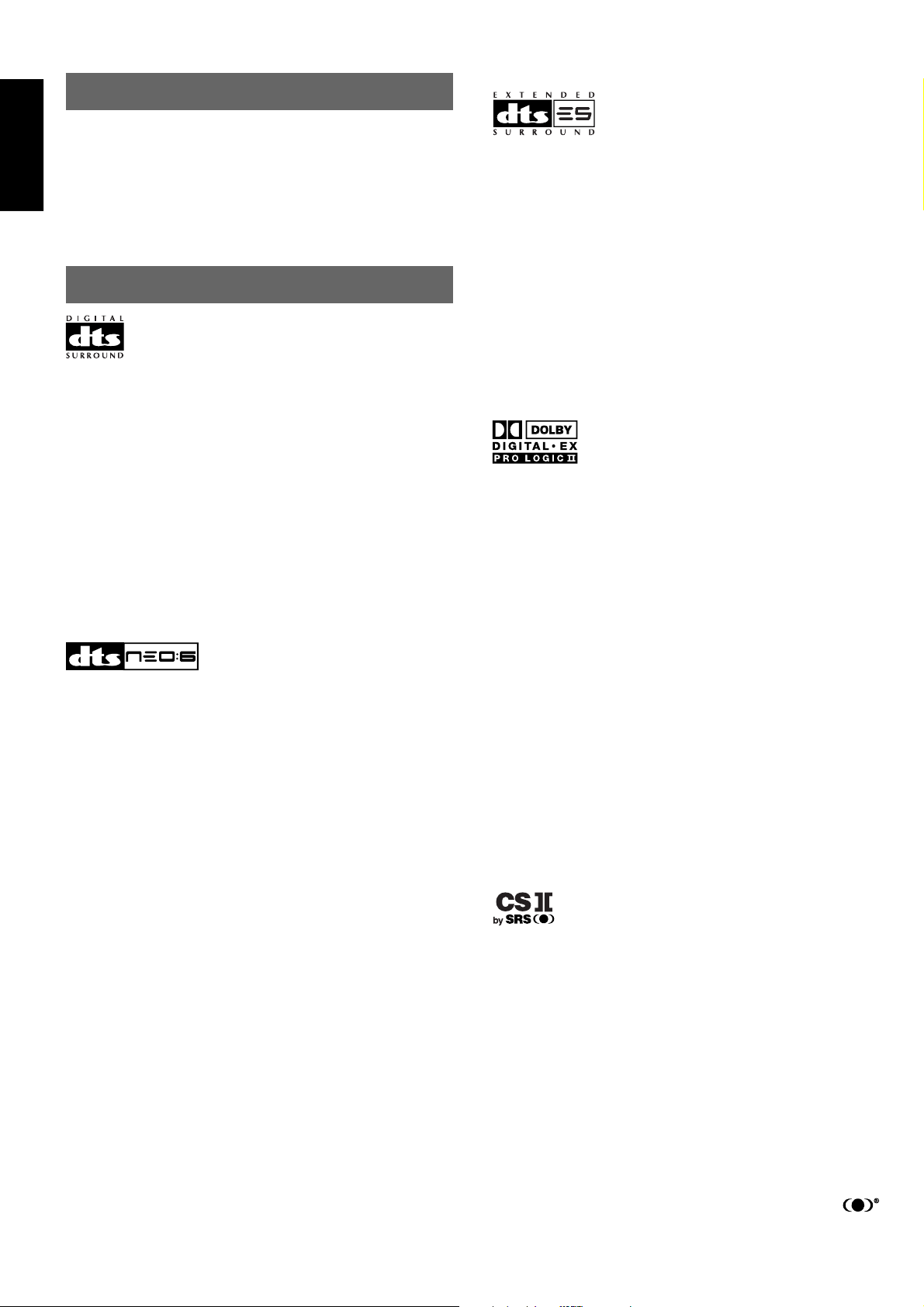
ENGLISH
INTRODUCTION
Thank you for purchasing the Marantz SR4300 Surround receiver.
This remarkable component has been engineered to provide you with
many years of home theater enjoyment. Please take a few minutes to
read this manual thoroughly before you connect and operate the
SR4300.
As there are a number of connection and configuration options, you
are encouraged to discuss your own particular home theater setup
with your Marantz A/V specialist dealer.
DESCRIPTION
DTS was introduced in 1994 to provide 5.1 channels of discrete digital
audio into home theater systems.
DTS brings you premium quality discrete multi-channel digital sound
to both movies and music.
DTS is a multi-channel sound system designed to create full range
digital sound reproduction.
The no compromise DTS digital process sets the standard of quality
for cinema sound by delivering an exact copy
of the studio master recordings to neighborhood and home theaters.
Now, every moviegoer can hear the sound exactly as the moviemaker
intended.
DTS can be enjoyed in the home for either movies or music on of
DVD’s, LD’s, and CD’s.
“DTS” and “DTS Digital Surround” are registered trademarks of Digital
Theater Systems, Inc.
The advantages of discrete multichannel systems over matrix are well
known.
But even in homes equipped for discrete multichannel, there remains
a need for high-quality matrix decoding. This is because of the large
library of matrix surround motion pictures available on disc and on
VHS tape; and analog television broadcasts.
The typical matrix decoder of today derives a center channel and a
mono surround channel from two-channel matrix stereo material. It is
better than a simple matrix in that it includes steering logic to improve
separation, but because of its mono, band-limited surround it can be
disappointing to users accustomed to discrete multichannel.
Neo 6 offers several important improvements as follow,
• Neo 6 provides up to six full-band channels of matrix decoding from
stereo matrix material. Users with 6.1 and 5.1 systems will derive
six and five separate channels, respectively, corresponding to the
standard home-theater speaker layouts.
• Neo 6 technology allows various sound elements within a channel
or channels to be steered separately, and in a way which follows
naturally from the original presentation.
• Neo 6 offers a music mode to expand stereo nonmatrix recordings
into the five- or six-channel layout, in a way which does not diminish
the subtlety and integrity of the original stereo recording.
DTS-ES Extended Surround is a new multi-channel digital signal
format developed by Digital Theater Systems Inc. While offering high
compatibility with the conventional DTS Digital Surround format, DTSES Extended Surround greatly improves the 360-degree surround
impression and space expression thanks to further expanded
surround signals. This format has been used professionally in movie
theaters since 1999.
In addition to the 5.1 surround channels (FL, FR, C, SL, SR and LFE),
DTS-ES Extended Surround also offers the SB (Surround Back)
channel for surround playback with a total of 6.1 channels. DTS-ES
Extended Surround includes two signal formats with different
surround signal recording methods, as DTS-ES Discrete 6.1 and DTSES Matrix 6.1.
“DTS”, “DTS-ES Extended Surround” and “Neo:6” are trademarks of
Digital Theater Systems, Inc.
Dolby Digital identifies the use of Dolby Digital (AC-3) audio coding for
such consumer formats as DVD and DTV. As with film sound, Dolby
Digital can provide up to five full-range channels for left, center, and
right screen channels, independent left and right surround channels,
and a sixth ( ".1") channel for low-frequency effects.
Dolby Surround Pro Logic II is an improved matrix decoding
technology that provides better spatiality and directionality on Dolby
Surround program material; provides a convincing three-dimensional
soundfield on conventional stereo music recordings; and is ideally
suited to bring the surround experience to automotive sound. While
conventional surround programming is fully compatible with Dolby
Surround Pro Logic II decoders, soundtracks will be able to be
encoded specifically to take full advantage of Pro Logic II playback,
including separate left and right surround channels. (Such material is
also compatible with conventional Pro Logic decoders.)
Dolby Digital EX creates six full-bandwidth output channels from 5.1channel sources. This is done using a matrix decoder that derives
three surround channels from the two in the original recording. For
best results, Dolby Digital EX should be used with movies soundtracks
recorded with Dolby Digital Surround EX.
Manufactured under license from Dolby Laboratories. “Dolby”, “Pro
Logic”, and the double-D symbol are trademarks of Dolby
Laboratories.
Circle Surround II (CS-II) is a powerful and versatile multi-channel
technology. CS-II is designed to enable up to 6.1 multi-channel
surround sound playback from mono, stereo, CS encoded sources
and other matrix encoded sources. In all cases the decoder extends it
into 6 channels of surround audio and a LFE/subwoofer signal. The
CS-II decoder creates a listening environment that places the listener
“inside” music performances and dramatically improves both hi-fi
audio conventional surround-encoded video material. CS-II provides
composite stereo rear channels to greatly improve separation and
image positioning – adding a heightened sense of realism to both
audio and A/V productions.
CS-II is packed with other useful feature like dialog clarity (SRS Dialog)
for movies and cinema-like bass enrichment (TruBass). CS-II can
enable the dialog to become clearer and more discernable in movies
and it enables the bass frequencies contained in the original
programming to more closely achieve low frequencies – overcoming the
low frequency limitations of the speakers by full octave.
2
SRS Circle Surround II , SRS Dialog, SRS TruBass, SRS and
symbol are trademarks of SRS Labs, Inc.
SRS Circle Surround II , SRS Dialog and SRS TruBass technology are
incorporated under license from SRS Labs, Inc.
Page 7
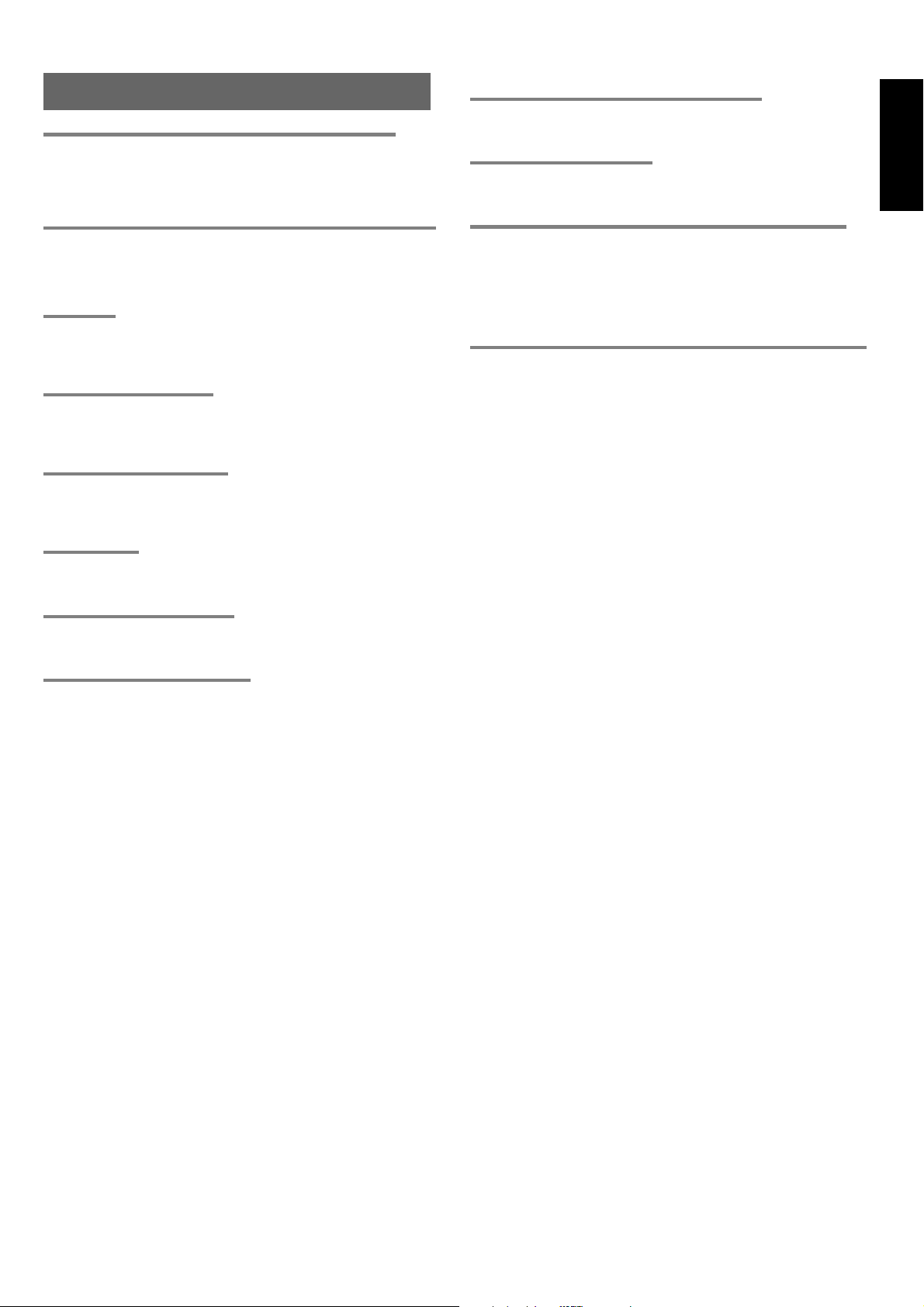
FEATURES
BUILT-IN 6 CHANNEL POWER AMPLIFIER
80 watts to each of the six main channels ; the power amp section
features an advanced, premium high- storage power supply
capacitors, and fully discrete output stages housed in cast aluminum
heat sinks .
96 kHZ/24-BIT D/A CONVERTER FOR ALL CHANNELS
High performance digital circuitry with 96 kHz / 24-bit D/A converter for
all 7 channels.
DTS-ES
DTS-ES decoder built in to decode the impeccable 6.1-channel
discrete digital audio from DTS-ES encoded DVD-Video discs, DVDAudio discs and CDs.
DOLBY DIGITAL EX
Dolby Digital EX decoder built in to create six full-band width output
channels from the 5.1-channel digital audio of DVDs, Digital TV,
HDTV, satellite broadcasts and other sources.
DOLBY PRO LOGIC II
Dolby Pro Logic II decoder provides better spatiality and directionality
on Dolby Surround program material and provides a convincing threedimensional sound field on conventional stereo music recordings.
DTS-NEO6
DTS-Neo6 decoder built in to decode 6.1-channel surround sound
from any stereo material.
6.1 CHANNEL PRE-AMP OUTPUTS
6.1 channel pre-amp outputs for connection to external components
such as a subwoofer and external power amplifiers.
6.1CH DIRECT INPUT
6.1ch direct inputs accommodate future multi-channel sound
formats or an external digital decoder.
4 DIGITAL INPUTS AND 2 DIGITAL OUTPUTS
4 Digital inputs for connection to other sources, such as DVD player,
Satellite tuner, CD player, CD recorder or MD deck.
2 Digital outputs for connection to CD recorder or MD deck.
30 STATION RANDOM ACCESS PRESET TUNING
High-quality AM/FM tuner with 30 station random access preset
tuning.
ENGLISH
CIRCLE SURROUND II
CIRCLE SURROUND II decoder built in to decode 6.1-channel
surround sound from any stereo or passive matrix-encoded material.
SOURCE DIRECT MODE
Source Direct mode bypasses, tone controls and bass management
for purest audio quality.
3
Page 8
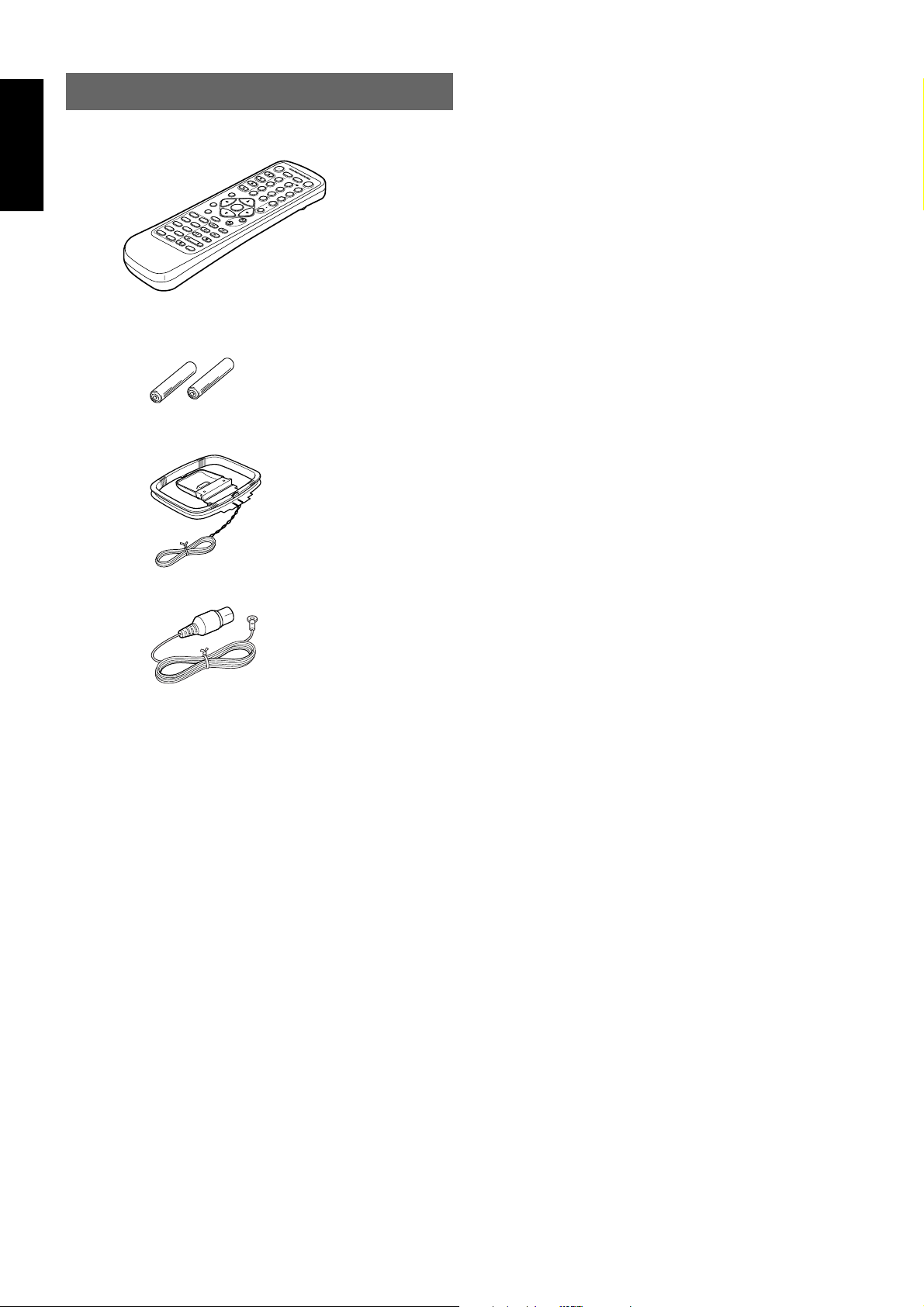
ENGLISH
ACCESSORIES
Remote Controler RC4300SR
AAA-size batteries X 2
AM Loop Antenna
OK
FM Antenna
Registration Card
User Guide
4
Page 9
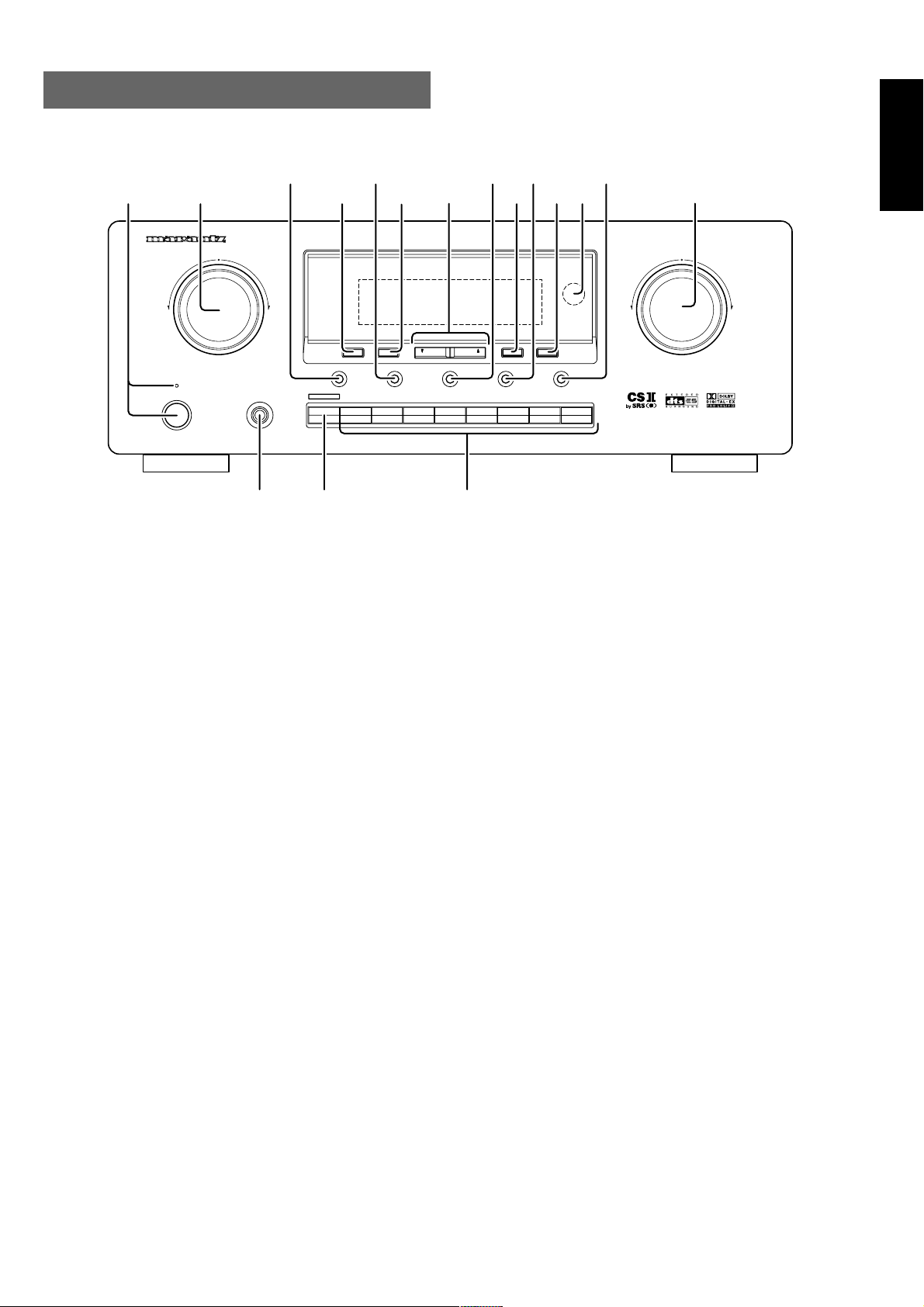
FRONT PANEL
STANDBY
POWER ON / STNDBY
wq
SURROUND
!3
AV SURROUND RECEIVER SR4300
PHONES
!4
ey
A/D
6.1CH-IN
r
CLEAR
MEMORY
HT-EQ
DVD
TV
!1
t
TUNING/PRESET
S-DIRECT
DSS/VCR2
VCR1
CDR/MD
!0!2
!5
DIMMER
!6
u
F/P
MODE
TAPE
CD
!7
i
DOWN
MUTE
TUNER
VOLUME
o
ENGLISH
UP
q POWER switch and STANDBY indicator
When this switch is pressed once, the unit turns ON and display
appears on the display panel. When pressed again, the unit turns OFF
and the STANDBY indicator lights.
When the STANDBY indicator is turned on, the unit is NOT
disconnected from the AC power.
w SURROUND MODE Selector knob
When this knob is turned, the surround mode is switched sequentially.
Note:
• Available surround mode is depending on the input signal.
e CLEAR button
Press this button to cancel the station-memory setting mode or preset
scan tuning.
r MEMORY button
Press this button to enter the tuner preset memory numbers or station
names.
t TUNING UP / DOWN buttons
Press thses buttons to change the frequency or the preset number.
y F/P (FREQUENCY / PRESET) button
During reception of AM or FM, you can change the function of the UP/
DOWN buttons for scanning frequencies or selecting preset stations
by pressing this button.
u MODE button
Press this button to select the auto stereo mode or mono mode when
the FM band is selected.
The “AUTO” indicator lights in the auto stereo mode.
i Infrared receiving (IR) sensor window
This window receives infrared signals for the remote control unit.
o VOLUME control knob
Adjusts the overall sound level. Turning the control clockwise
increases the sound level.
!0 INPUT FUNCTION SELECTOR buttons
(AUDIO/ VIDEO)
These buttons are used to select the input sources.
The video function selector, such as TV, DVD, VCR1 and DSS/VCR2,
selects video and audio simultaneously.
Audio function sources such as CD, TAPE, CDR/MD, TUNER, and
6.1CH-IN may be selected in conjunction with a Video source.
This feature (Sound Injection) combines a sound from one source with
a picture from another.
Choose the video source first, and then choose a different audio
source to activate this function.
Press TUNER button to switch the between FM or AM.
!1 6.1CH IN button
Press this button to select the output of an external multi channel decoder.
Press this button again to return the preivious function.
5
Page 10
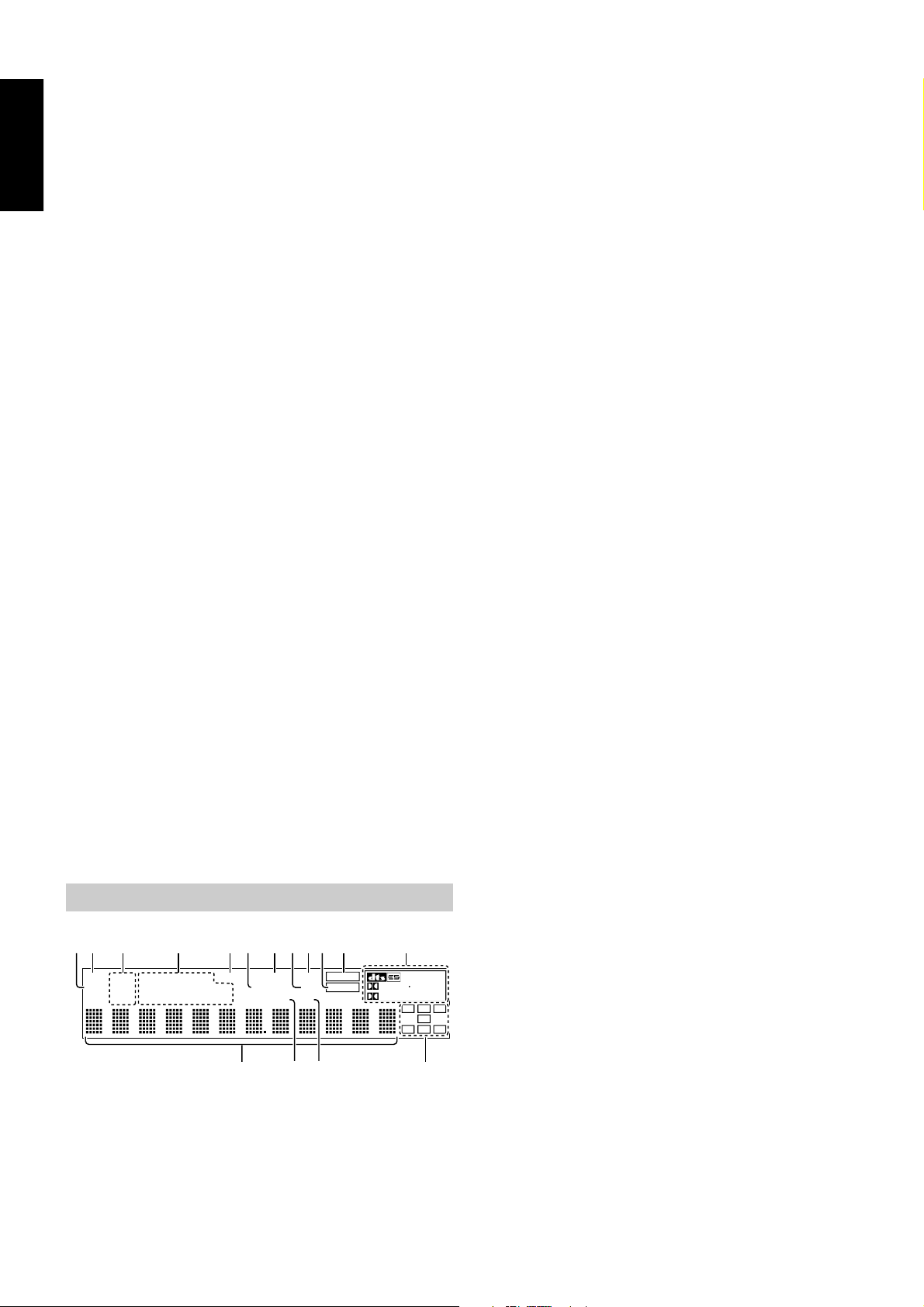
!2 PHONES jack for stereo headphones
ENGLISH
This jack may be used to listen to the SR4300’s output through a pair
of headphones. Be certain that the headphones have a standard 1 / 4"
stereo phone plug. Note that the speakers will automatically be turned
off when the headphone jack is in use.
Notes:
• When using headphones, the surround mode will automatically
change to STEREO.
• The surround mode returns to the previous setting as soon as the
plug is removed from the jack.
!3 A/D (Analog/Digital) SELECTOR button
This is used to select between the analog and digital inputs.
Note:
• This button is not used for an input source that is not set to a
digital input in the system setup menu.
d TUNER’s indicators
AUTO : This indicator illuminates when the tuner’s Auto mode
is in use.
ST(Stereo) : This indicator illuminates when an FM station is being
tuned in stereo condition.
TUNED : This indicator illuminates when a station is being
received with sufficient signal strength to provide
acceptable listening quality.
f INPUT SOURCE indicators
These indicators show the current input source.
g 6.1 CHANNEL DIRECT IN indicator
This indicator lights up when the 6.1CH-IN has been selected as a
input source.
!4 HT-EQ button
Used to turn on or off HT (Home Theater)-EQ mode when the
surround mode is set as AUTO, DOLBY, DTS or STEREO.
This mode compensates for the audio portion of a movie sounding
“bright”. When this button is pressed, “EQ” indicator lights up.
!5 S- (Source) DIRECT button
When this button is pressed, the tone control circuitry is bypassed as
well as Bass Management.
Notes:
• The surround mode is automatically switched to AUTO when
the source direct function is turned on.
• S-DIRECT is turned off when the other surround mode is
selected with the SURROUND mode selector knob or the
surround mode buttons of the remote controller.
• Additionally, Speaker Configurations are fixed automatically
as follow.
(Front SPKR = Large, Center SPKR = Large, Surround SPKR =
Large, Sub woofer = On)
!6 DIMMER button
When this button is pressed once, the display is dimmed.
When this button is pressed twice, the display is turned off and “DISP”
indicator lights up.
Press this button again to turn the display ON again.
!7 MUTE button
Press this button to mute the output to the speakers and headphones.
Press it again to return to the previous volume level.
FL DISPLAY
kh
SLEEP
NIGHT ATT
¡0
ANALOG
DIGITAL
EQ
¡2
DIGITAL PCM
EX
96kHz
SURROUND
LCFR
SL S SR
¡3
a
s d f g j l ¡1
DISP
AUTO CD DVD VCR1 6.1CH-IN DIRECT
TUNER
STTEST
TUNED
TAPE
AUX
TV
DSS / VCR2
CDR/ MD
AUTO SURR
¡6 ¡5 ¡4
a TEST tone indicator
This indicator blinks in generating the test tone in speaker level setup.
s DISP (Display Off) indicator
This indicator lights when the SR4300 is in the display off condition.
h AUTO.SURR (Auto Surround mode)
indicator.
This indicator illuminates to show that the AUTO SURROUND mode is
in use.
j DIRECT (Source direct) indicator
This indicator lights when the SR4300 is in the SOURCE DIRECT
mode.
k EQ mode indicator
This indicator lights when the HT-EQ function is active.
l SLEEP timer indicator
This indicator lights when the seep timer function is in use.
¡0 DIGITAL Input Indicator
This indicator lights when digital input has been selected.
¡1 ANALOG input indicator
This indicator lights when an analog input source has been selected.
¡2 SIGNAL FORMAT indicators
2 DIGITAL, EX, 2 SURROUND, dts, ES, PCM and 96kHz
When the selected input is a digital source, some of these indicators
will light to display the specific type of signal in use.
¡3 ENCODED CHANNEL STATUS
indicators
These indicators display the channels that are encoded with a digital
input signal. If the selected digital input signal is Dolby Digital 5.1ch or
DTS 5.1ch, “L”, “C”, “R”, “SL”, “SR” and “LFE” will light up.If the digital
input signal is 2 channel PCM-audio, “L” and “R” will be displayed.
If Dolby Digital 5.1ch signal with Surround EX flag or DTS-ES signal
comes in, “L”, “C”, “R”, “SL”, “S”, “SR” and “LFE” will show.
¡4 ATT (Attenuation) indicator
This indicator lights when the attenuation function is active.
¡5 NIGHT mode indicator
This indicator lights when the SR4300 is in the Night mode, which
reduces the dynamic range of digital program material at low volume
levels.
¡6 Main Information Display
This display shows messages relating to the status, surround mode,
tuner, volume level or other aspects of unit’s operation.
6
Page 11
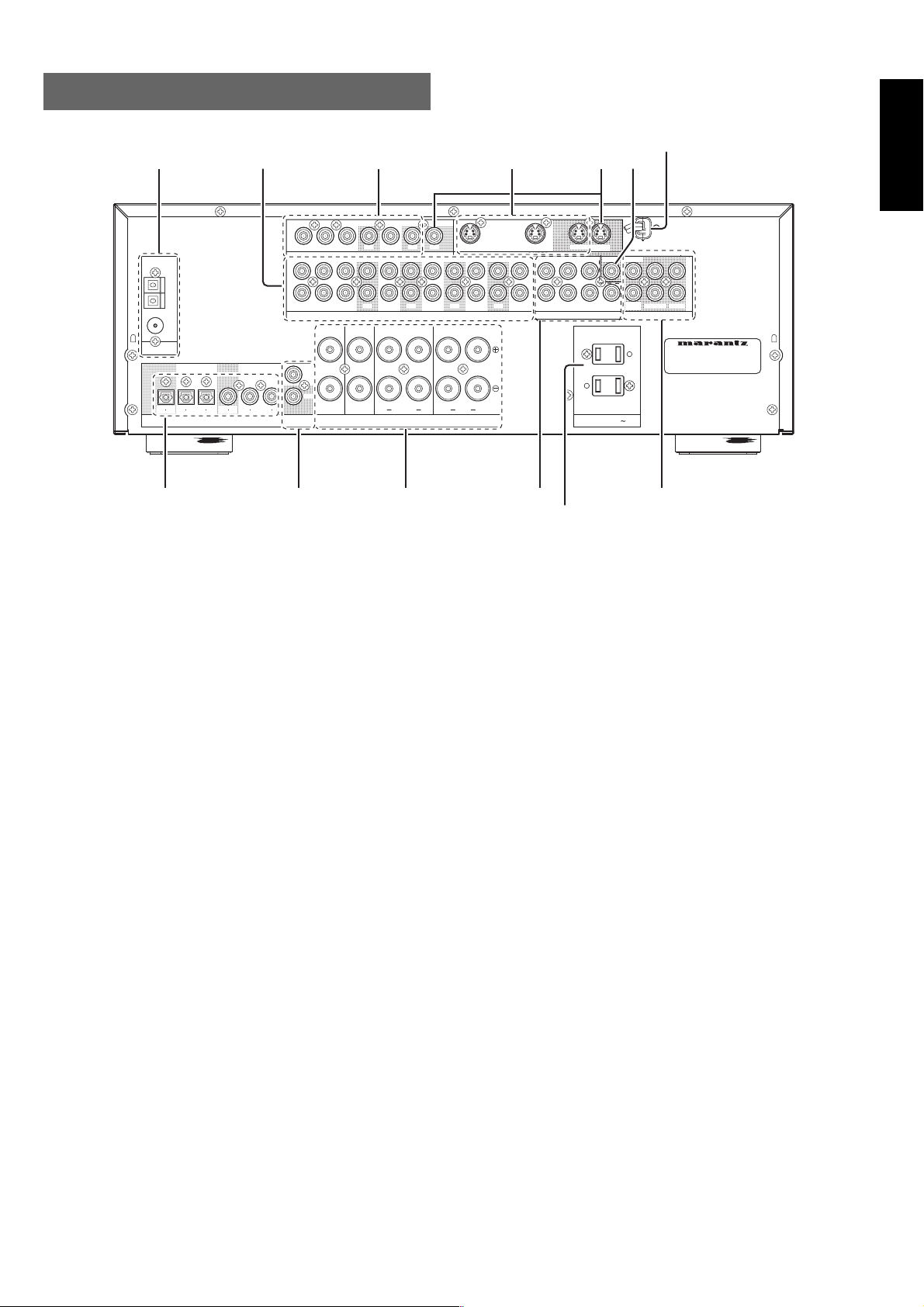
REAR PANEL
DIGITAL
IN
OUT
DIG-1 IN
DIG-2 IN
DIG.OUT
OPT
DIG-4 IN
DIG-3 IN
DIG.OUT
COAX
SURROUND
BACK
R
SURROUND
L
L
FRONT
CENTERRR
VIDEO
S-VIDEO
OUTININ
OUTININ
OUT
IN
IN
IN
OUT
DSS //
VCR2
VCR1
DVD
AUDIO
TV
TAPECDCD
CDR // MDMD
SUB
WOOFER
CENTER
CENTER
FRONT
FRONT
SURROUND
SURR.
BACK
SURROUND
SUB
WOOFER
SURR.
BACK
6.1CH INPUT
L
R
IN
MONITOR
OUT
VCR1 OUT
VCR1 IN
DVD IN
L
R
IN
OUT
OUT
PRE OUT
OUT
MONITOR
IN
TV
DSS //
VCR2
DVD
VCR1
IN
GND
AM
FM
ANTENNA
SWITCHED 100W 1A MAX
UNSWITCHED 100W 1A MAX
(
Ω
)
REMOTE
CONTROL
MODEL NO. SR4300
SERIAL NO.
SPEAKER SYSTEMS
AC OUTLET (120V 60Hz)
z
⁄2
x bnc v
ENGLISH
ANTENNA
TV
DVD
INININ
DVD
TV
AM
GND
FM
(
)
7575Ω
DIG.OUT
OPT
DIG.OUT
DIG-1 IN
DIG-2 IN
DIG-3 IN
COAX
DIGITAL
L
R
IN
IN
IN
IN
OUT
REMOTE
CONTROL
SURROUND
BACK
DIG-4 IN
DSS
VCR1
OUT
IN
IN
VIDEO
DSS
VCR1
IN
OUT
SURROUND
CENTER
SPEAKER SYSTEMS
⁄1 ⁄0 . m,
z FM antenna terminal (75 ohms)
Connect an external FM antenna with a coaxial cable, or a cable
network FM source.
MONITOR
VCR2
MONITOR
VCR1 OUT
DVD IN
OUT
OUT
VCR2
CDR
OUT
OUT
AUDIO
R
L
L
FRONT
VCR1 IN
S-VIDEO
TAPE
ININOUT
FRONT
SURROUND
6.1CH INPUT
OUT
CENTER
SURR.
BACK
UNSWITCHED 100W 1A MAX
SWITCHED 100W 1A MAX
AC OUTLET (120V 60Hz)
SUB
CENTER
WOOFER
SURR.
SUB
BACK
WOOFER
SURROUND
PRE OUT
L
R
FRONT
MODEL NO. SR4300
SERIAL NO.
⁄3
b MONITOR OUT
There are 2 monitor outputs and each one includes both composite
video and S-video configurations.
AM antenna and ground terminals
Connect the supplied AM loop antenna. Use the terminals marked
“AM” and “GND”. The supplied AM loop antenna will provide good
AM reception in most areas. Position the loop antenna until you hear
the best
x AUDIO IN/OUT (CD, TAPE, CDR/MD, TV,
DVD, VCR1, DSS/VCR2)
These are the analog audio inputs and outputs. There are 7 audio
inputs (4 of which are linked to video inputs) and 4 audio outputs (2 of
which are linked to video outputs). The audio jacks are nominally
labeled for cassette tape decks, compact disc players,DVD players
and etc.... The audio inputs and outputs require RCA-type connectors.
c VIDEO IN/OUT (TV, DVD, VCR1 and
DSS/VCR2)
There are 4 composite video inputs and 2 composite video outputs.
Connect VCR, DVD player, and other video components to the video
input.
The output channels can be used to be connected to video recorder
for making recordings.
v S-VIDEO IN/OUT
There are 2 S-VIDEO inputs and one S-VIDEO output.
Connect VCR, DVD player, and other video components to the SVIDEO input.
The output channel can be used to be connected to video recorder for
making recordings.
S-VIDEO sources can be viewed through the S-VIDEO output, and
composite sources can only be viewed through the composite output.
n Subwoofer Output
Connect this jack to the line level input of a powered subwoofer. If an
external subwoofer amplifier is used, connect this jack to the
subwoofer amplifier input. If you are using two subwoofers, either
powered or with a 2 channel subwoofer amplifier, connect a “Y”
connector to the subwoofer output jack and run one cable from it to
each subwoofer amplifier.
m Preamp Outputs (L, R, SL, SR, SB, C)
Jacks for L (front left), R (front right), C (Center), SL (surround left), SR
(surround right) and SB (surround back).
Use these jacks for connection to some external power amplifiers.
, 6.1 CHANNEL INPUT
By connecting a DVD Audio player, SACD multi channel player, or
other component that has a multi channel port, you can playback the
audio with 5.1 channel or 6.1 channel output.
. Speaker outputs terminals
Six terminals are provided for the front left, front right, front center,
surround left, surround right and surround back speakers.
⁄0 REMOTE CONT. IN/OUT terminals
Connect to a Marantz component equipped with remote control (RC-
5) terminals.
7
Page 12

⁄1 DIGITAL INPUT (Dig.1 - 4) / OUTPUT
ENGLISH
(coaxial, optical)
These are the digital audio inputs and outputs. There are 2 digital
inputs with coaxial jacks, 2 with optical jacks.
The inputs accept digital audio signals from a compact disc, LD, DVD,
or other digital source component.
For digital output, there is 1 coaxial output and 1 optical output.
The digital outputs can be connected to MD recorders, CD recorders,
DAT decks, or other similar components.
⁄2 Power cable
Connect to AC power outlet.
SR4300 can be powered by 120 V AC only.
Caution:
• In order to avoid potential turn-off thumps, anything plugged in
here should be powered up BEFORE the SR4300 is turned on.
⁄3 AC OUTLETS
Connect the AC power cables of components such as a DVD and CD
player to these outlets. SWITCHED and UNSWITCHED outlets are
provided.
The one marked SWITCHED provides power only when the SR4300
is turned on and is useful for components which you use every time
you play your system.
The one marked UNSWITCHED is always live as long as the SR4300
is plugged into a live outlet.
A component connected here may be left on permanently, or may be
switched off with its own power switch.
Caution:
• In order to avoid potential turn-off thumps, anything plugged in
here should be powered up before the SR4300 is turned on.
• The capacity of these AC outlets are 100W. Do not connect
devices that consume electricity more than the capacity to these
AC outlets. If total power consumption of connected devices
exceeds the capacity, protection circuit shuts down the power
supply.
8
Page 13
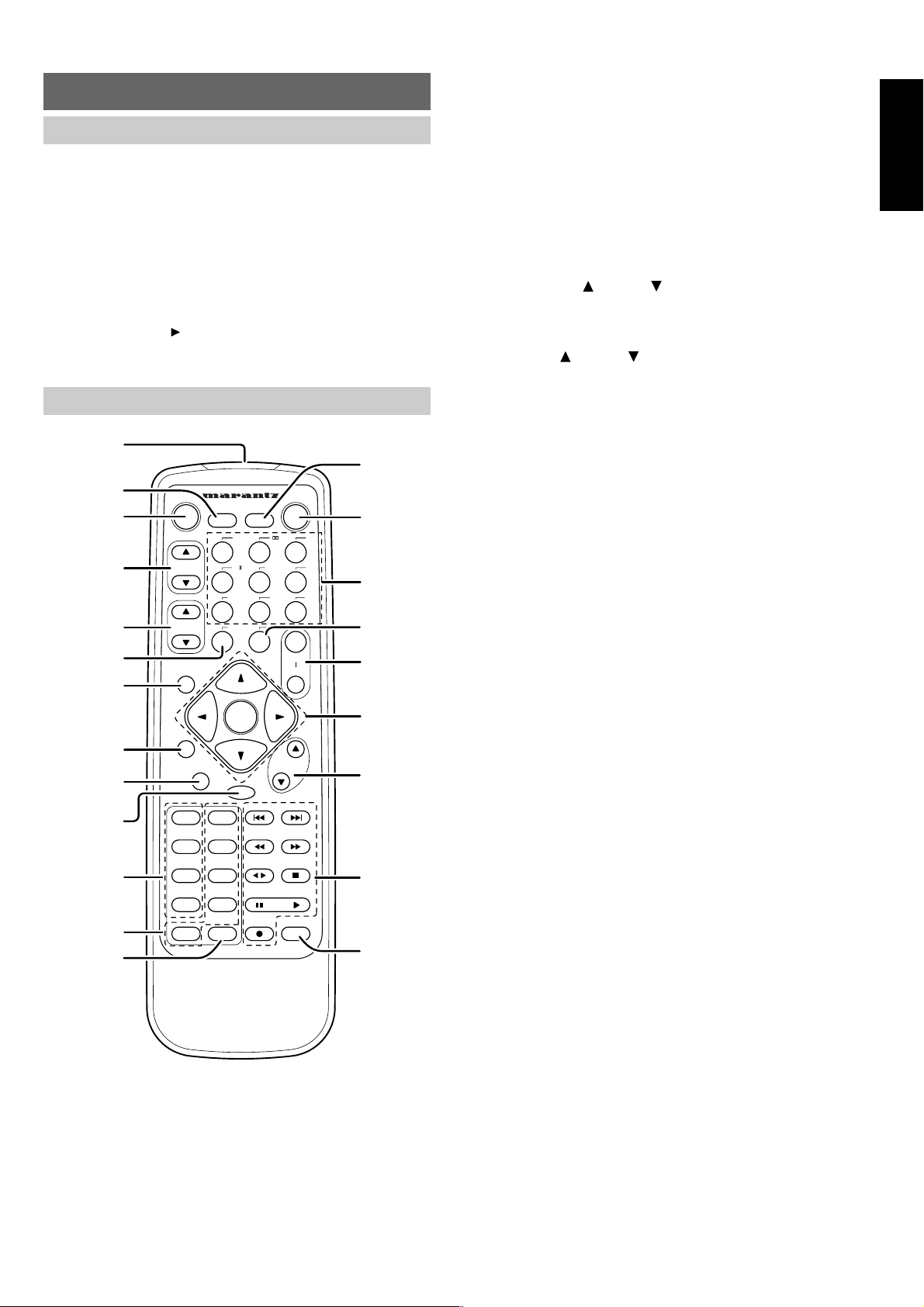
REMOTE CONTROLE UNIT
z Infrared window
Outputs and inputs an infrared control signals.
OPERATION
The supplied remote control unit is a system remote control unit for
Marantz AV components.
The POWER button , numeric buttons and control buttons are used in
common across different input source components.
The input source controlled with the remote control unit changes when
one of the input selector buttons is pressed.
• Example: To select the DVD as the input source and play the DVD
player.
Press the DVD button twice within 2 seconds.
The input selector of the SR4300 is switched to DVD and
the remote control unit is set for control of the DVD
player.
Press the button on the remote control unit.
FUNCTION AND OPERATION
z
⁄4
x
c
v
b
n
POWER
TREBLE
BASS
SETUP/T.TONE
MEMO
1
4
7
AUTO
CS
M-CH
ST
F.DIRECT
CLEAR
2
5
8
0
EX/ES
SLEEP
⁄5
DTS
3
DSP
6
2CH
6.1CH
9
A/D
OFF
MENU
⁄6
-IN
⁄7
⁄8
m
,
.
⁄0
⁄1
⁄2
⁄3
OK
S-DIRECT
MUTE
NIGHT
TV
DVD
VCR1
VCR2
DSS
TUNER
SYSTEM REMOTE CONTROLLER RC4300SR
CHANNEL/SKIP
CDR
TUNE/SEARCH
MD
MODE
TAPE
DISP./RDS
CD
AMP
VOLUME
PTY
P.SCAN
ATT.
⁄9
¤0
¤1
¤2
x MEMO(Memory) button
Press this button to enter the tuner preset memory numbers and
station names.
c POWER button
Press to switch the power of the SR4300 ON or OFF after pressing the
AMP button.
v TREBLE (Up) / (Down) buttons
These buttons are used to adjust the tone control of high frequency
sound for left and right speakers.
b BASS (Up) / (Down) buttons
These buttons are used to adjust the tone control of low frequency
sound for left, right and subwoofer speakers.
n F.(Frequency) DIRECT button
Press this button to change tuner mode Frequency Direct Call.
m SETUP / T.TONE button
Test tone function is used for adjusting the balance between the
volume levels of speaker channels.
Press AMP button and press this button to call SPEAKER LEVEL
setup menu.
Press the button again to stop the pink noise generation.
, S- ( Source) DIRECT button
When this button is pressed, the tone control circuit is bypassed as
well as Bass Management.
. MUTE button
Press this button decrease the sound temporarily .
Press this button again to return to the previous sound level.
⁄0 NIGHT button
Pressing this button prevents the Dolby Digital signal from playback at
a loud voice. This function reduces the voice by 1/3 to 1/4 at
maximum. Thus, it eliminates the occurrence of an abruptly loud voice
at night.
⁄1 Input selector buttons/ FUNCTION
SELECTOR buttons for VIDEO component
⁄2 Input selector buttons/ FUNCTION
SELECTOR buttons for AUDIO component
Press one of these buttons once or twice to select a particular source
component. For example, to set the receiver to the DVD input, press
the DVD button twice within 2 seconds.
ENGLISH
⁄3 AMP button
To select the surround mode of the SR4300, press this button
previously.
⁄4 CLEAR button
Press this button to cancel the station memory setting mode or preset
scan tuning.
⁄5 SLEEP (sleep timer) button
This button is used for setting the sleep timer. It can be operated the
same way as the button in unit.
9
Page 14
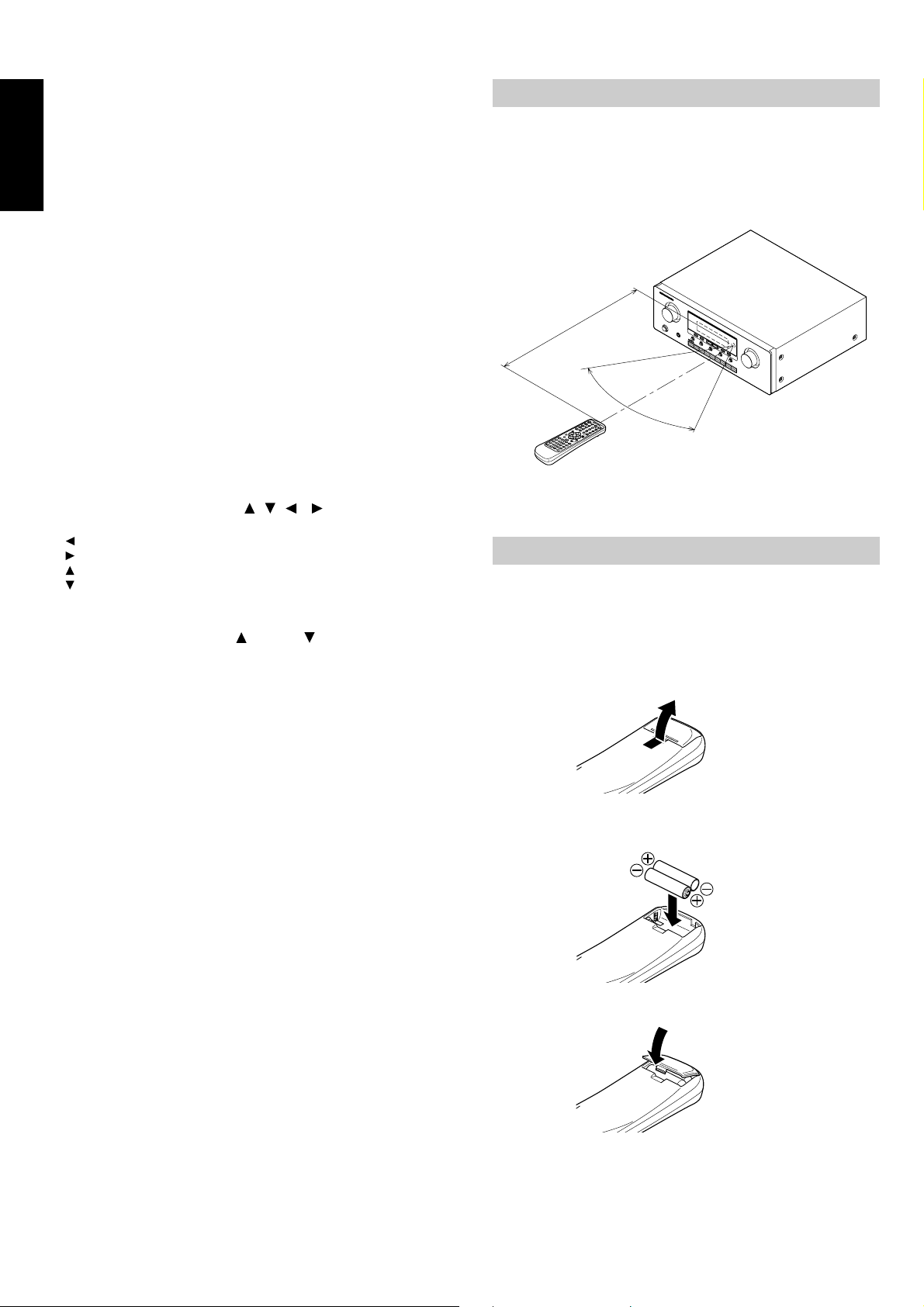
⁄6 Numeric buttons 1 to 9 / Surround
ENGLISH
mode buttons
Numeric buttons (1 - 9)
These buttons are used to enter figures in the selection of a tuner
preset station and station name preset or to set select a CD track
number, etc.
The functions of these buttons are dependent on the function button
selected.
Surround mode buttons (when AMP mode is selected)
These buttons are also used to select the surround mode.
Note:
• The M-CH ST button is used to 6-stereo mode.
⁄7 0 / A/D button
0 button
This button is used to enter the number “0”
A/D button (when AMP mode is selected)
This is used to switch between the analog and digital inputs.
REMOTE CONTROL RANGE
The distance between the transmitter of the remote control unit and
the IR SENSOR of the SR4300 should be less than about 5 meters. If
the transmitter is pointed to a direction other than the IR SENSOR or if
there is an obstacle between them, remote control may not be
possible.
Remote-controllable range
SR4300
Approx. 5 m
60°
6
.
1C
H
-I
N
⁄8 MENU button and MENU OFF button
MENU button is used to enter the menu functions. Use the menu
functions to setup SR4300. MENU OFF button is used to return
original display from menu functions.
⁄9 Cursor buttons ( , , , , OK)
Use these button when operating the SETUP MENU functions.
: Moves the cursor left
: Moves the cursor right
: Moves the cursor up
: Moves the cursor down
OK : Enters to the SETUP MENU or Confirms the setting
¤0 MAIN VOLUME (Up) / (Down)
buttons
Adjusts the overall sound level. The front, surround, center and
subwoofer channel volumes controlled by these buttons
simultaneously.
¤1 CONTROL buttons
These buttons are used when operating the CD player, TAPE deck,
etc. The function of these buttons are dependent on the function
button selected.
¤2 ATT (attenuate) button
When the input signal is too high and the voice distorts even by
throttling the SR4300 VOLUME control, turn on this function. “ATT” is
indicated when this function is activated.
The input level is reduced. Attenuation is invalid for use with the output
signal of “REC OUT”.
O
K
Remote control unit (RC4300SR)
LOADING BATTERIES
When you use RC4300SR for the first time, you have to install the
batteries. The RC4300SR requires 2 AAA-batteries (2 x 1,5 V) to
function.
Note
• Attached batteries are to check basic function of remote control
unit.
1.
Remove the back cover.
2.
Insert the new batteries (AAA type) with correct (+) and (–)
polarity.
10
3.
Close until it clicks.
Page 15

GENERAL INFROMATION OF RC4300SR
TO SR4300
To control the SR4300 by your RC4300SR, you have to select the
device AMP or TUNER by function selector button. Please refer as
below for the deatails in AMP and TUNER mode.
POWER
POWER
POWER
MEMO
1
1
TREBLE
TREBLE
TREBLE
48596
48596
7
7
BASS
BASS
BASS
SETUP/T.TONE
SETUP/T.TONE
SETUP/T.TONE
S-DIRECT
S-DIRECT
S-DIRECT
MUTE
MUTE
MUTE
TV
CDR
TV
CDR
TV
CDR
DVD
MD
DVD
MD
DVD
MD
VCR1
TAPE
VCR1
TAPE
VCR1
TAPE
VCR2
VCR2
VCR2
CD
DSS
CD
DSS
CD
DSS
AMP
TUNER
AMP
TUNER
AMP
TUNER
SYSTEM REMOTE CONTROLLER RC4300SR
AUTO
AUTO
AUTO
CS
CS
CS
M-CH
M-CH
M-CH
ST
ST
ST
F.DIRECT
OK
OK
OK
NIGHT
NIGHT
NIGHT
CLEAR
2
2
0
0
CHANNEL/SKIP
TUNE/SEARCH
MODE
DISP./RDS
EX/ES
EX/ES
EX/ES
2CH
2CH
2CH
A/D
A/D
A/D
SLEEP
SLEEP
SLEEP
VOLUME
VOLUME
VOLUME
P.SCAN
ATT.
ATT.
ATT.
MENU
MENU
MENU
PTY
DTS
DTS
DTS
3
3
DSP
DSP
DSP
6.1CH
6.1CH
6.1CH
-IN
-IN
OFF
OFF
OFF
ENGLISH
TUNER MODEAMP MODE
POWER
POWER
MEMO
MEMO
1
TREBLE
48596
48596
7
7
BASS
SETUP/T.TONE
SETUP/T.TONE
S-DIRECT
MUTE
TV
CDR
DVD
MD
VCR1
TAPE
VCR2
CD
DSS
AMP
TUNER
SYSTEM REMOTE CONTROLLER RC4300SR
AUTO
CS
M-CH
ST
F.DIRECT
OK
OK
NIGHT
CLEAR
CLEAR
2
21
0
0
CHANNEL/SKIP
CHANNEL/SKIP
TUNE/SEARCH
TUNE/SEARCH
MODE
DISP./RDS
EX/ES
2CH
A/D
SLEEP
MENU
MENU
VOLUME
P.SCAN
ATT.
DTS
3
3
DSP
6.1CH
-IN
OFF
PTY
POWER Turns the SR4300 on and off
SLEEP * Sets the sleep timer function
TREBLE 34 * Adjusts the tone control of high frequency sound
BASS 34 * Adjusts the tone control of low frequency sound
Surround mode (1-8) Selects the surround mode
6.1CH-IN (9) Selects the 6.1CH IN
A/D (0) Switches between the analog and digital inputs
MENU Enters the SETUP MENU
MENU OFF Exits from the SETUP MENU
SETUP/T.TONE Enters the test tone mode for setting the Speaker Level
Setup
Cursor Moves the cursor for setting in SETUP MENU
OK • Enters the SETUP MENU
• Confirms the setting in SETUP MENU
S-DIRECT * Selects the Source Direct mode
MUTE * Decreases the sound temporarily
NIGHT * Turns on or off NIGHT mode
VOL 34 * Adjusts the over all sound level
Function selector * Selects a particular source component
ATT * Reduces the input level
* These buttons are used to control SR4300 in any function mode.
MEMO Enters the tuner preset memory numbers
CLEAR Clears the inputting
0-9 Inputs the numeric
F.DIRECT Selects the “Frequency direct input”
CHANNEL/SKIP • Selects a preset station
• Changes a PTY type (*)
TUNE/SEARCH Tunes a station
MODE Selects the auto stereo mode or mono mode
PTY Displays the programme type information of the current
station (*)
DISP./RDS Selects the display mode in RDS (*)
P.SCAN Starts preset scan
TUNER Selects a frequency band
(*): European model only
11
Page 16

ENGLISH
CONNECTIONS
SPEAKER PLACEMENT
The ideal surround speaker system for this unit is 7-speaker systems,
using front left and right speakers, a center speaker, surround left and
right speakers, a surround back and a subwoofer.
For best results we recommend that all front speakers be of the same
type, with identical or similar driver units. This will deliver smooth pans
across the front sound stage as the action moves from side to side.
Your center channel speaker is very important as over 80 % of the
dialog from a typical motion picture emanates from the center channel.
It should possess similar sonic characteristics to the main speakers.
Surround channel speakers need not be identical to the front channel
speakers, but they should be of high quality.
The surround center speaker is useful for playback of Dolby Digital
Surround EX or DTS-ES. One of the benefits of both Dolby Digital
(AC-3) and DTS is that surround channels are discrete full range,
while they were frequency limited in earlier “Pro Logic’ type systems.
Bass effects are an important part of home theater. For optimal
enjoyment a subwoofer should be used as it is optimized for low
frequency reproduction. If you have full range front speakers,
however, they may be used in place of a subwoofer with proper setting
of the switches in the menu system.
HEIGHT OF THE SPEAKER UNITS
Front left and right speakers, and a center speaker
Align the tweeters and mid-range drivers on the three front speakers
on the same height as well as possible.
Surround left and right speakers, and surround back speaker
Place the surround left, right and surround back speakers higher to
your ears (2 Ft. - 3 Ft.(70cm – 1m)). Also place the speakers on the
same height.
2 Ft.
3 Ft.
(70cm
1m)
Surround
Left
Surround
Back
Surround
Right
Front left and right speakers
We recommend to set the front L and R speakers with 45-60 degrees
from the listening position.
Center speaker
Align the front line of the center speaker with the front L/R speakers.
Or place the center speaker a little backward from the line.
Surround left and right speakers
Place the speakers right beside of the listening position or a little
forward. Do not place the speakers backward of the listening position.
Surround back speaker
Place the speaker behind of the listening position.
Subwoofer
We recommend to use a sub-woofer to have maximum bass effect.
Sub-woofer bears only low frequency range so you can place it
anywhere in the room.
Subwoofer
Front
Left
Front
Center
Front
Right
Note:
• Use magnetically-shielded speakers for front left, right and the
center speakers when the speakers are installed near the TV and
the TV is a monitor type.
12
Page 17

DIGITAL
IN
OUT
DIG-1 IN
DIG-2 IN
DIG.OUT
OPT
DIG-4 IN
DIG-3 IN
DIG.OUT
COAX
SURROUND
BACK
R
SURROUND
L
L
FRONT
CENTERRR
VIDEO
S-VIDEO
OUTININ
OUTININ
OUT
IN
IN
IN
OUT
DSS //
VCR2
VCR1
DVD
AUDIO
TV
TAPECDCD
CDR // MDMD
SUB
WOOFER
CENTER
CENTER
FRONT
FRONT
SURROUND
SURR.
BACK
SURROUND
SUB
WOOFER
SURR.
BACK
6.1CH INPUT
L
R
IN
MONITOR
OUT
VCR1 OUT
VCR1 IN
DVD IN
L
R
IN
OUT
OUT
PRE OUT
OUT
MONITOR
IN
TV
DSS //
VCR2
DVD
VCR1
IN
GND
AM
FM
ANTENNA
(
Ω
)
REMOTE
CONTROL
SPEAKER SYSTEMS
SWITCHED 100W 1A MAX
UNSWITCHED 100W 1A MAX
AC OUTLET (120V 60Hz)
R
L
L
R
SUB
WOOFER
CONNECTING SPEAKERS
SURROUND
BACK
RIGHT
SURROUND
LEFT
POWERED
SUBWOOFER
or
POWER
AMPLIFIER
INVERT
INPUT
BTL REMOTE CONT.EXT. CONT. IN
INPUT
OUTPUT
LEVEL
MASTERSLAVE
MIN MAX
VIDEO/
SYSTEM OUT OUT
+5~13V DC
S
E
U
F
SPEAKER SYSTEM
MINIMUM 4 OHMS
PASSIVE
SUBWOOFER
IN
ENGLISH
MONITOR
DSS
VCR2
OUT
OUT
IN
DSS
VCR2
CDR
OUT
IN
AUDIO
SURROUND
L
SURROUND L
L
RIGHT
ANTENNA
DIG.OUT
TV
DVD
VCR1
INININ
OUT
IN
VIDEO
VCR1
DVD
TV
DIG-4 IN
L
R
REMOTE
CONTROL
IN
IN
IN
OUT
SURROUND
SURROUND
OUT
IN
CENTER
BACK
BACK
SPEAKER SYSTEMS
SPEAKER SYSTEMS
AM
GND
FM
(
)
7575Ω
DIG.OUT
DIG-1 IN
DIG-2 IN
DIGITAL
DIG-3 IN
COAX
OPT
CENTER
CONNECTING SPEAKER WIRE
1.
Strip away approx. 10 mm of wire insulation.
2.
Twist the bared wire ends tight to prevent short circuits.
3.
Loosen the knob by turning counterclockwise.
4.
Insert the bare part of the wire into the hole in the side of each
terminal.
5.
Tighten the knob by turning clockwise to secure the wire.
1. 2.
3/8 inch
(10 mm)
3. 4. 5.
CONNECTING BANANA PLUG
Banana plug connections are also possible.
Tighten the knob by turning clockwise and then insert the banana plug.
DVD IN
OUT
R
R
FRONT
FRONTCENTER R
FRONT
VCR1 IN
TAPE
S-VIDEO
ININOUT
FRONT
SURROUND
6.1CH INPUT
OUT
SUB
SUB
CENTER
WOOFER
WOOFER
SUB
SURR.
WOOFER
BACK
UNSWITCHED 100W 1A MAX
CENTER
L
PRE OUT
R
FRONT
SURR.
SURROUND
BACK
MONITOR
VCR1 OUT
MODEL NO. SR4300
L
SWITCHED 100W 1A MAX
AC OUTLET (120V 60Hz)
LEFT
Cautions:
• Be sure to use speakers with the specified impedance shown on
the rear panel of this unit.
• To prevent damage to circuitry, do
not let the bare speaker wires touch
each other and do not let them touch
any metal part of this unit.
• Do not touch the speaker terminals
when the power is on. It may cause
electric shocks.
• Do not connect more than one
speaker cable to one speaker terminal. Doing so may damage
this unit.
Note:
• Be sure to connect the positive and negative cables for the
speaker properly. If they are miss-connected, the signal phase
will reversed and the signal quality will be corrupted.
CONNECTING A SUBWOOFER
Use the PRE OUT SUBWOOFER jack to connect a powered
subwoofer (power amplifier built in ).
If your subwoofer is passive type (power amplifier is not built in),
connect a monaural power amplifier to the PRE OUT SUBWOOFER
jack and connect the subwoofer to the amplifier.
13
Page 18

ENGLISH
DIGITAL
IN
OUT
DIG-1 IN
DIG-2 IN
DIG.OUT
OPT
DIG-4 IN
DIG-3 IN
DIG.OUT
COAX
SURROUND
BACK
R
SURROUND
L
FRONT
CENTERRR
VIDEO
S-VIDEO
OUTININ
OUTININ
OUT
IN
IN
IN
OUT
DSS //
VCR2
VCR1
DVD
AUDIO
TV
TAPECDCD
CDR // MDMD
SUB
WOOFER
CENTER
CENTER
FRONT
FRONT
SURROUND
SURR.
BACK
SURROUND
SUB
WOOFER
SURR.
BACK
6.1CH INPUT
L
R
IN
MONITOR
OUT
VCR1 OUT
VCR1 IN
DVD IN
L
R
IN
OUT
OUT
PRE OUT
OUT
MONITOR
IN
TV
DSS //
VCR2
DVD
VCR1
IN
GND
AM
FM
ANTENNA
(
Ω
)
REMOTE
CONTROL
SWITCHED 100W MAX
SPEAKER SYSTEMS
AC OUTLET
DIGITAL
DIG-1 IN
DIG.OUT
OPT
DIG-4 IN
OUTININ
OUTININ
AUDIO
TAPECDCD
CDR // MDMD
L
R
CONNECTING AUDIO COMPONENTS
CD RECORDER / MD DECK
OUT IN
L
R
RL
L
R
R L
DIGITAL
OUTPUT
DIGITAL
INPUT
DIGITAL
OUTPUT
AM
GND
FM
(
)
7575Ω
ANTENNA
DIG.OUT
DIG.OUT
OPT
OPT
TAPE DECK
OUT
L R
CD PLAYER
L R
OUT IN
L
R
L
R
L R
L
R
RLLR RL
TV
DVD
VCR1
INININ
OUT
IN
VIDEO
VCR1
DVD
TV
L
L
R
R
IN
IN
IN
DIG.OUT
DIG-1 IN
DIG-2 IN
DIGITAL
DIGITAL
DIG-3 IN
COAX
DIG-1 IN
OUT
DIG-4 IN
DIG-4 IN
REMOTE
CONTROL
SURROUND
OUT
IN
CENTER
BACK
DSS
VCR2
IN
DSS
VCR2
IN
AUDIO
AUDIO
SURROUND
SPEAKER SYSTEMS
OUT
OUT
MONITOR
OUT
CDR
CDR
OUT
OUT
R
LLFRONT
DVD IN
VCR1 IN
S-VIDEO
TAPE
TAPE
ININOUT
FRONT
ININOUT
SURROUND
6.1CH INPUT
OUT
SUB
CENTER
CENTER
WOOFER
SURR.
SUB
SURR.
BACK
WOOFER
BACK
SURROUND
PRE OUT
L
R
FRONT
MODEL NO. SR4300
MONITOR
VCR1 OUT
ANALOG AUDIO
L
SWITCHED 100W MAX
AC OUTLET
DIGITAL AUDIO
L R
(COAXIAL)
The output audio signal from the TAPE OUT jack and the CD-R/MD
OUT jack is the sound source currently selected.
Caution:
• Do not connect this unit and other components to mains power
until all connections between components have been
completed.
Notes:
• Insert all plugs and connectors securely. Incomplete
connections may make noise.
• Be sure to connect the left and right channels properly.
Red connectors are for the R(right) channel, and white
connectors are for the L(left) channel.
• Be sure to connect input and output properly.
• Refer to the instructions for each component that is connected
with this unit.
• Do not bind audio/video connection cables with power cords
and speaker cables will result in generating hum or other noise.
L R L R
DIGITAL AUDIO
(OPTICAL)
CONNECTING DIGITAL AUDIO COMPONENTS
• There are four digital inputs, two coaxial jacks and two optical jacks,
on the rear panel. You can use these jacks to input PCM, Dolby
Digital and DTS bitstream signals from a CD, DVD, or other digital
source components.
• There are one digital output with coaxial jack and one with optical
jack on the rear panel. These jacks can be connected to CD
recorder, MD deck.
• Setup the digital audio format of DVD player, or other digital source
component. Refer to the instructions for each component to be
connected to digital input jacks.
• Use fiber optical cables(optical) for DIG-1,2 input jacks. Use 75
ohms coaxial cables(for digital audio or video) for DIG-3,4 input
jacks.
• You can designate the input for each digital input/output jacks
according to your component. See page 19.
Notes:
• There is no Dolby Digital RF input jack. Please use an external
RF demodulator Dolby Digital decoder when connecting the
Dolby Digital RF output jack of the video disc player to the
digital input jack.
• The digital signal jacks on this unit conform to the EIA
standard. If you use a cable that does not conform to this
standard, this unit may not function properly.
• Each type of audio jack works independently. Signals input
through the digital and analog jacks are output through the
corresponding digital and analog jacks, respectively.
14
Page 19

DIGITAL
IN
OUT
DIG-1 IN
DIG-2 IN
DIG.OUT
OPT
DIG-4 IN
DIG-3 IN
DIG.OUT
COAX
SURROUND
BACK
R
SURROUND
L
FRONT
CENTERRR
VIDEO
S-VIDEO
OUTININ
OUTININ
OUT
IN
IN
IN
OUT
DSS //
VCR2
VCR1
DVD
AUDIO
TV
TAPECDCD
CDR // MDMD
SUB
WOOFER
CENTER
CCENTER
FRONT FRONT
SURROUND
SURR.
BACK
SURROUND
SUB
WOOFER
SURR.
BACK
6.1CH INPUT
L
R
IN
MONITOR
OUT
VCR1 OUT
VCR1 IN
DVD IN
L
R
IN
OUT
OUT
PRE OUT
OUT
MONITOR
IN
TV
DSS //
VCR2
DVD
VCR1
IN
GND
AM
FM
ANTENNA
(
Ω
)
REMOTE
CONTROL
SPEAKER SYSTEMS
SWITCHED 100W 1A MAX
MUNSWITCHED 100W 1A MAX
6AC OUTLET (120V 60Hz)
DIGITAL
DIG-3 IN
VIDEO
S-VIDEO
IN
OUT
AUDIO
IN
MONITOR
OUT
VCR1 OUT
VCR1 IN
DVD IN
L
R
IN
OUT
OUT
OUT
MONITOR
IN
DVD
VCR1
IN
DIGITAL
IN
OUT
DIG-1 IN
DIG-2 IN
DIG.OUT
OPT
DIG-4 IN
DIG-3 IN
DIG.OUT
COAX
SURROUND
BACK
R
SURROUND
L
FRONT
CENTERRR
VIDEO
S-VIDEO
OUTININ
OUTININ
OUT
IN
IN
IN
OUT
DSS //
VCR2
VCR1
DVD
AUDIO
TV
TAPECDCD
CDR // MDMD
SUB
WOOFER
RCENTER CENTER
FRONT FRONT
SURROUND
SURR.
BACK
SURROUND
SUB
WOOFER
SURR.
BACK
6.1CH INPUT
L
R
IN
OMONITOR
OUT
VCR1 OUT
VCR1 IN
DVD IN
L
R
IN
OUT
OUT
PRE OUT
OUT
MONITOR
IN
TV
DSS //
VCR2
DVD
VCR1
IN
GND
AM
FM
ANTENNA
(
Ω
)
REMOTE
CONTROL
HSWITCHED 100W MAX
SPEAKER SYSTEMS
CAC OUTLET
DIGITAL
DIG-2 IN
IN
IN
DSS //
VCR2
TV
L
R
IN
IN
TV
DSS //
VCR2
AUDIO
VIDEO
CONNECTING VIDEO COMPONENTS
DVD PLAYER
VIDEO
DIGITAL
OUT
AUDIO
OUT
LR
L R
OUT
S-VIDEO
OUT
MONITOR
VIDEO
IN
CVBS
S-VIDEO
IN
SATELLITE TUNER
OUT
AUDIO
OUT
LR
L R
R L
DIGITAL
VIDEO
OUT
ENGLISH
LR
DSS
VCR2
IN
IN
DSS
VCR2
IN
AUDIO
AUDIO
SURROUND
SPEAKER SYSTEMS
OUT
OUT
OUT
MONITOR
MONITOR
OUT
OUT
CDR
OUT
R
LLFRONT
DVD IN
DVD IN
TAPE
L
ANTENNA
TV
DVD
VCR1
DVD
VCR1
INININ
OUT
IN
IN
OUT
IN
VIDEO
VIDEO
VCR1
DVD
TV
L
AM
GND
FM
(
)
7575Ω
DIG.OUT
OPT
DIG.OUT
DIG-1 IN
DIG-2 IN
COAX
DIGITAL
DIGITAL
L
R
R
IN
IN
IN
OUT
DIG-4 IN
DIG-3 IN
DIG-3 IN
REMOTE
CONTROL
SURROUND
OUT
IN
IN
OUT
IN
CENTER
BACK
L R LR
L R L R
VCR
VIDEO, S-VIDEO JACKS
There are two types of video jacks on the rear panel.
VIDEO jack
The video signal for the VIDEO jacks is the conventional composite
video signal.
S-VIDEO jack
AUDIO
OUT
LR
AUDIO
IN
LR
VIDEO
OUT IN
The video signal is separated into luminance(Y) and color(C) signals
for the S-VIDEO jack. The S-VIDEO signals enables high-quality color
reproduction. If your video component has an S-VIDEO output, we
recommend to use it. Connect the S-VIDEO output jack on your video
component to the S-VIDEO input jack on this unit.
VCR1 IN
VCR1 IN
S-VIDEO
S-VIDEO
ININOUT
S-VIDEO
OUT IN
FRONT
SURROUND
6.1CH INPUT
VCR1 OUT
VCR1 OUT
CENTER
SURR.
UNSWITCHED 100W 1A
SWITCHED 100W 1A M
AC OUTLET (120V
BACK
MONITOR
MONITOR
TV
DVD
VCR1
TV
INININ
OUT
IN
IN
TV
TV
L
AM
GND
FM
(
)
7575Ω
OUT
OUT
WOOFER
WOOFER
ANTENNA
SUB
SUB
DIG.OUT
OPT
DIG.OUT
DIG-1 IN
DIG-2 IN
DIG-2 IN
COAX
DIGITAL
DIGITAL
L
R
R
IN
IN
IN
OUT
DIG-4 IN
DIG-3 IN
REMOTE
CONTROL
DVD
IN
SURROUND
VIDEO
VIDEO
VCR1
OUT
IN
CENTER
BACK
DSS
VCR2
DSS
VCR2
IN
IN
DSS
VCR2
DSS
VCR2
IN
IN
AUDIO
AUDIO
SURROUND
SPEAKER SYSTEMS
OUT
OUT
MONITOR
OUT
CDR
LLFRONT
L R
L R
AUDIO
OUT
VIDEO
OUT
LR
TV
Notes:
• Be sure to connect the left and right audio channels properly.
Red connectors are for the R(right) channel, and white
connectors are the for L(left) channel.
• Be sure to connect input and output of video signal properly.
• Each type of video jack works independently. Signals input to
the VIDEO(composite) and S-VIDEO jacks are output to the
corresponding VIDEO(composite) and S-VIDEO jacks,
respectively.
• You may need to setup the digital audio output format of your
DVD player, or other digital source component. Refer to the
instructions of the each component connected to the digital
input jacks.
• There is no Dolby Digital RF input jack. Please use an external
RF demodulator with Dolby Digital decoder to connect a video
disc player with the Dolby Digital RF output jack to the digital
input jack on this unit.
DVD IN
OUT
R
VCR1 IN
S-VIDEO
TAPE
ININOUT
FRONT
L
VIDEO
S-VIDEO
ANALOG AUDIO
L R
DIGITAL AUDIO
(COAXIAL)
DIGITAL AUDIO
(OPTICAL)
SURROUND
6.1CH INPUT
VCR1 OUT
M
CENTE
SURR.
BACK
SWITC
A
15
Page 20

ENGLISH
IN
OUT
DIG-4 INNDIG-3 IN
SURROUND
BACK
R
SURROUND
L
FRONT
CENTERRR
VIDEO
S-VIDEO
OUTININ
OUTININ
OUT
IN
IN
IN
OUT
DSS //
VCR2
VCR1
DVD
AUDIO
TV
TAPECDCD
CDR // MDMD
SUB
WOOFER
CENTER
CENTER
FRONT
FRONT
SURROUND
SURR.
BACK
SURROUND
SUB
WOOFER
SURR.
BACK
6.1CH INPUT
L
R
IN
MONITOR
OUT
VCR1 OUT
VCR1 IN
DVD IN
L
R
IN
OUT
OUT
PRE OUT
OUT
MONITOR
IN
TV
DSS //
VCR2
DVD
VCR1
IN
REMOTE
CONTROL
SPEAKER SYSTEMS
SWITCHED 100W 1A MAX
UNSWITCHED 100W 1A MAX
AC OUTLET (120V 60Hz)
SUB
WOOFER
CENTER
CENTER
FRONT
FRONT
SURROUND
SURR.
BACK
SURROUND
SUB
WOOFER
SURR.
BACK
6.1CH INPUT
L
R
PRE OUT
DIGITAL
IN
OUT
DIG-1 IN
DIG-2 IN
DIG.OUT
OPT
DIG-4 IN
DIG-3 IN
DIG.OUT
COAX
SURROUND
BACK
R
SURROUND
L
FRONT
CENTERRR
VIDEO
S-VIDEO
OUTININ
OUTININ
OUT
IN
IN
IN
OUT
DSS //
VCR2
VCR1
DVD
AUDIO
TV
TAPECDCD
CDR // MDMD
SUB
WOOFER
CENTER
CENTER
FRONT
FRONT
SURROUND
SURR.
BACK
SURROUND
SUB
WOOFER
SURR.
BACK
6.1CH INPUT
L
R
IN
MONITOR
OUT
VCR1 OUT
VCR1 IN
DVD IN
L
R
IN
OUT
OUT
PRE OUT
OUT
MONITOR
IN
TV
DSS //
VCR2
DVD
VCR1
IN
GND
AM
FM
ANTENNA
(
Ω
)
REMOTE
CONTROL
SWITCHED 100W MAX
SPEAKER SYSTEMS
AC OUTLET
OUT
REMOTE
CONTROL
ADVANCED CONNECTING
DVD AUDIO PLAYER
TV
SACD MULTI CHANNEL PLAYER
TV
L
R
IN
L
IN
R
OUT
FRONT SURR.
DIG-4 IN
REMOTE
CONTROL
DVD
DVD
IN
SURROUND
or
VCR1
INININ
OUT
IN
VIDEO
VCR1
OUT
IN
CENTER
SURR.
CENTER
BACK
BACK
DSS
VCR2
IN
DSS
VCR2
IN
AUDIO
SURROUND
SPEAKER SYSTEMS
MONITOR
OUT
OUT
OUT
SUB
LLFRONT
WOOFER
DVD IN
CDR
OUT
R
VCR1 IN
S-VIDEO
TAPE
ININOUT
FRONT
FRONT
L
SURROUND
SURROUND
6.1CH INPUT
6.1CH INPUT
OUT
CENTER
CENTER
WOOFER
WOOFER
SUB
SURR.
SUB
SURR.
WOOFER
BACK
WOOFER
BACK
UNSWITCHED 100W 1A MAX
SWITCHED 100W 1A MAX
AC OUTLET (120V 60Hz)
SUB
SUB
MONITOR
VCR1 OUT
RL RL
RL RL
CONNECTING MULTI CHANNEL AUDIO SOURCE
The 6.1CH INPUT jacks are for multi channel audio source such as
SACD multi channel player, DVD audio player or external decoder.
If you use these jacks, switch on 6.1CH INPUT and setup 6.1CH
INPUT level by using SETUP MAIN MENU. See page 24.
LR LR
CENTER
CENTER
SURR.
SURR.
BACK
BACK
SURROUND
SURROUND
PRE OUT
PRE OUT
L
L
R
R
FRONT
FRONT
R L
R L
L
R
FRONT SURR.
CENTER
SURR.
BACK
SUB
WOOFER
MODEL NO. SR4300
Subwoofer
Front
Left
Surround
Left
Surround
Center
Back
Front
Right
Surround
Right
CONNECTING EXTERNAL POWER AMPLIFIER
The PREOUT jacks are for connecting external power amplifiers , you
can have better sound quality.
Be sure to connect each speaker to the corresponding external power
amplifier.
POWER
AMPLIFER
CONNECTING REMOTE CONTROL JACKS
TV
DVD
VCR1
INININ
OUT
IN
VIDEO
VCR1
DVD
TV
AM
GND
FM
(
)
7575Ω
ANTENNA
REMOTE
CONTROL
DIG.OUT
DIG.OUT
DIG-1 IN
DIG-2 IN
OPT
COAX
DIGITAL
CD RECORDER
IN
OUT
EXTERNAL INTERNAL
L
R
IN
IN
DIG-4 IN
CONTROL
CONTROL
REMOTE
REMOTE
IN
OUT
OUT
DIG-3 IN
SURROUND
BACK
OUT
IN
CENTER
REMOTE
CONTROL
IN
OUT
DSS
IN
DSS
IN
SURROUND
SPEAKER SYSTEMS
VCR2
OUT
VCR2
OUT
AUDIO
LLFRONT
MONITOR
DVD IN
OUT
TAPE
CDR
OUT
R
L
MD DECK
EXTERNAL INTERNAL
You can control other Marantz products through this unit with the
VCR1 IN
S-VIDEO
ININOUT
FRONT
OUT
SUB
CENTER
CENTER
WOOFER
each unit.
The signal transmitted from the remote controller is received by the
remote sensor on this unit then the signal is sent to the connected
SURROUND
device through this terminal. Therefore you need to aim the remote
6.1CH INPUT
SURR.
SUB
SURR.
BACK
WOOFER
BACK
SURROUND
PRE OUT
L
R
FRONT
MONITOR
remote controller by connecting REMOTE CONTROL terminals on
VCR1 OUT
signal only to the unit. Also, if a Marantz power amplifier (some models
excluded) is connected with this terminal, the power amplifier’s
standby function is synchronized by pressing the POWER button on
the remote.
SWITCHED 100W MAX
Set the REMOTE CONTROL SWITCH on the units other than this unit
AC OUTLET
to EXT.(EXTERNAL) for this feature.
REMOTE
CONTROL
IN
OUT
MODEL NO. SR4300
CD PLAYER
EXTERNAL INTERNAL
16
Page 21

CONNECTING THE ANTENNA TERMINALS
DIGITAL
IN
OUT
DIG-1 IN
DIG-2 IN
DIG.OUT
OPT
DIG-4 IN
DIG-3 IN
DIG.OUT
COAX
SURROUND
BACK
R
SURROUND
L
FRONT
CENTERRR
VIDEO
S-VIDEO
OUTININ
OUTININ
OUT
IN
IN
IN
OUT
DSS //
VCR2
VCR1
DVD
AUDIO
TV
TAPECDCD
CDR // MDMD
SUB
WOOFER
CENTER
CENTER
FRONT
FRONT
SURROUND
SURR.
BACK
SURROUND
SUB
WOOFER
SURR.
BACK
6.1CH INPUT
L
R
IN
MONITOR
OUT
VCR1 OUT
VCR1 IN
DVD IN
L
R
IN
OUT
OUT
PRE OUT
OUT
MONITOR
IN
TV
DSS //
VCR2
DVD
VCR1
IN
GND
AM
FM
ANTENNA
(
Ω
)
REMOTE
CONTROL
SWITCHED 100W MAX
SPEAKER SYSTEMS
AC OUTLET
GND
AM
FM
ANTENNA
(
Ω
)
FM
ANTENNA
FM EXTERNAL
ANTENNA
AM
AM
GND
GND
FM
FM
(
)
(
)
7575Ω
7575Ω
ANTENNA
ANTENNA
DIG.OUT
OPT
DIG.OUT
DIG-1 IN
DIG-2 IN
COAX
DIGITAL
AM LOOP
ANTENNA
AM EXTERNAL
ANTENNA
ENGLISH
TV
DVD
VCR1
INININ
OUT
IN
VIDEO
VCR1
DVD
TV
L
R
IN
IN
IN
OUT
DIG-4 IN
DIG-3 IN
REMOTE
CONTROL
SURROUND
OUT
IN
CENTER
BACK
DSS
VCR2
IN
DSS
VCR2
IN
AUDIO
SURROUND
SPEAKER SYSTEMS
OUT
OUT
LLFRONT
MONITOR
OUT
DVD IN
CDR
OUT
R
VCR1 IN
S-VIDEO
TAPE
ININOUT
FRONT
L
SURROUND
6.1CH INPUT
OUT
SUB
CENTER
WOOFER
SUB
SURR.
WOOFER
BACK
SWITCHED 100W MAX
AC OUTLET
CENTER
SURR.
BACK
SURROUND
PRE OUT
L
R
FRONT
MODEL NO. SR4300
MONITOR
VCR1 OUT
ASSEMBLING THE AM LOOP ANTENNA
1.
Release the vinyl tie and take out the connection line.
2.
Bend in the reverse direction.
3.
Inserting into the hole to attach the loop antenna to the antenna
stand.
4.
With the antenna on top any stable surface.
1.
2.
3. 4.
CONNECTING THE SUPPLIED ANTENNAS
Connecting the supplied FM antenna
The supplied FM antenna is for indoor use only.
During use, extend the antenna and move it in various directions until
the clearest signal is received.
Fix it with push pin or similar implements in the position that will cause
the least amount of distortion.
If you experience poor reception quality, an outdoor antenna
may improve the quality.
Connecting the supplied AM loop antenna
The supplied AM loop antenna is for indoor use only.
Set it in the direction and position where you receive the clearest
sound. Put it as far away as possible from the unit, televisions,
speaker cables, and power cords.
If you experience poor reception quality, an outdoor antenna may
improve the quality.
1.
Press and hold down the lever of the AM antenna terminal.
2.
Insert the bared wire into the antenna terminal.
3.
Release the lever.
CONNECTING AN FM OUTDOOR ANTENNA
Notes:
• Keep the antenna away from noise sources (neon signs, busy
roads, etc.).
• Do not put the antenna close to power lines. Keep it well away
from power lines, transformers, etc.
• To avoid the risk of lightning and electrical shock, grounding is
necessary.
CONNECTING AN AM OUTDOOR ANTENNA
An outdoor antenna will be more effective if it is stretched
horizontally above a window or outside.
Notes:
• Do not remove the AM loop antenna.
• To avoid the risk of lightning and electrical shock, grounding is
necessary.
17
Page 22

ENGLISH
SETUP
After all components are connected, initial setup must be performed.
SETUP MENU SYSTEM
The SR4300 incorporates an menu on the front display, which makes
various operations possible by using the cursor ( , , , ) and OK
buttons on the remote control.
MENU STRUCTURE
Main Menu
1. INPUT setup
2. SPEAKER setup
CD
TAPE
CD-R (CD-R/MD)
TV
DSS (DSS/VCR2)
DVD
VCR1
Speaker Size Setup
SUBW (Subwoofer)
L&R (Front Left&Right)
CENTER
SL&SR (Surround Left&Right)
SURR.B (Surround Back)
Speaker Distance Setup
L&R (Front Left&Right)
C (Center)
SLR (Surround Left&Right)
SW(Subwoofer)
SB (Surround Back)
Speaker Level Setup
T.MODE(Test Tone Mode)
L (Front Left)
C (Center)
R (Front Right)
SR (Surround Right)
SB (Surround Back)
SL (Surround Left)
SW (Subwoofer)
D1 AUTO / D2 AUTO
/D3AUTO / D4 AUTO
(DigitalAUTO mode)
DIG.1 / DIG.2 / DIG3. /
DIG4(Digital Fixed mode)
ANALOG
YES / NONE
SMALL / LARGE
SMALL / LARGE / NONE
SMALL / LARGE / NONE
YES / NONE
0.3m (1f) 9.0m (30f)
0.3m (1f)
0.3m (1f)
0.3m (1f)
0.3m (1f)
MANU (Manual) / AUTO
-10dB
-10dB
-10dB
-10dB
-10dB
-10dB +10dB
-15dB +10dB
9.0m (30f)
9.0m (30f)
9.0m (30f)
9.0m (30f)
+10dB
+10dB
+10dB
+10dB
+10dB
18
3. PREFERENCE setup
4. PROLOGIC II setup
5. CS II setup
6. 6.1CH IN setup
7. SURROUND setup
BASSMIX
LFE
PANORAMA
DIMENSION
C.WIDTH (Center width)
TRUBASS
SRS DIALOG
L (Front Left)
C (Center)
R (Front Right)
SR (Surround Right)
SB (Surround Back)
SL (Surround Left)
SW (Subwoofer)
Surround Mode
C (Center) LEV
SL (Surround Left) LEV
SR (Surround Right) LEV
SB (Surround Back) LEV
SW (Subwoofer) LEV
BOTH / MIX
0dB / -10dB / OFF
OFF / ON
6
0
7
0
0
6
0
6
-10dB
-10dB
-10dB
-10dB
-10dB
-10dB
-15dB
-10dB
-10dB
-10dB
-10dB
-10dB
-15dB
+10dB
+10dB
+10dB
+10dB
+10dB
+10dB
+10dB
+10dB
+10dB
+10dB
+10dB
+10dB
+10dB
Page 23

ENTER THE DESIRED MENU ITEM OF THE
6.1CH
2CH
M-CH
SETUP MENU
M-CH
2CH
6.1CH
897
0
-IN
A/D
OFF
OFF
MENU
MENU
EXIT
BASS
SETUP/T.TONE
ST
F.DIRECT
3.
OK
DVD
VCR1
DSS
OK
5.
NIGHT
CHANNEL/SKIP
TUNE/SEARCH
MODE
DISP./RDS
VOLUME
PTY
P.SCAN
ATT.
MUTE
TV
CDR
MD
TAPE
CD
AMP
AMP
4.
2.
1.
Turn on this unit.
2.
Press the AMP button to set the amp mode.
3.
Press the MENU button or the OK button to enter the SETUP
S-DIRECT
VCR2
TUNER
SYSTEM REMOTE CONTROLLER RC4300SR
MENU.
4.
Press the or cursor button to select the MAIN MENU item.
5.
Press the OK button or the MENU button to enter the desired
menu item.
After finishing all setup, press the MENU OFF button to exit the
SETUP MENU.
1. INPUT SETUP (ASSIGNABLE DIGITAL INPUT)
Four digital inputs can be assigned as the desired source.
Use this menu to select the digital input jack to be assigned to the
input source.
The Input Setup consists of 9 items, which are as below.
• D1AUTO to D4AUTO : Digital AUTO mode
If the input signal from the selected source is digital signal, this unit
chooses a digital input automatically.
• DIG.1 to DIG.4 : Digital FIXED mode
The SR4300 chooses a digital input regardless of a input signal from
the selected source.
• ANA : Analog mode
Use this menu to select the digital input jack to be assigned to the
input source.
ST
F.DIRECT
4. 5.
1. 3. 5.
1.
Select “1.INPUT” in SETUP MAIN MENU with the or cursor
BASS
SETUP/T.TONE
S-DIRECT
MUTE
OK
OK
NIGHT
button.
2.
Press the OK button to enter the menu.
3.
Press the or cursor button to select the input source.
4.
Press or cursor button to select the input function.
Select “DxAUTO”, “DIG.x” or “ANA” for input sources.
5.
If you finish these setup, press the or cursor button to select
“TO MAIN MENU” then press the OK button to return the SETUP
MAIN MENU.
Or press the or cursor button to select “EXIT” then press the
OK button to exit the SETUP MENU.
-IN
897
A/D
0
OFF
MENU
VOLUME
2. 5.
ENGLISH
Notes:
• When a DTS-LD or DTS-CD is playing, this setup is not
available. This is to avoid noise being generated from the
analog input.
• If “Dx-AUTO” is selected and a DVD, compact disc or LD is
fast forwarded during playback, decoded signals may produce a
skipping sound. In such cases, change the setting to DIGITAL.
• Same digital input function cannot be set. In this case, the
previous setting is set to ANALOG. Same digital input number
cannot be set in Digital AUTO mode and Digital Fixed mode.
For example, D1AUTO and DIG.1 are not set at same time.
19
Page 24

ENGLISH
6.1CH
2CH
M-CH
2. SPEAKER SETUP
After you have installed the SR4300, connected all the components,
and determined the speaker layout, it is now time to
perform the settings in the Speaker Setup menu for the optimum
sound acoustics for your environment and speaker layout.
Before you perform the following settings, it is important that you first
determine the following characteristics:
SPEAKER SIZE
When setting the speaker size in the SPEAKER SIZE sub-menu, use
the guidelines given below.
Large: The complete frequency range for the channel you are setting
will be output from the speaker.
Small: Frequencies of the channel you are setting lower than approx.
100Hz will be output from the subwoofer.
If the Subwoofer is set to “NONE” and the front speakers are
set to “Large,” then the sound may be output from both the left
and right speakers.
MENU STRUCTURE of Speaker Size setup
Speaker Size
ST
897
F.DIRECT
4. 6.
1. 3. 5.
1.
Select “2.SPEAKER” in SETUP MAIN MENU with or cursor
button,
2.
Press the OK button to enter the menu. The first sub-menu item is
“Speaker Size” setup.
3.
Press or cursor button to select the each speaker.
4.
Press or cursor button to select the setting of size to each
speaker.
5.
If you finish these setup, press the or cursor button to select
“NEXT”.
6.
Press the OK button to enter the next “Speaker Distance” setup.
Or press the or cursor button to select “EXIT” then press the
OK button to exit the SETUP MENU.
Or press the or cursor button to select “TO MAIN MENU” then
press the OK button to return the SETUP MAIN MENU.
BASS
SETUP/T.TONE
S-DIRECT
MUTE
OK
OK
0
A/D
OFF
MENU
VOLUME
-IN
2. 6.
Speaker Size
setup
SUBW2.SPEAKER
L & R
CENTER
SL & SR
YES
NONE
SMALL
LARGE
SMALL
LARGE
NONE
SMALL
LARGE
NONE
Select when a subwoofer is connected.
Select when a subwoofer is not connected.
Select if the front speakers are small sized.
Select if the front speakers are large sized.
Select if the center speaker is small sized.
Select if the center speaker is large sized.
Select if no center speaker is connected.
Select if the surround left and right speakers are small sized.
Select if the surround left and right speakers are large sized.
Select if no surround left and right speakers are connected.
20
EXIT
YES
NONE
Select when a surround back speaker is connected.
Select when a surround back speaker is not connected.
TO MAIN
MENU
MAIN MENU
SURR.B
Speaker Distance
setup
NEXT
exit SETUP
MENU
Page 25

SPEAKER DISTANCE
6.1CH
2CH
M-CH
Use this parameter to specify the distance of each speaker’s position
from the listening position. The delay time is automatically calculated
according to these distances.
Begin by determining the ideal or most commonly used seating
position in the room.
This is important for the timing of the acoustics to create the proper
sound space that the SR4300 and today’s sound systems are able to
produce.
Note that the speakers that you selected “No” or “None” for in the
Speaker Config sub-menu will not appear here.
ST
897
F.DIRECT
3. 5.
2. 4.
1.
Enter to the “Speaker Distance setup” from the previous “Speaker
Size setup”.
2.
Press or cursor button to select the each speaker.
3.
Press or cursor button to set the distance from your listening
position for each speaker.
4.
After finishing the Speaker Distance setup, press the or cursor
button to select “NEXT”.
BASS
SETUP/T.TONE
S-DIRECT
MUTE
OK
OK
0
A/D
MENU
VOLUME
-IN
OFF
5.
MENU STRUCTURE of Speaker Distance setup
Speaker
Size setup
Speaker
Distance
5.
Press the OK button to enter the next “Speaker Level” setup.
Or press the or cursor button to select “EXIT” then press the
OK button to exit the SETUP MENU.
Or press the or cursor button to select “TO MAIN MENU” then
press the OK button to return the SETUP MAIN MENU.
Or press the or cursor button to select “RETURN” then press
the OK button to return the previous “Speaker Distance” setup.
L&R : Set the distance from the front left and right speakers to
your normal listening position between 1 and 30 feet in
1.0 foot interval (0.3 to 9 meters in 0.3-meter intervals).
C : Set the distance from the center speaker to your normal
listening position between 1 and 30 feet in 1.0 foot
interval
(0.3 to 9 meters in 0.3-meter intervals).
SLR: Set the distance from the surround left and right
speaker to your normal listening position between 1 and
30 feet in 1.0 foot interval (0.3 to 9 meters in 0.3-meter
intervals).
SW : Set the distance from the subwoofer to your normal
listening position between 1 and 30 feet in 1.0-foot
intervals
(0.3 to 9 meters in 0.3-meter intervals).
SB: Set the distance from a surround back speaker to your
normal listening position between 1 and 30 feet in 1.0foot intervals (0.3 to 9 meters in 0.3-meter intervals).
Note
• Speakers that you selected "No" or "None" for in the Speaker
Size menu will not appear.
ENGLISH
Speaker
Distance setup
Speaker
Level setup
L&R
C
SLR
SW
SB
NEXT
1 foot interval
EXIT
exit SETUP
MENU
Maximum
Minimum
30 feet (3.0m)
29 feet (2.7m)
2 feet (0.6m)
1 feet (0.3m)
RETURNTO MAIN MENU
MAIN
MENU
Speaker
Size setup
button
button
21
Page 26

SPEAKERS LEVEL
6.1CH
2CH
M-CH
ENGLISH
Here you will set the volume for each speaker so that they are all
heard by the listener at the same level.
Note:
• The speaker level settings is not available in 6.1channel input
mode and S-Direct mode.
TEST MODE : Selects “MANU (manual)” or “AUTO” for generating
If you select “AUTO” by pressing the
through in a circular pattern which is L (Left) →C (Center) →R (Right)
→SR (Surround Right) →SB (Surround Back) →SL (Surround Left)
→SW (Subwoofer →L →.. increments of 2 seconds for each channel.
Using the
from the speaker so that it is the same level for all speaker.
When you select “TO MAIN MENU” by pressing the OK button, you
can return the SETUP MAIN MENU by pressing the OK button . Or
press the or cursor button to select “EXIT” then press the OK
button to exit the SETUP MENU.
Or press the or cursor button to select “RETURN” then press the
OK button to return the previous “SPEAKER DISTANCE” setup.
mode of test tone or cursor button.
button, the test tone will be cycled
and cursor buttons, adjust the volume level of the noise
2.
Using the and cursor buttons, adjust the volume level of the
noise from the center speaker so that it is the same level as the
front left speaker (Note that this can be adjusted to any level
between –10 and +10 dB in 1dB intervals).
Maximum
+10dB
+9dB
1 dB interval
Reference
1 dB interval
0dB
button
button
-9dB
If you select “MANU”, adjust the output level of each speaker as
follow.
2. 5.
1. 5.
SETUP/T.TONE
S-DIRECT
1. 3. 5.
1.
When you select “MANUAL” in T.MODE menu by pressing the
or button, this unit will emit a pink noise from the front left
speaker. At this time, adjust the desired level of the master
volume. Remember the level of this noise and then press the
button. This unit will emit the pink noise from the center speaker.
BASS
MUTE
ST
F.DIRECT
OK
OK
A/D
MENU
VOLUME
-IN
OFF
5.
897
0
MENU STRUCTURE of Speaker Level setup
Direct selec
by remote
control
Speaker
Distance
setup
Speaker
Level setup
Test Tone mode
MANU AUTO
Speaker
SW
L C
(Auto)
Minimum
-10dB
(SW -15 dB)
3.
Press the cursor button again. This unit will now emit the pink
noise from the front right speaker.
4.
Repeat steps 2 and 3 above for the front right and other speakers
until all speakers are adjusted to the same volume level.
5.
When you select “TO MAIN MENU” by pressing the OK button,
you can return the SETUP MAIN MENU by pressing the OK
button . Or press the or cursor button to select “EXIT” then
press the OK button to exit the SETUP MENU.
Or press the or button to select “RETURN” then press the OK
button to return the previous “SPEAKER DISTANCE” setup.
Notes:
• Speakers that you selected “None” for in the Speaker Size Setup
menu will not appear.
• The setup level for each channel is memorized for reproduction
in all surround mode.
• To adjust the speaker levels for 6.1-channel input sources, you
will need to use the 6.1CH Level Input setup menu.
R
22
Listening
SL SR
Positiom
SB
EXITRETURNTO MAIN MENU
MAIN
MENU
Speaker
Distance setup
exit SETUP
MENU
Page 27
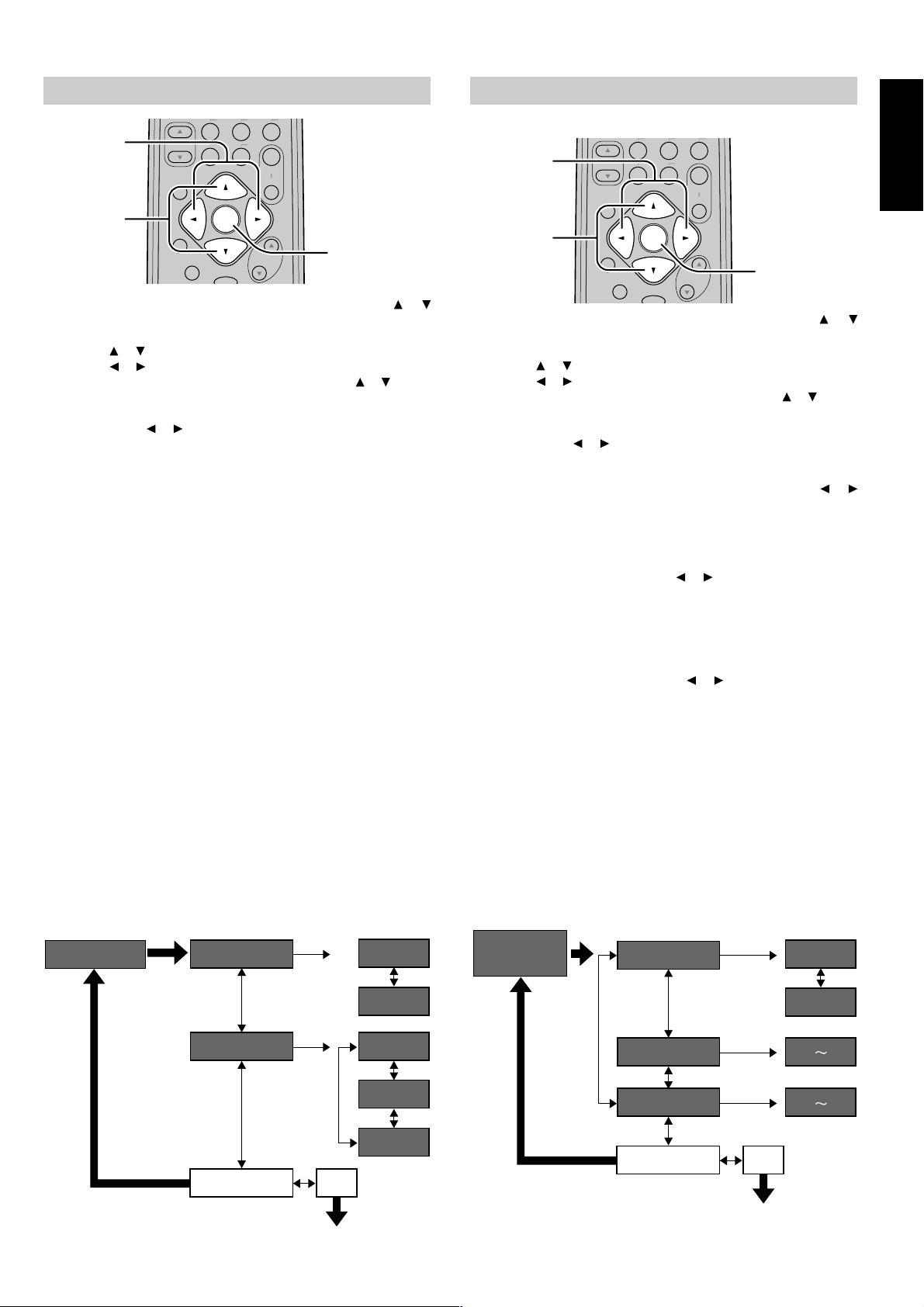
3. PREFERENCE
6.1CH
2CH
M-CH
6.1CH
2CH
M-CH
ST
897
F.DIRECT
4. 5.
1. 3. 5.
1.
Select “3. PREFERENCE” in SETUP MAIN MENU with or
BASS
SETUP/T.TONE
S-DIRECT
MUTE
OK
OK
NIGHT
0
cursor button.
2.
Press the OK button.
3.
Press or cursor button to select a desired item.
4.
Press or cursor button to adjust.
5.
When you select “TO MAIN MENU” by pressing the or button,
you can return the SETUP MAIN MENU by pressing the OK
button .
Or press the or cursor button to select “EXIT” then press the
OK button to exit the SETUP MENU.
BASS MIX
• The bass mix setting is only valid when “LARGE” is set for the front
speakers and “YES” is set for the subwoofer at stereo playback .
• When the “BOTH” is selected, the low frequency signal range of
“LARGE” are produced simultaneously from those channels and the
subwoofer channel.
In this playback mode, the low frequency range expand more
uniformly through the room, but depending on the size and shape of
the room, interference may result in a decrease of the actual volume
of the low frequency range.
• Selection of the “MIX” will play the low frequency signal range of the
channel selected with “LARGE” from that channel only.
Therefore, the low frequency signal range that are played from the
subwoofer channel are only the low frequency signal range of LFE
(only during Dolby Digital or DTS signal playback) and the channel
specified as “SMALL” in the setup menu.
LFE
• Select the output level of the LFE signal included in the Dolby Digital
signal or the DTS signal.
Select 0dB, -10 dB or OFF with Left or Right cursor button.
A/D
MENU
VOLUME
-IN
OFF
2. 5.
4. PL II (PRO LOGIC II )
In this mode, the SR4300 includes three controls to fine-tune the
sound-field as follow.
4. 5.
1. 3. 5.
1.
Select “4.PRO LOGIC II” in SETUP MAIN MENU with or
BASS
SETUP/T.TONE
S-DIRECT
cursor button.
2.
Press the OK button to enter the menu.
3.
Press or cursor button to select a desired item.
4.
Press or cursor button to select the mode or set the level.
5.
When you select “TO MAIN MENU” by pressing the or button,
you can return the SETUP MAIN MENU by pressing the OK
button .
Or press the or cursor button to select “EXIT” then press the
OK button to exit the SETUP MENU.
PANORAMA: Select the Panorama mode On or Off with or
cursor button.
Panorama wraps the sound of the front left and
right speakers around you for an exciting
perspective.
DIMENSION: Set the Dimension level between 0 and 6 level in 1
level interval with or cursor button.
Adjust the soundfield either towards the front or
towards the rear.
This can be useful to help achieve a more suitable
balance from all the speakers with certain
recordings.
C WIDTH: Set the Center width level between 0 and 7 level in
1 level interval with or cursor button.
Center Width allows you to gradually spread the
center channel sound into the front left and right
speakers.
At its widest setting, all the sound from the center is
mixed into the left and right.
This control may help achieve a more spacious
sound or a better blend of the front image.
If “None” was selected for the Center speaker
setting in the Speaker size, then this setting will not
appear.
Note:
• When Center speaker is set ”None”, then C.WIDTH is set “7”.
(The display appears “C.WIDTH = ✱✱✱”.)
MUTE
ST
F.DIRECT
OK
OK
NIGHT
-IN
897
A/D
0
OFF
MENU
VOLUME
2. 5.
ENGLISH
MENU STRUCTURE of PREFERENCE setup
3.PREFERENCE
BASSMIX
LFE
EXITTO MAIN MENU
exit SETUP
MENU
BOTH
MIX
0 dB
-10 dB
OFF
MENU STRUCTURE of PROLOGIC II setup
4.PROLOGIC
II setup
PANORAMA
DIMENSION
C.WIDTH
EXITTO MAIN MENU
exit SETUP
MENU
OFF
ON
0 6
0 7
23
Page 28
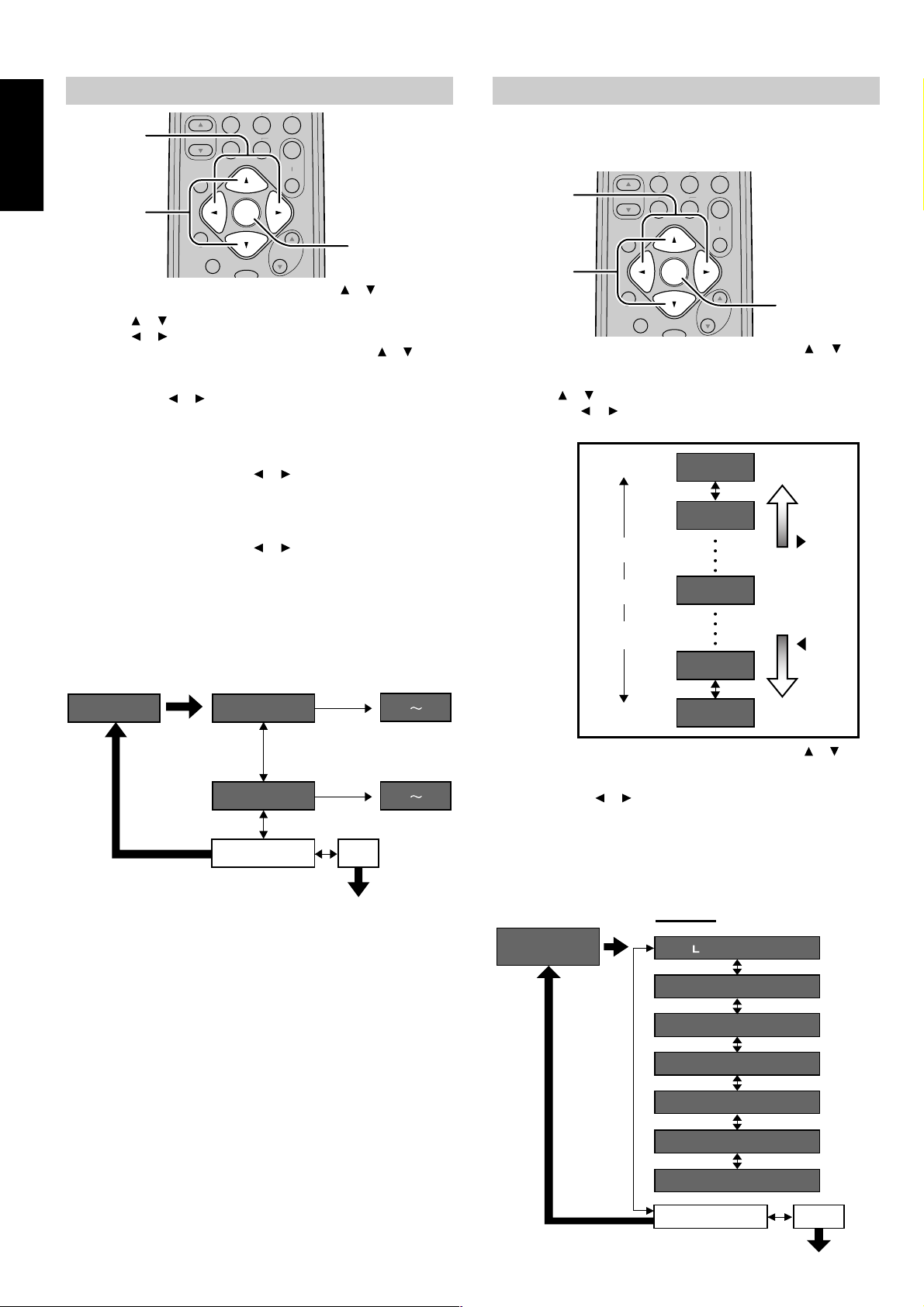
ENGLISH
6.1CH
2CH
M-CH
6.1CH
2CH
M-CH
MENU STRUCTURE of 6.1CH IN setup
EXITTO MAIN MENU
exit SETUP
MENU
channel
6. 6.1CH IN
setup
L
(Front Left)
C (Center)
R (Front Right)
SR(Surround Right)
SB(Surround back)
SL(Surround Left)
SW(Subwoofer)
5. CS II (CIRCLE SURROUND II)
ST
F.DIRECT
4. 5.
1. 3. 5.
1.
Select “5. CS II” in SETUP MAIN MENU with or cursor button.
2.
Press the OK button to enter this menu.
3.
Press or cursor button to select desired item.
4.
Press or cursor button to set the level.
5.
When you select “TO MAIN MENU” by pressing the or button,
BASS
SETUP/T.TONE
S-DIRECT
MUTE
OK
OK
NIGHT
you can return the SETUP MAIN MENU by pressing the OK
button .
Or press the or cursor button to select “EXIT” then press the
OK button to exit the SETUP MENU.
6. 6.1 CH INPUT LEVEL
-IN
897
A/D
0
OFF
MENU
VOLUME
2. 5.
This sub-menu is to adjust the speaker levels for 6.1-channel input
sources.
Here you will adjust the volume for each channel so that they are all
heard by the listener at the same level.
ST
F.DIRECT
4. 5.
1. 3. 5.
1.
Select “6. 6.1 CH IN” in SETUP MAIN MENU with or cursor
BASS
SETUP/T.TONE
S-DIRECT
MUTE
OK
OK
NIGHT
-IN
897
A/D
0
OFF
MENU
VOLUME
2. 5.
button.
2.
Press the OK button to enter this menu.
3.
Press or cursor button to select desired channel.
4.
Using the or cursor button, adjust the volume level of each
channel.
TRUBASS: Set the TRUBASS level between 0 and 6 level in 1
level interval with or cursor button.
TRUBASS produced by the speakers to be an octave
below the actual physical capabilities of the speakers
adding exciting, deeper bass effects.
SRS DIALOG: Set the SRS DIALOG level between 0 and 6 level in 1
level interval with or cursor button.
This can be popped out of the surround audio effects
allowing the listener to easily discern what the actors
say.
If “NONE” was selected for the Center speaker setting
in the Speaker size, then this setting will not appear.
MENU STRUCTURE of CS II setup
5.CS II setup
TRUBASS
SRS DIALOG
EXITTO MAIN MENU
exit SETUP
MENU
0 6
0 6
Maximum
+10dB
+9dB
1 dB interval
Reference
1 dB interval
0dB
button
button
-9dB
Minimum
5.
When you select “TO MAIN MENU” by pressing the or button,
you can return the SETUP MAIN MENU by pressing the OK
button .
Or press the or cursor button to select “EXIT” then press the
OK button to exit the SETUP MENU.
Note:
-10dB
• The condition of these setup will be memorized to 6.1CH
INPUT source.
24
Page 29
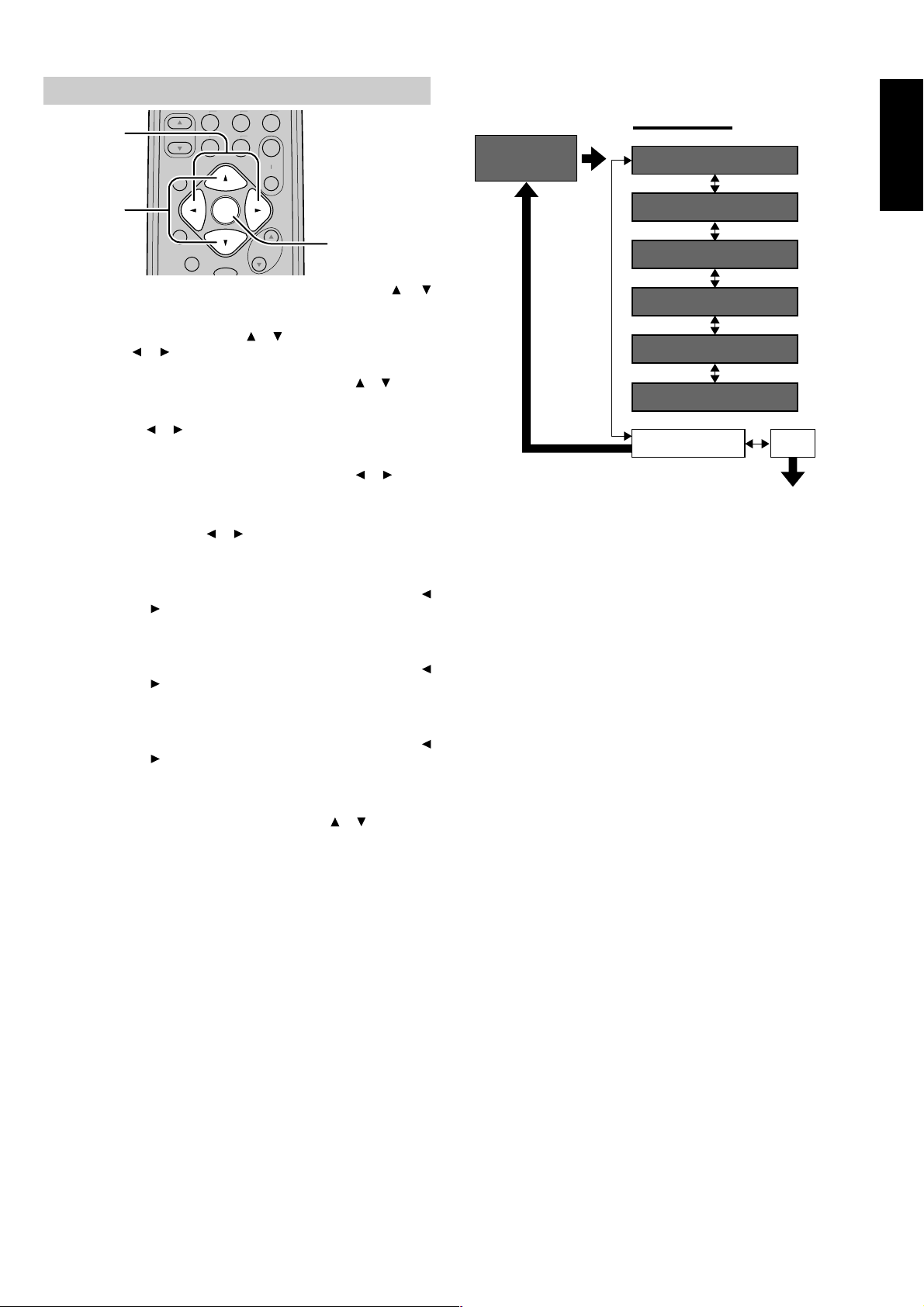
7. SURROUND
6.1CH
2CH
M-CH
ST
897
F.DIRECT
4. 5.
1. 3. 5.
1.
Select “7. SURROUND” in SETUP MAIN MENU with or
BASS
SETUP/T.TONE
S-DIRECT
MUTE
OK
OK
NIGHT
0
cursor button.
2.
Press the OK button.
3.
To select a desired item, press or cursor button.
4.
Using the or cursor button to select the mode or adjust the
volume level of each speaker.
5.
When you select “TO MAIN MENU” by pressing the or button,
you can return the SETUP MAIN MENU by pressing the OK
button .
Or press the or cursor button to select “EXIT” then press the
OK button to exit the SETUP MENU.
A/D
MENU
VOLUME
-IN
OFF
2. 5.
MENU STRUCTURE of SURROUND setup
/
MODE
7.SURROUND
setup
Speaker
SURROUND MODE
C(Center)LEV
SL(Surround Left)LEV
SR(Surround Right)LEV
SB(Surround back)LEV
S(Subwoofer)LEV
ENGLISH
EXITTO MAIN MENU
SURR-MODE : Select the desired surround mode with or cursor
button.
SURR. L/R : Adjust the volume level of the surround left/right
speaker between -10 dB and +10 dB in 1 level
interval with or cursor button.
• If “None” was selected for the Surround L/R speaker setting in
the Speaker size, then this setting will not appear.
SURR. BACK : Adjust the volume level of the surround back speaker
between -10 dB and +10 dB in 1 level interval with
or cursor button.
• If “None” was selected for the Surround back speakers setting
in the Speaker size, then this setting will not appear.
CENTER : Adjust the volume level of the center speaker
between -10 dB and +10 dB in 1 level interval with
or cursor button.
• If “None” was selected for the Center speaker setting in the
Speaker size, then this setting will not appear.
SUB W : Adjust the volume level of the subwoofer speaker
between -15 dB and +10 dB in 1 level interval with
or cursor button.
• If “None” was selected for the Subwoofer speaker setting in the
Speaker size, then this setting will not appear.
When you select “TO MAIN MENU” by pressing the or button, you
can return the SETUP MAIN MENU by pressing the OK button.
Note:
• SURR.L/R, SURR. BACK, CENTER and SUB W volume level
are synchronized with SETUP MAIN MENU 2-3 Speaker
Level.
exit SETUP
MENU
25
Page 30

ENGLISH
POWER
OFF
SLEEP
CLEAR
TREBLE
CS
MEMO
2
BASS
1
48596
3
7
0
MENU
AUTO
DTS
DSP
6.1CH
-IN
2CH
EX/ES
M-CH
ST
A/D
SETUP/T.TONE
F.DIRECT
TREBLE
BASS
BASIC OPERATION
(PLAY BACK)
ADJUSTING THE MAIN VOLUME
SELECTING AN INPUT SOURCE.
Before you can listen to any input media, you must first select the input
source at the SR4300.
E.G. : DVD
MUTE
TV
TV
DVD
DVD
VCR1
VCR1
VCR2
VCR2
DSS
DSS
TUNER
TUNER
SYSTEM REMOTE CONTROLLER RC4300SR
POWER ON/STANDBY
AV SURROUND RECEIVER SR4300
SURROUND
CLEAR
MEMORY
HT-EQ
STANDBY
A/D
PHONES
DVD
TV
6.1CH-IN
VCR1
F/P
CDR/MD
DIMMER
TAPECDTUNER
MODE
MUTE
TUNING/PRESET
S-DIRECT
DSS/VCR2
To select DVD, simply press the DVD button on the front panel or
press DVD button on the remote.
After you have selected DVD, simply turn on the DVD player and play
the DVD.
• The input name will appear in the display on the front-panel.
• As the input is changed, the SR4300 will automatically switch to the
digital input, surround mode, attenuation, and night mode status
that were entered during the configuration process for that source.
• When an audio source is selected, the last video input used remains
routed to the VCR1 & DSS/VCR2 Outputs and Monitor Outputs.
This permits simultaneous viewing and listening to different
sources.
• When a Video source is selected, the video signal for that input will
be routed to the Monitor Outputs jack and will be viewable on a TV
monitor connected to the SR4300.
VOLUME
NIGHT
CHANNEL/SKIP
CDR
CDR
TUNE/SEARCH
MD
MD
MODE
TAPE
TAPE
PTY
DISP./RDS
P.SCAN
CD
CD
ATT.
AMP
AMP
VOLUME
VOLUME
DOWN
CLEAR
MEMORY
HT-EQ
A/D
DVD
TV
CH-IN
F/P
TUNING/PRESET
S-DIRECT
DIMMER
DSS/VCR2
CDR/MD
TAPECDTUNER
VCR1
DOWN
MODE
MUTE
UP
UP
SETUP/T.TONE
S-DIRECT
MUTE
TV
DVD
MENU
OK
VOLUME
VOLUME
NIGHT
CHANNEL/SKIP
CDR
TUNE/SEARCH
MD
MODE
PTY
Adjust the volume to a comfortable level using the VOLUME control
knob on the front panel or VOL / buttons on the remote.
To increase the volume, turn the VOLUME knob to clockwise or press
VOL button on the remote, to decrease the volume, turn it to
counterclockwise or press VOL button on the remote.
Notes:
• The volume can be adjusted within the range of – ∞ to + 18 dB,
in steps of 1 dB.
• However, when the channel level is set as described on page 24,
if the volume for any channel is set at +1 dB or greater, the
volume cannot be adjusted up to +18 dB.
(In this case the maximum volume adjustment range is “+18 dB
- Maximum value of channel level)
ADJUSTING THE TONE(BASS & TREBLE)
CONTROL.
SELECTING THE SURROUND MODE
E.G. : AUTO SURROUND
AV SURROUND RECEIVER SR4300
SURROUND
POWER ON/STANDBY
CLEAR
MEMORY
HT-EQ
STANDBY
A/D
PHONES
DVD
TV
6.1CH-IN
VCR1
F/P
CDR/MD
DIMMER
TAPECDTUNER
MODE
MUTE
TUNING/PRESET
S-DIRECT
DSS/VCR2
To select the surround mode during playback, turn the SELECT knob
on the front panel or press the surround mode button on the remote .
POWER
TREBLE
BASS
SETUP/T.TONE
SLEEP
MEMO
CLEAR
AUTO
AUTO
3
2
1
21
3
CS
EX/ES
CS
EX/ES
48596
4856
M-CH
M-CH
2CH
2CH
ST
ST
7
7
A/D
F.DIRECT
0
OFF
MENU
DTS
DTS
DSP
DSP
6.1CH
-IN
During a listening session you may wish to adjust the Bass and Treble
Control to suit your listening tastes or room acoustics.
To adjust the bass effect , press BASS or BASS on the remote.
To adjust the treble effect , press TREBLE or TREBLE on the
remote.
Notes :
• The tone control function can work for the front left and front
right speakers.
• When Source Direct mode is set, tone control is disable.
26
Page 31

TEMPORARILY TURNING OFF THE SOUND
V
MENU
SETUP/T.TONE
POWER
OFF
SLEEP
CLEAR
TREBLE
CS
MEMO
2
BASS
1
48596
3
7
0
MENU
AUTO
DTS
DSP
6.1CH
-IN
2CH
EX/ES
M-CH
ST
A/D
SETUP/T.TONE
F.DIRECT
SLEEP
VCR1
DVD
TAPE
MD
OK
CHANNEL/SKIP
TV
CDR
MENU
VOLUME
MUTE
TUNE/SEARCH
NIGHT
SETUP/T.TONE
S-DIRECT
MODE
PTY
NIGHT
ER SR4300
CLEAR
MEMORY
HT-EQ
A/D
DVD
TV
6.1CH-IN
VCR1
F/P
CDR/MD
DIMMER
TAPECDTUNER
MODE
MUTE
MUTE
TUNING/PRESET
S-DIRECT
DSS/VCR2
VOLUME
DOWN
UP
S-DIRECT
OK
MUTE
MUTE
TV
DVD
VCR1
VOLUME
NIGHT
CHANNEL/SKIP
CDR
TUNE/SEARCH
MD
MODE
TAPE
PTY
To temporarily silence all speaker outputs such as when interrupted
by a phone call, press the MUTE button on the front panel or remote.
This will interrupt the output to all speakers and the head-phone jack,
but it will not affect any recording or dubbing that may be in progress.
When the system is muted, the display will show “MUTE” .
Press the MUTE button again to return to normal operation.
USING THE SLEEP TIMER
ENGLISH
To program the SR4300 for automatic standby, press SLEEP buton
on the remote.
Each press of the button will increase the time before shut down in the
following sequence.
OFF 10 20 30 40
90 80 70 60 50
The sleep time will be shown for a few seconds in the display on the
front panel, and it will count down until the time has elapsed.
When the programmed sleep time has elapsed, the unit will
automatically turn off.
Note that the SLEEP indicator on the display will light up when the
Sleep function is programmed.
To cancel the Sleep function, press the SLEEP button until the display
shows to “SLEEP OFF” and the SLEEP indicator disappear.
NIGHT MODE
Press the NIGHT button on the remote to turn on the NIGHT mode.
Selecting the Night Mode ON is effective in Dolby Digital only, and it
compresses the dynamic range.
This softens loud passages such as sudden explosions, to help
prevent disturbing others late at night.
To turn off the Night mode, press the NIGHT button again.
27
Page 32

ENGLISH
SURROUND MODE
The SR4300 is equipped with many surround modes. These are
provided to reproduce a variety of surround sound effects, according
to the content of the source to be played.
The available surround modes may be restricted depending on the
input signal and speaker setup.
AUTO
When this mode is selected, the receiver determines whether the
digital input signal is Dolby Digital, Dolby Digital Surround EX, DTS,
DTS-ES or PCM-audio.
Surround EX & DTS-ES will operate for multi channel source that has
a Dolby Digital Surround EX or DTS-ES auto trigger flag in the digital
signal.
When a Dolby Digital or DTS signal is input, the number of channels
for which the corresponding signal is encoded will be played.
Inputting a Dolby Digital two channel signal with Dolby surround status
automatically subjects that signal to Pro Logic II movie processing
before play.
PCM 96 kHz source material can be played in this mode.
Notes:
• When you use this mode with certain DVD and CD players,
performing operations such as “Skip” or “ Stop” may
momentarily interrupt the output.
• When the signal is not decoded is input for using mode, the
mode is changed to AUTO mode automatically. Refer to page
30 to confirm the available decoding mode.
2 MODE
(Dolby Digital,Pro Logic II MOVIE, Pro Logic II MUSIC, Pro Logic)
This mode is used with source materials encoded in Dolby Digital and
Dolby Surround.
DOLBY DIGITAL
This mode is enabled when playing source materials encoded in
Dolby Digital.
Playing multi-channel encoded 5.1-channel Dolby Digital sources
provides five main audio channels (left, center, right, surround left and
surround right) and Low Frequency Effect channel.
Dolby Digital EX decoding is not available in this mode.
Dolby Pro Logic II brings the excitement of surround sound to any
stereo mix, while making existing Dolby Surround mixes sound more
like discrete 5.1 channels Surround sound.
Dolby Pro Logic II has below 3 modes.
Pro Logic II MOVIE
This mode provides 5.1 channel surround sound from Dolby Surround
encoded stereo movie sound tracks.
Pro Logic II MUSIC
This mode provides 5.1 channel surround sound from conventional
stereo sources, analog or digital, such as CD, tape, FM, TV, stereo
VCR, etc.
Pro Logic
This mode emulated original Dolby Pro Logic decoding (3/1 surround)
suit for Dolby Surround encoded stereo movie soundtracks.
Notes:
• Pro Logic II mode is available to 2ch input signal which is
encoded Dolby Digital or PCM format.
• PCM-audio signals can be subjected to Pro Logic processing
when the sampling frequency is 32 kHz, 44.1 kHz or 48 kHz.
EX/ES
This mode provides 6.1 channel surround for DOLBY DIGITAL EX,
DTS-ES encoded source material such as DVD.
This mode cannot be used when an analog input has been selected.
Dolby Digital EX
In a movie theater, film soundtracks that have been encoded with
Dolby Digital surround EX technology are able to reproduce an extra
channel which has been added during the mixing of the program.
This channel, called Surround Back , places sounds behind the
listener in addition to the currently available front left, front center,
front right, surround right, surround left and subwoofer channels.
This additional channel provides the opportunity for more detailed
imaging behind the listener and brings more depth, spacious
ambience and sound localization than ever before.
Dolby Digital EX is not available in the system without surround back
speaker.
DTS-ES (Discrete 6.1, Matrix 6.1)
DTS-ES adds the surround back channel audio to the DTS 5.1channel format to improve the acoustic positioning and makes
acoustic image movement more natural with the 6.1-channel
reproduction.
This receiver incorporates a DTS-ES decoder, which can handle DTSES Discrete-encoded and DTS-ES Matrix-encoded program sources
from DVD, etc..
DTS-ES Discrete 6.1 features digital discrete recording of all channels
including the surround back channels and higher quality of audio
reproduction.
DTS-ES is not available in the system without surround back speaker.
dts MODE
(dts, Neo:6 Cinema, Neo:6 Music)
This mode is for DTS encoded source materials such as LASER
DISC, CD, and DVD and some 2channel signal source.
dts : This mode is enabled when playing source materials encoded in
dts multi channel.
Playing multi-channel encoded 5.1-channel dts sources provides five
main audio channels (left, center, right, surround left and surround
right) and Low Frequency Effect channel.
dts-ES decoding is not available in this mode.
The DTS mode cannot use when an analog input has been selected.
Neo:6 Cinema, Neo:6 Music
This mode decodes 2-channel signals into 6-channel signals using
high-accuracy digital matrix technology.
The DTS NEO:6 decoder has near-discrete properties in the
frequency characteristics of the channels as well as in channel
separation.
According to the signals to be played back, DTS NEO:6 uses either
the NEO:6 CINEMA mode optimized for movie playback or the NEO:6
MUSIC mode optimized for music playback.
Note:
• PCM-audio (32 kHz, 44.1 kHz or 48 kHz) and analog source
material can playback in this mode.
MULTI CH. ST
This mode is used to create a wider, deeper and more natural
soundstage from two channel source material.
This is done by feeding the left channel signal to both left front and left
surround speaker and the right channel signal to both right front and
right surround speaker. Additionally, the center channel reproduces a
mix of the right and left channel.
28
Page 33

CIRCLE SURROUND II (CSII-CINEMA, CSII-MUSIC, CSII-MONO)
Circle Surround is designed to enable multi-channel surround sound
playback of non-encoded and multi-channel encoded material.
Backward compatibility provides listeners with up to 6.1 channels of
surround performance from entire collection of music and film,
including broadcast, videotape and stereo recorded music.
Regarding to source material, you can select CSII-Cinema mode,
CSII-Music mode or CSII-Mono mode.
Note:
• PCM-audio (32 kHz, 44.1 kHz or 48 kHz) and analog source
material can playback in this mode.
VIRTUAL
This mode creates a virtualized surround sound experience from a
two-speaker (front L and R) playback system playing any multichannel audio source (such as found on DVDs and digital
broadcasts), including Dolby Digital, Dolby Pro Logic or DTS.
DSP SURROUND (MOVIE, HALL, STADIUM, MATRIX)
These modes provide surround effect processing from each input
source material.
They will produce theater, concert hall and stadium like atmospheres.
Select as your taste desires.
Note:
• PCM-audio (32 kHz, 44.1 kHz or 48 kHz) and analog source
material can playback in this mode.
STEREO
This mode bypasses all surround processing.
Stereo program sources the left and right channels play normally
when PCM-audio or analog stereo is input.
With Dolby Digital and DTS sources, the 5.1 multi-channels are
converted to two channel stereo. 96 kHz PCM source material can be
playback in stereo mode.
S (SOURCE ) - DIRECT
In the source direct mode, the tone control circuit and bass
management configuration are bypassed for full range frequency
response and the purist audio reproduction.
96 kHz PCM source material can be play back in this mode.
Notes:
• Internal speaker size is setup to front L/R = Large, Center =
Large, Surround L/R = Large and Subwoofer = yes
automatically. Tone controls and additional processing are also
defeated.
• When you use this mode with certain DVD and CD players,
performing operations such as “Skip” or “Stop” may
momentarily interrupt the output.
CAUTION
NOTE for DTS signal
* Connected DVD-player, laser-disc player or CD-player needs to
support DTS-digital output. You may not be able to play some DTS
source signals from certain CD players and LD players even if you
connect the player to the SR4300 digitally. This is because the
digital signal has been processed (such as the output level,
sampling frequency, or frequency response) and the SR4300
cannot recognize the signal as DTS data.
* Depending on the player used, DTS play may produce short noise.
This is not a malfunction. In such cases, select the surround mode
the “DTS” or “DTS-ES”.
* While signals from DTS-laser disc or CD are playing in another
Surround mode, you cannot switch to digital input or from digital input
to analog input by INPUT SETUP in SETUP MAIN MENU or A/D
button.
* The outputs for the VCR 1 OUT, DSS/VCR 2 OUT, TAPE OUT, and
CD-R OUT output analog audio signals. Do not record from CDs or
LDs that support DTS using these outputs. If you do, the DTSencoded signal will be recorded as noise.
NOTE for Dolby Digital Surround EX signal
* When playing Dolby Digital Surround EX-encoded software in 6.1
channels, it is required to set the EX/ES mode.
* Note that some of Dolby Digital Surround EX-encoded software
does not contain the identification signal. In this case, set the EX/
ES mode manually.
NOTE for 96kHz PCM audio
* AUTO, Source- DIRECT, and STEREO modes can be used when
playing PCM signals with a sampling frequency of 96 kHz (such as
from DVD-Video discs that contain 24 bit, 96 kHz audio). If such
signals are input during playback in one of the other surround
modes, output from SR4300 will be muted.
* Certain DVD player models inhibit digital output. For details, refer to
the player’s operation manual.
* Some DVD formatted discs featured copy protection. When using
such disc, 96 kHz PCM signal is not output from the DVD player. For
details, refer to the player's operation manual.
ENGLISH
29
Page 34

The relation between the selected surround mode and the input signal
ENGLISH
The surround mode is selected with the surround mode knob on SR4300 or the remote control unit. However, the sound you hear is subject to the
relationship between the selected surround mode and input signal. That relationship is as follows;
Surround Mode Input Signal Decoding
AUTO Dolby Surr. EX Dolby Digital EX
S-DIRECT Dolby D Surr. EX Dolby Digital EX
EX/ES Dolby D Surr. EX Dolby Digital EX
DOLBY Dolby D Surr. EX Dolby Digital 5.1
(PLII MOVIE) Dolby D (5.1ch) Dolby Digital 5.1
(PLII MUSIC) Dolby D (2ch) Pro Logic
(PRO LOGIC) Dolby D (2ch Surr) Pro Logic
DTS DTS-ES DTS 5.1
(Neo:6 Cinema) DTS (5.1ch) DTS 5.1
(Neo:6 Music) PCM (Audio) Neo:6
CSII CINEMA PCM (Audio) CS
CSII MUSIC Analog CS
CSII MONO or CSII MONO
STEREO Dolby Surr. EX Stereo
VIRTUAL Dolby Surr. EX Virtual
MULTI CH ST Dolby Surr. EX Dolby Digital EX
DSP SURROUND
(MOVIE) Analog DSP
(HALL) or STADIUM
(STADIUM) or MATRIX
(MATRIX)
Dolby D (5.1ch) Dolby Digital 5.1
Dolby D (2ch) Dolby Digital 2.0
Dolby D (2ch Surr) Pro LogicII movie
DTS-ES DTS-ES
DTS (5.1ch) DTS 5.1
PCM (Audio) PCM (Stereo)
PCM 96kHz PCM (96kHz Stereo)
Analog Stereo
Dolby D (5.1ch) Dolby Digital 5.1
Dolby D (2ch) Dolby Digital 2.0
Dolby D (2ch Surr) Pro LogicII movie
DTS-ES DTS-ES
DTS (5.1ch) DTS 5.1
PCM (Audio) PCM (Stereo)
PCM 96kHz PCM (96kHz Stereo)
Analog Stereo
Dolby D (5.1ch) Dolby Digital EX
DTS-ES DTS-ES
DTS (5.1ch) DTS-ES
II
PCM (Audio) Pro Logic
Analog Pro Logic
Analog Neo:6
Dolby D (5.1ch) Stereo
Dolby D (2ch) Stereo
Dolby D (2ch Surr) Stereo
DTS-ES Stereo
DTS (5.1ch) Stereo
PCM (Audio) Stereo
PCM 96kHz Stereo
Analog Stereo
Dolby D (5.1ch) Virtual
Dolby D (2ch) Virtual
Dolby D (2ch Surr) Virtual
DTS-ES Virtual
DTS (5.1ch) Virtual
PCM (Audio) Virtual
Analog Virtual
Dolby D (5.1ch) Dolby Digital 5.1
Dolby D (2ch) Multi Channel Stereo
Dolby D (2ch Surr) Multi Channel Stereo
DTS-ES DTS-ES
DTS (5.1ch) DTS 5.1
PCM (Audio) Multi Channel Stereo
Analog Multi Channel Stereo
PCM (Audio) DSP
II
II
II
II
II
Output Channel Front information display
SL
L/R C
OOOOO
OOO-O
O
OOO
OOOOO
OOO-O
O
O
O
OOOOO
OOO-O
O
OOO
OOOOO
OOO-O
O
O
O
OOOOO
OOOOO
OOOOO
OOOOO
OOO-O
OOO-O
OOO
OOO
OOO
OOO
OOO-O
OOO-O
OOOO
OOOO
OOOOO
OOOOO
O
O
O
O
O
O
O
O
O
O
O
O
O
O
O
O
O
OOOOO
OOO-O
OOO
OOO
OOOOO
OOO-O
OOO
OOO
OOO
OOO
SB SW Dot matrix display Signal format indicators Channel status
SR
---- DOLBY D
---- STEREO PCM L, R
---- STEREO PCM, 96kHz L, R
---- STEREO ANALOG -
---- DOLBY D
---- STEREO PCM L, R
---- STEREO PCM, 96kHz L, R
---- STEREO ANALOG -
---OSTEREO
---OSTEREO
---- STEREO
---- STEREO
---OSTEREO dts , ES L, C, R, SL, SR, S, LFE
---OSTEREO dts L, C, R, SL, SR, LFE
---- STEREO PCM L, R
---- STEREO PCM, 96kHz L, R
---- STEREO ANALOG -
---- VIRTUAL
---- VIRTUAL
---- VIRTUAL
---- VIRTUAL
---- VIRTUAL dts , ES L, C, R, SL, SR, S, LFE
---- VIRTUAL dts L, C, R, SL, SR, LFE
---- VIRTUAL PCM L, R
---- VIRTUAL ANALOG -
DOLBY D EX
DOLBY D
- - DOLBY PL II MV
DTS ES dts , ES L, C, R, SL, SR, S, LFE
DTS dts L, C, R, SL, SR, LFE
DOLBY D EX
DOLBY D
- - DOLBY PL II MV
DTS ES dts , ES L, C, R, SL, SR, S, LFE
DTS dts L, C, R, SL, SR, LFE
DOLBY D EX
DOLBY D EX
DTS ES dts , ES L, C, R, SL, SR, S, LFE
DTS ES dts L, C, R, SL, SR, LFE
DOLBY D
DOLBY PLII MS
- - DOLBY PL
- - or DOLBY PLII MV2 DIGITAL , 2 SURROUND L, R, S
- - or DOLBY PLII MS PCM L, R
- - ANALOG DTS ES dts , ES L, C, R, SL, SR, S, LFE
DTS dts L, C, R, SL, SR, LFE
- NEO 6 CINEMA PCM L, R
- or NEO 6 MUSIC ANALOG L, R
CSII CINEMA PCM L, R
or CSII MUSIC ANALOG -
M-CH STEREO
M-CH STEREO
- - M-CH STEREO
- - M-CH STEREO
M-CH STEREO dts , ES L, C, R, SL, SR, S, LFE
M-CH STEREO dts L, C, R, SL, SR, LFE
- - M-CH STEREO PCM L, R
- - M-CH STEREO ANALOG -
- - MOVIE PCM L, R
- - or HALL ANALOG -
2
DIGITAL, EX L, C, R, SL, SR, S, LFE
2
DIGITAL L, C, R, SL, SR, LFE
2
DIGITAL L, R
2
DIGITAL , 2 SURROUND L, R, S
2
DIGITAL, EX L, C, R, SL, SR, S, LFE
2
DIGITAL L, C, R, SL, SR, LFE
2
DIGITAL L, R
2
DIGITAL , 2 SURROUND L, R, S
2
DIGITAL, EX L, C, R, SL, SR, S, LFE
2
DIGITAL L, C, R, SL, SR, LFE
2
DIGITAL, EX L, C, R, SL, SR, S, LFE
2
DIGITAL L, C, R, SL, SR, LFE
2
DIGITAL L, R
2
DIGITAL, EX L, C, R, SL, SR, S, LFE
2
DIGITAL L, C, R, SL, SR, LFE
2
DIGITAL L, R
2
DIGITAL , 2 SURROUND L, R, S
2
DIGITAL, EX L, C, R, SL, SR, S, LFE
2
DIGITAL L, C, R, SL, SR, LFE
2
DIGITAL L, R
2
DIGITAL , 2 SURROUND L, R, S
2
DIGITAL, EX L, C, R, SL, SR, S, LFE
2
DIGITAL L, C, R, SL, SR, LFE
2
DIGITAL L, R
2
DIGITAL , 2 SURROUND L, R, S
Dolby Surr.EX: Dolby Digital stream with Surround EX flag
Dolby D(2ch Surr) : 2channel Dolby Digital stream with Dolby Surround flag
SL/SR = Surround Left and Right speakers
DTS-ES: DTS digital stream with ES flag.
L/R = Front Left and Right speakers
C = Center speaker
SB = Surround back speaker
SW = Sub woofer speaker
30
Page 35

OTHER FUNCTION
P
C
R
T
NIGHT
DVD
MD
ATTENUATION TO ANALOG INPUT SIGNAL
MODE
VCR1
TAPE
VCR2
DSS
TUNER
SYSTEM REMOTE CONTROLLER RC4300SR
When the input signal is too high and the voice distorts even by
throttling the SR4300 VOLUME control, turn on this function. “ATT” is
indicated when this function is activated.
“ATT” indicator will light up when this function is activated. The signalinput level is reduced by about the half. Attenuation will not work with
the output signal of TAPE-OUT, CD-R/MD-OUT, VCR1-OUT and
DSS/VCR2-OUT.
This function is memorized for each individual input source.
LISTENING OVER HEADPHONES
This jack may be used to listen to the SR4300’s output through a pair
of headphones. Be certain that the headphones have a standard 1/4"
stereo phone plug. (Note that the main room speakers will
automatically be turned off when the headphone jack is in use.)
PTY
DISP./RDS
P.SCAN
CD
ATT.
ATT.
AMP
SELECTING ANALOG AUDIO INPUT OR
DIGITAL AUDIO INPUT
AUTO
TREBLE
SETUP/T.TONE
S-DIRECT
BASS
1
CS
48596
M-CH
ST
7
F.DIRECT0A/D
OK
POWER ON/STANDBY
AV SURROUND RECEIVER SR4300
SURROUND
CLEAR
MEMORY
HT-EQ
A/D
STANDBY
A/D
PHONES
DVD
TV
6.1CH-IN
VCR1
F/P
CDR/MD
DIMMER
TAPECDTUNER
MODE
MUTE
TUNING/PRESET
S-DIRECT
DSS/VCR2
If you have already assign any digital input to input source.
You can select temporarily the audio input mode for each input source
with the A/D button on the remote controller or front panel.
When this button is pressed, the input mode is switched in the
following sequence.
→ Digital Auto → Digital → Analog → Digital Auto....
In Digital Auto mode, the types of signals being input to the digital and
analog input jacks for the selected input source are detected
automatically.
If no digital signal is being input, the analog input jacks are selected
automatically.
In Digital mode, input is fixed to an assigned digital input terminal.
In analog mode, the analog input jacks are selected.
This selecting is temporarily, so the result will not be stored in memory.
If you need to change input mode completely, use SYSTEM SETUP in
SETUP menu system. (see page 19)
DTS
3
2
DSP
EX/ES
2CH
6.1CH
-IN
A/D
0
OFF
MENU
ENGLISH
CLEAR TUNING/
MEMORY
S-DIRE
HT-EQ
POWER ON/STANDBY
STANDBY
A/D
PHONES
PHONES
6.1CH-IN
DSS/VC
DVD
TV
VCR1
Notes:
• When using headphones, the surround mode will automatically
change to STEREO.
• The surround mode returns to the previous setting as soon as the
plug is removed from the jack.
DIMMER
AV SURROUND RECEIVER SR4300
SURROUND
POWER ON/STANDBY
CLEAR
MEMORY
HT-EQ
STANDBY
A/D
PHONES
DVD
TV
6.1CH-IN
VCR1
F/P
CDR/MD
DIMMER
DIMMER
TAPECDTUNER
MODE
MUTE
TUNING/PRESET
S-DIRECT
DSS/VCR2
You can change the display brightness of the front display.
Press the DIMMER button on the front panel to change the brightness.
When this button is pressed, the brightness is changed in the following
sequence.
→ dimmed → Display Off → normal → dimmed ....
Note:
• Only DISP indicator will light up on the front display in display
off condition
VOLUME
DOWN
UP
RECORDING AN ANALOG SOURCE
In normal operation, the audio or video source selected for listening
through the SR4300 is sent to the record outputs.
This means that any program you are watching or listening to may be
recorded simply by placing machines connected to the outputs for
TAPE OUT , CD-R/MD OUT, VCR1 OUT, and DSS/VCR2 OUT in the
record mode.
To record the input source signal you are currently watching or
listening to
1.
AV SURROUND RECEIVER SR4300
SURROUND
DVD
DVD
VCR1
CLEAR
MEMORY
HT-EQ
STANDBY
POWER ON/STANDBY
1.
Select the input source to record by pressing the corresponding
A/D
PHONES
DVD
TV
6.1CH-IN
F/P
TUNING/PRESET
S-DIRECT
DSS/VCR2
VCR1
MODE
1.
MUTE
DIMMER
CDR/MD
TAPE
CD
VCR1
VCR2
VCR2
DSS
DSS
TUNER
TUNER
SYSTEM REMOTE CONTROLLER RC4300SR
input selector button.
The input source is now selected and you may watch or listen to it
as desired.
2.
Outputs the currently selected input source signal to the TAPE
OUT , CD-R/MD OUT, VCR1 OUT, and DSS/VCR2 OUT outputs
for recording.
3.
Start recording at the recording component as desired.
Notes:
• If you change the input source during recording, you will record
the signals from the newly selected input source.
• You cannot record the surround effects.
• Digital input signals are only output to the digital outputs. There
is no conversion from digital to analog .
When connecting CD players and other digital components, do
not connect only the digital terminals, but the analog ones as
well.
CHANNEL/SKIP
TV
CDR
TV
CDR
TUNE/SEARCH
MD
MD
MODE
TAPE
TAPE
AMP
AMP
PTY
DISP./RDS
P.SCAN
CD
CD
ATT.
31
Page 36
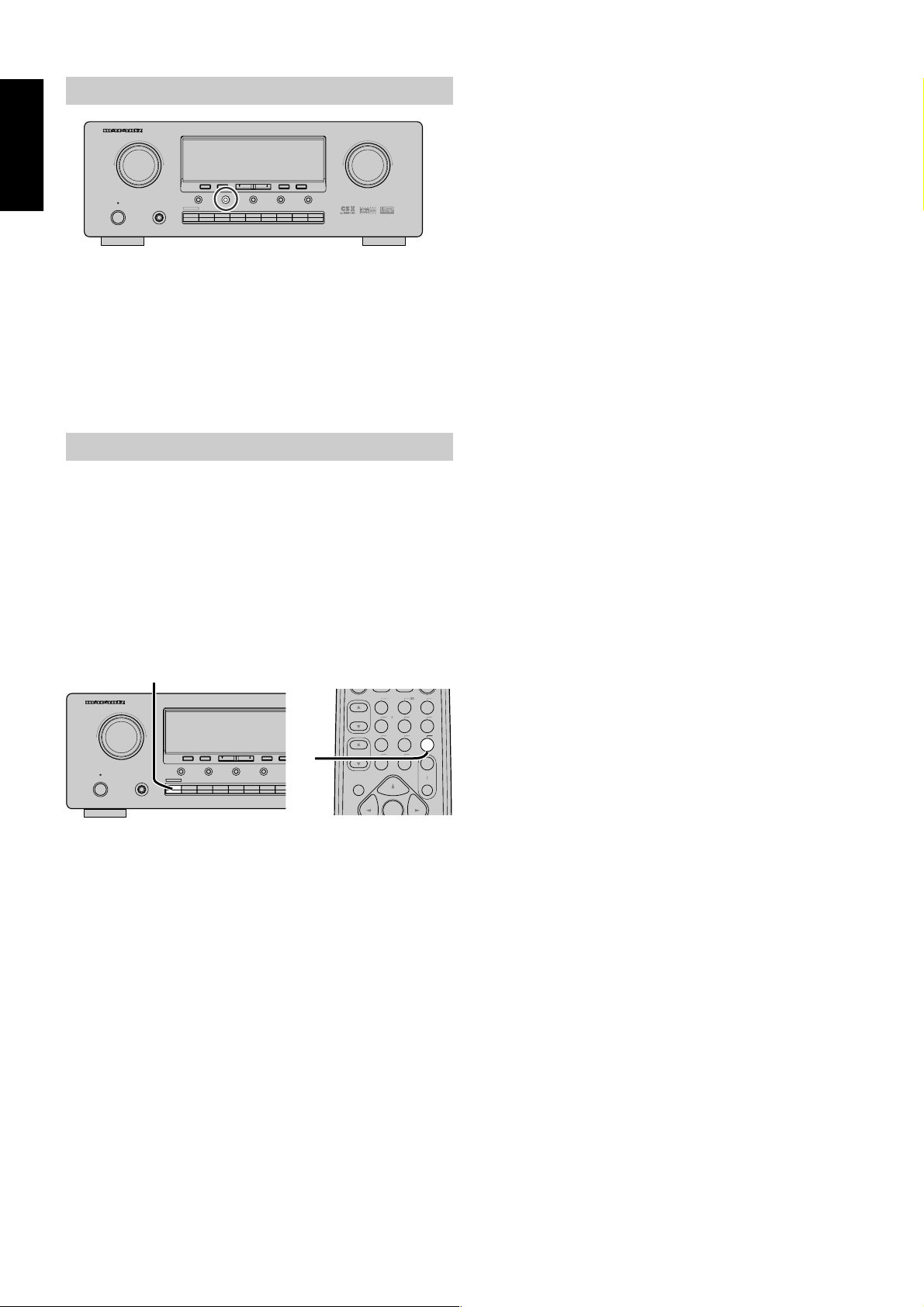
ENGLISH
D
HT-EQ
POWER ON/STANDBY
AV SURROUND RECEIVER SR4300
SURROUND
CLEAR
MEMORY
HT-EQ
A/D
STANDBY
PHONES
HT-EQ
DVD
TV
6.1CH-IN
VCR1
F/P
CDR/MD
DIMMER
TAPECDTUNER
MODE
MUTE
TUNING/PRESET
S-DIRECT
DSS/VCR2
VOLUME
DOWN
UP
Press the HT-EQ button on the front panel to turn on the HT-EQ mode.
The tonal balance of a film soundtrack will be excessively bright and
harsh when played back over audio equipment in the home. This is
because film soundtracks were designed to be played back in large
movie theater environments.
Activating the HT-EQ feature when watching a film made for movie
theaters corrects this and restores the correct tonal balance.
The HT-EQ feature can be activated only while in Dolby Pro Logic
Mode, or while decoding Dolby Digital or DTS encoded material.
6.1 CH INPUT.
The SR4300 is equipped for future expansion through the use of Multi
channel SACD multi channel player or DVD-Audio player.
This is selected, the input signals connected to the Front left, Front
right, Center, Surround left, Ssurround right and Surround back
channels of the 6.1 CH. In jacks are output directly to the front (left and
right), center, surround (left and right) and surround back speaker
systems as well as the pre-out jacks without passing through the
surround circuitry.
In addition, the signal input to the SW (subwoofer) jack is output to the
PRE OUT SW (subwoofer) jack.
When 6.1 CH. INPUT is selected, the last video input used remains
routed to the Monitor Outputs.
This permits simultaneous viewing with video sources.
2.
AUTO
AV SURROUND RECEIVER SR4300
SURROUND
CLEAR
MEMORY
HT-EQ
STANDBY
POWER ON/STANDBY
1.
Select a desired Video source to decide the routed video signal to
A/D
PHONES
DVD
TV
6.1CH-IN
6.1CH-IN
VCR1
F/P
TUNING/PRESET
S-DIRECT
DSS/VCR2
MO
DIMMER
CDR/MD
2.
TAPE
CD
TREBLE
BASS
SETUP/T.TONE
1
48596
7
the Monitor Outputs .
2.
Press the 6.1 CH-IN button on the front panel or on the remote to
switch the 6.1 channel input.
3.
If necessary to adjust the output level of each channel, use “6.1
Ch. INPUT LEVEL” in SETUP menu system as desired.
Adjust the speaker output levels so that you can hear the same
sound level from each speaker at the listening position. For the
front left, front right, center, surround left, surround right and
surround back speakers, the output levels can be adjusted
between –10 to +10 dB.
The subwoofer can be adjusted between –15 and +10 dB.
These adjusting result will be stored to 6.1 Ch. INPUT condition.
(see to page 24)
4.
Adjust the main volume with the MAIN VOLUME knob or the VOL
buttons on the remote.
To cancel the 6.1 Ch. INPUT setting, press the 6.1 CH-IN button on
the front panel or on the remote.
CS
M-CH
ST
F.DIRECT
OK
DTS
3
2
DSP
EX/ES
2CH
6.1CH
6.1CH
-IN
-IN
9
A/D
0
OFF
MENU
32
Notes:
• When the 6.1 Ch. Input is in use, you may not select a surround
mode, as the external decoder determines processing.
• In addition, there is no signal at the record outputs when the 6.1
Ch. Input is in use.
Page 37

BASIC OPERATION (TUNER)
C
CLEAR
MEMO
C
TV
CDR
V
LISTENING TO THE TUNER
Frequency scan step for AM is selectable.
Default setup is 10 kHz step, if your country’s standard is 9 kHz step,
Press TUNER button on the remote more than 6 seconds. Scan step
will change.
Note:
• Preset memory for the tuner will clear by changing this setup.
AUTO TUNING
3. 2. 1.
VOLUME
LEAR
MEMORY
HT-EQ
DVD
TV
F/P
TUNING/PRESET
F/P
TUNING/PRESET
S-DIRECT
DIMMER
DSS/VCR2
CDR/MD
TAPECDTUNER
VCR1
DOWN
MODE
MUTE
TUNER
UP
2.
1.
TV
DVD
VCR1
VCR2
DSS
TUNER
TUNER
SYSTEM REMOTE CONTROLLER RC4300SR
(USING THE SR4300)
1.
To select tuner and desired band (FM or AM), press the TUNER
button on the front panel.
2.
Press the F/P(Frequency/Preset) button on the front panel to
appears frequency on the display.
3.
Press the TUNING or button on the front panel for more than
1 second to start the Auto tuning function.
4.
Automatic searching begins then stops when a station is tuned in.
CHANNEL/SKIP
CDR
TUNE/SEARCH
TUNE/SEARCH
MD
MODE
PTY
TAPE
DISP./RDS
P.SCAN
CD
ATT.
AMP
DIRECT FREQUENCY CALL
DVD
VCR1
VCR2
DSS
TUNER
TUNER
SYSTEM REMOTE CONTROLLER RC4300SR
1.
1.
To select tuner and desired band (FM or AM), press the TUNER
TUNE/SEARCH
MD
MODE
TAPE
PTY
DISP./RDS
P.SCAN
CD
ATT.
AMP
on the remote.
2.
Press the F.DIRECT button on the remote, display will show
“FREQ - - - ”.
3.
Input your desired station’s frequency with numeric buttons on
the remote.
4.
The desired station will automatically be tuned.
3.
2.
TREBLE
BASS
SETUP/T.TONE
AUTO
2
1
21
CS
48596
48596
M-CH
ST
7
7
F.DIRECTF.DIRECT
0
0
(FM) TUNING MODE (AUTO STEREO OR MONO)
ER SR4300
CLEAR
MEMORY
HT-EQ
A/D
DVD
TV
6.1CH-IN
F/P
CDR/MD
DIMMER
TAPECDTUNER
MODE
MODE
MUTE
TUNING/PRESET
S-DIRECT
DSS/VCR2
VCR1
VOLUME
DOWN
UP
MUTE
NIGHT
TV
CDR
DVD
MD
VCR1
TAPE
VCR2
CD
DSS
AMP
TUNER
SYSTEM REMOTE CONTROLLER RC4300SR
EX/ES
2CH
A/D
MENU
CHANNEL/SKIP
TUNE/SEARCH
MODE
MODE
DISP./RDS
DTS
3
3
DSP
6.1CH
-IN
OFF
VOLUME
PTY
P.SCAN
ATT.
ENGLISH
(Using the remote control unit)
1.
To select tuner and desired band (FM or AM), press the TUNER
button twice within in two seconds on the remote.
55
2.
Press
3.
Automatic searching begins then stops when a station is tuned in.
66
5 or
6 more than 1 second on the remote.
55
66
If tuning does not stop at the desired station, use to the “Manual
tuning” operation.
MANUAL TUNING
3. 2. 1.
LEAR
MEMORY
HT-EQ
DVD
TV
F/P
TUNING/PRESET
F/P
TUNING/PRESET
S-DIRECT
DIMMER
DSS/VCR2
CDR/MD
TAPECDTUNER
VCR1
(USING THE SR4300)
1.
To select tuner and desired band (FM or AM), press the TUNER
button on the front panel
2.
Press the F/P(Frequency/Preset) button on front panel to appears
frequency on the display.
3.
Press the TUNING or button.
(Using the remote control unit)
1.
To select tuner and desired band (FM or AM), press TUNER
button twice within in two seconds on the remote.
Press
55
5 or
55
2.
VOLUME
DOWN
MODE
MUTE
TUNER
2.
UP
1.
66
6 on the remote to tune in the desired station.
66
TV
DVD
VCR1
VCR2
DSS
TUNER
TUNER
SYSTEM REMOTE CONTROLLER RC4300SR
When in the auto stereo mode, AUTO indicator keeps to light on the
display.
The “ST” indicator lights on when a stereo broadcast is tuned in.
At open frequencies, the noise is muted and the “TUNED” and “ST”
indicators turn off.
If the signal is weak, it may be difficult to tune into the station in stereo.
In such a case, press the MODE button on the front panel or on the
remote.
“AUTO” indicators turn off ,FM stereo broadcasts are received in
monaural and the “ST” indicator turns off.
To return to auto stereo mode, press the MODE button on the front
panel or on the remote again. AUTO indicator lights on the display.
CHANNEL/SKIP
CDR
TUNE/SEARCH
TUNE/SEARCH
MD
MODE
TAPE
AMP
PTY
DISP./RDS
P.SCAN
CD
ATT.
PRESET MEMORY
With this unit you can preset up to 30 FM/AM stations in any order.
For each station, you can memorize the frequency and reception
mode if desired.
AUTO PRESET MEMORY
This function automatically scans the FM and AM band and enters all
stations with proper signal strength into the memory.
2.4.2.5. 3.
AV SURROUND RECEIVER SR4300
SURROUND
CLEAR
TUNING/PRESET
MEMORY
TUNING/PRESET
CLEAR
MEMORY
S-DIRECT
HT-EQ
STANDBY
POWER ON/STANDBY
1.
To select FM , press the TUNER button on the front panel.
2.
While pressing the MEMORY button, press the TUNING button
A/D
PHONES
6.1CH-IN
DSS/VCR2
DVD
TV
VCR1
CDR/MD
F/P
DIMMER
TAPECDTUNER
2)
1. 3.
1)
VOLUME
DOWN
MODE
MODE
MUTE
TUNER
UP
to up.
“AUTO PRESET” will appear on the display, and scanning starts
from lowest frequency.
33
Page 38

3.
C
T
.
E
SYSTEM REMOTE CONTROLLER RC4300SR
VCR1
DVD
TAPE
MD
ATT.
TV
CDR
CD
AMP
TUNE/SEARCH
TUNER
MODE
DISP./RDS
PTY
P.SCAN
VCR2
DSS
P.SCAN
1.
3.
E
ENGLISH
Each time the tuner finds a station, scanning will pause and the
station will be played for five seconds.
During this time, the following operations are possible.
• The band can be changed by TUNER button .
4.
If no button is pressed during this period, the current station is
memorized in location Preset 02
If you wish to skip the current station, press the TUNING button
during this period, this station is skipped and auto presetting
continues.
5.
Operation stops automatically when all 30 preset memory
positions are filled or when auto scanning attains the highest
endof all bands. If you desire to stop the auto preset memory at
anytime, press the CLEAR button.
MANUAL PRESET MEMORY
2. 4. 3.
AV SURROUND RECEIVER SR4300
SURROUND
CLEAR
POWER ON/STANDBY
STANDBY
A/D
PHONES
TV
6.1CH-IN
(Using the SR4300)
1.
Tune into the radio station you desire (Refer to the “MANUAL
TUNING” or “AUTO TUNING” section).
2.
Press the MEMORY button on the front panel. “– –“ (preset
number) starts blinking on the display.
3.
Select the preset number by pressing the TUNING or button,
while this is still blinking (approx. 5 seconds)
4.
Press the MEMORY button again to enter. The display stops
blinking.
The station is now stored in the specified preset memory location.
(Using the remote control unit)
1.
Tune into the radio station you desire (Refer to the “MANUAL
TUNING” or “AUTO TUNING” section).
2.
Press the MEMO button on the remote unite. “– –“ (preset
number)starts blinking on the display.
3.
Enter the desired preset number by pressping numeric buttons.
Note:
• When entering a single digit number (2 for example), either
input “02” or just input “2” and wait for a few seconds.
RECALLING A PRESET STATION
2. 1
LEAR
MEMORY
HT-EQ
DVD
TV
F/P
TUNING/PRESET
TUNING/PRESET
S-DIRECT
DSS/VCR2
VCR1
MODE
F/P
MU
DIMMER
1.
CDR/MD
TAPE
CD
PRESET SCAN
POWER
3.
TREBLE
(Using the remote control unit)
1.
Press the P.SCAN on remote.
“PRESET SCAN” appears on the display and then the preset
station with the lowest preset number is recalled first.
2.
Preset stations are recalled in sequence (No.1 → No.2 → etc.) for
POWER
2.
F/P
TUNING/PRESET
MEMORY
TUNING/PRESET
MEMORY
S-DIRECT
HT-EQ
DSS/VCR2
DVD
VCR1
MOD
DIMMER
CDR/MD
TAPE
CD
TREBLE
3.
BASS
CLEAR
MEMO
MEMO
AUTO
2
1
21
CS
48596
48596
M-CH
ST
7
7
F.DIRECT
0
0
SLEEP
DTS
3
3
EX/ES
DSP
2CH
6.1CH
-IN
A/D
5 seconds each.
No stored preset number will be skipped.
3.
You can fast forward the preset stations by pressping the
continuously.
When the desired preset station is received, cancel the preset
scan operation by pressping the CLEAR or P.SCAN.
CLEARING STORED PRESET STATIONS
You can remove preset stations from memory using the following
procedure.
MEMO
SLEEP
CLEAR
CLEAR
AUTO
DTS
21
3
CS
EX/ES
4
DSP
5
6
M-CH
2CH
6.1CH
ST
-IN
§§
§
§§
3. 2.
AV SURROUND RECEIVER SR4300
POWER
TREBLE
BASS
CLEAR
MEMO
MEMO
AUTO
2
1
21
CS
EX/ES
48596
48596
M-CH
2CH
ST
7
7
A/D
F.DIRECT
0
0
SURROUND
2.
CLEAR
MEMORY
MEMORY
HT-EQ
STANDBY
POWER ON/STANDBY
1.
Recall the preset number to be cleared with the method described
A/D
PHONES
DVD
TV
6.1CH-IN
in “RECALLING” a preset station.
2.
Press the MEMORY button on the front panel or press MEMO button
on the remote.
3.
Stored preset number blinks in the display for 5 seconds. While
blinking, press the CLEAR button on the front panel or press
CLEAR on the remote unit.
4.
“xx CLEAR” appears on the display to indicate that the specified
preset number has been cleared.
Notes:
• To clear stored all preset stations, press and hold the CLEAR
and the F/P buttons for two seconds.
SLEEP
DTS
3
3
DSP
6.1CH
-IN
SETUP/T.TONE
S-DIRECT
MUTE
.
TV
DVD
MENU
OK
VOLUME
NIGHT
CHANNEL/SKIP
CHANNEL/SKIP
CDR
TUNE/SEARCH
MD
F/P
TUNING/PRESET
TUNING/PRESETCLEAR
S-DIRECT
DSS/VCR2
VCR1
MOD
F/P
3.
DIMMER
CDR/MD
TAPE
CD
POWER
TREBLE
BASS
CLEAR
MEMO
CLEAR
MEMO
AUTO
2
1
CS
EX/ES
48596
M-CH
2CH
ST
7
A/D
F.DIRECT
0
SLEEP
DTS
3
DSP
6.1CH
-IN
OFF
(Using the SR4300)
1.
Press the F/P button to show the preset station on the display.
2.
Select the desired preset station by pressing the TUNING or
button on the front panel
(Using the remote control unit)
1.
Press the 4 or ¢ button to select the desired preset station, or
input your desired preset channel with numeric buttons on the
remote.
34
Page 39

NAME INPUT OF THE PRESET STATION.
S DIRECT
This function allows the name of each preset channel to be entered
using alphanumeric characters.
Before name inputting, need to store preset stations with the preset
memory operation.
2.
5.
4.
SURROUND
SURROUND
AV SURROUND RECEIVER SR4300
6.4.
5.
VOLUME
ENGLISH
DOWN
MODE
MUTE
POWER ON/STANDBY
CLEAR
MEMORY
MEMORY
HT-EQ
STANDBY
A/D
PHONES
DVD
TV
6.1CH-IN
VCR1
F/P
TUNING/PRESET
TUNING/PRESETCLEAR
S-DIRECT
DIMMER
DSS/VCR2
CDR/MD
TAPECDTUNER
3.
POWER
2.
5.
TREBLE
6.
BASS
1.
Recall the preset number to be inputted name with the method
described in “RECALLING” a preset station.
2.
Press the MEMORY button on the front panel or press MEMO on
the remote for more than 3 seconds.
3.
The left most column of the station name indicator flashes,
indicating the character entry ready status.
4.
When the SELECT knob is turned or press
remote, alphabetic and numeric characters will be displayed in the
following order:
A → B → C ... Z → 1 → 2 → 3 ..... 0 → – → + → / → (Blank) → A
To clear the input charcter, press the CLEAR button on the front
panel or on the remote.
5.
After selecting the first character to be entered, press the
MEMORY button on the front panel, or press MEMO button on the
remote.
The entry in this column is fixed and the next column starts to
flash. Fill the next column same as.
To move back and forth between the characters, press the
TUNING / button or press 4 / ¢ buttons on the remote.
Note:
• Unused columns should be filled by entering blanks.
6.
To save name, press the MEMORY button, press MEMO button
on the remote for more than 2 seconds.
CLEAR
MEMO
CLEAR
MEMO
AUTO
2
1
CS
EX/ES
48596
M-CH
2CH
ST
7
A/D
F.DIRECT
0
SLEEP
DTS
3
DSP
6.1CH
-IN
UP →
← DOWN
5.
4.
MUTE
NIGHT
TV
CDR
DVD
MD
VCR1
TAPE
DISP./RDS
VCR2
CD
DSS
55
66
5 /
6 button on the
55
66
CHANNEL/SKIP
CHANNEL/SKIP
TUNE/SEARCH
TUNE/SEARCH
MODE
UP
VOLUME
PTY
P.SCAN
35
Page 40
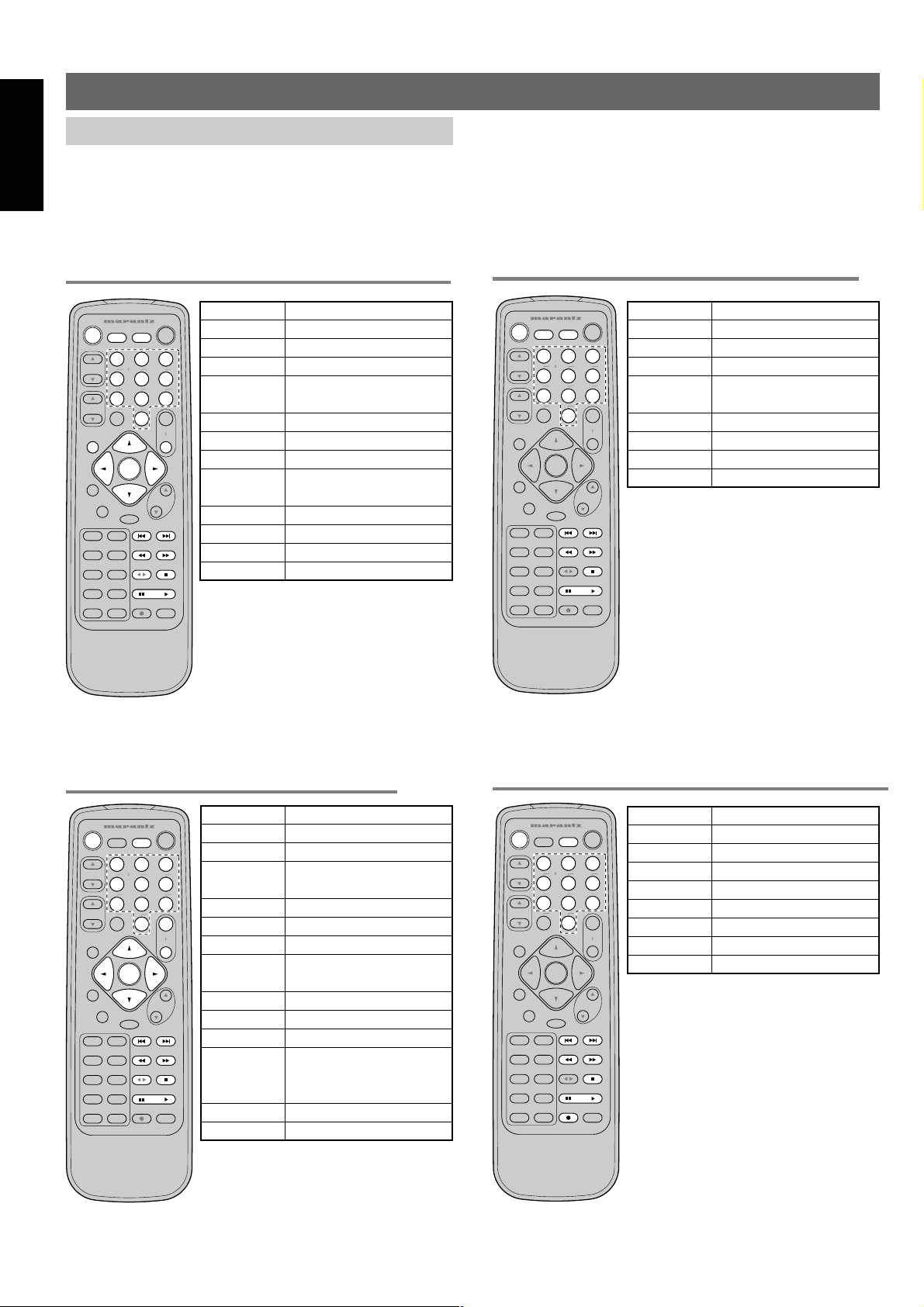
ENGLISH
REMOTE CONTROLLER OPERATION
CONTROLLING MARANTZ COMPONENTS
1.
Press the desired function button.
2.
Press the desired operation buttons to play the selected
component.
• For details, refer to the components’s user guide.
• It may not be possible to operate some models.
CONTROLLING A MARANTZ DVD PLAYER (DVD MODE)
POWER
POWER
MEMO
MEMO
CLEAR
CLEAR
AUTO
2
1
21
CS
TREBLE
48596
48596
M-CH
ST
7
7
F.DIRECT
BASS
SETUP/T.TONE
SETUP/T.TONE
S-DIRECT
TV
DVD
VCR1
VCR2
DSS
TUNER
SYSTEM REMOTE CONTROLLER RC4300SR
0
0
OK
OK
MUTE
NIGHT
CHANNEL/SKIP
CHANNEL/SKIP
CDR
TUNE/SEARCH
TUNE/SEARCH
MD
MODE
TAPE
DISP./RDS
CD
AMP
EX/ES
2CH
A/D
VOLUME
POWER Turns the DVD player on and off
SLEEP
MEMO Calls up programming
DTS
CLEAR Clears the inputting
3
3
0-9 Inputs the numeric
DSP
SETUP/T.TONE Calls up the setup menu of the DVD
6.1CH
-IN
player
Cursor Moves the cursor in setup menu
OFF
MENU
MENU
OK Confirms the setting in setup menu
MENU Calls up the menu of the DVD disc
4
/
¢
Skips forward or previous chapter/
track
5
/
PTY
P.SCAN
ATT.
6
9
;
2
Searches forward or backward
Stop
Pause
Play
CONTROLLING A MARANTZ CD PLAYER (CD MODE)
POWER
POWER
MEMO
CLEAR
MEMO
CLEAR
AUTO
2
1
21
CS
TREBLE
48596
48596
M-CH
ST
7
7
F.DIRECT
BASS
SETUP/T.TONE
S-DIRECT
TV
DVD
VCR1
VCR2
DSS
TUNER
SYSTEM REMOTE CONTROLLER RC4300SR
0
0
OK
MUTE
NIGHT
CHANNEL/SKIP
CHANNEL/SKIP
CDR
TUNE/SEARCH
TUNE/SEARCH
MD
MODE
TAPE
DISP./RDS
CD
AMP
EX/ES
2CH
A/D
VOLUME
POWER Turns the CD player on and off
SLEEP
MEMO Calls up programming
DTS
CLEAR Clears the inputting
3
3
DSP
0-9 Inputs the numeric
6.1CH
4
/
-IN
¢
Skips forward or previous chapter/
track
5
/
MENU
PTY
P.SCAN
ATT.
OFF
6
9
;
2
Searches forward or backward
Stop
Pause
Play
CONTROLLING A MARANTZ VCR (VCR1 MODE)
POWER
POWER
MEMO
CLEAR
CLEAR
AUTO
2
1
21
CS
TREBLE
48596
48596
M-CH
ST
7
7
F.DIRECT
BASS
SETUP/T.TONE
S-DIRECT
TV
DVD
VCR1
VCR2
DSS
TUNER
SYSTEM REMOTE CONTROLLER RC4300SR
0
0
OK
OK
MUTE
NIGHT
CHANNEL/SKIP
CHANNEL/SKIP
CDR
TUNE/SEARCH
TUNE/SEARCH
MD
MODE
MODE
TAPE
DISP./RDS
CD
AMP
EX/ES
2CH
A/D
VOLUME
POWER Turns the VCR on and off
SLEEP
CLEAR Selects the tape speed for recording
0-9 Inputs the numeric
DTS
3
3
MENU OFF Cancels the displayed "Menu"
DSP
6.1CH
-IN
Cursor Moves the cursor in setup menu
OK Confirms the setting in setup menu
OFF
OFF
MENU
MENU
MENU Calls up the menu of the VCR disc
4
/
¢
function
Skips forward or previous chapter/
track
5
/
6
Searches forward or backward
MODE Selects sound output mode
PTY
P.SCAN
ATT.
9
;
2
0
Stop
Goes to still picture and if pushed
again increment the picture one by
one
Play
Record
CONTROLLING A MARANTZ CD RECORDER (CDR MODE)
POWER
POWER
MEMO
CLEAR
CLEAR
AUTO
2
1
21
CS
TREBLE
48596
48596
M-CH
ST
7
7
F.DIRECT
BASS
SETUP/T.TONE
S-DIRECT
TV
DVD
VCR1
VCR2
DSS
TUNER
SYSTEM REMOTE CONTROLLER RC4300SR
0
0
OK
MUTE
NIGHT
CHANNEL/SKIP
CHANNEL/SKIP
CDR
TUNE/SEARCH
TUNE/SEARCH
MD
MODE
TAPE
DISP./RDS
CD
AMP
EX/ES
2CH
A/D
VOLUME
POWER Turns the CD recorder on and off
SLEEP
CLEAR Clears the inputting
DTS
0-9 Inputs the numeric
3
3
DSP
4
/
MENU
PTY
P.SCAN
ATT.
¢
5
/
6.1CH
-IN
6
9
;
OFF
2
0
Skips forward or previous track
Searches forward or backward
Stop
Pause
Play
Record
36
Page 41

CONTROLLING A MARANTZ MD DECK (MD MODE)
ENGLISH
POWER
POWER
MEMO
CLEAR
MEMO
CLEAR
AUTO
2
1
21
CS
TREBLE
48596
48596
M-CH
ST
7
7
F.DIRECT
BASS
SETUP/T.TONE
S-DIRECT
TV
DVD
VCR1
VCR2
DSS
TUNER
SYSTEM REMOTE CONTROLLER RC4300SR
0
0
OK
MUTE
NIGHT
CHANNEL/SKIP
CHANNEL/SKIP
CDR
TUNE/SEARCH
TUNE/SEARCH
MD
MODE
TAPE
DISP./RDS
CD
AMP
POWER Turns the MD deck on and off
SLEEP
MEMO Calls up programming
CLEAR Clears the inputting
DTS
3
3
0-9 Inputs the numeric
DSP
EX/ES
4
/
5
9
¢
/
6
2CH
6.1CH
-IN
A/D
OFF
MENU
;
2
VOLUME
0
PTY
P.SCAN
ATT.
Skips forward or previous chapter/
track
Searches forward or backward
Stop
Pause
Play
Record
CONTROLLING A MARANTZ TAPE DECK (TAPE MODE)
POWER
POWER
MEMO
CLEAR
MEMO
CLEAR
AUTO
2
1
21
CS
TREBLE
48596
48596
M-CH
ST
7
7
F.DIRECT
BASS
SETUP/T.TONE
S-DIRECT
TV
DVD
VCR1
VCR2
DSS
TUNER
SYSTEM REMOTE CONTROLLER RC4300SR
0
0
OK
MUTE
NIGHT
CHANNEL/SKIP
CHANNEL/SKIP
CDR
TUNE/SEARCH
TUNE/SEARCH
MD
MODE
TAPE
DISP./RDS
CD
AMP
EX/ES
2CH
A/D
VOLUME
POWER Turns the casette deck on and off
SLEEP
MEMO Calls up programming
DTS
CLEAR Clears the inputting
3
3
DSP
0-9 Inputs the numeric
6.1CH
-IN
4
/
¢
Skips forward or previous chapter/
track
OFF
5
/
MENU
P.SCAN
ATT.
6
1 2
9
;
2
0
PTY
Searches forward or backward
Chages the direction
Stop
Pause
Play
Record
37
Page 42

ENGLISH
TROUBLESHOOTING
In case of trouble, check the following before calling for service:
1. Are the connections made properly ?
2. Are you operating the unit properly following user’s guide ?
3. Are the power amplifiers and speaker working properly ?
If the unit does not operate properly, check items shown in the
following table.
If your trouble cannot be recovered with the remedy actions listed in
the following table, malfunction of the internal circuitry is suspected;
immediately unplug the power cable and contact your dealer, nearest
Marantz distributor or the Marantz Service Center in your country.
SYMPTOM
SR4300 cannot be turned up.
No sound and picture are output
even when power is on.
Speaker does not outputting any
sound.
Sound and pictures from other
than equipment selected with the
function selector.
Sound from the wrong channel is
output from the speaker.
No sound is output from the center
speaker.
No sound is output from the
surround speakers.
No sound is output from the
surround
Can not select EX/ES mode.
Can not select Pro Logic II mode.
Can not select Neo 6 mode.
Can not select CSII mode.
No output to Sub Woofer Out.
Noise is produced during DTSencoded CD or laser disc play.
A specific channel does not
produce output.
FM or AM reception fails.
Noise is heard during AM reception.
Noise is heard during FM reception.
Cannot get programmed station
when the PRESET button is
pressed.
Control with the remote control unit
fails.
back
CAUSE
The power plug is not connected.
Mute is on.
The input cable is not connected correctly.
The master volume control is turned all the way down.
The function selector position is wrong.
The headphones are connected to the headphone jack.
Input cable connected incorrectly.
Speaker cable connected incorrectly.
The center speaker cable connection is incomplete.
STEREO has been selected for Surround mode.
Center = NONE has been selected in SETUP mode.
The surround speaker cable connection is incomplete.
STEREO has been selected for Surround mode.
Surround = NONE has been selected in SETUP mode.
The surround back speaker cable connection is incomplete
Surround mode is not EX/ES mode.
Surround
SIZE SETUP
Surround
SIZE SETUP
Input signal is incompatible.
Input signal is incompatible.
Input signal is incompatible.
Input signal is incompatible.
Sub-woofer = NONE has been selected in SETUP mode.
Analog has been selected for input.
Nothing recorded on source.
Antenna connection is incomplete.
Reception is affected by other electrical fields.
The radio waves from the broadcasting station are weak.
Preset data has been erased.
Batteries are consumed..
Remote controller's function-key setting is wrong.
The distance between this SR4300 and the remote
commander is too far.
Something is blocking SR4300 and the remote
commander.
back
= NONE has been selected in SPEAKERS
back
= NONE has been selected in SPEAKERS
REMEDY
Connect the power plug to the outlet.
Cancel mute using the remote control unit.
See the connection diagram and connect the cables correctly.
Adjust the master volume.
Select correct position.
Disconnect the headphones. (Speakers will not output sound when
headphones are connected.)
Connect the cable correctly by referring to the connection diagram.
Connect the cable correctly by referring to the connection diagram.
Connect the cable correctly.
When STEREO is selected for Surround mode, no sound will be
output from the center speaker. Set another Surround mode.
Make the correct setting.
Connect the cable correctly.
When STEREO has been selected for Surround mode, no sound will
be output from the surround speaker. Set another Surround mode.
Make the correct setting.
Connect the cable correctly.
Set surround mode EX/ES
Make the correct setting.
Make the correct setting.
Use 5.1channel source.
Use 2 channel Dolby Digital input signal, PCM input signal or
analog input signal.
Use PCM input signal or analog input signal.
Use PCM input signal or analog input signal.
Select Sub-woofer = YES.
Be sure to perform digital connection, select digital input, then play.
Check the encoded channel on the source side.
Correctly connect the indoor FM and AM antennas to FM and AM
antenna outlets.
Try changing location where the AM indoor antenna is set up.
Install an FM outdoor antenna.
Disconnecting power plug for long periods of time will erase preset
data. If that happens, input the preset data again.
Replace all the batteries with new ones.
Select different position from which equipment will be controlled.
Move closer to this SR4300.
Remove offending object.
38
Page 43

GENERAL MALFUNCTION
If the equipment malfunctions, this may be because an electrostatic
discharge or AC line interference has corrupted the information in the
equipment memory circuits. Therefore:
- disconnect the plug from the AC line supply
- after waiting at least three minutes, reconnect the plug to the AC
line supply
- re-attempt to operate the equipment
Memory backup
• In case a power outage occurs or the power cord is accidentally
unplugged, the SR4300 is equipped with a backup function to
prevent memory data such as the preset memory from being
erased.
HOW TO RESET THE UNIT
POWER ON/STANDBY
AV SURROUND RECEIVER SR4300
SURROUND
CLEAR
MEMORY
CLEAR
MEMORY
HT-EQ
STANDBY
A/D
PHONES
DVD
TV
6.1CH-IN
F/P
CDR/MD
DIMMER
TAPECDTUNER
MODE
MUTE
TUNING/PRESET
S-DIRECT
DSS/VCR2
VCR1
VOLUME
DOWN
UP
Should the operation or display seem to be abnormal, reset the unit
with the following procedure.
The SR4300 is turned on, press and hold the CLEAR and MEMORY
buttons simultaneously for 3 seconds or more.
Remember that the procedure will reset the settings of the function
selector, Surround mode, delay time, TUNER PRESET etc., to their
initial settings.
ENGLISH
39
Page 44
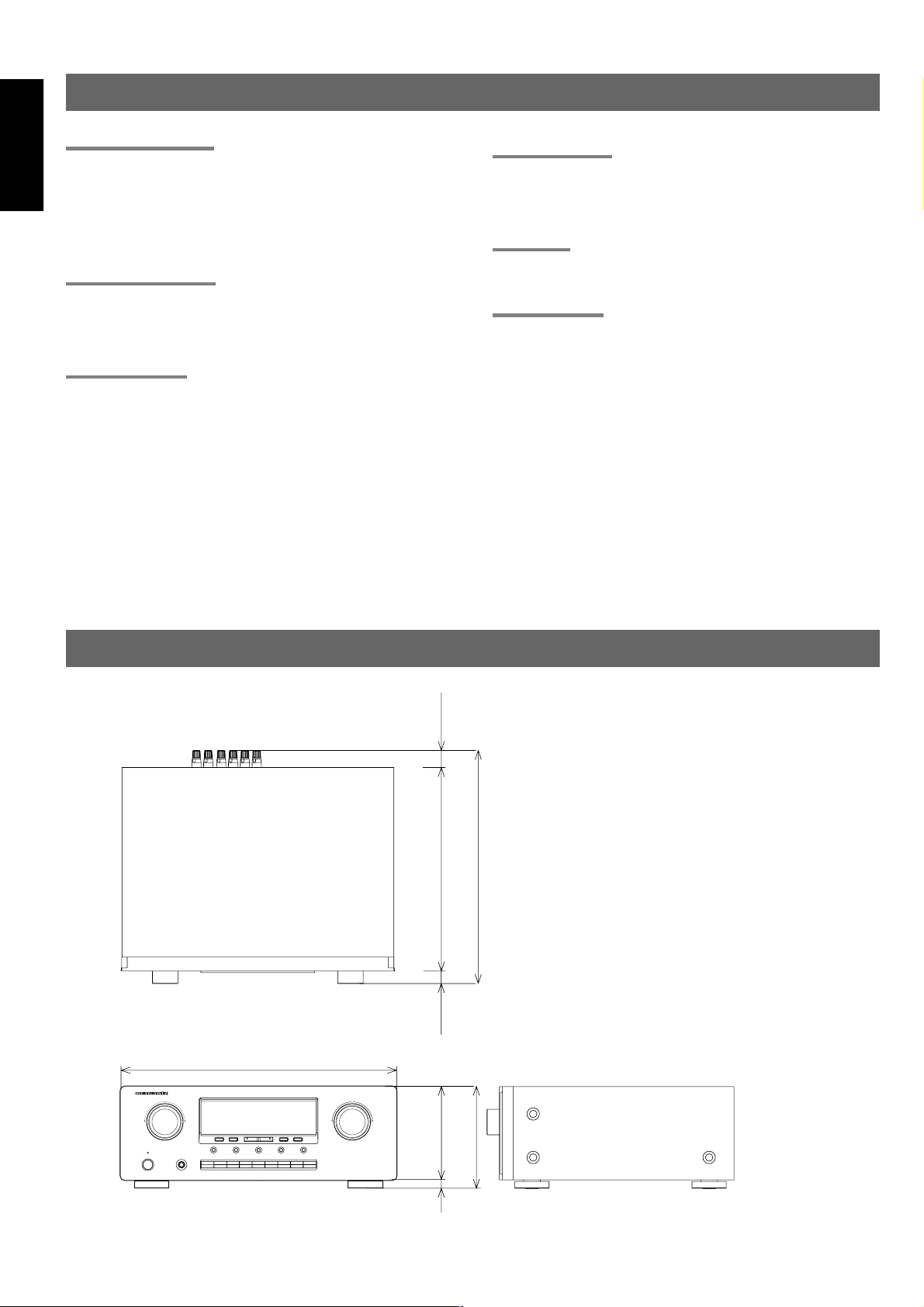
ENGLISH
TECHNICAL SPECIFICATIONS
FM TUNER SECTION
Frequency Range .................................... 87.5 - 108.0 MHz
Usable Sensitivity ................................ IHF 1.8 µV/16.4 dBf
Signal to Noise Ratio .......................Mono/Stereo 76/72 dB
Distortion ........................................ Mono/Stereo 0.2/0.3 %
Stereo Separation ........................................... 1 kHz 45 dB
Alternate Channel Selectivity ................... ± 300 kHz 60 dB
Image Rejection ........................................... 98 MHz 70 dB
Tuner Output Level ................ 1 kHz, ± 75 kHz Dev 800 mV
AM TUNER SECTION
Frequency Range ....................................... 520 - 1710 kHz
Signal to Noise Ratio ................................................. 50 dB
Usable Sensitivity ............................................ Loop 500µV
Distortion .................................... 400 Hz, 30 % Mod. 0.5 %
Selectivity ................................................... ± 18 kHz 70 dB
AUDIO SECTION
Power Output (20Hz – 20kHz / THD=0.08%)
Front L&R .................................................. 8ohms 80W/Ch
Center ........................................................ 8ohms 80W/Ch
Surround L&R ............................................ 8ohms 80W/Ch
Surround Back ........................................... 8ohms 80W/Ch
Front L&R .................................................. 6ohms 95W/Ch
Center ........................................................ 6ohms 95W/Ch
Surround .................................................... 6ohms 95W/Ch
Surround Back............................................ 6ohms 95W/Ch
Input Sensitivity/Impedance .................. 215 mV/ 47 kohms
Signal to Noise Ratio (Analog Input/Source Direct) .. 95 dB
Frequency Response
(Analog Input/Source Direct) .................. 8Hz-70kHz(±3dB)
(Digital Input/96kHz PCM) ...................... 8Hz-45kHz(±3dB)
VIDEO SECTION
Television Format ...................................................... NTSC
Input Level/Impedance ............................. 1 Vp-p/ 75 ohms
Output Level/Impedance .......................... 1 Vp-p/ 75 ohms
Video Frequency Response ........... 5 Hz to 8 MHz (– 1 dB)
Signal to Noise Ratio ................................................. 60 dB
GENERAL
Power Requirement ................................... AC 120 V 60 Hz
Power Consumption .................................................. 325W
Weight .................................................... 27.6 lbs (12.5 Kg)
ACCESSORIES
Remote Control Unit RC4300SR ....................................... 1
AAA-size batteries ............................................................. 2
FM Antenna .......................................................................1
AM Loop Antenna.............................................................. 1
Registration Card .............................................................. 1
User Guide ........................................................................ 1
Specifications subject to change without prior notice.
DIMENSION
17-5/16 ins. (440 mm)
AV SURROUND RECEIVER SR4300
SURROUND
(27 mm)(318 mm)
1-1/16 ins.12-9/16 ins.
(365 mm)
14-3/8 ins.6-7/16 ins.
13/16 ins.5-7/8 ins.9/16 ins.
(20 mm)
40
(150 mm)
(164 mm)
(14 mm)
