
For Air as Pure as the Ice Age

2
© 2014 Mammoth Air Purier | Version 06/25/2014
MAMMOTH xC User Manual
WARNING: THIS AIR UNIT IS NOT A MEDICAL DEVICE. DO NOT STOP OR ALTER
ANY MEDICAL THERAPY PROGRAMS OR MEDICATIONS WITHOUT THE ADVICE OF
YOUR PHYSICIAN. EXCESSIVE OZONE CONCENTRATIONS MAY CAUSE MUCOUS
MEMBRANE OR RESPIRATORY IRRITATION.
CAUTION: This unit is not intended for use by persons (including children) with reduced
physical, sensory or mental capabilities, or lack of experience and knowledge, unless they
have been given supervision concerning use of the unit by a person responsible for their
safety.
Children should be supervised to ensure that they do not play with the unit.
This "EXCLAMATION POINT" calls attention to a feature for which you
should read the enclosed literature carefully to prevent operating and
maintenance problems.
This "BOLT OF LIGHTNING" indicates that insulated material within your
unit may cause an electrical shock. For the safety of everyone, do not
remove product covering.
WARNING
CAUTION! RISK OF ELECTRICAL SHOCK.
DO NOT OPEN. ATTENTION!
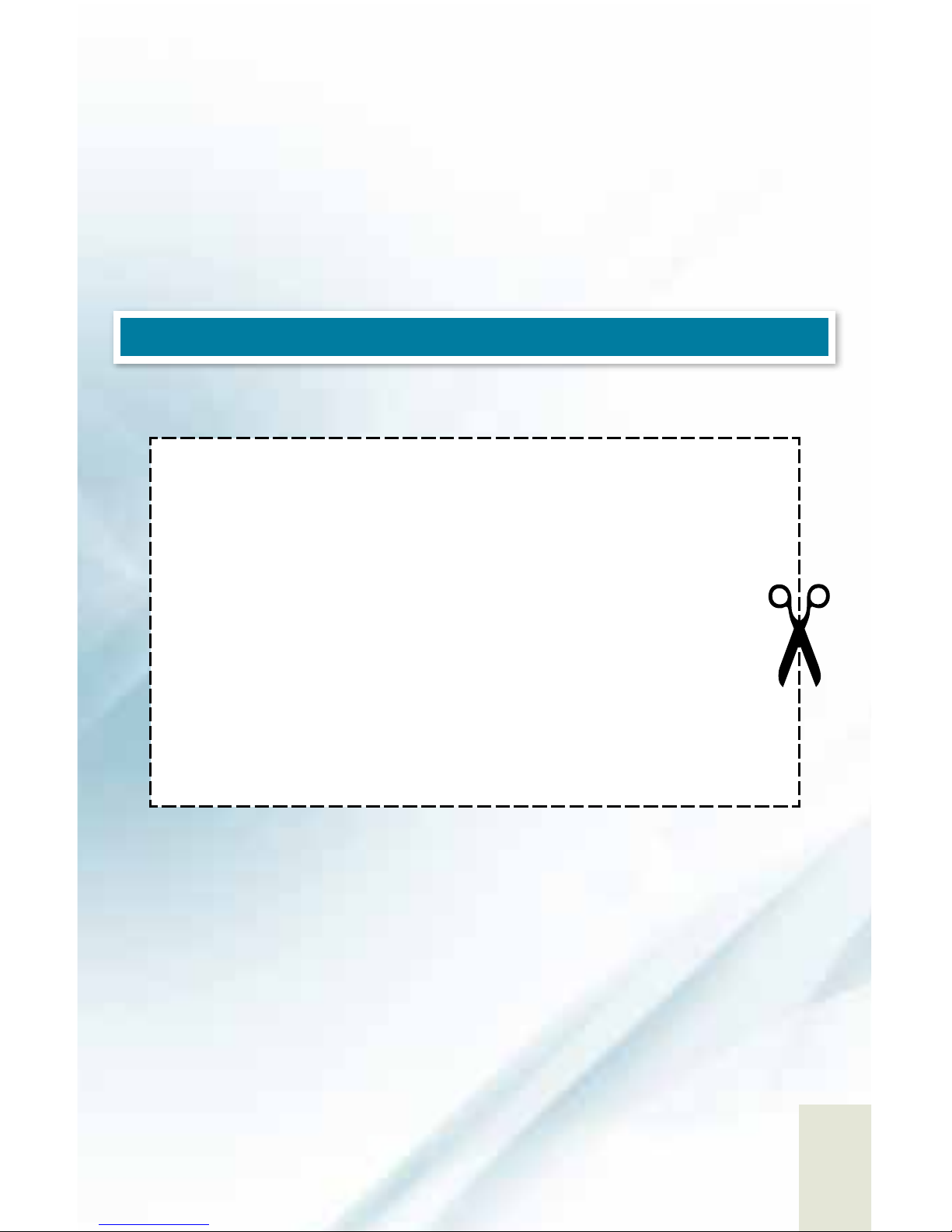
3
Visit us at: www.mpurier.com For Question Call: 800.470.4201
MAMMOTH xC User Manual
Please record the serial number below, for easy reference, in case warranty.
These numbers are located on the back panel of your air purication unit.
Space is also provided for other relevant information.
Model number: MAMMOTH xC Air Purier
Serial Number: _________________________________________________
Date of Purchase: _______________________________________________
Purchased From: ________________________________________________
Congratulations on your purchase. Thank you for choosing the MAMMOTH xC Air Purier
for your home or oce. We know that you will use and enjoy the air you breath for many
years to come. We proudly use only the most durable materials and the latest technology
in air purication technology. We hope that you will enjoy your purchase for many years to
come.
READ ALL INSTRUCTIONS CAREFULLY BEFORE USING THIS PRODUCT
FOR YOUR RECORDS

4
© 2014 Mammoth Air Purier | Version 06/25/2014
MAMMOTH xC User Manual
Understanding the Air Purier
(Front View)
Control for the negative ion generator is separate from the O3 control. Negative ions can be
created around the clock to reduce dust and particles.
O3 also known as activated oxygen is normally kept at modest levels in occupied spaces. To
remove heavy odors, the unit may be adjusted to a higher level for a period of time. Some
use a timer to completely deodorize the home or oce while away. Unused O3 reverts back
to O2 in about one hour.
As you stand in front of the unit the ionizer will create a slight charge.
If you then touch a metal object there may be a static electric discharge
similar to touching a doorknob during the winter.
PART FUNCTION
LCD Display Panel Display’s working status, time; with blue backlight options.
Remote Controller Controls the working status of air purier.
Manual Button Controls the air purier by hand.
Fan Grill
Removable fan grill. Wash with warm
soapy water, dry completely before replacing.
(Unplug unit before removing)
LCD Display Panel
Remote Controller
Fan Grill
Manual Buttons

5
Visit us at: www.mpurier.com For Question Call: 800.470.4201
MAMMOTH xC User Manual
Pre-Filter
Parts Function
PreFilter Filter particles and dusts.
HEPA Filter (3-in-1)
Removes 99.97% of all particles greater than
0.3 micrometer
Carbon Filter (3-in-1) Absorption to remove gases, vapors, and VOCs
Photocatalytic Filter
(3-in-1)
Reacts to and used in conjunction of UV Lamps
UV Lamps
Catalytic reaction from titanium dioxide and UV light
exposure, a strong oxidative eect occurs on any organic
objects that pass through the media, converting otherwise
irritating pathogens, pollens, and mold spores into harmless
inert by-products
Ozone Plate
Designed to produce signicant amounts of ozone, a strong
oxidant gas which can oxidize many other chemicals.
Understanding the Air Purier
(Black View)
WARNING ON OZONE USAGE
The only safe use of ozone generators is in unoccupied rooms, utilizing
"shock treatment" that produces over 3000 mg of ozone per hour. It is not healthy to
breathe ozone gas, and one should use extreme caution when using ozone feature.
See page 7, for more info.
Fuse & Main On/O
Power Cord Plug-In

6
© 2014 Mammoth Air Purier | Version 06/25/2014
MAMMOTH xC User Manual
OZONE PLATE REQUIRES SPECIAL ATTENTION
Your just about ready to get started living with clean and puried air in your home! All of
the lters have been installed the only thing you need to do to using the MAMMOTH xC, is
plug in the power cord and turn it on. One note though however, if the Ozone Plate is not
inserted and you wish to install, here are the directions below. Please note, the Mammoth
Air 1000 is designed to operate with or without the ozone plate, you may choose either way.
Installing Ozone Plate
Installing the ozone plate is extremely easy. Simply open the back cover held by (4) four
hand-screws. Remove the lter to exposed the inside of the unit. Insert the ozone plate with
arrows pointing forward (face front of unit) into the vertical thin slot in the middle of the air
purier so as the ozone plate is resting vertically contacting 2 metal prongs.
Reinstalling Filters (Common FAQ: Machine does NOT turn on)
When putting back the replacement lters, there is a safety lever located at the bottom right
side of the machine lter holder. Push the lter against the silver safety lever.
CAUTION: Turn Power Switch OFF before opening the back panel of
the air purier to insert ozone plate or replace parts.
