
Vertical Water-to-Water Heat Pumps With
R-410A
Installation, Operation and Maintenance Manual
Sizes: 064 to 480
Model: K Vintage
MAMM-WSHP-IOM-1KA (September 2011)
P/N 71144912

Table of Contents
Model Nomenclature ················································································································ 3
Transportation and Storage ···································································································· 3
Installation ································································································································ 4
Unit Location ···························································································································· 5
Piping ········································································································································ 6
Cleaning and Flushing ············································································································· 7
Start-up······································································································································ 8
Operating Limits ······················································································································· 9
Controls ··································································································································· 10
Inputs/Outputs ························································································································ 13
General Maintenance ············································································································· 14
Parts and Service Support ····································································································· 14
Troubleshooting ····················································································································· 15
Performance Troubleshooting ····························································································· 16
Unit check-out sheet ············································································································· 17
MAMM-WSHP-IOM-1KA (September 2011)
K Vintage Water-to-Water
Sizes 064 to 480
2
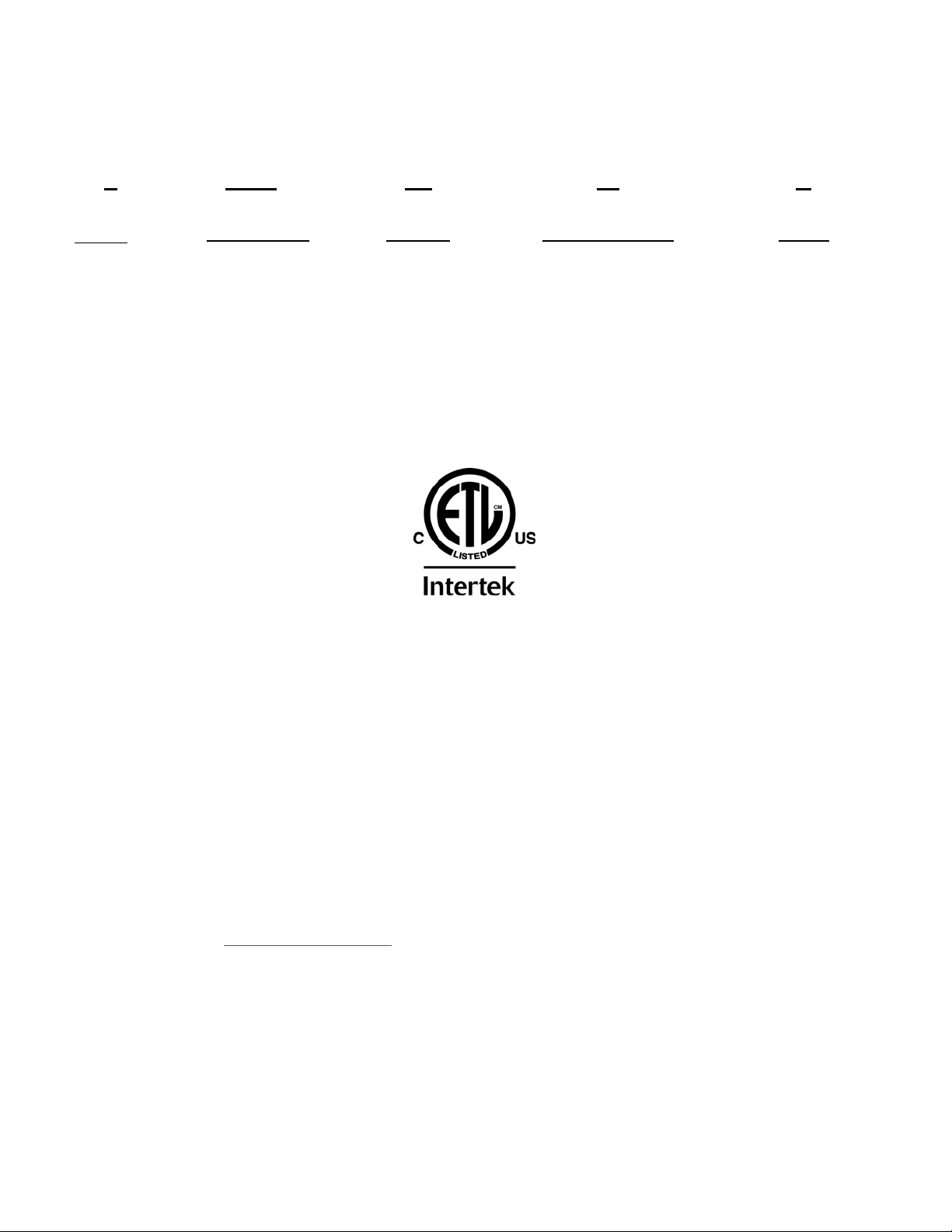
Model Nomenclature
F -170- W- H- K
Voltage
BTU/hr Cooling
Unit Type Temperature Range Vintage
F = 208-230/60/3
G = 460/60/3
J = 380-415/50/3
K = 575/60/3
S = 380/60/3
Illustrations cover the general appearance of Mammoth products at the time of publication and Mammoth, Inc. reserves the right to make changes
in design and construction at anytime without notice.
064 = 58,437
120 = 127,792
170 = 172,906
270 = 257,319
360 = 350,047
480 = 459,580
W = Water-to-Water H = Standard Range
L = Low Temp Operation
“Mammoth” is a registered trademark of Mammoth, Inc.
©Mammoth, Inc. 2011. All rights reserved throughout the world.
Transportation and Storage
Upon receipt of the equipment, check for visible damage. Make a notation on the shipper’s delivery ticket
before signing. If there is any evidence of rough handling, immediately check for concealed damage. If any
damage is found, notify the carrier within 48 hours to
establish your claim and request their inspection and a
report. Then contact the Mammoth Service department
at (952) 358-6618 or info@mammoth-inc.com
for a warranty claim number.
MAMM-WSHP-IOM-1KA (September 2011)
Do not stand or transport the unit on its side. In the
event that elevator transfer makes horizontal positioning unavoidable, absolutely ensure that the unit is in
the normal upright position for at least 24 hours before
operating.
Temporary storage at the job site must be indoors,
completely sheltered from rain, snow, etc. High or low
temperatures naturally associated with weather patterns will not harm units. But excessively high temperatures, 140°F (60°C) and higher, may deteriorate certain
plastic materials and cause permanent damage.
3
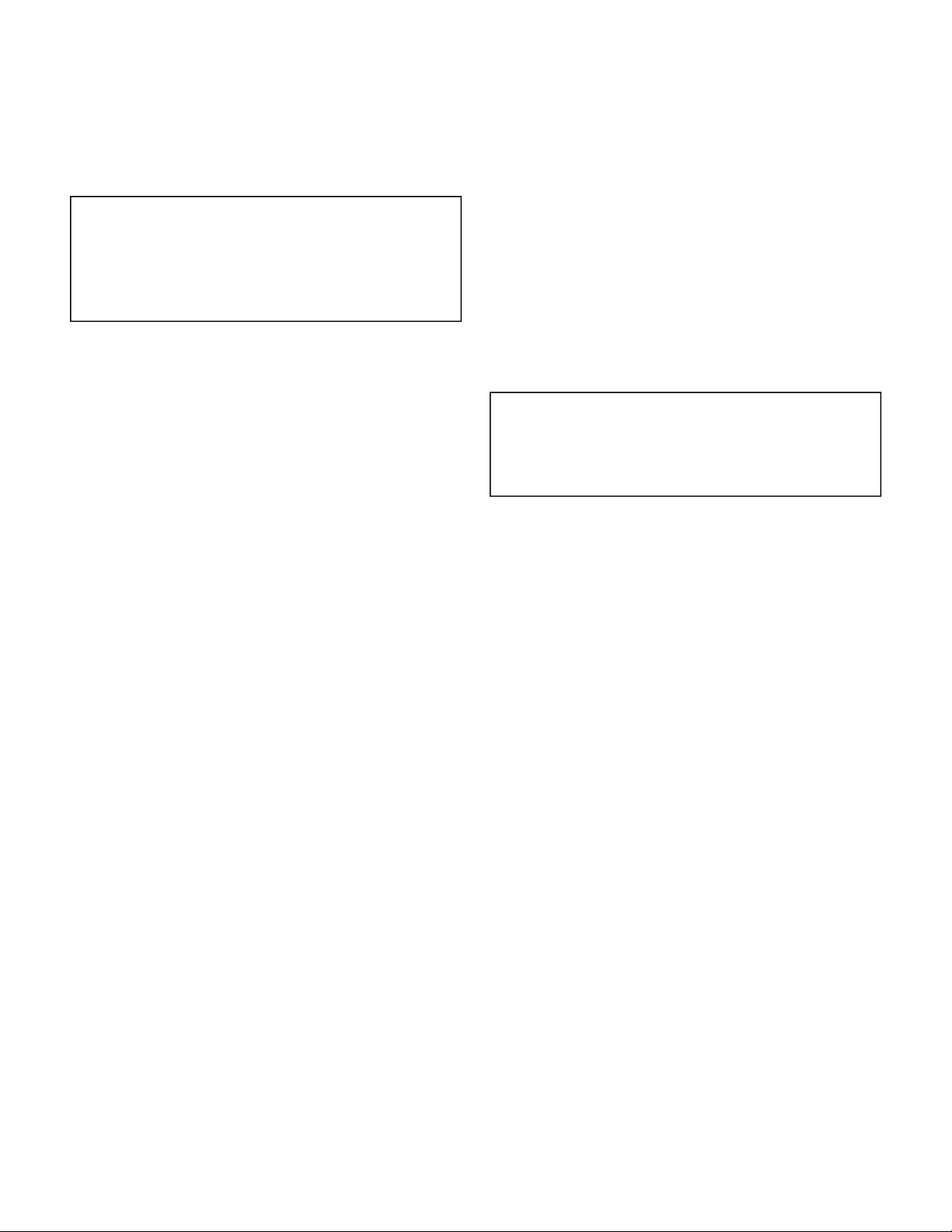
Installation
General
IMPORTANT:
Mammoth water source heat pumps should be installed only by qualified personnel, experienced in the
installation of this equipment and related systems.
Read these instructions carefully before unpacking,
installing and operating this unit.
1. To prevent damage, this equipment should not be
operated during the construction period.
2. Inspect the unit for any specific tagging numbers
indicated by the factory per a request from the installing contractor.
3. Check the unit nameplate for the size and voltage
rating and confirm against the plans that the unit is
being installed in the correct location.
4. Verify the installation location with the piping and
electrical contractors prior to installation.
5. Verify all clearances are available for the unit prior
to installation.
6. Note the location and routing of water piping and
electrical wiring. The locations of these items are
clearly marked on the submittal drawings.
7. Mammoth recommends the unit be covered during
construction to protect components from dust and
other harmful materials. This is critical while spraying fireproofing material on bar joists, sandblasting,
spray painting and plastering.
NOTE:
Check the unit name plate for correct voltage with the
plans before installing the equipment. Make sure all
electrical ground connections are made in accordance
with local code.
MAMM-WSHP-IOM-1KA (September 2011)
4
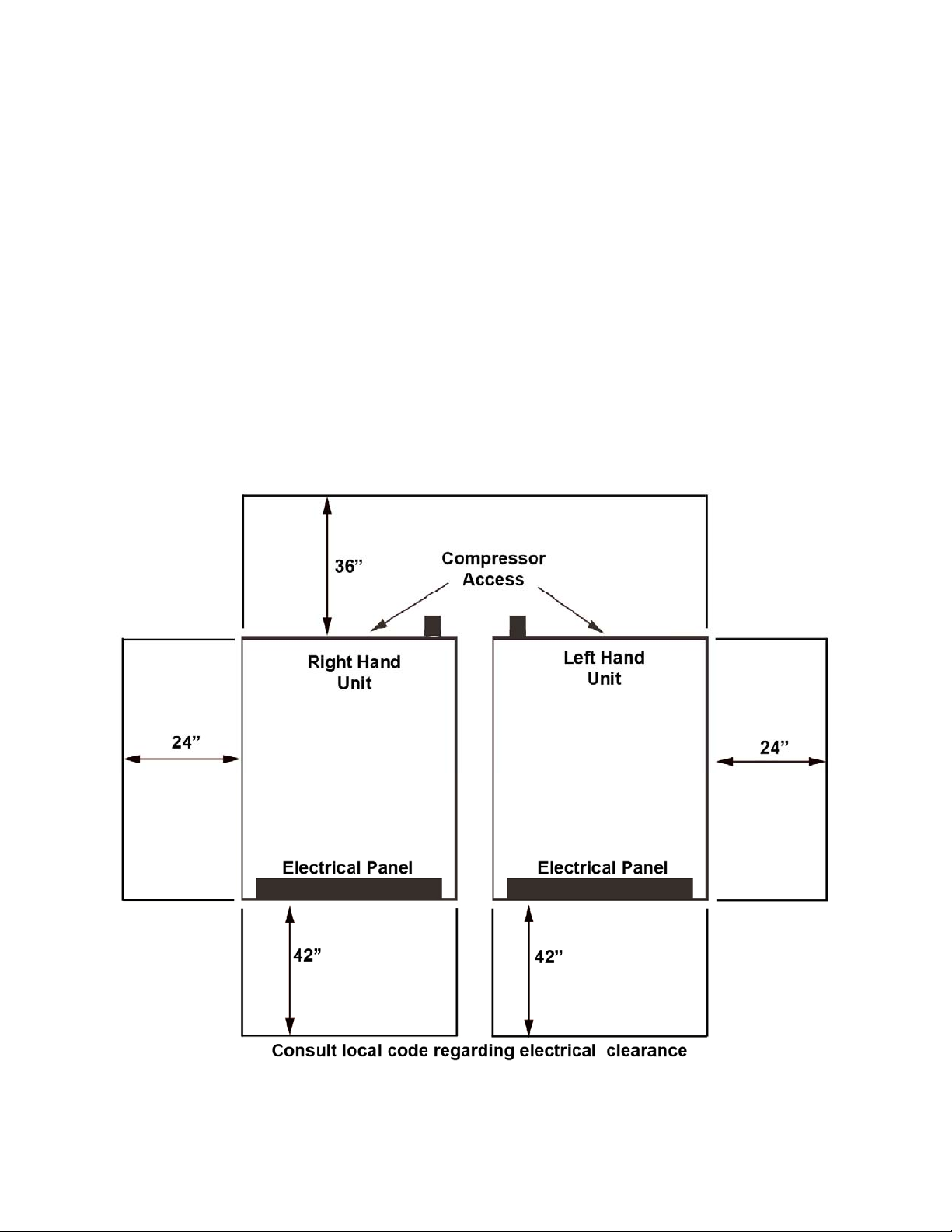
Unit Location
Locate the unit in an area that allows for easy removal
of the compressor and control box access panels. The
diagram below shows minimum suggested clearances.
Any additional clearances would be beneficial, but not
always necessary.
The requirements on any specific unit may increase or
be reduced depending on several factors such as
maintenance requirements and mechanical or electrical
installation codes.
Service Clearances
The electrical connections are accessible from the
front. The compressor can be accessed from either
side. There are no air filter, ductwork or ventilation air
requirements for K-Vintage water-to-water units.
MAMM-WSHP-IOM-1KA (September 2011)
5

Unit Piping
1. All K-Vintage heat pumps should be connected to
supply and return piping in a two-pipe reverse
return configuration. A reverse return system is
inherently self-balancing and requires only trim
balancing where multiple quantities of heat pumps
with different flow and pressure drop characteristics
exist in the same loop. Check for proper water
balance by measuring differential temperature
reading across the water connections. To verify
proper water flow, the differential temperature
should be between 7°F to 10°F for heat pumps in
the cooling mode or heating mode.
2. The piping may be steel, copper, or PVC. Avoid
dissimilar metal fittings as they may corrode. If the
use of dissimilar metals is unavoidable, use
dielectric isolation at that connection point. We
recommend a 30 mesh strainer (supplied by
others) be mounted prior to the water inlet to the
unit.
3. Supply and return run-outs usually join the heat
pump via short lengths of flexible hose which that
can be sound attenuators for hydraulic pumping
noise. Make sure hoses and pipes are suitable for
system water pressure and sized for proper flow
rate. Never use flexible hoses that are smaller
(inside diameter) than that of the water connection
on the unit. One end of the hose should have a
swivel fitting to facilitate removal for service. Hard
piping can also be brought directly to the heat
pump. This option is not recommended since no
vibration or noise attenuation can be accomplished.
The hard piping must have a union to facilitate heat
pump removal.
4. The supply and the discharge pipes should be
insulated to prevent condensation damage caused
by low water temperature in the pipes.
5. Make sure that threaded fittings are sealed. Teflon
tape can be used to provide a tight seal.
6. Supply and return shutoff valves are required at
each heat pump. All flow valves should be ball
type. The return valve is used for balancing and
should have a “memory stop” so that it can always
be closed off but can only be reopened to the
proper position for the flow required. To avoid
water hammer during start-up or shut down,
solenoid vales of the slow closing diaphragm type
should be used. Placing the solenoid valve on the
outlet side of the system helps relieve this situation.
Due to high pressure drop or poor throttling
characteristics, globe and gate valves should not
be used.
7. No heat pump should be connected to the supply
and return piping until the water system has been
cleaned and flushed completely. After the cleaning
and flushing has taken place, the initial connection
should have all valves wide open in preparation for
the water system flushing.
MAMM-WSHP-IOM-1KA (September 2011)
6

Cleaning and Flushing
IMPORTANT:
Prior to first operation of K-Vintage units, the water
circulation system must be cleaned and flushed of all
construction dirt and debris. After the cleaning
and flushing has taken place, the initial connection
should have all valves wide open in preparation for
the water system flushing.
1. If the K-Vintage units are equipped with optional
water shutoff valves, either electric or pressure operated, the supply and return run-outs must be connected at each heat pump location. This will prevent the introduction of dirt into the heat pump.
2. Fill the system at the city water makeup connection
with all air vents open. After filling, close all air
vents.
3. The contractor should start the main circulator with
the pressure reducing valve open. Check vents in
sequence to bleed off any trapped air, providing
circulation through all components of the system.
4. While circulating water, the contractor should check
and repair any leaks in the piping. Drains at the
lowest point(s) in the system should be opened for
the initial flush and blow down, making sure city
water fill valves are set to make up water at the
same rate. Check the pressure gauge at the pump
suction and manually adjust the makeup to hold the
same positive steady pressure both before and
after opening the drain valves. Flush should continue for at least two hours, or longer if required,
until the drain water is clear and clean.
5. Shut off the circulator pump and open all drains
and vents to completely drain down the system.
Short circuited supply and return runouts should
now be connected to the heat pump supply and
return connections. Do not use sealers at the
swivel flare connections of the hoses.
6. Refill the system with clean water. Test the water
using litmus paper for acidity and treat as required
to leave the water slightly alkaline (pH 7.5 to 8.5).
The specified percentage of antifreeze may also be
added at this time. Use commercial grade antifreeze designed for HVAC systems only. Do not
use automotive grade antifreeze.
7. Once the system has been filled with clean water
and antifreeze (if used), precaution should be taken
to protect the system from dirty water conditions.
Dirty water will result in system wide performance
degradation and solids may clog valves, strainers,
flow regulators, etc. Additionally, the heat exchangers may become clogged which reduces compressor service life or causes premature failure.
8. Set the loop water controller heat add setpoint to
70°F and the heat rejection setpoint to 85°F. Supply power to all motors and start the circulation
pumps. After full flow has been established through
all components including the heat rejecter
(regardless of season) and air has been vented
and loop temperatures have been stabilized, each
of the heat pumps will be ready for check, test and
start-up, and water balancing.
MAMM-WSHP-IOM-1KA (September 2011)
7

Start-up
Before powering up any K-Vintage unit, check the
following:
1. The high voltage supply matches the nameplate.
2. Field wire size, breakers and fuses are the correct
size.
3. Water piping is complete and correct.
4. The closed loop system is flushed and purged.
5. Loop pumps are correctly wired.
6. Access panels on the unit are in place and
secured.
7. Temperature controller is in the “Off” position.
IMPORTANT NOTE:
Avoid starting any electrical equipment for the first time
alone. Always have another person located away from
the unit that can turn off main power immediately.
Once the above items have been verified, you are now
ready to begin start-up.
1. Set temperature controller to highest position.
2. Set temperature controller to “cool”. Compressor
should not operate. The source water pump should
energize.
3. Slowly lower the temperature controller setting until
the compressor is energized. Measure the water
flow using pressure and temperature (P/T) ports
until the temperature difference is 7 to 10°F
between the entering and leaving water
temperature.
4. Check the cooling high and low refrigerant
pressures.
5. Turn temperature controller to the “off” position.
The unit will stop running and the reversing valve
should de-energize.
6. Leave unit “off” for approximately five minutes to
allow pressure to equalize.
7. Adjust temperature controller to lowest setting.
8. Set temperature controller to “heat”.
9. Slowly adjust temperature controller to higher
temperature until the compressor energizes.
10. Check the heating high and low refrigerant
pressures.
11. Check for vibrations, noise, water leaks, etc.
12. Adjust temperature controller to correct mode and
set to maintain desired temperature.
13. If the unit does not operate, check the following
points:
a) Is supply voltage to the unit compatible?
b) If the unit operates but stops after a brief period:
i) Is there proper water flow rate within
temperature limits? Check water balancing;
backflush unit if dirt clogged.
ii) See troubleshooting guide on page 15 for
more tips.
Once the unit is up and running, instruct the equipment
owner/operator of correct temperature controller and
system operation.
MAMM-WSHP-IOM-1KA (September 2011)
8

Operating Limits
Environment
This equipment is designed for indoor installation only.
Sheltered locations such as attics, garages, etc., generally will not provide sufficient protection against ex-
tremes in temperature and/or humidity, and equipment
performance, reliability, and service life may be adversely affected.
APPLICATIONLIMITS
WATERTEMPERATURES/DegreesF*
Standardrange LowTempGeothermal
COOLING HEATING COOLING HEATING
MINIMUMENTERINGWATERTEMPERATURE 50˚ 40˚ 25˚** 25˚**
MAXIMUMENTERINGWATERTEMPERATURE 110˚ 110˚ 110˚ 110˚
*Applicationlimitsapplyatorabovestandardflowratesspecifiedforsizeofunit.
**Requiresglycolinthe
system
Additional Information For Initial Start-up Only
Operating voltages
208-230/60/3. . . . . . . . . 187 volts min.; 253 volts max.
460/60/3 . . . . . . . . . . . . 414 volts min.; 506 volts max.
380-415/50/3. . . . . . . . . 342 volts min.; 456 volts max.
575/60/3 . . . . . . . . . . . . 518 volts min.; 632 volts max.
380/60/3 . . . . . . . . . . . . 342 volts min.; 418 volts max.
Voltages listed are to show voltage range. However,
units operating with over- or under-voltage conditions
for extended periods of time will experience premature
component failure. Three phase system imbalance
should not exceed 2%.
Note:
MAMM-WSHP-IOM-1KA (September 2011)
9

MAMMOTH CONTROLS
HP 5 Microprocessor Control Board
The standard HP 5 microprocessor control board
provides complete control of a compressor, reversing
valve and offers numerous safety features and
troubleshooting fault indicators. The HP 5 unit is
designed to operate with Mammoth’s existing series of
wall thermostats and arrives factory-installed and wired.
Operation and maintenance (OM) instructions for the
HP 5 control board are contained in a separate
document (MAMM-WSHP-IOM-1HP5). This document
is available on the Mammoth website at
www.mammoth-inc.com
under Literature.
Key Features and Benefits
Low and high voltage protection
Check microprocessor at startup – self-diagnostic
Random start time delay from 5 to 35 secon ds
Compressor anti-short cycle prote ction for 300 seconds (5 minutes)
Compressor and reversing valve control
Compressor lockout with selectable intelligent/manual reset
LED status on the board
Lockout alarm signal to the temperature controller in the event of a safety circuit fault
Operable on 50 and 60 cycle po wer
Emergency shutdown from a field-supplied signal
Unoccupied (night setback and night setup) mo de from a field-supplied signal
Dry contact alarm signal for connection of a fault signal to a DDC controller.
Auxiliary dry contact for tie-in of a motorized valve when the compressor is on (or optional compressor status)
Night heating or cooling operation from tempe rature controller
Override of the unoccupied mode from the temperature controller
Low and high pressure compressor protection
Low pressure bypass with 0, 1, 2 and 3 minute selections
MAMM-WSHP-IOM-1KA (September 2011)
10

I/O 560 Controller
Mammoth I/O Zone 560 controller delivers powerful
control and communications features all in a compact,
economical package. Fully capable of operating in a
100% stand-alone control mode, the I/O Zone 560 can
connect to a Building Automation System (BAS) using
any of today’s most popular protocols, such as BACnet,
Modbus, N2, LonTalk. The I/O Zone 560 also supports
communication to the Mammoth line of intelligent space
sensors and keypad/display units.
Key Features and Benefits
I/O point count: 5 digital outputs (relayed), and 6 universal imputs.
Built-in protocol support: BACnet (ARCNET and MS/TP), Modbu s RTU, and N2. Optional plug-in communica-
tions boards: LonTalk
On-board battery-backed real-time clock is standard, thus enabling full stand-alone scheduling capabilities as
well as historical trend data storage and alarm event time-stamping.•
Powerful, high-speed 16-bit processor with 1MB Flash memory and 512KB of battery-backed RAM - plenty of
room for even demanding and complex applications.
MAMM-WSHP-IOM-1KA (September 2011)
11

I/O 583 Controller
Mammoth I/O Zone 583 controller delivers powerful
control and communications features all in a compact,
economical package. Fully capable of operating in a
100% stand-alone control mode, the I/O Zone 583 can
connect to a Building Automation System (BAS) using
any of today’s most popular protocols, such as BACnet,
Modbus, N2, and LonTalk,. The I/O Zone 583 also supports communication to Mammoth’s line of intelligent
space sensors and keypad/display units.
Key Features and Benefits
I/O point count: 5 digital outputs (relayed), 8 inputs and 3 analog o utputs.
Built-in protocol support: BACnet (ARCNET and MS/TP), Modbu s RTU, and N2. Optional plug-in communica-
tions boards: LonTalk
On-board battery-backed real-time clock is standard, thus enabling full stand-alone scheduling capabilities as
well as historical trend data storage and alarm event time-stamping.•
Powerful, high-speed 16-bit processor with 1MB Flash memory and 512KB of battery-backed RAM - plenty of
room for even demanding and complex applications.
MAMM-WSHP-IOM-1KA (September 2011)
12

I/O 560 & 583—Example of I/Os
Point
UI # 1
UI # 2
UI # 3
UI # 4
UI # 5
UI # 6
Thermistor/
Dry Contac t
Thermistor/
Dry Contac t
Load Suppl y W at e r Temperatu re (Out l et)
Load Return Wate r Temperature (Inlet )
Sourc e Lea ving Water Temperature (Outl et)
Source Ent eri ng Wat er Temperat ure (Inlet)
Compr Loc kout (Waterflow) Compr #1 HP4 A l arm Compr #2 HP4 A l arm
Emergency Shut Down Remote Start (Ex t ernal Clock ) Htg/ Clg Changeover ****
INPUTS
Des cription
OUTPUTS
Point
DO #1
DO #2
DO #3
DO #4
Dry Contac t
for 24VAC
DO #5
Notes:
1. Multiplexed inputs 5, 6 use 10K/4.99K/2.49K resistors for contact inputs. 1.24K resistor not used.
* Could do more stages if cooling call and pump started externally.
** A minimum of one keypad display must be ordered per project to set required set-points (Part #71027956).
*** A protocol will be a cost add option.
**** Load Shed will be a cost add option.
Pump Start*
Comp ress or Ca l l #1
Comp ress or Ca l l #2
Reversi ng V al ve*
Common Alarm
Des cription
MAMM-WSHP-IOM-1KA (September 2011)
13

General Maintenance
Proper maintenance is important to provide the most
efficient operation and longest life for your equipment.
The following points are to serve as a general guide.
Always consult with your maintenance contractor with
regard to the specific requirements of your own installation.
DANGER!
Electric shock hazard. Turn of all power before
servicing. Failure to do so may result in severe
personal injury or death.
The following should be checked only by a competent
contractor.
Contactor Points: Check contactor points twice a year
to see that they are not burned or pitted as a result of
low voltage, lightning strikes, or other electrical difficulties.
Water System: The water circulating pump should be
checked and cleaned so that it is operating normally.
The 30 mesh strainer should also be cleaned at this
time. Clogged coils lead to high head pressures and
inefficient operation. If coil is limed, a cleaning treatment may be necessary. Water coils should be
checked yearly for liming or clogging.
Brazed Plate Heat Exchanger Cleaning: When the
likelihood of fouling is high (for instance, when hard
water is used), clean the exchanger by circulating a
cleaning liquid through it. Use a tank with a weak acid
NOTE:
DO NOT place refrigeration gauges on system for
Check, Test and Start procedure. They should be
used for major service only.
for this clean-in-place (CIP) process. A five-percent
solution of phosphoric acid is an effective choice for
most units. If the exchanger is cleaned frequently, use
a five-percent solution of oxalic acid.
For best results, the cleaning solution flow rate should
be at least 1.5 times the normal flow rate, preferably in
backflush mode. Before restarting, flush the unit with
plenty of fresh water to purge any remaining acid.
Clean at regular intervals.
Improper Unit Functioning: If unit is not performing
properly, several readings of temperature, pressure
and electrical characteristics need to be taken. The
normal required troubleshooting information is listed on
the Check, Test and Start Form on page 16.
Performance Measurements: Recording of performance measurements of volts, amps, and water temperature differences (both heating and cooling) is recommended. A comparison of logged data with start-up
and other annual data is useful as an indicator of general equipment condition.
Periodic lockouts almost always are caused water
problems. The lockout (shutdown) of the heat pump is
a normal protective result. Check for dirt in the water
system, water flow rates, and water temperatures.
Parts and Service Support
Mammoth brand products are serviced by Authorized
Service Providers. For service support, contact Mammoth at 952-358-6618 or info@mammoth-inc.com.
MAMM-WSHP-IOM-1KA (September 2011)
Parts for Mammoth brand products are available by
contacting your local representative. For assistance
locating your Mammoth representative, call 952-3586600 or e-mail info@mammoth-inc.com.
14

Troubleshooting
R-410A
The In’s and Out’s of R-410A
R-410A is a non-ozone depleting blend of two
Refrigerants — HFC-125 and HFC-32 in a fifty percent
mixture. Refrigerant 410A exhibits higher operating
pressure and refrigeration capacity than R-22.
Although R-410A is non-flammable at ambient temperature and atmosphere pressure, it can become
combustible under pressure when mixed with air.
(NOTE: R-410A should not be mixed with air under
pressure for leak testing. Pressure mixtures of dry nitrogen and R-410A can be used for leak testing.)
Lubrication
R410A should be used only with polyolester (POE) oil.
The HFC refrigerant components in R-410A will not be
compatible with mineral oil or alkylbenzene lubricants.
R-410A systems will be charged with the OEM recommended lubricant, ready for use with R-410A.
Troubleshooting Refrigeration Circuit
Symptom
Charge
Undercharge
System
(Possible Leak)
Overcharge System
Pressure
Low Water Flow
Heating
Low Water Flow
Cooling
High Water Flow
Heating
High Water Flow
Cooling
TXV Restricted High Low
Head
Pressure
Low Low Low High Low Low Low Pressure
High High High Normal Low Normal High Pressure
Low
Normal
High High High High Low High High Pressure
Normal Low Low Low Normal Low High Pressure
Low Low Low Low HIgh Low Low Temp
Suction
Pressure
Low
Normal
Compressor
Amp Draw
Low Low High High Low Temp
Normal
Low
Charging
Due to the zeotropic nature of R-410A, it should be
charged as a liquid. In situations where vapor is normally charged into a system, a valve should be installed in the charging line to flash the liquid to vapor
while charging.
WARNING!
It is very important to make certain that the recycle or
recovery equipment used is designed for R-410A. The
pressure of R-410A refrigerant is approximately 60
percent greater than that of R-22. Pressure gauges
require a range up to 800 PSIG high side and 250
PSIG low side. Recovery cylinders require a 400 PSIG
rating.
All Mammoth K-Vintage units are designed
for commercial use. Units are designed for the
cooling mode of operation and fail safe to heating.
.
Super
Heat
High High Low
Subcooling
Water
(Loops)
Temp
Differential
Safety
Lock
Out
MAMM-WSHP-IOM-1KA (September 2011)
15

Performance Troubleshooting
Performance
Troubleshooting
Unit doesn’t operate in cooling X X Low refrigerant charge Check superheat and subcooling
X X
X Defective reversing valve Perform RV touch test
X X Unit undersized
X X
X X Inlet water too hot or cold Check load, loop sizing, loop backfill, ground moisture
High head pressure X
X Inlet water to hot Check load, loop sizing, loop backfill, ground moisture
X
X X Unit overcharged Check superheat and subcooling
X X
Low suction pressure X
X
Heating Cooling Possible Cause Solution
Restricted metering device
Scaling in waterside heat
exchanger
Reduced or no water flow
in cooling
Scaling in waterside heat
exchanger
Non-condensable in
system
Reduced water flow in
heating
Water temperature out of
range
Check superheat and subcooling– replace
Recheck loads & sizing. Check sensible, cooling load and heat pump capacity
Perform scaling check and clean if necessary
Check pump operation or valve operation/setting. Check water flow; adjust
to proper flow rate
Perform scaling check and clean if necessary
Vacuum system, reweigh in charge
Check pump operation or valve operation/setting. Check water flow adjust
to proper flow rate
Bring water temp within design parameters
X X Insufficient charge Check for refrigerant leaks
MAMM-WSHP-IOM-1KA (September 2011)
16

UNIT CHECK-OUT SHEET
Customer Data
Customer Name ________________________________________ Date _________________________________________
Address ________________________________________________________________________________________________
Phone ________________________________________________ Unit Number___________________________________
Unit Nameplate Data
Make _______________________ Model Number _______________________ _ Serial Number _______________________
Compressor(s):
# 1: RLA_______ LRA _______ Refrig, Charge (oz.) _______ # 2: RLA_______ LRA _______ Refrig, Charge (oz.) ______
Maximum Fuse Size (Amps) __________ _____________ Minimum Circuit Ampacity (Amps) __________________
Operating Conditions
Unit Conditions Cooling Mode Heating Mode
Entering Fluid Temperature _____________ _____________
Leaving Fluid Temperature _____________ _____________
Fluid Flow (gpm) _____________ __________ ___
Fluid Side Pressure Drop _____________ __________ ___
Compressor # 1 # 2
Mode Cooling Heating Cooling Heating
Suction Pressure (psig) _______ _______ _____ __ _______
Discharge Pressure (psig) _______ _______ _______ _______
Suction Temp (at compressor) _______ _______ _______ ___ ____
Discharge Temp (at compressor) _______ _______ _______ ___ ____
Suction Superheat (at compressor) _______ _______ _______ _______
Liquid Line Leaving Condenser Temp _______ _______ _______ _______
Liquid Subcooling _______ _______ _______ _______
Volts/Amps # 1 # 2
Phase L1 L2 L3 L1 L2 L3
Compressor Volts _____ _____ _____ _____ _____ _____
Compressor Amps _____ _____ _____ _____ _____ _____
MAMM-WSHP-IOM-1KA (September 2011)
17

Notes
MAMM-WSHP-IOM-1KA (September 2011)
18

Notes
MAMM-WSHP-IOM-1KA (September 2011)
19

info@mammoth-inc.com
www.mammoth-inc.com
Mammoth, Inc. has a policy of continuous product improvement and reserves the right to
change design and specifications without notice.
© 2011 Mammoth, Inc.
MAMM-WSHP-IOM-1KA
September 2011
