Page 1
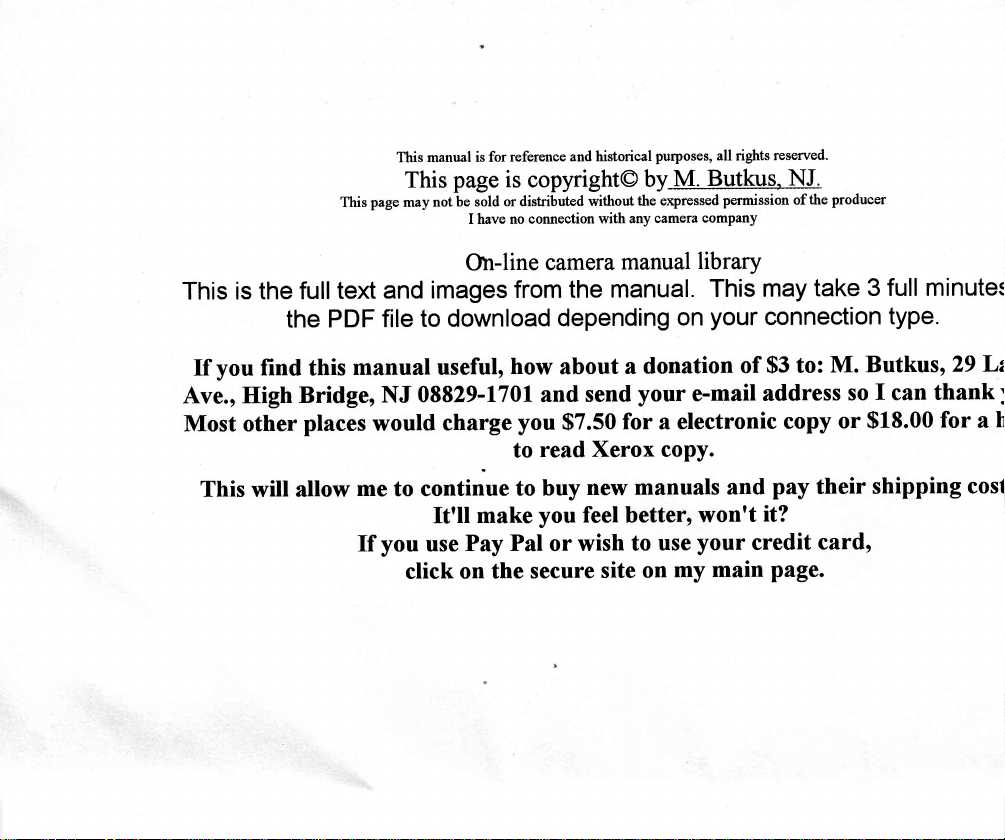
This
page
This
This
may
manual
page
not be
reference
is for
is
sold or
I have no
distributed
and historical
copyright@
connection
by-M.-Budrus,--N,
the
without
any
with
purposes,
expressed
company
camera
all rights
permission
reserved.
the
of
producer
the full
is
This
the
you
This
find
High
will allow
If
Ave.,
Most other
and
text
file
PDF
manual useful,
this
Bridge, NJ
places
would
me to continue
you
ff
Or-line
images
download
to
camera
from
how
08829-L70I and
charge
you
to
read
to buy
It'll
use
click
make
Pay
on the
you feel
Pal
secure
manual
the manual.
depending
donation
about
$7.50
or
a
your
send
for a electronic
Xerox copy.
manuals and
new
betterr
use
to
wish
on
site
library
This
your
on
e-mail
won't
your
main
my
t€
may
connection
to:
of
$3
addres
copy
pay
tl
it?
credit
cardo
page.
typt
Page 2
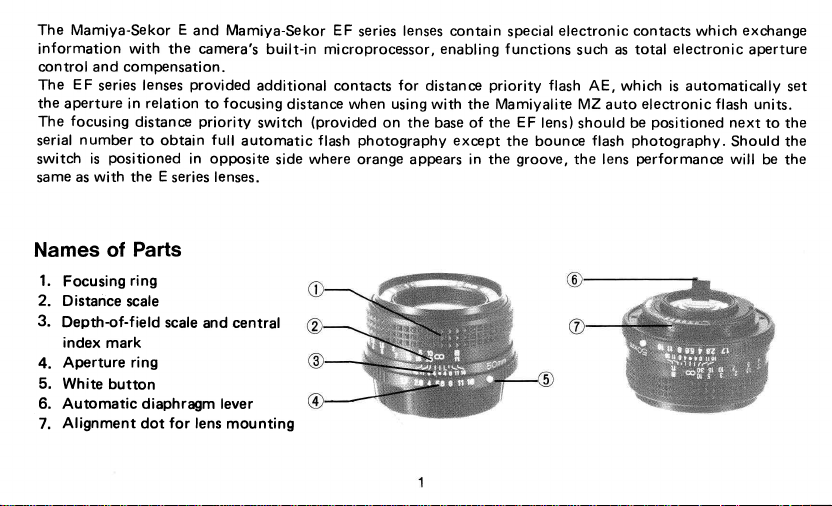
The Mamiya-Sekor
information with
control and compensation.
EF
The
the
The
serial
switch
same
series
aperture
focusing
number
positioned
is
with
as
the
lenses
relation
in
distance
obtain
to
E
the
series
E
and
camera's
provided
to
priority
full
in opposite
lenses.
Mamiya-Sekor
built-in
additional contacts
focusing
distance when
switch
automatic
side
(provided
flash
where
EF
microprocessor,
lenses contain
series
for
distance
using with
on
the base of the
photography
orange appears in the
enabling
priority
the
except
electronic contact
special
functions
Mamiyalite MZ
the bounce
groove,
EF
flash
lens)
such
AE,
should
the lens
as total
auto
flash
which
electr<
posit
be
photogr
perforr
el
is
Names
1.
Focusing
2. D istance
3.
Depth-of-field
index
Aperture
4.
5.
White
6.
Automatic diaphragm
Alignment
7.
Parts
of
ring
scale
mark
ring
button
dot
scale
for
and
lens
central
lever
mounting
Page 3
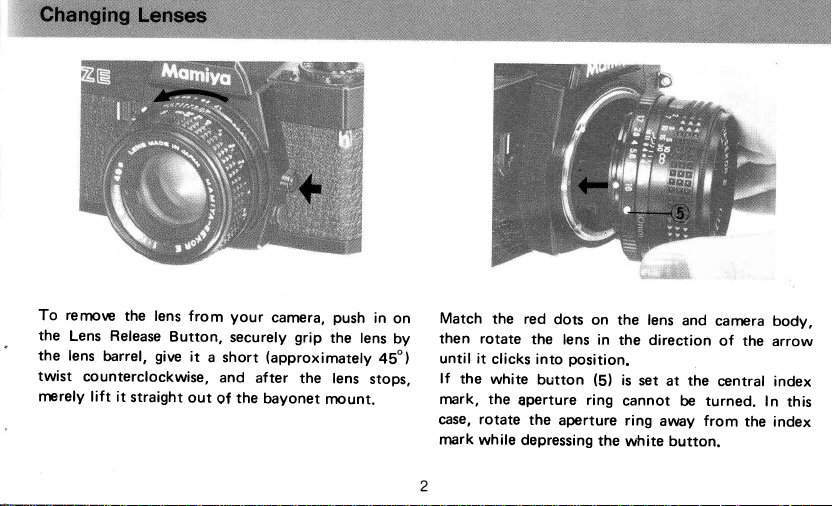
To rerp\e
the
Lens Release
the
lens
twist
rrerely
barrel,
counterclockwise,
lift it
the lens
Button,
give
straight
from
it
a
out
your
securely
(approximately
short
and
af
the
bayonet
of
camera,
grip
ter
the lens
push
the lens
rnount.
in
on
by
45")
stops,
Match
the
then rotate
until it
clicks
lf
the
white
mark, the
rotate
case,
rnark
while
red
dots
the
lens
position.
into
button
aperture
the
aperture
depressing
on the lens
in
the direction
(S)
is
set
ring
cannot
ring
the
white button.
and
camera
of
the
at
central
be turned.
anay from
the
the
body,
arrow
index
In
index
this
Page 4
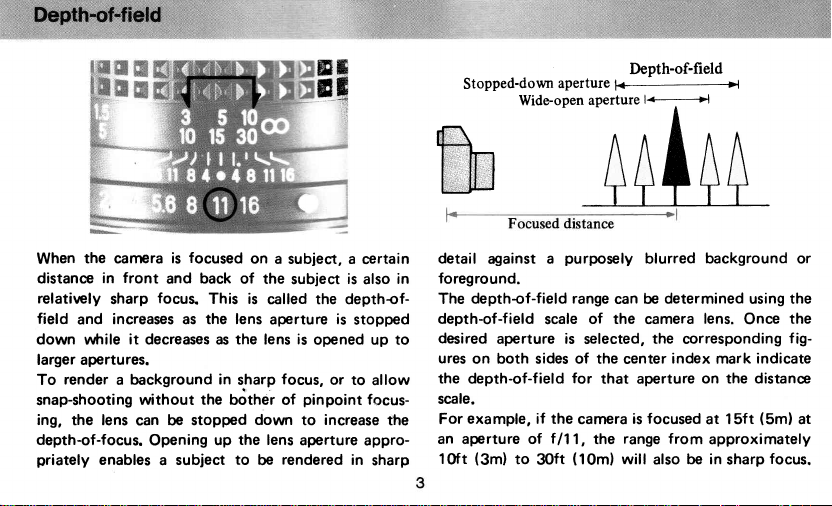
ffiffi
*ffi
-
-:3
'tij
':"':
Stopped-down
Wide-oPen
aperture
aPertut.,*J*
Depth-of-field
H
the camera
When
distance
relatively
field
down while
larger apertures.
To
snap-shooting
ing, the lens
depth-of-focus.
priately
front
in
sharp
increases as the lens
and
it decreases as
render
a background in
enables
focused
is
and back of
focus.
without the bother of
stopped
can be
Opening
a subject
on
a subject, a
the
This is
called
aperture
lens is
the
sharp
down
up the lens aperture
to
be
subject
the depthof-
opened up to
focus,
or to
pinpoint
increase
to
rendered
is
is
stopped
in
crrtain
also
allow
focus-
the
appro-
sharp
tu
detail
foreground.
in
depthof-field
The
depth-of
desired
ures
on both sides of the
the depth-of-field
scale.
example, if the
For
an
aperture of
l0ft
against
-f
aperture
{3rn)
ield
to
purposely
a
range
scale of
is
for
t
111,
(10m}
30ft
++fAA
determined
the
corresponding
index mark
on the distance
focused
be in
background
using
lens.
Once
indicate
(5m)
15ft
at
approximately
focus,
sharp
or
the
the
fig-
at
can
the
selected,
center
that aperture
is
carera
range from
the
will also
blurred
be
camera
Page 5
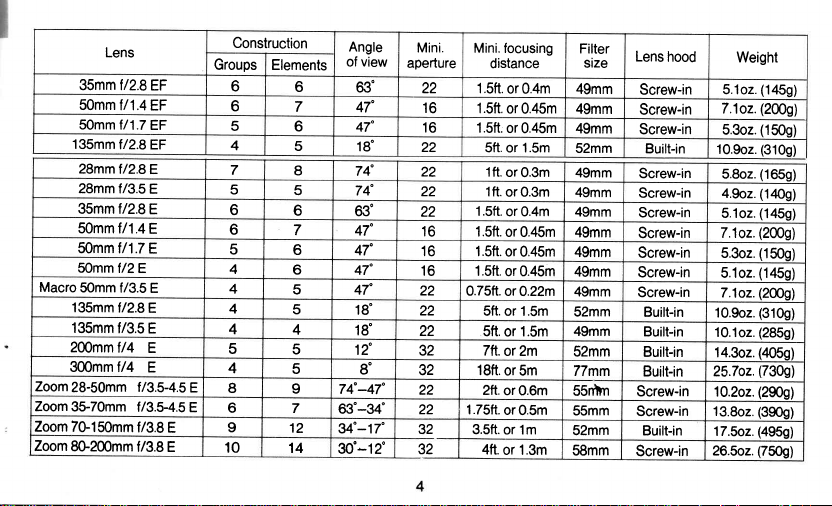
Macro
Zoom
Zoom
Zoom
Zoom
Lens
35mm t/2.8EF
50mm t/1.4EF
SOmm t/1.7
135mm
t/2.8EF
28mm t/2.8E
28mm
f/3.5
35mm t/2.88
SOmm t/1.48
SOmm
tl1.7
SOmm
t/2E
Somm
t/3.5
135mm
f/2.8E
135mm
f/3.5 E
Zffimmt/
300mm
f/4
28-50mm
3$70mm
7G150mm
8&200mm
EF
E
E
E
E
E
f/3.5-4.5
f/3.5-4.5
f/3.8
E
f/3.8
E
Construction
Groups Elements
6
6
5
4
7
5
6
6
5
4
4
4
4
5
4
E
8
E
6
I
10
6
6
5
5
4
5
5
I
7
12
14
Angle
of
6
7
6
5
I
5
6
7
63"
47"
47"
18'
74"
74"
63"
47"
47"
47"
47"
18"
18"
12"
74'-47"
63"-34"
34'-17"
3O'-12"
view
g'
Mini.
aperture
22 1.Sft.
16
16
22
22
22
22
16
16 1.Sft.
16
22
0.75ft.
22
22
32 7ft.
32 18ft.
22
22
1.75ft.
32
3.5ft.
32
Mini.
focusing
distance
or 0.4m
1.Sft.
or 0.45m
1.Sft;
or 0.45m
Sft. or 1.5m
1ft.
or
1ft.
or 0.3m
1.sft.
or 0.4m
1.Sft.
or
or 0.45m
1.sft.
or 0.45m
or 0.22m
Sft.
or 1.5m
Sft.
or
or 2m
or 5m
2ft.
or
or 0.5m
or 1m
4ft.
or 1.3m
0.3m
0.45m
1.5m
0.6m
Filter
size
49mm
49mm
49mm
52mm
49mm
49mm
49mm
49mm
49mm
49mm
49mm
52mm
49mm
52mm
77mm
55rfiin
55mm
52mm
58mm
Lens
hood
Screw-in
Screw-in
Screw-in
Built-in
Screw-in
Screw-in 4.9o2.
Screw-in
Screw-in
Screw-in
Screw-in
Screw-in
Built-in
Built-in
Built-in
Built-in 25.7o2.
Screw-in
Screw-in
Built-in
Screw-in
Weight
5.1o2.
.1o2.
7
5.3o2.
10.9o2.
5.8o2.
5.1o2.
7.1o2.
5.3o2.
5.1o2.
7.1o2.
1O.9oz.
10.1o2.
14.3o2.
'lO.2oz.
13.8o2. (3909)
17 .5o2.
26.5o2.
(1459)
(2009)
(1509)
(310g)
(165g)
(14Og)
(145g)
(2009)
(150g)
(145g)
(2009)
(3109)
(2859)
(4O59)
(7309)
(290g)
(495g)
(7509)
Page 6

28mm
Il2.8E
28mm
f/3.5E
35mm
35mm
tl2.BEF
tl2.8E
SOmm
SOmm
tl1.EF
ll1.E.
SOmm
SOmm
tl1.7EF
tl1.7E
tl2E
SOmm
W
Zoom
28-5omm
113.5-4.5E
-' --+=
Zoom
3$7Omm
f/3.5-4.5E
KH
Zoom 7(}1Somm
ffi;ffi
tl3.8E
Page 7

Macro
SOmm tl3.5E
ri\\
i,/i
/llf
\\\
SpaCer
135mm
tl2.BEF
135mm tl2.8E
ZE
ff-{fr
n
ffir,
mlfi(
ntr-
Page 8

to
can
is
the
picture
focus
aid
Th is lens
power
ordinary
photography
You
without
designed
edges of
taking
and
copying.
up to 112
from any
provide
to
photographs
your
particularly
but
life
accessory.
a
size
By
resolving
high
not only
in
close-up
with this
applying
lens
Auto
Spacer
you
can
manner
ZE
go
as
to life size
up
This
you
are
you
do with
spacer
Macro
in
lens,
E
magnification.
size
mechanism so,
AE
same
the
particularly
made
able
for this
from
coupled
is
take
to
ordinary
half life
the
to
pictures
lenses.
Macro
the
in
Names
1.
2.
3.
4.
5.
6.
7. Aperture
8.
of
Magnification
with
Auto
ication
Magnif
lens
the
Distance
Aperture
button
White
Alignment
release
Lens
Parts
scale
Macro Spacer
scale
alone
scale
ring
for
dot
ring
couPler
button
for using
for using
lens
Page 9

Using
There is not
1.
this lens.
I
normally.
The image
2.
t
focusing
Applying
Mount
1.
Macro lens.
the Auto Macro
Focus
2.
The
3.
end
I
the lens
image
of the
alone
any
Focus
magnif ication
ring right
the
Auto
the
spacer
(Read
Spacer
through
magnification
fucusing
focusing
special
through
in
Macro
the instruction
the f inder
ring.
front
Spacer
between
in
the
the f inder
of the
folf
as
is
technique
as
is indicated
distance
the
camera
for
how
owing
section.)
you
do normally,
indicated
at the
you
on
scale.
and
to mount
front
with
do
the
the
Note:
All
the
magnification numbers
inversions
read
112O, 1l10
To
focusing
magnification
subject back
of the
out. In
or 1
predetermine
ring
actual image
other
words,
20,
of
the
17
and
scale. Then move
and
actual
the image
it
set
to
forth
to
adjust
are expressed
magnif
ication
10 or 7
actually
subject
magnification,
the
size.
desired value
the
camera
focus.
the
for
turn
easier
means
the
on
the
or the
by
Page 10

attaching
Before
position
range. lf the
travel
the
spacer
1. Match
red
the
dot of the
mount.
to the
locks
in.
Prior
2.
rotate
and
mark
so that aperture
Then,
_3.
dot
the
of
mount
and
(lt
does
1 and
2.1
the
spacer to the lens or
the aperture
may not
the
to mount
the aperture
align the red
spacer mount. Insert
turn
not
matter if
ring
coupler
attach
red
alignment
camera body
Turn the
the
can
lens
the
lens,
ring
dot
clockwise
you
coupler in the
is
located at either
properly.
dot
spacer clockwise
press
away
be
set
of the
the lens
reverse
center
of the spacer
and insert the
the
white
from
freely.
lens
with
to the
until it
the order
camera,
of its
side,
with
spacer
until it
button
the index
red
the
spacer
locks in.
of
steps
1. Press
lens
the
2.
turn the
detach
the order
.
the
other lenses,
photography.
the spacer's lens
counterclockwise
lens.
Press
the camera
spacer
the
spacer
of
This
auto macro
t13.5 Macro
50mm
release
until it
stops. Then
lens release
body's
counterclockwise until it
(lt
steps
you
does not
1 and
spacer
will not
matter if
2).
is
designed especially
E lens. lf
be able to
button and turn
you
remove
button and
stops.
you
reverse
use it
perf
orm AE
the
Then
for
with
Page 11

Y,
Macro
Magnif ication
1120
1l 10 1'
117
115
114
113
112.5
112
111.75
1l
1.s
111.25
111
111
"Lens-to-subfect
The
Lens
1
elose-up
Lens-to-su
3' 3-23132"
8"
1' 2-11
16"
10-118"
8-5132"
6-3116"
5-3116"
4-7132"
3-11116"
3-3/ 1
6"
2-23132"
2-7
116"
2-1
14"
distance" represents
Photography
bject
distance
(
100.9cm)
(
5o.8cm)
(
35.7cm)
(
25.7cm)
(
20.7cm)
(
15.7cm)
(
13.2cm)
(
1
O.7cm)
(
9.4cm)
(
B. 1cm)
(
6.9cm)
(
6.2cm)
(
5.7cm)
the
Table
distance
1'
6-29132" x 2' 4-11132"
9-7116" x 1' 2-3116"
6-5/8" x
4-23132"
3-25132" x5-21132"
2-27132"
2-318"
1-718"
1-21132"
1-13132"
1-3116"
1-1132" x1-9116"
15116"
from
the
front
of
10
Area to be covered
9-29132"
7-3132"
x
x4-114"
x3-17132"
x2-27132"
x2-15132"
x2-118"
x1-25132"
x1-13132"
the lens
barrel to the
(€.0
72.0cm)
x
x 36.0cm)
Q4.O
(16.8
x 25.2cml
(12.O
x
18.0cm)
(
9.6 x 14.4cm)
(7.2x10.8cm)
(6.0x9.0cm)
(4.8x7.2cml
(4.2x6.3cm)
(3.6x5.4cm)
(3.0x4.5cm)
12.6x4.0cm)
(z.qx3.6cm)
Page 12

Taking advantage of
you
focus far
can
your
Set
get
a
can
focus
Now
Finally,
ring,
length
or
Of course
operating
zooming
the
accurately than regular
zoom ring
image
larger
on
the subject by
set back
image
size.
you
can
focusing ring
ability
zooming
to the longest
focus
of the lens.
capability
narrov\rer
and
the zoom ring
turn
in
regular
without having
the
of
lenses.
focal
length.
depth-of-field.
ing
the f ocusing
to
desired
manner merely
an aid
lens,
You
focal
from
Rrsh-pull type zoom lens
To
achieve
handling
this
the
minimum
special
The
double
ultimate
Zoom 2&5omm
The
the
realize
are
ture
to
in
light
one-touch
close-focusing
smooth
action
perspective
variable
result of
the high
clearly color
to the orange
color-marked
the
extremely fine
the
photograph
weight
and
zooming
shooting
distance without
thrusting
zoomingffocusing
tl3.&4.5
maximum
the special
performance
coded
or
focal
operation
performance
variety
wide
ing
compact
mechanism.
and rotating movement
effect
green
zoom
operation
of
the
and 3$7omm
aperture
optical
of
the respective
on
the barrel.
alignment
fength set
of
lens offers
and
switching to the
ring
will
wide
angle optics.
f/3.$4S
of
the lens which
composition
Set the aper-
dot according
by
the zooming.
subjects,
very
of
give you
lenses,
and
you
close
the
is
to
Page 13

Wf
Zoom
28-5omm f/3.5-4.5E
Zooming/focusing
Zoom
35-7Omm f/3.5-4.5E
Zoorn ing/focusing
ring
ri ng
Zoom
7O-15Omm f/3.8E
Zooming/focusing
Zoom
8O-2OOmm
Focusing
ring
ring
Zoom
f/3.8E
ring
Page 14

Fitting
over
effective
such as
harmful light rays
images
and
The
35mm/50mm
hood
both
However, do
with
the 28mm
of the 35mm/50mm
result
if it is used
for
Hoods
extend
the
hood
will
pu
ll.
master lens,
the
attachment
when
shooting against
flare.
have
the
not
lenses. Because
with
telephoto
the
hood,
extend
smoothly
and aids in
use
simply
the
for
strong
lens hood
49mm
same
the
35mm/50mm
lens hood,
the
28mm
lenses
pull
if
lens hood
lighting
the light
prevention
the
and
the 28mm
diameter threads.
greater
of the
image
lens.
are
out
alf
rotate it
built
the
it
you
highly
is
a
situations
lt
cuts
of
lens
length
cut-off
in. To
way.
while
out
ghost
lens
hood
will
The
you
o
Nerrer
humidity
where
seriously damage a
near
the sea, be sure
Protect
the
not in use.
o
Wipe
accumulated
blower
is
motion
small amount of
When
lens
or dealer
away
or
necessary,
with
the above
should be brought to
for
13
lenses
store
high.
is
lens
with the
dust and other
on
the
hair
camel's
wipe
quality
high
lens
methods
professional
extreme heat
in
Salt water and salt air could
lens.
After using
to wipe the
front
glass
surfaces
brush.lf
VERY
GENTLY
lens
cleaning
cleaning solution
fail
to
an
aproved
cleaning.
the
at
lens
clean
rear
and
particles
of
a
additionally
in
tissue,
if necessary.
remove
service
or
areas
or
beach
and
dry.
caps when
have
which
lens
with a
cleaning
a circular
using
the dirt, the
center
a
