Page 1

DRM12A
2000W 12" Arrayable Powered Loudspeaker
OWNER’S MANUAL
Page 2

Important Safety Instructions
1. Read these instructions.
2. Keep these instructions.
3. Heed all warnings.
4. Follow all instructions.
5. Do not use this apparatus near water.
6. Clean only with a dry cloth.
7. Do not block any ventilation openings. Install in accordance
with the manufacturer’s instructions.
8. Minimum distance (5 cm) around the apparatus for sucient ventilation.
The ventilation should not be impeded by covering the ventilation openings
with items, such as newspapers, table-cloths, curtains, etc.
9. Do not install near any heat sources such as radiators, heat registers,
stoves, or other apparatus (including amplifiers) that produce heat.
10. No naked flame sources, such as lighted candles, should be placed
on the apparatus.
11. Do not defeat the safety purpose of the polarized or grounding-type plug.
A polarized plug has two blades with one wider than the other. A grounding-type
plug has two blades and a third grounding prong. The wide blade or the third
prong are provided for your safety. If the provided plug does not fit into your
outlet, consult an electrician for replacement of the obsolete outlet.
12. Protect the power cord from being walked on or pinched particularly at plugs,
convenience receptacles, and the point where they exit from the apparatus.
13. Only use attachments/accessories specified by the manufacturer.
14. Use only with a cart, stand, tripod, bracket, or table
specified by the manufacturer, or sold with the apparatus.
When a cart is used, use caution when moving the cart/
apparatus combination to avoid injury from tip-over.
15. Unplug this apparatus during lightning storms or when
unused for long periods of time.
16. Refer all servicing to qualified service personnel. Servicing
is required when the apparatus has been damaged in any
way, such as power-supply cord or plug is damaged, liquid has been spilled or
objects have fallen into the apparatus, the apparatus has been exposed to rain
or moisture, does not operate normally, or has been dropped.
17. This apparatus shall not be exposed to dripping or splashing, and no object filled
with liquids, such as vases or beer glasses, shall be placed on the apparatus.
DRM12A 2000W 12" Arrayable Powered Loudspeaker
18. Do not overload wall outlets and extension cords as this can result in a risk
of fire or electric shock.
CAUTION
RISK OF ELECTRIC SHOCK! DO NOT OPEN!
CAUTION: TO REDUCE THE RISK OF ELECTRIC SHOCK DO NOT
REMOVE COVER (OR BACK). NO USER-SERVICEABLE PARTS INSIDE.
REFER SERVICING TO QUALIFIED PERSONNEL.
The lightning flash with arrowhead symbol within an equilateral
triangle is intended to alert the user to the prescence of uninsulated
“dangerous voltage” within the product’s enclosure, that may be of
significant magnitude to constitute a risk of electric shock to persons.
The exclamation point within an equilateral triangle is intended
to alert the user of the prescence of important operating and
maintaining (servicing) instructions in the literature accompanying
the appliance.
WARNING — To reduce the risk of fire or electric shock, do not
expose this apparatus to rain or moisture.
CAUTION — To prevent electric shock hazard, do not connect
to mains power supply while grille is removed.
PORTABLE CART
WARNING
19. This apparatus has been designed with Class-I construction and
must be connected to a mains socket outlet with a protective earthing
connection (the third grounding prong).
20. The AC Mains PowerCon® connector (the appliance coupler) is used
as the disconnect device. This connector shall remain readily accessible
and operable.
21. The use of apparatus is in tropical and/or moderate climates.
22. NOTE: This equipment has been tested and found to comply with the limits
for a Class A digital device, pursuant to part 5 of the FCC Rules. These
limits are designed to provide reasonable protection against harmful
interference when the equipment is operated in a commercial environment.
This equipment generates, uses, and can radiate radio frequency energy
and, if not installed and used in accordance with the instruction manual,
may cause harmful interference to radio communications. Operation
of this equipment in a residential area is likely to cause harmful interference
in which case the user will be required to correct the interference at his
own expense.
WARNING: Operation of DRM2A in a residential environment could cause
radio interference.
CAUTION: Changes or modifications to this device not expressly approved
by LOUD Audio, LLC could void the user’s authority to operate the equipment
under FCC rules.
23. This apparatus does not exceed the Class A/Class B (whichever
is applicable) limits for radio noise emissions from digital apparatus
as set out in the radio interference regulations of the Canadian Department
of Communications.
ATTENTION
— Le présent appareil numérique n’émet pas de bruits
radioélectriques dépassant las limites applicables aux appareils
numériques de class A/de class B (selon le cas) prescrites dans
le réglement sur le brouillage radioélectrique édicté par les ministere
des communications du Canada.
24. Exposure to extremely high noise levels may cause permanent hearing loss.
Individuals vary considerably in susceptibility to noise-induced hearing loss,
but nearly everyone will lose some hearing if exposed to suciently intense
noise for a period of time. The U.S. Government’s Occupational Safety and
Health Administration (OSHA) has specified the permissible noise level
exposures shown in the following chart.
According to OSHA, any exposure in excess of these permissible limits
could result in some hearing loss. To ensure against potentially dangerous
exposure to high sound pressure levels, it is recommended that all persons
exposed to equipment capable of producing high sound pressure levels
use hearing protectors while the equipment is in operation. Ear plugs or
protectors in the ear canals or over the ears must be worn when operating
the equipment in order to prevent permanent hearing loss if exposure is in
excess of the limits set forth here:
Duration, per
day in hours
8 90 Duo in small club
6 92
4 95 Subway Train
3 97
2 00 Very loud classical music
.5 02
05 Matt screaming at Troy about deadlines
0.5 0
0.25 or less 5 Loudest parts at a rock concert
Sound Level dBA,
Slow Response
Typical Example
Laite on liitettävä suojakoskettimilla varustettuun pistorasiaan.
Apparatet må tilkoples jordet stikkontakt.
Apparaten skall anslutas till jordat uttag.
Correct disposal of this product: This symbol indicates that this product should not be disposed of with your household waste, according to the WEEE directive (202/9/EU)
and your national law. This product should be handed over to an authorized collection site for recycling waste electrical and electronic equipment (EEE). Improper handling of this type of waste
could have a possible negative impact on the environment and human health due to potentially hazardous substances that are generally associated with EEE. At the same time, your cooperation
in the correct disposal of this product will contribute to the eective usage of natural resources. For more information about where you can drop o your waste equipment for recycling, please
contact your local city oce, waste authority, or your household waste disposal service.
2
DRM12A 2000W 12" Arrayable Powered Loudspeaker
Installation should only be done by experienced, licensed
professionals. Improper installation may result in damage
to the equipment, injury or death.
Page 3

Contents Features
Owner’s Manual
Important Safety Instructions ........................................... 2
Contents / Features ............................................................ 3
Introduction ........................................................................ 4
Getting Started ................................................................... 5
Hookup Diagrams ............................................................... 6
DRM2A Loudspeaker: Rear Panel Features ...................3
. AC In Jack ...............................................................3
2. AC Thru Jack ..........................................................3
3. AC Thru Circuit Breaker .........................................3
4. XLR Input ................................................................4
5. XLR Output .............................................................4
6. LCD Display ............................................................4
7. Speaker Control Knob ............................................4
8 and 9. Dual-Angle Pole Cup ....................................4
DRM Control Dashboard™ ................................................5
Main .............................................................................5
Array Mode..................................................................6
Sub ..............................................................................6
EQ Setup ......................................................................7
Delay ............................................................................8
Configuration ..............................................................9
Array Usage ....................................................................... 22
Floor Mounting .......................................................... 22
Protection Circuitry .......................................................... 23
Limiting ...................................................................... 23
Overexcursion Protection ......................................... 23
Thermal Protection ................................................... 23
AC Power ........................................................................... 23
Care and Maintenance ..................................................... 23
Rigging ............................................................................. 24
Room Acoustics ................................................................ 26
• High-eciency 2000W Class-D amplifier oers ample
headroom for professional applications
o Universal power supply (00-240 VAC) with Power Factor
Correction technology ensures consistent performance
even with unstable AC power
o Next-gen protection circuitry keeps transducers safe
and ensures peak performance in all applications
• Advanced Impulse™ DSP module
o Precision crossovers and transducer time-alignment
deliver reference quality sound that is consistent
throughout the frequency range
o Cutting-edge FIR Filtering technology drastically reduces
inherent anomalies, phase issues, and muddy midrange
resulting in crystal clear sound
• DRM Control Dashboard™ features a high-contrast full
color display for easy single-knob access to configuration,
processing, and more
o View current EQ and voicing mode, high-resolution
metering, and more from a single overview window
o Preset array configuration settings make setup easy
with modes for cabinet, 2 cabinets, 3-4 cabinets
with long throw option, and independent Sub option
w/ variable crossover
o Adjustable 3-band parametric EQ allows for additional
customization and tuning for your application and venue
o Alignment Delay control for delay stacks
o Save and recall up to 6 user presets for various
applications and venues
o Screensaver plus dimmer and contrast control
o System lock with 4-digit passcode
• Parallel XLR Input and Output
• Premium components and cabinet design
o Road-worthy 5mm plywood construction and internal
bracing oers optimal acoustic performance with
a touring-grade textured coating and powder-coated
heavy gauge steel grille
o Unique ported design provides exceptionally smooth
yet punchy low frequency response while providing cool
air to the internal amplifier
o Triple " Titanium diaphragm compression driver array
is perfectly matched to the amplifier for maximum
clarity and eciency
o 2" high-excursion woofer oers minimal distortion
with increased bass response and reliability to withstand
the most demanding live applications
Appendix A: Service Information ..................................... 27
Appendix B: Technical Information .................................28
DRM2A Frequency Graph ........................................29
DRM2A Dimensions ................................................. 29
DRM2A Block Diagram ............................................ 30
Limited Warranty ...............................................................3
Like us
Part No. SW267 Rev. B 06/9
©2019 LOUD Audio, LLC. All Rights Reserved.
Follow us
• Versatile configuration options
o Dual-angle pole mount
o Flyable with up to 4 DRM2A cabinets and 2 DRM8S
subwoofers using the FB00 Fly Bar
o 7 x M0 flypoints
o Integrated flying hardware
o Optional FB00 Fly Bar
• Max SPL: 35 dB
• Coverage: 20˚V x 0˚H
• 55.0 lb / 24.9 kg
Watch our dang videos
Owner’s Manual
3
Page 4
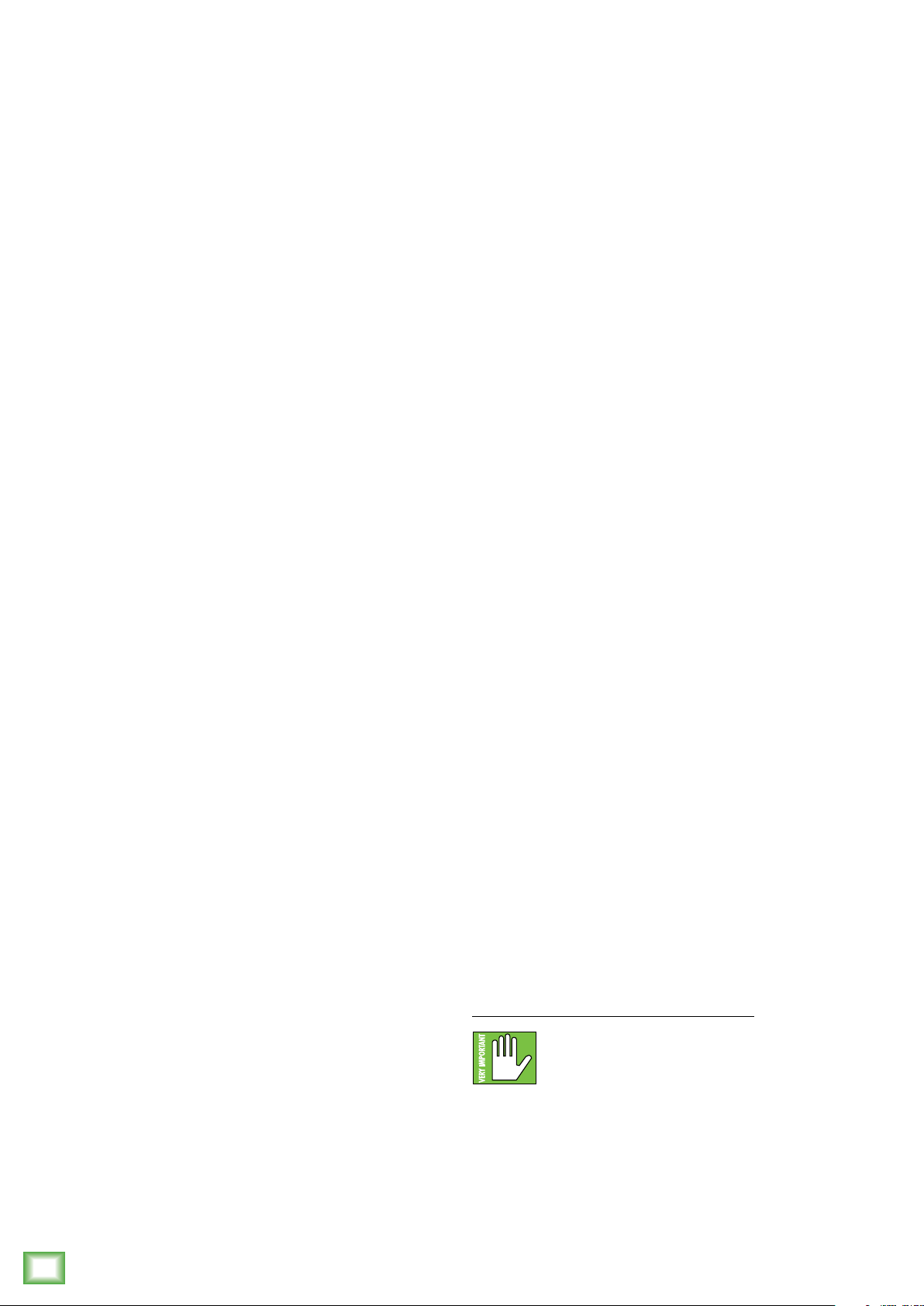
Introduction
The DRM2A 2000W 2" Arrayable Powered Loudspeaker
delivers class-leading power via an ultra-ecient Class-D
amplifier with next-gen protection and Power Factor
Correction technology for peak performance when you need
it.
Advanced Impulse™ DSP provides acoustic correction
and time-alignment via precision tuned FIR filters for crystal
clear, punchy sound typically experienced only with massive
touring systems. The DRM Control Dashboard™ features
a high-contrast, full-color display for quick access to EQ,
voicing modes and more.
A custom high-excursion 2" woofer and three " compression
drivers housed in the texture coated 5mm plywood cabinet
are designed for consistent performance in the most
demanding applications. The DRM2A is perfect for clubs,
houses of worship, rental systems and more.
While traditional point-and-shoot systems are great for
venues such as coee houses and small clubs, they do not
have the output or throw to cover larger venues. In order to
compensate, venues ofen combine loudspeakers to get more
output and cover more ground. The problem is that the output
of these traditional loudspeakers overlap and interfere. This
interference is both constructive and destructive; it varies
depending upon the listening position. For many, what they
hear is less than desirable, and for no one it is exactly the
same.
DRM12A 2000W 12" Arrayable Powered Loudspeaker
A line array solves this problem by eectively channeling
these interferences, directing the sound where it is desired,
and removing it from where it is not. Today, line arrays are
the loudspeaker format of choice for high-profile tours and
large installs worldwide. Unlike traditional point-and-shoot
systems, line arrays excel at providing high output, long throw
and directional coverage with good vertical pattern control –
all in a package that is highly configurable and scalable.
But what is a line array system and how does it work? In
its simplest form, a line array is a group of closely spaced
loudspeakers arranged in a straight line. They are designed
such that constructive interference occurs in front of the
array of loudspeakers and destructive interference occurs
at the top and bottom. This is the highly desirable vertical
directivity for which line arrays are known.
However, one shouldn’t place just any ‘ol loudspeaker in a
line and expect to get increased output and better pattern
control. In order to get good vertical pattern control, a line
array must be designed so the transducers are positioned as
close together as possible. More specifically, the separation
between the transducers must be less than the wavelengths
emitted by them. This is easy to achieve for lower frequencies
with long wavelengths (e.g. kHz is equal to 3.56 inches),
but much more dicult with higher frequencies (e.g. 0
kHz is equal to only .32 inches). Line arrays achieve this
tight spacing by using multiple drivers and more complex
mechanical designs. Even then, it isn’t practical to place
drivers only an inch apart. Therefore, additional acoustical
magic is employed in the horn design to flatten the
output of the high frequency wave fronts so they combine
constructively. The result is high output and even
coverage.
Well, if line arrays are so awesome, why even use traditional
loudspeakers any more? Simply because line arrays aren’t
perfect for all situations. A line array is best-suited to
applications where broad horizontal coverage is desired
throughout a given space, combined with long-throw and
higher output. Small venues don’t always need the added size
and output of a line array, and many meeting rooms, halls
and restaurants are better served by distributed systems
comprised of many small point-and-shoot loudspeakers.
Plus, the added cost for the more complex acoustical and
mechanical design of a line array puts them out of reach of
many customers...until now. The Mackie DRM2A brings this
technology to you at a price point never seen before.
The DRM2A is a constant curvature line array. This means
that the physical angle of the loudspeaker matches the
acoustical angle. There is only one way to rig together
multiple DRM2As, so it’s easy to use. As more units are
added, the array provides additional vertical coverage (plus
more vertical directivity at lower frequencies) and, of course,
it’s louder. DRM2A’s integrated rigging makes it perfect for
use in large permanent installs, tours and festivals where the
system is flown, or as a high-output pole-mounted portable
PA. The DRM2A is as versatile as your shows and will scale
to fit your needs like no other system anywhere else.
There is a lot to digest, so grab a coee, cozy up into your
favorite chair and learn all there is to know about your new
DRM2A system.
THE EVER-IMPORTANT INSTALLATION WARNING
WARNING: DRM2A loudspeakers are
a wonderful tool when utilized in installed
and portable PA systems. However, improper
installation may result in damage to the equipment, injury
or even death. Therefore, installation should only be done
by experienced, licensed professionals to ensure that
the loudspeakers are installed in a stable and secure way
in order to avoid any conditions that may be dangerous
for persons or structures.
4
DRM12A 2000W 12" Arrayable Powered Loudspeaker
Page 5

How to Use This Manual:
Owner’s Manual
Things to Remember:
Afer this introduction, a getting started guide will help
you get things set up fast. The hookup diagrams show
some typical DRM2A loudspeaker setups.
This icon marks information that is critically
important or unique! For your own good, read and
remember them...it is a good idea to pay special
attention to these areas in the Owner’s Manual
marked with the “VERY IMPORTANT” hand icon.
There’s an illustration of a microscope,
so, of course, you’re going to get more
detailed information when you see this little
guy. There are explanations of features
and practical tips listed here.
It’s a good idea to pay attention to text displayed
next to a note icon, as this icon draws attention
to certain features and functions relating to the
usage of the DRM2A.
Getting Started
• Never listen to loud music for prolonged periods. Please see
the Safety Instructions on page 2 for information on hearing
protection.
• As a general guide, the mixer (or other signal source should
be turned on first, subwoofer next, and DRM2A loudspeakers
last. As such, the DRM2A loudspeakers should also be
turned o first, followed by the subwoofer, then the mixer.
This will reduce the possibility of any turn-on or turn-o
thumps and other noises generated by any upstream
equipment from coming out of the speakers.
• Save the shipping boxes and packing materials! You may
need them someday. Besides, the cats will love playing
in them and jumping out at you unexpectedly. Remember
to pretend like you are surprised!
• Save your sales receipt in a safe place.
The following steps will help you set up the DRM2A quickly.
. Make all initial connections with the power switches
OFF on all equipment. Make sure the master volume, level
and gain controls are all the way down.
2. If using a subwoofer, connect the outputs from
the mixing console (or other signal source) to the inputs
on the rear panel of the subwoofer, then connect the high
pass outputs from the subwoofer to the inputs of the DRM2A
loudspeakers. Make sure the subwoofer’s gain knob is
set to “U” (unity gain).
3. If not using a subwoofer, connect the outputs
from the mixing console (or other signal source)
to the inputs on the rear panel of the DRM2A loudspeakers.
4. Push the line cord securely into the subwoofer’s
IEC connectors and plug the other ends into grounded
AC outlets. The subwoofer may accept the appropriate
voltage as indicated near the IEC connector.
5. Turn the mixer (or other signal source) on.
6. Turn the subwoofer on.
7. Push the AC mains cord securely into the DRM2A
loudspeaker’s AC In Neutrik PowerCon® jack, then twist
/4 turn clockwise to lock. Plug the other end into the AC
mains supply receptacle.
8. Set the gain on the DRM2A (and all other DRM boxes)
to unity. Volume will be controlled via the mixer.
Please write the serial numbers here for future reference
(i.e., insurance claims, tech support, return authorization,
make dad proud, etc.)
Purchased at:
Date of purchase:
9. Start the signal source and raise the mixer’s main
L/R fader up to a comfortably loud listening level.
Owner’s Manual
5
Page 6
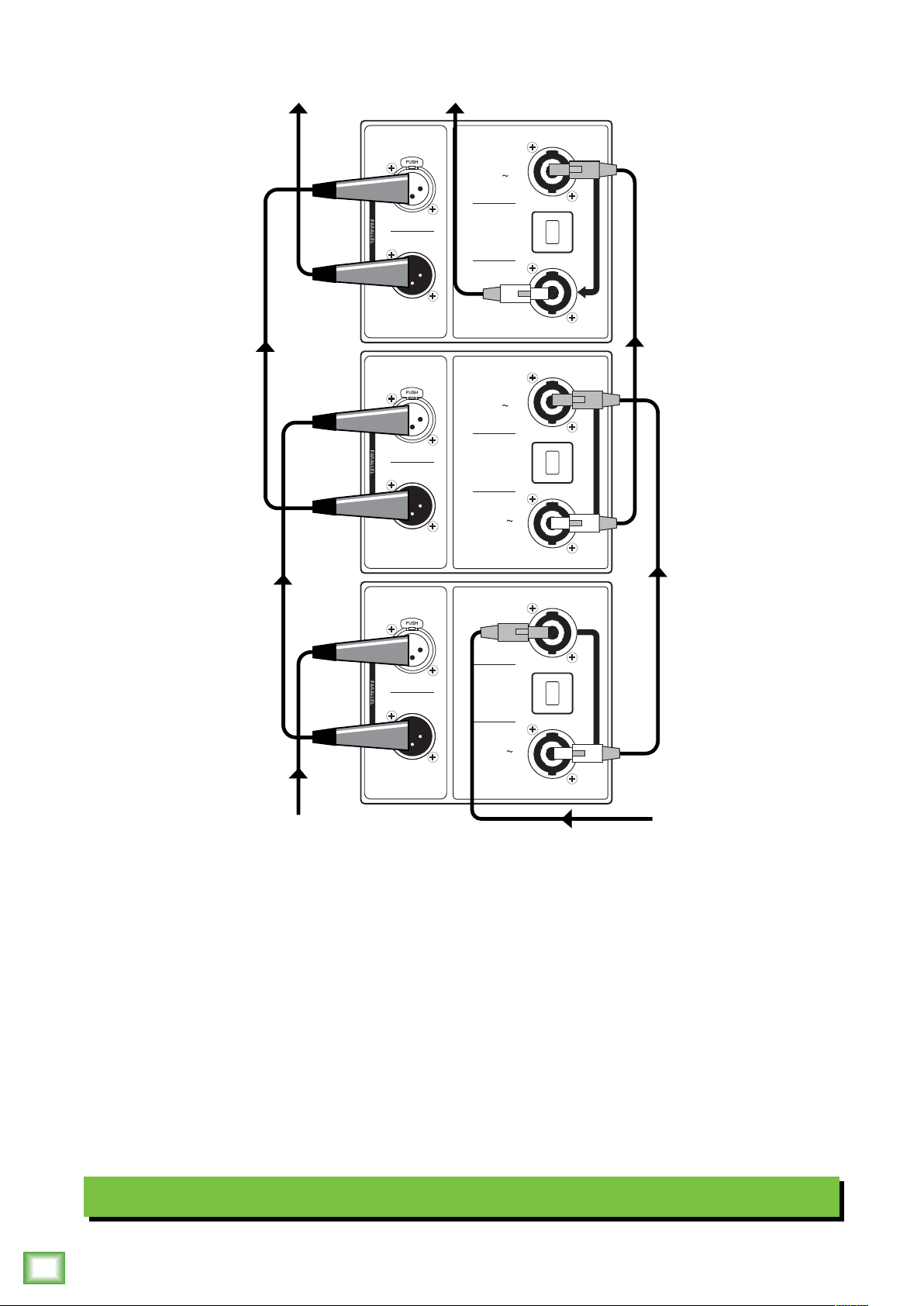
Hookup Diagrams
AC IN
100-240V
50-60 Hz 1400W
(175W WITHOUT
AC THRU LOAD)
DRM12A 2000W 12" Arrayable Powered Loudspeaker
INPUT
OUTPUT
INPUT
OUTPUT
INPUT
OUTPUT
AC THRU
CIRCUIT BREAKER
PUSH TO RESET
AC THRU
100-240V
1250W MAX
AC IN
100-240V
50-60 Hz 1400W
(175W WITHOUT
AC THRU LOAD)
AC THRU
CIRCUIT BREAKER
PUSH TO RESET
AC THRU
100-240V
1250W MAX
AC IN
100-240V
50-60 Hz 1400W
(175W WITHOUT
AC THRU LOAD)
AC THRU
CIRCUIT BREAKER
PUSH TO RESET
AC THRU
100-240V
1250W MAX
One convenient feature of the Mackie DRM2A loudspeaker system is the ability to connect multiple loudspeakers together
easily, as shown in the illustration above.
If only one DRM2A is required, connect the mixer output to the DRM2A’s input using a balanced XLR cable. The DRM2A
is powered via the supplied Neutrik PowerCon® cable connected to the AC IN jack. See the following page for details on this
type of setup.
If multiple DRM2As will be connected, start with the instructions as listed above. Next, connect the first DRM2A’s thru jack
to the second DRM2A’s input jack using a balanced XLR cable. A short -2 foot cable is all that is necessary. Hook up the
supplied loop Neutrik PowerCon® cable from the first DRM2A’s AC Thru jack to the second DRM2A’s AC In jack. A maximum
of four DRM2As may be daisy-chained together in this fashion from a single 20A source.
See pages 9-2 for systems utilizing multiple DRM2As in various setups. See page 3 for more information regarding
powering the Mackie DRM2A loudspeaker.
Daisy-Chaining Multiple DRM2A Loudspeakers
6
DRM12A 2000W 12" Arrayable Powered Loudspeaker
Page 7

Hookup Diagrams continued...
Owner’s Manual
This type of setup will typically be found at small indoor or outdoor gigs, weddings, parades, rental systems, and/or used
as vocal reinforcement. Another possibility is to place DRM2As on the stage as front or side fills. This helps provide sound
to the fans near the stage where they may not be adequately covered by the PA.
The outputs from a mixer feed the inputs of a pair of DRM2A loudspeakers. Since only two DRM2As are used, the array
mode should be set to dual on both speakers and the subwoofer HPF set to o.
2-Way System
Owner’s Manual
7
Page 8
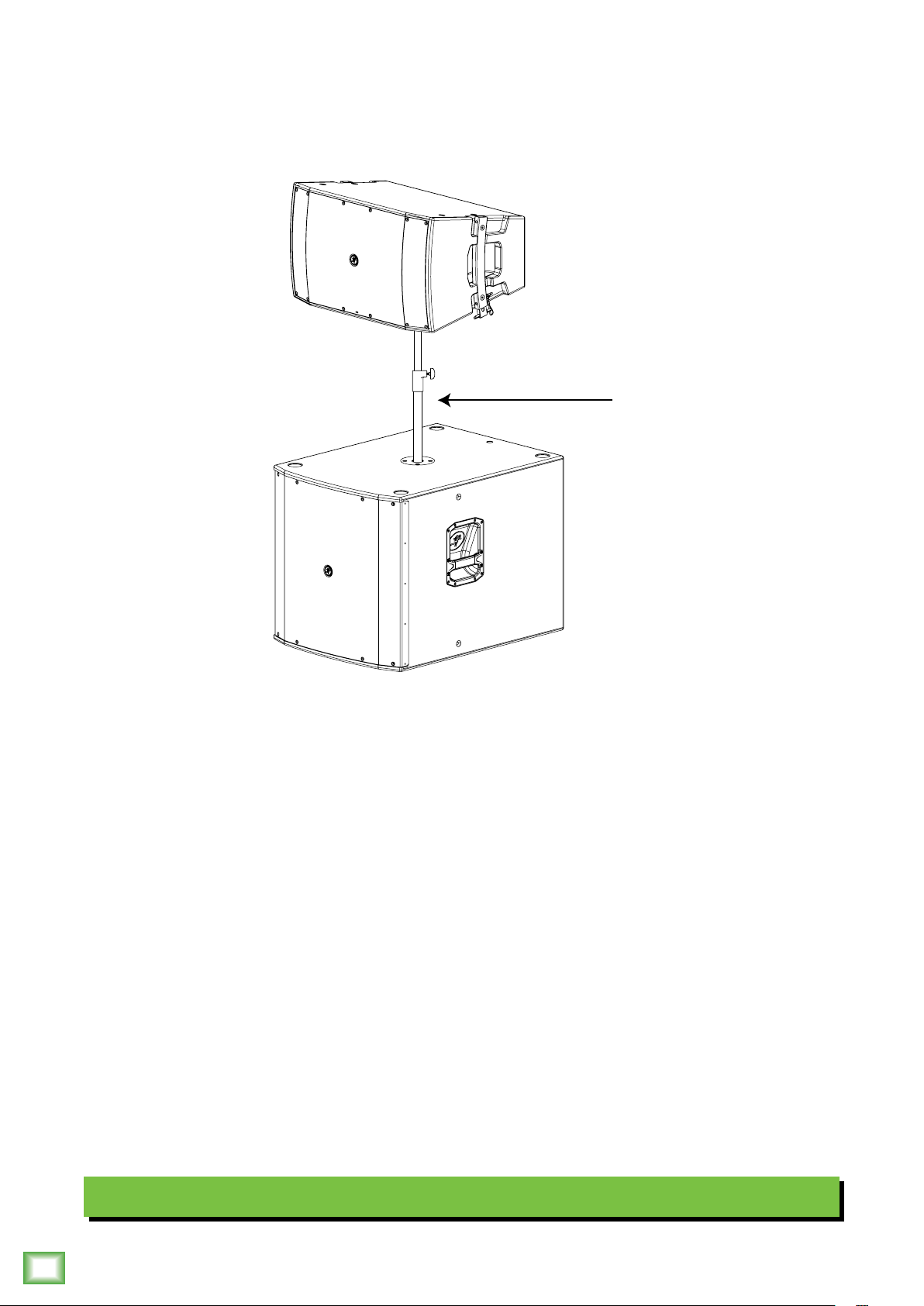
Hookup Diagrams continued...
SPM400 Pole Mount
DRM12A 2000W 12" Arrayable Powered Loudspeaker
This type of setup will typically be found at small indoor or outdoor gigs, festivals, weddings, or parades where a high
output PA with wide coverage and throw is necessary. This is a great setup for local DIY bands, too.
In this example, the lef output from a mixer feeds the ch. input of a Mackie DRM8S powered subwoofer. The ch.
high-pass output of the subwoofer feeds the input of a Mackie DRM2A powered loudspeaker. The DRM2As reproduce
the mid-to-high frequencies in mono, and the subs provide the low frequencies in mono. Here the array mode should
be set to single position and the subwoofer HPF to DRM Sub. Or set it to Var if not using the DRM8S.
It is possible to reproduce this exact same hookup in stereo for even wider (and louder) dispersion. Simply utilize the lef and
right main outputs from the mixer to feed the main inputs of each subwoofer and mirror the rest of the system as identified
above. Heck, you could even add an additional pair DRM2A loudspeakers for greater coverage. Lots of possibilities!
Another important aspect to keep in mind is the rigging setup of loudspeakers. In this diagram, the DRM2As are
pole-mounted on a subwoofer, utilizing an SPM400 adjustable pole. Refer to page 22 to view a table listing other
configuration possibilities and pages 24-26 for more information about rigging.
Note that the DRM2As AC power may be linked via the AC Thru. Refer to page 6 for details on daisy-chaining AC power.
*If using a DRM8S subwoofer, set the crossover to DRM Top to match the DRM2A.
Single pole-mounted DRM2A arrayable loudspeaker with single DRM8S subwoofer
8
DRM12A 2000W 12" Arrayable Powered Loudspeaker
Page 9
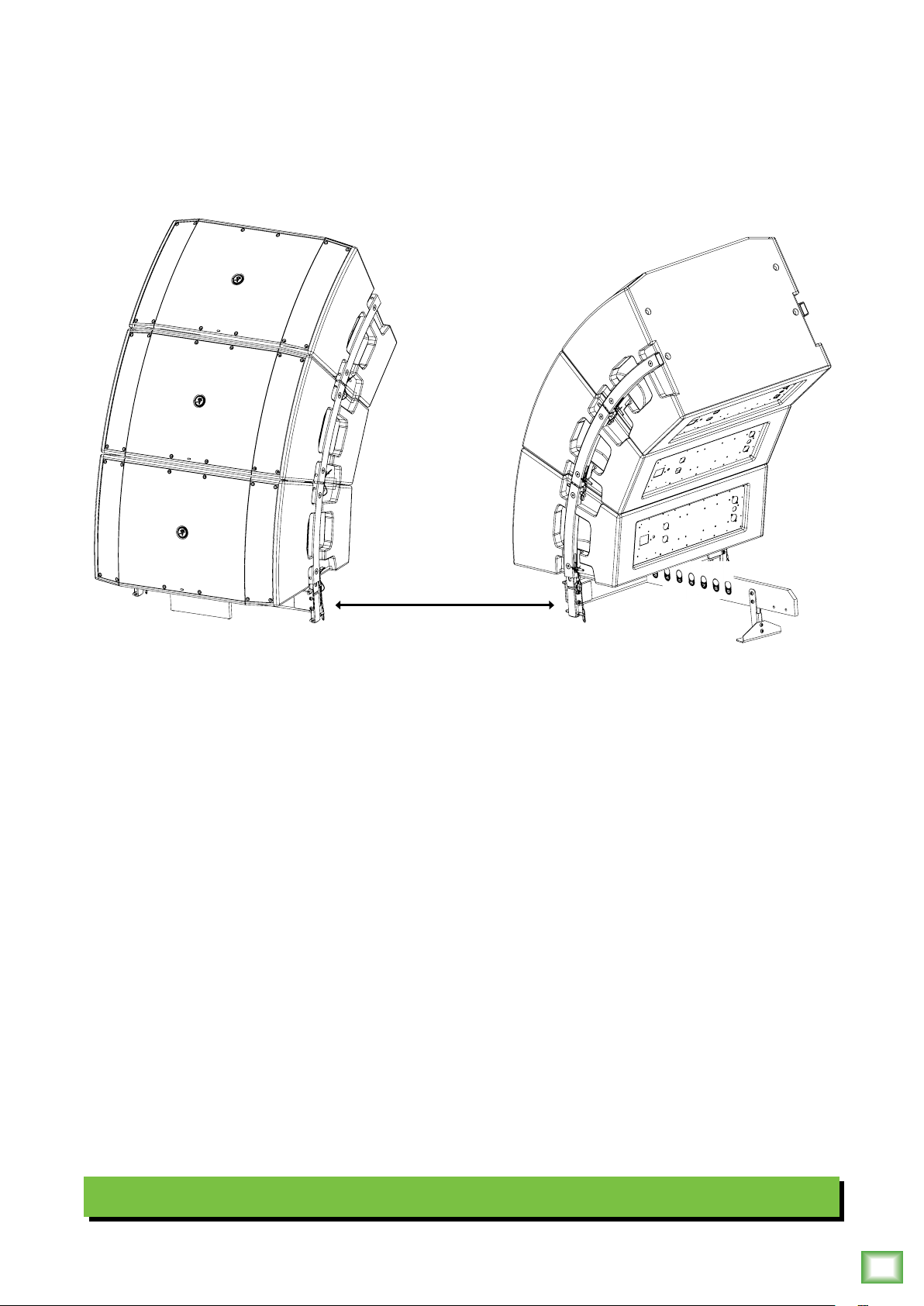
Hookup Diagrams continued...
Owner’s Manual
FB100 Flybar
This is the perfect setup for any venue where the audience is level with and above the stage. For example, a bowl, a shed
or a gym with bleachers.
The lef output from a mixer feeds the input of a Mackie DRM2A powered loudspeaker. The output of that Mackie DRM2A
feeds the input of the next Mackie DRM2A. This daisy-chained array is repeated once more to complete the tri-fecta.
Since three units are used, the array mode should be set to either 3-4 or 3-4 long and the subwoofer HPF set to o.
See page 6 for more information about the array mode and the choices available.
It is possible to reproduce this exact same hookup in stereo. Simply utilize the lef and right main outputs from the mixer
to feed the main inputs of the first DRM2A on each side of the stage and mirror the rest of the system as described above.
Another important aspect to keep in mind is the rigging setup of loudspeakers. In this diagram, the DRM2As are ground
stacked on the FB00 Flybar and the kickstand is included for additional support. This may be a full-range system
(as illustrated above) or add some DRM8S subwoofers to the system for extra thump. You could even mount the DRM2As
on top of the sub as shown on the next page. Refer to page 22 to view a table listing other configuration possibilities and
pages 24-26 for more information about rigging.
Note that the DRM2As AC power may be linked via the AC Thru. Refer to page 6 for details on daisy-chaining AC power.
Ground-stacked with FB00 Flybar Accessory
Owner’s Manual
9
Page 10

Hookup Diagrams continued...
FKDRM18S Flyware Kit
DRM12A 2000W 12" Arrayable Powered Loudspeaker
Similar to the hook-up diagram on the previous page, this is the perfect setup for any venue where the audience is level
with and sloping upward from the stage and PA. For example, a bowl, a shed or a gym with bleachers. However, a DRM8S
subwoofer is introduced to this setup, adding a lot more thump to the system.
The lef output from a mixer feeds the ch. input of a Mackie DRM8S powered subwoofer. The ch. high-pass output
of the subwoofer feeds the input of a Mackie DRM2A powered loudspeaker. The output of that Mackie DRM2A powered
loudspeaker feeds the input of the next Mackie DRM2A powered loudspeaker. The DRM2As reproduce the mid-to-high
frequencies in mono, and the sub provides the low frequencies in mono. Since three DRM2As are used, the array mode
should be set to the 3-4 or 3-4 long position and the subwoofer HPF to DRM Sub. Or set it to Var if not using the DRM8S.
It is possible to reproduce this exact same hookup in stereo. Simply utilize the lef and right main outputs from the mixer
to feed the ch. input of each DRM8S and mirror the rest of the system as described above.
Another important aspect to keep in mind is the rigging setup of loudspeakers. In this diagram, the DRM2As are ground
stacked on a DRM8S subwoofer utilizing the FKDRM8S flyware kit. This system may also be flown utilizing the FB00
Flybar, with the DRM8S powered subwoofer on top. See the next two pages for flying DRM2As, page 22 to view a table
listing other configuration possibilities and pages 24-26 for more information about rigging.
10
Note that the DRM2A’s AC power may be linked via the AC Thru. Refer to page 6 for details on daisy-chaining AC power.
Three ground-stacked DRM2A arrayable loudspeakers with single DRM8S
DRM12A 2000W 12" Arrayable Powered Loudspeaker
Page 11

Hookup Diagrams continued...
Owner’s Manual
FB100 Flybar
This setup is perfect for installs, touring systems, festivals and/or small stages...any venue requiring high output
with a 75–00 foot throw.
The lef output from a mixer feeds the input of the top DRM2A. The output of that DRM2A feeds the input of the next
DRM2A. This daisy-chained array is repeated twice more to complete the quad DRM2A setup. Here, the array mode
should be set to the 3-4 position because four DRM2As are in the array. Alternatively, the top one or two DRM2As
may be set to the 3-4 long position if they have to cover an audience at a substantially further distance than the bottom
boxes. See pages 6 and 22 for more information.
It is possible to reproduce this exact same hookup in stereo. Simply utilize the lef and right main outputs from the mixer
to feed the inputs of the top boxes and mirror the rest of the system as identified above.
Another important aspect to keep in mind is the rigging setup of loudspeakers. In this diagram, the DRM2As are
flown utilizing an FB00 Flybar. In this array, subs may be on the stage to add more thump to the overall sound system.
Be sure to visit the next page if you are interested in flying subs. Refer to page 22 to view a table listing other configuration
possibilities and pages 24-26 for more information about rigging (and eyebolts).
Note that the DRM2As AC power may be linked via the AC Thru. Refer to page 6 for details on daisy-chaining AC power.
Last, but not least, a VERY important warning: when the FB00 Flybar is used to suspend a system, it cannot retain a 0:
design factor at certain pick points for the largest systems. Please refer to the array usage and rigging sections, starting
on page 24.
Four flown DRM2A arrayable loudspeakers
Owner’s Manual
11
Page 12

Hookup Diagrams continued...
FB100 Flybar
FKDRM18S Flyware Kit
DRM12A 2000W 12" Arrayable Powered Loudspeaker
Similar to the hook-up diagram on the previous page, this setup is perfect for installs, touring systems, festivals and/or small
stages...any venue requiring a 75–00 foot throw. However, two subwoofers are introduced to this setup, providing even low
frequency coverage for the flown subs.
As in the previous hook-up diagram, the array mode should be set to the 3-4 position because four DRM2As are in the array.
Again, the top one or two DRM2As may be set to the 3-4 long position if they have to cover an audience at a substantially
further distance than the bottom boxes. Additionally, the subwoofer HPF should be set to DRM Sub and the DRM sub’s
crossover to DRM Top. See pages 6 and 22 for more information.
It is possible to reproduce this exact same hookup in stereo. Simply utilize the lef and right main outputs from the mixer
to feed the main inputs of the top subwoofers to mirror the rest of the system as identified above.
Another important aspect to keep in mind is the rigging setup of loudspeakers. In this diagram, the DRM2As and DRM8S
subwoofers are flown utilizing an FB00 Flybar. Note that each subwoofer requires its own FKDRM8S rigging kit, as well.
Refer to page 22 to view a table listing other configuration possibilities and pages 24-26 for more information about
rigging (and eyebolts).
Note that the DRM2As AC power may be linked via the AC Thru. Refer to page 6 for details on daisy-chaining AC power.
Last, but not least, a VERY important warning: when the FB00 Flybar is used to suspend a system, it can not retain a 0:
design factor at certain pick points for the largest systems. Please refer to the array usage and rigging sections, starting
on page 24.
12
Two flown DRM8S subwoofers with four DRM2A arrayable loudspeakers
DRM12A 2000W 12" Arrayable Powered Loudspeaker
Page 13

DRM12A Loudspeaker: Rear Panel Features
SPEAKER CONTROL
4
AC IN
100-240V
50-60 Hz 1400W
(175W WITHOUT
AC THRU LOAD)
Owner’s Manual
1
PUSH FOR SETTINGS
. AC In Jack
There is no power switch on the DRM2A. When
connected to the AC mains, the loudspeaker will be
fully operational.
Connect the supplied AC mains cord to the AC
IN Neutrik PowerCon® jack on the rear panel
of the DRM2A. The PowerCon® system utilizes
a locking connector. To lock, twist /4 turn clockwise
afer fully inserting it into the AC IN receptacle.
Then connect the other end of the cable to the AC
mains supply receptacle.
Ensure that the AC mains voltage matches
the voltage rating listed on the DRM2A
below the AC IN connector.
Ensure that the AC power supply has
a properly grounded safety ground.
Failure to follow this warning could cause
equipment damage, serious personal injury, or even
death.
INPUT
OUTPUT
5
AC THRU
CIRCUIT BREAKER
PUSH TO RESET
AC THRU
100-240V
1250W MAX
37 6
2
2. AC Thru Jack
The Neutrik PowerCon® AC IN and AC THRU
connectors are wired in parallel to provide
an AC IN inlet and outlet on each DRM2A.
An AC Thru cable is included with the DRM2A.
The white connector mates with the AC Thru outlet,
while the blue connector mates with the AC In inlet.
Therefore, to loop the AC In from enclosure to
enclosure, connect the included AC In jumper cable
from the AC Thru output of one DRM2A to the AC In
input of the next DRM2A as shown on page 6.
Up to four DRM2As may be looped in this fashion
from a single 20A service.
The maximum, continuous load from
the first DRM2A Loop output must not
exceed 6A at 00–20V and 3A at 220–240V.
The supplied AC in plug may not be
appropriate for local AC mains receptacles.
If not, have a qualified electrician remove
the existing AC mains plug and install a plug
appropriate for the AC mains supply receptacle
and following all local codes.
If an extension cord is used for the AC mains,
use only a cord with the appropriate wire size
and current rating for the required current
draw and extension cord length.
As a general guide, powered speakers
should be powered up last, afer the mixer
and other sources. They should also
be the first things turned o. This will reduce
the possibility of any turn-on, or turn-o thumps
in the loudspeakers.
3. AC Thru Circuit Breaker
The AC Thru circuit breaker protects the AC Thru
outlet. If the continuous load connected to the AC Thru
outlet exceeds the rated load, the circuit breaker will
trip. For this situation, reduce the connected load
and then manually reset the circuit breaker.
As is the case with the AC Thru,
the maximum, continuous load from
the first DRM2A Thru output must
not exceed 6A at 00–20V and 3A at 220–240V.
Yes, there are quite a few ‘Very Important’
hand symbol remarks on this page. Please
review them carefully, because they are
indeed ‘Very Important’!
Owner’s Manual
13
Page 14

DRM2A Loudspeaker: Rear Panel Features continued...
2
4. XLR Input
The input channel may accept a balanced mic
signal using an XLR connector. It is wired as follows,
according to standards specified by the AES (Audio
Engineering Society).
Balanced XLR Input Connector
Pin = Shield (ground)
Pin 2 = Positive (+ or hot)
Pin 3 = Negative (– or cold)
SHIELD
HOT
1
3
COLD
1
3
2
SHIELD
COLD
HOT
NEVER connect the output of an amplifier
directly to the DRM2A’s input jack.
This could damage the input circuitry!
SPEAKER CONTROL
7 6
DRM12A 2000W 12" Arrayable Powered Loudspeaker
5. XLR Output
This is a male XLR-type connector that produces
exactly the same signal that is connected to the input
jack located above it. Use it to daisy-chain several
DRM2A loudspeakers together o the same signal
source.
PUSH FOR SETTINGS
INPUT
OUTPUT
4
5
6. LCD Display
This modern, high-resolution, all-color TFT LCD
Display is one of the most vital features of the DRM2A
loudspeaker. It displays loudspeaker information
including (but not limited to) levels, array mode,
high-pass filter, EQ and delay settings, lock / unlock
status and other parameters.
The brightness is controllable, but
an overall screen brightness is required
for certain aspects of the set-up options.
SPEAKER CONTROL
+10
15.5k
+2
67
PUSH FOR SETTINGS
Array Mode :
In
3-4 Long
Subwoofer :
DRM SUB
Low: Mid: High:
+6
130-71.25k
Delay :
9 ms
7. Speaker Control Knob
This push-button rotary encoder allows you
to access functions such as master level control
and metering, array mode, subwoofer HPF, EQ and
delay settings, product information and much more!
8 and 9. Dual-Angle Pole Cup
The rear pole cup [8] is for use with a single unit on
a pole. It orients the DRM2A downward 0˚ for output
parallel to the floor.
The front pole cup [9] serves two purposes. It angles
the DRM2A downward 30˚ to aim at the audience
below the loudspeaker. It may also be utilized for use
with two DRM2As arrayed on one pole.
It is wired as follows, according to standards
specified by the AES (Audio Engineering Society):
Balanced XLR Output Connector
Pin – Shield (ground)
Pin 2 – Positive (+ or hot)
Pin 3 – Negative (– or cold)
SHIELD
COLD
HOT
1
3
2
See page 6 to learn more about daisy-chaining
DRM2A loudspeakers.
14
DRM12A 2000W 12" Arrayable Powered Loudspeaker
9
1
3
2
SHIELD
COLD
HOT
8
Page 15

DRM Control Dashboard™
CONFIG
Owner’s Manual
The following list provides the high level navigation
items, in order, on the user interface and their
subsequent user controlled parameters.
The default screen is the main view, as seen below:
Main – This displays the I/O metering, array
mode, subwoofer HPF selection, EQ and delay
settings and more. The only thing that may
be changed here is the main output level.
Array Mode :
In
3-4 Long
Subwoofer :
DRM SUB
Low: Mid: High:
+6
130
Delay :
-7
1.25k
9 ms
+10
15.5k
+2
Menu – The menu provides icon selectors
for all user-controllable functions with most
of these containing an array of sub-menus.
Main
Array
Sub
Main
Push the speaker control knob to open the menu.
From here, rotate the speaker control knob to scroll
between the six selections. The current selection will
illuminate in a can’t-miss DayGlo green.
The first choice here is main. Push the button when
main is illuminated to open it.
Array Mode :
In
3-4 Long
Subwoofer :
DRM SUB
Low: Mid: High:
+6
130
Delay :
-7
1.25k
9 ms
+10
15.5k
+2
As you can see here, this is the same exact look as
the default main screen. Like the default main screen,
here you can only update the main output level. Do so
by turning the speaker control knob clockwise (louder)
and counter-clockwise (quieter). Once the level you
desire has been dialed in, press the speaker control
knob again to return to the main screen.
MAIN
EQ DELAY
EQ
ARRAY SUB
Delay
Config
We will go through each, how to get there and how
to change settings.
Afer a selection is made, the LCD screen will revert
back to the Main screen afer 5 seconds of (speaker
control) inactivity. You yourself may continue to be
as active (or inactive)as you want.
Let’s expand on the meters for a moment. The peak
holder meter peaks at +6 dBu and a 4: compressor
engages at approximately +8 dBu. This means that
the loudspeaker is compressing when the peak/hold
indicator is hitting the top of the meter scale. It also
signifies that you are nearing the end of available
headroom. As you continue to raise the volume,
you’re continuing to compress the signal, as well.
This is reflected in compression of the metering – which
will remain at or near the top of the meter strip – and
reflected in the acoustic output.
The main level control range is as follows:
• Main Output: –0 (o) to unity (max)
Rotate the speaker control knob to navigate between
the selections and push the button to open and edit
the parameters.
Owner’s Manual
15
Page 16

Array Mode
CONFIG
ARRAY MODE
ARRAY MODE
CONFIG
This array mode allows the DRM2A to be tailored
for any sound application. It’s voiced depending on the
number of DRM2As in use and the user-EQ settings.
As more DRM2As are arrayed together, the boxes
couple and the low frequency energy increases.
MAIN
ARRAY SUB
• 3 – 4 Long – When configuring an array with three
or four DRM2A loudspeakers per side, set the array
mode on the top one or two boxes to 3-4 Long.
Longthrow mode is calculated to account for up
to 00 feet of air loss compensation.
The top box in a flown three or four box array
typically has to reach an audience that is much further
away than those covered by the bottom boxes. Since
high frequency energy decreases as it travels, audience
members positioned towards the rear of the venue will
commonly perceive less high end than those located
closer. 3-4 Long compensates for this by boosting
the top end so the audio sounds smooth and even
when it reaches those audience members.
EQ DELAY
Rotate the speaker control knob until the array
mode you desire – Single, Dual, 3-4 or 3-4 Long – is
illuminated, then push to select it. As seen below,
we’re going with 3-4.
• Single – Choose this if a single Mackie DRM2A
loudspeaker (or one per side) will be used in the setup.
• Dual – Choose this if two Mackie DRM2A
loudspeakers (or two per side) will be used
in the setup.
DRM12A 2000W 12" Arrayable Powered Loudspeaker
• 3 – 4 – Choose this if three or four Mackie DRM2A
loudspeakers will be used in the setup.
3-4
SINGLE
DUAL
Therefore, set the array mode to 3-4 Long on the
top one or two boxes in the array. In doing so, the high
frequency energy will reach the back of the venue,
as intended. Setting the bottom boxes to 3-4 (not long)
will cover the audience converged more towards
the front.
Be sure to listen for consistency by using your ears
while walking around the room.
There’s also a lef-facing arrow. Illuminating
and selecting this simply returns you to the menu.
Sub
You’re our hero, so we have a built-in submarine
sandwich maker! Afer pushing the speaker control
knob in to select sub, you will be presented with
a multitude of choices, including:
• Cold Cut
• Roast Beef
• Philly Cheesesteak
16
DRM12A 2000W 12" Arrayable Powered Loudspeaker
3 – 4
SINGLE
3 – 4
3-4
LONG
3 – 4
DUAL
LONG
3 – 4
• BLT
• Meatball
• Veggie
• Tuna
• Design Your Own
MAIN
EQ DELAY
ARRAY
SUB
Page 17

Now that you’re hungry, let’s take a look at what
CONFIG
EQ FLAT
EQ FLAT
opening the sub menu really displays:
• O – Choose this if there is no subwoofer
connected to the system. Here you are using
a DRM2A loudspeaker only.
EQ Setup
Owner’s Manual
On to the bottom row now! The first one listed
is EQ, and, as you might expect, this is where
to adjust the output EQ.
• DRM Sub – Choose this if a Mackie DRM8S
subwoofer is connected to the system. The crossover
point is set to 90 Hz to work in perfect harmony with
the Mackie DRM8S Sub. This is what we hope you
choose, thank you for your support!
• Var – Choose this if a non-Mackie DRM8S
subwoofer is connected to the system. Here you
can select the subwoofer’s HPF, ranging from
40 Hz – 60 Hz.
Rotate the speaker control knob until the sub HPF
you desire is illuminated, then push to select it.
If var is selected (as seen below), the frequency
is illuminated and may be changed by rotating the
speaker control knob clockwise (raise the frequency)
and counter-clockwise (lower the frequency).
SUBWOOFER HPF
VAR
MAIN
EQ DELAY
The DRM2A has 3-band EQ with shelving hi, peaking
mid and shelving low. Shelving means that the circuitry
boosts or cuts all frequencies past the specified
frequency. Peaking means that certain frequencies
form a “hill” around the center frequency.
With too much EQ, you can really upset
things. We’ve designed a lot of boost
and cut into the equalizer circuit because
we know that everyone will occasionally need that.
But if you max the EQ, you’ll get mix mush.
In order to change the EQ, first push the speaker
control knob when the EQ icon is illuminated
(see image above). This opens the EQ view:
ARRAY
SUB
DRM
VAROFF
SUB
90Hz
SUBWOOFER HPF
VAR
DRM
VAROFF
SUB
90Hz
In addition to the three sub modes, there’s a fourth
and final selection: the lef-facing arrow. Illuminating
and selecting this simply returns you to the menu.
LoShelf
+7
133
From here, rotate the speaker control knob until
the parameter you want to change is illuminated.
Push the speaker control knob in to select the
parameter followed by rotating the speaker control
knob clockwise (raise the gain / frequency)
and counter-clockwise (lower the gain / frequency).
LoShelf
+7
-6
1.27k
-6
HiShelfMidPar
+8
15.4k
HiShelfMidPar
+8
133
1.27k
15.4k
Owner’s Manual
17
Page 18

The EQ ranges are as follows:
EQ
FLAT
CONFIG
DELAY
DELAY
• Low: ±2 dB @ 20 Hz – 200 Hz
• Mid: ±2 dB @ 200 Hz – 2.00 kHz
• High: ±2 dB @ 2.00 kHz – 20.0 kHz
Delay
This parameter controls the delay. In other words,
you are going to want to time-align the speakers
throughout the venue so the sound hits everywhere
simultaneously. This is the place.
In addition to these EQ choices, there are two more
selections. First, when flat is illuminated and selected
(by pushing in the speaker control knob), the EQ resets
to flat:
• Low: ±0 dB (unity) @ 00 Hz
• Mid: ±0 dB (unity) @ .00 kHz
• High: ±0 dB (unity) @ 0.0 kHz
LoShelf
+7
133
DRM12A 2000W 12" Arrayable Powered Loudspeaker
Like the previous sub-menus, the EQ also has
a lef-facing arrow. Illuminating and selecting
this simply returns you to the menu.
-6
1.27k
HiShelfMidPar
+8
15.4k
MAIN
EQ
The delay time ranges from a low of 0.0 ms (f, m)
to a maximum of 00 ms (2.5 f, 34.2 m).
In order to change the delay, first push the speaker
control knob when the delay icon is illuminated (see
image above). This opens the delay view.
From here, rotate the speaker control knob clockwise
until the ms parameter is highlighted.
This is the only parameter that can
be changed here; the f and m delay time
ranges update automatically dependent
on where ms is set.
Push the speaker control knob in to select
the ms parameter followed by rotating the speaker
control knob clockwise (raise the delay time )
and counter-clockwise (lower the delay time).
ARRAY
DELAY
SUB
Let’s talk about those meters now.
That is what’s called a “Real-Time Analyzer”
[RTA for short]. It measures and displays
the sound of the corresponding output – amplitude
versus frequency components of a continuous
signal – via DSP.
An RTA allow you to see what you hear so you
may easily locate and eliminate feedback and other
anomalies while seeing the EQ changes in real time.
Many audio signals are highly dynamic: music,
speech and even environmental noise contain
significant changes in spectral content as a function
of time. With a digital mixer, musicians and sound
engineers can save time setting up at shows by
recalling previous settings. The DRM2A’s RTA fits right
in with that, literally displaying frequencies, shortening
the time it takes to tune the main loudspeakers or stage
monitors during setup in a new room.
There are 5 bands on all DRM2A RTAs.
ms
9
9
ft
m
ms
ft
m
10.1
3.0
10.1
3.0
Like the previous sub-menus, the delay also
has a lef-facing arrow. Illuminating and selecting
this simply returns you to the menu.
18
DRM12A 2000W 12" Arrayable Powered Loudspeaker
Page 19

Configuration
CONFIGURATION
CONFIGURATION
CONFIGURATION
CONFIGURATION
CONFIGURATION
This is where to recall / store settings to memory,
lock access to the settings, select LED screen
brightness and more.
Owner’s Manual
There are six user memory snapshots which should
be more than enough.
Store – Tap this to store the current settings
to the corresponding memory snapshot.
Please be aware that the new settings
will replace the currently saved settings.
MAIN
EQ DELAY
This is similar to what you will see afer first entering
the configuration screen. The backlight and front LED
settings will be illuminated.
MEMORY 1 2 3 4 5 6
LOCK PIN 1 2 3 4
BACKLIGHT
FRONT LED
RESET
ABOUT
To change a setting, just rotate the speaker
control knob until the configuration you desire
to change is illuminated, then push to select it.
These are the choices from top to bottom:
Memory – When memory is selected, settings may be
saved to memory and recalled at a later time. No more
having to reset levels, EQ, voicing, etc. upon every
power-up.
ARRAY
OFF DIM ON
SUB
CONFIG
OFF ON
Recall – Tap this to recall the settings of the selected
memory snapshot.
Illuminating and selecting the lef-facing arrow
returns you to the previous screen.
Lock Pin – This is where to lock and unlock the
interface with a secret 4-digit numeric password.
Rotate the speaker control knob until lock pin
is illuminated, then push in to enter lock mode.
From here, rotate the speaker control knob until
the first number you desire is illuminated and press
to select. Follow the same procedure for the next
three numbers.
As seen below, we decided to go with -2-3-4 because
that’s (a “5” shy of) the same code that was used
on Spaceballs. A confirmation dialog helps prevent
accidents. No further changes may be made until
the control access is unlocked.
MEMORY 1 2 3 4 5 6
LOCK PIN 1 2 3 4
BACKLIGHT
FRONT LED
RESET
ABOUT
OFF DIM ON
OFF ON
MEMORY 1 2 3 4 5 6
LOCK PIN 1 2 3 4
BACKLIGHT
FRONT LED
RESET
ABOUT
MEMORY 1 2 3 4 5 6
LOCK PIN 1 2 3 4
BACKLIGHT
FRONT LED
RESET
RECALL STORE
ABOUT
OFF DIM ON
MEMORY
User memory
OFF DIM ON
3:
OFF ON
OFF ON
MEMORY 1 2 3 4 5 6
LOCK PIN 1 2 3 4
BACKLIGHT
FRONT LED
RESET
ABOUT
LOCK
Lock user
OFF DIM ON
interface?
YES NO
OFF ON
Owner’s Manual
19
Page 20

Unlocking – If you try to make any changes
CONFIGURATION
CONFIGURATION
CONFIGURATION
CONFIGURATION
CONFIGURATION
or select anything, you will be asked to enter
the pin. Here you will need to re-enter the 4-digit
code and push the speaker control knob to unlock.
Reset – Resets all parameters back to their factory
default. This is a permanent reset with no undo,
so a confirmation dialog helps prevent accidents.
Secret Squirrel Unlock – If you – or worse, someone
else! – set up a 4-digit lock code and you don’t know
the passcode, there is a quick fix. Simply press and
hold down the speaker control knob down for a few
seconds and it will automatically unlock.
Illuminating and selecting the lef-facing arrow
returns you to the previous screen.
Backlight – The third configuration setting
that may be changed is the brightness – or lack
thereof – of the LCD screen.
There are three choices: o, dim and on.
MEMORY 1 2 3 4 5 6
LOCK PIN 1 2 3 4
BACKLIGHT
FRONT LED
RESET
ABOUT
OFF DIM ON
OFF ON
MEMORY 1 2 3 4 5 6
LOCK PIN 1 2 3 4
BACKLIGHT
FRONT LED
RESET
ABOUT
MEMORY 1 2 3 4 5 6
LOCK PIN 1 2 3 4
BACKLIGHT
FRONT LED
RESET
ABOUT
Factory reset
Keep presets?
OFF DIM ON
OFF ON
RESET
OFF DIM ON
OFF ON
YES
NO
DRM12A 2000W 12" Arrayable Powered Loudspeaker
Illuminating and selecting the lef-facing arrow
returns you to the previous screen.
Front LED – Decide if you want the front LED
on or o. When illuminated, push the speaker
control knob to select between on or o.
MEMORY 1 2 3 4 5 6
LOCK PIN 1 2 3 4
BACKLIGHT
FRONT LED
RESET
ABOUT
Like the previous sub-menus, configuration also
has a lef-facing arrow. Illuminating and selecting
this simply returns you to the menu.
OFF DIM ON
OFF ON
MEMORY 1 2 3 4 5 6
LOCK PIN 1 2 3 4
BACKLIGHT
FRONT LED
RESET
ABOUT
The middle screen displayed above may
be of particular interest. Yes, it’s true – you
CAN do a factory reset and either choose
to save your user presets or not!
Illuminating and selecting the lef-facing arrow
returns you to the previous screen.
RESET
Confirm factory
OFF DIM ON
reset?
YES
NO
OFF ON
20
DRM12A 2000W 12" Arrayable Powered Loudspeaker
Page 21

About – Displays the current information about your
CONFIGURATION
ABOUT
loudspeaker, including the model, firmware and DSP
versions, temperature, favorite movie and more.
There is really only one reason to go here and that
is if you’ve been directed so by Technical Support.
MEMORY 1 2 3 4 5 6
LOCK PIN 1 2 3 4
BACKLIGHT
FRONT LED
RESET
ABOUT
FW : DRM12A v1.0.26
DSP : DRM12A v410
ODO : 152
Temp : 27˚C / 81˚F
Attn : 0.00dB
OFF DIM ON
OFF ON
Owner’s Manual
Owner’s Manual
21
Page 22

Array Usage
Having memorized the rear panel features, fully
grasped the multiple hookup possibilities, and reviewed
the DRM Control Dashboard™, you are nearly an expert
on the Mackie DRM2A. However, we need to discuss
array usage. In other words, where should the Mackie
DRM2A be placed and how do you do it safely?
Every possible DRM2A combination is listed in
the table below. It details the configuration, the number
of DRM2A loudspeakers and DRM8S subwoofers
used in the system and what setting the array mode
should be in. Please refer to the table below when
trying to decipher your system setup. It’s gold!
Floor Mounting
The DRM2A loudspeaker is appropriate for
multiple purposes. Typically, line arrays are designed
to be flown. However, the DRM2A may also sit on the
floor or stage as the main PA or as a front (or side) fill.
Additionally, it may be pole-mounted via one of the two
built-in sockets on the bottom of the cabinet. Be sure
the pole is capable of supporting the weight of one
or two DRM2A(s). The Mackie SPM400 is a great
option for this application.
Check to make sure that the support surface
(e.g., floor, etc.) has the necessary mechanical
characteristics to support the weight of the
loudspeaker(s).
When pole-mounting loudspeakers, be sure that they
are stabilized and secured from falling over or being
accidentally pushed over. Failure to follow these
precautions may result in damage to the equipment,
personal injury, or death.
Note that the Mackie DRM2A comes standard with
two pole-cups at dierent angles. The desired pole-cup
angle depends on many factors such as the height
of the stage, if one or two DRM2As will be used, etc.
We suggest using your ears to help determine which
pole cup to utilize.
DRM12A 2000W 12" Arrayable Powered Loudspeaker
Configuration Number of DRM12A
loudspeakers per side
Pole Mount or 2 0 or [Use SPM400
Ground Stack
on FB00 Flybar
Ground Stack
on DR8S Subwoofer
Flown with FB00 Flybar
or PA-A2 Eyebolt Kit
or 2 0 Single
3 0 3 – 4*
or 2 or 2
3 3 – 4*
or 2 0 to 2
3 or 4
Number of DRM18S
subwoofers per side
loudspeaker pole with DRM8S]
[each DRM8S requires its
own FKDRM8S Rigging Kit]
[each DRM8S requires its
own FKDRM8S Rigging Kit]
DRM12A
Array Mode
Single
or Dual
or Dual
Single
or Dual
Single
or Dual
3 – 4*
22
*Selection of ‘3-4’ and ‘3-4 Long’ will depend upon the distance each box is required to cover.
Longthrow mode is calculated to account for up to 00 feet of air loss compensation.
For more information refer to array mode on page 6.
DRM12A 2000W 12" Arrayable Powered Loudspeaker
Page 23

Protection Circuitry
Owner’s Manual
AC Power
The DRM2A loudspeaker employs a built-in limiter
for less distortion at peak levels. Additional protection
includes automatic thermal shutdown should the amp
overheat. However, with Class-D amp technology, which
is highly-ecient, this should never be a problem.
The protection circuits are designed to
protect the loudspeakers under reasonable
and sensible conditions. Should you choose
to ignore the warning signs [e.g. excessive distortion],
you can still damage the speaker in the loudspeaker
by overdriving it past the point of amplifier clipping.
Such damage is beyond the scope of the warranty.
Limiting
The driver has its own compression circuit which
helps protect it from damaging transient peaks.
The compressor is designed to be transparent and
is not noticeable under normal operating conditions.
Be sure the DRM2A loudspeaker is plugged into
an outlet that is able to supply the correct voltage
specified for your model. It will continue to operate
at lower voltages, but will not reach full power. Be sure
the electrical service can supply enough amperage for
all the components connected to it.
We recommend that a sti (robust) supply of AC
power be used because the amplifiers place high
current demands on the AC line. The more power that
is available on the line, the louder the speakers will play
and the more peak output power will be available for
a cleaner, punchier bass. A suspected problem of “poor
bass performance” is ofen caused by a weak AC supply
to the amplifiers.
Never remove the ground pin on the power
cord or any other component of the DRM2A
loudspeaker. This is very dangerous.
Overexcursion Protection
A subsonic filter circuit just prior to the power
amplifier prevents ultra-low frequencies from being
amplified. Excessive low-frequency energy can damage
the woofer by causing it to “bottom out,” also know
as overexcursion, which is equivalent to a mechanical
form of clipping.
Thermal Protection
All amplifiers produce heat. DRM2A loudspeakers
are designed to be ecient both electrically
and thermally. In the unlikely event of the amplifier
overheating, a built-in thermal switch will activate,
muting the signal.
When the amplifier has cooled down to a safe
operating temperature, the thermal switch resets
itself, and the DRM2A loudspeaker resumes normal
operation.
If the thermal switch activates, try turning down
the level control a notch or two on the mixing console
(or via the Speaker Control knob) to avoid overheating
the amplifier. Be aware that direct sunlight and/or
hot stage lights may be the culprit of an amplifier
overheating.
Care and Maintenance
Your DRM2A loudspeaker will provide many years
of reliable service if you follow these guidelines:
• Avoid exposing the loudspeakers to moisture.
If they are set up outdoors, be sure they are under
cover if rain is expected.
• Avoid exposure to extreme cold (below freezing
temperatures). If you must operate the loudspeakers
in a cold environment, warm up the voice coils slowly
by sending a low-level signal through them for about
5 minutes prior to high-power operation.
• Use a dry cloth to clean the cabinets. Only
do this when the power is turned o. Avoid getting
moisture into any of the openings of the cabinet,
particularly where the drivers are located.
Owner’s Manual
23
Page 24

Rigging
BOTTOMTOP
DRM2As may only be flown horizontally.
Use M0 x .5 x 37 mm forged shoulder eyebolts
or the optional FB00 Flybar.
WARNING: Installation should only be done
by an experienced technician. Improper
installation may result in damage to the
equipment, injury or death. Make sure that the
DRM2A is installed in a stable and secure way
in order to avoid any conditions that may be
dangerous for persons or structures.
WARNING: The cabinet is suitable for rigging
via its fly points. NEVER attempt to suspend
a DRM2A by its handles.
The fly points of the DRM2A are shown below
while examples of a flown DRM2A are displayed
in the hookup diagrams and on the following page.
Rigging Design Practices
Rigging a DRM2A requires determining:
. The rigging methods and hardware that
meet static, shock, dynamic, and any other load
requirements for supporting the subwoofer
from structure.
2. The design factor and required WLL (Working
Load Limit) for this support.
Rigging Hardware and Accessories
Rigging a DRM2A will invariably require hardware
not supplied by us. Various types of load-rated
hardware are available from a variety of third-party
sources. There are a number of such companies
specializing in manufacturing hardware for designing
and installing rigging systems. Each one of these
tasks is a discipline in its own right. Because of
the hazardous nature of rigging work and the potential
liability, engage companies that specialize in these
disciplines to do the work required.
We do oer certain accessory rigging items and some
of them may be used with a variety of products. While
these accessories are intended to facilitate installation,
the wide variety of possible installation conditions and
array configurations do not permit us to determine their
suitability or load rating for any particular application.
We are not in the business of providing complete
rigging systems, either as designers, manufacturers,
or installers. It is the responsibility of the installer to
provide a properly engineered, load-certified rigging
system for supporting the loudspeaker from structure.
DRM2A loudspeakers may be individually
flown using a PA-A2 Eyebolt Kit, part
number 205054.
At least two rigging points must be used
to hang each DRM2A loudspeaker.
We strongly recommend the following rigging
practices:
DRM12A 2000W 12" Arrayable Powered Loudspeaker
. Documentation: Thoroughly document the design
with detailed drawings and parts lists.
2. Analysis: Have a qualified professional, such
as a licensed Professional Engineer, review and
approve the design before its implementation.
3. Installation: Have a qualified professional rigger
do the installation and inspection.
4. Safety: Use adequate safety precautions
and back-up systems.
DRM2A Fly Points
MP = Mounting Point
MP MP MP MP
A note on eyebolts
Eyebolt working load limits are
significantly de-rated when angular lifs
are applied. If an application requires
an angular lif greater than 45˚, a swivel
hoist ring or similar fitting must be used.
These fittings have full swivel and pivot
action which helps avoid side loads.
24
MP MP MP
DRM12A 2000W 12" Arrayable Powered Loudspeaker
Page 25

Rigging Notes
A minimum of two rigging points must be used
to hang a DRM2A. More may be used for creating
the desired hanging angle as shown in the illustrations
below.
The illustrations provided below is just one rigging
possibility. Refer to the hookup diagrams to view
additional rigging suggestions.
WARNING: When the FB00 Flybar is used
Owner’s Manual
to suspend a system, it cannot retain a 0:
design factor at certain pick points. In some
situations, suspended and installed arrays may be
configured with other design factors (e.g. 8: or 5:),
LOUD Audio, LLC. only recommends using the
desired 0: design factor. Please refer to the table on
page 22 for the recommended setup for your system.
20˚
20˚
See ‘A note
on eyebolts’,
page 24
20˚
110˚
20˚
Owner’s Manual
25
Page 26

Room Acoustics
DRM2A loudspeakers are designed to sound
fantastic in nearly every application.
But, room acoustics play a crucial role in the overall
performance of a sound system. However, the wide
high-frequency dispersion of the DRM2A loudspeakers
helps to minimize the problems that typically arise.
Here are some additional placement tips to help
overcome some typical room problems that might arise:
• Highly reverberant rooms, like many gymnasiums
and auditoriums, are a nightmare for sound system
intelligibility. Multiple reflections o the hard walls,
ceiling, and floor play havoc with the sound. Depending
on the situation, you may be able to take some steps
to minimize the reflections, such as putting carpeting
on the floors, closing draperies to cover large glass
windows, or hanging tapestries or other materials
on the walls to absorb some of the sound.
• Placing loudspeakers in the corners of a room
increases the low frequency output and can cause
the sound to be muddy and indistinct.
• Placing loudspeakers against a wall increases
the low frequency output, though not as much
as corner placement. However, this is a good way
to reinforce the low frequencies, if so desired.
• Avoid placing the speakers directly on a hollow
stage floor. A hollow stage can resonate at certain
frequencies, causing peaks and dips in the frequency
response of the room. It is better to place them
on a sturdy stand designed to handle the weight
of the loudspeaker.
• Position the loudspeakers so the high-frequency
drivers are two to four feet above ear level for
the audience (making allowances for an audience
that may be standing/dancing in the aisles).
High frequencies are highly directional and tend
to be absorbed much easier than lower frequencies.
By providing direct line-of-sight from the loudspeakers
DRM12A 2000W 12" Arrayable Powered Loudspeaker
to the audience, you increase the overall brightness
and intelligibility of the sound system.
However, in most cases, these remedies are not
possible or practical. So what do you do? Making
the sound system louder generally doesn’t work
because the reflections become louder, too.
The best approach is to provide as much direct sound
coverage to the audience as possible. The farther away
you are from the speaker, the more prominent will be
the reflected sound.
Use more speakers strategically placed so they
are closer to the back of the audience. If the distance
between the front and back speakers is more than
about 00 feet, you should use either () the internal
delay processor via the speaker control knob (see
page 8), or (2) use an external delay processor
to time-align the sound. (Since sound travels about
foot per millisecond, it takes about /0 of a second
to travel 00 feet.)
Keep in mind that the array mode is another great
way to compensate for some of these issues. See page
6 for more information.
26
DRM12A 2000W 12" Arrayable Powered Loudspeaker
Page 27

Appendix A: Service Information
Owner’s Manual
If you think your DRM2A loudspeaker has a problem,
please check out the following troubleshooting tips
and do your best to confirm the problem. Visit the Support
section of our website (www.mackie.com/support) where
you will find lots of useful information such as FAQs
and other documentation. You may find the answer
to the problem without having to part with your loudspeaker.
Troubleshooting
No power
• Our favorite question: Is it plugged in? Make sure
the AC outlet is live [check with a tester or lamp].
• Make sure the line cord is securely seated in the line
cord socket and plugged all the way into the AC outlet.
• Is the power LED on the front panel illuminated?
If not, make sure the AC outlet is live. If so, refer
to “No sound” below.
• The internal AC line fuse may be blown. This is not
a user serviceable part. If you suspect the AC line
fuse is blown, please see the "Repair" section next.
No sound
• Is the level knob for the input source turned all the way
down? Verify that all the volume controls in the system
are properly adjusted. Look at the level meter
to ensure that the mixer is receiving a signal.
• Is the signal source working? Make sure
the connecting cables are in good repair and securely
connected at both ends. Make sure the output level
control on the mixing console is turned up suciently
to drive the inputs of the speaker.
Noise
• Make sure all connections to the loudspeakers
are good and sound.
• Make sure none of the signal cables are routed near
AC cables, power transformers, or other EMI-inducing
devices.
• Is there a light dimmer or other SCR-based device
on the same AC circuit as the DRM loudspeaker?
Use an AC line filter or plug the loudspeaker into
a dierent AC circuit.
Hum
• Try disconnecting the cable connected to the input
jack. If the noise disappears, it could be a “ground
loop,” rather than a problem with the DRM2A
loudspeaker. Try some of the following troubleshooting
ideas:
• Use balanced connections throughout your
system for the best noise rejection.
• Whenever possible, plug all the audio
equipment’s line cords into outlets which share
a common ground. The distance between
the outlets and the common ground should
be as short as possible.
Other Issues
• Please email or call Technical Support if you
are having any other issue not listed here:
o mackie.com/suppor t-contact
o - 800-898-32
• Make sure the mixer does not have a mute on
or a processor loop engaged. If you find something
like this, make sure the level is turned down before
disengaging the oending switch.
• Has it shut down? Make sure there is at least
six inches of free space behind each DRM2A
loudspeaker.
Poor sound
• Is it loud and distorted? Make sure that you’re not
overdriving a stage in the signal chain. Verify that
all level controls are set properly.
• Is the input connector plugged completely into
the jack? Be sure all connections are secure.
Repair
For warranty service, refer to the warranty information
on page 3.
Non-warranty service is available at a factory-authorized
service center. To locate the nearest service center, visit
www.mackie.com/support/service-locator. Service
for DRM2A loudspeakers living outside the United States
may be obtained through local dealers or distributors.
If you do not have access to our website, please call
our Tech Support department at -800-898-32 (normal
business hours, Pacific Time), to explain the problem.
They will tell you where the nearest factory-authorized
service center is located in your area.
Owner’s Manual
27
Page 28

Appendix B: Technical Information
DRM2A Loudspeaker Specifications
Acoustic Performance
Frequency Range (–0 dB): 50 Hz – 20 kHz
Frequency Range (–3 dB): 65 Hz – 20 kHz
Horizontal Coverage Angle: 0º
Vertical Coverage Angle: 20º
Maximum SPL Peak: 35 dB
Transducers
Low Frequency: 2 in / 305 mm
High Frequency: 3x .0 in / 25 mm titanium
dome compression drivers
Array Coverage
Horizontal Coverage (–6 dB): 0˚ averaged
2 kHz to 0 kHz
Vertical Coverage (–6 dB):
x DRM2A 20˚ averaged
2 kHz to 0 kHz
2x DRM2A 40˚ averaged
2 kHz to 0 kHz
3x DRM2A 60˚ averaged
DRM12A 2000W 12" Arrayable Powered Loudspeaker
4x DRM2A 80˚ averaged
2 kHz to 0 kHz
2 kHz to 0 kHz
with ferrite
System Processing
Array Mode 4 array modes
Subwoofer HPF O, DRM8S, Var
Main Output EQ 3-band
Delay 0 – 00 ms
Equalization
Low ±2 dB @ 20 Hz – 200 Hz
Mid ±2 dB @ 200 Hz – 2.00 kHz
High ±2 dB @ 2.00 kHz – 20.0 kHz
HPF 40 Hz – 60 Hz (Var)
Input/Output
Input Type: Female XLR Balanced
Mic Impedance: 8 k
Output Type: Male XLR Balanced
Mix Out Impedance: 600
Main Control: Rotating knob
balanced
balanced
Array Mode
Single: Voicing for an array with DRM2A
Dual: Voicing for an array with 2 DRM2As
3 – 4: Voicing for an array with 3-4 DRM2As
3 – 4 Long: Long Throw Voicing for an array
with 3-4 DRM2As
*See pages 3-4 for more information.
Power Amplifiers
System Power Amplification
Rated Power 2000 watts peak
Low Frequency Power Amplifier
Rated Power: 620 watts peak
Rated THD < %
Cooling Convection
Design: Class D
High Frequency Power Amplifier
Rated Power: 380 watts peak
Rated THD < %
Cooling Convection
Design: Class D
Electronic Crossover
Crossover Type: 24 dB/octave
Crossover Frequency: .0 kHz
Line Input Power
Detachable line cord 00 – 20 VAC, 50 – 60 Hz, 75W
220 – 240 VAC, 50 – 60 Hz, 75W
AC In Connector Locking Neutrik PowerCon® A,
20 amp, 250 VAC, Max input 400W
AC Thru Connector Locking Neutrik PowerCon® B,
20 amp, 250 VAC, Max input 250W
Power Supply Type Switchmode
Safety Features
Input Protection Peak and RMS limiting, power
supply and amplifier thermal protection
Display LEDs Defeatable front power,
Speaker Control
Status Info Input and output levels, array mode,
high-pass filter, EQ and delay settings
28
DRM12A 2000W 12" Arrayable Powered Loudspeaker
Page 29

DRM2A Loudspeaker Specifications continued...
Owner’s Manual
Construction Features
Basic Design: Horizontal Trapezoidal
Enclosure Material: 5mm plywood
Enclosure Finish: Black Polyurea
Grille Material: 6-8 gauge perforated steel
Grille Finish: Powder-coated black
Handles: One on each side
Display LEDs
Front: Power ON
Rear: Speaker Control
Operating Temperature: 0 – 40 ˚C
32 – 04 ˚F
Physical Properties
Height: 5.2 in / 386 mm
Width: 24.7 in / 627 mm
Depth: 8.0 in / 457 mm
Weight: 55.0 lb / 24.9 kg
Options
DRM2A Cover P/N 2036809-52
FB00 Flybar Kit P/N 205004
SPM400 Loudspeaker Pole Mount P/N 205055
PA-A2 Forged Shoulder Eyebolt Kit
(3 x M0 x .5 x 20 mm) P/N 205054
Disclaimer
Since we are always striving to make our products better
by incorporating new and improved materials, components,
and manufacturing methods, we reserve the right to change
these specifications at any time without notice.
The “Running Man” figure is a registered trademark of LOUD
Audio, LLC.
All other brand names mentioned are trademarks or registered
trademarks of their respective holders, and are hereby
acknowledged.
©209 LOUD Audio, LLC.
All Rights Reserved.
DRM2A Frequency Graph
Mounting Methods:
Floor mount, pole mount via the built-in socket on the bottom
of the cabinet [Be sure the pole is capable of supporting
the weight of the DRM2A loudspeaker] or fly via the integrated
M0 mounting points (using M0 x .5 x 20 mm forged shoulder
eyebolts).
See page 22, 24-26 for more information.
DRM2A Loudspeaker Dimensions
WEIGHT
55.0 lb
24.9 kg
100 dB
90 dB
80 dB
70 dB
60 dB
50 dB
24.7 in
627 mm
100
20000100001000
Frequency (Hz)
18.0 in
457 mm
15.2 in
386 mm
Owner’s Manual
29
Page 30

DRM2A Loudspeaker Block Diagram
HF x3
LF
Amp
Limiter
HF
Equalization
Gain
Master
Amp
Limiter
LF
Equalization
Internal
Crossover
Thermal
Monitoring
DRM12A 2000W 12" Arrayable Powered Loudspeaker
Newton’s
User
4 User
Delay
Alignment
Cradle
Adjustable
Parametric EQ
Selectable
Array Modes
30
DRM12A 2000W 12" Arrayable Powered Loudspeaker
INPUT
OUTPUT
Page 31

Limited Warranty
Please keep your sales receipt in a safe place.
This Limited Product Warranty (“Product Warranty”) is provided by LOUD Audio, LLC (“LOUD”) and is applicable to products
purchased in the United States or Canada through a LOUD-authorized reseller or dealer. The Product Warranty will not extend
to anyone other than the original purchaser of the product (hereinafer, “Customer,” “you” or “your”).
For products purchased outside the U.S. or Canada, please visit www.mackie.com to find contact information for your local
distributor, and information on any warranty coverage provided by the distributor in your local market.
LOUD warrants to Customer that the product will be free from defects in materials and workmanship under normal use
during the Warranty Period. If the product fails to conform to the warranty then LOUD or its authorized service representative
will at its option, either repair or replace any such nonconforming product, provided that Customer gives notice of the
noncompliance within the Warranty Period to the Company at: www.mackie.com or by calling LOUD technical support
at .800.898.32 (toll-free in the U.S. and Canada) during normal business hours Pacific Time, excluding weekends
or LOUD holidays. Please retain the original dated sales receipt as evidence of the date of purchase. You will need it
to obtain any warranty service.
For full terms and conditions, as well as the specific duration of the Warranty for this product, please visit www.mackie.com.
Owner’s Manual
The Product Warranty, together with your invoice or receipt, and the terms and conditions located at www.mackie.com
constitutes the entire agreement, and supersedes any and all prior agreements between LOUD and Customer related
to the subject matter hereof. No amendment, modification or waiver of any of the provisions of this Product Warranty
will be valid unless set forth in a written instrument signed by the party to be bound thereby.
Need help with the DRM12A arrayable loudspeaker?
• Visit www.mackie.com/support to find: FAQs, manuals, addendums, and other documents.
• Email us at: www.mackie.com/support-contact
• Telephone 1-800-898-3211 to speak with one of our splendid technical support chaps
(Monday through Friday, normal business hours, Pacific Time).
Owner’s Manual
31
Page 32

6220 Wood-Red Road NE
Woodinville, WA 98072 • USA
Phone: 425.487.4333
Toll-free: 800.898.32
Fax: 425.487.4337
www.mackie.com
