Page 1

WIRED 3.5MM HEADSET WITH MIC
Setup Guide
CASQUE FILAIRE 3,5 MM AVEC MICRO
Guide d'installation
Page 2

CONTENTS
English . . . . . . . . . . . . . . . . . . 3
Français . . . . . . . . . . . . . . . . . 5
Español. . . . . . . . . . . . . . . . . .7
Português . . . . . . . . . . . . . . . . 9
Page 3
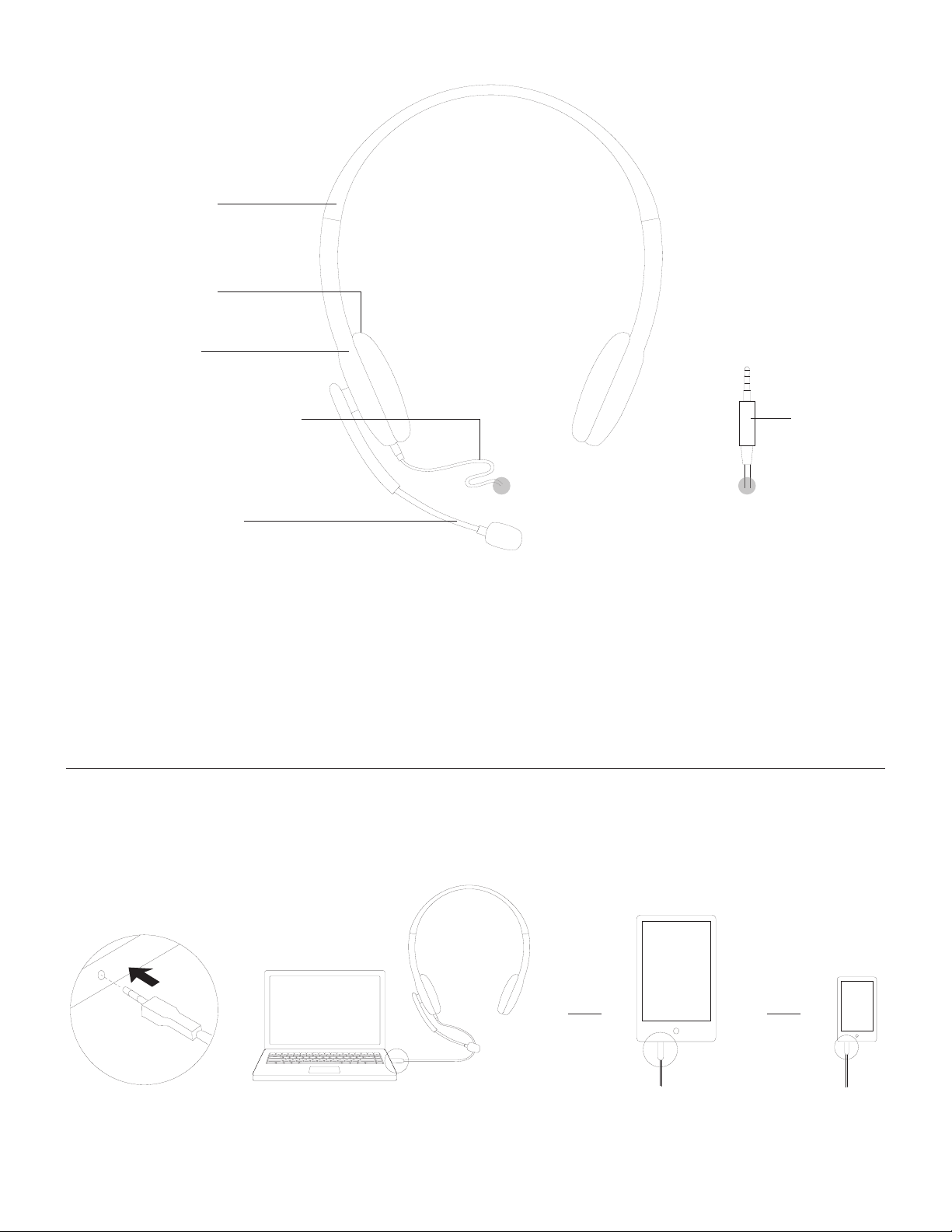
KNOW YOUR PRODUCT
3.5mm
Adjustable and
padded headband
Cleanable and
replaceable earpads
Volume Safe
at 85dB max
Chew-resistant and
tangle-free non-PVC cable
Adjustable and
exible microphone
CONNECTING THE HEADSET
Plug the 3.5mm jack into the 3.5mm (headphone)
inputofyour computer, smartphone, or tablet.
3.5mm
connector
English 3
Page 4
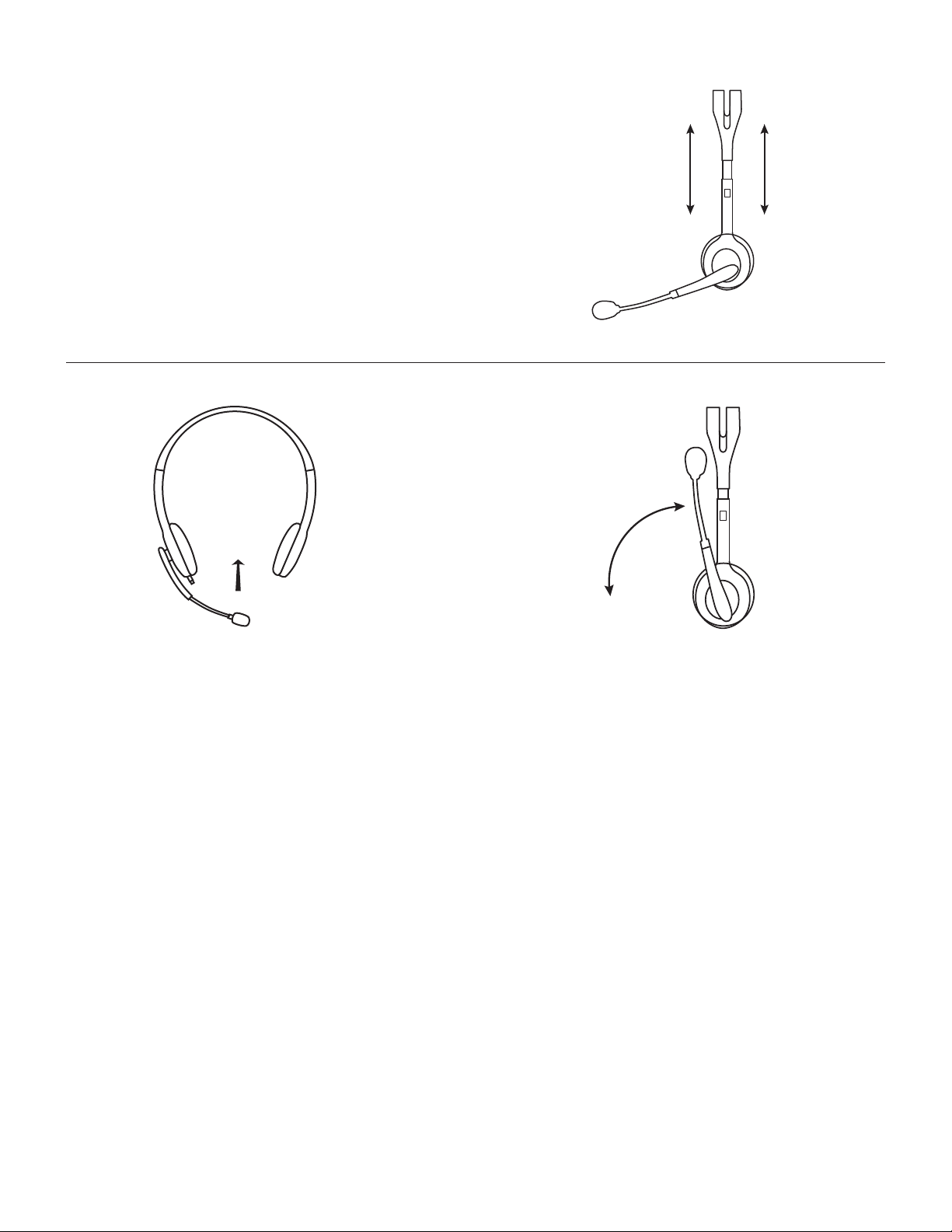
HEADSET FIT
1. Adjust headset size by moving the headband up
anddown until it ts comfortably.
2. Move the exible microphone up or down and in orout
until it is level with you mouth for better voice capture.
3. Tuck the microphone boom out of the way when not
being used
1
2 3
http://support.logitech.com/product/school-headsets-3-5mm
Images are illustrative and may vary from actual product.
© 2019 Logitech. Logitech, Logi and other Logitech marks are owned by Logitech
and may be registered. All other trademarks are the property of their respective owners.
Logitech assumes no responsibility for any errors that may appear in this manual.
Information contained herein is subject to change without notice.
English 4
Page 5

PRÉSENTATION DU PRODUIT
3.5mm
Bandeau rembourré
etréglable
Oreillettes
nettoyables
et remplaçables
Niveau de volume
sécurisé
à 85dB max
Câble non PVC sans
enchevêtrement
et résistant au mordillage
Microphone réglable
etexible
Connecteur
3,5mm
BRANCHEMENT DU CASQUE
Branchez la prise jack 3,5 mm sur l'entrée 3,5 mm (casque)
de votre ordinateur, smartphone ou tablette.
Français 5
Page 6

AJUSTEMENT DU CASQUE
1. Ajustez la taille du casque en déplaçant le bandeau
de haut en bas jusqu'à ce qu'il soit confortable.
2. Déplacez la tige du microphone vers le haut
ouversle bas jusqu'à ce qu'elle soit au niveau de
votre bouche pour une meilleure capture de la voix.
3. Repliez la tige du microphone lorsque vous
nel'utilisez pas.
1
2 3
http://support.logitech.com/product/school-headsets-usb
Les images ne sont pas contractuelles et peuvent diérer des produits réels.
© 2019 Logitech. Logitech, Logi et les autres marques Logitech sont la propriété de
Logitech et sont susceptibles d'être déposées. Toutes les autres marques sont la propriété
exclusive de leurs détenteurs respec tifs. Logitech décline toute responsabilité en cas
d'erreurs susceptibles de s'être glissées dans le présent manuel. Les informations énoncées
dans ce document peuvent faire l'objet de modications sans préavis.
Français 6
Page 7

COMPONENTES DEL PRODUCTO
3.5mm
Diadema acolchada
yajustable
Almohadillas
lavables
ysustituibles
Volumen seguro
a un máximo
de85 dB
Cable no PVC resistente
amordeduras y sin enredos
Micrófono ajustable
y exible
Conector
de3,5 mm
CONEXIÓN DE LOS AUDÍFONOS
Conecta la clavija de 3,5mm a la entrada (audífonos)
deuna computadora, smartphone o tablet.
Español 7
Page 8

AJUSTE DE LOS AUDÍFONOS
1. Sube y baja la diadema para ajustar el tamaño
delosaudífonos hasta que te resulten confortables.
2. Mueve el micrófono exible hacia arriba o hacia abajo
yhacia adentro o hacia afuera hasta que esté al nivel
dela boca para una mejor captura de voz.
3. Retira la varilla del micrófono cuando no esté en uso
1
2 3
http://support.logitech.com/product/school-headsets-3-5mm
Las imágenes son sólo ilustrativas y pueden presentar diferencias con respecto
al producto real.
© 2019 Logitech. Logitech, Logi y otras marcas de Logitech pertenecen a Logitech
y pueden estar registradas. Las demás marcas comerciales pertenecen a sus
respectivos propietarios. Logitech no asume ninguna responsabilidad por la presencia
de posibles errores en el presente manual. La información aquí contenida está sujeta
a posibles cambios sin previo aviso.
Español 8
Page 9

CONHEÇA O SEU PRODUTO
3.5mm
Arco de cabeça
ajustável
ealmofadado
Fones acolchoados
fáceis de limpar
esubstituíveis
Volume seguro
a 85 dB máx.
Cabo sem PVC
resistente
Microfone ajustável
eexível
CONECTANDO O HEADSET
Conecte o jack de 3,5 mm na entrada de 3,5 mm
(fone de ouvido) do seu computador, smartphone ou tablet.
Conector
de3,5mm
Português 9
Page 10

AJUSTE DO HEADSET
1. Ajuste o tamanho do headset movendo o arco de cabeça
para cima e para baixo até que que confortável.
2. Mova o microfone exível para cima ou para baixo,
eparadentro ou para fora até que esteja nivelado
comaboca para uma melhor captura de voz.
3. Tire o microfone do caminho quando não estiver
sendousado
1
2 3
http://support.logitech.com/product/school-headsets-3-5mm
As imagens têm ns ilustrativos e podem diferir dos produtos reais.
© 2019 Logitech. Logitech, Logi e outras marcas da Logitech são propriedades
da Logitech e podem estar registradas. Todas as outras marcas comerciais são
propriedades dos respectivos titulares. A Logitech não se responsabiliza por quaisquer
erros possíveis neste manual. As informações aqui contidas estão sujeitas a alterações
sem prévio aviso.
Português 10
Page 11

http://support.logitech.com/product/school-headsets-3-5mm
Images are illustrative and may vary from actual product.
© 2019 Logitech. Logitech, Logi and other Logitech marks are owned by Logitech
and may be registered. All other trademarks are the property of their respective owners.
Logitech assumes no responsibility for any errors that may appear in this manual.
Information contained herein is subject to change without notice.
Les images ne sont pas contractuelles et peuvent diérer des produits réels.
© 2019 Logitech. Logitech, Logi et les autres marques Logitech sont la propriété de
Logitech et sont susceptibles d'être déposées. Toutes les autres marques sont la propriété
exclusive de leurs détenteurs respec tifs. Logitech décline toute responsabilité en cas
d'erreurs susceptibles de s'être glissées dans le présent manuel. Les informations énoncées
dans ce document peuvent faire l'objet de modications sans préavis.
WEB-621-001262.002
