Page 1

VIDEO COLLABORATION
SOLUTIONS
Page 2

ENHANCE COLLABORATION
Logitech solutions
empower workplace
collaboration. We help
teams collaborate
from anywhere,
without compromising
on productivity or
continuity.
At Logitech, our goal is to make video meetings accessible and aordable to
every business and every individual, without sacricing quality. We want to videoenable every meeting room, every workspace, and every home. This is the future
of work. Work that is more engaging, exible, and collaborative on any platform.
Work that helps people make a real connection, wherever they are in the world.
Ensuring business continuity, employee welfare and workforce productivity are
all top priorities for companies of all sizes. Logitech devices combined with your
preferred cloud conferencing provider allow your team to safely collaborate and
gain speed to decision-making through high-quality meeting experiences from
any location.
Our people-rst mindset is why we’re loved by end-users and the rst choice of
IT leaders. With beautifully simple and scalable solutions at aordable prices, we
continually raise the bar on customer experience.
Our product philosophy goes beyond look and feel—we craft every aspect of the
customer experience. Our channel partnerships run wide and deep, which means
our customers have no constraints in how they choose to purchase our products
on a global basis. From acquiring and installing a single video conferencing
solution to managing a global video deployment, Logitech customers enjoy
convenient, frictionless experiences.
1
VIDEO COLLABORATION SOLUTIONS
Page 3
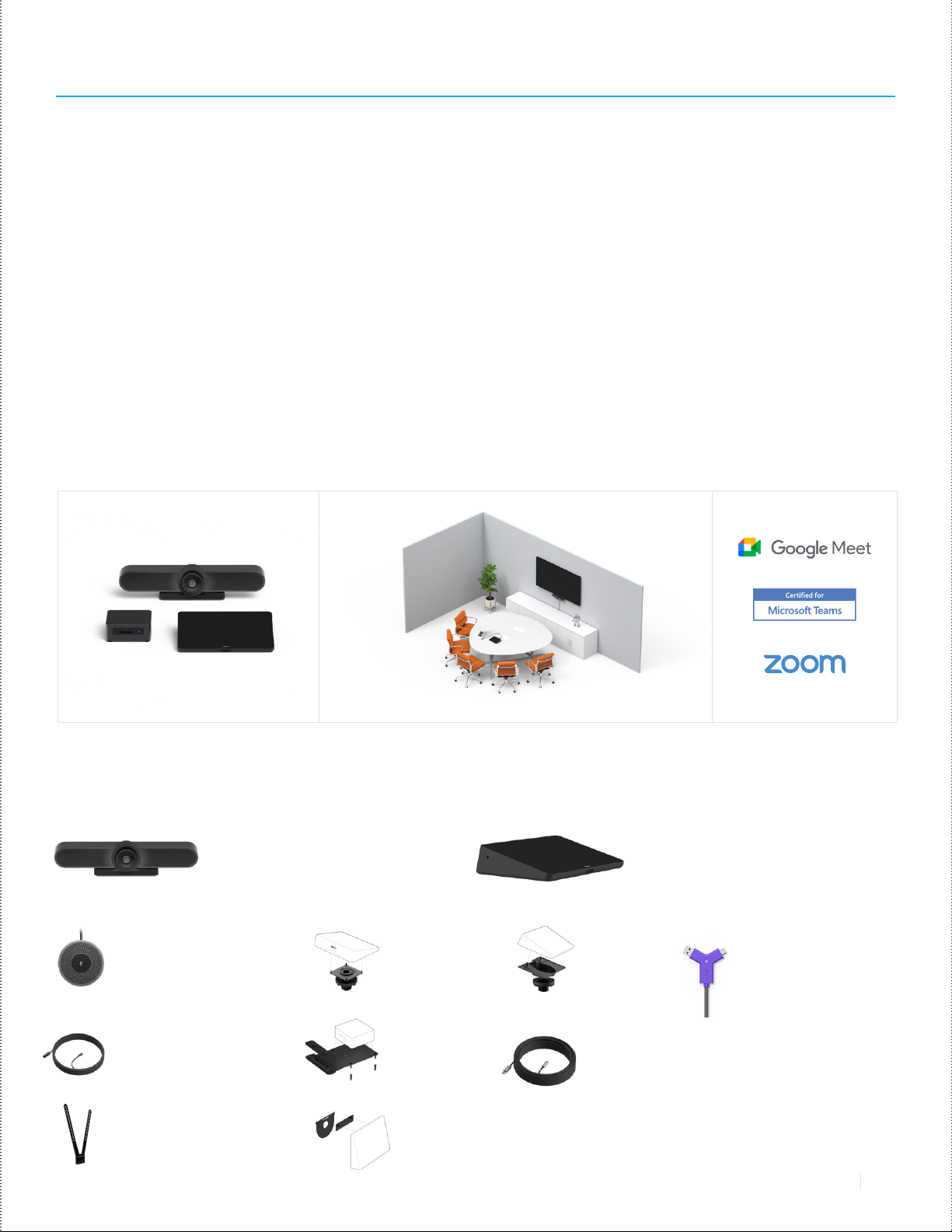
HUDDLE ROOMS
LOGITECH SMALL ROOM SOLUTIONS WITH MEETUP AND TAP
UP TO 8 SEATS
Designed for huddle rooms
and other smaller spaces,
Logitech Small Room
Solutions for Google Meet,
Microsoft Teams and Zoom
include everything you
need for video meetings.
These solutions come precongured with a Logitech
MeetUp conferencecam,
an approved mini PC, a PC
mount with cable retention,
and the Logitech Tap touch
controller.
Key Benets
• MeetUp conferencecam mounts neatly above or below the display to save space
• Room solutions with Logitech Tap deliver calendar integration, touch-to-join, instant
content sharing, and always-on readiness
• Integrated Logitech RightSound® technology enhances voice clarity, and with
RightSight™ computer vision, MeetUp automatically frames people in the room.
• Logitech Sync makes it easy to support MeetUp in all of your rooms while minimizing
site visits and trouble tickets. Sync also surfaces actionable room occupancy data to
help you make the most of your collaboration spaces and technologies.
• When you add Logitech Swytch, users can connect a laptop to a room system’s AV
equipment to run any video meeting or webinar service
Contact your local reseller or visit www.logitech.com/tap for more information on
purchasing this bundled solution.
PRODUCTS AND ACCESSORIES AVAILABLE SEPARATELY
MEETUP
All-in-One ConferenceCam with
an ultra-wide lens and integrated
audio for small rooms
EXPANSION MIC
FOR MEETUP
MEETUP MIC
EXTENSION CABLE
TV MOUNT FOR MEETUP
TV Mount
TV Mount XL
TABLE
MOUNT
PC
MOUNT
WALL
MOUNT
TAP
Touch controller for
workplace collaboration
RISER
MOUNT
STRONG USB
CABLE
10 Meter (Included
with Tap)
25 Meter
45 Meter
VIDEO COLLABORATION SOLUTIONS
LOGITECH SWYTCH
Laptop link for guest
meetings
22
Page 4

MEDIUM ROOMS
LOGITECH MEDIUM ROOM SOLUTIONS WITH RALLY AND TAP
UP TO 10 SEATS
As rooms get bigger, tables
grow longer and people sit
farther from the camera.
Logitech Medium Room
Solutions for Google Meet,
Microsoft Teams and Zoom
are tailored to suit this
environment. These solutions
come pre-congured
with a Logitech Rally
conferencecam, an approved
mini PC, a PC mount with
cable retention, and the
Logitech Tap touch controller.
Key Benets
• Rally conferencecam pairs an advanced ultra-HD camera with modular audio that
scales to support a wide range of room sizes and layouts.
• Room solutions with Logitech Tap deliver calendar integration, touch-to-join, instant
content sharing, and always-on readiness
• Integrated Logitech RightSound® technology enhances voice clarity. Logitech
RightLight™ technology optimizes light balance to emphasize faces, and with
RightSight™ computer vision, Rally automatically frames people in the room.
• Logitech Sync makes it easy to support Rally in all of your rooms while minimizing
site visits and trouble tickets. Sync also surfaces actionable room occupancy data to
help you make the most of your collaboration spaces and technologies.
• When you add Logitech Swytch, users can connect a laptop to a room system’s AV
equipment to run any video meeting or webinar service
Contact your local reseller or visit www.logitech.com/tap for more information on
purchasing this bundled solution.
PRODUCTS AND ACCESSORIES AVAILABLE SEPARATELY
RALLY
Premium Ultra-HD ConferenceCam
system with automatic camera control;
includes 1 speaker and 1 mic pod
RALLY
MOUNTING KIT
RALLY MIC
POD HUB
RALLY MIC
POD MOUNT
3
VIDEO COLLABORATION SOLUTIONS
RALLY MIC POD
1 included with Rally;
add up to 6 more
RALLY SPEAKER
Second speaker
for Rally
TAP
Touch controller for
workplace collaboration
TABLE
MOUNT
PC
MOUNT
WALL
MOUNT
RISER
MOUNT
STRONG USB CABLE
10 Meter (Included with Tap)
25 Meter
45 Meter
LOGITECH SWYTCH
Laptop link for guest
meetings
Page 5

LARGE ROOMS
LOGITECH LARGE ROOM SOLUTIONS WITH RALLY PLUS AND TAP (UP TO 46)
UP TO 46 SEATS
Large meeting rooms are
often where critical decisions
are made, important
presentations are executed,
and global relationships are
built. Logitech Large Room
Solutions for Google Meet,
Microsoft Teams and Zoom.
These solutions come precongured with a Logitech
Rally Plus conferencecam,
an approved mini PC, a PC
mount with cable retention,
and the Logitech Tap touch
controller.
Key Benets
• Rally Plus pairs an advanced ultra-HD camera with two speakers and two mic pods
for full coverage in large rooms.
• Room solutions with Logitech Tap deliver calendar integration, touch-to-join, instant
content sharing, and always-on readiness
• Integrated Logitech RightSound® technology enhances voice clarity. Logitech
RightLight™ technology optimizes light balance to emphasize faces, and with
RightSight™ computer vision, Rally automatically frames people in the room.
• Logitech Sync makes it easy to support Rally in all of your rooms while minimizing
site visits and trouble tickets. Sync also surfaces actionable room occupancy data to
help you make the most of your collaboration spaces and technologies.
• When you add Logitech Swytch, users can connect a laptop to a room system’s AV
equipment to run any video meeting or webinar service
Contact your local reseller or visit www.logitech.com/tap for more information on
purchasing this bundled solution
PRODUCTS AND ACCESSORIES AVAILABLE SEPARATELY
RALLY PLUS
Premium Ultra-HD ConferenceCam
system with automatic camera control;
includes 2 speakers and 2 mic pods
RALLY
MOUNTING KIT
RALLY MIC
POD MOUNT
RALLY MIC
POD HUB
RALLY MIC POD
2 included with
Rally Plus; add up
to 5 more
TABLE
MOUNT
PC
MOUNT
WALL
MOUNT
TAP
Touch controller for
workplace collaboration
RISER
MOUNT
STRONG USB CABLE
10 Meter (Included with Tap)
25 Meter
45 Meter
LOGITECH SWYTCH
Laptop link for guest
meetings
VIDEO COLLABORATION SOLUTIONS
44
Page 6

ALL ROOMS
JOIN ANY MEETING FROM EVERY ROOM
Logitech Swytch is a BYOM (bring your own meeting) laptop link for video conferencing in meeting rooms, linking a
Windows® 10 laptop, MacBook®, or Chromebook to the room’s AV equipment with a single USB Type A or C connection.
Swytch works in rooms with a dedicated computer — including Microsoft Teams Rooms and Zoom Rooms — and in BYOM
rooms equipped with a only conference camera and display. Simply connect Swytch to the laptop via USB and launch the
desired application to enjoy broadcast-quality video and content sharing at up to 4K resolution. With a one-cable laptop
link to a meeting room’s AV devices, Logitech Swytch makes every room ready for any meeting.
WITHOUT SWYTCH WITH SWYTCH
PTZ CAMERA SOLUTION
Perfect for bigger spaces with a larger number of participants, the Logitech Rally PTZ Camera can capture an entire
space in detail, while still oering the ability to focus on details—like the presenter, panelists, whiteboards or individual
participants.
RALLY CAMERA
Premium PTZ camera with
Ultra-HD imaging system and
automatic camera control
5
VIDEO COLLABORATION SOLUTIONS
Page 7

PERSONAL COLLABORATION SPACES
LOGITECH PERSONAL VIDEO COLLABORATION KITS
Making a video call in personal workspace requires avoiding distractions and staying in control of what viewers can see.
Logitech personal collaboration solutions can turn any desktop into an instant collaboration space.
Logitech Personal Video Collaboration Kits empower dispersed teams to stay engaged and aligned from wherever
they work. Each kit features a headset and webcam—delivering studio-quality audio and life-like video for maximum
collaboration and peak productivity.
PRODUCTS AVAILABLE
BRIO
4K webcam with HDR and
Windows Hello support
C930e
Designed for business, a
1080p webcam with wide
eld of view and digital zoom
PRO PERSONAL VIDEO
COLLABORATION KIT
Logitech’s most advanced BRIO 4K
webcam matched with Logitech Zone
Wireless Bluetooth headset enable
exceptional video calls from any personal
workspace, including an open oce.
C925e
Best budget webcam with
1080p and integrated
privacy shutter
C505
HD webcam with 720p
and long-range mic
WIRED PERSONAL VIDEO
COLLABORATION KIT
Provision any desk with an essential
HD webcam matched with a USB
wired headset specically designed
for noisy workspaces.
ZONE WIRELESS
Bluetooth
open oce with exceptional sound,
ip-to-mute mic and Qi wireless
charging
ZONE WIRED
USB wired headset with premium audio
drivers and advanced noise-canceling
mic technology
VIDEO COLLABORATION SOLUTIONS
headset designed for the
66
Page 8

MEETING ROOM CONTROLLER AND
ACCESSORIES
PRODUCT NAME PAR T # S
PC Mount
Riser Mount
Strong USB Cable
(10 m)
Strong USB Cable
(25 m)
Strong USB Cable
(45 m)
Swytch
Tap
Table Mount
Wall Mount
Global 939-001825
CN 939-001826
JP 939-001827
Global 939-001814
CN 939-001815
JP 939-001816
Global 939-001799
CN 939-001800
JP 939-001801
Global 939-001802
CN 939-001803
JP 939-001804
Global 939-001805
CN 939-001806
JP 939-001807
AMR / LATAM 952-000009
EMEA 952-000010
CN 952-000012
JP 952-000013
HK,TH,SG,MY,VN,PH
952-000010
TW/KR 952-000014
ANZ, IN 952-000011
Global 939-001796
CN 939-001797
JP 939-001796
Global 939-001811
CN 939-001812
JP 939-001813
Global 939-001817
CN 939-001818
JP 939-001819
HUDDLE ROOM SOLUTIONS
Logitech Small Room
Solutions for Google
Meet, Microsoft
Teams and Zoom
Expansion Mic for
MeetUp
MeetUp
MeetUp Mic
Extension Cable
TV Mount
TV Mount XL
Contact your local reseller or
visit www.logitech.com/ tap
for more information
Global 989-000405
CN 989-000407
JP 989-000408
AMR / LATAM 960-001101
EMEA 960-001102
ANZ/ID/HK/KR /IN/MY/TW/
SG/TH 960-001101
CN 960-001104
JP 960-001103
Global 950-000005
CN 950-000006
JP 950-000007
Global 939-001498
CN 939-001499
JP 939-001500
Global 939-001656
CN 939-001652
JP 939-001651
MEDIUM AND LARGE ROOM SOLUTIONS
Logitech Medium
Room Solutions
for Google Meet,
Microsoft Teams
and Zoom
Logitech Large
Room Solutions
for Google Meet,
Microsoft Teams
and Zoom
Rally
Rally Camera
Rally Mic Pod
Rally Mic Pod Hub
Rally Mic Pod Mount Global 952-000002
Rally Mounting Kit
Rally Plus
Rally Speaker
Contact your local reseller or
visit www.logitech.com/ tap
for more information
Contact your local reseller or
visit www.logitech.com/ tap
for more information
AMR / LATAM 960-001217
BR 960-001233
EMEA 960-001218
CH 960-001239
ANZ 960-001219
ID,KR,MY,SG,TH,VN
960-001218
CN 960-001220
IN 960-001238
JP 960-001221
HK 960-001237
TW 960-001217
AMR / LATAM / AP 960-001226
EMEA 960-001227
CN 960-001228
JP 960-001229
Global 989-000430
CN 989-000431
JP 989-000432
Global 939-001647
CN 939-001648
JP 939-001649
Global 939-001644
CN 939-001645
JP 939-001646
AMR 960-001225
EMEA 960-001224
UK 960-001242
AP 960-001224
CN 960-001277
JP 960-001278
HK 960-001242
TW 960-001276
IN 960-001275
Global 960-001230
CN 960-001231
JP 960-001232
WEBCAM AND HEADSET KITS
Pro Personal Video
Collaboration Kit
(UC)
Pro Personal Video
Collaboration Kit
(Microsoft Teams)
Wired Personal Video
Collaboration Kit (UC)
Wired Personal
Video Collaboration
Kit (Microsoft
Teams)
AMR / LATAM 991-000308
EMEA 991-000309
AMR / LATAM 991-000344
EMEA 991-000345
AMR / LATAM 991-000341
EMEA 991-000339
AMR / LATAM 991-000340
EMEA 991-000338
Brio
C930e
C925e
C505
Zone Wired
(Microsoft Teams)
Zone Wired (UC)
Zone Wireless
(Microsoft Teams)
Zone Wireless (UC)
Zone Wireless Plus
(includes USB
Unifying + Audio
receiver)
WEBCAMS
AMR / LATAM / AP 960-001105
EMEA 960-001106
JP 960-001108
CN 960-001107
AMR / BR 960-000971
LATAM 960-00097
EMEA 960-000972
AP 960-000976
CN 960-001006
JP 960-000975
AMR / LATAM / AP 960-001075
EMEA 960-001076
CN 960-001077
JP 960-001078
AMR 960-001385
LATAM / EMEA / AP 960-001372
CN 960-001373
JP 960-001374
HEADSETS
AMR / LATAM 981-000871
EMEA 981-000870
AP 981-000871
CN 981-000873
JP 981-000872
AMR 981-000876
EMEA 981-000875
AP 981-000876
CN 981-000878
JP 981-000877
AMR / LATAM 981-000853
EMEA 981-000854
AP 981-000855
CN 981-000856
JP 981-000857
AMR / LATAM 981-000913
EMEA 981-000914
AP 981-000915
CN 981-000916
JP 981-000917
AMR 981-000805
EMEA981-000806
AP 981-000808
CN 981-000809
JP 981-000810
*Product availability varies by region.
Learn more about Logitech
Collaboration Solutions.
Visit www.logitech.com/ vcresourcecenter
Contact your reseller
or contact us at
www.logitech.com/ vcsales
Logitech Americas
7700 Gateway Blvd.
Newark, CA 94560 USA
Logitech Europe S.A.
EPFL - Quartier de l’Innovation
Daniel Borel Innovation Center
CH - 1015 Lausanne
Logitech Asia Pacific Ltd.
Tel : 852-2821-5900
Fax : 852-2520-2230
© 2020 Logitech. Logitech, the Logitech logo and other Logitech marks are
owned by Logitech and may be registered. All other trademarks are the properties
of their respective owners. Logitech assumes no responsibility for any errors
that may appear in this publication. Product, pricing and feature information
contained herein is subject to change without notice.
Published November 2020
