Page 1
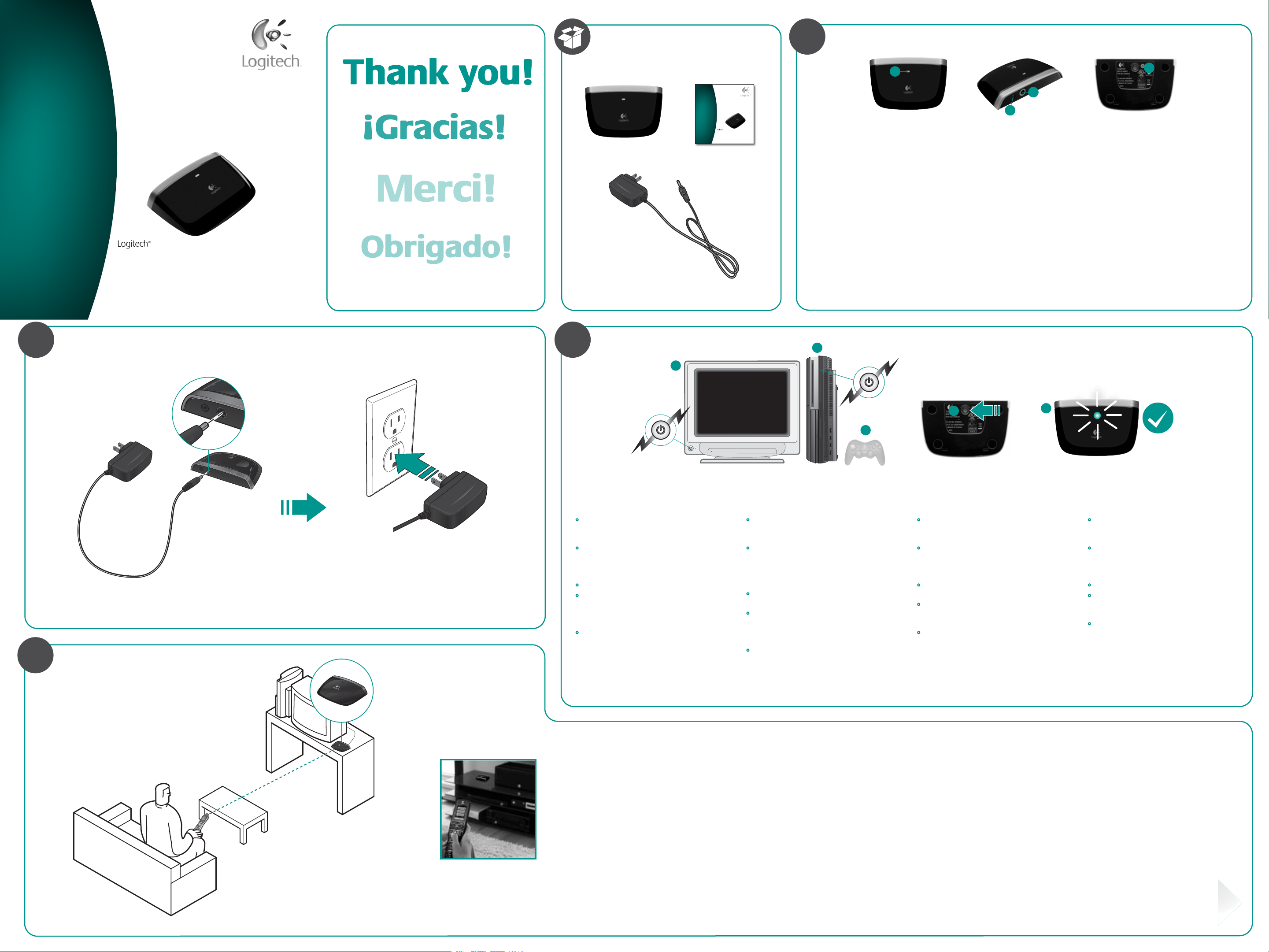
Quick-start guide
Harmony Adapter
for PLAYSTATION
®
3
1
Quick start guide
Harmony Adapter
for PLAYSTATION
®
3
1
English
Product features
1. Connection LED
2. Power connection port
3. Connect button
4. Hard connection port for Harmony RF
Wireless Extender (cable not included)
Español
Características del producto
1. Diodo de conexión
2. Puerto de conexión de alimentación
3. Botón de conexión
4. Puerto de conexión de hardware para
extensor inalámbrico RF Harmony RF
(cable no incluido)
3
2
4
Français
Caractéristiques du produit
1. Témoin de connexion
2. Port d'alimentation
3. Bouton de connexion
4. Port de connexion pour câble Harmony RF
Wireless Extender (câble non inclus)
Português
Recursos do produto
1. LED de conexão
2. Porta de conexão de energia
3. Botão Connect
4. Porta de conexão de hardware para
o extensor sem fio de RF do Harmony
(cabo não incluído)
2
4
3
1
ON
English
Pair the Harmony Adapter with the
PLAYSTATION®3
•
Turn on your TV (1) and PLAYSTATION 3 (2).
Connect a game controller (3) to the
PLAYSTATION 3.
•
On the PLAYSTATION 3 XrossMediaBar,
use the game controller to navigate
to Settings, and then down to Accessory
Settings.
•
Select Register BD Remote Control.
•
With the Register BD Remote Control screen
displayed on the TV, press the Connect
button (4) on the bottom of the Harmony
Adapter.
•
A Bluetooth connection is made when the
Register Completed notification appears on
the TV and the LED on top of the Harmony
Adapter (5) turns solid green.
2
ON
3
Español
Empareje el adaptador Harmony con
la consola PLAYSTATION®3
•
Encienda el televisor (1) y la consola
PLAYSTATION 3 (2). Conecte un mando
de juego (3) a la consola PLAYSTATION 3.
•
En la consola PLAYSTATION 3,
en XrossMediaBar, use el mando
para navegar hasta Settings (Ajuste) y,
a continuación, seleccione Accessory
Settings (Ajustes de accesorios).
•
Seleccione Register BD Remote Control
(Registrar control remoto de BD).
•
Con la pantalla Register BD Remote Control
(Registrar control remoto de BD) mostrada
en el televisor, pulse el botón de conexión (4)
en la parte inferior del adaptador Harmony.
•
Se establece una conexión Bluetooth cuando
aparece la notificación Register Completed
(Registro completado) en el televisor
y el diodo en la parte superior del adaptador
Harmony (5) permanece verde.
4
5
Français
Couplage de l'adaptateur Harmony
Adapter et de la PLAYSTATION®3
•
Mettez votre télévision (1) et votre console
PLAYSTATION 3 (2) sous tension. Connectez
un contrôleur de jeu (3) à la PLAYSTATION 3.
•
Dans la XrossMediaBar de la PLAYSTATION 3,
accédez aux Paramètres (Settings),
puis aux Paramètres de l'accessoire
(Accessory Settings).
•
Sélectionnez Enregistrer une télécommande BD (Register BD Remote Control).
•
Dans cet écran, appuyez sur le bouton
de connexion (4) de l'adaptateur Harmony
Adapter.
•
Une connexion Bluetooth est créée lorsque
la notification d'enregistrement terminé
s'affiche sur l'écran et lorsque le témoin
de l'adaptateur Harmony Adapter (5) s'allume
en vert.
Português
Emparelhar o adaptador do Harmony
com o PLAYSTATION®3
•
Ligue o aparelho de TV (1) e o PLAYSTATION 3
(2). Conecte um controlador de jogo (3)
ao PLAYSTATION 3.
•
No XrossMediaBar do PLAYSTATION 3,
use o controlador de jogo para navegar
para Configurações e até Configurações
de acessório.
•
Selecione Registrar controle remoto BD.
•
Com a tela Registrar controle remoto BD
exibida na TV, pressione o botão Connect (4)
na parte inferior do Harmony Adapter.
•
É feita uma conexão Bluetooth quando
aparece a notificação Registro concluído
na TV e a luz verde do LED na parte superior
do Harmony Adapter (5) torna-se estável.
English
Place the Harmony Adapter in your audio-video rack with a direct
line of sight of your Harmony remote. Operating distance is up to
10 meters.
Français
Placez l'adaptateur à portée directe de votre télécommande
Harmony. La portée est de 10 m maximum.
Português
Español
Coloque el adaptador Harmony en el mueble del equipo
audiovisual con una línea de visión directa del control
remoto Harmony. La distancia de funcionamiento llega
a los 10 metros.
Coloque o adaptador do Harmony em sua estante de áudio
e vídeo com uma linha direta de visão do controle remoto
Harmony. A distância de funcionamento é até dez metros.
Page 2
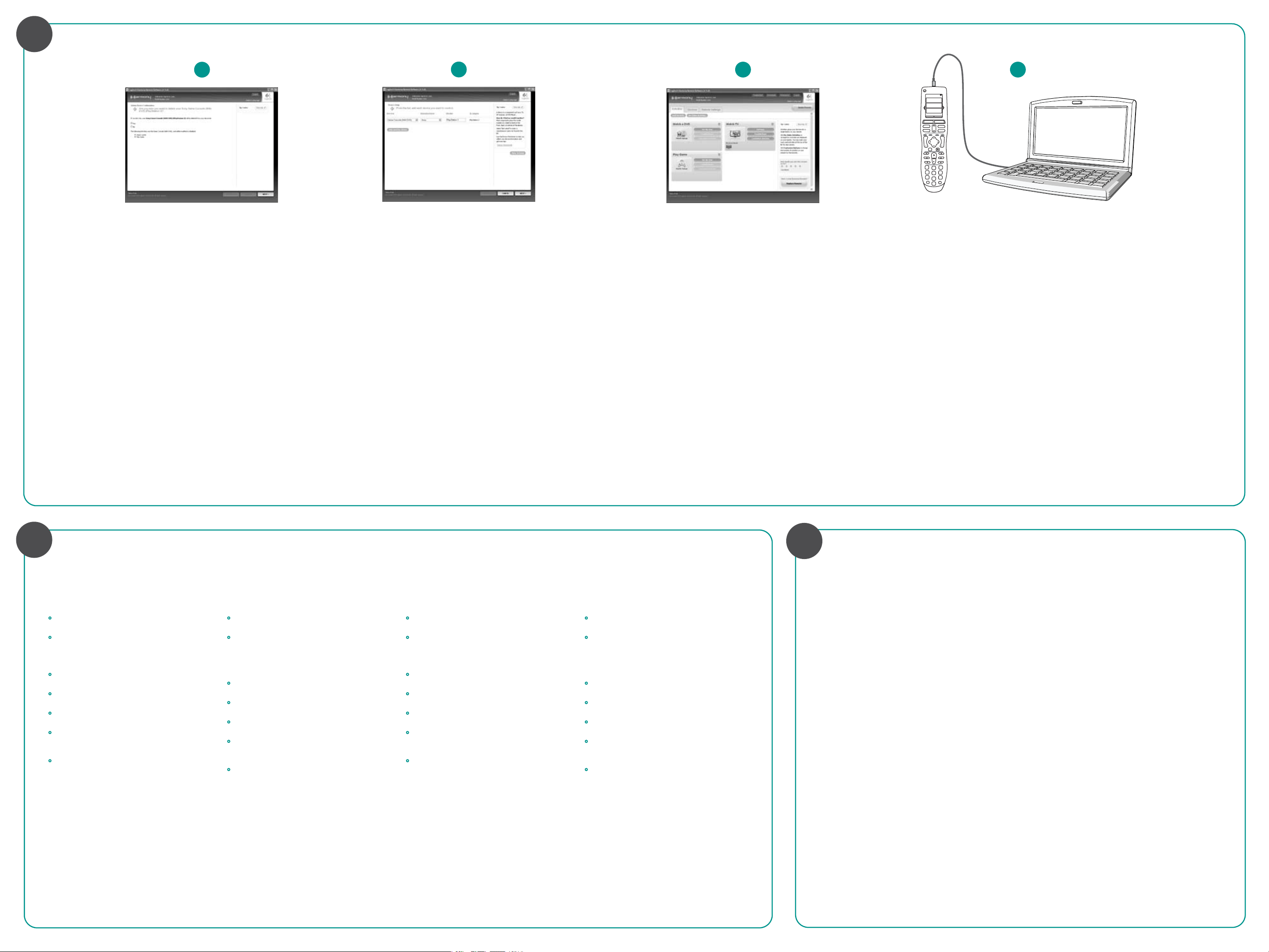
5
1
English
Add the PLAYSTATION®3 to your Harmony remote account
To complete installation, add the PLAYSTATION 3 to your online Harmony remote
account. You will not need to add the Harmony Adapter.*
Note If you already have a PLAYSTATION 3 in your online account, you will need
to delete it, and then you will add it back in order to receive the latest updates
enabling the Harmony Adapter to control the PLAYSTATION 3.
1. Log into your online Harmony remote account. If you already have
a PLAYSTATION 3 in your account, delete it now.
2. Add the PLAYSTATION 3 to your account.
3. Create any new Activities for the PLAYSTATION 3, or add the PLAYSTATION 3
to any existing Activities that use the PLAYSTATION 3.
4. Connect your Harmony remote to your computer’s USB port, and then update
the remote.
* Refer to the Harmony Quick start guide or Tip Center in your Harmony remote
account for detailed information about updating Activities or adding devices for
your Harmony remote.
2
Español
Agregue la consola PLAYSTATION®3 a la cuenta de control
remoto Harmony
Para completar la instalación, agregue la consola PLAYSTATION 3 a la cuenta
del control remoto Harmony. No tendrá que agregar el adaptador Harmony.*
Nota: Si ya tiene una consola PLAYSTATION 3 en la cuenta en línea, tendrá
que eliminarla y, a continuación, volver a agregarla para recibir las actualizaciones
más recientes que permiten que el adaptador Harmony controle la consola
PLAYSTATION 3.
1. Inicie sesión en su cuenta en línea de Harmony. Si ya tiene una consola
PLAYSTATION 3 en su cuenta, elimínenla ahora.
2. Agregue la consola PLAYSTATION 3 a la cuenta.
3. Cree nuevas actividades para la consola PLAYSTATION 3 o agregue la consola
PLAYSTATION 3 a cualquier actividad existente que utilice la consola
PLAYSTATION 3.
4. Conecte el control remoto Harmony al puerto USB de la computadora y,
a continuación, actualice el control remoto.
* Consulte la Guía de inicio rápido de Harmony o el Centro de sugerencias
en la cuenta del control remoto Harmony para obtener información detallada
sobre la actualización de actividades o la adición de dispositivos para el control
remoto Harmony.
3 4
Français
Ajoutez la PLAYSTATION®3 au compte Harmony
Pour terminer l'installation, ajoutez la PLAYSTATION 3 à votre compte Harmony
en ligne. Cette opération ne nécessite pas l'utilisation de l'adaptateur Harmony
Adapter*.
Remarque: si une console PLAYSTATION 3 est déjà inscrite dans votre compte,
vous devez la supprimer, puis l'ajouter à nouveau pour recevoir les dernières mises
à jour permettant à l'adaptateur Harmony Adapter de contrôler la PLAYSTATION 3.
1. Connectez-vous à votre compte Harmony en ligne. Si une PLAYSTATION 3
y figure déjà, supprimez-la.
2. Ajoutez la PLAYSTATION 3 à votre compte.
3. Créez de nouvelles Activités pour votre PLAYSTATION 3 ou ajoutez-la
à des Activités existantes pour l'utiliser.
4. Connectez la télécommande Harmony à un port USB de l'ordinateur
pour la mettre à jour.
* Reportez-vous au Guide de démarrage rapide ou au Centre de conseil
de la télécommande pour en savoir plus sur la mise à jour des Activités
ou sur l'ajout de services sur la télécommande Harmony.
Off
My Activities
1/2 pages 4:51
Devices
Settings
Help
Activities
Menu Info
Exit
Guide
+
+
OK
*
1
3
2
4
6
5
7
9
8
+
E
0
Português
Adicione o PLAYSTATION®3 à conta do controle remoto Harmony
Para concluir a instalação, adicione o PLAYSTATION 3 à conta on-line do controle
remoto Harmony. Não é necessário adicionar o Harmony Adapter.*
Observação: se já houver um PLAYSTATION 3 na conta on-line, será necessário
excluí-lo e em seguida adicioná-lo novamente para receber as atualizações mais
recentes que permitem que o Harmony Adapter controle o PLAYSTATION 3.
1. Faça logon na conta on-line do controle remoto Harmony. Se já houver
um PLAYSTATION 3 na conta, exclua-o agora.
2. Adicione o PLAYSTATION 3 à conta.
3. Crie quaisquer novas atividades para o PLAYSTATION 3 ou adicione o
PLAYSTATION 3 a quaisquer atividades existentes que usem o PLAYSTATION 3.
4. Conecte o controle remoto Harmony à porta USB do computador e em seguida
atualize o controle remoto.
* Para obter informações detalhadas sobre atualização de ativades ou adição
de dispositivos o controle remoto Harmony, consulte o Guia de início rápido
do Harmony ou o Centro de dicas na conta do controle remoto Harmony.
?
English
Troubleshooting – Harmony Adapter
isn’t working
•
Check to make sure that your PLAYSTATION 3
and TV are powered on.
•
Point the Harmony remote directly at the
Harmony Adapter. In order to work properly,
the Harmony Adapter must have a direct line
of sight with the Harmony remote.
•
Move closer. The operating range is up to
10 meters.
•
Check the batteries in the Harmony remote
and replace if necessary.
•
Check the power supply connection to the
Harmony Adapter.
•
Pair the Harmony Adapter again with the
PLAYSTATION 3. Refer to step 3 for more
information.
•
The Harmony remote must be loaded with the
PLAYSTATION 3 device in order for it to operate.
Refer to step 5 for more information.
Español
Resolución de problemas: el adaptador
Harmony no funciona
•
Asegúrese de que tanto la consola PLAYSTATION
3 como el televisor están encendidos.
•
Oriente el control remoto Harmony
directamente al adaptador Harmony.
Para un funcionamiento correcto, el adaptador
Harmony debe tener una línea de visión directa
con el control remoto Harmony.
•
Acérquese. La distancia de funcionamiento llega
a los 10 metros.
•
Compruebe las pilas del control remoto
Harmony y cámbielas si es preciso.
•
Compruebe la conexión de la fuente de
alimentación al adaptador Harmony.
•
Empareje el adaptador Harmony de nuevo con
la consola PLAYSTATION 3. Consulte el paso 3
para obtener más información.
•
Para que funcione, PlayStation 3 debe
estar cargada como dispositivo en el remoto
Harmony. Consulte el paso 5 para obtener
más información.
Français
Dépannage : l'adaptateur Harmony Adapter
ne fonctionne pas
•
Vérifiez que la PLAYSTATION 3 et la télévision
sont sous tension.
•
Pointez la télécommande directement
vers l'adaptateur. L'adaptateur Harmony
Adapter doit se trouver à portée directe
de la télécommande.
•
Rapprochez-vous de l'adaptateur. La portée
est de 10 m maximum.
•
Vérifiez l'état des piles de la télécommande
Harmony et remplacez-les si nécessaire.
•
Vérifiez que l'adaptateur est relié à une prise
électrique.
•
Couplez l'adaptateur et la PLAYSTATION 3.
Reportez-vous à l'étape 3 pour en savoir plus
à ce sujet.
•
La PLAYSTATION 3 doit être chargée en tant
que dispositif dans la télécommande Harmony
pour que l'opération fonctionne. Reportez-vous
à l'étape 5 pour en savoir plus à ce sujet.
Português
Solução de problemas – O Harmony Adapter
não funciona
•
Verifique se o PLAYSTATION 3 e a TV estão
devidamente ligados.
•
Aponte o controle remoto Harmony
diretamente para o Harmony Adapter. Para que
funcione corretamente, é necessário que
o Harmony Adapter tenha uma linha direta
de visão com o controle remoto Harmony.
•
Mova para mais perto. A distância de
funcionamento é até dez metros.
•
Verifique se as baterias no controle remoto
Harmony e troque-as, se necessário.
•
Verifique a conexão do sistema de alimentação
ao Harmony Adapter.
•
Emparelhe novamente o Harmony Adapter com
o PLAYSTATION 3. Para obter mais informações,
consulte a etapa 3.
•
O PlayStation3 deve ser carregado como um
dispositivo no controle remoto Harmony para
poder funcionar. Para obter mais informações,
consulte a etapa 5.
+
http://support.logitech.com
© 2009 Logitech. All rights reserved. Logitech, the Logitech logo, and other Logitech marks are
owned by Logitech and may be registered. All other trademarks are the property of their
respective owners. Logitech assumes no responsibility for any errors that may appear in this
manual. Information contained herein is subject to change without notice.
“PLAYSTATION” is a registered trademark of Sony Computer Entertainment Inc.
620-001885.002
