Page 1

G550 POWERSHELL
CONTROLLER + BATTERY
掌游控 手机游戏手柄
Setup Guide|设置指南
Page 2

Page 3

3
English. . . . . . . . . . . . . 4 简体中文 . . . . . . . . . . . . 12
www.logitech.com/support/powershell
Page 4
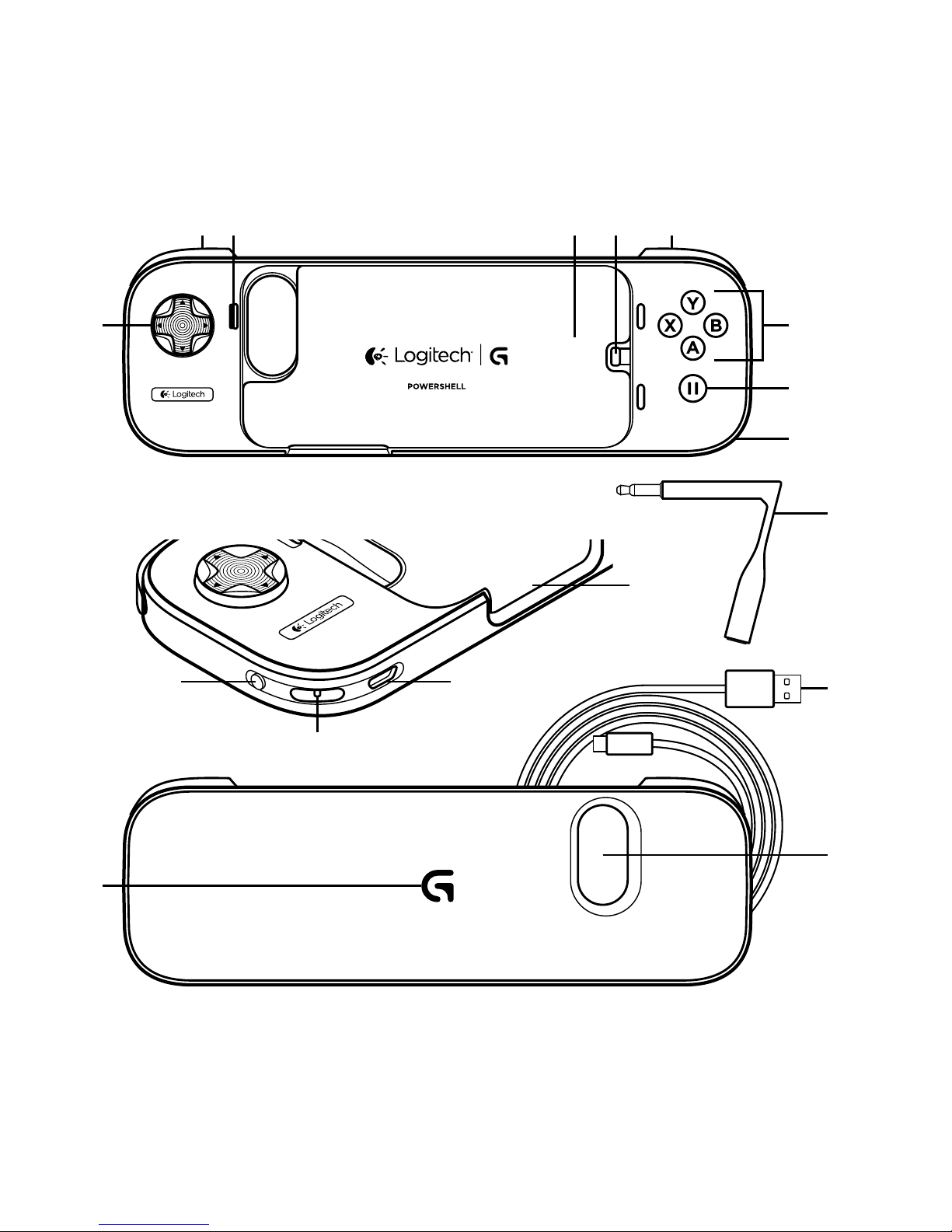
4 English
54 22 3
1
10
16
9
6
7
8
13
14
15
11
12
Page 5

English 5
Know your product
1. 8-Way Analog D-Pad
2. Analog shoulder buttons
3. iPhone Sleep/Wake button
4. iPod touch adapter
5. Lightning connector
6. Analog buttons
7. Pause button
8. Audio Jack access port
9. Extended battery on/o switch
10. Wrist strap mount (wrist strap not included)
11. Micro-USB charging port
12. iPhone/iPod touch volume and ring/silent switch access
13. Headset extender cable
14. Micro-USB charging cable
15. Camera opening
16. Battery indicator
Page 6
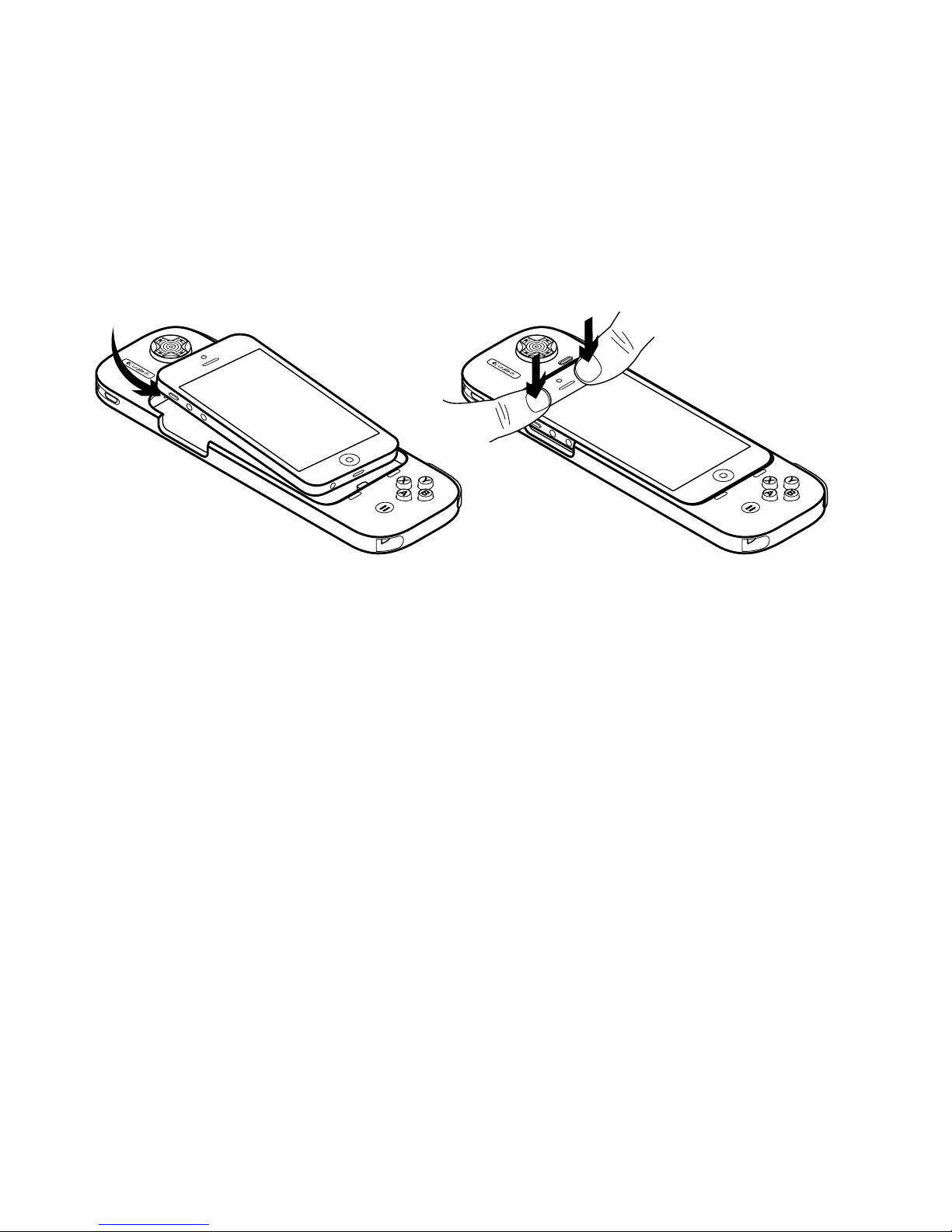
6 English
Getting Started
iPhone:
1. Place the iPhone onto the Controller’s Lightning connector.
2. Press phone into the Controller’s frame until the phone
is held securely.
Page 7

English 7
iPod touch:
1. Place iPod touch adapter into the body of the Controller’s cradle.
Note: Insert the iPod touch adapter so that the G pull-tab rests
behind the Lightning connector.
2. Place the iPod touch onto the Lightning connector.
3. Press the iPod touch into the Controller’s frame until the iPod touch
is held securely.
Page 8

8 English
Using your Controller
1. Use the Controller to play iOS 7 games.
2. To use a headset with your Controller, insert the included headphone
extender cable into the audio jack access port.
3. To extend your iPod touch or iPhone battery, simply move
the Extended Battery switch to “On”.
4. When the Controller’s battery needs to be charged, the G logo on
the back will turn red. Please charge your Controller when possible.
Page 9

English 9
Removing your iPod touch or iPhone
from your Controller
1. Remove any headphones or other audio jack devices from
the headset port.
2. Over a table, hold your Controller and press through the camera
opening until the iPhone or iPod touch rotates slightly out of
the Controller’s frame.
3. Once the iPhone or iPod touch is slightly out of the frame,
pull your Apple device directly away from the Lightning connector.
Page 10

10 English
Charging your Controller
1. Plug your USB charging cable into your iPhone or iPod AC adapter*.
2. Plug the micro-USB connector into the Controller’s charging port.
3. The G logo will blink while charging. Once the Controller
is fully charged, the G logo will glow solid blue. Your Controller
is now charged.
4. To charge your iPhone or iPod touch while charging your Controller,
make sure to set the Extended Battery switch to On.
* Only use Apple power adapters compatible with iPhone 5 or iPod touch
(5th generation).
Note: At the end of product life remove battery as shown.
Page 11

English 11
Troubleshooting
My Controller isn’t working with my iPhone/iPod touch
• Ensure you are running iOS 7 or later.
• Make sure your game supports the game controller feature.
• Make sure your Controller is fully charged.
I can’t remove my iPhone/iPod touch from the Controller
• Remove the headset adapter or any other plug from the audio jack
access port.
• Three inches over a soft surface, gently press through the camera
opening to release from Controller’s frame.
My iPhone or iPod touch isn’t charging properly
• Make sure you are using the original AC adapter included
with your iPod touch/iPhone, or make sure you are using
a USB AC adapter providing 5V 1A of power output.
• Set the Extended Battery switch to On.
• Try a dierent USB port or AC adapter.
This product may aect cellular and wireless performance while in use.
Page 12

12 简体中文
54 22 3
1
10
16
9
6
7
8
13
14
15
11
12
Page 13

简体中文 13
了解您的产品
1. 8 向方向模拟控制钮 (D-pad)
2. 模拟肩按钮
3. iPhone 休眠/唤醒按钮
4. iPod touch 适配器
5. 高速接口
6. 模拟按钮
7. 暂停按钮
8. 音频插座接入端口
9. 延长电池使用时间的开关
10. 腕带悬挂处(不随附腕带)
11. 微型 USB 充电端口
12. iPhone/iPod touch 音量及铃音/静音开关接入端口
13. 耳机麦克风延长线
14. 微型 USB 充电连接线
15. 摄像头显示口
16. 电池指示灯
Page 14

14 简体中文
入门指南
iPhone:
1. 将 iPhone 放置在控制器的高速接口上。
2. 向下按 iPhone 直至其安全地固定在控制器框架中。
Page 15

简体中文 15
iPod touch:
1. 将 iPod touch 适配器置于控制器机体的支架中。
注意:插入 iPod touch 适配器,使 G 拉环位于高速接口后面。
2. 将 iPod touch 置于高速接口上。
3. 向下按 iPod touch 直至其安全地固定在控制器框架中。
Page 16

16 简体中文
使用控制器
1. 使用控制器玩 iOS 7 游戏
2. 要在控制器上使用耳机麦克风,将随附的耳机延长线插入音频插座
的接入端口
3. 要延长 iPod touch 或 iPhone 电池电量的使用时间,只需将延长电
池使用时间的开关置于“开启”状态
4. 当控制器电池需要充电时,背面的 G 标志将变为红色。 请及时为
控制器充电。
Page 17

简体中文 17
从控制器上卸下 iPod touch 或 iPhone
1. 从耳机麦克风端口卸下所有耳机或其他音频插座设备。
2. 将控制器稳固地立于桌上,从摄像头显示口处轻按 iPhone
或 iPod touch,直至其从控制器的框架中轻轻旋出。
3. iPhone 或 iPod touch 从框架中轻轻旋出后,便可将 Apple 设备
直接从高速接口上移除。
Page 18

18 简体中文
为控制器充电
1. 将 USB 充电连接线插入 iPhone 或 iPod 的交流电源适配器中*。
2. 将微型 USB 接头插入控制器的充电端口。
3. 充电时,G 标志将闪烁。 充满电后,控制器上的 G 标志将变为稳
定的蓝光。 控制器已充满。
4. 要在为控制器充电的同时为 iPhone 或 iPod touch 充电,请确保延
长电池使用时间的开关处于“开启”状态。
* 仅限使用与 iPhone 5 或 iPod Touch(第 5 代)兼容的 Apple 电源适配器。
请注意: 产品达到使用期限后,请采用如图所示的方式移除电池。
Page 19

简体中文 19
疑难解答
我的控制器无法支持 iPhone/iPod touch
• 确保您已运行 iOS 7 或更高版本。
• 请确保您的游戏支持游戏控制器的功能。
• 确保控制器已充满电。
我无法从控制器上卸下 iPhone/iPod touch
• 从音频插座接入端口卸下耳机麦克风适配器或其他任何插入设备。
• 在位于柔软表面上方 3 英寸处,从摄像头显示口轻按 iPhone
或 iPod touch,直至将其从控制器框架中旋出。
我的 iPhone 或 iPod touch 无法正常充电
• 请确保您使用的是 iPod touch/iPhone 原装交流电源适配器,
并确保所用 USB 交流电源适配器的输出功率为 5V 1A。
• 将延长电池使用时间的开关置于“开启”状态。
• 尝试使用其他 USB 端口或交流电源适配器。
本产品在使用时可能会影响手机的信号和无线性能。
Page 20

Page 21

Page 22

Page 23

www.logitech.com/support/powershell
Page 24

“Made for iPod” and “Made for iPhone” mean that an electronic accessory has been designed
toconnect specifically to iPod, or iPhone respectively, and has been certified by the developer
tomeet Apple performance standards. Apple is not responsible for the operation of this device
oritscompliance with safety and regulatory standards. Please note that the use of this accessory
with iPod or iPhone may aect wireless performance.
© 2013 Logitech. All rights reserved. Logitech, the Logitech logo, and other Logitech marks are
owned by Logitech and may be registered. All other trademarks are the property of their respective
owners. Logitech assumes no responsibility for any errors that may appear in this manual.
Information contained herein is subject to change without notice.
版权所有 © 2013 年罗技。 罗技、罗技标志、Logitech 和其他罗技商标均归 罗技所有,并或已
注册。 所有其他商标均是其各自所有者的财产。 罗技对于本手册中可能出现的任何错误不承担任
何责任。 本手册中包含的信息 如有更改,恕不事先通知。
620-005539.003
www.logitech.com
