Page 1
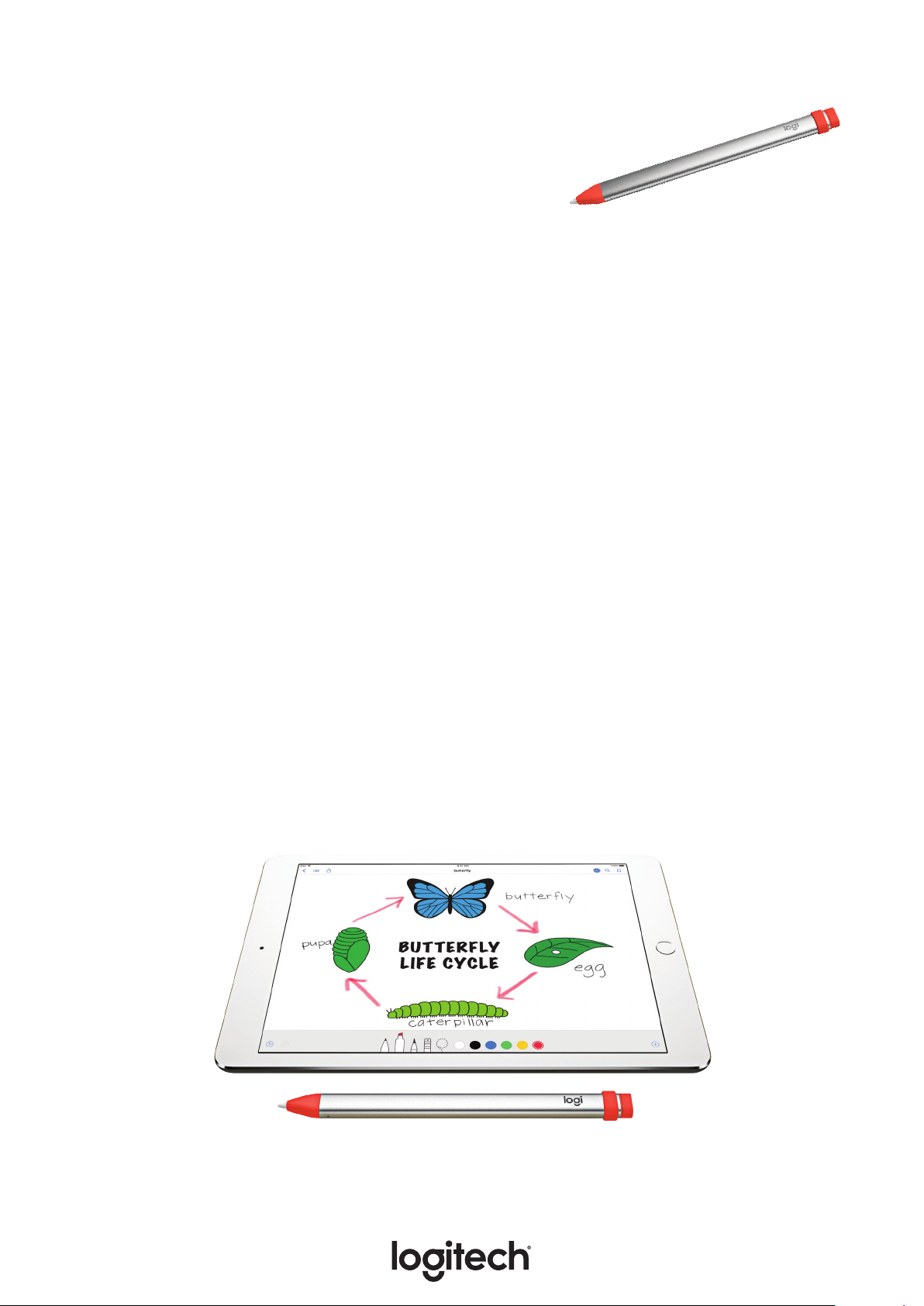
CRAYON
Do’s and Don’ts
DO
•
Disconnect Apple Pencil from your iPad prior to using Logitech Crayon. To disconnect
Apple Pencil select on your iPad Settings -> Bluetooth, nd Apple Pencil in the device
menu and select “Forget This Device”.
•
Turn on the Logitech Crayon before using it by pressing the power button for 1 second.
•
To carry your Crayon around, slide it into the pencil holder of the iPad case if it has one.
Or put it into the pencil case or pocket of your backpack.
•
Press the on/o button before putting your Crayon away. It will preserve the battery.
•
Charge your Crayon at home at the end of every day.
•
Use a wet cloth with water or any cleanser with less than 15% of alcohol to clean the
product. Spray water or cleanser on the cloth, not on Logitech Crayon.
TIPS FOR TEACHERS:
•
Keep at least 1 Lightning charger in the classroom to give a charging boost for Crayon,
in case students forgot to charge at home.
•
To avoid damaging the screen, change Crayon tip if damaged from a drop or worn out
over time. Replacement tips can be purchased at:
http://support.logitech.com/product/crayon/spare-parts.
Page 2

DO NOT
HANDLING LOGITECH CRAYON
•
Do not drop your Crayon. Dropping might damage the tip of your Crayon or the
electronics inside.
•
Do not put into your mouth or chew on cap or tip.
•
Attempt to remove tip or cap by yourself–it will break it and void the warranty.
•
Do not try to tear the cap o. Do not play with the power button or the cap.
•
Do not remove the orange tip cover without using the tool, it will damage the
inner structure of the pen.
•
Do not stick chewing gum and other foreign objects inside the charging port.
•
Do not pull your Crayon out from the loop of Rugged Combo 2 by the tip. This will
tear o the tip of your Crayon.
•
Do not use water to wash your Crayon. It’s not waterproof and could be damaged.
WRITING WITH LOGITECH CRAYON
•
Do not use your Crayon when the screen of the iPad is o. It will not work.
•
Do not use your Crayon on paper, or on any other electronic devices, such as a phone.
•
Do not charge the Crayon when you want to use it. Crayon will stop working during
the charge.
•
Logitech Crayon isn’t pressure sensitive, so there is no need to press down hard.
CARRYING LOGITECH CRAYON
•
Do not put your Crayon between the iPad case and keyboard cover. This can cause
damage to your keyboard, Crayon or iPad.
•
Do not put your Crayon into your backpack unprotected.
•
Do not leave the cap open when transporting. Dirt, dust and other foreign objects
can get inside the charging port.
