Lippert Components Ground Control 3.0 Aftermarket User Manual
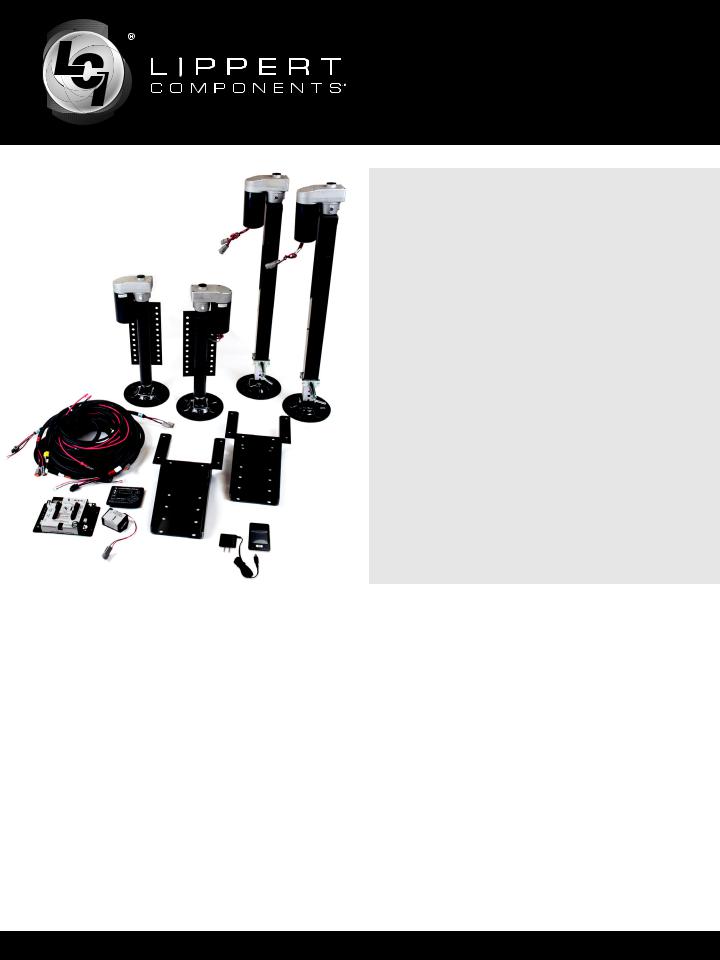
Ground Control™ 3.0
Aftermarket
Manual
Table of Contents
Introduction . . . . . . . . . . . . . . . . . . . . . . . . . . . . . . . . . . . . . . . . . . . . 2 Quick Facts . . . . . . . . . . . . . . . . . . . . . . . . . . . . . . . . . . . . . . . . . . . . . 2 Parts List. . . . . . . . . . . . . . . . . . . . . . . . . . . . . . . . . . . . . . . . . . . . . . . 2 Preparation. . . . . . . . . . . . . . . . . . . . . . . . . . . . . . . . . . . . . . . . . . . . . 3 Installation . . . . . . . . . . . . . . . . . . . . . . . . . . . . . . . . . . . . . . . . . . . . 3-7 Landing Gear . . . . . . . . . . . . . . . . . . . . . . . . . . . . . . . . . . . . . . . . . . . . 3 Rear Jacks . . . . . . . . . . . . . . . . . . . . . . . . . . . . . . . . . . . . . . . . . . . . . . 4 Rear Sensor . . . . . . . . . . . . . . . . . . . . . . . . . . . . . . . . . . . . . . . . . . . . 5,6 Controller . . . . . . . . . . . . . . . . . . . . . . . . . . . . . . . . . . . . . . . . . . . . . . . 6 Touch Pad . . . . . . . . . . . . . . . . . . . . . . . . . . . . . . . . . . . . . . . . . . . . . . 7 Wiring Diagram . . . . . . . . . . . . . . . . . . . . . . . . . . . . . . . . . . . . . . . . 8
System and Safety Information . . . . . . . . . . . . . . . . . . . . . . . . 9
Prior to Operation. . . . . . . . . . . . . . . . . . . . . . . . . . . . . . . . . . . . . . 9 Touch Pad Diagram . . . . . . . . . . . . . . . . . . . . . . . . . . . . . . . . . . . . 9 Basic Jack Operation . . . . . . . . . . . . . . . . . . . . . . . . . . . . . . . . . 10
Homing Jacks . . . . . . . . . . . . . . . . . . . . . . . . . . . . . . . . . . . . . . . . . 10 Zero Point Calibration. . . . . . . . . . . . . . . . . . . . . . . . . . . . . . . 10,11 Unhitching from Tow Vehicle . . . . . . . . . . . . . . . . . . . . . . . . . .11 Auto Level. . . . . . . . . . . . . . . . . . . . . . . . . . . . . . . . . . . . . . . . . . . . . .12 Sequence. . . . . . . . . . . . . . . . . . . . . . . . . . . . . . . . . . . . . . . . . . . . . . .12 Hitch Recognition. . . . . . . . . . . . . . . . . . . . . . . . . . . . . . . . . . . . . .13 Manual Override Procedure. . . . . . . . . . . . . . . . . . . . . . . . . 13,14 Top of Jack Motor. . . . . . . . . . . . . . . . . . . . . . . . . . . . . . . . . . . . . . . . .13 Bottom of Jack Motor. . . . . . . . . . . . . . . . . . . . . . . . . . . . . . . . . . . . . .14 Confi guring the Remote . . . . . . . . . . . . . . . . . . . . . . . . . . . . 14,15
Confi gure LINC Remote to Interface (Touch Pad) . . . . 15
Troubleshooting . . . . . . . . . . . . . . . . . . . . . . . . . . . . . . . . . . . . 16,17 Standard Error Codes . . . . . . . . . . . . . . . . . . . . . . . . . . . . . . . . . . . . 16 Special Jack Error Codes . . . . . . . . . . . . . . . . . . . . . . . . . . . . . . . . . .17 Preventive Maintenance . . . . . . . . . . . . . . . . . . . . . . . . . . . . . . .17 Notes. . . . . . . . . . . . . . . . . . . . . . . . . . . . . . . . . . . . . . . . . . . . . . . . 17-20
www.lippertcomponents.com (574) 537-8900 |
1 |
Rev: 12.01 - Ground Control™ 3.0 Aftermarket Manual |
|

Introduction
Ground Control™ 3.0 is a revolutionary electric leveling system for towable RVs. Its Hitch Recognition Memory Function remembers where the Auto Level sequence was started, saving time during hook-up.
FULLY AUTOMATIC ELECTRIC
LEVELING SYSTEM
LCI has taken its Ground Control Automatic Electric Leveling System to the next level. Its new leveling jacks are driven by Hall Effect Technology, which measures the jack leg motor revolutions instead of amps, ensuring more accurate leveling. We have also added stronger, faster and more stable round rear
jacks, a Hitch Recognition Memory Function and a fully automatic wireless option. We are continually offering better options for a better camping experience.
A
K
M L
O
P N
Q
V W
R S
Y
T U X
Ground Control™ 3.0
Aftermarket Manual
QUICK FACTS
•Two times the speed of previous systems.
•Hall Effect technology measures revolutions, not amps, ensuring more accurate leveling.
•Hitch Recognition Memory Function.
•Added stability with new rear round leveling jacks.
•Fully automatic one-touch control panel included.
•NEW optional one-touch auto-level wireless remote.
•Level coaches function more effi ciently than non-level coaches.
•20,000 lb. total leveling capacity.
•Saves time setting up camp.
Parts List
Letter |
Part# |
Description |
Quantity |
A |
305339 |
Left Rear Jack |
1 |
B |
344792 |
Right Rear Jack |
1 |
C |
305340 |
Landing Gear |
2 |
D |
349975 |
Jack Mounting Bracket |
2 |
E |
119113 |
Bolt On Pull Pin |
2 |
F |
225598 |
Snapper Pin |
4 |
G |
118076 Rear Jack Mounting Bolt |
12 |
|
H |
178210 |
Rear Jack Mounting Nut |
12 |
I |
125878 |
Landing Gear Carriage Bolt |
4 |
J |
119073 |
Landing Gear Bracket Nut |
4 |
K |
191021 |
Jack Mounting Bracket Bolt |
8 |
L |
304136 |
GC 3.0 - 4 Point Controller |
1 |
M |
232937 |
Touch Pad Harness |
1 |
N |
306176 |
Power and Ground Harness |
1 |
O |
234802 |
Touch Pad |
1 |
P |
329164 |
LINC Remote |
1 |
Q |
267401 |
LINC Remote Charger |
1 |
R |
243688 |
Rear Sensor Harness |
1 |
S |
232201 |
Rear Sensor |
1 |
T |
231775 |
Rear Sensor Mounting Plate |
1 |
U |
241940 |
#8 x 1 Screw (for 231775) |
4 |
V |
307490 |
Left Landing Gear Harness |
1 |
W |
306298 |
Left Rear Jack Harness |
1 |
X |
307489 |
Right Landing Gear Harness |
1 |
Y |
305115 |
Right Rear Jack Harness |
1 |
www.lippertcomponents.com (574) 537-8900 |
2 |
Rev: 12.01 - Ground Control™ 3.0 Aftermarket Manual |
|

Preparation
1.Remove all loose items from the front storage compartments of the 5th wheel.
2.Analyze the unit. Determine where the rear jack brackets, controller, and touch pad will be mounted on the unit. The rear jack brackets should be mounted approximately 1 foot behind the rear tires and be aligned with each other. The controller should be mounted to the ceiling of the frontmost storage compartment in the center of the unit. The touch pad should be mounted in a compartment on the side of the unit so that the operator will have a view of the hitch pin while using the touch pad. The touch pad must also be protected from the elements.
3.Support the unit at all four corners with jack stands
(or other adequate supports).
4. Remove the underbelly from the unit and set aside.
Ground Control™ 3.0
Aftermarket Manual
 main frame rail
main frame rail
 tab
tab
 landing gear
landing gear

 tab
tab
nut carriage bolt
Fig. 1
Installation - Landing Gear
NOTE: For this portion of the installation, use parts C, I, J, V, and X on the parts list. L is referenced but not needed.
1.Remove existing landing gear from the unit by removing the carriage bolts and nuts in the brackets that are holding the landing gear in place.
2.Using the new carriage bolts (I) and nuts (J), mount the new landing gear (C) in the brackets so that the tabs on the new landing gear are positioned between the mounting brackets as shown in Figs. 1 and 2. Tighten the nuts on the carriage bolts until the bracket opening is less than
2 1/2 ” (Fig. 2A).
3.Connect the wire harnesses (V and X) to the landing gear motor wires and run the harnesses to the compartment where the controller (L) will be mounted.
NOTE: LCI recommends zip-tying the harnesses tight against the landing gear motors to prevent damage to
the harnesses.
Fig. 2
 A
A  tab
tab
 tab
tab
 A
A
www.lippertcomponents.com (574) 537-8900 |
3 |
Rev: 12.01 - Ground Control™ 3.0 Aftermarket Manual |
|

Installation - Rear Jacks (Fig. 3)
NOTE: For this portion of the installation, use parts A, B, D,
G, H, K, W, and Y on the parts list. L is referenced but not needed.
1.Determine position and ground clearance requirements for the rear jacks (A, B). The rear jack brackets (D) should be mounted approximately 1 foot behind the rear tires and be aligned with each other.
NOTE: When fully retracted, rear jacks should maintain
7 – 9 inches of ground clearance.
2.Mark jack mounting bracket (D) locations on the main frame rail.
3.Using a 5/16” drill bit, drill through the frame at the marked positions.
4.Using the included self-tapping bolts (K), mount the brackets to the frame. Tighten the bolts to no more than 75 lb.-ft. of torque.
6.Bolt the rear jacks (A,B) to the mounting brackets
(D) using six bolts (G) and nuts (H) per jack. Tighten the bolts to 90 lb.-ft. of torque.
7.Connect the wire harnesses (W and Y) to the rear jack motor wires and run the harnesses to the compartment where the controller (L) will be mounted.
NOTE: LCI recommends zip-tying the harnesses tight against the rear jack motors to prevent damage to the harnesses.
Ground Control™ 3.0
Aftermarket Manual
main frame rail
jack mounting bracket
jack bracket bolt
rear jack
jack mounting nut
jack mounting
Fig. 3
www.lippertcomponents.com (574) 537-8900 |
4 |
Rev: 12.01 - Ground Control™ 3.0 Aftermarket Manual |
|

Installation - Rear Sensor
NOTE: For this portion of the installation, use parts R, S, T, and U on the parts list. L is referenced but not needed.
The rear sensor (S) must be installed on the crossmember to the rear of the back axle, centered from curbside to roadside on the unit with the arrows on the top of the sensor pointing the correct direction (Fig. 4).
1.Dry fit the mounting plate (T) and the rear sensor (S) to the crossmember. The pre-drilled holes in the plate are for mounting the plate to the crossmember. Mark on the plate where the rear sensor will set. Space between the sensor and the crossmember must be left so the wire harness will not be pinched (Fig. 5).
2.Attach the rear sensor (S) to the mounting plate (T)
using two #8 x 1” self tapping screws (U). Orientation is imperative for the correct operation of the leveling system (Fig. 6).
Fig. 4 |
Detail of Fig. 4 |
Ground Control™ 3.0
Aftermarket Manual
Fig. 5
 #8 x 1”screw
#8 x 1”screw
rear sensor
rear sensor mounting plate
Fig. 6
www.lippertcomponents.com (574) 537-8900 |
5 |
Rev: 12.01 - Ground Control™ 3.0 Aftermarket Manual |
|

Ground Control™ 3.0
Aftermarket Manual
3.Grind or cut off the screw tips that protrude through the mounting plate to ensure that the screw tips will not puncture the underbelly when it is reinstalled.
4.Attach the mounting plate (T) and sensor (S) assembly to the crossmember using the two remaining #8 x 1” self tapping screws (U). Ensure that the plate is centered side to side on the frame and that the sensor is oriented properly (Fig. 7,8).
5.Connect the rear sensor harness (R) to the connector on the rear sensor (S) and run the harness through the frame and up to the compartment where the controller (L) will be mounted.
crossmember
x
x
Fig. 9 |
Detail Fig. 9 |
1.Measure to the center of the coach from inside the compartment where the controller (L) will be placed, and mark the center point on the ceiling. The controller (L) must be positioned directly in the center of the unit with the arrow on the label of the controller (L) facing the front of the coach. (Fig. 9).
2.Using four #8 x 1” wood screws, attach the controller (L) to
the ceiling of the compartment, centered over the marked centerline in the compartment (Fig. 10).
3.Attach the power and ground harness (N) to the corresponding posts on the controller (L) and then connect them to the correct posts on the house battery.
4.Connect all jack harnesses (V,W,X,Y) to the appropriate connectors on the controller (L).
#8 x 1” |
Fig. 8 |
screw |
|
Fig. 7
Installation - Controller
NOTE: Prior to starting this portion of the installation, double check that all of the harnesses are properly and securely connected to the rear jacks, landing gear, and rear sensor. Once those connections have been checked, reattach the underbelly to
the frame of the unit in the same position from which it was removed. If any tears are present in the underbelly, be sure to use a waterproof tape to seal them. Once the underbelly is secured, the installation may be continued.
NOTE: For this portion of the installation, use parts L and N on the parts list. V, W, X, and Y will be needed, but should already be installed.
compartment ceiling
controller
#8 x 1”wood screw 
Fig. 10
www.lippertcomponents.com (574) 537-8900 |
6 |
Rev: 12.01 - Ground Control™ 3.0 Aftermarket Manual |
|
