Page 1

Instant WirelessTMSeries
Wireless Access
Point
Use this guide to install: WAP54A
User Guide
Page 2

COPYRIGHT & TRADEMARKS
Copyright © 2002 Linksys, All Rights Reserved. Instant Wireless™ is a registered trademark of Linksys. Microsoft, Windows, and the Windows logo are registered trademarks
of Microsoft Corporation. All other trademarks and brand names are the property of their
respective proprietors.
LIMITED WARRANTY
Linksys guarantees that every Wireless Access Point is free from physical defects in
material and workmanship under normal use for one year from the date of purchase. If
the product proves defective during this warranty period, call Linksys Technical Support
in order to obtain a Return Authorization Number. BE SURE TO HAVE YOUR PROOF OF
PURCHASE AND A BARCODE FROM THE PRODUCT’S PACKAGING ON HAND WHEN
CALLING. RETURN REQUESTS CANNOT BE PROCESSED WITHOUT PROOF OF PURCHASE. When returning a product, mark the Return Authorization Number clearly on the
outside of the package and include a copy of your original proof of purchase. All customers located outside of the United States of America and Canada shall be held responsible for shipping and handling charges.
IN NO EVENT SHALL LINKSYS’ LIABILITY EXCEED THE PRICE PAID FOR THE PRODUCT FROM DIRECT, INDIRECT, SPECIAL, INCIDENTAL, OR CONSEQUENTIAL DAMAGES RESULTING FROM THE USE OF THE PRODUCT, ITS ACCOMPANYING SOFTWARE, OR ITS DOCUMENTATION. LINKSYS DOES NOT OFFER REFUNDS FOR ANY
PRODUCT. Linksys makes no warranty or representation, expressed, implied, or statutory, with respect to its products or the contents or use of this documentation and all
accompanying software, and specifically disclaims its quality, performance, merchantability, or fitness for any particular purpose. Linksys reserves the right to revise or
update its products, software, or documentation without obligation to notify any individual or entity. Please direct all inquiries to:
Linksys P.O. Box 18558, Irvine, CA 92623.
FCC STATEMENT
This product has been tested and complies with the specifications for a Class B digital
device, pursuant to Part 15 of the FCC Rules. These limits are designed to provide reasonable protection against harmful interference in a residential installation. This equipment generates, uses, and can radiate radio frequency energy and, if not installed and
used according to the instructions, may cause harmful interference to radio communications. However, there is no guarantee that interference will not occur in a particular
installation. If this equipment does cause harmful interference to radio or television
reception, which is found by turning the equipment off and on, the user is encouraged to
try to correct the interference by one or more of the following measures:
• Reorient or relocate the receiving antenna
• Increase the separation between the equipment or devices
• Connect the equipment to an outlet other than the receiver’s
• Consult a dealer or an experienced radio/TV technician for assistance
FCC Radiation Exposure Statement
This equipment complies with FCC radiation exposure limits set forth for an uncontrolled
environment. This equipment should be installed and operated with minimum distance
20cm between the radiator and your body.
UG-WAP54A-040302NC KL
Page 3
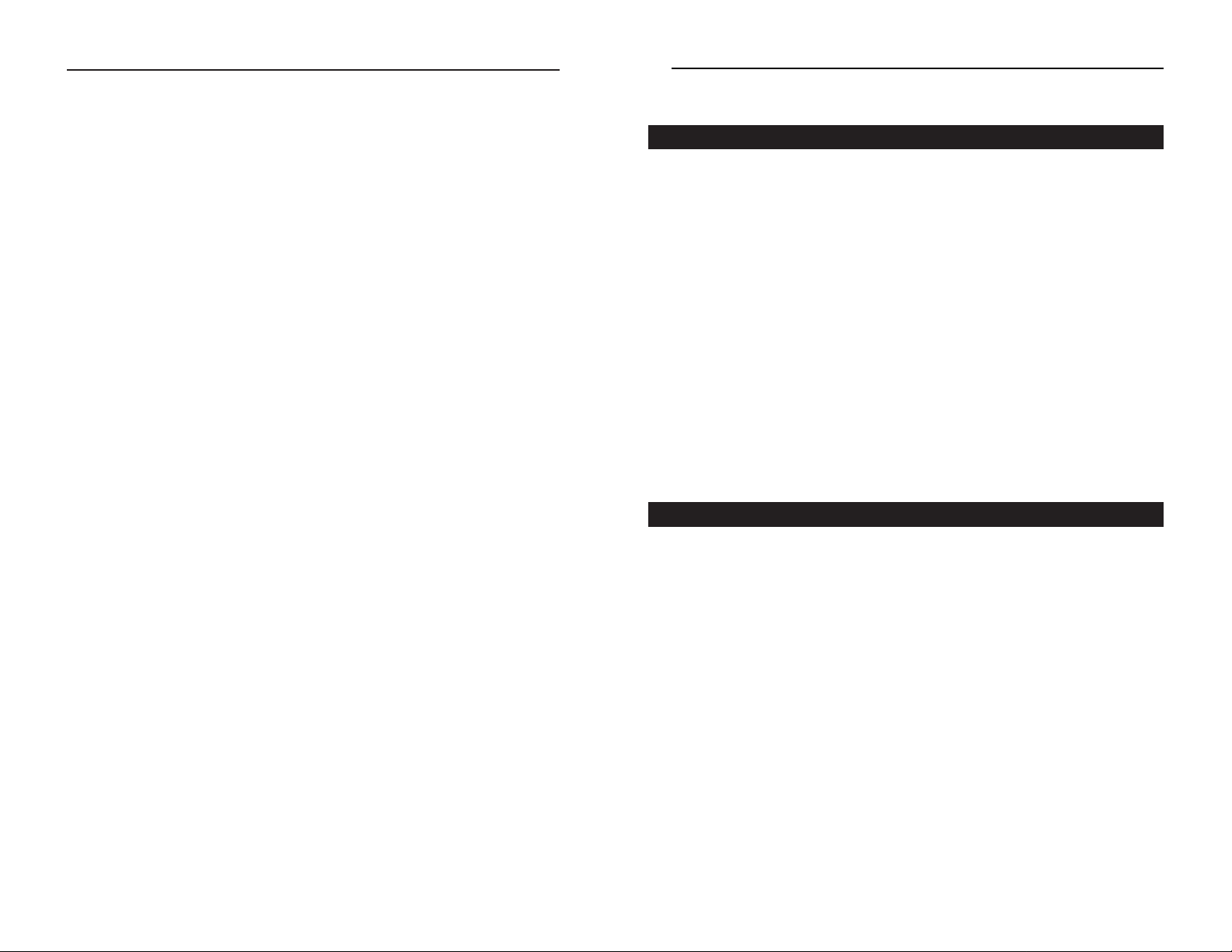
Wireless Access Point
Chapter 1: Introduction
The Instant WirelessTMWireless Access Point
Don’t be bound by cabling restrictions any longer! The Instant Wireless™
Wireless Access P oint from Linksys deli vers the freedom to configure your network your way. Utilization of “state-of-the-art” wireless technology gives you
the ability to set up workstations in ways you never thought possible; no cables
to install means less expense and less hassle.
The Instant Wireless™ Wireless Access Point’s high-powered antenna offers a
range of operation of up to 328 feet indoors, providing seamless roaming
throughout your wireless LAN infrastructure; an advanced user authentication
feature ensures a high level of network security. The Instant Wireless™
Wireless Access Point is easy to install (just plug it in and you’re ready to go!)
and easy to use. With Internet browser-based diagnostics and statistic tools,
you’re always in control.
When all these features come together in one compact, lightweight, and powerefficient unit, you have the ultimate in flexible networking--the Linksys Instant
Wireless™ WirelessAccess Point.
Features
• Interoperable with other 802.11a wireless equipment
• Up to 72Mbps turbo mode (only when used with the Linksys WPC54A)
• Up to 64 wireless users (nodes)
• Operation in the uncrowded 5 GHz band
• Enhanced security using up to 152-bit WEP encryption
• MAC address filtering and WEP ensure DSSS security
• Quick and easy setup using your own web browser
• Easy-to-Use Web-Based management
• Free technical support— 24 hours a day, 7 days a week, toll-free U.S. calls
• 1-Year limited war ranty
Table of Contents
Chapter 1: Introduction 1
The Instant WirelessTMWireless Access Point 1
Features 1
Package Contents 2
System Requirements 2
Chapter 2: Planning Your Wireless Network 3
Network Topology 3
Roaming 3
Chapter 3: Getting to Know the Wireless Access Point 4
The Wireless Access Point’s Ports 4
The Wireless Access Point’s LEDs 5
Chapter 4: Connecting the Wireless Access Point 6
Chapter 5: Configuring the Wireless Access Point 7
The Setup Tab 7
The Status Tab 11
The Filter Tab 12
The Advanced Tab 13
The Help Tab 14
Appendix A:Tr oubleshooting 16
Frequently Asked Questions 16
Appendix B: Setting Up the TCP/IP Protocol 21
Setting Up TCP/IP in Windows 21
TCP/IP Setup for Windows 98 and Millennium 22
TCP/IP Setup for Windows NT 4.0 22
TCP/IP Setup for Windows 2000 23
TCP/IP Setup for Windows XP 23
Appendix C: Glossary 24
Appendix D: Specifications 32
Environmental 32
Appendix E:Warranty Information 33
Appendix F: Contact Information 34
1
Instant WirelessTMSeries
Page 4

Wireless Access Point
3
Chapter 2: Planning Your
Wireless Network
A wireless LAN is a group of computers, each equipped with one Instant
Wireless™ Series adapter. Computers in a wireless LAN must be conf igured
to share the same radio channel.
The Instant W ireless™ Series adapters pro vide access to a wired LAN for wireless workstations. An integrated wireless and wired LAN is called an
Infrastructure configuration. A group of Instant Wireless™ Series adapter
users and an Instant W ireless™ Wireless Access P oint compose a Basic Service
Set (BSS). Each Instant W ireless™ Series adapter PC in a BSS can talk to any
computer in a wired LAN infrastructure via the Instant Wireless™ Wireless
Access Point.
An infrastructure configuration extends the accessibility of an Instant
Wireless™ Series adapter PC to a wired LAN, and doubles the effective wireless transmission range for two Instant Wireless™ Series adapter PCs. Since
the Wireless Access Point is able to forward data within its BSS, the effective
transmission range in an infrastructure LAN is doubled.
Infrastructure mode also supports roaming capabilities for mobile users. More
than one BSS can be configured as an Extended Ser vice Set (ESS). This continuous network allows users to roam freely within an ESS. All PCs equipped
with an Instant Wireless™ Series adapter within one ESS must be conf igured
with the same ESS ID and use the same radio channel.
Before enabling an ESS with roaming capability, choosing a feasible radio
channel and optimum Wireless Access Point position is recommended. Proper
Wireless Access Point positioning combined with a clear radio signal will
greatly enhance performance.
Instant WirelessTMSeries
Package Contents
• One Wireless Access Point (IEEE 802.11a)
• One Power Adapter
• One User Guide
• Registration Card (not shown)
s
• One Pentium Class, 200MHz or Faster, PC equipped with Windows 98,
Millennium, NT version 4.0, 2000, or XP, 64 MB RAM, and an Ethernet
Adapter with Network Cable for Initial Setup
• One 802.11a-compliant Wireless Adapter
2
Roaming
Figure 1-1
Network Topology
Minimum Requirements
Page 5
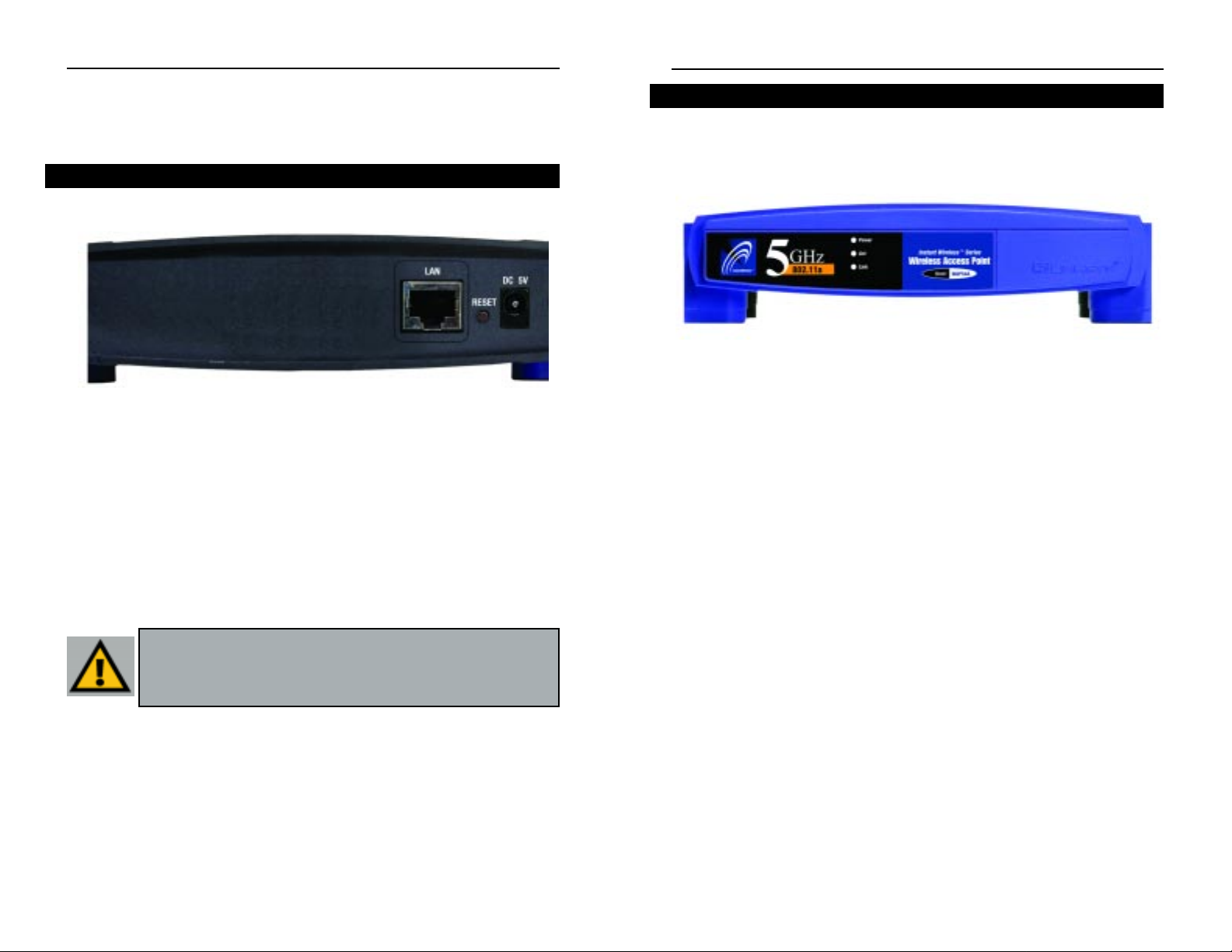
Wireless Access Point
Instant WirelessTMSeries
Chapter 3: Getting to Know the
Wireless Access Point
The Access Point’s ports, where a network cable is connected, are located on
the Access Point’s rear panel, as shown in Figure 3-1.
LAN This LAN (Local Area Network) port connects to
Ethernet network devices, such as a hub, switch, or
router.
DC 5V The Power port is where you will connect the power
adapter.
Reset (Button) Briefly pressing the Reset Button, for approximately ten
seconds, will refresh the Access Point’s connections,
potentially clearing any jammed links.
4
The Wireless Access Point’s Ports
Figure 3-1
The Access Point’s LEDs, where information about the unit’s cur rent status is
displayed, are located on the Access Point’s front panel, as shown in Figure 3-
2.
Power Green. The Power LED lights up when the Access Point is
powered on.
ACT Green. If the LED is flickering, the Access Point is actively
sending or receiving data to or from one of the devices on the
network.
LINK Green. The LINK LED serves two purposes. If the LED is
continuously lit up, the Access Point is successfully connected to a device through the LAN port. If the LED is flickering, it is an indication of any network activity.
The Wireless Access Point’s LEDs
Figure 3-2
Important: Resetting the Access Point will erase all of your settings
(WEP Encryption, Wireless and LAN settings, etc.) and replace
them with the factory defaults. Do not reset the Access Point if you
want to retain these settings.
5
Page 6
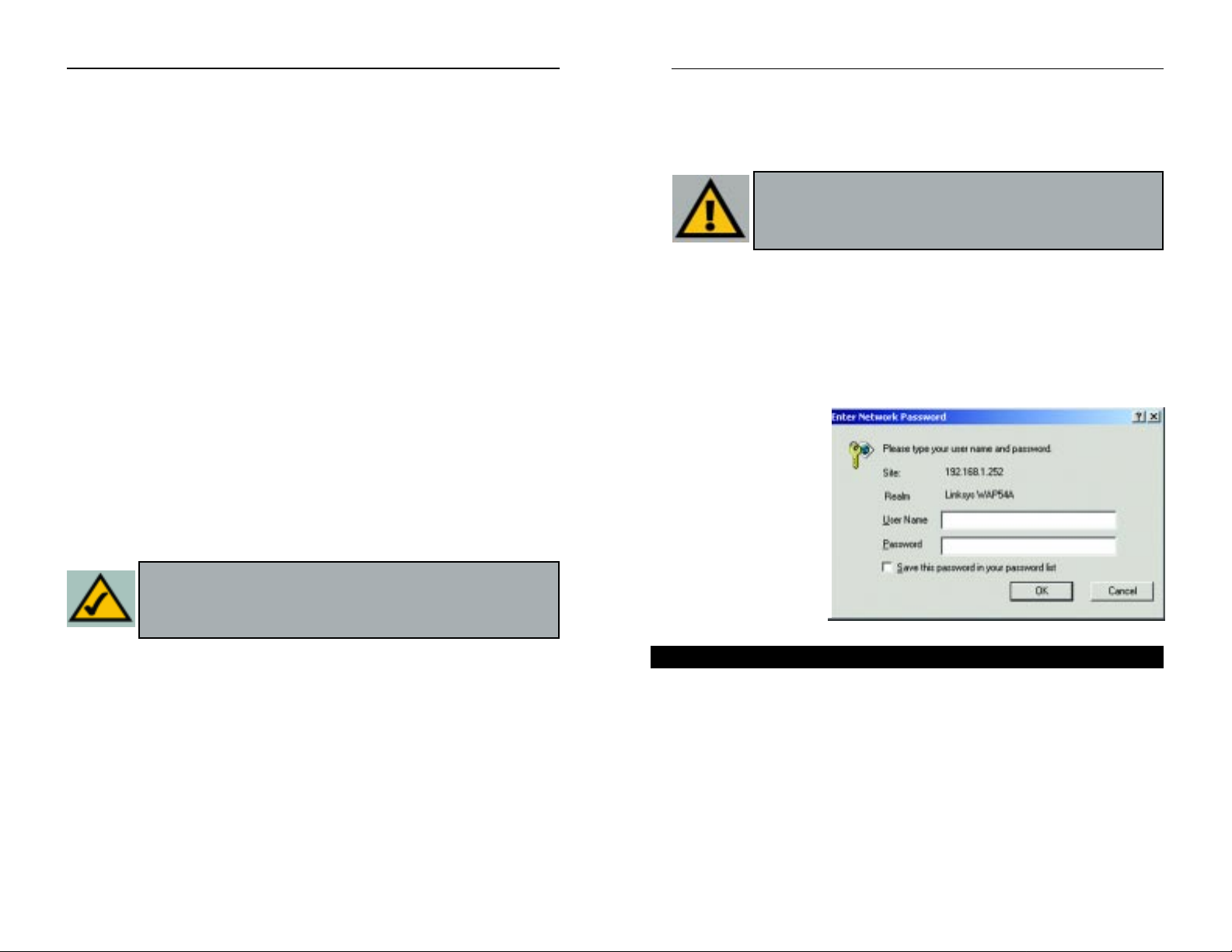
7
Instant WirelessTMSeries
Chapter 5: Configuring the
Wireless Access Point
The Access Point has been designed to be functional right out of the box, with
its default settings. However, if you’d like to change these settings, the Access
Point can be configured through your web bro wser with the Web-Based Utility.
This chapter explains how to configure the Access Point in this manner.
Open your web browser and enter the Access Point’s IP Address,
192.168.1.252, into the address field. Press the Enter key and the following
screen, shown in Figure
5-1, will appear. Leave
the User Name field
blank. The first time
you open the WebBased Utility, use the
default password:
admin. You can set a
new password from the
Setup tab shown in
Figure 5-2. Press the
OK button to continue
or Cancel to quit.
The first tab that appears, shown in Figure 5-2, is the Setup tab. This allows you
to change the Access Point’s general settings. Change these settings as
described here and click the Apply button to apply your changes or Cancel to
cancel your changes. If you require online help, click the Help button.
• Firmware Version. This displays the current version of the Access Point’s
fir mware. Firmware should only be upgraded if you experience problems
with the Access Point and can be upgraded from the Help tab.
Figure 5-1
The Setup Tab
Important: Before configuring the Access Point, be sure to set
up the TCP/IP protocol on your wireless PCs. If this has not
already been done, please refer to Appendix B: Setting Up the
TCP/IP Protocol.
Chapter 4: Connecting the
Wireless Access Point
1. Locate an optimum location for the Access Point. The best place for the
Access Point is usually at the center of your wireless network, with line of
sight to all of your mobile stations.
2. Fix the direction of the antenna. Try to place it in a position which can
best cover your wireless network. Normally, the higher you place the antenna, the better the performance will be. The antenna’s position enhances the
receiving sensitivity.
3. Connect a standard Ethernet network cable to the Access Point. Then,
connect the other end of the Ethernet cable to a switch or hub. The Access
Point will then be connected to your 10/100 Network.
4. Connect the AC Power Adapter to the Access Point’s Power Socket.
Only use the power adapter supplied with the Access Point. Use of a different adapter may result in product damage.
Now that the hardware installation is complete, proceed to Chapter 5:
Configuring the Wireless Access Point for directions on how to setup the
Access Point.
6
Instant WirelessTMSeries
Note: In order for all other wireless devices to communicate with
the Access Point, those devices must be operating in the
Infrastructure Mode. If any wireless devices are conf igured in
the Ad Hoc Mode, they will not be recognized by the Access Point.
Page 7
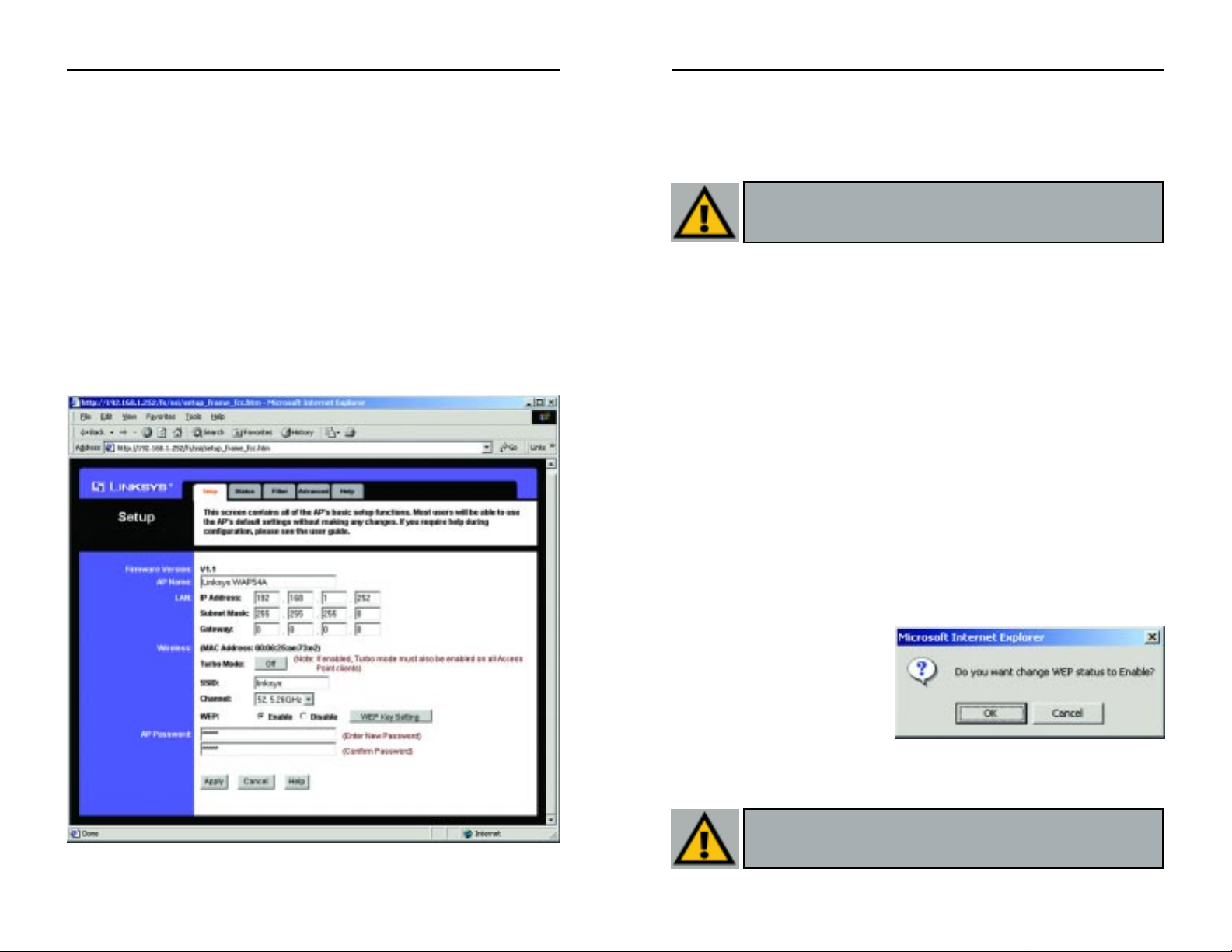
• Wireless:
• Turbo Mode.Click this button to increase the speed of your wireless trans-
missions (it will change from Off to On), keeping in mind that the Access
Point’s range diminishes in Turbo Mode.
• SSID. The SSID is the unique name shared among all points in a wireless
network. The SSID must be identical for all points in the wireless network.
It is case sensitive and must not exceed 32 alphanumeric characters, which
may be any keyboard character. Make sure this setting is the same for all
points in your wireless network.
• Channel. Select the appropriate channel from the list provided to corre-
spond with your network settings. All points in your wireless network must
use the same channel in order to function correctly.
• WEP. The WEP Encryption method is Disabled by default. To enable
WEP, click the WEP Key Setting button.
Changing the sign-on password for the Access Point is as easy as typing the
password into the AP Password field. Then, type it again into the second field
to confir m.
Click the Apply button to apply your changes or Cancel to cancel your
changes. If you require online help, click the Help button.
SETTING WEP ENCR YPTION:
Setting WEP Encryption through
the Web-based Browser Utility is
done by clicking the WEP Key
Setting button on the Setup
Screen as shown in Figure 5-2.
A screen will pop up, asking you
to confirm the WEP change to
mandatory, as shown in Figure 5-3. Click the OK button to enable WEP
Encryption or Cancel to retur n to the Setup Screen.
Instant WirelessTMSeries
8
Figure 5-3
Important: Always remember that each point in your wireless network MUST use the same WEP Encr yption method and encryption
key or your wireless network will not function properly.
Important: Always remember that, when the Access Point works in
Turbo Mode, each point in your wireless network MUST use Turbo
Mode as well or your wireless network will not function properly.
• Access Point Name. You may assign any name to the Access Point.
Unique, memorable names are helpful, especially if you are employing
multiple access points on the same network. Verify this is the name you
wish to use and click the Apply button to set it.
• LAN:
• IP Address. This IP address must be unique to your network. We suggest
you use the default IP address of 192.168.1.252. As this is a private IP
address, there is no need to purchase a separate IP address from your service provider. Verify the address and click the Apply button to save changes.
• Subnet Mask. The Access Point’s Subnet Mask (or IP Mask) must be the
same as your Ethernet network. Verify this is correct and click the Apply
button to set it.
• Gateway. If a Gateway IP address is required, enter that here.
9
Wireless Access Point
Figure 5-2
Page 8

Wireless Network Access Point
The “Status” tab, shown in Figure 5-5, will display the Access Point’s current
MAC address and state as well as the state and MAC Address of each wireless
point on your
network associated with it.
For more information on any device
listed, simply click
the MAC Address
of that device and
another screen,
shown in Figure 56, will appear, displaying details on
that device.
11
Figure 5-5
The Status Tab
This will open the WEP Key Setting screen, Figure 5-4. From this screen, you
can select the type of WEP encryption to use.
From the pull-down menu at the top of the screen, select 64-bit, 128-bit, or 152bit encryption. Then, select the key y ou wish you use for encrypting your data,
Key 1-4. In the field beside the key you’ ve chosen, type the ke y in Hexadecimal
characters, which, on your keyboard, are the letters “A” through “F” and the
numbers “0” through “9”. Each type of encryption requires a key of a certain
length:
64-bit encryption requires a 10 character key.
128-bit encryption requires a 26 character key.
152-bit encryption requires a 32 character key.
Click the Apply button to apply your changes or Cancel to cancel your
changes. If you require online help, click the Help button. Clicking the Apply
or Cancel button will return you to the Setup tab. Click either button again on
this tab, depending on your choice.
Wireless Access Point
Figure 5-4
10
Figure 5-6
Page 9

Before making any changes to the Advanced tab, shown in Figure 5-9, please
check your wireless settings on other systems, as these changes will alter the
effectiveness of the Access Point. In most cases, these settings do not need to
be changed.
• Beacon Interval. This value between 20 and 1000, indicates the frequen-
cy interval of the beacon. A beacon is a packet broadcast by the Access
Point to keep the network synchronized. A beacon includes the wireless
LAN service area, the AP address, the Broadcast destination addresses, a
time stamp, Delivery Traffic Indicator Maps, and the Traffic Indicator
Message (TIM).
• RTS Threshold. This value should remain at its default setting of 2,346.
Setting this parameter to a small value causes packets to be sent more often,
consuming more of the available bandwidth and reducing throughput. A
higher value, however, sends more pack ets less often. Should you encounter
inconsistent data flow, only minor modifications are recommended.
13
Wireless Access Point
The Advanced Tab
Figure 5-9
Instant Wireless™ Series
The “Filter” tab, shown in Figure 5-7, allows you to block or allow certain computers, by their MACAddress, from communicating with the Access Point.
To enable f iltering of computers by their MAC Addresses, select Enable from
the drop-down menu. Next, click the Add button. This will bring up another
screen, as shown in Figure 5-8, where you will specify the MAC Address you
will allow or deny over your wireless network.
In MAC Address f ield at the top of this screen, type the MAC Address(es) you
wish to filter. Then,
click the Type dropdown menu to select if
you will allow access to
other MAC Addresses
or if you will deny the
MAC Addresses.
To add this to your f iltered MAC Addresses,
click the Add to List
button. Click the
Cancel button to return
to the previous screen
without saving changes.
For more information
on this tab, you can
click the Help button.
When you’ve completed making any changes
on this tab, click the
Apply button to save
those changes or
Cancel to exit the Webbased Utility without
saving changes. For
more information on
this tab, you can click
the Help button.
12
The Filter Tab
Figure 5-7
Figure 5-8
Page 10

Wireless Network Access Point
The following resources require an Internet connection in order to access them.
Click the Linksys Website link to connect to the Linksys homepage for
Knowledgebase help files and information about other Linksys products.
For an Online Man ual in PDFformat, click that text link. The manual will appear
in Adobe pdf format. If you do not have the Adobe PDF Reader installed on your
computer, click the Adobe Website link to download this software.
Firmware can be upgraded from this tab as well. Do not upgrade your firmware
unless you are experiencing problems with the Access Point. To begin the upgrade
process, click the Linksys Website link to download the upgraded firmware’s “.bin”
file from the website. Then, return to this tab and click the Firmware Upgr adelink.
Upon clicking the Upgrade Firmware link, a new screen, sho wn in Figure 5-11, will
appear requesting the IP
Address of the PC upon which
the new firmware was downloaded and the location of that
fir mware “.bin” f ile. If you do
not know the location, click the
Browse button to locate the file.
Then, click the Upgrade button
to upgrade the firmware,
Cancel to stop the process, or
Help for more information
about upgrading firmware.
1514
Figure 5-10
• Fragmentation Length. This specifies the maximum size a data packet
will be before splitting and creating a new packet and should remain at its
default setting of 2,346. A smaller setting means smaller packets, which
will create more packets for each transmission. If you have decreased this
value and experience high packet error rates, you can increase it again, but
it will likely decrease overall network performance. Only minor modifications of this value are recommended.
• Data Beacon Rate. This value between 1 and 16384, indicates the inter-
val of the Delivery Traffic Indication Message. A Data Beacon Rate field is
a countdown field informing clients of the next window for listening to
broadcast and multicast messages. When the Access Point has buffered
broadcast or multicast messages for associated clients, it sends the next
message with a rate value. Access P oint Clients hear the beacons and awaken to receive the broadcast and multicast messages.
• Transmission Rate. The basic transfer rates should be set depending on
the speed of your wireless network. Select the most appropriate rate for
your network or select Best, which will automatically select the optimal
transmission rate.
• Transmission Power. This option allows you to set the power at which the
Access Point transmits. This will allow you to prevent transmission outside
your network radius and possible lapses in network security. Selecting a
value other than FULL may limit the coverage area and data rates of your
wireless PCs.
When you’ve completed making any changes on this tab, click the Apply button to save those changes or Cancel to exit the Web-based Utility without saving changes. For more information on this tab, you can click the Help button.
For help on the v arious tabs in this W eb-based Utility, along with upgrading the
Access Point’s f irmware and viewing this User Guide, click the “Help” tab,
shown in Figure 5-10.
The help files for the various tabs in this Web-based Utility are listed by tab
name on the left hand side of the screen.
Instant WirelessTMSeries
The Help Tab
Figure 5-11
Page 11

make sure that it is the same channel number as the Access Point of the dedicated coverage area.
To achieve true seamless connectivity, the wireless LAN must incorporate a
number of different functions. Each node and Access Point, for example, must
always acknowledge receipt of each message. Each node must maintain contact
with the wireless network even when not actually transmitting data. Achieving
these functions simultaneously requires a dynamic RF networking technology
that links Access Points and nodes. In such a system, the user’s end node undertakes a search for the best possible access to the system. First, it evaluates such
factors as signal strength and quality, as well as the message load currently
being carried by each Access Point and the distance of each Access P oint to the
wired backbone. Based on that information, the node next selects the right
Access Point and registers its address. Communications between end node and
host computer can then be transmitted up and down the backbone.
As the user moves on, the end node’s RF transmitter regularly checks the system to determine whether it is in touch with the original Access Point or
whether it should seek a new one. When a node no longer receives acknowledgment from its original Access Point, it undertakes a new search. Upon finding a new Access Point, it then re-registers, and the communication process
continues.
What is BSS ID?
A specific Ad-hoc LAN is called a Basic Service Set (BSS). Computers in a
BSS must be configured with the same BSS ID.
What is ESSID?
An Infrastructure configuration could also support roaming capability for
mobile workers. More than one BSS can be configured as an Extended Service
Set (ESS). Users within an ESS could roam freely between BSSs while maintaining a continuous connection to the wireless network stations and Access
Points.
What is Spread Spectrum?
Spread Spectrum technology is a wideband radio frequency technique developed by the military for use in reliable, secure, mission-critical communications systems. It is designed to trade off bandwidth efficiency for reliability,
integrity, and security. In other words, more bandwidth is consumed than in the
case of narrowband transmission, but the trade-off produces a signal that is, in
effect, louder and thus easier to detect, provided that the receiver knows the
parameters of the spread-spectrum signal being broadcast. If a receiver is not
17
Instant Wireless™ Series
Appendix A: Troubleshooting
This chapter provides solutions to problems usually encountered during the
installation and operation of the Access Point. Read the description below to
solve your problems. If you can’t find an answer here, check the Linksys website at www.linksys.com.
Can I run an application from a remote computer over the wireless network ?
This will depend on whether or not the application is designed to be used over
a network. Consult the application’s user guide to determine if it supports operation over a network.
Can I play multiplayer games with other users of the wireless network?
Yes, as long as the game supports multiple players over a LAN (local area network). Refer to the game’s user guide for more information.
What IEEE 802.11a features are supported?
The product supports the following IEEE 802.11a functions:
• OFDM protocol
• Multi-Channel Roaming
• Automatic Rate Selection
• RTS/CTS feature
• Fragmentation
What is Ad-hoc?
An Ad-hoc wireless LAN is a group of computers, each with a WLAN adapter,
connected as an independent wireless LAN. An Ad-hoc wireless LAN is applicable at a departmental scale for a branch or SOHO operation.
What is Infrastructure?
An integrated wireless and wired LAN is called an Infrastructure conf iguration. Infrastructure is applicable to enterprise scale for wireless access to a central database, or wireless application for mobile workers.
What is Roaming?
Roaming is the ability of a portable computer user to communicate continuously while moving freely throughout an area greater than that covered by a
single Access Point. Before using the roaming function, the workstation must
16
Wireless Access Point
Frequently Asked Questions
Page 12

19
Instant Wireless™ Series
tuned to the right frequency, a spread-spectrum signal looks like background
noise. There are two main alternatives, Direct Sequence Spread Spectrum
(DSSS) and Frequency Hopping Spread Spectrum (FHSS).
What is DSSS? What is FHSS? And what are their differences?
Frequency Hopping Spread Spectrum (FHSS) uses a narrowband carrier that
changes frequency in a pattern that is known to both transmitter and receiver.
Properly synchronized, the net effect is to maintain a single logical channel. To
an unintended receiver, FHSS appears to be short-duration impulse noise.
Direct Sequence Spread Spectrum (DSSS) generates a redundant bit pattern for
each bit to be transmitted. This bit pattern is called a chip (or chipping code).
The longer the chip, the greater the probability that the original data can be
recovered. Even if one or more bits in the chip are damaged during transmission, statistical techniques embedded in the radio can recover the original data
without the need for retransmission. To an unintended receiver, DSSS appears
as low power wideband noise and is rejected (ignored) by most narrowband
receivers.
Would the information be intercepted while transmitting on air?
WLAN features two-fold protection in security. On the hardware side, as with
Direct Sequence Spread Spectrum technology, it has the inherent security feature of scrambling. On the software side, the WLAN series offers the encryption function (WEP) to enhance security and access control. Users can set it up
depending upon their needs.
Can Instant Wireless
TM
products support file and printer sharing?
Instant WirelessTMproducts perform the same function as LAN products.
Therefore, Instant WirelessTMproducts can work with Netware, Windows
NT/2000, or other LAN operating systems to support printer or f ile sharing.
What is WEP?
WEP is Wired Equivalent Privacy, a data privacy mechanism based on a 40 bit
shared key algorithm, as described in the IEEE 802.11 standard.
How do I avoid interference?
Using multiple Access Points on the same channel and in close proximity to
one another will generate interference. When employing multiple Access
Points, be sure to operate each one on a different channel (frequency).
How do I reset the Access Point?
Press the Reset button on the back of the Access Point for about ten seconds.
This will reset the unit to its default settings.
18
How do I resolve issues with signal loss?
There is no way to know the exact range of your wireless network without testing. Every obstacle placed between an Access Point and wireless PC will create signal loss. Leaded glass, metal, concrete floors, water and walls will inhibit the signal and reduce range. Start with your Access Point and your wireless
PC in the same room and move it away in small increments to determine the
maximum range in your environment.
You may also try using different channels, as this may eliminate interference
affecting only one channel. Also, due to FCC regulations, more power may be
transmitted on channels 52, 56, 60 and 64, than on the lower channels. Lastly,
check the Advanced tab of the Web-Based Utility and make sure that FULL is
selected in the Transmission Rate field.
Does the Turbo Mode work with Windows XP PCs?
No. The Turbo Mode does not work with Windows XP PCs.
Does the Access Point function as a firewall?
No. The Access Point is only a bridge from wired Ethernet to wireless clients.
I have excellent signal strength, but I cannot see my network.
WEP is probably enabled on the Access Point, but not on your wireless adapter
(or vice versa). Verify that the same WEP Keys and levels (64, 128 or 152) are
being used on all nodes on your wireless network.
What is the maximum number of users the Access Point facilitates?
No more than 65, but this depends on the volume of data and may be less if
many users create a large amount of network traff ic.
How many channels are available with the Access Point?
There are eight available channels (frequencies) ranging from 5.15GHz to
5.32GHz.
What is Turbo mode?
Turbo mode allows high-speed connections, but severely limits range. Turbo
mode must be enabled on both the Access Point and the wireless PCs to function. Turbo mode is not compatible with Windows XP and may only function
with Linksys 5GHz wireless adapters.
Wireless Access Point
Page 13

Wireless Network Access Point
Appendix B: Setting Up the TCP/IP Protocol
Before a computer can communicate with the Access Point, it must be conf igured with the TCP/IP protocol. If y ou know how to set up TCP/IP on y our computers, do so now. Otherwise, use the guidelines below to help get TCP/IP
installed on all of the computers that need to communicate with the Access
Point. If you are unable to successfully install TCP/IP on one or more computers after following the directions, contact the manufacturer of your computers'
network operating system for further assistance. Check with your network
administrator for your TCP/IP settings.
The directions below pro vide general guidelines for coming up with IP addresses and subnet masks. Check with your network administrator to see if you need
to use specific IP addresses or DHCP settings.
First, each computer on the network will require an IP address, w hich is a series
of numbers, separated by periods, identifying the PC on the network. To make
things simple, it is recommended you use the following numbering scheme:
192.168.1.X
In this example, X is a unique, arbitrarily assigned number from 1 to 252. Each
computer must have its own unique X number. Note: Nev er use 0 or 252 for X.
These numbers are reserved for other uses.
For example, if you have three computers, you could number them as follows:
192.168.1.17
192.168.1.44
192.168.1.126
In this case, 17, 44, and 126 are arbitrary numbers between 1 and 254.
Each computer will also require a subnet mask, which is a numerical “filter”
that tells a computer what kinds of TCP/IP data packets to accept. If you’re not
sure which mask to use, the following mask is recommended:
255.255.255.0
The following instructions are provided as examples for reference only. For
complete instructions on installing and troubleshooting TCP/IP and IPX, consult your Windows operating system documentation.
1. Click the Start button, select Settings, and open the Control Panel. Inside
the Control Panel, double-click the Network icon.
2. If the TCP/IP Protocol is listed for your network adapter, go to step f ive.
Otherwise, click the Add button.
21
Instant Wireless™ Series
What is the difference in
range between 802.11a and
802.11b products?
Overall, range will be a little
less in a typical environment,
while higher speeds may be
achieved with 802.11a, throughput degrades more quickly. (See
Figure A-1.)
Are 802.11a and 802.11b products compatible?
No. These products use different frequencies - 5GHz and 2.4GHz respectively.
Will the Access Point be subjected to interference from my microwave or
cordless phones?
No. Since the Access Point operates in the uncrowded 5GHz band , there is less
interference than ever. The Access Point also has an "Auto Select" feature that
scans for clear channels.
Will 802.11a (5GHz) interfere with my 802.11b (2.4GHz) Access Point?
No. Because their signals travel in different frequency bands, one signif icant
benefit is that they will not interfere with each other.
Can I use wireless adapters from other vendors to connect to the Linksys
Access Point?
Yes. Any wireless adapter that adheres to the IEEE 802.11a standard should
function with the Access Point.
20
Setting Up TCP/IP in Windows
Figure A-1
TCP/IP Setup for Windows 98 and Millennium
Page 14

Wireless Network Access Point
12. When the Network window reappears, click the Close button. Restart your
computer when prompted. TCP/IP has now been successfully installed.
1. At the Windows 2000 desktop, right click My Network Places and select
Properties. Then, right click Local Ar ea Connection. Choose Properties.
2. If the TCP/IP Protocol is listed for your network adapter, go to step f ive.
Otherwise, click the Install button.
3. When the Component Type windo w appears, select Pr otocol, and click the
Add button.
4. Select Internet Protocol (TCP/IP) from the list and click the OK button.
5. When the Local Area Connection Properties window reappears, select
TCP/IP, and click the Properties button.
6. Select Use the following IP Address.
7. Enter an IP Address for the computer, along with a Subnet Mask and
Default Gateway. Then, click the OK button. If you do not have these values, consult your network administrator.
8. When the Local Area Connection Properties window reappears, click the
OK button. TCP/IP has now been successfully installed.
1. Click the Star t button and open the Control Panel.
2. Double click the Network and Internet Connections icon.
3. Double click the Network Connections icon.
4. Right click the Local Area Connection icon and select Properties.
5. If the TCP/IP Protocol is not installed, click the Install button and insert
your Windows XP CD. Then, follow the prompts to install TCP/IP.
23
3. When the Component Type window appears, select Protocol and click the
Add button.
4. Select Microsoft in the Manufacturers list and choose TCP/IP in the
Network Protocols list. Then, click the OK button.
5. When the Network window reappears, click TCP/IP and then click the
Properties button.
6. Select Specify an IP Address.
7. Enter an IP Address for the computer, along with a Subnet Mask. Click the
OK button. If you do not have these values, consult your network administrator.
8. When the Network window reappears, click the OK button. Restart your
machine. TCP/IP has now been successfully installed.
1. Click the Start button, select Settings, and open the Control Panel. Inside
the Control Panel, double-click the Network icon.
2. When the Network window appears, click the Protocols tab. Then, click
the Add button.
3. Find the TCP/IP protocol in the Select Network Protocol f ield. Click on
it once and then click the OK button.
4. When asked if you want to use DHCP, choose No.
5. If asked to supply your Windows NT CD, do so. NT will copy the necessary files to your system. You may have to switch between the Access
Point’s Setup CD and the NT CD.
6. When TCP/IP appears in the Network Protocols window, click the
Bindings tab. Windows will store your new bindings.
7. Click the Protocols tab . Then, select TCP/IP.
8. Click the Properties button. Select the type of network adapter you have
from the Adapters box and select Specify an IP Address.
9. Enter the computer’s IP Address and Subnet Mask. Check with your network administrator for your settings.
10. Enter your Default Gateway if you have one.
11. When you f inish, click the OK button. If NT asks about WINS, ignore it.
22
TCP/IP Setup for Windows NT 4.0
NNoottee::
a Default Gateway is not required. Check with your network administrator.
Wireless Access Point
TCP/IP Setup for Windows 2000
TCP/IP Setup for Windows XP
Page 15

Instant WirelessTMSeries
Buffer - A buffer is a shared or assigned memory area used by hardware
devices or program processes that operate at different speeds or with different
sets of priorities. The buffer allows each device or process to operate without
being held up by the other. In order for a buffer to be effective, the size of the
buffer and the algorithms for moving data into and out of the buffer need to be
considered by the buffer designer. Like a cache, a buffer is a "midpoint holding place" but exists not so much to accelerate the speed of an activity as to
support the coordination of separate activities.
CSMA/CA (Carrier Sense Multiple Access/Collision Avoidance) - In local
area networking, this is the CSMA technique that combines slotted time-division multiplexing with carrier sense multiple access/collision detection
(CSMA/CD) to avoid having collisions occur a second time. This works best if
the time allocated is short compared to packet length and if the number of situations is small.
CSMA/CD (Carrier Sense Multiple Access/Collision Detection) - The LAN
access method used in Ethernet. When a device wants to gain access to the
network, it checks to see if the network is quiet (senses the car rier). If it is not,
it waits a random amount of time before retrying. If the network is quiet and
two devices access the line at e xactl y the same time, their signals collide. When
the collision is detected, they both back off and each wait a random amount of
time before retrying.
CTS (Clear To Send) - An RS-232 signal sent from the receiving station to the
transmitting station that indicates it is ready to accept data.
Database - A database is a collection of data that is organized so that its contents can easily be accessed, managed, and updated.
DHCP (Dynamic Host Configuration Protocol) - A protocol that lets network
administrators manage centrally and automate the assignment of Internet
Protocol (IP) addresses in an organization's network. Using the Internet's set of
protocol (TCP/IP), each machine that can connect to the Internet needs a
unique IP address. When an organization sets up its computer users with a connection to the Internet, an IP address must be assigned to each machine.
Without DHCP, the IP address must be entered manually at each computer and,
if computers move to another location in another part of the network, a new IP
address must be entered. DHCP lets a network administrator supervise and distribute IP addresses from a central point and automatically sends a new IP
address when a computer is plugged into a different place in the network.
2524
Appendix C: Glossary
Adapter - Printed circuit board that plugs into a PC to add to capabilities or
connectivity to a PC. In a networked environment, a network interface card is
the typical adapter that allows the PC or server to connect to the intranet and/or
Internet.
Ad-hoc Network- An ad-hoc network is a wireless network or other small network in which some of the network devices are part of the network only for the
duration of a communications session while in some close proximity to the rest
of the network.
Automatic Rate Selection - Switches the speed when the quality of the link
cannot sustain maximum rate. With lower data rates larger distances can be
covered. When the user comes closer to the access point, the quality of the link
improves and the radio automatically switches back to the maximum.
Backbone - The part of a network that connects most of the systems and networks together and handles the most data.
Bandwidth - The transmission capacity of a given facility, in terms of how
much data the facility can
transmit in a fixed amount of time; expressed in bits per second (bps).
Beacon Interval - A beacon is a packet broadcast by the Access Point to keep
the network synchronized. A beacon includes the wireless LAN service area,
the AP address, the Broadcast destination addresses, a time stamp, Delivery
Traffic Indicator Maps, and the Traff ic Indicator Message (TIM).
Bit - A binary digit. The value - 0 or 1-used in the binary numbering system.
Also, the smallest form of data.
Browser - A browser is an application program that provides a way to look at
and interact with all the information on the World Wide Web or PC. The word
"browser" seems to have originated prior to the Web as a generic term for user
interfaces that let you browse text files online.
BSS (Basic Service Set) - A group of wireless Network PC Card users and an
Access Point.
Wireless Access Point
Page 16

Instant WirelessTMSeries
ESS - More than one BSS in a network.
Ethernet - IEEE standard network protocol that specif ies how data is placed
on and retrieved from a common transmission medium. Has a transfer rate of
10 Mbps. Forms the underlying transport vehicle used by several upper-level
protocols, including TCP/IP and XNS.
FHSS (Frequency Hopping Spread Spectrum) - FHSS continuously changes
the center frequency of a conventional carrier several times per second according to a pseudo-random set of channels, while chirp spread spectrum changes
the carrier frequency. Because a fixed frequency is not used, illegal monitoring
of spread spectrum signals is extremely difficult, if not downright impossible
depending on the particular method.
Firmware - Programming that is inserted into programmable read-only memory (programmable read-only memory), thus becoming a permanent part of a
computing device.
Fragmentation - Breaking a packet into smaller units when transmitting over
a network medium that cannot support the original size of the packet.
Gateway - A device that interconnects networks with different, incompatible
communications protocols.
Hardware - Hardware is the physical aspect of computers, telecommunications, and other information technology devices. The term arose as a wa y to distinguish the "box" and the electronic circuitry and components of a computer
from the program you put in it to make it do things. The program came to be
known as the software.
Hub - The device that serves as the central location for attaching wires from
workstations. Can be passive, where there is no amplification of the signals; or
active, where the hubs are used like repeaters to provide an extension of the
cable that connects to a workstation.
IEEE (The Institute of Electrical and Electronics Engineers) - The IEEE
describes itself as "the world's largest technical professional society, promoting
the development and application of electrotechnology and allied sciences for
the benefit of humanity, the advancement of the profession, and the well-being
of our members."
2726
DHCP uses the concept of a "lease" or amount of time that a given IP address
will be valid for a computer. The lease time can vary depending on how long a
user is likely to require the Internet connection at a particular location. It's especially useful in education and other environments where users change frequently. Using very short leases, DHCP can dynamically reconfigure networks
in which there are more computers than there are available IP addresses.
DHCP supports static addresses for computers containing Web servers that
need a permanent IP address.
Download - To receive a file transmitted over a network. In a communications
session, download means receive, upload means transmit.
Driver - A workstation or server software module that provides an interface
between a device and the upper-layer protocol software running in the computer; it is designed for a specific device, and is installed during the initial installation of a network-compatible client or server operating system.
DSSS (Direct-Sequence Spread-Spectrum) - DSSS generates a redundant bit
pattern for each bit to be transmitted. This bit pattern is called a chip (or chipping code). The longer the chip, the greater the probability that the original data
can be recovered. Even if one or more bits in the chip are damaged during
transmission, statistical techniques embedded in the radio can recover the original data without -the need for retransmission. To an unintended receiver, DSSS
appears as low power wideband noise and is rejected (ignored) by most narrowband receivers.
DTIM (Delivery Traffic Indication Message) - A DTIM field is a countdown
field infor ming clients of the next window for listening to broadcast and multicast messages. When the AP has buffered broadcast or multicast messages for
associated clients, it sends the next DTIM with a DTIM Interval value. AP
Clients hear the beacons and awaken to receive the broadcast and multicast
messages.
Dynamic IP Address - An IP address that is automatically assigned to a client
station in a TCP/IP network, typically by a DHCP server. Network devices that
serve multiple users, such as servers and printers, are usually assigned static IP
addresses.
Encryption - A security method that applies a specific algorithm to data in
order to alter the data's appearance and prevent other devices from reading the
information.
Wireless Access Point
Page 17

Wireless Network Access Point
Network- A system that transmits any combination of voice, video and/or data
between users.
Node - A network junction or connection point, typically a computer or work
station.
OFDM - OFDM (Orthogonal Frequency Division Muliplexing) works by
breaking one high-speed data stream into a number of lower-speed data
streams, which are then transmitted in parallel. Each low er speed stream is used
to modulate a subcarrier. Essentially, this creates a multi-car rier transmission
by dividing a wide frequency band or channel into a number of narrower frequency bands or sub-channels.
Packet- A unit of data routed between an origin and a destination in a netw ork.
Passphrase - Used much like a password, a passphrase simplifies the WEP
encryption process by automatically generating the WEP encryption keys for
Linksys products.
PC Card - A credit-card sized removable module that contains memory, I/O,
or a hard disk.
Port - A pathway into and out of the computer or a network device such as a
switch or router. For example, the serial and parallel ports on a personal computer are external sockets for plugging in communications lines, modems and
printers.
RJ-45 (Registered Jack-45) - A connector similar to a telephone connector that
holds up to eight wires, used for connecting Ethernet devices.
Roaming - The ability to use a wireless device and be able to move from one
access point's range to another without losing the connection.
Router - Protocol-dependent device that connects subnetworks together.
Routers are useful in breaking down a very large network into smaller subnetworks; they introduce longer delays and typically have much lower throughput
rates than bridges.
RTS (Request To Send) - An RS-232 signal sent from the transmitting station
to the receiving station requesting permission to transmit.
29
The IEEE fosters the development of standards that often become national and
international standards. The organization publishes a number of jour nals, has
many local chapters, and several large societies in special areas, such as the
IEEE Computer Society.
Infrastructure- An infrastructure network is a wireless network or other small
network in which the wireless network devices are made a part of the network
through the Access Point which connects them to the rest of the network.
IP Address - In the most widely installed level of the Internet Protocol
(Internet Protocol) today, an IP address is a 32-binary digit number that identifies each sender or receiver of information that is sent in packet across the
Internet. When you request an HTML page or send e-mail, the Internet
Protocol part of TCP/IP includes your IP address in the message (actually, in
each of the packets if more than one is required) and sends it to the IP address
that is obtained by looking up the domain name in the Uniform Resource
Locator you requested or in the e-mail address you're sending a note to. At the
other end, the recipient can see the IP address of the Web page requestor or the
e-mail sender and can respond by sending another message using the IP address
it received.
ISM band - The FCC and their counterparts outside of the U.S. have set aside
bandwidth for unlicensed use in the ISM (Industrial, Scientific and Medical)
band. Spectrum in the vicinity of 2.4 GHz, in particular, is being made available worldwide. This presents a truly revolutionary opportunity to place convenient high-speed wireless capabilities in the hands of users around the globe.
LAN - A local area network (LAN) is a group of computers and associated
devices that share a common communications line and typically share the
resources of a single processor or server within a small geographic area (for
example, within an office building).
MAC (Media Access Control) Address - A unique number assigned by the
manufacturer to any Ethernet networking device, such as a network adapter,
that allows the network to identify it at the hardware level.
Mbps (MegaBits Per Second) - One million bits per second; unit of measure-
ment for data transmission.
Multicasting - Sending data to a group of nodes instead of a single destination.
Wireless Access Point
28
Page 18

Wireless Network Access Point
actual delivery of the data, TCP takes care of keeping track of the individual
units of data (called packet) that a message is divided into for efficient routing
through the Internet.
TCP/IP (Transmission Control Protocol/Internet Protocol) - The basic com-
munication language or protocol of the Internet. It can also be used as a communications protocol in a private network (either an intranet or an extranet).
When you are set up with direct access to the Internet, your computer is provided with a copy of the TCP/IP program just as every other computer that you
may send messages to or get information from also has a copy of TCP/IP.
Throughput- The amount of data moved successfull y from one place to another in a given time period.
Topology - A network's topology is a logical characterization of how the
devices on the network are connected and the distances between them. The
most common network devices include hubs, switches, routers, and gateways.
Most large networks contain several levels of interconnection, the most important of which include edge connections, backbone connections, and wide-area
connections.
Upgrade - To replace existing software or firmware with a newer version.
Upload - To transmit a file over a network. In a communications session,
upload means transmit, download means receive.
UTP - Unshielded twisted pair is the most common kind of copper telephone
wiring. Twisted pair is the ordinary copper wire that connects home and many
business computers to the telephone company. To reduce crosstalk or electromagnetic induction between pairs of wires, two insulated copper wires are
twisted around each other. Each signal on twisted pair requires both wires.
Since some telephone sets or desktop locations require multiple connections,
twisted pair is sometimes installed in two or more pairs, all within a single
cable.
WEP (Wired Equivalent Privacy) - A data privacy mechanism based on a 64-
bit, 128-bit, or 152-bit shared key algorithm, as described in the IEEE 802.11a
standard.
31
Server - Any computer whose function in a network is to provide user access
to files, printing, communications, and other ser vices.
Software- Instructions for the computer. A series of instructions that performs
a particular task is called a "program." The tw o major categories of softw are are
"system software" and "application software." System software is made up of
control programs such as the operating system and database management system (DBMS). Application software is any program that processes data for the
user.
A common misconception is that software is data. It is not. Software tells the
hardware how to process the data.
SOHO (Small Office/Home Off ice) - Market segment of professionals who
work at home or in small offices.
Spread Spectrum - Spread Spectrum technology is a wideband radio frequency technique developed by the military for use in reliable, secure, mission-critical communications systems. It is designed to trade off bandwidth efficiency
for reliability, integrity, and security. In other words, more bandwidth is consumed than in the case of narrowband transmission, but the trade off produces
a signal that is, in effect, louder and thus easier to detect, provided that the
receiver knows the parameters of the spread-spectrum signal being broadcast.
If a receiver is not tuned to the right frequency, a spread-spectr um signal looks
like background noise. There are two main alternatives, Direct Sequence
Spread Spectrum (DSSS) and Frequency Hopping Spread Spectrum (FHSS).
Static IP Address - A permanent IP address that is assigned to a node in an IP
or a TCP/IP network.
Subnet Mask - The method used for splitting IP networks into a series of subgroups, or subnets. The mask is a binary pattern that is matched up with the IP
address to turn part of the host ID address field into a f ield for subnets.
Switch - 1. A data switch connects computing devices to host computers,
allowing a large number of devices to share a limited number of ports. 2. A
device for making, breaking, or changing the connections in an electrical circuit.
TCP (Transmission Control Protocol) - A method (protocol) used along with
the Internet Protocol (Internet Protocol) to send data in the form of message
units between computers over the Internet. While IP takes care of handling the
30
Wireless Access Point
Page 19

33
Wireless Access Point
Appendix E: Warranty Information
BE SURE TO HAVE YOUR PROOF OF PURCHASE AND A BARCODE
FROM THE PRODUCT’S PACKAGING ON HAND WHEN CALLING.
RETURN REQUESTS CANNOT BE PROCESSED WITHOUT PROOF OF
PURCHASE.
IN NO EVENT SHALL LINKSYS’S LIABILITY EXCEED THE PRICE
PAID FOR THE PRODUCT FROM DIRECT, INDIRECT, SPECIAL, INCIDENTAL, OR CONSEQUENTIAL DAMAGES RESULTING FROM THE
USE OF THE PRODUCT, ITS ACCOMPANYING SOFTWARE, OR ITS
DOCUMENTATION. LINKSYS DOES NOT OFFER REFUNDS FOR ANY
PRODUCT.
LINKSYS OFFERS CROSS SHIPMENTS, A FASTER PROCESS FOR PROCESSING AND RECEIVING YOUR REPLACEMENT. LINKSYS PAYS
FOR UPS GROUND ONLY. ALL CUSTOMERS LOCATED OUTSIDE OF
THE UNITED STATES OF AMERICA AND CANADA SHALL BE HELD
RESPONSIBLE FOR SHIPPING AND HANDLING CHARGES. PLEASE
CALL LINKSYS FOR MORE DETAILS.
Appendix D: Specifications
Standards IEEE 802.11a, 802.3, 802.3u
Channels 8 Channels (US, Canada)
Ports/Buttons One 10/100 Ethernet
One Reset Button
Cabling Type RJ-45 CAT 5 UTP Cable
Operating Range Indoors: Up to 328 feet (100 m)
Outdoors: Up to 1148 feet (350 m)
Data Rate Up to 72Mbps
Transmit Power 18dBm
LEDs Po w er , Act, Link
Dimensions 8.9” x 5” x 1.6” (226 mm x 127 mm x 41 mm)
Unit W eight 12 oz. (0.34 kg)
Power External, 5V DC 2.5A
Radio Output: +18dBm (64mW)
Certifications FCC Class B
Operating Temp. 0ºC to 55ºC (32ºF to 131ºF)
Storage Temp. 0ºC to 70ºC (32ºF to 158ºF)
Operating Humidity 0% to 70% Non-Condensing
Storage Humidity 0% to 95% Non-Condensing
32
Environmental
Wireless Access Point
Page 20

Appendix F: Contact Information
For help with the installation or operation of this product, contact Linksys
Technical Support at one of the phone numbers or Internet addresses below.
Sales Information 800-546-5797 (LINKSYS)
Technical Support 866-242-8558
RMA Issues 949-261-1288
Fax 949-261-8868
Email support@linksys.com
Web http://www.linksys.com
FTP Site ftp.linksys.com
Instant WirelessTMSeries
34
Page 21

© Copyright 2002 Linksys,All Rights Reserved.
http://www.linksys.com
