Linksys SVPPS10, SVPAT10 User Manual

ProConnect®8-Station
KVM Switch
T
ake control of your PCs with the ProConnect KVM Switches.
Ready to run out of the box,the ProConnect KVM Switch lets
you connect multiple PCs to a single keyboard, monitor, and
mouse. Switch between PCs with the press of a key,or use the
switch’s cycling feature to rotate between each PC’s progress
automatically at programmed intervals. Got a notebook PC?
Plug it into the KVM Switch and control it from your desktop’s
full-sized keyboard, monitor, and mouse - just like a docking
station!
B
uilt to last,the ProConnect 8-Port KVM Switch virtually elim-
inates cable swapping,while you save hundreds of dollars in
storage space and hardware costs. Your connection can be
simple and inexpensive with the Linksys ProConnect KVM
Switch. It’s the perfect choice for any Server room, Internet
Service Provider,or testing lab where you need to manage multiple PCs efficiently and easily.
• Supports HotKeys and Pushbutton Switching
• Serves as a Convenient Docking Station for Notebook PCs
• Supports Hot-Swapping of Cables
• Cycling Feature Switches Among PCs Automatically
• Fully Expandable - Cascade KVM Switches Together to
Support up to 512 PCs
• Runs with Virtually All Software and Operating Systems
• Compatible with All Standard PS/2,AT/Serial, and Windows
Keyboards
• Sturdy Metal Chassis and Quality Connectors
• Programmable On-Screen Display
• Free Technical Support-24 Hours a Day, 7 Days a Week for
North America Only
• 1-Year Limited Warranty
• Switch Instantly Among Multiple PCs with the
Touch of a Button
• Benefit from Incredible Savings in Equipment,
Space, and Power Costs
• Conserves Desktop and Storage Space
• Serves as a Convenient Docking Station for
Notebook PCs
• Free Technical Support—24 Hours a Day,
7 Days a Week for North America Only
• 1-Year Limited Warranty
Conserve Desktop Space While Using
Multiple PCs
Features
Features
Benefits
Benefits
CCoonnnneecctt MMuullttiippllee PPCCss
wwiitthh JJuusstt OOnnee CCoonnssoollee
ProConnect®8-Station KVM Switch (SVIEW08 v2)
AT/Serial KVM Switch Cabling Kit (SVPAT10)
PS/2 KVM Switch Cabling Kit (SVPPS10)
ProConnect®Series
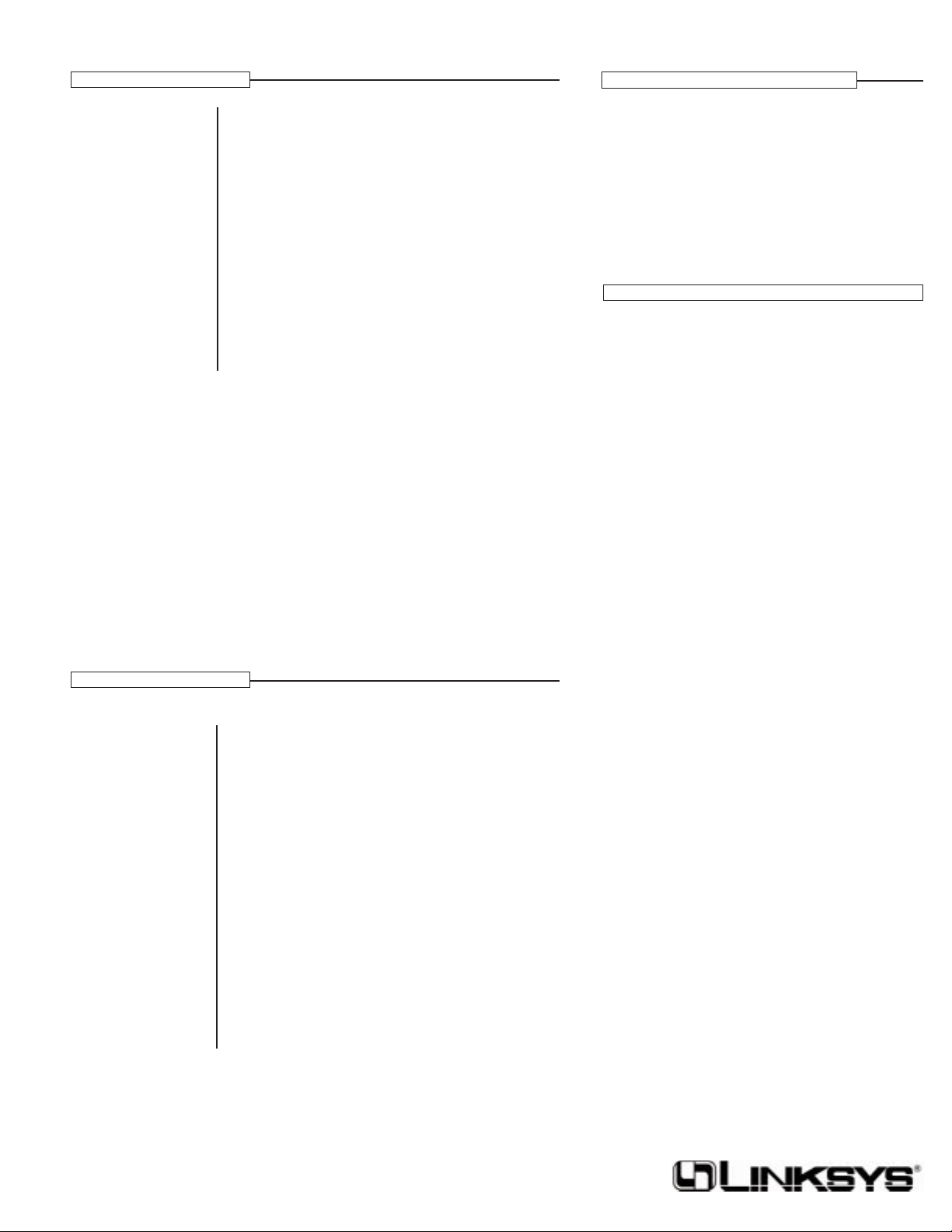
Package Contents
DS-SVIEW08 v2-10418NC KL
ProConnect®8-Station KVM Switch
• One ProConnect®8-Station KVM Switch
• One AC Power Adapter
• One User Guide and Registration Card
Linksys
17401 Armstrong Ave.
Irvine, CA 92614 USA
Sales Information (800) 546-5797
Technical Support (800) 326-7114
(949) 261-1288
Fax (949) 261-8868
World Wide Web* http://www.linksys.com
Email sales@linksys.com
support@linksys.com
China
Tech Support (10) 6432 1920
Sales (10) 6432 1923
Fax (10) 6437 6891
Japan
Telephone (03) 5259-5139
Fax (03) 5259-5117
Philippines
Telephone (632) 638 5580
Fax (632) 635 6772
Singapore
Telephone 552-8998
Fax 552-1024
Thailand
Telephone 717-0770
Fax 717-0738
United Kingdom
Tech Support 0870 7393939
Sales 01245 352403
Fax 0870 7393938
*Visit our website for the most current contact information
System Requirements
8-Station Console Ports:
• One VGA, SVGA, or Multisync monitor capable
of the highest resolution that you will be using on
any computer installed
• One PS/2 style mouse
• One PS/2 style keyboard
PC’s:
• One VGA, SVGA or Multisync video card
• One 6-pin mini-DIN (PS/2 style) or DB-9 (standard serial) mouse port
• One 6-pin mini-DIN (PS/2 style) keyboard port
with a +5V DC on pin 4 and Ground on pin 3 or a
5-pin DIN (AT style) keyboard port with +5V DC
on pin 5 and Ground on pin 4.
Specifications
Model Numbers: SVIEW08 v2
Cabling Kits*: SVPPS10, SVPAT10
Scan Intervals:
3, 5, 10, 15, 20, 30, 40, and 60 seconds
Monitors
Supported:
VGA, SVGA, and MultiSync with DDC, DDC2, and
DDC2B
Maximum
Resolution: 1920 x 1440 SVGA
Environmental
Dimensions: 14.5”x 9.75” x 1.75” (368mm x 248mm x 44mm)
Unit Weight: 120 oz. (3.4 Kg)
Power: 9V DC 1.62w maximum
Certifications: FCC Class B,CE Mark Commercial
Operating Temp: 5ºC to 40ºC (41ºF to 104ºF)
Storage Temp: -10ºC to 60ºC (14ºF to 140ºF)
Operating Humidity: 10% to 85%, Non-Condensing
Storage Humidity: 5% to 90%, Non-Condensing
* Cables for connecting PCs to the KVM switch are sold separately under
the above listed model numbers. If you are unsure which cabling kits
to purchase,please contact Linksys for assistance.
