Linksys MCCI40 - Docking Station For iPod Quick Installation Manual

Wireless Home Audio
Docking Station for iPod®
Wired Accessory
MCCI40
Quick Installation Guide

Introduction
Thank you for making a great decision and choosing to purchase the
Linksys by Cisco Docking Station for iPod®. The Docking Station is designed
to be used with the Linksys by Cisco Director (DMC250) or Conductor
(DMC350). This Quick Installation Guide will guide you through connecting
the Docking Station for iPod to your Director or Conductor.
Wireless Home Audio Product Family
Player
(DMP100)
Conductor (DMC350) Director (DMC250)
Remote Control
(DMRIR500)
Docking
Station for iPod
(MCCI40)
Speakers (DMSPK50)
†
Controller
(DMRW1000)
Package Contents
Docking Station 2 Dock Adapters Quick Installation Guide
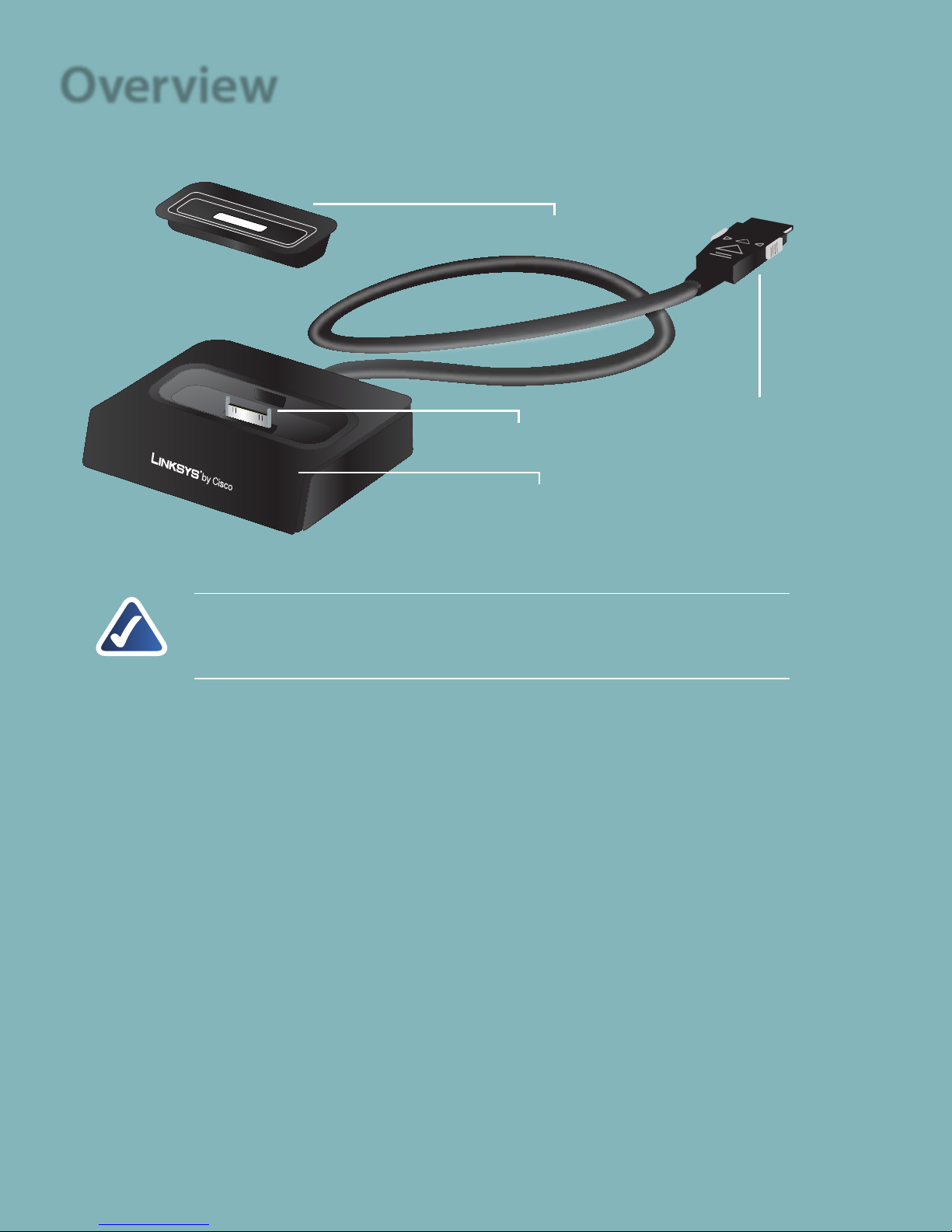
Overview
Dock Adapter
Connector for iPod
Dock Base
Connector
to
Director
or
Conductor
NOTE: The Docking Station will charge your iPod when
connected to a Director or Conductor that is powered on.
The Dock Adapters provided with the Linksys by Cisco Docking Station for
iPod are designed for use with the following iPod models:
• iPod (4th generation & U2, 20 GB)
• iPod (photo & U2, 30 GB, 40 GB)
• iPod (color display, 20 GB)
