Page 1

Linksys E3000
Linksys E4200
Supplemental Information
High Performance Wireless-N Router
Maximum Performance Wireless-N Router
Page 2

1 Product Overview
The Simultaneous Dual-Band Wireless-N Router is really four devices in one box. First, there's the dualband Wireless Access Point, which lets you connect to the network without wires. There's also a built-in
4-port full-duplex 10/100/1000 Switch to connect your wired-Ethernet devices together at up to gigabit
speeds. The Router function ties it all together and lets your whole network shares a high-speed cable or
DSL Internet connection.
We've also included a Storage Link that lets you easily add gigabytes of storage space onto your network
using readily available USB 2.0 hard drives -- or plug in a USB flash disk for a convenient way to access
your portable data files. The built-in Media Server streams music, video, and photos from the attached
storage device to any UPnP compatible media adapter. And you can get to your files from anywhere in
the world through the Internet.
The Access Point built into the Router uses a dual-band version of the very latest wireless networking
technology, 802.11n standard. By overlaying the signals of multiple radios for each band, 802.11n's
"Multiple In, Multiple Out" (MIMO) technology multiplies the effective data rate. Unlike ordinary wireless
networking technologies that are confused by signal reflections, MIMO actually uses these reflections to
increase the range and reduce "dead spots" in the wireless coverage area. The robust signals travel
farther, maintaining wireless connections much farther than standard Wireless-G.
With 802.11n, the farther away you are, the more speed advantage you get. It works great with standard
Wireless-G, -A, and -B equipment, but when both ends of the wireless link are 802.11n, the router can
increase the throughput even more by using twice as much radio band, yielding speeds much faster than
standard Wireless-G. But unlike other speed-enhanced technologies, 802.11n can dynamically enable
this double-speed mode for 802.11n devices, while still connecting to other wireless devices at their
respective fastest speeds. In congested areas, the "good neighbor" mode ensures that the Router checks
for other wireless devices in the area before gobbling up the radio band.
Since the Router can operate in both the 2.4 and 5 gigahertz radio bands at the same time, it effectively
doubles your available wireless bandwidth. For instance, you could set up your network to handle video
streaming on one radio band, and use the other band for simultaneous data transfers -- avoiding any
interference or collisions that would degrade the video performance.
To help protect your data and privacy, the Router can encode all wireless transmissions with industrialstrength 256-bit encryption. It can serve as your network's DHCP Server, has a powerful SPI firewall to
protect your PCs against intruders and most known Internet attacks, and supports VPN pass-through.
Configuration is a snap with the web browser-based configuration utility.
The incredible speed of 802.11n and gigabit wired networking is ideal for media-centric applications like
streaming video, gaming, and Voice over IP telephony, and gives you plenty of headroom to run multiple
media-intense data streams through the network at the same time, with no degradation in performance.
With the Linksys 802.11n Storage Link Router at the center of your home or office network, you can
easily add storage, share a high-speed Internet connection, files, printers and multi-player games, and
run media-intensive applications at amazing speeds, without the hassle of stringing wires!
Page 3
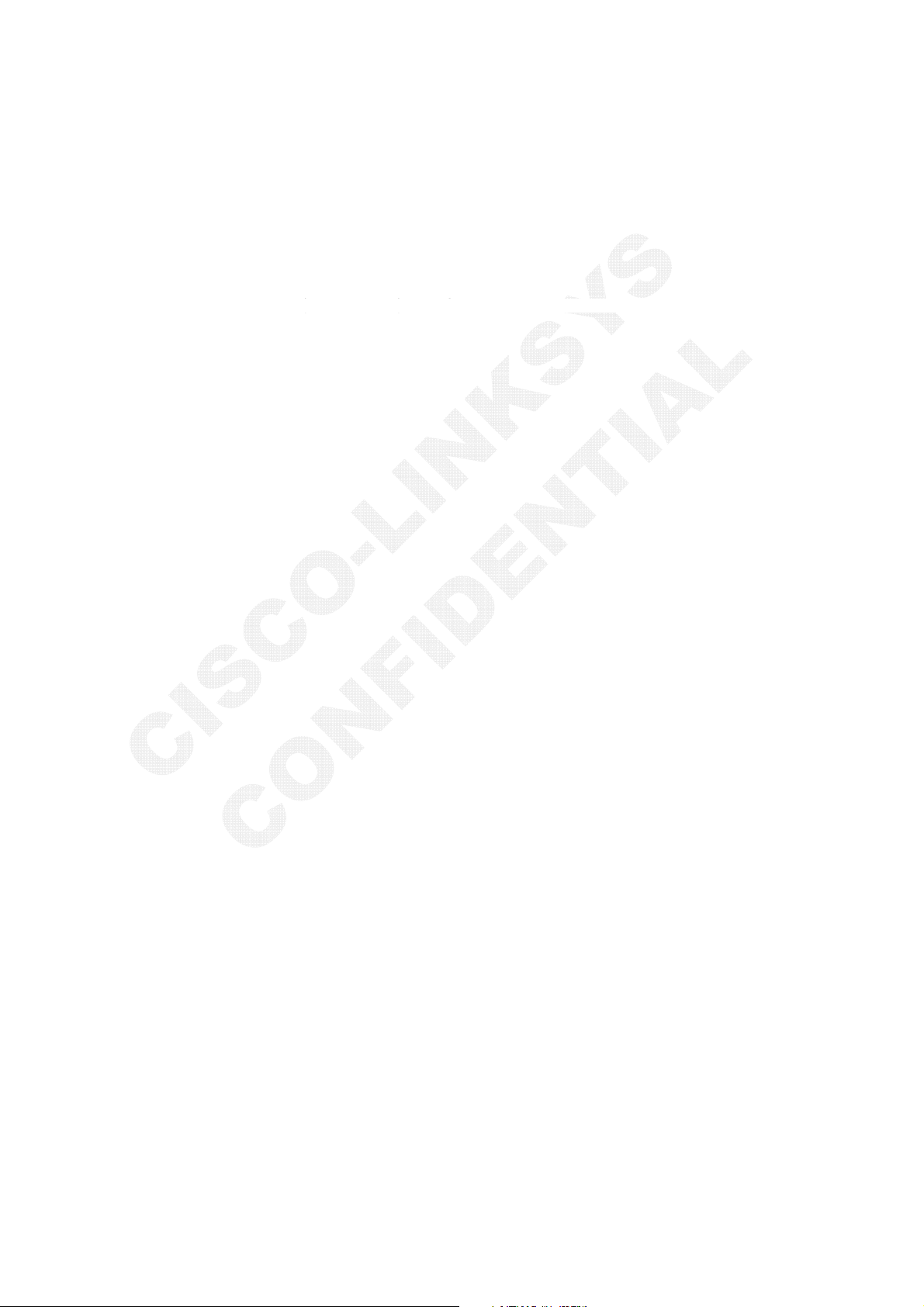
p
2 System Features
2.1 Hardware
x 1 Gigabit WAN Ethernet port and 4 Gigabit LAN Ethernet Switch ports with auto-sensing MDIX
x Both 2.4GHz and 5GHz wireless work simultaneously
x Two spatial streams (2TX and 2RX) in 2.4GHz radio with High power PA
ʳTwo s
x Three spatial streams (3TX and 3RX) in 5GHz radio
x Push button for Wi-Fi protected setup
x USB2.0 port that supports up to 1000mA
x 3 internal PIFA antennas per each 2.4GHz and 5GHz , **3
2.4 GHz when it is running (2TX and 3RX) **
x Power switch
2.2 Main Features
x Supports popular WEB browsers for advanced configuration (IE v7 or later, Firefox v3.5 or later in
Windows and Firefox v3.5 or later, Safari v4 or later in MAC 10.5 or later)
x Supports multiple languages
x DHCP server with dynamic and static IP address assign
x Internet connection type (DHCP, Static IP, PPPoE, Static and Dynamic PPTP)
x VPN Pass-Through (IPSec ESP, PPTP, and L2TP)
x Natural firewall using NAT technology and SPI firewall
x Single and Port Range Forwarding and DMZ
x Storage feature for USB2.0 External HD (FAT, FAT32, NTFS and HSF+ format) **HSF+ format
may be supported after FSS **
x UPnP Media Server with TwonkyVision media software v6.0
x WEB Interface firmware upgrade
x Windows 7 program certification
x HANP protocol spec v1.2c
x DLNA v1.5 compatible
atial streams (2TX and 3RX) in 2.4GHz radio with High power PA
rd
PIFA antenna is diversity antenna for
2.3 Wireless features
x Basic wireless settings such as SSID, Channel, SSID Broadcast.
x Compliance with Wi-Fi 802.11a/b/g/n
x Supports wireless security in WEP (64-bit passphrase will generate 4 keys, 128-bit will generate
1 key), WPA-Personal, WPA2-Personal, WPA2-Mixed, WPA-Enterprise, WPA2-Enterprise, and
RADIUS
x WMM-PS
x Wi-Fi Protect Setup that follow Linksys mini WPS Spec EDCS-623818
x Auto-fall back rate
x 5GHz wireless channels in UNII-1 and UNII-3 bands. The number of available wireless channels
may vary, depending on the regulations of each country.
Auto Channel Selection in 2.4GHz radio
x Dynamic Frequency Selection (DFS) in 5GHz radio and Auto Channel Selection in 2.4GHz radio
x Wireless radio power idle mode when no wireless client associated
x Guest Access Network with separate SSID and support up to 10 guests
Page 4

2.4 Other features
x Auto Internet detection (DHCP, PPPoE and physical link)
x DDNS and Internet MAC address clone
x NTP (Network Time Protocol) that will synchronize with a Real-Time Server
x Static and Dynamic Routing (RIP1 and 2)
x IGMP Proxy v1 and v2
x Parental Control
x Internet Access Control (QoS)
x Remote management and firmware upgrade
x Universal Plug and Play (UPnP)
x Logging for incoming and outgoing traffic
x FTP Server in USB storage feature supports Unicode and other encodings
x Router device name (NetBOIS)
x Multiple language Web UI
x LED lights can be turn on and off except Power LED
x Additional Firmware Features Requirement: EDCS-810328 and EDCS-875354
x Additional WEB UI requirement: EDCS-877228
3 Hardware Architecture
3.1 Feature List
Feature Additional Info
OS Linux v2.4
Main Processor BCM4718 (480MHZ)
Supplementary Processor N/A
S. Processor SDRAM N/A
S. Processor Flash ROM N/A
System DDR2 64 Mbytes
System Flash ROM 16 MBytes
Switch controller BCM53115 (Gigabit switch controller)
RF
PA
Packet memory 64 Kbytes
MAC addresses entries 2 Kbytes
System Power DC12V 2A or 2.5A, switching DC power adapter
EMI/EMC FCC, cUL, CE, CB, IC
Country Code / Wireless
Channels
2.4GHz RF/MAC is integrated into Main Processor BCM4718
5GHz RF/MAC BCM4331
2.4GHz
Sige SE2528L x 2
5GHz
Sige SE2594L x 3
2.4GHz
US/CA: (1~11 channels), BRCM country code: TBD
5GHz (Non-DFS)
US/CA: (UNII-1, 3 and ISM), BRCM country code: TBD
Page 5
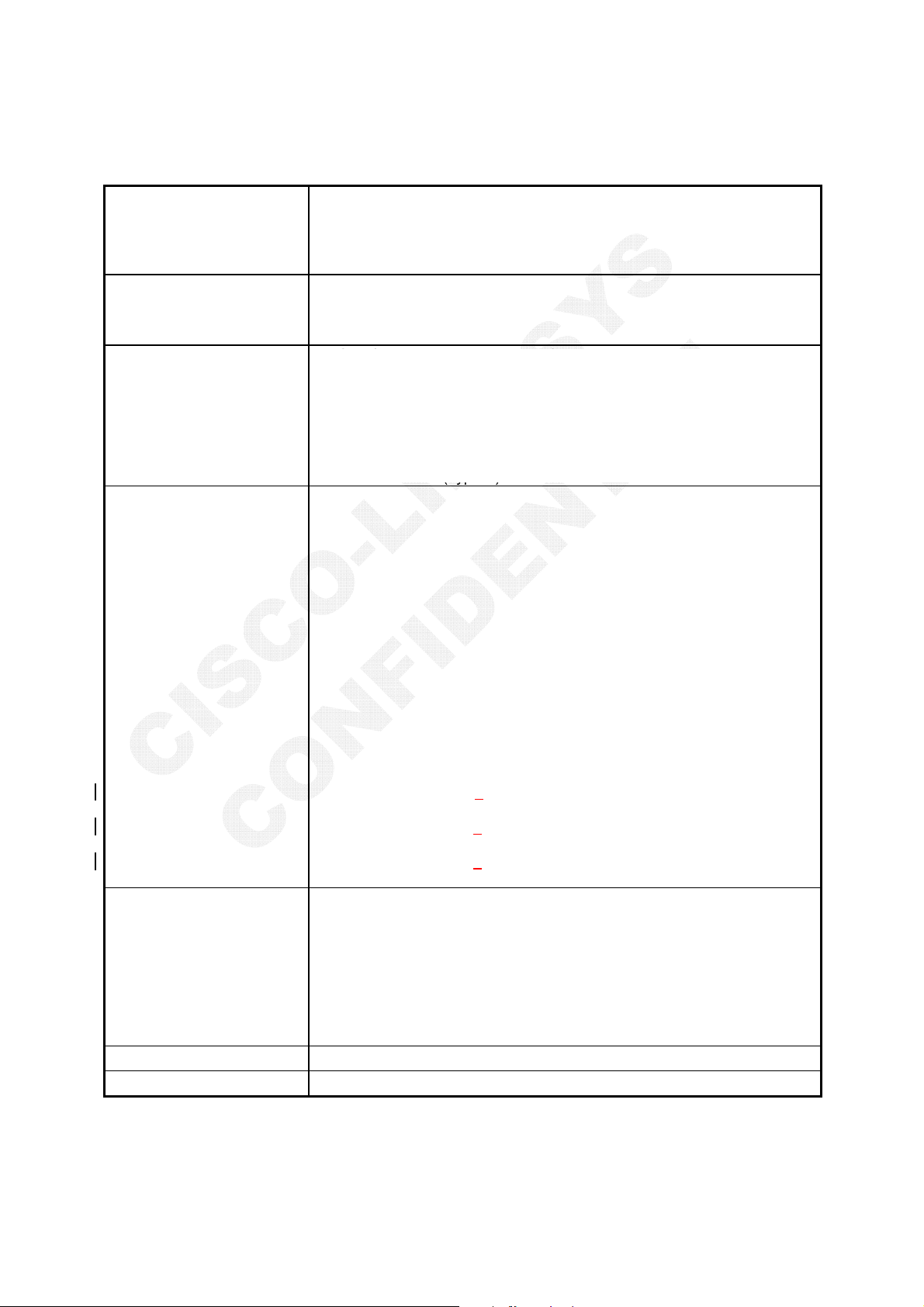
5GHz (DFS)
US/CA: UNII-1, 2, 2 extended disabled 5600 – 5650, 3, and ISM
Note:
The number of available wireless channels may vary, depending on the
regulations of each country.
Operating Temp. 0ºC to 40ºC (32ºF to 104ºF)
Operation Requirement
Storage Temp. -20ºC to 60DºC (-4ºF to 140ºF)
Operating Humidity 10% to 80% relative humidity and Non-Condensing
Storage Humidity 5% to 90% Non-Condensing
2.4GHz (3 internal PIFA antennas)
2.4GHz (3 internal PIFA antennas)
PIFA 0 <= 3.6 dBi (Typical)
PIFA 0 <= 4.4 dB (Typical)
PIFA 1 <= 3.8 dBi (Typical)
PIFA 1 <= 4.0 dB (Typical)
PIFA 2 <= 3.8 dBi (Typical)
Peak Gain of the Antenna
PIFA 2 <= 3.8 dB (Typical)
5GHz (3 internal PIFA antennas)
5GHz (3 internal PIFA antennas)
PIFA 0 <= 5.2 dBi (Typical)
PIFA 0 <= 5.8 dB (Typical)
PIFA 1 <= 4.8 dBi (Typical)
PIFA 1 <= 4.8 dBi (Typical)
PIFA 2 <= 5.3 dBi (Typical)
PIFA 2 <= 5.0 dB (Typical)
2.4GHz output power per TX chain
802.11b: 20.5+/- 1.5dBm @ All rate
802.11g: 19.5 +/- 1.5dBm @ Low rate
18 +/- 1.5dBm @ High rate
802.11n 20MHz: 19.5 +/- 1.5dBm @ Low rate
17 +/- 1.5dBm @ High rate
802.11n 40MHz: 15 +/- 1.5dBm @ Low rate
15.5 +/- 1.5dBm @ High rate
5GHz output power per TX chain
UNII-1 (5150-5250GHz)
Transmitted Power
(US and Canadian)
802.11a: 13.5 +/- 1.5dBm @ Low rate
802.11a: 13.5 +/- 1.5dBm @ High rate
802.11n 20MHz: 10 +/- 1.5dBm @ Low rate
802.11n 20MHz: 10 +/- 1.5dBm @ High rate
802.11n 40MHz: 10 +/- 1.5dBm @ Low rate
802.11n 40MHz: 10 +/- 1.5dBm @ High rate
UNII-3 (5725-5850GHz) and ISM
802.11a: 16
+/- 1.5dBm @ Low rate
802.11a: 14.5 +/- 1.5dBm @ High rate
802.11n 20MHz: 16
+/- 1.5dBm @ Low rate
802.11n 20MHz: 13.5 +/- 1.5dBm @ High rate
802.11n 40MHz: 16
+/- 1.5dBm @ Low rate
802.11n 40MHz: 13.5 +/- 1.5dBm @ High rate
2.4GHz
802.11b: -87 dBm Typical @ 11Mbps
802.11g: -77dBm Typical @ 54Mbps
802.11n 20MHz: -71 dBm Typical @ MCS15
Receive Sensitivity
802.11n 40MHz: -68 dBm Typical @ MCS15
5GHz
802.11a: -71dBm Typical @ 54Mbps
802.11n 20MHz: -70 dBm Typical @ MCS23
802.11n 40MHz: -68 dBm Typical @ MCS23
Interfaces 4 Gigabit LAN Ports, 1 Gigabit WAN Port, 2.4GHz, 5GHz and USB 2.0
Enclosure Dimensions
125mm X 160mm
Page 6
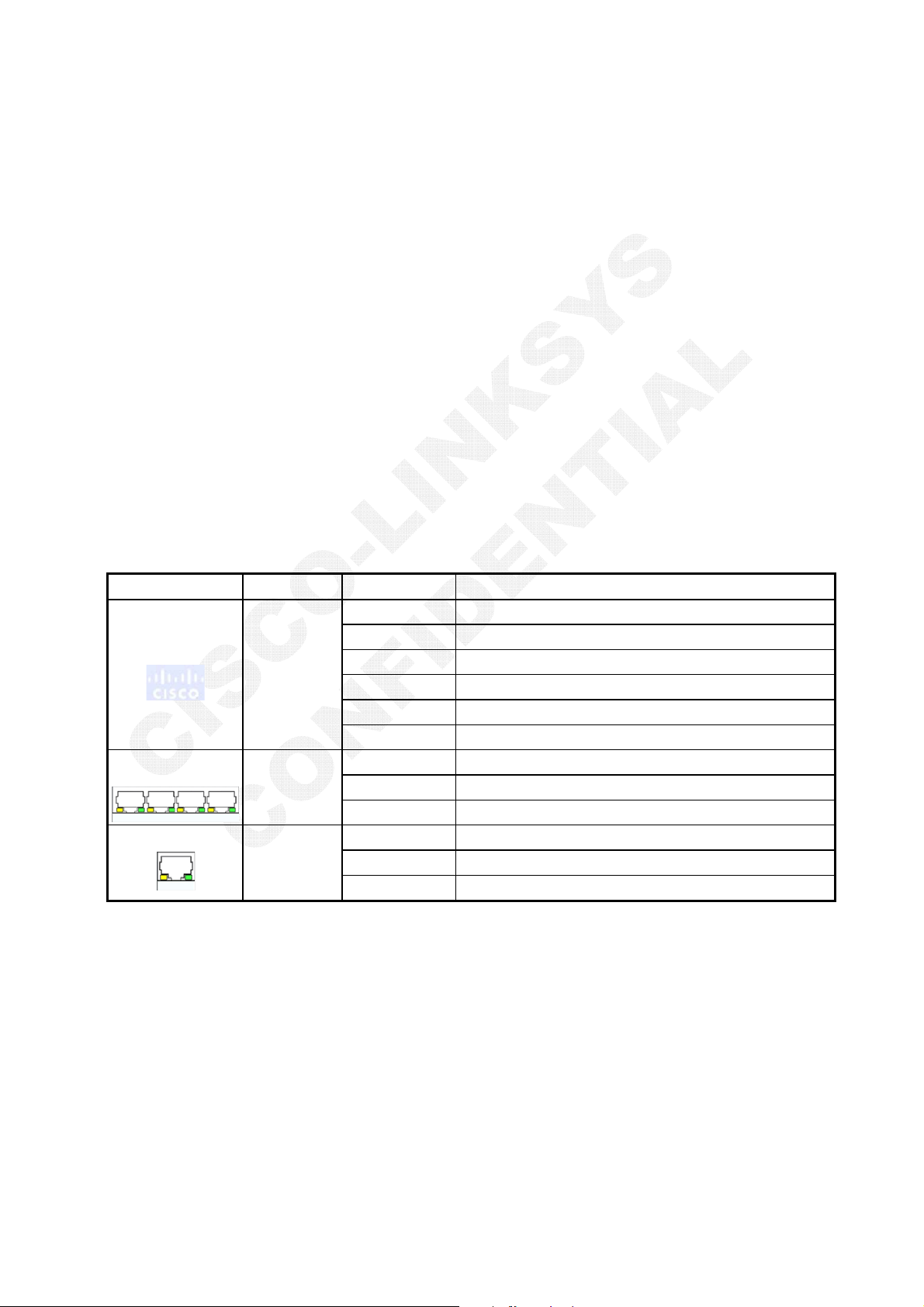
3.2 Buttons, Ports and Label
3.2.1 Buttons
x Reset button to be recessed and located on the back of the unit
x Wi-Fi Protected Setup button to be recessed and located on the back of the unit
3.2.2 Ports
x One power port
x One Gigabit Internet port
x Four Gigabit switch Ethernet LAN ports
x One USB port
x Power switch
3.2.3 Label
x Label are clearly marked
x No Obstruction for the back ports and button
3.3 LED Status
LED Color(s) Activity Description
Off Power Off
White blinking Booting / System Self-Test / Firmware upgrade
Power
LAN
(1-4 ports)
Internet
White/Amber
/Blue
Yellow/Green
Yellow/Green
Blue on Power On / Device Ready, WPS is successful
Blue blinking WPS is in progress
Amber blinking WPS PBC session overlap is detected
Amber on WPS is error, after 120 seconds then back to original
Off No connection on LAN port
Green on Connecting to a 10/100/Gigabit link
Yellow blinking Data transfer in 10/100/Gigabit network
Off No connection on LAN port
Green on Connecting to a 10/100/Gigabit link
Yellow blinking Data transfer in 10/100/Gigabit network
Page 7

3.5 Design
3.6 Power Supply Specification
Characteristic Specification
Approved Vendor Leader and HongKwang
Input voltage 100-240V
Input Frequency Range 50-60Hz
Output voltage Switching DC 12V/2 or 2.5A
Barrel Jack 9.5mm
CEC Compliant CEC Level 5
Energy Star Compliant YES
RoHS YES
Regional variations will be available, supporting 100V/60Hz, 120V/60Hz, and 240V/50Hz with connectors
for North America, UK, continental Europe, and Australia. The supply must have the following regional
safety approvals:
Region Standard
Will Comply
Page 8

North America Model UL or cUL, CEC Level 5 YES
European Model LVD or CB N/A
Japanese Model PSE N/A
Singapore Model PSB N/A
Australian Model C-tick, MPES N/A
China Model CCC N/A
Requirement Will Comply
Support drop-out of one AC cycle with impact to customer YES
Non-volitle Memory Will not be corrupted do to power fluctuation YES
Return to normal when AC voltage return to normal without user
intervention
Deploy a current limiting device that will not generate open flame in an
over-voltage failure.
Withstand a short term (30 sec. Max) high voltage condition up to 240
VAC
Protect itself from high or low voltage when restored to normal would not
be prevented.
Protect itself form high voltage occurrences and then restore itself without
assistance once the power has returned to normal range.
Withstand interruptions of power of varying duration under certain
environmental conditions that will not negatively impact the operation of
the device
Resume normal operation within the standard start-up times under all
condition
Does not emit any spurious interference under all operating condition YES
Withstand a 1,000 volt surge combination wave per IEEE C62.41 within
Outcome 1 as described in IEEE 61.45
YES
YES
YES
YES
YES
YES
YES
YES
Page 9

Linksys E4200 Warranty Information
Warranty Information
Limited Warranty – USA, Canada,
Asia-Pacific, Australia, New Zealand
FOR CONSUMERS WHO ARE COVERED BY CONSUMER
PROTECTION LAWS OR REGULATIONS IN THEIR COUNTRY
OF PURCHASE OR, IF DIFFERENT, THEIR COUNTRY OF
RESIDENCE, THE BENEFITS CONFERRED BY THIS WARRANTY
ARE IN ADDITION TO ALL RIGHTS AND REMEDIES
CONVEYED BY SUCH CONSUMER PROTECTION LAWS AND
REGULATIONS. THIS WARRANTY DOES NOT EXCLUDE,
LIMIT OR SUSPEND ANY RIGHTS OF CONSUMERS ARISING
OUT OF NONCONFORMITY WITH A SALES CONTRACT.
SOME COUNTRIES, STATES AND PROVINCES DO NOT
ALLOW THE EXCLUSION OR LIMITATION OF INCIDENTAL OR
CONSEQUENTIAL DAMAGES OR ALLOW LIMITATIONS ON
HOW LONG AN IMPLIED WARRANTY OR CONDITION MAY
LAST, SO THE LIMITATIONS OR EXCLUSIONS DESCRIBED
BELOW MAY NOT APPLY TO YOU. THIS WARRANTY GIVES
YOU SPECIFIC LEGAL RIGHTS, AND YOU MAY ALSO
HAVE OTHER RIGHTS THAT VARY BY COUNTRY, STATE OR
PROVINCE. THIS LIMITED WARRANTY IS GOVERNED BY
AND CONSTRUED UNDER THE LAWS OF THE COUNTRY IN
WHICH THE PRODUCT PURCHASE TOOK PLACE.
This warranty is provided to you by Cisco Systems, Inc.
and/or its affiliated entities (“Cisco”). Cisco warrants
the hardware in this Cisco product against defects in
materials and workmanship under normal use for the
Warranty Period, which begins on the date of purchase by
the original end-user purchaser and lasts for the period
specified below:
• Twelve (12) months for new product
• Ninety (90) days for refurbished product
Your exclusive remedy and Cisco’s entire liability under
this limited warranty will be for Cisco, at its option, to
(a) repair the product with new or refurbished parts,
(b) replace the product with a reasonably available
equivalent new or refurbished Cisco product, or (c) refund
the actual purchase price of the product less any rebates
and discounts, or (d) pay the cost of repair of the product.
Any repaired or replacement products will be warranted
for the remainder of the original Warranty Period or thirty
(30) days, whichever is longer. All products and parts that
are replaced become the property of Cisco.
Cisco additionally warrants that any media on which the
software may be provided will be free from defects in
materials and workmanship under normal use for a period
of ninety (90) days from the date of original purchase.
Your exclusive remedy and Cisco’s entire liability under
this limited warranty will be for Cisco, at its option, to (a)
replace the software media, or (b) refund the purchase
price of the software media.
Exclusions and Limitations
In the United States, this limited warranty extends only
to products purchased from Cisco or a Cisco Authorized
Reseller. This limited warranty does not apply if: (a) the
product assembly seal has been removed or damaged, (b)
the product has been altered or modified, except by Cisco,
(c) the product damage was caused by use with non-Cisco
products, (d) the product has not been installed, operated,
repaired, or maintained in accordance with instructions
supplied by Cisco, (e) the product has been subjected to
abnormal physical or electrical stress, misuse, negligence,
or accident, (f) a repair has been attempted by anyone
other than a facility authorized by Cisco to repair the
Product, (g) the serial number on the Product has been
altered, defaced, or removed, or (h) the product is supplied
or licensed for beta, evaluation, testing or demonstration
purposes for which Cisco does not charge a purchase
price or license fee.
EXCEPT FOR THE LIMITED WARRANTY ON MEDIA SET
FORTH ABOVE AND TO THE MAXIMUM EXTENT PERMIT TED
BY APPLICABLE LAW, ALL SOFTWARE AND SERVICES
PROVIDED BY CISCO WITH THE PRODUCT, WHETHER
FACTORY LOADED ON THE PRODUCT OR CONTAINED ON
MEDIA ACCOMPANYING THE PRODUCT, IS PROVIDED “AS
IS” WITHOUT WARRANTY OF ANY KIND. Without limiting
the foregoing, Cisco does not warrant that the operation
of the product, software or services will be uninterrupted
or error free. Also, due to the continual development
of new techniques for intruding upon and attacking
networks, Cisco does not warrant that the product,
software or services, or any equipment, system or network
on which the product, software or services are used will
be free of vulnerability to intrusion or attack. The product
may include or be bundled with third party software or
service offerings. This limited warranty shall not apply to
such third party software or service offerings. This limited
warranty does not guarantee any continued availability
of a third party’s service for which this product’s use or
operation may require.
TO THE EXTENT NOT PROHIBITED BY APPLICABLE
LAW, ALL IMPLIED WARRANTIES AND CONDITIONS
OF MERCHANTABILITY, SATISFACTORY QUALITY OR
FITNESS FOR A PARTICULAR PURPOSE ARE LIMITED TO
THE DURATION OF THE WARRANTY PERIOD. ALL OTHER
EXPRESS OR IMPLIED CONDITIONS, REPRESENTATIONS
AND WARRANTIES, INCLUDING BUT NOT LIMITED TO
ANY IMPLIED WARRANTY OF NON-INFRINGEMENT, ARE
DISCLAIMED.
TO THE EXTENT NOT PROHIBITED BY APPLICABLE LAW,
IN NO EVENT WILL CISCO BE LIABLE FOR ANY LOST OR
DAMAGED DATA (INCLUDING, WITHOUT LIMITATION, ANY
DATA ERASED BY CISCO IN CONNECTION WITH THE REPAIR
OR REPLACEMENT OF A PRODUCT), REVENUE OR PROFIT,
LOSS OF THE ABILITY TO USE ANY THIRD PAR TY PRODUCTS,
SOFTWARE OR SERVICES, OR FOR SPECIAL, INDIRECT,
CONSEQUENTIAL, INCIDENTAL OR PUNITIVE DAMAGES,
Maximum Performance Wireless-N Router
1
Page 10

Linksys E4200 Warranty Information
REGARDLESS OF THE THEORY OF LIABILITY (INCLUDING
NEGLIGENCE), ARISING OUT OF OR RELATED TO THE USE
OF OR INABILITY TO USE THE PRODUCT, SOFTWARE OR
ANY SERVICES PROVIDED IN RESPECT OF SUCH PRODUCT,
SOFTWARE OR SERVICE, EVEN IF CISCO HAS BEEN ADVISED
OF THE POSSIBILITY OF SUCH DAMAGES. TO THE EXTENT
NOT PROHIBITED BY APPLICABLE LAW, IN NO EVENT WILL
CISCO’S LIABILITY EXCEED THE AMOUNT PAID BY YOU FOR
THE PRODUCT. The foregoing limitations will apply even
if any warranty or remedy provided under this limited
warranty fails of its essential purpose.
If you live in and have purchased the product in Australia
or New Zealand, the following two (2) paragraphs will
apply in place of the preceding paragraph:
To the extent permitted by law, Cisco excludes liability for
any lost or damaged data (including, without limitation,
any data erased by Cisco in connection with the repair
or replacement of a product), revenue or profit, loss of
the ability to use any third party products, software or
services, and indirect or consequential loss, whether
based in statute, common law (including negligence) or
otherwise, arising out of or related to the use of or inability
to use the product, software, or any services provided in
respect of such product, software or service, even if Cisco
has been advised of the possibility of such damages and
Cisco limits its liability to an amount not exceeding the
amount paid by you for the product.
Part V of the Trade Practices Act (1974) (C’th of Australia),
corresponding consumer protection provisions of
Australian State and Territory legislation and the Consumer
Guarantees Act 1993 (New Zealand) (together, “Applicable
Laws”) imply terms and warranties which operate to
protect certain Australian and New Zealand purchasers of
goods and services in various circumstances. Nothing in
this warranty excludes, restricts or modifies any condition,
warranty, right or remedy implied or imposed by any
Applicable Laws which cannot lawfully be excluded,
restricted or modified.
No Cisco employee, agent or reseller is authorized to
make any verbal or written modification, extension or
addition to this warranty, and Cisco expressly disclaims
any such change to this warranty. If any portion of this
limited warranty is found to be void or unenforceable, its
remaining provisions shall remain in full force and effect.
Obtaining Warranty Service
If you have a question about your product
or experience a problem with it, please go to
http://homesupport.cisco.com/, where you will find a
variety of online support tools and information to assist
you with your product. If the product proves defective
during the Warranty Period, then return the product to
the point of sale when possible or a location designated
by Cisco Technical Support. Otherwise, contact Cisco
Technical Support (or, if you purchased your product
from a service provider, contact the service provider)
for instructions on how to obtain warranty service. The
telephone number for Cisco Technical Support in your
area can be found by clicking the “Contact Us” link on
the home page of http://home.cisco.com/wireless.
Have your product serial number and proof of purchase
on hand when calling. A DATED PROOF OF ORIGINAL
PURCHASE IS REQUIRED TO PROCESS WARRANTY CLAIMS.
If you are requested to return your product, you will be
given a Return Materials Authorization (RMA) number. You
are responsible for properly packaging and shipping your
product at your own cost and risk, and you are responsible
for all shipping and handling charges, in addition to
any applicable customs duties, VAT or other associated
taxes or charges when returning your product. You
must include the RMA number and a copy of your dated
proof of original purchase when returning your product.
Products received without a RMA number and dated
proof of original purchase will be rejected. Do not include
any other items with the product you are returning. If
you purchased your product within the European Union,
Norway, or Switzerland, you must return such product
to Cisco’s designated central exchange center within the
European Union.
PLEASE MAKE SURE THAT YOU BACK UP ALL OF YOUR
DATA ON THE PRODUCT PRIOR TO SENDING IT IN FOR
REPAIR OR REPLACEMENT. Cisco may, as part of the
repair or replacement of your product, delete all or part
of your data, and Cisco will accept no responsibility
for any deletion of your data under any circumstances.
Defective product covered by this limited warranty will be
repaired or replaced and returned to you without charge.
Cisco does not ship replacement products to locations
outside the country from which the original product was
purchased. Repairs or replacements not covered under
this limited warranty will be subject to charge at Cisco’s
then-current rates.
Technical Support
This limited warranty is neither a service nor a
support contract. Information about Cisco’s current
technical support offerings and policies (including
any fees for support services) can be found at
http://homesupport.cisco.com/. Telephone support
may not be available where you live.
Please direct all inquiries to:
Cisco
P.O. Box 18558
Irvine, CA 92623
U.S.A.
Maximum Performance Wireless-N Router
2
Page 11

Linksys E4200 Regulatory Information
Regulatory Information
FCC Statement
This device complies with Part 15 of the FCC Rules.
Operation is subject to the following two conditions: (1)
This device may not cause harmful interference, and (2) this
device must accept any interference received, including
interference that may cause undesired operation.
This product has been tested and complies with the
specifications for a Class B digital device, pursuant to Part
15 of the FCC Rules. These limits are designed to provide
reasonable protection against harmful interference in
a residential installation. This equipment generates,
uses, and can radiate radio frequency energy and, if not
installed and used according to the instructions, may
cause harmful interference to radio communications.
However, there is no guarantee that interference will not
occur in a particular installation. If this equipment does
cause harmful interference to radio or television reception,
which is found by turning the equipment off and on, the
user is encouraged to try to correct the interference by
one or more of the following measures:
• Reorient or relocate the receiving antenna
• Increase the separation between the equipment or
devices
• Connect the equipment to an outlet other than the
receiver’s
• Consult a dealer or an experienced radio/TV technician
for assistance
FCC Caution: Any changes or modifications not expressly
approved by the party responsible for compliance could
void the user’s authority to operate this equipment.
IEEE 802.11b or 802.11g operation of this product in the
USA is firmware-limited to channels 1 through 11.
The device for the band 5150-5250 MHz is only for indoor
usage to reduce the potential for harmful interference to
co-channel mobile satellite systems.
FCC Radiation Exposure Statement
This equipment complies with FCC radiation exposure
limits set forth for an uncontrolled environment. This
equipment should be installed and operated with
minimum distance 20 cm between the radiator and your
body.
This transmitter must not be co-located or operating in
conjunction with any other antenna or transmitter.
Safety Notices
WARNING: Do not use this product near water,
for example, in a wet basement or near a
swimming pool.
WARNING: Avoid using this product during an
electrical storm. There may be a remote risk of
electric shock from lightning.
WARNING: This product contains lead, known
to the State of California to cause cancer, and
birth defects or other reproductive harm. Wash
hands after handling.
Caution: To reduce the risk of fire, use only No. 26 AWG or
larger telecommunication line cord.
Industry Canada Statement
This Class B digital apparatus complies with Canadian
ICES-003 and RSS210.
Operation is subject to the following two conditions:
1. This device may not cause interference and
2. This device must accept any interference, including
interference that may cause undesired operation of
the device.
To reduce potential radio interference to other users, the
antenna type and its gain should be so chosen that the EIRP
is not more than required for successful communication.
Industry Canada Radiation Exposure
Statement
This equipment complies with IC radiation exposure limits
set forth for an uncontrolled environment. This equipment
should be installed and operated with minimum distance
20 cm between the radiator & your body.
This transmitter must not be co-located or operating in
conjunction with any other antenna or transmitter.
Restrictions in the 5 GHz Band
1. The device for the band 5150-5250 MHz is only
for indoor usage to reduce potential for harmful
interference to co-channel mobile satellite systems.
2. This device has been designed to operate with an
antenna having a maximum gain of 3.8 dBi and 5.3 dBi
at 2.4 GHz and 5 GHz respectively. Antenna having
a higher gain is strictly prohibited per regulations of
Industry Canada. The required antenna impedance is
50 ohms.
Maximum Performance Wireless-N Router
3
Page 12

Linksys E4200 Regulatory Information
Because high power radars are allocated as primary users
(meaning they have priority) in 5250-5350 MHz and
5650-5850 MHz, these radars could cause interference
and/or damage to licensed exempt LAN devices.
Additional requirements for the band 5600-5650 MHz:
Until further notice, devices subject to this Section
shall not be capable of transmitting in the band 5600-
5650 MHz, so that Environment Canada weather radars
operating in this band are protected.
Avis d’Industrie Canada
Cet appareil numérique de la classe B est conforme aux
normes NMB-003 et RSS210 du Canada.
L’utilisation de ce dispositif est autorisée seulement aux
conditions suivantes :
1. il ne doit pas produire de brouillage et
2. il doit accepter tout brouillage radioélectrique reçu,
même si ce brouillage est susceptible de compromettre
le fonctionnement du dispositif.
Avis d’Industrie Canada concernant
l’exposition aux radiofréquences
Ce matériel est conforme aux limites établies par IC
en matière d’exposition aux radiofréquences dans un
environnement non contrôlé. Ce matériel doit être installé
et utilisé à une distance d’au moins 20 cm entre l’antenne
et le corps de l’utilisateur.
L’émetteur ne doit pas être placé près d’une autre antenne
ou d’un autre émetteur, ou fonctionner avec une autre
antenne ou un autre émetteur.
Wireless Disclaimer
The maximum performance for wireless is derived from
IEEE Standard 802.11 specifications. Actual performance
can vary, including lower wireless network capacity,
data throughput rate, range and coverage. Performance
depends on many factors, conditions and variables,
including distance from the access point, volume of
network traffic, building materials and construction,
operating system used, mix of wireless products used,
interference and other adverse conditions.
Avis de non-responsabilité concernant
les appareils sans fil
Les performances maximales pour les réseaux sans fil
sont tirées des spécifications de la norme IEEE 802.11.
Les performances réelles peuvent varier, notamment
en fonction de la capacité du réseau sans fil, du débit
de la transmission de données, de la portée et de la
couverture. Les performances dépendent de facteurs,
conditions et variables multiples, en particulier de la
distance par rapport au point d’accès, du volume du trafic
réseau, des matériaux utilisés dans le bâtiment et du
type de construction, du système d’exploitation et de la
combinaison de produits sans fil utilisés, des interférences
et de toute autre condition défavorable.
Restrictions dans la bande 5 GHz
1. L’appareil pour la bande de 5 150 à 5 250 MHz est
conçu pour usage à l’intérieur seulement afin de
réduire le potentiel d’interférences pour les systèmes
mobiles par satellite qui utilisent le même canal.
2. Cet appareil est conçu pour fonctionner avec une
antenne ayant un gain maximal de 3,8 dBi à 2,4 GHz
et de 5,3 dBi à 5 GHz. Les antennes ayant un gain plus
élevé sont strictement interdites par Industrie Canada.
L’impédance d’antenne requise est de 50 ohms.
Du fait que les radars haute puissance ont la priorité
dans les bandes 5 250-5 350 MHz et 5 650-5 850 MHz, ils
pourraient causer des interférences ou endommager les
périphériques réseau sans fil.
Autres restrictions pour la bande 5 600-5 650 MHz : sauf
avis contraire, les périphériques concernés par cette
section ne doivent pas être capables de transmettre dans
la bande 5 600-5 650 MHz afin de protéger les radars
d’Environnement Canada qui l’utilisent.
Maximum Performance Wireless-N Router
4
Page 13

Linksys E4200 Regulatory Information
User Information for Consumer Products
Covered by EU Directive 2002/96/EC on
Waste Electric and Electronic Equipment
(WEEE)
This document contains important information for users
with regards to the proper disposal and recycling of Cisco
home networking products. Consumers are required to
comply with this notice for all electronic products bearing
the following symbol:
English - Environmental Information for Customers in
the European Union
European Directive 2002/96/EC requires that the equipment
bearing this symbol
not be disposed of with unsorted municipal waste. The symbol
indicates that this product should be disposed of separately
from regular household waste streams. It is your responsibility to
dispose of this and other electric and electronic equipment via
designated collection facilities appointed by the government or
local authorities. Correct disposal and recycling will help prevent
potential negative consequences to the environment and
human health. For more detailed information about the disposal
of your old equipment, please contact your local authorities,
waste disposal service, or the shop where you purchased the
product.
on the product and/or its packaging must
Français (French) - Informations environnementales
pour les clients de l’Union européenne
La directive européenne 2002/96/CE exige que l’équipement
sur lequel est apposé ce symbole
emballage ne soit pas jeté avec les autres ordures ménagères. Ce
symbole indique que le produit doit être éliminé dans un circuit
distinct de celui pour les déchets des ménages. Il est de votre
responsabilité de jeter ce matériel ainsi que tout autre matériel
électrique ou électronique par les moyens de collecte indiqués
par le gouvernement et les pouvoirs publics des collectivités
territoriales. L’élimination et le recyclage en bonne et due forme
ont pour but de lutter contre l’impact néfaste potentiel de ce
type de produits sur l’environnement et la santé publique. Pour
plus d’informations sur le mode d’élimination de votre ancien
équipement, veuillez prendre contact avec les pouvoirs publics
locaux, le service de traitement des déchets, ou l’endroit où vous
avez acheté le produit.
sur le produit et/ou son
WEB: For additional information, please visit
http://home.cisco.com/wireless
Español (Spanish) - Información medioambiental para
clientes de la Unión Europea
La Directiva 2002/96/CE de la UE exige que los equipos que
lleven este símbolo
no deben eliminarse junto con otros residuos urbanos no
seleccionados. El símbolo indica que el producto en cuestión
debe separarse de los residuos domésticos convencionales con
vistas a su eliminación. Es responsabilidad suya desechar este y
cualesquiera otros aparatos eléctricos y electrónicos a través de
los puntos de recogida que ponen a su disposición el gobierno y
las autoridades locales. Al desechar y reciclar correctamente estos
aparatos estará contribuyendo a evitar posibles consecuencias
negativas para el medio ambiente y la salud de las personas. Si
desea obtener información más detallada sobre la eliminación
segura de su aparato usado, consulte a las autoridades locales,
al servicio de recogida y eliminación de residuos de su zona o
pregunte en la tienda donde adquirió el producto.
Maximum Performance Wireless-N Router
en el propio aparato y/o en su embalaje
5
Page 14

Linksys E4200 End User License Agreement
End User License Agreement
Cisco Home Networking Products
PLEASE REVIEW THIS AGREEMENT CAREFULLY. BY
CLICKING ON THE “NEXT” BOX WHEN YOU FIRST INSTALL
THE SOFTWARE, YOU ARE AGREEING TO ALL THE TERMS
OF THIS LEGAL AGREEMENT. IF YOU DO NOT AGREE TO
ALL OF THESE TERMS, DO NOT CLICK ON THE “NEXT” BOX
AND DO NOT USE THE SOFTWARE. IF YOU DON’T ACCEPT
THE TERMS OF THIS AGREEMENT AND YOU PURCHASED
A DEVICE CONTAINING THE SOFTWARE FROM AN
AUTHORIZED RETAILER, YOU MAY RETURN THE DEVICE
WITH PROOF OF PURCHASE FOR A FULL REFUND WITHIN
90 DAYS OF THE DATE OF ORIGINAL PURCHASE.
This product is software, or contains software (including
firmware), licensed to you by Cisco Systems, Inc. or one
of its subsidiaries (“Cisco”, “us” or “we”) and by Cisco’s
suppliers. This license agreement (“Agreement”) sets
out the terms governing your use of this software,
excluding technology from the open source community
(“Software”). This Agreement describes how you may use
the Software, what Cisco’s responsibilities are for how the
Software works, and your responsibilities for what you do
with the Software.
By “you,” we mean the purchaser of a Cisco home
networking product (a “Device”) containing the Software
or someone who has received a Device containing the
Software as a gift. “You” may also mean a person that has
downloaded the Software from an authorized website,
such as http://home.cisco.com/wireless.
What you may do:
• Operate the Software in the manner described in the
user documentation for the Software.
• Where the Software is provided for download onto a
personal computer or mobile device, you can make as
many copies of the Software as you reasonably need
for your own use
• Make a back-up copy of the Software
• Permanently transfer all of your rights to use the
Software to another person, so long as that person
also agrees to be bound by this Agreement and you
stop using the Software
You can find the user documentation for the Software on
the Internet at http://home.cisco.com/wireless on the
“Support” page.
What you may not do:
• Modify the Software or user documentation
• Lease or sublicense the Software or user documentation
• Reverse engineer, disassemble or decompile the
Software or otherwise try to reduce the Software to
a human-readable form, except where such activity is
Maximum Performance Wireless-N Router
permitted by applicable law or where Cisco is required
to permit such activity under the terms of an applicable
open source license
• Delete any copyright, trademark or other proprietary
notices from the Software or user documentation
• Use the Software or user documentation to develop a
competing product
• If the Software is firmware, copy the firmware or
operate it separately from the Device onto which it is
embedded
Upgrades and Updates While Cisco is not required to
do so, Cisco may provide you with upgrades or updates
to this Software. This Agreement covers any upgrades or
updates to the Software you may obtain from Cisco or one
of its authorized resellers, unless the upgrade or update
comes with its own license agreement. If you decide not
to download an upgrade or update provided by Cisco,
you understand that you could put the Software at risk to
serious security threats or cause the Software to become
unusable. Cisco may, at its option, cause an upgrade or
update to apply automatically.
Collection of Information When you use the Software,
Cisco may collect information about you and your
use of your Device and the Software. A description
of how Cisco collects and uses this information
is set out in our Privacy Statement available at
www.cisco.com/web/siteassets/legal/privacy.html . Your
acceptance of this Agreement indicates your acceptance
and consent to Cisco’s use of your personal data in
accordance with the terms of the Cisco Privacy Policy. For
Canadian or European Economic Area customers, you are
also consenting to the transfer of such information to a
location outside Canada or the European Economic Area.
Ownership The Software is licensed to you, not sold. Any
rights that are not expressly granted to you under this
Agreement are reserved to Cisco.
Third Party Products and Services Cisco may provide
links to web sites or third-party products from within
the Software. You understand that Cisco is not making
any representations about these third-party products
or the services offered by these web sites, including
representations as to whether these products or services
are of good quality, whether they function properly or
whether they are legal. You agree that your dealings with
any third-party product or service provider are entirely
between you and the third party provider and are not
Cisco’s responsibility in any way. You waive any legal claim
you might have against Cisco with respect to these sites or
third-party products or services.
Indemnity If Cisco is the subject of a claim, becomes
involved in a legal proceeding, or suffers any economic
loss or damage as a result of your violation of this
Agreement, you will be responsible for reimbursing Cisco
for the amount of its loss, as well as any amount Cisco
incurs in lawyers’ fees, expenses and court costs.
6
Page 15

Linksys E4200 End User License Agreement
Termination If you fail to abide by the terms of this
Agreement, your right to use the Software automatically
terminates and you are required to stop using the
Software. If the Software has been installed on a personal
computer, you must uninstall the Software immediately. If
the Software is firmware embedded on a Device, you must
stop using the Device. Cisco will do what it reasonably
can to give you notice if Cisco terminates this Agreement.
Limited Warranty Cisco warrants that any media (such as
a CD or USB stick) on which the Software is provided will
be free from defects in materials and workmanship under
normal use for 90 days from the date of original purchase.
Your exclusive remedy and Cisco’s entire liability under
this limited warranty will be for Cisco, at its option, to (a)
replace the Software media, or (b) refund the purchase
price of the Software media.
EXCEPT FOR THIS LIMITED WARRANTY ON MEDIA, THE
SOFTWARE IS PROVIDED TO YOU “AS IS,” WITH ALL FAULTS
AND WITHOUT WARRANTIES OF ANY KIND. In particular,
Cisco does not guarantee that the Software will be errorfree or that the Software will be free from attack from
computer viruses or other system threats. Cisco also does
not warrant that the Software will meet your expectations
or that the Software will be suitable for your particular
purposes. Cisco does not guarantee that the Software will
not infringe someone else’s intellectual property rights.
SOME COUNTRIES, STATES AND/OR PROVINCES DO NOT
ALLOW THE EXCLUSION OR LIMITATION OF CERTAIN
CONDITIONS OR WARRANTIES. ACCORDINGLY, ONLY
THOSE EXCLUSIONS AND LIMITATIONS THAT ARE LAWFUL
IN YOUR JURISDICTION WILL APPLY TO YOU AND, IN
SUCH INSTANCES, CISCO’S LIABILITY WILL BE LIMITED
ONLY TO THE MAXIMUM EXTENT PERMITTED BY LAW. The
enforceability of these limited warranties may vary based
on the local laws applicable to you and you may have
additional rights depending on where you live.
Disclaimer of Liabilities TO THE EXTENT NOT
PROHIBITED BY APPLICABLE LAW, CISCO WILL NOT BE
LIABLE FOR ANY LOST OR DAMAGED DATA, REVENUE OR
PROFIT, OR LOSS OF ABILITY TO USE ANY THIRD PARTY
PRODUCTS OR SOFTWARE OR FOR SPECIAL, INDIRECT,
CONSEQUENTIAL, INCIDENTAL OR PUNITIVE DAMAGES,
REGARDLESS OF THE THEORY OF LIABILITY (INCLUDING
NEGLIGENCE), ARISING OUT OF OR RELATED TO THE USE
OF OR INABILITY TO USE THE SOFTWARE OR ANY DEVICE
CONTAINING THE SOFTWARE, EVEN IF CISCO HAS BEEN
ADVISED OF THE POSSIBILITY OF SUCH DAMAGES. TO THE
EXTENT NOT PROHIBITED BY APPLICABLE LAW, CISCO’S
LIABILITY WILL NOT EXCEED THE AMOUNT PAID BY YOU
FOR THE SOFTWARE.
IF YOU LIVE IN THE EUROPEAN UNION, REFERENCES TO
“SPECIAL, INDIRECT, CONSEQUENTIAL, PUNITIVE OR
INCIDENTAL DAMAGES” SHALL MEAN ANY LOSSES WHICH
i. WERE NOT REASONABLY FORESEEABLE BY BOTH
PARTIES, AND/OR
ii. WERE KNOWN TO YOU BUT NOT TO US AND/OR
iii. WERE REASONABLY FORESEEABLE BY BOTH PARTIES
BUT COULD HAVE BEEN PREVENTED BY YOU SUCH AS,
FOR EXAMPLE (BUT WITHOUT LIMITATION), LOSSES
CAUSED BY VIRUSES, TROJANS OR OTHER MALICIOUS
PROGRAMS, OR LOSS OF OR DAMAGE TO YOUR DATA.
THE LIMITATIONS DESCRIBED ABOVE WILL APPLY TO
CISCO, ITS DISTRIBUTORS, CONTRACTORS, AND AGENTS
AND EVEN IF ANY WARRANTY OR REMEDY PROVIDED
UNDER THIS LIMITED WARRANTY FAILS OF ITS ESSENTIAL
PURPOSE. NOTHING IN THIS SECTION SHALL LIMIT THE
LIABILITY OF CISCO OR ITS DISTRIBUTORS, CONTRACTORS
OR AGENTS IN RELATION TO DEATH OR BODILY INJURIES
CAUSED BY THEIR NEGLIGENCE. IN ADDITION, THESE
LIMITATIONS SHALL NOT APPLY TO (I) EITHER YOUR OR
CISCO’S LIABILITY FOR FRAUDULENT MISREPRESENTATION;
AND (II) ANY LIABILITY THAT CANNOT BE EXCLUDED OR
LIMITED UNDER APPLICABLE LAW.
Export The Software, including technical data, may be
subject to U.S. export control laws and regulations and
export or import regulations in other countries. You agree
to comply strictly with all such laws and regulations.
U.S. Government Users The Software and user
documentation qualify as “commercial items” as defined
at 48 C.F.R. 2.101 and 48 C.F.R. 12.212. All Government
users acquire the Software and user documentation with
only those rights herein that apply to non-governmental
customers. Use of either the Software or user
documentation or both constitutes agreement by the
Government that the Software and user documentation
are “commercial computer software” and “commercial
computer software documentation,” and constitutes
acceptance of the rights and restrictions herein.
General Terms If any portion of this Agreement is found
to be void or unenforceable, the remaining provisions will
remain in full force and effect. This Agreement constitutes
the entire agreement between the parties with respect to
the Software and supersedes any conflicting or additional
terms contained in any purchase order or elsewhere.
No changes to this Agreement will be binding unless in
writing and accepted by Cisco and you. However, the
contents of the Cisco Privacy Statement are subject to
change in the manner described in that document.
Governing Law This Agreement will be governed by
California law, without reference to conflict of laws
principles. The state and federal courts of California shall
have exclusive jurisdiction over any claim arising under, or
in connection with, this Agreement. However, if you are a
consumer and you live in a country where Cisco markets or
promotes the Software, local law may require that certain
consumer protection laws of your country of residence
apply to some sections of this Agreement. The United
Nations Convention on Contracts for the International
Sale of Goods will not apply.
Maximum Performance Wireless-N Router
7
Page 16

Linksys E4200 End User License Agreement
If you are located in Australia or New Zealand, the
following clause applies:
Part V of the Trade Practices Act (1974) (C’th of Australia),
corresponding consumer protection provisions of
Australian State and Territory legislation and the Consumer
Guarantees Act 1993 (New Zealand) (together, “Applicable
Laws”) imply terms and warranties which operate to
protect certain Australian and New Zealand purchasers
of goods and services in various circumstances. Nothing
in this Agreement excludes, restricts or modifies any
condition, warranty, right or remedy implied or imposed
by any Applicable Laws which cannot lawfully be excluded,
restricted or modified. If any condition or warranty is
implied into this Agreement under Applicable Laws and
cannot be excluded but the parties are permitted by an
Applicable Law to limit Cisco’s remedy for a breach of
such a condition or warranty, then the liability of Cisco
for breach of the condition or warranty is limited to one
or more of the following, at Cisco’s option: (a) in the case
of goods, the replacement of the goods or the supply of
equivalent goods, the repair of the goods, the payment of
the cost of replacing the goods or of acquiring equivalent
goods, or the payment of the cost of having the goods
repaired; or (b) in the case of services, the supplying of the
services again, or the payment of the cost of having the
services supplied again.
Cisco, the Cisco logo and Linksys are trademarks or
registered trademarks of Cisco and/or its affiliates in
the United States and certain other countries. All other
trademarks mentioned in this document or website are
the property of their respective owners.
© 2002-2010 Cisco and/or its affiliates. All rights reserved.
Maximum Performance Wireless-N Router
10092110NC-JL3425-01397
8
Page 17

www.linksys.com/support
Cisco, the Cisco logo, and Linksys are trademarks or registered trademarks of Cisco Systems, Inc. and/or its affiliates in the United States and certain other
countries. All other trademarks mentioned in this document or website are the property of their respective owners.
© 2010 Cisco and/or its affiliates. All rights reserved.
