Page 1
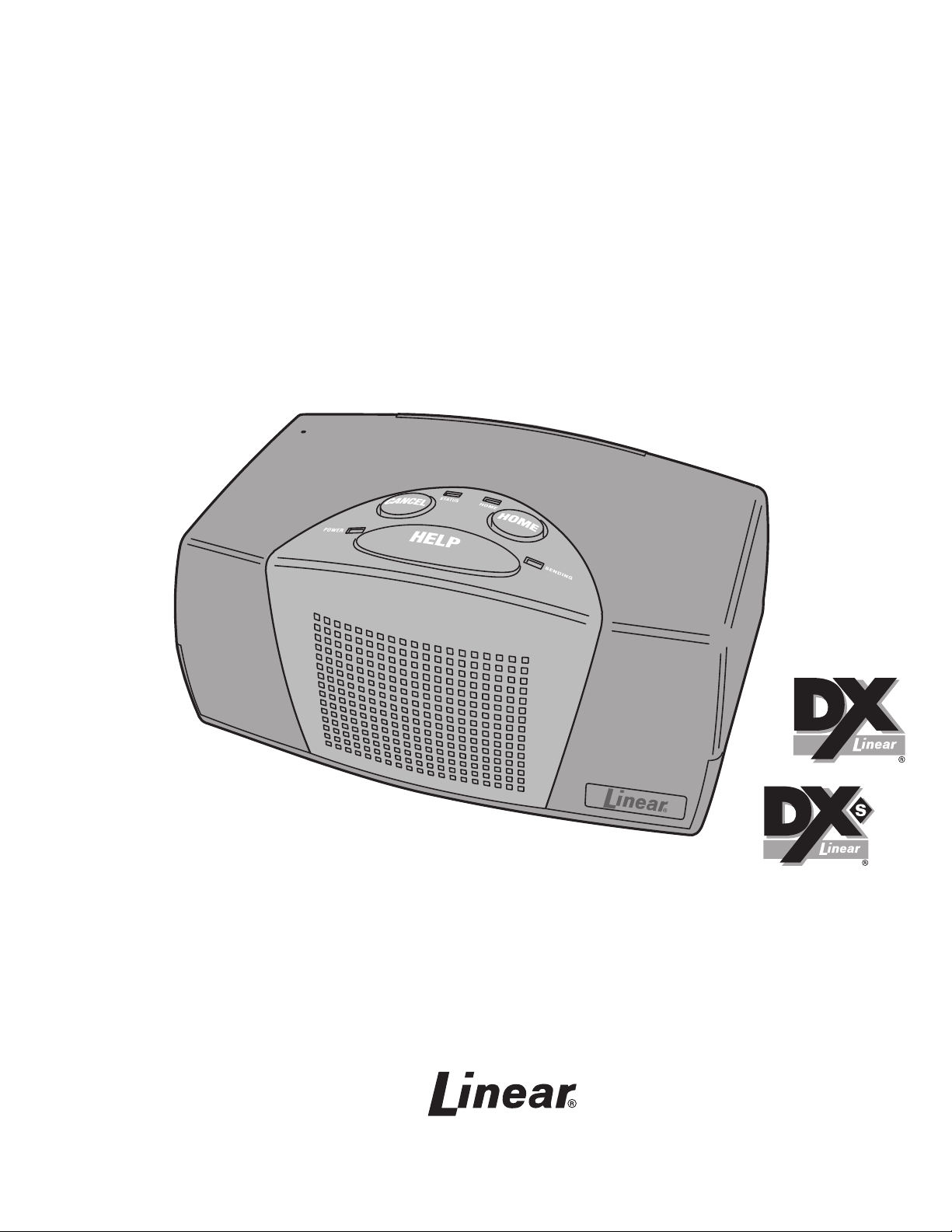
PERS-3600
(760) 438-7000
USA & Canada (800) 421-1587 & (800) 392-0123
Toll Free FAX (800) 468-1340
www.linearcorp.com
BY
BY
PERSONAL
EMERGENCY
REPORTING
SYSTEM
INSTALLATION & OPERATION
INSTRUCTIONS
Page 2
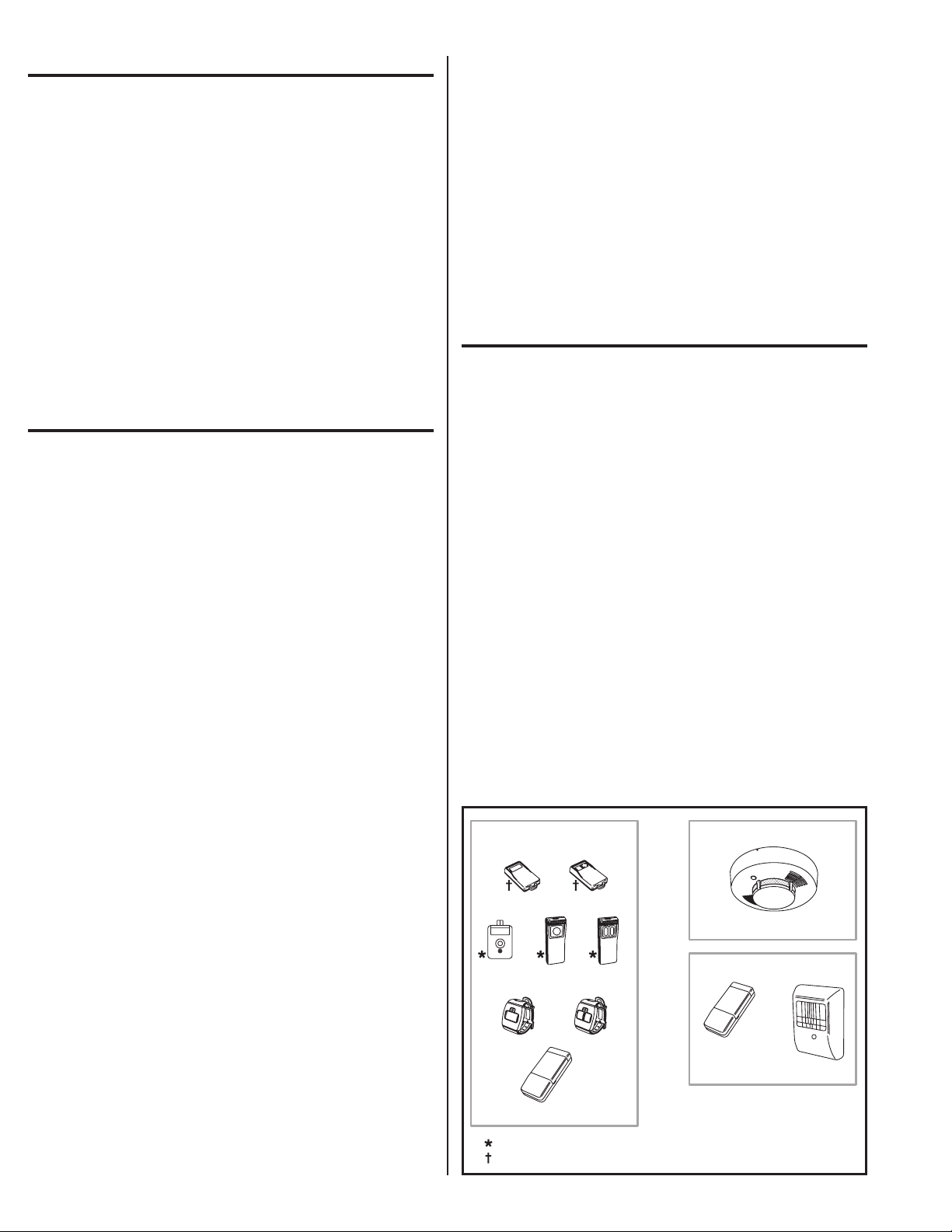
CONTENTS
EMERGENCY
DXT-61A
DXS-21
DXS-23
DXT-41
DXT-42
FIRE
ACTIVITY
DXS-31
DXS-72
DXS-31/32
DXS-54
DXS-62 DXS-63
UP TO 16 TRANSMITTERS
TOTAL CAN BE USED WITH
EACH CONSOL
E
NOTE: NOT A UL LISTED DEVICE
NOTE: COMPATIBILITY WITH THE PERS-3600 HAS NOT BEEN VERIFIED BY UL
CONTROL AREA FEATURES . . . . . . . . . . . . . . . . . . . . . . . . . . . . . . . . . . . . . . . . . . . . 1
REAR SIDE AND BOTTOM FEATURES
TELEPHONE CONNECTIONS . . . . . . . . . . . . . . . . . . . . . . . . . . . . . . . . . . . . . . . . . . . 1
BACKUP BATTERY INSTALLATION . . . . . . . . . . . . . . . . . . . . . . . . . . . . . . . . . . . . . . . 1
TRANSFORMER INSTALLATION . . . . . . . . . . . . . . . . . . . . . . . . . . . . . . . . . . . . . . . . .
APPLY POWER - SELECT DIALING METHOD
TRANSMITTER INSTALLATION OPTIONS . . . . . . . . . . . . . . . . . . . . . . . . . . . . . . . . . . .
INSTALLING SINGLE TRANSMITTERS . . . . . . . . . . . . . . . . . . . . . . . . . . . . . . . . . . . . .
INSTALLING MULTIPLE TRANSMITTERS . . . . . . . . . . . . . . . . . . . . . . . . . . . . . . . . . . .
TESTING TRANSMITTERS . . . . . . . . . . . . . . . . . . . . . . . . . . . . . . . . . . . . . . . . . . . . . 3
ERASING TRANSMITTERS . . . . . . . . . . . . . . . . . . . . . . . . . . . . . . . . . . . . . . . . . . . . 3
RECORDING REMINDER MESSAGES . . . . . . . . . . . . . . . . . . . . . . . . . . . . . . . . . . . . . 3
LOCAL PROGRAMMING WITH RA-2400 . . . . . . . . . . . . . . . . . . . . . . . . . . . . . . . . . . . 4
SYSTEM OPERATION
ACTIVITY TIMER OPERATION
AUDIO OPERATION
SPEAKERPHONE OPERATION
SUPERVISORY CONDITIONS . . . . . . . . . . . . . . . . . . . . . . . . . . . . . . . . . . . . . . . . . . .
OPTIONAL OUTPUT CONNECTIONS . . . . . . . . . . . . . . . . . . . . . . . . . . . . . . . . . . . . . . 5
OPTIONAL REMOTE SPEAKER/MIC CONNECTIONS . . . . . . . . . . . . . . . . . . . . . . . . . . . . 5
NON-VOICE PROMPT BEEP LEGEND . . . . . . . . . . . . . . . . . . . . . . . . . . . . . . . . . . . . . . 6
WIRELESS INSTALLATION TIPS . . . . . . . . . . . . . . . . . . . . . . . . . . . . . . . . . . . . . . . . .
SPECIFICATIONS . . . . . . . . . . . . . . . . . . . . . . . . . . . . . . . . . . . . . . . . . . . . . . . . . . .
LINEAR LIMITED WARRANTY
. . . . . . . . . . . . . . . . . . . . . . . . . . . . . . . . . . . . . . . . . . . . . . . . 4
. . . . . . . . . . . . . . . . . . . . . . . . . . . . . . . . . . . . . . . . . . . . . . . . . 4
. . . . . . . . . . . . . . . . . . . . . . . . . . . . . . . . . . . . . 1
. . . . . . . . . . . . . . . . . . . . . . . . . . . . . . . . 2
. . . . . . . . . . . . . . . . . . . . . . . . . . . . . . . . . . . . . . . . . . 4
. . . . . . . . . . . . . . . . . . . . . . . . . . . . . . . . . . . . . . . . . . 5
. . . . . . . . . . . . . . . . . . . . . . . . . . . . . . . . . . . . . . . . . . 6
PRODUCT DESCRIPTION
The PERS-3600 Console is a supervised wireless emergency reporting product designed for
medical alert applications. The table-top Console provides “pushbutton” emergency assistance to
anyone who desires additional security and peace of mind. For the visually impaired, each button
on the Console is molded with braille characters to identify the button’s function.
The Console can receive signals from up to 16 Linear wireless transmitters. Activating a
transmitter causes the Console’s digital communicator to send the appropriate alarm report to the
central monitoring station via the standard telephone network. In addition to the central station
report, audible and visual indications occur and the alarm relay energizes during an emergency
activation.
The emergency alarm can be triggered by the large HELP button on the top of the Console or with
a wireless transmitter. The fire alarm can be triggered by a wireless smoke alarm.
ACTIVITY TIMER
The optional activity timer can be set for 8, 12 or 24 hour operation or disabled. The emergency
alarm will trigger automatically if the time set elapses before an activity transmitter is triggered or
the Console’s HOME button is pressed.
VOICE PROMPTS
To simplify operation, the Console can “speak” to the subscriber with its built-in digitally
synthesized voice. The Console will say “emergency”, “fire”, “timer done soon”, and other system
operation, setup, and supervisory prompts from a 49 word vocabulary. If necessary, the voice
option can be disabled.
AUDIO COMMUNICATIONS
The Console can perform 2-way voice activated (duplex), 2-way manual, and 1-way listen-only
audio communications through the Console’s built-in high-sensitivity microphone and speaker.
Communications with central station monitoring personnel starts after an alarm. Communications
can also be started without any subscriber action by calling the Console twice from any telephone
and keying in a four digit password.
DIGITAL COMMUNICATOR
The Console’s digital communicator can route calls to three telephone numbers: primary,
secondary, and supervisory. General reporting codes and individual sensor repor ting codes are
programmable for the 4x2 format. Alternately, Ademco Contact ID format can be selected. The
telephone line is constantly monitored, line failure and restoral will be locally announced by the
Console (optional through programming).
2
POWER SUPPLY
2
Powered by a low voltage plug-in transformer, the Console has provisions for a rechargeable
2
backup battery for operation during AC power outages. A power switch allows for out-of-service
3
storage of the Console without discharge of the battery. The battery is recharged by the Console,
even if the POWER switch is off (as long as the transformer is plugged in). If the backup battery
becomes low, the POWER light will flash and the condition can be reported to the central
station.
PROGRAMMING
The Console is programmed using the RA-2400 remote access software (available on CD and
at Linear’s website: www.linearcorp.com). Refer to the software’s detailed instruction manual and
built-in help file for programming details.
5
OPERATION SUMMARY
A variety of Linear’s supervised DXS and non-supervised DX format transmitters can be
6
used with the Console. Transmitters can be assigned to the following three functions:
6
EMERGENCY
Portable, supervised and non-supervised, pendant, belt-clip, or wristband type transmitters
(Models DXT-41, DXT-42, DXT-61A, DXS-21, DXS-23, DXS-62, DXS-63) and stationary,
supervised Model DXS-31 transmitters are used for medical aler t applications. When a medical
alert transmitter is triggered, the Console announces the emergency alarm and an emergency
report is sent to the central station. The emergency alarm can also be triggered by pressing the
Console’s HELP button.
FIRE
Supervised Model DXS-72 wireless photoelectric smoke alarm triggers the fire alarm. When the
fire alarm is activated, the Console announces the fire alarm and a fire report is sent to the
central station.
ACTIVITY
Supervised, switch or motion triggered transmitters (Models DXS-31/DXS-32 and DXS-54) can be
used for ensuring human activity. The DXS-54 motion detector will monitor room activity. The DXS31 and DXS-32 transmitters can be wired to a pushbutton or switch for manual activity monitoring.
As long as a signal is received at least once every 8, 12, or 24 hours (programmable) an alarm
will not be triggered. 15 minutes before the programmed time expires, the HOME indicator will
start blinking and the Console will announce every ten seconds that the timer will run out soon.
The activity timer can be reset with a signal from one of the activity transmitters or by pressing
the HOME button on the Console. Failure to reset the activity timer within the programmed time
period will trigger the Console’s emergency alarm and send an inactivity report to the central
station. The activity timer can be turned on or off at the Console or through programming.
AUTOMATIC FULL SYSTEM TEST
The Console can be programmed to perform a full system test daily, weekly, or monthly. The
automatic full system test can also be disabled. As long as all system components are operational,
the system test report will be sent at the programmed interval. The full system test report will NOT
be sent if any system component (transmitter, Console, phone line) is not fully functional.
REMINDER MESSAGES
As a special feature, the PERS-3600 Console can record and play up to approximately eight 15second audio reminder messages. The reminder messages can be used to help the subscriber
remember to take medications, call someone, get ready for an appointment, etc. Each message
is controlled by a real time clock and can be programmed via the RA-2400 software to play
daily, every other day, weekly, or monthly. Reminder messages are played and repeated in threeminute intervals for either 15 or 30 minutes (programmable) until canceled. Messages can also
be programmed for single-play.
BUILT-IN SPEAKERPHONE
The Console can be programmed to act as a remote controlled “speakerphone”. With the
speakerphone mode enabled, the Console will monitor the telephone line for an incoming
call. Activating any emergency transmitter (or the Console’s HELP button) while the telephone
is ringing will cause the Console to seize the line and begin speakerphone communications.
Activating any emergency transmitter (or HELP button) during the call will disconnect the line. The
Console will auto-disconnect after 15, 30, or 60 minutes (programmable).
TRANSMITTER SUPERVISION
Supervised transmitters regularly send status reports to the Console and low battery reports when
their batteries are low. When the Console receives a low batter y repor t, the STATUS indicator
blinks. If the Console fails to receive a status repor t from a transmitter for a period of 24 hours,
the STATUS indicator will light. All supervisory conditions can sound a local annunciation and be
reported to the central station (optional through programming).
Page 3
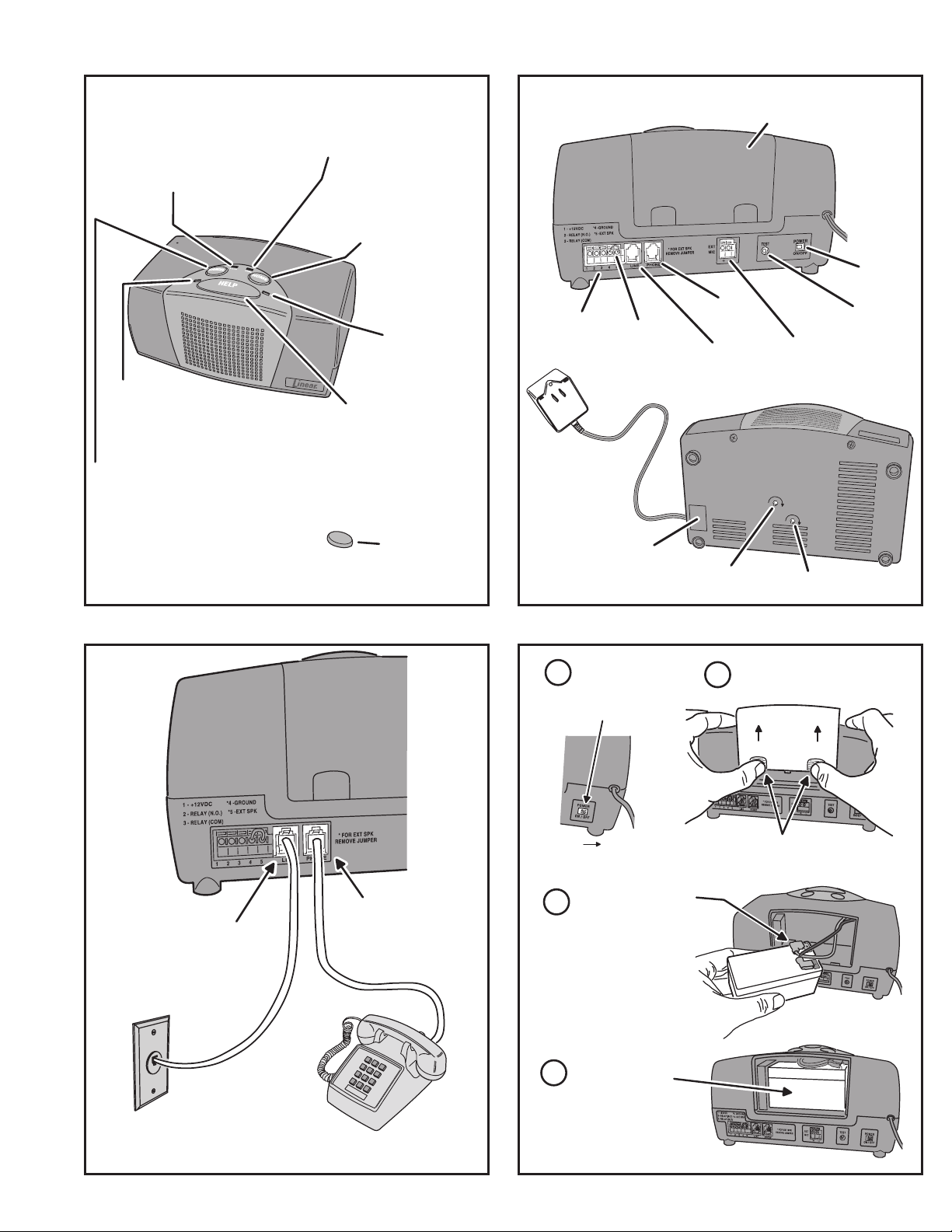
1. CONTROL AREA FEATURES 2. REAR SIDE AND BOTTOM FEATURES
HELP BUTTON
• PRESS AND HOLD TO TRIGGER
THE EMERGENCY ALARM
• PRESS DURING RING FO
R
SPEAKERPHONE MODE
• PRESS DURING SPEAKERPHONE
MODE TO DISCONNECT
• PRESS WHILE IN TEST MODE TO
CONNECT THE CONSOLE TO A PC
FOR LOCAL PROGRAMMING WITH
THE RA-2400 SOFTWARE
POWER INDICATOR
STATUS INDICATO
R
SENDING INDICATOR
HOME INDICATO
R
• LIGHTS WHEN AC IS PRESENT
• BLINKS SLOWLY WHEN BATTERY IS CHARGING
• BLINKS QUICKLY WHEN AC IS ABSENT
(CONSOLE ON BATTERY POWER)
• OFF IN TEST AND SETUP MODE
S
• NORMALLY OF
F
• LIGHTS WHEN ANY TRANSMITTERS ARE
MISSING (SUPERVISORY
)
• BLINKS SLOWLY WHEN ANY TRANSMITTERS
HAVE A LOW BATTERY
• NORMALLY OF
F
• FLASHES WHEN CONSOLE
IS PLACING A CALL
• LIGHTS WHEN ACTIVITY TIMER IS ON
• LIGHT IS OFF WHEN ACTIVITY TIMER IS OF
F
• BLINKS SLOWLY WHEN LESS THAN 15 MINUTES
REMAIN ON THE ACTIVITY TIME
R
• BLINKS QUICKLY WHEN THE ACTIVITY
TIMER HAS EXPIRE
D
CANCEL BUTTON
HOME BUTTO
N
• STOPS ALARM
• ADDS CANCEL TO AN ALAR
M
REPORT IN PROGRESS
• PRESS IMMEDIATELY AFTE
R
EMERGENCY TO PREVENT REPORT
• CLEARS INDICATORS
• STOPS TROUBLE BEEPER
• PRESS FOR 5 SECONDS TO AD
D
A TRANSMITTE
R
• CLEARS REMINDER MESSAGE
• PRESS TO RESET ACTIVITY TIMER
• PRESS FOR 5 SECONDS TO TURN
ACTIVITY TIMER OF
F
• IF ACTIVITY TIMER IS OFF,
PRESS FOR 5 SECONDS
TO TURN ACTIVITY
TIMER ON
• USED IN TEST MODE TO
RECORD AND PLAYBACK
REMINDER MESSAGE
S
HOME BUTTON COVER
• HIDES THE HOME BUTTON IF THE
ACTIVITY TIMER IS NOT USED
(REMOVE IF INSTALLED TO RECORD
AND PLAYBACK REMINDER MESSAGES
-
TWO-WAY
AUDI
O
VOLUME
DIGITAL VOIC
E
VOLUME
POWER
SWITCH
TEST
BUTTO
N
EXTERNAL
MICROPHONE
TERMINAL
S
LOCA
L
PHONE
JACK
TELEPHON
E
LINE JACK
EXTERNAL SPEAKE
R
AND RELAY OUTPU
T
TERMINAL
S
CONSOLE REAR
CONSOLE BOTTO
M
TWO-WAY
AUDIO VOLUME
DIGITAL VOIC
E
VOLUME
16VAC 1.25 AM
P
PLUG-IN
TRANSFORME
R
BACKUP
BATTERY
ACCESS DOOR
BATTERY FUSE COVER
FUSE TYPE: 2A
G
FUSE RATING: 1AMP
NOTE: THE CONSOLE IS
SHIPPED WITH REMOVABLE
LABELS COVERIN
G
SOME OF THE REAR
CONNECTIONS
EXTERNAL
SPEAKER
BYPASS JUMPER
(FACTORY INSTALLED)
RESIDENT'S
TELEPHON
E
JACK
RESIDENT'S
LOCAL TELEPHONE
(OPTIONAL)
CONNECT THIS JACK
TO THE LOCAL
TELEPHON
E
CONNECT THIS JACK
TO THE TELEPHONE LINE
REAR OF
CONSOLE
1
BE SURE THAT
THE POWE
R
SWITCH IS OF
F
ON OFF
2
REMOVE THE
BATTERY DOOR
PUSH THE RELEASE TABS IN
AND SLIDE THE DOOR UPWARD
4
CONNECT THE RED LEAD
TO POSITIVE AND TH
E
BLACK LEAD TO TH
E
NEGATIVE BATTERY
TERMINAL
BATTERY TYPE:
12-VOLT, 1.2 AMP HOUR
SLIDE THE BATTERY
INTO THE CASE AN
D
REPLACE TH
E
BATTERY DOOR
3
CAUTION: CONNECTING
THE BATTERY LEADS BACKWARDS
WILL BLOW THE BATTERY FUSE
FUSE TYPE: 1 AMP 2A
G
IMPORTANT: WHEN REPLACING THE
BATTERY, THE OLD BATTERY MUST
BE RECYCLED. DELIVER THE BATTERY
TO AN APPROPRIATE RECYCLING FACILITY
3. TELEPHONE CONNECTIONS 4. BACKUP BATTERY INSTALLATION
1
Page 4
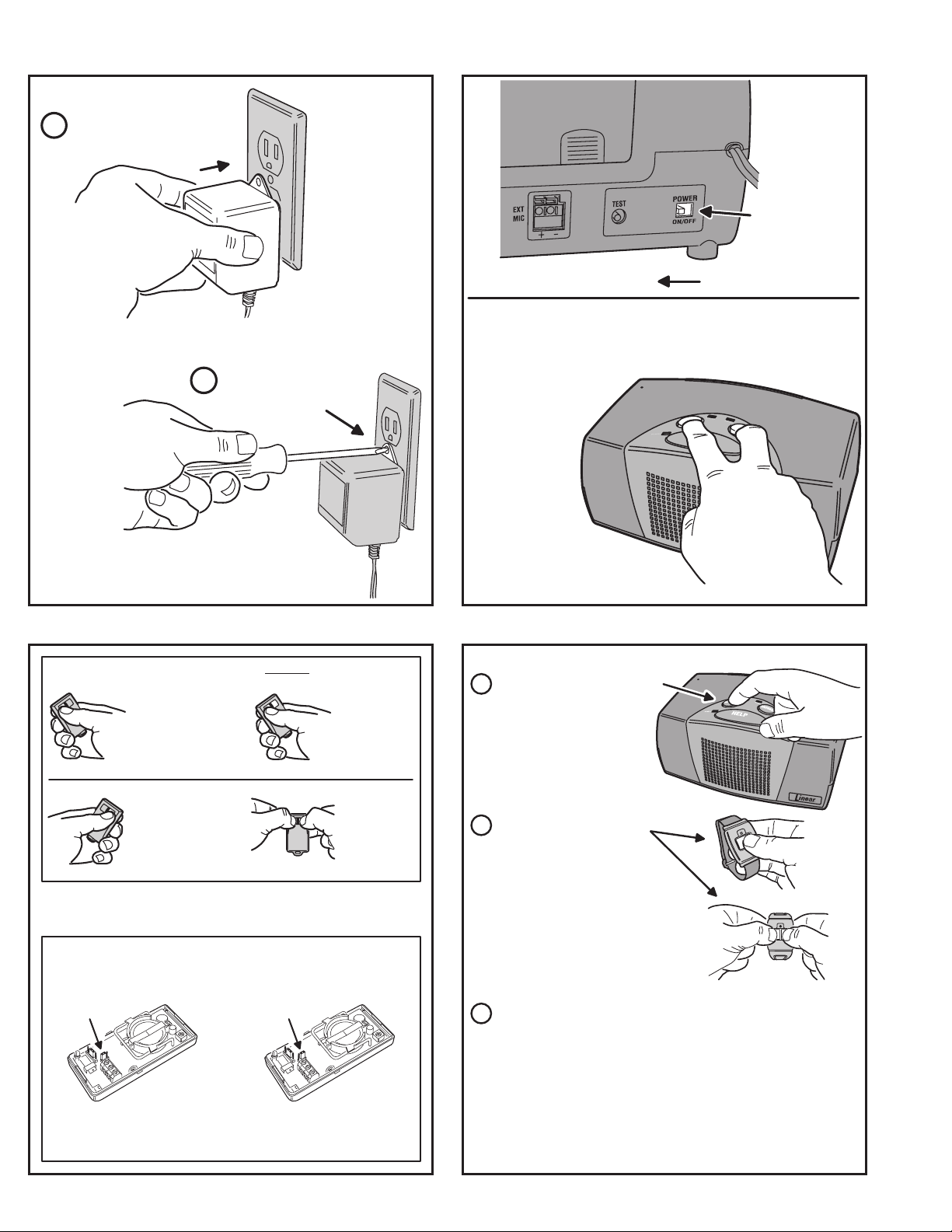
5. TRANSFORMER INSTALLATION 6. APPLY POWER - SELECT DIALING METHOD
1
PLUG TRANSFORMER
INTO AN
UN-SWITCHED
AC OUTLET
SECURE
TRANSFORME
R
WITH SCREW
2
WHEN IT IS INSTALLED
WITH THE JUMPER SET
FOR INSTANT
IT WILL
FUNCTION
AS ACTIVIT
Y
FOR DXS-31 STATIONARY TRANSMITTERS
WHEN IT IS INSTALLE
D
WITH THE JUMPER SE
T
FOR DELAY
IT WILL
FUNCTION
AS EMERGENCY
WHEN IT IS
INSTALLE
D
WITH TH
E
RIGHT BUTTO
N
IT WILL ONLY
ACTIVATE
USING BOTH
BUTTONS
FOR ALL TWO-BUTTON TX'S
EXCEPT DXS-63
WHEN IT IS
INSTALLE
D
WITH THE
LEFT BUTTON
IT WILL
ACTIVATE
USING
EITHER
BUTTO
N
FOR MODEL DXS-32: CUT JUMPER (INSTANT TX) FOR USE
AS AN ACTIVITY TX. SEE DXS-32 INSTALLATION INSTRUCTIONS
NOTE: DXS-63 UNITS ARE SINGLE-CHANNEL, TWO-BUTTON
TRANSMITTERS. BOTH BUTTONS MUST ALWAYS BE PRESSED TO
ACTIVATE A DXS-63 TRANSMITTER
.
ADDS ONE TRANSMITTER AT A TIME
PRESS CANCEL BUTTON
FOR 5 SECONDS
• CONSOLE ANNOUNCE
S
THAT IT IS READY TO
LEARN TRANSMITTERS
1
2
ACTIVATE TRANSMITTER
• CONSOLE ANNOUNCE
S
TRANSMITTER TYPE THEN
REVERTS TO STANDBY MODE
NOTE: IF THE CONSOLE'S MEMORY
IS FULL, THE CONSOLE WILL ANNOUNCE
"ERROR ZONES FULL
"
3
REPEAT STEPS 1 & 2 FOR ADDITIONAL
TRANSMITTERS (UP TO 16 TOTAL)
NOTE: PRESS CANCEL BEFORE TRANSMITTING TO RETURN
TO STANDBY MODE WITHOUT ENTERING A TRANSMITTE
R
• THE CONSOLE WILL ANNOUNCE ITS STATUS
THE CONSOLE WILL RETURN TO STANDBY MODE AUTOMATICALLY
WHEN A TRANSMITTER IS LEARNED OR AFTER 30 SECONDS
HAS ELAPSED
DXS-62
DXS-63
SLIDE POWER
SWITCH ON
ON
IF REQUIRED, CHANGE THE DIALING METHOD BY PRESSING
AND HOLDING THE HOME & CANCEL BUTTONS FOR 3 SECONDS
WHILE SWITCHING THE POWER ON
• 7 BEEPS SOUND FOR PULSE DIALIN
G
• 8 BEEPS SOUND FOR TONE DIALIN
G
NOTE: THE DEFAULT DIALING METHOD IS TONE DIALIN
G
OFF
7. TRANSMITTER INSTALLATION OPTIONS 8. INSTALLING SINGLE TRANSMITTERS
2
Page 5
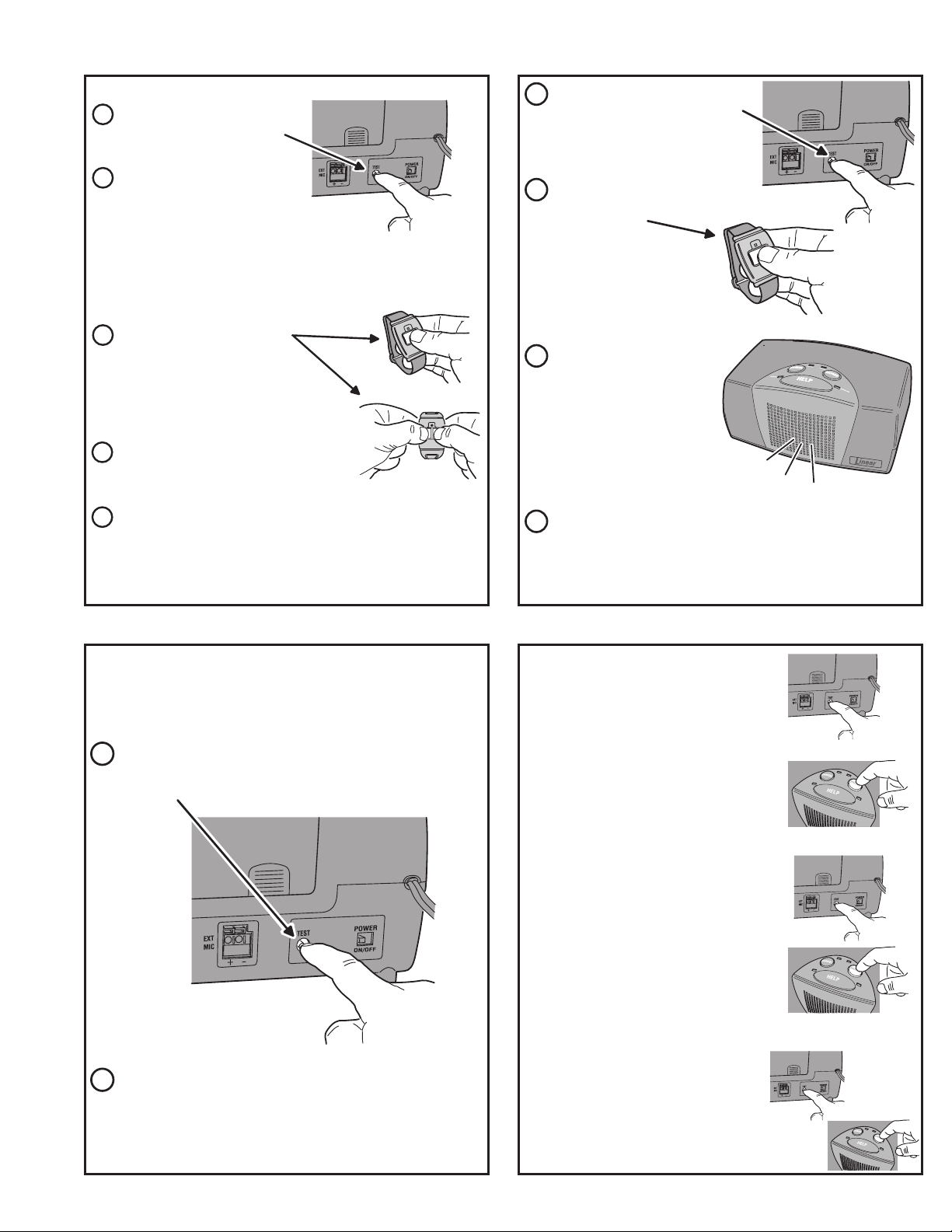
9. INSTALLING MULTIPLE TRANSMITTERS 10. TESTING TRANSMITTERS
ADDS MULTIPLE TRANSMITTERS
PRESS TEST BUTTON
• CONSOLE ANNOUNCE
S
TEST MODE
3
2
ACTIVATE TRANSMITTER
• CONSOLE ANNOUNCE
S
THE TRANSMITTER TYPE
REPEAT STEPS 2 & 3 FO
R
ADDITIONAL TRANSMITTERS
(UP TO 16 TOTAL)
1
PRESS TEST BUTTON AGAIN
• CONSOLE ANNOUNCES IT
S
READY TO LEARN TRANSMITTERS
4
NOTE: IF THE CONSOLE'S MEMORY
IS FULL, THE CONSOLE WILL ANNOUNC
E
"ERROR ZONES FULL
"
PRESS CANCEL TO RETURN TO STANDBY MODE
• THE CONSOLE WILL ANNOUNCE ITS STATUS
THE CONSOLE WILL RETURN TO STANDBY MODE
AUTOMATICALLY AFTER 3 MINUTE
S
5
DXS-62
DXS-63
NOTE: EACH TIME THE TEST BUTTON IS PRESSED IN THE AD
D
TRANSMITTER MODE, THE CONSOLE WILL BE READY TO INSTALL
A
TRANSMITTER IN THE NEXT AVAILABLE SENSOR ZONE LOCATION
.
THE CONSOLE WILL ANNOUNCE THE SENSOR ZONE LOCATION NUMBER
.
3
2
1
PRESS TEST BUTTON
• CONSOLE ANNOUNCE
S
TEST MODE
ACTIVATE EACH OF TH
E
CONSOLE'S TRANSMITTERS
,
ONE AT A TIME
THE CONSOLE WILL ANNOUNCE
THE TRANSMITTER'S TYPE
AND ZONE NUMBER AND AN
Y
SUPERVISORY CONDITIONS
FOR THE TRANSMITTE
R
PRESS CANCEL TO RETURN TO STANDBY MODE
• THE CONSOLE WILL ANNOUNCE ITS STATUS
THE CONSOLE WILL RETURN TO STANDBY MODE
AUTOMATICALLY AFTER 3 MINUTES
4
PRESS AND HOLD THE TEST BUTTON FOR 5 SECONDS
• CONSOLE ANNOUNCES "ZONE RESET"
(ALL TRANSMITTERS ERASED)
1
CAUTION: ALL TRANSMITTERS
WILL BE ERASED
!
PRESS CANCEL TO RETURN TO STANDBY MODE
• THE CONSOLE WILL ANNOUNCE ITS STATUS
THE CONSOLE WILL RETURN TO STANDBY MODE
AUTOMATICALLY AFTER 3 MINUTES
2
RECORDING REMINDER MESSAGES
1. PRESS AND RELEASE THE TEST BUTTON
TO ENTER TEST MODE
2. PRESS AND HOLD THE HOME BUTTON FO
R
5 SECONDS (BE READY TO RECORD
)
3. RECORD UP TO A 15 SECOND MESSAGE
(SPEAK AT NORMAL VOLUME, TWO FEET FROM CONSOLE)
4. PRESS THE HOME BUTTON TO STOP RECORDING
5. PRESS THE HOME BUTTON AGAIN TO PLAY TH
E
MESSAGE JUST RECORDED, PRESS THE HOME
BUTTON TWICE AND HOLD IT AFTER THE 2ND PRESS
TO RECORD ANOTHER MESSAGE IN THE NEXT
AVAILABLE MESSAGE NUMBE
R
6. REPEAT STEPS 2-5 FOR ADDITIONAL MESSAGES
(UP TO 8 MESSAGES ALLOWED)
7. PRESS AND RELEASE THE CANCEL BUTTON TO
EXIT TEST MODE
TEST PLAYING REMINDER MESSAGES
ERASING ALL REMINDER MESSAGES
1. PRESS AND RELEASE THE TEST BUTTON
TO ENTER TEST MODE
2. PRESS AND RELEASE THE HOME BUTTO
N
3. THE CONSOLE WILL ANNOUNCE EACH MESSAG
E
NUMBER, THEN PLAY THE RECORDED MESSAG
E
4. PRESS THE HOME BUTTON TO ADVANCE TO
THE NEXT MESSAGE TO BE PLAYED
5. PRESS AND RELEASE THE CANCEL BUTTON TO
EXIT TEST MODE
1. PRESS AND RELEASE THE TEST BUTTON
TO ENTER TEST MODE
2. PRESS AND HOLD THE HOME BUTTON FO
R
MORE THAN 10 SECONDS
3. THE CONSOLE WILL ERASE
AL
L REMINDER MESSAGES
AND PLAYBACK SCHEDULES
4. PRESS AND RELEASE THE CANCEL BUTTON TO
EXIT TEST MODE
NOTE: TIME SCHEDULING FOR PLAYING REMINDER
MESSAGES IS SET WITH THE RA-2400 SOFTWARE
11. ERASING TRANSMITTERS 12. RECORDING REMINDER MESSAGES
3
Page 6

13. LOCAL PROGRAMMING WITH RA-2400 14. SYSTEM OPERATION
PRESS THE TEST BUTTON
MOMENTARIL
Y
• CONSOLE ANNOUNCES
TEST MODE
• START A LOCAL CONNECTION WITH
THE RA-2400 SOFTWARE
NOTE: CONSOLE WILL EXIT TEST MODE
AUTOMATICALLY AFTER 3 MINUTE
S
OR BY PRESSING THE CANCEL BUTTON
2
3
WHEN RA-2400 CONNECTION TIMER
STARTS COUNTING DOWN
,
PRESS THE HELP BUTTO
N
• THE CONSOLE ANNOUNCES
"PHONE ON" WHEN THE CONSOL
E
HAS CONNECTE
D
1
TO LOCALLY PROGRAM
THE CONSOLE, CONNECT
THE MODEM'S LINE JACK
TO THE CONSOLE'S LINE
JACK
4
PERFORM THE STEPS DETAILED IN THE
RA-2400/PERS REFERENCE GUIDE (P/N 224756)
TO SET UP THE RA-2400 PROGRA
M
LINE-TO-LINE
5
PERFORM PROGRAMMING IN THE RA-2400 SOFTWARE, SEND AND SAVE
THE ACCOUNT PROFILE, THEN DISCONNECT FROM THE CONSOL
E
CONSOLE
STANDING BY
CONSOL
E
IN ALARM
POWER
LIGH
T
IS ON
THE OTHE
R
CONSOL
E
LIGHTS AR
E
NORMALLY
OFF
- IN CASE OF EMERGENCY -
PRESS AND
MOMENTARILY
HOLD THE
HELP BUTTON
- OR
ACTIVATE
AN EMERGENCY
TRANSMITTER
THE CONSOLE
ANNOUNCE
S
EMERGENCY
UNTIL THE CANCEL
BUTTON IS PRESSED,
CENTRAL STATIO
N
REPORT IS COMPLETE
,
OR THE SIREN TIME EXPIRE
S
PRESS CANCEL TO
STOP THE ALAR
M
(ADDS CANCEL TO
ALARM REPORT IN
PROGRESS)
SENDING LIGHT
FLASHES DURING
COMMUNICATIO
N
PRESS TRANSMITTER
BUTTON FOR AT LEAS
T
2 SECONDS
HOME LIGHT SHOWS
ACTIVITY TIMER STATUS
3
TIME RUNNING OUT
2
1
ENABLING THE ACTIVITY TIMER
PRESS THE HOME BUTTON FOR
5 SECONDS TO TURN THE
ACTIVITY TIMER ON
THE HOME INDICATOR WILL LIGHT,
SHOWING THAT THE ACTIVITY
TIMER IS ENABLED
ACTIVITY TIMER RUNNIN
G
NOTE: TO TURN THE ACTIVITY TIMER OFF,
PRESS THE HOME BUTTON FOR FIVE SECONDS
THE SUBSCRIBER NEEDS TO
PRESS THE HOME BUTTON OR
TRIGGER AN ACTIVITY
TRANSMITTER BEFORE TH
E
TIMER EXPIRES TO PREVENT
AN INACTIVITY REPORT
PRESSING THE HOME BUTTON
RESTARTS THE TIME
R
RESETTING ACTIVITY TIMER
NOTE: THE ACTIVITY TIMER CAN
BE ENABLED FOR 8, 12, OR
24 HOURS, OR DISABLED BY
PROGRAMMING
4
THE HOME INDICATOR WILL BLINK &
THE CONSOLE ANNOUNCES EVERY
10 SECONDS WHEN LESS THAN
15 MINUTES OF TIME REMAIN
1
2
3
PROGRAM THE CONSOLE FOR THE DESIRED AUDIO MODE:
1) LISTEN-ONL
Y
2) 2-WAY MANUAL
3) 2-WAY VOICE ACTIVATED (DUPLEX)
AFTER THE CENTRAL STATION OPERATOR ACKNOWLEDGES TH
E
COMMUNICATOR'S REPORT, THE CONSOLE WILL STOP ITS LOCA
L
ALARM AND SWITCH TO THE SELECTED AUDIO MODE
FOR 90 SECONDS
AUDIO OPERATION CAN ALSO BE ESTABLISHED BY CALLING THE
CONSOLE TWICE AND KEYING IN THE FOUR DIGIT REMOTE AUDI
O
PASSWORD FOLLOWED BY THE # KEY (SEE SECTION #22)
CENTRAL STATION OPERATOR OR AUDIO CALLER:
USE THESE KEYS ON A TELEPHONE SET TO CONTROL THE CONSOLE'S
AUDIO MODE (IN CENTRAL STATION, CONNECT A TELEPHONE TO TH
E
SAME TELEPHONE LINE AS THE CENTRAL STATION RECEIVER)
AL
L
AUDIO
MODES
2-WA
Y
MANUAL
AUDI
O
MODE
PRESS "9" TO
DISCONNECT THE CALL
PRESS "3" TO LISTEN
PRESS "1" TO TALK
THE "1" AND "3" KEYS ARE NOT USED IN LISTEN-ONLY AUDIO MODE
THE "1" AND "3" KEYS CAN BE USED IN 2-WAY VOICE ACTIVATED MODE
.
USING THEM WILL CAUSE THE SYSTEM TO SWITCH TO 2-WAY MANUAL
MODE. PRESSING "8" RESTORES 2-WAY VOICE ACTIVATED MODE
.
PRESSING ANY KEY OTHER THAN "9" WILL EXTEND THE AUDIO TIME
90 MORE SECOND
S
15. ACTIVITY TIMER OPERATION 16. AUDIO OPERATION
4
Page 7
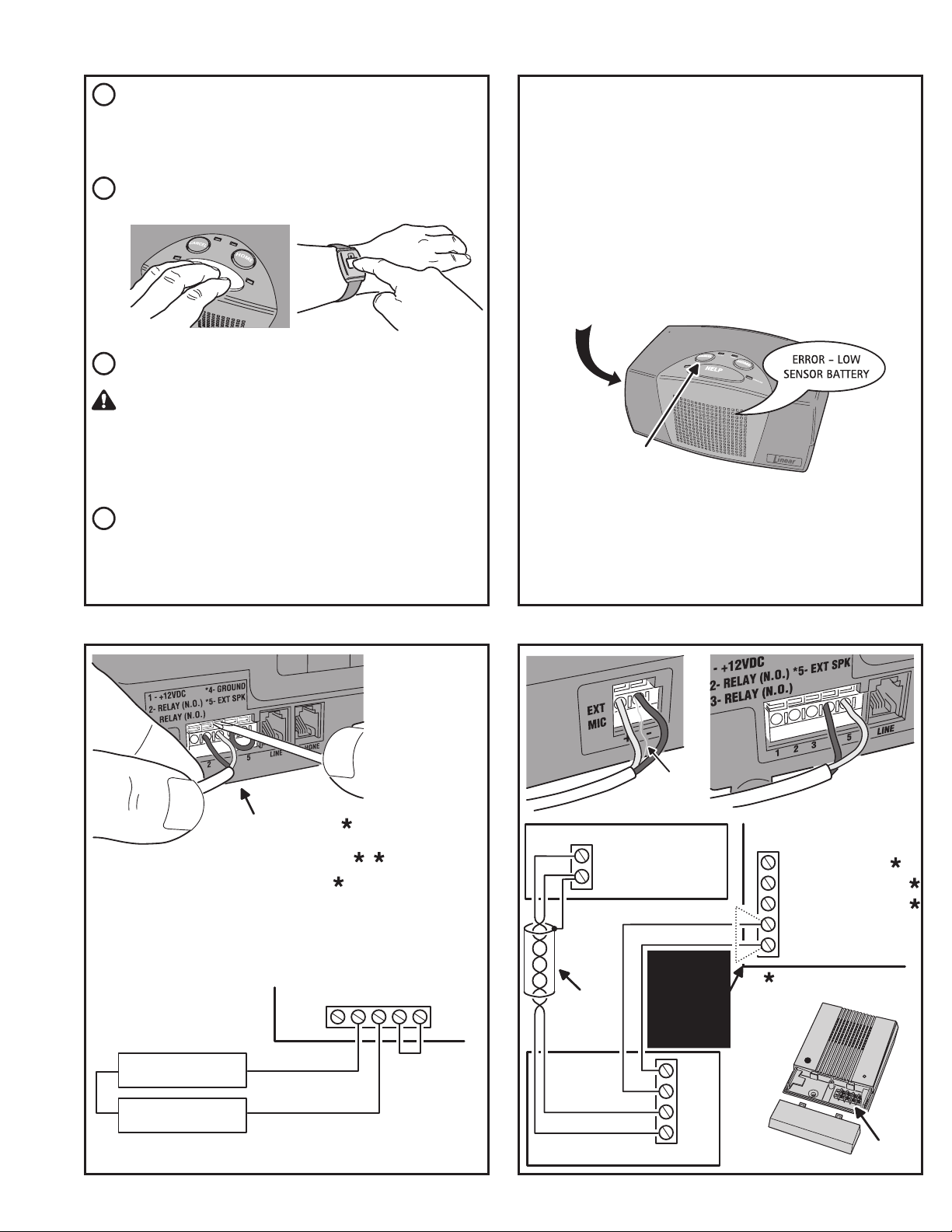
17. SPEAKERPHONE OPERATION 18. SUPERVISORY CONDITIONS
PROGRAM THE CONSOLE TO ENABLE SPEAKERPHONE MODE
NOTE: SPEAKERPHONE MODE CAN ONLY BE USED ON INCOMING CALLS
AND WILL NOT FUNCTION WHEN THE CONSOLE IS OPERATING FROM
BACKUP BATTERY POWER. ATTEMPTING TO ANSWER WHILE THE CONSOLE
IS ON BACKUP POWER WILL CAUSE AN EMERGENCY ALARM.
WHILE THE TELEPHONE IS RINGING, ACTIVATING AN EMERGENCY
TRANSMITTER OR PRESSING THE HELP BUTTON WILL SEIZE THE
TELEPHONE LINE
THE SYSTEM WILL BEGIN 2-WAY VOICE ACTIVATED MODE FOR AUDIO
COMMUNICATIONS
THE CONSOLE WILL END AUDIO COMMUNICATIONS WHEN EITHER
:
• THE HELP BUTTON IS PRESSED
• ANY EMERGENCY TRANSMITTER IS ACTIVATE
D
• THE AUTO-DISCONNECT TIMER RUNS OUT (PROGRAMMABL
E
FOR 15, 30, OR 60 MINUTES)
1
2
3
4
WARNING: THE CONSOLE WILL NOT BE ABLE
TO REPORT AN EMERGENCY WHILE TH
E
SPEAKERPHONE MODE IS ACTIV
E
NOTE: TO REPORT AN EMERGENCY WHEN THE SPEAKERPHONE IS IN USE,
PRESS EITHER THE HELP BUTTON OR THE BUTTON ON AN EMERGENCY
TRANSMITTER TO END THE PHONE CALL AND THEN PRESS ONE OF THESE
BUTTONS AGAIN TO REPORT THE EMERGENCY
.
1 - +12 VDC @ 100 mA
2
- RELAY NORMALLY OPEN
3 - RELAY NORMALLY OPEN
4 - COMMON GROUN
D
5 - EXTERNAL SPEAKE
R
TERMINALS 2 & 3
ARE A FORM "A" DR
Y
CONTACT RELA
Y
RATED 24 VOLTS AT
1 AMP MAXIMUM
NOISEMAKER OR
VISUAL INDICATOR
EXTERNAL
POWER SUPPLY
PERS-3600 CONSOLE
TERMINAL BLOC
K
CONNECT WIRES TO
RELAY TERMINALS
USE A SMALL
SCREWDRIVER
TO PUSH ON TH
E
TERMINAL LOCKS
TO ALLOW TH
E
WIRE TO SLID
E
INTO THE TERMINAL
HOLE
NOTE: THE CONSOLE IS SHIPPED WITH
REMOVABLE LABELS COVERING SOME
OF THE REAR CONNECTIONS
TERMINALS 4 &
5
HAVE A FACTOR
Y
INSTALLED JUMPER
DO NOT REMOVE
UNLESS USIN
G
A UL LISTED MODE
L
RSM-1 OR OTHE
R
UL LISTED SPEAKER
NOTE: NOT TO BE USED IN
UL INSTALLATIONS
5 - EXTERNAL SPEAKER
GROUND
3 - RELAY NORMALLY OPEN
2 - RELAY NORMALLY OPEN
1 - +12 VDC @ 100 Ma
PERS-3600 MAIN
TERMINAL BLOCK
PERS-3600 MIC TERMINALS
EXTERNAL MICROPHONE (+)
MICROPHONE COMMON (-
)
LINEAR
MODEL RSM-
1
RSM-1 TERMINAL BLOCK
SPKR
SPKR
MIC (-
)
MIC (+
)
RSM-1
TERMINALS
NOTE: REMOVE
JUMPER WHEN
USING A UL
LISTED MODE
L
RSM-1 OR OTHE
R
UL LISTED
SPEAKER
4 -
REMOVE
JUMPER
WIRE
USE
SHIELDED
TWISTED PAIR
WIRE FO
R
MICROPHONE
SHIELD
WIRE
NOTE: NOT TO BE USED IN
UL INSTALLATIONS
TRANSMITTER LOW BATTERY
TRANSMITTER SUPERVISOR
Y
WHEN A TRANSMITTER SENDS A LOW BATTERY SIGNAL THE
CONSOLE'S STATUS INDICATOR WILL BLINK SLOWLY
IF A TRANSMITTER PROGRAMMED AS SUPERVISED FAIL
S
TO REPORT STATUS IN A 24 HOUR PERIOD, THE CONSOLE'
S
STATUS INDICATOR WILL LIGH
T
LOW CONSOLE BACKUP BATTER
Y
THE CONSOLE WILL TEST ITS BACKU
P
BATTERY EVERY 8 HOURS. IF THE BATTERY
TESTS LOW, THE POWER INDICATOR WILL
BLINK SLOWLY WHILE THE CONSOL
E
CHARGES THE BATTERY.
CLEARING STATUS INDICATIONS
PRESS THE CANCEL BUTTON TO
CLEAR THE STATUS INDICATO
R
AND STOP THE ANNUNCIATIO
N
THE CONSOLE WILL REPORT THESE SUPERVISORY CONDITIONS
TO THE CENTRAL STATION IF ENABLED IN THE COMMUNICATOR
PROGRAMMING (AUTOMATIC FULL-SYSTEM CONSOLE SUPERVISOR
Y
REPORTS CAN ALSO BE SENT AT 1, 7, OR 30 DAY INTERVALS)
NOTE: A TROUBLE
CONDITION WILL LIKELY OCCUR AGAI
N
UNTIL THE PROBLEM IS FIXE
D
WHEN TROUBLE EXISTS,
THE CONSOLE WILL ANNOUNCE
THE CONDITION EVER
Y
HOUR UNTIL CLEARE
D
19. OPTIONAL OUTPUT CONNECTIONS 20. OPTIONAL REMOTE SPEAKER/MIC CONNECTIONS
5
Page 8

21. NON-VOICE PROMPT BEEP LEGEND
LIGHT CONCRETE
OR BRIC
K
65% - 95
%
OF FULL POWE
R
10% - 70%
OF FULL POWER
CONCRETE WITH STEEL
REINFORCEMENT OR
METAL LATH AND PLAST
ER
WALLBOARD AND
WOOD STUDS
90% - 100%
OF FULL POWE
R
CONSTRUCTION
MATERIALS WILL
AFFECT RADIO RANGE
WRONG!
RIGHT
CENTRALLY LOCATE CONSOLE
TRANSMITTERS AT THE
OTHER END OF THE HOUSE
MIGHT BE TOO FAR AWAY
CONSOLE LOCATION WILL
AFFECT RADIO RANGE
WHEN VOICE PROMPTS ARE DISABLED, THE CONSOLE WILL SOUND BEEPS
1 BEEP ................... TRANSMITTER ADDED TO A SENSOR ZONE
1 LONG BEEP ........ SENSOR ZONES FULL
2 BEEPS .................CONSOLE IN STANDBY MODE, ACTIVITY TIMER ON
3 BEEPS .................CONSOLE IN STANDBY MODE, ACTIVITY TIMER OFF
4 BEEPS .................CONSOLE IN TEST MODE
5 BEEPS .................CONSOLE IN LEARN TRANSMITTER MODE
6 BEEPS .................CONSOLE HAS ERASED ALL TRANSMITTERS
7 BEEPS .................PULSE DIALING HAS BEEN SELECTED FOR THE CONSOLE
8 BEEPS .................TONE DIALING HAS BEEN SELECTED FOR THE CONSOLE
TO INDICATE VARIOUS CONDITIONS
22. REMOTE AUDIO COMMUNICATIONS
TO ESTABLISH REMOTE AUDIO COMMUNICATIONS WITH THE CONSOLE:
1. DIAL THE NUMBER OF THE PHONE LINE THAT THE CONSOLE IS CONNECTED TO,
ALLOW IT TO RING THREE TIMES, THEN HANG UP
2. WAIT ABOUT 10 SECONDS, THEN CALL THE CONSOLE A SECOND TIME
3. WHEN THE CONSOLE ANSWERS, A TONE WILL SOUND FOR ABOUT 8 SECONDS
4. WHEN THE TONE ENDS, ENTER THE REMOTE AUDIO PASSWORD (DEFAULT 1234)
FOLLOWED BY THE # KEY
THE CONSOLE WILL BEGIN AUDIO COMMUNICATIONS (2-WAY DUPLEX, 2-WAY MANUAL,
OR LISTEN-ONLY) DEPENDING ON THE CONSOLE’S PROGRAMMING
SEE SECTION 16 FOR AUDIO COMMUNICATION OPERATION DETAILS
NOTE: IF THE CONSOLE AUDIO IS SET TO “NONE” REMOTE AUDIO COMMUNICATIONS
WILL NOT FUNCTION
23. WIRELESS INSTALLATION TIPS
SPECIFICATIONS LINEAR LIMITED WARRANTY
CODING FORMATS
DX CODE 24-BIT A1D PPM 1,048,567 CODES
DXS CODE 24-BIT A1D PPM 1,048,567 CODES
POWER REQUIREMENTS
PRIMARY SUPPLY 16 VAC 1.25 AMP PLUG-IN TRANSFORMER
BACKUP SUPPLY 12 VOLT 1.2 AMP/HOUR BATTERY
NORMAL OPERATING CURRENT 120 mA
ALARM OPERATING CURRENT 190 mA
BACKUP OPERATION DURATION 30 HOURS MINIMUM
BATTERY LIFE EXPECTED 3 YEARS
BACKUP SUPPLY OPERATING CURRENT 40 mA
BATTERY FUSE 1 AMP, TYPE 2AG
RF CHARACTERISTICS
RECEIVER TYPE DUAL-DIVERSITY SUPERHETERODYNE
RF SENSITIVITY -100 dBm TYPICAL
RADIO FREQUENCY 315 Mhz
MAXIMUM RANGE 400 FEET LINE-OF-SIGHT, OPEN RANGE
UL LISTED FOR 150 FEET
COMMUNICATOR
COMMUNICATOR FORMATS 4 BY 2 (GENERAL OR POINT-TO-POINT),
ADEMCO CONTACT ID
UL TESTED WITH SURGARD SGMLRG-DG
DIALING TONE OR PULSE
DIALING DELAY 0 OR 15 SECONDS
REMOTE PROGRAMMING PASSWORD 6 DIGITS
REMOTE COMMUNICATIONS PASSWORD 4 DIGITS
ACCOUNT NUMBER LENGTH 4 DIGITS
PRIMARY TELEPHONE NUMBER 20 DIGITS
SECONDARY TELEPHONE NUMBER 20 DIGITS
SUPERVISORY TELEPHONE NUMBER 20 DIGITS
CONSOLE STATUS REPORT OPTIONAL 1, 7 OR 30 DAY REPORT
CONSOLE
OPERATING TEMPERATURE 32°-120° F (0-49° C)
HELP ALARM DURATION 1-30 MINUTES
ACTIVITY TIMER PERIOD 8, 12, OR 24 HOURS
AUDIO LISTEN-ONLY, 2-WAY MANUAL, 2-WAY VOICE
ACTIVATED (DUPLEX) SPEAKERPHONE
RELAY OUTPUT N.O. @ 24 VOLT AC/DC 1 AMP
MAXIMUM, NEC CLASS II CIRCUITRY
Copyright © 2005 Linear LLC 222626 A
CENTRAL STATION RECEIVER
NOTE: THE INSTALLER MUST
VERIFY COMPATIBILITY
BETWEEN THE PERS-3600 AND
THE UL LISTED DIGITAL ALARM
COMMUNICATOR RECEIVER
This Linear product is warranted against defects in material and workmanship for twelve
(12) months. The Warranty Expiration Date is labeled on the product. This warranty extends
only to wholesale customers who buy direct from Linear or through Linear’s normal
distribution channels. Linear does not warrant this product to consumers. Consumers
should inquire from their selling dealer as to the nature of the dealer’s warranty, if any.
There are no obligations or liabilities on the part of Linear LLC for consequential
damages arising out of or in connection with use or performance of this product
or other indirect damages with respect to loss of property, revenue, or profit, or
cost of removal, installation, or reinstallation.
All implied warranties, including implied
warranties for merchantability and implied warranties for fitness, are valid only until Warranty
Expiration Date as labeled on the product. This Linear LLC Warranty is in lieu of all other
warranties express or implied.
All products returned for warranty service require a Return Product Authorization Number
(RPA#). Contact Linear Technical Services at 1-800-421-1587 for an RPA# and other
important details.
IMPORTANT WIRELESS INFORMATION
Linear radio controls provide a reliable communications link and fill an important need in
portable wireless signaling. However, there are some limitations which must be observed.
• For U.S. installations only: The radios are required to comply with FCC Rules and
Regulations as Part 15 devices. As such, they have limited transmitter power and
therefore limited range.
• A receiver cannot respond to more than one transmitted signal at a time and may be
blocked by radio signals that occur on or near their operating frequencies, regardless of
code settings.
• Changes or modifications to the device may void FCC compliance.
• Infrequently used radio links should be tested regularly to protect against undetected
interference or fault.
• A general knowledge of radio and its vagaries should be gained prior to acting as a
wholesale distributor or dealer, and these facts should be communicated to the ultimate
users.
