Page 1
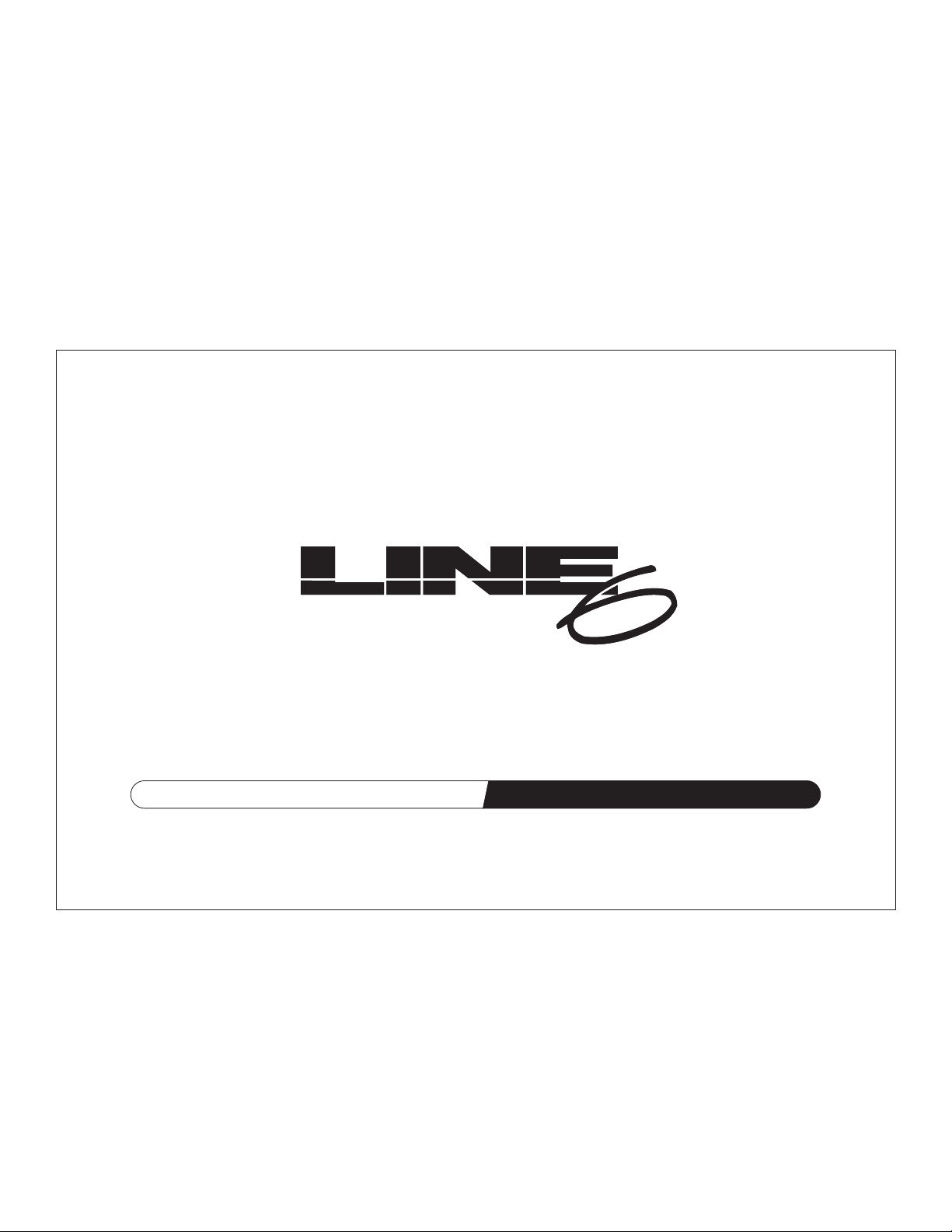
AM4 Amp Modeler Pilot’s Handbook
Also Available in Hi-Tech Electrophonic Format at www.line6.com
Rev B
Page 2
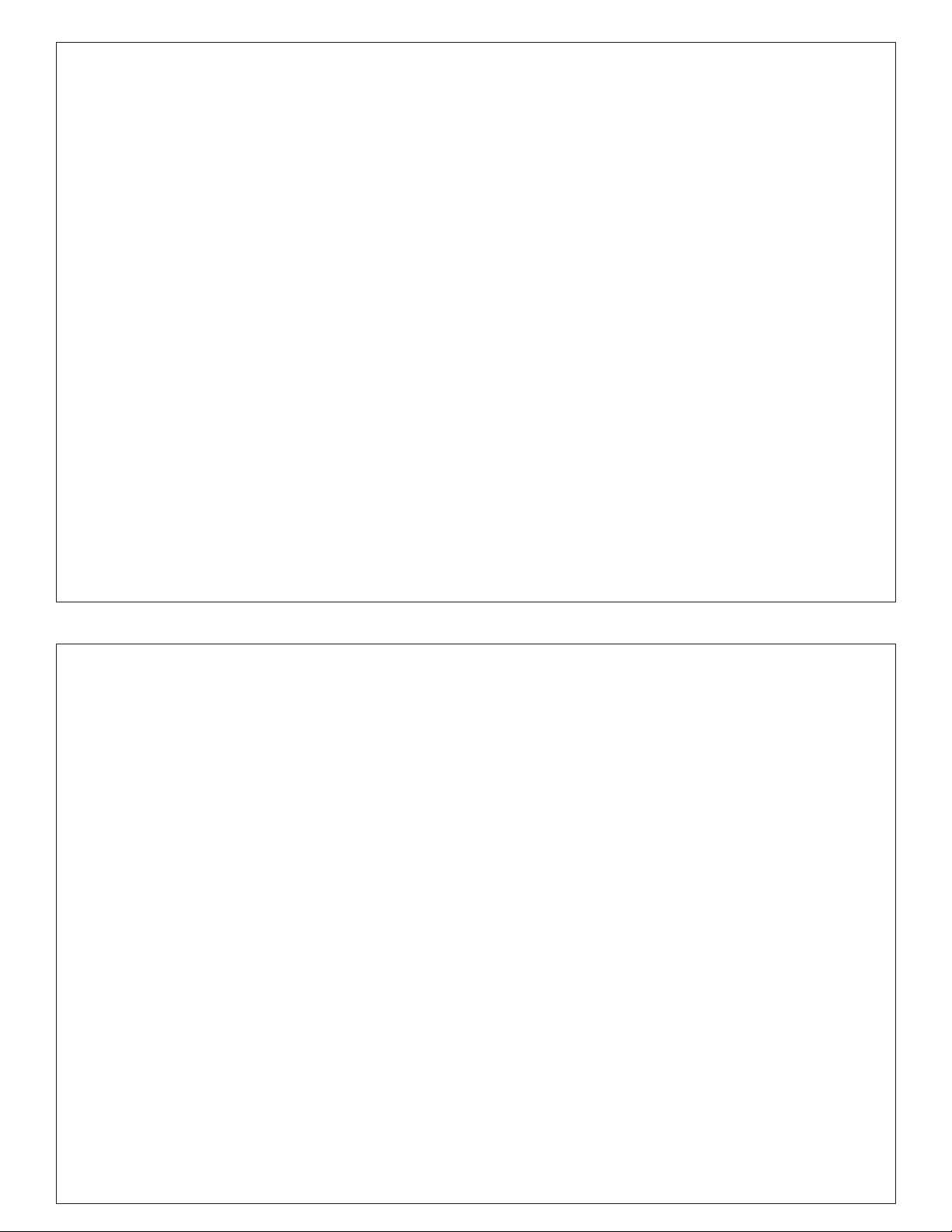
You should read these Important Safety Instructions. Keep them in a safe place.
WARNING:
To reduce the risk of fire or electric shock, do
not expose this appliance to rain or moisture.
CAUTION:
To reduce the risk of fire or electric shock, do not remove screws.
No user-serviceable parts inside. Refer servicing to qualified service personnel.
Before using your Stomp Box Modeler, carefully read applicable items of operating instructions and safety suggestions.
1. Obey all warnings on the Stomp Box Modeler and in the Pilot’s Handbook.
2. Do not perform service operations beyond those described in the Stomp Box Modeler and in the Pilot’s Handbook. In the
following circumstances, repairs should be performed only by qualified service personnel:
•liquid is spilled into the unit
•an object falls into the unit
•the unit does not operate normally or changes in performance in a significant way
•the unit is dropped or the enclosure is damaged
3. Prolonged listening at high volume levels may cause irreparable hearing loss and/or damage. Be sure to practice “safe listening.”
CAUTION: This equipment has been tested and found to comply with the limits for a Class B digital device pursuant to Part 15 of
FCC Rules. Operation is subject to the following two conditions: (1) This device may not cause harmful interference, and (2) this
device must accept any interference received, including interference that may cause undesired operation.
Stomp Box Modelers Pilot’s Handbook ©2002, Line 6, Inc.
Please Note:
The Stomp Box Modelers, Amp Modeler, Modulation Modeler, Delay Modeler,
Distortion Modeler, Filter Modeler, Line 6, and Line 6 logo are all trademarks
of Line 6, Inc. All other product names, trademarks, and artists’ names are
the property of their respective owners, which are in no way associated or
affiliated with Line 6. Product names, images, and artists' names and are used
solely for the purpose of identifying the specific products that were studied
during Line 6’s sound model development and describing certain types of tones
produced with Line 6’s digital modeling technology. Use of these products,
images, trademarks, and artists' names does not imply any cooperation or
endorsement.
Page 3
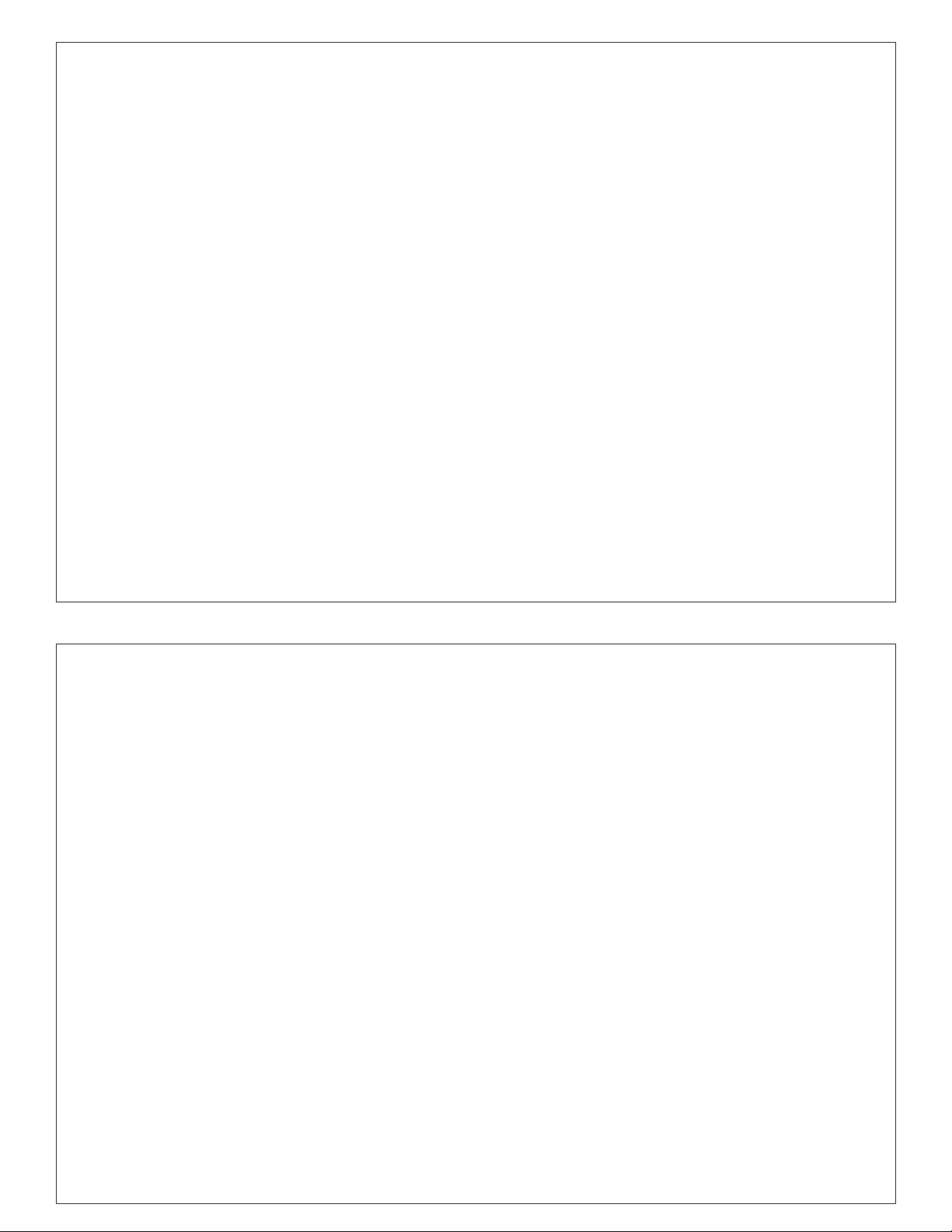
Contents
Introduction.................................................... 1–3
Key Features........................................................ 4
Programmable Memories
True Bypass & Delay Remain Bypass
Battery or AC Operation
Expression Pedal................................................. 5
Rear Panel – Hookup Instructions......................6
Front Panel Features........................................... 7
Special Hidden Features.....................................8
Alternate Bypass
Restoring Factory Presets
Noise Gate
www.line6.com.................................................... 9
Customer Service................................................ 9
Model Details............................................. 10–27
Meet The Family
Tones of Tone Control
The Models
Warranty Info................................................... 28
Introduction
Welcome
Thank you for inviting a Stomp Box Modeler home
with you. (By the way , you filled out the registration
card at the back of this handbook, or did it on our
web site – www.line6.com – right? Great. Back to
our regular program....) These pedals mine the tonal
heritage of the past thirty years of stomp box, effect
and amp design and match it up with the kind of
digital signal processing magic that will still be ahead
of its time ten years from now.
How, you ask, did the Stomp Box Modelers get the
super processing power to let you create tones that
are out of this world? It all started like this…
The Birth of Line 6 Modeling
Well, as you may know, Line 6 first came on the
guitar scene with a new kind of amplifier—the first
to put digital software modeling technology to work
in a combo amp for guitarists. In order to pioneer
this technology, we had focused our efforts on the
vacuum tube, the little glass wonder that had sat at
the heart of most every great guitar amp in history—
plus quite a few stomp boxes, effect processors, and
other pieces of great audio gear. The Line 6 crew
assembled a dream collection of amplifiers recognized
by guitarists the world over as true “tone classics,”
and, with a guitar in one hand and modern computer
measuring gear in the other, put these amps through
their paces and got them to give up their secrets—
a guitar pickup output, after all, is an electronic
signal, and tubes and the rest of the guitar amplifier
electronics are really just a complex form of signal
processing. These electronic explorers thus distilled
the noble history of guitar tone heritage into a
revolutionary, patented DSP (digital signal
processing) software-based modeling technology,
which gave Line 6 the power to create super siliconbased life forms like our history-making amplifiers
and POD.
Well, it’s been some years since that first Line 6 amp
brought modeling to the combo guitar amp world,
and POD revolutionized guitar recording. In the
meantime, the first Stomp Box Modelers—Delay,
Modulation, Distortion and Filter—arrived with
sounds based on great stomp boxes and effects that
have been as much a part of the electric guitar
experience as the amplifier. Now, with the birth of
the Amp Modeler, Line 6’s world class tone
technology is yours in a pedal that’s just the thing
for “hot rodding” the tone of any amp.
1
Page 4
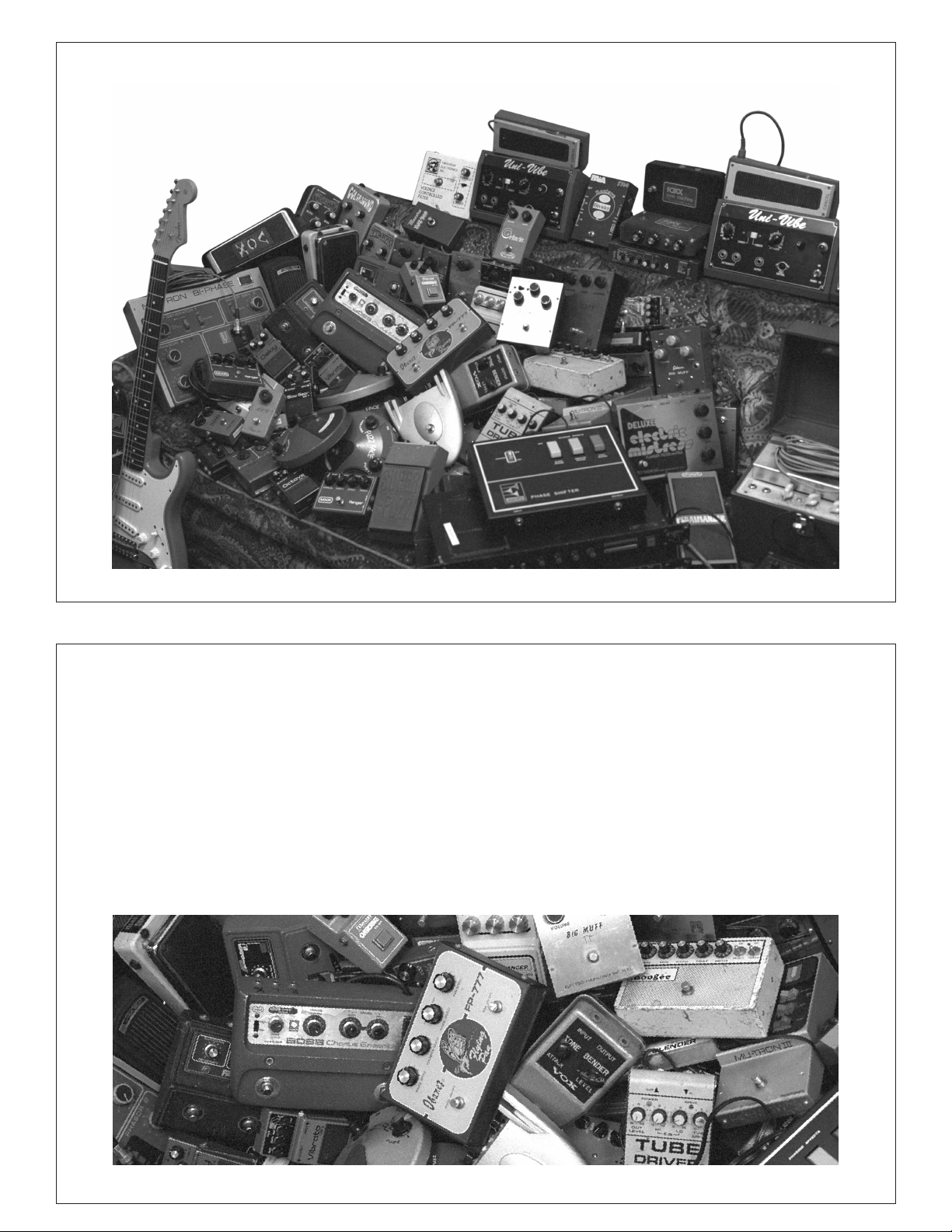
LINE 6’S COMFY COUCH PLAYING HOST TO SOME OF OUR VINTAGE TREASURES
2
This image is provided for the sole purpose of identifying the specific products that were studied during Line 6’s sound model development, and does not imply any cooperation or endorsement.
As you get familiar with your new friend on the
floor, please join us in thanking the generous people
that loaned their treasured artifacts and antiques
for our modeling analysis. We’ve done our best to
capture the special character of each of these units
in the models that power your Stomp Box Modeler.
In alphabetical order, the contributors to the cause are:
Tom Ayres, Tony Berg, Joey Brasler, Bill DeLap, Eric
Dover, Mike Drake, Dave Friedman, Tim Godwin, Bob
Hartry , His Intolerably Massive Omnipotence (a.k.a.
Mr. Huge), Jamie Kime, Albert Molinaro, Angelo
Mazzocco, Erik Norlander, Tim Pierce, Nigel
Redmon, Mike Reiter, Walter G. Rice III, Marcus
Ryle, James Santiago, Jeff Slingluff, Jack Sonni, Art
Thompson, George V an W agner , Dave Whiston, L yle
Workman, Zeke Zirngiebel, John Ziegler – and, of
course, the noise-tolerant upstairs neighbors....
And Away We Go
So, now that you’ve seen and heard about the tonal
wonders that lurk within your Stomp Box Modeler,
it’s time to grab your favorite axe, plug in, and flip
to the next page....
This image is provided for the sole purpose of identifying the specific products that were studied during Line 6’s sound model development, and does not imply any cooperation or endorsement.
3
Page 5
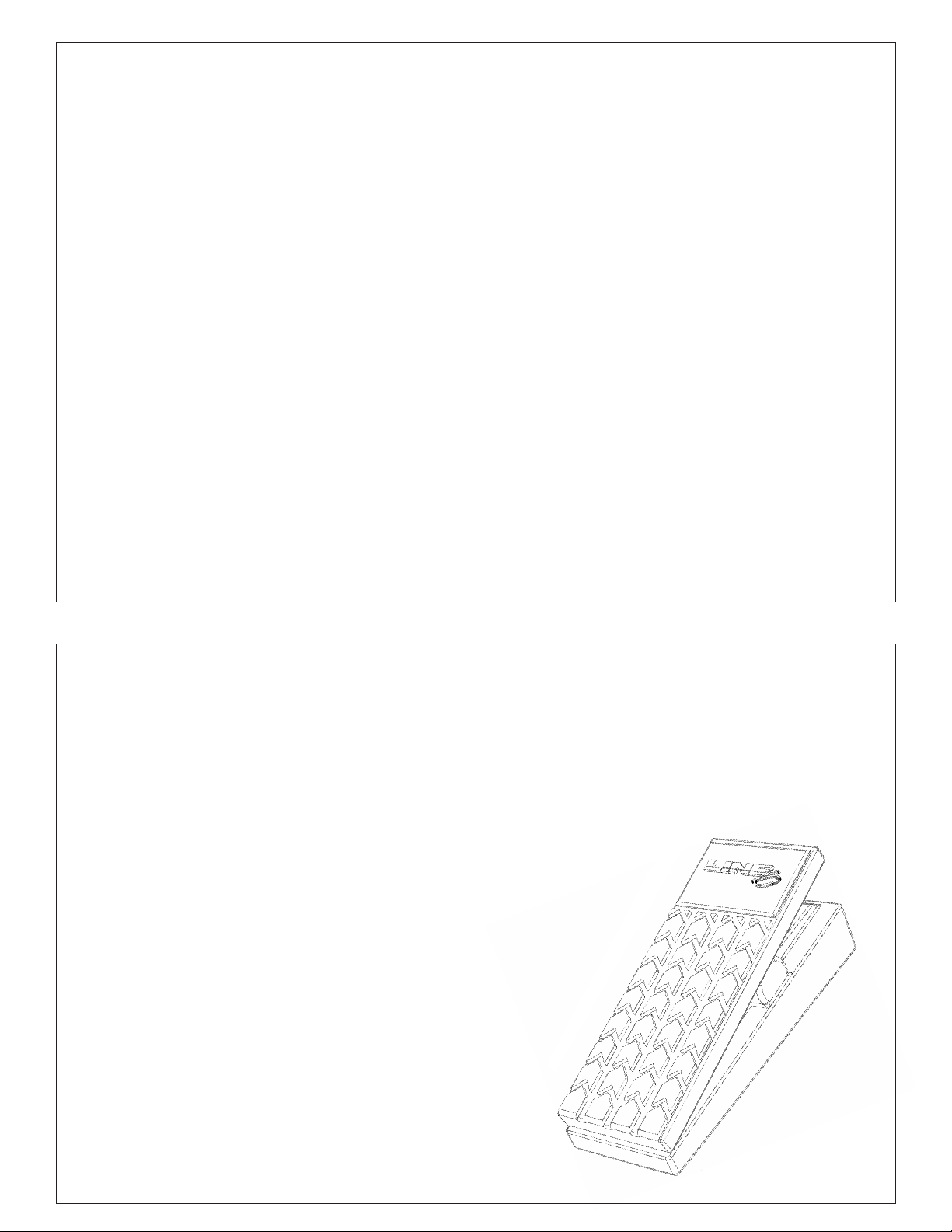
Key Features
Programmable Memories
The Line 6 Stomp Box Modelers let you store your
favorite tones for easy recall at any time. No more
making marks for your favorite settings with your
grease pencil, or getting down on your hands and
knees in between songs to set up your next sound.
With a Stomp Box Modeler, all you have to do
when you find a sound you want to keep is press
and hold one of the memory location stomp switches
for 3 seconds, and the setting of all your knobs is
committed to the stomp box’s memory.
Now you can step on that switch anytime and bring
back that great sound. We’ve already stored a couple
of our favorite tones into the memories to get you
started. The hidden functions section of this
handbook tells you how to restore them if you
decide you want ’em back.
True Bypass & Alternate Bypass
The Stomp Box Modelers include mechanically
switching relays that do their thing when you bypass
the pedal (by kicking the stomp switch to turn off
the memory you are using). These relays route your
signal directly from input jack to output jack, around
all the circuitry, for absolutely no processing or
analog-to-digital conversion while in bypass. The
hidden functions section of this handbook tells you
how to choose an alternate bypass mode that keeps
the DSP engaged while bypassed. This can be used
to avoid the audible “click” that you hear when the
relays switch.
Battery or AC Power Operation
You can choose to power your Stomp Box Modeler
with 4 C size batteries or via the optional Line 6
AC power supply . We recommend alkaline batteries
for long life; you should get twenty to thirty hours
of use out of a high quality set. Unplugging the
left/mono input turns the pedal off, so be sure to
unplug it when you’re not using the pedal to conserve
battery power. All four lights on your pedal will
flash when your batteries have nearly run out.
EXPRESSION PEDAL
Conceptualizing It
The optional Line 6 expression pedal lets your foot control one or more of the parameters of your Stomp
Box Modeler while your hands are busy making music. Operation is designed to be simple:
Doing It
Power off your Stomp Box Modeler by unplugging the INPUT. Next, plug
in your Expression Pedal, and set the expression pedal to the full heeldown position (as shown in the illustration at right). Plug the left/mono
input back in (this turns the Stomp Box back on) and dial up a sound you
like. Now press the expression pedal forward to the fully toe-down position,
and set one or more of your knobs to another setting. Rock back and forth
on your expression pedal, and you’ll hear your sound blend between the
two sound settings you just made. Store this sound into one of your
pedal’s memories, and both the toe-down and heel-down “snapshots”
of the sound will be saved. Use as many and whichever knobs you
like with the expression pedal, except the model selector. Recalling
a stored memory later without the expression pedal connected
gives you the heel-down setting only.
Getting It
Customers in the USA and Canada can order the expression
pedal (or an AC power supply) from their Line 6 dealer,
directly from www.line6.com, or by calling Line 6 Sales at
(818) 575-3600. Outside the USA and Canada, contact
your Line 6 dealer or distributor (listed at www .line6.com).
547
Page 6
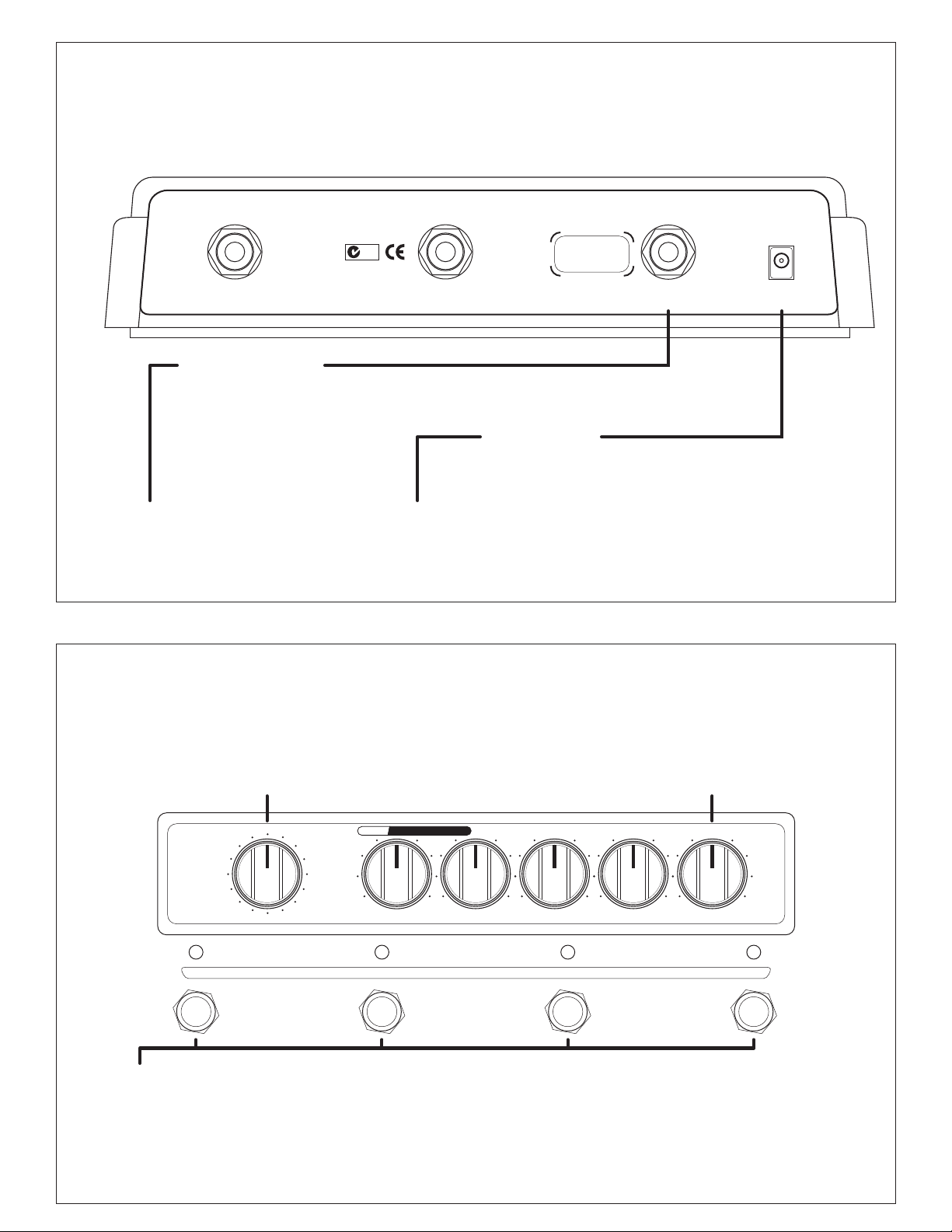
REAR PANEL – HOOKUP INSTRUCTIONS
In/Out
Just follow the labels and plug in the inputs and outputs. If you’re running with batteries, you can unplug the
input to conserve power when you’re not using the pedal.
Power Requirements:
INPUT
OUTPUT EXPRESSION PEDAL
9VAC 1200 mA minimum
N222
THIS EQUIPMENT HAS BEEN TESTED AND FOUND TO COMPLY WITH THE LIMITS FOR A CLASS B DIGITAL DEVICE PURSUANT TO PART 15 OF THE FCC RULES. OPERATION IS SUBJECT TO THE FOLLOWING TWO
CONDITIONS: (1) THIS DEVICE MAY NOT CAUSE HARMFUL INTERFERENCE, AND (2) THIS DEVICE MUST ACCEPT ANY INTERFERENCE RECEIVED, INCLUDING INTERFERENCE THAT MAY CAUSE UNDESIRABLE OPERATION.
Serial Number
Connect Optional
Line 6 Power Supply Here
Expression Pedal
See the previous page for complete details on the use of the optional Line 6 expression
pedal, which gives you the ability to smoothly blend between effect settings.
Power Supply
Y our Stomp Box Modeler comes with a set of four C size
batteries. You can also purchase an optional Line 6 AC
power supply to run your pedal.
Getting an Expression Pedal or Power Supply
Customers in the USA and Canada can order the expression pedal and power supply from their Line 6 dealer,
directly from www .line6.com, or by calling Line 6 Sales at (818) 575-3600. Outside the USA and Canada, please
contact your Line 6 dealer or distributor (get the list on the Line 6 web site, www.line6.com).
6
FRONT PANEL FEATURES
Model Selector
This is where you pick the model you want to use;
it comes up preset to a great sound, ready to use.
Turn the other knobs to adjust the sound; their
functions are described in the model details section.
CLASS A-30
CLASS A-15
BLACKFACE 212
BLACKFACE 112
TWEED 410
SMALL TWEED
TINY TWEED
MASTER CHIEF
ZEN MASTER
INSANE
TUBE PREAMP
PLEXI 45
PLEXI 50
BRIT 800
SOLO 100
RECTIFIED
AM4 Amp Modeler 4 CHANNEL PROGRAMMABLE TONE EXPANSION FOR ANY GUITAR AMP
DRIVE
Volume
This knob sets the output volume. You’ll want to
set it high enough to feed a healthy amount of
signal to your amp, without setting it so high that
you’re adding unintended front end distortion.
BASS MID TREBLE
VOLUME
gate
Stomp Switches
Step on one of these switches to choose one of the four programmable memories. The chosen memory’s
light is lit, and you hear the Stomp Box Modeler’s processing. Step on the switch again to turn the memory
off and bypass the Stomp Box Modeler. To store a sound in memory, step on one of the switches to turn
its light on, turn the knobs to make the sound you like, and then press and hold any foot switch for 3
seconds to store the knob settings into that memory location.
Page 7

Special Hidden Functions
Alternate Bypass
The Stomp Box Modelers include mechanically
switching relays that route your signal directly from
input jack to output jack and around all circuitry while
in bypass.
There’s also an alternate bypass mode available that
keeps the DSP engaged while bypassed, so that you
can avoid the slight click sound the relays make
when you kick the pedal off. If you want this
Alternate Bypass mode, hold the first and third
(from the left) stomp switches while plugging in the
left/mono guitar input. (When the left/mono input
is unplugged, your pedal is powered off.) Your pedal
will remember to stay in this Alternate Bypass mode
until you re-enable True Bypass.
Restoring Factory Presets
The Stomp Box Modelers come pre-programmed with
a set of great tones in their memories. The sounds that
you save replace these factory settings. If you ever want
to recall the factory sounds—and erase the sounds
you might have saved—press the far left and far right
switches while plugging in the left/mono guitar input.
(When the left/mono input is not plugged in, the
pedal is powered off.)
8
Using the Optional Noise Gate
While developing the models for the Amp Modeler,
we thought, “wouldn’t it be cool and oh-so-21st
century to add a noise gate to tame any annoying
single-coil hum or other unwanted noise?” So we
did. (But it’s only there when you want it.) Follow
these steps to enable the gate on a per-memory basis:
1. Starting from bypass mode (= all LEDs OFF),
choose a memory switch, press it to turn it on and
hold the switch to enter the noise gate select mode.
2. While still holding down the memory switch turn
the Volume knob to set the status of the noise gate
for that memory . (Above 12 o’clock, the noise gate
is On; below 12 o’clock the noise gate is Off.)
3. The light of the currently selected memory
indicates the status of the noise gate:
• Light lit = noise gate on
• Light unlit = noise gate off
www.line6.com
Join the thriving community at www.line6.com. The discussion boards are humming with Line 6ers sharing
insights to get the most from their gear and the great adventure of making music. Line6.com is the place
to be to learn what’s new from the artists that rely on Line 6, be the first to hear about new products, and
tap into Customer Support.
Customer Service
Before contacting the Line 6 Customer Service team, please take the time to look through this publication
to see if it can answer your questions. Additional helpful information is on the Support page of the
Line 6 web site (www.line6.com), including the searchable FAQTRAQ system which is often the fastest
and easiest way to go answers.
If you need to talk to an actual human on the Line 6 Customer Service team by phone, it will generally
help to take some notes for yourself before you call, to insure that you remember everything you want to
ask about. Have your serial number ready (it’s on the back of your Stomp Box Modeler). In the USA or
Canada, you can contact Line 6 at (818) 575-3600, 8AM to 5PM Monday through Friday (Pacific Time).
Outside the USA and Canada, please contact your distributor directly to arrange service. You’ll find the
list of Line 6 distributors on the Internet at www.line6.com.
Details of your Stomp Box Modeler’s warranty are at the end of this handbook.
9
Page 8

DM4 Distortion Modeler
10
Meet The Family
The following pages introduce the 16 models of the Amp Modeler. As the pages describe, these
models were created as the result of our in-depth studies of a dream collection of classic
amplifiers. We’ve included some historical information, as well as sample settings for each
model, to let you know how each of the units we studied made its mark on the world of guitar
tone, and earned a spot on our modeling “hit list.” The models of your Amp Modeler are
designed to capture the sonic spirit of these classics, and bring it to you with the powerful new
advantages of programmability and versatility—not to mention the fact that we stuffed all
these models into a single pedal for use with your own favorite amp. We hope you enjoy them.
MODEL DETAILS
Total Tone Control
Some amps that we modeled didn’t have a full set of bass, mid and treble knobs. The Champ,
for instance, only has a single Tone knob. Any time that there were knobs to spare, we used
’em to provide you with extra tone control for greater versatility than the original amp we
modeled. To get a more authentic vintage sound, you can leave these extra controls pointed
to 12 o’clock so they aren’t adding or subtracting anything from your tone. The detail pages
for each model tell you all about it.
So, without further delay, let’s meet the gang, shall we?
DM4 Distortion Modeler
11
Page 9

Tiny Tweed – based on a ’61 Fender Champ
Modeled after a 1961 Tweed Champ, this model has a great sound
when the Drive is cranked. These low-power amps were originally
designed to be sold to beginners, but rock and rollers quickly
discovered that they were just the thing to get a great distorted
sound at fairly low volume levels. Many of the classic guitar solos
of the 50’s were recorded through a Champ.
The Champ had no tone controls, only volume. With your AM4,
it’s easy to get a classic Champ tone. Just leave the Bass, Mid and
Treble controls parked at 12 o’clock, meaning they are “flat,”
making no contribution to the classic Champ-style sound.
This image is provided for the sole purpose of identifying the specific product that was studied
during Line 6's sound model development, and does not imply any cooperation or endorsement.
12
Small Tweed – based on a ’53 Fender Deluxe.
Modeled after a 1953 “wide panel” Fender Tweed Deluxe, this
model will snarl with the best of them. Neil Y oung has been using
Deluxes for years to craft his aggressive, organic sound.
The Deluxe has only a single tone control, essentially a treble roll
off. AM4’s Treble knob mimics the Deluxe’s roll off when using
this model. Bass and Mid give you extra versatility for tone
tweaking—or you can turn them to 12 o’clock to stick with the
more classic Tweed sound.
CLASS A-30
CLASS A-15
BLACKFACE 212
BLACKFACE 112
TWEED 410
SMALL TWEED
TINY TWEED
MATCH CHIEF
ZEN MASTER
INSANE
TUBE PREAMP
PLEXI 45
PLEXI 50
BRIT 800
SOLO 100
RECTIFIED
AM4 Amp Modeler 4 CHANNEL PROGRAMMABLE TONE EXPANSION FOR ANY GUITAR AMP
DRIVE
BASS MID TREBLE
VOLUME
This image is provided for the sole purpose of identifying the specific product that was studied
during Line 6's sound model development, and does not imply any cooperation or endorsement.
gate
13
Page 10

Tweed 410 – Based on ’59 Fender Bassman
The classic ’58 Fender Bassman 4x10 combo was the amp that started
it all—instant rock and roll tone. Originally a bass guitar amp, the
Bassman became a Blues staple for 6-string guitarists. It has the fat
bottom end you’d expect from a bass amp but also has the Fender
twang on the top.
The Bassman, like many of the amps we modeled, didn’t have a master
volume. So to get the kind of tone that the Bassman can deliver at
higher gain settings, you had to crank it up loud enough to do some
serious damage to anyone who might be standing close by . W ith AM4,
you can get that kind of tone at a bedroom or studio level.
Try this model with Drive set to about 4 or 5—it’s guaranteed to
dredge up the best R&B licks you know.
This image is provided for the sole purpose of identifying the specific product that was studied
during Line 6's sound model development, and does not imply any cooperation or endorsement.
BLACKFACE 212
BLACKFACE 112
14
CLASS A-30
CLASS A-15
TWEED 410
SMALL TWEED
TINY TWEED
MATCH CHIEF
ZEN MASTER
INSANE
TUBE PREAMP
PLEXI 45
PLEXI 50
BRIT 800
SOLO 100
RECTIFIED
AM4 Amp Modeler 4 CHANNEL PROGRAMMABLE TONE EXPANSION FOR ANY GUITAR AMP
DRIVE
BASS MID TREBLE
Blackface 112 – based on ’64 Fender Deluxe Reverb
The Holy Grail for many blues, country , and “roots” players has been
a blackface Fender Deluxe Reverb. Tweaked up right, their tone will
cut through and sing.
When driven hard, Deluxes give a gritty sound that cleans up nicely
as you back off on your guitar’s volume just a little. You’ll get the same
kind of thing by setting the Drive knob high when you’re using this
model. Notice the way tone varies with the Drive setting—highs are
crisp and present with low Drive settings, then mellow a bit as you
increase the Drive.
VOLUME
gate
This image is provided for the sole purpose of identifying the specific product that was studied
during Line 6's sound model development, and does not imply any cooperation or endorsement.
The Deluxe itself has only Bass and Treble controls. W ith AM4’ s Mid you get added versatility for tweaking
your tone. You can set the Mid knob to 12 o’clock if you want to stick with the classic Deluxe sound.
CLASS A-30
CLASS A-15
BLACKFACE 212
BLACKFACE 112
TWEED 410
SMALL TWEED
TINY TWEED
MATCH CHIEF
ZEN MASTER
INSANE
TUBE PREAMP
PLEXI 45
PLEXI 50
BRIT 800
SOLO 100
RECTIFIED
AM4 Amp Modeler 4 CHANNEL PROGRAMMABLE TONE EXPANSION FOR ANY GUITAR AMP
DRIVE
BASS MID TREBLE
VOLUME
gate
15
Page 11

Blackface 212 – based on ’65 Fender Twin Reverb
The classic blackface Fender Twin (in this case, a 1965 Twin)
was a real workhorse. Everybody used it, from jazz and country
players to serious rockers.
The Twin’s success is due to its great tonal flexibility, making
it an ideal amp for many different situations. It never gets
extremely overdriven and dirty , mostly just louder—a lot louder .
Y ou’ll find that AM4’s Blackface 212 gives you that same kind
of tonal versatility, with wide-ranging tone controls carefully
crafted to deliver the signature sounds of the Twin.
This image is provided for the sole purpose of identifying the specific product that was studied
during Line 6's sound model development, and does not imply any cooperation or endorsement.
BLACKFACE 212
BLACKFACE 112
16
CLASS A-30
CLASS A-15
TWEED 410
SMALL TWEED
TINY TWEED
MATCH CHIEF
ZEN MASTER
INSANE
TUBE PREAMP
PLEXI 45
PLEXI 50
BRIT 800
SOLO 100
RECTIFIED
AM4 Amp Modeler 4 CHANNEL PROGRAMMABLE TONE EXPANSION FOR ANY GUITAR AMP
DRIVE
BASS MID TREBLE
6. Class A-15 – based on ’60 Vox AC-15
This model is based on a wonderful 1960 AC 15. The sound is
similar to the Vox AC 30 that was studied for AM4, but this
is a smaller amp (one, instead of two, 12-inch speakers) with
a warmer, more “woody” sound.
Once again, the original amp had only a single tone control—
a treble cut. We faithfully modeled that and then slipped in some
post-model Bass and Mid contouring. Set the Bass and Mid in
the neutral 12 o’clock position and play with the Treble control
to get yourself some of those classic British invasion sounds.
Then get the Bass and Mid into the action to brew up your own
unique sonic assault.
VOLUME
gate
This image is provided for the sole purpose of identifying the specific product that was studied
during Line 6's sound model development, and does not imply any cooperation or endorsement.
CLASS A-30
CLASS A-15
BLACKFACE 212
BLACKFACE 112
TWEED 410
SMALL TWEED
TINY TWEED
MATCH CHIEF
ZEN MASTER
INSANE
TUBE PREAMP
PLEXI 45
PLEXI 50
BRIT 800
SOLO 100
RECTIFIED
AM4 Amp Modeler 4 CHANNEL PROGRAMMABLE TONE EXPANSION FOR ANY GUITAR AMP
DRIVE
BASS MID TREBLE
VOLUME
gate
17
Page 12

Class A-30 – based on ’67 Vox AC-30 Top Boost
Music was changing in the early ’60s and guitarists were asking
for more brilliance & twang. The makers of Vox amps added
Treble and Bass controls and this additional circuit became
known as Top Boost. The AC-30 with Top Boost was the amp
made famous by many British invasion bands. Brian May of
Queen, Mike Campbell of Tom Petty’ s Heartbreakers, and The
Edge of U2 have all used classic AC-30s, which owe much of
their tone to their “Class A” amp design. Although usually
played fairly clean, a cranked AC-30 has a great saturated lead
tone, as Brian May showed on the early Queen albums.
On AM4’s model, the Mid control acts like the Cut knob of the
original Vox AC-30, while Bass and Treble add the Top Boost
part of the picture.
This image is provided for the sole purpose of identifying the specific product that was studied
during Line 6's sound model development, and does not imply any cooperation or endorsement.
BLACKFACE 212
BLACKFACE 112
18
CLASS A-30
CLASS A-15
TWEED 410
SMALL TWEED
TINY TWEED
MATCH CHIEF
ZEN MASTER
INSANE
TUBE PREAMP
PLEXI 45
PLEXI 50
BRIT 800
SOLO 100
RECTIFIED
AM4 Amp Modeler 4 CHANNEL PROGRAMMABLE TONE EXPANSION FOR ANY GUITAR AMP
DRIVE
BASS MID TREBLE
Match Chief – based on ’96 Matchless Chieftain
The Chieftain was designed by Mark Sampson at Matchless to
blend a Fender/Marshall type front end with a classically ‘spongy’
and very reactive Class A power section. Mark’s design makes
the Chieftain a great roots-music amp. It’s also got a light up
front logo name plate—which may not affect tone, but it sure
does look cool!
When, sad to say , Matchless went out of business, the Chieftain
became a highly collectable piece of gear, with used ones often
fetching up to a thousand dollars more than their original price.
We’re happy to do our part to keep the Matchless legacy alive
with the Match Chief model of your AM4.
VOLUME
gate
This image is provided for the sole purpose of identifying the specific product that was studied
during Line 6's sound model development, and does not imply any cooperation or endorsement.
CLASS A-30
CLASS A-15
BLACKFACE 212
BLACKFACE 112
TWEED 410
SMALL TWEED
TINY TWEED
MATCH CHIEF
ZEN MASTER
INSANE
TUBE PREAMP
PLEXI 45
PLEXI 50
BRIT 800
SOLO 100
RECTIFIED
AM4 Amp Modeler 4 CHANNEL PROGRAMMABLE TONE EXPANSION FOR ANY GUITAR AMP
DRIVE
BASS MID TREBLE
VOLUME
gate
19
Page 13

Zen Master – Based on ’00 Budda Twinmaster
This model is based on a Budda Twinmaster 2x12 combo. The
Budda has a great, warm, Class A/B, sound, focused on power
tube distortion. With relatively low front end gain, highly
interactive tone controls, and plenty of tube rectifier “sag,” a
Twinmaster gives classic cranked sounds for small gigs and
recordings (it’s all of 18 watts).
Since the original Twinmaster has no mid control, AM4’s Mid
is an extra bonus. Set it to 12 o’clock to get groovy with the
unadorned Budda-style vibe, or set it anywhere else to expand
your tonal philosophy beyond the traditional limits.
This image is provided for the sole purpose of identifying the specific product that was studied
during Line 6's sound model development, and does not imply any cooperation or endorsement.
BLACKFACE 212
BLACKFACE 112
20
CLASS A-30
CLASS A-15
TWEED 410
SMALL TWEED
TINY TWEED
MATCH CHIEF
ZEN MASTER
INSANE
TUBE PREAMP
PLEXI 45
PLEXI 50
BRIT 800
SOLO 100
RECTIFIED
AM4 Amp Modeler 4 CHANNEL PROGRAMMABLE TONE EXPANSION FOR ANY GUITAR AMP
DRIVE
BASS MID TREBLE
Plexi 45 - ’65 Marshall JTM-45
This Amp Model is based on a ’65 ‘block logo’ JTM-45 head,
complete with a gold Plexiglas front panel. When our amp
hunters in the U.K. found this particular amp, we instantly fell
in love. This baby has the original KT-66s in it, still in great
shape, and is one of the finest examples of a JTM-45 we’ve ever
heard.
Because the tone controls of a JTM-45 operate before the
preamp tubes, they have increasingly little effect as you crank
up the amp and distort the preamp. The AM4’s model operates
the same way , so as you crank up the Drive, you’ll find that you
really have to get extreme with the tone controls to make an
impact on the sound. The Brit 800 model coming up in our hit
parade features post-preamp tube tone controls for increased
tone control effect at high Drive settings.
VOLUME
gate
This image is provided for the sole purpose of identifying the specific product that was studied
during Line 6's sound model development, and does not imply any cooperation or endorsement.
CLASS A-30
CLASS A-15
BLACKFACE 212
BLACKFACE 112
TWEED 410
SMALL TWEED
TINY TWEED
MATCH CHIEF
ZEN MASTER
INSANE
TUBE PREAMP
PLEXI 45
PLEXI 50
BRIT 800
SOLO 100
RECTIFIED
AM4 Amp Modeler 4 CHANNEL PROGRAMMABLE TONE EXPANSION FOR ANY GUITAR AMP
DRIVE
BASS MID TREBLE
VOLUME
gate
21
Page 14

Plexi 50 – based on ’68 Marshall Plexi 50 watt
Modeled after the infamous Marshall “small box” Plexi—
coveted by tone connoisseurs the world over. By 1968, Marshall
had completely changed the circuitry away from the Fender 6L6
power tube heritage and moved to an EL34 tube. Another major
tone difference was due to the necessary output & power supply
transformer changes. (See, we told you we spent some time
looking into all this stuff.) All this mucking about added up to
create a tone forever linked with Rock Guitar. Amps of this era
didn’t have any sort of master volume control, so to get this
sound you’d have to crank your “Mark III Super Amp” to max—
just the thing to make friends with the neighbors!
For a classic Plexi crunch sound, spin up this model, crank the
Drive, max out the Middle and Treble and set Bass somewhere
around 9 or 10 o’clock .
This image is provided for the sole purpose of identifying the specific product that was studied
during Line 6's sound model development, and does not imply any cooperation or endorsement.
BLACKFACE 212
BLACKFACE 112
22
CLASS A-30
CLASS A-15
TWEED 410
SMALL TWEED
TINY TWEED
MATCH CHIEF
ZEN MASTER
INSANE
TUBE PREAMP
PLEXI 45
PLEXI 50
BRIT 800
SOLO 100
RECTIFIED
AM4 Amp Modeler 4 CHANNEL PROGRAMMABLE TONE EXPANSION FOR ANY GUITAR AMP
DRIVE
BASS MID TREBLE
Brit 800 – based on ’87 Marshall JCM-800
The JCM-800 is, of course, master of the metal sound that
Marshall made famous—an updated version of the Plexi which
combined Marshall’s heritage with added gain and edge for a
new generation of rock guitarists. Turn to this Amp Model for
tones based on one of Marshall’s most universally-acclaimed
modern amplifiers.
One of the biggest differences versus the earlier Marshall amps
is that the tone controls of the JCM-800 are located after the
preamp tubes. Compared to AM4 models based on earlier
Marshall amps, that means that the tone controls of this model
have much more effect at high Drive settings. Incidentally , some
versions of the JCM-800 get their distortion by clipping a diode.
The amp we modeled uses a tube for distortion.
VOLUME
gate
This image is provided for the sole purpose of identifying the specific product that was studied
during Line 6's sound model development, and does not imply any cooperation or endorsement.
CLASS A-30
CLASS A-15
BLACKFACE 212
BLACKFACE 112
TWEED 410
SMALL TWEED
TINY TWEED
MATCH CHIEF
ZEN MASTER
INSANE
TUBE PREAMP
PLEXI 45
PLEXI 50
BRIT 800
SOLO 100
RECTIFIED
AM4 Amp Modeler 4 CHANNEL PROGRAMMABLE TONE EXPANSION FOR ANY GUITAR AMP
DRIVE
BASS MID TREBLE
VOLUME
gate
23
Page 15

Solo 100 – based on ’95 Soldano SLO 100
This model is based on a Soldano SLO-100 head. Mike Soldano
first came to fame as the guy who could do all the really cool
mods to your Marshall. It wasn’t long before he started building
his own ‘hot-rod’ amps—sporting chromed transformers and
chassis, no less. Mike’s amps are also famous for their bulletproof
construction and military spec wiring and components.
While primarily known for its high gain personality , the SLO100 has a great clean tone as well. Eric Clapton put Soldano
on the map when he played “Saturday Night Live” with his
Soldano SLO-100.
This image is provided for the sole purpose of identifying the specific product that was studied
during Line 6's sound model development, and does not imply any cooperation or endorsement.
BLACKFACE 212
BLACKFACE 112
24
CLASS A-30
CLASS A-15
TWEED 410
SMALL TWEED
TINY TWEED
MATCH CHIEF
ZEN MASTER
INSANE
TUBE PREAMP
PLEXI 45
PLEXI 50
BRIT 800
SOLO 100
RECTIFIED
AM4 Amp Modeler 4 CHANNEL PROGRAMMABLE TONE EXPANSION FOR ANY GUITAR AMP
DRIVE
BASS MID TREBLE
Rectified – based on ’01 Mesa/Boogie Dual Rectifier
This model is based on a 2001 Mesa Boogie Dual Rectifier Solo
Head. With their shiny metal knobs and diamond plate metal
fronts, Boogie’s Rectifiers let you know that these amps are not
for the faint of heart.
Rectifiers are popular with many of today’s guitarists looking
for thick, bone-crushing distortion and high gain impact.
For a typical “scooped mids” sound, you can dial up AM4’s
Rectified model, crank up the Drive, turn down the Mid, and
chunk away.
VOLUME
gate
This image is provided for the sole purpose of identifying the specific product that was studied
during Line 6's sound model development, and does not imply any cooperation or endorsement.
CLASS A-30
CLASS A-15
BLACKFACE 212
BLACKFACE 112
TWEED 410
SMALL TWEED
TINY TWEED
MATCH CHIEF
ZEN MASTER
INSANE
TUBE PREAMP
PLEXI 45
PLEXI 50
BRIT 800
SOLO 100
RECTIFIED
AM4 Amp Modeler 4 CHANNEL PROGRAMMABLE TONE EXPANSION FOR ANY GUITAR AMP
DRIVE
BASS MID TREBLE
VOLUME
gate
25
Page 16

Insane – Line 6 Original
Imagine running your Soldano SLO-100 as a preamp for your
Boogie Dual Rectifier, and you’ve got a pretty good picture of
just how much sheer gain is involved in Line 6 Insane. In fact,
our goal here was to provide you with as much input gain
distortion as possible, short of complete meltdown.
Spin up the Drive and you’ll find a nearly endless supply of rich
tube-style drive—sort of like the Recto with a distortion pedal—
while still retaining tonal definition and character. There’s a
big bottom end, along with Bass, Mid and Treble controls that
give you tons of wide-ranging tone shaping possibility.
So jack in, crank up, and take no prisoners!
Use of this model in combination with high volume guitar amplification equipment can
result in late night complaints from your neighbors. Line 6 reminds you to distort responsibly.
BLACKFACE 212
BLACKFACE 112
26
CLASS A-30
CLASS A-15
TWEED 410
SMALL TWEED
TINY TWEED
MATCH CHIEF
ZEN MASTER
INSANE
TUBE PREAMP
PLEXI 45
PLEXI 50
BRIT 800
SOLO 100
RECTIFIED
AM4 Amp Modeler 4 CHANNEL PROGRAMMABLE TONE EXPANSION FOR ANY GUITAR AMP
DRIVE
BASS MID TREBLE
Tube Preamp - Line 6 Original
Not even close to being a guitar amp, but once we got started, we just couldn’t stop ourselves. Let’s say
you just want to add a bit of tubey-ness to your signal, and maybe have a bit of front-end EQ feeding into
your amp. Well, now, a tube preamp would be just the thing for that. So we tossed one in here!
The Drive control lets you dial in the tone from subtle warming to distort-o-rama. With the tone controls
at 12 o’clock, the EQ is “flat.” Turn a tone knob up to get a boost, and down to get a reduction in that
tone range.
VOLUME
gate
CLASS A-30
CLASS A-15
BLACKFACE 212
BLACKFACE 112
TWEED 410
SMALL TWEED
TINY TWEED
MATCH CHIEF
ZEN MASTER
INSANE
TUBE PREAMP
PLEXI 45
PLEXI 50
BRIT 800
SOLO 100
RECTIFIED
AM4 Amp Modeler 4 CHANNEL PROGRAMMABLE TONE EXPANSION FOR ANY GUITAR AMP
DRIVE
BASS MID TREBLE
VOLUME
gate
27
Page 17

LINE 6 LIMITED WARRANTY INFORMATION
Sending in your registration card allows us to register key information so that we may handle problems faster and inform you of advance information,
upgrades, and other news. Thanks in advance for filling out your registration card and sending it to us. And good luck in your music!
Line 6, Inc., warrants this product when purchased at an Authorized Line 6 Dealer in the United States of America or Canada, to be free of defects in materials and workmanship
for a period of one year from the date of original purchase only upon completion and return of the Line 6 Warranty Registration form within 30 days from date of purchase.
Please contact your distributor for information on warranty and service outside the USA and Canada.
During the warranty period Line 6 shall, at its option, either repair or replace any product that proves to be defective upon inspection by Line 6.
Line 6 reserves the right to update any unit returned for repair, and reserves the right to change or improve the design of the product at any time without notice.
This warranty is extended to the original retail purchaser. This warranty can be transferred to anyone who may subsequently purchase this product within the applicable warranty
period by providing Line 6 with all Warranty Registration information for the new owner and proof of transfer within 30 days of the purchase. Final determination of warranty
coverage lies solely with Line 6.
This is your sole warranty. Line 6 does not authorize any third party, including any dealer or sales representative, to assume any liability on behalf of Line 6 or to make any warranty
for Line 6.
Line 6 may, at its option, require proof of the original date of purchase in the form of a dated copy of the original authorized dealer’s invoice or sales receipt.
Service and repairs of Line 6 products are to be performed only at the factory (see below) unless otherwise authorized in advance by the Line 6 Service Department. Unauthorized
service, repair or modification will void this warranty.
To obtain factory service for USA and Canada:
Access FAQTRAQ via the Support page of the Line 6 web site (www.line6.com) or contact Line 6 at (805) 379-8900, 8AM to 5:30 PM Monday through Friday (Pacific Time) and
request the Product Support depar tment. If necessary, you will be given a return authorization (RA) number. Products returned without an RA number will be
returned to you at your sole expense. Pack the product in its original shipping carton and attach a description of the problem along with your name and a phone
number where Line 6 can contact you if necessary. Ship the product insured and freight prepaid to:
Line 6 Product Support
6033 De Soto Avenue
Woodland Hills, CA 91367
DISCLAIMER AND LIMITATION OF WARRANTY
THE FORGOING WARRANTY IS THE ONLY WARRANTY GIVEN BY LINE 6 AND IS IN LIEU OF ALL OTHER WARRANTIES. ALL IMPLIED WARRANTIES, INCLUDING WARRANTIES OF MERCHANTABILITY
AND FITNESS FOR ANY PARTICULAR PURPOSE, ARE HEREBY EXCLUDED. UPON EXPIRATION OF THE APPLICABLE EXPRESSED WARRANTY PERIOD, LINE 6 SHALL HAVE NO FURTHER WARRANTY
OBLIGATION OF ANY KIND, EXPRESSED OR IMPLIED. LINE 6 SHALL IN NO EVENT BE OBLIGATED FOR ANY INCIDENTAL OR CONSEQUENTIAL DAMAGES THAT MAY RESULT FROM ANY
DEFECT OR WARRANTY CLAIM, EXPRESSED OR IMPLIED. Some states do not allow the exclusion or limitation of incidental or consequential damages or limitation on how long implied warranties last, so
some of the above limitation or exclusion may not apply to you. This warranty gives you specific legal rights, and you may also have other rights which vary from state to state. This warranty only applies to
products sold and used in the United States of America and Canada. Line 6 shall not be liable for damages or loss resulting from negligent or intentional acts of shipper or his contract affiliates. You should contact
the shipper for proper claims procedures in the event of damage or loss resulting from shipment.
28
