LG ST-550T User Manual
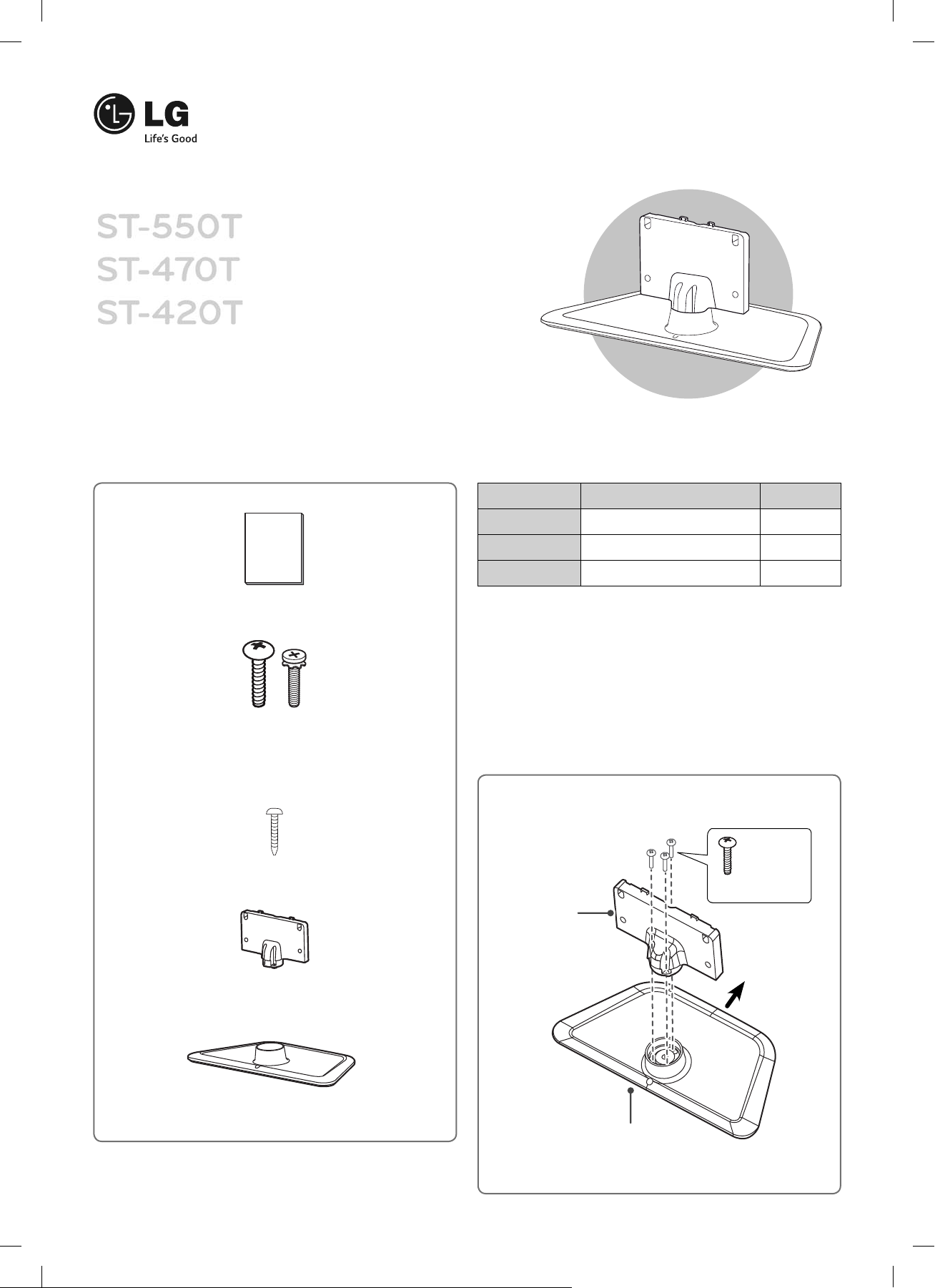
데스크형 스탠드 사용 설명서
Desktop Stand Owner’s Manual
ST-550T
ST-470T
ST-420T
이 설명서의 그림은 실제 제품 및 부속품과 차이가 있을 수 있습니다.
The illustrations in this manual may differ from the actual product and accessories.
부속품/ Accessories
사용설명서/ Owner’s Manual
데스크형 스탠드 결합용 나사
(P5 x 25) 3개, (M4 x 14) 4개
Fixing screws for assembling the desktop stand
P5 x 25 (3 EA), M4 x 14 (4 EA)
스탠드 고정용 나사 1개/ Fixing screw for base (1 EA)
제품규격/ Specifi cations
모델명 폭 x 높이 x 깊이 (mm) 무게 (kg)
ST-550T
ST-470T
ST-420T
606.0 x 238.0 x 297.0 2.1
555.0 x 217.0 x 264.0 1.4
472.0 x 194.0 x 236.0 1.1
결합 방법/
How to Assemble the Stand
• 나사 크기를 확인한 후에 체결하세요.
• Check the size of the screws before tightening them.
3 개/ 3 EA
P5 x 25
스탠드 몸체
Stand body
Front Side
전면
스탠드 몸체/
스탠드 받침대/
Stand body
Stand base
www.lg.com
P/NO : MBM64135901 (1309-REV00) / Printed in Korea
스탠드 받침대
Stand base
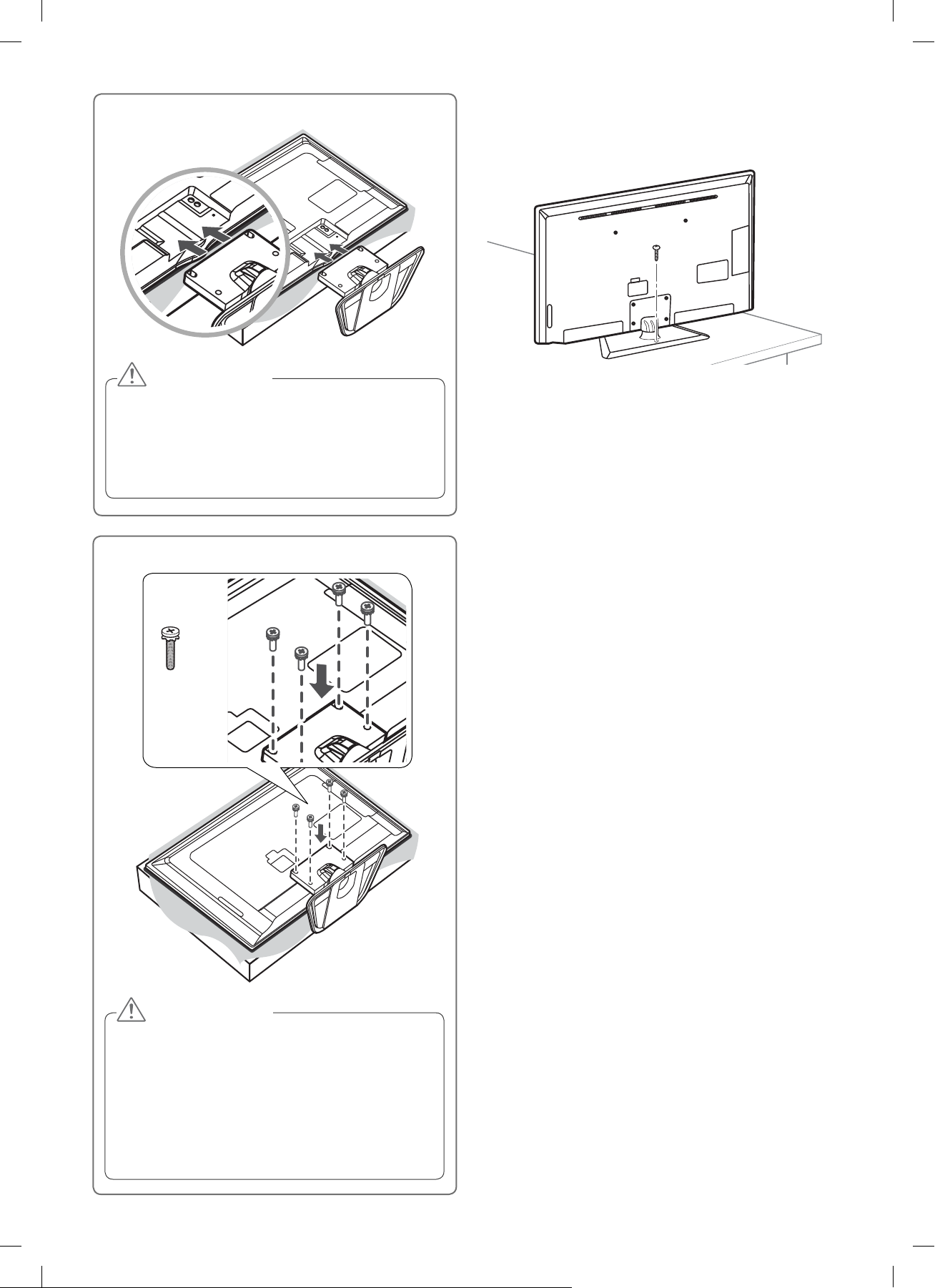
주의/
바닥에 고정하기/
Securing the Stand to the Surface
CAUTION
• 모니터를 바닥에 눕힐 때에는 평평한 바닥에 쿠션이나 부드러운
천을 깔아야 합니다. 패널이 아래쪽을 향하도록 올려 놓습니다.
• When laying down the monitor, place a cushion or
soft cloth on a fl at surface. Put the monitor down with
the front panel facing down.
4 개
4 EA
M4 x 14
• 모니터와 스탠드가 결합되었으면 제공된 스탠드 고정용 나사를 이용하
여 바닥에 고정할 수 있습니다.
• 바닥에 고정하기 전에 모니터와 스탠드가 움직이지 않도록 단단하게
결합되었는지 확인하세요.
• 제품을 고정할 선반이나 장식장은 크기가 적당하고, 무게를 견딜 수
있는 것을 사용하세요.
• 제품을 이동시키려면 고정된 나사를 풀어주세요.
• When the monitor and the stand are attached, they can
be secured to the surface with the fi xing screws provided.
• Check if the monitor and the stand are properly fastened
before securing them to the surface.
• Make sure that the shelves or cabinets used for securing
the stand are the right size and strong enough to hold the
weight.
• Loosen the fi xing screws if you want to move the product.
주의/
CAUTION
• 나사가 끝까지 고정되어 있는지 확인하세요. 끝까지 고정하지 않
으면 제품이 앞으로 기울어질 수 있습니다.
• 과도한 힘으로 나사를 조이면 체결부위가 마모되어 나사가 빠질
수 있으니 주의하세요.
• Make sure that the screws are fastened securely.
Otherwise, the product may lean forward.
• Do not tighten the screws with too much force. It may
weaken and loosen the screws.
