LG SSD-305, SSD-105, SSD-205 User Manual

User's Manual
1
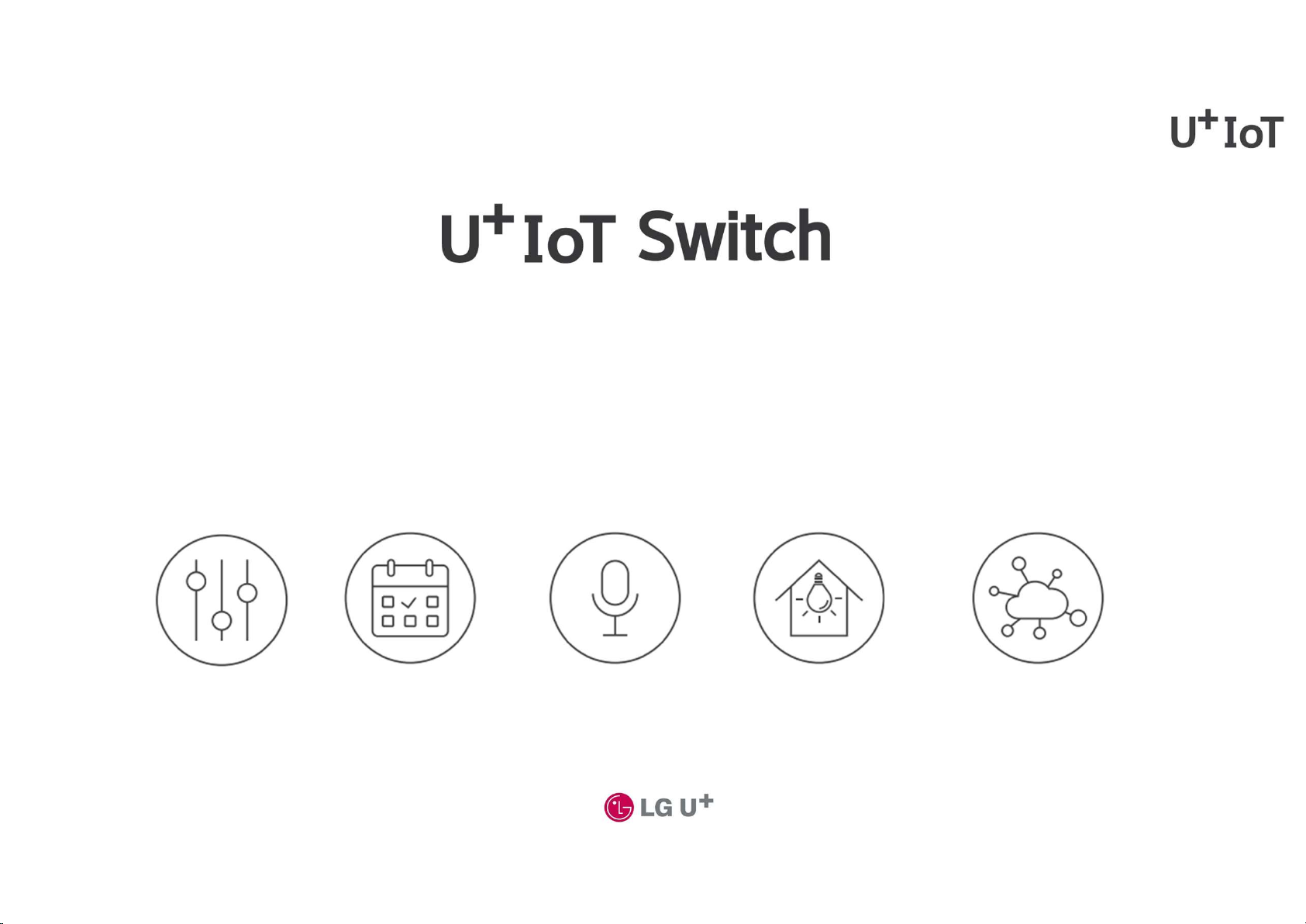
Even if you leave the lights on or leave the house empty for a long time, you'll feel safe.
You can see where your home’s Lights are on or off anytime, anywhere
Turn on and off
on your smartphone
Scheduling Voice Control Concurrent Control Automatic Operation
2

Key features
1
Turn off and turn on with your smartphone
Anytime, anywhere, with the smart phone app
You can turn off and turn on the lights in the house.
Scheduling
You can turn off and turn on the lights
automatically at any time.
You can use it like an alarm if you set it in time
for the weather.
Voice Control
The switch can be controlled by voice using AI
Speaker.
Auto Operation
If one of the reserved devices runs,
The lights in the house are off and on.
Temperature/humidity measurement
You can check the temperature and humidity of the
location where the switch is installed in real time through
the smartphone app.
Switch over-temperature shut
If the switch overheats, the switch will
automatically turn off for safety.
This can occur if the product is over-qualified or if the
temperature exceeds the recommended installable
temperature. After checking the environment, turn off the
switch for a while and then use it again.
If this occurs continuously, please contact the customer
center at ☎101 without any country number.
3
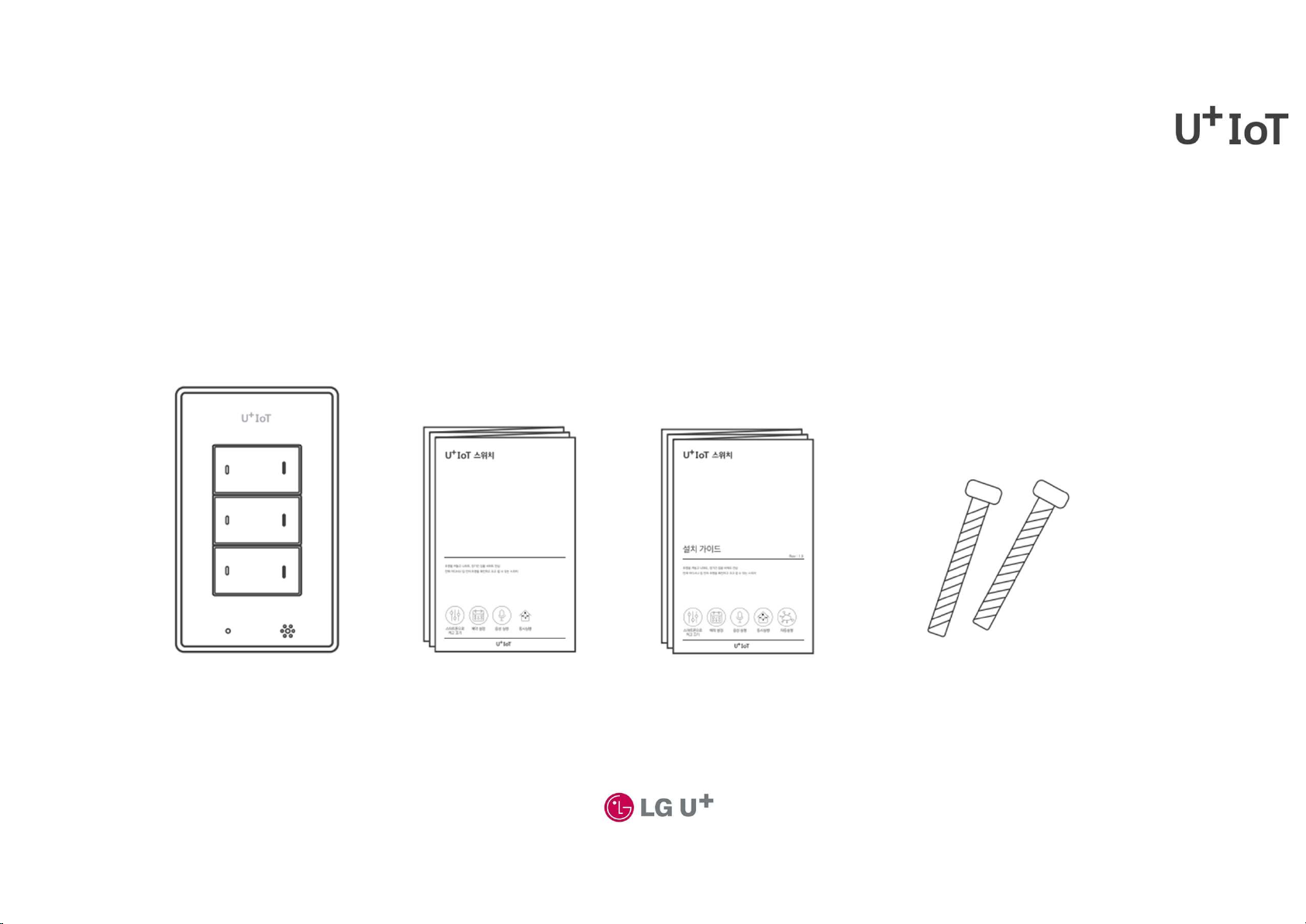
Product Components
Before installation, please check the components.
Please keep the warranty statement in the manual for A/S.
1
IoT Switch User's Manual
Installation Guide
Fastening screw
4
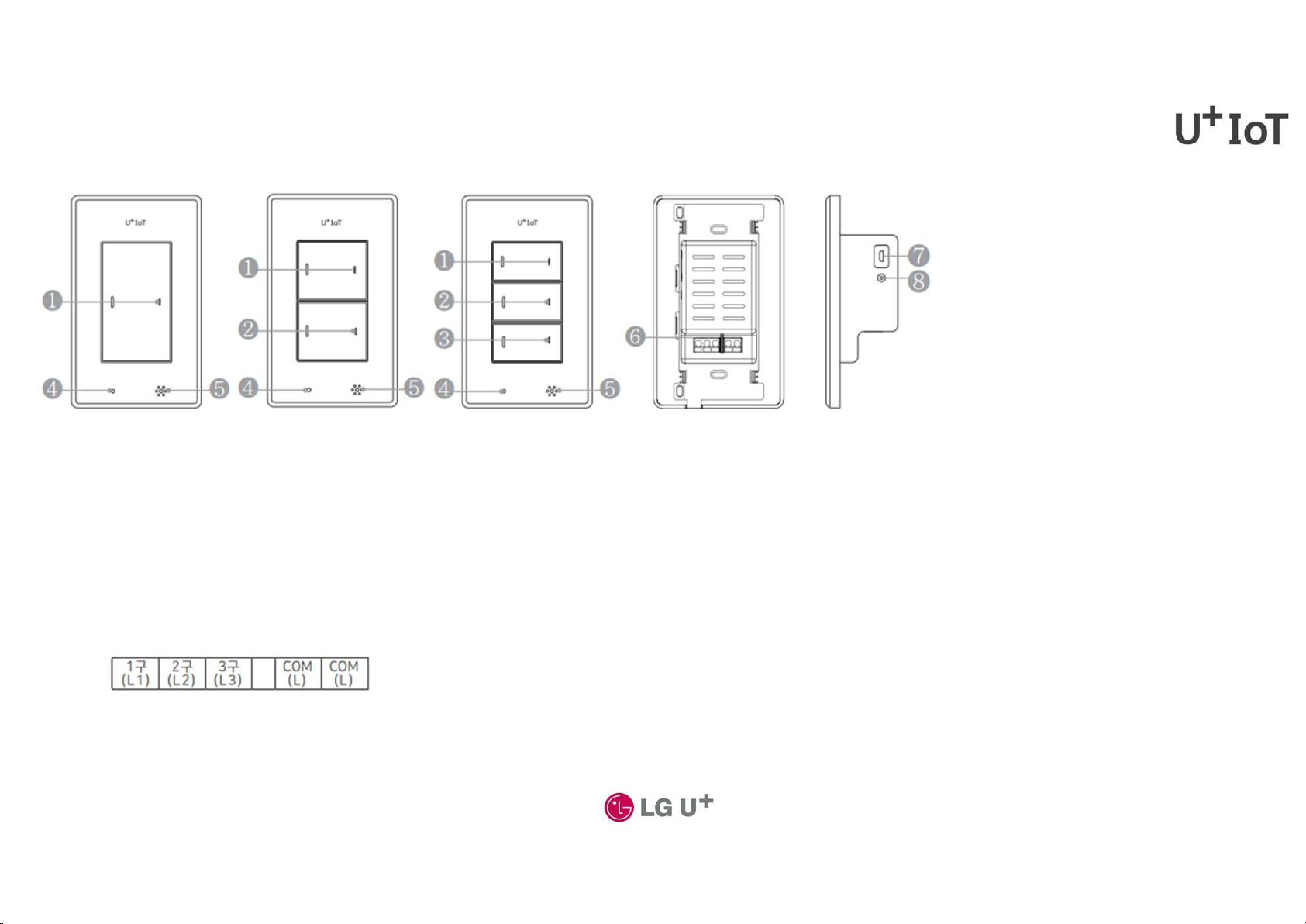
Product Name
1) Turn off and turn on the light connected to button 1
2) Turn off and turn on the light connected to button 2
3) Turn off and turn on the light connected to button 3
4) Reset Button: Reset Device
5) Temperature/humidity sensor: Measurement of temperature and humidity values at the place where the switch is installed
6) Wire connection terminal: terminal connecting the electric light wires
-Terminal 1 (Gradle 1) : Connection of the electric light wires to switch 1.
-Terminal 2 (2) : Connection of the electric light wires to switch 2.
-Terminal 3 (3 phrases): Connecting electrical wires to switch 3.
-Common (COM) : Common Line Connection
2
※ This product is dedicated to the Gyeongdong line and has a mask length of 12mm.
7) Charging port : 5-pin USB only charging port
8) Charge indication LED: Green light when charging is complete (required for charging before installation)
5
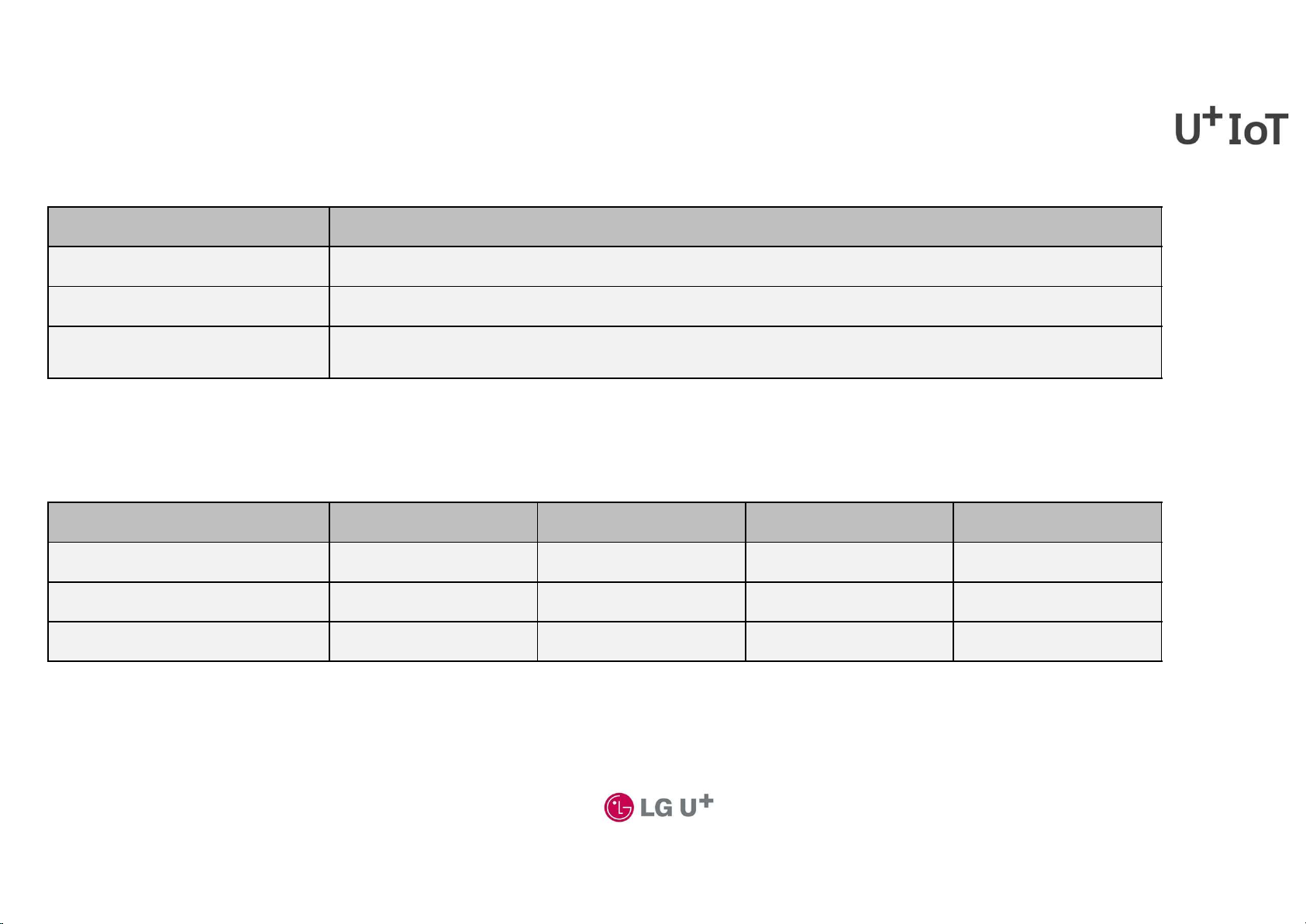
Device Specifications
category specification
Size 122.5 × 75.0 × 43(mm)
Power 220V~,60Hz, 600W(SSD-105)/1200W(SSD-205)/1800W(SSD-305)
2
Recommended installable
temperature
-10℃ ~ 45℃
Recommended electric capacity: Based on electric power consumption
※ One of the switches must be connected to a lamp with a light capacity of 8W or higher.
Sortation Light No. 1 No. 2 light No. 3 light
1 button switch 8~600W 600W
2 button switch 8~600W ~600W 1200W
3 button switch 8~600W ~600W ~600W 1800W
※ The above light capacity may vary depending on the installation environment and the condition of the lamp.
※ The combined power consumption of the connected lamp must not be greater than the maximum amount.
※ This device may be radio-borne while in use, and may receive harmful confusions from other devices.
maximum capacity
6
