LG LM-V1060A Owner’s Manual
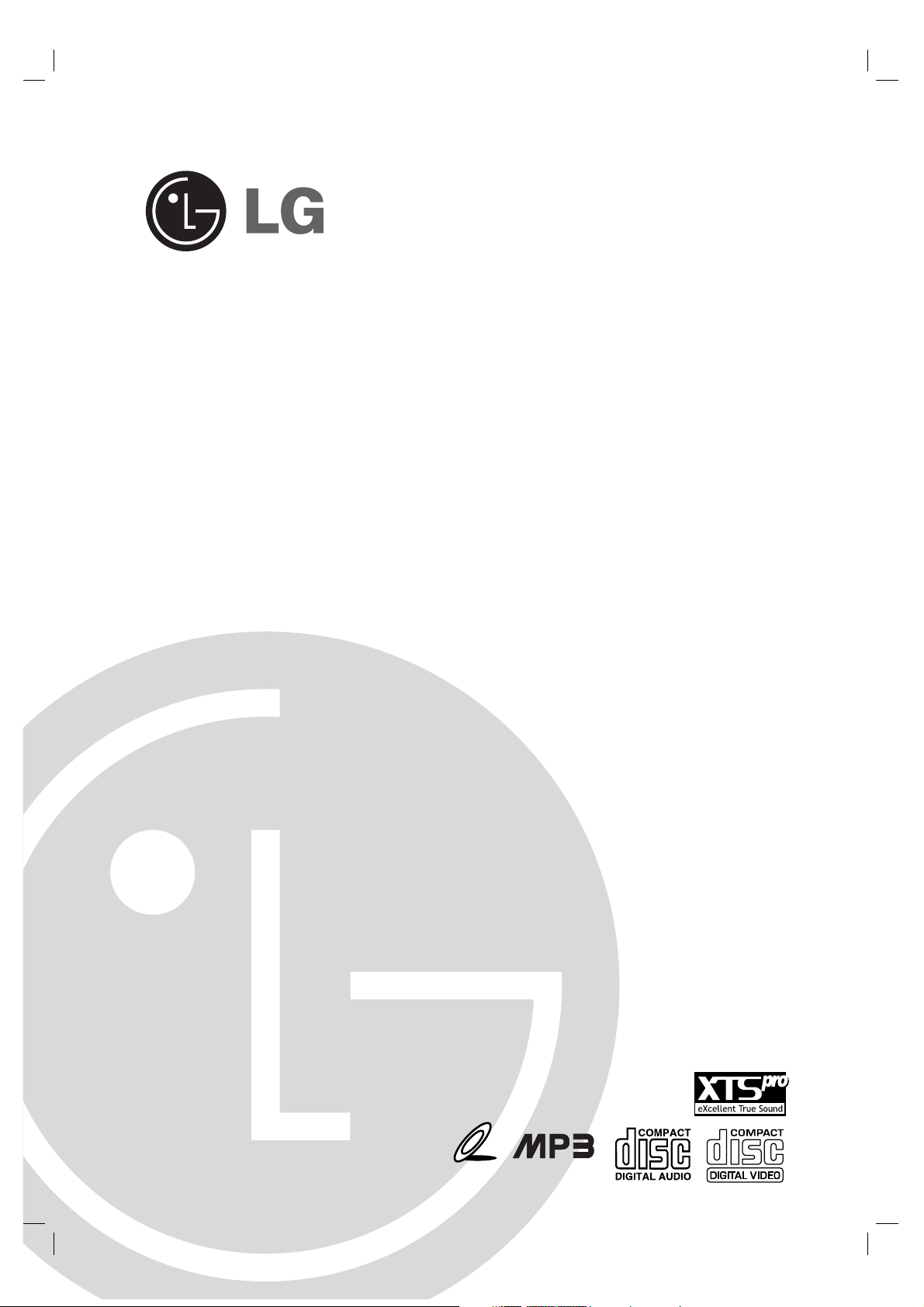
GF_LM-V1060/V560/V360(ENG)_147B
Please read this manual carefully before operating your set.
Retain it for future reference.
Designs and specifications are subject to change without notice for
improvement.
VCD MINI HI-FI System
OWNER’S MANUAL
MODEL : LM-V1060
(LM-V1060A/S, LMS-V1060V)
LM-V560
(LM-V560A/S, LMS-V560V)
LM-V360
(LM-V360A/S, LMS-V360V)
CD-R/RW
VIDEO CD
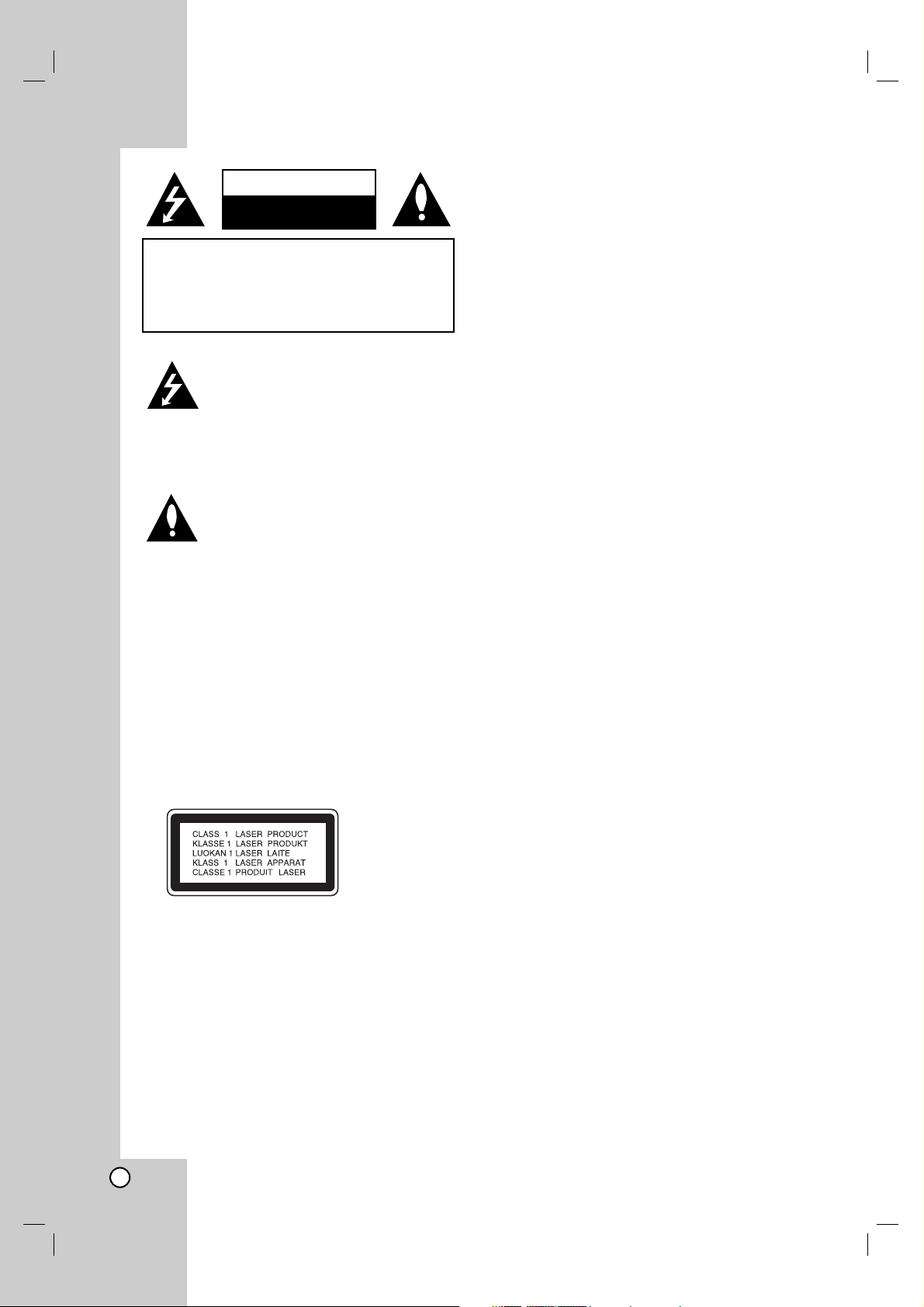
2
This lightning flash with arrowhead symbol
within an equilateral triangle is intended to
alert the user to the presence of uninsulated
dangerous voltage within the product’s
enclosure that may be of sufficient
magnitude to constitute a risk of electric
shock to persons.
The exclamation point within an equilateral
triangle is intended to alert the user to the
presence of important operating and
maintenance (servicing) instructions in the
literature accompanying the appliance.
CAUTION: Do not block any ventilation openings.
Install in accordance with the manufacturer's
instructions.
Slots and openings in the cabinet are provided for
ventilation and to ensure reliable operation of the
product and to protect it from over heating.
The openings should be never be blocked by placing
the product on a bed, sofa, rug or other similar
surface. This product should not be placed in a built-in
installation such as a bookcase or rack unless proper
ventilation is provided or the manufacturer's instruction
have been adhered to.
CAUTION:
This Product employs a Laser System.
To ensure proper use of this product, please read this
owner’s manual carefully and retain for future
reference, should the unit require maintenance,
contact an authorized service location-see service
procedure.
Use of controls, adjustments or the performance of
procedures other than those specified herein may
result in hazardous radiation exposure.
To prevent direct exposure to laser beam, do not try to
open the enclosure. Visible laser radiation when open.
DO NOT STARE INTO BEAM.
CAUTION: The apparatus shall not be exposed to
water, dripping or splashing and that no objects filled
with liquids, such as vases, shall be placed on the
apparatus.
CAUTION:
VISIBLE AND INVISIBLE LASER RADIATION WHEN
OPEN AND INTERLOCKS DEFEATED
CAUTION concerning the Power Cord
Most appliances recommend they be placed upon
a dedicated circuit;
That is, a single outlet circuit which powers only that
appliance and has no additional outlets or branch
circuits. Check the specification page of this owner's
manual to be certain.
Do not overload wall outlets. Overloaded wall outlets,
loose or damaged wall outlets, extension cords,
frayed power cords, or damaged or cracked wire
insulation are dangerous. Any of these conditions
could result in electric shock or fire. Periodically
examine the cord of your appliance, and if its
appearance indicates damage or deterioration, unplug
it, discontinue use of the appliance, and have the cord
replaced with an exact replacement part by an
authorized servicer.
Protect the power cord from physical or mechanical
abuse, such as being twisted, kinked, pinched, closed
in a door, or walked upon. Pay particular attention to
plugs, wall outlets, and the point where the cord exits
the appliance.
CAUTION
RISK OF ELECTRIC SHOCK
DO NOT OPEN
WARNING: TO REDUCE THE RISK
OF ELECTRIC SHOCK
DO NOT REMOVE COVER (OR BACK)
NO USER-SERVICEABLE PARTS INSIDE
REFER SERVICING TO QUALIFIED SERVICE
PERSONNEL.
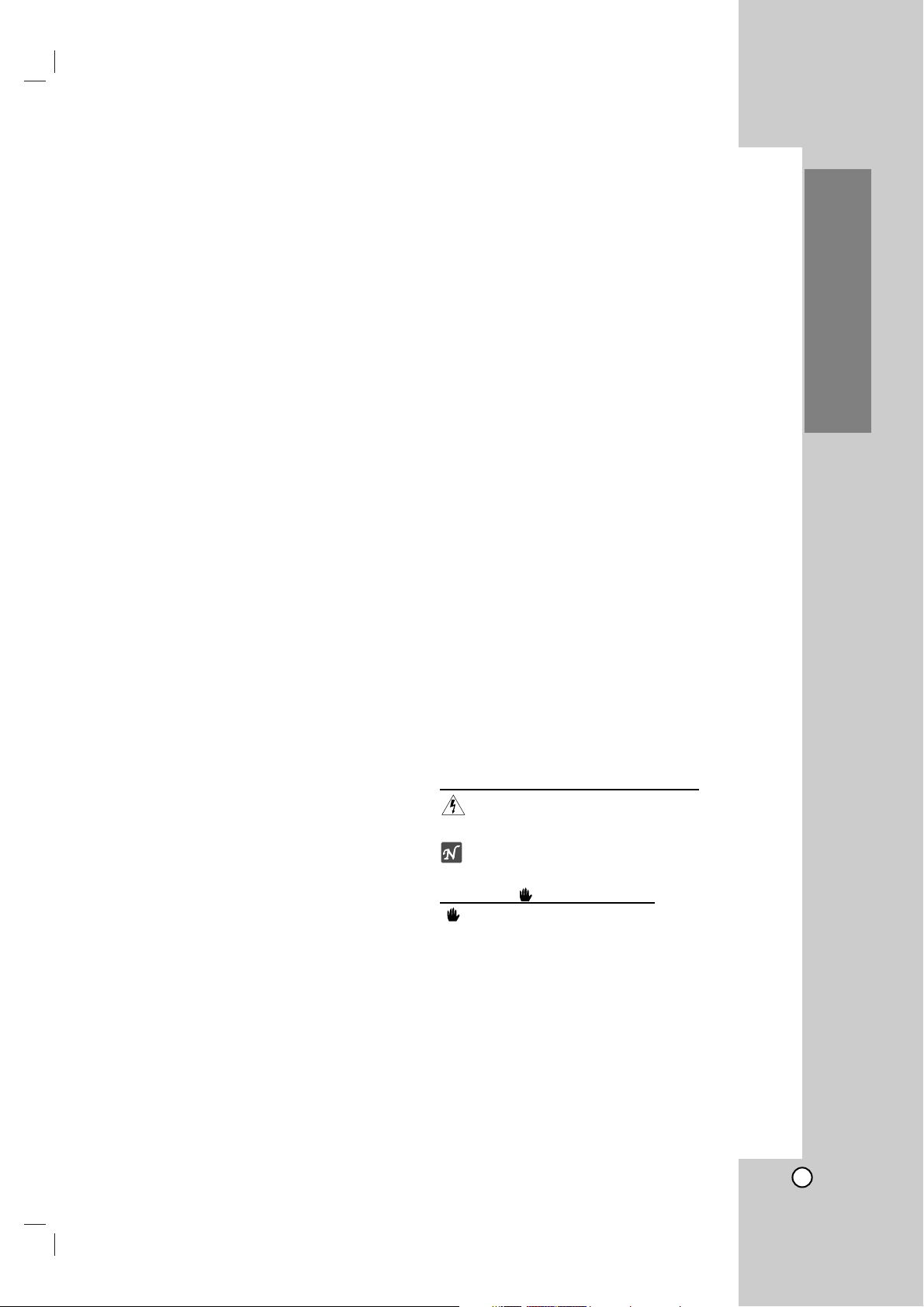
3
INTRODUCTION
Table of Contents
INTRODUCTION
Precautions . . . . . . . . . . . . . . . . . . . . . . . . . . . . .2
Table of Contents . . . . . . . . . . . . . . . . . . . . . . . .3
Safety Precautions . . . . . . . . . . . . . . . . . . . . . . .4
Notes on Discs . . . . . . . . . . . . . . . . . . . . . . . . .4
Notes on Remote Control . . . . . . . . . . . . . . . . .4
Notes on Tapes . . . . . . . . . . . . . . . . . . . . . . . .4
Front Panel
/Rear Panel
. . . . . . . . . . . . . . . . . . . .5
Remote Control . . . . . . . . . . . . . . . . . . . . . . . . . .6
Connections . . . . . . . . . . . . . . . . . . . . . . . . . . .7-8
Antenna (Aerial) Connections . . . . . . . . . . . . . . . .7
Speaker System Connection . . . . . . . . . . . . . . . . .7
TV/Monitor Connections . . . . . . . . . . . . . . . . . . . .8
Auxiliary Function . . . . . . . . . . . . . . . . . . . . . . . . .8
BEFORE OPERATION
Setting the CLOCK . . . . . . . . . . . . . . . . . . . . . . .9
Sleep Function . . . . . . . . . . . . . . . . . . . . . . . . . . .9
Using Microphone . . . . . . . . . . . . . . . . . . . . . . .9
Timer Function . . . . . . . . . . . . . . . . . . . . . . . . . . .10
Audio Adjustment . . . . . . . . . . . . . . . . . . . . . . . .11
Volume Adjustment . . . . . . . . . . . . . . . . . . . . .11
Sound Quality Adjustment . . . . . . . . . . . . . . . .11
MUTE . . . . . . . . . . . . . . . . . . . . . . . . . . . . . . .11
SURROUND . . . . . . . . . . . . . . . . . . . . . . . . . .11
XDSS (Extreme Dynamic Sound System) . . . . . .11
DISPLAY MODE . . . . . . . . . . . . . . . . . . . . . . . .11
DEMO . . . . . . . . . . . . . . . . . . . . . . . . . . . . . . .11
OAO (Orientation Acoustic Optimizer) . . . . . . . .11
XTS Pro . . . . . . . . . . . . . . . . . . . . . . . . . . . . . .11
MP3 Optimizer . . . . . . . . . . . . . . . . . . . . . . . . .11
OPERATION
Presetting the radio stations . . . . . . . . . . . . . . . .12
Listening to the radio . . . . . . . . . . . . . . . . . . . . .12
Tape Playback . . . . . . . . . . . . . . . . . . . . . . . . . . .13
Basic Playback . . . . . . . . . . . . . . . . . . . . . . . . .13
To Stop Play . . . . . . . . . . . . . . . . . . . . . . . . . .13
To Play Rewind or Fast Forward . . . . . . . . . . . .13
Dubbing . . . . . . . . . . . . . . . . . . . . . . . . . . . . . .13
Recording . . . . . . . . . . . . . . . . . . . . . . . . . . . . . .13
Basic Setting . . . . . . . . . . . . . . . . . . . . . . . . . .13
Recording from Radio, CD or Auxiliary source .13
CD to Tape Synchronized Recording . . . . . . . .13
CD/VCD Playback . . . . . . . . . . . . . . . . . . . . . .14-19
Basic Playback . . . . . . . . . . . . . . . . . . . . . . . . .14
To Pause Play . . . . . . . . . . . . . . . . . . . . . . . . .14
To Stop Play . . . . . . . . . . . . . . . . . . . . . . . . . .14
To Skip a Track or scene
. . . . . . . . . . . . . . . . . .14
To Search a track or scene
. . . . . . . . . . . . . . . .14
To Go to a Next Disc
. . . . . . . . . . . . . . . . . . . . .14
To Select a Disc Directly
. . . . . . . . . . . . . . . . . .14
To Exchange Discs During Playback
. . . . . . . . .14
Last Scene Memory Function . . . . . . . . . . . . . .15
Time Search Function . . . . . . . . . . . . . . . . . . .15
Display Function . . . . . . . . . . . . . . . . . . . . . . .15
Multiplex Function . . . . . . . . . . . . . . . . . . . . . .15
PBC Play (Playback Control Play) . . . . . . . . . .15
Digest Playback . . . . . . . . . . . . . . . . . . . . . . . .16
To
Repeat Playback . . . . . . . . . . . . . . . . . . . . .17
Program Play Setup . . . . . . . . . . . . . . . . . . . . .17
MP3
Playback
. . . . . . . . . . . . . . . . . . . . . . . . .18
KARAOKE . . . . . . . . . . . . . . . . . . . . . . . . . . . . . .19
Karaoke Function
. . . . . . . . . . . . . . . . . . . . . . .19
To Adjust ECHO Volume
. . . . . . . . . . . . . . . . . .19
To Change the Key (KEY CONTROL)
. . . . . . . .19
Recording with Karaoke
. . . . . . . . . . . . . . . . . .19
Reference
System Selection (NTSC/PAL) . . . . . . . . . . . . . . .20
Discs Requirements . . . . . . . . . . . . . . . . . . . . . .20
Troubleshooting . . . . . . . . . . . . . . . . . . . . . . . . .21
Specifications . . . . . . . . . . . . . . . . . . . . . . . . . . .22
About the symbols for instructions
Indicates hazards likely to cause harm to the unit
itself or other material damage.
Indicates special operating features of this unit.
About the Symbol Display
“”
may appear on the TV screen during operation.
This icon means the function explained in this owner’s
manual is not available on that specific VCD video
disc.
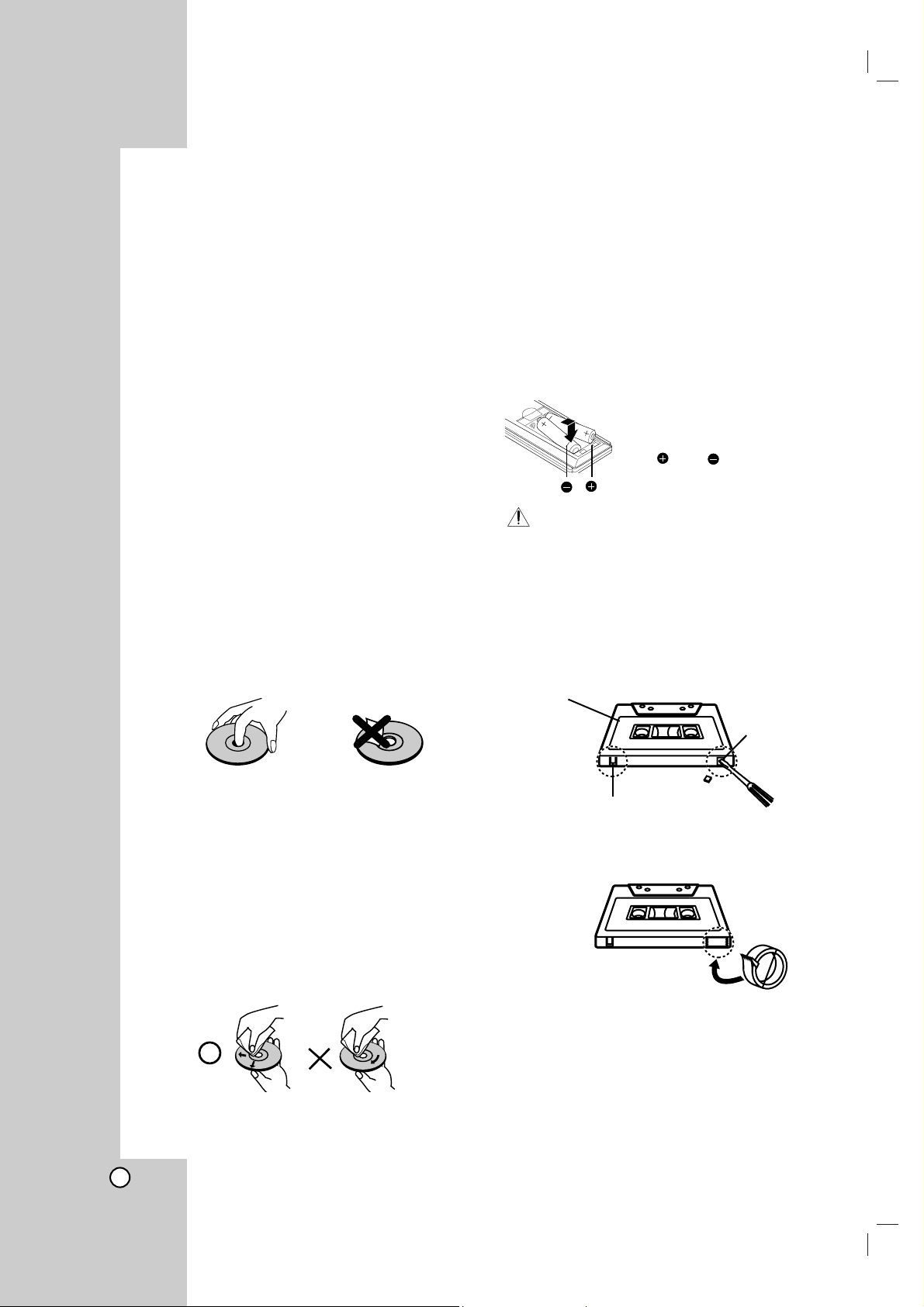
4
Safety Precautions
Handling the unit
When shipping the unit
The original shipping carton and packing materials
come in handy. For maximum protection, re-pack the
unit as it was originally packed at the factory.
To keep the surface clean
Do not use volatile liquids, such as insecticide spray,
near the unit. Do not leave rubber or plastic products
in contact with the unit for a long period of time.
They will leave marks on the surface.
Cleaning the unit
To clean the cabinet
Use a soft, dry cloth. If the surfaces are extremely
dirty, use a soft cloth lightly moistened with a mild
detergent solution. Do not use strong solvents, such
as alcohol, benzine, or thinner, as these might
damage the surface of the unit.
Notes on Discs
Handling discs
Do not touch the playback side of the disc.
Hold the disc by the edges so that fingerprints will not
get on the surface.
Do not stick paper or tape on the disc.
Storing discs
After playing, store the disc in its case.
Do not expose the disc to direct sunlight or sources
of heat, or leave it in a parked car exposed to direct
sunlight, as there may be a considerable temperature
increase inside the car.
Cleaning discs
Fingerprints and dust on the disc can cause poor
picture quality and sound distortion. Before playing,
clean the disc with a clean cloth. Wipe the disc from
the center out.
Do not use strong solvents such as alcohol, benzine,
thinner, commercially available cleaners, or anti-static
spray intended for analog records.
Notes on Remote Control
Remote Control Operation Range
Point the remote control at the remote sensor and
press the buttons.
Distance: About 23 ft (7 m) from the front of
the remote sensor.
Angle: About 30° in each direction of the front of
the remote sensor.
Remote control battery installation
Detach the battery cover on the
rear of the remote control, and
insert two R03 (size AAA) batteries
with and aligned correctly.
Caution
Do not mix old and new batteries. Never mix different
types of batteries (standard, alkaline, etc.).
Notes on Tapes
Preventing record
Removing the tab(s) of the cassette (with a small
screwdriver) will prevent accidental erasure.
To record again, cover the hole of the tab with
adhesive tape.
Side A
Tab for side B
Tab for side A
Adhesive tape.
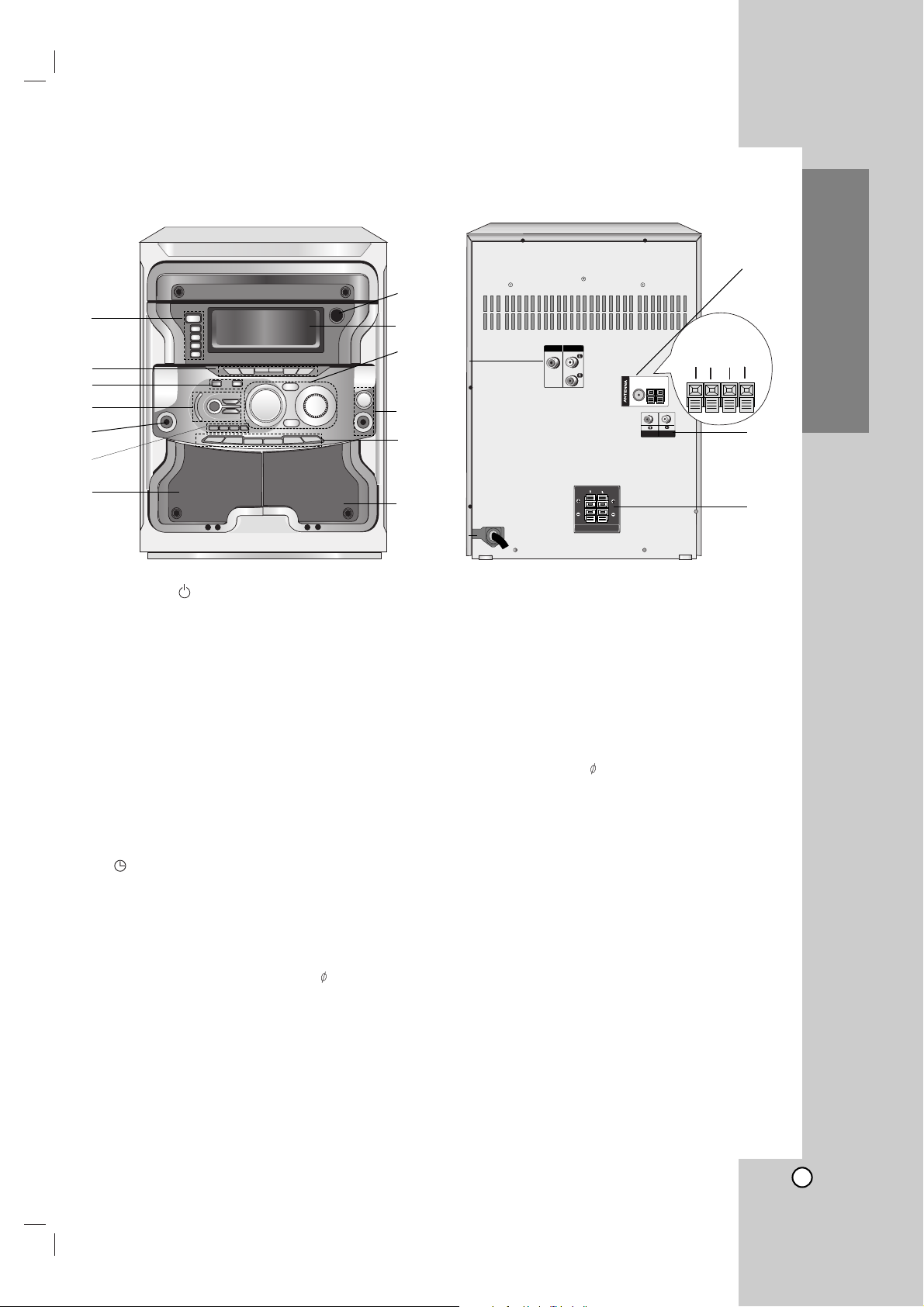
5
1. • POWER ( STANDBY/ON) button
• DISC SKIP (D.SKIP) button
• DISC DIRECT PLAY buttons
(DISC 1, DISC 2, DISC 3)
2. • PLAY MODE button
• PBC button
• MP3 OPTIMIZER button
• DEMO button
(Press DEMO in power off state to demonstrate
the function in the display window.
To cancel it, press POWER or DEMO again.)
• PROG./MEMO./ENTER button
• MODE/RIF/HI-DUBB. button
• CD SYNC./NOR-DUBB. button
• SCAN MENU(-/+)(CD/ VCD)
• CLOCK button
• TIMER button
3. • CD OPEN (
ZZ
OPEN) button
• XTS-Pro buttton
4. • XDSS button
• SURROUND (SURR.) button
• OAO button
5. HEADPHONE JACK (PHONES) - 6.3mm
6. • TUNER button
• TAPE button
• CD/VCD button
• AUX button
7. (
ZZ
PUSH EJECT) position-TAPE 1 (DECK 1)
8. (
ZZ
PUSH EJECT) position-TAPE 2 (DECK 2)
9. • STOP(xx/CLEAR) button
• RECORD/ RECORD PAUSE (
zz
REC/XX) button
• PRESET UP/DOWN(TUNER) buttons
• PLAY (SELECTB) button
• REVERSE PLAY (bbRETURN) button
• TUNING (
..mm/MM >>
)(TUNER) buttons
• CD SKIP (
..mm/MM >>
) buttons
• TAPE REWIND/FAST FORWARD
(
..mm/MM >>
) buttons
10. • MIC VOLUME KNOB (MIC VOL.)
• MIC JACK (MIC) - 6.3mm
11.• VOLUME CONTROL KNOB
• EQUALIZER (EQ) button
• SET/CD PAUSE (SET/CDX) button
• AM-NOISE button
• MULTI JOG.
12. DISPLAY WINDOW
13 REMOTE SENSOR
14. VIDEO OUT/ AUDIO OUT JACKS
15. POWER CORD
16. SPEAKER TERMINAL
17. AUXILIARY INPUT JACK
18. ANTENNA TERMINAL
SPEAKER
AUX IN
Front Panel/Rear Panel
1
2
3
4
5
6
7
8
15
9
10
11
12
13
14
16
17
INTRODUCTION
18
VIDEO OUT
AUDIO OUT
OPTIONAL
FM GND MW SW
FM
GND
AM
AUX IN
SPEAKER
s
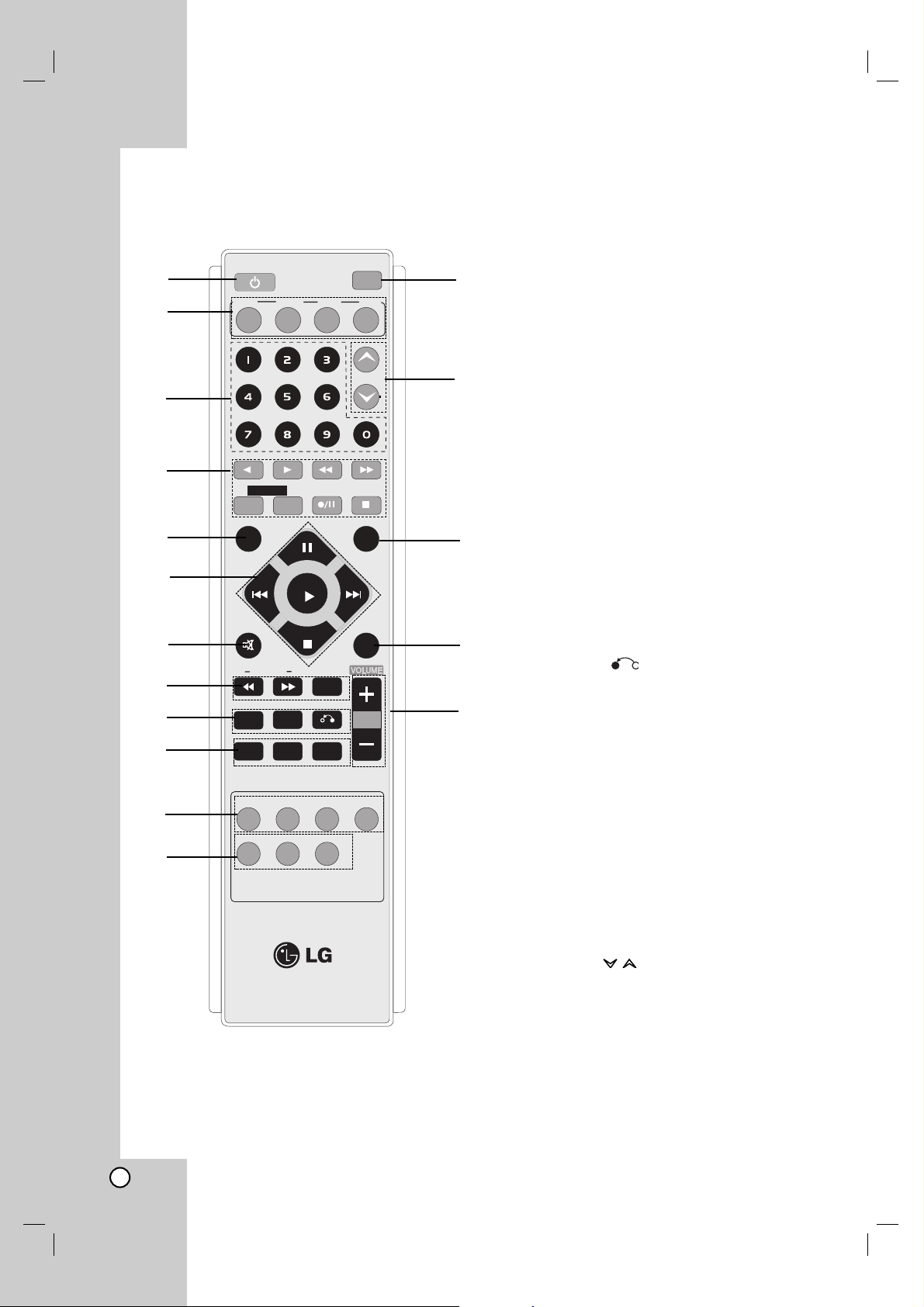
6
1. POWER button
2. Function select buttons
(TUNER, CD/VCD, TAPE, AUX)
3. NUMERIC buttons (0-9)
4. TAPE FUNCTION buttons
- REVERSE PLAY (
F
)
- PLAY (
G
)
- REWIND/ FAST FORWARD PLAY (
FF/GG
)
- TAPE 1-2 SELECT buttons (1-TAPE-2)
- RECORD/ RECORD PAUSE (z/[])
- TAPE STOP (x)
5. DIGEST button
6. • PAUSE (X)
• STOP(CLEAR x)
• PLAY (SELECT
G
) button
• TUN. (-/+) (
../>>
)
7. MUTE button
8. • KEY CONTROL buttons (b - KEY CON - # )
• SCAN MENU(-/+)
• NTSC/PAL button
9. • REPEAT buttons
• PROGRAM buttons
• RETURN ( ) button
10. • RESUME buttons
• T. (Time) SEARCH button
• DISPLAY button
11.• EQ PATTERN (EQ) button
• XDSS button
• DISPLAY MODE (DISP.MODE) button
• SURROUND (SURR.) button
12. • MPX button
• PBC button
• ECHO button
13. VOLUME(-/+) buttons
14. SLEEP button
15. SCORE button
16. PRESET ( ) buttons
17. DISC SKIP (D.SKIP) button
PRESET
DIGEST
KEY CON
#
b
MUTE
REPEAT
PROGRAM
T.SEARCH
ECHO
DISP.MODE
XDSS
SURR.
EQ
MPX
RETURN
PBC
SLEEP
TAP E
CD/VCD
POWER
SELECT
TUNER
AUX
D.SKIP
DISPLAY
RESUME
TUN. - TUN. +
1 - TAPE - 2
SCORE
CLEAR
NTsc/PAL
Remote Control
1
15
2
3
4
5
6
7
10
9
8
11
12
13
14
16
17
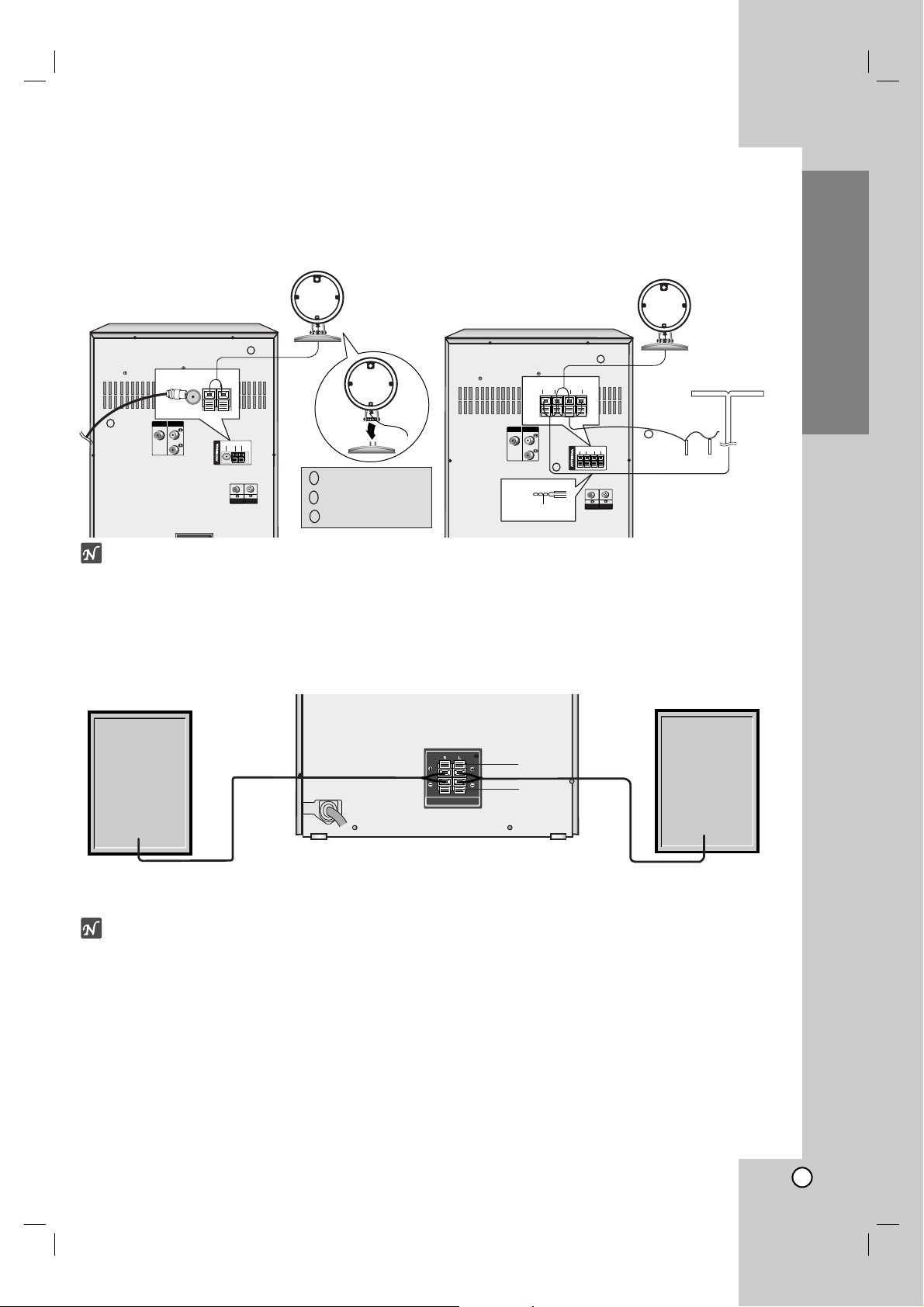
7
Antenna (Aerial) Connections
Connect the supplied FM/AM(MW) (or SW : OPTIONAL) antennas for listening to the radio.
otes
•To prevent noise pickup, keep the AM loop antenna away from the unit and other components.
• Be sure to fully extend the FM antenna wire.
• After connecting the FM antenna wire, keep it as horizontal as possible.
AUX IN
AUX IN
Connections
Speaker System Connection
Connect the speaker cords to the speaker terminals.
Left Speaker
SPEAKERSPEAKER
s
AUX IN
Black
Red
Right Speaker
otes
• Be sure to match the speaker cord to the appropriate terminal on the components: + to + and – to –. If the
cords are reversed, the sound will be distorted and will lack base.
• If you use front speakers with low maximum input rating, adjust the volume carefully to avoid excessive
output on the speakers.
• Do not disassemble the front cover of supplied speaker
.
INTRODUCTION
(OPTIONAL)
MW) loop antenna (aerial)
(1)
2 BAND (FM/AM) AREA
1
FM wire antenna
(supplied)
(aerial)
VIDEO OUT
AUDIO OUT
FM GND AM
FM GND AM
AM(
2
1
FM
AUX IN
2
AM(MW)
3
SW (OPTIONAL)
2) 3 BAND (FM/MW/SW) AREA
FM GND MW SW
VIDEO OUT
AUDIO OUT
1
MW ANTENNA WIRE
TWISTED LINE
FM ANTENNA WIRE
AM(
2
FM GND MW SW
AUX IN
loop antenna (aerial)
MW)
3
FM indoor antenna (aerial)
Position it for the
best reception
SW Antenna
