LG LM-U550A User Guide

LM-U1350/1050/550_ENG_84V
MINI
OWNER'S
MODEL
HI-FI
:
LM-U1350
System
MANUAL
(LM-U1350A/D/X,
LM-U1050
(LM-U1050A/D/X,
LM-W550
LMS-U1350)
LMS-U1050)
(LM-W550A/D/X,
LM-U550
(LM-U550A/D/X,
LMS-W550)
LMS-U550)
Please
Retain
Designs
notice
for
read
it
for
and
this
future
specifications
improvement.
manual
reference.
carefully
are
subject
before
to
operating
change
your
set.
without
CD-R/RW
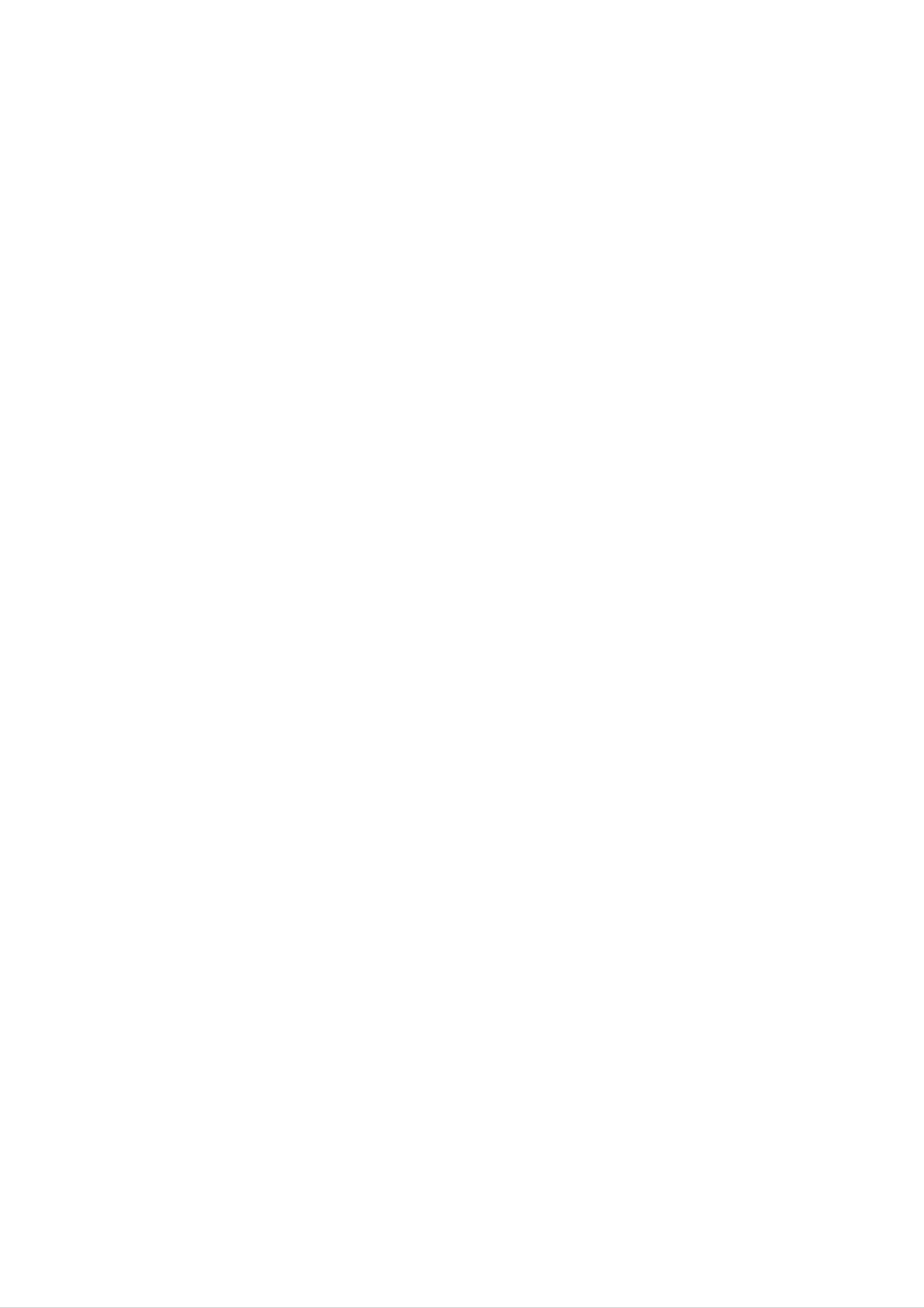
Precautions
RISK
CAUTION:
INSTRUCTIONS
CAUTION
OF
DO
THESE
ELECTRIC
NOT
SERVICING
ARE
OPEN
FOR
SHOCK
USE
BY
CAUTION
Most
appliances
dedicated
That
is,
a
appliance
Check
certain.
the
concerning
recommend
circuit;
single
and
specification
outlet
has
no
the
circuit
additional
page
Power
which
of
Cord
they
outlets
this
be
powers
owner's
placed
or
only
branch
manual
upon
that
circuits.
to
a
be
QUALIFIED
TO
DO
THAN
INSTRUCTIONS
REDUCE
NOT
THAT
QUALIFIED
SERVICE
THE
PERFORM
CONTAINED
TO
RISK
UNLESS
DO
ANY
SO.
PERSONNEL
OF
ELECTRIC
SERVICING
IN
YOU
THE
ARE
ONLY.
SHOCK
OTHER
OPERATING
Do
or
cords,
dangerous.
shock
appliance,
not
overload
damaged
or
or
fire.
wall
damaged
Any
and
deterioration,
wall
outlets,
of
these
outlets.
or
cracked
extension
conditions
Periodically
if
its
unplug
appearance
it,
discontinue
Overloaded
wire
examine
cords,
insulation
could
the
indicates
use
cord
of
wall
outlets,
frayed
are
result
of
damage
the
loose
power
in
your
electric
or
appliance,
Caution:
exposed
no
objects
should
be
The
to
water
filled
placed
apparatus
(dripping
with
on
the
should
or
liquids,
apparatus.
not
be
splashing)
such
as
vases,
and
and
by
Protect
such
walked
and
have
an
the
the
authorized
as
the
being
upon.
power
point
cord
replaced
servicer.
cord
twisted,
Pay
where
particular
the
with
from
physical
kinked,
attention
cord
an
pinched,
exits
the
exact
or
to
appliance.
replacement
mechanical
closed
plugs,
wall
in
a
part
abuse,
door,
outlets,
or
CAUTION:
System.
To
read
for
maintenance,
center.
ensure
this
future
proper
owner's
reference.
This
product
use
manual
contact
employs
of
Should
an
this
product,
carefully
the
authorized
unit
a
Laser
please
and
retain
require
service
Use
of
controls,
performance
specified
herein
radiation
To
prevent
not
radiation
try
to
exposure.
open
when
of
direct
the
open.
adjustments,
procedures
may
exposure
enclosure.
result
DO
NOT
or
other
in
to
hazardous
laser
Visible laser
the
than
STARE
those
beam,
INTO
do
BEAM.
WARNING:
confined
lar
unit.
Do
space
not
such
install
as
this
a
equipment
bookcase
or
in
simi-
a
2

Table
of
Contents
INTRODUCTION
Precautions...............................2
TableofContents..........................3
BeforeUse................................4
SafetyPrecautions........................4
NotesonDiscs..........................4
OPERATION
Presettingtheradiostations.................12
Listeningtotheradio......................12
TapePlayback............................13
BasicPlayback.........................13
ToStopPlay...........................13
NotesonRemoteControl...................4
NotesonTapes..........................4
FrontPanel/RearPanel.....................5
RemoteControl............................6
Connections..............................7
SpeakerSystemConnection................7
ToPlayRewindorFastForward.
. . . . . . . . . .
Dubbing...............................13
Recording...............................13
BasicSetting...........................13
Recording
from
source................................13
Radio,
CD,
USB
or
Auxiliary
. . . . . . .
CDtoTapeSynchronizedRecording.
.13
INTRODUCTION
.13
Antenna(Aerial)Connections................7
BEFORE
OPERATION
AudioAdjustment........................8-10
SettingtheVoltage(OPTIONAL).
. . . . . . . . . . .
CDPlayback...........................14-15
BasicPlayback.........................14
ToPausePlay..........................14
ToStopPlay...........................14
ToSkipaTrack.........................14
.8
ToSearchaTrack.......................14
SettingtheCLOCK.......................8
VolumeAdjustment.......................8
SoundQualityAdjustment..................8
SleepFunction...........................8
MUTE.................................9
SURROUND............................9
XDSS
(Extreme
Dynamic
Sound
System)
. . . . . .
9
ToGotothenextdiscs...................14
ToSelectadiscdirectly...................14
. . . . . . . . .
ToReplacediscsduringPlayback.
TocheckMP3fileinformation...............14
ToRepeatPlay.........................15
ToProgramPlay........................15
.14
DISPLAYMODE.........................9
DIMMER...............................9
DEMO.................................9
OAO(OrientaionAcousticOptmizer).
XTS-Pro...............................9
MP3OPTIMIZER.........................9
TimerFunction..........................10
. . . . . . . .
ConnectingUSBPort......................16
USBdevicePlayback....................16-17
BasicPlayback.........................16
.9
ToPausePlay..........................16
ToStopPlay...........................16
ToGotothenextcards...................16
ToSkipaTrack.........................16
AuxiliaryFunction.........................10
RDSFunction-OPTIONAL..................11
AboutRDS.............................11
ProgrammeSearch(PTY).................11
TocheckMP3fileinformation...............16
ToRepeatPlay.........................17
ToProgramPlay........................17
REFERENCE
Troubleshooting..........................18
AdditionalInformation.....................18
Specifications............................19
About
the
for
instructions
symbols
Indicates
hazards
likely
to
cause
harm
to
the
unit
itself
Indicates
Indicates
or
other
special
tips
material
operating
and
hints
damage.
features
for
making
of
the
this
task
unit.
easier.
3

Before
Use
Safety
Handling
When
The
come
unit
original
as
shipping
in
handy.
it
was
Precautions
the
shipping
originally
unit
For
the
carton
maximum
unit
packed
and
protection,
packing
at
the
materials
re-pack
factory.
the
Notes
Remote
Point
the
buttons.
Distance:
the
on
Remote
Control
remote
Operation
control
About
remote
at
23
sensor.
Control
the
ft
remote
(7
m)
Range
sensor
from
the
and
front
press
of
the
To
keep
Do
near
contact
They
not
the
will
use
unit.
with
leave
the
volatile
Do
the
surface
liquids,
not
unit
marks
leave
for
on
clean
such
rubber
a
long
the
as
or
period
surface.
insecticide
plastic
of
time.
spray,
products
in
Angle:
Remote
About
remote
control
30°
sensor.
battery
Detach
of
the
in
each
the
remote
direction
of
installation
battery
cover
control,
and
the
on
front of
the
insert
the
rear
two
Cleaning
To
Use
use
solution.
benzine,
clean
a
a
soft,
soft
Do
or
the
the
cabinet
cloth.
dry
cloth
lightly
not
thinner,
use
unit
strong
as
If
the
moistened
these
surfaces
with
solvents,
might
damage
are
a
such
extremely
mild
detergent
as
alcohol,
the
surface
dirty,
Do
Caution
not
mix
old
and
R03
and
new
(size
aligned
batteries.
AAA)
batteries
with
correctly.
Never
mix
different
of
the
unit.
Notes
Handling
Do
not
touch
on
Discs
discs
the
playback
side
of
the
disc.
of
batteries
types
Notes
on
Preventing
Removing
the
(standard,
Tapes
record
of
tab(s)
the
alkaline,
cassette
etc.).
(with
a
small
Hold
get
Do
the
on
not
disc
the
stick
by
surface.
paper
the
edges
or
tape
on
so
that
the
fingerprints
disc.
will
not
screwdriver)
Side
A
will
prevent
accidental
erasure.
Tab
for
side
A
Storing
After
Do
of
heat,
sunlight,
playing,
not
expose
or
discs
leave
as
there
store
the
it
the
disc
in
may
a
disc
to
in
direct
parked
be
a
considerable
its
sunlight
car
case.
exposed
or
sources
to
direct
temperature
To
record
tape.
Tab
again,
for
cover
side
B
the
hole
of
the tab
with
adhesive
increase
inside
Cleaning
Fingerprints
picture
clean
quality
the
disc
the
discs
and
and
with
dust
car.
on
sound
a
clean
the
distortion.
disc
cloth.
can
Before
Wipe
cause
the
poor
playing,
disc
from
Adhesive
tape.
the
Do
center
not
use
out.
strong
solvents
such
as
alcohol,
benzine,
thinner,
intended
spray
4
commercially
for
analog
available
records.
cleaners,
or
anti-static

Front
Panel/Rear
Panel
1
23
13
12
11
RL
AU
X
FM
GND
17
16
AM
INTRODUCTION
45
6
7
10
9
R
L
1.
2.
?
POWER
?
DISC
?
DISC
(DISC
?
PLAY
(
SKIP
DIRECT
1,
MODE
DISC
8
STANDBY/ON)
button
PLAY
2,
button
DISC
buttons
:
OPTIONAL
3)
button
9.
10.
14
Z
?
?
?
?
PUSH
x
RECORD/
PRESET
PLAY
EJECT
STOP/CLEAR
UP/DOWN
button
(B)
RECORD
15
position-TAPE
button
PAUSE
buttons
2
(DECK
(zREC/X)
2)
button
?
DEMO
button
DEMO
(Press
the
To
?
PROG./MEMO./ENTER
?
MODE/RIF/HI-DUBB.
?
MP3
?
CD
function
cancel
OPTIMIZER
SYNC./NOR-DUBB.
in
it,
press
(LM-U1350/1050)
in
power
the
off
state
window.
display
POWER
button
button
button
button
or
to
DEMO
demonstrate
again.)
11
?
REVERSE
?
TUNING
?
CD
?
TAPE
(.m/M
.?MIC
?
MIC
PLAY
buttons
SKIP/SEARCH
REWIND/FAST
VOLUME
JACK
(MIC)
>)
KNOB
(b)
(.m/M
buttons
-
button
FORWARD
:
(MIC VOL.)
6.3mm
:
OPTIONAL
>)
:
OPTIONAL
buttons
OPTIONAL
3.
4.
?
TIMER
?
CLOCK
?
CD
?
XTS-Pro
?
XDSS
?
SURROUND
OPEN
button
button
(Z
buttton
button
OPEN)
(SURR.)
button
button
12.
13.
?
VOLUME
?
EQUALIZER
?
SET/CD
?
AM-NOISE
?
RDS
?
MULTI
DISPLAY
PAUSE
button
JOG.
WINDOW
CONTROL
(EQ)
button
:
OPTIONAL
KNOB
button
button
(CDX)
5.
6.
?
OAO
HEADPHONE
?
TUNER
?
TAPE
?
?
CD
AUX
button
button
button
button
button
SOCKET
(LM-W550)
(PHONES)
14.
-
6.3mm
15.
16.
17.
POWER
SPEAKER
AUXILIARY
ANTENNA
CORD
TERMINAL
TERMINAL
INPUT
JACKS
7.
8.
?
USB
Z
USB
PUSH
port
button
EJECT
(LM-U1350/1050/550)
position-TAPE
1
(DECK
1)
5

Remote
Control
15
14
1
2
3
13
12
11
4
5
10
9
6
7
8
1.
2.
3.
4.
POWER
PRESET
CLOCK
CD
?
PLAY/
?
CD
?
CD
FUNCTION
button
/
( )
button
PAUSE
STOP(
SKIP/SEARCH
buttons
(B/X)
button
)
buttons
button
(.m/M>)
buttons
9.
TAPE
?
RECORD/
?
FORWARD
?
REVERSE
?
TAPE
?
FAST
?
REWIND
?
TAPE-1/2
FUNCTION
STOP
FORWARD
(m)
SELECT
RECORD
PLAY
PLAY
(x)
buttons
(B)
(b)
button
(M)
button
buttons
PAUSE
button
button
button
(z/X)
:
OPTIONAL
button
5.
6.
?
TUNING
?
REPEAT
DISC
SKIP
EQUALIZER
?
(EQ
?
XDSS
?
SURROUND
PATT.)
UP/DOWN
button
(D.SKIP)
button
PATTERN
button
(SURR.)
(.m/M>)
button
button
buttons
10.
11.
12.
13.
14.
PROGRAM/MEMO
SLEEP
VOLUME
?
USB
?
FUNCTION
MUTE
button
button
button
CONTROL
(LM-U1350/1050/550)
button
button
( )
/
button
7.
8.
?
OAO
?
XTS
NUMBER
MP3
button
Pro
file
button
buttons
information
display
(INFO)
button
15.
?
DISP.MODE
?
DIMMER
button
(LM-U1350/1050)
button
6
