LG KG225 User guide

KG225
USER GUIDE
M
O
B
I
L
ECA
ENGLISH
A
R
E
M
KG225
USER
GUIDE
P/N
:
MMBB0204013
(1.0)
KG225
Please
read
this
manual
mobile
G
phone.
Retain
it
USER
carefully
for future
before
reference.
GUIDE
operating
your

KG225
Please
before
Retain
read
this
operating
it
for
future
Disposal
1.
When
this
the
means
2002/96/EC.
2.
All
electrical
separately
facilities
3.
The
correct
negative
4.
For
more
contact
please
where
you
manual
your
reference.
of
your
crossed-out
product
and
from
appointed
disposal
consequences
detailed
purchased
carefully
mobile
old
wheeled
coveredbythe
is
electronic
the
municipal
the
by
of
information
your
city
the
USER
phone.
appliance
products
waste
government
old
your
for
the
about
office,
product.
bin
symbol
appliance
environment
waste
European
should
stream
or
the
disposal
disposal
GUIDE
attached
is
Directive
be
disposed
via
designated
local
will
help
and
human
of
your
service
to
of
authorities.
prevent
health.
old
appliance,
or
the
a
product
collection
potential
shop
A
M
R
O
E
B
I
M
L
A
E C
it

Table
of
Contents
Introduction
for
safe
and
card
on
and
efficient
and
off
Guidelines
Features
KG225
Parts
of
the
phone
view
Open
Table of Contents
Rear
view
description
Key
On-Screen
Getting
Installing
Remove
Install
Install
Charging
Disconnecting
Turning
Change
2
the
the
the
your
codes
icons
started
the
battery
SIM
battery
the
battery
phone
SIM
card
the
adapter
the
use
battery
5
6
12
12
12
13
14
16
17
17
17
17
18
18
19
20
20
General
Making
Signal
Entering
Phonebook
In-call
Multiparty
Selecting
Menu
Profiles
Changing
Customising
Customising
Call
Missed
Received
Dialled
All
Delete
and
strength
text
menu
tree
the
register
calls
calls
calls
calls
recent
functions
answering
or
conference
functions
profile
profiles
profiles
calls
calls
calls
and
--
Personalise
--
Rename
options
22
22
23
23
26
26
28
30
31
33
33
33
34
35
35
35
35
36
36

Call
charges
GPRS
information
Fun
Tools
&
Favourite
Alarm
clock
Voice
recorder
Calculator
Unit
converter
World
time
status
Memory
SIM
application
Organiser
Contacts
scheduler
Messages
New
message
Inbox
Outbox
Draft
Listentovoice
mail
38
40
45
36
37
38
38
38
38
38
39
39
39
40
43
45
46
47
48
49
Info
message
Templates
Settings
Camera
Take
a
picture
Take
continuously
Settings
Downloads
Games
&
Photos
Images
Sounds
Internet
Home
Bookmarks
Go
to
URL
Settings
Settings
Date&Time
Phone
settings
apps
49
50
52
54
54
56
Table of Contents
57
58
58
58
58
58
59
59
59
59
59
62
62
62
3

Table
of
Contents
Call
settings
Security
settings
Network
settings
GPRS
setting
Reset
settings
status
Memory
Table of Contents
On
browsing
Accessories
Technical
4
menu
data
63
65
67
68
69
69
70
71
72

Introduction
with
on
KG225
the
Congratulations
and
compact
operate
technology.
your
latest
purchase
mobile
digital
M
O
B
I
L
R
E
M
E
A
C
phone,
mobile
A
of
the
designed
communication
advanced
to
This
user's
the
use
the
information
and
to
prevent
phone.
Any
approved
warranty
guide
and
operation
changes
in
this
for
contains
carefully
any
user's
this
equipment.
of
for
damage
or
modifications
guide
important
this
phone.
optimal
to
or
could
information
Please
performance
misuse
of
not
expressly
void
your
read
the
Introduction
on
all
5

Guidelines
for
safe
and
efficient
use
Please
read
these
guidelines
detailed
information
Exposure
these
simple
guidelines.
be
may
dangerousorillegal.
is
given
to
radio
Not
following
in
this
manual.
frequency
Further
energy
Radio
wave
exposure
information
(SAR)
This
mobile
comply
to
scientific
to
radio
measurement
or
its
highest
with
of
SAR.
phone
radio
assure
wave
bands.
to
exposure
on
Guidelines for safe and efficient use
designed
regardless
]
The
of
Rate,
standardised
at
frequency
and
model
applicable
waves.
guidelines
the
and
health.
age
exposure
knownasthe
Tests
for
methods
certified
Specific
KG225
safety
This
that
include
safety
guidelines
SAR
are
with
the
power
Absorption
has
been
requirements
requirement
safety
of
all
persons,
employ
Specific
Absorption
conducted
phone
transmitting
levelinall
designed
for
is
based
margins
a
using
used
Rate
unit
]
While
there
levels
of
designed
exposure
]
The
SAR
Commission
(ICNIRP)
tissue.
]
The
highest
DASY4
by
]
SAR
data
countries/regions
recommended
Electronics
over
one
Canada,
Before
a
phone
it
must
public,
thatitdoes
government-adopted
The
tests
at
the
(e.g.,
the
FCC
by
may
various
LG
to
meet
to
radio
limit
recommended
on
Non-Ionizing
is
2W/kg
SAR
value
for
use
information
by
Engineers
gram
(1)
Australia
modelisavailable
be
tested
not
exceed
are
performed
ear
and
for
each
be
at
that
the
and
worn on
differences
models,
phone
the
relevant
waves.
averaged
for
this
the
ear
for
residents
have
adopted
Institute
is
(IEEE)
of
tissue
(for
Taiwan).
and
certifiedtothe
the
limit
requirement
in
positions
the
model.
The
between
the
are
they
International
ten
(10)
phone
W/kg
in
the
Electrical
W/kg
example
saletothe
for safe
and
as
for
Protection
SAR
averaged
USA,
exposure.
locations
required
SAR
guidelines
the
by
Radiation
over
model
is
0.917
of
1.6
for
establishedbythe
body)
highest
SAR
all
gram
tested
(10g).
limit
and
FCC
value
of
6

for
this
model
is
0.917
W/kg
describedinthis
(Body-worn
models,
depending
FCC
requirements.)
between
SAR
positions,
for
safe
they
exposure.
Product
Warning!
approved
for
use
warranty
]
Do
service
]
Keep
radios
]
The
suchasradiatorsorcookers.
]
Never
will
of
not
unit
cause
any
away
or
place
technician
other
applying
disassemble
personal
should
the
when
phone
and
when
user's
measurements
upon
While
levels
of
various
all
meet
care
and
use
batteries,
Only
use
with
this
types
may
to
the
this unit.
when
from
electrical
computers.
be
kept
your
phone
batterytoexplode.
tested
worn on
is
manual,
differ
available
there
phones
the
government
maintenance
chargers
particular
invalidate
and
phone,
Take
repair
appliances
from heat
away
inamicrowave
for
use
the
body,
0.059W/kg.
amongphone
accessories
be
differences
may
and
requirement
and
phone
any
approval
be
may
it
to
work
is
required.
such
oven
at
the
ear
as
and
at
various
accessories
model.
The
or
dangerous.
a
qualified
as
a
TV's,
sources
as
it
]
Do
not
]
Do
not
shock.
]
The
coating
covered
]
Do
not
benzene,
phone.
]
Do
not
]
Do
not
transport
the
magnetic
]
Do
not
damage
]
Do
not
]
Use
accessories,
with
safely
]
Please
the
handset.
drop.
subject
with
use
thinners,
There
subject
keep
tap
the
expose
caution.
and
remove
this
of
the
wrap
harsh
is
a
this
the
tickets;
strips.
the
screen
phone.
the
Ensure
do
not
the
unit
to
mechanical
phone
may
or
vinyl
wrapper.
chemicals
riskofthis
phone
it
(such
or
detergents
etc.)
causing
unittoexcessive
next to
can
affect
with
a
sharp
phonetoliquid
such
as
earphones
that
cables
touch
the
antenna
data
cable
before
be
damaged
as
alcohol,
to
a
smokeordust.
credit
cards
the
information
object
or
moisture.
and
are
tucked
unnecessarily.
powering
vibration
if
clean
fire.
or
as
headsets,
away
it
or
your
on
Guidelines for safe and efficient use
may
on
7

Guidelines
for
safe
and
efficient
use
Efficient
To
enjoy
power
]
Do
If
you
cause
than
Electronic
All
mobile
could
Guidelines for safe and efficient use
]
Do
equipment
placing
breast
]
Some
phone
optimum
consumption
not
hold
the
hold
it,
the
phone
needed
phones
affect
performance.
not
use
your
without
the
phone
pocket.)
hearing
performance
please:
antenna
it
can
affect
to
operate
and
shorten
devices
may
mobile
requesting
over
aids
might
operation
with
when
the
phone
call
quality,
at
a
higher
talk
and
standby
interference,
get
near
phone
permission.
pacemakers
be
(i.e.
disturbedbymobile
minimum
it
may
power
which
medical
in
is
times.
Avoid
your
in
also
use.
level
phones.
]
Minor
interference
may
affect
TVs,
radios,
PCs,
etc.
Road
safety
Check
the
mobile
phones
]
Do
not
use
]
Give
full
attention
]
Use
a
hands-free
]
Pull
off
the
answering
]
RF
energy
motor
your
equipment.
]
If
vehicle
your
obstructitwith
equipment.
improper
If
are
you
listening
ensure
please
levelsothat
This
is
particularly
cross
the
street.
laws
and
regulations
in
the
areas
a
hand-held
to
driving.
if
kit,
road
and
call
if
affect
vehicle
is
installed
It
can cause
park
driving
some
such
equipped
a
may
performance.
to
music
that
the
volume
are
aware
you
imperative
when
phone
available.
before
conditions
electronic
asacar
with
or
portable
serious
whilst
is
of
your
when
on
the
use
drive.
you
while
driving.
or
making
so
require.
systems
stereo
or
an
air
bag,
wireless
due
injury
out
and
a
reasonable
about,
at
surroundings.
attempting
of
in
safety
do
not
to
to
8

Avoid
Damage
to
loud
recommend
handset
music
damage
to
your
sound
close
and
call
that
hearing
for
long
you
to
your
volumes
to
can
periods
do
not
ear.
are
your
occur
turn
We
set
hearing
if
of
time.
on
also
recommend
to
a
reasonable
you
or
are
We
off
exposed
therefore
the
that
level.
In
aircraft
Wireless
devices
]
Turn
off
aircraft.
]
Do
not
permission.
your
useiton
can
mobile
cause
interferenceinaircraft.
before
phone
the
ground
without
boarding
crew
any
not
use
restrictions,
not
use
near
not
transport
contains
area
the
phone
explosive
the
phone
fuelorchemicals.
in
the
compartment
your
Blasting
Do
Observe
rules.
Potentially
]
Do
use
]
Do
explosives
which
or
where
and
store
mobile
blasting
follow
any
atmospheres
at
a
refueIling
flammable
of
phone
is
in
progress.
regulations
Don't
point.
gas,
liquid,
vehicle,
your
and
accessories.
Children
or
or
the
Keep
reach.Itincludes
cause
a
phone
choking
in
a
small
hazard.
safe
place
parts
out
of
small children's
whichifdetached
may
Guidelines for safe and efficient usev
9

Guidelines
for
safe
and
efficient
use
are
]
]
]
Guidelines
use
Driver
Your
abilityto
anytime.
the
must
When
When
a
the
Emergency
Emergency
networks.
on
your
with
your
Battery
]
You
do
battery
systems,
compromise
]
Guidelines for safe and efficient use
Use
only
designed
]
Do
not
calls
calls
not
be
may
Therefore,
mobile
phone
local
service
information
not
need
before
recharging.
there
is
the
battery's
LG
batteries
to
maximize
disassembleorshort-circuit
available
should
you
for
emergency
provider.
to
completely
Unlike
no
memory
performance.
and
chargers.LGchargers
the
battery
never
and
effect
under
depend
calls.
care
discharge
other
battery
that
could
life.
the
battery
all
Check
the
mobile
solely
pack.
]
the
metal
contacts
of
Keep
]
Replace
acceptable
recharged
the
battery
performance.
hundreds
when
of
it
The
times
the
battery
no
longer
battery
untilitneeds
pack
provides
pack
may
clean.
be
replacing.
10
the
Recharge
long
Do
not
sunlight
bathroom.
Do
not
may
wireless
benefitsofwireless
up
car,
following
battery
timetomaximize
expose
or
use
leave
the
deteriorate
Tips
Safety
telephone
communicate
But
an
hold.
a
car,
driving
using
your
practice
good
tips:
ifithas
usability.
the
battery
it
in
high
battery
the
battery
for
safe
gives
by
important
phones,
driving
wireless
common
not
been
to
charger
suchasthe
humidity,
in
hotorcold
performance.
and
efficient
the
you
powerful
--
voice
almost
responsibility
one
that
is
first
your
phone
sense
behind
and
responsibility.
used
for
a
direct
this
places,
anywhere,
accompanies
user
every
the
wheel
remember
of

1.
Use
a
hands
anadditional
wireless
your
free
accessories
2.
Let
the
person
if
driving;
trafficorhazardous
snow,
3.
while
through
from
4.
before
your
5.
conversations
people
and
to
6.
fire,
ice
Do
not
driving.
your
If
possible,
pulling
car
Do
not
suspend
divert
Use
your
Dial
0-0-0
traffic
necessary,
and
take
your
will
engage
you
your
wireless
Remember,
free
device.
If
possible,
of
convenience
layer
with
available
are
one
today.
speaking
phone
you
suspend
weather
even
notes
Jotting
address
primary
place
into
be.
that
are
talking
conversations
attention
local
accidentormedical
it
is
traffic
heavy
or
look
up
down
a
book
responsibility,
calls
when
traffic.
Try
in
stressfuloremotional
be
may
distracting.
with
from
to
phone
emergency
a
free
call
on
add
and
of
the
many
with
know
the
call
in
conditions.
can
be
numbers
phone
"to
do"
list
takes
attention
driving
are
not
you
to
calls
plan
aware
you
that
have
the
the
road.
call
for
you.
numberinthe
emergencies.
wireless
your
safety
hands
you
heavy
Rain,
hazardous.
or
flipping
away
safety.
moving
when
Make
are
driving
potential
Or
other
case
phone!
to
are
sleet,
Use
7.
8.
or
of
wireless
your
emergencies,
or
in
you
roadside
serious
other
danger,
would
wireless
hazard,
accident
knowtobe
you
or
progress
are
as
Call
emergency
necessary.Ifyou
no
traffic
vehicle
assistance
number.
phonetohelp
if
see
you
serious
call
0-0-0
want
otherstodo
assistance
assistance
see
a
broken
where
other
special
a
no
an
auto
emergency
to
call
or
a
broken
traffic
one
stolen,
non-emergency
others
accident
where
emergency
for
you.
non-
special
number when
down
vehicle
signal,
appears
call
roadside
in
crime
lives
number,
posing
a
minor
injured,
wireless
in
or
a
Guidelines for safe and efficient use
11

KG225
Parts
Open
Features
of
the
view
phone
Earpiece
KG225 Features
Phone
12
Display
Favourites
Left
soft
Calendar
Profile
Send
book
Star
screen
list
key
key
key
key
key
key
key
Message
key
soft
Right
Camera
key
Confirm
key
End/Power
Clear/Cancel
Numeric
key
function
Special
Microphone
key
key
key
keys

Rear
view
Battery
Cable
connector/
Hands-free
Handstrap
Battery
Headset
car
kit
latch
jack
connector
hole
SIM
card
Battery
socket
KG225 Features
terminals
13

KG225
KG225 Features
Features
description
Key
The
following
Keypad
description
Key
shows
key
Description
Left
soft
key/Right
Eachofthese
indicatedbythe
immediately
Navigation
Use
cursor.
access
?
?
?
?
to
scroll
You
to
Up
navigation
to
access
Down
to
key
Left
navigation
the
Profile
Right
(
to
key
above
keys
can
the
Favourites.
navigation
search
menu.
List
of
components
soft
keys
performs
text
on
it.
menus
through
also
use
functions.
following
key
(
key
(
the
phonebook
key
(
message
)
Messages.
the
these
):
inbox
of
key
the
display
and
keys
A
):
):
A
shortcut
key:
the
phone.
function
move
for
shortcut
A
shortcut
list.
A
shortcut
the
quick
key
key
Description
Key
Send
Key
You
can
dial
a
number
and
If
key
you
and
as
your
received
keys
mode.
you
to
Power
forafew
phone
this
press
key
shows
phone
and
missed
keys
are
used
mainly
enter
numbersorcharacters
these
press
voicemail
your
the
international
dials
Speed
enter
a
pause
key
or
reject
Keybypressing
seconds.
a
call.
number,
dialled,
Numeric
These
mode
editing
~
When
?
Usedtocall
?
Usedtoadd
?
Usedtocall
?
Used
to
END/PWR
Usedtoend
used
this
without
keys
call.
the
from
calls.
to
for
box
.
This
answer
entering
most
dial
a
long
prefix
key
and
recently
in
standby
in
time.
.
to
is
also
holding
14
a
a
.
.

Description
Key
Clear
Deletesacharacterbyeach
key
to
key
downtoclear
backtothe
go
all
input.
previous
press.
Also
screen.
Hold
the
use
this
key
Side
Key
keys
Description
side
Up/Down
When
you
open
volume
of
key
the
volume
during
tone
keys
the
in
a
flip,
the
call.
can
you
standby
control
mode
KG225 Features
the
and
15

KG225
The
or
table
icons
Features
below
describes
that
appear
various
on
the
phone's
display
display
indicators
screen.
On-Screen
Icon/Indicator
KG225 Features
icons
Description
Tells
you
network
Callisconnected.
You
can
Shows
that
roaming
Line
1/2
subscribetothe
you
The
alarm
Tells
you
You
have
You
have
You
have
the
strength
signal.
use
GPRS
you
service.
is
in
use
has
been
the
status
received
received
received
are
service.
using
for
outgoing
Two
set
of
a
text
a
voice
a
push
of
the
a
Line Service.
and
the
battery.
message.
message.
message.
is
on.
calls--if
Icon/Indicator
Description
Vibrate
only
General
profile
Loud
profile
Silent
profile
Headset
profile
Car
is
profile
You
can
divertacall.
Indicates
that
WAP.
Indicates
that
menu
is
activated.
is
activated.
is
activated.
is
activated.
activated.
the
phone
you
in
profile.
are
using
is
accessing
GPRS.
16
the

Installing
the
battery
Make
sure
the
power
battery.
1.
Remove
Press
battery
compartment.
Note
]
Removing
on
the
the
buttontorelease
down
till
the
battery
cause
the
may
SIM
is
off
battery.
it
stops.
from
phone
card
before
the
Now
the
to
malfunction.
you
battery,
lift
the
when
phone
and
remove
then
battery
the
area
SIM
remove
started
SIM
card
on
the
card,
press
direction.
the
SIM
card
Getting started
card
the
slide
the
from
the
its
2.
Install
Insert
and
holder.
Make
properly
is
facing
down
lightly
To
insert
the
slide
sure
and
that
downwards.
and
the
Getting
card.
SIM
the
SIM
card
that
the
SIM
the
contact
gold
To
remove
it
in
push
SIM
the
card
into
cardisinserted
the
reverse
To
Caution
]
The
metal
contact
of
the
SIM
card
can
be
special
instructions
easily
attention
to
the
supplied
SIM
with
SIM
while
scratches.
by
handling.
card.
Follow
Pay
the
the
is
power
damaged
card
the
17

3.
started
Install
the
battery.
1.
With
the
arrow
the
push
socketonthe
into
place.
2.
Connect
the
mains
the
box.
3.
The
moving
on
plug
bottomofthe
the
other
socket.
bars
chargingiscomplete.
facing
the
endofthe
Only
of
battery
as
you
battery
use
the
icon
showninthe
into
adapter
untilitclicks
phone
mains
adapter
charger
will
stop
diagram
the
included
after
to
in
Getting
Getting started
Caution
Charging
To
connect
the
must
have
installed
the
mains
Battery
adapter
the
battery.
to
the
phone,
you
]
Do
not
force
and/or
phone
]
If
use
you
use
country,
configuration.
]
Do
not
remove
the
the
connector
the
battery
an
attachment
your
charger.
pack
battery
as
this
charger
plug
adapter
or
the
damage
of
your
for
card
the
while
the
own
proper
may
out
SIM
charging.
Warning
]
the
cord
Unplug
storms
]
Make
sure
teethornails
is
a
riskofthis
]
Do
not
it
may
shockorfire.
power
to
avoid
that
place
short-circuit
electric
no
sharp-edged
come
causing
or
answer
the
and
shockorfire.
into
contact
a
fire.
calls
phone
charger
items
with
while
and/or
during
suchasanimal
the
battery.
charging
cause
lightning
There
the
phone
electric
as
18

Disconnecting
Disconnect
pressing
1.
2.
its
When
charging
battery
screen.
Unplug
Disconnect
pressing
connector
the
travel
side
icon
the
the
adapter
buttonsasshowninthe
is
finished,
and
stop
adapter
the
adapter
tabsonboth
grey
and
pull
the
'Full'
from
the
adapter
from
the
moving
is
displayed
the
power
from
the
connector
the
phone
diagram.
barsofthe
on
outlet.
phone
sidesofthe
out.
Note
]
Ensure
the
by
]
]
for
phone
Do
not
remove
charging.
In
the
case
turn
the
detach
and
batteryisfully
the
first
time.
your
the
battery
off
and
phone
reattach
battery
is
on
the
phone.
charged
or
the
not
properly
using
battery,
the
and
before
SIM
charged,
power
recharge
card
using
key.
while
the
the
please
Then
Getting started
the
by
19
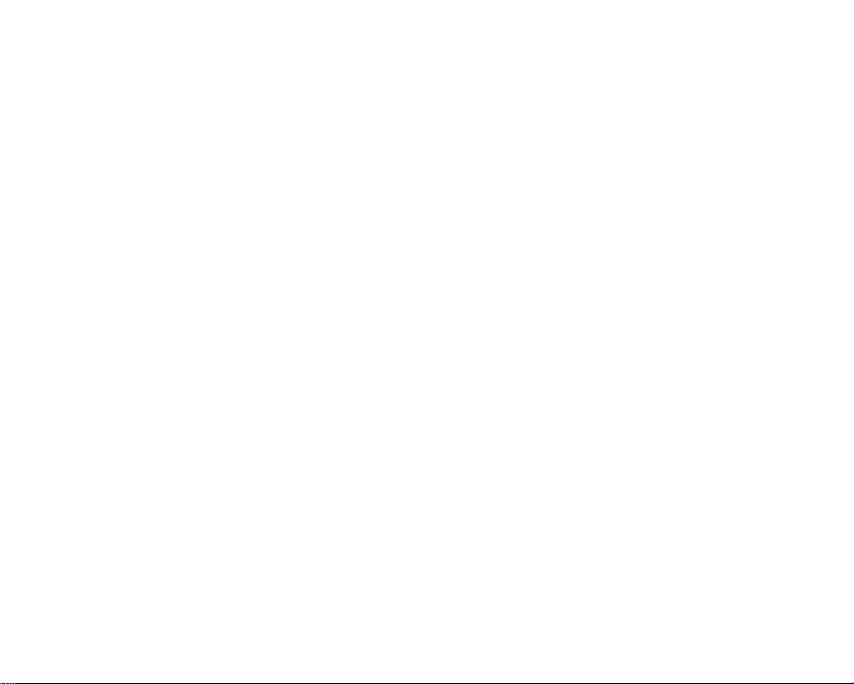
Getting
Getting started
started
Turning
Turning
1.
Install
a
to
phone
travel
adapter,
handsfree
to
the
handset.
2.
Press
and
screen
is
3.
Depending
setting
you
Turning
1.
Press
and
screen
is
your
your
battery
an
external
car
kit.Orinstall
hold
turned
on
may
your
hold
turned
phone
phone
to
the
handset
power
cigarette
forafew
on.
the
status
need
to
phone
forafew
off.
on
ON
source
lighter
a
charged
seconds
of
the
enter
OFF
seconds
and
and
connect
suchasthe
adapter
PIN
code
PIN
your
off
or
battery
until
the
request
code.
until
the
the
pack
LCD
LCD
Change
You
can
use
section
to
The
access
be
changed
(Menu
9.4.5).
PIN
code
The
PIN
(Personal
protects
your
The
PIN
code
When
the
will
phone
is
switched
phone
set
to
Disable,
without
directly
PIN2
code
The
PIN2
to
required
and
Charge
available
only
with
your
codes
the
avoid
codes
by
(4
SIM
is
PIN
code
request
code,
access
Fixed
if
network
access
unauthorised
(except
the
using
to
8
Identification
card
usually
request
the
PIN
on.
When
your
phone
the
PIN
to
(4
supplied
functions
dial
number.
supported
operator
codes
describedinthis
use
PUK
and
Change
digits)
Number)
unauthorised
against
supplied
is
set
code
every
the
connects
code.
8
digits)
with
some
such
These
by
your
for
further
of
your
PUK2
codes
feature
with
the
to
Enable,
time
PIN code
to
the
SIM
as
AdviceofCall
functions
SIM
card.
information.
phone.
codes)
code
SIM
the
request
network
cards,
can
use.
card.
your
is
is
are
Check
20

code
PUK
The
PUK
unlock
a
supplied
network
also
contact
(4
Unblocking
(PIN
PIN
blocked
with
the
operator
your
to
SIM
for
the
network
8
digits)
Key)
phone.
card.
If
code.
operator.
The
not,
code
If
PUK
contact
you
is
required
code
your
lose
the
may
to
be
code,
Barring
The
barring
Call
barring
from
your
this
function.
password
passwordisrequired
function.
You
can
network
operator
when
when
obtain
you
you
the
password
subscribe
use
the
to
code
PUK2
The
PUK2
to
required
the
code,
please
Security
The
security
your
phone.
'0000'
and
entries
phone
menu.
Also,
or
disable
the
unauthorised
default
setting
menu.
settings
to
(4
code,
supplied
unlockablocked
contact
code
code
The
the
the
protects
default
security
and
to
security
phone
use
of
can
(4
lock
the
be
to
activate
modified
8
digits)
with
some
PIN2
network
your
8
digits)
the
unauthorised
security
code
is
the
code
is
function
phone.
from
SIM
code.
operator.
code
is
required
Reset
required
to
prevent
The
security
the
cards,
If
lose
you
use
set
to
to
delete
settings
to
enable
code
Security
is
of
all
Getting started
21

General
Making
Making
1.
Make
2.
Enter
]
To
delete
hold
3.
Press
4.
General functions
22
To
soft
Making
1.
In
standby
latest
displayed.
2.
Select
navigation
3.
Press
a
sure
a
phone
the
clear
the
end
the
key.
a
incoming,
the
and
call
your
numbers
send
call
mode,
desired
keys.
to
functions
answering
is
switched
phone
number,
including
the
press
to
press
number
number.
the
to
the
the
erase
call
end
send
and
by
key
call,
call
key
press
from
outgoing
the
the
the
key
call
missed
using
calls
on.
the
area
Press
key.
entire
number.
or
the
history
and
key
calls
the
up/down
code.
and
number.
right
list
will
the
Making
1.
Press
prefix.
international
2.
Enter
number.
3.
Press
Ending
When
you
international
and
hold
The
'+'
access
the
country
to
call
a
call
have
finished
the
character
code.
code,
the
number.
call
for
the
key
automatically
area
code,
call,
your
press
international
selects
and
the
phone
the
end
the
an
key.
a
call
from
the
and
and/or
simply
and
pressing
address
phone
looking
Making
You
can
save
the
the
in
the
contacts
SIM
names
card
by
be
regularly
can
dialanumber
name
in
numbers
phone
up
the
book
memory.
the
key.
dialled
You
desired

Adjusting
If
want
you
call,
increase
to
use
the
side
and
down
Note
]
In
mode
standby
keys
adjusts
Answering
When
flashing
caller
name/photo
1.
Note
]
receive
you
phone
can
be
To
answer
Flip
(When
mode.
See
]
If
Press
any
page
any
64),
or
the
right
To
rejectanincoming
the
side
keys
the
opening
the
volume
the
adjust
keys
(
side
with
the
the
tone
key
a
call
a
call,
icon
appears
identified,
if
savedinthe
an
incoming
has
open
page
64(Menu
has
been
key
key
press
soft
key.
on
the
left
phone.
earpiece
Press
).
to
key
phone
volume.
the
phone
on
the
caller's
phonebook)
call,
been
9.3.2).)
set
as
will
answer
call,
press
sideofthe
volume
decrease
open,
the
open
set
as
the
answer
a
and
during
theupside
the
pressing
and
rings
screen.
number
phone
is
the
phone.
the
answer
mode
call
except
hold
phone
a
to
key
volume.
the
side
the
If
the
(or
displayed.
(see
for
the
one
of
without
]
You
can
answer
or
other
menu
2.
To
end
the
key.
Signal
You
signal
phone.
buildings.
strength
can
check
indicator
Signal
Moving
reception.
Entering
You
can
enter
phone's
keypad.
phonebook,
greeting.
The
phone.
writing
following
a
call
whilst
features.
close
the
(
neartoa
the
strength
on
)
can
call,
strength
text
alphanumeric
For
example,
a
message,
text
input
methods
using
phone
of
your
the
LCD
vary,
particularly
window
characters
storing
creating
are
the
phonebook
or
the
press
signal
by
screen
of
inside
may
improve
by
using
names
in
a
personal
availableinthe
the
your
General functions
the
the
23
