LG KF-14U40 User guide

Colour
TVCR
OWNER'S
Please
Retain
Record
See
information
Model
Serial
the
number
read
it
for
model
label
number
this
future
to
number
attachedonthe
your
:
:
manual
reference.
and
dealer
MANUAL
serial
back
you
before
numberofthe
carefully
when
operating
cover
require
and
service.
set.
quote
your
this
set.
P/NO:3828VA0100M
(MV64A,
231P/R/Y
TX)
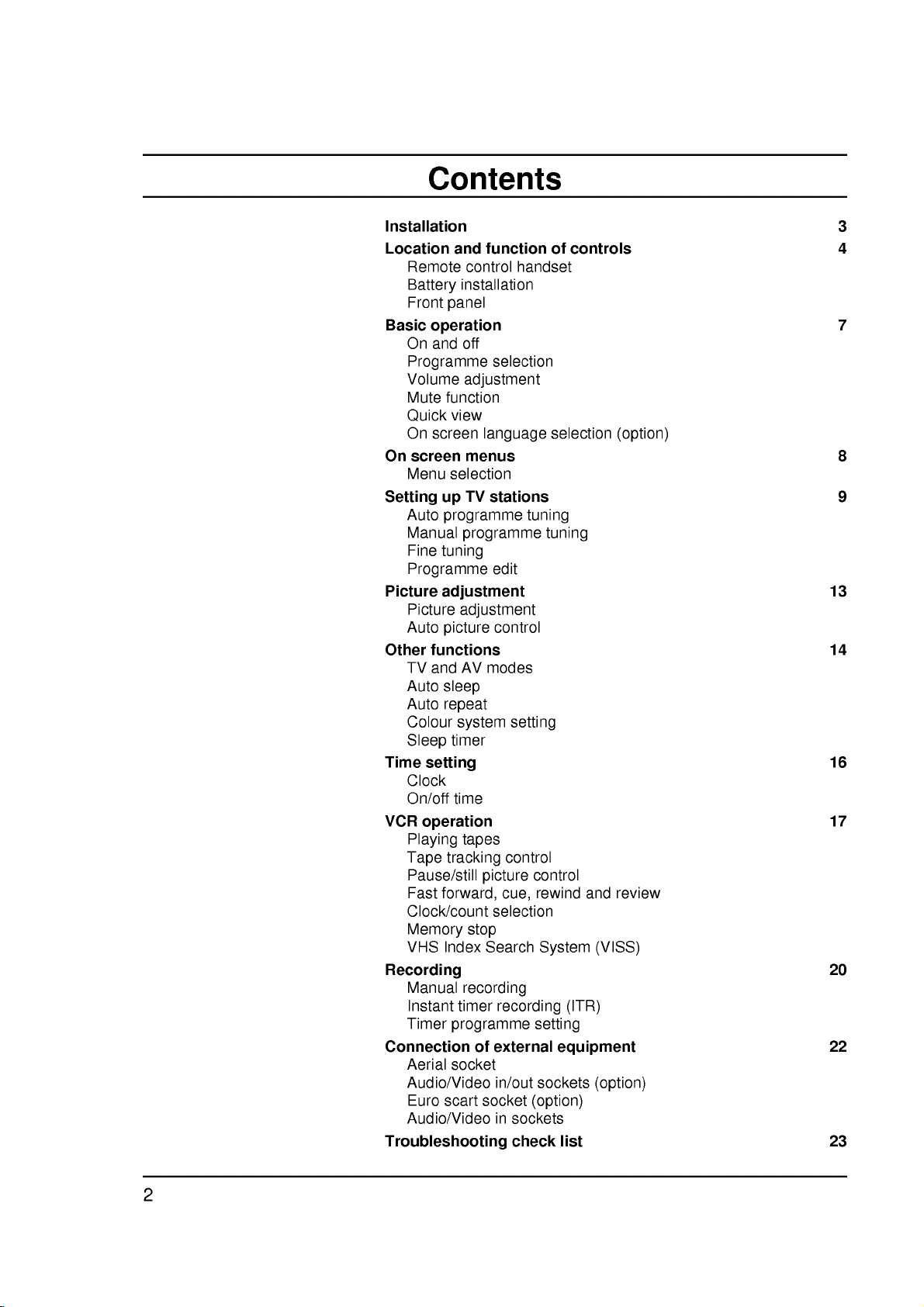
Contents
Installation
Location
Basic
Remote
Battery
Front
operation
On
and
and
control
installation
panel
off
Programme
Volume
Mute
Quick
On
On
screen
Menu
Setting
Auto
Manual
Fine
function
view
screen
selection
up
programme
tuning
adjustment
menus
TV
programme
Programme
Picture
Other
Time
VCR
adjustment
Picture
Auto
picture
functions
TV
and
Auto
sleep
Auto
repeat
Colour
Sleep
system
timer
setting
Clock
On/off
time
operation
Playing
Tape
tracking
Pause/still
Fast
forward,
Clock/count
Memory
VHS
Index
adjustment
AV
tapes
stop
Recording
Manual
Instant
Timer
Connection
Aerial
Audio/Video
Euro
Audio/Video
recording
timer
programme
of
socket
scart
Troubleshooting
function
handset
selection
language
stations
tuning
edit
control
modes
setting
control
picture
cue,
selection
Search
recording
external
in/out
socket
in
sockets
check
of
controls
selection
tuning
control
rewind
System
(ITR)
setting
equipment
sockets
(option)
list
(option)
and
review
(VISS)
(option)
3
4
7
8
9
13
14
16
17
20
22
23
2
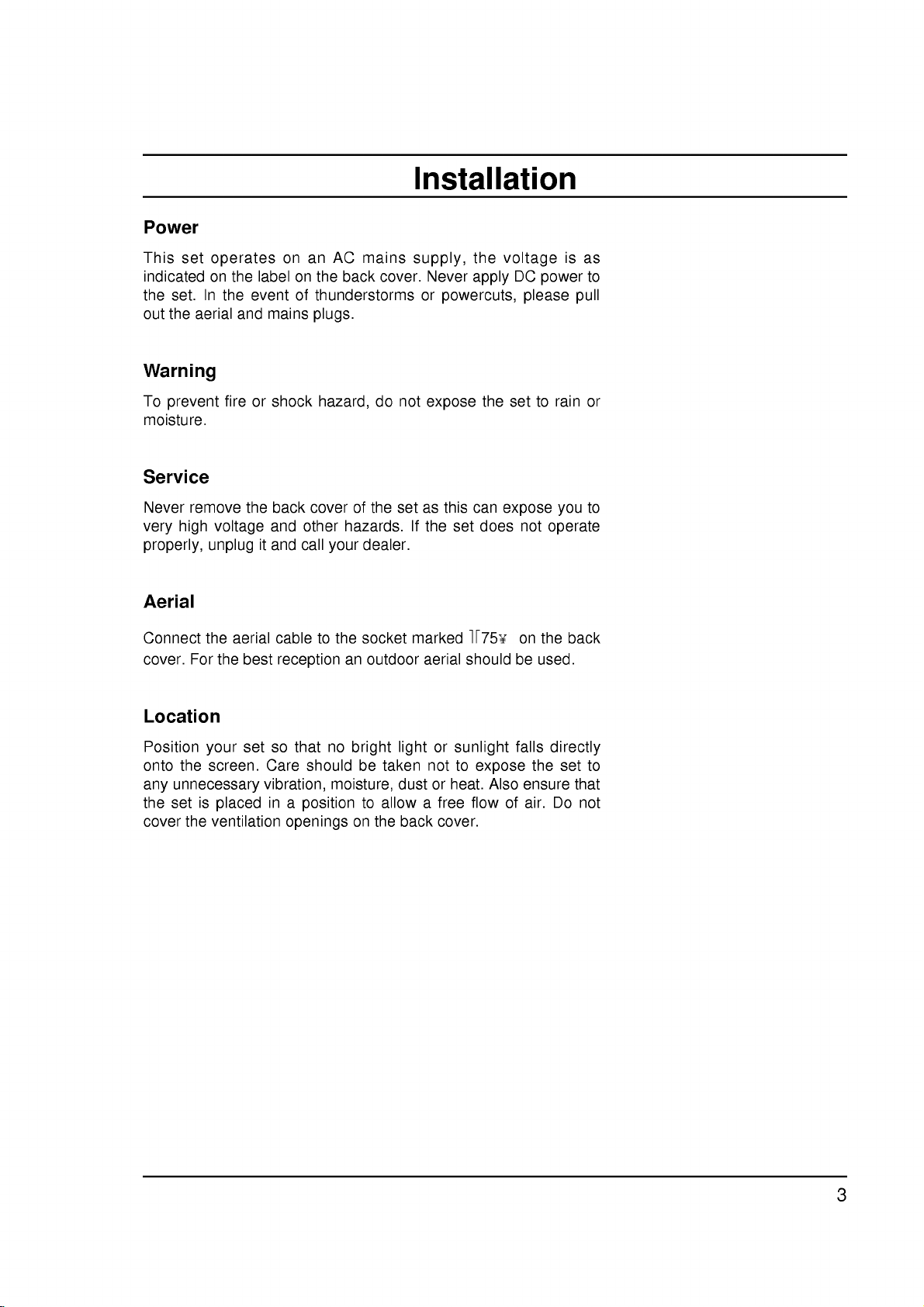
Power
This
set
indicated
the
set.
out
the
aerial
Warning
To
prevent
moisture.
Service
Never
remove
very
high
properly,
Aerial
operates
on
the
In
the
and
fireorshock
the
voltage
unplug
on
labelonthe
event
of
mains
back
and
other
it
and
call
an
AC
mains
back
thunderstorms
plugs.
hazard,
cover
of
hazards.
dealer.
your
Installation
supply,
cover.
do
the
not
set
If
Never
or
expose
as
the
powercuts,
this
set
the
apply
the
can
does
voltage
DC
please
set
to
expose
not
is
power
rain
you
operate
as
to
pull
or
to
Connect
cover.
Location
Position
onto
the
any
unnecessary
the
set
cover
the
the
For
the
your
screen.
is
placed
ventilation
aerial
best
set
cabletothe
reception
so
that
Care
should
vibration,
in
a
position
openings
socket
an
outdoor
no
bright
be
moisture,
to
on
marked
aerial
lightorsunlight
taken
not
dustorheat.
allowafree
the
back
cover.
+75¥
should
to
expose
Also
flowofair.
on
be
falls
ensure
the
used.
directly
the
Do
set
back
to
that
not
3

Location
and
All
the
Some
panel
function
functions
functions
of
the
set.
can
can
be
also
of
controlled
be
adjusted
controls
with
the
remote
with
the
control
buttons
on
handset.
the
front
Remote
Before
batteries.
1.
POWER
switches
2.
1
2
POWER
1
4 5 6
7 8
MUTE
3
4
5
MENU OK
PR
EJECT
15
2
3
9
TV/AV
0
TIMER
VOL
16
PROG
17
6
REW/
7
8
PLAY(x2)
P/STILL
FF/
STOP
REC/ITR
9
10
11
12
13
14
SLEEP
AUTO
CLOCK/
COUNT
SYSTEM
RESET/
CLEAR
VIEW
Q.
TRK
VISS
18
19
20
21
22
23
NUMBER
select
3.
MUTE
switches
4.
MENU
selects
5.
OK
accepts
6.
switches
selects
7.
REW
rewinds
reviews
8.
PLAY(x2)
plays
9.
PAUSE/STILL
stops
displays
10.
STOP
stops
control
you
See
a
programme
a
your
(PROGRAMME
¡ª/¡
a
(REWIND/REVIEW)
the
fast
back
the
the
use
the
the
the
set
BUTTONS
the
sound
menu.
selection
the
set
programme
tape
the
the
tape
a
still
tape.
handset
remote
next
page.
on
from
or
directly
on
or
or
UP/DOWN)
on
from
oramenu
in
the
stop
tape
during
at
tape
normal
temporarily
picture
during
control
standby
selectanumber.
off.
displays
standby.
mode.
playback.
speed
during
playback.
handset,
or
off
to
the
current
item.
or
twice
recording.
please
standby.
mode.
speed.
install
the
11.
SLEEP
sets
12.
TRK
adjust
13.
CLOCK/COUNT
displays
14.
RESET/CLEAR
resets
menu.
the
AUTO,
the
the
sleep
picture
the
tape
timer.
+/-
automaticallyormanually
current
counter
time
or
tape
or
clearsadatainthe
counter.
during
Timer
playback.
programme
4

15.
EJECT
ejects
16.
TV/AV
selects
17.
TIMER
displays
18.
¢'/¢"
adjusts
adjusts
FF
19.
winds
fast
20.
REC/ITR
starts
21.
QUICK
returns
22.
SYSTEM
selects
23.
VISS
selects
Battery
The
remote
Gently
battery
the
by
polarity
Location
the
tape.
TV
a
PROG
the
(VOLUME
the
volume.
menu
(FAST
pull
FORWARD/CUE)
the
tape
forward
a
manual
VIEW
to
the
the
desired
the
VISS
installation
control
down
compartment
symbols(§]
AV
or
mode.
timer
programme
UP/DOWN)
settings.
forward
playback.
recording
previously
colour
(VHS
handset
the
cover
is
in
the
or
viewed
system.
Index
is
of
the
exposed.
and
and
recording
stop
instant
Search
powered
remote
Install
marked
§^)
mode.
timer
programme.
System)
by
control
two
inside
function
menu.
recording.
mode.
AA
two
batteries
type
handset
as
the
compartment.
of
batteries.
until
the
indicated
controls
1
1
2
3
45
6
7
8
9
10
11
12
13
14
4 5 6
7 8
MUTE
MENU
PR
REW/
P/STILL
SLEEP
AUTO
CLOCK/
COUNT
2
0
OK
PLAY(x2)
STOP
SYSTEM
TRK
RESET/
CLEAR
EJECT
15
3
9
TV/AV
16
TIMER
PROG
VOL
FF/
17
18
19
REC/ITR
20
VIEW
Q.
VISS
21
22
23
Note:To
batteries
extended
avoid
if
you
period
damage
do
not
of
time.
plan
from
possible
to
use
the
battery
remote
leakage,
control
remove
handset
for
the
an
5

0100M
Location
and
Front
1.
function
panel
MAIN
POWER
switches
2.
CASSETTE
To
insertavideo
3.
REC/ITR
illuminates
4.
PLAY(x2)
back
plays
5.
STOP/EJECT
the
stops
6.
OK
accepts
7.
TAPE-IN
illuminates
8.
VOLUME
adjusts
adjusts
9.
POWER
switches
10.
REMOTE CONTROL
11.
AUDIO/VIDEO
Connect
12.
REC/ITR
starts
a
REW
13.
14.
15.
16.
17.
18.
19.
(REWIND/REVIEW)
rewinds
reviews
FF
(FAST
winds
the
fast
forward
PAUSE/STILL
the
stops
displays
MENU
selects
STANDBY
illuminates
TIMER
illuminates
for
recording.
PROGRAMME
switches
selects
POWER
9101112131415
1
1
9
the
set
COMPARTMENT
INDICATOR
red
the
tape
selection
your
INDICATOR
green
UP/DOWN
the
volume.
menu
the
set
the
audio/video
manual
the
tape
fast
the
FORWARD/CUE)
tape
playback.
tape
a
still
a
menu.
INDICATOR
red
REC
INDICATOR
in
the
set
a
programme
2345678
AV2
VIDEO-IN-AUDIO
2
VIDEO-IN-AUDIO
AV2
11
10
on
or
off.
cassette
during
tape
or
at
ejects
recording.
normal
or
whileavideo
settings.
on
from
SENSOR
IN
SOCKETS
out
recording
in
the
tape
during
forward
temporarily
picture
when
standby
UP/DOWN
on
from
during
the
mode
oramenu
of
controls
REC/ITR
REW/
PLAY(x2)
1314567
REC/TR
REW/
PLAY/(x2)
12415161718819
here.
tape
speed
the
tape.
displays
cassette
standby
(AV2)
socketsofthe
or
instant
mode.
stop
playback.
in
the
stop
during
playback.
in
set
is
when
standby.
FF/
P/ST
LLSTOP/EJECTOKMENU
FF/
P/STILL
STOP/EJECT
MENU
or
twice
the
current
or
off
to
external
timer
mode.
recording.
standby
the
timer
item.
STAND-BY
TAPE-INTMERREC
161718
VOL
OK
STAND-BY
TAPE-IN
TIMER
speed.
mode.
is
tape
standby.
VCR
recording.
mode.
programme
VOL
PR
REC
inserted.
to
these
PR
VOL
PR
19
sockets.
is
set
6

0100M
On
and
1.
Press
the
2.
If
the
set
buttontoswitch
¡
3.
Press
mode.
4.
Press
the
:
Note
connected
replaced
If,
in
Programme
You
can
select
buttons.
Volume
Press
the
off
main
power
in
is
standby
the
POWER
main
power
while
the
set
mains
will
the
the
selection
a
programme
adjustment
¢'/¢"button
buttontoswitch
mode,
it
on
fully.
(or
r-I)
button
set
is
switched
switch
to
socket.
number
adjust
power
Basic
press
button.
again
to
standby
the
the
The
to
on,
with
volume.
operation
the
set
on.
POWER
set
reverts
switch
the
set
the
mains
when
the
the
¡ª/¡
(or
plug
mains
or
r-I)
to
off.
or
standby
is
plug
NUMBER
¡ª/
dis-
is
POWER
1
2
4 5 6
7 8
MUTE
0
MENU OK
PR
3
9
VOL
Mute
Press
function
the
appears.
button.
Quick
Press
the
watching.
On
screen
This
is
language
English
1.
Repeatedly
2.
Press
3.
Press
All
the
4.
Press
MUTE
view
Q.VIEW
an
optional
function,
or
Arabic.
the
the
on
the
button.
You
can
cancel
button
language
function.
the
First
select
the
press
buttontoselect
¡ª/¡
¢'/¢"button
screen
OK
displays
button
The
to
selection
menu
MENU
to
select
to
return
sound
In
your
is
it
by
pressing
view
the
the
models
can
be
language.
buttontoselect
Language.
the
will
appear
to
normal
switched
the
last
programme
(option)
which
displayed
desired
in
the
selected
TV
viewing.
off
and
MUTE
have
on
the
MENU
language.
the
display
or
¢'/¢"
were
you
on
screen
screen
3.
language.
VIEW
Q.
in
7

On
screen
menus
MENU OK
PR
The
dialogue
an
operator
also
displayed.
Menu
1.
Repeatedly
2.
Press
The
3.
Press
display
:
Note
a.
The
do
not
the
last
b.Inthe
If
c.
you
handset,
TIMER
PROG
VOL
between
menu.
The
selection
the
press
the
selected
the
the
menus
press
selected
AV,
press
the
Auto
Manual
Programme
¡ª
Use:
¡
APC
Standard
'
Contrast
'
Brightness
·
Colour
Use:
¢'
¡ª
¡
buttontoselect
¡ª/¡
menu
button
¢'/¢"
sub
menu.
automatically
a
button.
menu
playbackorrecording
TIMER
the
Timer
R
GBF
programme
programme
edit
OK
GBF
¢"
End:
MENU
R
OK
End:
and
you
buttons
MENU
item
changes
However
will
programme
MENU
1
On
85
50
50
MENU
your
required
button
to
set
disappear
if
you
appear.
mode,
PROG
set
a
menu
from
a
button
to
menu
press
menu
takes
for
the
display
item.
blue
in
about
MENU
will
place
operating
each
to
purple.
item
or
12
the
MENU
1
is
on
the
appear.
Timer
PR
Date
__
____
__
____
__
____
__
____
__
____
¡ª
Use:
¢"
¢'
¡
TIMER
Auto
VHF_L
.. .. .. .. .. .. .. .. .. .. .. .. .. .. .. .
End:OK
on
screen
menu.
OK
seconds
button
not
displayed.
remote
programme
Start
__:__ __:__
__:__ __:__
__:__ __:__
__:__
__:__
OK
End:
PROGRAMME
programme
steps
button
again,
control
10:10 MON
01
if
__:__
__:__
with
are
to
you
Stop
Use:
Use:
TV
Input
Auto
Auto
¡ª
¢'
¡
Clock
Off
On
¡ª
¢'
¡
PROGRAMME
R
GBF
Sleep
Repeat
OK
¢"
R
GBF
__:__
________
time
time
¢"
OK
MENU
TV
Off
Off
MENU
__:__
__:__
MENU
End:
End:
2
Manual
programme
0_9OKEnd:
01
]]]]
]]]]
VHF_L
MENU
Programme
Search
Fine
Band
¡ª
Use:
¢"
¢'
MENU
¡
3
Programme
Programme
Use:
Station
PR
¢'
skip
¡ª
¢"
0_9OKEnd:
¡
___
Run
Run
01
MENU
edit
<
__
01
>
Off
MENU
4
8
