Page 1

VCR
K407M
E
OWNER'S
MODEL:
Before
product,
carefully
connecting,
please
and
LG-60SM
operating,oradjusting
read
completely.
MANUAL
this
instruction
booklet
this
INTRODUCTION PREPARATION PLAYBACK
RECORDING ADDITIONAL INFORMATION
Page 2

K407M
E
WARNING
REFER
CAUTION
DO
SION
LET
INSERTED
OF
THE
CAUTION:TO
DO
NOT
NO
USER-SERVICEABLE
This
bol
edtoalert
uninsulated
product's
cient
electric
The
al
the
maintenance
literature
NOT
USE
CORD,
UNLESS
BLADES.
RISKOFELECTRIC
OF
ELECTRIC
REMOVE
SERVICING
PERSONNEL.
lightning
within
magnitude
shock
exclamation
triangle
presence
accompanying
:
TO
PREVENT
THIS
RECEPTACLE
THE
WITHOUT
:
TO
REDUCE
DO
NOT
DO NOT OPEN
REDUCE
SHOCK,
COVER
TO
QUALIFIED
flash
an
enclosure
with
equilateral
the
user
dangerous
to
to
persons.
point
is
intendedtoalert
of
important
(servicing)
ELECTRIC
PLUG
PLUG
EXPOSING
THE
EXPOSE
SHOCK
THE
RISK
(OR
BACK);
PARTS
INSIDE
SERVICE
arrowhead
is
triangle
to
the
presence
within
voltage
that
constitutearisk
within
may
an
beofsuffi-
equilater-
the
operating
instructionsinthe
the
product.
AN
OTHER
ANY
BE
SHOCK,
EXTEN-
FULLY
PARTS
WITH
OR
CAN
RISK
THIS
sym-
intend-
user
OUT-
the
and
FIRE
OF
PRODUCT
IMPORTANT
television
certain
private
als.
FCC
use
tionstothis
ence
approved
lose
unauthorized
If
of
in
glass.
condensation
of
crucial
tape.
When
change
to
will
cordtothe
The
unit.
availabletoothers.
information
manent
Model
Serial
OR
circumstances,
in-home
WARNING:
radio
frequency
unless
in
the
authority
you
pour
the
air
Thisismoisture
parts
the
from
occur.
serial
This
record
No.
No.
ELECTRIC
TO
COPYRIGHT
programs
equipment
the
the
change
a
cold
will
on
of
VCR
cold
Under
AC
number
number
here
SHOCK,
RAIN
OR
MOISTURE.
INFORMATION:
and
films
copyright
video
tapingofcopyrighted
This
equipment
energy.
Changes
cause
may
modifications
instruction
to
condense
the
the
is
this
line,
and
of
your
manual.
operate
or
modificationismade.
into
liquid
on
condensation.
head
drum,
will
warm,
condition,
POWER
press
is
found
unique
You
should
retain
cause
to
unit,
exposed
to
is
purchase.
LG-60SM
are
this
a
glass,
the
a
some
on
to
this
law
rapid
connect
the
this
record
guide
copyrighted.
may
apply
may
generate
or
modifica-
harmful
interfer-
are
expressly
The
user
equipment
water
surface
Moisture
one
of
the
damage
temperature
condensation
the
buttononand
backofthis
unit
and
requested
as
Many
materi-
could
if
vapor
of
the
most
to
the
power
not
a
per-
In
to
or
an
This
equipment
with
the
Part15of
provide
enceina
uses
ates,
not
installed
tions,
may
cations.
However,
occurina
cause
which
tion,
off
and
interference
2
has
been
limits
foraClass
the
FCC
reasonable
residential
and
can
and
cause
harmful
there
is
particular
harmful
interferencetoradioortelevision
can
be
the
user
on,
oneormore
by
tested
B
Rules.
These
protection
installation!
radiate
radio
usedinaccordance
interferencetoradio
no
guarantee
installation.Ifthis
determined
is
encouraged
of
and
digital
limits
against
This
frequency
that
by
turning
the
following
found
device,
are
designed
harmful
equipment
energy
with
interference
equipment
the
to
to
try
measures:
to
comply
pursuant
interfer-
gener-
and,
the
instruc-
communi-
will
does
recep-
equipment
correct
not
the
¥
to
¥
to
¥
if
¥
This
the
tions.
Cet
les
Canada.
Reorientorrelocate
Increase
receiver.
Connect
ent
Consult
technician
the
from
thattowhich
Class
Canadian
appareil
the
separation
equipment
the
dealer
for
help.
(B)
digital
apparatus
Interference-Causing
numerique
exigencesduReglement
the
receiving
between
intoanoutlet
the
receiverisconnected.
or
an
experienced
meets
delaclasse
sur
le
antenna.
the
equipment
on
all
requirements
Equipment
(B)
respecte
materiel
a
circuit
brouilleur
and
differ-
radio/TV
of
Regula-
toutes
du
Page 3

K407M
E
FEATURES
?
MBR
Remote
?
Double
System
?
Quick
?
181
Channel
Synthesized
Compatible
Autochannel
and
Multichannel
?
1
Year/8
DAILY and
?
High
Quality
Enhancement
Improved
and
Detail
?
Power
Auto
Functions
?
ITR
(Instant
?
Real-Time
Tape
Remaining
?
Jet
Search/Logic
?
Clean
Advance
?
Auto
Tracking
Head
Cleaner
?
VISS
(VHS
System)
Search
?
Onscreen
?
Trilingual
Programming
(English/Spanish/Portuguese)
Control
Azimuth
4
Response
Frequency
Cable
Tuner
Programming
Timer
Event
WEEKLY
(HQ)
System
Image Sharpness
and
Playback
Timer
Counter,
Tape
Time
Still,
Slow,
Function/Auto
Index
Function/Time
Display
Onscreen
Unit
Head
Mechanism
with
Scan
with
Function
Picture
for
Recording)
Search
Frame
Search
of
Function
CONTENTS
INTRODUCTION
Features/Contents/Accessories.......................3
SafetyTips....................................4-5
PREPARATION
Installation/VCRtoTVConnection....................6
AntennatoVCRConnections........................7
CableAntenna(CATV)Connections.................8-9
VCROutputChannelSetting........................9
ControlNamesandLocations....................10-11
RemoteControlUnit...........................12-13
UsingtheMBRRemoteControl.....................14
OnscreenDisplay(OSD)..........................15
SettingtheOnscreenDisplay.......................16
ChannelSelection.............................17-18
ViewingTVOnly.................................18
VideoCassetteTapes.............................19
SettingtheClock................................20
PLAYBACK
NormalPlayback................................21
SpecialEffectsPlayback........................22-23
HowtoUsingtheShuttleRing(onFrontPanel)
PlaybackUsingShuttle(onRemoteControl).
VISS(VHSIndexSearchSystem)...................25
TIMESearch...................................26
RECORDING
NormalRecording................................27
TimerRecording..............................28-30
InstantTimerRecording(ITR).......................31
DubbingandEditing..............................32
ADDITIONAL
INFORMATION
TapeCounterMemoryFeature......................33
EditingaRecording..............................34
AutoRewind....................................34
OperatingHints.................................34
Troubleshooting...............................35-36
VideoHeadCleaning.............................36
Specifications...................................37
. . . . . . . .
. . . . . . . . . .
.23
.24
ACCESSORIES
Remote
Control
PRESET
TV
VCR
POWER
123MENU
ENTER
456
EXIT
789
CLEAR
RESET
CLK/CNT/REM
0
SP/EP
A.TRK
TRK(V.LOCK)
VOLUMECHANNEL
MUTE
VISS/TIME
RECITR
P/STILL
PLAY
F/ADV
REW
FF
SHUTTLE
TV/VCR
STOP
REVERSE
FORWARD
RF
Coaxial
Cable
Check
to
included
¥
Depending
different
(Splitter).
stores.
vice
center.
make
with
For
your
on
type
You
further
sure
that
VCR.
your
of
can
details,
all
accessories
antenna
Combiner
purchase
ask
system,
(Mixer)
them
your
listed
at
nearest
you
and
most
left
have
may
Separator
electronics
authorized
need
been
a
ser-
3
Page 4

K407M
E
SAFETY
Important
Your
result
into
your
new
product,
Observing
years
INTRODUCTION
1.
Read
All
be
2.
Follow
All
lowed.
3.
Retain
The
retained
4.
Heed
All
ing
5.
Cleaning
Unplug
cleaning.
cleaners.
6.
Water
Do
ple,
or
swimming
7.
Accessories
Do
stand,
may
adult,
only
recommended
with
should
and
mended
8.
Transporting
A
moved
and
and
product
in
potential
new
the
of
enjoyment
Instructions
the
safety
read
operating
safety
Warnings
warnings
instructions
and
not
near
laundry
not
tripod,
fall,
and
with
the
follow
should
product
uneven
cart
safeguards
has
product,
and
simple
before the
Instructions
Instructions
for
this
Do
Use
use
a
tub,
pool.
place
causing
serious
a
product.
by
and
with
combination
TIPS
been
manufactured
electrical
please
save
them
precautions
and
safe
and
operating
productisoperated.
and
use
and
operating
future
reference.
on
the
product
shouldbeadhered
from
product
not
use
a
damp
Moisture
this
product
bath
cart,
use
the
care.
tub,
in
a
this
bracket,
serious
stand,
by
Any
the
manufacturer's
a
manufacturer.
Product
cart
surfaces
wash
wet
product
damage
the
mounting
combination
Quick
for
you
shockorfire
read
for
future
discussed
operation
instructions
instructions
instructions
andinthe
the
wall
cleanersoraerosol
liquid
cloth
for
cleaning.
near
water
bowl,
basement,
on
an
or
table.
The
to
injury
to
the
bracket,
tripod,
manufacturer,
mounting
accessory
excessive
stops,
cause
may
to
overturn.
and
and
tested
hazards.
and
observe
reference.
that
are
should
should
should
operat-
to.
outlet
before
--
for
exam-
kitchen
sink,
or
near
unstable
product
a
child
product.
or
or
sold
of
the
product
instructions,
recom-
should
be
the
product
your
in
this
built
be
a
cart,
or
Use
table
force,
fol-
new
with
your
To
avoid
the
following
sectionofthe
into
9.
10.
be
11.
12.
13.
product
in
safety
defeating
safety
operating
new
your
product.
Attachments
Do
not
use
the
product
hazards.
Ventilation
Slots
and
for
ventilation
of
the
product
and
ing,
covered.
blocked
or
other
rug,
should
not
such
as
tilation
is
instructions
Power
Sources
This
product
of
type
label.
If
to
supply
er
or
local
intended
other
sources,
tions.
Line-Cord
This
productisequipped
nating-current
blade
wider
into
the
feature.
safety
fully
plug
If
the
plug
electrician
not
defeat
plug.
Power-Cord
Power-supply
are
they
items
by
particular
nience
receptacles,
exit
from
mind.
However,
the
safeguards
when
points
guide
attachments
manufacturer
openings
and
to
and
openings
openings
placing
similar
be
placed
have
been
should
source
are
not
home,
power
company.
operate
refertothe
Polarization
line
than
the
outlet
If
you
the
outlet,
should
still
to
replace
the
safety
Protection
cords
to
likely
upon
product.
to
or
plug(aplug
these
The
by
a
bookcase
provided
power
you
your
to
power
into
not
placed
attentiontocords
the
use
and
you
may
are
from
not
be
never
on a
product
installation
to.
only
type
product
products
power,
a
polarized
having
plug
way.
contact
of
the
on
or
them,
plugs,
where
can
using
get
cause
provided
operation
overheat-
blocked
be
bed,
proper
from
marking
of
power
instruc-
one
will
This
the
your
outlet.
polarized
pinched
paying
conve-
improper
that
have been
installing
can
help
not
recommended
as
they
in
the cabinet
ensure
reliable
it
protect
must
should
the
product
surface.
sure
from
This
inabuilt-in
or
rack
unless
the
manufacturer's
adhered
be
operated
indicatedonthe
of
the
consult
your
For
battery
operating
with
This
other).
one
only
are
unabletoinsert
try
reversing
fail
to
fit,
obsolete
your
purpose
shouldberoutedsothat
be walked
or
against
at
and
the
point
built
many
or
is
the
they
your
by
or
sofa,
ven-
the
deal-
alter-
fit
a
plug.
Do
PORTABLE
CART
WARNING
4
Page 5

K407M
E
SAFETY
14.
Outdoor
Ifanoutside
nectedtothe
cable
system
some
protection
built-up
National
70
provides
grounding
ture,
grounding
na
discharge
location
tors,
nection
ments
for
EXAMPLE
NATIONAL
Electric
Service
Equipment
NEC-NATIONAL
15.
Lightning
For
added
duringalightning
tended
and
it
unplug
the
antenna
damage
power-line
16.
Power
Lines
An
outside
locatedinthe
or
other
where
it
cuits.
When
extreme
tem,
from
touching
contact
17.
Overloading
Do
not
overload
cordsasthis
tric
shock.
Antenna
static
Electrical
information
of
to
grounding
the
OF
ELECTRICAL
ELECTRICAL
protection
unused
from
or
to
the
surges.
antenna
electric
can
fall
installing
with
them
antenna
product,
is
charges.
the
unit,
of
grounding
GROUNDING
Ground
Clamp
the
cable
product
vicinity
care
such
can
TIPS
Grounding
or
cable
system
be
sure
the
so
grounded
against
Code
mast
of
the
size
antenna-discharge
CODE
storm,
for
wall
system
light
into
such
shouldbetaken
power
might
wall
result
as
voltage
Article
810
(U.S.A),
with
regard
and
supporting
lead-in
wire
of
grounding
electrodes,
electrode.
ACCORDING
CODE
INSTRUCTIONS
Antenna
Ground
Power
Service
Electrode
System
Art
250,
(NEC
for
this
product
or
whenitis
periods
long
outlet
and
This
system.
due
to
lightning
should
of
overhead
or
an
outlets
circuits,
power
power
outside
linesorcircuits
be
fatal.
and
inariskoffireorelec-
(Cont'd)
is
con-
antenna
to
surges
of
ANSI/NFPA
toananten-
and
LeadinWire
Antenna
(NEC
Grounding
(NEC
Clamps
Grounding
Part
disconnect
will
power
linesorcir-
antenna
extension
provide
and
the
to
proper
struc-
conduc-
con-
unit,
require-
Discharge
Section
Conductors
Section
810-21)
H)
(receiver)
left
of
time,
prevent
and
not
be
lines
or
to
keep
or
TO
810-20)
unat-
sys-
as
Unit
18.
Object
Never
uct
through
gerous
could
result
spill
liquid
19.
Servicing
Do
not
as
openingorremoving
to
you
Refer
all
nel.
20.
Damage
Unplug
refer
servicing
under
the
a.
If
the
b.
If
liquid
fallen
c.
If
the
water.
d.Ifthe
following
only
operating
ment
and
qualified
its
normal
e.
If
the
net
has
f.Ifthe
performance.
21.
Replacement
When
the
service
parts
specified
same
characteristics
Unauthorized
electric
22.
Safety
Upon
completion
this
product,
form
safety
uct
is
in
23.
Wall
or
The
product
ceiling
turer.
24.
Heat
The
product
sources
stoves,
that
produce
and
Liquid
push
objects
openings
points
voltage
inafireorelectric
of
any
to
attempt
dangerous
servicing
Requiring
this
product
to
following
power-supply
has
been
into
the
has
product
does
product
the
instructions
of
other
often
technician
operation.
product
been
product
controls
operating
controls
require
has
damaged.
exhibitsadistinct
those
will
Parts
replacement
technician
by
substitutions
or
shock,
Check
ask
checkstodetermine
proper
operating
Ceiling
Mounting
should
as
recommended
only
should
such
as
or
other
products
heat.
Entry
of
any
as
or
kindonthe
service
voltage
to
qualified
Service
from
qualified
conditions:
cord
spilled,
product.
been
not
that
extensive
to
been
parts
has
the
manufacturer
as
other
hazards.
of
any
the
service
be
mounted
be
situated
radiators,
kind
they
may
short-out
shock.
product.
this
product
covers
or
other
service
the
wall
service
or
plugisdamaged.
or
objects
exposed
operate
instructions.
are
covered
as
an
improper
result
may
restore
dropped
are
required,
used
the
original
may
service
technician
condition.
by
heat
(including
into this
touch
parts
Never
yourself
may
expose
hazards.
person-
outlet
personnel
have
to
rain
normally
Adjust
by
in
damage
work
by
the
product
or
the
change
be
replacement
or
have
part.
result
in
or
repairs
to
that
the
to
a
wall
the
manufac-
from
away
registers,
amplifiers)
prod-
dan-
that
and
or
by
the
adjust-
a
to
cabi-
in
sure
the
fire,
to
per-
prod-
or
heat
5
Page 6

INSTALLATION
Placing
the
TV
receiver.
your
screen
VCR
when
the
E
on
TV
K407M
on
the
the
VCR
top
oforunder
is
on.
the
TV
occurs,
receiver
move
If
this
resultininterference
may
the
VCR
to
a
position
appearing
alongside
VCR
When
Connect
the
input,
CH.3 CH.4
VCR.
TO
using
or
VCR's
the
Connect
to
TV
75-ohm
the
CONNECTION
RF
the
Coaxial
the
screws
AUDIO/VIDEO
AO
VO
OUT
IN
Back
Panel
coaxial
other
labeled
From
VHF
UHF
IN
Cable
endtothe
VHF
AUDIO/VIDEO
FROM
ANT
OUTTOTV
cable
to
on
ToOUTTOTV
(supplied)
OUT
TO
75-ohm
backofthe
To
AUDIO/VIDEO
Cable
(Not
75
Antenna
TV
antenna
supplied)
OUT
ohm
on
TV.
Coaxial
Adapter
AUDIO VIDEO
IN
Cable
(supplied)
TV
set
OUT
IN
Cable/
Antenna
with
When
If
your
TV.
your
Direct
playback.
mode
6
using
TV
has
audio/video
Please
the
using
the
A/V
see
TV/VIDEO
Audio/Video
input
jacks,
connections
your
button
TV's
cable
you
usually
owner's
on
may
your
(not
connect
result
manual
TV.
supplied)
VCR's
your
inabetter
for
details.
AUDIO/VIDEO
picture
Then
and
set
sound
your
on
jacks
quality
TVtothe
back
for
VIDEO
of
tape
Page 7

K407M
E
ANTENNA
UHF
300
ohm
Twin-Lead
Cable
Antenna
VHF/UHF
(Not
TO
VHF
mixer
supplied)
CH.3
VCR
Antenna
Coaxial
CH.4
CONNECTIONS
75
ohm
Cable
VCR's
AUDIO
Back
OUT
IN
VHF/UHF
VIDEO
Panel
Antenna
OR OR
VHF
UHF
IN
FROM
ANT
OUT TO
TV
75
ohm
Coaxial
Cable
(Not
300/75
Adaptor
supplied)
VHF/UHF
ohm
Antenna
300
twin
ohm
lead
PREPARATION
1
Disconnect
2
Identify
75
IN
If
ohm
FROM
your
the
coaxial
ANT
antenna
the
type
(300-ohmto75-ohm)
nal.
The
Adaptor
antenna
of
antenna
on
lead
does
cable
your
wire
(not
leads
from
cable.
VCR.
isaflat
supplied)
not
screw
from
your
This
type
on
the
antenna.
cable
antenna
and
to
the
rear
slip
will
VCR,
of
If it
the
the
isaround
connect
cable,
Adaptor
it
TV
just
receiver.
directly
connect
onto
slips
cable
to
it
to
theINFROM
over
as
illustrated,
the
connector
a
Antenna
the
connector.
it
marked
Adaptor
ANT
is
a
termi-
7
Page 8

K407M
E
CABLE
75
ohm
Cable
System
CH.3 CH.4
ANTENNA(CATV)
VCR's
75
ohm
Cable
System
AUDIO
Back
CABLE
OUT
IN
Panel
VIDEO
IN
VHF
UHF
CONVERTER
OUT
OR
IN
FROM
OUT TO
CONNECTIONS
TV
set
Cable/
Antenna
ANT
TV
75
ohm
Antenna
Coaxial
Adapter
Cable
with
(supplied)
Without
If
the
plied
ohm
this
With
If
The
To view
1
2 Set
3
NOTES
?
?
8
cable
your
wire
round
antenna
connection,
Cable
a
converter
cable
Set
the
or
CH4)
the
the
ing
Select
With
this
Channel
Cable
wireisconnected
from
your
coaxial
input
you
Box
is
required
hookup
or
record
TV
channel
VCR
channel
CHANNEL
the
channel
connection,
memory
Box
TV
and
attach
cable
to
connector
can
receive
in
CATV
to
selectortothe
both
channel
the
permits
( / )
to
viewatthe
you
programming
to
ittotheINFROM
connect
on
the
all
cable
your
TV
video
or
number
CANNOT
your
between
TV
midband,
and
output
Cable
is
not
TV
(or
system,
VCR
output
buttons
Converter
record
needed
without
the
the
screws
super
follow
operation.
channel
channel
(0-9)
one
when
a
converter
ANT
VCR's
band,
as
of
Box.
program
labeled
the
located
of
your
using
or
terminal
OUT
TO
VHF
and
hyperband
instruction
on
the
Cable
VCR.
while
the
descrambler
on
the
TV
connector
on
below:
the
backofthe
Converter
(Example:
viewing
connection.
box,
VCR.
Use
backofthe
channels.
box
CH3)
another.
and
VCR
unscrew
the
TV).
by
sup-
the
With
(CH3
press-
75
Page 9

K407M
E
CABLE
CH.3 CH.4
ANTENNA(CATV)
75
ohm
Cable
System
2-way
(Not
CABLE
AUDIO
VIDEO
OUT
IN
Splitter
supplied)
CONVERTER
IN
OUT
VHF
UHF
IN
FROM
OUTTOTV
CONNECTIONS
This
cable
channel
one
channel
signal)
channel
hookup
75
with
eithertoview
same
non-scrambled
view
bled
another
non-scrambled
allows
and
record
(scrambled
signal),
(non-scram-
while
(scrambled
signal).
ohm
Coaxial
Antenna
recording
(Cont'd)
you
the
or
or
to
or
Cable
Adapter
Cable/
Antenna
TV
set
(supplied)
A/B
Switch
(Not
ANT
supplied)
VCR's
VCR's
CH.3 CH.4
to
OUTPUT
CATV
specifies
as
closetothe
OUTPUT
BACK
AUDIO
Note
attentiontoSection
particular,
building,
VCR
VCR
SWITCH
Back
system
PANEL
VIDEO
OUT
IN
CHANNEL
820-40
that
VHF
UHF
IN
FROM
OUTTO
Panel
installer:
of
the
cable
point
CHANNEL
ANT
TV
This
reminder
the
NEC
which
ground
of
cable
entry
During
playback
is
set
to
the
the
video
used
forTVbroadcasts.
4.
area.
is
using
CH3,
Select
your
the
(marked
or
your
This
TV
selectortothe
is
provided
provides
shallbeconnected
as
practical.
SETTING
ofavideo
VCR
position,
and
audio
signals
CH4
and
the
channel
VCR
OUTPUT
VCR's
built-in
same
channel
to
call
guidelines
to
tape,
the
VCR
to
the
Set
the
located
that
channel.
on
is
tuner,
(3or4).
the
for
the
and
OUTPUT
same
VCR
the
not
always
CATV
proper
grounding
when
the
type
OUTPUT
rear
panel)
used
forTVbroadcasts
To
play
set
a
system
grounding
system
TV/VCR
converter
of
signals
channel
to
tape,
TV's
your
installer's
and,
of
button
changes
that
switch
channel
or
to
watch
channel
in
the
are
3
in
9
Page 10

K407M
E
CONTROL
FRONT
STOP/EJECT
To
cassette.
POWER
To
on
stop
turn
and
the
the
off.
POW
VIDEOINAUDIO
tape,
ON/OFF
VCR
STOP/
R
CASSETTE
Where
or
EJECT
IN
NAMES
COMPARTMENT
the
video
cassette
ejectastopped
AND
is
inserted.
CHANNEL
To
channels
manual
scan
LOCATIONS
( / )
or
down
up
(page
17)
tracking
SHUTTLE
Turn
in
BUTTONS
or
(page
to
the
STOP
PLAY
To
tape
through
to
adjust
21).
CHANNEL
start
play
RING
rewind
mode.
(page
memorized
or
fast
(page
backarecorded
21).
the
REW/
PLAY
P/STILL
forward
23.)
/FF
REC/ITR
VIDEO
Connect
an
10
AUDIO
Connect
an
external
IN
external
IN
the
JACK
the
video
unittothis
INFRARED
This
from
JACK
audio
unittothis
output
sensor
the
infrared
output
terminal.
cable
terminal.
REMOTE
receives
cable
from
remote
from
SENSOR
the
signal
control.
VCR
Details
FUNCTION
are
P/STILL
To
still
to
pause
REC
To
record
activate
(page
on
the
playback
recording
(RECORD)/ITR
normally
Instant
31).
INDICATOR
next
page.
(page
Timer
22)
(page
BUTTON
(page
Recording
PANEL
or
27).
27)
or
to
Page 11
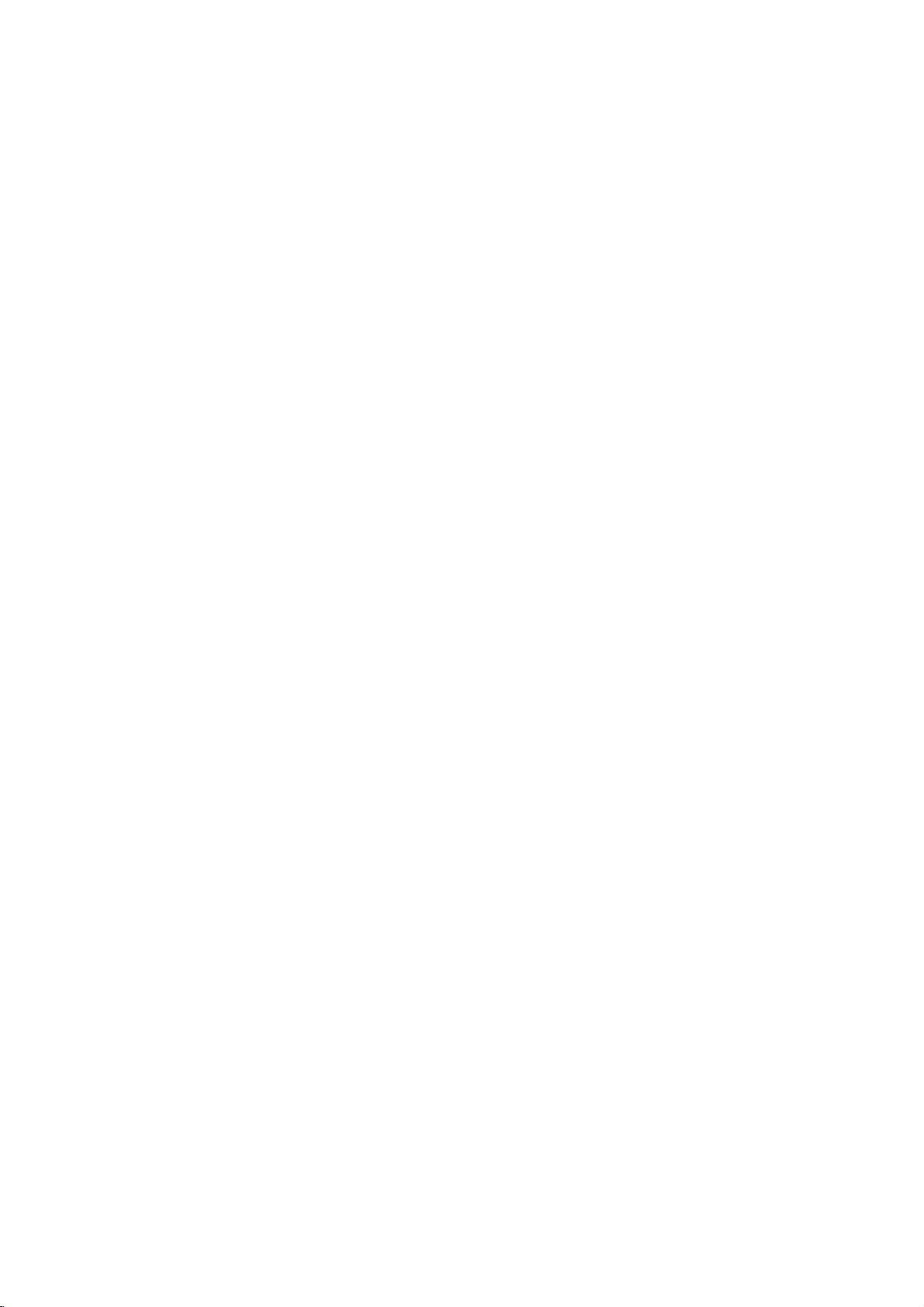
K407M
E
CONTROL
REAR
AUDIO
OUT
System,
VIDEO
(TV/Monitor,
AUDIO
VIDEO
POWER
Connect
50/60Hz
TV/Monitor,
OUT
IN
IN
RF
Set
only
outlet.
JACK;
CORD
JACK;
JACK;
Another
JACK;
CHANNEL
this
switchtochannel
to
an
NAMES
Connect
Another
Connect
VCR).
Connect
Connect
AC
this
VCR).
this
the
the
video
SELECT
100-240V,
AND
terminaltothe
terminaltothe
audio
output
output
SWITCH
3or4.
LOCATIONS
VHF/UHF
Connect
audio
video
cable
fromanexternal
cable
fromanexternal
VHF/UHF
Connect
terminals
input
input
CH.3 CH.4
ANTENNA
this
on
the
terminal
ANTENNA
VHF/UHF
terminal
the
on
on an
unittothis
unittothis
VIDEO
AUDIO
OUT
IN
OUTPUT
terminaltothe
back
ofaTV.
(Cont'd)
INPUT
an
antenna
external
external
terminal.
terminal.
VHF
UHF
IN
FROM
OUTTOTV
VHF
CONNECTOR
to
unit
unit
ANT
CONNECTOR
or
this
UHF
terminal.
(Audio
antenna
INDICATOR
VCR
Indication
when
Lights
selector
CASSETTE
when
Lights
is
loaded.
TIMER
when
Lights
timer
stand-by
recording
the
is
set
Indication
a
Indication
the
mode.
PANEL
TV/VCR
to
VCR.
cassette
VCR
or
timer
is in
VCR CH
TIMER
CLOCK,
Speed
Length,
Channel
Indication
CHANNEL
Lights
Recording
(SP/EP),
and
Number
Indication
whenachannel
AM/PM
AM
PM
RECORD
ITR
Indication
Lights
recording
is
selected
Indication
Fast
Rewind
Still
(o)
when
mode
the
at
Forward
Indication
(Pause)
and
PLAY
VCR
or
playback
VCR.
Indication
Indication
( )
isinthe
mode.
11
Page 12

K407M
E
REMOTE
The
remote
controlisused
ing,
ies.
The
control
ing
batteriesinthe
put
The
maximum
POWER,
unit
buttons
POWER
123MENU
456
789
CLEAR
0
A.TRK
TRK(V.LOCK)
MUTE
VISS/TIME
P/STILL
F/ADV
REW
SHUTTLE
perform
are
VCR
CLK/CNT/REM
PLAY
STOP
REVERSE
CONTROL
remote
operating
REW,
PLAY,
the
same
on
the
remote
PRESET
TV
ENTER
EXIT
RESET
SP/EP
VOLUME
CHANNEL
REC/ITR
FF
TV/VCR
FORWARD
for
distance
FF,
most
and
become
P/STILL,
functions
control
of
the
operations
familiar
is
about
CHANNEL
as
the
unit
only.
NUMBER
Use
these
VCR/TV
Usetoselect
PRESET
Details
MENU
Displays
ENTER
Accesses
the
TV
EXIT
BUTTON
the
Quits
currently
RESET
To
reset
SP/EP
Usetoselect
CLOCK/COUNT/REMAIN
To
switch
time
tape
TV/VCR
To
view
TV
tuner.
SHUTTLE
Before
SHUTTLE
Press
the
SHUTTLE
Rotate
and
with
the
25
feet.
( / )
corresponding
BUTTONS
buttons,
MODE
SELECTOR
operation
BUTTON
are
on
the
BUTTON
the
programming
BUTTON
the
onscreen
screen.
current
turned
BUTTON
tape
BUTTON
screen
channel.
counter
recording
the
among
modes
on
BUTTON
channels
(page
using
SHUTTLE
SHUTTLE
BUTTON
the
LED
RING
selected
27)
shuttle
INDICATOR
ring
featuresofthe
buttons.
and
REC/ITR
buttons
numbered
mode.
14
page.
menu
menu.
or
Pop-up,
to
M
0:00:00.
speed.
BUTTON
clock,
tape
the
display.
the
by
ring,
press
button
to
for
variable-speed
VCR.
Use
only
buttons
on
the
to
0-9,
(page
on
Displays
or
(page
counter,
(page
VCR
the
LED
light
the
Before
proceed-
AAA
type
VCR.
selectachannel.
batter-
on
the
remote
The
remain-
14)
TV
screen.
functions
returns
on
to
the
33)
and
remaining
33)
tuner
or
by
shuttle
button.
indicator.
playback.
the
12
Page 13

K407M
E
REMOTE
UP,
DOWN,
Move
up,
Use
these
To
enter
the
down,
buttons
VISS
CONTROL
RIGHT
LEFT,
left,
Cancelsatimer
AUTO/MANUAL
the
TV
VOLUME
MUTE-To
function
Time
right
to
adjust
tape's
VOLUME
search
(Cont'd)
ARROWS
one
row,
(except
column,
recording.
TRACKING
automaticallyormanually
onscreen.
picture
CONTROL
( / )-To
turn
theTVsound
VISS/TIME
mode
(page
function
the
or
(holdtorepeat).
CLEAR
TV
adjust
or
25),
mode.
STOP
To
stop
5
selection
BUTTON
(page
BUTTONS
(page
BUTTONS
volume.
on
and
BUTTON
enter
(page
BUTTON
the
button)
30)
21)
off.
the
26)
tape.
TV
VCR
POWER
123MENU
456
789
CLEAR
CLK/CNT/REM
0
A.TRK
TRK(V.LOCK)
VOLUME
MUTE
VISS/TIME
P/STILL
PLAY
F/ADV
REW
SHUTTLE
STOP
REVERSE
PRESET
ENTER
EXIT
RESET
SP/EP
CHANNEL
REC/ITR
PREPARATION
FF
TV/VCR
FORWARD
OPERATION
Aim
the
remote
HOW
TO
1
Slide
the
2
Insert2"AAA"-size
3
Replace
NOTES
¥
If
the
An
object
the
invisible
Batteries
Remote
Do
not
range
Control.
mix
¥
¥
¥
types.
¥
Remove
remote
control
control
INSTALL
battery
the
cover.
is
short,
between
light
installed
old
the
batteries
OF
REMOTE
unitatthe
compartment
batteriesinthe
try
the
beam
backwards
and
new
will
not
CONTROL
sensor
on
THE
BATTERIES
cover
correct
new
batteries.
VCR
and
remote
and
operation
may
batteriesorcarbon
from
the
be used
battery
for
a
the
in
will
leak
long
the
control
front
panel
direction
direction.
unit
be
impossible.
and
damage
types
compartment
time.
with
of
of
may
the
VCR.
arrow.
block
alkaline
if
your
the
13
Page 14

K407M
E
123MENU
789
F/ADV
REW
0
TRK(V.LOCK)
MUTE
VISS/TIME
THE
VCR
CLK/CNT/REM
VOLUME
PLAY
STOP
USING
POWER
456
CLEAR
A.TRK
PREPARATION
P/STILL
SHUTTLE
MBR
PRESET
TV
REMOTE
Your
well
as
remote
many
Follow
MBR
limited
control
popular
the
remote
functions
is
programmed
brands,
instructions
CONTROL
control
is
of
listedonthe
below
capableofoperating
certain
to
with
set
televisions.
the
remote
below.
the
appropriate
your
In
addition,
control
code
VCR
codes
for
TV.
ENTER
TV
RESET
CHANNEL
FF
EXIT
REC/ITR
TV/VCR
MODE
To
use
SP/EP
below,
hold
same
the
time.
VOLUME
the
TV.
Some
Therefore,
particular
control
DUE
FACTURERS,
TEE
EVERY
OPERATION
MBR
your
slide
the
PRESET
You
( / ),
TV
brands
if
the
TV,
originally
THE
TO
THAT THE
MODEL
remote
VCR/TV
button
can
MUTE,
listed
one
try
supplied
VARIETY
OUR
to
selectortothe
and
use
have
remote
of
COMPANY
MBR
THE
OF
POWER
and
the
with
control
press
number
more
other
OF
REMOTE
BRANDS
code
the
CODES
one
the
listed
ON/OFF,
(0~9)
than
does
codes
unit.
CANNOT
of
the
TV
one
or
USED
WILL
LISTED.
TVs
listedonthe
position.
code
number
CHANNEL
buttons
remote
not
operate
use
the
BY
GUARAN-
OPERATE
Press
to
remote
MANU-
( / ),
control
code.
at
your
as
this
of
your
and
the
MBR
TV
Brand
CURTIS
DAYTRON
EMERSON
FISHER
GE
GOLDSTAR
HITACHI
JCPENNEY
JVC
KTV
LG
MAGNAVOX
MGA/MITSHUBISHI
MONTGOMERY
NEC
PANASONIC
14
CODES
Names
MATHES
WARDS
BY
BRAND
Codes
01
08,
08
16, 17,
01, 09,
29
28,
10,
03,
11,
09
01,
15
14,
09,
01
21
20,
31
01, 09,
09
01,
01, 04, 05, 06, 07, 08,
08
01, 32,
23
01, 09,
08
01,
13,
11,
25, 07,
TV
Brand
Names
PHILCO
PHILIPS
18
13
36
PIONEER
QUASAR
RADIO
SHACK
RCA
SAMSUNG
SANYO
SCOTT
SEARS
SHARP
09
SONY
SYLVANIA
TOSHIBA
WARDS
ZENITH
Codes
01, 06, 07,
06,
30
13,
17,
03
25, 08,
28,
01
25, 28, 26, 27, 29,
22, 23, 09,
12
09
07
11
23
09
29
09
24
01, 04, 05, 06, 07, 08,
27
25, 26,
10,
33, 34, 01, 06,
02
08
35
Page 15

K407M
E
ONSCREEN
STOP
SP
JUL
5,SAT
CH4
2:15PM
DISPLAY
PREPARATION
¥
¥
¥
ONSCREEN
Some
operated.
FUNCTION
Indicates
CHANNEL
Indicates
TAPE
Shows
DATE
Shows
CLOCK/COUNT/REMAIN
Shows
remaining
Each
following
Turn
on
Be
sure
Ifadirect
VCR
and
of
these
the
the
SPEED
on
DISPLAY
the
the
press
sequence.
the
power
theTVis
VIDEO/AUDIO
the
TV,
functions
DISPLAY
function
DISPLAY
selected
DISPLAY
the
current
current
current
on
the
of
the
of
set
set
FUNCTION
in
channel
tape
date.
time,
tape.
ENTER
both
the
VCR
to
the
VCR
Output
connection
the
TV's
source
DISPLAYS
will
be
displayed
progress.
AVinAUDIO/VIDEO
(or
speed.
(Month/Day/Day
DISPLAY
the
tape
button
counter,
changes
and
TV.
Channel
is
made
selectortoVIDEO.
time
every
of
the
week
or
the
estimated
the
TV
screen
(CH
between
the
format)
3
or
VCR
mode).
time
in
4).
the
is
PREPARATION
the
CLEAR
SHUTTLE
POWER
456
789
A.TRK
P/STILL
123MENU
F/ADV
REW
0
TRK(V.LOCK)
MUTE
VISS/TIME
VCR
CLK/CNT/REM
PLAY
STOP
VOLUME
PRESET
TV
ENTER
EXIT
RESET
SP/EP
CHANNEL
REC/ITR
FF
TV/VCR
One
Function
STOP
SP
JUL
5,SAT
¥
After
¥
The
the
press-
3
clock
ENTER
(Full
Display)
CH4
2:15
seconds,
(or
button
PM
tape
Full
Two
presses-
Clock
or
Function
counter)
again.
(Only
Tape
Counter)
Display
mode
2:15
PM
will
automatically
will
continue
Three
(No
presses-
Display)
disappear.
until
you
press
15
Page 16

K407M
E
VCR
CLK/CNT/REM
TRK(V.LOCK)
PLAY
STOP
VOLUME
TV
THE
PRESET
ENTER
EXIT
RESET
SP/EP
CHANNEL
REC/ITR
FF
TV/VCR
ONSCREEN
The
SETUP,
conveniently
through
selections
PREPARATION
¥
Turnonthe
¥
Be
sure
¥
Ifadirect
VCR
MENU
Your
VCR
1
Press
2
Select
press
TO
each
tobeset.
theTVis
and
the
SELECTION
allows
MENU
the
the
ENTER
MONTH:JANUARY
DAY
:
YEAR
:
1997
TIME:12:00PM
SELECT
EXIT
PRESS
DISPLAY
clock
setting,
with
Onscreen
The
step.
power
VIDEO/AUDIO
TV,
remote
button
desired
1WED
ADJUST
EXIT
of
set
set
menu
button.
to
the
and
and
Menu
following
both
the
the
VCR
connection
TV's
control
the
with
CLOCK
timer
recordings
Displays
pages
VCR
and
Output
source
adjustment
main
menu
the
UP/DOWN
SET
are
accessed
that
lead
describe
the
Onscreen
TV.
Channel
is
made
(CH
between
selectortoVIDEO.
of
several
will
appear.
button
and
(page
20)
3
features.
SETTING
POWER
123MENU
456
789
CLEAR
0
A.TRK
MUTE
VISS/TIME
PREPARATION
P/STILL
F/ADV
REW
SHUTTLE
or
then
you
4).
the
16
MAIN
TO
REC
78
SELECT
EXIT
CLOCK
PROGRAM
TUNING
SETUP
PRESS
MENU
ENTER
ENTER
EXIT
REC
AUTO
TUNING
CH.
SOURCE
78
LANGUAGE
When
MENU
TO
TO
TO
PROGRAM
MONTH
DAY
START
STOP
CHANNEL
SPEED
REPEAT
SELECT
EXIT
CHANNEL
BAND:
ADD/DEL:
SELECT
EXIT
ADJUST
EXIT
:
:
PRESS
SELECT:
PRESS
SELECT:
PRESS
a
upper
button,
1
:
:
:
:
:
ADJUST
EXIT
SET
ADJUST
EXIT
PROGRAM
TUNING
(page
(page
17-18)
28-30)
SETUP
ENGLISH
EXIT
OSD
the
TV
The
switched
ISH
LEFT
appear
screen
and
on
LANGUAGE
PORTUGUESE
or
RIGHT.
the
will
among
TV
return
ENGLISH,
screen
to
the
SELECT
by
if
you
main
is
SPAN-
pressing
press
menu.
Page 17

K407M
E
CHANNEL
POWER
123MENU
456
789
CLEAR
A.TRK
TO
AUTO
TUNING
CH.
SOURCE
TO
AUTO
TUNING
CH.
SOURCE
TO
TV
VCR
CLK/CNT/REM
0
TRK(V.LOCK)
CLOCK
PROGRAM
REC
TUNING
78
SETUP
ENTER
SELECT
EXIT
PRESS
CHANNEL
SET
BAND:
ADD/DEL:
SELECT:
SELECT ADJUST
EXIT
PRESS
CHANNEL
SET
BAND:
ADD/DEL:
SELECT:
SELECT ADJUST
EXIT
PRESS
SELECTION
PRESET
ENTER
EXIT
RESET
SP/EP
ENTER
EXIT
EXIT
TUNER
EXIT
This
VCR
ble
of
receiving
nels
2-13,
PREPARATIONS:
¥
Connect
system,
(pages
¥
Switch
¥
Set
the
¥
Tuner
aTVscreen.
AUTO
1
Press
2 Press
press
Press
3
then
press
Press
LEFT
AV.
4
Press
item,
The
tuner
in
the
area
is
equipped
up
UHF
channels
the
VCR
as
shown
7-9).
on
the
power
TVtothe
programming
CHANNEL
the
MENU
UPorDOWN
the
ENTER
DOWN
then
buttontochoose
LEFT
or
RIGHT
UP
or
DOWN
press
will
automatically
and
place
with
a
to
181
channels.
14-69
to
the
desired
in
ANTENNA
to
the
match
the
requires
PROGRAMMING
button,
or
main
buttontoselect
button.
The
RIGHT
repeatedly
to
choose
LEFT
or
cycle
theminthe
frequency
These
and
CATV
type
TO
VCR
and
VCR
output
the
use
MENU
TUNING
the
SOURCE
buttontoselect
to
switch
the
RIGHT
to
through
tuner's
synthesized
include
channels
of
antenna
VCR
CONNECTIONS
TV.
channel
of
the
remote
will
appear.
the
TUNING
menu
between
AUTO
CHANNEL
set
the
channel.
all
available
memory.
will
SELECT
TUNER.
tuner
VHF
1-125.
or
(CH
control
menu,
appear.
TUNER
capa-
chan-
cable
3
or
then
item,
SET
channels
TV
4).
and
PREPARATION
and
AUTO
CHANNEL
TUNING
BAND:
CH.
ADD/DEL:
SOURCE
SELECT ADJUST
TO
EXIT
AUTO
CHANNEL
PROCEEDING
CHANNEL
TO
EXIT
AUTO
CHANNEL
TUNING
BAND:
CH.
ADD/DEL:
SOURCE
SELECT ADJUST
TO
EXIT
SELECT:
SELECT:
PRESS
PRESS
PRESS
After
the
AUTO
the
pressing
TUNING
RIGHT
through
TVisfor
the
CHANNEL
TUNING
button.
control
cable
CHANNEL
SET
EXIT
SET
2
EXIT
5
make
sure
CATV)
the
LEFT
Use
cycle
¥
Remember,
cableorwireless
¥
You
correct
the
the
can use
by
or
remote
VCR
the
BAND
or
the
the
connection.
SET
BAND
UP
or
(TVorCATV)
VCR
channels
air
antenna
( / )
PROCEEDING
is
set
DOWN
CHANNEL
in
buttons
appropriately
button
by
( / )
memory.
reception,
only
is
complete,
and
choosing
pressing
buttons
CATV
after
(TV
is
channel
or
the
to
for
programmingiscompleted.
SET
TV
EXIT
Press
the
EXIT
button
to
return
to
the
TV
6
screen.
17
Page 18

K407M
E
CHANNEL
MAIN
CLOCK
PROGRAM
REC
TUNING
78
SETUP
SELECT
TO
EXIT
TUNING
AUTO
CHANNEL
TUNING
BAND:
CH.
ADD/DEL:
SOURCE
SELECT:
ENTERSELECT
ADD/DELETEADJUST
TO
EXIT
PREPARATION
VIEWING
SwitchontheTVand
channel
that
you
STOP/
EJECT
POWER
VIDEOINAUDIO
IN
Set
the
POWER
SELECTION
MENU
ENTER
ENTER
EXIT
PRESS
MENU
SET
CH.2ADD
EXIT
PRESS
TV
setitto
wishtowatch.
buttontoOFF.
ONLY
the
ADD
TO
This
feature
ry
manually.
1
Press
2
Press
the
ENTER
Press
3
ING
menu.
or
erase.
4
Press
Repeat
You
steps
don't
separately.
is
power
operate
¥
¥
¥
NOTES
The
power
To
vieworrecord
TV/CATV
Do
not
cause
the
ing
occurs,
as
(Cont'd)
OR
ERASE
allows
the
MENU
UPorDOWN
button.
DOWN
to
Press
ENTER
needtodisconnect
ON
interference
When
and
if it
cord
selector
place
to
3
and
the
the
were
the
recordingorplayback
locate
the
you
button
choose
LEFT
add
4
to
VCR's
TV/VCR
connected
must
cable
must
VCR
in
VCR
to
to
The
or
add
be
the
CHANNELS
add
select
TUNING
the
or
TV
be
directly
away
or
and
main
the
CH.
RIGHT
erase
or
remove
the
power
selector
directly
plugged
programs
set
picture
from
remove
MENU
TUNING
menu
ADD/DEL
to
the
channel.
VCR
is
intoanAC
to
CATV
on
and
mode.
the
from
OFF,
top
FROM
channels
MEMORY
appears.
menu,
will
appear.
itemonthe
selectachannel
channels.
the
TVtowatch
or
when
is
set
to
the
the
TV,
antenna
outlet.
VCR,
to
with
(TUNING
of
the
TV.
sound
TV.
the
(of
If
this
from
memo-
then
press
TUN-
to
the
VCR's
the
TV
or
cable.
the
VCR's
menu).
This
VCR)
interference
add
TV
will
may
dur-
18
Page 19

K407M
E
VIDEO
To
prevent
remove
sure,
recording.
To record
hole
with
CASSETTE
accidental
the tab
again
vinyl
tape.
cover
era-
after
the
TAPES
This
VCR
the
timeofVHS
speeds.
SPEED
SP
MODE
LP
MODE
EP
MODE
¥
Do
not
ty,orstrong
¥
Do
not
¥
Do
not
¥
Always
Hold
the
cassette
cassette)
cassette
correctly.
¥
If
the
cassette
will
operate
mark.
The
cassettes
(LP
speed
TYPE
expose
magnetic
tamper
touch
the
store
an
cassette
into
gently
until
the
into
the
cassette
automatically
is
60
120
180
video
with
tape
unused
unit.
is
table
when
for
playback
T-60
mins.
mins.
mins.
cassettes
fields.
the
with
with
the
slotinthe
loading
Make
not
loaded
with
any
below
they
cassette
your
cassette
the
arrow
mechanism
certain
after
approximately
video
cassette
shows
the
are
recording/playback
usedinthe
only.)
T-120 T-160
120
mins.
240
mins.
360
mins.
to
extreme
mechanism.
heat,
fingers.
in
its
case.
side
directionofthe
up
automatically
that
the
cassette
the
correctly,
VCR
3
SP,
160
320
480
(top).
arrow
will
seconds.
which
LP
high
Insert
is
and
mins.
mins.
mins.
humidi-
(on
pulls
inserted
eject
has
EP
the
the
the
the
Press
the
ed
automatically.
it
out
to
remove
¥
Unloading
is
connected
¥
The
cassette
pressed,
STOP/EJECT
the
to
can
even
After
it.
cassette
the
be
if
the
button
the
wall
ejected
VCR's
cassette
is
twice.
is
possible only
outlet.
when
power
The
cassette
visibleinthe
when
the
STOP/EJECT
is
OFF.
the
will
tape
power
be
slot,
button
eject-
pull
cord
is
19
Page 20

K407M
E
VCR
CLK/CNT/REM
0
TRK(V.LOCK)
CLOCK
PROGRAM
TUNING
SETUP
PRESS
SET
PRESS
MENU
ENTER
TV
ADJUST
THE
ENTER
RESET
ENTER
EXIT
MENU
EXIT
CLOCK
to
the
12-hour
setting
will
Setting
know
Things
PRESET
EXIT
¥
The
PM
¥
The
¥
An
February
¥
The
clock
uses
correctly.)
buttons
for
illogical
30).
initial
Clock
date
PREPARATION
SP/EP
¥
Turn
¥
Be
sure
¥
Ifadirect
VCR
1
Press
2 Press
Press
Example:
Press
3
on
the
theTVis
VIDEO/AUDIO
and
the
MENU
UPorDOWN
the
ENTER
July
LEFT
power
set
set
TV,
button.
1997;2:15
5,
or
RIGHT
of
both
to
the
The
buttontochoose
button
before
system.
the
clock
are
not
be
accepted
is
JANUARY
the
VCR
the
VCR
Output
connection
TV's
source
main
menu
and
the
CLOCK
PM
buttontochoose
starting
sure
to
remote
1997;
made
appear.
CLOCK
menu
month.
set
(for
12:00
between
will
(Be
on
the
1,
and
TV.
Channel
is
selectortoVIDEO.
will
the
the
AM
control.
example:
3
(CH
item.
appear.
PM.
SETTING
POWER
123MENU
456
789
CLEAR
A.TRK
MAIN
PREPARATION
CLOCK
REC
78
SELECT
TO
EXIT
MONTH:JANUARY
DAY:1WED
YEAR:1997
TIME:12:00PM
SELECT
TO
EXIT
or
and
4).
the
20
MONTH:JULY
DAY:5SAT
YEAR:1997
TIME:12:00PM
SELECT
TO
EXIT
MONTH:JULY
DAY:5SAT
YEAR:1997
TIME:12:00PM
SELECT
TO
EXIT
MONTH:JULY
DAY:5SAT
YEAR:1997
TIME:2:15PM
SELECT
TO
EXIT
PRESS
PRESS
PRESS
ADJUST
ADJUST
ADJUST
4
Press
DOWN
Press
LEFT
EXIT
5
The
EXIT
6
EXIT
7
day
Press
Press
Press
Press
Press
of
DOWN
LEFT
DOWN
LEFT
EXIT
buttontochoose
or
the
week
buttontochoose
or
buttontochoose
or
button
RIGHT
RIGHT
RIGHT
buttontochoose
will
display
buttontochoose
buttontochoose
when
finished.
the
DAY
item.
the
automatically.
the
YEAR
item.
the
the
TIME
item.
the
day.
year.
time.
Page 21

K407M
E
NORMAL
POWER
123MENU
456
789
CLEAR
0
A.TRK
TRK(V.LOCK)
MUTE
VISS/TIME
P/STILL
F/ADV
REW
SHUTTLE
REVERSE
VCR
CLK/CNT/REM
VOLUME
PLAY
STOP
PLAYBACK
PRESET
TV
ENTER
EXIT
RESET
SP/EP
CHANNEL
REC/ITR
FF
TV/VCR
FORWARD
PREPARATION
¥
Turn
on
¥
Be
sure
¥
Ifadirect
VCR
and
NORMAL
1
Insert
a
The
matically.
¥
Make
sure
is
not
If
a
tape
start
the
2 Press
indicator
It
is
not
be
automatically
In
playback,
lighted.
the
necessary
¥
The
¥
¥
automatically.
Press
3
STOP
¥
the
appears
If
the
tape
will
automatically
TRACKING
AUTO
TRACKING
The
automatic
snow
or
streaks.
whenitis in
The
AUTO
¥
A
is
tape
¥
Tape
Streaks
A.TRK
speed
was
¥
¥
the
theTVis
VIDEO/AUDIO
the
power
TV,
of
set
set
PLAYBACK
prerecorded
indicator
withoutarecord
playback
that
PLAY
will
the
TIMER
If
it
is,
automatically
button
lights
to
selected
the
TV/VCR
STOP
button
on
the
reaches
the
stop,
CONTROL
tracking
The
A.TRK
operation.
TRACKING
back
played
LP,
(SP,
or
snow
appear
pressed
both
to
the
video
light
press
in
the
select
TV
function
function
for
EP)
after
the
once.
to
screen
end
rewind,
changes.
because
the
VCR
VCR
Output
connection
TV's
source
cassette.
and
the
indicatorinthe
the
POWER
the
tape
the
Selector
stop
for
before
tabisinserted
indicator
VCR.
playback.
a
STOP
protect
VCR
by
eject,
adjusts
indicator
the
manually
works
first
will
time.
of
adjusting
and
TV.
Channel
is
made
selectortoVIDEO.
VCR
will
power-up
VCR
indicator
button
once.
panel.
for
speed
switches
moment.
anditwill
in
the
scratches
playback.
to
is
pressed,
turn
the
picture
flashonthe
following
on
the
3
(CH
between
the
unit
VCR
mode
the
itself
to
remove
TV
screen
cases:
the
tape.
tracking.
or
4).
the
auto-
panel
will
It
will
VCR
off.
PLAYBACK
MANUAL
If
noise
TRK(V.LOCK)
noiseonthe
¥
In
¥
Trackingisautomatically
ejected
case
TRACKING
appears
of
or
( / )
screen
vertical
the
power
on
is
jitter,
the
buttons
reduced.
cord
screen
adjust
reset
is
during
on
the
these
controls
to
normal
unplugged.
playback,
remote
control
very
when
either
press
until
carefully.
the
tape
the
is
21
Page 22

K407M
E
SPECIAL
POWER
123MENU
456
789
CLEAR
0
A.TRK
TRK(V.LOCK)
MUTE
VISS/TIME
P/STILL
F/ADV
REW
PLAYBACK
SHUTTLE
REVERSE
VCR
CLK/CNT/REM
PLAY
STOP
EFFECTS
PRESET
TV
ENTER
EXIT
RESET
SP/EP
VOLUME
CHANNEL
REC/ITR
FF
TV/VCR
FORWARD
PLAYBACK
These
special
TO
WATCH
During
1
Press
Still
picture
¥
Ifastill
TRK(V.LOCK)
¥
If
the
the
VCR
and
tape
2 Press
picture
The
picture
is
held
down.
To
continue
3
VISUAL
This
function
sectionineither
tape
(called
REVIEW).
During
1
Press
The
VCR
CUE
or
¥
If
the
3
minutes,
protect
2
To
continue
effects
A
PLAYBACK
the
P/STILL
will
appear
picture
VCR
is
leftinthe
will
automatically
video
the
P/STILL
one
frame
will
slowly
normal
SEARCH
lets
PLAYBACK
the
desired
willbeactivated
REV
will
VCR
is leftinthe
the
the
tape
normal
STILL
vibrates
( / )
heads.
you
appear
VCR
and
are
available
(or
mode...
button.
on
the
vertically,
buttons
STILL
button
at
a
time
advance
playback,
FUNCTION
quickly
direction:
mode...
search
on
CUE
will
automatically
video
playback,
Frame
TV
screen.
on
mode
enter
the
repeatedly
while
frame
press
and
forward
button
in
the
the
TV
or
REVIEW
heads.
press
during
playback.
Advance)
stabilize
the
remote
for
more
STOP
to
viewing
frame
by
the
PLAY
(CUE
visually
CUE
screen.
search
(called
(FForREW).
or
REVIEW
mode
enter
the
PLAY
it
control.
mode
advance
as
when
and
CUE)
the
PICTURE
by
pressing
than
5
to
protect
the
still
picture.
this
button.
REVIEW)
foradesired
and
mode
for
more
PLAY
button.
minutes,
video
button
reverse
and
than
mode,
the
the
to
22
JET
During
1
Hold
The
2
Release
SEARCH
the
down
picture
CUE
the
search
to
return
(RAPID
or
REVIEW
search
speed
to
VISUAL
mode...
(REW
willbefaster
normal
playback.
or
SEARCH)
FF)
button.
than
visual
search.
Page 23

K407M
E
SPECIAL
POWER
123MENU
456
789
CLEAR
A.TRK
P/STILL
F/ADV
REW
SHUTTLE
0
TRK(V.LOCK)
MUTE
VISS/TIME
VCR
CLK/CNT/REM
PLAY
STOP
EFFECTS
TV
ENTER
EXIT
RESET
VOLUME
CHANNEL
REC/ITR
FF
TV/VCR
PRESET
SP/EP
PLAYBACK
LOGIC
The
1
2
Visual
the
¥
buttonisreleased.
3
SPECIAL
¥
¥
¥
¥
SEARCH
VCR
must
Press
the
Press
and
search
tape.
The
CUE
or
When
released,
EFFECTS
The
Picture
when
picture
Horizontal
Thisisnormal.
The
audio
modes,
During
needed
mode.
so
the
to
Slight
FUNCTION
be
in
the
FForREW
hold
the
FForREW
(Cue/Review)
REVIEW
Fast
Search
searching
lines
(noise bars)
is
automatically
there
isnosound
high-speed
stabilize
interference
STOP
button
mode
Forward
PLAYBACK
functions
a
picture
tape
begins
tape
speed
may
(Cont'd)
Mode.
once.
Fast
button
again.
so
can
you
will
continue
or
Rewinding
NOTES:
not
may
recorded
will
appear
muted
during
search
be
search.
when
observed
during
modes,
re-entering
winding
check
until
the
resumes.
provide
in
theLPmode.
on
the
special
a
short
during
begins.
what
FForREW
a
usable
TV
screen.
effect
period
the
PLAY
this
period.
is
on
is
PLAYBACK
HOW
TO
USING
REW/
/FF
PLAY
THE
TO REWIND
During
REWIND
FOR
During
RING
FOR
During
RING
normal
FOR
During
SHUTTLE
to
SHUTTLE
STOP
VISUAL
PLAYBACK
to
engage
JET
CUE
to
engage
playback.
LOGIC
REWIND
return
to
or
SEARCH
RING
the
OR
mode,
FAST
SEARCH
or
SEARCH
FAST
the
REVIEW
the
or
to
REWIND
RING
rotate
FORWARD
mode,
VISUAL
JET
FAST
engage
FORWARD
and
(CUE
mode,
SEARCH
FORWARD
the
or
rotate
SEARCH
FAST
(on
release
the
or
LOGIC
tape
REVIEW)
and
rotate
mode.
FORWARD
Front
the
.
release
mode.
and
mode,
SEARCH
SHUTTLE
hold
Release
rotate
mode.
Panel)
RING
the
SHUTTLE
the
SHUTTLE
to
return
and
hold
mode.
Release
to
to
the
23
Page 24

K407M
E
PLAYBACK
VCR
POWER
123MENU
456
789
CLEAR
CLK/CNT/REM
0
A.TRK
TRK(V.LOCK)
MUTE
VISS/TIME
P/STILL
PLAY
F/ADV
REW
SHUTTLE
STOP
PLAYBACK
VOLUME
TV
PRESET
ENTER
EXIT
RESET
SP/EP
CHANNEL
REC/ITR
FF
TV/VCR
USING
SHUTTLE
Use
of
SHUTTLE
slow
play,
search,
and
play,
HOW
During
1
Press
The
SHUTTLE
2
Rotate
gives
The
variable-speed
REVERSE
TRIPLE-SPEED
PLAY
REVERSE
SEARCH
REVERSE
DIRECTION
motion
reverse-slow
reverse
TO
USING
STILL
mode...
the
SHUTTLE
and
those
REVERSE
PLAY
indicator
hold
special
allows
play,
search.
picture
REVERSE
SLOW-MOTION
(on
normal
motion,
THE
button.
SHUTTLE
modes.
many
will
Remote
different
play,
reverse
SHUTTLE
light.
ring
will
appear
STILL
double
play,
to
on
SLOW-MOTION
Control)
kinds
of
speed
reverse
RING
the
positions
the
TV
NORMAL
PLAY
playback;
forward
play,
triple-speed
indicated
screen.
DOUBLE-SPEED
PLAY
FORWARD
SEARCH
FORWARD
DIRECTION
still
REVERSE
24
FORWARD
Release
3
The
VCR
If
the
playback
and
forward
reverse
the
reverse
playback
will
SHUTTLE
play,
the
mode
mode.
SHUTTLE
enter
the
ring
is
search
reverse
direction.
ring.
still
mode.
is
used
changed
on
the
triple-speed
Releasing
during
between
forward
the
the
direction,
play,
the
ring
and
normal
double
resumes
and
reverse
playback,
speed
among
search
a
normal
the
play
the
on
Page 25

K407M
E
VISS
CLEAR
SHUTTLE
POWER
123MENU
456
789
A.TRK
P/STILL
F/ADV
REW
(VHS
0
TRK(V.LOCK)
MUTE
VISS/TIME
REVERSE
VCR
CLK/CNT/REM
PLAY
STOP
Index
PRESET
TV
ENTER
EXIT
RESET
SP/EP
VOLUME
CHANNEL
REC/ITR
FF
TV/VCR
FORWARD
Search
The
VHS
beginning
recording
INDEX
of
any
begins,
System)
tape.
VISS
SCAN
VISS
SCAN
lets
ed
tape
mark.
1
Insert
2
Press
STOP
The
VISS
Press
3
The
VISS
ly
during
to
the
next
The
tape
then
rewound
timeaVISS
Every
displayed
¥
Press
4
At
the
Normal
VISS
You
can
and
a
either
scanning.
VISSorSTOP
playback
SEARCH
locate
play
cassette
the
mode.
00
SCAN
signal
will
VISS
desired
you
VISS/TIME
indicator
the
will
be
played
or
rapidly
scan
the
callybydesignating
VISS
1
The
2
Up
Press
STOP
VISS
Enter
to
signal
the
mode.
the
99
signals
from
00
the
VISS/TIME
indicator
number
may
tape.
Press
either
3
The
screen.
V.SEARCH
When
the
02
the
automatically.
¥
If
the
endofthe
the
VCR
will
automatically
SEARCH
recording
an
invisible
search
5
seconds
tape
will
FForthe
start.
The
tape
marked.
signal
number
program,
of
that
desired
the
preset
will
of
be
FForREW
(for
desired
tape
SYSTEM
made
out
before
that
button
appear
REW
The
willberewound
back
advanced
is
detected
button
press
program
program
number
position
button
appear
VISS
signals
skipped
example)
VISS
is
reached
stop,
on
INDEX
each
advancing
has
VISS
once
on
the
button.
indicator
for
approximately
to
the
appears.
to
stop
the
PLAY
will
begin.
and
of
its
VISS
on
once
on
the
you
from
button
message
signal
during
rewind,
enables
this
mark
VISS
signals
during
TV
appears
next
and
(V.SCAN
the
play
the
during
TV
wish
any
once.
is
found,
eject,
you
VCR.
is
recorded
mark
to
marked.
PLAYBACK
screen.
or
rapidly
5
VISS
playback
VISS
SCAN
button.
it
signal.
tape
PLAYBACK
screen.
to
given
appears
playback
forward
and
to
locate
Whenever
on
the
the
next
simultaneous-
advanced
seconds,
signal.
begins,
00)
mode.
back
automati-
to
Up
can
be
skip.
position
on
VISS
turn
on
record-
VISS
the
99th
located.
on
the
begins
search,
itself
the
a
the
or
and
the
PLAYBACK
or
the
TV
off.
25
Page 26

K407M
E
TIME
POWER
CLEAR
A.TRK
P/STILL
SHUTTLE
123MENU
456
789
F/ADV
REW
SEARCH
VCR
CLK/CNT/REM
0
TRK(V.LOCK)
VOLUME
MUTE
VISS/TIME
PLAY
STOP
TIME
SEARCH
Time
Search
PRESET
TV
ENTER
EXIT
RESET
SP/EP
CHANNEL
REC/ITR
FF
TV/VCR
search
1
Press
STOP
The
2 Press
for
For
example,
press
Press
3
The
PLAYBACK
TIME
VCR
is
completed,
the
mode.
SEARCH
a
the
minute.
0, 0,
the
will
allows
VISS/TIME
number
for1hour
5.
FForREW
skip
mode
PLAYBACK
to
you
skip
the
VCR
will
button
0:00
indicator
button
for
the
25
minutes,
button
over
the
desired
automatically.
forward
or
automatically
twice
during
will
appear
then
hour,
press
to
ahead
skip
length
backward.
the
on
press
1,
2,
or
of
playback.
PLAYBACK
the
TV
two
5.
For
back.
time
and
When
screen.
numbers
5
minutes,
go
the
or
into
26
LOAD
TAPE
AUTO
POWER
OFF
AUTO
PLAY
AUTO
REWIND
AUTO
EJECT
AUTO
This
VCR
If
insert
you
the
tape
finished,
AUTO
This
feature
Press
tape.
the
tape
1.
During
2.
The
3.
The
4.
After
PLAY
SYSTEM
featuresaconvenient
a
cassette
will
begin
it
will
rewind
VCR
tape
POWER
STOP,
and
the
will
indicator
is
especially
turn
REWIND
enter
is
rewound,
SHUT-OFF
REWIND,
itself
tape
playing
and
be
helpful
off
automatically.
mode,
the
AUTO
will
flashinthe
VCR
AUTO
PLAY
without
a
safety
automatically.
ejected,
anditwill
FUNCTION
when
and
POWER.
the
turn
POWER
VCR
off
press
POWER
will
function.
tab
into
When
the
turn
finish
you
The
SHUT-OFF
indicator
VCR
button
watching
will
panel.
automatically.
the
itself
once.
mode.
VCR,
tape
off.
rewind
is
a
Page 27

K407M
E
NORMAL
VCR
POWER
123MENU
456
789
CLEAR
CLK/CNT/REM
0
A.TRK
TRK(V.LOCK)
MUTE
VISS/TIME
P/STILL
PLAY
F/ADV
REW
SHUTTLE
STOP
REVERSE
Always
button
when
during
For
channels
first
button
pause
the
the
P/STILL
resume
use
for
best
making
recording.
example:Tochange
during
the
press
to
put
mode.
desired
VCR,
channel
and
button
recording.
TV
VOLUME
the
results
changes
P/STILL
the
Then
press
P/STILL
recording,
unit
again
RECORDING
PREPARATION
¥
PRESET
ENTER
EXIT
RESET
SP/EP
CHANNEL
REC/ITR
¥
¥
1
2
The
¥
3
FF
TV/VCR
¥
4
Recording
¥
5
¥
FORWARD
To
During
1
RECP
the
2
¥
To
in
select
on
the
to
1
2 Set
The
3
Turn
on
the
Be
sure
theTVis
Ifadirect
VCR
Insert
Select
( / )
channel
If
you
jacks,
the
AV
Set
This
Press
If
a
ejected
Press
If
the
will
automatically
PAUSE
Press
VCR
When
button
After5minutes
VIDEO/AUDIO
and
the
the
VIDEO
the
buttons.
number
are
recording
press
appears
the
desired
VCR
is
the
REC/ITR
will
cassette
automatically.
the
STOP
reaches
tape
the
RECORDING
the
the
P/STILL
will
show
indicator
you
again.
automatically
record
Follow
TV
Using
steps
the
TV/VCR
picture
the
one
TV,
of
power
set
set
TV,
CASSETTE
desired
appears
from
the0button
on
the
speed
not
designed
start.
(The
with
no
button
the
stop,
recording
button
on
the
panel.
want
to
in
to
protect
TV
1-4
of
selectortoTV.
will
change,
select
both
the
VCR
and
to
the
VCR
Output
connection
the
TV's
source
selectortoVIDEO.
that
the
channel
by
on
the
another
twicetoselect
TV
screen
using
TV
source
and
screen
indicator
(SPorEP)bypressing
to
recordinLP
button
once
.
o
safety
to
end
rewind,
mode...
TV
screen
continue
pause
the
program
normal
the
channel
indicator
tab
stop
before
to
mode,
tape
recording.
but
will
is
loaded,
recording.
STOP
anditwill
eject,
the
pause
and
the
recording,
the
and
the
while
recording
to
be
watching
TV.
Channel
is
made
safety
the
and
via
AV.
mode.
light)
the
is
tape.
indicator
press
tape
video
will
viewed
between
tabisin
VCR
indicator
audio/video
If
you
panel.
the
SP/EP
cassette
pressed,
turn
the
will
heads.
continue.
(CH
CHANNEL
select
the
itself
will
P/STILL
be
stopped
another
3
or
place.
panel.
input
button.
will
VCR
off.
light
4).
the
AV,
be
RECORDING
in
27
Page 28

K407M
E
TIMER
POWER
123MENU
456
789
CLEAR
A.TRK
TUNING
AUTO
TUNING
CH.
SOURCE
RECORDING
REC
RECORDING
VCR
CLK/CNT/REM
0
TRK(V.LOCK)
CHANNEL
BAND:
ADD/DEL:
SELECT:
SELECT ADJUST
TO
EXIT
PRESS
MAIN
MENU
CLOCK
PROGRAM
REC
TUNING
78
SETUP
ENTER
SELECT
TO
EXIT
PRESS
CLOCK
PROGRAM
REC
TUNING
SETUP
78
ENTER
SELECT
TO
EXIT
PRESS
PROGRAM
MONTH
:
DAY
:
START
STOP
CHANNEL
SPEED
REPEAT
SELECT
TO
EXIT
PRESS
TV
MENU
SET
1
:
:
:
:
:
ENTER
ENTER
ADJUST
This
VCR
can
be
in
a
PRESET
ENTER
EXIT
RESET
SP/EP
period
to
know
times.
ing
¥
If
you
PLEASE SET
CLOCK
date
¥
The
the
try
before
display
programs
¥
Make
sure
or
the
tape
TV
programmed
of
1
year.
channels
set
to
the
Things
to
THE
menu
appears
proceeding.
contents
after3minutes.
a
isinthe
tape
will
be
For
unattended
to
be
recorded
know
program
CLOCK
on
will
VCR
automatically
PREPARATION
¥
Turn
on
the
¥
Be
sure
EXIT
¥
Make
the
sure
appropriately
1
Press
MENU
EXIT
2 Press
3
The
EXIT
¥
4
EXIT
menu.
Press
PROGRAM
If
all
GRAMMED
GRAM
Press
the
ENTER
programs
1
will
LEFT
of
power
TV
is
set
the
TUNING
(TVorCATV)
button
UP
or
DOWN
to
enter
menu
have
message
appear
or
RIGHT
both
to
and
the
will
already
will
on
the
to
the
the
BAND
the
button
appear.
blink
choose
to
record
recording,
before
timer
appears
the
TV
be
automatically
and
ejected.
VCR
VCR
output
in
illustration
(see
main
to
PROGRAM
been
for
a
TV
screen.
the
up
and
before
for
screen.
the
and
the
menu
choose
entered,
moment
PROGRAM
to
8
programs
the
the
starting
starting
setting
a
moment
Set
replaced
tabisin
safety
the
TV.
channel
TUNING
left).
will
appear
the
menu.
and
timer
and
the
and
the
time
(3or4).
menu
PROGRAM
FULLY
then
No.
with-
needs
end-
clock,
then
and
TV
by
place
is
set
PRO-
PRO-
(1-8).
28
PROGRAM
REC
MONTH:JULY JULY
DAY
START
STOP
CHANNEL
SPEED
REPEAT
SELECT
TO
EXIT
PRESS
1
:
:
:
:
:
:
ADJUST
EXIT
Press
5
Press
Example:
DOWN
LEFT
JULY
buttontochoose
or
RIGHT
the
buttontochoose
MONTH
the
item.
desired
month.
Page 29

K407M
E
TIMER
PROGRAM
REC
MONTH:JULY
DAY
START
STOP
CHANNEL
SPEED
REPEAT
SELECT
TO
EXIT
PROGRAM
REC
MONTH:JULY
DAY
START:6:00PM
STOP
CHANNEL
SPEED
REPEAT
SELECT
TO
EXIT
PROGRAM
REC
MONTH:JULY
DAY
START:6:00PM
STOP
CHANNEL
SPEED
REPEAT
SELECT
TO
EXIT
PROGRAM
REC
MONTH:JULY
DAY
START:6:00PM
STOP
CHANNEL
SPEED:AUTO
REPEAT:ONCE
SELECT
TO
EXIT
PROGRAM
REC
MONTH:JULY
DAY
START:6:00PM
STOP
CHANNEL
SPEED:SP
REPEAT:ONCE
SELECT
TO
EXIT
RECORDING
1
:6SUN
:
:
:
:
:
ADJUST
EXIT
PRESS
1
:
6SUN
:
:
:
:
ADJUST
EXIT
PRESS
1
:
6SUN
:
7:30PM
:
:
:
ADJUST
EXIT
PRESS
1
:
6SUN
:
7:30PM
:
4
TV
ADJUST
EXIT
PRESS
1
:
6SUN
:
7:30PM
:
4
TV
ADJUST
EXIT
PRESS
(Cont'd)
Press
6
Example:
7
Example:
8
Example:
9
Example:
Cable
Cable
verter,
box
cable
10
Example:
¥
11
Example:
ONCE
or
DOWN
Press
LEFT
6
Press
DOWN
Press
LEFT
6:00
Press
DOWN
Press
LEFT
7:30
Press
DOWN
Press
LEFT
(ChannelorAV).
CH
Users:
Antenna
must
you
channel
output
box
insteadofwith
Press
DOWN
Press
LEFT
speed
(SP,
SP
The
AUTO
switches
recording
distortionatthe
Press
DOWN
Press
LEFT
(ONCE,
ONCE
event....for
over
the
buttontochoose
or
RIGHT
SUN
buttontochoose
or
RIGHT
PM
buttontochoose
or
RIGHT
PM
buttontochoose
or
RIGHT
4
If
you
Connections
set
buttontochoose
or
EP,
mode
speed
the
program.
point
buttontochoose
or
WEEKLY,
within
days
buttontochoose
buttontochoose
buttontochoose
buttontochoose
have
the
channel
(usually
the
RIGHT
or
AUTO).
determines
from
SP
There
of
RIGHT
or
DAILY).
recording
a
period
the
the
START
the
STOP
the
CHANNEL
CABLE
CH
(pages
3
in
or
TV
8-9),
this
4).
VCR.
the
button
to
choose
how
to
if
EP,
will
be
the
speed
change.
the
buttontochoose
to
8
up
programs
of
1
year.
DAY
item.
the
the
the
the
and
used
using
step
Change
SPEED
much
necessary,
some
REPEAT
desired
item.
desired
item.
desired
desired
a
cable
to
match
channels
item.
the
tape
picture
the
desired
on
item.
Cable
desired
to
item.
a
single
day.
start
stop
channel
Box
box
the
is
left
complete
and
repeat
time.
time.
con-
cable
on
tape
sound
day
in
the
and
RECORDING
PROGRAM
REC
MONTH:JULY
DAY
START:6:00PM
STOP
CHANNEL
SPEED:SP
REPEAT:ONCE
SELECT
TO
EXIT
PRESS
WEEKLY
1
:
6SUN
:
7:30PM
:
4
TV
ADJUST
EXIT
day
DAILY
time(s)
If
the
and
of
every
event....for
Monday
input
correct
event....for
week.
through
is
data
it.
recording
recording
Friday.
wrong,
press
to
8
up
up
programs
to
8
programs
UP
button
to
on
at
select
the
a
certain
the
same
data
29
Page 30

K407M
E
TIMER
MAIN
RECORDING
MENU
12
¥
If
GRAMMED
incorrect
¥
If
formed
¥
Additional
13
Cable
can
put
channel
If
you
to
record
YOU
MUST
ANY
VCR
The
(Cont'd)
Press
MENU
VCR.
the
program
program
had
you
on
programs
Press
EXIT
Users:
program
channel.
you
are
finished
the
HAVE
TURN
TIMER
is
now
VCR
must
preset
message
entered
that
dateofthe
button
If
your
multiple
This
view
through
programs
INSERTED
OFF THE
PROGRAMS.
set
to
be
the
button,
time
will
and
program
a
past
may
when
cable
hookup
recordings
is
because
your
programming
you
A
VCR
record
the
off
for
program
is
past,
blinkonthe
it
the
date,
next
year.
be
entered
finished.
is
only
the
VCR.
and
have
TAPE
INTO
BEFORE
(TIMER
preset
a
timer
willbememorized
the
PAST
TV
screen.
with
the
correct
timer
recording
by
repeating
viaaTV
on
the
converter
want
you
entered.
THE
IT
indicator
programs.
recording
converter
converter
determines
to
MAKE
A)
VCR.
WILL
appears).
to
TIME
Return
time.
steps
set
take
will
box,
box
the
B)
RECORD
place!
at
PRO-
to
be
3-12.
what
VCR
SURE
YOU
The
the
the
per-
you
out-
CLOCK
PROGRAM
REC
TUNING
78
SETUP
ENTER
SELECT
TO
EXIT
PRESS
ENTER
EXIT
RECORDING
PROGRAM
REC
TO
TO
7:00PM8:00PM9:00PM10:00
These
not
be
MENU
PROGRAM
1
MONTH:JULY
DAY
:
6SUN
START:6:00PM
STOP
:
7:30PM
CHANNEL
:
4
SPEED:AUTO
REPEAT:ONCE
ERASE
PRESS
EXIT
PRESS
No.
1
Prog
No.
Prog
will
portions
recorded.
TV
CLEAR
EXIT
PM
2
Prog
No.
3
CHECKING
Programming
1
Press
MENU
2 Press
3
Press
Press
to
UPorDOWN
ENTER
LEFT
check
CLEAR
4
Press
EXIT
PROGRAM
If
the
recording
on
the
same
number2will
The
first
same
part
thing
(ERASING)
can
button
or
or
erase.
button.
button
PRIORITY
start
day
not
of
will
happen
be
button
RIGHT
(see
be
recorded
program
checked
If
to
and
and
the
buttontochoose
and
the
buttontoselect
want
you
return
end
the
example
number
to
program
30
THE
whenever
main
PROGRAM
to
times
until
TIMER
to
the
of
and
program
2
number
MENU
erase
TV
preset
will
PROGRAM
the
VCR
will
the
PROGRAM
menu
a
program
the
screen.
programs
diagram
number
not
be
3.
is
appear.
will
program,
left),
1
recorded.
turned
appear.
you
program
is
finished.
on.
item.
want
press
overlap
The
Page 31

K407M
E
INSTANT
POWER
123MENU
456
789
CLEAR
A.TRK
P/STILL
F/ADV
REW
SHUTTLE
ITR
INSTANT
CHANNEL
SPEED
START
LENGTH
0H30
0H00
Length
(each
press
recording
TIMER
TV
VCR
ENTER
EXIT
RESET
CLK/CNT/REM
0
TRK(V.LOCK)
VOLUME
MUTE
VISS/TIME
TIMER
4H00 3H30
CHANNEL
PLAY
FF
STOP
MENU
RECORD
2
SP
NOW
0H30
1H00 1H30
Display
increases
30
minutes)
by
PRESET
SP/EP
REC/ITR
TV/VCR
RECORDING
Instant
Timer
of
easily
PREPARATION
¥
¥
¥
1
2
The
¥
3
The
4
The
Recording
5
At
stop
¥
CHECKING
Press
recalled
tion
TO
The
REC/ITR
Subsequent
30
TO
You
a
Turn
on
Be
sure
Ifadirect
VCR
and
Insert
Select
number
channel
If
are
you
jacks,
press
Set
the
by
pressing
tape
Press
ITR
menu
Press
time
length.
the
end
recording
During
on
the
the
ITR
display
EXTEND
recording
minutes
CLEAR
can
clear
the
theTVis
the
the
speed
the
will
the
Instant
VCR.
REC/ITR
button.
Recording
preset
length
power
VIDEO/AUDIO
the
TV,
video
desired
buttons.
(0~9)
number
recording
0
button
TAPE
SPEED
the
will
REC/ITR
as
illustrated,
start.
REC/ITR
of
recording
and
Timer
THE
setting
in3seconds.
THE
time
presses
increments.
ITR
ITR
by
(ITR)
(ITR)
without
of
both
set
to
the
set
the
TV's
cassette
channel
appears
from
twicetoselect
selectortodesired
SP/EP
button.
on
appear
button
o
(The
button
the
shut
off.
Recording,
ITR
TIME
button
once
will
automatically
RECORDING
can
be
result
PROGRAM
pressing
allows
using
the
VCR
VCR
connection
source
that
the
by
using
on
the
another
the
TV
twice.
will
appear
and
TIMER
repeatedly
display
to
extended
in
advancing
the
to
make
the
program
the
TV.
channel
is
made
selectortoVIDEO.
tab
is in
the
CHANNEL
and
via
audio/video
output
safety
TV
source
you
and
screen
AV.
speed
screen
and
on
the
TV
indicators
to
select
will
read
0H00,
can't
you
check
return
the
to
change
recording
the
TIME
anytimebypressing
the
recording
STOP
button.
a
recording
timer.
(3or4).
between
place.
( / )
indicator
(SPorEP)
indicator
screen.
will
the
recording
the
the
time.
previous
panel.
panel.
light)
VCR
channel
time
the
or
input
will
RECORDING
The
posi-
the
by
31
Page 32

K407M
E
DUBBING
If
wishtoeditordub
you
mounted
panel
direct
A/V
on
the
rear
Another
POWER
---CH---
STOP/ EJECT
1
Connect
above.
2 Set
the
temporarily
3
Play
VCR,
4
When
the
you
you
jacks
panel.
VCR:
POWER
the
input
in
tape
can
desire
AND
Audio
will
From
AUDIO
VIDEO
camcorder's
selectorofVCR
the
in
see
your
and
Video
also
provide
Play
REC/ITR
REW/
PLAY
P/STILL
FF/
and
Output
OR
TV
screen
the
camcorder
the
video
recordingtobegin,
EDITING
camcorder
(A/V) input
better
Camcorder:
AUDIO
VIDEO
another
(or
to
AV
and
indicator
(or
playing.
picture
Play
VCR's)
mode
another
press
another
(or
jacks
From
and
Output
by
panel.
make
results
A/V
pressing
VCR).
the
outputs
VCR's
VCR)
than
If
the
you
AUDIO/VIDEO
REC/ITR
recordings
connections
the
using
to
your
the0button
haveaTV
RF
Your
VCR
button
to
this
quick
(IN
POWER
VIDEOINAUDIO
To
IN
as
twice,
attached
once
VCR,
and
FROM
VCR:
STOP/
illustrated
AV
appears
to
to
the
easy.
ANT)
Recording
EJECT
IN
your
start.
rear
The
jack
RECORDING
NOTE
Equipment
over
priority
connected
equipment
to
the
connected
front
Audio/Video
to
the
rear
(A/V)
A/V
jacks
jacks.
on
32
the
VCR
has
operational
Page 33

K407M
E
TAPE
CLOCK
POWER
123MENU
456
789
CLEAR
A.TRK
COUNTER
TV
SCREEN
2:15
PM
COUNTER
REMAINING
VCR
CLK/CNT/REM
0
TRK(V.LOCK)
MUTE
VISS/TIME
M
0:05:25
VOLUME
MEMORY
REAL-TIME
Shows
length
the
CLK/CNT/REM
or
display
Every
screen
¥
Counter
¥
The
recorded
¥
REM
1:52
TIME
The
inserted.
COUNTER
Thisisusefulifthere
PRESET
TV
ENTER
EXIT
RESET
SP/EP
CHANNEL
diately
several
1
2 Press
3
4
clock
of
press
as
illustrated
changes
real-time
on
CLK/CNT/REM
after
recording
times.
Begin
recordingorplaying
the
ENTER
Press
the
counter
At
time
the
and
point
counter
COUNTER
of
tape
select
display.
the
CLK/CNT/REM
to
counter
the
tape.
MEMORY
CLK/CNT/REM
M
appears
where
to
M
FEATURE
run
in
hours,
buttontoselect
left.
M
0:00:00
does
button
FUNCTION
isasection
or
if
you
button
twice.
in
want
you
0:00:00
the
operate
work
you
to
return
to
screen.
and
the
button
cassette
when
display
does
a
the
when
not
of
want
tape.
button
TV
minutes,
select
not
tape
playbacktobegin,
by
pressing
the
real-time
when
want
to
RESET
seconds.
changes
is
nothing
the
to
view
the
same
the
reset
Press
counter
the
ejected.
tape
imme-
real-time
the
real-
button.
TV
is
not
point
is
SHUTTLE
P/STILL
REC/ITR
PLAY
F/ADV
REW
TV
SCREEN
STOP
REM
Hour
Minutes
FF
TV/VCR
1:52
Continue
5
Press
6
7
Press
The
8
COUNTER
TAPE
This
played
1
Press
2 Press
displays
Start
3
to
or
play
the
STOP
button
the
REW
button.
VCR
will
stop
MEMORY
REMAINING
function
allows
during
recordingorplayback.
the
ENTER
the
CLK/CNT/REM
on
the
TV
the
button
recordingorplayback.
record.
when
at
the
position
timeofthe
screen.
recordingorplayback
beginning
M
of
0:00:00.
remaining
twice
to
display
button
until
the
the
the
tape,
tape
counter
REM
finishes.
or
at
to
be
mode.
indicator
the
dis-
ADDITIONAL INFORMATION
33
Page 34

K407M
E
EDITING
MUTE
VISS/TIME
P/STILL
F/ADV
REW
SHUTTLE
AUTO
OPERATING
A
VOLUME
PLAY
STOP
REWIND
RECORDING
CHANNEL
REC/ITR
FF
TV/VCR
HINTS
1
Press
the
exact
2 Press
Press
3
The
program
4
When
again.
The
new
recorded
corder-to-VCR
becomes
In
manual
playback,
rewinding
at
the
beginning
turn
itself
the
PLAY
point
the
P/STILL
the
REC/ITR
materialtobe
wish
you
program
material.
dubbing
a
continuous
recording,
or
fast
the
tape
off.
button
where
to
material
This
forward
at
of
the
you
button.
button
start
feature
use
program.
Timer
the
tape
and
watch
want
once.
recorded
recording,
will
is
so
each
recording,
modes,
endofthe
and
the
program
the
new
will
appear
press
directly
follow
especially
segment
Instant
the
VCR
The
tape.
be
ejected,
until
you
on
P/STILL
of
Timer
to
the
television.
the
previously
during
the
Recording,
recording
the
helpful
automatically
cassette
and
the
reach
start.
button
cam-
recording
starts
will
stop
VCR
will
¥
¥
¥
After
remove
sleeve
cassette
play
Be
you
always
channel
the
Do
VCR
or
sure
wish
VCR's
not
you
to
record
the
be
attempt
for
have
finished
the
cassette.
it
protect
before
to
(3or4)
VCR
either
from
removing
the
next
VCR
Channel
record.
checked
and
indicator
to
hook
The
by
pressing
recordingorplayback.
using
Place
dust.Itis
but
it,
time
you
Selector
channel
setting
on.
more
up
the
the
if
use
the
the
than
VCR,
cassette
not
you
isonthe
that
TV/VCR
rewind,
necessary
do,
it.
is
being
television
one
television
in
it
will
correct
selector
eject,
its
protective
to
rewind
be
ready
recorded
on
the
set
channel
VCR
to
to
and
the
to
can
turn
the
ADDITIONAL INFORMATION
34
Page 35

TROUBLESHOOTING
Cassette
No
screen.
picture
cannot
appears
be
inserted.
on
K407M
?
Load
cassette
?
A
cassette
?
Check
make
not,
?
Ifthe
?
TV
?
Switch
Set
the
Channel
in
direction
is
already
if
indicatorislitonthe
power
sure
power
indicator
the
TV/VCR
televisiontothe
Select
Switch.
indicated
in
the
VCR.
cord
is
plugged
flashes,
press
selectortoVCR
same
channel
(CH3orCH4).
by
VCR
the
mode.
arrow
indicator
in.
POWER
selected
on
cassette.
panel.
button
on
the
If
again.
RF
E
A
picture
is
not
VCR
picture
when
appears
clear.
will
mode,
button
appears
but
The
recording
REC/ITR
No
screen
pressed.
No
Interference
picture,
but
on
picture.
Picture
bends
Color
is
too
bright,
changes.
The
VCR
cannot
controlledorthe
has
short
range.
onTVscreen
not
into
go
even
when
is
pressed.
on
television
PLAY
button
audioisclear.
playback
at
of
top
too
faint,
be
remotely
remote
the
screen.
control
?
Adjust
the
Tuning
Controlonthe
televisiontoobtain
the best
picture.
?
The
cassette
a
pieceofcellophane
or
selectadifferent
?
Set
the
the
is
or
?
Try
?
The
?
Take
?
Adjust
?
Adjust
?
Take
?
TV
properly
?
Tape
?
TV
?
Weak
?
Do
selected
a
heads
receiverisof
set
not
has
televisiontothe
channel
different
cassette
may
VCR
to
a
qualified
fine
tuning
TRK(V.LOCK)
VCR
to
Service
with
VCR.
is
damaged.
has
VIR
or
dead
batteries.
block
sensor.
had
the
erase
over
tape
cassette.
VCR
on
the
backofthe
tape.
require
cleaning.
Service
knobontelevision
( / )
Center
older
type.
another
Try
circuit.
Turnitoff
prevention
the
channel
Center
control
for
service.
It
needstobe
cassette.
during
erase
(3or4)
VCR.
set
button
for
to
playback.
tab
removed.
prevention
tab
depending
(Output
Channel).
service.
obtain
best
or
modifiedtowork
press
A.TRK.
Stick
hole
upon
picture.
--:----
panel.
VCR
record
appears
does
starting
?
Reset
?
?
Setup
Be
time
recording
sure
according
the
AM-PM
on
the
indicator
not
start
at
preset
time.
time
to
instructions.
according
display
is
to
correct.
Power
instructions.
has
been
interrupted.
35
Page 36

K407M
E
TROUBLESHOOTING
The
mode.
VIDEO
tape
indication
is
ejected
flashes.
HEAD
in
the
timer
CLEANING
?
?
?
?
(Cont'd)
?
The
cassette
pieceofcellophane
selectadifferent
?
Insert
a
cassette.
Picture
though
that
Dirt
cause
If
heads
automatic
may
If
while
To
local
with
life.
the
accumulation
these
high
should
become
the
image
playing
clean
video
the
playback
the
TV
recorded
quality
head
on
the
dealer.
cleaning
has
had
tape
cassette.
may
program
program
on
problems.
video
not
require
cleaner.
clogged
your
back
a
heads,
Be
tape,
the
erase
prevention
over
the
erase
become
receivedisclear.
has
been
the
head
after
are
tapes
used
cleaning
However,
when
playing
screen
resembles
the
as
heads
to
follow
excessive
tape,
obtainahead
sure
blurred
it
is
an
the
tab
prevention
or
This
erased.
long
periods
in
this
because
possible
old
the
may
require
cleaning
instructions
use can
removed.
tab
hole
interrupted
does
of
the
VCR,
of
the
that
the
or
damaged
picture
on
cleaning.
from
tape
that
shorten
Stick
not
use can
built-in
the
a
or
even
mean
video
heads
tape.
left
your
come
head
36
Page 37

SPECIFICATIONS
K407M
E
Head
System
Power
Source
Power
Consumption
Dimensions
Operating
Operating
Timer
Weight
Tape
Speed
Width
Tape
Maximum
Rewind
Antenna
VHF
Output
Channel
Video
Signal
Input
Output
to
Signal
Temperature
Humidity
Recording
Time
Signal
Coverage
System
Noise
Ratio
Time
(WxHxD)
(SP)
(LP)
(EP)
(SP)
(EP)
(UHF)
(VHF)
(VHF)
(UHF)
(CATV)
Four
head
helical
AC
100-240V,
°C~35
than
mm
HOURS
HOURS
HOURS
than
ohms
ohms
Standard
Vp-p
Vp-p
than
16
display
4.1
mm/sec
mm/sec
mm/sec
3or4
(4A,
type
75
75
°C
80%
(T-120)
(T-120)
(T-160)
210
A-W,
43
Approx.
360x92x290
5
Less
12-hour
Approx.
33.35
16.67
11.12
12.7
2
6
8
Less
75
75
Channel
2-13
14-69
1-125
EIA
NTSC
1.0
1.0
More
scan
50/60Hz
Watts
mm
°F~95
(41
RH
type
kg(9lbs)
seconds
(Switchable)
W+1~W+84,
(525
color
signal
ohms
ohms
dB
(SP
azimuth
(14.2"
°F)
with
(T-120)
lines,
unbalanced
unbalanced
mode)
x
AM,
60
system
3.6"
x
PM
A-5~A-1)
fields)
11.4")
Input
Output
S/N
Ratio
Frequency
*
Designs
*
Weight
P/NO:3834RM0022E
and
and
Range
dimensions
specifications
shown
(LINE)
(LINE)
are
subjecttochange
are
approximate.
-7.8
-7.8
More
200
dBm
more
dBm
less
than
43
Hzto10kHz
without
than
than
dB
(SP
(SP
notice.
47
1.5
kohms
kohms
mode)
mode)
37
Page 38

K407M
E
P/NO
:
PrintedinKorea
