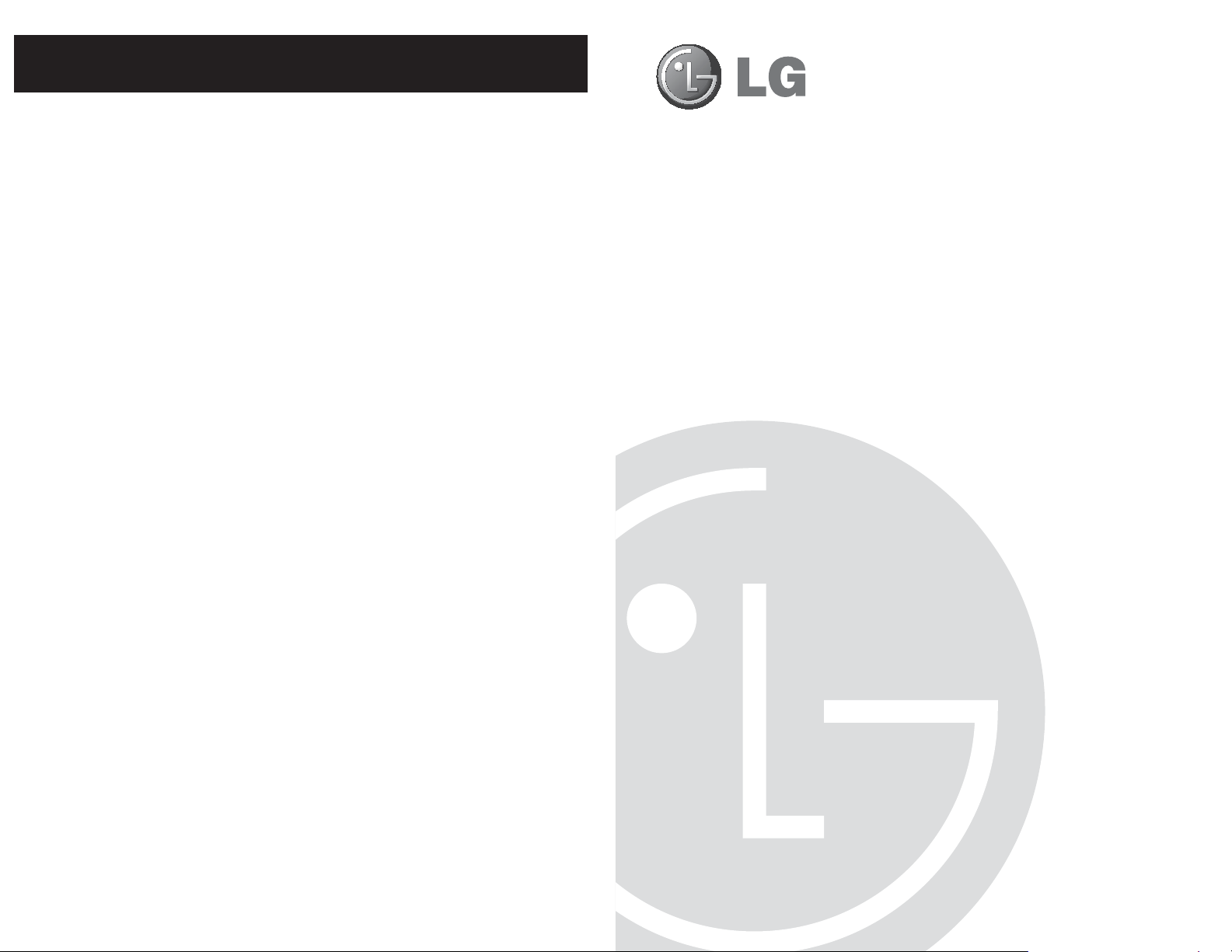
LG HCS6700 DIRECTV HD Transcoder Warranty
Broadcast Products Welcome to the LG family! We believe that you will be pleased with your new HCS6700 DIRECTV HD
Transcoder. Please read this warranty carefully, it is a “LIMITED WARRANTY” as defined under
Federal Law. This warranty gives you specific legal rights, and you may also have other rights that
vary from state-to-state within the U.S.A.
LG’s RESPONSIBILITY
Warranty Term One year parts and labor from date of purchase or delivery date.
Parts New or remanufactured replacements for factory-defective parts may be used. Such replacement
Warranty Service Warranty service is provided at LG. Customer pays for shipping charges to LG; LG pays for return
Not Covered This warranty covers manufacturing defects and does not cover installation, adjustment of customer
This warranty does not cover any missing or stolen access cards.
THIS WARRANTY IS IN LIEU OF ANY OTHER WARRANTY, EXPRESS OR IMPLIED, INCLUDING
parts are warranted for the remaining portion of the original warranty period.
shipping charges to return the HCS6700 to customer. Call 1-888-865-3026 for further information.
controls, installation or repair of antenna systems, cable converters or cable company-supplied
equipment; it also does not cover damage due to misuse, abuse, negligence, acts of God or other
causes beyond the control of LG. Any alteration of the product after manufacture voids this warranty in
its entirety.
WITHOUT LIMITATION, ANY WARRANTY OF MERCHANTABILITY OR FITNESS FOR A
PARTICULAR PURPOSE, AND LG SHALL NOT BE LIABLE FOR ANY CONSEQUENTIAL,
INDIRECT, OR INCIDENTAL DAMAGES OF ANY KIND, INCLUDING LOST REVENUES OR
PROFITS IN CONNECTION WITH THIS PRODUCT. SOME STATES DO NOT ALLOW LIMITATIONS
ON HOW LONG AN IMPLIED WARRANTY LASTS OR THE EXCLUSION OR LIMITATION OF
INCIDENTAL OR CONSEQUENTIAL DAMAGES, SO THE ABOVE LIMITATIONS OR EXCLUSIONS
MAY NOT APPLY TO YOU.
OWNER’S RESPONSIBILITY
Effective Warranty Date Warranty begins on the date of delivery of the HCS6700.
Installation Guide Read the Installation & Setup Guide carefully so that you will understand the operation of the
Antenna Reception problems caused by inadequate antenna or faulty antenna connections are the owner’s
Warranty Service For warranty service information, call 1-888-865-3026. Parts and service labor that are LG’s
For your convenience, keep the dealer’s dated bill of sale or delivery ticket as evidence of the
purchase date.
HCS6700 and how to adjust the controls.
responsibility.
responsibility (see above) will be provided without charge. Other service is at the owner’s expense. If
you have any problem in obtaining satisfactory warranty service, call 1-888-865-3026.
You must provide the model number, serial number and date of purchase or date of original installation.
HCS6700 CodePlus™ Series
DIRECTV® HD Transcoder
(MPEG-4 Compatibility)
Installation & Setup
Quick Reference | Warranty
The latest product information and documentation is available online at:
www.LGcommercial.com/products
For Customer Support/Service, please call:
1-888-865-3026
www.LGcommercial.com
CodePlus is a trademark of LG Electronics U.S.A., Inc. DIRECTV is a
registered trademark of DIRECTV, Inc. All other trademarks or registered
trademarks are the property of their respective owners.
Copyright 2010, LG Electronics U.S.A., Inc.
206-4134
Revision A
© Copyright 2010, LG Electronics U.S.A., Inc.
Part No: 206-4134
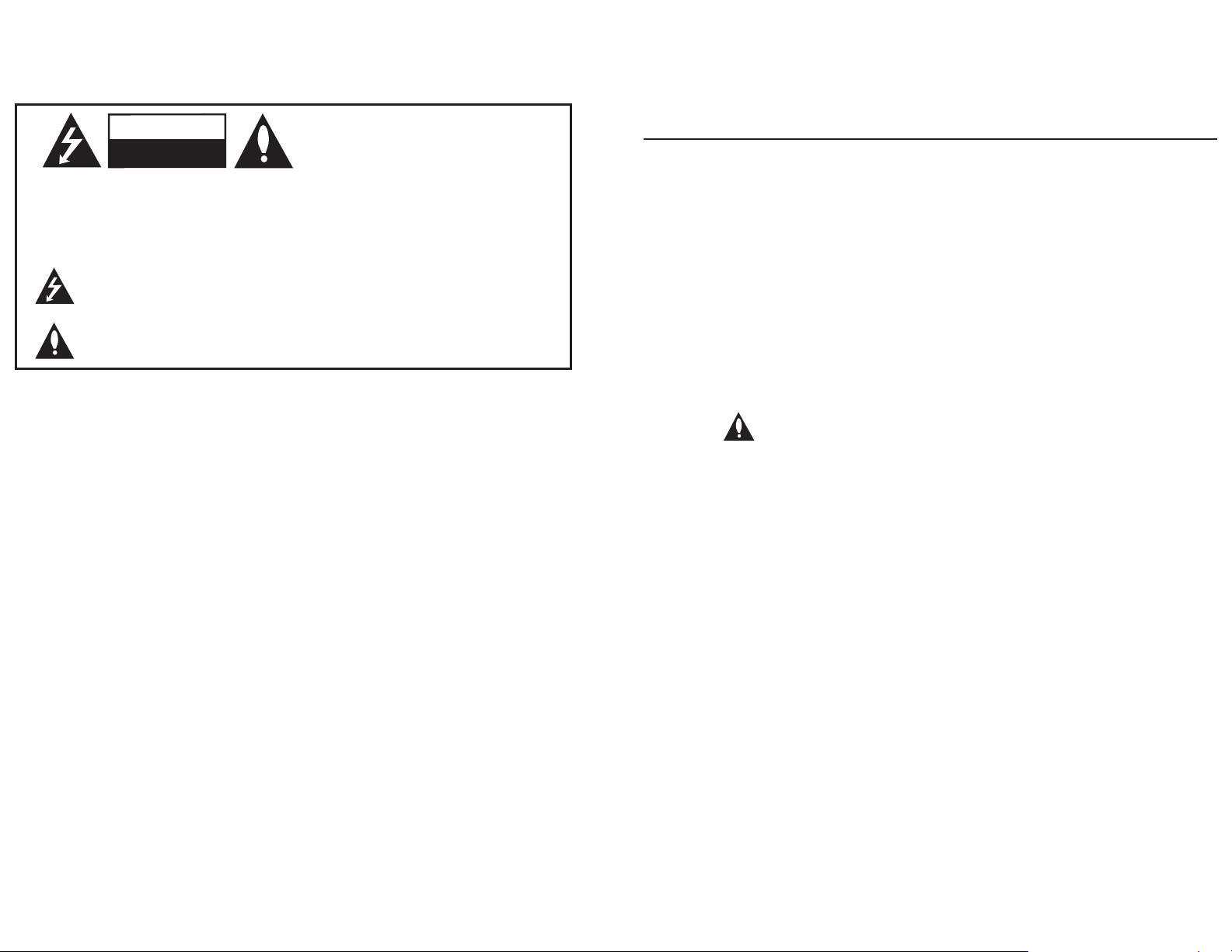
For Customer Support/Service, please call:
1-888-865-3026
www.LGcommercial.com
WARNING
RISK OF ELECTRIC SHOCK
DO NOT OPEN
Typical HCS6700 System Installation & Test
WARNING:
TO REDUCE THE RISK OF ELECTRIC SHOCK DO NOT REMOVE COVER (OR
BACK). NO USER-SERVICEABLE PARTS INSIDE. REFER TO QUALIFIED SERVICE
PERSONNEL. ALL CARDS MUST BE INSERTED AND REMOVED BY QUALIFIED
SERVICE PERSONNEL ONLY.
The lightning flash with arrowhead symbol, within an equilateral triangle, is intended to alert
the user to the presence of uninsulated “dangerous voltage” within the product’s enclosure
that may be of sufficient magnitude to constitute a risk of electric shock to persons.
The exclamation point within an equilateral triangle is intended to alert the user to the
presence of important operating and maintenance (servicing) instructions in the literature
accompanying the appliance.
WARNING:
TO PREVENT FIRE OR SHOCK HAZARDS, DO NOT EXPOSE THIS PRODUCT TO
RAIN OR MOISTURE.
Apparatus shall not be exposed to dripping or splashing and no objects filled with
liquids, such as vases, shall be placed on the apparatus.
L’appareil ne doit pas être exposé à des égouttements d’eau ou des éclaboussures et de
plus qu’aucun objet rempli de liquide tel que des vases ne doit être placé sur l’appareil.
REGULATORY INFORMATION:
This equipment has been tested and found to comply with the limits for a Class A
digital device, pursuant to Part 15 of the FCC Rules. These limits are designed to
provide reasonable protection against harmful interference when the equipment is
operated in a commercial environment. This equipment generates, uses and can radiate
radio frequency energy and, if not installed and used in accordance with the instruction
manual, may cause harmful interference to radio communications. Operation of this
equipment in a residential area is likely to cause harmful interference in which case the
user should be required to correct the interference at his own expense.
CAUTION:
Do not attempt to modify this product in any way without written authorization from LG
Electronics U.S.A., Inc. Unauthorized modification could void the user’s authority to
operate this product.
NOTE TO SATELLITE DISH INSTALLER:
This reminder is provided to call your attention to articles 810 and 820 of the 2002
National Electrical code. Refer to article 810, in particular 810-1 and 810-15, for
required grounding of the metal dish antenna. Refer also to the 810-2 which, by reference to article 820, requires that the satellite dish coaxial cable shield be connected to
the grounding system of the building as close to the point of cable entry as practical.
COMPLIANCE:
The responsible party for this product’s compliance is: LG Electronics U.S.A., Inc.
2000 Millbrook Drive, Lincolnshire, IL 60069, USA • Phone: 1-847-941-8000
1. Verify that the COM 23 satellite receiver is set up and functioning (i.e., check that
the COM 23 is connected to an NTSC monitor [for tuning purposes], that it is
powered up, that initialization is complete, and that the NTSC monitor is displaying the default channel properly—refer to COM 23 documentation).
2. On the COM 23, tune to the desired MPEG-4 HD channel using the controls on
the front panel or IR remote control.
3. Connect the X-Port/Ethernet cable between the COM 23 satellite receiver and
the HCS6700.
4. Perform one of the following per your installation:
• If the HCS6700 will NOT be used with a unique feature card in the card frame
CONTROLLER slot, connect a 75 ohm BNC-to-BNC coaxial cable between ASI
OUT on the HCS6700 and ASI IN on the modulator. Then, continue with step 5.
Note: The BNC cable must be less than 30 feet (9.2 meters) in
length.
• If the HCS6700 will be used with a unique feature card in the CONTROLLER
slot, the cable to the ASI OUT port may not be required. Refer to the
Installation & Setup Guide for the feature card for further instruction before you
continue this setup procedure.
5. If your installation includes a separate modulator and upconverter, connect an RF
coaxial cable between IF OUT on the modulator and IF IN on the upconverter, and
then check the modulator and upconverter for correct settings (QAM type, channel
number, etc.).
6. Repeat steps 1 to 5 for each of the COM 23/transcoder pairs.
7. Plug in the power to the CodePlus card frame containing the newly installed
HCS6700 card(s). The green Status LED will blink at an approximately 1 Hz rate
while the HCS6700 card boots up. The boot-up process for an HCS6700 may
take up to two minutes, and there is no ASI output (if applicable) during boot-up.
When the boot-up is complete, both the green Status LED and the amber LED at
the base of the X-Port Link connector will be lit continuously. The green LED on
the X-Port Link connector should be blinking at a 2 to 3 Hz rate (if video is present on the Ethernet).
8. If applicable, connect the RF output on the upconverter to the combiner.
9. Check one or more room receivers to make sure all channels are properly tuned,
mapped, and operating.
Marketed and Distributed in the United States by LG Electronics U.S.A., Inc.
2
2000 Millbrook Drive, Lincolnshire, IL 60069
© Copyright 2010, LG Electronics U.S.A., Inc.
206-4134
206-4134
7

System Setup Connections
HCS6700 Overview
HCS6700 in CodePlus Card Frame Chassis
Slots
CONTROLLER Slot
The card in this slot
may vary depending
on system features.
X-port link
to HCS6700
COM 23
Ethernet connector
ETHERNET
Slot
HCS6700
X PORT LINK
S/N XXXXXXX
MAC ADDRESS
XX XX XX XX XX
3 & 4
Slot
HCS6700
1
2
HCS6700
X PORT LINK
X PORT LINK
SERVICE
SERVICE
SERVICE
PORT
PORT
PORT
RESET
RESET
RESET
STATUS
STATUS
S/N XXXXXXX
MAC ADDRESS
XX XX XX XX XX
STATUS
ASI OUT
ASI OUT
S/N XXXXXXX
MAC ADDRESS
XX XX XX XX XX
ASI OUT
Slot
5
CONTROLLER
Slot
Slot
6
HCS6300
HCS6700
X PORT LINK
ETHERNET
SERVICE
SERVICE
PORT
PORT
RESET
RESET
STATUS
STATUS
RF OUT
ASI OUT
S/N XXXXXXX
MAC ADDRESS
XX XX XX XX XX
ASI Out
from
HCS6700
(if required)
Slot 8Slot 9Slot 10Slot
Slot
7
HCS6700
HCS6700
HCS6700
X PORT LINK
X PORT LINK
SERVICE
SERVICE
PORT
PORT
RESET
RESET
STATUS
STATUS
ASI OUT
ASI OUT
S/N XXXXXXX
S/N XXXXXXX
S/N XXXXXXX
MAC ADDRESS
MAC ADDRESS
MAC ADDRESS
XX XX XX XX XX
XX XX XX XX XX
XX XX XX XX XX
TTL-USB
Service Port
connection
MUX/MOD
X PORT LINK
ASI OUT
SERVICE
PORT
RESET
STATUS
block
HCS6700
S/N XXXXXXX
MAC ADDRESS
XX XX XX XX XX
X PORT LINK
11
HCS6700
X PORT LINK
SERVICE
SERVICE
PORT
PORT
RESET
RESET
STATUS
STATUS
ASI OUT
ASI OUT
S/N XXXXXXX
MAC ADDRESS
XX XX XX XX XX
Typical Setup Flow Chart for a Single HD Channel
Note: This flow chart shows setup connections where a unique feature
card is NOT installed in the card frame CONTROLLER slot.
RF
DIRECTV
Satellite Signal *
*Multi-switch will be
necessary if the number
of transcoders exceeds
the dish antenna's capacity.
Cable
RF In
COM 23
Satellite Receiver
Ethernet
ASI
ASI In
VSB or QAM
Modulator
IF Out
Access
Card
X-Port In
HCS6700
ASI Out
RF
Coaxial
Cable
IF In
DTV
Upconverter
RF Out
Slot
12
HCS6700
X PORT LINK
S/N XXXXXXX
MAC ADDRESS
XX XX XX XX XX
The HCS6700 DIRECTV® HD transcoder is one of the LG CodePlus™ series of transcoder
cards. The HCS6700 transcoder represents a single-channel MPEG-4 HDTV solution for com-
mercial and institutional MATV systems (hotels, hospitals, etc.). Pairing an HCS6700 card with a
DIRECTV COM 23 satellite receiver will provide one channel of MPEG-4 DIRECTV content.
A typical DIRECTV HD Transcoder system includes:
• An HCS6700 DIRECTV HD transcoder for each HD program offered in the commercial
SERVICE
PORT
RESET
STATUS
ASI OUT
facility MATV system.
• A CodePlus series card frame (Example: HCS6100R) specified for the HCS6700.
A Pro:Idiom®-compatible MPEG-4 television with a QAM/VSB tuner is required to view pre-
mium HD content. The HCS6700 changes the DIRECTV encryption scheme to a Pro:Idiom
encryption scheme. A proper session ID must be set at the TV in order for Pro:Idiom
decryption to be enabled. LG’s Pay-Per-View (PPV) partners can properly set up this ses-
Laptop
.....
.....
PC
sion through their interface. An LG Free-To-Guest (FTG) card is substituted for the supplied
Multiple Protocol Interface (MPI) card and can set the session to allow decryption.
HCS6700 Card
Retaining Screw
Install after inserting
HCS6700 card
X-PORT Link
Ethernet port to COM 23
satellite receiver
ASI Out
DTV signal output
Retaining Screw
Install after inserting
HCS6700 card
NTSC
Monitor
Combiner
A/V
Cables
(for monitor only)
RF
Cable
Service Port
TTL-USB serial port
connection (use FTDI
TTL-232R-5V-AJ cable)
Reset
Reboots card
Status
Blinking pattern indicates
condition of card
HCS6700
X PORT LINK
SERVICE
PORT
RESET
STATUS
ASI OUT
S/N XXXXXXX
MAC ADDRESS
XX XX XX XX XX
6
206-4134 206-4134
3

Setup Information
Installing CodePlus Transcoder Cards
This Quick Reference provides installation and setup support only for an HCS6700 transcoder card. The satellite dish antenna and DIRECTV COM 23 satellite receiver must be installed
and operating before you can proceed to set up the HCS6700. LG recommends that the
system be professionally installed.
Check the items listed below before you begin HCS6700 installation and setup procedures.
Item Checklist
Satellite Dish
Antenna
Satellite
Receiver
ASI Output
(Optional)
HCS6700 __ If the HCS6700 will be used with a unique feature card (Example:
Refer to the HCS6700 CodePlus™ Series DIRECTV
Guide for further installation and configuration information and complete safety instructions.
Product documentation is available online at: www.LGcommercial.com/products. From
the Products page, select Head End Systems, then CodePlus™ Transcoder Series,
then DIRECTV® Modular Systems, then the applicable CodePlus series card frame, then
HCS6700. Click the Downloads & Images tab on the HCS6700 page, and select the required document from the Downloads list.
__ The satellite dish must be located where it will have unobstructed access
to the satellite signals. At least RG-6 or larger coaxial cables must be
installed between the satellite dish antenna system and the COM 23.
Refer to documentation provided with the satellite dish antenna.
__ For MPEG-4 reception, a 5-LNB satellite dish configuration is
required. If the number of transcoders exceeds the dish antenna
capacity, multi-switch equipment will be required. For more information, refer online to www.DIRECTV.com.
__ Refer to COM 23 documentation, and carefully follow the system
setup procedures for the satellite receiver. (The COM 23 provides the
X-port signal input for the HCS6700.)
__ DIRECTV authorization is required for HD channels. Contact
DIRECTV, Inc. to get subscription programming authorization for the
COM 23 satellite receiver.
__ If applicable, install the DTV modulator and upconverter that will
receive the ASI output signal from the HCS6700. Refer to the manufacturer’s documentation.
HCS6300) in the card frame CONTROLLER slot, you will need a
copy of the Installation & Setup Guide for the feature card in order to
complete the HCS6700 system setup.
__ For HCS6700 Service Port connections, you must use an FTDI TTL-
USB cable (P/N TTL-232R-5V-AJ).
®
HD Transcoder Installation & Setup
Note: All cards used in the card frame must be inserted and removed by qualified service personnel only.
Note: Use extreme care when handling an HCS6700 card. Always observe prop-
er precautions with respect to static electricity and mechanical shock. When
not installed in a card frame, return the HCS6700 card to the anti-static bag in
which it was shipped.
Note: The CodePlus series products are NOT designed to be hot-swappable!!!
Power must be removed to the card frame before any CodePlus transcoder
cards are inserted or removed.
Note: The card slots in the card frame are NOT all identical!!! An HCS6700
card can only be installed in Slots 1 to 6 and 7 to 12 (see diagram on page 6).
The CONTROLLER slot between Slots 6 and 7 is dedicated for optional feature
cards and is not compatible with HCS6700 cards.
Note: When installing cards, remove blank cover plates and insert new cards
as applicable. For ports that will not be used, leave the blank cover plates in
place for proper ventilation and FCC and safety agency compliance.
1. Unpack the HCS6700 unit(s) and all accessories.
Accessories provided: CAT 5E Shielded Cable (Length = 1 meter)
2. Select the slot(s) in the card frame in which to install the HCS6700. Note: All
cards must be used in an LG-approved card frame for this product.
3. Remove the AC power cord for the card frame from the power outlet.
4. Remove the blank cover plate from each slot into which a card is to be
inserted.
5. Without using force, slide each new card into its designated slot, and ensure that
it is fully inserted.
6. Engage and tighten the top and bottom thumbscrews securely. Note that the
thumbscrews should only be finger tight; overtightening may damage the
assembly.
7. Refer to the diagrams on page 6, and complete the system installation and test
procedure on page 7.
4
206-4134 206-4134
5
