Page 1

HCS6700 CodePlus™ Series
®
DIRECTV
HD Transcoder
(MPEG-4 Compatibility)
Installation & Setup Guide
Warranty
© Copyright 2010, LG Electronics U.S.A., Inc.
Part No: 206-4120
Page 2
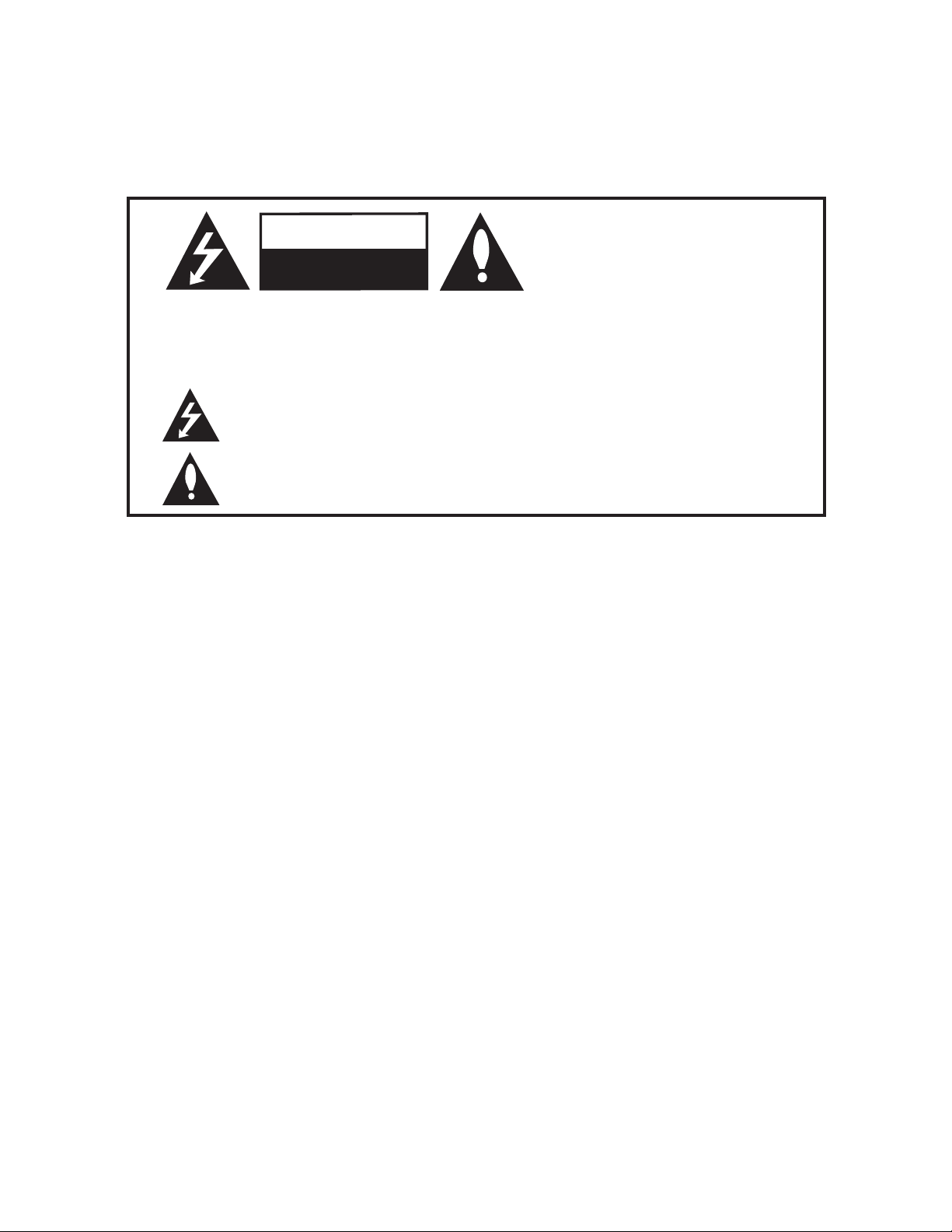
For Customer Support/Service, please call: 1-888-865-3026
The latest product information and documentation is available online at:
www.LGcommercial.com/products
WARNING
RISK OF ELECTRIC SHOCK
DO NOT OPEN
WARNING:
TO REDUCE THE RISK OF ELECTRIC SHOCK DO NOT REMOVE COVER (OR BACK). NO
USER-SERVICEABLE PARTS INSIDE. REFER TO QUALIFIED SERVICE PERSONNEL. ALL
CARDS MUST BE INSERTED AND REMOVED BY QUALIFIED SERVICE PERSONNEL ONLY.
The lightning flash with arrowhead symbol, within an equilateral triangle, is intended to alert
the user to the presence of uninsulated “dangerous voltage” within the product’s enclosure
that may be of sufficient magnitude to constitute a risk of electric shock to persons.
The exclamation point within an equilateral triangle is intended to alert the user to the presence
of important operating and maintenance (servicing) instructions in the literature accompanying
the appliance.
WARNING:
TO PREVENT FIRE OR SHOCK HAZARDS, DO NOT EXPOSE THIS PRODUCT TO RAIN
OR MOISTURE.
Apparatus shall not be exposed to dripping or splashing and no objects filled with liquids, such
as vases, shall be placed on the apparatus.
L’appareil ne doit pas être exposé à des égouttements d’eau ou des éclaboussures et de plus
qu’aucun objet rempli de liquide tel que des vases ne doit être placé sur l’appareil.
REGULATORY INFORMATION:
This equipment has been tested and found to comply with the limits for a Class A digital device,
pursuant to Part 15 of the FCC Rules. These limits are designed to provide reasonable protection against harmful interference when the equipment is operated in a commercial environment.
This equipment generates, uses and can radiate radio frequency energy and, if not installed and
used in accordance with the instruction manual, may cause harmful interference to radio communications. Operation of this equipment in a residential area is likely to cause harmful interference in which case the user should be required to correct the interference at his own expense.
CAUTION:
Do not attempt to modify this product in any way without written authorization from LG
Electronics U.S.A., Inc. Unauthorized modification could void the user’s authority to operate
this product.
NOTE TO SATELLITE DISH INSTALLER:
This reminder is provided to call your attention to articles 810 and 820 of the 2002 National
Electrical code. Refer to article 810, in particular 810-1 and 810-15, for required grounding of
the metal dish antenna. Refer also to the 810-2 which, by reference to article 820, requires
that the satellite dish coaxial cable shield be connected to the grounding system of the building as close to the point of cable entry as practical.
COMPLIANCE:
The responsible party for this product’s compliance is: LG Electronics U.S.A., Inc.
2000 Millbrook Drive, Lincolnshire, IL 60069, USA • Phone: 1-847-941-8000
Marketed and Distributed in the United States by LG Electronics U.S.A., Inc.
2000 Millbrook Drive, Lincolnshire, IL 60069
2
© Copyright 2010, LG Electronics U.S.A., Inc.
206-4120
Page 3
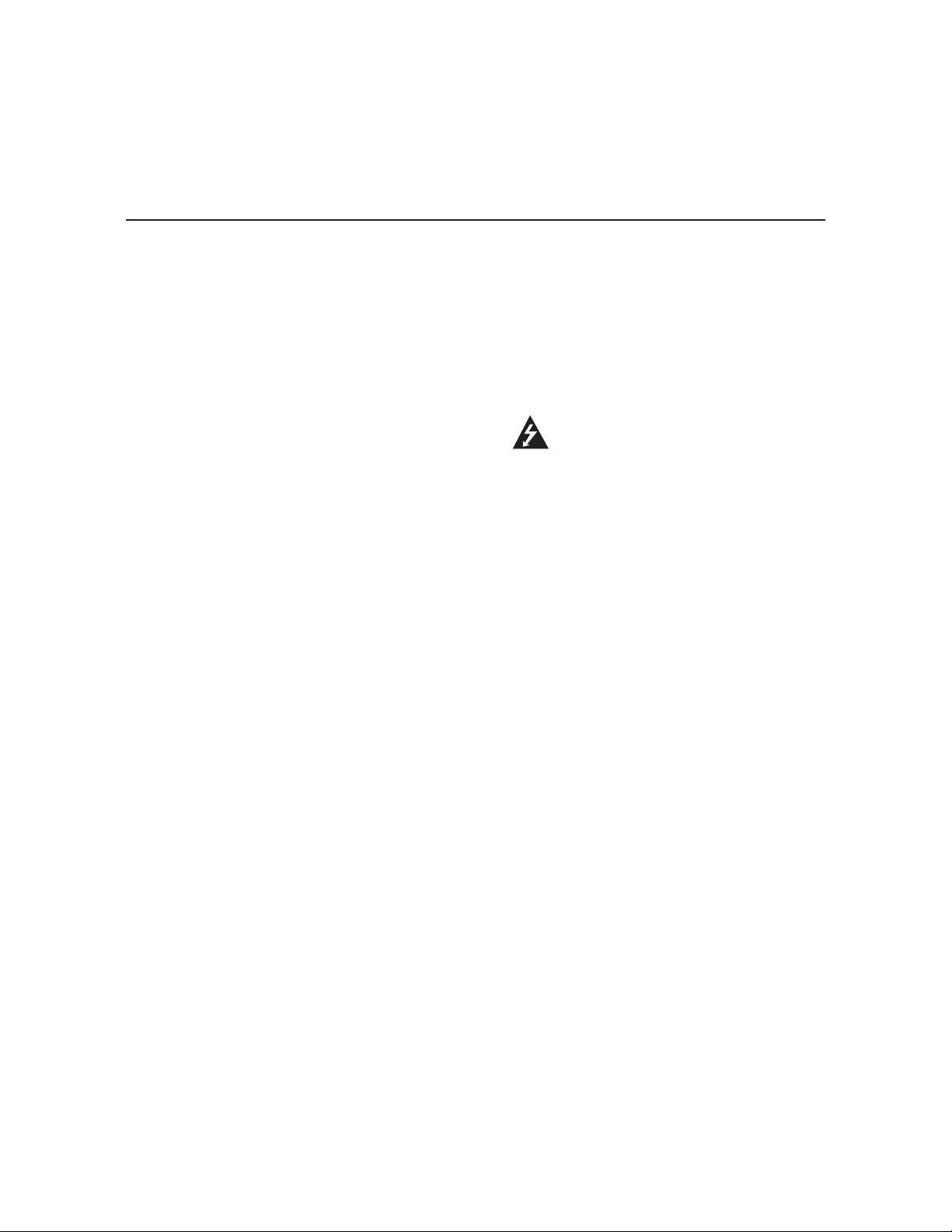
IMPORTANT SAFETY INSTRUCTIONS
Important safeguards for you and your new product
THIS PRODUCT HAS BEEN MANUFACTURED AND TESTED WITH SAFETY IN
MIND. IMPROPER USE, HOWEVER, CAN RESULT IN POTENTIAL ELECTRICAL
SHOCK OR FIRE HAZARDS. TO AVOID DEFEATING THE SAFEGUARDS THAT
HAVE BEEN BUILT INTO THIS PRODUCT, PLEASE READ AND OBSERVE THE
FOLLOWING SAFETY POINTS WHEN INSTALLING AND USING THIS PRODUCT.
1. Read these instructions.
Read all the safety and operating instructions
before operating the product.
2. Keep these instructions.
Retain the safety and operating instructions
for future reference.
3. Heed all warnings.
Adhere to all warnings on the product and in
the operating instructions.
4. Follow all instructions.
Follow all operating and use instructions.
5. Do not use this apparatus near water.
Do not use this product near water or mois-
ture or in an area, such as a basement, that
might become flooded.
6. Clean only with dry cloth.
Unplug this product before cleaning. Do not
use liquid cleaners or aerosol cleaners.
7. Refer all servicing to qualified service personnel.
Servicing is required when the apparatus has
been damaged in any way, liquid has been
spilled or objects have fallen into the apparatus, the apparatus has been exposed to rain
or moisture, does not operate normally, or
has been dropped.
8. Object and Liquid Entry
Never push objects of any kind into this product through openings as they may touch dangerous voltage points or short-out parts that
could result in a fire or electric shock. Never
spill liquid of any kind on the product.
9. Outdoor Use
Warning: To prevent fire or shock
hazards, do not expose this product
to rain or moisture.
10. Wet Location
The apparatus shall not be exposed to drip-
ping or splashing and no objects filled with
liquids, such as vases, shall be placed on
the apparatus.
11. Test Equipment
In some cases, LG has supplied or recommended the use of test equipment and
devices for the setup and testing of the
equipment. The operation and maintenance
of test equipment is described in their associated instruction manuals. Please refer to
these manuals for explicit instructions
regarding the safe use and handling of the
equipment.
12. Replacement Parts
When replacement parts are required, be
sure the service technician uses replacement parts specified by the manufacturer or
that have the same characteristics as the
original parts. Unauthorized substitutions
may result in fire, electric shock, or other
hazards.
(Continued on next page)
206-4120
3
Page 4
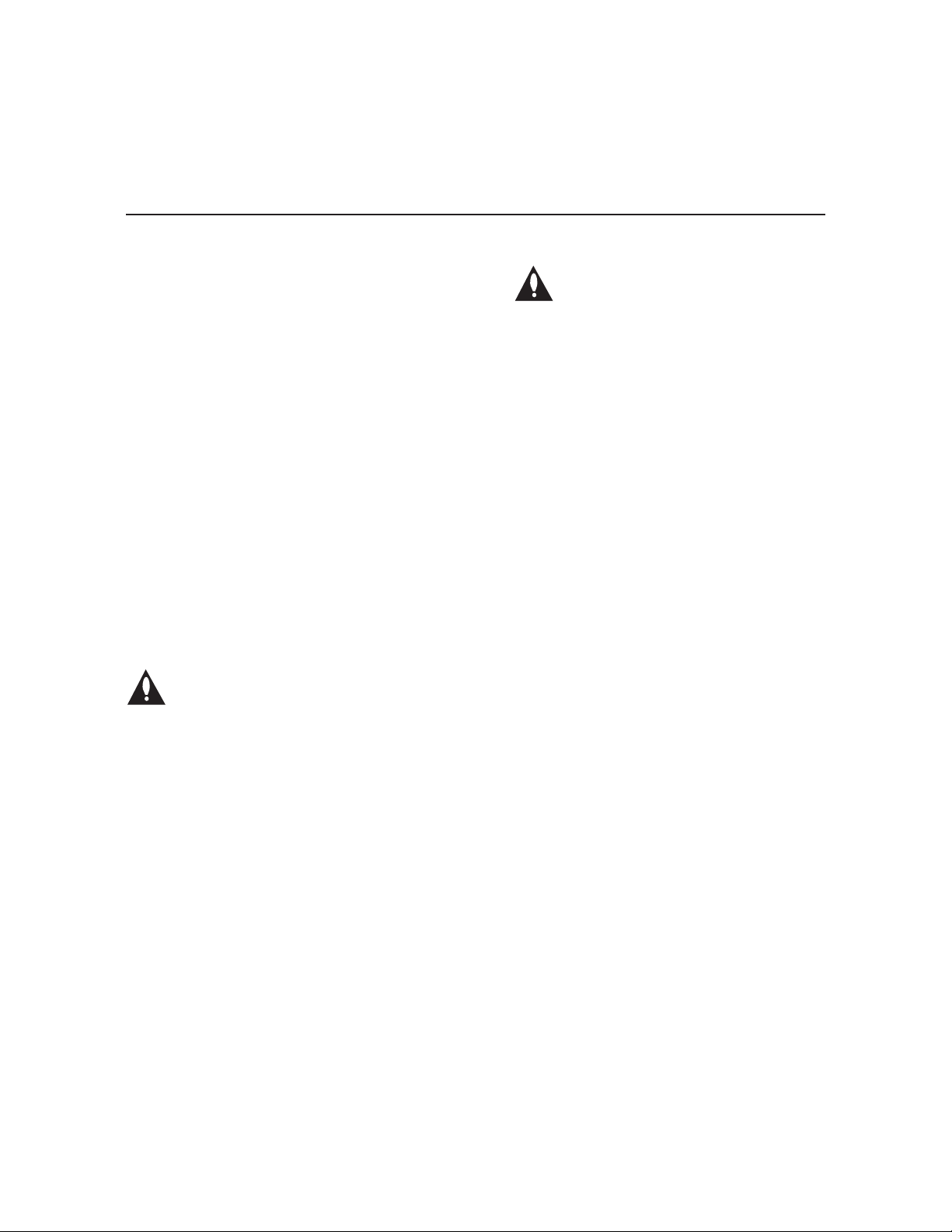
IMPORTANT SAFETY INSTRUCTIONS
(Continued from previous page)
13. Damage Requiring Service
Unplug this product from the wall power outlet and refer servicing to qualified service
personnel under the following conditions:
a. If liquid has been spilled, or objects have
fallen into the product.
b. If the product has been exposed to rain or
water.
c.
If the product does not operate normally by
following the operating instructions. Adjust
only those controls that are covered by the
operating instructions, as an improper
adjustment of other controls may result in
damage and will often require extensive
work by a qualified technician to restore
the product to its normal operation.
d. If the product has been dropped or the
cabinet has been damaged.
e. If the product exhibits a distinct change in
performance.
Caution: Refer all servicing to qualified
service personnel.
14. Servicing
15. Safety Check
Caution: These servicing instructions are for use by qualified ser-
vice personnel only. To reduce the
risk of electrical shock, do not perform
any servicing other than that described in
the operating instructions unless you are
qualified to do so.
Upon completion of any service or repairs to
this product, ask the service technician to
perform safety checks to determine that the
product is in proper operating condition.
4
206-4120
Page 5
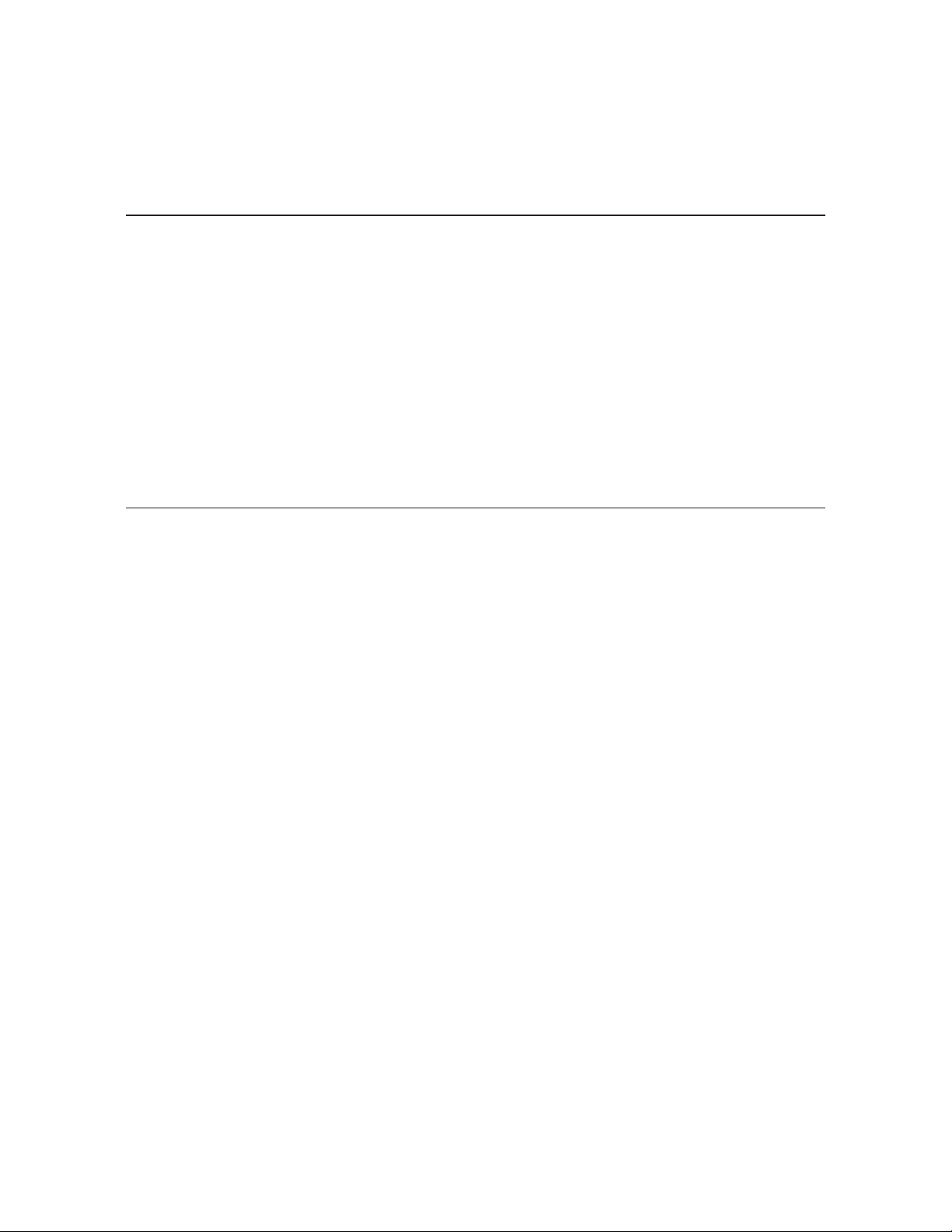
Table of Contents
Table of Contents / Setup Information
Safety Warnings . . . . . . . . . . . . . . . . . . . . . . . 2
Important Safety Instructions. . . . . . . . . . . . 34
Table of Contents / Setup Information . . . . . . . 5
HCS6700 Product Description . . . . . . . . . . . . 6
Transcoder Product Description . . . . . . . . . . . 7
Card Description . . . . . . . . . . . . . . . . . . . . . . . 8
Installing CodePlus Transcoder Cards . . . . . . . 9
DIRECTV COM 23 Satellite Receiver & HCS6700
Initialization & Setup Connections
System Setup . . . . . . . . . . . . . . . . . . . . . .11–12
Configuration Options . . . . . . . . . . . . . . . 13–17
Troubleshooting . . . . . . . . . . . . . . . . . . . . . . . 18
Specifications . . . . . . . . . . . . . . . . . . . . . . . . 19
Document Revision History / Notes . . . . . . . 20
Warranty . . . . . . . . . . . . . . . . . . . . . Back Cover
. . . . . . . . . . 10
Setup Information
This document provides installation and setup support only for an HCS6700 transcoder card. The satellite dish antenna and DIRECTV® COM 23 satellite receiver must be installed and operating before
you can proceed to set up the HCS6700. LG recommends that the system be professionally installed.
Check the items listed below before you begin the HCS6700 installation and setup procedures.
Satellite Dish Antenna
__ The satellite dish must be located where it
will have unobstructed access to the satellite
signals. At least RG-6 or larger coaxial
cables must be installed between the satellite dish antenna system and the COM 23.
Refer to documentation provided with the
satellite dish antenna.
__ For MPEG-4 reception, a 5-LNB satellite
dish configuration is required. If the number
of transcoders exceeds the dish antenna
capacity, multi-switch equipment will be
required. For more information, refer online
to www.DIRECTV.com.
Satellite Receiver
__ Refer to COM 23 documentation, and care-
fully follow the system setup procedures for
the satellite receiver. (The COM 23 provides
the X-port signal input for the HCS6700.)
__ DIRECTV authorization is required for
HD channels. Contact DIRECTV, Inc. to get
subscription programming authorization for
the COM 23 satellite receiver.
ASI Output (Optional)
__ If applicable, install the DTV modulator and
upconverter that will receive the ASI output
signal from the HCS6700. Refer to the manufacturer's documentation.
HCS6700
__ If the HCS6700 will be used with a unique
feature card (Example: HCS6300) in the card
frame CONTROLLER slot, you will need a
copy of the Installation & Setup Guide for the
feature card in order to complete the
HCS6700 system setup.
__ For HSC6700 Service Port connections, you
must use an FTDI TTL-USB cable (P/N TTL232R-5V-AJ).
206-4120
5
Page 6
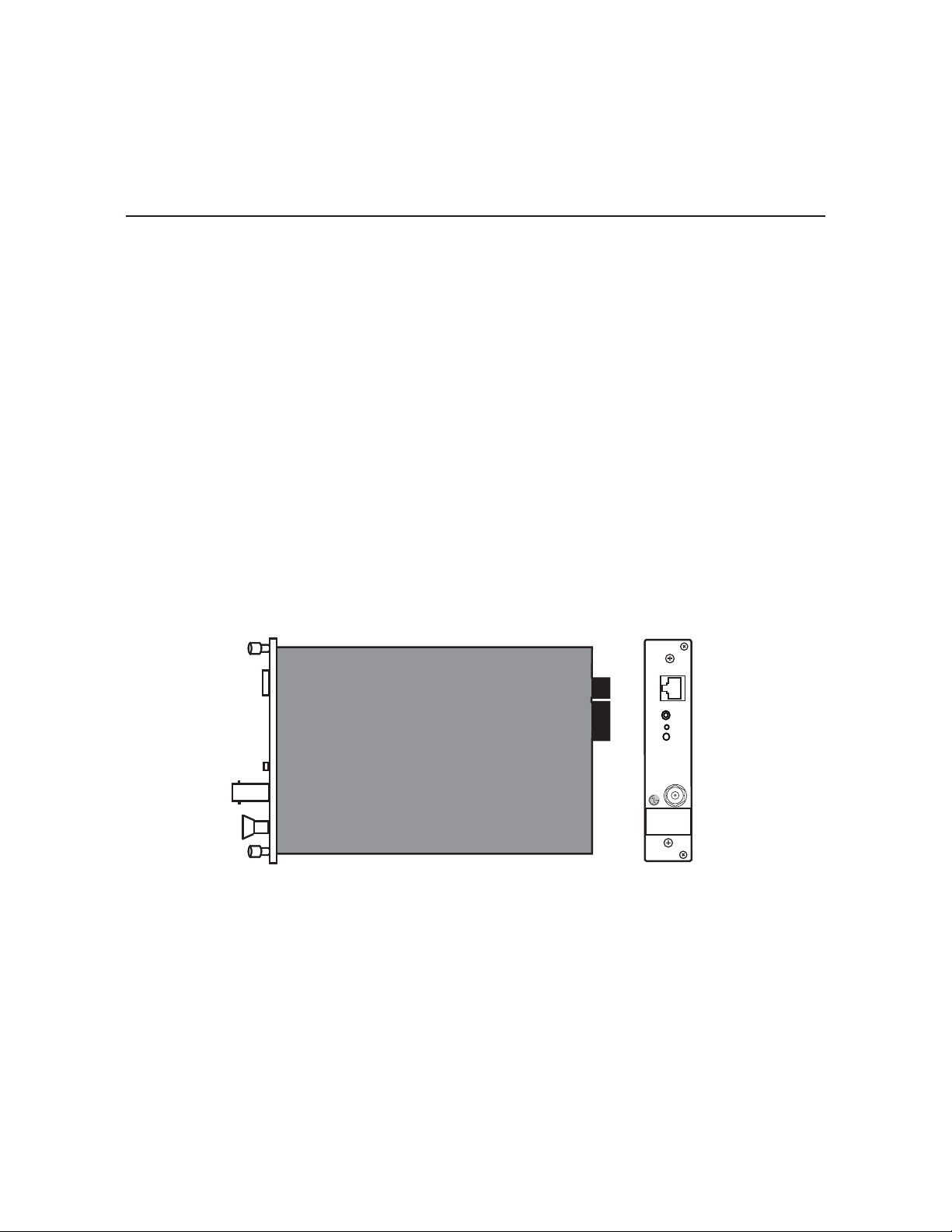
HCS6700 Product Description
The HCS6700 is one of the LG CodePlus™ series transcoder cards. Pairing an HCS6700 card, in
the appropriate CodePlus card frame, with a DIRECTV COM 23 satellite receiver will provide one
channel of MPEG-4 DIRECTV content.
Features
• Part of modular system, easily scaled for each application
• Transcodes satellite content to encapsulated MPEG-4 Transport Stream
• Built-in Pro:Idiom® content protection
• DVB-ASI output available to connect to external MUX or modulator
• Internal LVDS serial output available at CONTROLLER card slot on mother board
• Transcoded output supports Closed Captions and V-Chip (Parental Control) *
• Short 3U height profile to minimize rack-space usage
The HCS6700 is intended to provide access for Pro:Idiom TV (MPEG-4 only) installations to
DIRECTV MPEG-4 encoded programming. The HCS6700 converts the DIRECTV MPEG-4 HD
programming to an encrypted MPEG-4 encoded transport stream.
* If included in the signal source.
HCS6700
X PORT LINK
ASI OUT
S/N XXXXXXX
MAC ADDRESS
XX XX XX XX XX
SERVICE
PORT
RESET
STATUS
6
206-4120
Page 7
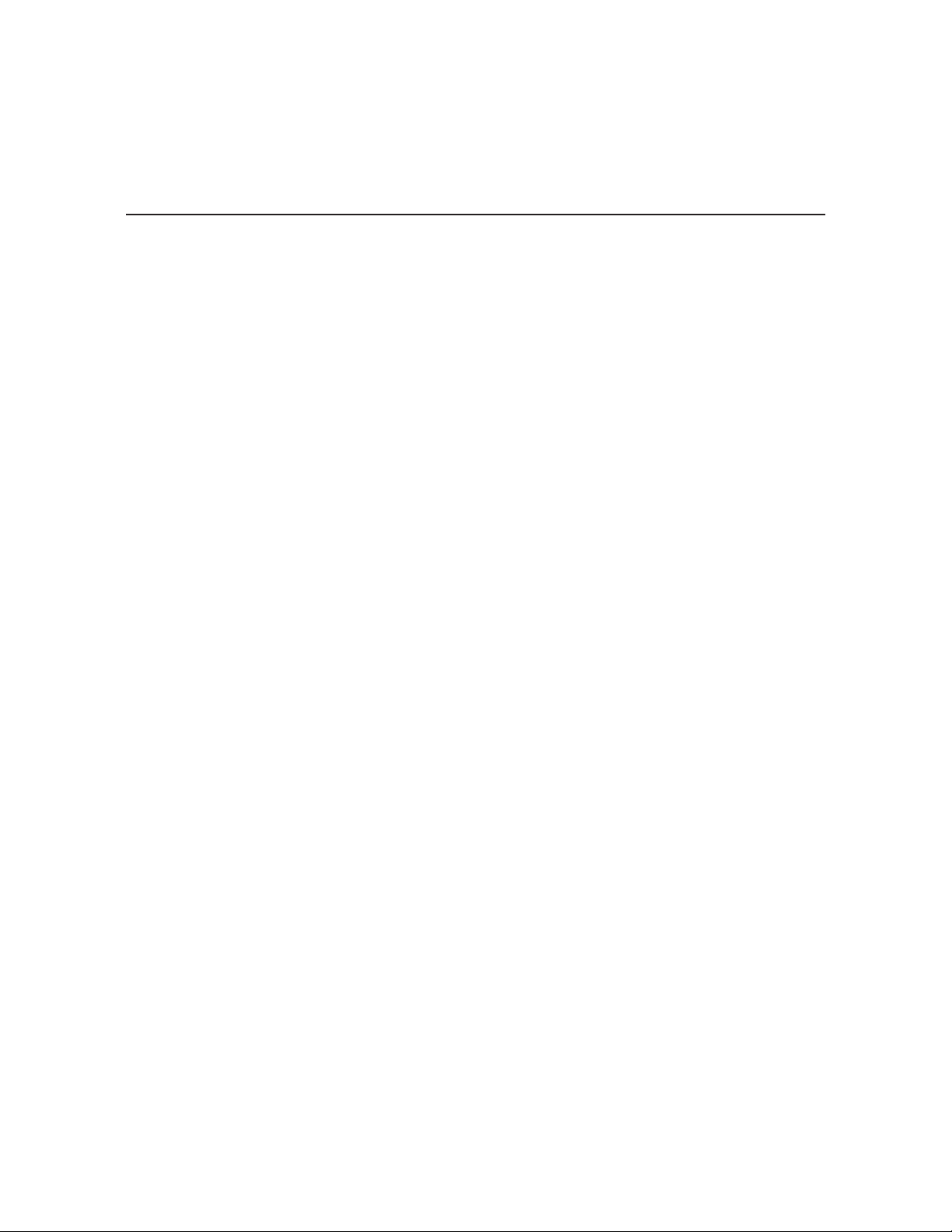
Transcoder Product Description
Typical DIRECTV HD Transcoder System Overview
The LG HCS6700 DIRECTV HD transcoder represents a single-channel MPEG-4 HDTV solution for
commercial and institutional MATV systems (hotels, hospitals, etc.).
A typical DIRECTV HD Transcoder System includes:
• An HCS6700 DIRECTV HD transcoder for each HD program offered in the commercial facility
MATV system.
• A CodePlus series card frame (Example: HCS6100R) specified for the HCS6700.
Purchased Separately:
• DIRECTV 5-LNB dish antenna system is required for MPEG-4 support and reception.
• DIRECTV COM 23 satellite receiver for each transcoder.
• VSB or QAM modulator with ASI input (for each transcoder), or LG CodePlus-series unique feature
card (Example: HCS6300). Multiplexers can be used in front of the modulator if multiple programs
are desired and 256-QAM is used.
• (For each modulator, if applicable) Upconverter compatible with digital modulation.
• 19-inch rack for mounting.
• Miscellaneous cables and installation hardware (see also HCS6700 setup information on page 5).
The elements of such a system combined can:
• Receive a selected HD channel from DIRECTV service using the COM 23 satellite receiver.
• Transcode the digital video and audio stream to an ATSC A/53E compatible transport stream.
• Encrypt the received digital data stream.
• Modulate the stream in 64-QAM or multiplexed 256-QAM.
A Pro:Idiom-compatible MPEG-4 television with a QAM/VSB tuner is required to view premium HD
content. The HCS6700 changes the DIRECTV encryption scheme to a Pro:Idiom encryption scheme.
A proper session ID must be set at the TV in order for Pro:Idiom decryption to be enabled. LG’s PayPer-View (PPV) partners can properly set up this session through their interface. An LG Free-ToGuest (FTG) card is substituted for the supplied Multiple Protocol Interface (MPI) card and can set
the session to allow decryption.
Note: Design and specifications subject to change without prior notice.
206-4120
7
Page 8

Card Description
Service Port
TTL-USB serial port
connection (use FTDI
TTL-232R-5V-AJ cable)
Reset
Reboots card
Status
Blinking pattern indicates
condition of card
HCS6700
X PORT LINK
SERVICE
PORT
RESET
STATUS
ASI OUT
S/N XXXXXXX
MAC ADDRESS
XX XX XX XX XX
Retaining Screw
Install after inserting
HCS6700 card
X-PORT Link
Ethernet port to COM 23
satellite receiver
ASI Out
DTV signal output
Retaining Screw
Install after inserting
HCS6700 card
8
206-4120
Page 9

Slot 1
HCS6700
X PORT LINK
Slot 2
HCS6700
X PORT LINK
HCS6700
X PORT LINK
Installing CodePlus Transcoder Cards
Slots
3 & 4
CONTROLLER
Slot 6
HCS6700
X PORT LINK
Slot
HCS6300
ETHERNET
Slot 7
HCS6700
X PORT LINK
Slot 8 Slot 9
HCS6700
HCS6700
X PORT LINK
X PORT LINK
Slot 10 Slot 11
HCS6700
HCS6700
X PORT LINK
X PORT LINK
Slot 12Slot 5
HCS6700
X PORT LINK
SERVICE
ASI OUT
S/N XXXXXXX
MAC ADDRESS
XX XX XX XX XX
PORT
RESET
STATUS
ASI OUT
S/N XXXXXXX
MAC ADDRESS
XX XX XX XX XX
SERVICE
PORT
RESET
STATUS
SERVICE
PORT
RESET
STATUS
ASI OUT
S/N XXXXXXX
MAC ADDRESS
XX XX XX XX XX
ASI OUT
S/N XXXXXXX
MAC ADDRESS
XX XX XX XX XX
SERVICE
PORT
RESET
STATUS
SERVICE
PORT
RESET
STATUS
RF OUT
S/N XXXXXXX
MAC ADDRESS
XX XX XX XX XX
Note: All cards used in the card frame
must be inserted and removed by
qualified service personnel only.
Note: Use extreme care when handling an
HCS6700 card. Always observe proper
precautions with respect to static electricity
and mechanical shock. When not installed in a
card frame, return the HCS6700 card to the
anti-static bag in which it was shipped.
Note: The CodePlus series products are
NOT designed to be hot-swappable!!!
Power must be removed to the card frame
before any CodePlus transcoder cards are
inserted or removed.
Note: The card slots in the card frame
are NOT all identical!!! An HCS6700 card
can only be installed in Slots 1 to 6 and 7 to
12. The CONTROLLER slot between Slots 6
and 7 is dedicated for optional feature cards
and is not compatible with HCS6700 cards.
Note: When installing cards, remove
blank cover plates and insert new cards
as applicable. For ports that will not be used,
leave the blank cover plates in place for
proper ventilation and FCC and safety agency
compliance.
SERVICE
PORT
RESET
STATUS
ASI OUT
S/N XXXXXXX
MAC ADDRESS
XX XX XX XX XX
SERVICE
PORT
RESET
STATUS
ASI OUT
SERVICE
PORT
RESET
STATUS
ASI OUT
S/N XXXXXXX
MAC ADDRESS
XX XX XX XX XX
SERVICE
PORT
RESET
STATUS
ASI OUT
S/N XXXXXXX
MAC ADDRESS
XX XX XX XX XX
SERVICE
PORT
RESET
STATUS
ASI OUT
S/N XXXXXXX
MAC ADDRESS
XX XX XX XX XX
SERVICE
PORT
RESET
STATUS
ASI OUT
S/N XXXXXXX
MAC ADDRESS
XX XX XX XX XX
CONTROLLER Slot
The card in this slot may vary
depending on system features.
1. Unpack the HCS6700 unit(s) and all accessories.
Accessories provided: CAT 5E Shielded Cable
(Length = 1 meter)
2. Select the slot(s) in the card frame in which to
install the HCS6700. Note: All cards must be
used in an LG-approved card frame for this
product.
3. Remove the AC power cord for the card frame
from the power outlet.
4. Remove the blank cover plate from each slot
into which a card is to be inserted.
5. Without using force, slide each new card into
its designated slot, and ensure that it is fully
inserted.
6. Engage and tighten the top and bottom thumbscrews securely. Note that the thumbscrews
should only be finger tight; overtightening may
damage the assembly.
7. Refer to the diagram on page 10 for cable
connections, and complete the system installation and test procedure on page 11.
206-4120
9
Page 10

DIRECTV COM 23 Satellite Receiver & HCS6700
HCS6
700
PORT
R
E
S
E
T
S
TA
TU
S
X
PO
RT LINK
S
ER
VIC
E
ASI
OUT
S/
N
XX
X
X
X
XX
MA
C
A
DD
RES
S
XX
XX X
X
X
X
X
X
NTSC
Monitor
AC
Power
Cord
Power Outlet
(120V 60Hz AC)
Power Outlet
(120V 60Hz AC)
HD
Channel
DIRECTV
Satellite Signal
X-Port
Link to
HCS6700
H
CS
6700
COM 23
HCS6700
in Card Frame
Chassis
Room
Receiver
Room
Receiver
Room
Receiver
Room
Receiver
Modulator
Upconverter
Combiner
RF
Distribution
Grid
Composite
Video
and L/R Audio
to NTSC Monitor
AV OUT
VIDEO
VIDEO
ASI Out
From
HCS6700
HCS67
00
PO
R
T
RE
SET
S
TA
T
US
X PORT LINK
SER
V
I
C
E
AS
I OU
T
S/
N XX
XX
X
X
X
MAC ADDRESS
X
X
X
X XX
X
X XX
HCS6
700
P
ORT
R
E
S
E
T
S
TA
TU
S
X
P
O
RT LINK
S
ERVIC
E
ASI OUT
S/
N
XXX
XXXX
MAC
A
DD
RES
S
X
X
X
X
XX
XX
XX
HC
S670
0
P
ORT
RES
ET
STA
T
U
S
X PORT L
INK
S
E
R
VI
CE
ASI OUT
S/N
XXX
X
X
X
X
MAC AD
D
RESS
XX
XX X
X
X
X
XX
HCS6700
PORT
RESET
S
T
ATUS
X
PORT L
INK
S
E
RV
IC
E
ASI OUT
S
/N
XX
XX
X
XX
M
AC AD
D
R
E
S
S
X
X
XX X
X X
X
XX
HCS6700
P
O
R
T
R
ESET
S
TAT
U
S
X POR
T LIN
K
SERVIC
E
ASI O
UT
S
/N
XX
X
X
X
X
X
MAC
AD
D
R
ES
S
X
X
XX XX
XX
XX
HC
S6
700
P
O
R
T
R
ES
E
T
ST
A
TU
S
X
PO
RT LINK
S
E
R
VIC
E
ASI OUT
S/
N XXX
XXXX
MAC A
D
D
R
E
S
S
XX
X
X X
X
X
X
XX
HCS6700
PORT
RESET
STATUS
X PORT LINK
SERVICE
ASI OUT
S/N XXXXXXX
MAC ADDRESS
XX XX XX XX XX
Laptop
PC
VIDEO OUT
AUDIO OUT
PHONE JACK
ETHERNET
HDMI OUT
SATELLITE IN
..........
.....
.....
TTL-USB
Service Port
Connection
Initialization & Setup Connections
Note: This diagram shows setup connections
where a unique feature card is NOT installed
in the card frame CONTROLLER slot.
10
206-4120
Page 11

Typical HCS6700 System Installation & Test
(see also Typical Setup Flow Chart on page 12)
System Setup
1. Verify that the COM 23 satellite receiver is set
up and functioning (i.e., check that the COM
23 is connected to an NTSC monitor [for tuning purposes], that it is powered up, that initialization is complete, and that the NTSC monitor
is displaying the default channel properly—
refer to COM 23 documentation).
2. On the COM 23, tune to the desired MPEG-4
HD channel using the controls on the front
panel or IR remote control.
3. Connect the X-Port/Ethernet cable between
the COM 23 satellite receiver and the
HCS6700.
Note: Once you make the connec-
tion between the COM 23 and the
HCS6700, COM 23 front panel and remote
functionality may be limited. If you need
to change the channel at a later time, use
the Channel Change option in the
Satellite Receiver menu to expedite the
operation (see “Satellite Receiver Menu
Commands” for further information).
4. Perform one of the following per your
installation:
• If the HCS6700 will NOT be used with a
unique feature card in the card frame
CONTROLLER slot, connect a 75 ohm
BNC-to-BNC coaxial cable between ASI
OUT on the HCS6700 and ASI IN on the
modulator. Then, continue with step 5.
Note: The BNC cable must be less
than 30 feet (9.2 meters) in length.
• If the HCS6700 will be used with a unique
feature card in the CONTROLLER slot, the
cable to the ASI OUT port may not be
required. Refer to the Installation & Setup
Guide for the feature card for further
instruction before you continue this setup
procedure.
5. If your installation includes a separate modulator and upconverter, connect an RF coaxial
cable between IF OUT on the modulator and
IF IN on the upconverter, and then check the
modulator and upconverter for correct settings (QAM type, channel number, etc.).
6. Repeat steps 1 to 5 for each of the COM 23/
transcoder pairs.
7. Plug in the power to the CodePlus card frame
containing the newly installed HCS6700
card(s). The green Status LED will blink at an
approximately 1 Hz rate while the HCS6700
card boots up. The boot-up process for an
HCS6700 may take up to two minutes, and
there is no ASI output (if applicable) during
boot-up.
When the boot-up is complete, both the
green Status LED and the amber LED at the
base of the X-Port Link connector will be lit
continuously. The green LED on the X-Port
Link connector should be blinking at a 2 to 3
Hz rate (if video is present on the Ethernet).
8. If applicable, connect the RF output on the
upconverter to the combiner.
9. Check one or more room receivers to make
sure all channels are properly tuned,
mapped, and operating.
206-4120
11
Page 12
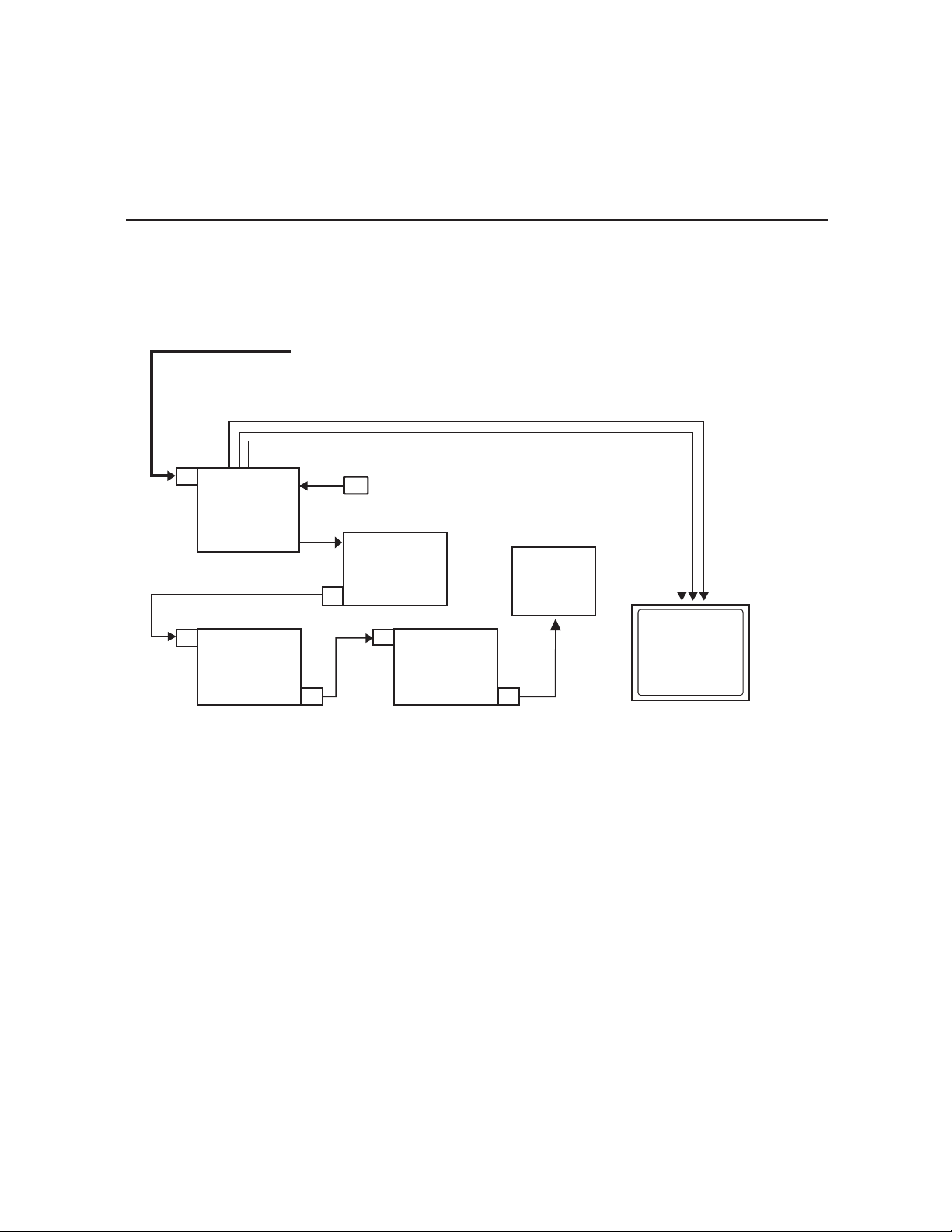
System Setup (Cont.)
Typical Setup Flow Chart for a Single HD Channel
RF Cable
RF In
COM 23
Satellite
Receiver
Ethernet
DIRECTV Satellite Signal*
*Multi-switch will be necessary if
the number of transcoders exceeds
the dish antenna's capacity.
Access
Card
X-Port In
HCS6700
ASI
ASI In
VSB or QAM
Modulator
IF Out
ASI Out
RF
Coaxial
Cable
IF In
DTV
Upconverter
RF Out
Note: This flow chart shows setup connections
where a unique feature card is NOT installed in
the card frame CONTROLLER slot.
Combiner
RF
Cable
NTSC
Monitor
A/V
Cables
(for monitor only)
12
206-4120
Page 13

Configuration Options
The HCS6700 contains several internal registers for different configuration options. These can either
be left at their default values or configured by the user.
There are two methods available for configuration purposes:
• Service Port Method
• Controller Card Method
This document describes configuration procedures using the Service Port Method, which requires that
you connect a PC directly to the transcoder Service Port. For configuration procedures using the
Controller Card Method, refer to the Installation & Setup Guide for the feature card installed in the card
frame CONTROLLER slot.
Connect a PC to the HCS6700 Service
Port and Access the HCS6700 Main
Menu
1. Follow the directions in the Installation and
2. Connect the PC to the HCS6700 Service Port
3. Using HyperTerminal or an equivalent terminal
Then, initiate communication with the
Test sections of this manual. The COM 23
satel lite receiver and the HCS6700 must be
installed and operating before you proceed.
using the FTDI TTL-USB cable (P/N TTL232R-5V-AJ):
• Plug the USB end of the cable into an open
USB port on your PC. If necessary, install
the device driver.
• Plug the other end of the cable into the
Service Port jack on the HCS6700 front panel.
emulation program on the PC, configure the
serial port as follows:
• Baud = 115200
• Data bits = 8
• Parity = None
• Stop bits = 1
• Flow Control = None
HCS6700.
4. Press Enter to refresh the menu display in
the terminal.
You now have access to the HCS6700 configuration Main Menu, for example:
Main Menu
----------------------------------
1. Setup PI
2. Read PI Key Checksum
3. Read Transcoder Information
4. Reboot Transcoder
5. Update Firmware
6. Satellite Receiver Menu
7. Read MUX Bitrates
Command >
5. At the Command > prompt, type the desired
command number, and press Enter.
Main Menu options may vary from the example
above; however, the commands shown represent the basic set of user-configurable options.
Refer to the following sections for further information on each command.
Change or Renew the Pro:Idiom
Encryption Key
The Pro:Idiom encrypter built into the HCS6700
contains a default encryption key. When first
installed, the HCS6700 will use this key to
encrypt content.
(Continued on next page)
206-4120
13
Page 14

Configuration Options (Cont.)
(Continued from previous page)
Note: In order for a Pro:Idiom
encrypted channel to be displayed,
the following conditions are required:
• The receiver must contain a Pro:Idiom
decrypter.
• The MPI control card in the receiver must
be configured to allow decryption of the
desired channel.
If it becomes necessary to change or renew the
encryption key, use the following procedure.
1. Connect your PC to the HCS6700 Service
Port, and access the Main Menu as described
previously.
2. With the Main Menu on display, type the
number corresponding to the Setup PI option,
and press Enter. (Continued from previous page)
3. The system will request a key file. Transfer
the new Pro:Idiom key file using Xmodem
protocol.
For example, in HyperTerminal, select
Transfer and then Send File.... In the Send
File window, enter or select the appropriate
Pro:Idiom key file in the Filename field, and
select Xmodem in the Protocol field.
The system will then print out the result of the
update process. Note that the new key will be
stored in non-volatile storage regardless of process results.
Note: The process of updating the
encryption key will synchronize the
decryption key in any receiver tuned to this
card's output. If the target receiver is turned
off or viewing a different card, the synchronization will not occur, and the output will be
scrambled. Ensure that all encrypters and
decrypters in a system are synchronized to
the same key.
View the Pro:Idiom Key Checksum
Use the following procedure if you wish to display the Pro:Idiom Key checksum.
1. Connect your PC to the HCS6700 Service
Port, and access the Main Menu as described
previously.
2. With the Main Menu on display, type the number corresponding to the Read PI Key
Checksum option, and press Enter.
The system will display the following:
PI key checksum is xxxxxxxxxx
where xxxxxxxxxx identifies the set of Pro:Idiom
Key files installed on the transcoder.
Note: All transcoder cards in the card
frame must have the same Pro:Idiom
Key files installed.
View System Information
Use the following procedure if you wish to display system data, including HCS6700 hardware
and software information.
1. Connect your PC to the HCS6700 Service
Port, and access the Main Menu as described
previously.
2. With the Main Menu on display, type the number corresponding to the Read Transcoder
Information option, and press Enter.
The system will display a System Information
banner, for example:
System Information
---------------------------
Hardware ID: 6700-v.93-2010-0129
OS version: HCS6700-477-0000-0000
Ethernet version: 1.0
Application version: 1.0
MAC address: 00:0C:63:29:6D
S/N: 001-0000000
(Continued on next page)
14
206-4120
Page 15

Configuration Options (Cont.)
(Continued from previous page)
The display contains important information
about the HCS6700, including the unit hardware
ID (firmware version), software versions, MAC
address, and serial number. LG suggests that
you record this information for future reference. If
you find it necessary to call customer service or
engineering support, please have this information available.
Reboot the HCS6700
Use the following procedure if you wish to reset
the HCS6700.
1. Connect your PC to the HCS6700 Service
Port, and access the Main Menu as described
previously.
2. With the Main Menu on display, type the number corresponding to the Reboot Transcoder
option, and press Enter.
The system reboots the HCS6700. During the
reboot process, several pages of status and
diagnostic messages may be displayed. After
reboot, the HCS6700 resumes normal operation,
and the system displays the System Information
banner and Main Menu.
Update HCS6700 Firmware
Use the following procedure if you wish to
update HCS6700 firmware.
Note: If you are not sure of the current firmware
version, LG recommends that you view and
record the System Information (see procedure
above) before you initiate the firmware update.
1. Confirm the directory location of the required
firmware update configuration (.cfg) and
package (.pkg) files.
2. Connect your PC to the HCS6700 Service
Port, and access the Main Menu as described
previously.
3. With the Main Menu on display, type the number corresponding to the Update Firmware
option, and press Enter.
The system will display the Firmware Update
Menu:
Firmware Update Menu
-----------------------------------------------
1. Update Using Serial Xmodem File Transfer
2. Update Using TFTP Transfer
r. Return to Main Menu
>
4. If you wish to return to the Main Menu without
updating the firmware, type r, and press Enter.
Otherwise, continue with step 5.
5. Refer to the appropriate subsection below,
depending on which file transfer option you
wish to use.
Xmodem File Transfer
a) At the > prompt, type 1, and press Enter
to select the Xmodem File Transfer option.
b) The system will request a configuration
(.cfg) file. Transfer the new configuration
file using Xmodem protocol.
For example, in HyperTerminal, select
Transfer and then Send File.... In the
Send File window, enter or select the
appropriate configuration file in the
Filename field, and select Xmodem in
the Protocol field.
c) Upon receipt of the configuration file, the
system will request a package (.pkg) file.
Transfer the package file using Xmodem
protocol.
206-4120
(Continued on next page)
15
Page 16

Configuration Options (Cont.)
(Continued from previous page)
TFTP Transfer
Note: TFTP transfer requires that you be able
to set up a TFTP server on the PC. The TFTP
server must be on subnet 192.168.0.x, where
x can be any number between 0 and 255,
except 200.
a) Connect an Ethernet cable between the
HCS6700 X-Port Link and the PC. For this
purpose, you can disconnect the satellite
receiver end of the COM 23/HCS6700
Ethernet cable, and connect it to the PC.
b) Set up the TFTP server on the PC, and
point to the directory in which the firmware update files are located.
Note the names of the update files; you will
need the file names to initiate the transfer.
c) At menu > prompt, type 2, and press
Enter to select the TFTP Transfer option.
d) At the prompt for the IP address of the
TFTP server, type the server's IP
address, and press Enter, or simply
press Enter if the default IP address
shown in square brackets is correct.
e) At the prompt for the package name, type
the package file name in the format:
filename.pkg, and press Enter.
f) If the configuration file has the same file
name as the package file, the system will
automatically transfer the configuration file
with the package file. Otherwise, if prompted, type the configuration file name in the
format: filename.cfg, and press Enter.
6. The transfer process may take several minutes; please be patient. When the transfer is
complete, the system will report success or
failure of the firmware installation/update.
7. Repeat steps 2 to 6 of this procedure for
each HCS6700 card whose firmware you
wish to update.
8. Upon successful installation(s), power cycle
the system: Unplug the power cord of the card
frame for 15 seconds; then plug it in again.
Access the Satellite Receiver Menu
Use the following procedure to access the
Satellite Receiver Menu.
1. Connect your PC to the HCS6700 Service
Port, and access the Main Menu as described
previously.
2. With the Main Menu on display, type the
number corresponding to the Satellite
Receiver Menu option, and press Enter.
The system will display the Satellite Receiver
Menu:
Satellite Receiver Menu
-----------------------------------------------
0. Current selected channel
1. Channel Change
2. Reboot Satellite STB
3. Satellite signal level
4. Read receiver number
5. Read access card number
6. Turn On receiver
7. Turn Off receiver
8. Turn on OSD
9. Turn off OSD
r. Return to Main Menu
Command >
3. At the Command > prompt, type the desired
command number, and press Enter.
Refer to the “Satellite Receiver Menu
Commands” section below for further information
on each command.
16
206-4120
Page 17

Configuration Options (Cont.)
Satellite Receiver Menu Commands
• Currently Selected Channel: Returns you to
the currently selected DIRECTV channel number. If you receive an error message, it may be
necessary to reboot the COM 23 satellite
receiver either using the Reboot Satellite STB
command described below or using the
RESET button on the COM 23 front panel.
• Channel Change: Retunes the COM 23 satellite receiver. The system will display the following message: Please enter the channel number.
Type a three-digit channel number, and press
Enter. Either the COM 23 will change to the
specified DIRECTV channel or an error message will appear.
• Reboot Satellite STB: Reboots the COM 23
satellite receiver. After reboot, the COM 23
should resume normal operation.
• Satellite Signal Level: Displays the level of the
incoming satellite signal at the Satellite In jack
on the COM 23 satellite receiver.
• Read Receiver Number: Enables you to view
the COM 23 receiver's serial number.
• Read Access Card Number: Enables you to
view the COM 23 access card serial number.
• Turn on receiver: Turns ON the COM 23.
• Turn off receiver: Puts the COM 23 in
STANDBY mode. HDMI output is disabled, but
the Ethernet port continues to stream audio
and video.
• Turn on OSD: Enables on-screen display for
the video signal at the HDMI output.
• Turn off OSD: Disables on-screen display for
the video signal at the HDMI output. Note that
the Ethernet video stream does not contain onscreen display.
• Return to Main Menu: Returns you to the
Main Menu.
View MUX Bitrate Data
Bitrate data is useful for system monitoring and
troubleshooting purposes. Use the following procedure to view MUX bitrate data.
1. Connect your PC to the HCS6700 Service
Port, and access the Main Menu as described
previously.
2. With the Main Menu on display, type the number corresponding to the Read MUX Bitrates
option, and press Enter.
The system will display the MUX bitrate data in
millions of bits per second (Mbit/s), for example:
Ethernet Input Bitrate: 3.826 Mbit/s (raw 3.838
Mbit/s)
Data Output Bitrate: 4.127 Mbit/s
Total Output Bitrate: 19.390 Mbit/s
The bitrate output data indicates the following:
• Ethernet Input Bitrate: The data bitrate of the
Ethernet input. A low or zero value indicates an
Ethernet input malfunction.
• Data Output Bitrate: The non-null data bitrate
output on the ASI port (if applicable).
If the Ethernet Input bitrate is non-zero, a Data
Output bitrate of zero indicates an indeterminate
error. In this case, refer to the “Troubleshooting”
information in this document, and troubleshoot
the STB and/or the transcoder card.
• Total Output Bitrate: Under standard operating
conditions, this value should be nominally
19.390 Mbit/s. If the bitrate differs from this
value by more than 1%, troubleshoot the STB
and/or the transcoder card (see
“Troubleshooting” information in this document), and then if necessary, verify that the
card frame chassis is properly installed.
206-4120
17
Page 18

Troubleshooting
Many problems can be corrected with a simple reset of the COM 23 and/or the HCS6700. Running
the system test on the COM 23 satellite receiver can also help you diagnose and solve many common problems.
If you experience image freezes, audio freezes, or a blank screen, try the following (in order):
• Remove and reinsert the DIRECTV access card.
• Press the RESET button located on the front of the COM 23, and then wait for program guide
information to be acquired.
• Unplug the power cord of the COM 23 for 15 seconds; then plug it in again.
• Press the RESET button on the HCS6700 card to reboot it.
• Unplug the power cord of the CodePlus card frame for 15 seconds; then plug it in again.
Equipment Setup Review
• Make sure all connectors and connections are tight and secure on all entertainment system
components.
• Check the X-Port connection; is it viable and working?
- Observe the Green and Amber LEDs on the X-Port Link connector.
- The Green LED should blink rapidly.
- The Amber LED should stay lit constantly.
• Ensure that the access card is installed and up-to-date and that it has been authorized by
DIRECTV.
You can find additional troubleshooting help at www.DIRECTV.com.
Status LED
The green Status LED on the HCS6700 front panel provides general information about the operating
condition of the transcoder. Observe the Status LED, and refer to the following table:
Status LED Behavior Operating Status
Slow Blinking Power Up State
Rapid Blinking System Initialization State
Continuously On Normal Operation
Continuously Off Fault Condition, No Output
18
206-4120
Page 19

Specifications
Satellite Dish Antenna Requirements
To provide the X-port signal input to HCS6700, a 5-LNB satellite dish configuration connected to a
DIRECTV COM 23 satellite receiver is required. If the number of satellite receivers exceeds the dish
antenna capacity, multi-switch equipment will be required. For more information, refer online to
www.DIRECTV.com.
Dimensions
Height: 5.125 inches (130.2 mm)
Width: 1.1 inches (28.00 mm)
Depth: 9.0 inches (230.00 mm)
Weight: 0.485016 pounds (0.22 kgrms) Est.
Environmental Storage Conditions
Temperature: -20° to 70° degrees Celsius
-4° to 158° degrees Fahrenheit
Humidity: 95% non-condensing
Environmental Operating Conditions
Temperature: 0° to 40° degrees Celsius
32° to 104° degrees Fahrenheit
Humidity: 95% non-condensing
Electrical
DC Input: +12V DC @ 0.7 Amps
Impedance at ASI Out jack: 75 ohms
Level at ASI Out jack: 800 mv
Note: Design and specifications subject to change without prior notice.
206-4120
19
Page 20

Document Revision History / Notes
Document Revision History
Date Description
February 2010 Revision A: New document
Product documentation is available online at: www.LGcommercial.com/products. From the
Products page, select Head End Systems, then CodePlus™ Transcoder Series, then DIRECTV
Modular Systems, then the applicable CodePlus series card frame, then HCS6700. Click the
Downloads & Images tab on the HCS6700 page, and select the required document from the
Downloads list.
Notes
®
20
206-4120
Page 21

LG HCS6700 DIRECTV HD Transcoder Warranty
Broadcast Products Welcome to the LG family! We believe that you will be pleased with your new HCS6700 DIRECTV HD Transcoder.
Please read this warranty carefully, it is a “LIMITED WARRANTY” as defined under Federal Law. This warranty gives you
specific legal rights, and you may also have other rights that vary from state-to-state within the U.S.A.
LG’s RESPONSIBILITY
Warranty Term One year parts and labor from date of purchase or delivery date.
Parts New or remanufactured replacements for factory-defective parts may be used. Such replacement parts are warranted for
Warranty Service Warranty service is provided at LG. Customer pays for shipping charges to LG; LG pays for return shipping charges to
Not Covered This warranty covers manufacturing defects and does not cover installation, adjustment of customer controls, installation
This warranty does not cover any missing or stolen access cards.
THIS WARRANTY IS IN LIEU OF ANY OTHER WARRANTY, EXPRESS OR IMPLIED, INCLUDING WITHOUT
the remaining portion of the original warranty period.
return HCS6700 to customer. Call 1-888-865-3026 for further information.
or repair of antenna systems, cable converters or cable company-supplied equipment; it also does not cover damage due
to misuse, abuse, negligence, acts of God or other causes beyond the control of LG. Any alteration of the product after
manufacture voids this warranty in its entirety.
LIMITATION, ANY WARRANTY OF MERCHANTABILITY OR FITNESS FOR A PARTICULAR PURPOSE, AND LG
SHALL NOT BE LIABLE FOR ANY CONSEQUENTIAL, INDIRECT, OR INCIDENTAL DAMAGES OF ANY KIND,
INCLUDING LOST REVENUES OR PROFITS IN CONNECTION WITH THIS PRODUCT. SOME STATES DO NOT
ALLOW LIMITATIONS ON HOW LONG AN IMPLIED WARRANTY LASTS OR THE EXCLUSION OR LIMITATION OF
INCIDENTAL OR CONSEQUENTIAL DAMAGES, SO THE ABOVE LIMITATIONS OR EXCLUSIONS MAY NOT APPLY
TO YOU.
OWNER’S RESPONSIBILITY
Effective Warranty Date Warranty begins on the date of delivery of the HCS6700.
For your convenience, keep the dealer’s dated bill of sale or delivery ticket as evidence of the purchase date.
Installation Guide Read the Installation & Setup Guide carefully so that you will understand the operation of the HCS6700 and how to adjust
Antenna Reception problems caused by inadequate antenna or faulty antenna connections are the owner’s responsibility.
Warranty Service For warranty service information, call 1-888-865-3026. Parts and service labor that are LG’s responsibility (see above)
the controls.
will be provided without charge. Other service is at the owner’s expense. If you have any problem in obtaining satisfactory
warranty service, call 1-888-865-3026.
You must provide the model number, serial number and date of purchase or date of original installation.
For Customer Support/Service, please call:
1-888-865-3026
www.LGcommercial.com
CodePlus is a trademark of LG Electronics U.S.A., Inc. Pro:Idiom is a registered trademark
of Zenith Electronics LLC. DIRECTV is a registered trademark of DIRECTV, Inc. All other
trademarks or registered trademarks are the property of their respective owners.
206-4120
Copyright 2010, LG Electronics U.S.A., Inc.
Revision A
